#python APIs email processing
Explore tagged Tumblr posts
Text
How to Use an API Key for Your ChatGPT Clone
Building a ChatGPT clone can be a game-changer for your business, product, or app. At the heart of this process lies one critical component — the API key. In this blog, you’ll learn what an API key is, how to get one, and how to use it effectively to power your custom chatbot solution.
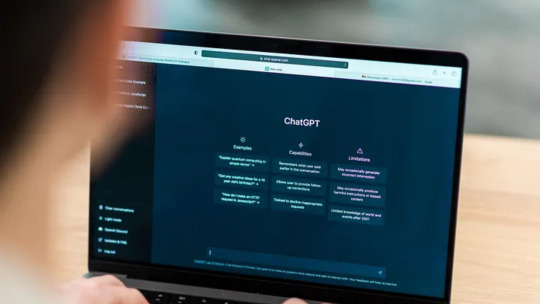
Table of Contents
What is an API Key?
Why You Need an API Key for a ChatGPT Clone
How to Get an API Key from OpenAI
How to Use the API Key in Your ChatGPT Clone
Securing Your API Key
Alternatives to Manual Setup
Final Thoughts
Keyword Ideas
What is an API Key?
An API key is a unique code used to authenticate and interact with APIs. In the context of a GPT chatbot, this key allows your app to access and use the capabilities of the OpenAI language model, such as generating human-like responses or processing queries in natural language.
Why You Need an API Key for a ChatGPT Clone
When creating a ChatGPT clone, your backend will communicate with the GPT engine via API calls. Every request made to OpenAI's servers must be authenticated using a valid API key. Without it, your chatbot won’t be able to generate responses.
If you're using a ready-to-go ChatGPT clone, the platform might include API integration options that make the process even easier.
How to Get an API Key from OpenAI
Here’s a quick guide to obtaining your API key:
Create an OpenAI account at https://platform.openai.com
Verify your email and identity, if required
Navigate to your API Keys dashboard
Click on “Create new secret key”
Copy and save the key securely — it won’t be shown again
Note: Some usage may incur costs, depending on how much you use the API.
How to Use the API Key in Your ChatGPT Clone
Once you have the key, you can integrate it into your code. Here's an example in JavaScript using fetch():
javascript
CopyEdit
const response = await fetch("https://api.openai.com/v1/chat/completions", {
method: "POST",
headers: {
"Content-Type": "application/json",
"Authorization": "Bearer YOUR_API_KEY"
},
body: JSON.stringify({
model: "gpt-3.5-turbo",
messages: [{ role: "user", content: "Hello!" }]
})
});
Replace "YOUR_API_KEY" with your actual API key. You can do the same in Python, Node.js, or any language that supports HTTP requests.
Securing Your API Key
Never expose your API key in frontend code, public repositories, or browser-based scripts. Use environment variables or a secure backend to store and access the key. If compromised, someone could use your key and rack up charges on your account.
Alternatives to Manual Setup
Not comfortable with coding? No problem. Use platforms that offer pre-built solutions. A customizable ChatGPT clone comes with built-in API integration and features like chat UI, admin panel, and user authentication — all without the need to build from scratch.
Final Thoughts
Using an API key is a simple but crucial step when developing a ChatGPT clone. Whether you’re building a chatbot for customer service, productivity, or just experimenting with AI, securing and integrating your API key ensures your application runs smoothly. For a faster start, consider using a complete ChatGPT clone solution designed to work out of the box.
Reach out to the Miracuves team to start the conversation:
Website: https://miracuves.com Email: [email protected] Contact (US): +15162023950, (India): +91–983000–9649
0 notes
Text
API Integration: The Ultimate 2025 Guide to Connecting Your Digital World

Introduction to API Integration
The digital ecosystem in 2025 is more interconnected than ever. Whether it's mobile apps, websites, or cloud services, everything needs to talk to everything else. That’s where API integration becomes the hero behind the scenes. If you're running an e-commerce store, a SaaS platform, or even a blog, chances are you’re already using multiple APIs without even realizing it.
But what is API integration exactly, and why is it so crucial for businesses and developers today? In this in-depth guide, we’ll explore everything from the basics to the technicals, tools, benefits, reviews, and frequently asked questions.
What is API Integration?
API integration is the process of connecting two or more applications through their APIs (Application Programming Interfaces) to let them exchange data and perform functions automatically.
🧠 In Simple Terms:
Imagine your website needs to process payments using PayPal. Instead of building a payment system from scratch, you simply integrate PayPal’s API—and voilà, you’re accepting payments within minutes.
Why is API Integration Important in 2025?
From automation to improved user experience, here are the key reasons businesses rely on API integration:
🚀 Automation – Eliminate manual processes like order fulfillment, data entry, or email follow-ups.
🌍 Connectivity – Seamlessly connect CRMs, ERPs, and third-party tools.
⏱️ Efficiency – Save time and resources by reducing repetitive tasks.
📈 Scalability – Quickly add new features or platforms without starting from scratch.
💡 Innovation – Enables rapid innovation using third-party services (AI, analytics, etc.).
Types of API Integrations
Third-Party Integrations
Example: Adding Google Maps or Stripe to your site.
Custom API Integrations
Built in-house to connect proprietary systems.
Webhooks
Push updates in real-time (e.g., Slack notifications).
Middleware Platforms
Tools like Zapier or Integromat that connect multiple services.
Popular API Integration Examples
API TypeReal-World Use CasePayment APIStripe, PayPal, RazorpayEmail APIMailchimp, SendGridSocial MediaFacebook Graph API, Twitter APIMaps APIGoogle Maps API for location servicesCRM APISalesforce, HubSpotAI APIOpenAI, IBM Watson
How API Integration Works
Request – Your app sends a request (e.g., "Get user data").
Processing – API server processes it.
Response – API returns the data to your system.
Protocols used:
REST (most common)
SOAP (used in enterprise apps)
GraphQL (used for flexible querying)
Steps to Implement API Integration
1. Identify Your Integration Goals
What do you want to automate or simplify? For example, syncing customer data between Shopify and Mailchimp.
2. Choose the Right API
Select based on reputation, reliability, and documentation.
3. Obtain API Credentials
Most APIs require an API key or OAuth token for authentication.
4. Set Up the Endpoint
Define what data you want to send or receive using the API’s endpoint URL.
5. Write Integration Code
Use programming languages like:
JavaScript (Node.js)
Python
PHP
Java
6. Test Thoroughly
Use tools like Postman or Insomnia to simulate requests and validate responses.
7. Monitor & Maintain
APIs change over time. Monitor your integration for downtime or deprecations.
Best Tools for API Integration
Tool/PlatformPurposePostmanTesting and simulating API callsZapierNo-code API integrationsMake.comWorkflow automationSwaggerAPI design and documentationApigeeAPI management & analytics
Benefits of API Integration
✅ Business Advantages
Improved Workflow Automation
Faster Time to Market
Enhanced Customer Experience
✅ Technical Advantages
Modular Development
Reduced Server Load
Real-time Data Sync
Challenges in API Integration
Despite the advantages, API integration does come with its set of challenges:
⚠️ Security Risks – Improperly secured APIs can lead to data leaks.
🧩 Compatibility Issues – Not all APIs play well together.
🔄 API Deprecations – Providers may change or shut down APIs.
🕵️♂️ Monitoring – Ongoing maintenance is crucial.
Solution: Use API monitoring tools like Runscope, New Relic, or custom logging solutions.
Review: API Integration from a Marketer’s Perspective
As a digital marketing expert at diglip7.com, I’ve implemented dozens of API integrations—from CRMs like HubSpot to eCommerce tools like WooCommerce.
Here’s what I’ve observed:
🌟 Pros:
Saves countless hours by automating marketing emails, leads, and workflows.
Boosts lead conversion with real-time sync between platforms.
Makes campaign reporting more dynamic using analytics APIs.
⚠️ Cons:
Some third-party APIs are poorly documented.
Rate limits can restrict how often data updates.
Needs solid backend support for large-scale integrations.
Final Verdict:
“API integration is the backbone of modern marketing and automation. If your business isn't using APIs, you’re already behind.”
Use Case Scenarios for API Integration in 2025
1. E-Commerce Automation
Sync inventory between Shopify and Amazon.
Automatically send shipping updates via WhatsApp.
2. Lead Generation
Capture leads from Facebook Ads and push them to CRM.
3. AI & Chatbots
Connect AI-powered chatbots with your helpdesk or CRM.
4. Finance
Integrate real-time currency conversion APIs or payment gateways.
Best Practices for API Integration
🔐 Secure your API keys using environment variables.
📖 Read the documentation before starting any integration.
🛠️ Use versioned APIs to avoid breaking updates.
🧪 Always test in sandbox environments first.
📊 Log every request and response for future debugging.
Future of API Integration
By 2027, Gartner predicts that over 65% of digital transformations will depend heavily on APIs. Here’s what’s next:
Hyperautomation via API chaining.
API-as-a-Service will become mainstream.
AI-integrated APIs for intelligent decisions.
Voice-based API interactions for IoT and smart homes.
FAQs About API Integration
Q1: What’s the difference between API development and API integration?
API development involves creating an API.
API integration means connecting existing APIs to your system or software.
Q2: Do I need coding knowledge to use APIs?
Not always. Platforms like Zapier or Make.com allow no-code integrations.
Q3: Is REST or GraphQL better for integration?
REST is widely supported and simpler.
GraphQL is better for complex data requirements and performance.
Q4: How much does API integration cost?
Depends on complexity. Simple integrations can be free (Zapier), while enterprise-level custom integrations can cost thousands.
Q5: Can I integrate multiple APIs at once?
Yes, middleware tools or custom backend services can handle multiple API connections.
Q6: How do I know if an API is reliable?
Check:
Documentation quality
Uptime reports
Community reviews
Rate limits
Conclusion
API integration is no longer just a “developer thing”—it’s a business necessity. In 2025, APIs are the glue binding your digital platforms, services, and tools. Whether you're a marketer, developer, or entrepreneur, mastering API integration will future-proof your operations and accelerate growth.
Want more digital growth strategies, automation tools, and tech tutorials? 👉 Visit diglip7.com — your hub for modern digital marketing solutions.
0 notes
Text
Building Digital Success: How Frontend and Backend Web Development Work Together
In the world of websites and apps, two crucial forces work behind the scenes to create the experiences we enjoy online every day — frontend web development and backend web development. While these terms may sound technical, they form the foundation of every modern digital solution.
At CodePerk Solutions, we specialize in both frontend and backend web development to help businesses thrive in the digital world. Whether you are a startup looking for a sleek website or an enterprise planning to scale your online services, understanding how the front and back ends of your website work can give you a better vision for your digital journey.
In this blog, we’ll break down what frontend and backend development are, how they differ, how they work together, and why both are essential for a successful online presence.

What is Frontend Web Development?
Frontend web development is all about what users see and interact with on a website or web application. It’s the user interface (UI) — the buttons you click, the layout you see, the forms you fill, and the animations you enjoy.
Frontend developers use programming languages like:
HTML (HyperText Markup Language): the structure of the website.
CSS (Cascading Style Sheets): the design, layout, and styling.
JavaScript: the functionality and interactivity.
In recent years, frontend developers have started using powerful frameworks like React, Vue.js, and Angular to create dynamic and responsive interfaces. These technologies allow users to enjoy smooth, fast, and visually engaging experiences.
At CodePerk Solutions, our frontend team ensures your website is not just beautiful but also user-friendly, fast, and responsive across all devices.
What is Backend Web Development?
While the frontend handles what users see, backend web development powers everything behind the scenes. It’s the engine that runs your website, processes your data, connects to databases, and makes everything work seamlessly.
Backend developers focus on:
Server-side languages like Python, PHP, Ruby, Java, or Node.js.
Databases such as MySQL, MongoDB, or PostgreSQL.
Server infrastructure and hosting environments.
For example, when you fill out a contact form on a website and hit "Submit," the backend processes that request and stores your message in a database or sends it via email.
Our backend developers at CodePerk Solutions focus on writing clean, scalable, and secure code that ensures your website performs reliably, even as your business grows.
Why Your Business Needs Both Frontend and Backend Development
If your website looks amazing but doesn’t work properly, users will leave. If it works perfectly but looks outdated or confusing, users will also leave. Both frontend and backend development are essential for a great digital experience.
At CodePerk Solutions, we believe in combining powerful backend systems with modern frontend interfaces to deliver the perfect balance. Here’s why both are important:
1. Better User Experience
A smooth and intuitive frontend attracts and retains users. Backend ensures fast performance and error-free functionality. Together, they create an enjoyable and reliable experience.
2. Improved Business Efficiency
A strong backend can automate tasks, manage user data, and support analytics. A good frontend makes these functions easily accessible to users and staff alike.
3. Mobile and Cross-Device Support
Modern frontend development ensures your site works on desktops, tablets, and smartphones. Backend services can adapt and scale to support traffic from multiple devices.
4. Security and Data Protection
The backend protects your business and user data using authentication, encryption, and secure APIs. The frontend ensures users interact safely and confidently with your site.
5. SEO and Performance
Frontend code affects how search engines see your site. A lightweight, fast-loading frontend boosts SEO. Backend optimization ensures your pages load quickly and efficiently.
Full-Stack Development: The Best of Both Worlds
Some developers specialize in both frontend and backend — they’re called full-stack developers. At CodePerk Solutions, our full-stack team provides seamless coordination between the two, making development faster and more cost-effective.
Whether you need a landing page or a complex web application, full-stack development ensures everything is built with a unified vision and smooth communication between components.
Our Approach at CodePerk Solutions
We take pride in crafting websites and applications that are not only visually appealing but also fast, secure, and functional. Here’s how we work:
Discovery: We understand your business needs and goals.
Design: Our frontend team creates intuitive, attractive user interfaces.
Development: Backend developers build a secure and scalable system to power your site.
Testing: We perform thorough testing to ensure everything works flawlessly.
Deployment & Support: We launch your solution and provide ongoing support for growth and optimization.
With our expert team handling frontend web development and backend web development, you get a complete package — tailored, efficient, and reliable.
Final Thoughts
Your website or app is often the first impression your audience has of your business. With the right balance of frontend and backend development, you can create a digital experience that truly represents your brand and engages your users.
At CodePerk Solutions, we’re here to turn your ideas into digital reality. Whether you're starting from scratch or improving an existing system, our frontend and backend development expertise will help you build something powerful and meaningful.
0 notes
Text
CRM Coding: Building Smarter Customer Relationship Solutions
In today’s business landscape, customer relationships are more than just interactions—they're strategic assets. As companies strive to create meaningful and lasting connections with their audiences, they often turn to CRM systems to manage communication, data, and workflows. But for a CRM (Customer Relationship Management) system to truly reflect a company’s unique operations, it needs more than just setup—it needs smart, effective CRM coding.
CRM coding is the technical backbone behind customized CRM solutions. It involves writing code to tailor the functionality of a CRM platform, create new features, integrate third-party applications, and automate business processes. In essence, CRM coding transforms off-the-shelf CRM tools into powerful, personalized engines for business growth.
What Is CRM Coding?
CRM coding is the process of writing scripts, modules, and integrations that enhance the capabilities of a CRM system. Whether a business is using Salesforce, Zoho, HubSpot, or building a custom CRM from scratch, coding enables developers to make the system perform exactly as needed.
Some of the most common areas of CRM coding include:
Custom Fields and Workflows: Automating data entry, lead tracking, or task assignments.
API Integrations: Connecting the CRM with tools like email platforms, analytics, or payment gateways.
Custom Dashboards: Displaying real-time data in a user-friendly way.
Data Validation Scripts: Ensuring that entries are accurate and consistent.
Security and Role Management: Controlling access based on user roles and permissions.
CRM coding ensures that the software doesn’t just work—it works for you.
Why CRM Coding Is Important for Businesses
Many CRM systems come with great built-in features, but they aren’t always tailored to specific industries or business models. Without proper customization, businesses may face limitations that prevent them from fully leveraging their CRM investment.
Here’s why CRM coding makes a difference:
Improves Efficiency: By automating tasks and workflows, teams save time and reduce manual errors.
Boosts Team Collaboration: Integrated systems allow for smoother information sharing across departments.
Enhances Customer Service: Quick access to detailed customer data means better, more personalized support.
Supports Growth: As businesses evolve, CRM coding allows the system to grow with them.
Increases ROI: A customized CRM aligns better with business goals, improving its overall value.
The Role of Developers in CRM Coding
Behind every well-functioning CRM system is a skilled developer—or a team of them. These professionals understand not only the coding languages involved but also the business logic behind the software.
CRM developers typically work with:
JavaScript for front-end customizations and browser-side scripting
PHP, Python, or Java for back-end logic
SQL for database management and queries
APIs and Webhooks for real-time data synchronization between systems
A successful CRM coding project requires both technical expertise and a clear understanding of the client’s workflows, goals, and customer journey.
Partnering with the Right Development Team
If you’re planning to build or customize a CRM system, finding a reliable development partner is essential. One example of a trusted source for custom CRM development is codingcafe.website. Their team offers tailored CRM solutions, working closely with clients to ensure that every line of code adds value to the business.
From designing custom modules to integrating third-party tools, Coding Cafe focuses on creating CRM systems that are efficient, intuitive, and scalable. Whether you’re building a CRM from scratch or enhancing an existing platform, their approach prioritizes performance, usability, and long-term flexibility.
Looking Ahead: The Future of CRM Coding
As technology evolves, CRM coding is becoming more dynamic. Artificial intelligence, machine learning, and predictive analytics are now being woven into CRM platforms, offering deeper insights and automation. For businesses to stay competitive, adapting their CRM systems to embrace these innovations is becoming increasingly important.
Custom coding ensures that your CRM isn't just reactive—it becomes proactive, offering suggestions, automating decisions, and delivering a smarter experience for both teams and customers.
Final Thoughts
CRM coding is more than a technical process—it's a way to align technology with human connection. A well-coded CRM system supports the unique needs of your business, empowers your team, and builds stronger relationships with your customers.
If you’re ready to take your CRM to the next level, working with experienced developers like those at codingcafe.website can help you create a system that works smarter, not harder.
0 notes
Text
How You Can Use an AI Agent to Apply for Jobs

Applying for jobs in today’s highly competitive market can feel like an entire job. It is exhausting and time-consuming to write cover letters, tailor resumes, research companies and submit applications on multiple platforms. What if the whole process could be automated? AI agents can help.
AI Agent Development has revolutionized the way job seekers apply for jobs. AI Agent Development Services will increase your odds of getting the job you want faster and easier, whether you are a recent graduate or seasoned professional. We’ll dive in to how it works and how Xcelore can help you create your own AI agent.
What Is an AI Agent?
AI agents are intelligent software programs that perform tasks for you by learning, analyzing information, and making choices. Imagine it as a personal assistant who never sleeps or takes a vacation, but always works for your best interests.
AI Agent Development allows individuals to automate time-consuming and repetitive tasks, such as applying for jobs.
How Can an AI Agent Help with Job Applications?
A AI agent can handle multiple aspects of the application process. Here’s how:
1. Resume Optimizer
Your AI agent will analyze job descriptions to automatically customize your resume, highlighting relevant skills and experience.
2. Cover Letter Generation
Your AI agent will be able to generate customized cover letters for various job roles using natural language processing based on the profile of your company and your previous career.
3. Job Matching
AI agents can scan job sites, company career pages and recruitment platforms in order to find openings that match your preferences and profile.
4. Application Submission
The AI agent will automatically complete and submit your job application once you have completed the resume and the cover letter.
5. Tracking & Follow-up
A AI agent will track your application status, send you follow-up emails and let you know if there are any interview requests or updates.
6. Interview preparation
AI agents that are more advanced can help you prepare for an interview by simulating questions and analyzing your responses for improvement.
Why Use AI Agent Development Services?
It can be difficult to create an AI agent. You will need technical expertise in data science, machine learning, and programming. AI Agent Development Services can help.
Professional AI Agent Development Services, such as those provided by Xcelore, provide the platforms and expert support required to:
Define your AI agent’s scope and functionality
Create user-friendly interfaces to customize and control
Use relevant data to train the AI (resumes and job descriptions, for example).
Keep your AI agent up-to-date and secure
You can concentrate on getting your dream job instead of worrying about the technology. Your AI agent will do the work for you.
How to Build Your Own AI Agent for Job Hunting
Here’s how to build an AI agent to apply for jobs if you’re tech savvy.
Step 1: Identify Your goals
What would you like your agent to do for you? This could include automated applications, resume matching, and job optimization for job applications.
Step 2: Gather and organize data
Also, gather job descriptions that match your interests to train your agent. To train your agent, also collect job descriptions that are relevant to your interests.
Step 3: Select the Right Tools
You can use OpenAI APIs, TensorFlow or Python to create and train your agent. You might also require access to job listings APIs such as LinkedIn or Indeed.
Step 4: Design Workflow
Create a flow chart for your agent’s operation, from job searching to submission of applications.
Step 5: Test, refine and test again
Test your agent to make sure it works as expected. Adjust as needed.
The process is not only rewarding, but also complicated. Working with an AI Agent Development company such as Xcelore, which has extensive experience in AI Agent development, can save you time and effort.
AI Agent for Website Integration
You can integrate the AI agent that searches for jobs directly into your website if you manage your own personal portfolio or career blog. Visitors and recruiters can engage with your AI agent in the following ways:
Find out more about yourself and your experience
Meetings or interviews can be scheduled.
Real-time response to your inquiries
AI Agent for Website Use Cases can be used in a variety of creative ways to boost your website’s visibility and credibility.
How Xcelore Can Help You
We offer AI Agent Development Services that are tailored to individuals and businesses. Our team can help you supercharge your search for a job.
We will work with you to determine your career goals
Create a fully customizable AI agent to automate and optimise your job application process
Integrate AI agent in your website or dashboard
Update your agent regularly to keep up with the latest job market trends.
We have a solution for you, whether you’re looking for a simple bot to automate job applications or an advanced virtual assistant who manages your entire career.
Final Thoughts
AI is not the future, it’s here. AI agent development is changing the way people apply for jobs. No longer do you need to spend hours each day filling in forms and tweaking your resume. With AI Agent Development Services, and companies such as Xcelore you can concentrate on what’s important — finding and preparing for the best job.
Why wait? Now is the time to build your own AI agent , and take charge of your job hunt like never before.
Are you ready to start? Contact Xcelore now and let’s create the future together.
0 notes
Text
Price: [price_with_discount] (as of [price_update_date] - Details) [ad_1] ⚡Master Python Automation Like a Pro – Save time, Eliminate Repetitive Tasks & Supercharge Productivity - (2025 Edition)⚡❌ Tired of wasting time on repetitive tasks? ❌ Struggling to streamline workflows with Python? ❌ Want to automate everything from file management to web scraping and APIs?If yes, then, keep reading. This book is for you.In today’s digital world, automation isn’t a luxury, it’s a necessity. Whether you're a developer, data analyst, or business professional, automating repetitive tasks saves time, reduces errors and boosts productivity. Python’s simplicity and vast libraries make it the perfect tool; but knowing where to start can be overwhelming.This step-by-step crash course takes you from automation fundamentals to real-world applications. You’ll write efficient Python scripts, automate files, emails, databases, and web APIs, and even build web automation bots with Selenium. Through hands-on projects, you’ll apply automation in real-world scenarios, helping you streamline workflows, optimize processes, and master Python automation with confidence. Master Python Automation like a pro With:Python Fundamentals & Setup: Quickly install Python, configure IDEs, and write your first automation script with ease. File & Folder Automation: Say goodbye to digital clutter! Automate file renaming, organization, and sorting. Web Scraping Mastery: Extract real-time data from websites using BeautifulSoup and Selenium. Advanced Web Scraping: Tackle CAPTCHAs, AJAX-heavy websites, and JavaScript-based content like a pro. API Integration & Automation: Automate data retrieval from REST APIs, parse JSON, and interact with online services. Email Automation: Schedule and send emails, handle attachments, and integrate with Gmail or Outlook. Task Scheduling: Automate repetitive tasks with Cron jobs (Linux/macOS) and Task Scheduler (Windows).Data Processing with Pandas: Clean, filter, and analyze large datasets to streamline automation workflows. Excel & Spreadsheet Automation: Generate reports, format data, and create automated templates for efficiency. Building Interactive Dashboards: Use Flask and AJAX to create real-time web apps with dynamic charts. Cloud-Based Automation: Sync data, automate backups, and work with AWS S3 and cloud storage. Real-World Automation Projects: Work on hands-on projects like auto-organizing files, scraping news, and sending automated alerts.and so much, much more.... Whether you're a beginner automating daily tasks, a data analyst optimizing workflows, or a developer scaling systems, this book is your step-by-step guide to Python automation. Imagine saving hours by automating data processing, web scraping, emails, and system tasks with just a few lines of code. You'll build practical scripts, streamline workflows, and master time-saving techniques used by professionals.With clear guidance, expert insights, and best practices, you'll gain the confidence to apply automation immediately in your work or personal projects..Why Wait? Take control of your workflow with Python automation.📈Scroll up,'Click "Buy Now" and start mastering Python automation today!🚀 ASIN : B0DR38KB47 Language : English File size : 2.5 MB Simultaneous device usage : Unlimited Text-to-Speech : Enabled
Screen Reader : Supported Enhanced typesetting : Enabled X-Ray : Not Enabled Word Wise : Not Enabled Print length : 362 pages [ad_2]
0 notes
Text
Artificial Intelligence and Machine Learning for Programmers

Artificial Intelligence (AI) and Machine Learning (ML) are transforming the software landscape. For programmers, learning these technologies can open doors to building intelligent systems, automating tasks, and solving real-world problems. This post will help you understand the basics of AI/ML and how to get started as a developer.
What is Artificial Intelligence (AI)?
AI is a broad field of computer science focused on building smart machines that can perform tasks that typically require human intelligence. These include decision-making, speech recognition, visual perception, and language understanding.
What is Machine Learning (ML)?
ML is a subset of AI that allows computers to learn from data without being explicitly programmed. The system improves its performance over time as it processes more data.
Key Concepts in Machine Learning
Supervised Learning: The model is trained on labeled data (e.g., email spam detection).
Unsupervised Learning: The model finds patterns in data without labels (e.g., customer segmentation).
Reinforcement Learning: The model learns by interacting with an environment and receiving feedback (e.g., game-playing agents).
Neural Networks: Algorithms inspired by the human brain, used in deep learning for complex tasks like image recognition.
Popular Tools and Libraries
Python: The most widely used programming language in AI/ML.
TensorFlow: A powerful framework developed by Google for building ML models.
PyTorch: A flexible and beginner-friendly deep learning library by Facebook.
scikit-learn: Great for classical ML algorithms like linear regression and decision trees.
Keras: A high-level API that runs on top of TensorFlow.
How Programmers Can Start with AI/ML
Learn the Basics of Python: If you haven’t already, master Python programming.
Understand Math Fundamentals: Brush up on linear algebra, statistics, and calculus.
Study Core ML Concepts: Learn about data preprocessing, model training, overfitting, and evaluation.
Take Online Courses: Try platforms like Coursera, edX, Udacity, and freeCodeCamp.
Work on Projects: Start with simple projects like house price prediction or digit recognition.
Explore Real Datasets: Use sources like Kaggle, UCI Machine Learning Repository, or Google Dataset Search.
Applications of AI/ML
Recommendation Systems (e.g., Netflix, Amazon)
Speech and Voice Assistants (e.g., Siri, Alexa)
Autonomous Vehicles
Healthcare Diagnostics
Financial Fraud Detection
Natural Language Processing (NLP) for chatbots and translators
Best Practices
Start small and build gradually.
Focus on clean, high-quality datasets.
Document and test your models like you do with any software project.
Stay up to date with research and new tools.
Join communities and competitions (like Kaggle).
Conclusion
AI and ML are revolutionizing the tech world, and programmers with these skills are in high demand. Whether you're building chatbots, recommendation engines, or smart automation, the possibilities are endless. Start learning today and become part of the future of intelligent software development!
0 notes
Text
How Customization & Integration work In The Odoo platform

Odoo is a versatile, open-source enterprise resource planning (ERP) software that has gained immense popularity due to its modular design, flexibility, and ability to cater to businesses of all sizes. One of the standout features of Odoo is its capacity for customization and integration, allowing organizations to tailor the platform to their specific needs and seamlessly connect it with other systems. In this article, we’ll explore how customization and integration work in the Odoo platform, with a focus on Odoo ERP customization and Odoo workflow automation. We’ll dive into the technical and practical aspects, benefits, and processes involved, while also addressing common questions through a detailed FAQ section.
1. Understanding Odoo Customization
Odoo customization refers to modifying the platform to fit specific business requirements. This can include adding new fields or modules, modifying existing workflows, creating custom reports, and developing unique business logic.
Methods of Odoo Customization
A. Odoo Studio (No-Code Customization)
Odoo Studio is a built-in tool that allows users to customize the platform without writing code. With Studio, you can:
Add or modify fields
Create custom views
Design automated workflows
Build custom apps
For businesses in Qatar looking for expert help, Odoo customization services in Qatar can assist in leveraging Studio effectively.
B. Custom Module Development (Code-Based Customization)
For advanced Odoo customization, developers can create custom modules using Python and XML. This method is ideal for:
Adding complex business logic
Integrating with external APIs
Developing unique functionalities
Companies seeking professional support can explore Odoo development services in Qatar for tailored solutions.
C. Odoo Theme Customization
Businesses can also customize the front-end appearance of their Odoo website or eCommerce store.
Also Read: How Long Does Odoo ERP Implementation Take? Timeline for Small, Medium, & Large Businesses
2. Odoo Workflow Automation
Odoo workflow automation helps businesses reduce manual tasks, minimize errors, and improve efficiency.
A. Automated Business Processes
Odoo allows businesses to automate:
Sales Orders → Invoices → Payments
Purchase Approvals → Vendor Payments
Inventory Alerts & Reordering
B. Odoo Automated Actions
Using Automated Actions, businesses can set rules like sending follow-up emails or updating inventory levels.
C. Odoo Server Actions & Scheduled Tasks
Server Actions: Automate backend processes like updating records.
Scheduled Actions: Run periodic tasks like generating reports.
For businesses in Qatar, partnering with an official Odoo partner ensures optimal workflow automation.
3. Odoo Integration Capabilities
Odoo supports seamless integration with various third-party tools, including payment gateways, e-commerce platforms, and accounting software like Odoo Accounting.
Methods of Odoo Integration
A. Built-in Connectors
Odoo offers pre-built connectors for popular apps.
B. Custom Integration via Middleware (Zapier, Make.com)
For no-code integrations, businesses can use middleware tools.
An Odoo official partner in Qatar can help implement these integrations smoothly.
4. Benefits of Odoo Customization & Integration
Tailored to Business Needs: Odoo customization ensures the platform fits unique requirements.
Improved Efficiency: Odoo workflow automation reduces manual work.
Seamless Data Flow: Integrations ensure real-time data sync.
Scalability: Custom modules grow with business needs.
For businesses in Qatar, Odoo development services in Qatar provide scalable solutions.
Conclusion
Odoo’s customization and integration capabilities make it a versatile ERP solution. Whether through Odoo Studio, custom modules, or API integrations, businesses can tailor the platform to their needs.
For businesses in Qatar, Top Cliff Consultancy offers specialized Odoo customization services in Qatar and Odoo development services in Qatar, offering expert support. Partnering with an Odoo official partner in Qatar ensures optimal implementation of Odoo Accounting and other modules.
By leveraging Odoo ERP customization and Odoo workflow automation, businesses can optimize operations and enhance productivity.
FAQs on Odoo Customization & Integration
Q1. Can I customize Odoo without coding?
A: Yes, Odoo Studio allows no-code Odoo customization.
Q2. How does Odoo automate workflows?
A: Using Automated Actions and Scheduled Tasks, Odoo workflow automation streamlines processes.
Q3. What are the best third-party tools for Odoo integration?
A: Popular options include Zapier and pre-built Odoo connectors.
Q4. Can Odoo integrate with payment gateways?
A: Yes, Odoo supports Stripe, PayPal, and others.
Q5. Is Odoo customization expensive?
A: Basic Odoo customization is affordable; complex needs may require a developer.
Q6. How secure is Odoo integration with external apps?
A: Odoo uses OAuth and API keys for secure integrations.
Q7. Can I automate inventory management in Odoo?
A: Yes, Odoo workflow automation includes stock updates and reorders.
0 notes
Text
AI Agent Development: A Complete Guide to Building Intelligent Autonomous Systems in 2025
In 2025, the world of artificial intelligence (AI) is no longer just about static algorithms or rule-based automation. The era of intelligent autonomous systems—AI agents that can perceive, reason, and act independently—is here. From virtual assistants that manage projects to AI agents that automate customer support, sales, and even coding, the possibilities are expanding at lightning speed.
This guide will walk you through everything you need to know about AI agent development in 2025—what it is, why it matters, how it works, and how to build intelligent, goal-driven agents that can drive real-world results for your business or project.
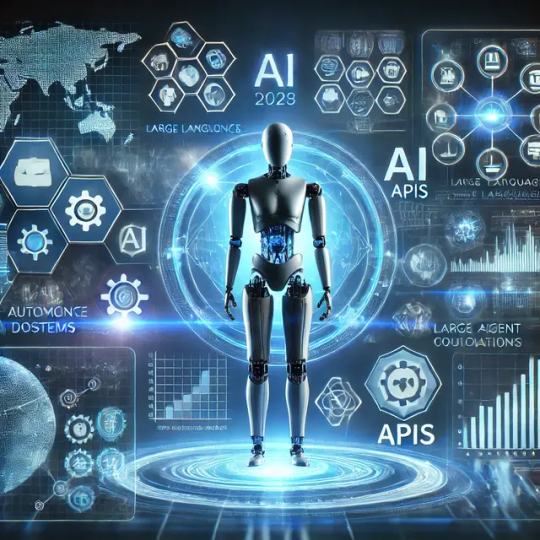
What Is an AI Agent?
An AI agent is a software entity capable of autonomous decision-making and action based on input from its environment. These agents can:
Perceive surroundings (input)
Analyze context using data and memory
Make decisions based on goals or rules
Execute tasks or respond intelligently
The key feature that sets AI agents apart from traditional automation is their autonomy—they don’t just follow a script; they reason, adapt, and even collaborate with humans or other agents.
Why AI Agents Matter in 2025
The rise of AI agents is being driven by major technological and business trends:
LLMs (Large Language Models) like GPT-4 and Claude now provide reasoning, summarization, and planning skills.
Multi-agent systems allow task delegation across specialized agents.
RAG (Retrieval-Augmented Generation) enhances agents with real-time, context-aware responses.
No-code/low-code tools make building agents more accessible.
Enterprise use cases are exploding in sectors like healthcare, finance, HR, logistics, and more.
📊 According to Gartner, by 2025, 80% of businesses will use AI agents in some form to enhance decision-making and productivity.
Core Components of an Intelligent AI Agent
To build a powerful AI agent, you need to architect it with the following components:
1. Perception (Input Layer)
This is how the agent collects data—text, voice, API input, or sensor data.
2. Memory and Context
Agents need persistent memory to reference prior interactions, goals, and environment state. Vector databases, Redis, and LangChain memory modules are popular choices.
3. Reasoning Engine
This is where LLMs come in—models like GPT-4, Claude, or Gemini help agents analyze data, make decisions, and solve problems.
4. Planning and Execution
Agents break down complex tasks into sub-tasks using tools like:
LangGraph for workflows
Auto-GPT / BabyAGI for autonomous loops
Function calling / Tool use for real-world interaction
5. Tools and Integrations
Agents often rely on external tools to act:
CRM systems (HubSpot, Salesforce)
Code execution (Python interpreters)
Browsers, email clients, APIs, and more
6. Feedback and Learning
Advanced agents use reinforcement learning or human feedback (RLHF) to improve their performance over time.
Tools and Frameworks to Build AI Agents
As of 2025, these tools and frameworks are leading the way:
LangChain: For chaining LLM operations and memory integration.
AutoGen by Microsoft: Supports collaborative multi-agent systems.
CrewAI: Focuses on structured agent collaboration.
OpenAgents: Open-source ecosystem for agent simulation.
Haystack, LlamaIndex, Weaviate: RAG and semantic search capabilities.
You can combine these with platforms like OpenAI, Anthropic, Google, or Mistral models based on your performance and budget requirements.
Step-by-Step Guide to AI Agent Development in 2025
Let’s break down the process of building a functional AI agent:
Step 1: Define the Agent’s Goal
What should the agent accomplish? Be specific. For example:
“Book meetings from customer emails”
“Generate product descriptions from images”
Step 2: Choose the Right LLM
Select a model based on needs:
GPT-4 or Claude for general intelligence
Gemini for multi-modal input
Local models (like Mistral or LLaMA 3) for privacy-sensitive use
Step 3: Add Tools and APIs
Enable the agent to act using:
Function calling / tool use
Plugin integrations
Web search, databases, messaging tools, etc.
Step 4: Build Reasoning + Memory Pipeline
Use LangChain, LangGraph, or AutoGen to:
Store memory
Chain reasoning steps
Handle retries, summarizations, etc.
Step 5: Test in a Controlled Sandbox
Run simulations before live deployment. Analyze how the agent handles edge cases, errors, and decision-making.
Step 6: Deploy and Monitor
Use tools like LangSmith or Weights & Biases for agent observability. Continuously improve the agent based on user feedback.
Key Challenges in AI Agent Development
While AI agents offer massive potential, they also come with risks:
Hallucinations: LLMs may generate false outputs.
Security: Tool use can be exploited if not sandboxed.
Autonomy Control: Balancing autonomy vs. user control is tricky.
Cost and Latency: LLM queries and tool usage may get expensive.
Mitigation strategies include:
Grounding responses using RAG
Setting execution boundaries
Rate-limiting and cost monitoring
AI Agent Use Cases Across Industries
Here’s how businesses are using AI agents in 2025:
🏥 Healthcare
Symptom triage agents
Medical document summarizers
Virtual health assistants
💼 HR & Recruitment
Resume shortlisting agents
Onboarding automation
Employee Q&A bots
📊 Finance
Financial report analysis
Portfolio recommendation agents
Compliance document review
🛒 E-commerce
Personalized shopping assistants
Dynamic pricing agents
Product categorization bots
📧 Customer Support
AI service desk agents
Multi-lingual chat assistants
Voice agents for call centers
What’s Next for AI Agents in 2025 and Beyond?
Expect rapid evolution in these areas:
Agentic operating systems (Autonomous workplace copilots)
Multi-modal agents (Image, voice, video + text)
Agent marketplaces (Buy and sell pre-trained agents)
On-device agents (Running LLMs locally for privacy)
We’re moving toward a future where every individual and organization may have their own personalized AI team—a set of agents working behind the scenes to get things done.
Final Thoughts
AI agent development in 2025 is not just a trend—it’s a paradigm shift. Whether you’re building for productivity, innovation, or scale, AI agents are unlocking a new level of intelligence and autonomy.
With the right tools, frameworks, and understanding, you can start creating your own intelligent systems today and stay ahead in the AI-driven future.
0 notes
Text
The Importance of Backend Development in Full Stack
In the world of full stack development, both frontend and backend play crucial roles in building seamless, high-performing applications. While the frontend focuses on the user interface and experience, the backend is the backbone that ensures everything runs smoothly behind the scenes. Without a strong backend, even the most visually appealing applications can fail to function effectively.
What is Backend Development?
Backend development refers to the server-side of an application, where data is processed, stored, and managed. It involves databases, server logic, APIs, and authentication systems that enable the frontend to display dynamic content and interact with users.
Technologies commonly used in backend development include:
Programming languages: Node.js, Python, Java, PHP
Databases: MySQL, PostgreSQL, MongoDB
Frameworks: Express.js, Django, Spring Boot
APIs: RESTful and GraphQL
Why is Backend Development Important in Full Stack?
1. Ensures Data Management & Security
Backend development handles data storage, retrieval, and security. It ensures that user information, payment details, and other sensitive data remain protected from cyber threats. Without a robust backend, applications become vulnerable to breaches and crashes.
2. Powers the Functionality of an Application
Everything from user authentication to payment processing and content updates is controlled by the backend. A well-structured backend ensures that the application functions smoothly without errors.
3. Optimizes Performance & Scalability
A strong backend improves loading speeds and responsiveness, making applications scalable as user traffic grows. Proper backend development prevents system slowdowns and ensures a seamless user experience.
4. Enables Integration with Other Services
Modern applications require integration with third-party services like payment gateways, cloud storage, and AI tools. Backend development allows these integrations to work efficiently, enhancing application capabilities.
The Role of Backend Development in Full Stack
As a full stack developer, understanding backend development is essential for building complete applications. From setting up databases to managing APIs, backend expertise ensures you can develop end-to-end solutions. If you’re looking to master these skills, enrolling in a full stack developer course in Pune can help you gain hands-on experience in both frontend and backend technologies.
Start Your Full Stack Development Journey with Testing Shastra
At Testing Shastra, we offer a comprehensive full stack developer course in Pune that covers both frontend and backend development. Learn Node.js, Express.js, MongoDB, and more with expert mentors, real-world projects, and job placement support. Join us today and build a strong career in full stack development!
To get more information about such IT courses from Testing Shastra, Contact details —
Website: https://www.testingshastra.com/
Address: 504, Ganeesham E, Pimple Saudagar, Pune.
Email: [email protected]
Get directions: https://maps.app.goo.gl/Ss3R44QhjHiEdf3r5
0 notes
Text
Web Development Company In Bhubaneswar

In today's digital-first business environment, your website serves as the cornerstone of your online presence. As a premier Web Development Company in Bhubaneswar, Lexmetech Systems specializes in crafting high-performance, user-centric websites that drive business growth and enhance digital engagement.
Why Choose Our Web Development Services?
At Lexmetech Systems, we understand that a website is more than just an online brochure - it's a powerful business tool that should convert visitors into customers. Our team of certified developers combines technical expertise with creative vision to deliver:
Custom Website Development: Tailored solutions designed specifically for your business needs
E-Commerce Solutions: Secure, scalable online stores with seamless payment integration
Responsive Design: Flawless performance across all devices and screen sizes
CMS Development: Easy-to-manage websites built on WordPress, Shopify, and other platforms
Web Application Development: Custom business solutions to streamline operations
API Integration: Seamless connection with third-party services and applications
Our Development Process:
Requirement Analysis: Detailed consultation to understand your business objectives
Strategic Planning: Creating a development roadmap aligned with your goals
UI/UX Design: Crafting intuitive interfaces that enhance user experience
Agile Development: Iterative building process with regular client feedback
Quality Assurance: Rigorous testing across multiple parameters
Deployment & Support: Smooth launch with ongoing maintenance options
Why Bhubaneswar Businesses Trust Us:
As a leading Web Development Company in Bhubaneswar, we stand out through:
100% client-focused approach
Cutting-edge technology stack
Transparent development process
Competitive pricing models
Post-launch support and maintenance
Proven track record across industries
Technologies We Work With:
Frontend: HTML5, CSS3, JavaScript, React, Angular, Vue.js
Backend: PHP, Node.js, Python, .NET
Databases: MySQL, MongoDB, PostgreSQL
CMS: WordPress, Shopify, Magento, Drupal
Ready to Build Your Digital Presence?
Whether you need a simple brochure website or a complex web application, Lexmetech Systems has the expertise to bring your vision to life. Our Bhubaneswar-based team is committed to delivering websites that not only look great but also perform exceptionally.
📞 Call us today: +91 9178521173 📧 Email: [email protected] 🌐 Visit: https://lexmetech.com/
Transform your online presence with Bhubaneswar's most trusted web development partner. Let's build something remarkable together!
#Web Development Company#Top Web Developers#Tech Innovation Leaders#Award Winning Developers#Bhubaneswar Tech#Best In Bhubaneswar#Odisha Web Experts#Bhubaneswar IT Growth#Website Development#Ecommerce Solutions#Mobile App Development
0 notes
Text
The Power of Automation Applications: Transforming Workflows Through Web Development
Automation has become a driving force in modern web development, revolutionizing how businesses operate and interact with users. By leveraging advanced technologies, developers are creating applications that streamline repetitive tasks, optimize workflows, and enhance productivity. From backend scripting to frontend interactivity, automation is reshaping the digital landscape, enabling businesses to focus on innovation rather than manual processes.
At the core of automation applications are server-side scripting languages like Python, Node.js, and Ruby on Rails. These tools allow developers to automate tasks such as data processing, report generation, and system monitoring. For example, cron jobs can be used to schedule routine tasks, while webhooks enable real-time automation by triggering actions in response to specific events. These techniques reduce human error and improve efficiency, ensuring systems run smoothly.
APIs (Application Programming Interfaces) play a crucial role in automation by enabling seamless communication between systems. For instance, integrating a CRM with an email marketing platform via an API allows for automated customer data synchronization and personalized campaigns. Payment gateway APIs, like those from Stripe or PayPal, further automate financial transactions, reducing manual effort.
On the frontend, frameworks like React and Vue.js enhance user experiences through features like dynamic content loading and input validation. These tools automate routine tasks, making applications more intuitive and engaging. Additionally, AI-driven chatbots and recommendation engines personalize interactions, further boosting user satisfaction.
In conclusion, automation applications are transforming web development by improving efficiency, reducing costs, and enhancing user experiences. As technologies like AI, APIs, and frontend frameworks continue to evolve, the potential for automation will only grow, paving the way for smarter, more responsive digital solutions.
Make order from us: @Heldbcm
Our portfolio: https://www.linkedin.com/company/chimeraflow
0 notes
Text
Custom CRM Development for Business Success
In a world where businesses compete for customer loyalty, Customer Relationship Management (CRM) systems have become essential tools. These platforms are more than just databases—they are engines that drive efficiency, sales growth, and meaningful customer interactions.
CRM development focuses on building systems tailored to manage a company's interactions with current and potential customers. A well-developed CRM streamlines communication, automates tasks, and helps businesses make data-driven decisions. It's not just about storing names and contact information—it's about understanding behavior, predicting needs, and building lasting relationships.
Why CRM Development Matters
Every business is unique. Off-the-shelf CRM software might offer general features, but it often lacks the flexibility needed to address specific workflows, customer journeys, and team structures. This is where custom CRM development comes in.
Tailored CRM systems can:
Reflect a company’s specific sales and support processes
Integrate with other tools like ERP systems, websites, or mobile apps
Improve internal collaboration through custom user roles and dashboards
Automate follow-ups, alerts, and report generation
At its core, CRM development is about building a tool that works for your team—not the other way around.
The Development Process
Developing a CRM from scratch or customizing an existing system involves a strategic approach. It typically includes:
1. Discovery & Planning
Teams begin by identifying business needs. What problems will the CRM solve? What departments will use it? What customer data is most important? Clear answers shape the rest of the process.
2. Design & User Experience
Designers and developers work together to create a user interface that is simple, intuitive, and tailored to real-world workflows. Accessibility and ease of use are key.
3. Development & Integration
Developers use technologies such as PHP, Python, Node.js, or .NET to build the backend while ensuring the CRM integrates smoothly with other platforms like email clients, accounting software, or APIs.
4. Testing & Training
Before launch, teams conduct extensive testing to identify bugs and ensure the system performs well under different scenarios. Employees are trained on how to use the CRM effectively.
5. Launch & Iteration
The CRM goes live, but the work doesn’t stop there. Continuous feedback and usage data help shape updates and improvements.
Real-World Applications
CRM development isn’t limited to one industry. Its applications are vast:
Retail: Manage customer purchases, preferences, and loyalty programs
Healthcare: Track patient interactions, appointments, and follow-ups
Real Estate: Organize property listings, client inquiries, and contracts
Education: Monitor student progress, communication, and alumni relations
By customizing CRM systems, businesses gain tools that fit seamlessly into their operations—improving efficiency and customer satisfaction.
The Role of CRM in Business Growth
A well-designed CRM doesn't just store information—it creates opportunities. Businesses can analyze customer behavior to predict trends, personalize marketing efforts, and reduce churn. Automated workflows ensure timely follow-ups, while dashboards give managers insight into team performance and sales pipelines.
The result? Better decisions, stronger customer relationships, and scalable growth.
Why Choose Custom Development?
Some businesses opt for popular CRM platforms like Salesforce or Zoho. While powerful, these tools may not fit every budget or use case. Custom CRM development allows businesses to prioritize what matters most, eliminating the clutter of unnecessary features.
For example, CodingCafe.website, a digital solutions provider, works with clients to create CRM systems that are not only functional but future-ready. By focusing on scalable design and user needs, they help businesses stay agile in competitive markets.
Looking Ahead
As technology continues to evolve, so does the potential for CRM systems. Future trends may include AI-driven insights, deeper integration with mobile devices, and predictive analytics that recommend actions before a customer even reaches out.
Investing in CRM development today means building a foundation for tomorrow’s growth. Whether you’re running a small startup or managing a large enterprise, having the right CRM can make all the difference.
CRM development isn’t just a tech project—it’s a business strategy. And when done thoughtfully, it becomes a tool that empowers teams and delights customers every step of the way.
0 notes
Text
```markdown
Unlocking the Power of HubSpot API Scripts
HubSpot's API scripts are a powerful tool for businesses looking to automate and streamline their marketing, sales, and customer service processes. By leveraging these scripts, companies can create custom workflows, integrate with third-party applications, and gain deeper insights into their operations. In this article, we'll explore what HubSpot API scripts are, how they work, and some practical examples of how you can use them to enhance your business.
What Are HubSpot API Scripts?
HubSpot API scripts are essentially pieces of code that interact with HubSpot's Application Programming Interface (API). These scripts allow users to perform actions that go beyond the standard features available in the HubSpot platform. For example, you can use API scripts to:
- Automate data entry and updates.
- Create custom reports and dashboards.
- Integrate HubSpot with other tools and platforms.
- Trigger specific actions based on user behavior or data changes.
How Do They Work?
To use HubSpot API scripts, you need to have a basic understanding of programming concepts and be familiar with the HubSpot API documentation. Here’s a simple process:
1. Identify Your Needs: Determine what you want to achieve with the script. This could be anything from automating a repetitive task to creating a custom report.
2. Learn the API: Familiarize yourself with the HubSpot API documentation. This will help you understand the endpoints and methods available for different tasks.
3. Write the Script: Using a programming language like Python or JavaScript, write the script that interacts with the HubSpot API. This script will typically involve making HTTP requests to the API endpoints.
4. Test and Iterate: Test your script thoroughly to ensure it works as expected. Make adjustments as necessary based on the results.
5. Deploy and Monitor: Once your script is working correctly, deploy it in your environment. Continuously monitor its performance and make updates as needed.
Practical Examples
Here are a few practical examples of how businesses are using HubSpot API scripts:
Automated Data Entry: A company might use an API script to automatically pull data from a spreadsheet and update contact records in HubSpot. This saves time and reduces errors compared to manual data entry.
Custom Reporting: An agency might develop a custom report that combines data from multiple sources, including HubSpot, Google Analytics, and social media platforms. This provides a comprehensive view of campaign performance in one place.
Behavioral Triggers: A business might set up an API script that sends an email notification when a lead visits a specific page on their website. This allows for timely follow-up and personalized communication.
Conclusion
HubSpot API scripts offer a wealth of possibilities for businesses looking to optimize their operations and gain a competitive edge. By automating routine tasks, integrating with other tools, and creating custom solutions, businesses can save time, reduce errors, and gain valuable insights. As you explore the potential of HubSpot API scripts, consider how they can be tailored to meet your unique needs and drive growth.
What are some ways you've used HubSpot API scripts in your business? Share your experiences and ideas in the comments below!
```
加飞机@yuantou2048

谷歌留痕
EPP Machine
0 notes
Text
How Python Powers Modern Web Applications
Python has become one of the most widely used programming languages for web development, powering everything from small websites to large-scale enterprise applications. Its simplicity, versatility, and robust ecosystem make it an ideal choice for building modern web applications.
Considering the kind support of Python Course in Chennai Whatever your level of experience or reason for switching from another programming language, learning Python gets much more fun.

Here’s how Python plays a crucial role in web development.
User-Friendly and Efficient Development
Python’s clean and readable syntax allows developers to write web applications faster with fewer lines of code. This makes development more efficient and reduces errors, making Python an excellent choice for both beginners and experienced developers.
Powerful Web Frameworks
Python offers several powerful web frameworks that simplify development and enhance productivity. Some of the most popular ones include:
Django – A full-stack framework that provides built-in tools for authentication, database management, and security. It is used by major platforms like Instagram and Pinterest.
Flask – A lightweight and flexible framework that gives developers complete control over their web applications. It is ideal for small projects and microservices.
FastAPI – Optimized for building high-performance APIs with features like asynchronous programming and automatic data validation.
Backend Development and API Integration
Python is widely used for server-side programming, handling requests, processing data, and managing user authentication. It is also essential for building RESTful APIs that connect web applications with mobile apps, databases, and third-party services. With the aid of Best Online Training & Placement Programs, which offer comprehensive training and job placement support to anyone looking to develop their talents, it’s easier to learn this tool and advance your career.

Seamless Database Management
Python supports various databases, making it easy to store and retrieve data efficiently. Some commonly used databases include:
SQL databases – MySQL, PostgreSQL, SQLite (managed with Django ORM and SQLAlchemy).
NoSQL databases – MongoDB and Firebase for handling large and flexible data structures.
Web Scraping and Automation
Python is frequently used for web scraping, which involves extracting data from websites using libraries like BeautifulSoup and Scrapy. It also automates repetitive tasks such as content updates, email notifications, and form submissions.
AI and Machine Learning Integration
Many modern web applications leverage artificial intelligence for personalization, chatbots, and predictive analytics. Python’s powerful AI and machine learning libraries, such as TensorFlow, Scikit-learn, and OpenCV, enable developers to build intelligent web applications with advanced features.
Security and Scalability
Python-based web applications are known for their security and scalability. Django, for example, includes built-in security features that protect against common threats like SQL injection and cross-site scripting. Python also allows applications to scale seamlessly, handling growing user demands without compromising performance.
Conclusion
Python continues to power modern web applications by offering ease of development, powerful frameworks, seamless database integration, and AI-driven capabilities. Whether you’re building a personal project, an e-commerce platform, or a large enterprise solution, Python provides the tools and flexibility needed to create high-quality web applications.
#python course#python training#python#technology#tech#python programming#python online training#python online course#python certification#python online classes
0 notes
Text
The Importance of CAPTCHA Bypass Employing
If you seem around the Web today, you understand that there is a great deal of buzzword room being occupied with the opinions of Decaptcher using C#. There is absolutely no simple way in order to understate the importance of understanding typically the difference between fact and fiction if it comes in order to this valuable tool.
While with any fantastic discovery involving personal computers and the World wide web, there are those who else spend their days and nights making malicious software program designed to get around rather than create destruction in the path. These are usually the kinds of downloads that you must know about and take all the necessary precautions in order to avoid. It is achievable that wording trickery is at carry out and you will be subject to be able to dangerous downloads that violate the sincerity of your respective information; a thing you never want in order to happen.
Many CAPTCHA bypass using C# are quite risk-free and reliable and pose no danger to your computer or even information. As Captcha Solver of fact, when you happen to be looking for ways to increase your own e-commerce efficiency, this manner is regarded as by many as one of the ideal ways. When you are inside the business involving advertising on interpersonal networks as well as other many of these mediums, you will discover proceeding to be all those who desire to defend against the system and even use an robotic system to acquire access to the site's services or even features.
Using CAPTCHA bypass takes typically the guesswork from getting at with bots from different IPs. An individual can unlock or even solve coding with regard to multiple email records at once. Fix as numerous phrases because you need since the solving process can be parallelized. If this sounds challenging, reconsider because it can not. You can acquire API for C#,. NET, iMacros, Perl, Python and others. Download it in the vocabulary you prefer and even embed the API into your job.
0 notes