#quicklook
Photo

Reposting my Aaliyah look #aaliyah #lunatyxmakeup #makeup #amateurmakeupartist #amateurmua #jetblack #tryagain #romeomustdie #eyeshadow #lipgloss #diamondchoker #rhinestonechoker #sparkle #quicklook #sunkissed #melanin #2000saesthetics #00saesthetic https://www.instagram.com/p/ClDBBiTskEs/?igshid=NGJjMDIxMWI=
#aaliyah#lunatyxmakeup#makeup#amateurmakeupartist#amateurmua#jetblack#tryagain#romeomustdie#eyeshadow#lipgloss#diamondchoker#rhinestonechoker#sparkle#quicklook#sunkissed#melanin#2000saesthetics#00saesthetic
2 notes
·
View notes
Text
【TIPS】MontereyにしたらEPSファイルのアイコン表示がされなくなった QuickLook
Montereyへのアップをお手伝いさせていただいたお客様より「イラストレーターEPSのアイコンプレビューが表示されなくなりました。」とご連絡いただきました。
Continue reading Untitled
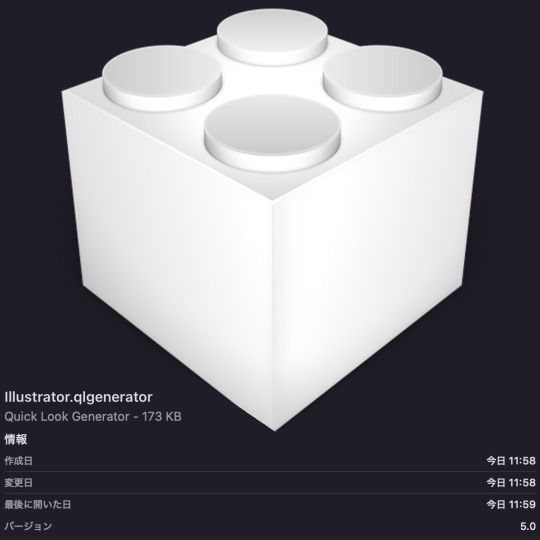
View On WordPress
#Mac修理国際通り#Mac修理沖縄#Mac修理浮島通り#Mac修理那覇#Mac国際通り#Mac沖縄#Mac那覇#quicklook#アイコンプレビュー#データ復旧#マック修理国際通り#マック修理沖縄#マック修理浮島通り#マック修理那覇#マック国際通り#マック沖縄#マック那覇
0 notes
Text
Vista previa de documentos
En este articulo voy a enseñarte como conseguí que en los equipos de mi trabajo se previsualizaran los documentos en el explorador de archivos de Windows.
Una de la características mas importantes para los que trabajamos a diario con diferentes tipos de documentos en Windows es poder previsualizarlos antes de abrirlos, es decir, ver su contenido antes de hacer doble clic sobre ellos, que en los casos de archivos grandes puede llevar bastante tiempo.
No estoy hablando de documentos poco comunes como puede ser un archivo de PowerBI cuya extensión es…

View On WordPress
#DOCX#JPG#Microsoft Store#Miniatura#PNG#powershell#PowerToys#Previsualización de archivos#Quicklook#Thumbnail#Vista previa#XLSX
0 notes
Video
Short vid. Almost done. #almostdone #almostthere #newpainting #painting #acrylicart #acrylicpaint #acrylicpainting #teeth #blood #therewillbeblood #moreblood #foragoodreason #metaphor #metalart #metalartist #darkart #darkartists #reelsinstagram #realquick #quicklook #bleeding #mentalhealthawareness #metaphor https://www.instagram.com/p/CgsrpoNJ8Fu/?igshid=NGJjMDIxMWI=
#almostdone#almostthere#newpainting#painting#acrylicart#acrylicpaint#acrylicpainting#teeth#blood#therewillbeblood#moreblood#foragoodreason#metaphor#metalart#metalartist#darkart#darkartists#reelsinstagram#realquick#quicklook#bleeding#mentalhealthawareness
1 note
·
View note
Text
QuickLook 0.3.3 Crack
Download ⇒ https://ssurll.com/2m537l
Download ⇒ https://ssurll.com/2m537l
QuickLook Crack + (April-2022)
QuickLook Cracked Accounts is a tool that allows you to preview files as they are opened in most applications. When you drag a file into the QuickLook window, you can preview its contents without the need to open it in its default application. You can quickly navigate through the contents…
View On WordPress
0 notes
Text
I have successfully managed to run macos 10.15 under VMware on windows 11. it was painful and hardly worth it in any practical sense, but it was also really fun. apple please stop fighting with Nvidia so I can just dualboot macos and not have it run at 20fps in VMware with visual glitches. I couldn't even get the edit feature in Photos to work, but from a quick glance at it, it looks really promising.
I always thought that macs were for artists but upon actually tinkering in macos for a few hours, they're actually just. for school. there's literally great (at first impression at least) tools for maths and graph plotting. basically a built in desmos. and then there's the dictionary which is a small thing but seems really nice to have. built in dictionary in all your languages. offline and quickly accessible. much more convenient then googling. and even then, in many apps you can just Google selected text by pressing the very top button in the context menu. neat
another really obvious positive is UI design. it's great. apple is still the best at UI design, and also consistency, which again, is pretty neat
what I found to be not as good is that apparently there is no way to set up my printer (no drivers that run on 10.15, which isn't even a new version at all. everything's outdated) and support for my Wacom tablet was worse than in windows. additionally, I couldn't get my mic to work, but I think it's purely because of me using a vm or otherwise not an actual Mac.
annoyingly the dynamic wallpapers are way off the actual lighting behind my window so that's disappointing lmao
and also there are problems with my apple id but I cannot say for sure whether they are caused by using a vm, or it's just apple being stupid.
also I couldn't connect my phone for some reason, I really don't see why that didn't work at all and I didn't look into it for the lack of need
I did manage to sign into app store and man. there's so much junk there ohmygod lmao. sadly darkroom, which is an app I really wanted to try for a while now, is macos 11+ only. which I find really confusing since I thought . we were. still on 10? idunno
the color calibration tool felt like a truck hitting me straight in the face. I consider myself really resistant to math jargon and stuff but that. was. brutal. I walked away not having a tiniest idea of what I just witnessed, which doesn't happen to me usually. mayhaps something to look into for fun. good thing about this is, people who know what that is all about, are probably happy with the sheer amount of detail they provide on color profiles. it is immense
I find it funny that they include a shitty lookin chess game with the installation lol
quicklook is priceless
why can't I create text files with right click.. that's dumb. I suppose I have Notes. which is a cool app. oh, apparently you can't create .txt files at all?? like I mean, it's not a saving format option in the text editor. why? why is .rtf the default one? why does it have .doc?????? really weird stuff
I like the tagging system in finder.app I wish they brought it to explorer.exe (extensions added for clarification of what os I'm talking about)
I think I will try updating the system next. I think I used a distro to install it (it looks vanilla but I will advise strongly against using anything that's not 100% official. I just could never figure it out)
windows task manager >>>>> (w11 update sucks tho. used to be the most stable and lightweight app, and now it has visual glitches even)
3 notes
·
View notes
Text
Alternatif Mac OS Preview di Windows
Kalo biasa pake Mac OS, kita tentu familiar dengan menekan tombol spasi untuk melihat preview dari suatu file. Di Windows, sebenarnya sudah terdapat fitur built-in yang memungkinkan kita untuk melihat preview, meskipun tidak aktif secara default.
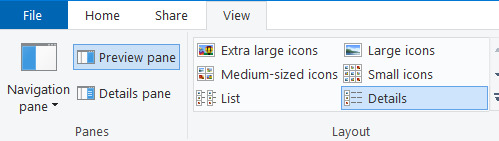
Fitur Preview pane ini sebenarnya cukup bagus, tapi layout di sisi kanan yang cukup besar dirasa mengganggu ketika tidak digunakan untuk preview. Untungnya, di Windows terdapat alternatif yang bisa digunakan, yaitu aplikasi bernama QuickLook. Aplikasi ini dapat menampilkan preview file selayaknya yang terdapat pada Mac OS, yaitu dengan menekan tombol spasi. Beberapa tipe file dapat ditampilkan dengan lancar. Namun, masih terdapat kekurangan yaitu aplikasi ini kadang tidak merespon alias not responding ketika digunakan dalam jangka waktu yang cukup lama, dan harus dilakukan re-start agar dapat bekerja kembali.
0 notes
Text
MacOS keyboard shortcuts
If you don't know...now you know:
############## Hotkeys in Leopard
############### GLOBAL
cmd space…………………………………………….. Spotlight search
Ctrl [1,2,3,4,5,6]…………………………………….. Jump to a space
Ctrl F7………………………………………………. Switch between text and controls. V. useful if you are stuck at a certain dialogs, such as the save dialog
cmd opt shft q………………………………………… force logout
ctrl F2, dwn………………………………………….. switch menu to keyboard navigation mode, starting from apple menu (with FATY)
ctrl F3 ……………………………………………… switch dock to keyboard navigation mode (this mode has FAYT) (while here, up shows dock prefs, space is a mouse click)
Cmd-Tab ……………………………………………… Browse through open apps
cmd shft q …………………………………………… logout
cmd opt escape ……………………………………….. force quit menu
cmd period …………………………………………… attempt to force quit the active process
cmd shft vol …………………………………………. quiet volume change
cmd opt shft vol ……………………………………… fine grained music volume (10.5 only)
cmd-opt-space ………………………………………… Open a file search (I still cannot figure out how to focus the search results, therefore not used frequently, the functionality is improved upon in QS anyways!)
opt-vol ……………………………………………… Sound preference pane
################## EXPOSE
tab ………………………………………………… cycle through open windows
NOTE: Expose can be used in conjunction with Spaces
################ SPACES
tab ………………………………………………… cycle through spaces
number ……………………………………………… jump to space
c ………………………………………………….. collect all windows in one space
########################### FINDER
cmd up ……………………………………………… Change working directory to parent
spacebar ……………………………………………. Quicklook selected item (Quicklook features are 10.5+ only)
left-right arrows in QL ………………………………. Go to next selected QL'd item.
cmd return in QL …………………………………….. Show 4-up Quicklooks
cmd return in Spotlight Searh………………………. Open selected object in Finder (or Mail if a mail message)
cmd-shft-g…………………………………………….. Go to any folder, with autocomplete, AND IT WORKS IN Save.. and Open.. DIALOGS (v. important point)
Command-Right Arrow ………………………………….. Expand folder (list view)
Option-Command-Right Arrow ……………………………. Expand folder and nested subfolders (list view)
Command-Left Arrow …………………………………… Collapse Folder (list view)
Option-Command-Up Arrow ………………………………. Open parent folder and close current window
Cmd-Opt-I ……………………………………………………. Open a single inspect pane for a multiple selection, even if ordinarily it would show individual infos
type anything ……………………………………….. find as you search
cmd delete ………………………………………….. selection to trash
shift tab …………………………………………… like up arrow, but it wraps around
tab ………………………………………………… like down, but it wraps around
shift up/down ……………………………………….. select multiple
cmd up ……………………………………………… open a new finder window if none is open
right arrow …………………………………………. open a selected folder
left arrow an open folder …………………………….. close it
left arrow anything else ……………………………… jump to enclosing folder, if that folder is available (otherwise use cmd up)
cmd shft h ………………………………………….. Open ~
cmd shft a ………………………………………….. Open Applications
enter ………………………………………………. edit filename (esc to cancel, enter to accept)
cmd o ………………………………………………. Open file with default app
cmd y ………………………………………………. Toggle Persistent Quicklook
cmd c ………………………………………………. Open Computer
/ ………………………………………………….. Top file in folder
######################## BY CONVENTION - MOST APPS
opt rgt/lft …………………………………………. skip to next word(1) opt up/dwn …………………………………………. skip to next paragraph (Does not work in TextEdit, but it should! Get something better) cmd rgt/lft …………………………………………. skip to beginning and end of line cmd up/dwn …………………………………………. skip to beginning or end of file enter ………………………………………………. choose blue button in dialogue box (usually "enter" or "accept") spacebar ……………………………………………. Use on focused objects that are clickable, e.g. a drop-down menu, tab, or button, to simulate a mouse click ctrl-tab ……………………………………………. navigate to next tab in most tabbed apps shft-ctrl-tab ……………………………………….. navigate to previous tab in most tabbed apps ctrl t ……………………………………………… new tab in most tabbed apps tab ………………………………………………… shift focus to next ctrl tab ………………………���…………………. shift focus to previous cmd [1,2,3,4,5..] ……………………………………. jump to tab in most tabbed apps arrows ……………………………………………… used heavily in keyboard navigation to navigate to next element. Always less efficient than FAYS. cmd +/- …………………………………………….. increase/decrease text size cmd lft/rgt …………………………………………. go to the "next thing" esc ………………………………………………… cancel/deselect cmd , ………………………………………………. preferences cmd w ………………………………………………. close a tab or window cmd ? ………………………………………………. FAYS menu actions + help options. Also switches menu to keyboard navigation mode opt-cmd-w …………………………………………… close all windows cmd . ………………………………………………. close dialogue box cmd a ………………………………………………. select all text in active window cmd d ………………………………………………. "don't save" in dialog boxes, "add bookmark" in browsers, "send message" in mail clients cmd f ………………………………………………. fullscreen mode cmd enter ………………………………………….. echo a newline when "enter" is used for something else, e.g. "submit" in a chat app (sometimes this is reversed) cmd s ………………………………………………. save cmd shft s ………………………………………….. save as… cmd q ………………………………………………. quit cmd p ………………………………………………. print cmd o ………………………………………………. open… cmd n ………………………………………………. new file… cmd shft n ………………………………………….. new "meta object" cmd x ………………………………………………. cut cmd c ………………………………………………. copy cmd v ………………………………………………. paste cmd h ………………………………………………. hide active application (cmd tab into a hidden app to see it, or use menu -> show all)(2)
ctrl cmd h ………………………………………….. hide all others (this is reversed in adobe apps)
combine most text navigation shortcuts with shift to create selections instead of (just) moving the cursor
I do not recommend hiding anything anymore. Hidden windows are difficult to focus with a keyboard, unless you are
use Witch. Either way, if you are using 10.5+, Spaces accomplishes the same goal (that is - uncluttering) more cleanly and automatically.
If you are using Spaces, just remember that some applications come up unfocused if you cmd-tab or Witch into them from a different space.
This problem can be worked around by using control-# to go to the desired space instead of cmd-tab into the desired app (Admittedly,
it's an annoying problem. But, if you can get into this of using spaces, it's faster to do it this way, anyway: it's like all your apps have individual hotkeys now!).
###################### FIREFOX
cmd l ………………………………………………. input an address
cmd k ………………………………………………. focus search bar
cmd d ………………………………………………. bookmark current page
cmd [ ………………………………………………. back a page
cmd ] ………………………………………………. forward a page
cmd j ………………………………………………. downloads manager
################### TERMINAL w/ BASH INSTALLED
I have found that these keys are not quite like normal bash shortcuts. A good bash shortcut list is available at
http://linuxhelp.blogspot.com/2005/08/bash-shell-shortcuts.html
however you will find that these are slightly different from what I have here (and what I have here is what works in 10.5.2)
up/down…………………………………………….. cycle through command history
ctrl d……………………………………………… submit EOF character (quits most interactive processes gracefully, or logs out)
ctrl c……………………………………………… regain control of your shell no matter what
ctrl k……………………………………………… clear old output
tab………………………………………………… autocomplete pathnames etc.
tab tab…………………………………………….. double tapping tab shows all possible answers to the autocomplete
ctrl u……………………………………………… clear current line
ctrl w……………………………………………… delete previous word
ctrl a……………………………………………… jump to beginning of line
ctrl e……………………………………………… jump to end of line
################# ADVANCED
SET UP YOUR OWN KEYBOARD SHORTCUTS USING the KEYBOARD PREF PANE.
1) Access the keyboard pref pane. Try ctrl-F2, dwn, k-e-y until it selects keyboard pane, then space to select that pane, then tab into the list and check it out
You will see that there are many more hotkeys than are listed here. However, I rarely use cmd-opt-`, for instance. Few apps use window drawers, it is not a popular Cocoa element.
(An easier way to navigate to the keyboard pref pane cmd-enter, spotlight search, keyboard pref. Another way is to use the search built in to system preferences to get there.
But! I wanted to show you a more generic way that works for essentially any conceivable menu item).
2) Create your own. Tab into the +, spacebar, All Applications, tab, Zoom, tab, shft-cmd-M. This, for instance, makes a global hotkey to zoom the current window.
This thing works by matching the name of the shortcut that you type to the name of a menu item in whatever app you're in. Most apps have a Zoom menu option that toggles a window's Zoom.
You can use this to overload default hotkeys, as well.
NAVIGATE GOOGLE SEARCHES WITH KEYBOARD
1) If you search using this link http://www.google.com/search?hl=en&q=***&btnG=Google+Search&esrch=BetaShortcuts
you can a results page that has keyboard accessibility.
2) I put this on on my quicksilver google search trigger.
3) I installed a greasemonkey script to redirect all my google searches to this as well. http://userscripts.org/scripts/source/9322.user.js
########## Appendix 1 - Startup Key Sequences
Strictly speaking, these are not keyboard navigation tricks, but rather important functionality only available through the keyboard.
These are ripped from Apple's website.
mute while booting …………………………………. mute the "bong" (doesn't seem to work with my bluetooth keyboard)
X during startup …………………………………… Force Mac OS X startup
Opt-Com-Shft-Del during startup ……………………… Bypass primary startup volume and seek a different startup volume (such as a CD or external disk)
C during startup …………………………………… Start up from a CD that has a system folder
N during startup …………………………………… Attempt to start up from a compatible network server (NetBoot)
T during startup …………………………………… Start up in FireWire Target Disk mode
Shift during startup ……………………………….. start up in Safe Boot mode and temporarily disable login items and non-essential kernel extension files (Mac OS X 10.2 and later)
cmd-V during startup ……………………………….. Start up in Verbose mode.
cmd-S during startup ……………………………….. Start up in Single-User mode
######## Appendix 2: Known Keyboard Accessibility Issues
Address Book: Adding contacts to Address Book requires clicking arrows, not keyboard accessible
Finder/iTunes: Not possible to focus the side panel with a keyboard
Adium: Not possible to focus the text window of a message window
System Preferences: Some system preferences are not navigable
0 notes
Link
Modern music production is truly mind-bogglingly excellent. You can fit an entire studio’s equipment into nothing more than the software on a home computer. You can create a whole album anywhere, from your basement to your bedroom to a shed in the woods. But the one thing you’ll need to do all of this is some real computing power.
0 notes
Text
VeryUtils PHP Web File Manager is a best and useful file manager for web
VeryUtils PHP Web File Manager is a best and useful file manager for web, written in JavaScript using jQuery and jQuery UI. Creation is inspired by simplicity and convenience of Finder program used in Mac OS X operating system. VeryUtils PHP Web File Manager script helps you manage files with others in secure and simple way using your own PHP host. VeryUtils PHP Web File Manager helps you quickly create multimedia file management applications. Supports thumbnails with customizable dimensions, easy integration with editors like TinyMCE, CKEditor, etc. Built-in auto-push to Google Drive for archiving.
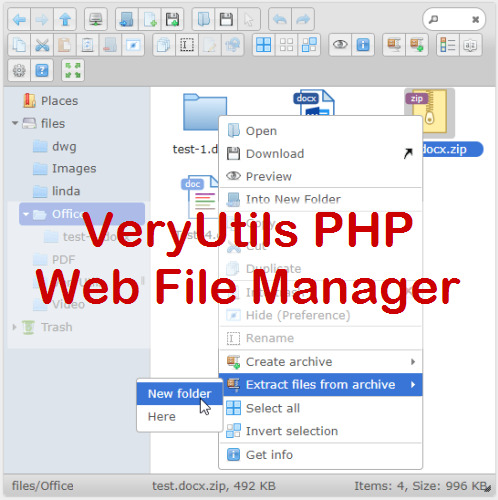
Simple File Uploader and Explorer is a simple PHP Script to upload files and manage them. The drag and drop file uploader is the main feature of this script. It allows you to upload multiple files very fast and easy way. All files are stored in a writable folder (fileFolder). Once the files are uploaded they can be viewed in Download Files section. Also you can search files, view thumbnails and Download Files.
VeryUtils PHP Web File Manager is the ultimate file and document manager. Manage your files in the cloud with desktop-like intuitive features such as dragging files to a folder, moving files to other folders or even deleting them. Try out the demo today, preview a PDF, Word, Excel and PowerPoint document or move the files around just like you do on your desktop and see how easy it is to use! Enjoy and thank you for looking.
VeryUtils PHP Web File Manager Features:
Without require MySQL and other databases.
No Database Used for users, so Simple to Integrate.
Usability like the MacOS Finder or Windows Explorer.
Mobile friendly view for touch devices.
All operations with files and folders on a remote server (copy, move, upload, create folder/file, rename, etc.)
High performance server backend and light client UI.
Multi-root support.
Local file system, MySQL, FTP, Box, Dropbox, GoogleDrive and OneDrive volume storage drivers.
Support AWS S3, Azure, Digital Ocean Spaces and more with League\Flysystem Flysystem driver.
Cloud storage (Box, Dropbox, GoogleDrive and OneDrive) drivers.
Background file/folder upload with Drag & Drop HTML5 support.
Chunked file upload for large file.
Upload directly to the folder.
Upload form URL (or list).
List and Icons view.
Keyboard shortcuts.
Standard methods of file/group selection using mouse or keyboard.
Move/Copy files with Drag & Drop.
Drag & Drop to outside by starting drag with alt/option key press.
Archives create/extract (zip, rar, 7z, tar, gzip, bzip2).
Rich context menu and toolbar.
Quicklook, preview for common file types.
Edit text files and images.
"Places" for your favorites.
Calculate directory sizes.
Thumbnails for image, movie files.
Thumbnail view of uploaded files.
Easy to integrate with web editors (elRTE, CKEditor, TinyMCE).
Flexible configuration of access rights, upload file types, user interface and other.
Extensibility by event handling of backend and client side.
Simple client-server API based on JSON.
Supports custom information in info dialog.
Configuable columns of list view.
Supports custom CSS class function for the custom folder icon.
Connector plugin.
AutoRotate : Auto rotation on file upload of JPEG file by EXIF Orientation.
AutoResize : Auto resize on file upload.
Normalizer : UTF-8 Normalizer of file-name and file-path etc.
Sanitizer : Sanitizer of file-name and file-path etc.
Watermark : Print watermark on file upload.
Integrated with WYSIWYG API capable editors: CKEditor, FCKeditor (D6, D7), TinyMCE (D6, D7), BUEditor, jWYSIWYG (D6), YUI, WYMeditor.
Multiple file upload.
File copying/moving with Drag & Drop support.
Quick file and directory rename.
Lightbox-preview for images, music, media.
Context menu with generic file/directory operations.
Inline text file editing.
Favorites directory list.
Directory selection history.
Working with archives.
File descriptions.
Drag and Drop file upload.
Drupal file table integration (including Private filesystem support).
Search for filenames.
Visual image resize, crop and rotation.
Role based access control.
Online preview support for PSD, md, html, office docs (by Google/Microsoft online tools), CAD, etc.
Token support for file paths and labels.
VeryUtils PHP Web File Manager Requirements:
jQuery / jQuery UI
jQuery 1.8.0+
jQuery UI 1.9.0+
Required: draggable, droppable, resizable, selectable, button and slider.
Recommend: sorter (To make sortable the List column and the Places).
Client
Modern browsers both of desktop or mobile. VeryUtils PHP Web File Manager was tested in newest Chrome, Edge, Firefox, IE and Opera.
Server
Any web server
PHP 5.2+ (Recommend PHP 5.4 or higher) And for thumbnails - GD / Imagick module / convert(imagemagick) require.
Recommend PHP 7.1 or higher to supports non-ASCII character of file path/name on the Windows server.
0 notes
Text
Neofinder export

NEOFINDER EXPORT FULL VERSION
NEOFINDER EXPORT MOVIE
NEOFINDER EXPORT SERIAL NUMBER
NEOFINDER EXPORT ZIP FILE
NEOFINDER EXPORT ARCHIVE
Power: Handle really large amounts of data With extensive metadata support, you can find your files quickly.Ĭatalog: any hard disk, data folder, CD-ROM, DVD-ROM, BlueRay, HD-DVD, iPod, Server Volume, Audio-CD, USB-Stick, FTP-Server, and more
NEOFINDER EXPORT ARCHIVE
It catalogs all your data, so you stay in control of your data archive or disk library. NeoFinder rapidly organizes your data, either on external or internal disks, or any other volumes.
ProFind 1.14.NeoFinder Business 7.4 Multilingual macOS | 17.8 MB.
NEOFINDER EXPORT SERIAL NUMBER
Pagico 10 Crack + Serial Number freeload 2022.
QuickBooks Pro Crack v5.1.0 + Keygen 2023.
Now run the software and it will be done.
Copy the patch file and paste it to the main file.
Now open the files and not run the program.
NEOFINDER EXPORT ZIP FILE
Extract the RAR or Zip file to your desired location.
First of all download NeoFinder 8.1.2 Crack 2022 from the link given at the end.
OS You will Need To Run this App: macOS 10.13/ macOS 10.14/ macOS 10.15/ macOS 11.
Central Processing Unit : Intel Pentium 4 or later.
You will Need HDD Space: 80 MB of free space is required.
Random Access Memory : 1 GB of RAM is required.
Free Email Support Languages: User interface in eight languages, all in one application: English, German, Japanese, French, Italian, Swedish, Spanish and Dutch.
Cross-Grade: I’ve already bought another disc catalog or media management app, too much to ask!.
QuickLook: Open the QuickLook window for any file selected online in NeoFinder Mac Patch.
And of course, you can ask it to mount the volume at any time via the context menu.
AutoMount: It automatically mounts any server volumes cataloged or updated as needed!.
File Verification: Only NeoFinder can generate an industry-grade MD5 checksum for any cataloged file.
Extend your NeoFinder Serial Number Mac database catalog with five custom fields for all the content you need.
AppleScript: Integrate it with FileMaker Pro or any other application or extend its capabilities.
Unicode: You can use NeoFinder Crack Latest Mac to catalog file names in any language.
International: User interface in English, German, French, Italian, Swedish, Spanish, and Dutch in one application.
sitx) and more, including disk image content.
More information: View archives: ZIP, TAR.
Quick and easy to use, check out the screenshots.
NeoFinder can search photos were taken anywhere (GeoFinder) and export GPS data to KMZ files.
GPS support for geotagging: NeoFinder Free Mac Download catalogs and displays EXIF GPS tags from photos and provides direct links to Google Earth, Flickr, Panoramio, Google Maps, and MapQuest.
NEOFINDER EXPORT MOVIE
Meta Movie Metadata: Get thumbnails, size, duration, codec, and movie files in frame rate, AVI, MOV, MP4, FLV, MPG, MKV, M4V, and more.
Photo metadata: XMP metadata (used by Adobe Bridge), EXIFand IPTC (including GPS geotags), and JPG, TIFF, PICT, and BMP image details.
It also catalogs complete audio CDs and Apple iPhone ringtone files.
Audio metadata: MP3, AAC (iTunes), FLAC (Lossless), ALAC (Apple Lossless), and AIFF metadata: author, album, title, composer, lyrics, album cover, song number, duration, bitrate, genre, year, comment.
Photo Preview: Create beautiful thumbnails for a variety of photo and image formats, including JPG, TIFF, EPS, RAW, PDF, PSD, BMP, GIF, PNG, TGA, and IFF (Maya).
Performance: processing large amounts of data.
Catalog: any hard drive, data folder, CD-ROM, DVD-ROM, BlueRay, HD-DVD, iPod, server volume, audio CD, USB flash drive, FTP server, and more.
With extensive metadata support, you can quickly find your files. NeoFinder Crack Torrent Mac catalogs all your data so you can manage your data warehouse or disk library. NeoFinder Full Mac quickly organizes your data, whether on external or internal drives or other volumes. Catalog all data so that you can keep track of the data file or disk folder. NeoFinder Key Mac quickly organizes your data whether it be on external or internal drives or any other volume. NeoFinder is your digital treasure chest! Catalog everything: hard drives (internal, external, USB, FireWire, Thunderbolt), server drives, DVD-ROM, CD-ROM, iPod, Blu-ray, USB The NeoFinder Mac Crack keeps track of your documents, photos, music, movies, and where they are stored. NeoFinder Crack (formerly known as CDFinder) quickly catalogs your entire disk and media library and backs up your files.
NEOFINDER EXPORT FULL VERSION
NeoFinder 8.1.2 Crack Mac Full Version Download With Patch 2022 Latest

0 notes
Text
Soulver alfred

SOULVER ALFRED PROFESSIONAL
Avril Lavigne's "Sk8er _" crossword clue.Maroon at a chalet, maybe crossword clue.Scale note between "fa" and "la" crossword clue.Neuman and company? crossword clue? Then check out this LA Times Crossword Jother crossword clue.
SOULVER ALFRED PROFESSIONAL
Neuman and company? MADMEN “Saturday Night _,” American late night variety show that had LeBron James as the host of the season 33 premiere LIVE _ Seyfried, "Mamma Mia" actress who appeared on the crime show "CSI's" season six AMANDA _ Fanning, "I am Sam" actress who appeared on the crime show "CSI's" season one DAKOTA _TV (reality show channel) TRU _-fire (like some game show segments) RAPID _'acte (break in show business) ENTR _ Tyler, American actress and host of the improv comedy show "Whose Line Is It Anyway?" AISHA _ The Mic, Segment On "The Late Late Show With James Corden" DROP _ Sync Battle (celebrity competition show hosted by LL Cool J) LIP _ Sneak, game from "The Tonight Show starring Jimmy Fallon" featuring conversational cards WORD _ Singh popular YouTuber also known as Superwoman who has a late-night talk show on NBC LILLY _ Show ring name of American professional wrestler Paul Donald Wight II who began his wrestling career in 1994 BIG _ Scott, Actor Who Played Ben Wyatt On The Television Show "Parks And Recreation" ADAM _ Preston, Australian food writer who was a judge on the culinary competition show "MasterChef Australia" MATT _ Pinkett Smith, cohost of the Facebook show "Red Table Talk" JADA _ Pesci, "My Cousin Vinny" actor who was roasted by award show host Ricky Gervais at the 77th Golden Globes JOE _ Patrol (kids' show with the catchphrase "Whenever you're in trouble, just yelp for help!") PAW _ Out with David Spade late-night talk show hosted by David Spade LIGHTS _ on (show a lot of love) DOTE _ of Fortune (game show hosted by Pat Sajak) WHEEL _ Leung, Canadian chef who is one of the judges on the culinary competition show "MasterChef Canada" ALVIN _ Letterman, comedian and talk show host who rose to prominence in the '70s DAVID _ Lakshmi, American author who hosts the culinary competition show "Top Chef" PADMA _ in show (canine award) BEST _ in an appearance (show up) PUTĭid you get the correct answer for your Show about Alfred E. Neuman and company? Clue Answer Show about Alfred E. We think MADMEN is the possible answer on this clue.Ĭrossword clues for Show about Alfred E. This answers first letter of which starts with M and can be found at the end of N. The crossword clue possible answer is available in 6 letters. Neuman and company? was discovered last seen in the Jat the LA Times Crossword. Automation tools: a command-line interface, Alfred workflow, Automator actionĬompatibility: OS X 10.This crossword clue Show about Alfred E.Deep macOS system integration: Touch Bar support, Quicklook, Calculate anywhere services.Number scrubbing (hold shift and hover over a number).Automatic number formatting, with spaces around operators and thousand separators.Headings (#), comments (//) & labels (:).Sidebar for organising your sheets and the ability to make folders.Global variables & custom units App Features.Line references to build little calculating documents.168 live real-world and cryptocurrency rates.Unit conversions (“10 kg in pounds, “25 meters in feet”).Calendar calculations (June 9 + 3 weeks, 3:35 pm + 6 hours 27 minutes).Quick totals of all your lines, and subtotals.Use words alongside numbers, so calculations make sense.Instant calculations, no equals required.It’s a better way to work stuff out than with a traditional calculator, and a more lightweight tool for quick calculations than a spreadsheet. It gives instant answers to any calculations it finds in your text. Soulver is a smart notepad with a built-in calculator.

0 notes
Text
Pro tools 101 certification exam

#Pro tools 101 certification exam full
#Pro tools 101 certification exam pro
#Pro tools 101 certification exam full
Whether you want to work in a post-house, on live television, in a concert hall or just mix from the comfort of your home, every one of these possibilities fully realized at Full Sail with the world’s latest tools and greatest legacies. Access: Full Sail offers the best in the world of entertainment technology.
#Pro tools 101 certification exam pro
With multiple buildings fully-equipped with sets of mixing, mastering, audio-post, live sound stages and recording studios Full Sail has the most versatile learning environment for every type of Pro Tools certification. Your instructors at Full Sail for your Pro Tools certification can range anywhere from Grammy-winners to people who worked on the albums you grew up listening to and know Pro Tools like no one you have ever met before. With its “once you’re here, you’re family” approach, Full Sail is ideal for anyone who may see engineering as a secondary career, or loves a good refresher and always wants to be up on the latest certification without costing you an arm and a leg. Full Sail: The full Pro Tools Certification Package FullSail Pro Tool CertificationĪs previously mentioned in my article Finding Full Sail, I got Pro Tools certifications in my first year at Full Sail, and though I went to Full Sail for an entire 2-year course set, certain courses can be parsed off, and the same rules still apply. Pro Media Training: Beginner Courses and Online Certificationġ.LA Film School’s LA Recording School: Pro Tools Certifications in LA.Berklee Online: Pro Tools 101 & 110 Certifications.Full Sail: The full Pro Tools Certification Package.Pro Media Training Best Pro Tools Certification Schools Berklee Online: Pro Tools 101 & 110 Certificationsĥ. Full Sail: The full Pro Tools Certification PackageĢ. Quicklook at the Best Schools for Pro Tools Certificationġ. Of those 3 types, User, Operator, and Expert, a User certification is more than enough to open some door. There are 3 types of PT certifications you can get, and each corresponds to a career path, user level, and hirability. Whether you’re a seasoned audio engineer or a hobbyist, Pro Tools certification allows you to stand out from the rest, and like the Master’s degree in audio engineering, it will make you more money. But if all certifications are created equal, all Experts are not. You can get a Pro Tools certification any way you would like because regardless of where it’s from, they all hold the same weight.

1 note
·
View note
Text
Scroll reverser sleep problme

SCROLL REVERSER SLEEP PROBLME INSTALL
SCROLL REVERSER SLEEP PROBLME CODE
SCROLL REVERSER SLEEP PROBLME FREE
SCROLL REVERSER SLEEP PROBLME FREE
The basic version of Alfred is available free on the Mac App Store or from their website as well, which makes it a real no brainer to have it installed on your Mac. Screenshot of the Alfred workflow for generating UUIDsįind out more about what Alfred can do for you here. But what’s really cool and relevant for a development and coding set up is the ability to create workflows. Essentially, it’s a search utility, working pretty much like Spotlight of macOS. Alfred is one of the few utility apps that I can’t live without now on my Mac. I’ve written about Alfred a few times here already. I use the wakeonlan command to make my home server that goes to sleep when unused.
SCROLL REVERSER SLEEP PROBLME INSTALL
VLCīecause VLC? 😄 Not exactly coding related but you always need to view some videos no? brew install -cask vlc 3. You should be able to find the best way to install the SDKs if you don’t already have a preferred method. For you, it would likely be something else, so I would leave this section as is. Of course, you will need to install your preferred language SDKs. The frameworks and language of your choice! FYI, do note that I’ve removed a lot of the theme’s segment configurations from my file as I do not use them. If you want to further customise the powerline10k theme, everything is in the ~/.p10k.zsh file. zshrc and your zsh terminal should now look like my setup. # To customize prompt, run `p10k configure` or edit ~/.p10k.zsh. Add the following line right at the end in your ~/.zshrc file to load it. p10k.zsh file you downloaded from my git repository. ZSH_THEME="powerlevel10k/powerlevel10k"Īll the Powerlevel10K customisations are located in the. Next, look for the ZSH_THEME configuration and edit it to use powerlevel10k. You can also add the following function at the top of your ~/.bashrc or ~/.zshrc to easily switch the different JDK versions should you choose to install all the different versions. brew tap homebrew/cask-versionsīy default, it would install the latest version 17 (LTS). I personally still use JDK 8 as its the one that works best with some of the Java applications I use. You can also easily install it using Homebrew. Note: This has been updated since AdoptOpenJDK is now deprecated in favour of Temurin. Install Temurin (previously known as AdoptOpenJDK)
SCROLL REVERSER SLEEP PROBLME CODE
Or you can skip it if you primarily code or text edit on VS Code. If you prefer Atom instead of VS Code, then install Atom.
Shell Command: Install ‘code’ command in PATH command.
Open the Command Palette (⇧⌘P) and type ‘shell command’ to find the.
I personally prefer installing using brew vs downloading from because the default installer is the universal binary and you will need to get to the alternative downloads page to get the architecture specific downloads. If you’re interested, you can check out the cask code for visual-studio-code here. Install Visual Studio Code brew install -cask visual-studio-codeīrew will install appropriate version (Intel or Apple Silicon) for your Mac. Install WgetĪ reminder to also install wget. brew install -cask qlcolorcode qlstephen qlmarkdown quicklook-json qlprettypatch quicklook-csv qlimagesize webpquicklook quicklookase qlvideo 4. There are some quicklook plugins that makes it really easy to preview files in Finder. iTerm 2 is really that much better than Terminal.app. I shouldn’t even need to tell you to install Homebrew 😄 /usr/bin/ruby -e "$(curl -fsSL )" 2. This list assumes your on macOS Big Sur or Monterey and Zsh should be the default macOS shell. This post is now updated and refreshed for you new 2022 Macs. This setup is generic enough for most development and coding work. This site exists to educate about hair loss and hair restoration.Here’s basically what I would do every time I have a set up a new macOS machine for coding. Bringing back the dead (even a dead hair) is not possible with anything, including minoxidil. If a hair is killed by a hair removal laser, then it is gone forever. I tell patients that they can expect 50% of the treated hairs to be destroyed and 50% to return every time there is a treatment. Part of the problem is the long telogen cycle of body hair, which means that all of the hair is not growing at the same time (it is in a sleep phase)… so a hair that has been sleeping (in telogen) may have not been present as a mature hair when the laser removal treatment was done. Laser hair removal does not work 100% of the time. Has the laser completely destroyed these areas? will minoxidil help regrow the hair? is there any way to reverse this process or is a transplant the only way? since she has stopped I noticed some slight regrowth but it is in strange patches and not even. she has gone through four treatments (she was supposed to do 12)and I convinced her to stop because to me lack of pubic hair seems completely unnatural. My girlfriend has been going through laser treatments for removing pubic hair before she met me.

0 notes
Text
How to display details of file in mac finder window

#HOW TO DISPLAY DETAILS OF FILE IN MAC FINDER WINDOW FOR MAC#
#HOW TO DISPLAY DETAILS OF FILE IN MAC FINDER WINDOW MAC OS X#
#HOW TO DISPLAY DETAILS OF FILE IN MAC FINDER WINDOW FREE#
So that’s how we can add our own personal folders to the sidebar in a Finder window on the Mac. You control, click on it and then you can remove it and rename it. That is where it is going to place that folder to remove it or even rename it. We want to move it in between two folders you’re going to see a thin horizontal line, a blue line. Otherwise, you can move it into that other folder. We have to make sure that we do not drag it on top of another folder. All we have to do is drag our folder that we want to add over to the sidebar. So that’s how we can add our own personal folders to decide by in a finder window. So it does not remove the folder from your Mac. We can see it as no longer in my sidebar.īut when I go back over to my home folder, you’re going to see I have my personal folder here again. All it does is remove it from the sidebar. When I remove it from the sidebar, it does not delete it from my Mac. And you’re going to see, remove from the sidebar. I control-click on, hold down the control key, and click. So now, I click on it, and we are in my personal folder to remove it. We want to have this thin horizontal line, this blue line here. Cause otherwise, it’s going to move it into that folder. We have to make sure we do not place it on top of another folder.
#HOW TO DISPLAY DETAILS OF FILE IN MAC FINDER WINDOW FREE#
Install this free app, and it integrates into File Explorer. Let’s go and place it above my applications. QuickLook offers a cool and convenient way to display files. So it’s going to place it in between my applications and desktop. You’re going to see I have a blue line or horizontal blue line on where it’s going to place it. So let’s go ahead and drag this over there. I want to add this folder here, this personal folder, over to my sidebar. Now I’m just going to call this personal. So I go up under file, and then we go to new folder. I’m just going to go and create one that’s called personal. All we have to do is drag and drop a folder into this side area here, the sidebar. From here, what I can do when I go to the sidebar is I can go and select which other folders I want to add.īut in addition to this, we can also add our own personal folders to do that. I can go up to Finder and then go to my preferences here. Ive had some problems with Parallels lately, and solving them involved doing some tinkering with my settings. You’re going to see by default it has airdrop my recent folders, applications, desktop documents, and downloads. Until recently I had one of my Windows documents folders showing in the sidebar of my Mac Finder window, which enabled me to drag a file from a Mac folder into it and copy it into that Windows folder.
#HOW TO DISPLAY DETAILS OF FILE IN MAC FINDER WINDOW FOR MAC#
Basically, you see the full resolution of the image highlighted in blue under the file name, which is very useful for Mac users who do a lot of image processing and editing.
#HOW TO DISPLAY DETAILS OF FILE IN MAC FINDER WINDOW MAC OS X#
I click on it, and we have a new finder window over on the left of this window. The default setting in Mac OS X Finder is that file information is not displayed, but you can easily set the Finder, Windows, and desktop to display image dimensions using the View Options. Let’s go and open up a new Finder window. In this tip for the Mac, I’m going to show you how you can add a folder to the side.

0 notes