#re zero icons with psd
Text

I’m sorry disappearing, real life have been quite demanding lately both in terms of personal and work, but I think things are settling in and I’m getting on the groove of a new routine. In any case, I’ll keep on reblogging resources like how I have been doing for a while now and a few more things:
I think I’ll revisit some of the older icons and add new ones, like how I did with Fionn. There are a few that I got more icons but not quite enough to have their own sets;
It might be a contradiction but maybe I’ll publish smaller iconsets as long there is at least 10. I usually wanted to hit at least 40-ish but some aren’t possible. Maybe I’ll revisit anything lower than 70 icons. We’ll see ;
I’m also considering adding colored sets from the official games like FGO and the Extella games;
And, of course, more sentence starters and other memes resources (I actually got a few ideas)
I’ll schedule to post these original materials at least once a week and reblog later. I’m considering either Saturday or Sunday could be a good day, and then again on Wednesday.
Another thing I’ve been considering is that once I’m fully settled is to open to small commissions, as in making custom psd for cheap but the iconsets would always be free. I do might ask for compensation for my time to apply the psd if the commissioner doesn’t have the know-how, but the icons themselves will remain free.
In any case, my ask is always open. I have a few non Fate things requests from before and I’ll be fulfilling them shortly. Of course I’ll keep the quality and keep on cleaning and redrawing the images when necessary.
If you have icons requests, memes requests, guides/research requests or any questions feel free to send in. I also take non Fate/Type Moon requests, like Persona or Re: Zero. Even if I don’t know a franchise, as long there are resources I will do my best.
You can also check the icon navigation and regular navigation for more resources.
13 notes
·
View notes
Text









♡︎ Emilia ♡︎
» Re:Zero
• like or reblog if you save/use ♡︎
• free to use as your pfp. don't repost ♡︎
» ig: @schiiz00
#emilia re zero#re zero#anime icons#icons com psd#girls with psd#icons with psd#icons#psd#soft icons#twitter icons#intagram icons#re zero psd#re zero icons#re zero edits#re zero icons with psd#ícones#emilia re zero icons#anime scenery#anime art#anime#anime aesthetic#animefigure
123 notes
·
View notes
Text










# ㅤ٬ㅤ ☄️⠀⠀𝒓𝒆𝗆 ★ 𝗂𝖼𝗈𝗻𝘴ㅤ ⠀ْ ⠀ ⠀❁
— ⍺nimᧉ : rᧉ:zᧉro ៹
— psd by:@swolix > ♡ <
— like or reblog if u save/use
#aesthetic#anime#psd#icons anime#moodboard#anime layouts#anime moodboard#heyyyyy#anime icons#re:zero#rem rezero#re zero icons#rem icons#rezero#rezeroanime#rezerolayouts#maid dress#messy icons#aesthetic icons#swolix#swolixpsd#heavensent#anime psd#psds coloring#psd edits#♡(˃͈ દ ˂͈ ༶ )#★#lil cutie#🤨#hi ily
117 notes
·
View notes
Text




冫like or reblog if you save♡
63 notes
·
View notes
Photo






*ೃ ☆゚ emilia icons .・。゚
✦ ۰ do not repost pls (personal use only)
✦ ۰ like / reblog if you save or use
requests are always open!! <3
#emilia#re zero#re:zero#re:zero emilia#icons#emilia icons#re:zero icons#re zero icons#re zero kara hajimeru isekai seikatsu#anime icons#icons anime#icons with psd#anime aesthetic#psd#psd icons#anime#anime girl#re: life in a different world from zero
259 notes
·
View notes
Text









⌕ ˇ 𝗋𝖾 𝘇𝗲𝗋𝗈 i𝑐𝑜ns ִֶָ
𝗹𝗶𝗸𝗲 𝗈𝗋 𝗿𝗲𝗯𝗹𝗼𝗴 𔘓 𝗂𝖿 𝗒𝗈𝗎 𝐬𝐚𝐯𝐞!! ⭒ reqs 𝒐𝒑𝒆𝒏.
𝙙𝙤𝙣'𝙩 repost or claim as your own, please ⋯ ♡ᵎ
psd by Kaite.Fltrs on polarr.
— requested.
#icons with psd#icons#anime icons#girls icons#boys icons#re: zero#re: zero icons#rem icons#ram icons#subaru natsuki#subaru natsuki icons#subaru icons#ram & rem#re: life in a different world from zero#ram#rem
37 notes
·
View notes
Text









ㅤㅤ・ㅤ𑁍ㅤ𓄼ㅤLIKE OR REBLOG ٫ㅤ 푹신한.ㅤ𔘓
ㅤㅤ아름다움. psds by @artsyeolpsdsㅤ🍶 ¸
#yerin icons#yerin gfriend#yerin#yerin soft icons#gfriend icons#gfriend#kpop icons#kpop layouts#kpop gg#icons#soft icons#icons with psd#soft psd#soft moodboard#emilia re zero#emilia icons#re zero icons#re zero#rezero#rezero icons#anime icons#anime soft icons
58 notes
·
View notes
Photo

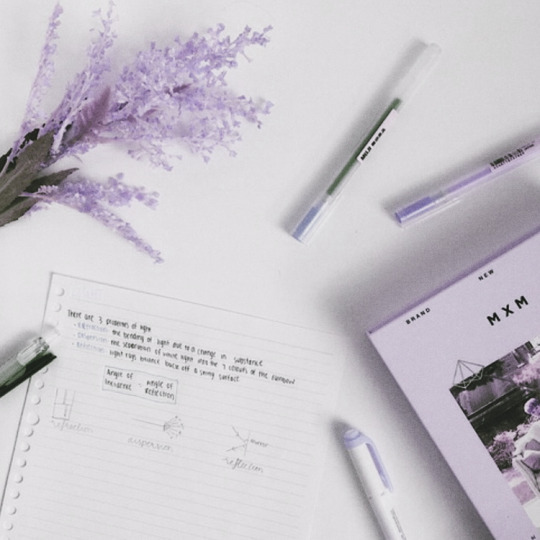







♡⃕ 𝗋𝖾:𝗓𝖾𝗋𝗈 ›
↬ 𝗅𝗂𝗄𝖾 𝗈𝗋 𝗋𝖾𝖻𝗅𝗈𝗀 𝗂𝖿 𝗒𝗈𝗎 𝗌𝖺𝗏𝖾 ♡
#rezero#re:zero#emilia#emilia icons#rezero icons#re zero#anime#anime icons#icons#twitter icons#psd#anime psd#purple#white
916 notes
·
View notes
Text









ram icons. reblog/like if you save!
#icons#icons with psd#re:zero icons#ram icons#ram#re zero#re zero icons#anime icons#anime#re:zero kara hajimeru isekai seikatsu#re:zero ram icons#re zero ram icons#anime icon#ram re zero#ram re:zero#re:zero#ram icon#re:zero ram#re zero ram
44 notes
·
View notes
Text



𝐥𝐢𝐤𝐞 𝐨𝐫 𝐫𝐞𝐛𝐥𝐨𝐠 𝐢𝐟 𝐲𝐨𝐮 𝐰𝐚𝐧𝐭 (。╯ᴗ╰)〜♡
#emilia#emilia re zero#re:zero#rem#icons#icon#anime#soft#soft psd#re zero emilia#emilia icons#re zero icon#re zero icons
16 notes
·
View notes
Text

You all have spoken, and I thank you for making this decision for me. So for the next couple days, between playing FFXIV some more and working on my new WoL character (as well as she is supposed to be a FFXIV version of Black Rock Shooter, so she is two characters in one), I will be revamping this blog. I won’t go super in depth with the muses or anything at first. And there will be a handful of muses who will be ICONLESS until I get either a perfect psd for them, or I feel otherwise.
The main muses however will always have their icons. And their psds, like Akame, Kirito, Adam Taurus, and Kaneki. After that, I will decide per muse. Thank you all for your assistance, and down below we will now offer up the Muse List that will slowly be added on over the next couple days.
Bleach
Ichigo Kurosaki
Ulquiorra Cifer
Akame ga Kiru / ZERO! / Hinowa ga CRUSH!
Akame
League of Legends
Kai'Sa
Kindred
Jhin
Xayah
Shyvana
Diana
Jinx
Tokyo Ghoul / :RE
Kaneki Ken / Haise Sasaki
Arima Kishou
FFXIV
Stella Song (Gunbreaker / Machinst Viera)
Kiht Lyehga (Miqo'te Keeper of the Moon Gunbreaker / Paladin)
RWBY
Adam Taurus
Roman Torchwick
Blake Belladonna (Possibly)
Raven Branwen (Possibly)
SAO / SAOII / PA
Kazuto Kirigaya
Death Gun / Sterben / Red Eyed Xaxa
Sinon / Shino Asada
Alice Zuberg / Alice Synthesis Thirty
World of Warcraft
Lady Liadrin
Arthas Menethil / The Lich King
Maiev Shadowsong
Valeera Sanguinar
Sylvanas Windrunner
Demica Frostwhisper (Death Knight OC)
Tales of Berseria
Velvet Crowe
Black Rock Shooter
Rock / Insane Rock
Dead Master (Possibly)
5 notes
·
View notes
Text
just an fyi there is going to be zero consistency with icons an gifs on here for a while, since tbh i have neither the skills nor patience to re-do icons to be cute and matching, i will at some point since i still have the psd for my old icons on my old multi, but we shall see so in the mean time please bare with me, but tbh i’ve never been an aesthetic rper, but my virgo ass is upset by the inconsistency so watch this space!
0 notes
Text
How to make gifs like this:

Kindly requested by @sobeatifullyhuman
Difficulty level: medium, not for beginners.
Tutorial under the cut.
Things you need:
a 720p/1080p video (lower res looks awful in my opinion), in which the subjects aren’t moving too much;
a Photoshop version with timeline (I can’t do anything without timeline sorry);
good knowledge on how to make gifs (screencapping, importing layers, sharpening etc...) and layer masks;
patience because I suck at explaining things and English is not my first language.
I created 3 gifs with the same number of frames (not too many) separately, then converted them to timeline, and to smart objects.
The gifs have to stay on the same canvas, so I click on new -> file (or Ctrl+N).
I always use the new Tumblr dimension, so a width of 540px and, in this case, a height of 200px

Now I drag all my 3 smart objects on this canvas.
They obviously look muuuuuch bigger than I want, so i click on each one and hit Ctrl+T to make them smaller and fit the canvas. Remember to always hold Shift while doing this, and always use the little square in the corners (never the ones on the sides), or your gif will look like a total crap).
When I’m done, I sharpen each smart object and make sure the gif I want to put in the middle is the upper one (the layer named 720_028 is the middle gif), so my layers look like this:

and my image like this:

so it’s time to work with the eraser tool, to smooth the borders of the middle gif and merge it with the others.
You can’t use the eraser tool directly on a smart object, so I select the top layer and click on this icon, “add layer mask”

and a little white rectangle will appear beside my smart’s object name:

Now I can use an eraser tool, here’s the settings I used

but you can play to the size and the opacity to get the result you want.
This is how my image looks like when I erased both sides of the middle gif.

As you can see, the left part is ok but I still have a border on the left side, that’s from the Ezra’s part, so I’m gonna erase it too. I just click on its layer and create another layer mask

that I use to erase and smooth the side the same way I did before.

Here’s my canvas now (the big circle is the eraser).
Now, I choose a psd or create a coloring from scratch. If you want all your gifs with the same coloring, you can put your psd on the top, above all your three layers.
But I decided to make the middle gif in b&w, so I put it under the upper layer and above the other two, like this:

To color the middle gif, I use a Black & White adjustment layer (you can also use a gradient map or a hue/saturation adjustment layer with saturation on zero, on your choice).

To apply the effect only to the upper layer, I right click on the b&w layer and choose “create clipping mask”.

this little arrow appears

and now my canvas looks like this:

We’re almost done! Just put a text on the top if you want, and save your gif.
Hope it helps! :)
1K notes
·
View notes
Text
Adobe Dimension: How to Create Stunning 3D images in Minutes
Adobe is taking all the hard work out of 3D compositing, by marrying stock models with their 3D scene creation and rendering app.
I’ve been working with 3D applications for years now, and I still feel like I’m behind. It’s the single biggest learning curve I’ve undertaken. In fact, it took months before I saw results that I actually liked. Necessary features are hidden behind keyboard shortcuts, even small projects can take hours, and keeping up with various communities takes commitment. If you’re not running a beefy machine, you may need to pay for a render farm to get you the finished goods (on top of paying for applications and plugins).
So it’s without hesitation that I’ve been recommending Adobe’s Dimension CC. It works great on a Macbook Pro, is simple to use, and best of all, creates great looking images without much effort.
Forget Modeling
3D modeling is no small feat. Unless you’re serious about diving into this world, I’d skip it for the moment and opt for stock 3D models instead. You can find these all over the web and it will speed up your workflow by a mile.
The idea is that you find what you want, download it, position it in your application of choice, and then render it out. Usually that can go pretty smoothly, however, that’s assuming you understand the application you’re using. Whether it’s Cinema 4D, Blender or 3DS Max you might find that bringing in somebody else’s model doesn’t automatically make it look beautiful.
As a result, you’ll generally try to find stock models that are specifically made with your application in mind. For Dimension CC, that’s obviously Adobe Stock. When you download a model, it will automatically function perfectly in the app. Its materials will be applied properly, the normals (texture) will fit just right and you can quickly move on.
The Basics of Creating a Composite in Dimension
I’m assuming you already know a little bit about this. If not, check out Adobe’s quick overview of Dimension, and then come back here. You’ll need to know and understand the UI first.
I love the splash models that Adobe has and I want to make something with citrus vibes. I’ll go to Adobe Stock and get an orange, which I’ll then save to my stock folder (no need to download and re-link, it just appears in Dimension CC).
From there I’ll drag my models in and use the tools on the left to place them. You can also control the camera angle from the second group of tools below. There’s nothing here that a beginner wouldn’t be able to do. I find it helps to get everything close enough to where I want it, and then rotate the camera around to make sure it’s all exactly right. I want to leave space on the right for some 3D text later.
Next I’ll want to choose my materials. I picked a yellow glass for one splash and an orange glass for the other. My fruit was already skinned by Adobe so I don’t need to worry there. Adobe Stock has more materials if you need something more specific but I think I’m alright here.
Finally, I’ll want to choose my background and lighting. I made a quick gradient in Photoshop, and then picked Adobe’s “Wooden Studio” preset for the lighting. You can download more backgrounds and lighting setups from Adobe Stock too. Perhaps you’ll want a realistic background (even your own photo). Dimension will ask if it can automatically match the lighting in the background image via its Match Image feature, and I’ve found it to be pretty good. Personally, though I like the surrealistic look, and also find it’s an easier look to achieve for beginners.
From there I can check what it’s going to look like in the render tab on the top right. If I’m happy, I can get the final render exported. I usually like to export a PSD file, and render at the highest quality. Some complex renders will run for hours, but most only take minutes (it’ll depend on your machine). Unlike some other dumbed down 3D rendering systems, Adobe’s isn’t trying to fudge shadows and reflections – you’re seeing the real deal.
The reason I like to export a Photoshop file is that it’s considered good practice to apply a level of de-noising to your final render, and Dimension CC can export a layered PSD that splits the background from the models. If need be you can use the included depth map to create a mask, and only de-noise the blurred background that needs it most.
Apply levels to crush the blacks/whites.
Hit Cmd+A or Ctrl-A to select the entire image, copy it.
Make a new mask for the rendered image.
Copy your depth map to that layer in the channels tab, on the mask’s layer.
Apply de-noising or blurring effects to the masked layer.
Photoshop is also a great place for finishing touches, like color grading. You might want to throw a LUT on top of my renders to bring a more unique feel to the look. Something subtle goes a long way.
Importing Your Branding
So you’ve got your stock assets in place, but need to send a message. You can’t do any modeling in Dimension CC so I like to either add content to a laptop/smartphone screen or bring in some 3D text from Photoshop. It’s a nice way to get your point across without complicating things too much.
Adobe has a bunch of different stock assets for computer monitors and the like, but I’ll just be using the laptop that comes in the asset panel of Dimension CC. After you’ve placed it where you need it, reach over to the laptop folder in the Scene tab. Inside that, you’ll be able to expand the “Screen” part of the model, and see the material. From there you’ll just need to click on the base color and hit the pen icon to edit the texture in Photoshop. Then you can place your custom content in the white box on the canvas. Save it, and it’ll appear in Dimension CC.
If you want to add custom 3D text, then jump back into Photoshop. You’ll need to create your text layer as desired, then in the 3D menu tab select “New 3D Extrusion from Selected Layer”. It’ll bounce you into a 3D view where you can change the bevel and extrusion depth, deform settings and coordinates. You probably won’t need these settings that often.
Go back up to the 3D menu tab and click “Export 3D Layer”. You’ll want to save it as an OBJ, as well as retain the scene and textures. Then over in Dimension CC go to File>Import>3D Model. I like to zero out the coordinates of the object when it’s imported, just in case it’s being placed too far away from my scene.
From here you can choose your texture as normal, place it as you prefer, and render. As you can see Dimension CC is a frictionless way to create 3D renders. It’s a little frustrating if you’re accustomed to more fully fledged apps, but that’s what makes it suitable for newbies.
Feel free to post your own below!
Source: https://bloghyped.com/adobe-dimension-how-to-create-stunning-3d-images-in-minutes/
0 notes
Link
WebdesignerNews http://j.mp/2Dswjjd
25 Free HTML Website Templates For Zero-Cost Websites
Creating an HTML website can be a great solution if you’re planning to share your portfolio and services with the world or just showcase the most important information about yourself. Even if you’re a photographer or a writer, having a personal website is an important aspect of finding new clients and presenting yourself easily.
We know that not everyone wants to invest in a premium template, that’s why we put up a list of 25 free HTML website templates! You can customize them as you please or you can just look through this list to get some inspiration. Most of these free templates come packed with amazing features like modern design, responsive layout, jQuery sliders and animations and many more! Most of them look like premium ones, so feel free to pick one and start creating!
Mason is a HTML template that has a gorgeous and simple 2-column orange layout. On the left side you can insert your own logo and create a column menu and on the right side, you’ll have plenty of space to create columns with lots of content. It’s a perfect template for creating a portfolio for photographers, designers, illustrators and any other creative person. Mason is licensed under a Creative Commons Attribution 4.0 International License.
Meteor is a one-page fully responsive template that’s perfect for portfolios and simple blog pop-up texts. This is a great option if you’re looking to design a free website to showcase your work, your services, special offers, portfolio showcases and contact form. You’re free to use this template for any personal or commercial project, free of charge.
Here we have another example of a free template for beautiful one-page websites. This template has a very clean layout based on Bootstrap HTML5. The homepage features a big, stunning background image that can be changed as you please and it also has an eye-catching parallax effect. Tinker Template is licensed under a Creative Commons Attribution 4.0 International License. You can use it to bring your ideas to life.
Newline is fully a responsive CSS template that’s a perfect fit for a creative agency, photographer, designer, architect and more! This free template has a clean design that’s based on a yellow and dark gray background. This theme also lets you insert videos as background for your homepage. The pages slide horizontally on a clean, white background. Newline comes with lots of nice icons and generous spaces for block texts and it’s completely free to use.
Kalay is simple and creative HTML template that has both beautiful design and accessibility. This template is based on a purple and white design with strong colors. It can be quickly edited and used for your website and we strongly recommend it for portfolios, creative agencies, photographers, web designers, graphic designers or any other type of creative person that wants to create a personal space where they can showcase their work beautifully.
Ziggy is a nice HTML5 Template with a professional and eye-catching zigzag design with strong angles. The theme is based on a dark blue color scheme and it’s very easy to customize. It gives you the capability to create beautiful websites that include icons, texts, portfolio showcases, images and a very useful contact form. This template is fully responsive and it comes packed with a homepage and gallery page included. Feel free to use this template for any personal or commercial project you can think of.
Kinetic is a professional-looking HTML template for mini sliding pages. This gorgeous free template comes in four different colors that are applied to the different pages that you want to create, so each page can a have a specific look and feel to it. The gallery template is simple and clean and it comes with an image popup. We recommend it for creative agencies or individuals that are looking to create a strong online presence and a platform where visitors and potential clients can see their work and easily contact them.
Nevada is a free minimal one-page HTML template that was created and coded with great care by Nicola Tolin, a web designer based in Italy. We think this template is perfect for photographers, designers and any other visual artists that want to create a simple portfolio platform where they can showcase their own work in a clean and user-friendly way. Nevada is built on the top of the Bootstrap framework and it comes packed with a lightbox gallery feature that lets users see the images at their full resolution. This template is great for sharing your work with the world and finding new clients.
Snow is a free website template designed and released by Svetlana S. that you can use for your personal or commercial projects. It has a very modern and minimalist look and it will work perfectly for portfolio showcases for visual artists or companies too. This template comes with both PSD and HTML files and it includes a front page, two portfolio pages and two blog pages so you can choose the ones that are perfect for you. If you’re looking to create a WordPress website instead, the premium version is available for buying.
Lithium is a free HTML5 one-page template that was built using CoffeeScript, SCSS and Grunt. It was created by Vadim Goncharov, a web designer and developer and it can be used for free for any project you may have. This template is fully responsive and it comes with great typography choices and a clean design. It’s great for anyone that wants to present their work and services in a professional way to their clients.
Avana is a free HTML template that’s ideal for creating minimal and clean portfolios for creative agencies or individuals that want to create a strong online presence. This template is built on the powerful Bootstrap framework and it comes with tons of Google Fonts and nice scrolling animations. Avana was designed and released by the creative team at Designstub and it comes with a front page, a team page, single work page, blog page, blog post page and contact page.
OAK is a free HTML template designed especially for portfolios by EliteFingers, a web development & branding studio. We recommend this template for any designer, architect, photographer or creative studio that needs a personal, easy-to-customize website to showcase their work and services. OAK is built on the top of Bootstrap 3 and comes with 15 pre-made pages so you can choose the ones that are perfect for your purpose. One of the awesome features that this template has are the jQuery and CSS3 animations. It’s fully responsive and has a modern look and feel. techniques to create superb eye-catching animations and make your visitors love you and your work. It is simple, modern and responsive.
Apollo is a black and white one-page HTML template built with Sass and Jade by Bucky Maler, a front-end developer from Texas. This template was created with professional photographers in mind. It’s a perfectly free solution for any photographer that needs an easy, attractive and effective way to share their work with past and future clients. Apollo has a very clean look and great typography choices.
Kreo is a free, fully responsive website template that can be used for various purposes and projects. It has a very clean and bold design and subtle CSS animations that will create a unique scrolling experience for your users and clients. Kreo was coded and released by styleshout. The template is based on a black and yellow design with special pages for services, about and contact. It’s fully responsive and can be used for free to bring your ideas to life.
Urku is an HTML website template that has a minimal and flexible design that’s also fully responsive. This template can be used for free to create stunning portfolios. It comes with lots of pages that you can customize in order to present your business and services to the world. This template lets you create multiple styles of portfolios including Flex, Switch, Static and Masonry. Urku template was released on Pixeden.
Sedna is a fully responsive one-page website template that was designed using the powerful Sketch tool and coded with the latest web technologies (HTML5/CSS3). This awesome template was released by Peter Finlan. Sedna is so flexible and versatile that it can be used for countless purposes and projects. It’s also fully responsive and will adapt well to any device, screen size or browser. You can also download and re-use the Sedna open source code for any other project you like.
If you’re looking to create a stunning landing page for your personal or commercial project, then Woo is the perfect choice for you. This free template has a clean and modern look that will fit any idea or purpose. It has a fully responsive design and it looks and works perfectly on a wide range of browsers, gadgets and mobile devices. Woo is the perfect template to showcase your apps, services or digital goods. It was designed and released by Styleshout and can be used for free to bring your ideas to life.
Flatfy is a flat template that has a very modern and clean look. Flatfly was designed with creatives in mind and it gives anyone the possibility to create a fully functional and beautiful website for free. This gorgeous theme was designed and coded using Bootstrap Framework, HTML5, CSS3 and jQuery. It was released by Andrea Galanti and we recommend using it for any kind of personal or commercial project you may have in mind.
Global is a single-page HTML template that was created and released by Bucky Maler. You can use it for free to create gorgeous, professional-looking portfolios that will attract new clients. This is a fully responsive template with an independent grid framework independent that comes with lots of different navigation styles: on click, on scroll, on arrows key press and on touch swiping. Global comes with another awesome feature: a 3D perspective menu with nice, clean transitions.
Here we have another great example of a photography-inspired website template that can be used for free to create a website to present your work, portfolio and services to the world. This template comes with an expanding stack slider and a background image tilt effect that will create an unforgettable experience for your visitors. This template was created by Codrops.
Beetle is a stunning freebie that you can use to create nice, colorful HTML websites. This is a fully responsive template created with designers in mind and it comes with lots of parallax features. It was designed by Frank Rapacciuolo and coded by Pasquale Vitiello. You can use this template for free for your projects and ideas.
Elegant is a free template that comes both with HTML and PSD files. It was created by Diogo Dantas and it has a very clean and modern look. Feel free to use this template to design creative portfolios for you or your business, free of charge.
Halcyon Days is a gorgeous one-page portfolio template made by Peter Finlan. We strongly recommend it for professional-looking portfolios or start-up websites. This template can easily be customized in order to fit your needs and desires and can be used for free as you wish.
Here is another great option of a template that you can use for free to create an eye-catching portfolio. This HTML template was built using the Dribbble API. By using this template you can create a beautiful and fully functional portfolio and have your website up and running in minutes!
Piccolo is a free Bootstrap HTML template that has a clean and pleasing design. This theme comes packed with 19 different page layouts with sliders, sortable galleries, lightbox popups, alerts, icons and more!
http://j.mp/2Cj1b6y via WebdesignerNews URL : http://j.mp/2pqLAdf
0 notes
Text
New Post has been published on Themesparadise
New Post has been published on http://themesparadise.com/kallyas-responsive-multi-purpose-joomla-template/
KALLYAS Responsive Multi-purpose Joomla Template
The price of this template has been lowered from $48 to $30, due to the recent drop of support. Thank you for understanding!
This is Kallyas Template, one of the most complete, premium template ever made. This is an ultra-premium, highly-responsive Joomla Template built for today websites. It’s super flexible, clean design (and code), without no modesty. It has the latest techologies and trends and it can be used in a huge variety of domains. It’s also a great deal having premium plugins inside!!
Admin Screenshots
https://www.diigo.com/item/image/1r4eu/epm0
https://www.diigo.com/item/image/1r4eu/e8qa
https://www.diigo.com/item/image/1r4eu/9p6d
https://www.diigo.com/item/image/1r4eu/q8nx
https://www.diigo.com/item/image/1r4eu/8gvb
Full list of Features:
Joomla 3.x compatible
Own framework based on Joomla’s native framework combined with Bootstrap
Unlimited colors and combinations!
Virtuemart / Ecommerce integration
SEO Ready
Translation Ready
Responsive layout
Dark / Light themes
6 Homepages with different module combinations
Around 70 modules positions or various combinations
Huge slider variety:
iOS Slider
Creative Slider (based on Revolution Slider)
Fixed Sliders
Style 1 (Flex Slider)
Style 2 (Nivo Slider)
Style 3 (Wow Slider)
3D Cute Slider
Fancy Slider
Circular Content
Static Content (great variety)
Portfolio Slider Devices (based on Revolution Slider)
Portfolio Slider Frames
Laptop Slider
iCarousel
CSS3 Panels
Genious Portfolio Layouts (using Joomla API)
Carousels Layout
Sortable Layout
Category Layout on multiple columns
35 custom modules created specially for this template! with various layouts
Shortcodes System
Custom pages designs
Pricing tables
Blog section with comments
Photo Gallery
FAQ Section
404 Page redesign
Offline Page redesign
Google Fonts support
Newsletter module based on Mailchimp
Built-in Prettyphoto lightbox with autopopup & open from link functionality
Transparent modal pages
Custom QR Code generator
Sitemap design included
Quick Install with demo data & Standalone standalone version aswell
PSD Files included
960px / 1200px grid system
Great social media support!
Built in styles
& many others
Many thanks to
Images:
Icons – http://www.iconfinder.com/ , http://iconmonstr.com/
Images used in preview properly licensed from www.photodune.net (not included in the template)
Placeholder images – www.lorempixum.com
Subtle Patterns http://subtlepatterns.com/
SCRIPTS:
Bootstrap Framework http://twitter.github.com/bootstrap/
IOS Slider – http://iosscripts.com/iosslider/
Revolution Slider http://codecanyon.net/item/slider-revolution-responsive-jquery-plugin/2580848
Icarousel http://codecanyon.net/item/icarousel/2527180
3d Cute Slider – http://codecanyon.net/item/cute-slider-3d-2d-html5-image-slider/3046001
Isotope Jquery plugin (properly licensed) http://isotope.metafizzy.co
Nivo Slider http://nivo.dev7studios.com/
WowSlider – http://wowslider.com/
Modernizr – http://modernizr.com/
Jquery Map marker plugin – http://www.welancers.com/jquery-map-marker-plugin/
Flex Slider – http://www.woothemes.com/flexslider/
CarouFredSel PrettyPhoto
PrettyPhoto http://www.no-margin-for-errors.com/projects/prettyphoto-jquery-lightbox-clone/
Jquery Countdown http://keith-wood.name/countdown.html
Superfish Menu http://users.tpg.com.au/j_birch/plugins/superfish/
Respond.js https://github.com/scottjehl/Respond
Twitter JS Api http://code.google.com/p/twitterjs/
Jquery Flickr Plugin http://www.newmediacampaigns.com/page/jquery-flickr-plugin
Jquery Easing http://gsgd.co.uk/sandbox/jquery/easing/
Jquery Placeholder http://mths.be/placeholder
SWF Object http://code.google.com/p/swfobject/
Raphael Diagram http://tympanus.net/codrops/2011/04/22/animated-skills-diagram/
Jquery Mobile jquerymobile.com
Redirection Mobile http://github.com/sebarmeli/JS-Redirection-Mobile-Site
JOOMLA EXTENSIONS:
Virtuemart – Shopping cart component www.virtuemart.net
Simple Image Gallery by joomlaworks.gr
DISQUS Comments plugin by joomlaworks.gr
Xmap component
Rapid contact module
JCE Editor – http://extensions.joomla.org/extensions/edition/editors/88
Update History
Copy the existing files from the latest version in updates folder. Don’t forget to make a backup first!!!
* Version 1.5.2 / 19.06.2015
+ Updated PrettyPhoto script to 3.1.5 (fixed vulnerability)
* Version 1.5.1 / 28.01.2015
+ Fixed HGDyno field causing JS error which doesn't show all module tabs (eg HG Static Content module) + Fixed HG Virtuemart Carousel product display problem + Fixed issue with template not uploading a certain folder (custom) which was causing problems like not displaying Menu item extra parameters. + Fixed Recommended layyout in VM + Fixed VM not allowing to create categegories or clone products (if you do encounter this problem please contact support) + Updated HG Newsletter module
* Version 1.5 / 14.01.2015
Be careful, this latest update adds a new uploading picture for Portfolio Articles. Meaning that if you have extra images added, they will be reset and you have to add them once again. That's because there was no other option to add unlimited uploading fields without harming the old added images. If you have too many, it's indicated not to update. Thanks for understanding! + Dropped Joomla 2.5.x version because Joomla! 2.5 Support Ended On December 31, 2014! Here's more info https://docs.joomla.org/Why_Migrate + Updated Virtuemart to work properly with Kallyas for Joomla 3.3 + Updated quickstart package to contain Virtuemart as well (previously was removed due some problems) + Updated HG Assets plugin to a general stable version which can be used across Hogash templates. Also added an option to choose Bootstrap version for the grid system. + Shortcodes splitted, general shortcodes are in /plugins/system/hg_assets/shortcodes (grid, common shortcodes, shortcode helper), while Kallyas specific shortcodes are added into /templates/kallyas/custom/shortcodes/ + XML custom forms (for articles, menu item extra options) are not moved to /templates/kallyas/custom/forms/
* UPDATE 1.4.1 / 06.05.2014
+ Fixed jQuery plugin which wasn't working for Joomla 3.x versions
* UPDATE 1.4 / 18.04.2014
+ Fixed Strict Standards errors + Fixed Edit for for articles, in frontend for J3.x + Fixed display component on homepage + Fixed menu item separator + Fixed Accordion Shortcode + Updated extensions + Added 3 extra header styles + Added infocard when hovering Logo + Added Call to action button in header + Added video support for iOS Slider + Updated Quickstart packages to J! 2.5.19 and J! 3.2.3 and updated Quickstart packages installation, data not included, you must select Kallyas Sample Data to have everything installed.
* Version 1.3.2 / 20.11.2013
+ Fixed Shortcode library + Fixed small problems in the shortcode files in Assets plugin + Fixed Revolution slider not being compatible with 3.2 + Fixed FeatureBoxes problem with icons not being displayed on some webhostings + Fixed date bug
* Version 1.3 / 17.11.2013
(changelog in updates folder) + Updated Quickstart packages to 2.5.16 and 3.2. + Updated HG Team Module which was having problems with generating thumbnails with grayscale effect + Fixed problem with assigning template styles to different menu items, having SEF enabled. + Added twitter url field in template settings. Leave blank and will add the home url. + Changed date under breadcrumbs to translate itself on other languages + Fixed Revolution slider startingWidth parameter which was set to 890px, now set for 1130px + Added translatable support to Portfolio Sortable + Added Responsive offline page + Fixed navigation links (next/prev) for portfolio article views + Fixed google maps view navigation from left side not showing them (HG Static content module :: maps view). + Removed Virtuemart from Joomla 2.5 package. The component now needs to be installed manually be the user and the layouts will be automatically overriden. Instructions how to configure the component can be found in the documentation. + Fixed VM listings views when sidebar present. Added row-fluid instead of row. + Fixed Css3 Panels Module not adding a link even though is added in admin. + Fixed Style3 for Latest posts module which didn't checked wether there's an image or not. + Fixed active state for sidebar menu which was applying styles to all children items
* Version 1.2 / 27.06.2013
+ Fixed twitter feed + Fixed slider fixed + boxed
* Version 1.1 / 18.05.2013
+ Fixed custom id problem in mod_hg_vm_products_carousel module. Also updated the layout field so in case you have problems, try selecting again the layout of the module and re-save. + Fixed pkg_kallyas.zip which was displaying an error upon installation. I removed <folder>fonts</folder> in the templateDetails.xml file inside. + Fixed mod_hg_team module. in the tmpl/default.php file i replaced 'grayScale' with 'grayscale' + Fixed the topnav/navright list. The top_pos position wasn't displayed if support & hidden_login have unpublished modules. Updated the condition. + Fixed mod_hg_static_content not displaying multiple markers. + Fixed menu items background-color problem. + Added superfish support to default menu module. If you create a Menu Module and place it in the position "navigation", make sure you add "sf-menu" in the Module Suffix class field, this will trigger the superfish JS. + Added width/height values for the HG Team module
* Version 1.0.3 / 27.04.2013
+ Fixed image resizing in Portfolio categories. Not having height values, there were some Warnings (Division by zero). Added a default height value given by the width vs. height ratio. + Added Relative/Absolute path setting in HG Static Content Module - Maps layout. This fixes the Map's Pin problem. + Added posibility to have another menu than the Superfish menu included in the template. + New position 'navigation'. This will hold menu modules published through Module Manager. To disable the template's default menu, go to Template Settings > Kallyas > Default menu (option) - select "No Menu". This will activate the 'navigation position'.
* Version 1.0.2x / 15.04.2013
+ Fixed a problem of the Joomla 3.x's installation which was not passing the last step of it. The solution is either to open installation/index.php and on line 8 to add this line ini_set('display_errors','off'); or just make sure display_errors in php is set to off (at least for the installation).
* Version 1.0.2 / 11.04.2013
+ Fixed some modules which had problems with the earlier versions of PHP 5.3.x of the PHP_ROUND_HALF_DOWN constant. Fixed (modules affected mod_hg_featureboxes, mod_hg_imageboxes, mod_hg_latestposts, mod_hg_pricingtables, mod_hg_serviceboxes).
* Version 1.0.1 / 09.04.2013
+ Fixed module mod_hg_vm_products_carousel added custom ITEM ID field. If the 'source' page where the carousel is published has many modules, some of them might appear also inside the product's page. + Added Licenses folder inside the pack
** Version 1.0 / 09.04.2013 – Initial release
Purchase Now
0 notes