#react js vs next js
Text
Next JS vs React: Which Framework to Choose for Optimal Frontend in 2024.
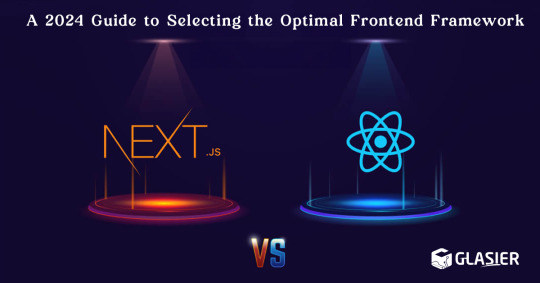
Read more Blogs,
Visit Website, Glasier Inc.
ReactJS development company
Hire Reactjs developers
Hire SaaS developers
Hire Android app developers
Hire IOS developers
#react js vs next js#next vs react#hire react js developers#hire dedicated developers#hire android developers#hire ios developers#react js development company#mobile app development company#ios app development services#custom software development company#custom software development
2 notes
·
View notes
Text
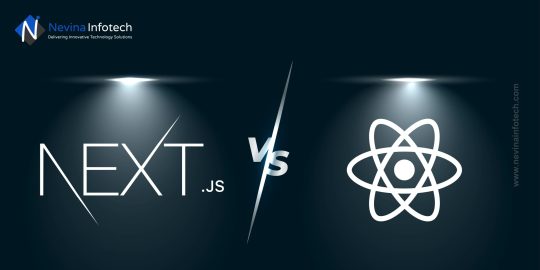
Next.Js Vs React
Explore the differences and considerations between Next.js vs React for front-end development in 2023. Learn about their features, performance, and ecosystem.
0 notes
Text
WebDev Q&A Highlights
Good news: we're getting better at using Twitch! This means we're starting to publish more digestible highlights of our streams for people who want to get straight to the goods. Here's the ones from last stream's WebDev Q&A:
Astro components vs React components
What is Vite (& Rollup)
Package Managers vs CDNs vs copy-and-paste JS libraries
Websockets vs HTTP requests
Some favorite JS libraries
Some favorite VSCode extensions
And from the last last stream (forms and payments):
Forms (in general, but especially in Astro)
Taking payments with Stripe and Paypal

See you tomorrow on Twitch at 3PM PST with our next stream: using ao3.js to add new characters to RobinBoob, our one and only Ships marketplace.
21 notes
·
View notes
Text
Unravel the intricacies of Next.js and React, two of the most prominent players in the world of front-end development.
Discover their strengths, use cases, and find out which one could be the ideal choice for your next project.
Stay ahead in 2024's web development landscape with this comprehensive comparison.
2 notes
·
View notes
Text
NodeJS and ReactJS are two of the most popular JavaScript technologies used today. With NodeJS, developers can build server-side applications that are fast and scalable. ReactJS, on the other hand, is a client-side library that helps create interactive UI. Though both use JavaScript, each technology has its own advantages and disadvantages.
Thus, there remains competition between Node JS vs React. Making the right choice between the two is crucial for the success of any project. In this article, we will delve into the differences between React vs Node. This will help you choose the one that best suits your project’s needs.
Read it : https://www.inwizards.com/blog/nodejs-vs-reactjs-which-one-to-choose-for-your-next-project/
#reactjs development company#hire reactjs developers#reactjs#reactjs development services#reactjs developers#nodejs#nodejs development#nodejs development company#hire nodejs developer#node js developers#javascript
3 notes
·
View notes
Text
The Future of Cross-Platform Development: Flutter vs. React Native in 2024

Hey there, fellow code wranglers and app aficionados! Pull up a chair, grab your favorite caffeinated beverage, and let's dive into one of the hottest debates in the mobile dev world: Flutter vs. React Native. It's 2024, and these two titans of cross-platform development are still duking it out for supremacy. But which one should you choose for your next project? Let's break it down, shall we?
The Cross-Platform Dream
First off, let's remind ourselves why we're even having this conversation. Remember the days of building separate apps for iOS and Android? Yeah, those were fun times (said no one ever). Cross-platform development promises the holy grail: write once, run anywhere. And both Flutter and React Native have been delivering on that promise, each in their own unique way.
Flutter: The Dart-Powered Dynamo
Let's start with Google's golden child, Flutter. Born in 2017, Flutter has grown up fast. By 2024, it's become a force to be reckoned with. Here's what's got developers buzzing:
1. Dart-astic Performance
Flutter's secret weapon? Dart. This language compiles to native code, giving Flutter apps that buttery-smooth 60 FPS performance we all crave. In 2024, Dart's just gotten better, with even more optimizations that make Flutter apps fly.
2. Widget Wonderland
Flutter's widget-based architecture is still a hit. Everything's a widget, which makes building UIs a breeze. And with the ever-expanding catalog of pre-built widgets, you can whip up a slick UI faster than you can say "hot reload."
3. Hot Reload on Steroids
Speaking of hot reload, Flutter's implementation is still lightning-fast in 2024. Make a change, see it instantly. It's like having a superpower for debugging and iterating.
4. Beyond Mobile
Flutter's not just for phones anymore. With Flutter for Web and Flutter Desktop in full swing, you can truly write once and run everywhere. Building a cohesive ecosystem across all platforms has never been easier.
5. Strong Community Vibes
The Flutter community has exploded. There's a package for everything, and the knowledge sharing is off the charts. Got a problem? Stack Overflow's got your back, pronto.
React Native: The JavaScript Juggernaut
Now, let's talk about Facebook's baby, React Native. It's been around since 2015, and it's aged like fine wine. Here's why it's still a top contender in 2024:
1. JavaScript Everywhere
React Native's use of JavaScript is still its biggest selling point. With JS being the lingua franca of web development, the learning curve for web devs is practically flat. Plus, the JavaScript ecosystem is vast and vibrant.
2. Native Feel, React Familiarity
React Native lets you build truly native apps using React. If you know React, you're already halfway there. And in 2024, the bridge between React Native and native components is smoother than ever.
3. Hot Reloading Delight
Like Flutter, React Native boasts hot reloading. Make a change, see it live. It's a developer's dream come true.
4. Web Integration Winner
Need to share code between your web and mobile apps? React Native's got you covered. The line between web and mobile development is blurrier than ever in 2024.
5. Battle-Tested and Enterprise-Ready
React Native has been around the block. It's proven itself in the trenches of app development, and big names are still betting on it. Stability and reliability are the name of the game here.
The Showdown: Flutter vs. React Native in 2024
Alright, now for the main event. How do these two stack up against each other in 2024? Let's break it down:
Performance
Flutter still has the edge here. Its compiled nature gives it a performance boost that's hard to beat. React Native has made strides, but if raw speed is your game, Flutter's your name.
Development Speed
It's a close call, but Flutter might have a slight advantage. Its hot reload is a tad faster, and the widget-based architecture can speed up UI development. However, if your team is already React-savvy, React Native might be quicker for you.
Learning Curve
React Native takes the cake here, especially if you're coming from a web background. JavaScript's ubiquity makes it easier to pick up. Dart, while not difficult, is less common and might take a bit more time to master.
UI Components
Flutter's built-in widget library is more comprehensive out of the box. React Native relies more on third-party libraries for advanced components. However, both have robust ecosystems in 2024, so you're not likely to be left wanting.
Community and Ecosystem
It's neck and neck. React Native has the advantage of age and the broader JavaScript community. Flutter, however, has seen exponential growth and has a dedicated, passionate following. You'll find plenty of support and resources for both in 2024.
Cross-Platform Capabilities
Flutter has made significant strides here. Its ability to target mobile, web, and desktop from a single codebase is impressive. React Native can do this too, but Flutter's implementation feels more cohesive.
Long-Term Viability
Both are here to stay. Google and Facebook are still heavily investing in their respective frameworks. Neither is going anywhere anytime soon.
So, Which One Should You Choose?
Ah, the million-dollar question. The truth is, there's no one-size-fits-all answer. It depends on your specific needs, your team's expertise, and your project requirements. Here's a quick guide:
Choose Flutter if:
- Performance is your top priority
- You're building a complex UI with custom designs
- You want to target multiple platforms (mobile, web, desktop) with a single codebase
- Your team is willing to learn Dart or already knows it
Go with React Native if:
- Your team is already proficient in JavaScript and React
- You need to share code between web and mobile apps
- You're building an app that needs to integrate closely with native components
- You prefer a more mature ecosystem with a longer track record
The Verdict
Here's the beautiful truth: you can't go wrong with either Flutter or React Native in 2024. They're both fantastic frameworks that can help you build amazing cross-platform apps. The "best" choice is the one that aligns with your team's skills, your project's needs, and your long-term goals.
My advice? Try them both. Build a small project in Flutter and another in React Native. See which one feels more natural, which one your team enjoys working with more. At the end of the day, the best framework is the one that helps you ship great apps efficiently and joyfully.
Remember, the tool is just that – a tool. What matters most is the craftsperson wielding it. So whichever you choose, focus on writing clean code, creating intuitive UIs, and delivering value to your users. That's what will set your app apart in 2024 and beyond.
0 notes
Text
Comparing Vue vs. React: Finding the Correct Fit for Your Next Project
As React and Vue are very popular technologies for developing JavaScript web applications, many are confused about which one to choose for their project. Here, we clear up all your doubts about it.
The main difference between Vue and React is that Vue uses HTML templates except for JSX, whereas React uses JSX exceptionally. React has component architecture, DOM manipulation, and component state management. and Vue has a plethora of libraries and many third-party tools. React requires a thorough understanding of JavaScript; on the other hand, Vue requires a basic knowledge of coding.
0 notes
Text
Understanding the Differences between React JS and Next JS A Beginner's Guide to Next JS

React JS Vs Next JS: Understanding the Differences
Welcome to your comprehensive guide to React JS and Next JS! As a web developer, you've probably heard of these two JavaScript libraries and frameworks. But what's the difference? Which one should you use for your next project? And how do you even get started?
Let's break it down and dispel the confusion surrounding React JS and Next JS.
What is React JS?
React JS, also simply known as React, is an open-source JavaScript library for building user interfaces or UI components. Developed by Facebook, it's been a game-changer in the world of web development since its launch in 2013.
React JS allows developers to create large web applications that can update and render efficiently without requiring the page to reload. This is achieved using components that manage their state, resulting in a highly efficient and fast web application.
React JS's features include the ability to create reusable UI components, a virtual DOM that optimizes rendering and improves performance, and an easy-to-understand programming model that enhances readability and maintainability of the source code.// A simple example of a React JS component function Welcome(props) { return <h1>Hello, {props.name}</h1>; } const element = <Welcome name="Sara" />; ReactDOM.render(element, document.getElementById("root"));
What is Next JS?
Next JS, on the other hand, is a React-based framework developed by Vercel. It offers a developer-friendly environment with features such as server-side rendering and generating static websites for React based web applications. It's hugely beneficial for SEO outcomes and initial load times, an area where traditional React apps can struggle.
Next JS is a perfect tool for building production-ready applications. It has automatic code splitting, filesystem-based routing, support for CSS and Sass, and built-in API capabilities.// A simple example of a Next JS component import Link from "next/link"; function Home() { return ( <div> <h1>Welcome to Next.js!</h1> <Link href="/about"> <a>About</a> </Link> </div> ); } export default Home;
React JS vs Next JS
So, when comparing React JS and Next JS, what are the key differences?
Firstly, React JS is a library, while Next JS is a framework. This means that Next JS offers more out-of-the-box features than React JS, but it also requires more conventions and a steeper learning curve.
React JS is excellent for building fast and interactive user interfaces, while Next JS is better suited for SEO-friendly, server-rendered React applications.
In terms of performance, React JS's virtual DOM improves the performance of applications by efficient rendering of components. In contrast, Next JS improves performance through server-side rendering, which allows content to be indexed by search engines.
Read More
0 notes
Text
Unlock the Front-End Magic: Delve into the comparison of Next.js vs React!
Deciding the ideal framework for your project can be a game-changer. Our latest blog breaks down the intricacies, highlights the strengths, and navigates the differences between Next.js and React.
Explore the world of front-end development and make an informed choice! 🤔💻 https://kanhasoft.com/blog/next-js-vs-react-which-framework-to-choose-for-front-end-in-2024/

0 notes
Text
Node.js vs React JS Comparison: Which to Select for Your Next Project

Dive into the dynamic world of JavaScript frameworks! Explore the popular choices – Node.js for robust back-end development and React JS for crafting seamless user interfaces. Uncertain about which one suits your project best? Our latest blog post has you covered! Compare features, benefits, learning curves, performance, community support, and limitations. Node.js vs React.js, Make informed decisions for your projects!
Key Points Covered in the Post:
Node.js Overview
React JS Overview
Difference Between Node.js vs React JS
Node.js vs. React JS: Which is healthier?
Node.js Vs. React JS Infographic
Moving Forward with Node.js vs. React JS
By exploring these aspects, you'll gain a comprehensive understanding of Node.js vs React.js its impact on the world of web development.
Read more : Node.js vs React JS Comparison
0 notes
Text
Mastering React Components: A Comprehensive Guide
Are you ready to take your React development skills to the next level? In this comprehensive guide, we will delve deep into mastering React components, exploring the best practices and techniques to help you build robust, reusable UI elements that will elevate your front-end development projects. Whether you're a beginner looking to get started or an experienced developer aiming to fine-tune your skills, this guide has something for everyone.
Section 1: Understanding React Components
The Building Blocks of React
Before diving into the intricacies of React components, let's establish a fundamental understanding of what they are. React components are the building blocks of a React application. They are the individual, self-contained pieces of the user interface that encapsulate the logic and presentation of a specific part of the application. By breaking down the UI into smaller, manageable components, React makes it easier to develop, test, and maintain your code.
Functional Components vs. Class Components
In React, you'll encounter two primary types of components: functional and class components. Functional components are simpler and rely on JavaScript functions to define them, while class components use ES6 classes. With the advent of React Hooks, functional components have become the preferred choice for most developers. They are simpler, more concise, and easier to understand.

Section 2: Setting Up Your Development Environment
Choosing the Right Code Editor
To master React components, it's crucial to have the right tools. Start by selecting a code editor that suits your needs. Popular choices include Visual Studio Code, Sublime Text, and WebStorm. These editors offer features like syntax highlighting, code completion, and extensions that make working with React a breeze.
Configuring Babel and Webpack
To build and bundle your React applications efficiently, you'll need Babel and Webpack. Babel allows you to write modern JavaScript syntax that browsers can understand, while Webpack simplifies module bundling. It's essential to set up these tools properly to ensure a smooth development workflow.
Section 3: Creating Reusable Components
Component Structure and Organization
Creating reusable components is a fundamental aspect of mastering React. Start by defining clear and concise component structures. Well-organized components should have a single responsibility, making them easier to maintain and reuse.
Props: Passing Data Between Components
In React, data flows from parent components to child components through props. Props are the mechanism for sharing data and configuring child components. By mastering the art of props, you can build flexible, adaptable, and truly reusable components.
Section 4: State Management
Understanding State in React
State management is a crucial part of React component development. State represents data that can change over time, and it's a concept that sets React apart from other libraries. Understanding how to manage state effectively is key to building dynamic and responsive user interfaces.
Introducing React Hooks
React Hooks revolutionized the way developers handle state in functional components. With hooks like useState and useEffect, you can manage state and side effects more elegantly than ever. We'll explore how to leverage these hooks to enhance your component development.
Section 5: Styling React Components
CSS-in-JS and Styled Components
Styling is an essential part of any user interface. In React, you have several options for styling your components. CSS-in-JS libraries like styled-components enable you to write CSS in JavaScript, providing a more scoped and maintainable way to style your components.
Leveraging CSS Preprocessors
If you prefer traditional CSS, you can still use preprocessors like Sass or Less. These tools allow you to write more structured and maintainable CSS while easily integrating it into your React components.
Section 6: Component Lifecycle
Understanding the Component Lifecycle
React components have a lifecycle that defines how they behave at different stages. Understanding this lifecycle is crucial for handling side effects, managing state, and optimizing your components for performance. We'll take an in-depth look at the component lifecycle methods and how to use them effectively.
React's PureComponent and Memoization
To enhance component performance, React provides tools like PureComponent and memoization. These techniques allow you to optimize your components by reducing unnecessary renders and updates.
Section 7: Testing React Components
The Importance of Testing
Robust and reliable components require thorough testing. Testing your components ensures they work as expected, even as your application grows and evolves. We'll explore tools like Jest and React Testing Library to create effective test suites for your components.
Test-Driven Development (TDD)
Incorporating Test-Driven Development (TDD) into your React component development process can lead to better-designed, more maintainable code. We'll guide you through the TDD approach and show you how to write tests before implementing your components.
Section 8: Performance Optimization
Performance Profiling and Debugging
As your React application grows, performance can become a concern. You'll learn how to profile and debug your components to identify and resolve bottlenecks. Tools like React DevTools can be invaluable in this process.
Code Splitting and Lazy Loading
To improve loading times and overall performance, you can utilize code splitting and lazy loading. These techniques help load only the necessary parts of your application when they're needed, reducing initial load times.
Section 9: Going Beyond: Building a Complete Project
Putting It All Together
In this final section, we'll consolidate everything we've learned and build a complete React project from scratch. You'll see how all the concepts and best practices discussed in this guide come together to create a real-world application. This hands-on experience will solidify your understanding of mastering React components.
Conclusion
Mastering React components is a journey that requires continuous learning and practice. By understanding the fundamentals, organizing your components, managing state, and optimizing performance, you can become a proficient React developer. Stay updated with the latest trends and practices in the React ecosystem, and you'll be well on your way to building exceptional front-end applications.
With this comprehensive guide, you're now equipped to tackle React component development with confidence. Whether you're building web applications, taking on Angular online training, or diving into other front-end technologies, the skills you've gained will serve you well on your development journey. So, roll up your sleeves, code away, and elevate your React game!
Mastering React components is an essential step towards becoming a proficient front-end developer. By understanding the core concepts and following best practices, you'll be well-prepared to create robust and maintainable user interfaces. Whether you're just starting or looking to enhance your existing skills, this guide has covered all the vital aspects of mastering React components. So, go ahead and put your knowledge to work, and soon, you'll be creating powerful, reusable UI elements that shine in your web applications.
0 notes
Text
Compilator: Week in Review #1

Web development
New way to create modals using HTML only
Which open-source monospaced font is best for coding?
Drawing a star with DOMMatrix
The State of HTML 2023 survey is now open!
What are JWTs/Jots/JSON Web Tokens?
From WebGL to WebGPU
Ultimate solution for generating placeholder images
Productivity
What Causes Bad CLS and How to Fix it?
Get All That Network Activity Under Control with Priority Hints
Css
The Path To Awesome CSS Easing With The linear() Function
A (more) Modern CSS Reset
CSS Findings From The Threads App: Part 2
Responsive type scales with composable CSS utilities
JavaScript
Speeding up the JavaScript ecosystem - Polyfills gone rogue
How to Code Dark Mode for Google Sheets with Apps Script and JavaScript
Understanding the JavaScript Modulo Operator
The Origins of TypeScript: A Documentary
React
Optimizing Provider Context Usage in React
Build Your Own ChatGPT Clone with React and the OpenAI API
How to Build an Accordion Component with React.js
v0: “AI tool from Vercel that works like Midjourney for React, that is, it issues code snippets based on your requests (prompts)
Bootstrap a React app with smol developer
Understanding Props in React — A Comprehensive Guide
Vue
Clean Layout Architecture for Vue Applications
Optimizing Vue.js apps with web workers
7 Quick Tips about Vue Styles You (Might) Didn’t Know
Svelte
Introducing runes
Exploring Astro and Svelte vs. SvelteKit: A comparative guide
How to Build an Etch-A-Sketch App with Svelte
Libs & Plugins
Benchmarks for JS minifiers: babel-minify, esbuild, terser, uglify-js, swc, google closure compiler, tdewolff/minify
MouseMove - JavaScript mouse cursor behavior automation for web presentation
Browser
Nue JS is an extremely small (2.3kb) JavaScript library for creating web interfaces. This is the core of the future Nue ecosystem. It is similar to Vue.js, React.js or Svelte, but without hooks, effects, props, portals, watchers, providers, injects, suspension and other unusual abstractions in your way!
swup 4 - a universal library for creating transitions between pages. It manages the full page load life cycle and seamlessly adds animation between the current and next pages.
What's new in DevTools (Chrome 118)
WebKit features in Safari 17.0
---------
Image by vectorpocket on Freepik
0 notes
Text
Next.js vs. React: Choosing the Right Framework for Your Web Development Project

In the fast-paced world of web development, choosing the right framework can make or break your project's success. Two popular options that often find themselves in the spotlight are Next.js and React. Both are JavaScript-based, but they serve different purposes and come with their own set of features and advantages. In this comprehensive guide, we'll delve into the differences between Next.js and React to help you make an informed decision for your next web development endeavor.
Table of Contents
Link : https://worldgoit.com/archives/posts/software-development/next-js-vs-react-choosing-the-right-framework-for-your-web-development-project/
- Introduction
- Understanding React
- What is React?
- Key Features of React
- Exploring Next.js
- What is Next.js?
- Key Features of Next.js
- Comparing Performance
- Server-Side Rendering (SSR)
- React's Approach
- Next.js SSR
- Routing
- Data Fetching
- SEO Friendliness
- Developer Experience
- Community and Ecosystem
- When to Choose React
- When to Choose Next.js
- Case Studies
- Conclusion
- FAQs
1. Introduction
When embarking on a web development project, the choice between Next.js and React is a critical one. React is a JavaScript library primarily used for building user interfaces (UIs), while Next.js is a framework built on top of React, providing additional capabilities like server-side rendering and routing. Let's explore both in detail.
FeatureNext.jsReactTypeFramework built on ReactJavaScript LibraryServer-Side RenderingSupported (SSR)Not supported (Client-Side Rendering)RoutingBuilt-in routingRequires external routing librariesData FetchingServer-side data fetching possibleClient-side data fetchingSEO FriendlinessSEO-friendly due to SSR and SSGMay require additional SEO effortsPerformanceEnhanced performance with SSR and SSGGood performance in client-side renderingDeveloper ExperienceStreamlined development with built-in featuresFlexible development with extensive ecosystemLearning CurveSlightly steeper due to added featuresEasier for beginnersNext.js vs. React
2. Understanding React
What is React?
React, developed and maintained by Facebook, is a popular open-source JavaScript library for building user interfaces. It allows developers to create reusable UI components and manage the state of an application efficiently.
Key Features of React
- Component-Based: React encourages the creation of modular UI components, making code more organized and maintainable.
- Virtual DOM: React uses a virtual representation of the DOM, optimizing updates and improving performance.
- Large Community: A vast community of developers and libraries support React, offering solutions to various challenges.
3. Exploring Next.js
What is Next.js?
Next.js, on the other hand, is a framework for building React applications. It adds essential features like server-side rendering (SSR), automatic code splitting, and routing to React projects, streamlining the development process.
Key Features of Next.js
- Server-Side Rendering (SSR): Next.js pre-renders pages on the server, enhancing SEO and initial page load times.
- Routing: Next.js provides built-in routing capabilities, simplifying navigation within your application.
- Automatic Code Splitting: Code is split into smaller bundles, reducing initial load times.
- Static Site Generation (SSG): Next.js can generate static sites for even better performance.
4. Comparing Performance
Performance is a crucial factor when choosing a framework. React performs well in client-side rendering (CSR), but Next.js takes it a step further with SSR and SSG capabilities.
5. Server-Side Rendering (SSR)
React's Approach
React primarily focuses on CSR, where the initial rendering is done on the client side. While this is fast, it may affect SEO and user experience during the initial page load.
Next.js SSR
Next.js excels in SSR. It renders pages on the server, delivering a fully rendered HTML page to the client, which significantly improves SEO and load times.
6. Routing
React requires additional routing libraries like React Router for navigation, while Next.js provides built-in routing, simplifying the development process.
7. Data Fetching
Both React and Next.js support data fetching, but Next.js offers server-side data fetching, which is beneficial for SEO and initial load times.
8. SEO Friendliness
With its SSR and SSG capabilities, Next.js is inherently more SEO-friendly than React, as search engines can easily crawl and index the content.
9. Developer Experience
React offers a fantastic developer experience, but Next.js enhances it further with built-in features and a streamlined development process.
10. Community and Ecosystem
React boasts a vast community and a plethora of libraries, while Next.js, being a framework built on React, inherits these benefits.
11. When to Choose React
React is an excellent choice when:
- You need a lightweight solution for building user interfaces.
- SEO is not a primary concern.
- You prefer full control over routing and data fetching.
12. When to Choose Next.js
Next.js shines when:
- You require server-side rendering for SEO purposes.
- Performance and initial load times are critical.
- You want a simplified routing and development experience.
13. Case Studies
Explore real-world case studies of projects built with React and Next.js to see how each framework performs in different scenarios.
14. Conclusion
Choosing between Next.js and React depends on your project's specific requirements. React is excellent for building user interfaces, while Next.js adds powerful features like SSR and SSG for enhanced performance and SEO. Consider your project's needs and priorities to make the right choice.
15. FAQs
Q1: Is Next.js a replacement for React? No, Next.js is not a replacement for React. It is a framework built on top of React, adding features like server-side rendering and routing.
Q2: Can I migrate a React project to Next.js? Yes, you can migrate a React project to Next.js by incorporating Next.js features and adjusting the project structure.
Q3: Does Next.js require a server for SSR? Yes, Next.js requires a server to perform server-side rendering, but it offers options for deployment, including serverless deployments.
Q4: Is SEO crucial for all web projects? SEO is essential for most web projects, as it impacts your website's visibility in search engine results.
Q5: Which framework has a steeper learning curve: React or Next.js? React is generally easier to learn initially, while Next.js adds complexity with its server-side rendering and routing features.
Read the full article
0 notes
Text
Reacts vs Vue.js: Comparing Two Popular JS Frameworks
Do you like painting? Are you good at it? Well, whatever the answer is, you will not look for an ax next time you want to paint something. There are specific tools that we use for certain purposes. And while we can be creative and pick up unconventional ways, some lines are still drawn. MarsDevs has compared both of these JavaScript frameworks across various parameters. These parameters include testability, performance, security, developer availability, user experience, etc.
Click here to read now: https://www.marsdevs.com/blogs/reacts-vs-vue-js-comparing-two-popular-js-frameworks
0 notes
Video
youtube
React vs Next js Which Should You Learn for Upcoming Projects
React vs Next js Which Should You Learn for Upcoming Projects
https://youtu.be/Kd_Mdr42c-0
Welcome, In this video, we'll be exploring the differences between React and Next.js, and helping you decide which one to learn for your upcoming web development projects. With the React official team recently recommending Next.js for certain use cases, it's important to understand the benefits and tradeoffs of each technology.
We'll start by providing an overview of React and Next.js, and discussing their respective strengths and weaknesses. We'll cover topics like server-side rendering, performance, scalability, and SEO, and explain how each technology approaches these areas.
Finally, we'll wrap up with some tips on how to get started learning React or Next.js, and some resources for further exploration. Whether you're a beginner or an experienced developer, this video will help you make an informed decision on which technology to learn for your upcoming projects.
==============TIMELINE================
0:00 - Introduction to React and NextJS
0:12 - Comparison between React and JavaScript
0:40 - Brief history of React and NextJS
1:20 - How it started?
4:13 - Reasons why you should learn React before NextJS
5:30 - Situations where NextJS may be the better option
6:50 - What to do if you have doubts?
#projects #webdevelopment #developer #javascript #react #technology #team #learning #help #seo #like #video #scalability #next.js #reaCT
0 notes
