#react router example
Explore tagged Tumblr posts
Text

Master React: A Complete React Tutorial for Beginners
In the ever-evolving landscape of web development, React has emerged as one of the most powerful and popular JavaScript libraries for building user interfaces. Developed and maintained by Facebook, React allows developers to create dynamic, high-performance web applications with ease. If you’re a beginner looking to dive into the world of React, this comprehensive tutorial, "Master React: A Complete React Tutorial for Beginners," will guide you through the essential concepts, tools, and techniques needed to become proficient in React development.
What is React?
React is a declarative, component-based library that enables developers to build reusable UI components. Its primary goal is to make the process of creating interactive user interfaces more efficient and manageable. Unlike traditional web development approaches that manipulate the Document Object Model (DOM) directly, React uses a virtual DOM to optimize rendering performance. This means that React only updates the parts of the UI that have changed, resulting in faster and more responsive applications.
Why Learn React?
Learning React is a valuable investment for any aspiring web developer. Here are a few reasons why you should consider mastering React:
Popularity and Demand: React is widely used by companies of all sizes, from startups to tech giants like Facebook, Instagram, and Airbnb. Proficiency in React can significantly enhance your job prospects and career opportunities. Component-Based Architecture: React’s component-based structure promotes reusability and modularity, making it easier to manage and scale applications. This approach allows developers to break down complex UIs into smaller, manageable pieces. Rich Ecosystem: React has a vast ecosystem of libraries and tools that complement its functionality. From state management solutions like Redux to routing libraries like React Router, the React ecosystem provides everything you need to build robust applications. Strong Community Support: With a large and active community, finding resources, tutorials, and support for React development is easier than ever. Whether you’re facing a coding challenge or looking for best practices, the community is there to help.
Setting Up Your React Environment
Before diving into coding, you need to set up your development environment. The easiest way to get started with React is by using the Create React App (CRA) tool, which sets up a new React project with a single command. To create a new React application, follow these steps:
Install Node.js: Ensure you have Node.js installed on your machine. You can download it from the official website.
Create a New React App: Open your terminal and run the following command:
npx create-react-app my-first-react-app cd my-first-react-app npm start
This command creates a new directory called my-first-react-app and starts a development server that you can access at http://localhost:3000.
Understanding React Components
At the heart of React are components. A component is a self-contained piece of UI that can be reused throughout your application. There are two main types of components in React:
Functional Components: These are JavaScript functions that return JSX (JavaScript XML), which looks similar to HTML. Functional components are simpler and easier to read, making them the preferred choice for most developers. Example of a functional component:
function Welcome(props) { return <h1>Hello, {props.name}!</h1>; }
Class Components: These are ES6 classes that extend the React.Component class. Class components can hold state and lifecycle methods, but with the introduction of hooks, functional components are now more commonly used. Example of a class component:
class Welcome extends React.Component { render() { return <h1>Hello, {this.props.name}!</h1>; } }
JSX: The Syntax of React
JSX is a syntax extension for JavaScript that allows you to write HTML-like code within your JavaScript files. It makes it easier to visualize the structure of your UI. JSX expressions can include JavaScript expressions wrapped in curly braces {}.
Example of JSX:const element = <h1>Hello, world!</h1>;
State and Props: Managing Data in React
In React, data flows in one direction, from parent components to child components. This is achieved through props (short for properties) and state.
Props: Props are read-only attributes passed from a parent component to a child component. They allow you to customize components and make them reusable. Example of using props:
function Greeting(props) { return <h1>Welcome, {props.name}!</h1>; }
State: State is a built-in object that allows components to manage their own data. Unlike props, state is mutable and can be updated using the setState method in class components or the useState hook in functional components. Example of using state with hooks:
import React, { useState } from 'react'; function Counter() { const [count, setCount] = useState(0); return ( <div> <p>You clicked {count} times</p> <button onClick={() => setCount(count + 1)}>Click me</button> </div> ); }
Lifecycle Methods and Hooks
In class components, React provides lifecycle methods that allow you to run code at specific points in a component's life, such as when it mounts or unmounts. Common lifecycle methods include componentDidMount, componentDidUpdate, and componentWillUnmount.
With the introduction of hooks in React 16.8, functional components can now manage side effects and lifecycle events using the useEffect hook. This allows for cleaner and more concise code.
Example of using useEffect:import React, { useState, useEffect } from 'react'; function DataFetcher() { const [data, setData] = useState(null); useEffect(() => { fetch('https://api.example.com/data') .then(response => response.json()) .then(data => setData(data)); }, []); // Empty array means this runs once on mount return <div>{data ? JSON.stringify(data) : 'Loading...'}</div>; }
Routing with React Router
For building single-page applications (SPAs), React Router is an essential library that enables navigation between different components without refreshing the page. It allows you to define routes and render components based on the current URL.
Example of setting up React Router:import { BrowserRouter as Router, Route, Switch } from 'react-router-dom'; function App() { return ( <Router> <Switch> <Route path="/about" component={About} /> <Route path="/" component={Home} /> </Switch> </Router> ); }
State Management with Context and Redux
As your application grows, managing state across multiple components can become challenging. React Context provides a way to share data globally without prop drilling, while Redux is a popular state management library that offers a centralized store and predictable state updates.
Best Practices for React Development
To ensure your React applications are maintainable and efficient, consider the following best practices:
Keep Components Small and Focused: Each component should have a single responsibility, making it easier to understand and test.
Use Functional Components and Hooks: Prefer functional components and hooks over class components for cleaner and more concise code.
Leverage PropTypes or TypeScript: Use PropTypes for type checking or consider using TypeScript for static type checking to catch errors early.
Optimize Performance: Use React. Memo to prevent unnecessary re-renders and implement lazy loading for components to improve performance. Maintain a Modular Folder Structure: Organize your project files in a way that promotes modularity and ease of navigation.
Building Real-World Projects
The best way to solidify your React skills is by building real-world projects. Start with simple applications like a to-do list or a weather app, and gradually move on to more complex projects like an e-commerce site or a social media platform. This hands-on experience will help you apply what you’ve learned and prepare you for real-world development challenges.
Conclusion
Mastering React is a rewarding journey that opens up numerous opportunities in web development. This tutorial, "Master React: A Complete React Tutorial for Beginners," has provided you with a solid foundation in React concepts, tools, and best practices. By dedicating time to practice and build projects, you will gain the confidence and skills needed to create dynamic, high-performance web applications. Embrace the challenge, stay curious, and let your journey into the world of React begin! Whether you’re looking to enhance your career or simply explore the exciting realm of web development, mastering React will empower you to create innovative solutions that make a difference.
0 notes
Text
Web Development Using React Framework

React is one of the most popular JavaScript libraries for building modern, responsive web applications. Developed and maintained by Facebook, React simplifies the process of building dynamic user interfaces by breaking them into reusable components.
What is React?
React is an open-source front-end JavaScript library for building user interfaces, especially single-page applications (SPAs). It uses a component-based architecture, meaning your UI is split into small, manageable pieces that can be reused throughout your app.
Why Use React?
Component-Based: Build encapsulated components that manage their own state.
Declarative: Design simple views for each state in your application.
Virtual DOM: Efficient updates and rendering using a virtual DOM.
Strong Community: Backed by a large community and robust ecosystem.
Setting Up a React Project
Make sure Node.js and npm are installed on your machine.
Use Create React App to scaffold your project:npx create-react-app my-app
Navigate into your project folder:cd my-app
Start the development server:npm start
React Component Example
Here's a simple React component that displays a message:import React from 'react'; function Welcome() { return <h2>Hello, welcome to React!</h2>; } export default Welcome;
Understanding JSX
JSX stands for JavaScript XML. It allows you to write HTML inside JavaScript. This makes your code more readable and intuitive when building UI components.
State and Props
Props: Short for “properties”, props are used to pass data from one component to another.
State: A built-in object that holds data that may change over time.
State Example:
import React, { useState } from 'react'; function Counter() { const [count, setCount] = useState(0); return ( <div> <p>You clicked {count} times</p> <button onClick={() => setCount(count + 1)}> Click me </button> </div> ); }
Popular React Tools and Libraries
React Router: For handling navigation and routing.
Redux: For state management in large applications.
Axios or Fetch: For API requests.
Styled Components: For styling React components.
Tips for Learning React
Build small projects like to-do lists, weather apps, or blogs.
Explore the official React documentation.
Understand JavaScript ES6+ features like arrow functions, destructuring, and classes.
Practice using state and props in real-world projects.
Conclusion
React is a powerful and flexible tool for building user interfaces. With its component-based architecture, declarative syntax, and strong ecosystem, it has become a go-to choice for web developers around the world. Whether you’re just starting out or looking to upgrade your front-end skills, learning React is a smart move.
0 notes
Text
Real-Time Tick Data and Algorithmic Trading: Powering Smarter Decisions with Alltick API
In today’s hypercompetitive financial markets, speed and precision are not just advantages—they are necessities. Algorithmic trading, which relies on complex models to execute orders at lightning speed, now dominates over 70% of global equity trading volume. However, even the most sophisticated algorithms are only as good as the data fueling them. This is where Alltick API bridges the gap between raw market signals and actionable intelligence.
The Problem: Why 15-Minute Delays Kill Opportunities
Most retail trading platforms and data providers deliver delayed market data—often lagging by 15 minutes or more. While this might suffice for casual investors, algorithmic traders face a critical disadvantage: outdated prices, missed arbitrage windows, and strategies built on stale information. Imagine executing a high-frequency trading (HFT) strategy based on data from 15 minutes ago. The result? Slippage, reduced alpha, and eroded profits.
The Solution: Alltick API Delivers Real-Time Tick Data
Alltick API eliminates latency by providing real-time tick-level data across equities, forex, futures, and cryptocurrencies. Unlike aggregated or delayed feeds, Alltick streams every bid, ask, and trade execution as they occur, empowering algorithms to react to market microstructure in microseconds.
Key Features of Alltick API:
Zero-Latency Data Feeds
Access millisecond-level updates for order books, trades, and historical ticks.
Ideal for HFT, statistical arbitrage, and volatility-sensitive strategies.
Multi-Asset Coverage
Unified API endpoints for global markets: NYSE, NASDAQ, CME, Binance, Coinbase, and 50+ exchanges.
Developer-First Design
RESTful API and WebSocket integration with SDKs in Python, Java, C#, and R.
Granular documentation, code samples, and sandbox environments for rapid testing.
Enterprise-Grade Reliability
99.99% uptime SLA with redundant data centers.
Built-in failover mechanisms for uninterrupted trading.
How Alltick API Transforms Algorithmic Trading
Capture Micro-Price Movements Tick data reveals hidden liquidity patterns and order flow dynamics. For example, a sudden surge in bid size for a Nasdaq-listed stock could signal an impending breakout—detectable only with real-time ticks.
Optimize Execution Timing Smart order routers (SORs) using Alltick’s live data minimize slippage by routing orders to venues with the tightest spreads.
Backtest with Precision Historical tick databases allow traders to simulate strategies against exact market conditions, avoiding survivorship bias.
Case Study: Quant Fund Boosts Alpha by 22%
A mid-sized quant fund switched from delayed data to Alltick API for its crypto arbitrage bots. By leveraging real-time order book snapshots, the fund reduced latency from 800ms to 3ms and increased annualized returns by 22%.
Why Choose Alltick API?
Cost-Efficiency: No need to build or maintain proprietary data infrastructure.
Scalability: Handle 100,000+ requests per second with dynamic load balancing.
Compliance: GDPR-ready and SOC 2-certified for data security.
Get Started Today
Whether you’re building a market-making engine, a momentum trader, or a risk management tool, Alltick API provides the real-time data edge your algorithms need.
📈 Free Trial: Test Alltick API with 14 days of full-access data. 💻 Documentation: Explore our developer portal at Alltick API.
Speed isn’t just about being fast—it’s about being first. Power your algorithms with Alltick API and trade ahead of the curve.
0 notes
Text
Jamming a Network: Jamming a network is a crucial problem occurs in the wireless networks. The air in the region of offices is probable stopped up with wireless networks and devices like mobile phones and microwaves. That undetectable traffic jam can cause interference troubles with the Wi-Fi system. Large number of consumer use devices such as microwave ovens, baby monitors, and cordless phones operate on the unregulated 2.4GHz radio frequency. An attacker takes advantage of this and unleash large amount of noise by using these devices and jam the airwaves so that the signal to noise go down, in the result wireless network stop to function. The best solution to this problem is RF proofing the nearby atmosphere.Unauthorized Access:The use of Wireless technologies is increasing rapidly and Wireless technology is much admired. So companies are exchanging their usual wired networks with wireless - even for non-mobile functions. There have been several warnings from security advisors regarding wireless protocols, Especially for WEP, being disgustingly insecure. Unauthorized access to wireless network can occur from different ways for example, when a user turns on a computer and it latches on to a wireless admittance point from a neighboring company’s overlapping network, the user may not even know that this has occurred. But, it is a security violate in that proprietary company information is exposed and now there could exist a link from one company to the other. Denial of Service:A denial-of-service attack is an effort to make computer resources unavailable to its intended users. It is the malicious efforts of a persons or number of persons to stop a web site or service from carrying out proficiently or at all. One general way of attack involves saturating the target machine with external communications requests, such that it cannot react to legitimate traffic, or responds so slowly as to be rendered effectively unavailable. It normally slows down the network performance. For example speed of opening files and closing files slow down. System will also be unable to access any web site. The bandwidth of a router linking the Internet and a local area network may be consumed by DoS. There are also other types of attack that may include a denial of service as a module, but the denial of service may be a part of a larger attack. Illegal utilization of resources may also result in denial of service. For instance, an interloper can use someone’s secret ftp area as a place to store illegal copies of commercial software, overwhelming disk space and generating network traffic. Man in the Middle:In the man in the middle attack an attacker sits between the client and the server with a packet analyzer. This is the disparity that most people think of when they hear the term man in the middle. There are also many other forms of the man in the middle attacks that exploit the fact that most networks communications do not use a strong form of authentication. Unless both ends of the session frequently verify whom they are talking to, they may very well be communicating with an attacker, not the intended system. References:1. Brenton, C. & Hunt, C. 2003. Network Security. 2nd Ed. New Delhi: BPB Publications.2. Hossein, B., 2005. The Handbook of Information Security. John Wiley & Sons, Inc.3. L. Blunk & J. Vollbrecht., 1998. PPP Extensible Authentication Protocol (EAP). Tech. Internet Engineering Task Force (IETF).4. Matthew, S. Gast., 2002. 802.11 Wireless Networks: The Definitive Guide: O’Reilly & Associates.5. Vikram, G. Srikanth, K. & Michalis, F., 2002. Denial of Service Attacks at the MAC Layer in Wireless Ad Hoc Networks. Anaheim, CA: Proceedings of 2002 MILCOM Conference. Read the full article
0 notes
Text
The Power of React Development: Enhancing User Experiences Across Devices

In today’s fast-evolving digital landscape, providing an exceptional user experience (UX) is more important than ever. As businesses strive to meet the growing demands of users across multiple devices, leveraging the right technologies becomes critical. React, one of the most powerful JavaScript libraries for building user interfaces, plays a pivotal role in enhancing user experiences across various platforms.
As a leading React development company, 3Brain Technolabs specializes in creating dynamic, scalable, and user-friendly web and mobile applications. In this blog, we will explore how React development can transform user experiences and provide real-world examples of how it’s done.
Why React is a Game-Changer for User Experience
React is well-known for its efficient and seamless ability to create dynamic user interfaces. What sets it apart from other frameworks is its component-based architecture, which allows for greater flexibility and reusability. This means that developers can build applications faster, more efficiently, and with fewer bugs, ultimately leading to a smoother user experience.
Key Features of React that Enhance UX:
1. Fast Rendering with Virtual DOM: React’s Virtual DOM minimizes the need for re-rendering by only updating the parts of the app that have changed. This boosts the performance of applications and ensures smooth, quick interactions for users.
2. Component-Based Architecture: React’s modularity allows for reusable components that can be easily integrated and modified. This makes it easier to maintain and scale the application, while also ensuring consistent and predictable UI behavior.
3. Cross-Platform Compatibility: With the ability to use React Native, businesses can create apps for both Android and iOS with a single codebase, offering a consistent and seamless user experience across devices.
4. Rich Ecosystem and Libraries: React's extensive library ecosystem (like React Router, Redux, and more) helps developers build robust, interactive, and user-friendly applications, ensuring that every part of the app is optimized for UX.
How React Development Transforms User Experiences: Case Study
Let’s look at a real-world example to understand how React can significantly enhance user experiences.
Case Study: E-Commerce Website for GlobalShop
Client: GlobalShop, a leading global e-commerce company offering a wide range of consumer products online.
Challenge: GlobalShop faced several challenges with its existing e-commerce platform. The website had long load times, inconsistent UI elements across devices, and slow performance during high traffic periods. Additionally, the mobile app wasn’t as responsive or intuitive as the desktop version, leading to a high bounce rate and reduced customer engagement.
Solution: The team at 3Brain Technolabs proposed a solution using React for the web platform and React Native for mobile applications. Here’s how React improved the user experience:
Optimized Performance: By utilizing React's Virtual DOM, we ensured faster rendering, even during peak shopping seasons. This eliminated lag and provided a smoother browsing experience for users.
Consistent UI Across Devices: We designed a responsive UI using React's component-based architecture, ensuring a seamless experience on desktops, tablets, and smartphones. The design elements were consistent across all devices, providing users with a familiar interface no matter the device they used.
Scalability and Speed: React’s fast rendering capabilities allowed for quick load times even during high traffic, enhancing the shopping experience by reducing wait times and improving overall usability.
React Native Mobile App: The mobile app was developed using React Native, offering a native-like performance on both Android and iOS platforms. Customers now had access to a fast, intuitive app that synced seamlessly with the web platform.
Results: After implementing React development, GlobalShop saw a 40% increase in conversion rates, a 30% decrease in bounce rates, and a significant improvement in user satisfaction. Customers enjoyed smoother shopping experiences, with faster load times and consistent design across devices, leading to increased sales and customer loyalty.
Why Choose 3Brain Technolabs for React Development?
At 3Brain Technolabs, we specialize in using React and React Native to build high-performance, user-friendly applications. With a team of highly skilled developers and years of experience in the industry, we ensure that your application will meet the highest standards of usability, performance, and scalability.
Our React Development Expertise Includes:
Custom Web Development: Building dynamic, responsive, and highly functional websites with React.
Mobile App Development: Using React Native to deliver cross-platform mobile applications that offer a native-like experience.
Performance Optimization: Implementing best practices to ensure fast load times and smooth interactions for users.
UI/UX Design: Designing intuitive and visually appealing user interfaces that engage users and enhance their experience.
Whether you're a startup looking to build a web app or an enterprise needing a scalable solution, 3Brain Technolabs has the expertise to transform your idea into a seamless and engaging user experience using React.
Conclusion
React development is a game-changer when it comes to building fast, dynamic, and scalable applications that provide superior user experiences. As a trusted React development company, 3Brain Technolabs is committed to delivering innovative solutions that enhance the way users interact with your brand. With React’s robust capabilities and our expertise, we can help you create engaging experiences that drive growth and success for your business.
Contact 3Brain Technolabs today to learn how our React development services can help you transform your user experience across devices.
1 note
·
View note
Text
Benefits of Learning React?
Learning React can open doors to exciting career opportunities, and enrolling in a specialized course at React Masters can give you the edge you need to succeed. Here, we explore the benefits of learning React and why React Masters is the ideal place to start your journey.
What is React?
React is a powerful JavaScript library for building dynamic and interactive user interfaces. It is component-based, making code reusable and efficient.
React’s virtual DOM ensures high performance, even in complex applications. From simple websites to sophisticated web apps, React powers countless projects around the globe.
Benefits of Learning React
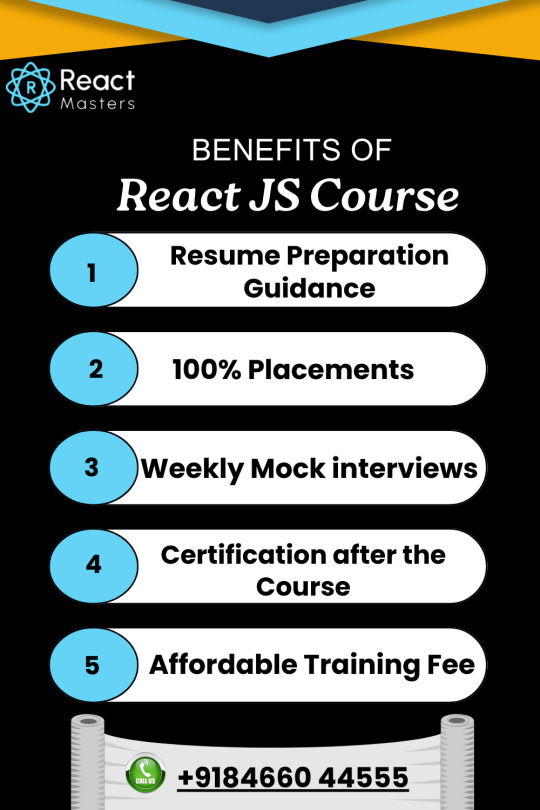
High Demand in the Job Market React developers are among the most sought-after professionals in the tech industry. Mastering React can significantly boost your employability and earning potential.
Easy to Learn and Use React’s simple syntax and comprehensive documentation make it beginner-friendly. Developers with basic JavaScript knowledge can quickly grasp its concepts.
Reusable Components React allows you to build reusable components, reducing development time and ensuring consistent design and functionality.
Rich Ecosystem React has a thriving ecosystem with tools like React Router, Redux, and Hooks that enhance its capabilities, enabling developers to build feature-rich applications.
SEO-Friendly React’s server-side rendering improves page load times and makes web applications more SEO-friendly, a crucial aspect for businesses.
Community Support React boasts a large and active community. From forums to GitHub repositories, help is always just a click away.
Scalability and Flexibility Whether you’re building a small website or a large enterprise application, React can scale efficiently to meet your needs.
Why Choose React Masters?
Expert Trainers React Masters offers training from industry professionals with years of real-world experience.
Comprehensive Curriculum Our course covers all essential topics, including React fundamentals, advanced concepts, and hands-on projects.
Practical Learning Learn through live projects, case studies, and real-world scenarios that prepare you for the job market.
Flexible Learning Options We offer online and offline classes to suit your schedule.
Career Assistance From resume building to interview preparation, React Masters provides end-to-end career support.
Who Should Learn React?
Aspiring Web Developers: Kickstart your career with in-demand skills.
Front-End Developers: Enhance your expertise with modern tools.
Students: Build a strong foundation for a tech career.
Professionals: Upskill to stay relevant in a competitive job market.
Types of Development Projects You Can Build with React
Let’s explore the different types of development projects that React is perfect for, and how these projects can add value to your portfolio.
1. Single Page Applications (SPAs)
Single Page Applications are one of the most common use cases for React. SPAs load a single HTML page and dynamically update the content as users interact with the app. React’s component-based architecture and virtual DOM make it easy to build fast, responsive, and user-friendly SPAs.
Examples:
Social media platforms
Project management tools
Online marketplaces
2. E-Commerce Websites
React is ideal for building modern e-commerce platforms with dynamic features. Its reusable components, combined with libraries like Redux for state management, allow developers to create scalable and interactive online stores.
Key Features:
Dynamic product listings
Shopping cart functionality
Secure payment integrations
3. Dashboards and Analytics Tools
React is widely used to build dashboards and analytics tools. Its ability to handle large amounts of data and update the user interface in real time makes it a great choice for such projects.
Use Cases:
Business intelligence dashboards
Data visualization tools
Performance tracking systems
4. Content Management Systems (CMS)
Developing custom CMS platforms becomes more streamlined with React. Its modularity allows developers to create flexible systems that cater to various business needs.
Features:
Easy-to-use content editing interfaces
Role-based access control
API integrations for external services
5. Mobile Applications
With React Native, a framework based on React, developers can build cross-platform mobile applications. React Native enables the creation of apps for both iOS and Android from a single codebase, saving time and resources.
Popular Examples:
Messaging apps
Fitness trackers
On-demand delivery apps
6. Progressive Web Apps (PWAs)
PWAs combine the best of web and mobile applications, offering offline access, push notifications, and fast load times. React’s lightweight and efficient features make it an excellent choice for building PWAs.
Examples:
News websites
Travel booking platforms
Event management systems
7. Real-Time Applications
React excels in developing real-time applications that require instant updates without refreshing the page. Combined with WebSocket or Firebase, React powers seamless user experiences.
Common Uses:
Chat applications
Live streaming platforms
Online collaboration tools
8. Gaming Applications
While not traditionally associated with gaming, React can be used to create browser-based games. Its component reusability and state management capabilities allow developers to craft interactive and engaging games.
Examples:
Puzzle games
Multiplayer card games
Educational games
9. Portfolio Websites
For developers and designers, creating a portfolio website with React is a great way to showcase skills. React’s flexibility allows you to craft visually appealing and interactive portfolios that stand out.
Features:
Dynamic content sections
Smooth animations
Easy scalability
10. Educational Platforms
React is perfect for building online learning platforms that require dynamic content delivery and interactive user interfaces. From quizzes to video lectures, React simplifies the development of robust educational tools.
Examples:
E-learning websites
Code learning platforms
Virtual classrooms
Frequently Asked Questions
1. Do I need prior programming experience to learn React?
Basic knowledge of JavaScript is recommended but not mandatory. Our beginner-friendly curriculum ensures that everyone can learn.
2. How long does it take to learn React?
With dedication, you can grasp the basics in 4-6 weeks. Advanced topics and mastery may take a few months.
3. Can React be used for mobile app development?
Yes! React Native, based on React, is widely used for building mobile applications.
4. Is it worth learning React JS?
Yes, learning React JS is highly worth it! React is one of the most popular JavaScript libraries for building dynamic user interfaces.
It is widely used by top companies, offers excellent career opportunities, and has a vast community for support.
Its flexibility, reusable components, and SEO-friendly nature make it a valuable skill for any web developer.
Start Your Journey Today!
Learning React at React Masters is an investment in your future. With expert guidance, practical exposure, and a supportive community, you’ll be well-equipped to excel in the tech industry.
Enroll Now and Take the First Step Toward a Successful Career in Web Development!
#LearnReact#ReactTraining#ReactMasters#WebDevelopment#ReactJS#ReactNative#FrontendDevelopment#JavaScriptLibrary#CareerInTech#HyderabadTraining
0 notes
Text
Implementing React Router V6: A Comprehensive Tutorial and Example
Introduction Implementing React Router V6: A Comprehensive Tutorial and Example is a hands-on guide that will walk you through the process of setting up and using React Router V6 in your React applications. This tutorial is designed for developers who are already familiar with React and want to learn how to use React Router V6 to manage client-side routing in their applications. In this…
0 notes
Text
Lambda Live: Building Event-Driven Architectures
In today’s fast-evolving tech landscape, event-driven architectures (EDAs) are rapidly becoming the go-to solution for building scalable, resilient, and efficient applications. At the heart of this shift is AWS Lambda, a serverless computing service that enables developers to run code without provisioning or managing servers. In this article, we’ll explore how AWS Lambda powers event-driven architectures, enabling real-time processing, automation, and seamless integration between various services.
What is an Event-Driven Architecture?
Event-driven architecture is a design pattern where systems react to events rather than following a traditional request-response model. Events, which can be anything from a user action (like clicking a button) to a change in the system (such as an update to a database), trigger specific actions or workflows. This design allows applications to decouple components, making them more flexible, responsive, and easier to scale.
In an EDA, there are three main components:
Producers – These generate events. For example, a sensor generating temperature data or a user updating a file.
Event Routers – These are responsible for routing events to the appropriate consumers.
Consumers – These are services or systems that react to the events and process them.
AWS Lambda fits perfectly into this model by allowing the creation of stateless functions that execute code in response to events, without requiring the overhead of managing infrastructure.
Why AWS Lambda?
Lambda is designed to handle a wide variety of events from different AWS services, including S3, DynamoDB, SNS, SQS, API Gateway, and many others. This ability to integrate with multiple services makes Lambda an essential tool in building a robust event-driven system.
Here are some of the key advantages of using AWS Lambda in an event-driven architecture:
Scalability: Lambda automatically scales the number of instances to match the rate of incoming events, handling thousands of concurrent executions without any intervention.
Cost Efficiency: You only pay for the compute time that your code actually uses, making Lambda highly cost-efficient, especially for systems with unpredictable workloads.
High Availability: AWS Lambda runs your code across multiple availability zones, ensuring that your functions are available even in the event of failure in one region.
Automatic Event Triggering: Lambda can automatically trigger in response to events from dozens of AWS services, making it easy to connect components and build a distributed, event-driven system.
Building an Event-Driven Architecture with AWS Lambda
Let’s walk through the steps of building an event-driven architecture using AWS Lambda, with an example of processing real-time file uploads.
1. Event Source: Amazon S3
In this example, the event that triggers the Lambda function will be the upload of a file to an Amazon S3 bucket. When a file is uploaded, S3 generates an event that can trigger a Lambda function to perform any processing required.
2. Lambda Function: Processing the File
Once the file is uploaded, the Lambda function is invoked. This function could perform tasks such as:
Validating the file format
Processing the contents (e.g., converting a file format or extracting metadata)
Storing results in a database or triggering other workflows
For example, if the uploaded file is an image, the Lambda function could generate thumbnails and store them in another S3 bucket.
3. Event Routing: Amazon SNS/SQS
Once the Lambda function processes the file, it can send a notification or trigger further processing. For instance, it might publish a message to Amazon SNS to notify downstream systems or forward a message to an SQS queue for another service to pick up and process asynchronously.
4. Chaining Lambda Functions: Step Functions
For more complex workflows, AWS Step Functions can be used to orchestrate multiple Lambda functions in a sequence. For instance, you might have one function for validating the file, another for processing it, and a final one for notifying other services.
Common Use Cases for Lambda in Event-Driven Architectures
AWS Lambda's flexibility and scalability make it a popular choice for a wide variety of use cases in event-driven architectures. Some common scenarios include:
Real-Time Data Processing: Whether it's logs, clickstreams, or IoT sensor data, Lambda can process data streams in real-time from services like Amazon Kinesis or DynamoDB Streams.
Automating Workflows: Lambda can automate processes such as responding to changes in an S3 bucket, scaling resources based on usage patterns, or orchestrating complex data pipelines.
Serverless APIs: By combining AWS API Gateway and Lambda, developers can build fully serverless APIs that react to HTTP requests, scale automatically, and are highly cost-effective.
Security and Monitoring: Lambda can respond to security events, such as analyzing CloudTrail logs in real-time for suspicious activity or automatically applying patches to resources in response to vulnerability reports.
Best Practices for Using AWS Lambda in Event-Driven Architectures
To make the most out of AWS Lambda in an event-driven architecture, consider these best practices:
Optimize Cold Starts: Cold starts can impact performance, especially for functions that aren’t frequently triggered. Use provisioned concurrency to keep functions "warm" when latency is critical.
Implement Idempotency: Since events may sometimes be delivered multiple times, ensure that your Lambda functions can handle duplicate invocations without causing errors or inconsistencies.
Monitor and Log: Use AWS CloudWatch Logs and X-Ray to monitor the performance of your Lambda functions, track events, and troubleshoot issues in real-time.
Error Handling and Retries: Set up proper error handling and retries for Lambda functions, especially when integrating with services like SQS or Kinesis that may require reprocessing of failed events.
Security: Apply the principle of least privilege by ensuring that Lambda functions only have access to the resources they need. Use AWS IAM roles carefully to define access permissions.
Conclusion
Event-driven architectures represent the future of cloud-native application development, and AWS Lambda is at the forefront of this paradigm shift. By leveraging Lambda’s ability to respond to events from a variety of sources, you can build scalable, flexible, and resilient systems that are both cost-effective and easy to maintain. Whether you’re processing real-time data streams, automating workflows, or building a serverless API, AWS Lambda is a powerful tool that can streamline and enhance your event-driven architecture.
Follow Us- https://www.instagram.com/lamdaevents/
0 notes
Text
Certainly! We can build upon the PlayStation 7 UI framework with even more sophisticated elements to support a streamlined user experience and optimized performance. Let’s look at features like contextual help overlays, responsive design for various screen types, localization support, and performance optimizations to ensure the UI is both functional and adaptable.
7. Contextual Help Overlays
For a user-friendly experience, contextual help overlays guide users through advanced features. This can include on-hover or on-click explanations of interface elements, which is especially useful for onboarding and accessibility.
// HelpOverlay.tsx component for contextual help
import React, { useState } from 'react';
interface HelpOverlayProps {
message: string;
position: { x: number; y: number };
}
export const HelpOverlay: React.FC<HelpOverlayProps> = ({ message, position }) => {
return (
<div style={{ top: position.y, left: position.x }} className="help-overlay">
{message}
</div>
);
};
// Usage in another component
import React, { useState } from 'react';
import { HelpOverlay } from './HelpOverlay';
export const Settings: React.FC = () => {
const [showHelp, setShowHelp] = useState(false);
const [helpPosition, setHelpPosition] = useState({ x: 0, y: 0 });
const handleMouseEnter = (event: React.MouseEvent) => {
setHelpPosition({ x: event.clientX, y: event.clientY });
setShowHelp(true);
};
return (
<div className="settings">
<button onMouseEnter={handleMouseEnter} onMouseLeave={() => setShowHelp(false)}>
Customize Theme
</button>
{showHelp && <HelpOverlay message="Change your theme here" position={helpPosition} />}
</div>
);
};
8. Responsive Design for Multiple Screen Types
As gaming consoles increasingly connect to diverse displays, the UI should support responsive design to adapt to both large TV screens and smaller monitors. This involves using CSS flexbox, grid layouts, and media queries to maintain usability on various screen sizes.
/* styles/Responsive.module.css */
.container {
display: grid;
grid-template-columns: 1fr 1fr;
}
@media (max-width: 768px) {
.container {
grid-template-columns: 1fr;
}
}
.largeText {
font-size: 2rem;
}
@media (max-width: 768px) {
.largeText {
font-size: 1.2rem;
}
}
9. Localization Support for Global Users
To support users worldwide, the UI should offer localization for different languages. This can be done using a localization library (e.g., react-intl or i18next) to manage text translations and formatting.
// Example using i18next for localization
import React from 'react';
import { useTranslation } from 'react-i18next';
export const Settings: React.FC = () => {
const { t } = useTranslation();
return (
<div className="settings">
<h1>{t('settings.title')}</h1>
<button>{t('settings.changeTheme')}</button>
</div>
);
};
With a translation file (e.g., en.json):
{
"settings": {
"title": "Settings",
"changeTheme": "Change Theme"
}
}
10. Performance Optimizations for Fluid UI Experience
For smooth performance, code splitting and lazy loading help manage resources effectively by only loading necessary UI components when they are needed.
// Lazy loading components in App.tsx
import React, { Suspense, lazy } from 'react';
const Home = lazy(() => import('./components/Home'));
const Games = lazy(() => import('./components/Games'));
export const App: React.FC = () => (
<Suspense fallback={<div>Loading...</div>}>
<Router>
<Routes>
<Route path="/" element={<Home />} />
<Route path="/games" element={<Games />} />
</Routes>
</Router>
</Suspense>
);
11. State Management for Optimized Data Handling
Using Redux or Context API can ensure global state management for user preferences, UI theme, and accessibility options, making data consistent across the entire UI. This helps components access the necessary state without excessive re-renders.
// Example using Context API in UserContext.tsx
import React, { createContext, useState, useContext } from 'react';
interface UserPreferences {
theme: string;
voiceCommands: boolean;
}
interface UserContextProps {
userPreferences: UserPreferences;
setUserPreferences: (prefs: UserPreferences) => void;
}
export const UserContext = createContext<UserContextProps | undefined>(undefined);
export const UserProvider: React.FC = ({ children }) => {
const [userPreferences, setUserPreferences] = useState<UserPreferences>({ theme: 'light', voiceCommands: false });
return (
<UserContext.Provider value={{ userPreferences, setUserPreferences }}>
{children}
</UserContext.Provider>
);
};
export const useUserContext = () => useContext(UserContext);
12. Dark Mode and Dynamic Themes
For better visual ergonomics, adding dark mode and dynamic theme switching allows users to adjust the interface’s look and feel according to their preference.
// ThemeSwitcher.tsx for toggling light/dark modes
import React, { useContext } from 'react';
import { UserContext } from '../context/UserContext';
export const ThemeSwitcher: React.FC = () => {
const { userPreferences, setUserPreferences } = useContext(UserContext);
const toggleTheme = () => {
setUserPreferences({
...userPreferences,
theme: userPreferences.theme === 'light' ? 'dark' : 'light',
});
};
return (
<button onClick={toggleTheme}>
Switch to {userPreferences.theme === 'light' ? 'Dark' : 'Light'} Mode
</button>
);
};
Using CSS variables for theme colors:
/* styles/theme.css */
:root {
--background-color: white;
--text-color: black;
}
[data-theme='dark'] {
--background-color: black;
--text-color: white;
}
body {
background-color: var(--background-color);
color: var(--text-color);
}
Summary
With these additions:
1. Contextual help overlays improve accessibility.
2. Responsive design ensures usability across devices.
3. Localization allows global users to interact comfortably.
4. Lazy loading and state management optimize UI performance.
5. Dark mode and dynamic themes personalize the user experience.
These features aim to make the PlayStation 7 interface versatile, globally adaptable, and highly user-centric. Let me know if there’s a specific feature here that could use more detail or customization for your vision!
#dark mode#contextual help overlays improve accessibility#responsive design#localization global support#playstation7#ps7#deardearestbrands#digitalconsole#framework
0 notes
Text
Career and Job Opportunities After MSc IT with Stuintern.com
The MSc in Information Technology (MSc IT) provides much sound knowledge regarding the advanced concepts and skills related to the field. Therefore, the current graduation in that field can ensure today's opportunities in the tech world. However, in today's fast-changing landscape of the job market, just theoretical knowledge is insufficient for obtaining top positions. It is because Stuintern.com offers diversified internships and live projects alongside mentorship to the MSc IT students who can enlighten them with practical experience along with making the students job-ready. Below we discuss some of the best career’s options after MSc IT and how Stuintern.com can prepare you for the future.

1. Software Developer
• Function Description: Software developers design, code, test, and maintain software applications to meet user requirements.
• Skills Required: Proficiency in programming languages such as Java, Python, or C#, problem-solving capabilities, and knowledge about the life cycle of software development.
Example: The postgraduate MSc in IT graduate, Priya designed a system-a system of inventory management system-to be developed on Python for the Stuintern.com internship. This practical exposure ensured that she took the place of a software developer in a tech startup.
2. Data Scientist
Role: Complex data analysis and interpretation help businesses make well-informed decisions. Machine learning and predictive modeling help them make insightful inferences.
• Applicable Skills: Python, R, machine learning, data visualization tools like Tableau, and statistical analysis.
• Application: Amit worked as an intern on the Stuintern.com data science internship program and constructed a predictive model of customer segmentation. His experience practically led him to be the ideal candidate for the job of a data scientist in a multinational IT firm.
3. Network Administrator
• Job Description: It is the work responsibility of network administrators to maintain and ensure that the network systems do not have any downtime in connecting a particular organization.
• Basic knowledge of network protocols, routers, switches, VPNs and network security.
• Example: Rina's internship at Stuintern.com in network administration taught her how to set up and manage a corporate network.
4. Cloud Solutions Specialist
• Job Profile: The job of cloud solutions specialists is to design and manage cloud infrastructure that can cater to efficiency, security, and scalability requirements.
• Skills Required: Knowledge of cloud platforms, such as AWS, Azure, or Google Cloud, and containerization, along with knowledge of cloud security.
• Example: Karan got an internship through Stuintern.com in cloud computing and was assigned the task of implementing cloud-based solutions for a small enterprise. Finally, he started working as a cloud solutions specialist.
5. Web Developer
• Role: Web developers design and maintain websites, making them user-friendly, responsive, and more so aligned to the client's requirements.
• Skills Needed: HTML, CSS, JavaScript, and frameworks such as React, Angular, or Vue.js
• Example: Neha is an MSc IT student. She became part of the web development project while on Stuintern.com working with building an interactive website for a small local business. This project experience she had added value to her portfolio, and indeed later became a front-end developer.
6. Cybersecurity Analyst
• Job: Cybersecurity analysts are working towards an organization's protection against cyber threats and weaknesses in its systems, data, and networks.
• Skills Needed: It requires a good understanding of cybersecurity tools, ethical hacking, encryption, and network security.
• Example: Aditya secured a cybersecurity internship through Stuintern.com, wherein he had been working on the identification and mitigation of security threats for a client. He was directly placed as a cybersecurity analyst in a well-known firm due to his hands-on experience in completing this internship.
7. IT Consultant
• Role: The IT consultants advise companies on the proper use of the best IT solutions to meet their goals and improve efficiency.
• Skills Required: Strong problem-solver, IT infrastructure, communication skills, and analytical capability.
• Example: Shreya started working on a Stuintern.com IT consulting internship where she helped work with a team to deliver IT solutions to small businesses. This practical exposure led her to get her first job as an IT consultant.
8. Full Stack Developer
•Role: A full stack developer is one who handles the front-end and back-end technologies used in software development. They are the most versatile team member.
•Skills Required: Skills in HTML, CSS, JavaScript, as well as the back-end skills in the use of Python, Node.js, PHP, etc.
Example: Sunil develops and helps complete an end-to-end web application for an online store at Stuintern.com full stack development internship. So, he was a very strong candidate as a full-stack developer.
9. Database Administrator (DBA)
• Role: DBAs are responsible for the safe and efficient management of databases to ensure data availability and performance.
• Skills Required: SQL, MySQL, Oracle, etc., and understanding in regards to the management and security aspects of a database.
• Example: Meera worked on a project of database administration at Stuintern.com, and as a result, she got direct experience in handling the database of a healthcare company. This experience led her to become a junior DBA.
10. Mobile Application Developer
• Role: Role of mobile app developers provides with designing and developing a mobile application for both Android and iOS
• Skill: Competency using Java or Kotlin in Android, Swift in iOS, also using cross-platform tools such as Flutter.
•Example: Raj completed internship with Stuintern.com under the mobile application development program where he designed a mobile application for a retail brand operating within the locality. This exposure helped him get appointed as a mobile developer.
Why Choose Stuintern.com for MSc IT Career Growth?
•Practical Learning: Stuintern.com provides practical learning through real life projects which will aid MSc IT learners beyond the theories in class.
•Mentorship by Experts: Through Stuintern.com, learn directly from industry experts who guide you on your real-life projects to boost your knowledge.
•Certification: Once you complete an internship with Stuintern.com, you acquire and can use a very valuable certification showing employers your practical skills for better workplace opportunities.
Conclusion
The MSc IT coursework will groom you in software development, data science, cloud computing, and cybersecurity, among other fields. It is only through experience that you can grab the premier positions in the software industry. Stuintern.com was set up to help the graduates of MSc IT bridge the gap between academic learning and practical experience in a real world setting through internships, live projects, and mentorship. You not only get better skills while using Stuintern.com, but you are also preparing for the best opportunities in the careers of the IT industry. So, take the next step with Stuintern.com and get ready to be offered very successful tech careers.
0 notes
Text
bootstrap navbar react router
Creating a Bootstrap Navbar with React Router: A Step-by-Step Guide
Navigating through a React application seamlessly is essential for a smooth user experience. Integrating React Router with a Bootstrap navbar is an excellent way to create a functional and aesthetically pleasing navigation system. Here’s how to do it.
Step 1: Set Up Your React Project
First, make sure you have a React project set up. You can create one using Create React App if you don't have a project already.npx create-react-app react-bootstrap-navbar cd react-bootstrap-navbar npm install react-router-dom bootstrap
Step 2: Install Necessary Packages
To use Bootstrap with React, you need to install Bootstrap and React Router DOM.npm install react-bootstrap bootstrap react-router-dom
Step 3: Add Bootstrap CSS
Include Bootstrap CSS in your project by adding the following line to your src/index.js file:import 'bootstrap/dist/css/bootstrap.min.css';
Step 4: Set Up React Router
Configure React Router in your application. Create a src/components directory and add your page components there. For this example, let’s create three simple components: Home, About, and Contact.
src/components/Home.jsimport React from 'react'; function Home() { return <h2>Home Page</h2>; } export default Home;
src/components/About.jsimport React from 'react'; function About() { return <h2>About Page</h2>; } export default About;
src/components/Contact.jsimport React from 'react'; function Contact() { return <h2>Contact Page</h2>; } export default Contact;
Step 5: Create the Navbar Component
Now, create a Navbar component that will use Bootstrap styles and React Router links.
src/components/Navbar.jsimport React from 'react'; import { Navbar, Nav, Container } from 'react-bootstrap'; import { LinkContainer } from 'react-router-bootstrap'; function AppNavbar() { return ( <Navbar bg="dark" variant="dark" expand="lg"> <Container> <Navbar.Brand href="/">MyApp</Navbar.Brand> <Navbar.Toggle aria-controls="basic-navbar-nav" /> <Navbar.Collapse id="basic-navbar-nav"> <Nav className="me-auto"> <LinkContainer to="/"> <Nav.Link>Home</Nav.Link> </LinkContainer> <LinkContainer to="/about"> <Nav.Link>About</Nav.Link> </LinkContainer> <LinkContainer to="/contact"> <Nav.Link>Contact</Nav.Link> </LinkContainer> </Nav> </Navbar.Collapse> </Container> </Navbar> ); } export default AppNavbar;
Step 6: Set Up Routing
Configure routing in your main App.js file to render the appropriate components based on the URL.
src/App.jsimport React from 'react'; import { BrowserRouter as Router, Route, Routes } from 'react-router-dom'; import AppNavbar from './components/Navbar'; import Home from './components/Home'; import About from './components/About'; import Contact from './components/Contact'; function App() { return ( <Router> <AppNavbar /> <Routes> <Route path="/" element={<Home />} /> <Route path="/about" element={<About />} /> <Route path="/contact" element={<Contact />} /> </Routes> </Router> ); } export default App;
Step 7: Run Your Application
Start your development server to see your Bootstrap navbar with React Router in action.npm start
Open your browser and navigate to http://localhost:3000. You should see your navigation bar at the top of the page, allowing you to switch between the Home, About, and Contact pages seamlessly.
Conclusion
By following these steps, you’ve created a responsive and dynamic navigation bar using Bootstrap and React Router. This setup not only enhances the user experience with smooth navigation but also leverages the power of React components and Bootstrap's styling. Happy coding!
1 note
·
View note
Text
does vpn make faster internet
🔒🌍✨ Get 3 Months FREE VPN - Secure & Private Internet Access Worldwide! Click Here ✨🌍🔒
does vpn make faster internet
VPN latency impact
VPN Latency Impact: Understanding the Effects on Your Online Experience
Virtual Private Networks (VPNs) have become indispensable tools for ensuring online privacy and security. However, one aspect that often gets overlooked is the impact of VPN latency on your internet experience.
Latency, commonly referred to as ping, is the time it takes for data to travel from your device to the VPN server and back again. When you connect to a VPN, your internet traffic is routed through remote servers, which can introduce latency due to the increased distance and processing time.
One of the most noticeable effects of VPN latency is slower internet speeds. Since data has to travel farther and pass through additional servers, it can take longer to load web pages, stream videos, or download files. This delay can be particularly frustrating for activities that require real-time interaction, such as online gaming or video conferencing.
Moreover, VPN latency can also affect the performance of certain applications. For example, online gaming may suffer from increased input lag, making it more challenging to react quickly to in-game events. Similarly, VoIP calls or video conferences may experience delays or dropped connections, disrupting communication.
However, it's essential to note that not all VPNs are created equal when it comes to latency. Factors such as server location, server load, and the VPN protocol used can all influence latency levels. Opting for a VPN provider with a large server network and optimized infrastructure can help minimize latency and ensure a smoother online experience.
In conclusion, while VPNs offer numerous benefits in terms of privacy and security, it's essential to consider the potential impact on latency. By understanding how VPN latency affects your internet experience and choosing the right provider, you can strike a balance between online protection and performance.
Bandwidth throttling prevention
Bandwidth throttling prevention is a crucial aspect of ensuring smooth and uninterrupted internet connectivity. Bandwidth throttling is a technique used by Internet Service Providers (ISPs) to regulate network traffic and control the speed of data transfer. This practice can significantly impact internet speed and performance, leading to frustrations for users.
There are several methods to prevent bandwidth throttling and maintain optimal internet speed. One effective way is to use a Virtual Private Network (VPN). A VPN encrypts internet traffic, making it difficult for ISPs to throttle your connection based on the type of activity. By masking your online actions, a VPN helps bypass bandwidth throttling and ensures consistent speeds.
Another strategy to prevent bandwidth throttling is to use Quality of Service (QoS) settings on your router. QoS allows you to prioritize certain types of internet traffic, such as online gaming or video streaming, over others. By allocating sufficient bandwidth to critical activities, you can prevent ISPs from slowing down specific applications or services.
Furthermore, staying informed about your data usage and selecting internet plans that offer unlimited data or higher bandwidth can also help prevent throttling. By monitoring your data consumption and choosing appropriate internet packages, you can avoid exceeding data caps that may trigger bandwidth throttling.
In conclusion, implementing tools like VPNs, utilizing QoS settings, and managing data usage are essential steps in preventing bandwidth throttling and maintaining consistent internet speeds for a seamless online experience. By taking proactive measures, users can overcome bandwidth limitations imposed by ISPs and enjoy uninterrupted connectivity.
Internet speed enhancement with VPN
Enhancing Internet Speed with VPN
Slow internet speeds can be frustrating and can hinder your online experience. However, utilizing a Virtual Private Network (VPN) can potentially enhance your internet speed and overall browsing performance.
A VPN works by encrypting your internet connection and routing it through a remote server, masking your IP address and location. This process can help bypass internet congestion and minimize data throttling by your Internet Service Provider (ISP). As a result, your internet speed may improve as VPNs can offer more efficient and secure pathways to access online content.
Furthermore, using a VPN can also help improve your connection stability, especially when browsing or streaming content from regions with internet restrictions or heavy censorship. By connecting to a VPN server in a different location, you may experience faster loading times and reduced latency, providing a smoother online experience.
It is essential to choose a reliable and reputable VPN service provider to ensure the best results. Consider factors such as server locations, connection speed, and data encryption protocols when selecting a VPN for internet speed enhancement.
While VPNs can potentially improve internet speed, it is important to note that external factors such as network congestion, server distance, and the overall quality of your internet connection can still impact your browsing experience. It is advisable to test different VPN servers and settings to find the optimal configuration that works best for you.
In conclusion, utilizing a VPN can be a valuable tool to enhance your internet speed and performance, offering not only privacy and security benefits but also potential improvements in connection stability and browsing efficiency.
VPN server location influence
When it comes to using a Virtual Private Network (VPN), one crucial factor to consider is the server location you connect to. The location of your VPN server can have a significant impact on your browsing experience and online privacy.
First and foremost, the physical location of the VPN server can affect your internet speed. Connecting to a server that is geographically closer to your actual location generally results in faster connection speeds. This is because the data packets have a shorter distance to travel, reducing latency and improving overall performance. On the other hand, connecting to a server on the other side of the world can slow down your internet speed due to the increased distance.
Furthermore, the server location also plays a role in accessing geo-restricted content. By connecting to a VPN server in a different country, you can bypass regional content restrictions and access websites or streaming services that may be blocked in your own location. This is particularly useful for individuals looking to access foreign content or bypass censorship in their region.
In terms of online privacy and security, choosing the right server location is crucial. Opting for servers in countries with strong privacy laws can help enhance your anonymity and data protection. By connecting to servers in privacy-friendly jurisdictions, you can minimize the risk of your online activities being monitored or logged.
In conclusion, the VPN server location can greatly influence your internet speed, access to geo-restricted content, as well as your online privacy and security. It is essential to consider these factors when selecting a VPN server to ensure a seamless and secure browsing experience.
VPN encryption overhead
Title: Understanding VPN Encryption Overhead: Balancing Security and Performance
Virtual Private Networks (VPNs) have become indispensable tools for ensuring online privacy and security. However, while VPNs encrypt data to safeguard it from prying eyes, this encryption process comes with a certain amount of overhead that can impact performance.
VPN encryption overhead refers to the additional processing and time required to encrypt and decrypt data as it travels between your device and the VPN server. This overhead is primarily due to the encryption algorithms used to scramble the data, as well as the extra headers added to each packet for routing purposes.
The level of encryption overhead can vary depending on several factors, including the strength of the encryption algorithm, the processing power of the devices involved, and the distance between the user and the VPN server. Stronger encryption methods, such as AES-256, provide higher levels of security but also require more computational resources, leading to increased overhead.
While encryption overhead is necessary for maintaining privacy and security, it can sometimes lead to slower connection speeds and higher latency. This can be particularly noticeable when using VPNs for bandwidth-intensive activities like streaming HD video or online gaming.
To mitigate the impact of encryption overhead on performance, VPN providers often employ various optimization techniques. These may include using more efficient encryption algorithms, optimizing server configurations, and implementing network protocols designed to reduce latency.
Ultimately, finding the right balance between security and performance is essential when using a VPN. Users should consider their specific needs and priorities when choosing encryption settings and selecting a VPN provider. While strong encryption is crucial for protecting sensitive data, minimizing overhead ensures a smoother and more responsive online experience.
0 notes
Text
full stack development course in chennai

What are the key advantages of using React for web development?
React is a popular JavaScript library for building user interfaces, and it offers several key advantages for web development:
Component-Based Architecture: React follows a component-based architecture, where UIs are broken down into reusable components. This modular approach simplifies development, encourages code reuse, and makes it easier to maintain and scale applications.
Virtual DOM: React utilizes a virtual DOM to efficiently update the user interface. Instead of directly manipulating the DOM, React creates a lightweight virtual representation of the DOM in memory and updates it in an optimized way. This results in faster rendering and improved performance, especially in complex applications.
Declarative Syntax: React uses a declarative programming paradigm, where developers describe the desired UI state, and React handles the DOM updates. This makes the code more predictable, easier to understand, and less error-prone compared to imperative approaches.
JSX: React introduces JSX, a syntax extension that allows developers to write HTML-like code directly within JavaScript. JSX makes it easier to visualize and understand the UI components, enables the use of JavaScript expressions, and facilitates the integration of HTML and JavaScript.
Unidirectional Data Flow: React enforces a unidirectional data flow, where data flows downwards from parent components to child components via props. This simplifies data management, reduces bugs related to data synchronization, and makes it easier to trace and debug application state.
Rich Ecosystem and Community Support: React has a vast ecosystem of libraries, tools, and community resources, including React Router for routing, Redux for state management, and React Native for building native mobile apps. The large and active community provides extensive support, documentation, and a wealth of tutorials and examples.
Performance Optimization: React provides various performance optimization techniques, such as virtualization, code splitting, and memoization, to improve the speed and efficiency of applications. Additionally, React's reconciliation algorithm minimizes unnecessary DOM updates, further enhancing performance.
Cross-Platform Compatibility: React can be used to build applications for various platforms, including web, mobile, and desktop, using frameworks like React Native and Electron. This enables developers to leverage their React skills to target multiple platforms with a single codebase.
Overall, React offers a powerful combination of performance, flexibility, and developer-friendly features that make it a preferred choice for web development.
Full stack course in chennai
Full stack developer course in chennai
Full stack development course in chennai
0 notes
Text
React Route Navigation
React Route is an integral part of any React application, providing the functionality to manage navigation between different views or pages seamlessly. As single-page applications (SPAs) continue to rise in popularity, understanding how to effectively use React Route is crucial for creating a dynamic and intuitive user experience.
What is React Route?
React Route is part of the React Router library, which is specifically designed to handle routing in React applications. Routing is the process of determining what content to display based on the current URL, allowing users to navigate through different pages or components within your app.
Setting Up Your First Route
Setting up routes in React is straightforward. The Route component is used to define which component should be rendered for a particular path.
Example:import { BrowserRouter as Router, Route } from 'react-router-dom'; function App() { return ( <Router> <Route path="/" component={HomePage} /> <Route path="/about" component={AboutPage} /> </Router> ); }
In this example, when the user visits the root URL (/), the HomePage component is displayed. If they navigate to /about, the AboutPage component is rendered.
Dynamic Routing with Parameters
One of the powerful features of React Route is the ability to create dynamic routes that accept parameters. This is particularly useful when you need to display content based on an identifier, such as a user ID or a product code.
Example:<Route path="/user/:id" component={UserPage} />
Here, :id is a parameter that can change based on the user's interaction, allowing you to render different content depending on the value passed in the URL.
Navigating Between Routes
To navigate between routes, React provides the Link component. This acts like an anchor tag (<a>) but without causing a full page reload, making the navigation experience much smoother.
Example:<Link to="/about">About Us</Link>
By clicking this link, the app will navigate to the /about route, rendering the AboutPage component.
Advanced Features: Nested Routes and Switch
React Route also supports nested routes, allowing you to define routes within other components. This is useful for complex applications where different sections of a page may have their own sub-navigation.
Additionally, the Switch component ensures that only the first matching route is rendered. This is particularly useful for handling 404 pages or other fallback content.
Example:<Switch> <Route exact path="/" component={HomePage} /> <Route path="/about" component={AboutPage} /> <Route path="*" component={NotFoundPage} /> </Switch>
In this example, the NotFoundPage will be displayed for any route that doesn’t match the defined paths.
Conclusion
React Route is more than just a tool for managing navigation; it's the backbone of your React application's user experience. By mastering its features—like dynamic routing, nested routes, and the Switch component—you can create responsive, user-friendly SPAs that feel seamless and intuitive. Whether you’re just starting with React or looking to refine your skills, understanding React Route is essential for modern web development.
0 notes
Text
Using React Router V6 to Build a Modern Single-Page Application
Introduction Using React Router V6 to Build a Modern Single-Page Application In this tutorial, we will explore how to use React Router V6 to build a modern single-page application. This tutorial is designed for developers who have a basic understanding of React and JavaScript. We will cover the core concepts, implementation guide, code examples, best practices, testing, and debugging. What You…
0 notes