#readme.md
Explore tagged Tumblr posts
Text
no age restriction but we recommend being at least 16 as we are willing to draw blood and slightly gorey things, hell even death and not tag it. if anything goes beyond that, i will label it accordingly
TAGS
#tanejineri - all of my finished art
#misc - wip artwork and text or update posts. reblogs for threads of misc posts also use misc
#reblog - whatcha think?
ART REQS - ✓
ART TRADES - ✓
i block people for a number of reasons, but its usually personal (and usually discomfort). if you're blocked, please do not try to evade this through alternative accounts! i already have paranoia issues thanks to the internet :D
wanna use my art? check the reposting policy to learn more about what you can and cannot do :3
if you'd like to know more about me, you can drop down here. id prefer if you read it on the custom site tho, i made it look all pretty after some guy came in and ruined it [snicker]
KNOW YOUR MAKER
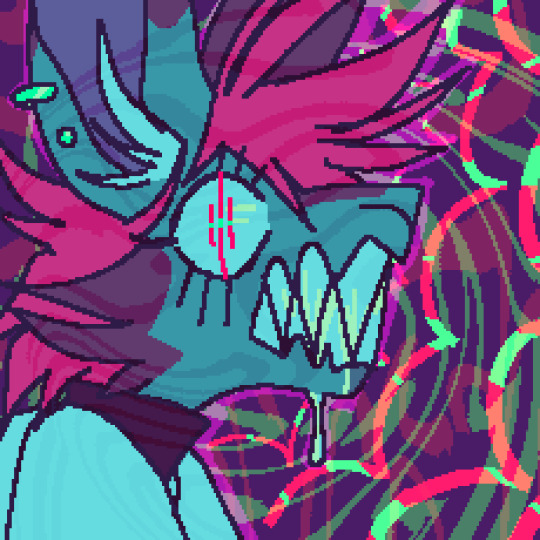
This blog is created and run by @honey-snap (DNF <18) and is in no way affiliated with Nintendo, GameFreak, nor HAL Laboratory.
ABOUT ME
Name - Rosie-Psi (Psi for this account)
DOB (MM/DD/YYYY) - 06/14/2004
Gender - Male
Level of Education - High School Diploma
Occupation - Sandwich Artist™ for SUBWAY
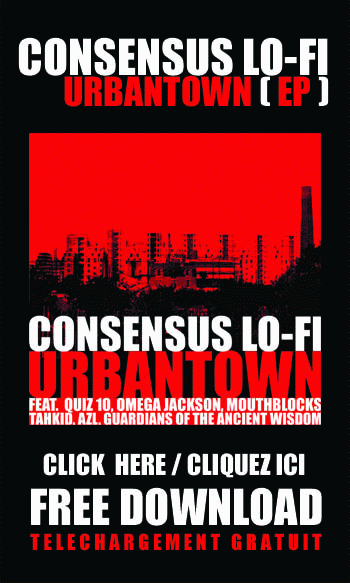
INTERESTS / FAVORITES
Hobbies - Art (Sketching/Drawing, Animation, Writing), Cooking, uhh i dont fucking know
Books - The Notebook Trilogy (The Notebook, The Proof, The Third Lie [only really on an analysis level]), Warriors (Series), im going to get back to reading i swear
Films - Watership Down (1978), The Prince of Egypt, The Lion King (1994), How To Train Your Dragon [1+2], The End of Evangelion, Hereditary, Spider-Man: [Adjective] the Spiderverse (so all of it), The Fox and the Hound
TV Series - Neon Genesis Evangelion (im not one of those fans i swear), Invincible, Devilman Crybaby, TRON: Uprising, Arcane
Music - MUSE, Radiohead, femtanyl, Periphery, Lapfox Trax/HALLEY LABS, RYUWAVE, RedOgre, Terrorfakt, Converter
Video Games - ULTRAKILL, Rain World, The MOTHER Series (1+2+3), LittleBigPlanet (1+2+3), OFF, Fer.al (R.I.P), Animal Jam, Rhythm Heaven, Needy Streamer Overload
Other - Animals (Mammalia, Reptilia, Aves), Fictional Theology, Music Analysis
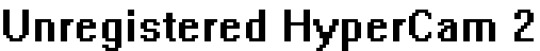
BIO
HI!!! Welcome! I'm quite the nervous wreck sometimes, so I apologize ahead of time if your interactions with me are awkward. I have autism, ADHD, and depression, which can be hard to deal with, and is also often the reason why I am slow on making things. And also why I am so passionate about everything I do. I was also recently diagnosed with OSDD, so if I ever seem off or not myself, then uh. Whoopsies. I am also very jumpy and really suck at reading people I don't feel the vibes with immediately! I apologize for that as well!! AND I APOLOGIZE A LOT-
I got into MOTHER around July of 2019 when I was 15. It has brought out a lot of joy into me and has shaped the way that I am today! I've been creating content for MOTHER since August 2019, but most of it is private and archived. I have gone under multiple aliases, but Tanehineri is the one that has stuck and resonated the most, being the Japanese name for Tanetane island. The 'j' in my name is actually supposed to be pronounced the way you would a 'j' in Spanish, actually!
While MOTHER is no longer a main interest, I am not afraid to say it's my special interest! Whenever I am running out of things to think or create about, the series is there to give me something to occupy my time. I have multiple takes and headcanons, and I'm always open to hear and share my interpretations of these games with other people, so don't be afraid to ask me for my takes on certain aspects!
As an adult, I speak in a manner that wouldn't be very appropriate for a child. So please, if you're speaking with me and you're a minor, let me know! Otherwise I'll be saying vile shit about Pork Trooper or something.
I ran out of things to say, so uh. ENJOY! WELCOME!!! Once again, please don't be afraid to talk with me!
*this is just for flair i dont actually copyright this shit
© 2024 tanejineri*
3 notes
·
View notes
Text
Cómo crear un README.md o documentar con Terraform-docs
En el mundo del desarrollo, la documentación es clave para mantener proyectos organizados y comprensibles. Si bien muchos están familiarizados con la creación de archivos README.md usando markdown, hoy exploraremos un paso adicional: cómo automatizar la documentación de desarrollos en Terraform utilizando terraform-docs. Este artículo te guiará a través del proceso, explicando qué es…
0 notes
Note
akuse! on github. honestly i only use it for older anime which i cant source copies of both online and offline. really curious about the sources they use bc i searched extensively for some anime online and couldnt find it for years and they just. HAVE it. they dont have any appimages just a linux guide on how to build it yourself with the terminal. there's not that many steps but i'm so scared of messing up
hi. I went and looked at this github project the second I saw this ask & immediately went "OH I SEE" because oh my god the technical writing skills on display in that readme file are . let's call the overall effect "confusing". let's describe this situation like "the dev could follow the trail of breadcrumbs they left in there & they figured that pretty much was good enough." many such cases unfortunately but I THINK I have decoded it now.
here is what you're gonna do:
1. where it says "code" on the project page, click on that & yoink the zip file. you do not need to learn git today, so don't worry about "cloning" it. just download it.

(that green fucker on the right.)
2. extract it. put the extracted folder wherever. I have a folder in my "home" directory called "Programz" where I put oddball stuff like this because it makes it easy to find later.
3. MAKE / LOG INTO AN ANILIST ACCOUNT, THEN go to the "developer settings" page they link in the readme file without telling you what it is (which redirects you unhelpfully to the homepage if you're not logged in. jesus christ)
4. I cannot see the form for this because I didn't try it myself, but you want to "create a new anilist API client." find whatever button does that. When you do that, there should be a "redirect URI" field. put "akuse://index,https://anilist.co/api/v2/oauth/pin" in it.
5. in the folder you extracted, go to the "src" subfolder and then the "modules" subfolder. make a new file in there called "clientData.js"
6. the readme explains this part okay. open clientData.js and put this stuff in it.
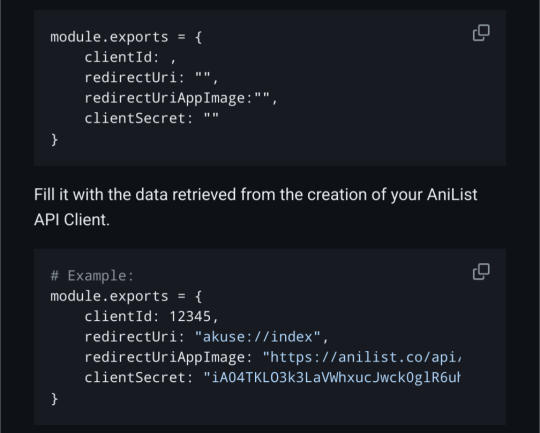
7. open your package manager. you are going to search for 3 different things, and if any of them aren't installed, you're going to install them and any dependencies the package manager says you should also install. search for: npm, libcrypt, and rpmbuild.
8. now I am going to tell you to open a terminal window. inside the modules folder*, right-click and there should be a menu item that says "open terminal here". do that. then, in the terminal, type "npm run dist:linux rpm" and hit enter. (*I THINK? if this doesnt work try the top level folder maybe. it won't explode if you do it wrong just try stuff)
Theoretically, this should generate some kind of Something that you can run like you would run akuse on your Windows machine! I didn't get a chance to step through this process, so it's possible I am fucking something up, but I hope these instructions are at least clearer than whatever's going on in that readme file. it's worth a shot!
If you try this and it breaks down along the way somewhere, you are so totally welcome to report back here & tell me about it if you feel like it. maybe I can help! maybe I can't help but having an outlet to go "hey what the fuck" at will be nice for you anyway. either way this is awesome enrichment for me thank u
(& also I would like to thank minecraft modders for being the worst ever at documentation, instructions, and all related topics, because had I not been tried in those fires I would not be able to read shit like this at all.)
#linuxes#I think there's like an emp generator built into github that disables the part of people's brains that knows what instructions are#the second you start typing in that readme.md you black out and when you're done it says 'waga baba bobo'. and you're like 'sounds good'#every time. every fucking time. it's a miracle I can remember how to make revanced work
1 note
·
View note
Text
Stutter reducererer
EDIT:
This is now somewhat avail for both versions of the game in S3SS if you go into Streaming -> Throttle checkbox or use the preset file (which will help a lot more). The patch for lot loading on view is still steam only tho but tbh doesn't make a huge difference, it's also in S3SS under patches.
Original post:
Thought this deserves its own post since I'm still bugfixing the new Sims3SettingsSetter (hopefully not for long...)
A fix for stutter at last! Well, close enough.
Before

After

This enables a debug variable called "Throttle Lot LoD Transitions" that, you guessed it, throttles lot LoD transitions. What this means is that lots no longer all load at once causing horrific stutter, instead just a bit of a dip. I've also done a small additional patch that should™ remove the frustum/view component of lot loading (might be unloading? not sure, need to look into it further), so you can spin (in place) to your hearts content without loading lots.
There's a lot of related settings to further tweak how the lots are throttled (15 total under streaming), but that'll be something for S3SS. Likewise, this is STEAM ONLY, if you're on EA or another version, this will all be settable in S3SS. I haven't had any issues reported with it thus far, but feel free to message me w/ the details of any crashes (along with any xcpt logs), likewise if you don't see any difference, please also message me. It's a very simple patch and shouldn't mess with anything.
Super embarrassed I didn't find this sooner since I looking for a way to throttle lots loading and there's literally a setting called Throttle lots....
STEAM ONLY STEAM ONLY STEAM ONLY
Full: http://www.simfileshare.net/download/5326250/
No patch version (setting only): http://www.simfileshare.net/download/5326252/
Source: https://github.com/sims3fiend/S3LotLoDThing/blob/main/README.md
You will need an ASI loader, I recommend dxwrapper
555 notes
·
View notes
Text
Crossposting this from Mastodon to try and reach more people!
US citizen that doesn't love protests or big crowds? Like computers? Love data? Contribute CPU time to the Internet Archive backing up government data.
Small contributions add up!
#i love mastodon but there's#so so much good stuff over there that i worry isn't reaching people who don't use mastodon lmao
396 notes
·
View notes
Text
speaking of here's a curated list of open-source android apps which includes ad-free alternative clients for sites like youtube, twitter, and instagram, as well more lightweight email clients like FairEmail and much much more
341 notes
·
View notes
Note
How do you even save vods?
Do you just uh screen record it or is there a way to download them
It depends on which platform we save the vods from.
For Twitch we use a software called [Twitch Downloader]
The most recent release version of the software as of this post is version 1.55.0 which you can find on the release page here: https://github.com/lay295/TwitchDownloader/releases/tag/1.55.0
When you get to this page we recommend downloading the GUI version of the software if you have a Windows system. You can try using the CLI version of the software but I wouldn't recommend it if you aren't familiar with using command-line interfaces.

If you do download the CLI and aren't familiar with the interface, you can search for basic command line tutorials based on your operating system to have that foundation. This documentation will also help guide you in using CLI for the downloader: https://github.com/lay295/TwitchDownloader/blob/master/TwitchDownloaderCLI/README.md
For YouTube we use a software called [Youtube Downloader]
The most recent release version is 1.13. Just select your computer's operating system and system type: https://github.com/Tyrrrz/YoutubeDownloader/releases/tag/1.13
Instructions on how to use each software should be listed on the ReadMe section for their respective home pages. If you or anyone else have any questions feel free to ask!
Happy vod downloading!
53 notes
·
View notes
Text
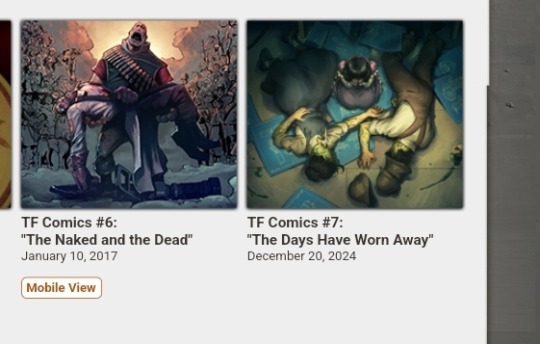
7 years but hey!
#tf2#i always held out distant hope because the artist and writer said they were working it#and hey#finally it pays off#readme.md
3 notes
·
View notes
Note
REQUEST:
m1=1 m2=1 m3=1 (solar masses)
v1x=0 v1y=1.054151921 v2x=0 v2y=−0.2101466639 v3x=0 v3y=−0.8440052572 (km/s)
x1=0.0132604844 y1=0 x2=1.4157286016 y2=0 x3=−1.4289890859 y3=0 (AU from center)
I'm trying to get this to be the Broucke A11 orbit - hopefully i got the numbers right!
If you want me to do this for you see instructions here: https://github.com/kirklong/ThreeBodyBot/blob/master/README.md#want-to-generate-your-own-animations
Or alternatively read/watch the tutorial on how to download the code and do it yourself!
13 notes
·
View notes
Text
kat@theshipsong fic $ cat README.md
longer works are crossposted to archive of our own (registered users only) and my neocities
kat@theshipsong fic $ ls op
basil_hawkins dracule_mihawk sir_crocodile boa_hancock perona x_drake
7 notes
·
View notes
Text
Sorry I keep going back to the docs, I want to do one last thing, a written description with some figures of the whole system at the bottom of the readme.md for the docs as Im seeing (and have received feedback, thank you) that the overview of the system isnt as intuitive as I assumed. I'll take tomorrow for that while the larger view is fresh in my mind and then back to cryptography > submessages > ranged tests.
23 notes
·
View notes
Text
README.md
Yo, Shard here! The one guy faster than Sonic :P Wrecking Badniks and foiling evil plans daily.
He/They, in case you were wondering!
THIS IS A ROLEPLAY BLOG FOR SHARD FROM THE ARCHIE + SONIC UNIVERSE COMICS.
i haven't read all of them, but i have read all the parts with Shard; hopefully will be in-character, might not know about all in-canon events.
set POST-Super Genesis Wave, except Shard lived [yay !] plus a handful of other uhh. discrepancies. depending on how well i, the admin, remember what did and didnt get erased by the SGW.
no NSFW, please and thank u; anon asks are on for NOW, but if things get out of hand they WILL be turned off.
shipping stuff is ok so long as you're well-adjusted about it, but i might not respond to all of it.
this blog is linked with a same-universe silver ( @entropysarrow ) & larry ( @darlinlarry ) already, but that doesn't mean other blogs for those characters are barred from interaction!
interaction from any other Sonicverse blogs is encouraged !
7 notes
·
View notes
Text














They're done! And they're lightened! So you can kinda see some of them! (Disclaimer: I do realize that Frankie and the thief are both still pretty dark, and I'm considering options so I'll probably have more icons in the near-ish future. I'm just done with the batch I wanted to get done this round lmao)
All of the icons are in my github repository here! (Pls read the readme.md file for more details!)
You can choose from 2 flavors of Din Djarin, 4 flavors of Dieter Bravo, Shane Dio Morrissey, Ezra, Frankie Morales, Javi Gutierrez, 3 flavors of Javier Peña, Joel Miller, Marcus Moreno, Marcus Pike, Max Phillips, 2 flavors of Maxwell Lord, Oberyn Martell, the thief, Tovar, Veracruz, and Whiskey.
Of those options, there are 13 flags of each: 7 stripe pride, ace, aro, Baker pride, bi, butch lesbian, genderqueer, intersex, lesbian, nonbinary, pan, Philly pride, and trans.
As always, requests, questions, concerns are always welcome!
#pedro pascal#pedro pascal icons#joel miller#agent whiskey#oberyn martell#tori says things#max says things
131 notes
·
View notes
Text
Okay. I've done a bit of changing. The "See The Stars With Me, Again" theme from https://gitlab.com/Palemona/tumblr-themes/-/blob/master/See_The_Stars_With_Me,_Again/README.md allows customisation of code, and so does the "Accessible" theme (https://www.tumblr.com/theme/40551). As such, I used the font from the Accessible theme (
@font-face { font-family: "OpenDyslexic"; src: url('https://dl.dropboxusercontent.com/s/qfpakpjedhsrdb9/OpenDyslexicAlta-Regular.ttf'); }
), edited to hide the previous font, and then I had the OpenDyslexic font in my theme (I do not know how to put fonts in a theme otherwise, and this seemed like a quick fix). As such, I had to edit the font's size down (originally had font size on BIG and now had to have it on "small" or "medium"), but still there is a bit of overlap between lines - need to figure out if I can do anything about that.
Okay, fonts sorta-done. Now I want posts to have an opaque background. I need to figure out how to do that. I think my brain can deal with the sparkling at the top if I am able to block it out of interfering with the actual text I would like to read on my blog.
As a note, I have never messed with HTML or any such thing before, and I think I'm hot shit for figuring this font thing out (advanced copy-paste), so there. If it helps, the "I am hiding things from the computer but I still want it to be here" remains consistent from R and SAS, just requires a few more characters to block out multiple lines. No sweat. I am doing this instead of writing my thesis.
5 notes
·
View notes
