#repository in asp.net mvc
Explore tagged Tumblr posts
Text
The Repository pattern is the most popular pattern for creating an enterprise-level application. The repository is used to create an abstraction layer between the data access layer and the business logic layer of an application.
#asp.net#mvc#asp.net development#repository in asp.net#repository in asp.net mvc#software outsourcing
0 notes
Text
Implementing Specification Pattern in our eShop using asp net core (part 9)
In this tutorial, I’ll show you how to implement Specification Pattern in an ASP.NET MVC application along side Repository Pattern, step by step. 🔍 What You’ll Learn in This Tutorial Understanding the Specification Pattern Eager Loading Explained in Entity Framework Creating the ISpecification Interface Overview of Expression Trees in C# Understanding Func Delegates and Function Pointers in…
0 notes
Text
Learning ASP.NET Core Online: Tips for Fast-Tracking Your Skills
In the rapidly evolving tech world, staying ahead means continuously upgrading your skill set. Among the most in-demand frameworks today is ASP.NET Core, and mastering it can open doors to exciting development careers. For those ready to dive in, enrolling in an asp net core online course or committing to a structured ASP.NET Core training online can be your golden ticket.
Whether you're a complete beginner or transitioning from another framework, this article is your comprehensive guide to learning ASP.NET Core online efficiently. From structured strategies to tips that actually work, you’ll find everything you need here.
Why ASP.NET Core is Worth Learning
ASP.NET Core is a modern, high-performance framework developed by Microsoft for building cloud-based, internet-connected applications. It's open-source, cross-platform, and incredibly fast. With more companies adopting microservices architecture and container-based deployment, ASP.NET Core is increasingly at the forefront.
Power of ASP.NET Core in the Job Market
Many organizations are migrating their legacy .NET applications to ASP.NET Core to take advantage of its speed, scalability, and flexibility. Knowing this framework gives you a competitive edge in roles like backend developer, full-stack developer, and DevOps engineer.
Best Practices to Start Learning ASP.NET Core Online
1. Set Clear Goals
Before jumping into any online course, define what you want to achieve. Are you aiming for certification, job readiness, or just knowledge enhancement? Having a goal will help you choose the right course and maintain your motivation.
2. Choose Structured Learning Paths
A random collection of YouTube tutorials may not provide a comprehensive understanding. Instead, opt for a complete course structure that includes fundamentals, advanced topics, real-world projects, and assessments. Platforms offering certifications can also boost your resume.
3. Use Hands-On Projects to Practice
Theory alone won't help you master ASP.NET Core. Apply what you learn by building projects such as:
A blog or CMS
An eCommerce store
A RESTful API with Entity Framework
Microservices-based applications
These not only reinforce concepts but also enrich your portfolio.
Top Resources to Fast-Track Your Learning
1. Microsoft Learn
Microsoft's own documentation and learning paths are incredibly thorough. They are up-to-date, official, and cover everything from beginner to advanced topics.
2. Community Blogs and GitHub Repositories
Explore ASP.NET Core projects on GitHub. These repositories often include documentation, unit tests, and CI/CD integrations—valuable skills to learn alongside coding.
3. Enroll in a Quality ASP.NET Core Online Course
Platforms like ScholarHat offer courses tailored to fast-tracking your learning, complete with mentorship, projects, and quizzes. Their ASP.NET Core training online is structured to help learners become job-ready.
Common Mistakes to Avoid
1. Skipping Fundamentals
ASP.NET Core builds upon many essential concepts such as MVC architecture, dependency injection, middleware, and routing. Missing these can hinder your growth.
2. Not Writing Enough Code
Many learners spend too much time watching lectures without coding. Always supplement videos with active development time.
3. Ignoring Testing and Debugging
Good developers know how to test and debug effectively. Make use of xUnit, Moq, and built-in debugging tools in Visual Studio or Visual Studio Code.
Learning Path for Different Levels
Beginner Level
Learn C# fundamentals
Understand .NET basics
Explore MVC pattern
Build a simple CRUD application
Intermediate Level
Dependency injection
Middleware pipeline
Authentication & Authorization
Unit Testing & Debugging
Advanced Level
API development
Integrating with third-party APIs
CI/CD with Azure DevOps
Containerization with Docker
How to Stay Consistent and Motivated
1. Join Online Communities
Whether it’s Stack Overflow, Reddit, or Discord channels, connecting with fellow learners and professionals keeps you motivated.
2. Take Notes and Revisit Them
Create a personal knowledge base. This will help you during interviews and when revisiting concepts.
3. Track Your Progress
Platforms like ScholarHat provide progress tracking features in their courses. Seeing how far you've come keeps you moving forward.
Career Opportunities After Mastery
Learning ASP.NET Core opens doors to multiple career paths:
Backend Developer
Full Stack Developer
.NET Engineer
Cloud Application Developer
DevOps Engineer
In the middle of your learning journey, make sure to reflect on your progress and adjust your goals accordingly. It's crucial to keep your learning dynamic and project-driven.
Real-World Projects You Can Build
1. Expense Tracker Application
Use CRUD operations, authentication, and charting.
2. Hospital Management System
Implement REST APIs, database integration, and admin panels.
3. Microservice-Based eCommerce Platform
Integrate different services like cart, user, payment, and product services.
4. Portfolio Website
Utilize MVC, Entity Framework, and third-party APIs.
5. Social Media Clone
Create a scalable application with user posts, comments, likes, and notifications.
Conclusion: Fast-Track Your Growth Today
By strategically following the tips outlined above, you can accelerate your learning and build real-world competencies. Learning ASP.NET Core online: tips for fast-tracking your skills doesn’t just equip you with knowledge; it prepares you for success in the development world.
Start your journey today with a structured asp net core online course or a guided ASP.NET Core training online.
Frequently Asked Questions (FAQs)
What is the difference between .NET and ASP.NET Core?
.NET is the overall development platform, while ASP.NET Core is a web framework under .NET used specifically for building web applications.
Can I learn ASP.NET Core without prior coding knowledge?
It's recommended to know C# before diving into ASP.NET Core. It makes understanding the framework much easier.
How long does it take to master ASP.NET Core?
Depending on your pace, dedication, and previous experience, it may take 3 to 6 months.
Is ASP.NET Core open-source?
Yes, ASP.NET Core is completely open-source and maintained by Microsoft and the community.
What are the prerequisites for ASP.NET Core?
A solid understanding of C#, object-oriented programming, and web development basics is essential.
Which IDE is best for ASP.NET Core development?
Visual Studio and Visual Studio Code are both widely used and fully support ASP.NET Core.
Can ASP.NET Core be used for mobile app development?
Indirectly, yes—via APIs that support mobile frontends or with tools like Xamarin.
How do I deploy an ASP.NET Core application?
You can deploy it using Azure, Docker containers, or traditional hosting environments.
Is ASP.NET Core used in large-scale enterprise applications?
Yes, many large enterprises have adopted ASP.NET Core for its performance and scalability.
What certifications are available for ASP.NET Core?
Microsoft and other training platforms offer official certifications that validate your skills in ASP.NET Core.
1 note
·
View note
Text
Hire Dot Net Developers Now | Skilled Talent
India has become a global hub for IT talent, particularly in software development. The .NET framework, developed by Microsoft, is widely used for building robust and scalable applications. Whether you’re a startup or an established enterprise, hiring .NET developers from India can provide you with the expertise needed to drive your projects forward.
Get More Details on it:
Why Hire .NET Developers from India?
Cost-Effectiveness: One of the primary reasons companies look to India for .NET developers is the cost advantage. The cost of hiring developers in India is significantly lower compared to Western countries, without compromising on quality.
Large Talent Pool: India produces a large number of IT graduates every year, many of whom specialize in .NET technologies. This ensures a steady supply of skilled developers.
Quality of Work: Indian developers are known for their strong technical skills and work ethic. Many have experience working with international clients and are familiar with global standards and practices.
English Proficiency: English is widely spoken and used in professional settings in India, making communication with international clients seamless.
Steps to Find .NET Developers from India
1. Define Your Requirements
Before you start your search, it’s crucial to have a clear understanding of your project requirements. This includes:
Project Scope: Define the scope of your project, including the features and functionalities you need.
Technical Skills: Identify the specific .NET skills required, such as ASP.NET, MVC, .NET Core, etc.
Experience Level: Determine the level of experience needed, whether it’s junior, mid-level, or senior developers.
Budget: Establish a budget for your project to help narrow down your options.
2. Choose the Right Hiring Model
There are several hiring models to consider when looking for .NET developers in India:
Freelancers: Ideal for short-term projects or specific tasks. Platforms like Upwork, Freelancer, and Toptal can help you find skilled freelancers.
Dedicated Teams: For long-term projects, hiring a dedicated team from a development company can be more effective. This model provides you with a team of developers who work exclusively on your project.
Staff Augmentation: If you already have an in-house team but need additional resources, staff augmentation allows you to hire developers on a temporary basis to fill the gaps.
3. Use Online Job Portals and Platforms
Several online platforms can help you find .NET developers from India:
LinkedIn: A professional networking site where you can post job openings and search for candidates.
Naukri.com: One of India’s largest job portals, widely used by IT professionals.
Indeed: A global job portal with a strong presence in India.
Glassdoor: Useful for finding candidates and also checking company reviews if you’re considering outsourcing to a development firm.
4. Partner with Recruitment Agencies
Recruitment agencies in India specialize in finding IT talent. Partnering with a reputable agency can save you time and effort. They have access to a large database of candidates and can help you find developers who match your requirements.
5. Attend Tech Conferences and Meetups
India hosts numerous tech conferences and meetups where you can network with .NET developers. Events like TechEd India, NASSCOM Product Conclave, and local .NET user groups are great places to meet potential candidates.
6. Evaluate Technical Skills
Once you have a list of potential candidates, it’s essential to evaluate their technical skills. Here are some ways to do this:
Technical Interviews: Conduct interviews to assess their knowledge of .NET technologies, problem-solving abilities, and coding skills.
Coding Tests: Use platforms like HackerRank or Codility to administer coding tests and evaluate their proficiency.
Portfolio Review: Ask for samples of their previous work or GitHub repositories to get an idea of their coding style and experience.
7. Check References and Reviews
Before making a final decision, check the references and reviews of the candidates or development firms. This can provide insights into their reliability, work ethic, and quality of work.
8. Consider Time Zone Differences
When working with developers from India, it’s important to consider the time zone differences. India is typically 9.5 to 12.5 hours ahead of the US, depending on the time of year. Establish clear communication channels and overlapping working hours to ensure smooth collaboration.
Conclusion
Hiring .NET developers from India can be a strategic advantage for your business. By following these steps, you can find skilled developers who meet your project requirements and help you achieve your goals. Whether you choose to hire freelancers, dedicated teams, or use staff augmentation, India offers a wealth of talent that can drive your projects to success.
Additional Tips
Cultural Sensitivity: Be mindful of cultural differences and work towards building a respectful and inclusive work environment.
Continuous Learning: Encourage your developers to stay updated with the latest .NET trends and technologies through continuous learning and professional development.
Clear Communication: Establish clear communication channels and regular check-ins to ensure everyone is on the same page.
Read More Details: https://www.ampityinfotech.com/blogs/hire-net-developers-from-india/
By leveraging the vast talent pool in India, you can find .NET developers who bring both technical expertise and cost-effective solutions to your projects. For more insights, you can check out this blog on hiring .NET developers from India. Happy hiring!
1 note
·
View note
Text
MEDICAL RECORDS MANAGEMENT
Executive Summary
The client for this project got us to build a system which allows individuals to store their medical records in a safe and secure manner. The system offers flexibility to its users to access their records anytime and from anywhere – provided they have access to internet. Besides having the provision to update records, the users have the prerogative to allow permission to people of their choice (i.e. physicians, providers, family members etc.) to access either full or parts of their records on a need basis.There are 3 subscription plans available and users are charged based on the features that they choose to use.

The system stands out for its ease of access and the high level of security. The importance of this system grows even more in times of emergency. It can potentially act as a life saver as there is scope for medical staff to be given access to a member’s medical records in such situations; thereby increasing the chances of providing accurate medical care.
About our Client
Client: Confidential
Location: Kansas, USA
Industry: Healthcare IT
Technologies
Asp.net MVC 4.0, C#, Entity Framework, Razor, HTML5, JQuery, Bootstrap, CSS3, Repository pattern, StructureMap, WinSCP, WPF, WCF, SqlServer2008R2, Window Service. Third-Party API: PayPal, Authorize.Net, RSOAPI.
Download Full Case Study
0 notes
Link
youtube
Learn ASP.NET MVC5 from scratch
Build REST API using Web API2
Learn Entity Framework 6.x from scratch
Learn to implement Design Patterns like DI, Repository etc.
Learn by building a real project with industry best practices
Learn from Microsoft's Most Valuable Professionals
Get access to DotNetTricks Pro Membership
Visit: MVC Training & Course Online
1 note
·
View note
Text
Application Developer & Support Consultant job at Aquila Logic Pte Ltd Singapore
Aquila Logic is a valued and trusted Business Technology Solutions partner to Small and Medium Enterprises (SMEs) in the region. We provide both turnkey business software applications as well as customised solutions for multiple types of industry, such as F&B, Retail, Education and etc. Our core team members have more than 15 years experience in bespoke project management and software application implementation/integration in the government, healthcare and private sectors. As a registered management consultant company, Aquila Logic is recognised by Enterprise Singapore to provide business consultancy and deliver the required solutions to help the growth of organisations. We don't just dream of ideas, we deliver them. We are constantly evolving, building and expanding. Do you have what it takes to be part of the team? Let's chat.
- Learn and grow with an experienced team with diversed capabilities in the industry - Opportunity to work closely with the key stakeholders of the projects - Expanding business scope provides employees with exciting challenges in new industry/domain - Tap into the company's extensive business network and build connections with industry players
Responsibilities:
Design and develop new software applications to support business requirements
Support and enhance existing software applications to support product scalability
Analyse end-users’ requirements and propose suitable solutions
Communicate and work closely with other team members on the project
Manage and integrate code development on GitHub or other similar repositories
Prepare and conduct system testing on UAT sites before deployment
Perform setup and deployment to Production environment
Provide application support on the deployed solutions
Ensure the fulfilment of the service level commitments
Support integration/customisation works of existing projects
Prepare and update technical documentations
Requirements:
Diploma/Degree in Information Technology, Computer Science or related disciplines
· 1-2 years’ experience in Software Application Development with Microsoft development platform (csharp, ASP.NET Webforms and MVC, WCF or Web Services, SQL Server). Fresh graduate may also be considered.
· Experience with SQL (MySQL, MSSQL), HTML5/CSS3, JQuery, Javascript, Bootstrap Framework, React.JS, Progressive Web App (PWA)
Good analytical and thinking skills to proactively find and recommend the best way to solve the problem
Prior experience in developing and/or supporting mobile, eCommerce, payment gateway, IoT, CMS applications is an added advantage
Able to communicate effectively and willingness to continuously learn and work hard to achieve results
Ability to work alone or with multiple developers on the same project
StartUp Jobs Asia - Startup Jobs in Singapore , Malaysia , HongKong ,Thailand from http://www.startupjobs.asia/job/40857-application-developer-amp-support-consultant-full-stack-developer-job-at-aquila-logic-pte-ltd-singapore
1 note
·
View note
Text
Implementing DDD & Repository Pattern in our eShop using asp net core (part 8)
In this tutorial, I’ll show you how to implement Repository Pattern in an ASP.NET MVC application, step by step. 🔍 What You’ll Learn in This Tutorial What Domain-Driven Design (DDD) is and why it matters The core building blocks of DDD and how they interact How to deeply understand and model your domain effectively The Repository Pattern and how it fits into DDD How to implement the…
0 notes
Text
Microsoft Migration Assistant To

Move Your Data From A Windows PC To Your Mac - Apple Support
Microsoft Migration Assistant Tools
Microsoft Migration Assistant For Access
Migration Assistant - Microsoft Community
Windows Migration Assistant For Macos Big Sur
-->
Migration Assistant I want to transfer my files from my PC to my new MacBook Pro. I've downloaded the migration assistant but when I attempt to run it, it says Windows Mail is open, but it's not and I don't use Windows Mail. Contact Microsoft Support. Find solutions to common problems, or get help from a support agent.
Set up the Outlook Migration Assistant (Windows) If you're migrating your email and use Outlook 2010 or later on Windows, you can install the Outlook Migration Assistant to help your transition go more smoothly. It automatically sets up Outlook, creates a new Microsoft 365 profile, and moves your local data. Assess an Enterprise With Data Migration Assistant. Jim Toland on 06:03 PM. First published on MSDN on March 7, 2018 Authored by [email protected]. If you're seeking a Windows 11/10 migration tool, then you've arrived at the right place. EaseUS software allows professional Windows 11/10 migration assistant download - EaseUS Todo PCTrans, which facilitates the transfer of data including all types of files as well as applications along with settings from previous Windows 7/8/XP/Vista to the latest Windows 11/10 operating system.

Move Your Data From A Windows PC To Your Mac - Apple Support
You might have apps that currently run on the .NET Framework that you're interested in porting to .NET 5. The .NET Upgrade Assistant tool can assist with this process. This article provides:
An overview of the .NET Upgrade Assistant.
How to install the .NET Upgrade Assistant.
Microsoft Migration Assistant Tools
What is the .NET Upgrade Assistant
The .NET Upgrade Assistant is a command-line tool that can be run on different kinds of .NET Framework apps. It's designed to assist with upgrading .NET Framework apps to .NET 5. After running the tool, in most cases the app will require additional effort to complete the migration. The tool includes the installation of analyzers that can assist with completing the migration.
Microsoft Migration Assistant For Access
Currently the tool supports the following .NET Framework app types:
.NET Framework Windows Forms apps
.NET Framework WPF apps
.NET Framework ASP.NET MVC apps
.NET Framework console apps
.NET Framework class libraries
The .NET Upgrade Assistant is currently prerelease and is receiving frequent updates. If you discover problems using the tool, report them in the tool's GitHub repository.
How to install the .NET Upgrade Assistant
Half life 1 non steam. The Get Started tutorial walks through how to install and use the .NET Upgrade Assistant.
Prerequisites
This tool uses MSBuild to work with project files. Make sure that a recent version of MSBuild is installed. An easy way to satisfy this requirement is to install Visual Studio 2019.
Installation steps
The tool can be installed as a .NET CLI tool by running:
Similarly, because the .NET Upgrade Assistant is installed as a .NET CLI tool, it can be easily updated by running:
For detailed installation instructions, refer to the project's README.
Migration Assistant - Microsoft Community

Windows Migration Assistant For Macos Big Sur
See also

0 notes
Text
Introduction to Laravel
Laravel is a free open source PHP web Framework which was created by Taylor Otwell and was intended for the development of web applications following the model view controller architectural pattern which is mainly based on symfony. Some of the features of Laravel are basically a modular packaging system with a dedicated dependency manager with a varied way of accessing relational databases. Lets know more about Laravel and some of its very famous and exciting features. All are mentioned below in this article.
Learning a new framework can sometimes feel daunting but also exciting at the same point. But, to get into a smoother transition, one must attempt to create a very clear and concise documentation for Laravel. Laravel is mainly a web application framework which is expressive and has an elegant syntax. People usually believe development must be an activity which should be enjoyed, creative and experiences which are ardently truly fulfilling. Thus, Laravel attempts to take the pain and time out of the development process by easing out the common tasks and is majorly used in the web projects such as routing, session, caching and authentication. Laravel also aims to make the development process quite pleasing one for the developer without sacrificing application functionality. As said happy developers make the best code, to this end one has attempted to combine both the very best in the frameworks including frameworks which are usually implemented in other languages as well such as Ruby on Rails, ASP.NET MVC and Sintara. Laravel is a highly accessible and powerful tool which is needed by large and robust applications. It also has an inversion of control container needing an expressive migration system and also has a tightly integrated unit with a testing support giving you the tools which one needs to build an application with which one has asked.
There are several Laravel Development Company India, knowing and constructing the details, these Laravel Development Company India, hold their research and details and are given direct instruction from the higher authorities. Every Laravel Development cCompany India, also holds a directive and legal card, which gives them the right to hire and work and then send their research by verification with a final upload or change in the software. Features of Laravel are as follows:
Bundles provided by a modular packaging system since the release of Laravel 3 with the bundled features which are already available for easy addiction to applications. Also, Laravel 4 uses composer as a dependency manager to add framework agnostic and Laravel specific PHP packages which are available from the packagist repository.
Eloquent ORM is basically an advanced PHP implementation of the active record pattern which provides at the same time the internal methods for enforcing constraints on the relationships present between database objects. Also following the active record pattern, the eloquent ORM presents the database tables as classes with their object instances tied to a single table row.
Restful controllers provide an optional way for separating the logic behind serving HTTP GET and POST requests.
0 notes
Text
Configure IdentityServer for Xamarin Forms
In this new post, I explain how to configure IdentityServer for Xamarin Forms to integrate Web Authenticator using Xamarin Essentials.
First, I wrote a post about how to implement the authentication in Xamarin Forms with IdentityServer. So, my focus was only on the Xamarin side. Here I want to explain what the IdentityServer configuration is in order to succeed in the login.
Create a new client
Have you ever wondered how hard it would be to set up a minimal viable authentication server that uses industry standards and usable from your mobile Xamarin application? Well, I have, and I believe in having found a solution that can be a great starting point and will allow you to expand the answer should you ever need to do so.
One common industry standard is OpenID / OAuth2, which provides a standardized authentication mechanism that allows user identification securely and reliably. You can think of the identity service as a web server that identifies a user and provides the client (website/mobile app, etc.) to authenticate itself with another application server that said client uses.
The recommended flow for a mobile app
While the OAuth standard is open to anyone with a computer and an internet connection, I generally do not recommend writing your own implementation. My go-to solution for setting up an identity provider is the IdentityServer.
IdentityServer4 is built based on the OAuth spec. It is built on the trusted ASP.NET Core but requires quite some know-how to get the configurations and other settings ready for use. Luckily, there is a quickstart template that you can install via the dotnet command line and then make your server. You can find the repository here on GitHub. After following the install instructions, we can create a server with the following command:
dotnet new sts -n XamarinIdentity.Auth
The solution is pretty much ready to go but let’s look at the configuration of the IdentityServer in Config.cs and make some adjustments in the GetClients method.
Add a client
Based on the template, let’s make some changes that leave us with the following final configuration:
public static IEnumerable<Client> GetClients(IConfigurationSection stsConfig) { return new List<Client> { // mobile client new Client { ClientName = "mobileclient-name-shown-in-logs", ClientId = "the-mobileclient-id-of-your-choice", AllowedGrantTypes = GrantTypes.Code, AllowOfflineAccess = true, // allow refresh tokens RequireClientSecret = false, RedirectUris = new List<string> { "oidcxamarin101:/authorized" }, PostLogoutRedirectUris = new List<string> { "oidcxamarin101:/unauthorized", }, AllowedScopes = new List<string> { "openid", "role", "profile", "email" } } }; }
Generally, you can set the ClientName, ClientId, RedirectUris and PostLogoutRedirectUris to values of your choosing. The scopes represent the defaults. Further note that by setting AllowOfflineAccess to true, the user can request refresh tokens which means that as long as the refresh token is valid, the user will not have to log in but can use said refresh token to request a new access token. In mobile apps, this is generally the prefered behaviour since users usually have their personal device and therefore expect the app to “store” their login.
As you can see, The RedirectUris and PostLogoutRedirectUris are using a custom URL oidcxamarin101:/ that identifies my app.
IdentityServer Admin
So, very often we have to create the front-end to manage users, integrate the authentication with external services suck as Facebook and Twitter, make API calls secure. IdentityServer offers a nice UI for administration but it is quite expensive. Now, I found a very nice work on GitHub: Skoruba.IdentityServer4.Admin.
This is cool! The application is written in ASP.NET Core MVC using .NET5.
Skoruba IdentityServer4 Admin UI
Add a new client
So, adding a new client with this UI is quite easy. In the IdentityServer Admin website, create a new Client. Then, the important configuration are:
Under Basic
Add this RedirectUris : oidcxamarin101:/authenticated
Allowed Grant Types: authorization_code
Under Authenticaton/Logout
Add Post Logout Redirect Uris: oidcxamarin101:/signout-callback-oidc
Basic configuration
Authentication/Logout configuration
I hope this is useful! Do you know Microsoft is releasing .NET MAUI that will replace Xamarin? Here how to test it with Visual Studio 2022.
If you have any questions, please use the Forum. Happy coding!
The post Configure IdentityServer for Xamarin Forms appeared first on PureSourceCode.
from WordPress https://www.puresourcecode.com/dotnet/xamarin/configure-identityserver-for-xamarin-forms/
1 note
·
View note
Text
.NET 5 & .NET Core 3.1 Web API & Entity Framework Jumpstart
Build the back-end of a .NET 5 or .NET Core. 3.1 web application with Web API, Entity Framework & SQL Server in no time!
The .NET framework is getting better and better and more important in the web development world nowadays.
Almost every request I get for new web development projects is asking for knowledge in .NET, including Web API and Entity Framework Core.
So, knowing the fundamentals of back end web development with .NET can be highly beneficial to your career. And that’s where this course comes in.
In a short period of time, you will learn how to set up a Web API, make restful calls to this Web API and also save data persistently with Entity Framework Core, Code-First Migration, a SQL Server & SQLite database, and all three types of relationships in this database.
We will get right to the point, you will see every single step of writing the necessary code and by the end of this course, you will have what it takes to say ‘yes’ to all the .NET project requests from any recruiter.
The only tool you need in the beginning is Visual Studio Code which is available for free.
We will use Visual Studio Code for our implementations and make calls to the Web API with the help of Swagger UI - an interface that lets you consume the API out-of-the-box, thanks to the latest version of the .NET framework.
Later, we will also utilize SQL Server Express and the SQL Server Management Studio to manage our database. These are also available for free.
Later, we will utilize the free SQL Server Express with SQL Server Management Studio to manage our database. We will also have a quick look at SQLite, so that you know how to use any database you want.
The back end application we’re going to build is a small text-based role-playing game where different users can register (we’re going to use JSON web tokens for authentication) and create their own characters like a mage or a knight, add some skills and a weapon, and also let the characters fight against each other to see who is the best of them all.
What You Will Learn
Introduction
Create your first Web API call in less than 10 minutes
Initialize a Git repository for your source control
Web API
The Model-View-Controller (MVC) pattern
Create models and controllers
Attribute routing (with parameters)
The HTTP request methods GET, POST, PUT & DELETE
Best practices for your Web API like a ServiceResponse class and Data-Transfer-Objects (DTOs)
Map your models with AutoMapper
Entity Framework Core
Object-Relational-Mapping
Code-First Migration
SQL Server Express
How to use a DataContext and a proper ConnectionString
All previous HTTP requests with Entity Framework Core to save your data in a SQL Server & SQLite database
Data Seeding: Insert data with a migration programmatically
Authentication
Token Authentication with JSON Web Tokens
Claims
Secure controllers with the Authorize attribute
Add roles to the users
Advanced Relationships with Entity Framework Core
One-to-one relationships
One-to-many relationships
Many-to-many relationships
Include entities with Entity Framework Core
Get the proper relations between entities
More Than Just CRUD
Start automatic fights
Filter and order RPG characters by their highscore
Your Instructor
My name is Patrick and I will be your instructor for this course. I’m a web developer for over a decade now, I have worked for big corporations and small teams, as an employee and a contractor and I just love to see the way Microsoft is going with .NET and how important it gets day by day.
To this date, I was able to run seven courses on web development here on Udemy about ASP.NET, Blazor, single-page applications, Angular, and DevOps, with a total of over 50.000 unique students and more than 5.000 reviews.
If you have any questions, feel free to connect.
And if you still have any doubts, you have a 30-day money-back guarantee, no questions asked.
So, I hope you’re ready for your new skills and your new projects! ;)
I’m looking forward to seeing you in the course!
Course image: practicuum/Shutterstock
Who this course is for:
Students who want to build professional .NET 5 or .NET Core web development skills.
Under $10 Udemy #deals on #udemy #course FOR
NET 5 & .NET Core 3.1 Web API & Entity #Framework Jumpstart Build the back-end of a .NET 5 or .NET Core. 3.1 web application with Web API, Entity Framework & #SQL Server in no time!
#coupon link
https://www.udemy.com/course/net-core-31-web-api-entity-framework-core-jumpstart/?referralCode=CA390CA392FF8B003518
0 notes
Text
Desarrollador de Aplicaciones C# .NET Git (Requerido)
New Post has been published on https://www.tuempleord.do/2021/02/18/desarrollador-de-aplicaciones-c-net-git-requerido/
Desarrollador de Aplicaciones C# .NET Git (Requerido)

Desarrollador para Desarrollar, modificar, adecuar e implementar aplicaciones tecnológicas, en el ámbito académico, administrativo y/o financiero. Dar solución a incidentes de funcionamiento en los aplicativos bajo su responsabilidad, y proveer apoyo en nuevos requerimientos que garanticen la funcionalidad y confiabilidad de los sistemas a su cargo. Resumen de la posición y perfil deseado
Requisitos Conocimiento de C#, ASP.NET Core (Requeridos). Conocimiento de Web API RESTful (Requerido). Conocimientos de Angular, Javascript, CSS, Bootstrap. Desarrollo en SQL Server (Requerido), MongoDB (Preferible). Conocimiento de Microsoft SQL Reporting Services (Requerido). Manejo de Git (Requerido). Conocimiento de MVC (Requerido). Conocimiento de Repository Pattern, Unit of Work, Dependency Injection. Modalidad de contratación: Contrato por tiempo indefinido y dedicación a tiempo completo. Documentos y procesos Enviar hoja de vida actualizada y evidencia documental de los requerimientos generales y específicos. Participar en las entrevistas y evaluaciones que se requieran. Autorizar al INTEC a validar documentos y obtener las referencias profesionales y personales que considere pertinentes. Dirección de Gestión de Personas (DGP-INTEC) Correo: [email protected]
0 notes
Text
Lập trình viên (Junior Developer.Net)
https://ift.tt/3cjxanC - Là nhân viên của VNIs: - Phát triển hệ thống hóa đơn điện tử trên nền tảng .NET - Xây dựng ASP.NET MVC, API, Windows Service, Single Page Application, Microservice ... - Làm Front-end với HTML5, CSS3, JSON, XML, CSV, Bootstrap, AngularJS - Làm Back-end với .Net Core, .Net Framework , Entity Framework, SQL Server, Redis cache, MessageQueue, Multiple thread - Thiết kế Database với Indexes, Partition, Fragmentation, Job, Transaction, Store Procedure - Làm Dependency Injection, Design Pattern (Repository, UnitOfWork, Singleton, CQRS, Domain Driven Design, Module) ... - Làm về unit test, system test, load test, optimize souce code, security, performance, turning hệ thống - Được sử dụng SQL Server Profiler, Database Engine Turning Advisor ... - Làm việc theo phương pháp Agile Scrum #timviec #timvieconline #cv #cvxinviec #cvonlinetimviec #cv.timviec.com.vn #tuyendung
0 notes
Text
Repository Pattern In Asp.Net Core MVC
New Post has been published on https://is.gd/bB9WCx
Repository Pattern In Asp.Net Core MVC

Repository Pattern In MVC by Sagar Jaybhay
The Repository Pattern is one of the most popular patterns to create an enterprise level application. It restricts us to work directly with the data in the application and creates new layers for database operations, business logic, and the application’s UI.
Repository pattern is abstraction of the data-access layer and it hides the details about how the data is stored, retrieve from the underlying database.
In the real-life project, it is not good idea to access database logic directly in the business logic. When you write the database logic in business logic it becomes hard to test and tough to extend further.
Direct access database logic in business logic has some serious problems:
Difficult for unit testing
When you want to test business logic you need an external dependency of an external database if you integrate logic in the same business logic file(class).
Repository pattern separates data access logic and entity which we mapped from business logic.
When we use repository pattern the domain entities like student, employee, etc and data access logic and business logic are talk to each other by using interface means by using interface we achieve loose coupling else we have tight coupling.
Advantages of Repository pattern:
Business logic tested without the need of an external database
We can separately test database access logic
Domain-driven development becomes easier
As we centralizing data access logic so maintainability increases.
Repository pattern at least has 2 participants repository class and repository interface. In repository interface all CRUD operation signature needs to be present as we implement this interface in our repository class. Now our repository only contains information which is supported by our repository but doesn’t provide the details.
Below is our repository interface.
public interface IStudentRepository Student GetStudents(int StudentID); IEnumerable<Student> GetAllStudent(); Student AddStudent(Student student); Student DeleteStudent(int studentID); Student UpdateStudent(Student student);
Now we need to implement this interface on a repository class.
Below class is in-memory database repository class where we implement the interface.
public class StudentRepo : IStudentRepository private List<Student> _students; public StudentRepo() _students = new List<Student>() new Student() Address="xyz",Division=Divi.A_10, FullName="Sagar",StudentId=1, new Student() Address="abc",Division=Divi.B_9, FullName="RAM",StudentId=2, new Student() Address="def",Division=Divi.A_8, FullName="LAKHAN",StudentId=3 ; public Student AddStudent(Student student) var studid = _students.Max(e => e.StudentId)+1; student.StudentId = studid; _students.Add(student); return student; public Student DeleteStudent(int studentID) var stud = _students.Where(e => e.StudentId == studentID).FirstOrDefault(); if (stud != null) _students.Remove(stud); return stud; public IEnumerable<Student> GetAllStudent() return this._students.AsEnumerable(); public Student GetStudents(int StudentID) return _students.Where(r=>r.StudentId==StudentID).FirstOrDefault(); public Student UpdateStudent(Student student) var stud = _students.Where(e => e.StudentId == student.StudentId).FirstOrDefault(); if (stud != null) stud.Address = student.Address; stud.FullName = student.FullName; stud.Division = student.Division; return stud;
Now you can see here this interface is capable of all CRUD operation against the student type.
For SQL server database integration we create another class which in which we implement IStudentRepository interface.
Now we create OurDbContext class which implement DbContext Interface.
public class OurDbContext:DbContext public DbSet<Student> Students get; set; public OurDbContext(DbContextOptions<OurDbContext> options):base(options)
We want to inject this class object in our repository class object so we inject this by constructor injection.
public class SQLStudentRepository:IStudentRepository private OurDbContext context; public SQLStudentRepository(OurDbContext context) this.context = context; public Student GetStudents(int StudentID) return context.Students.Find(StudentID); public IEnumerable<Student> GetAllStudent() return context.Students; public Student AddStudent(Student student) context.Students.Add(student); context.SaveChanges(); return student; public Student DeleteStudent(int studentID) var stud = context.Students.Find(studentID); if (stud != null) context.Students.Remove(stud); context.SaveChanges(); return stud; public Student UpdateStudent(Student student) var stud = context.Students.Attach(student); stud.State = EntityState.Modified; context.SaveChanges(); return student;
Now you can see we have single IStudentRepository interface which has 2 implementations. One is in-memory implementation and another is SQL Repository.
Below is home controller where we inject IStudentRepository interface into home controller. We use this injected interface in all our controller method.
Below is our home controller.
public class HomeController : Controller private IStudentRepository _repository; public HomeController(IStudentRepository repository) this._repository = repository; //[Route("")] //[Route("~/")] //[Route("[action]")] public ViewResult Index() var v = _repository.GetAllStudent(); return View(v); // [Route("[action]")] public ViewResult List() var v = _repository.GetAllStudent(); return View(v); // [Route("[action]/id?")] public ViewResult Details(int id) HmDetailsVM hmDetailsVM = new HmDetailsVM(); hmDetailsVM.student = _repository.GetStudents(id); hmDetailsVM.DivisonOfStudent = "9-A"; ViewBag.TitleNew = "Student Info"; return View(hmDetailsVM); [HttpGet] public ViewResult Create() return View(); [ActionName("CreateStudent")] [HttpPost] public IActionResult Create(Student student) if (ModelState.IsValid) var st = _repository.AddStudent(student); // return RedirectToAction("Details", new id = st.StudentId); return View("Create");
So in above controller we never mentioned anywhere which implementation we need to use so the questioned comes to your mind how controller decides which implementation we use either In-memory or SQL Repository. The answer to above questioned is we add
services.AddScoped<IStudentRepository,SQLStudentRepository>();
in our startup class ConfigureServices method.
public void ConfigureServices(IServiceCollection services) services.AddMvc(); services.AddTransient<IStudentRepository,StudentRepo>(); services.AddDbContextPool<OurDbContext>(options => options.UseSqlServer(_config.GetConnectionString("StudentDBString"))); services.AddScoped<IStudentRepository, SQLStudentRepository>();
This is method in our startup class. Difference between addscoped,addtransient and addsingleton check on this link.
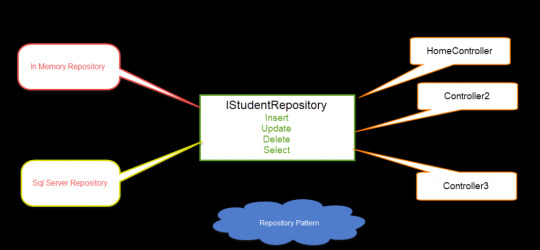
0 notes
Photo

(via سرفصل آموزشی ای اس پی دات نت کور وب ای پی آی)
مزیت اصلی این دوره؟ به جای اینکه ماه ها وقت صرف کنین تحقیق کنین، مطالعه کنین و موارد کاربردی و مهم API نویسی رو یاد بگیرین توی این دوره همشو یک جا و سریع یاد میگیرین و تو وقتتون صرفه جویی میشه. همچنین یک پله هم به Senior Developer شدن نزدیک میشین آشنایی با ASP.NET Core زبان ASP.NET Core نگارشی از .NET محسوب می شود که بر پایه .NET Core استوار است. این زبان به نوع سیستم عامل وابسته نیست و نیازی به واسط برنامه نویسی ویندوز ندارد. اگرچه ویندوز هنوز هم یکی از سیستم عامل های برتر محسوب می شود اما نرم افزار های تحت وب روز به روز اهمیت و کاربرد بیشتری پیدا می کنند. شرکت مایکروسافت به منظور گسترش حوزه کارکرد .NET زبان ASP.NET Core را معرفی کرد است. به این معنی که نرم افزار های ایجاد شده با ASP.NET Core می توانند در محیط های مختلفی میزبانی شوند. زبان ASP.NET Core برخلاف MVC نخستین، ارتباطی با پروژه های وب فرم ندارد و در مقایسه با MVC نخستین، بسیار ساده تر شده است. و به دلیل این که ASP.NET Core مبتنی بر فریم ورک .NET Core می باشد، می توان با استفاده از آن پروژه های وب مختلفی که قابلیت میزبانی در محیط های مختلف و سیستم عامل های گوناگون داشته باشد، را ایجاد کرد. 📷 ASP.NET Core چیست ؟ ASP.NET Core یک فریم ورک جدید برای ساخت برنامه مدرن همچون برنامه های تحت وب و برنامه های موبایلی می باشد که توسط شرکت مایکروسافت ارائه شده است. برنامه های نوشته شده با این فریم ورک قابلیت اجرا شدن در ویندوز، لینوکس و مک را دارند. این فریم ورک ویژگی های Web API و MVC را به فریم ورک برنامه نویسی وب متصل می سازد. ASP.NET Core 1.0 یک باز نویسی از فریم ورک فعلی ASP.NET 4.6 است که تقریبا قابلیت های یکسانی با نسخه ۴٫۶ دارد اما بسیار سبک تر و ماژولارتر است. منظور از Cross Platform این است که برنامه های ایجاد شده می توانند بر روی چندین پلتفرم اجرا شوند. برنامه های ASP.NET Core هم بر روی .NET Core و .NetFramework اجرا می شوند. این تکنولوژی با هدف بهینه سازی فریم ورک های مبتنی بر محاسبات ابری پیاده سازی شده است که میزان بار اضافی بر روی سرور را بسیار کاهش می دهد. این تکنولوژی باعث می شود تا در زمان طراحی و پیاده سازی میزان انعطاف پذیری برنامه های توسعه دهندگان افزایش یابد. چرا ASP.NET Core ؟ در لیست زیر برخی از مهم ترین ویژگی های فریم ورک ASP.NET Core را مشاهده می کنید: - متن باز و رایگان - Cross Platform - سبک، قدرتمند و ساده - امکان دسترسی به محیط محاسبات ابری - ارتقاء سطح ماژولار بودن - پشتیبانی و سازگاری کامل با NuGet Package - یکپارچه سازی فریم ورک های سمت کاربر مدرن و BackEnd - و سایر موارد فهرست سرفصل ها و رئوس مطالب مطرح شده در این مجموعه آموزشی - لایه بندی اصولی پروژه (Project Layering and Architecture) : در این دوره لایه بندی اصولی یک پروژه را از ابتدا شروع و هر بخش را بررسی می کنیم. همچنین مباحث Repository و UOW رو هم بررسی می کنیم. - احراز هویت (Authentication) - ASP.NET Core Identity : احراز هویت توسط Identity + سفارشی سازی - (Json Web Token) JWT : احراز هویت توسط Jwt + یکپارچه سازی آن با Identity - (Json Web Encryption) JWE : ایمن سازی توکن ها بوسیله رمزنگاری توکن (JWE) - Security Stamp : جلوگیری از اعتبارسنجی توکن به هنگام تغییر دسترسی های کاربر جهت امنیت بیشتر - Claims : کار با Claim ها و تولید خودکار آنها توسط ClaimsFactory - Logging (ثبت خطا ها) - Elmah : استفاده از Elmah برای لاگ خطا ها در Memory, XML File و Database - NLog : استفاده از NLog برای لاگ خطا ها در File و Console - Custom Middleware : نوشتن یک میدلویر سفارشی جهت لاگ تمامی خطا (Exception) ها - Custom Exception : نوشتن Exception برای مدیریت ساده تر خطا ها - Sentry : ثبت خطا ها در سیستم مدیریت لاگ sentry.io (مناسب برای پروژه های بزرگ) - تزریق وابستگی (Dependency Injection ) - ASP.NET Core IOC Container : استفاده از Ioc container داخلی Asp Core - Autofac : استفاده از محبوب ترین کتابخانه Autofac (Ioc Container) - Auto Registeration : ثبت خودکار سرویس ها توسط یک تکنیک خلاقانه با کمک Autofac - ارتباط با دیتابیس (Data Access) - Entity Framework Core : استفاده از EF Core - Auto Entity Registration : ثبت Entity های DbContext به صورت خودکار توسط Reflection - Pluralizing Table Name : جمع بندی نام جداول EF Core به صورت خودکار توسط کتابخانه Pluralize.NET و Reflection - Automatic Configuration : اعمال کانفیگ های EntityTypeConfiguration (FluentApi) به صورت خودکار توسط Reflection - Sequential Guid : بهینه سازی مقدار دهی identity برای Guid به صورت خودکار توسط Reflection - Repository : توضیحاتی در مورد معماری اصولی Repository در EF Core - Data Intitializer : یک معماری اصولی برای Seed کردن مقادیر اولیه به Database - Auto Migrate : آپدیت Database به آخرین Migration به صورت خودکار - Clean String : اصلاح و یک دست سازی حروف "ی" و "ک" عربی به فارسی و encoding اعداد فارسی در DbContext به صورت خودکار به هنگام SaveChanges - Versioning : نسخه بندی و مدیریت نسخه های پروژه + سفارشی سازی و ایجاد یک معماری حرفه ای - ابزار (Swashbuckle) Swagger - Swagger UI : ساخت یک ظاهر شکیل به همراه داکیومنت Aciton ها و Controller های پروژه و امکان تست API ها توسط Swagger UI - Versioning : یکپارچه سازی اصولی Swagger با سیستم نسخه گذاری (Versioning) - JWT Authentication : یکپارچه سازی Swagger با سیستم احراز هویت بر اساس Jwt - OAuth Authentication : یکپارچه سازی Swagger با سیستم احراز هویت بر اساس OAuth - Auto Summary Document Generation : تولید خودکار داکیومنت (توضیحات) برای API های پروژه - Advanced Customization : سفارشی سازی های پیشرفته در Swagger - دیگر قابلیت ها - API Standard Resulting : استاندارد سازی و یک دست سازی خروجی API ها توسط ActionFilter - Automatic Model Validation : اعتبار سنجی خودکار - AutoMapper : جهت Mapping اشیاء توسط کتابخانه محبوب AutoMapper - Auto Mapping : سفارشی سازی وایجاد یک معماری حرفه ای برای Mapping اشیا توسط Reflection - Generic Controller : ساخت کنترلر برای عملیات CRUD بدون کد نویسی توسط ارث بری از CrudController - Site Setting : مدیریت تنظیمات پروژ توسط Configuration و ISnapshotOptions - Postman : آشنایی و کار با Postman جهت تست API ها - Minimal Mvc : حذف سرویس های اضافه MVC برای افزایش پرفرمنس در API نویسی - Best Practices : اعمال Best Practices ها جهت بهینه سازی، افزایش پرفرمنس و کدنویسی تمیز و اصولی - و چندین نکته مفید دیگر ...
0 notes