#repository in asp.net
Explore tagged Tumblr posts
Text
The Repository pattern is the most popular pattern for creating an enterprise-level application. The repository is used to create an abstraction layer between the data access layer and the business logic layer of an application.
#asp.net#mvc#asp.net development#repository in asp.net#repository in asp.net mvc#software outsourcing
0 notes
Text
Implementing Specification Pattern in our eShop using asp net core (part 9)
In this tutorial, I’ll show you how to implement Specification Pattern in an ASP.NET MVC application along side Repository Pattern, step by step. 🔍 What You’ll Learn in This Tutorial Understanding the Specification Pattern Eager Loading Explained in Entity Framework Creating the ISpecification Interface Overview of Expression Trees in C# Understanding Func Delegates and Function Pointers in…
0 notes
Text
Learning ASP.NET Core Online: Tips for Fast-Tracking Your Skills
In the rapidly evolving tech world, staying ahead means continuously upgrading your skill set. Among the most in-demand frameworks today is ASP.NET Core, and mastering it can open doors to exciting development careers. For those ready to dive in, enrolling in an asp net core online course or committing to a structured ASP.NET Core training online can be your golden ticket.
Whether you're a complete beginner or transitioning from another framework, this article is your comprehensive guide to learning ASP.NET Core online efficiently. From structured strategies to tips that actually work, you’ll find everything you need here.
Why ASP.NET Core is Worth Learning
ASP.NET Core is a modern, high-performance framework developed by Microsoft for building cloud-based, internet-connected applications. It's open-source, cross-platform, and incredibly fast. With more companies adopting microservices architecture and container-based deployment, ASP.NET Core is increasingly at the forefront.
Power of ASP.NET Core in the Job Market
Many organizations are migrating their legacy .NET applications to ASP.NET Core to take advantage of its speed, scalability, and flexibility. Knowing this framework gives you a competitive edge in roles like backend developer, full-stack developer, and DevOps engineer.
Best Practices to Start Learning ASP.NET Core Online
1. Set Clear Goals
Before jumping into any online course, define what you want to achieve. Are you aiming for certification, job readiness, or just knowledge enhancement? Having a goal will help you choose the right course and maintain your motivation.
2. Choose Structured Learning Paths
A random collection of YouTube tutorials may not provide a comprehensive understanding. Instead, opt for a complete course structure that includes fundamentals, advanced topics, real-world projects, and assessments. Platforms offering certifications can also boost your resume.
3. Use Hands-On Projects to Practice
Theory alone won't help you master ASP.NET Core. Apply what you learn by building projects such as:
A blog or CMS
An eCommerce store
A RESTful API with Entity Framework
Microservices-based applications
These not only reinforce concepts but also enrich your portfolio.
Top Resources to Fast-Track Your Learning
1. Microsoft Learn
Microsoft's own documentation and learning paths are incredibly thorough. They are up-to-date, official, and cover everything from beginner to advanced topics.
2. Community Blogs and GitHub Repositories
Explore ASP.NET Core projects on GitHub. These repositories often include documentation, unit tests, and CI/CD integrations—valuable skills to learn alongside coding.
3. Enroll in a Quality ASP.NET Core Online Course
Platforms like ScholarHat offer courses tailored to fast-tracking your learning, complete with mentorship, projects, and quizzes. Their ASP.NET Core training online is structured to help learners become job-ready.
Common Mistakes to Avoid
1. Skipping Fundamentals
ASP.NET Core builds upon many essential concepts such as MVC architecture, dependency injection, middleware, and routing. Missing these can hinder your growth.
2. Not Writing Enough Code
Many learners spend too much time watching lectures without coding. Always supplement videos with active development time.
3. Ignoring Testing and Debugging
Good developers know how to test and debug effectively. Make use of xUnit, Moq, and built-in debugging tools in Visual Studio or Visual Studio Code.
Learning Path for Different Levels
Beginner Level
Learn C# fundamentals
Understand .NET basics
Explore MVC pattern
Build a simple CRUD application
Intermediate Level
Dependency injection
Middleware pipeline
Authentication & Authorization
Unit Testing & Debugging
Advanced Level
API development
Integrating with third-party APIs
CI/CD with Azure DevOps
Containerization with Docker
How to Stay Consistent and Motivated
1. Join Online Communities
Whether it’s Stack Overflow, Reddit, or Discord channels, connecting with fellow learners and professionals keeps you motivated.
2. Take Notes and Revisit Them
Create a personal knowledge base. This will help you during interviews and when revisiting concepts.
3. Track Your Progress
Platforms like ScholarHat provide progress tracking features in their courses. Seeing how far you've come keeps you moving forward.
Career Opportunities After Mastery
Learning ASP.NET Core opens doors to multiple career paths:
Backend Developer
Full Stack Developer
.NET Engineer
Cloud Application Developer
DevOps Engineer
In the middle of your learning journey, make sure to reflect on your progress and adjust your goals accordingly. It's crucial to keep your learning dynamic and project-driven.
Real-World Projects You Can Build
1. Expense Tracker Application
Use CRUD operations, authentication, and charting.
2. Hospital Management System
Implement REST APIs, database integration, and admin panels.
3. Microservice-Based eCommerce Platform
Integrate different services like cart, user, payment, and product services.
4. Portfolio Website
Utilize MVC, Entity Framework, and third-party APIs.
5. Social Media Clone
Create a scalable application with user posts, comments, likes, and notifications.
Conclusion: Fast-Track Your Growth Today
By strategically following the tips outlined above, you can accelerate your learning and build real-world competencies. Learning ASP.NET Core online: tips for fast-tracking your skills doesn’t just equip you with knowledge; it prepares you for success in the development world.
Start your journey today with a structured asp net core online course or a guided ASP.NET Core training online.
Frequently Asked Questions (FAQs)
What is the difference between .NET and ASP.NET Core?
.NET is the overall development platform, while ASP.NET Core is a web framework under .NET used specifically for building web applications.
Can I learn ASP.NET Core without prior coding knowledge?
It's recommended to know C# before diving into ASP.NET Core. It makes understanding the framework much easier.
How long does it take to master ASP.NET Core?
Depending on your pace, dedication, and previous experience, it may take 3 to 6 months.
Is ASP.NET Core open-source?
Yes, ASP.NET Core is completely open-source and maintained by Microsoft and the community.
What are the prerequisites for ASP.NET Core?
A solid understanding of C#, object-oriented programming, and web development basics is essential.
Which IDE is best for ASP.NET Core development?
Visual Studio and Visual Studio Code are both widely used and fully support ASP.NET Core.
Can ASP.NET Core be used for mobile app development?
Indirectly, yes—via APIs that support mobile frontends or with tools like Xamarin.
How do I deploy an ASP.NET Core application?
You can deploy it using Azure, Docker containers, or traditional hosting environments.
Is ASP.NET Core used in large-scale enterprise applications?
Yes, many large enterprises have adopted ASP.NET Core for its performance and scalability.
What certifications are available for ASP.NET Core?
Microsoft and other training platforms offer official certifications that validate your skills in ASP.NET Core.
1 note
·
View note
Text
A file browser or file manager can be defined as the computer program which offers a user interface for managing folders and files. The main functions of any file manager can be defined as creation, opening, viewing, editing, playing or printing. It also includes the moving, copying, searching, deleting and modifications. The file managers can display the files and folders in various formats which include the hierarchical tree which is based upon directory structure. Some file managers also have forward and back navigational buttons which are based upon web browsers. Some files managers also offers network connectivity and are known as web-based file managers. The scripts of these web managers are written in various languages such as Perl, PHP, and AJAX etc. They also allow editing and managing the files and folders located in directories by using internet browsers. They also allow sharing files with other authorized devices as well as persons and serve as digital repository for various required documents, publishing layouts, digital media, and presentations. Web based file sharing can be defined as the practice of providing access to various types of digital media, documents, multimedia such as video, images and audio or eBooks to the authorized persons or to the targeted audience. It can be achieved with various methods such as utilization of removable media, use of file management tools, peer to peer networking. The best solution for this is to use file management software for the storage, transmission and dispersion which also includes the manual sharing of files with sharing links. There are many file sharing web file management software in the market which are popular with the people around the world. Some of them are as follows: Http Commander This software is a comprehensive application which is used for accessing files. The system requirements are Windows OS, ASP.NET (.NET Framework) 4.0 or 4.5 and Internet Information Services (IIS) 6/7/7.5/8. The advantages include a beautiful and convenient interface, multiview modes for file viewing, editing of text files, cloud services integration and document editing, WEBDAV support and zip file support. It also includes a user-friendly mobile interface, multilingual support, and easy admin panel. The additional features of the software include a mobile interface, high general functionality and a web admin. You can upload various types of files using different ways such as Java, Silverlight, HTML5, Flash and HTML4 with drag and drop support. CKFinder The interface of this web content manager is intuitive, easy to access and fast which requires a website configured for IIS or Internet Information Server. You would also require enabled Net Framework 2.0+ for installation. Some advantages include multi-language facility, preview of the image, and 2 files view modes. You also get search facility in the list as well drag and drop file function inside the software. The software has been programmed in Java Script API. Some disadvantages include difficulty in customizing the access of folders, inability to share files and finally, non integration of the software with any online service. You cannot edit the files with external editors or software. Also, there is no tool for configuration and you cannot drag and drop files during upload. Some helpful features include ease in downloading files using HTML4 and HTML5, also the documentation is available for installation and setup. File Uploads And Files Manager It provides a simple control and offers access to the files stored in servers. For installation, the user requires Microsoft Visual Studio 2010 and higher as well as Microsoft .NET Framework 4.0. Some advantages include a good interface where all icons are simple and in one style, 2 files view modes including detailed and thumbnails. It also supports basic file operations, supports themes, filters the file list as well as being integrated with cloud file storage services.
Some disadvantages include limited and basic operation with files, inability to work as a standalone application, settings are in code, and finally it cannot view files in a browser, weak general functionality, no mobile interface and no web admin. Some useful features include uploading multiple files at one go, multilingual support and availability of documentation. Easy File Management Web Server This file management software installs as a standalone application and there is no requirement for configuration. The software does not support AJAX. A drawback is that it looks like an outdated product and the interface is not convenient. The system requirement for this software is Windows OS. The advantages include having no requirement for IIS, uploading of HTML4 files one at a time, providing support notifications with email and can be easily installed and configured from the application. The disadvantages include the interface not being user-friendly, full page reload for any command, it cannot edit files and does not support Unicode characters. Moreover, it does not provide multilingual support for users and has a small quantity of functions when compared with others. ASP.NET File Manager This file manager at first glance, is not intuitive and is outdated. The system requirement for this manager is IIS5 or higher version and ASP.NET 2.0 or later version. Some advantages include editing ability of text files, users can do file management through browsers which is very simple, and it can provide support for old browsers. You can do basic operations with files stored and have easy functions. On the other hand, some disadvantages include the redundant interface, its need to reload full page for navigation. Additionally there is no integration with online services. The user cannot share files, cannot drag and drop files during uploading, gets only one folder for file storage and there's no tool for configuration. Moreover, there's no multilingual support, no mobile interface, low general functionality and no web admin. File Explorer Essential Objects This file manager offers limited functionality regarding files and is a component of Visual Studio. The system requirements include .Net Framework 2.0+ and a configured website in IIS. Some advantages include previewing of images, AJAX support with navigation, integration with Visual Studio and 2 file view modes. The disadvantages include no command for copy, move or rename file, no editing of files even with external editors and inability to share files with anyone. What's more, there's no support for drag and drop file for uploading, an outdated interface, no 'access rights' customization for various users, no web admin, no mobile interface and no multilingual support for users. FileVista This file management software offers a good impression at the outset but has limited functionalities. The system requirements include Microsoft .NET Framework 4 (Full Framework) or higher and enabled Windows Server with IIS. Some advantages include setting quotas for users, uploading files with drag n drop, Flash, HTML4, Silverlight and HTML5, multilingual support, presence of web admin, archives support, easy interface, fast loading and creation of public links. The disadvantages include disabled editing ability, no integration with document viewers or online services, no search function and no support of drag and drop for moving files. IZWebFileManager Even though the software is outdated and has not been updated,it's still functional. The interface of this software is similar to Windows XP. It has minimum functionality and no admin. It provides easy access to files but is suitable only for simple tasks. The advantages of this software include 3 file view modes, preview of images, facility to drag and drop files, various theme settings and a search feature. The disadvantages of this software include the old interface, no editing of files, no integration with online services, no sharing of files, and no drag and drop support for uploading files.
The user cannot set a permission command as well. Moxie Manager This file management software is modern and has a nice design. Also, it is integrated with cloud services which functions with images. The system requirements include IIS7 or higher and ASP.NET 4.5 or later versions. Some advantages include an attractive interface, ability to use all file operations, preview of text and image files. You can also edit text and image files, support Amazon S3 files and folders, support Google Drive and DropBox with download capability, support FTP and zip archives. On the other hand, some disadvantages include having no built-in user interface, no right settings for users, no support of drag and drop, no mobile interface and no web admin. Some features include multilingual format, available documentation, upload files with drag and drop support, average functionality.
0 notes
Text
The Method To Construct Microservices With Onion Architecture: Hands-on Experience
The architecture aligns nicely with Domain-Driven Design principles, emphasizing a concentrate on the core business domain. Subsequent, we looked on the Infrastructure layer, where the implementations of the repository interfaces are positioned, as properly as the EF database context. As we can see, it consists of the Web project, which is our ASP.NET Core utility, and 6 class libraries. The…

View On WordPress
0 notes
Text
Essential Tools for .NET Developers

.NET development requires a robust set of tools to enhance productivity, streamline development, and ensure high-quality applications.
Whether you’re building web applications, desktop software, or cloud-based solutions, having the right tools can make a significant difference. Here’s a list of essential tools for .NET developers:
1. IDEs and Code Editors
Visual Studio — The most powerful and widely used IDE for .NET development, offering features like IntelliSense, debugging, and seamless integration with Azure.
Visual Studio Code (VS Code) — A lightweight, cross-platform editor with great extensions for C#, .NET, and debugging.
2. Package Management
NuGet — The default package manager for .NET, allowing developers to install and manage libraries with ease.
3. Build and CI/CD Tools
MSBuild — Microsoft’s build system for compiling, packaging, and deploying .NET applications.
Azure DevOps — Provides CI/CD pipelines, version control, and project management tools.
GitHub Actions — Automates builds, tests, and deployments within GitHub.
Jenkins — A widely used automation tool for building, testing, and deploying applications.
4. Version Control
Git — The most widely used version control system.
GitHub / GitLab / Bitbucket — Popular platforms for hosting Git repositories.
5. Debugging and Profiling
Visual Studio Debugger — A built-in debugger with advanced features for breakpoints, watch variables, and call stacks.
dotTrace — A powerful profiling tool for performance analysis.
PerfView — A Microsoft tool for analyzing CPU usage, memory, and performance bottlenecks.
6. Testing Frameworks
xUnit.net — A modern unit testing framework for .NET.
NUnit — A widely used unit testing framework with rich assertions.
MSTest — Microsoft’s built-in testing framework for .NET applications.
SpecFlow — A BDD (Behavior-Driven Development) framework for .NET.
7. Dependency Injection & Inversion of Control (IoC)
Autofac — A flexible IoC container for .NET applications.
Microsoft.Extensions.DependencyInjection — The built-in DI container for .NET Core and .NET 5+.
8. ORM and Database Management
Entity Framework Core — A modern ORM for .NET applications.
Dapper — A lightweight, high-performance ORM for .NET.
SQL Server Management Studio (SSMS) — A must-have tool for managing SQL Server databases.
9. API Development and Testing
Postman — A popular tool for testing and documenting APIs.
Swagger (Swashbuckle) — Generates interactive API documentation for ASP.NET Core applications.
10. Logging and Monitoring
Serilog — A structured logging library for .NET applications.
NLog — A flexible logging framework.
Application Insights — Microsoft’s monitoring tool integrated with Azure.
11. Cloud & DevOps Tools
Azure SDK for .NET — A set of libraries for interacting with Azure services.
AWS SDK for .NET — For working with AWS services in .NET applications.
Docker — Essential for containerizing .NET applications.
Kubernetes — For orchestrating containerized applications in cloud environments.
12. Productivity and Collaboration
ReSharper — A powerful extension for Visual Studio that enhances code analysis and refactoring.
Notepad++ / WinMerge — Handy tools for quick code edits and file comparisons.
WEBSITE: https://www.ficusoft.in/dot-net-training-in-chennai/
0 notes
Text
Microsoft: Thousands of Public ASP.NET Keys Allow Web Server RCE
NEWS BRIEF Website developers are unwittingly putting their companies at risk by incorporating publicly disclosed ASP.NET machine keys from code documentation and repositories into their applications, Microsoft is warning. The tech giant has issued an alert on the insecure practice, after observing threat actors in December using a static, known ASP.NET machine key to deploy the Godzilla…
0 notes
Text
Dot Net Fullstack Developer
in C# Language. Min. 4+ of Experience years in .net core ASP.NET Web API Can debug / write complex SQL Statements… for versioning and repository management. Skillsets required: Angular v16 and above Angular Material net Core 6.0+ .net… Apply Now
0 notes
Text
Hire Dot Net Developers Now | Skilled Talent
India has become a global hub for IT talent, particularly in software development. The .NET framework, developed by Microsoft, is widely used for building robust and scalable applications. Whether you’re a startup or an established enterprise, hiring .NET developers from India can provide you with the expertise needed to drive your projects forward.
Get More Details on it:
Why Hire .NET Developers from India?
Cost-Effectiveness: One of the primary reasons companies look to India for .NET developers is the cost advantage. The cost of hiring developers in India is significantly lower compared to Western countries, without compromising on quality.
Large Talent Pool: India produces a large number of IT graduates every year, many of whom specialize in .NET technologies. This ensures a steady supply of skilled developers.
Quality of Work: Indian developers are known for their strong technical skills and work ethic. Many have experience working with international clients and are familiar with global standards and practices.
English Proficiency: English is widely spoken and used in professional settings in India, making communication with international clients seamless.
Steps to Find .NET Developers from India
1. Define Your Requirements
Before you start your search, it’s crucial to have a clear understanding of your project requirements. This includes:
Project Scope: Define the scope of your project, including the features and functionalities you need.
Technical Skills: Identify the specific .NET skills required, such as ASP.NET, MVC, .NET Core, etc.
Experience Level: Determine the level of experience needed, whether it’s junior, mid-level, or senior developers.
Budget: Establish a budget for your project to help narrow down your options.
2. Choose the Right Hiring Model
There are several hiring models to consider when looking for .NET developers in India:
Freelancers: Ideal for short-term projects or specific tasks. Platforms like Upwork, Freelancer, and Toptal can help you find skilled freelancers.
Dedicated Teams: For long-term projects, hiring a dedicated team from a development company can be more effective. This model provides you with a team of developers who work exclusively on your project.
Staff Augmentation: If you already have an in-house team but need additional resources, staff augmentation allows you to hire developers on a temporary basis to fill the gaps.
3. Use Online Job Portals and Platforms
Several online platforms can help you find .NET developers from India:
LinkedIn: A professional networking site where you can post job openings and search for candidates.
Naukri.com: One of India’s largest job portals, widely used by IT professionals.
Indeed: A global job portal with a strong presence in India.
Glassdoor: Useful for finding candidates and also checking company reviews if you’re considering outsourcing to a development firm.
4. Partner with Recruitment Agencies
Recruitment agencies in India specialize in finding IT talent. Partnering with a reputable agency can save you time and effort. They have access to a large database of candidates and can help you find developers who match your requirements.
5. Attend Tech Conferences and Meetups
India hosts numerous tech conferences and meetups where you can network with .NET developers. Events like TechEd India, NASSCOM Product Conclave, and local .NET user groups are great places to meet potential candidates.
6. Evaluate Technical Skills
Once you have a list of potential candidates, it’s essential to evaluate their technical skills. Here are some ways to do this:
Technical Interviews: Conduct interviews to assess their knowledge of .NET technologies, problem-solving abilities, and coding skills.
Coding Tests: Use platforms like HackerRank or Codility to administer coding tests and evaluate their proficiency.
Portfolio Review: Ask for samples of their previous work or GitHub repositories to get an idea of their coding style and experience.
7. Check References and Reviews
Before making a final decision, check the references and reviews of the candidates or development firms. This can provide insights into their reliability, work ethic, and quality of work.
8. Consider Time Zone Differences
When working with developers from India, it’s important to consider the time zone differences. India is typically 9.5 to 12.5 hours ahead of the US, depending on the time of year. Establish clear communication channels and overlapping working hours to ensure smooth collaboration.
Conclusion
Hiring .NET developers from India can be a strategic advantage for your business. By following these steps, you can find skilled developers who meet your project requirements and help you achieve your goals. Whether you choose to hire freelancers, dedicated teams, or use staff augmentation, India offers a wealth of talent that can drive your projects to success.
Additional Tips
Cultural Sensitivity: Be mindful of cultural differences and work towards building a respectful and inclusive work environment.
Continuous Learning: Encourage your developers to stay updated with the latest .NET trends and technologies through continuous learning and professional development.
Clear Communication: Establish clear communication channels and regular check-ins to ensure everyone is on the same page.
Read More Details: https://www.ampityinfotech.com/blogs/hire-net-developers-from-india/
By leveraging the vast talent pool in India, you can find .NET developers who bring both technical expertise and cost-effective solutions to your projects. For more insights, you can check out this blog on hiring .NET developers from India. Happy hiring!
1 note
·
View note
Text
Part 4: How to use EF Core with MongoDb in Blazor Server Web Application
In part 4 of the series, I'm going to show you how to use EF Core with MongoDb in Blazor Server Web Application.
Articles in this series:
Part 1: Getting started with Blazor Server Web App Development using .NET 8
Part 2: How to implement Microsoft Entra ID Authentication in Blazor Server Web App in .NET 8
Part 3: How to implement Multilanguage UI in Blazor Server Web App in .NET 8
Part 4: How to use EF Core with MongoDb in Blazor Server Web Application
Part 5: How to show Dashboard with Radzen Bar and Pie Chart controls in in Blazor Server Web App
Part 6: How to support Authorization in Blazor server web app when using Microsoft Entra ID authentication
Part 7: How to implement Radzen Grid Control with dynamic paging, filtering, shorting in in Blazor Server Web App
Part 8: How to implement Data Entry form in Blazor server web app
Part 9: How to use SignalR to show real time updates in Blazor server web app
Entity Framework Core (EF Core) is a popular Object-Relational Mapper (ORM) framework for .NET applications. While primarily designed for relational databases, it has expanded its capabilities to support NoSQL databases, including MongoDB. This article will guide you through the process of using EF Core with MongoDB in your .NET 8 projects
Introduction
Before diving into the code, it's crucial to understand the nuances of using EF Core with MongoDB. Unlike relational databases, MongoDB is a NoSQL database, meaning it doesn't adhere to the traditional table-row structure. This introduces certain limitations and differences in how EF Core operates with MongoDB compared to relational databases.
In Part 1 of this series, I've explained the development environment setup for this article, that I will repeat here for the users who have not gone through it.
Before we start
In order to follow along with this articles, you will need:
.NET 8 SDK and .NET 8 Runtime installation
If you are planning to use Visual Studio 2022, make sure you have all latest updates installed (v17.8.2)
Install MongoDb Community Server, MongoDb Compass, and Mongodb version of Northwind database (Covered in this blog)
You may need Microsoft Azure (trial will also work) to setup Entra ID App in Azure and configure it to use
If you are fan of command line tools or want to know more about the tooling, see ASP.NET Core Blazor Tooling
How to setup MongoDB for development on windows
If you are not familiar with setting up MongoDB for development on windows, here is a quick walkthrough of what you will need:
Go to MongoDB download center and download MongoDB Community Server MSI package and install.
Next you will need MongoDB compass MSI and install it. You will need this tool to connect with your MongoDB Community Server and do the database administration related activities. If you are familiar with Microsoft SQL Server world, MongoDB compass is like SQL Server Management Studio of MongoDB world.
Next, download MongoDB Command line Database Tool which we will need to import an existing sample database.
We will be using a sample existing database called Northwind that I've downloaded from here
Import Northwind Mongodb Database
Open MongoDB Compass and connect to localhost:27017 which is a default port when you install MongoDB Server on windows.
Click on the databases in the left navigation and create a new database with name northwind and collection sample.
Go to github repository here in your browser, click on code in the top right and then download zip menu to download the zip file.
Extract MongoDB command line database tools zip file
Open mongo-import.sh inside the root folder and change the mongoimport keyword with the actual full path of mongoimport.exe that is part of MongoDb command line database tools zip file. The resulting line will look like below: "C:\temp\import\mongodb-database-tools\bin\mongoimport" -d "$1" -c "$collection" --type json --file "$file"
Open command prompt and go to root folder where you have mongo-import.sh file and run command ./mongo-import.sh northwind
If everything is done correctly, you will see console message that displays the json file name and the number of documents imported.
If you switch back to MongoDB Compass, select northwind database and click on the refresh at the top right corner of the sidebar, you will see collections like customers, employees etc.
We are going to use this sample database to build something interesting that makes sense and has a real-life use cases instead of just a sample table with a few fields.
Setting Up the Project
Create ASP.NET Core Blazor Server Web Application
Start visual studio and select create new project.
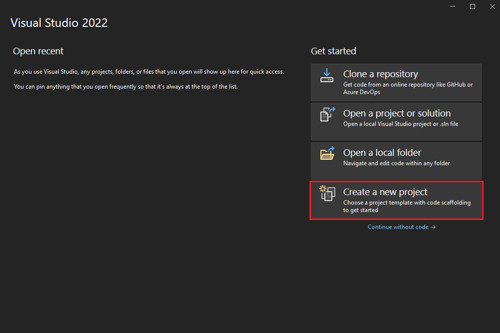
In the Create a new project window, type Blazor on the search box and hit Enter.
Select the Blazor Web App template and select Next.

In the Configure your new project window, enter BlazorAppPart4 as the project name and select Next.
In the Additional information window, select .NET 8.0 (Long Term Support) in the Framework drop-down if not already selected and click the Create button.
Build and run the application once so that you have your application url that you can copy from the browser and save it for later.
Add the nuget package
Open Tools > nuget package manager > Nuget package manager console and type following command:
install-package MongoDb.EntityFrameworkCore
view rawPackageManager.ps hosted with ❤ by GitHub
This will install all the necessary files needed for accessing northwind database that we created in MongoDb using Entity Framework Core Code First.
Add Model for Customer table
In the example northwind database, there is already a customers table with some data in it. We are going to display the first name and last name of the customer. So, let's create a folder in the root called Model and add new file called Customer.cs that contains following class definition.
using MongoDB.Bson;
using MongoDB.Bson.Serialization.Attributes;
using MongoDB.EntityFrameworkCore;
namespace BlazorAppPart4.Model
{
[Collection("customers")]
public class Customer
{
[BsonId]
public int Id { get; set; }
[BsonElement("last_name")]
public string? LastName { get; set; }
[BsonElement("first_name")]
public string? FirstName { get; set; } }}
view rawCustomer.cs hosted with ❤ by GitHub
Create Entity Framework Core AppDbContext class
Next, we are going to create a new class called AppDbContext that inherits from DbContext class of entity framework core. Add another cs file called AppDbContext.cs in the models folder and paste following code.
using Microsoft.EntityFrameworkCore;
namespace BlazorAppPart4.Model
{
public class AppDbContext: DbContext
{
public DbSet<Customer> Customers { get; init; }
public AppDbContext(DbContextOptions options) :
base(options)
{
}
protected override void OnModelCreating(ModelBuilder modelBuilder)
{
base.OnModelCreating(modelBuilder);
modelBuilder.Entity<Customer>();
}
}
}
view rawAppDbContext.cs hosted with ❤ by GitHub
Create Customer Repository
Next, we want to use repository pattern to ensure data access code is separate and testable. Add another folder in the root of your project called Repositories and add a new cs file called ICustomerRepository.cs with below code:
using BlazorAppPart4.Model;
namespace BlazorAppPart4.Repositories
{
public interface ICustomerRepository
{
Task<List<Customer>> GetAllAsync();
}
}
view rawICustomerRepository.cs hosted with ❤ by GitHub
Once you are done, add 1 more file called CustomerRepository.cs with below code:
using BlazorAppPart4.Model;
using Microsoft.EntityFrameworkCore;
namespace BlazorAppPart4.Repositories
{
public class CustomerRepository : ICustomerRepository
{
private readonly AppDbContext _db;
public CustomerRepository(AppDbContext db)
{
_db = db;
}
public async Task<List<Customer>> GetAllAsync()
{
return await _db.Customers.ToListAsync();
}
}
}
view rawCustomerRepository.cs hosted with ❤ by GitHub
Create AppSettings.json settings
The AppDbContext context will require MongoDb connectionstring and database name. It is recommended to create an application wide setting section in the AppSettings.json. Open your AppSettings.json and 'AppConfig' section from below. I'm showing my full AppSettings.json file for your reference:
{
"AppConfig": {
"Database": {
"ConnectionString": "mongodb://localhost:27017",
"DatabaseName": "northwind"
}
},
"Logging": {
"LogLevel": {
"Default": "Information",
"Microsoft.AspNetCore": "Warning"
}
},
"AllowedHosts": "*"
}
view rawAppSettings.json hosted with ❤ by GitHub
Create AppConfig class for settings
Add AppConfig.cs class in your project and then add below code in the class definition:
namespace BlazorAppPart4
{
public class AppConfig
{
public AppConfig() {
Database = new DbConfig();
}
public DbConfig Database { get; set; }
}
public class DbConfig { public string? ConnectionString { get; set; }
public string? DatabaseName { get; set;
}
}
}
view rawAppConfig.cs hosted with ❤ by GitHub
Configure Dependencies in Program.cs
Next, we want to configure dependency injection so that Repository and AppDbContext classes that we created in our project can be injected where required. Here is my Program.cs:
using BlazorAppPart4;
using BlazorAppPart4.Components;
using BlazorAppPart4.Model;
using BlazorAppPart4.Repositories;
using Microsoft.EntityFrameworkCore;
var builder = WebApplication.CreateBuilder(args);
// Add services to the container.
builder.Services.AddRazorComponents()
.AddInteractiveServerComponents();
var appConfig = builder.Configuration.GetSection("AppConfig").Get<AppConfig>();
if (appConfig == null)
{
throw new InvalidOperationException("Db connectionstring not found");
}
builder.Services.AddDbContext<AppDbContext>(options =>
options.UseMongoDB(appConfig.Database.ConnectionString ?? "", appConfig.Database.DatabaseName ?? ""));
builder.Services.AddTransient<ICustomerRepository, CustomerRepository>();
var app = builder.Build();
// Configure the HTTP request pipeline.
f (!app.Environment.IsDevelopment())
{
app.UseExceptionHandler("/Error", createScopeForErrors: true);
// The default HSTS value is 30 days. You may want to change this for production scenarios, see https://aka.ms/aspnetcore-hsts. app.UseHsts();
}
app.UseHttpsRedirection();
app.UseStaticFiles()
;app.UseAntiforgery();
app.MapRazorComponents<App>()
.AddInteractiveServerRenderMode();
app.Run();
view rawProgram.cs hosted with ❤ by GitHub
Please note on line 13 above, we are reading our AppSettings.json section called AppConfig and then convert it to AppConfig class object. On line 18, we are configuring Entity Framework Core MongoDb data access connection string. On line 21, we are resolving the customer repository. The other part of the file has no changes.
Show customers
And finally, open Components/Pages/Home.razor and replace the content of the file with below:
@page "/"
@using BlazorAppPart4.Repositories
@using BlazorAppPart4.Model
@inject ICustomerRepository customerRepo
@rendermode RenderMode.InteractiveServer
<PageTitle>Home</PageTitle>
<h1>Hello, world!</h1>
Welcome to your new app.
@if(customers.Any())
{
<table class="table table-striped table-responsive">
<thead>
<th>Name</th>
</thead>
<tbody>
@foreach (var cust in customers)
{
<tr>
<td>
@cust.FirstName @cust.LastName
</td>
</tr>
}
</tbody>
</table>
}
else{
<p>No customers found</p>
}
@code {
List<Customer> customers;
protected override async Task OnInitializedAsync()
{
customers = await customerRepo.GetAllAsync();
}
}
view rawHome.razor hosted with ❤ by GitHub
Here is the output of the whole exercise
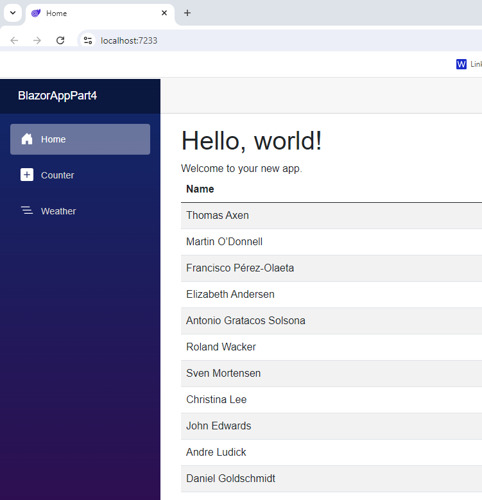
Conclusion
In this article, we covered the step by step tutorial of How to use EF Core with MongoDb in Blazor Server Web Application of the blazor web app development series.
Ready to unlock the full potential of Blazor for your product development? Facile Technolab, top Blazor Development Company in India providing Blazor development services can help you bring your vision of product mvp to reality.
0 notes
Text
Implementing DDD & Repository Pattern in our eShop using asp net core (part 8)
In this tutorial, I’ll show you how to implement Repository Pattern in an ASP.NET MVC application, step by step. 🔍 What You’ll Learn in This Tutorial What Domain-Driven Design (DDD) is and why it matters The core building blocks of DDD and how they interact How to deeply understand and model your domain effectively The Repository Pattern and how it fits into DDD How to implement the…
0 notes
Link
#.NET8#Angular#Angular17#ASP.NET#ASP.NET8#ASP.NETCore#Azure#C#EFCore#EntityFramework#GraphQL#MinimalAPIs#MSAzure#SignalR
0 notes
Text
Navigating the Dutch .NET Development Company: Top 10 Websites
In the bustling tech scene of the Netherlands, .NET development stands out as a cornerstone for many companies and professionals. With its robust framework and versatility, .NET has become a go-to choice for building scalable and secure web applications. Whether you're a seasoned developer or just dipping your toes into the world of .NET, having access to reliable resources is crucial for success. Here, we've compiled a list of the top 10 websites for .NET development in the Netherlands to help you stay ahead in this dynamic field.
1. Tweakers.net
Tweakers.net is a leading Dutch technology website that covers a wide range of topics, including software development. With a dedicated section for .NET-related news, forums, and articles, Tweakers.net is an invaluable resource for staying updated on the latest trends, tools, and discussions within the .NET community.
2. DotNetNuke Nederland
DotNetNuke Nederland provides a wealth of resources for .NET developers, particularly those interested in web development using the DotNetNuke content management system (CMS). From tutorials and documentation to community forums and user groups, this website offers everything you need to master DotNetNuke and build powerful web applications.
3. Dutch .NET User Group
As one of the largest and most active .NET user groups in the Netherlands, dotNed organizes regular meetups, workshops, and conferences for .NET developers. Their website serves as a hub for event announcements, presentation slides, and recordings, making it easy to stay connected with the local .NET community and expand your network.
4. Info Support Blog
Info Support is a Dutch IT consultancy firm that specialises in software development, including .NET technologies. Their blog features insightful articles, case studies, and best practices for .NET developers, covering topics such as ASP.NET Core, Xamarin, and Azure development.
5. Maven Infotech
In the ever-evolving landscape of technology, companies like Maven Infotech stand out as pillars of innovation and excellence. Specialising in .NET development, Maven Infotech has carved a niche for itself in delivering robust and scalable solutions tailored to meet the diverse needs of businesses worldwide.
6. DotNetFunda
While not exclusively Dutch, DotNetFunda is a comprehensive online resource for .NET developers worldwide, offering tutorials, forums, and code snippets across a wide range of topics, from basic concepts to advanced techniques. With a vibrant community and extensive learning materials, DotNetFunda is a go-to destination for developers seeking guidance and support.
7. Xebia Blog
Xebia is a Dutch IT consultancy and training company that covers a broad spectrum of technologies, including .NET development. Their blog features articles on software engineering practices, agile methodologies, and emerging trends in the tech industry, providing valuable insights for .NET developers looking to enhance their skills and stay competitive.
8. .NET Foundation
The .NET Foundation is a non-profit organization that supports the open-source .NET ecosystem, fostering collaboration and innovation among developers worldwide. Their website hosts a wealth of resources, including project repositories, community forums, and event listings, making it easy for .NET developers in the Netherlands to get involved and contribute to the community.
9. Pluralsight
Pluralsight is a popular online learning platform that offers a wide range of courses on .NET development, covering everything from the basics of C# programming to advanced topics like microservices architecture and DevOps practices. With expert-led instruction and hands-on exercises, Pluralsight provides a flexible and convenient way for Dutch developers to sharpen their skills and stay up-to-date with the latest technologies.
10. Stack Overflow
Last but not least, Stack Overflow is a go-to destination for developers seeking answers to their .NET-related questions. With a vast community of experienced developers and a robust system for asking and answering questions, Stack Overflow is an invaluable resource for troubleshooting issues, exploring best practices, and expanding your knowledge of .NET development.
Conclusion
The Netherlands offers a vibrant and supportive ecosystem for .NET developers, with a wealth of resources available online to help you succeed in your journey. Whether you're looking for news, tutorials, community events, or expert advice, these top 10 websites provide everything you need to thrive in the world of .NET development. Happy coding!
0 notes
Text
Safeguarding Your ASP.NET Web Applications: A Deep Dive Into Security Considerations
In the ever-evolving landscape of web development, ASP NET web application security is of paramount importance. Microsoft’s ASP NET framework, renowned for its power and flexibility, lays the groundwork for dynamic and feature-rich web applications. However, this power comes with the responsibility of addressing potential security vulnerabilities. This article delves into crucial security considerations developers must prioritize in ASP NET web application development.
Authentication and Authorization: Authentication and authorization form the bedrock of web application security. ASP NET supports various mechanisms, including forms-based authentication and identity providers like OAuth. Developers must judiciously choose and implement the appropriate authentication method based on the application’s requirements. Proper authorization controls ensure that only authenticated users with the appropriate permissions can access specific resources.
InformationValidation: Attackers often target user inputs to exploit vulnerabilities. ASP NET developers must validate and sanitize all user inputs to prevent injection attacks, such as SQL injection and Cross-Site Scripting (XSS). Techniques like parameterized queries and encoding user inputs before rendering them on the client side significantly mitigate these risks.
Secure Data Transmission: Secure communication is imperative to protect sensitive data during transit. Utilizing HTTPS (SSL/TLS) encrypts data exchanged between the client and the server, preventing eavesdropping and man-in-the-middle attacks. Developers should enforce HTTPS for the entire application and configure secure communication protocols to enhance data integrity and confidentiality.
Cross-Site Request Forgery (CSRF) Protection: CSRF attacks exploit a web application’s trust in a user’s browser. ASP NET provides built-in mechanisms, such as anti-forgery tokens, to protect against CSRF attacks. Developers should incorporate these measures to validate the origin of requests and ensure that actions initiated within the application are legitimate.
Session Security: Sessions are crucial for maintaining user state, but insecure session management can expose sensitive information. Secure session handling practices, including unique session identifiers, session timeout mechanisms, and a secure repository of session data, are essential. Regularly rotating session identifiers add an extra layer of protection against session hijacking.
Error Handling and Logging: Effective error handling is vital for security and user experience. Carefully crafted error messages aid developers in identifying and resolving issues, while generic error messages presented to users prevent the disclosure of sensitive information. Proper logging mechanisms are equally important for tracking and analyzing security incidents for ASP NET web applications.
Secure File Uploads: File uploads can be a potential avenue for malicious activities. Developers must implement strict controls, including validating file types, restricting file sizes, and storing uploads securely. Utilizing content-disposition headers prevents browsers from rendering uploaded files as executable scripts.
Code Access Security: ASP NET incorporates Code Access Security (CAS) to control permissions granted to web applications. Developers should leverage CAS to restrict actions, ensuring applications operate within defined security boundaries. This granular control helps mitigate the impact of potential security breaches by limiting the scope of compromised components.
Regular Security Audits and Updates: The security landscape evolves, and regular security audits are crucial for identifying and addressing potential weaknesses. Staying informed about Microsoft’s security updates and promptly applying patches protects the application from known vulnerabilities.
In ASP NET web application development, security considerations are non-negotiable. Adhering to best practices in authentication, input validation, secure data transmission, and other key areas fortifies applications against potential threats. Establishing a robust security posture is not just a development best practice but a fundamental aspect of safeguarding user data and maintaining trust in an interconnected digital world. As technology evolves, so must our commitment to creating web applications prioritizing security without compromising functionality and user experience. Selecting an ASP.NET development company in India ensures a potent blend of technical expertise, cost-effectiveness, and skilled developers, making it a compelling choice for secure and innovative web solutions.
1 note
·
View note
Text
MEDICAL RECORDS MANAGEMENT
Executive Summary
The client for this project got us to build a system which allows individuals to store their medical records in a safe and secure manner. The system offers flexibility to its users to access their records anytime and from anywhere – provided they have access to internet. Besides having the provision to update records, the users have the prerogative to allow permission to people of their choice (i.e. physicians, providers, family members etc.) to access either full or parts of their records on a need basis.There are 3 subscription plans available and users are charged based on the features that they choose to use.

The system stands out for its ease of access and the high level of security. The importance of this system grows even more in times of emergency. It can potentially act as a life saver as there is scope for medical staff to be given access to a member’s medical records in such situations; thereby increasing the chances of providing accurate medical care.
About our Client
Client: Confidential
Location: Kansas, USA
Industry: Healthcare IT
Technologies
Asp.net MVC 4.0, C#, Entity Framework, Razor, HTML5, JQuery, Bootstrap, CSS3, Repository pattern, StructureMap, WinSCP, WPF, WCF, SqlServer2008R2, Window Service. Third-Party API: PayPal, Authorize.Net, RSOAPI.
Download Full Case Study
0 notes
Text
Small Business Website Development Tips: Navigating ASP.NET vs. PHP

In the rapidly evolving digital landscape, establishing a robust online presence is imperative for small businesses. The choice of a development framework plays a pivotal role in shaping the success of your website. Two widely used options, ASP.NET vs. PHP, offer distinct advantages and considerations.
Here are some small business website development tips for ASP.NET vs. PHP:
1. ASP.NET vs. PHP: Foundations of Choice
Before delving into tips and best practices, it’s crucial to grasp the fundamentals of ASP.NET vs. PHP.
ASP.NET, developed by Microsoft, is a versatile and robust framework that integrates seamlessly with Microsoft technologies. It’s important to note that ASP.NET supports various programming languages, including C# and VB.NET, providing flexibility for developers.
On the other hand, PHP is an open-source scripting language known for its flexibility and compatibility with various databases and platforms. It is often chosen for its simplicity and ease of integration, making it an excellent choice for small businesses that prioritize a quick development cycle.
2. Define Your Small Business Needs

Defining your small business needs is not a one-size-fits-all approach. Consider the nature of your business, the specific features your website demands, and your long-term scalability expectations. If your small business involves extensive data processing and integration with Microsoft tools, ASP.NET might be the preferred choice. Conversely, if you value open-source flexibility and compatibility with various platforms, PHP could be the optimal solution.
3. Development Speed: PHP’s Rapid Iteration Advantage
When it comes to the speed of development, PHP is renowned for its rapid iteration capabilities. The language’s syntax is straightforward, allowing developers to write and deploy code quickly. This characteristic is particularly beneficial for small businesses aiming to launch their websites promptly or iterate on features in response to changing market demands.
PHP’s community-driven development and vast repository of libraries and frameworks further contribute to its efficiency. Developers can leverage existing solutions, reducing the need to build everything from scratch.
4. Integrated Development Environment (IDE) Advantages with ASP.NET
One of the standout features of ASP.NET vs. PHP is its integration with Visual Studio, Microsoft’s powerful Integrated Development Environment (IDE). Visual Studio offers a comprehensive set of tools, including code completion, debugging, and performance analysis. This integrated approach enhances the development process, providing developers with a robust environment to create, test, and deploy applications efficiently.
Developers working with ASP.NET in Visual Studio can take advantage of features like IntelliSense, which offers intelligent code completion suggestions, speeding up the coding process. This is particularly beneficial for small businesses aiming for a polished and error-free website.
5. Cost Implications: PHP’s Open-Source Affordability
Cost considerations are pivotal for small businesses, especially those in the early stages of development. PHP’s open-source nature eliminates licensing fees, making it an attractive and cost-effective choice. This affordability extends to hosting solutions, as many web hosting providers support PHP at minimal costs.
On the other hand, while ASP.NET offers powerful features, it may involve licensing costs associated with Microsoft products. Small businesses need to carefully assess their budget constraints and weigh the long-term cost implications when choosing between these two frameworks.
6. Scalability: Future-Proofing with ASP.NET

Scalability is a crucial factor for small businesses with aspirations for growth. ASP.NET is often considered more scalable, especially for large-scale applications and enterprise-level solutions. The framework’s association with Microsoft’s enterprise ecosystem provides small businesses with the assurance that their website can seamlessly scale to accommodate increasing traffic and complex functionality.
Small businesses should carefully assess their growth projections and choose a technology that aligns with their long-term scalability needs. Investing in a scalable solution from the outset can prevent the need for a major overhaul as the business expands.
7. Community Support and Documentation for Both
ASP.NET vs. PHP, both of these boast active and vibrant communities. These communities provide valuable support through forums, tutorials, and extensive documentation. The availability of resources is a crucial factor during the development process, especially for small businesses with limited in-house expertise.
PHP’s community-driven development has resulted in a plethora of online resources and a vast ecosystem of plugins and extensions. This can be advantageous for small businesses seeking cost-effective solutions and quick troubleshooting.
ASP.NET’s community is equally robust, with dedicated forums and extensive documentation. Developers working with ASP.NET can tap into Microsoft’s resources, accessing official documentation and expert guidance. This is particularly valuable for small businesses aiming for a high level of technical precision in their website development.
8. Security Considerations: ASP.NET’s Enterprise-Level Focus
Security is non-negotiable, especially for small businesses handling sensitive customer data. ASP.NET, with its focus on enterprise-level security features, offers a robust and secure environment for web development. The framework incorporates security measures such as built-in authentication and authorization mechanisms, protecting against common vulnerabilities.
While PHP is secure when configured correctly, small businesses using this framework should implement additional security measures. This may include regular security audits, adherence to best practices, and staying informed about the latest security updates within the PHP community.
9. Integration with Third-Party Tools: Compatibility Matters
Small businesses often rely on third-party tools and services to enhance the functionality of their websites. The seamless integration of a chosen framework with these tools is crucial for a streamlined and efficient operation.
When it comes to ASP.NET vs. PHP, both have extensive support for integration with third-party tools. Small businesses should evaluate the compatibility of each technology with essential tools such as payment gateways, analytics platforms, and customer relationship management (CRM) systems. Ensuring smooth integration can save time and resources during development and future updates.
10. PHP’s Affordability in Shared Hosting Environments
For many small businesses, shared hosting is an economical solution for hosting their websites. PHP’s compatibility and affordability make it well-suited for shared hosting environments. Shared hosting plans that support PHP are widely available, offering small businesses a cost-effective option for hosting their websites.
PHP’s lightweight nature and efficient resource usage make it a practical choice for businesses with budget constraints. Small businesses can benefit from the cost savings associated with shared hosting plans while still achieving reliable performance.
11. ASP.NET and Windows Server Hosting Benefits
Consideration of the existing technology infrastructure is vital when choosing a development framework. If a small business is already invested in a Windows server environment, ASP.NET may offer better integration and performance on this platform. The compatibility between ASP.NET and Windows Server can streamline the hosting and deployment process, ensuring optimal performance.
Small businesses should assess their current technology stack and infrastructure to determine how well each framework aligns with their existing systems. A cohesive technology environment can lead to a more efficient development process and better overall performance.
12. Personalization Needs: Tailoring Experiences for Success

Personalization is a growing trend in online experiences, and businesses of all sizes can benefit from tailoring their websites to meet the unique preferences of their audience. Both ASP.NET vs. PHP can accommodate personalized features, but the implementation may vary.
ASP.NET, with its strong focus on enterprise-level solutions, may offer more extensive support for complex personalization features. Developers working with ASP.NET can leverage the framework’s capabilities to create customized user experiences, such as personalized content recommendations and dynamic interfaces.
PHP, being flexible and open-source, allows developers to implement personalized features through various libraries and frameworks. Small businesses should evaluate their specific personalization needs and how each framework supports tailoring experiences for their audience.
Conclusion: Informed Decision-Making for Small Business Success
In conclusion, the choice between ASP.NET vs. PHP for small business website development involves a nuanced evaluation of your business needs, development speed requirements, cost considerations, scalability goals, and the existing technology landscape. Both technologies have their merits, and the right choice depends on your unique business context.
By defining your priorities and carefully considering the expanded factors outlined above, you can embark on a small business website development journey that aligns seamlessly with your goals. Whether you lean towards the Microsoft-backed power of ASP.NET or the open-source flexibility of PHP, make an informed decision that propels your small business to digital success.
Incorporate these tips into your decision-making process, and your small business website development project will be well-positioned for success in the competitive online landscape. Stay attuned to emerging trends, leverage community support, and continually optimize your website to meet the evolving needs of your audience.
Read More: 13 Small Business Tips for Success in a Competitive World
#websitedevelopmenttips#websitedevelopmentservice#websitedevelopment#websitedevelopmentcompany#websitedevelopments#websitedevelopmentagency
0 notes