#resumeupdate
Photo
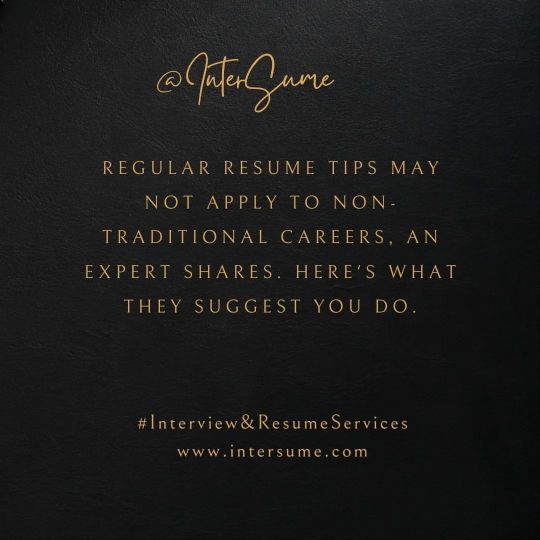
@intersume To get back into a full-time job or land more clients, revamp your resume with the following suggestions: ➡️ Instead of focusing on tasks, reframe your experience by highlighting your accomplishments, results, and impact, shares expert. Getting written or video testimonials from clients may help. ➡️ Specify the transferable skills. Also, understand the “lingo” used in your prospective field of work and reframe the language in the resume accordingly, shares expert. ➡️ Create your brand by working on your online visibility. ➡️ Don’t’ opt for a cookie-cutter resume, expert highlights encouraging to be bold with it if you are in a creative field. ➡️ Attend networking events and promote yourself. This can open chances to meet new clients and find referrers. Consult us for assistance!📝✍️ #resumedosanddonts #resumewritingservices #resumeformat #resumefacts #resumefeedback #resumeservices #resumegoals #resumewritinghelp #resumeskills #resumepower #resumepreparation #resumeprofessionalwriters #resumeprofessional #resumequestions #resumewanted #resumeeasy #resumeediting #resumeupgrade #resumeupdate #resumetemplates #resumetraining #resumetailoring #resumetips #resumetipsandadvice #resumeready#intersumeservices #intersume Visit our website- www.intersume.com (at Resume Writing Tips) https://www.instagram.com/p/CoXhNWfyLp8/?igshid=NGJjMDIxMWI=
#resumedosanddonts#resumewritingservices#resumeformat#resumefacts#resumefeedback#resumeservices#resumegoals#resumewritinghelp#resumeskills#resumepower#resumepreparation#resumeprofessionalwriters#resumeprofessional#resumequestions#resumewanted#resumeeasy#resumeediting#resumeupgrade#resumeupdate#resumetemplates#resumetraining#resumetailoring#resumetips#resumetipsandadvice#resumeready#intersumeservices#intersume
0 notes
Text






Just some silly doodles (NOT CANON!) as I'm easing back into the webcomic! I'll resumeupdates next week :)
you can read/catch up on the whole comic on ☞WEBTOONS ☜ if you don't like reading on webtoons, you can read the full thing ALSO on my instagram
and if you ALSO wish to avoid instagram, here's a little list of the previous chapters I posted on tumblr. HOWEVER, because of the upload 10 photos only function, some chapters are missing pages, so I still recommend reading on webtoons or IG. I'm in the process of uploading all of the pages of Rodney on my ko-fi ch 1 // ch 2 // ch 3 // ch 4 // bonus 1 // ch 5 // ch 6 // ch 7 // BONUS valentine's day // ch 8 // ch 9 // ch 10 // ch 11 pt1 // ch 11 pt2 // ch 12 // ch 12.5 // ch 13 pt 1 // ch 13 pt 2 // ch 14 // ch 15 // ch 16 // ch 17 // ch 18.1 // ch 18.2 // ch19.1 // ch19.2
Please consider buying the books on my shopify or supporting me on ko-fi !
163 notes
·
View notes
Photo

A skills-based resume is what career shifters and entry-level professionals need. A post from Resume Prime
#content#functionalresume#careerguide#jobdescriptionlist#resumeupdate#skills#experiencelist#jobsearchtools#resume tips
1 note
·
View note
Text
There are many different types of #resumes out there, but once you've been in the game for a while you almost need to come up with your own type that will showcase your skills, experiences, & abilities in a whole new light.
I suggest that you look past the basic, rudimentary chronological resume, which is the type we all are shown in the beginning, & figure out what will best work for you.
Go to my website & navigate to the Plans and Pricing page to view the many individual services I provide because just like #yourresume there is a service that fits you the best.
#CHStyleLLC #professionalwriter #ideamaker #clearcommunicator #articulatewriter #resumewriter #businesswriter #nonprofitwriter #reviewer #editor #speaker #presenter #ihelpyou #letsworktogether #letsdevelopthebestforyou #dreamteam #personalgrowth #withgrowthcomeschange
#updateneeded #careeradvancement #businesssuccess #nonprofitpassion

0 notes
Photo

Are you trying for a new job? Then it's time to update your resume. Here are 4 useful tips to #resumeupdate For more job updates visit www.resumeplacement.com . . . #resumewriting #resumeplacement #resumewriting #resumeservice #recruitingnow #jobchange #RecruitingAgency #jobpost #jobchange #jobtips #resumetips #interviewtips #cv #cirriculumvitae #biodata #portfolio https://www.instagram.com/resume.placement/p/CY6mzd_lRaT/?utm_medium=tumblr
#resumeupdate#resumewriting#resumeplacement#resumeservice#recruitingnow#jobchange#recruitingagency#jobpost#jobtips#resumetips#interviewtips#cv#cirriculumvitae#biodata#portfolio
0 notes
Photo

You never know what’s around the corner #fired #boss #employee #manager #work #jobsearch #job #resumeupdate
1 note
·
View note
Photo

Your response to "tell me about yourself" should always wind down to what led to your interest in the job and the company. If you are good, you would have responded to "why should we hire you" and "what makes you better than other candidates" within this question. 😊 .#missalwayswrite #newgraduate #resumeupdate #resume #getthejob #coverletter #employment #writemein #newbeginnings #career #careerchange #productivity #resumewriting #resumeservices Credit @missalwayswrite https://www.instagram.com/p/By9FoJxBxiV/?igshid=1pd8lfzz9njat
#missalwayswrite#newgraduate#resumeupdate#resume#getthejob#coverletter#employment#writemein#newbeginnings#career#careerchange#productivity#resumewriting#resumeservices
0 notes
Text

Spring is the start of new life. A time to review and renew your goals! 🌷Your possibilities are endless!
#careerdevelopment #careerchange #careeradvice #resumeupdate #resumeservices #resumeadvice #resumeupgrade #resumereview
0 notes
Text
Autel MaxiCOM MK808 Operation Guide: Auto Update and Manual Update
Autel MK808 auto diagnostic tool is a powerful Android tablet with intuitive seven-inch touch screen capable of scanning all available modules for faulty codes and aiding in performing an extensive list of the most popular maintenance services including oil and service light resets and steering angle sensor calibration.
📷
The core of this article is gonna share the Auto Update and Manual Update of Autel MaxiCOM MK808 auto diagnostic tool to customers.
Part 1.Autel MaxiCOM MK808 Auto Update:
The Auto Update allows the tool to automatically update the operating system, the MaxiCOM system and vehicle software. Tap the button on the right side of each software update to perform and set the time the automatic update should be done.
How to set auto system or vehicle update?
Tap the“Settings”application on the MaxiCOM <Job Menu>.
Tap the Auto Updateoption on the left column. The three automatic updates are listed on the right.
Setthe toggle button to ON to enable the automatic update feature for each update.
📷
Tap on the time to set time. Tap the +and –button or tap on the numbers to manually adjust the time. Tap Doneto complete the time setting.
Important message:Ensure the tool is or will be connected to the Internet at the time the update is set to be conducted.
📷
Part 2.Autel MaxiCOM MK808 Manual Update:
The Update application allows you to download the latest released software. The updates can improve the MaxiCOM applications’ capabilities, typically by adding new tests, new models, or enhanced applications.
The tablet automatically searches for available updates for the MaxiCOM software when it is connected to the internet. Any updates that are found can be downloaded and installed on the device. This section describes installing an update to the MaxiCOM System. If the Notification Center is enabled in the Settings application, a notification message will display when an update is available.
📷
① Navigation and Controls
l Home Button –returns to the MaxiCOM Job Menu.
l Update All –downloads all available updates.
l Diagnostics Tab –displays all available vehicle diagnostic software
l TPMS Tab –displays all available TPMS service software for vehicles.
l Search Bar –search specific update item by inputting the file name, for example: a vehicle make.
② Status Bar
l Left Side –displays the MaxiCOM device model information and serial number.
l Right Side –displays an update progress bar indicating the completion status.
③ Main Section
l Left Column –displays vehicle icons and update software version information; tap the About button displays a function list in PDF form with details about the software.
l Middle Column –displays a synopsis of the changes to the software. Tap the button to open an information screen to view details.Tap outside the information screen to close it.
l Right Column –controls software update. According to the status of the software download, a different titled button displays.
a) Tap Update to update the selected item.
b) Tap Pause to suspend thesoftware
c) Tap Continue to resumeupdating the software.
How to update the diagnostic software and TPMS service software?
Make sure the Display Tablet is connected to a power source with stable access to the internet.
Tap the Update application button from the MaxiCOM Job Menu; or tap the update notification message when received; or tap the “Update”icon on Vehicle Menu in Diagnostics application. The Update application screen displays.
Check all available updates:
If you decide to update all the items of diagnostic software, select Diagnostics Tab and then tap the Update All button; if you want to update all items of TPMS service software, select TPMS Tab and then tap the Update All button.
If you only want to update one or some of the item(s), tap the Update button on the right column of the specific item(s).
Tap the Pause button to suspend the update. Tap Continue to resume the update. The update will resume from the point at which it was paused.
The firmware will be installed automatically once its download has completed. The previous version will be replaced.
This is how we use Autel MK808 auto diagnostics to complete Auto Update and Manual Update.
That's all. Thank you for sharing your time with us!
Don't forget to contact us at:
Email: [email protected]
Skype: cardiag.co.uk
Whatsapp: +86 15002705698
Or leave a message at https://www.cardiagtool.co.uk/
to tell us what suggestions or questions you have about our products.
Source:http://blog.cardiagtool.co.uk/autel-maxicom-mk808-operation-guide-auto-update-and-manual-update/
0 notes
Photo

It is equally important that your resume catches the eye of the top & relevant job consultants Consult us for assistance! #resumedosanddonts #resumewritingservices #resumeformat #resumefacts #resumefeedback #resumeservices #resumegoals #resumewritinghelp #resumeskills #resumepower #resumepreparation #resumeprofessionalwriters #resumeprofessional #resumequestions #resumewanted #resumeeasy #resumeediting #resumeupgrade #resumeupdate #resumetemplates #resumetraining #resumetailoring #resumetips #resumetipsandadvice #resumeready#intersumeservices #intersume Visit our website- www.intersume.com (at Resume Writing Services) https://www.instagram.com/p/CgMWJJqpah8/?igshid=NGJjMDIxMWI=
#resumedosanddonts#resumewritingservices#resumeformat#resumefacts#resumefeedback#resumeservices#resumegoals#resumewritinghelp#resumeskills#resumepower#resumepreparation#resumeprofessionalwriters#resumeprofessional#resumequestions#resumewanted#resumeeasy#resumeediting#resumeupgrade#resumeupdate#resumetemplates#resumetraining#resumetailoring#resumetips#resumetipsandadvice#resumeready#intersumeservices#intersume
0 notes
Text

Now, working on your resume for updates is more easier.
With many fun and creative template designs you can choose from.
I remember, I came about this discovery a month ago. And now, starting to act like a PRO!
Be competitive not only with your work experiences but also on how you present them fantastically! 😁
#ResumeUpdate #Canva
0 notes
Photo

Set your new goals as the new year approaches. You can start by updating your resume, target new skills to learn, and take action to achieve more.
0 notes
Text

0 notes
Photo

Work to Become not to Aquire with Avon Resumes
https://avonresumes.com/
+91-9889-101010
[email protected]
#avonresumes #professionalresumes #resumewriting #resumeupdation #cvwriting #cvservices #resumemaker #bestresume #topresumes
0 notes
Photo

Get promoted by getting your resume updated by a professional writer. Simply email your resume to [email protected] to get started. #resume #resumewriter #resumeupdated #meltoye #careergoals #career #jobsearch #jobresume
0 notes
Text
Basic Data Analysis with MySQL Shell Python mode
I recently watched a fantastic Python Pandas library tutorial series on YouTube. Without a doubt, Pandas is great for all sorts of data stuff. On the same token, MySQL Shell in Python mode is quite powerful in the sense that Python and the MySQL Shell (version >= 8.0) are somewhat united in the same environment. Although Pandas is in a league all its own when it comes to data analysis, between the power of MySQL and Python, we can also perform some basic analysis easily in MySQL Shell Python mode. In this blog post, I will cover some basic data analysis using Python mode in the MySQL Shell. Continue reading to see examples… Business vector created by freepik – www.freepik.com OS, Software, and DB used: OpenSuse Leap 15.1 MySQL 8.0.21 Self-Promotion: If you enjoy the content written here, by all means, share this blog and your favorite post(s) with others who may benefit from or like it as well. Since coffee is my favorite drink, you can even buy me one if you would like! Data Set Used You can download the Stack Overflow Developer Survey Results data set used in this post for your own exploration if you would like. Basic Data Analysis with MySQL Shell Python Mode: Connecting, table row and column count, column names For starters, we use the available global db object and get a connection to an existing table in the database/schema by passing in a name to the get_table() method: 1 MySQL localhost:33060+ ssl learning Py > data = db.get_table('so_data') I store the ‘so_data’ table in a shell.Object variable named ‘data’. We can call the count() method against this object and get a count of the total rows in the table: 12 MySQL localhost:33060+ ssl learning Py > data.count()88883 Related: Read the post, Dynamic MySQL CREATE TABLE statement with pandas and pyodbc, I wrote and see how I dynamically created the ‘so_data’ table and populated it with accompanying data. Calling the select() method on the ‘data’ object, I can essentially retrieve all rows and columns from the table. However, at this time, I am only interested in the actual column names of the table. I’ll store this result in a ‘rows’ object variable: 1 MySQL localhost:33060+ ssl learning Py > rows = data.select().execute() With the ‘rows’ variable, I call the get_column_names() method on it and am returned a Python list of all the table’s column names: 12345678910111213 MySQL localhost:33060+ ssl learning Py > cols = rows.get_column_names() MySQL localhost:33060+ ssl learning Py > cols[ "Respondent", "MainBranch", "Hobbyist", "OpenSourcer", "OpenSource", "Employment", "Country", "Student", "EdLevel", "UndergradMajor", "EduOther", "OrgSize", "DevType", "YearsCode", "Age1stCode", "YearsCodePro", "CareerSat", "JobSat", "MgrIdiot", "MgrMoney", "MgrWant", "JobSeek", "LastHireDate", "LastInt", "FizzBuzz", "JobFactors", "ResumeUpdate", "CurrencySymbol", "CurrencyDesc", "CompTotal", "CompFreq", "ConvertedComp", "WorkWeekHrs", "WorkPlan", "WorkChallenge", "WorkRemote", "WorkLoc", "ImpSyn", "CodeRev", "CodeRevHrs", "UnitTests", "PurchaseHow", "PurchaseWhat", "LanguageWorkedWith", "LanguageDesireNextYear", "DatabaseWorkedWith","DatabaseDesireNextYear", "PlatformWorkedWith", "PlatformDesireNextYear", "WebFrameWorkedWith", "WebFrameDesireNextYear", "MiscTechWorkedWith", "MiscTechDesireNextYear", "DevEnviron", "OpSys", "Containers", "BlockchainOrg", "BlockchainIs", "BetterLife", "ITperson", "OffOn", "SocialMedia", "Extraversion", "ScreenName", "SOVisit1st", "SOVisitFreq", "SOVisitTo", "SOFindAnswer", "SOTimeSaved", "SOHowMuchTime", "SOAccount", "SOPartFreq", "SOJobs", "EntTeams", "SOComm", "WelcomeChange", "SONewContent", "Age", "Gender", "Trans", "Sexuality", "Ethnicity", "Dependents", "SurveyLength", "SurveyEase"] As you can see, there are quite a lot of columns in this table. Instead of counting them myself, I use the Python len() method and get a count of the ‘cols’ list object: 12 MySQL localhost:33060+ ssl learning Py > len(cols)85 Summary: We can use combinations of MySQL Shell methods: get_table(), count(), select(), get_column_names() and the Python len() method and determine pertinent table meta-data information. Basic Data Analysis with MySQL Shell Python Mode: Select specific columns, distinct/unique column values, and constraining rows We learned in the previous section that table ‘so_data’ has over 80k rows of data, along with 85 total columns. That alone is nothing to scoff at. Instead of loading up our screens with many many rows and columns, I’ll utilize several of the available MySQL Shell methods, choosing certain columns and constraining the number of returned rows (if any). The select() method can accept a list of columns names, separated by commas. In this next query, I specify just the ‘SocialMedia’ column and limit the total number of rows to 10, using the limit() method: 12345678910111213141516 MySQL localhost:33060+ ssl learning Py > data.select('SocialMedia').limit(10).execute()+-------------+| SocialMedia |+-------------+| Twitter || Instagram || Reddit || Reddit || Facebook || YouTube || YouTube || YouTube || Twitter || YouTube |+-------------+10 rows in set (0.0010 sec) Pro Tip: The limit() method parameter is the number of rows you want to be returned from theselect() method. While the above query does provide good information, suppose we need to know of all the unique values in the ‘SocialMedia’ column. We can easily include the DISTINCT keyword in the call to select() with the desired column name: 123456789101112131415161718192021 MySQL localhost:33060+ ssl learning Py > data.select('DISTINCT (SocialMedia)').execute()+--------------------------+| SocialMedia |+--------------------------+| Twitter || Instagram || Reddit || Facebook || YouTube || NA || VK ВКонта́кте || WhatsApp || I don''t use social media|| WeChat || LinkedIn || Snapchat || Weibo || Hello || Youku Tudou |+--------------------------+15 rows in set (0.2199 sec) Based on the returned query results, we can see there are 15 unique values for the ‘SocialMedia’ column. Summary: The select() method is capable of choosing either all table columns or individual columns depending on your needs and the column names supplied as parameters. If you need specific columns in your query results, provide those columns separated by commas as parameters to select(). select() also allows MySQL keywords to be included with columns should you need any of them as in the example query using DISTINCT. On the other hand, constrain the number of output rows returned from any query using the limit() method by specifying the number of desired rows using limit()‘s number parameter. Basic Data Analysis with MySQL Shell Python Mode: Counting, group by, and other aggregate functions In the previous section, we executed a query using select() and DISTINCT, retrieving the unique values in the ‘SocialMedia’ column. We have these results from that query: 123456789101112131415161718192021 MySQL localhost:33060+ ssl learning Py > data.select('DISTINCT (SocialMedia)').execute()+--------------------------+| SocialMedia |+--------------------------+| Twitter || Instagram || Reddit || Facebook || YouTube || NA || VK ВКонта́кте || WhatsApp || I don''t use social media|| WeChat || LinkedIn || Snapchat || Weibo || Hello || Youku Tudou |+--------------------------+15 rows in set (0.2199 sec) What is the total number of non-NULL rows for each unique ‘SocialMedia’ column value in the ‘so_data’ table? Can we find out with MySQL Shell Python mode? Absolutely. We can use the COUNT() aggregate function on the ‘SocialMedia’ column right in the select() method. However, we need a GROUP BY clause in the query as well. MySQL Shell has us covered with a same-named method, group_by(). In this query, I’ll retrieve a count of the actual values in the ‘SocialMedia’ column (ignoring NULL‘s in that count) and group those counts by the ‘SocialMedia’ column: 123456789101112131415161718192021 MySQL localhost:33060+ ssl learning Py > data.select('SocialMedia', 'COUNT(SocialMedia) AS num_medias').group_by('SocialMedia').execute()+--------------------------+------------+| SocialMedia | num_medias |+--------------------------+------------+| Twitter | 11398 || Instagram | 6261 || Reddit | 14374 || Facebook | 13178 || YouTube | 13830 || NA | 4446 || VK ВКонта́кте | 603 || WhatsApp | 13347 || I don''t use social media| 5554 || WeChat | 667 || LinkedIn | 4501 || Snapchat | 628 || Weibo | 56 || Hello | 19 || Youku Tudou | 21 |+--------------------------+------------+15 rows in set (0.2566 sec) Summary: We can easily query using aggregate functions in the select() method and group on appropriate columns with the group_by() method. Basic Data Analysis with MySQL Shell Python Mode: Filter rows with where and bind query criteria values The WHERE clause is responsible for filtering out which rows are returned from a query by way of some predicate test. Without a WHERE clause, all rows are returned from a SELECT query. Maybe you want that. Maybe not. If not, use WHERE to filter rows according to your needs. The WHERE clause is not limited to only the SELECT statement, as it is highly important in the DML commands UPDATE and DELETE. Without a WHERE clause targeting a specific row or rows, all rows are affected – in the case of DML (UPDATE and DELETE) – or returned from a SELECT query. MySQL Shell has a where() method we can use to filter the rows in a select() query just the same as in regular MySQL (or any SQL dialect). It is generally a good practice not to include potential user input values into our query expressions. Most programming languages have some sort of binding mechanism in place that imposes a sort of parameterized query and/or a prepared statement. Using parameterized queries and prepared statements, we can greatly reduce the risk of SQL Injection attacks. MySQL Shell has a bind() method we can use instead of directly concatenating values into the query strings of the where() predicate test(s). bind() accepts named parameters (which is what I will use in the examples below) or the universal ‘?’ style of parameter binding. Readers may be interested in the ‘DatabaseWorkedWith’ column of the ‘so_data’ table so let’s filter that column by rows where the ‘SocialMedia’ column is ‘Hello’ using where() and bind(): 1234567891011121314151617181920212223242526 MySQL localhost:33060+ ssl learning Py > qry_cols = 'DatabaseWorkedWith' MySQL localhost:33060+ ssl learning Py > data.select(qry_cols).where('SocialMedia = :soc_media').bind('soc_media', 'Hello').execute()+-----------------------------------------------------------------------------------------------------------------------------------------+| DatabaseWorkedWith |+-----------------------------------------------------------------------------------------------------------------------------------------+| Microsoft SQL Server;MySQL;SQLite || Cassandra || MySQL;Redis || Microsoft SQL Server;MySQL || NA || NA || Cassandra;Elasticsearch;Microsoft SQL Server;Oracle;SQLite || PostgreSQL || Cassandra || NA || NA || DynamoDB || Cassandra || MongoDB;MySQL;Oracle;Other(s): || SQLite || NA || NA || NA || Cassandra;Couchbase;DynamoDB;Elasticsearch;Firebase;MariaDB;MongoDB;Microsoft SQL Server;MySQL;Oracle;PostgreSQL;Redis;SQLite;Other(s): |+-----------------------------------------------------------------------------------------------------------------------------------------+19 rows in set (0.3925 sec) In this query, I use bind() and include a matching named placeholder (minus the colon : prefix) and corresponding value for what is specified in the where() method predicate. For example, in the where() method I used the ‘:soc_media’ named parameter and represented it in bind() with ‘soc_media’ and the actual accompanying value, ‘Hello’. Pretty straightforward. Oftentimes, you need to filter a SELECT query by more than one column or expression using multiple predicates. The MySQL Shell where() method easily accepts multiple predicate conditions just as a regular MySQL WHERE clause would using the AND and OR logical operators. But, with multiple where() predicates, that also means multiple parameterized values right? Yes, it does. However, multiple calls to bind() can be chained one after another, for each of the needed bound values. See the following query for a better understanding: 123456789101112131415161718 MySQL localhost:33060+ ssl learning Py > data.select(qry_cols).where('SocialMedia = :soc_media AND DatabaseWorkedWith :na').bind('soc_media', 'Hello').bind('na', 'NA').execute()+-----------------------------------------------------------------------------------------------------------------------------------------+| DatabaseWorkedWith |+-----------------------------------------------------------------------------------------------------------------------------------------+| Microsoft SQL Server;MySQL;SQLite || Cassandra || MySQL;Redis || Microsoft SQL Server;MySQL || Cassandra;Elasticsearch;Microsoft SQL Server;Oracle;SQLite || PostgreSQL || Cassandra || DynamoDB || Cassandra || MongoDB;MySQL;Oracle;Other(s): || SQLite || Cassandra;Couchbase;DynamoDB;Elasticsearch;Firebase;MariaDB;MongoDB;Microsoft SQL Server;MySQL;Oracle;PostgreSQL;Redis;SQLite;Other(s): |+-----------------------------------------------------------------------------------------------------------------------------------------+12 rows in set (0.3308 sec) In the above query, we filtered using where() on columns ‘SocialMedia’ and ‘DatabaseWorkedWith’. For each of the columns, we also include a separate call to bind(). The first bind() method call includes the value ‘Hello’ for the ‘SocialMedia’ column named parameter ‘:soc_media’ and the second bind() method call has the matching parameters for the ‘DatabaseWorkedWith’ with column and the ‘NA’ value for the ‘:na’ placeholder. Summary: MySQL Shell provides powerful where() and bind() methods for row-filtering needs. Be sure and check out, X DevAPI User Guide for MySQL Shell in Python Mode, for in-depth information on many of the topics covered in today’s post along with much much more. Additional MySQL Shell Python mode articles you should read I have written several blog posts about MySQL Shell Python mode so feel free to check any of those that interest you: MySQL Shell CRUD With Python: Delete – with examples ALTER TABLE ADD COLUMN – MySQL Shell Python style MySQL Shell Python mode for multiple ALTER TABLE statements – easily Exploring .count() and COUNT() – MySQL Shell Python mode Column meta-data in MySQL Shell with Python mode MySQL Shell CRUD with Python: Read – with examples Transaction in MySQL Shell – Python mode with examples CREATE TABLE using Python in the MySQL Shell – with examples. MySQL Shell CRUD with Python: Create – with examples. MySQL Shell CRUD With Python: Update – with examples MySQL Shell Python mode is jam-packed with a ton of goodies and features. It opens up new options for working with data in the MySQL ecosystem. If you have not tried MySQL in Python mode, give it a shot. I am quite sure you will really like what you see. Like what you have read? See anything incorrect? Please comment below and thanks for reading!!! A Call To Action! Thank you for taking the time to read this post. I truly hope you discovered something interesting and enlightening. Please share your findings here, with someone else you know who would get the same value out of it as well. Visit the Portfolio-Projects page to see blog post/technical writing I have completed for clients. To receive email notifications (Never Spam) from this blog (“Digital Owl’s Prose”) for the latest blog posts as they are published, please subscribe (of your own volition) by clicking the ‘Click To Subscribe!’ button in the sidebar on the homepage! (Feel free at any time to review the Digital Owl’s Prose Privacy Policy Page for any questions you may have about: email updates, opt-in, opt-out, contact forms, etc…) Be sure and visit the “Best Of” page for a collection of my best blog posts. Josh Otwell has a passion to study and grow as a SQL Developer and blogger. Other favorite activities find him with his nose buried in a good book, article, or the Linux command line. Among those, he shares a love of tabletop RPG games, reading fantasy novels, and spending time with his wife and two daughters. Disclaimer: The examples presented in this post are hypothetical ideas of how to achieve similar types of results. They are not the utmost best solution(s). The majority, if not all, of the examples provided, is performed on a personal development/learning workstation-environment and should not be considered production quality or ready. Your particular goals and needs may vary. Use those practices that best benefit your needs and goals. Opinions are my own. The post Basic Data Analysis with MySQL Shell Python mode appeared first on Digital Owl's Prose.
https://joshuaotwell.com/basic-data-analysis-with-mysql-shell-python-mode/
0 notes