#rollApp
Explore tagged Tumblr posts
Text
New applications on rollApp: MySql Workbench, KTouch, gElemental, LyX and Texmaker
Our applications collection is constantly expanding. Check out new recently added applications. MySql Workbench, KTouch, gElemental, LyX and Texmaker are now availble online on any device via rollApp!

MySql Workbench provides DBAs and developers an integrated tools environment for: Database Design & Modeling, SQL Development, Database Administration, Database Migration.


KTouch is a program to learn and practice touch typing. Every finger has its place on the keyboard with associated keys to press. Starting with only a few keys to remember you will advance through different training levels.


gElemental is a periodic table viewer that provides detailed information on the chemical elements. Get a quick overview of the periodic table of elements, then zoom in on any element to find out more.


LyX is a fully featured document processor that encourages an approach to writing based on the structure of your documents (WYSIWYM) and not simply their appearance (WYSIWYG). LyX combines the power and flexibility of TeX/LaTeX with the ease of use of a graphical interface.


Texmaker Texmaker is a free, modern and cross-platform LaTeX editor with an integrated PDF viewer and other tools needed to develop documents with LaTeX, in just one application. Texmaker includes unicode support, spell checking, auto-completion, code folding and a built-in pdf viewer with synctex support and continuous view mode.

Share with us your ideas about new apps you would like to see in our cloud apps collection. Use Twitter, Facebook, Google+ or drop us a line at [email protected].
0 notes
Video
youtube
Pivot Animator on rollApp انشاء ملف انيمشن تاكد انك مشترك في القناة 💯 ومفعل الجرس عشان يوصلك كل جديد 🔔 وما تنساش تعمل لايك للفيديو 👍 شير مشاركة #BIMarabia Pivot Animator on rollApp https://bit.ly/2UU2SSY اشترك في القناة لمتابعة الشروحات الجديدة videos https://www.youtube.com/channel/UCZYaOLTtPmOQX1fgtDFW52Q?sub_confirmation=1 بيم ارابيا https://bit.ly/1TSqEbr Places to find me! https://bit.ly/OcqQ6x https://bit.ly/2nqASDv Wordpress: https://bit.ly/SsszPw Instagram: https://bit.ly/2JY3wZP Twitter: https://twitter.com/omarselm April 8, 2020 at 08:18PM by BIMarabia
0 notes
Text


Mit Türchen 8 gibt es die letzte App, die ihr auch auf rollApp findet. Morgen geht es dann auch von Mathematik weg. Heute gibt es aber noch KBruch. Eine kleine zielgerichtete App, die Übungen und Veranschaulichungen zur Bruchrechnung bietet.
Zu KBruch: https://apps.kde.org/de/kbruch/
Zu rollApp: https://www.rollapp.com/app/kbruch
Zum Adventskalender: https://www.thepaedcast.de/adventskalender-2022/
#Schule#Adventskalender#Adventskalender2022#lernapp#lernappfürkinder#lernen#bildung#erziehung#mathematik
0 notes
Text
Pspp windows download

Pspp windows download apk#
Pspp windows download upgrade#
Pspp windows download full#
Pspp windows download for android#
Pspp windows download software#
The working link to download FIFA 2018 PPSSPP ISO file Game and the installation guide are in this post. F IFA 18 ISO EA Sports for PSP and PPSSPP is available for download which is an updated version of FIFA 17 iso file. Next up, open the folder you extracted and copy the FIFA2018.iso file to this location: SDcard PSP Game. You can use ESFile Explorer to extract the file Explorer (use this password ‘ gamernafzyoutube ’). PSPP offers downloads for Windows installer, DMG files for MacOSX, and official installation packages for multiple Linux. Operators then code text fields using new/existing coding schemes. queXC takes a data file (such as questionnaire data) and cleans the text input fields by spacing and spell checking them. An Open Source, web based data cleaning and coding system.
Pspp windows download apk#
How To Install FIFA 18 PPSSPP ISO Apk Game Once you are done downloading the file from the link provided above, extract the zip file. Web based system for cleaning and classifying open text fields. After extracting the file, copy the extracted file named FIFA2018.iso and move it to SD card/PSP/Game. When asked to supply a password, supply gamernafzyoutube.
Pspp windows download for android#
After downloading the ISO file, use ES File Explorer or any zip extractor for Android to extract the file. Download the FIFA 18 PSP ISO English file for Android.
Pspp windows download upgrade#
FIFA 2018 ISO also called FIFA 18 ISO is the latest version and this edition is an upgrade to last years FIFA 17 ISO. Those playing FIFA 18 game on PC can now install and enjoy the game on Android devices through the ISO PPSSPP file. I am sure you are here to download FIFA 18 ISO PSP for PPSSPP Emulator Apk for Android football game and you are in the right place at the right time.
Go to the Rollapp website and search for “PSPP” and use the application online.Download fifa 18 iso file for ppsspp.
Pspp windows download software#
If the “PSPP” software is not available on chrome web store, then you can go to Rollapp, a useful website to access software online from any device.
Open chrome browser and go to the Web store, search for “PSPP” and install it.
If the software is not available on Play store, then you can try finding “PSPP” on the chrome web store.
If your Chromebook is not compatible you can download the Play store apk and installing it manually, After that you can follow the steps mentioned above to find the “PSPP” app and install it on your device.
After that search for “PSPP “and install the app on your chromebook.
Pspp windows download full#
The game is full of action with all your favorite anime characters. If so, then this is the ultimate PPSSPP game for you. If you are an anime-freak, then I am quite sure you know about Naruto. If your Chromebook is compatible, then you can install Play store by following these instructions. The graphics and visuals are quite detailed, with textures and shadows.Get project updates, sponsored content from our select partners, and more. Download Latest Version pspp-20200905-daily-64bits-setup.exe (49.2 MB) Get Updates. Check if your Chromebook is compatible for installing Android apps: Chromebook Play Store Compatibility PSPP is a program for statistical analysis of sampled data Brought to you by.More software for Chromebook: QElectroTech on Chromebook No unethical end user license agreements.Fast statistical procedures, even on very large data sets.A user interface supporting all common character sets and which has been translated multiple languages. PSPP is a program for statistical analysis of sampled data, and is a free replacement for the proprietary program SPSS.They can also be merged, joined or concatenated. Download individual packages from the web or via FTP: we provide source code for all GNU software as free software, and free of charge. Buy a computer with a wholly free GNU/Linux system preinstalled from one of the companies that offers this. The capability to open, analyse and edit two or more data sets concurrently. Download a wholly free GNU/Linux distribution.Easy data import from spreadsheets, text files and database sources.Inter-operability with GNU maric, Libre Office, Organd other free software.A choice of text, post script pdf, open document or html output formats.A choice of terminal or graphical user interface.Syntax and data files which are compatible with those of SPSS.We also made available a page with screen shots and sample output PSPP has: A brief list of some of the PSPP’s features follows below.

0 notes
Photo

Introducing RollApp - A Real World Assets NFT Launchpad from CurioInvest
0 notes
Video
youtube
rollapp ثلاثمئة برنامج بدون تنصيب اونلاين تاكد انك مشترك في القناة 💯 ومفعل الجرس عشان يوصلك كل جديد 🔔 وما تنساش تعمل لايك للفيديو 👍 شير مشاركة #BIMarabia https://bit.ly/34miYaR اشترك في القناة لمتابعة الشروحات الجديدة برنامج بدون تنصيب اونلاين تحميل برنامج Word 2007 بدون تسطيب اوفيس اون لاين تحميل برنامج Word 2007 بدون تثبيت ولا تفعيل برنامج الأوفيس وورد اون لاين برنامج مايكروسوفت فتح ملف وورد اون لاين افضل برنامج اوفيس للكمبيوتر videos https://www.youtube.com/channel/UCZYaOLTtPmOQX1fgtDFW52Q?sub_confirmation=1 بيم ارابيا https://bit.ly/1TSqEbr Places to find me! https://bit.ly/OcqQ6x https://bit.ly/2nqASDv Wordpress: https://bit.ly/SsszPw Instagram: https://bit.ly/2JY3wZP Twitter: https://twitter.com/omarselm April 8, 2020 at 08:09PM by BIMarabia
0 notes
Text

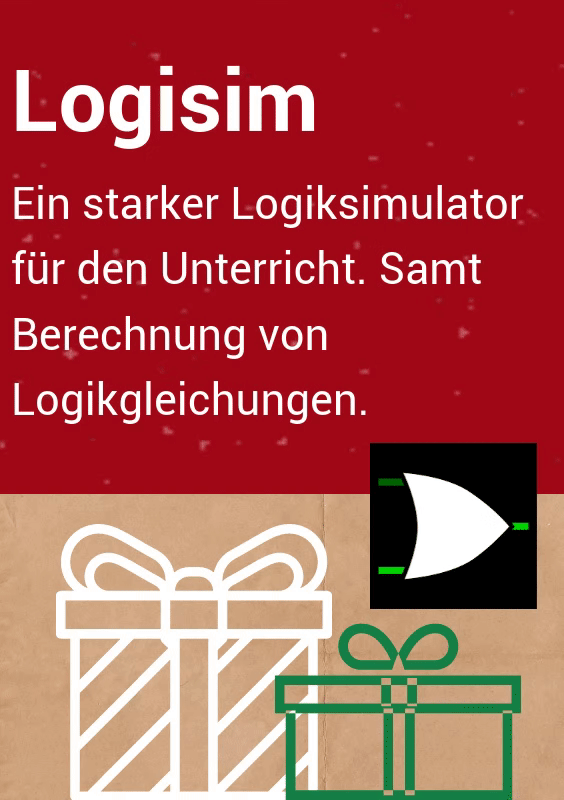
Heute in Türchen 7: Logisim. Der stärkste Logiksimulator, den ich bisher nutzen durfte. Die Software wurde zwar eingestellt, ist auf rollApp aber noch verfügbar.
#adventskalender 2022#adventskalender#logik#schule#physik#mathematik#informatik#pädagogik#bildung#erziehung#lernapp
0 notes
Note
if you mean image editing there's pixlr com/editor or gimp on rollapp, good luck!
I meant video editing but thank you!!
-Marshal
0 notes
Photo

Introducing RollApp – a Real World Assets NFT Launchpad from CurioInvest https://bitcoinist.com/introducing-rollapp-a-real-world-assets-nft-launchpad-from-curioinvest/?utm_source=rss&utm_medium=rss&utm_campaign=introducing-rollapp-a-real-world-assets-nft-launchpad-from-curioinvest
July 23, Paris, France: CurioInvest, an investment platform for collectible cars, has presented RollApp, a real-world asset NFT Launchpad. A live demo was conducted at the Eiffel Tower where the team demonstrated how anyone could tokenize any traditional asset and trade it on the RollApp NFT Launchpad. This latest move aims to further the goal of unlocking the trillion-dollar potential of traditional assets through tokenization.
Imagine being able to tokenize and trade your collectible shoes or wine, and moreover be able to track its real-time value. RollApp NFT Launchpad makes it possible.
Curio NFTs are non-fungible tokens based on Ethereum’s NFT standard (ERC-721 and ERC-1155) and tied to real-world assets: cars, real estate, commodities, … and just about any asset holding intrinsic value. CurioInvest is uniquely positioned to onboard more retail investors into the fast-growing crypto space, being the first decentralized platform for real-world assets.
RollApp demo. The tokenization of collectible shoes took place in real time at the Eiffel Tower in Paris on July 19, 2021.
CurioInvest plans to integrate Chainlink’s decentralized oracle solution to display the price of tokenized goods on RollApp in real time. Through this integration, the product price will be accurately received off-chain and showed on the Launchpad as the estimated price of the tangible asset. This will allow users to trade real-world assets using NFTs conveniently.
RollApp NFT Launchpad makes the tokenization of real-world assets more democratic in comparison with existing systems where business-to-consumer (B2C) flow is used, and companies are eager to sell their tokenized products. RollApp NFT Launchpad enables the transition from a customer-to-customer (C2C) model – where users trade goods among themselves- to a consumer-to-business (C2B) model – where users tokenize their assets, and companies buy these assets.
Curio Governance Token (CGT), the company’s native token, will be the medium of exchange on RollApp. CGT can be purchased using popular cryptocurrencies on Capital DEX, a decentralized exchange created by CurioInvest (or, for convenience, directly on RollApp). In the future, a user will be able to buy CGT with a bank card instantly on the Launchpad.
CurioInvest Exclusive Founders’ Edition NFT Collection Drop
CurioInvest issued its founders’ edition NFT collection in 2018. Curio NFTs are utility ERC-721 tokens that look like car parts (details), and a total of 900 NFTs have been minted as part of the collection. They will become available for purchase on the Marketplace, and anyone can buy the historic first NFT collection from CurioInvest.
Users will have the opportunity to win a bonus for purchasing tokens in the collection. These NFTs can be traded on the platform, and for each NFT, there is an opportunity to win Ferrari F12 TDF tokens — or Car Token 1, CT1.
CT1 are ERC-20 security tokens tied to CurioInvest’s first tokenized supercar, the Ferrari F12 TDF. You can win a CT1 bonus for buying Curio NFTs on the Marketplace, from 50 to 500 CT1. By buying CT1 tokens, you can own a part of the tokenized supercar Ferrari F12 TDF. The tokens are available for trading on Capital DEX once they are wrapped on the Wrapping page. They can be used as collateral to obtain Curio Stable Coin (CSC).
Asset NFT Collections Available on the CurioInvest NFT Launchpad
Besides the Founders’ collection, two more NFT collections will be available on the Marketplace:
A collection of exclusive CurioInvest products featuring sneakers, wines and more exciting products to be added in the future. The goods that CurioInvest tokenizes and puts up for sale will be ERC-721 collections of NFT tokens.
A collection to which any user can add their products, which will be tokenized in the form of ERC-721 NFTs.
RollApp will allow users to create NFTs using the ERC-721 standard and using ERC-1155 tokens (for example, multiple copies of one NFT).
To own any Asset NFT and issue one, you need to be registered with CurioInvest and pass KYC. A verified account on CurioInvest grants you full access to the company ecosystem.
Need a Loan? – No Problem!
“Get a Loan” is an opportunity for car owners to tokenize their cars through the CurioInvest platform and receive Curio Stable Coin (CSC). If the user decides to tokenize his car when creating an Asset NFT on the Marketplace and selects the “Get a Loan” option, s/he is asked to upload all the necessary documents for the car. The information would be further verified by CurioInvest, and to protect participants; users must pass KYC before they can use this feature.
After successfully verifying the documents for the car and assessing the cost of auto and insurance, Curio will tokenize the vehicle in the form of ERC-20 Security Tokens and add it to the StableCoin Protocol through the CurioDAO. The platform then issues Curio Stable Coin (CSC) secured by the new ERC-20 Security Token, which is then sent to the car owner.
This process allows the user to add their vehicle to CurioInvest’s Security Token ecosystem, make it available in the real-world tokenized asset market and receive CSC for tokenizing their car.
Crosschain Asset NFTs
The Curio NFT Launchpad is set to be launched initially on the Ethereum network. It will further expand into the Binance Smart Chain and Curio Parachain networks, with integration into the DeFi projects in the Polkadot ecosystem. The Asset NFT solution will be available for the first time on Binance Smart Chain and Polkadot-based Curio Parachain. This would enable users to trade their NFTs and wrapped assets across multiple chains.
Blockchain Car Rental
Finally, CurioInvest will launch the first blockchain-based car rental service in Zug, Switzerland. For a start, a Mercedes AMG GTS vehicle will be presented, which users can rent using the Curio Governance Token. The car rental will be based on Curio Parachain and integrated with IoT devices (video cameras, key-box locks) to ensure users can use the service runs without hassles.
Social Media:
Twitter: https://twitter.com/curio_invest Telegram: https://t.me/CurioInvestCommunity
Media Contact:
Company: CurioInvest Contact: Fernando Verboonen Email: [email protected] Website: curioinvest.com, rollapp.store
0 notes
Photo

Introducing RollApp - a Real World Assets NFT Launchpad from CurioInvest
0 notes
Text
موقع يوفر لك أكثر من 230 برنامج تستطيع استخدامها بدون الحاجة لتحميلها على كمبيوترك
موقع rollapp يوفر لك أكثر من 230 برنامج تقدر تشتغل عليها بدون ما تحتاج تحميلها على كمبيوترك، اشتغل عليها من نفس الموقع, عبارة عن منصة افتراضية للبرامج على الانترنت، والذي يسمح لك بتشغيل أي برنامج على أي جهاز كمتصفح ويب. عند تشغيل البرامج ستشتغل بنفس الطريقة كما لو كانت مثبتة على جهازك. كما يوفر مئات من التطبيقات المتاحة بناء على الطلب من السحابة بنقرة واحدة تمكن حالات الاستخدام, التوافق ليست مشكلة أبدا حيث يمكنك استخدام التطبيق الذي تحتاجه على جهازك, افتح أي ملف في أي وقت فجميع التطبيقات اللازمة متاحة على الفور في السحابة. رابط الموقع: rollapp
موقع يوفر لك أكثر من 230 برنامج تستطيع استخدامها بدون الحاجة لتحميلها على كمبيوترك via جديد الهواتف الذكية http://ift.tt/2smy5ky
0 notes
Text
5 Ways to Run Desktop & Mobile Apps Anywhere
Imagine you need a software like Office, GIMP or Notepad++, but don’t want to install a new app or your computer doesn’t have minimum specs for this software. In such situations, you can make use of certain services to run desktop or mobile apps in your web browser without downloading or installing them on your device.
How to Manage Your Android Smartphone From Desktop
How to Manage Your Android Smartphone From Desktop
No matter how advanced your smartphone is, multi-tasking on it is a living nightmare. We are limited by…Read more
These web services provide a cloud runtime environment for numerous apps and allow you to run and use these software across different platforms using just a browser. Moreover, the apps are interoperable and adaptable to different workloads and environments. That means, you can start working in the cloud with in minutes.
Alright, let’s check out some of the best web services I’ve shortlisted for you, along with their different features and capabilities to run numerous apps/software directly in the web browser.
rollApp
Out of all such web services I’ve tried out, rollApp excels in features and stability over others in this list. An online virtualization platform, rollApp is very easy to sign up, use and connect to your cloud storage.
This platform provides access to 230+ on-demand software in different categories such as word processors, graphics and education tools, system utilities, games as well as development apps.
Running Stellarium on rollApp
Pros
Open 500+ file types directly from your computer using its rollMyFile tool.
Test drive any application by registering or logging in using Google, Facebook or Amazon ID.
Open, edit and save files in your cloud storage including Google Drive, OneDrive, Dropbox, WebDAV or Box (pro version only).
Copy and paste text between running apps.
Pause or resume your work any time in case Internet connectivity disrupts.
Provides tools to manage running apps and gives information on usage capacity.
Offers APIs for developers to integrate its cloud virtualization technology in their own web apps that enable opening and editing different file types.
Cons
You can run a maximum of 3 apps under its basic (free) subscription.
For apps with heavy resource requirements you need premium subscription.
The free subscription doesn’t allow saving modified files in your cloud storage.
You can print documents only from certain compatible applications.
Doesn’t offer clipboard support between cloud and local desktop apps.
Doesn’t save data automatically and thus, data loss may occur when the app window is closed directly without first saving.
Appetize
If you want to try out or test mobile apps in the browser, then Appetize is the tool for you. This web service allows previewing, using and testing apps on a cloud simulator directly from the browser.
Its web interface facilitates uploading, updating and embedding as well as streaming apps to end users for experience testing.
Previewing iOS Apps on Appetize
Pros
Works as an emulator and simulator in the web browser.
Allows embedding the simulator on your own website using iFrame.
Immediately streams iOS and Android applications on any modern browser.
Helps in iOS and Android app development through testing in the cloud.
Allows simulation of device (e.g. iPhone or iPad) by customizing the device, its scale, orientation and color, etc.
Supports automated testing using Appium plug-and-play hosted solution.
You can connect to its remote device for debugging warnings and errors.
Enables tracking and auditing usage of your apps for analytics purposes.
Lets you set up access settings and permissions for training or customer service.
Its API lets you upload new apps (.apk or .app files), update existing apps, change app settings and list apps on the account.
Cons
Requires you to create a simulator built of the app (a zipped copy).
Offers free usage for only the first 100 minutes per month on basic subscription.
Cameyo
Of all the solutions in this list, Cameyo is the only service that offers most features for free (with limitations, of course).
It is an app virtualization platform that allows packaging and running portable versions of Windows apps, and supports running apps in the browser using its cloud virtualization. Cameyo is the only web service in this list that lets you directly execute Windows programs – online as well as offline.
Running Klavaro on Cameyo
Pros
Allows to test-run various apps, simultaneously.
Easy to learn and use, and offers numerous applications.
Lets you run Windows apps on Chromebook, Linux, and Android, etc.
Connects and syncs with your Dropbox or Google Drive, and supports opening as well as saving files from these cloud storages.
Enables uploading your own tool or software to its online virtualization platform and running it in the browser.
Cons
Limits its free subscription users to run an app for 15 minutes per session.
May run a few apps slowly that consume heavy system resources.
Manymo
If you’re looking for an Android emulator in the cloud, then Manymo would suit you the best. This emulator lets you test or run Android apps directly in the web browser, hence you can experience and enjoy apps even without having an Android device.
Manymo mimics the simulated device with the look & feel of a real device, and works well for trying out apps or playing games (may not work for heavy games) on various platforms including Windows PC.
Running an animation app in Manymo
Pros
Works better than the default Android emulator provided by Google.
Runs as a lightweight web page on any browser on operating system.
Supports emulating various devices having different dimensions and DPIs that you can choose before running the application.
Allows embedding the Android apps in your sites for your visitors or customers to enjoy or test a full-fledged app (let’s say to “try before buy”).
Enables collaboration via shared links for taking feedback on your apps.
Cons
Its free plan offers limited emulator launches only 10 times per month.
Turbo
Last but perhaps the most powerful service is Turbo – a virtual platform for running, testing and deploying Windows apps and services in the cloud. The apps run through a browser extension installed in your web browser that works without admin privileges, thus eliminating installation or dependencies issues.
It offers 1000+ apps in various categories like players, browsers, chat, productivity, servers, system and developer tools, with no administrative privileges or drivers. Turbo, however, offers very limited features for free.
Running TuxPaint on Turbo
Pros
Available as a cloud service and an on-site (desktop) server with all the latest applications and various types of integration with the host desktop.
Runs the selected app in isolation within a secure container environment, enhancing security and preventing conflict with other versions or programs.
Supports accessing local files from its virtualized software.
Allows networking between containers including custom routing and redirection, etc.
Facilitates saving the program state and automatically synchronizing your data with its cloud.
Supports running apps in offline mode with synchronization when the Internet connection is restored.
Cons
Requires installation of its browser extension or its service in Windows which you may not find an easy task.
Virtualizes and offers only Windows compatible software and not others.
Offers just 1 GB storage to users opting free or basic subscription.
Its free subscription lets you run apps on Windows platform only.
Conclusion
With such web services offering cloud virtualization technologies, you can try out different apps without installation, take risks to run unwanted apps on your system and host your or your team’s favorite apps in the cloud for quick and easy access. And that’s just the beginning of what all such services can help you achieve.
rollApp and Cameyo can be useful for running on-demand programs on any device. On the other hand, Appetize and Manymo are good options for running mobile apps or play games from almost any platform. In a business environment, these services provide a quick virtual app system to help your team begin working on something great without facing infrastructure issues.
Have you ever thought of running standalone apps in your browser? Do you know of any other such web service? Do tell us using the comments.
10 Offline Browsers For Windows – Best of
10 Offline Browsers For Windows – Best of
An offline browser helps you browse the Web offline, cutting down on your Internet expenses. Think of it…Read more
via Hongkiat http://ift.tt/2pCP4wo
0 notes
Photo

6 Free Web-Based SVG Editors Compared
While SVG images may not be as common as our favorite bitmap formats like PNG or JPG, the advantages of vectors has more and more designers looking to bring them into their projects.
In the past, we’ve usually looked at desktop applications like Adobe Illustrator and Inkscape – but in 2017 you don’t have to leave your web browser to design in vectors. So, if you’re looking for a free SVG editor, these 6 free Web-based SVG editors are a good start.
1. Vectr
Vectr is a good choice for both beginners and more advanced SVG users. Its interface is neat and it doesn’t overwhelm with a gazillion of tools you never use. This is great for newcomers to vector illustration because you shouldn’t feel lost among all the tools you have no idea what to use for. It comes with some tutorials as well, so even if you are a total stranger to SVG, you still will be able to start using it quickly.
This doesn’t mean Vectr lacks features – it has all the basic stuff, such as shapes, text, layers, shadows, borders, backgrounds, etc. you need to create a basic image. It doesn’t have all the glory of a full-fledged desktop editor but for some quick designs and edits, it makes it. You can either start a new file from scratch or upload an existing image.
You might get frustrated when uploading more complex illustrations and maps to Vectr as we’ve found it doesn’t always handle them well. But for simpler SVGs – icons, logos and the like – it’s mostly fine.
If you feel the Web version doesn’t offer what you need, you can find more features in the desktop ones. Vectr is available for Windows, Mac, Linux, and Chromebook.
Perhaps the single coolest features Vectr offers is the provision of linkable URLs to your graphic. This means you could display your Vectr SVG artwork on an external WordPress, Medium, Tumblr or other sites that allows display of SVG but blocks upload SVG to their servers.
Vectr also offers the ability to share your graphic within a Vectr editor panel, allowing others to edit the graphic you supply. This mean you could, for instance, provide a logo in a template design that users could then customize to their own requirements.
To this end, Vectr have recently released version of the products as a WordPress plugin for Vectr.
2. RollApp
Unlike the other tools on the list, when you go to RollApp’s homepage, you don’t see the tool right away. The reason is that RollApp isn’t a single app, it’s a package of apps and their SVG editor is just one of these apps. It’s a great tool, though, because this is a browser-based version of Inkscape.
If you want to use RollApp, you need an account. You can either register a new account or login with Google, Facebook, Amazon – very handy because I really hate it to create thousands of new accounts just to see the app I am registering for isn’t what I need.
After you login, you will see the following:
Yep, it’s Inkscape in all its glory! No doubt, RollApp is the most feature-rich app on this list – you are practically using Inkscape in your browser! I didn’t compare it item by item but it looks very much they have ALL the features of Inkscape, such as layers, objects, text, path, filters, effects, extensions, etc.
Be aware that with larger files, it’s not too fast because you are performing the actions on their servers over the Internet. In short, if you want to edit large and complex stuff, RollApp might not be ideal, but for any other task beyond basic edits, this may the best Web-based editor out there.
3. BoxySVG
If you have been reading SitePoint, you probably already know about BoxySVG because we have covered BoxySVG quite a bit over the past 12 months. I am not going to review it in more detail because this BoxySVG review tells more than I can tell, so read it.
Importantly, BoxySVG has added a code inspector since Alex’s original review, making this one of the most relevant SVG tools for web developers.
4. Janvas
Janvas was a very popular SVG editor a couple of years ago. Unfortunately, it doesn’t seem under active development in recent years and even though it’s still working, as the Web moves forward and Janvas sits still, it’s becoming less of a choice. In fact, Alex from SitePoint used it quite a bit in 2013-14 (including the paid version) and was even answering some of the support questions on the Janvas Google+ for a while. Janvas was a powerful app.
The main problem with Janvas is that it’s not very up-to-date. As browsers evolve, apps that don’t evolve get a tiny bit buggier every day. Janvas has tons of features, including shapes, text, drawing tools, paths, masks, and layers but – as user report in the forums attest – many of these features don’t produce the desired results.
The encouraging news is that a new version is coming as a Chrome app. Let’s hope it fixes these issues.
5. DrawSVG
Maybe you’ve already found your free Web-based SVG editor among the apps so far but if you haven’t, here is more. DrawSVG is a fully standard compliant SVG editor with a lot of features. What I really like about it that it has the look and feel of a Web app – i.e. menu on the left, click to open submenu, etc. - rather than the look and feel of a desktop app ported for the Web.
With DrawSVG you can draw, modify, and render objects. This includes drawing basic shapes, Bezier curves, straight and curved text, numerous stroke and fill styles, etc. You can also export your SVG to PNG.
Continue reading %6 Free Web-Based SVG Editors Compared%
by Ada Ivanoff via SitePoint http://ift.tt/2oluBcW
0 notes
Text
New Inkscape 0.92 already available on rollApp
After almost two years of development Inkscape team released new version with lots of great improvements. New Inkscape is already available on rollApp cloud platform.
This release brings important new features:
support for Mesh Gradients
New path effects including Envelope/Perspective, Lattice Deformation, Mirror and Rotate Copies
Updates to Spray tool and Measure tool
BSplines (and more) for the Pen tool
For more details check out announcement and full release notes on Inkscape site.
youtube
To maintain consistency with the CSS standard, Inkscape's default resolution has changed from 90dpi to 96dpi. Inkscape will detect files created with previous versions and offer to convert them. You will get the prompt to convert files, when you open them.
0 notes