#rootkit scanner
Explore tagged Tumblr posts
Text
RogueKiller for Windows
RogueKiller is a powerful, lightweight security application designed to detect and remove rogue processes, malware, and potentially unwanted programs (PUPs) that could be compromising your system. Whether your computer is plagued by fake antivirus programs, adware, or unwanted optimizers, this tool serves as an efficient malware removal solution. One of the biggest advantages of RogueKiller is…
#adware removal#anti malware#best malware removal tool#malware removal#pc security#RogueKiller#RogueKiller download#rogueware remover#rootkit scanner
0 notes
Text
Basic Linux Security (Updated 2025)
Install Unattended Upgrades and enable the "unattended-upgrades" service.
Install ClamAV and enable "clamav-freshclam" service.
Install and run Lynis to audit your OS.
Use the "last -20" command to see the last 20 users that have been on the system.
Install UFW and enable the service.
Check your repo sources (eg; /etc/apt/).
Check the /etc/passwd and /etc/shadow lists for any unusual accounts.
User the finger command to check on activity summaries.
Check /var/logs for unusual activity.
Use "ps -aux | grep TERM" or "ps -ef | grep TERM" to check for suspicious ongoing processes.
Check for failed sudo attempts with "grep "NOT in sudoers" /var/log/auth.log.
Check journalctl for system messages.
Check to make sure rsyslog is running with "sudo systemctl status rsyslog" (or "sudo service rsyslog status") and if it's not enable with "sudo systemctl enable rsyslog".
Perform an nmap scan on your machine/network.
Use netstat to check for unusual network activity.
Use various security apps to test you machine and network.
Change your config files for various services (ssh, apache2, etc) to non-standard configurations.
Disabled guest accounts.
Double up on ssh security by requiring both keys and passwords.
Check your package manager for any install suspicious apps (keyloggers, cleaners, etc).
Use Rootkit Scanners (chkrootkit, rkhunter).
Double SSH Security (Key + Password).
Disabled Guest Accounts.
Enabled Software Limiters (Fail2Ban, AppArmor).
Verify System Integrity via fsck.
Utilize ngrep/other networking apps to monitor traffic.
Utilize common honeypot software (endlessh).
Create new system-launch subroutines via crontab or shell scripts.
Ensure System Backups are Enabled (rsnapshot).
Check for suspicious kernel modules with "lsmod"
#linux#security#linuxsecurity#computersecurity#networking#networksecurity#opensource#open source#linux security#network#ubuntu#kali#parrot#debian#gentoo#redhat
174 notes
·
View notes
Text
Price: [price_with_discount] (as of [price_update_date] - Details) [ad_1] Detects & Removes Malicious Threats: Blocks Viruses, Spyware, Adware, Trojans, Worms, Ransomware, Hijackers, Parasites, Rootkits, KeyLoggers, and many more. Stops Ransomware In Its Tracks: Protects your files and prevents hackers from holding them hostage. Proprietary Definitions Database & Daily Updates A dedicated threat research team scours the web and analyzes thousands of possible threats, focusing on the hard-to-find ones. The database is updated 8-14 times a day. Multi-Dimensional Scanning A next-generation scanning system that goes beyond the typical rules-based methods. It detects existing threats and analyzes general characteristics and code patterns to identify future threats. Analyzes Your System In-Depth: System Investigator identifies spoofed and malicious files. Easy to Use: Receive notifications when product and database updates are available Stay informed: Review detailed scan logs about detected and removed threats and their locations. USB Data Loss Prevention Data Loss Prevention – Mass Storage toward your data theft, denying access to unauthorized devices. Speedo scanner repair Infected USB’s in minutes and recovers the files which got hidden by virus attacks Intel or AMD x32 / x64 Minimum RAM – : 1 GB Free Disk Space – : 800 MB Windows Xp SP3, Windows Vista, Windows 7, Windows 8, Windows 10 Internet Connection is must for License activation [ad_2]
0 notes
Text
https://www.verifiedmarketreports.com/pt/product/global-rootkit-scanner-market-growth-status-and-outlook-2019-2024/
0 notes
Text
Rootkit Scanner Market Key Details and Outlook by Top Companies till 2029
The most recent research study by The Insight Partners, “Rootkit Scanner Market - Trends, Size, Share, and Growth to 2029,” offers a detailed market analysis covering market dynamics, growth opportunities, trends, and segmentation. Rootkit Scanner Market predictions are presented in this report based on revenue size, CAGR, consumption, technologies, trends, and other critical information.
The report highlights market drivers, and restraints in this market while providing an analysis of recent developments and next trends. Comprehensive Rootkit Scanner market report presents a dashboard of historical and present market performance. Analysis of key companies contributing to the growth of Rootkit Scanner market share in the projected period.
The study also focuses on the current market scenario and the range of factors that can impact different region’s Rootkit Scanner markets in the future. The detailed perspective on the competitive landscape and in-depth supply chain analysis under this report assist businesses in identifying shifting industry practices. This report evaluates the current state of the market and anticipated future growth. Furthermore, technological advancements and investment opportunities, financial data, and market economics are perks of this report.
This report further offers insights on drivers, restraints, current trends, and financial prospects to forecast the year. Precision and validity are key qualities of this research, making The Insight Partners a trusted market research company.
Knowing the state of rivals is a strategically right move to outperform them. This report is the right place to explore key strategies, developments, and recent launches by Rootkit Scanner key market players. This report emphasizes an analysis of business strategies and expected growth opportunities for brands.
Why Buying this Report Could be Your next Strategic Move?
Learn detailed market information, competition, and SWOT analysis.
To ascertain Rootkit Scanner market growth carefully by evaluating value, volume, and CAGR data at the national level.
To gain knowledge on market dynamics, unrealized growth opportunities, challenges, and main drivers of the market.
Review recent developments and strategic insights taking into consideration new launches, agreements, and mergers.
Know lucrative spaces to invest in the Rootkit Scanner market globally and regionally.
The report attempts to offer answers on:
What’s the projected growth rate CAGR by the 2029?
How big is the Rootkit Scanner market anticipated to be throughout the estimated period?
Who are the major market participants in the market?
What are the main restraints ahead of Rootkit Scanner market players?
Which are the key segments in the market?
Report Attributes
Details
Segmental Coverage
Deployment Type
On-Premise
Cloud
Organization Size
SMEs
Large Enterprises
Geography
North America
Europe
Asia Pacific
and South and Central America
Regional and Country Coverage
North America (US, Canada, Mexico)
Europe (UK, Germany, France, Russia, Italy, Rest of Europe)
Asia Pacific (China, India, Japan, Australia, Rest of APAC)
South / South & Central America (Brazil, Argentina, Rest of South/South & Central America)
Middle East & Africa (South Africa, Saudi Arabia, UAE, Rest of MEA)
Market Leaders and Key Company Profiles
Avast
Bitdefender
Emsisoft
Malwarebytes Ltd.
McAfee
NortonLifeLock Inc.
Panda Security
Kaspersky Lab
Sophos Group plc
Trend Micro Incorporated
Other key companies
Need a Customized Market Research Report?
You can always share any specific requirements that you have, and our team will adjust the scope of research offerings as per your needs.
The following are some customizations our clients frequently ask for:
The Rootkit Scanner market report can be customized based on specific regions/countries as per the intention of the business
The report production was facilitated as per the need and following the expected time frame
Insights and chapters tailored as per your requirements.
Depending on the preferences we may also accommodate changes in the current scope.
Key Questions Addressed in the Rootkit Scanner Market Research Include:
What are present Rootkit Scanner market values, and what can be expected in the upcoming decade?
What are the key segments in the Rootkit Scanner market?
What is the regional distribution of the Rootkit Scanner market report?
What are the key players and their recent strategies?
What are the key factors driving Rootkit Scanner market growth?
What are regulatory concerns and requirements businesses have to compel?
Author’s Bio:
Anna Green
Research Associate at The Insight Partners
0 notes
Link
1 note
·
View note
Text
okay, so i did some scrounging around in my files today and did some little tests, and i have some news to report on the GameGuard shit SSO added recently.
numero uno: IT IS installed through the client as far as i can tell, just as ismael serrano said in his tweet. this is good news! this means the big yucky threat that gameguard poses, which is that it's an invasive little bastard that puts unwanted files on your computer even after you get rid of the game it came with, and that it gets into your directories and into system 32, is not something you have to worry about. literally. i uninstalled SSO, restarted my computer, and then scrounged through my registry, and there's nothing related to it there (AS FAR AS I CAN TELL). to be fair, i did not run an anti rootkit program or scanner or whatever, so there might be something left over, but if there is, i'm not finding it at first blush.
numero dos: it's still useless.
here are my takeaways -- first a huge paragraph, and then the condensed shit:
as an anticheat, GameGuard seems more or less functionally useless. i think it has too much power, i think it's invasive, and i think it's ironic to make an anticheat in any capacity be a rootkit, but IMO most anticheat is like, ridiculous and useless, because it very rarely works, but i'm also not a computer guy very much, i'm just a gamerbro, so maybe idk what i'm talking about. but what i CAN tell you is that, despite it being more or less useless, and despite it being annoying, it IS installed through the client, which makes me more like to believe what ismael also said, which is that GG agreed to not store any data. so is it still sketchy as fuck? probably. but it's not as bad as it could be.
overall i think if you don't like the idea of keypress and window monitoring (which it DOES do as far as i can tell), then i recommend just uninstalling sso because it does get rid of GG. but if you don't give a shit about the program watching you when you play sso, then i can hesitantly say that you don't really have to worry about it damaging your computer, as it seems to be contained in SSO, unlike how it was in blade and soul. SSO's version of GameGuard does not appear to store itself in system 32.
19 notes
·
View notes
Text

Emsisoft Anti-Malware Free Download Now
A comprehensive malware scanner is Emsisoft Anti-Malware. Its primary benefit is that it adheres to two fundamental antivirus operating principles: spyware detection using both signature-based and behavior-based analysis.
Emsisoft Anti-Malware provides PC security by identifying and eliminating the following malware: warms (using your Internet connection to send spam), dialers (changing your modem’s dialing number for expensive calls), keyloggers (identifying pressed keys and capturing passwords), rootkits (programs designed to hide or obscure the fact that a system has been compromised), and spyware (allowing unauthorized access to confidential information).
Features of Emsisoft Anti-Malware:
It combines antivirus and anti-malware scanners. Using the HiJackFree module to manually delete POs. Setting the scanning time allows the scan to run when the computer is idle. Run-time control. Control of processes. Browser and Explorer plugins are in charge. Browsing with real-time PC protection. Automatic updating of the database. It is simple to use.
1 note
·
View note
Text
This day in history

#10yrsago Tempo: transformative, difficult look at advanced decision-making theory https://memex.craphound.com/2011/10/07/tempo-transformative-difficult-look-at-advanced-decision-making-theory/
#5yrsago Yahoo didn’t install an NSA email scanner, it was a “buggy” NSA “rootkit” https://www.vice.com/en/article/53dkdk/yahoo-government-email-scanner-was-actually-a-secret-hacking-tool
#1yrago Congress's Big Tech trustbusting smackdown https://pluralistic.net/2020/10/07/google-and-platos-cave/#break-em-up
#1yrago Hackers can remotely lock IoT cock-cages https://pluralistic.net/2020/10/07/google-and-platos-cave/#power-play
2 notes
·
View notes
Text
Malwarebytes Free Download For Mac
This anti-malware software keeps infected files out of your computer’s system and protects you from the various schemes that hackers may use to steal your information.
Free Version Of Malwarebytes
Malwarebytes Anti Malware For Mac
Bitdefender Virus Scanner for Mac — Excellent Cloud-Based Malware Scanning (But Not.
Mac Malwarebytes free download - Malwarebytes, Malwarebytes Anti-Rootkit, WinZip Mac, and many more programs.
Download free antivirus software and clean viruses and malware from your device. Malwarebytes offers free protection for your Windows PC, Mac, Android, and iOS devices.
Malwarebytes anti malware free free download – Malwarebytes, Malwarebytes Anti-Malware, Mac Malware Remover, and many more programs.
Download a proven malware scanner such as Malwarebytes Anti-Malware. Follow Malwarebytes Premium’s instructions to remove any malware. Restart your computer. Update your operating system, browser, and applications if not current. Reset all of your passwords.
Download Malwarebytes for Mac 3.0.2.422 for Mac. Fast downloads of the latest free software!
Software security
Free Malwarebytes For Macbook

Download 14 Day Trial: $79.98 Protect 1 Mac for 2 Years. Buy Now: What it does for you. Malwarebytes for Mac is one of very few pieces of software that I recommend to ALL Mac users.” Buy Malwarebytes Premium or try it out free for 14 days! Buy Now Download 14 Day Trial. For PC For Mac For Android For Business. Download Malwarebytes for Mac 3.0.2.422 for Mac. Fast downloads of the latest free software!
Malwarebytes Anti-Malware is a formidable defense system for your mac computer, preventing malware and other infections from penetrating your defenses.
This is one of the most reliable programs available that will keep you safe from any form of malicious software. One quick setup will give you peace of mind. Defend yourself against any invasive lines of code that seek to steal your information and ruin your computer.
While the free version of Malwarebytes doesn’t provide real-time protection, you’re able to perform a quick and detailed scan at any moment. Once an infection is detected, you’ll receive a notification asking whether the detected file should be deleted or placed on the ignore list. You can also set whether or not the program decides this automatically.
The software is extremely reliable. It comes with extra features like shell integration and a locked file deletion tool. It’s also getting consistent updates on its definitions, so this is a great thing to have in its favor. These regular updates will slow down your Mac system for a short while until the update has finished installing; that would be a pain if you’re working on something during that process. You’ll need to restart your system after some updates to get the full effect.
Avoid unsafe websites thanks to Malwarebytes’ ability to detect risky websites. Embrace the competitive accelerated scan speeds as you search for intrusive software that could hide within files.
Where can you run this program?
Malwarebytes is available for Mac OS, Android, IOS, and Chromebook.
Malwarebytes Free Download Windows 10
Is there a better alternative?
No, there are many antivirus and anti-malware programs, but in the end, you get the quality that you pay for. Free alternatives are IObit Malware Fighter and AdwCleaner.
Our take
Malwarebytes Anti-Malware is a solid choice for antivirus software. Definitions are kept up to date, the settings are straightforward, and works on the web. The biggest concerns are the real-time protection being unavailable in the free version as well as the constant updates causing performance issues.
Should you download it?
Yes, if you’re concerned about being infected by malware, then this is the protection you need to have. Both the free and paid versions are great.
3.0.2.422
Malwarebytes Premium 4.2.2.190 Crack Full Serial Key Lifetime
Malwarebytes Free For Mac Download Free
Malwarebytes Premium Crack analyze the internet in deep and search for new malware and viruses. A well-built antivirus can safeguard your device from all types of vulnerabilities. There is a lot of viruses you are going to receive online every moment, and those verses are extremely dangerous hackers can hack your computer with those viruses. So there’s much possible malware that might affect the personal data to leak. Scans fast so that you don’t need to sit about and await your security to complete working. When it has to do with the security of your computer, Malwarebytes Premium key offers the best in protection from the leading edge of technology
Online you heard about ransomware it’s the largest scam in history. No matter whether you pay to activate Malware-bytes, we recommend that you install this program on your computer and execute a routine scan with it at least one time per week. Malwarebytes Crackmight take a couple of minutes to get started. Malware bytes’ is updated many times throughout the day, which enables you to stay protected from threats since they come out. It is among the very best leaders in computer security.
MalwarebytesAnti-Malware Crackis able to block these kinds of attacks in order for your surfing experience is safer. Firstly, you must put in your email, afterwords you will click continue and you’ll be guided to a few steps which won’t take more than a few minutes. It is going to likewise be able to detect threats that were n your device ahead of its install. If you would like greater security, then think about spending small money.
Malwarebytes Anti-Malware Crack Final Keygen 2020 Full (Win/Mac)
Free Version Of Malwarebytes
Malwarebytes Torrent is utilized in a lot of the anti-malware tools. It is a great tool that detects malware. Malware-bytes tool is a great fighter against a wide range of malware. If you are searching for the ideal defender, then it’s the very best for you. You may download a complimentary trial of Malware-bytes key, if you’ve got more cash then I will suggest that you purchase a premium version to support the developer. So it’s important to become rid of fraud and internet scams. It is likewise very lightweight, meaning it won’t eat up all your memory.Turbotax home and business 2018 download for mac.
Malwarebytes Keygen is utilized in the majority of the anti-malware tool. Malwarebytes is intended to use with large kinds of software in mind. To guard your computer, you require robust and highly effective software that safeguards your system against all kinds of malware. For that reason, it looks like you don’t have the program running but it’s just in the background, keeping your computer safe. There are two sorts of antivirus programs.
Malwarebytes Anti-Malware Crack Key:
ID: 36055 KEY: YUJN-MNBR-WSX2-QWED
ID: 95874 KEY: KMT-34VF-7HB4-123X
ID: 32584 ⦁ KEY: FGV4-RFV3-NB65-98NH
ID: UHN65 ⦁ KEY: PLM7-NBG6-UYH7-POI9
ID: NBT54 ⦁ KEY: QAZ4-RED6-654R-78U6
ID: MNHY8 ⦁ KEY: 963Q-WER9-TGF4-444R
ID: 123XZ KEY: WSX3-444F-5T5T-6Y6Y-7U7U
Cybercrimes aren’t only restricted to harassment and blackmailing, here we’re discussing the threats to your PC and laptop. Thus, you’ll get harm in lots of ways. Hence no threat will have the ability to harm you. No threat will have the ability to come into your PC.
Latest Features Of Malwarebytes 4.2.2.190 Keygen?
Malwarebytes Premium Crack possible to use the software superior variation. Additionally, you may get to each of the keys focuses inside. Here’s a section of the features of this malware-bytes premium primary applications. You are able to use this attention to discover about this antivirus.
Related Software: CleanMyMac X Crack Full Download
This anti-software gets the highlights that will keep us out of your rootkit.
Detects the elements of their files and envelopes and also notify us.
You’re able to stay protected from Trojans, Adware, Spyware, Worms, adware, and the rest of the malware.
Repair the problems of opening files and the error messages reports.
Four valuable checking modes such as Hyper, Course, risk, and complete Scanning. You’re able to select anyone in the opinion of your requirements.
It’ll erase deeply inserted malware and also they erase reboot. It features the purpose that will eliminate ailments after reboot the computer software.
Malwarebytes Anti-Malware Serial Key
Malwarebytes Activation Key 2020
Malwarebytes Anti Malware For Mac
How to Crack Malwarebytes Premium Full Version?
Download and Install the Free version of Malwarebytes 4.2.2.190 Crack
Then Download Malwarebytes and install it
Now, Copy And Paste Malwarebytes Serial Key on Folder
Click on the Crack
Extract it
Enjoy.!
Malwarebytes 4.2.2.190 Anti-Malware Full Crack the latest Key
1 note
·
View note
Text
Price: [price_with_discount] (as of [price_update_date] - Details) [ad_1] Detects & Removes Malicious Threats: Blocks Viruses, Spyware, Adware, Trojans, Worms, Ransomware, Hijackers, Parasites, Rootkits, KeyLoggers, and many more. Stops Ransomware In Its Tracks: Protects your files and prevents hackers from holding them hostage. Proprietary Definitions Database & Daily Updates A dedicated threat research team scours the web and analyzes thousands of possible threats, focusing on the hard-to-find ones. The database is updated 8-14 times a day. Multi-Dimensional Scanning A next-generation scanning system that goes beyond the typical rules-based methods. It detects existing threats and analyzes general characteristics and code patterns to identify future threats. Analyzes Your System In-Depth: System Investigator identifies spoofed and malicious files. Easy to Use: Receive notifications when product and database updates are available Stay informed: Review detailed scan logs about detected and removed threats and their locations. USB Data Loss Prevention Data Loss Prevention – Mass Storage toward your data theft, denying access to unauthorized devices. Speedo scanner repair Infected USB’s in minutes and recovers the files which got hidden by virus attacks Intel or AMD x32 / x64 Minimum RAM – : 1 GB Free Disk Space – : 800 MB Windows Xp SP3, Windows Vista, Windows 7, Windows 8, Windows 10 Internet Connection is must for License activation [ad_2]
0 notes
Photo

List of Free Rootkit Remover, Scanner, Revealer, Detector software
0 notes
Text
Rootkit Scanner Market Top Manufacturers and Competitive Developments Analysis and 2029
The latest “ Rootkit Scanner Market Forecast | Share and Size - 2029” report by The Insight Partners offers a detailed analysis of prime factors that impact the market growth such as key market players, current market developments, and pivotal trends. The report includes an in-depth study of key determinants of the global market including drivers, challenges, restraints, and upcoming opportunities.
This market report is ideal for businesses opting to enter or excel in the Rootkit Scanner market. This strategic market forecast not only makes businesses aware of present market scenarios but also presents future market forecasts. These insights profoundly cover Rootkit Scanner market size, share, growth, and projected revenue in the forecast duration.
The Rootkit Scanner market report encompasses driving factors of the market coupled with prime obstacles and restraining factors that hamper the Rootkit Scanner market growth. The report helps existing manufacturers and entry-level companies devise strategies to battle challenges and leverage lucrative opportunities to gain a foothold in the global market.
How is the Rootkit Scanner Market Report Beneficial for Your Business?
Figure out the Rootkit Scanner market dynamics altogether | 2029
Inspect and scrutinize the competitive scenario and the future Rootkit Scanner market landscape with the help of different strictures including Porter's five forces.
Understand the impact of different government regulations throughout the global Rootkit Scanner market and evaluate the market condition in the tough time.
Consider the portfolios of the protruding players functional in the market in consort with the thorough study of their products/services.
Have a compact idea of the highest revenue-generating segment with the help of a thorough Rootkit Scanner market analysis by our seasoned research experts.
A cost-effective way to gain valuable insights into the Rootkit Scanner market without the need to host an independent team of researchers at their own cost.
Rootkit Scanner Market diagrams, pie charts, regional market share maps, inventory network examination, and import/trade subtleties help you pitch investors.
The Rootkit Scanner market report offers an in-depth analysis of the various prime market players that are active in the market. Moreover, it provides their thorough financial analysis, business strategies, SWOT profile, business overview, and recently launched products & services. In addition, the report offers recent market developments such as market expansion, mergers & acquisitions, and partnerships & collaborations. The prime market players observed in the report are Companies Avast, Bitdefender, Emsisoft, Malwarebytes Ltd., McAfee, NortonLifeLock Inc., Panda Security, Kaspersky Lab, Sophos Group plc, Trend Micro Incorporated
On the Basis of Deployment Type this market is categorized further into-
On-Premise
Cloud
On the Basis of Organization Size this market is categorized further into-
SMEs
Large Enterprises
On the Basis of Geography this market is categorized further into-
North America
Europe
Asia Pacific
and South and Central America
The report offers an in-depth study of every segment, which helps market players and stakeholders understand the fastest-growing segments with maximum Rootkit Scanner market share and highest-grossing segments in the market.
The Rootkit Scanner market is analyzed across the globe and highlights several factors that affect the performance of the market across the key regions –
North America (U.S., Canada, Mexico)
Europe (U.K., France, Germany, Spain, Italy, Central & Eastern Europe, CIS)
Asia Pacific (China, Japan, South Korea, ASEAN, India, Rest of Asia Pacific)
Latin America (Brazil, Rest of Latin America)
The Middle East and Africa (Turkey, GCC, Rest of the Middle East and Africa)
Rest of the World
The Rootkit Scanner market research offers revenue forecasts for every year coupled with sales growth of the market. The forecasts are provided by skilled analysts and after an in-depth analysis of the Rootkit Scanner market trends. These forecasts are essential for gaining investment insights into the prospects of any industry.
0 notes
Text
AVG RETAIL | LOGIN TO ACTIVATE AVG ANTIVIRUS - avg.com/retail
AVG is antivirus software that is engineered to keep your data, identity, information and files safe and secure from the virus, malware, ransomware, adware, rootkits, Trojans, spyware etc. and cyber threats. In order to provide safety of your official documents, AVG encrypts and stores the data into a virtual disk on your system device that is password protected. Apart from this, AVG offers a host of advanced features to keep all your devices safe and secure from cyber threats even when you are surfing, playing gaming, downloading, streaming videos etc. by scanning every item.
Besides, the anti-theft feature of AVG helps in identifying the location of your stolen phone, laptops etc. as well as sends an image of the thief by camera theft. The email shield technology of AVG scans each and every email to detect virus, as well as remove the malicious and infected emails.
AVG scans your computer automatically round the clock through its advanced scanning engine even when it is not put to use. The remote management of the devices lets you administer, install and configure the AVG antivirus software from any location. This feature also ensures timely scanning of the AVG antivirus software to safeguard all devices.
AVG Antivirus software for Business and household
The advanced features of AVG antivirus software are designed to keep all data, files and confidential information safe from the hackers, cyber threats and cyber-attacks. Remote Management allows remote administration of the devices. Protection of the network through link scanning ensures the safety of the internet that is accessed by the employees. In case any threat is detected, AVG antivirus software immediately gives a warning. The Email shield technology is able to scan all the emails automatically, to remove the content that carries any security threat or malicious links and attachments.
AVG antivirus software is a perfect antivirus for your personal and household purposes. Not only keeping the devices safe and secure from cyber threats, but AVG antivirus software also enables tracking of lost devices. So that you are able to lock the device, activate the alarm, delete all data remotely. At the same time, when the lost device is being tried to unlock and the thief fails on the third attempt, then the Camera Trap will capture a secret photo of the thief and send it to the owner via email.
Apart from this, due to the AES encryption, you can connect to the public Wi-Fi without any fear of threat or malicious activities. AVG antivirus software can safely run on Windows, Mac, Android and iOS devices.
Features of AVG antivirus software
AVG antivirus software provides several advance features to its users, that includes the following:
· Data Safety
· Malware Protection
· Ransomware Protection
· File Server Security
· File Shredder
· Identity Protection
· Protect Network
· Link Scanner
· Email Shield
· Network Antivirus
· Ransomware Protection
· Smart Scanner
· Remote Management
· Remote Access Shield
· AVG PC Tune-up
· Boost PC Speed And Productivity
· Mobile Security
· Secure VPN
· AES encryption
· Antivirus App For Android
· Anti-Theft locker and tracker
· Camera Trap
· App Lock
· Device Lock
· App Backup
· Webcam protection
Operating system requirement
For AVG antivirus activation on your system, you must check out the system requirement of your device. AVG antivirus can be downloaded and installed on the Windows devices having the following :
AVG antivirus can be successfully installed on Windows XP (SP3), Windows Vista, Windows 7, Windows 8/8.1 and Windows 10 on 32-bit or higher editions
Processor required: minimum Intel Pentium 1.5 GHz or faster
Memory: At least 1 GB RAM or above
Hard disk free space required for installation :
2 GB on the hard disk
Intel Pentium 4 / AMD Athlon 64 processor or above (must support SSE2 instructions). ARM-based devices are not supported.
Internet: Internet connectivity to download, activate, install, scan and maintain program updates.
Standard screen resolution: Not less than 1024 x 768 pixels.
What are the steps for AVG Retail Login, Installation, Setup and Activation?
For AVG antivirus activation, it is recommended to remove all previously installed antivirus from your system device. You can do this by clicking on Control panel > Programs > Uninstall programs, select the existing antivirus and right click to select ‘’Uninstall’’. Once the previous antivirus is uninstalled, follow the given instructions:
Log in to AVG antivirus account-www.avg.com/retail
Open the official website of AVG antivirus i.e. https://www.avg.com/retail for antivirus setup, installation for antivirus download.
Click on ‘’Login to my AVG Account’’, a new web page will appear asking you to enter your registered email id and password.
If you have not created an account yet, then click on the ‘’Create an Account’’ button. Enter the details as required such as your name, email id and generate a password. Click on the ‘’Register’’ button.
Expect a verification email on your registered email id inbox. Open the email and click on the confirmation link for your AVG antivirus account activation. On clicking this link, you will be directed to the official site of the AVG antivirus.
Now enter your registered email id and newly generated password to open your account for AVG antivirus account activation.
2) AVG Antivirus setup and AVG Antivirus installation
After you have logged into your account, at this point, you will be asked to download the AVG software on your device.
Click on the ‘’Download’’ button as appearing on the screen after you log into AVG antivirus account.
Once you click the ‘’Download’’ button, a setup file with the extension ‘’.exe’’ will start downloading on your device.
After the file is downloaded, open the location where it is stored and right-click on the file to select ‘’Run as administrator’’ from the context menu. A ‘’User Account Control’’ dialog box will appear, asking for permission to install. Click on ‘’YES’’ to proceed further.
Another dialog box will appear. Select the language from the options (if required) otherwise, it will display English as the default language.
Now, a new dialog box will appear on your screen, too for AVG Antivirus installation. Click on the ‘’Install’’ button and follow the instructions that appear on your screen. However, if you wish to make changes in the default AVG Antivirus setup, then click on the ‘’Customize’’ button to proceed further.
AVG Antivirus setup and AVG Antivirus installation will initiate on your system device which will take a while as it progresses on your screen. At this point, do not switch off your computer or internet connection.
A new dialog box will appear, click on the ‘’Continue’’ button. Thereafter, you will see a dialog box, asking you to start with either ‘’Activate’’ your account with the paid version or ‘’Start free trial’’.
Since you have purchased the paid version for AVG Antivirus setup and AVG Antivirus installation, you are recommended to skip the free trial version and click on the ‘’Activate’’ button to begin your subscription.
3) Activation Product Key Code-https://www.avg.com/retail
Now, that you have completed AVG Antivirus setup and AVG Antivirus installation, you need to activate your subscription plan. Activation product key code is required to start your paid subscription. AVG antivirus activation product key code is a combination of 25 digits which you receive from the retailer when you purchase it online. An email is sent to you on purchasing AVG Antivirus that consists of this AVG antivirus activation product key code.
Follow the given steps to proceed:
Open https://www.avg.com/retail and enter 25 digit activation code you have received
AVG antivirus product subscription is now active on your device.
3) Run your First Scan on the device
As soon as your AVG Antivirus Activation starts, you can scan your system. Simply click on the ‘’Run first Scan’’ button to scan your system and detect if any virus or cyber threat exists.
In case some functions are not working on your system, it is advised to RESTART your system device and then scan the system once.
Various Activation process on different platform
Easy steps for avg.com/retail procedure
Complete avg.com/retail process for both desktop and mobile devices. Follow the simple steps given here and activate your AVG subscription.
Install AVG antivirus software
AVG subscription can be activated through its application installed on the PC. So install its application before license activation.
● Open a browser type avg.com/retail in the url field and press enter.
● You will reach the AVG home page. Expand the drop-down menu and select the product you have purchased.
● Next choose the device you want it to install, then click the download button.
● AVG Installer files will be downloaded to your pc.
● Go to the download section of your browser and locate the AVG setup file.
● Open the file by double-clicking it to run the Installer.
● Next, follow the instructions as detailed on the AVG installation dialogue box and finish the installation.
avg.com/retail via the application interface
To proceed with AVG activation you must have an activation code. Look for AVG mail that includes the activation code.
● Double click the AVG application icon to launch the main window.
● Now click on the menu button located at the top right corner of the screen.
● The menu will expand. Select 'Enter Activation Code' option.
● Another window will appear. Type your AVG Activation Code in the field given, then click on the enter button.
● If the key is valid your AVG subscription will be activated.
Activate AVG on android
● Download the AVG antivirus app on your phone from the Google play store.
● Search on your phone's home screen the AVG app icon and tap it to open the app.
● On the home screen, tap on the upgrade button.
● Now tap the three horizontal dots at the top right of the screen and select the 'enter voucher code' option.
● Enter the code in the pop-up box then tap on the confirm button.
Various scanning options available with AVG antivirus software.
To perform scanning of your system, you can run various scans either simultaneously or subsequently. The various options to scan include:
Run smart Scan: To detect malware, virus, browser add-ons, performance issues and check sensitive documents
Deep Scan: In-depth scanning of your device to check storage drives as well as memory for cyber threats.
File or Folder Scan: It prompts you to select a file or folder to scan individually.
Boot-Time Scan: It scans at Bootup to remove any cyber threat or ‘’infection’’ that is difficult to reach once you startup.
USB/ DVD Scan: To scan all removable media that can be attached to your device including USB flash drives, external hard drives, smartphone, etc.
Performance Scan: To scan the system for any issues that are affecting the speed, performance and security of the system device.
Consequences of not activating AVG Antivirus software on my system device- ’You are not protected’’.
If your system is not protected or AVG antivirus is not working then you will get the message on your computer that says ‘’You are not protected’’ in red color along with an ‘’X’’ marks icon on the AVG antivirus user interface. This suggests that your system is prone to potential virus, malware, ransomware, spyware and other allied cyber threats and cyber-attacks. You may at any time lose your data, confidential information, personal details, passwords, files, folders etc. as the system could be hacked by any cybercriminal.
This could happen because of any of the following reasons:
Your AVG antivirus subscription has expired and not valid anymore. You are suggested to immediately buy a new subscription plan.
AVG antivirus is not activated on your screen, this could be due to you have not activated the subscription by entering the product activation key code.
The free trial of AVG antivirus has expired and your system is not protected. Therefore, it is recommended to buy a new subscription of AVG antivirus that fulfils your official or personal usage.
You have not uninstalled any other previously installed antivirus from your system. Thus, uninstall any other antivirus software and try to re-install AVG antivirus software on your device.
Therefore, to keep your system device safe and secure as well as to protect all your data, files, folders and information, buy a paid subscription of AVG antivirus. Get peace of mind and ultimate protection from any suspected malicious activities with AVG antivirus.
FAQs
Q. Why am I unable to activate my AVG antivirus subscription?
A. If you are unable to activate your AVG antivirus subscription, then
Ensure that the product activation key code is entered correctly.
At times, subscription synchronization may take up to 24 hours after purchase.
Contact your retailer, if the activation key code does not work even after 24 hours or purchase.
Q. Can I use a free-trial version of AVG antivirus?
A. You can use a free-trial version of AVG antivirus however it will give you limited features for security and is available for use for a limited trial period. Thereafter, you will not be able to get your free-trial version of AVG antivirus and need to buy the paid subscription with the premium features.
Q. Do I need to uninstall any other anti-virus running on my device.
A. YES, you need to uninstall any previously running antivirus from your device, before you start the downloading process of AVG antivirus software on your device.
Q. Is it possible to transfer my AVG antivirus subscription to another computer?
A. YES, you may transfer the AVG antivirus subscription on any other device of your choice. You need to follow the given steps:
First, uninstall AVG internet software from the existing system device.
Secondly, install AVG internet software on the devices in which you want to use it further.
Finally, Activate the subscription on the new device using the AVG product activation key code.
Q. Will the performance of my PC slow down while AVG scan is running?
A. Usually, the performance of your system device will not be affected when the AVG scan is running. However, there could be a little slower performance of your device due to the system configuration, or in case you are executing multiple scans simultaneously on the device.
Q. Should I turn off the Microsoft Windows Firewall when I am using the Enhanced Firewall in AVG antivirus subscription?
A. YES, you may turn off Microsoft Windows Firewall when you have purchased a subscription having Enhanced Firewall in AVG antivirus subscription. Please note that AVG antivirus subscription has Enhanced Firewall that is built-in to check all your communication between your system device and with the outside networks. It successfully blocks all malicious and unauthorized communications that could be a potential threat to your system. It is suggested to keep all the AVG protection components enabled on your system device 24 /7 to ensure safety and protection.
Q. Can AVG protect my emails from viruses and threats?
A. YES, all your web-based email accounts whether private or official remain protected from the malware, virus, and other cyber threats due to the Web Shield, File Shield, Email Shield as well as Secure VPN features of the AVG Antivirus software.
1 note
·
View note
Text
Safe Torrent Downloader

Our BitTorrent Web and Classic products for Windows are available in one location to help you quickly find the version that suits you. Download today. Apr 17, 2020. BitTorrent is a peer-to-peer communications protocol for efficiently sending any type of file, large or small, over the Internet. Safe torrenting software, such as such as BitTorrent Classic, are needed to send or receive files using the protocol.
uTorrent is the most popular torrent client in the world by a large margin, but is uTorrent safe? This guide will teach you how to use uTorrent as safely as possible, and how to get the most from your uTorrent experience.
Cached
You’ll learn:
What safety issues does uTorrent have?
The safest versions of uTorrent to use (and which ones contain malware)
How to block ads in uTorrent
How to protect your identity when downloading torrents with uTorrent
We recommend you also read:
How to use uTorrent anonymously (Learn to hide your uTorrent IP address and encrypt your torrents)
uTorrent proxy setup instructions (use a SOCKS proxy for more anonymous downloads)
QUESTIONS ABOUT UTORRENT’S SAFETY
uTorrent made news across the internet in 2015 when it was reported that they were bundling bitcoin mining software that would auto-install along with uTorrent and secretly use host machines to mine for bitcoins without the users’ knowledge.
It turns out that this issue wasn’t widespread, and uTorrent removed the malware from future releases, but it did raise questions about how far the company is willing to go in order to generate revenue. Currently, the bulk of their revenue comes from low-cost advertising and the small percentage of users who choose to upgrade to utorrent pro for $19.95/year.
In 2014, google’s chrome browser also flagged uTorrent software as malware though it came up clean on virus scanners. This issue was temporary as well and likely had nothing to do with the actual risk of installing the software.
Adware and ransomeware bundled with other torrent clients, has demonstrated the risk of installing torrent software, even from reputable sources. In March 2016, an update of Transmission torrent client (distributed from the company’s own servers) was infected with ransomeware which would hold users’ systems hostage by encrypting the harddisk and demanding a ransom payment in bitcoins.
SO IS IT SAFE TO USE UTORRENT?
The short answer is yes, but it’s complicated.
Currently, uTorrent’s software is considered safe and free of dangerous malware. The primary risk of using uTorrent comes not from the software itself, but the risk of downloading dangerous or infected torrents from unknown sources. No torrent client can protect you if you choose to download unsafe files which may contain rootkits, malware, or trojans. Read our safe torrent guide for our top prevention/safety tips.
It’s also a good idea to always your identity when downloading torrents, and to encrypt your traffic so you can’t be blocked or throttled by your internet provider. We wrote our‘ultimate guide to anonymous utorrent’ to show you exactly how to hide your identity while torrenting.
Safest versions of uTorrent
There is great debate over the best version of uTorrent released over the years. Some versions are more stable then others (and have less privacy leaking features). Over time, uTorrent has become much more bloated (with extra features) and less lightweight then it was in the early days.
Among hardcore veterans, uTorrent version 2.2.1 is still the favorite (and considered the last version not bundled with adware). You can still find download links to this old utorrent version (though always software from unknown sources before installing. This reddit thread has several links to download this OG version.
Save Torrent Downloader
You can also find previous versions of uTorrent on oldversion.com
USING UTORRENT ANONYMOUSLY
We always recommend taking steps to hide and anonymize your torrent downloads. By using a VPN (best option) and/or a proxy service, you can make your torrent downloads virtually impossible to monitor or trace.
Here are some step-by-step guides to help you use utorrent safely:
How to use uTorrent Anonymously (VPN + Proxy setup instructions)
You will also likely find this youtube video helpful. It includes step by step instructions showing you how to use a VPN or Proxy with uTorrent, and how to check your torrent IP address to verify your setup is working and your IP is hidden.
10 Best Free Torrent Clients For Downloading Torrents (2020)
HOW TO REMOVE ADS FROM UTORRENT
Advertisements in uTorrent can be rather annoying. Fortunately, you can choose to disable them by tweaking a few advanced settings in the uTorrent preferences menu.
Ubergizmo has the complete guide on how to disable ads in uTorrent.
Safe Torrent Downloader
Best of all, this isn’t some hack method. It’s actually a built in option buried deep in the uTorrent’s menu. It works great, and you can have an ad-free uTorrent experience in just a few minutes.
FINAL THOUGHTS
uTorrent is still the torrent client of choice for over 100 million users worldwide. The software itself remains relatively safe, though if you want a true ad-free and adware-less torrent experience, you should consider trying one of the open-source torrent clients like Deluge or Qbittorrent, both of which are extremely functional and popular.
The biggest risk with uTorrent (and with any torrent software) is what you download, and where you download it from. The safest practice is to never download installable files or software such as .EXE or .BAT files, which could contain dangerous software, keyloggers, spyware, etc. You should also have a high-quality antivirus, and use it frequently. Read our Safe Torrent Guide for a full list of good safety practices.
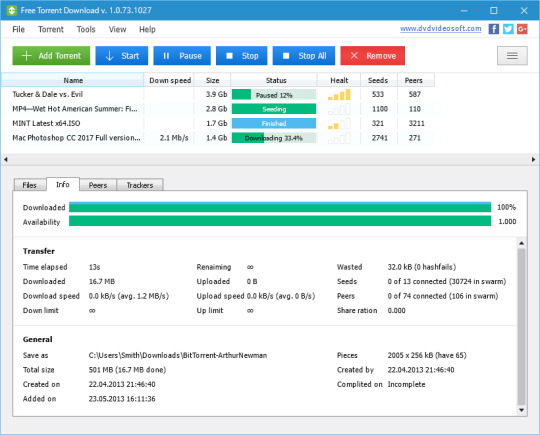
Be well, torrent safely and always use strong protection.
Ryan McCarthy
Safe Utorrent Download Windows 10
Ryan is the editor and head reviewer. He's been a tech geek and digital privacy enthusiast since the Y2k freakout in '99. When not writing BitTorrent tutorials, he can usually be found sipping a lager or playing pickup football (the real kind).

1 note
·
View note
