#rootsmagic software
Explore tagged Tumblr posts
Text
The Best Free Family Genealogy Software for Tracing Your Family Tree

Free family genealogy software allows users to trace and document their ancestry without costly subscriptions. These programs offer tools for creating family trees, managing records, and exploring historical connections. Many free options include cloud storage, collaboration features, and integration with online databases. Whether you're a beginner or an experienced genealogist, free genealogy software provides an accessible way to uncover your heritage. So now if you want to explore some of the best free genealogy software solutions and their features to discover more about your family roots and ethnicity then just let’s start. Here you will learn in detail about the free family genealogy software.
#Ancestral Quest#free Family Genealogy software#best genealogy app#free genealogy family tree software#Genealogy Software#Gramps#legacy family tree#legacy family tree app#MyHeritage#RootsMagic
0 notes
Text
Merging Citations
Cleaning Up Duplicate Citations in RootsMagic Do you have an overwhelming number of citations in your genealogy software? According to RootsMagic 10, my file contains 6,475 sources and over 30,000 citations. However, many of those citations aren’t unique—they’re duplicates created when I sourced the same record multiple times for different individuals. While preparing a narrative report, I…
0 notes
Text
Best Genealogy Software for Printing and Sharing Family Trees
Genealogy has become a popular hobby, allowing people to delve into their family history and connect with their ancestors. As you build your family tree, you'll want to share it with others and preserve it for future generations. This is where genealogy software comes in handy. It not only helps you organize your research but also provides tools to print and share your family tree.
Key Features to Look For
When choosing genealogy software, consider the following features:
User-Friendly Interface: A simple and intuitive interface makes it easier to navigate and input data.
Robust Database: The software should be able to handle large family trees with multiple generations.
Customization Options: Ability to customize reports, charts, and family tree layouts.
Printing Capabilities: High-quality printing options for family trees, reports, and charts.
Sharing Features: Options to share your family tree online or export it to various formats.
Source Citation: Tools to track and cite sources for your research.
Top Genealogy Software for Printing and Sharing
Family Tree Maker: A popular choice with a user-friendly interface and a wide range of features, including customizable reports, charts, and online sharing.
Ancestry: While primarily a subscription-based online service, Ancestry offers powerful software for organizing and printing family trees.
RootsMagic: A versatile software with advanced features like source citations, customizable reports, and online sharing.
Evidentia: A highly-rated genealogy software with a reasonable price. It offers a user-friendly interface, robust database, and excellent printing and sharing capabilities.
Tips for Printing and Sharing Your Family Tree
Choose the Right Paper: Use high-quality paper to ensure your printed family tree looks professional.
Optimize Layout: Design your family tree layout for easy reading and printing.
Consider Color: Color-coding can help visually distinguish different branches and generations.
Share Online: Use online platforms like Ancestry or FamilySearch to share your tree with others.
Export to PDF: Create a PDF version of your family tree for easy sharing and archival.
By using the right genealogy software and following these tips, you can create beautiful and informative family trees that you can proudly print and share with loved ones.
Remember, Evidentia is a great option for those seeking a balance between features and affordability.

0 notes
Text
Creating family trees
Family Tree Maker and RootsMagic are two of the most popular softwares for creating family trees on your own computer.
Once you have created a tree, there are many online options for making your tree available online by uploading it from your computer using a GEDCOM generated by your family tree software. Such online platforms include Ancestry.com and MyHeritage.com, which require subscriptions, or FamilySearch.org, operated by the Mormon Church, which is free of charge.
0 notes
Text
A family history database and Irish ancestry
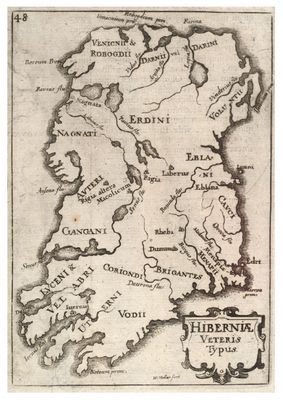
Medieval map of Ireland, showing Irish tribes, courtesy of an article in SOTT titled "DNA shows Irish people have more complex origins than previously thought"
A family history database is the topic that Pat Richley-Erickson touched on in a recent post, talking about how to use RootsMagic desktop software, "one of two desktop computer programs that can download to your computer everything from your Ancestry Member Tree including attached photos and documents," and even had a video explaining "how to download all data and attached images from an Ancestry Member Tree to a new RootsMagic database." Pat also writes that Ancestry won't get rid of your tree, you just can't "get to the database images you’ve attached to each ancestor until you reactivate your Ancestry account." It is also noted that for " free genealogy websites, a good place to begin is with a free account at FamilySearch.org," with 70% of the digital images not yet browsable or indexed, some of which "must be viewed at your local Family History Center, owing to stipulations by the church, courthouse, archive or library that holds the original documents."
That brings us to a host of other articles. There are some about old Irish phrases, a new Cambridge History of Ireland, zebra mussels arriving in Ireland, and the effect of the Potato Famine in Ireland. One article noted that
The Irish, those born in Ireland and those who claim Irish descent, are to be found in history as well as the present on every continent, from Europe to Asia, from the Americas to Australasia.
That is true of the Mills family, which has ancestors from Ireland who settled in the U.S.!
This post was originally published on WordPress in June 2018.
Most interesting was the story of Bridget O’Donnel, a "poor famine victim from County Clare whose harrowing story appeared in The Illustrated London News on December 22, 1849." Irish Central quoted the interview in which she told this story:
“I lived,” she said, “on the lands of Gurranenatuoha. My husband held four acres and a half of land, and three acres of bog land; our yearly rent was £7 4s.; we were put out last November; he owed some rent. We got thirty stone of oats from Mr. Marcus Keane, for seed. My husband gave some writing for it: he was paid for it. He paid ten shillings for reaping the corn. As soon as it was stacked, one ‘Blake’ on the farm, who was put to watch it, took it away to his own haggard and kept it there for a fortnight by Dan Sheedey’s orders. They then thrashed it in Frank Lellis’s barn. I was at this time lying in fever. Dan Sheedey and five or six men came to tumble my house; they wanted me to give possession. I said that I would not; I had fever, and was within two months of my down-lying (confinement); they commenced knocking down the house, and had half of it knocked down when two neighbours, women, Nell Spellesley and Kate How, carried me out. I had the priest and doctor to attend me shortly after. Father Meehan anointed me. I was carried into a cabin, and lay there for eight days, when I had the creature (the child) born dead. I lay for three weeks after that. The whole of my family got the fever, and one boy thirteen years old died with want and with hunger while we were lying sick. Dan Sheedey and Blake took the corn into Kilrush, and sold it. I don’t know what they got for it. I had not a bit for my children to eat when they took it from me.”
Sadly, for our purposes, John Mills came before the famine, so all the resources about the famine don't particularly apply to the Mills family. Perhaps sites like IrelandXO can help there, but not the recent Cambridge edition, as it covers a period far too early.
That's all for today. For next time!
© 2018-2023 Burkely Hermann. All rights reserved.
0 notes
Text
RootsMagic Software Technical Support
There could be no better software than Roots Magic. It is a genealogy software program that is designed to assist family historians in organizing, printing, tracking, sharing family history, etc. It has been specifically designed to create computer software with some special purpose to help unite families.

#rootsmagic#rootsmagic software#rootsmagic support#rootsmagic genealogy software#RootsMagic#roots magic
0 notes
Text
Lessons learned from watching the pros...
Lessons learned from watching the pros... #ancestors #familyhistory #familytreesoftware #familytree #genealogyeducation #LegacyFamilyTreeWebinars #RootsMagic #Poland #heritage #lineage #Polishancestors
As well as making a start on my project to attach source images to facts in my family tree databases, I spent several evenings this week watching presentations from Legacy Family Tree Webinars. Knowing how easily I get set in my ways, I try to take time each month to learn some new skills or methods for my genealogy work. This month I hit the jackpot, with three incredibly useful online workshops…

View On WordPress
#ancestors#family history#family tree software#genealogy education#Legacy Family Tree webinars#Poland#Polish records#RootsMagic
1 note
·
View note
Text
RootsMagic Vs Legacy -Pros and Cons of Genealogy Software

If you are confused about which one is better- RootsMagic or Legacy Family Tree then you have definitely come to the right place. Here, we will help you by providing complete information about RootsMagic Vs Legacy which will help you decide the best for you. So, move ahead and see what benefits they are offering to the users that are making the best of them.
Genealogy software plays an important role in working on family history. With the help of a database, you can also save your data without having the fear of losing it. Along with that, it also helps you in keeping all the records and sharing them with other family members. You can always save it so that, other family members can find it about the family history without any trouble.
A good genealogy program also allows you to download all the related information directly from other online resources such as Family Search, Ancestry, and many more. But here the main point is which is the best genealogy program between RootsMagic or Legacy Family Tree.
#rootsmagic or legacy family tree#rootsmagic vs legacy#pros and cons of genealogy software#rootsmagic and legacy
0 notes
Text
How do I Add Person in RootsMagic
If you don’t know how to add people in RootsMagic? In this article, we will discuss the same. RootsMagic is a genealogy program that helps family historians track, organize, print and share family histories. You can Add, Remove, or customize any relation you want in RootsMagic software.
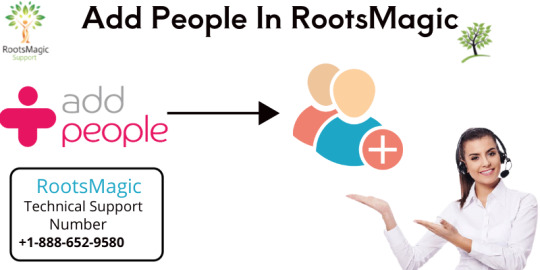
Adding People in RootsMagic Software
When you add a new member to your family tree on RootsMagic, a screen will appear. Taking it from there:
Before adding the people enter their Name, Sex, and a few basic events.
Add “Prefix,” “Suffix,” and “Nickname,” if the person is not dead you can choose “Living”.
Type "Birth Date," "Death Date," and "Burial."
Type in more events like "Christening," "Baptism," "Census," or "Wills."
After that you have to select "Customize this form" in the lower-left corner of the main screen, you may quickly add and remove event kinds from the list.
Click the “Add fact to form” button, and you can select the fact type you want to add to the form.
Click the "OK" button after including the necessary fields and rearranging them as needed. After selecting the new fields, RootsMagic goes back to the Add Person screen.
You can continue adding the person or cancel from the Add Person screen.
How to Add Spouse In RootsMagic 8?
Make sure to highlight the spouse you want to add.
Select Add Spouse from the toolbar's plus button.
To add a new person, just input the same data as was previously mentioned for adding a person.
Added Parents or spouses are heterosexual by default.
When adding a same-sex partner or spouse, choose the correct gender.
If the spouse is already in the RootsMagic file, you can add them by clicking the Add Spouse form's .Select Existing Person tab on the left.
How To Add Facts In RootsMagic 8?
In the bottom left corner, select Customize this form.
Clicking on the Customize link.
First, you have to choose the category of facts that you want to add to the form and click the "Add Facts to Form" button.
Add the new field to the end of the field list click "Add Facts to Form" and choose the option from the list.
You can easily arrange the order of the fields.
Click a rectangle to highlight it, and use the on-screen arrow keys to move it up or down.
If there is a field you don’t want, highlight it in the list and click the Remove button.
Click the OK button after include the necessary fields and rearranging them as needed. Returning to the Add Person, RootsMagic
How To Upload My Tree In RootsMagic Ancestry?
Click the Ancestry.com button in the bottom left corner of the open RootsMagic file on your desktop.
Next, sign in to your Ancestry.com account when prompted.
You can upload RootsMagic files and attached media from your computer to your new family tree on Ancestry.com. Choose from
Select allow the option to view your tree to others.
Add people in this tree to Ancestry’s index.
Insert the file into your Ancestry tree.
Insert the source to your Ancestry tree.
Add notes to your Ancestry tree.
Upload location details as part of the place field.
Add personal information to your Ancestry tree.
Upload private notes to your Ancestry tree.
Name your new Ancestry.com tree and make it public or private.
How Do I Use Groups In RootsMagic 8?
To create a group, click + in the group view and enter the Name of your group.
Select a person in the People to view and select the person.
Clicking the Edit Group button displays a form in which you can:
New – Creates a new group. Enter the name of the group. RootsMagic will bring up the RootsMagic explorer, where you can select the first person to include in the group.
Edit – Use the Select User form to change a group of users within a group. Check the ones you want to add and uncheck the ones you want to remove.
Delete – deletes the selected group.
Rename – Rename the selected group
How To Remove My Husband From RootsMagic 8?
Want to remove your husband from RootsMagic 8? Here are some steps –
Highlight the person (Husband) you wish to unlink from their spouse. Then do one of the following:
Click the Edit button and select “Unlink from spouse.”
Click the right mouse button, select Unlink, then Unlink from a spouse
The Unlink from Spouse dialog will appear with the person highlighted.
Confirm that you want to unlink the person as a spouse in the family.
Select “Unlink” to unlink the person or “Cancel” to cancel.
RootsMagic Support
Adding People in RootsMagic, hope this blog will help you. If you have any issue related to this blog or your RootsMagic Software like issues in installing, downloading, adding people, or removing from the tree, then you can call to RootsMagic Support Number at +1-888-652-9580. Also, you can visit our website for chat support.
#Adding People in RootsMagic#add facts in RootsMagic 8#add spouse in RootsMagic 8#RootsMagic Software Support Number#remove my husband from RootsMagic 8
1 note
·
View note
Video
youtube
FGS2017 Exhibit Hall Live Stream Part Two more fun to be seen and heard. Meet members of Ohio Genealogical Society, Midwest Genealogy Center, RootsMagic and much more.
2 notes
·
View notes
Text
Macfamilytree 8 familysearch

MACFAMILYTREE 8 FAMILYSEARCH HOW TO
MACFAMILYTREE 8 FAMILYSEARCH FULL VERSION
MACFAMILYTREE 8 FAMILYSEARCH SOFTWARE
MACFAMILYTREE 8 FAMILYSEARCH PC
MACFAMILYTREE 8 FAMILYSEARCH FREE
Trying to extend your family tree? I suggest you purchase our inexpensive, must-have guide, Finding an Ancestor Using DNA. Get the most out of your experience with our freshly-updated quick reference guides for 23andMe, AncestryDNA, Family Tree DNA and MyHeritage DNA. This will make your DNA matches experience SO much richer! What’s next? Build your family tree by working with your DNA matches!
MACFAMILYTREE 8 FAMILYSEARCH HOW TO
Upload your tree file to your DNA testing site to attach it to your genetic profile (here’s how to do this in AncestryDNA or MyHeritage DNA. See these tips for creating the best family tree for DNA matching.ġ1. Make any additional edits you like before uploading RootsMagic Support has lots of online user support to help you do that. Optional: if you know of any non-biological lines in your ancestry, but there were not known biological parents to list on FamilySearch, you can remove those non-biological lines in RootsMagic. Select the items that should be included in your exported tree, then click to export the file.ĩ. Now it’s time to export the tree file you’ve created. Once it’s done, the empty pedigree chart on the screen will fill.Ĩ. It may take awhile for FamilySearch to import all the data you’ve requested. You can also import the tree of a relative in FamilySearch, if you know their person ID.ħ. You’ll be given options as to how many generations of your ancestry to import. After successfully logging in, click Import. Log in select any other options you like, such as automatic future logins.Ħ. Click the option to log in to FamilySearch. Its appearance and position may change slightly over time. At the top of the window, click on the FamilySearch icon. You’ll see an empty family tree open in front of you. Choose additional options as you wish, as shown below. Click the option for FamilySearch Family Tree support and, if you will be doing any additional research from this file, click the option to enable web hints and match to FamilySearch when hints are found.
From the welcome screen, select the option to create a new file OR from the File dropdown menu, choose New.
Now it’s time to follow these step-by-step instructions:
MACFAMILYTREE 8 FAMILYSEARCH SOFTWARE
Install the software (on a PC, you’ll click on the downloaded file and run it).
MACFAMILYTREE 8 FAMILYSEARCH PC
(Click if you want them to send you product news and updates.) Then select whether to download the PC or Mac version.
MACFAMILYTREE 8 FAMILYSEARCH FREE
Click freeload, and then enter your name and email address. Go to the RootsMagic website landing page for RootsMagic Essentials.
MACFAMILYTREE 8 FAMILYSEARCH FULL VERSION
(If you use the full version of RootsMagic software, follow the same instructions.)ĭownload RootsMagic Essentials. Here are instructions for how to do this with RootsMagic Essentials, the freeloadable version of RootsMagic software. Downloading your FamilySearch Tree with RootsMagicĭownloading your tree from FamilySearch requires you to use third-party software that is certified by FamilySearch to work with its tree, ie., Ancestral Quest, Legacy Family Tree or RootsMagic. This is so I can download a tree that’s most relevant to my DNA matches. In his personal profile page, I’ve set the preferred view to his biological mother where you see the arrow pointing. His mother died when he was young and his father married my great-grandmother, who raised James. For example, my relative James Edgar Hall has more than one set of parents listed in the FamilySearch tree. How to download your family tree from FamilySearchįirst, review your ancestry as shown in the FamilySearch tree to make sure it’s accurate (to the best of your knowledge) and reflecting biological ancestry (again, to the best of your knowledge). Second, for other sites that require you to upload a tree, you can download your tree data from FamilySearch. First, 23andMe users can link their FamilySearch data directly. And the site doesn’t have a way for you to download your tree data directly.īut I have some good news. This tree-building model has its pluses and minuses it’s free and collaborative, but people may contribute mistakes as well as good information. When you build your family tree on the free genealogy website FamilySearch, you help contribute to a global, shared, public family tree. There IS a way to download your family tree from FamilySearch so you can attach your tree to your DNA test results.

0 notes
Text
Color Coding
Have you ever used a software feature one way—only to later discover it has a lot more potential than you realized? That’s been my experience with RootsMagic’s color coding. The program allows for ten different color code sets, but until recently, I’d only been using two. One set highlights my ancestral lines, while the other tracks the various Crawford lines in my tree. In both cases, the…
0 notes
Text
Offline family tree builder

#OFFLINE FAMILY TREE BUILDER HOW TO#
#OFFLINE FAMILY TREE BUILDER FOR MAC#
#OFFLINE FAMILY TREE BUILDER PDF#
#OFFLINE FAMILY TREE BUILDER ANDROID#
Note: Pricing information may have changed since this article’s publishing. That’s a lot easier than creating your own website, but you might have to pay a fee and your online family tree might be accessible only to other paying members and to people you invite. Or, you can publish your family tree on a large genealogy site like Ancestry or MyHeritage. Most genealogy software can create reports for you to put on your own website, where they’ll be easily accessible to anyone. Hints usually cover only certain databases on a website, so you’ll still want to experiment with different search criteria and search specific databases, but these features can save you a lot of time. Genealogy software can also automate your research on an ancestor by filling in search forms on genealogy websites with a single click. Most programs automatically search genealogy websites such as FamilySearch and give you hints to records or family trees that may match your ancestors. Now, almost all genealogy software offers online features.
#OFFLINE FAMILY TREE BUILDER ANDROID#
RootsMagic for iOS and Android (free no editing capabilities)Īncestry, FamilySearch, Findmypast, MyHeritage
#OFFLINE FAMILY TREE BUILDER FOR MAC#
$34.95 for Windows, $44.95 for Mac (upgrade, $24.95 for Windows, $29.95 for Mac) Basics version, freeįamilySearch, Geni, MyHeritage, WikiTree & othersįamily Tree Maker Connect for iOS and Android (free no editing capabilities)įamilySearch, Findmypast, GenealogyBank, MyHeritage Please consult individual software providers for updated pricing. Note: Features and pricing information may have changed since this article’s publishing. Use this comparison chart to help you pick the best family tree software for you. The most popular programs have been around for years and include many features and friendly user interfaces. Your files reside on your hard drive, where you have complete control over them. Most of these programs are inexpensive and don’t require any ongoing fees, except for optional upgrades.
#OFFLINE FAMILY TREE BUILDER PDF#
You can navigate around your family tree, cite your sources and create reports and wall charts to print or share as PDF files. Genealogy software lets you record names, dates, places and relationships and add photos, records and stories. In this article, we’ll go over your tree-keeping options and help you choose what’s right for you.Įither genealogy software or an online tree can help you accomplish essential research tasks, and a combo of the two adds flexibility. To make an informed decision on what option is best for you, you’ll need to know the basics on the best family history software and online family trees. Nowadays, you might find that a combination of the two methods-or even an online tree alone-best suits your needs. Software now embraces online features such as automated searching and syncing with websites, and online trees are more robust with attached media, record sources and more. Sure, online trees were great for finding cousins and getting record hints, but software offered the best tools for recording information on your ancestors, documenting sources and creating charts.īut technology has blurred the line between desktop programs and online trees. In the past, the most robust option for these tasks was traditional desktop software. You might want to mine records and family trees on genealogy websites, and share your family history online. Genealogy researchers need tools for recording names, dates, places, relationships, sources, family stories and photos.
Family Tree Templates and Relationship Charts.
Best UK, Irish and Commonwealth Genealogy Websites.
Best African American Genealogy Websites.
Surnames: Family Search Tips and Surname Origins.
Preserving Old Photos of Your Family History.
#OFFLINE FAMILY TREE BUILDER HOW TO#
How to Find Your Ancestor’s US Military Records.

0 notes
Text
Free family tree software for windows 8

Free family tree software for windows 8 for free#
Free family tree software for windows 8 software#
Genealogy websites make it easy to edit your tree, search for records, and attach them to people, all in one place. Online family trees do have several benefits.
Free family tree software for windows 8 software#
What software is compatible with Mac? Online family tree software We much prefer RootsMagic for desktop software and is half the price.
MacKiev Family Tree Maker – popular in the genealogy community but the most expensive of the desktop software by far.
Online Trees – good for making simple trees, attaching records, and linking DNA results.
A great option for desktop software and has the best set of reports/charts available. Simple, easy to use, yet powerful and robust.
RootsMagic 7 – best overall desktop-based family tree software and most used by professional genealogists.
Free family tree software for windows 8 for free#
MyHeritage Family Tree Builder – a great option for free desktop software without any “free trial” limitations.The days of hand-drawn trees covered with sticky notes are over! With so many genealogy programs to choose from, how does the family historian find the right one for their needs?Īnd with websites such as Ancestry and FamilySearch already providing simple-to-use trees for their members, why would you need additional tree software? Let’s take a closer look at what genealogy software can do for your research!īut first, here’s a quick summary of my top picks: These days, it’s so easy to create your family tree using the latest technology.

0 notes
Text
Gramps family tree software

GRAMPS FAMILY TREE SOFTWARE UPGRADE
Keep this in mind when choosing the program that best fits your needs.
GRAMPS FAMILY TREE SOFTWARE UPGRADE
Other programs, like RootsMagic 7 and Family Tree Maker 2017, are available for a one-time cost but may require you to pay to upgrade to a new version in the future. You might consider taking advantage of a free trial of their record subscriptions before committing to their tree. Some of these family tree options are free, such as Ancestry and MyHeritage, but are so integrated with their own paid record hints and searches that is can be distracting or difficult to complete your research if you do not intend to consider a paid subscription. Start with the simple comparison chart of every family tree program on our list, and then scroll down to read all of the information in our detailed guide. Our top choices are listed below in no particular order. We have not chosen a favorite here because, the truth is, no single tree builder is perfect for everyone. You’ll learn about their basic features, what they cost, the type of privacy they provide, and hear about a few pros and cons for each. We’ve put together a breakdown of six popular family tree programs, some which are available completely online and some that you’ll download to your computer. What level of user support do you need? Would you like your tree program to include extensive help pages, free learning centers or peer-to-peer forums? Once you’ve asked yourself these basic questions – and identified what elements will make up your best family tree software – you can begin the search for the right program. Would you like to be able to easily share your progress with others and invite them to collaborate with you on your tree?ĭo you need access to a selection of printable and shareable charts, reports and maps? Or the ability to easily create a website dedicated to your family’s history?

1 note
·
View note
Text
Source Template Editor - Family Historian 7 vs RootsMagic 8...
Source Template Editor - Family Historian 7 vs RootsMagic 8... #FamilyHistorian7 #Citation #familytreesoftware #genealogy #genealogysoftware #genealogywork #methodology #RootsMagic #familyhistory #writingmypast
Source Template Editor – Family Historian 7 vs RootsMagic 8… As I mentioned in my post last week, I’ve moved my working database from RootsMagic 8 (RM) to Family Historian 7 (FH). There are any number of reasons for this, including the fact I want to try to slow down and work more methodically. In RootsMagic, the TreeShare function allows me to quickly add people while working on Ancestry and…

View On WordPress
#Citation#Family Historian 7#family tree software#genealogy#genealogy software#genealogy work#methodology#RootsMagic#software
0 notes