#salesforce case time tracking
Explore tagged Tumblr posts
Text

Measure time invested in leads or calls, and seamlessly track lead conversion, optimize productivity, and refine processes directly within Salesforce via Flowace's automated one-click time tracker. Simply create a task and our integrated tracker duplicates it on Flowace eliminating tab shifts, resulting in a tenfold enhancement of productivity dynamics.
#salesforce time tracking app#salesforce time tracking#salesforce case time tracking#Salesforce Time Tracking Integration#salesforce employee time tracking#salesforce timesheet#salesforce timesheet app#case time tracking salesforce
0 notes
Video
youtube
How to Integrate Salesforce Cases to Jira Work Types and Sync Custom Fields using Exalate’s AI Assist
Struggling to keep your teams on the same page? Connecting your Salesforce and Jira instances can transform how your customer support, IT, and development teams work together, making collaboration smoother and more efficient.
With a two-way integration powered by Exalate’s AI Assist, syncing Salesforce cases with Jira work types becomes easier.
Just tell AI Assist your sync requirements in plain language, and it generates the sync scripts for you, whether your needs are simple or complex.
Whether you want to automatically track customer feedback, incidents, or get real-time status updates, syncing Salesforce and Jira ensures consistent data and speeds up your workflows.
Here’s what you’ll learn in this video:
Automatically create Salesforce Cases as Jira Stories
Use AI Assist to map Salesforce Cases to Jira Incidents [work types]
Sync Salesforce Case numbers to Jira custom fields and back-reference Jira ticket keys in Salesforce
Ready to unify your teams and simplify your processes?
📖 Dive into the full integration guide here.
💡 Want a tailored solution? Book a discovery call with us.
2 notes
·
View notes
Text
boring adulting ranting behind the cut
So when you live in a world where you have been consistently stymied from professional growth (Prevented from getting the Salesforce certification because it was otherwise cost prohibitive unless your company was expensing it), getting passed over for a promotion you were absolutely qualified for that would get you on the professional track you wanted to be on, and these result in, naturally, moving on to other opportunities but never being able to level up in terms of job responsibilities and 'need to prove yourself' and now you're kicked out on your ass, two years in, with a former manager who forgot you exists 99% of the time and was actively trying to push you out because I wasn't what? pulling in $500k of revenue a year but I was asking for guidance on professional development you kept hounding me about. And I had found a niche I could slide into... until that guy left the company and me on read and the moment I found a new opportunity within the company for job security, that was gone.
So I'm sitting here doing the CAPM prep lessons and just trying not to have a meltdown because I'm pretty sure I'm not getting that other internal job I applied for because it's been silent (and I checked my spam folder too just in case). I qualified for 52 weeks of unemployment and so I'm doing this class and I got notification about the PELL grant and like, I already have a bach. of science but my stupid university was a for profit so it's non transferable to a state school or basically anyone else which means having to start the fuck over and I do not want to take stupid math classes or english classes because I have moved the fuck on from that just give me what I fucking need.
im just very stressed
3 notes
·
View notes
Text
How to Automate Workflows with Webhooks and APIs
Manual processes waste time, create bottlenecks, and increase the risk of errors. That’s why modern businesses are turning to automation to streamline their operations—and two of the most powerful tools enabling this transformation are webhooks and APIs.
A trusted Web Development Company can help you integrate both seamlessly into your digital ecosystem, making your workflows faster, smarter, and more reliable. But how exactly do webhooks and APIs work, and how are they different? Let’s break it down.
What Are APIs?
APIs, or Application Programming Interfaces, are structured methods that allow two applications to communicate. Think of them as waiters in a restaurant—they take your request (e.g., “Get new leads from the CRM”), deliver it to the kitchen (the server), and bring back exactly what you ordered.
With APIs, your website or system can:
Pull data from third-party services (e.g., weather APIs, shipping APIs, payment gateways)
Send data to apps like Slack, HubSpot, or Google Sheets
Trigger specific actions within other platforms (e.g., creating a ticket in a helpdesk)
APIs are request-driven—they perform actions when you call or trigger them intentionally, usually on a schedule or based on events.
What Are Webhooks?
Webhooks are like real-time notifications sent automatically from one app to another when something specific happens. Instead of checking for updates repeatedly, webhooks push the update as soon as it occurs.
For example:
When someone submits a form on your website, a webhook sends that data instantly to your CRM.
When a payment is completed on Razorpay, a webhook updates the order status in your internal dashboard.
Unlike APIs, which pull data, webhooks push data the moment an event occurs.
How They Work Together
Webhooks and APIs often work hand-in-hand. Here’s a simple workflow example:
A customer makes a purchase on your eCommerce store.
The payment gateway sends a webhook to your server confirming the transaction.
Your server then uses an API to update the customer database and generate an invoice.
In short, webhooks trigger, and APIs act. Together, they form the backbone of modern workflow automation.
Popular Use Cases for Workflow Automation
A professional web development team can help automate dozens of processes using webhooks and APIs. Some common examples include:
CRM Syncing: Send leads from your website form to Salesforce or HubSpot instantly.
Email Notifications: Trigger transactional emails using SendGrid or Mailchimp when a user registers or purchases.
Slack Alerts: Post messages to a Slack channel when new support tickets are created.
Inventory Management: Auto-update stock counts across multiple sales channels like Amazon, Shopify, and WooCommerce.
Task Management: Auto-create tasks in Trello or Asana based on customer activity or support queries.
Payment Reconciliation: Receive real-time updates from Razorpay or Stripe and reflect them in your finance dashboard.
Tools and Platforms That Support Automation
Many tools today offer native support for both APIs and webhooks. Some examples include:
Zapier and Make (formerly Integromat) for no-code automation
Stripe, Razorpay, and PayPal for payment triggers
Shopify and WooCommerce for eCommerce workflows
Google Workspace APIs for document generation and sync
Airtable, Notion, and Slack for internal task automation
However, for custom workflows or enterprise-level requirements, working with a developer or agency ensures flexibility, scalability, and security.
Security & Monitoring
Since both webhooks and APIs handle sensitive data, security is critical. Top web development companies ensure:
Token-based authentication
Encrypted payloads
Retry mechanisms in case of delivery failures
Rate limiting to prevent abuse
Logging and monitoring to track workflow success or failure
With these in place, you can trust your automation to work reliably in the background while your team focuses on high-impact tasks.
Conclusion
Whether you're managing customer data, updating records, or streamlining operations across tools, APIs and webhooks offer a powerful foundation for automation. Partnering with a Web Development Company helps you design and deploy automation that’s secure, scalable, and perfectly tailored to your needs.
The result? Fewer manual tasks, fewer errors—and a digital infrastructure that runs like clockwork.
0 notes
Text
How Your Competitors Are Converting More Leads Than You!
You're getting website traffic, inquiries, maybe even a few demo requests — but conversions? They’re just not where they should be.
Meanwhile, your competitors seem to be closing deals left and right.
So, what's going on?
The hard truth is: they’re doing things you’re not.They’re following up faster, understanding their leads better, and applying smarter strategies that drive conversions while you're still figuring out what went wrong.
This article will uncover exactly how your competitors are converting more leads than you, and how you can close the gap — or even get ahead.

1. They Know Their Audience Better Than You Do
Your competitors likely spend serious time understanding their ideal customers — what problems they face, how they make decisions, and what messaging triggers action.
What they're doing:
Building detailed buyer personas
Running surveys and interviews to gather insights
Using data from CRM, Google Analytics, and heatmaps to monitor behavior
A/B testing headlines, CTAs, and email campaigns
You can’t convert leads you don’t understand. Start by learning who your leads are, what they need, and what motivates them to act.
2. They Have a Clear and Optimized Sales Funnel
Successful competitors don’t leave things to chance. They’ve built intentional sales funnels that guide leads from awareness to conversion, step by step.
Their strategy:
Lead magnets that attract and educate
Landing pages designed for one goal: conversion
Automated nurturing emails that add value and build trust
Timely follow-ups by sales teams or chatbots
Your leads will simply move on, frequently to your rival, if your funnel is confusing or broken.
3. They Follow Up Faster — and More Often
Timing is everything in sales.
The first company to reply to a lead has a 78% higher chance of closing the contract, according to study. If you're slow to follow up, or only following up once, you’re giving your competitors an open invitation.
What they're doing:
Responding within minutes, not hours or days
Using automated Lead Management Tools for instant alerts
Sending personalized follow-ups, not generic templates
Following up multiple times (5–7 touchpoints)
You don’t need to be pushy — just present and persistent.
4. They Use Better CRM and Lead Management Tools
Your competitors are likely investing in tools that help them track, analyze, and act on lead behavior more efficiently.
Common tools:
Lead Management Software like Leadomatic, HubSpot, Zoho, or Salesforce
Email automation platforms (Mailchimp, ConvertKit)
CRM-integrated analytics to measure follow-up success
Chatbots or live chat for real-time lead engagement
These tools allow them to move quickly, personalize communication, and close more deals — all while you might still be chasing leads in Excel sheets.
5. They Offer Real Value Before Asking for the Sale
The best converters understand the psychology of trust. Your competitors may be offering free tools, useful content, webinars, or exclusive offers before asking their leads to commit.
This approach builds rapport and makes the lead feel understood, not sold to.
Examples of what they might offer:
Free consultations or audits
Downloadable resources (ebooks, checklists, guides)
Product demos or limited free trials
Educational blog content or videos
Give value first. The return comes when trust turns into a "yes."
6. They Personalize Every Touchpoint
Generic outreach is dead. Your competitors are winning because they personalize every email, every call, and every follow-up.
They use lead data (like job role, industry, past behavior) to tailor the message so the lead feels it's written just for them.
What to personalize:
Subject lines and first names in emails
Product or service recommendations
Case studies or proof relevant to the lead's industry
Call-to-actions that align with lead pain points
Personalization builds connection — and connection leads to conversion.
7. They Analyze, Improve, Repeat
Here’s where most businesses fall short: they don’t track what works and what doesn’t.
Your competitors are testing different follow-up emails, call scripts, offers, and even timing — then optimizing based on real results.
What they measure:
Open and click rates
Lead response times
Conversion rates by source
Cost per qualified lead
Drop-off points in the funnel
With this data, they make smarter decisions and constantly improve.
How You Can Start Converting Like Your Competitors
You don’t have to reinvent the wheel — just learn from the ones already rolling ahead of you.
Here’s a simple action plan:
Audit your current funnel and follow-up process
Define your ideal customer and map their journey
Use automation to speed up and personalize outreach
Track performance weekly and refine as needed
Don’t just follow up — follow through
Final Thoughts
If your competitors are converting more leads than you, it’s not luck — it’s strategy.
They’re acting fast, staying consistent, and putting the right tools and insights to work. The good news? So can you.
Start today by making small improvements: respond quicker, get to know your leads better, and offer more value in every interaction. Over time, you’ll see the results — more engagement, more conversions, and fewer leads slipping through the cracks.
Because when you understand your leads better, you stop losing them to your competition.
#LeadManagementTools,#LeadManagementSoftware,
0 notes
Text
Top AI Digital Marketing Training in Vadodara | ACS TechHub
In today’s fast-paced digital age, Artificial Intelligence (AI) is revolutionizing the marketing landscape. From predictive analytics and chatbots to automation and personalized content, AI is transforming how businesses engage with their audience. As demand for AI-savvy marketers grows, the need for high-quality, industry-relevant training becomes more critical than ever. If you're looking to build a future-ready career in AI-powered marketing, ACS TechHub offers the Top AI Digital Marketing Training in Vadodara, combining expert-led instruction with real-world application.
Why AI is the Future of Digital Marketing
AI isn’t just a buzzword; it’s a transformative force in the marketing world. Businesses are leveraging AI to:
Analyze large datasets for customer behavior insights
Personalize user experiences in real-time
Automate content creation and campaign management
Enhance customer support with AI chatbots
Improve ROI through precision targeting
With such widespread applications, professionals with AI-integrated digital marketing skills are in high demand across industries.
Vadodara – An Emerging Hub for Digital Talent
Vadodara is rapidly growing as a center for tech education and IT services. As businesses increasingly turn to digital platforms, the city has seen a surge in demand for marketing professionals trained in the latest technologies. Institutes offering digital marketing courses have proliferated, but few integrate AI in a structured and practical way. That’s where ACS TechHub stands out.
Why Choose ACS TechHub?
ACS TechHub has built a strong reputation as a leader in technical training and career development in Gujarat. Their Top AI Digital Marketing Training in Vadodara goes beyond theory, focusing on real-time case studies, hands-on projects, and AI tools that are currently being used by leading global brands.
Key Highlights of the Program:
h2: Expert-Led Curriculum
ACS TechHub’s course is designed by experienced professionals who have deep knowledge of both digital marketing and AI. The curriculum is updated regularly to reflect industry changes and emerging tools.
Real-World Projects and Case Studies
Students don’t just learn concepts—they apply them. From AI-driven ad optimization to chatbot integration and sentiment analysis, learners work on real-world assignments to build job-ready skills.
Comprehensive Module Structure
The program includes a wide range of modules such as:
Introduction to Digital Marketing
SEO and AI-based Keyword Research
AI-Powered Content Marketing
Email Marketing Automation
Chatbot Development with AI
Predictive Analytics in Marketing
AI Tools: ChatGPT, Google AI, Jasper, SEMrush, and more
Hands-On Tool Training
ACS TechHub ensures students gain practical exposure to tools used by professionals:
Google Analytics 4
HubSpot and Salesforce AI
ChatGPT and Bard for content generation
Canva AI for creative design
Mailchimp and ActiveCampaign for marketing automation
Personalized Mentoring and Career Support
Beyond technical training, ACS TechHub provides one-on-one mentoring, resume building, mock interviews, and job placement assistance. This end-to-end support makes it easier for students to land roles in digital marketing agencies, eCommerce companies, and tech firms.
Flexible Learning Options
Whether you're a college student, a working professional, or a business owner, ACS TechHub offers flexible class schedules—weekend batches, fast-track modules, and even online learning options.
Who Should Enroll in This Program?
Marketing professionals looking to upskill with AI tools
Students aspiring to a career in digital marketing
Business owners wanting to improve ROI through automation
Freelancers aiming to offer premium digital marketing services
IT professionals looking to switch careers
No prior experience in coding or digital marketing is required. The program is designed to start from the basics and build up to advanced, AI-integrated strategies.
Benefits of AI-Driven Digital Marketing Skills
Having AI-driven marketing skills gives you a competitive advantage in today’s job market. With these capabilities, you can:
Optimize marketing campaigns faster and more efficiently
Deliver highly personalized customer experiences
Use data to make smarter marketing decisions
Improve customer engagement and retention
Reduce costs and boost ROI
Employers value professionals who can combine creativity with data-driven decision-making, and this is exactly what ACS TechHub’s training instills.
ACS TechHub’s Industry Connections
With strong ties to local and international businesses, ACS TechHub helps students connect with real-world employers. Alumni have gone on to work with major brands, startups, and agencies across India and beyond. Their placement support includes:
Resume and LinkedIn profile reviews
Internship opportunities
Access to an exclusive job portal
Live projects with companies during the course
Testimonials from Alumni
“The AI Digital Marketing course at ACS TechHub gave me the skills I needed to stand out in a competitive job market. I landed a digital marketing executive role within a month of completing the program!” — Ritika S., Vadodara
“As a business owner, I was struggling to manage campaigns effectively. This course helped me automate key processes and drive better results with fewer resources.” — Karan P., Entrepreneur
If you’re ready to future-proof your career or business, enrolling in the Top AI Digital Marketing Training in Vadodara | ACS TechHub is a smart move. Combining innovation, expertise, and hands-on learning, this program prepares you to lead in a digital world increasingly powered by artificial intelligence.
Whether you're starting out or looking to scale your digital marketing skills with AI, ACS TechHub offers the resources, guidance, and industry exposure to take your career to the next level.
0 notes
Text
Postcard API Features to Look for When Choosing a Provider
In an age of digital noise, postcards stand out—offering tactile, personalized, and engaging marketing. But manual printing and mailing can slow you down. That’s where Postcard APIs come in—enabling you to automate the design, printing, and delivery of postcards directly from your platform.

1. What Is a Postcard API?
A Postcard API lets you programmatically send customized postcards without ever touching a printer or going to the post office. Just plug into an API, and:
Upload artwork or templates
Submit address and message
Trigger print and mail fulfillment
2. Benefits of Using a Postcard API
Automation of direct mail campaigns
Scalability for startups and enterprises alike
Programmatic personalization
Faster delivery turnaround
Reduced mailing errors
3. Key Features to Look for in a Postcard API
a. Template Management & Personalization
Ability to:
Use dynamic variables like {FirstName} or {DiscountCode}
Upload templates in PDF, PNG, or HTML
Preview in real-time
Look for providers with WYSIWYG template editors.
b. Address Verification Integration
A postcard API must include built-in address validation or integrate with an address checker. This prevents undeliverable mail.
c. Print Quality and Finishing Options
Top APIs offer:
300 DPI printing
Glossy/matte finishes
Double-sided printing
Plastic postcards (for durability)
d. Batch and Event-Triggered Sending
Send postcards based on:
A trigger (e.g., cart abandonment)
A list (e.g., CSV of 1,000 users)
API calls from CRMs or marketing platforms
e. Delivery Tracking and Analytics
Track each postcard with:
USPS Intelligent Mail Barcode (IMb)
Delivery confirmations
Status via webhook callbacks
f. Postal Optimization
APIs should optimize for:
Presorting
Zip-based bundling
Postage class selection (First Class, Standard, etc.)
g. Compliance and Data Security
Ensure your provider is:
HIPAA/GDPR compliant
ISO certified
Offering TLS encryption and secure storage
4. Top Postcard API Providers
Here are some providers known for robust features:
Lob
PostGrid
Click2Mail
Inkit
Mailfold
Compare them on:
Pricing per postcard
Print options
Integration ease
Support SLAs
5. Common Use Cases for Postcard APIs
Abandoned cart reminders
Holiday greetings
Customer win-back campaigns
Review requests
Geo-targeted promotions
6. Integration with Marketing Automation Tools
Look for APIs that connect easily with:
HubSpot
Salesforce
Klaviyo
Zapier
Shopify
Conclusion
Choosing the right Postcard API ensures your direct mail strategy is agile, automated, and cost-effective. From real-time triggers to personalized campaigns, Postcard APIs bring analog charm with digital scale.
youtube
SITES WE SUPPORT
Check Postcard With API – Wix
1 note
·
View note
Text
The Hidden Costs of DIY CRM Setups for Small Businesses

In the fast-paced world of small business operations, adopting technology to manage customer relationships is no longer optional—it’s essential. Many business owners, in a bid to cut costs, attempt to implement their own Customer Relationship Management (CRM) systems without expert help. While DIY CRM setups may seem budget-friendly at first glance, they often come with hidden costs that can hinder business growth. In this article, we explore the true costs of DIY CRM implementations and why choosing expert-guided Cloud CRM Solutions is the smarter investment.
Discover a real-world transformation at AeyeCRM.
Why Small Businesses Choose DIY CRM
The Allure of Cost Savings
For startups and small business owners, budgets are tight. Free or low-cost CRM tools seem like a great deal. Platforms like HubSpot, Zoho, and basic Salesforce editions offer easy sign-ups and minimal upfront costs. However, implementation complexity is often underestimated.
Perceived Simplicity
Most modern CRMs market themselves as "user-friendly," but the real challenge lies in:
Configuring automation correctly
Integrating with email, ERP, or accounting tools
Migrating legacy data cleanly
Training teams to use the system efficiently
Without strategic planning, the result is a system that doesn’t deliver ROI.
Hidden Costs of DIY CRM Implementations
1. Poor Customization Leads to Inefficiency
CRMs out of the box are rarely tailored to your exact workflows. DIY setups often skip:
Custom fields for industry-specific tracking
Sales pipeline stages suited to your process
Lead scoring mechanisms
This misalignment can cause workflow delays, missed opportunities, and user frustration.
2. Integration Gaps with ERP and Other Tools
DIY CRM users often neglect Cloud ERP integration. This results in duplicated data entry, disconnected workflows, and no real-time visibility across departments. Integrations with accounting systems, marketing tools, or helpdesk software also require API expertise.
3. Data Migration Risks
Moving data from spreadsheets or legacy systems into a new CRM is complex. Errors in formatting, duplication, or loss can:
Corrupt your database
Lead to inaccurate reporting
Undermine user trust in the system
CRM implementation for SMBs should always include a data hygiene process, typically handled by experienced consultants.
4. Underutilization of Platform Features
DIY users often fail to unlock advanced features such as:
Sales forecasting
Automated follow-ups
Workflow triggers
Role-based dashboards
These tools require a nuanced understanding of both CRM mechanics and business processes, which Salesforce consulting professionals provide.
5. Security and Compliance Risks
Handling sensitive customer data comes with legal and reputational responsibility. Without expert configuration:
Access controls may be too loose or too strict
Backup settings may be missing
Compliance with standards like GDPR may be violated
An experienced cloud CRM partner like AeyeCRM ensures proper configuration from day one.
The ROI of Professional CRM Implementation
Hiring a CRM implementation expert might seem like an upfront expense, but it's an investment in performance and peace of mind. According to Nucleus Research:
Businesses that invest in CRM consulting see a return of $8.71 for every $1 spent
CRM systems with professional implementation experience 35% higher user adoption rates
Case in Point: When DIY Went Wrong
A Florida-based ecommerce startup chose to implement a free CRM without consulting support. Six months in, they faced:
Poor sales tracking due to incorrect pipeline configuration
Lack of integration with inventory tools
Frustrated sales staff who reverted to spreadsheets
Eventually, they engaged AeyeCRM to redesign their Salesforce setup and integrate it with NetSuite ERP. Within 3 months:
Lead conversion rates improved by 42%
Reporting accuracy increased by 60%
Team satisfaction rose significantly
Key Benefits of Expert-Led Cloud CRM Solutions
Strategic Planning: Align the CRM with your goals
Data Integrity: Clean migration and structure
Automation: Efficient processes across departments
Analytics: Actionable insights, not just dashboards
Scalability: Future-proofing as your business grows
Frequently Asked Questions (FAQs)
Why is a DIY CRM setup risky for small businesses?
Because it often overlooks key factors like customization, data migration, integration, and security, leading to underperformance and additional costs down the line.
What’s the average cost of professional CRM implementation?
Depending on the complexity and platforms used, it ranges from $2,000 to $15,000—but delivers measurable ROI.
Can I switch from a DIY setup to a professional one later?
Yes, but it often requires rework, cleanup, and system retraining. It's more cost-effective to do it right from the start.
Which CRM platforms does AeyeCRM support?
AeyeCRM specializes in Salesforce, HubSpot, Zoho, and integrates with ERP systems like Oracle NetSuite, SAP, and Microsoft Dynamics.
How long does expert implementation take?
Most projects are completed in 4–8 weeks, including consultation, setup, migration, testing, and training.
Conclusion
DIY CRM setups may save money in the short term, but they often lead to inefficiencies, poor data quality, and missed opportunities. Investing in a professional Cloud CRM Solution saves time, reduces risk, and ensures a system that actually supports your growth. Don’t just install a CRM—implement it right.Contact us today to explore tailored CRM and cloud integration solutions.
0 notes
Text
Automated Direct Mail Service: Revolutionizing Print Marketing in 2025
Introduction Want to run personalized print campaigns without lifting a finger? That’s where an automated direct mail service comes in. It blends marketing automation with real-world printing to deliver targeted mail — triggered by digital actions.

How It Works You integrate your CRM or eCommerce platform with a mail automation provider. When a trigger is set (e.g., cart abandonment, milestone, inactivity), a personalized piece of mail is automatically sent to the recipient.
Top Features
Real-time CRM integrations (Salesforce, HubSpot)
Dynamic printing with personalized content
Delivery tracking and response analytics
Campaign scheduling and performance dashboards
Best Use Cases
Abandoned cart recovery
Re-engagement campaigns
Onboarding sequences
Thank-you postcards or handwritten notes
Why Use It
Improve customer retention
Stand out in a digital-heavy world
Combine online and offline marketing touchpoints
Conclusion Automated direct mail services make print marketing smarter, faster, and more relevant. It's a must-have for businesses that want to personalize at scale and stand out from inbox clutter.
youtube
SITES WE SUPPORT
Automated Mails – Blogger
0 notes
Text
Features of a Direct Mail Automation Platform
As businesses seek new ways to engage customers offline, Direct Mail Automation Platforms are rising to the occasion. These platforms combine data-driven targeting, creative personalization, and intelligent delivery workflows—making physical mail smarter, faster, and more effective.
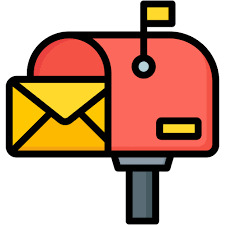
This article explores the must-have features of direct mail automation platform, how they work, and why they matter for marketers, developers, and operations teams.
1. Campaign Automation Workflow Builder
This drag-and-drop tool allows users to:
Create trigger-based workflows
Define recipient segments
Set timing and mail formats
Link to CRM or eCommerce events
Example: Trigger a thank-you postcard 3 days after purchase or a re-engagement letter 15 days after churn.
2. Personalization and Variable Data Printing
Allows dynamic insertion of:
Customer names
Unique QR codes
Personalized URLs
Custom discount codes
Advanced personalization drives higher response rates and better campaign relevance.
3. CRM and API Integration
Top platforms integrate with:
Salesforce
HubSpot
Klaviyo
Zapier
Shopify
These integrations ensure direct mail fits seamlessly into your existing martech stack and customer journey.
4. Template Builder and Creative Tools
A WYSIWYG (What You See Is What You Get) editor lets marketers:
Upload logos, fonts, and imagery
Create postcards, letters, and brochures
Save reusable templates
Preview print outputs before dispatch
5. Address Verification and Validation
Built-in address verification (CASS, NCOA, DPV) ensures:
Accurate deliveries
Lower return rates
Cost efficiency by avoiding invalid addresses
6. A/B Testing and Analytics Dashboard
You can test and compare:
Headlines
Design formats
Call-to-action (CTA) styles
Offer types
Track open rates, conversion, and response rates in real time via intuitive dashboards.
7. Delivery Tracking and Status Updates
Receive:
Real-time dispatch confirmations
Delivery status (in-transit, delivered)
Failure alerts (bad address, undeliverable)
Postal tracking through USPS, Canada Post, Royal Mail, etc.
8. Compliance and Data Security
Must support:
HIPAA-compliant workflows
GDPR readiness
Data encryption (at-rest and in-transit)
Secure document handling
9. Multichannel Sync Capabilities
Coordinate campaigns across:
Email
SMS
Direct Mail
Social Media
This ensures your customer receives the right message, on the right channel, at the right time.
10. Print Partner Network and Global Reach
Top platforms connect with certified print facilities globally, offering:
Regional fulfillment (North America, EU, APAC)
Faster delivery times
Lower postage costs
Consistent print quality
Use Cases for Feature-Rich Platforms
Sending new customer kits
Triggering postcards on anniversaries
Mailing compliance letters in financial services
Launching product updates via flyers
Running seasonal promotions with variable pricing
Top Direct Mail Automation Platforms
Lob – Developer-focused with extensive API support
PostGrid – Easy-to-use interface for businesses of all sizes
Inkit – Secure, compliant, enterprise-grade automation
Click2Mail – Government and education mailings
Postalytics – Analytics-driven and marketer-friendly
Conclusion
A feature-rich direct mail automation platform is no longer a luxury—it's a necessity for modern marketing operations. From personalization and workflow automation to CRM integration and ROI tracking, these platforms empower businesses to make their direct mail smarter and more effective.
Whether you're aiming to improve retention, increase acquisition, or simply diversify your outreach strategy, investing in the right platform features will pay dividends in engagement and results.
youtube
SITES WE SUPPORT
Automated Mailing APIs – Wix
0 notes
Text
Salesforce Time Tracking Integration
Measure time invested in leads or calls, and seamlessly track lead conversion, optimize productivity, and refine processes directly within Salesforce via Flowace's automated one-click time tracker. Simply create a task and our integrated tracker duplicates it on Flowace eliminating tab shifts, resulting in a tenfold enhancement of productivity dynamics.

Add Timer Button to Salesforce Tasks
Follow these three easy steps to activate the Flowace time tracker within Salesforce. The setup process takes no more than two minutes
1
How to Sign up for Flowace + Salesforce Time Tracking
An advanced time tracking app for Salesforce offering automated time tracking, project tracking, lead generation, and reporting functionalities
2
Download and Install Browser Extension
Download the Flowace plugin, a convenient browser/desktop add-on enabling effortless one-click time tracking for commonly used web applications
3
Start Tracking
Proceed to log in to your Salesforce time tracking app account and initiate the tracking process (Switch on the timer, create tasks and our tracker does the rest)
Benefits of Salesforce Time Tracking with Flowace
Measure Productive Hours
Delivering precise time monitoring of employee work durations and breaks to understand individual proactive efforts.

Accurate Resource Utilization
Facilitating smoother adoption of variable work hours by allowing employees to distribute their work time across the day

Measuring Payroll Calculation
Integrating seamlessly with payroll systems, automating the calculation and inclusion of employee hours and overtime into the payroll

Streamlined Task Completion
Aiding in project management and ensuring timely project completion, presenting a detailed breakdown of project expenses and the specific time allocated to each task

Accurate Analysis of Workforce KPIs
Supplying comprehensive statistics on customer service team performance through automated time entries

Identifying Productivity Bottlenecks
Facilitating the identification of communication bottlenecks and streamlining tiresome administrative duties for optimization
Automated Time Tracking
Easy Synchronized Time TrackingFlowace seamlessly integrates with Salesforce, extracting deals, leads, and tasks. It then clearly mirrors the time allocation for each activity on the Flowace dashboard. Once the time tracker initiates, metrics promptly populate the timesheet for managerial review. This empowers leaders and employees to assess progress, identify areas for improvement, and optimize workflows to minimize time inefficiencies.
Seamless Task CreationOnce a task is generated on Salesforce, Flowace’s time tracker seamlessly retrieves it without necessitating tab switches for timer updates. Task creation and classification automatically ensure accurate replication of tracked minutes, enabling employees to maintain a smooth workflow without interruptions.

Project Time Management
AI Bubble Project TrackingThe AI bubble function enables smooth project management no matter where employees work. By categorizing projects, employees can effortlessly switch tabs or multitask, without having to worry about shifting tabs to manually update their timers. This cultivates an environment fostering unhindered communication and collaboration, sustaining optimal workflow, and enhancing productivity during workdays.
Triple Task Duplication FeatureA major benefit of the Flowace Salesforce time tracking tool is its seamless duplication of tasks across Salesforce, Flowace, and Dropbox. When a user has accounts on all three platforms, Flowace syncs and organizes work time automatically, bypassing the need to classify the Ai bubble feature. This exceptional convenience ensures heightened productivity by 31% and precisely captures employee work minutes.

Measure Workforce Performance
Actual Time vs Predicted TimeAdmins or users can predict the time taken to complete a task by manually setting an expected time to complete the task. However, the Salesforce flowace time tracker calculates the actual time taken to finish a task. This gives leaders insight into possible unproductive activities conducted by employees and helps eliminate them to maximize time spent on things that really matter.
Smarter workflowFlowace not only measures time but also adapts to your team’s workflow. The Salesforce integration with Flowace helps in effortlessly importing projects and creates accurate task structures into the Flowace dashboard. By aligning timesheets and scrutinizing work reports, leaders can identify inefficiencies and excessive workloads, enabling resource allocation adjustments for optimal productivity outcomes within the organization.
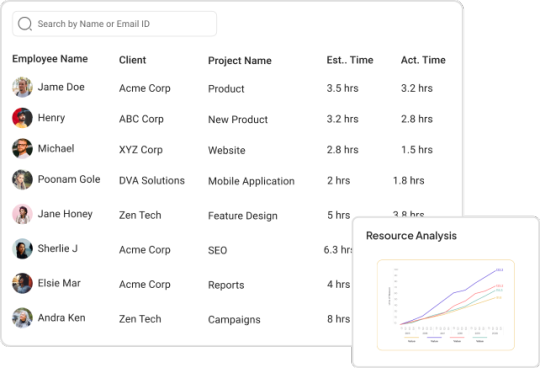
#salesforce time tracking app#salesforce time tracking#Salesforce Time Tracking Integration#salesforce timesheet app#salesforce timesheet#salesforce case time tracking#salesforce employee time tracking#case time tracking salesforce#salesforce time clock
0 notes
Text
Ready to Deploy APPSeCONNECT’s Instant SAP Business One & Salesforce Integration for Growing Businesses

According to Gartner: Poor data quality costs organizations at least USD 12.9 million every year on average.
Growing businesses juggle SAP Business One and Salesforce integration, and following best practices ensures smooth data exchange. Without proper integration, ERP CRM data synchronization challenges cause siloed sales orders, misaligned inventories, and wasted hours on manual fixes.
A self-serve integration platform bridges these gaps instantly. Deploying a no-code, pre-built SAP Business One Salesforce integration best practices package cuts setup time to under 30 minutes, unlocks real-time data flow, and lets teams focus on growth instead of backend plumbing.
Explore how no-code integration can streamline your SAP and Salesforce systems.
The Growing Need for ERP and CRM Integration
Companies run SAP Business One for operations and Salesforce for sales insights. Yet without ERP CRM data synchronization challenges, teams juggle spreadsheets and miss updates. A unified link bridges that gap and boosts efficiency.
Understanding SAP Business One and Salesforce Integration
According to Forrester: Integration developers and data architects experienced a 35 % – 45 % productivity boost by using pre-built connectors and visual designers.
Integrating ERP and CRM means syncing orders, customer records, and inventory between SAP and Salesforce. Without it businesses hit bottlenecks—stale data, billing errors, and split workflows. Self-service ERP-CRM connectors transform this process into a no-code experience anyone can manage.
Experience how Advancing Eyecare optimized its ecommerce operations and service support with seamless integration powered by APPSeCONNECT.
No-Code Integration Platforms: Revolutionizing ERP-CRM Sync
Modern teams no longer need custom scripts or middleware. No-code integration platforms let you pick systems, map fields visually, and hit deploy—no developers required. Key benefits include:
The U.S. CRM market size was USD 22.1 billion in 2024 and is projected to reach USD 67.4 billion by 2032 (CAGR 15.1 %).
Pre-Built Connectors & Templates: Offers ready SAP Business One CRM integration blueprints for orders, contacts, and products
Drag-and-Drop Mapping: Empowers non-tech users to link fields, set filters, and schedule sync jobs in minutes
Real-Time & Batch Sync: Handles instant updates for critical data and nightly batches for bulk loads
Error Resilience: Automatically retries failed records, flags issues, and logs every step
Scalability & Elasticity: Grows with your data volume, auto-scaling under load without new hardware
For example, a mid-market distributor can use APPSeCONNECT to sync custom pricing from SAP Business One into Salesforce, cutting manual overrides by 70%.
Key Takeaway: Visual, drag-and-drop mapping lets any user deploy SAP–Salesforce sync in minutes.
The team at APPSeCONNECT was very responsive to my questions and concerns, was always happy to arrange meetings when something needed to be further discussed, and has a can-do attitude. – Matthew Clark, The Mako Group
Interested in real-world tips for ERP CRM data synchronization ? Explore our Webinars
Real-World Use Cases and Success Stories
According to McKinsey: Companies that excel at personalization generate 40 % more revenue than average players.
Businesses across sectors leverage SAP Salesforce integration use cases to drive growth:
Manufacturing: Syncs production orders into CRM, so sales reps can promise accurate delivery dates
Wholesale: Mirrors inventory levels between SAP and Salesforce to avoid oversells and backorders
Services: Pushes service tickets from Salesforce into ERP for warranty tracking and billing
Retail: Updates product catalogs automatically from SAP to e-commerce portals for consistent pricing
Healthcare: Shares patient order data securely between clinical and billing systems for faster claims
Key Takeaway: Manufacturers, retailers, and service firms see up to 70% fewer errors with pre-built SAP-Salesforce workflows.
Discover how a world-leading industrial equipment manufacturing company leveraged APPSeCONNECT for company-wide automation of ERP, CRM, and eCommerce applications.
Start a free trial to see APPSeCONNECT’s self-service integration in action
Best Practices for Implementing SAP Business One and Salesforce Integration
According to McKinsey: Two-thirds of millennials expect real-time customer service, and three-quarters of all customers want consistent cross-channel experiences.
Follow these SAP Business One Salesforce integration best practices to ensure smooth rollout:
Define Clear Data Flows: Map out which fields—like customer ID, order status, or payment terms—must sync and in what direction.
Start Small with Pilot Syncs: Test key processes (e.g., quote-to-cash in Salesforce ERP automation) before broad rollout.
Use Field-Level Filters: Sync only relevant records—such as active accounts—to reduce payload and speed jobs.
Monitor with Dashboards: Track sync health and error rates in real time to catch issues early.
Plan for Data Governance: Establish roles and permissions so only approved users can change mappings or schedules.
Key Takeaway: Defining clear data flows and running pilot syncs ensures a smooth, low-risk rollout.
Showcase managed to sync their inventory seamlessly with the help of APPSeCONNECT and provide the best-in-class products to 100+ stores across North America.
Listen to our Podcats for integration tips and industry insights
The Future of ERP and CRM Integration
The next wave of application integration tools will embed AI for predictive mapping and anomaly detection. Real-time data flow SAP Salesforce will tap machine learning to auto-resolve conflicts. Cloud adoption will push more integrations toward hybrid iPaaS models that combine edge-agent processing with centralized control.
Engage with the Integration Community
Integration thrives on shared knowledge. Tell us about your SAP Business One and Salesforce sync wins or hurdles—your story could guide others.
Salesforce Trailblazer Community: Post questions or tips in the “Integration & API” group to get expert feedback
SAP Community Network (SCN): Share how you tackled data sync in the “SAP Business One” forums and learn from peer blogs
r/integration on Reddit: Discuss real-world challenges and discover scripts or no-code patterns fellow engineers swear by
LinkedIn Integration Groups: Join “iPaaS & Integration Strategies” to swap best practices and case studies with IT leaders
Medium Publications: Follow tags like “Enterprise Integration” and “iPaaS” for deep dives and tutorials from seasoned practitioners
Your insights fuel the community’s growth. Jump into these forums, ask your burning questions, and pass on what you’ve .
Automation runs seamlessly in the background, requiring no daily intervention. Orders sync from WooCommerce to our system, while product details update effortlessly. – Dan Adler, Fulis Paperware
Explore APPSeCONNECT’s courses to get top-notch content & tips
Conclusion
SAP Business One Salesforce integration best practices demand flexibility, speed, and low maintenance. A self-service, no-code iPaaS like APPSeCONNECT meets these needs by delivering real-time, bi-directional sync, pre-built templates, and enterprise-grade security—all without developers. Businesses can eliminate manual errors, boost efficiency, and scale their ERP-CRM workflows in under 30 minutes.
FAQ
What are some issues integrating SAP Business One and Salesforce? Data silos, custom mappings, and manual upkeep often slow down sync projects.
How no-code tools simplify SAP Salesforce integration? They replace scripts with visual mapping, pre-built templates, and instant deployment.
Can you combine a canonical model with iPaaS? Yes—iPaaS can enforce a shared schema while providing flexible connectors.
Which scales better: hybrid integration or pure canonical? Hybrid iPaaS offers elastic scaling and mixed real-time/batch flows for modern needs.
How does microservices integration fit into iPaaS? You can embed services as nodes in ProcessFlow for custom logic without external code.
What is the hub-and-spoke model’s role today? It centralizes governance but may add latency; iPaaS reduces that with edge agents.
How do you measure integration scalability? Monitor throughput (transactions/sec), error rates, and resource usage under peak loads.
Why choose APPSeCONNECT for enterprise integration? Its low-code ProcessFlow Designer, pre-built templates, and enterprise-grade security meet every growth stage.
0 notes
Text
How Direct Mail API Can Transform Your Marketing Strategy

✉️ How a Direct Mail API Can Transform Your Marketing Strategy
✅ 1. Automated & Scalable Mail Campaigns
With a Direct Mail API, you can:
· Automatically send postcards, letters, flyers, or catalogs triggered by user actions (e.g., cart abandonment, new signup).
· Scale from sending 10 pieces to 10,000+ without manual handling or printers.
Example: An e-commerce site can trigger a discount postcard to high-value customers who haven’t purchased in 30 days.
🎯 2. Hyper-Personalization
Just like email or SMS, you can personalize:
· Names
· Product recommendations
· Locations
· QR codes or discount codes
This increases engagement and conversion rates significantly because personalized mail feels more relevant and trustworthy.
📊 3. Data-Driven Targeting
Use customer data (CRM, behavior, geography) to:
· Segment your audience
· A/B test different messages, formats, or images
· Optimize delivery timing and content
Example: Real estate agents can target homeowners in specific zip codes with listings or promotions based on home value data.
⏱️ 4. Speed & Reliability
APIs like Lob, PostGrid, or Click2Mail enable:
· Same-day or next-day production and mailing
· Real-time tracking of delivery status
· Error handling (e.g., undeliverable addresses)
This makes direct mail as fast and trackable as digital campaigns.
💡 5. Omnichannel Integration
Integrate direct mail into your marketing stack:
· Combine email + direct mail in workflows
· Trigger direct mail from HubSpot, Salesforce, Zapier, etc.
· Sync with digital campaigns for consistent messaging
Example: A SaaS company might send a handwritten-style welcome letter along with an onboarding email to new enterprise users.
📈 6. Higher ROI and Response Rates
Direct mail often outperforms digital in terms of:
· Open rates (nearly 100% — people check their mailbox)
· Response rates (can be 5–9x higher than email)
· Brand recall (physical items leave a lasting impression)
🛠️ 7. Easy Integration for Developers
Modern APIs offer:
· RESTful endpoints
· Pre-built templates
· Address verification
· Webhooks for delivery updates
This allows developers to plug it into existing tools with minimal code.
🚀 Use Cases Across Industries
· E-commerce: Retarget abandoned carts, reward loyalty
· Real Estate: Send listing postcards to neighborhoods
· Healthcare: Appointment reminders, compliance letters
· Nonprofits: Donor appeals, thank-you cards
· Financial Services: Loan offers, fraud alerts
🔚 Final Thought
Integrating a Direct Mail API into your marketing strategy bridges the gap between digital automation and physical presence — helping you stand out in a crowded digital world while maintaining the power of data-driven personalization.
How Accurate Address Autocomplete API Works?
An address autocomplete API works by predicting and suggesting address completions as a user types, improving speed and accuracy in form filling. The process involves several components and data sources to provide accurate and real-time results. Here’s how it works in detail:
✅ How an Address Autocomplete API Works
1. User Input Begins
o As a user types into a text field (e.g., “1600 Amphi…”), the input is sent to the API in real-time, often after each keystroke or a short pause.
2. Query Parsing and Normalization
o The input is parsed to identify parts of the address: street number, street name, city, postal code, etc.
o It is then normalized (e.g., converting to lowercase, removing extra spaces).
3. Search in Address Database
o The API uses a massive global address dataset (e.g., USPS in the US, Royal Mail in the UK, or open datasets like OpenStreetMap).
o It queries indexed and geo-optimized databases to find the most likely matches.
4. Ranking & Relevance Filtering
o Suggestions are ranked by:
§ String match quality (e.g., Levenshtein distance)
§ Popularity of the address
§ Geographic proximity (based on user’s IP/location if available)
§ Postal code and regional accuracy
o Only the most relevant results (e.g., top 5) are shown.
5. Returning Suggestions
o The API sends back a list of formatted address suggestions.
o Each suggestion often includes metadata (place ID, coordinates, country, etc.) for later use.
6. Final Selection & Validation
o When the user selects a suggestion, a follow-up API call can retrieve the full, validated address with components like:
§ Street, city, state/province, postal code, country
§ Latitude & longitude
Timezone or district info
1 note
·
View note
Text
How to Send Automated Direct Mail Letters Using an API

In an increasingly digital world, automation and personalization are the cornerstones of successful marketing. One channel that continues to prove its effectiveness is direct mail. When powered by an API, direct mail evolves from a traditional communication method to a dynamic, data-driven marketing tool. This guide explores how to send automated direct mail letters using an API, including benefits, setup, use cases, and best practices.
What Is an Automated Direct Mail API?
A Direct Mail API (Application Programming Interface) is a set of code protocols and tools that allow businesses to connect their CRM, eCommerce platform, or other software to a third-party direct mail service provider. Once connected, you can automatically generate, personalize, and send letters, postcards, or brochures through physical mail.
The entire process—from letter composition to print queue to delivery—is handled through simple API calls, removing the need for manual printing, addressing, or postage.
Benefits of Using an API for Direct Mail Letters
1. Efficiency Through Automation
With an API, direct mail campaigns become part of your automated workflows. Triggered mailings—such as sending a letter after a customer signs up, abandons a cart, or reaches a certain milestone—can happen without manual involvement.
2. Real-Time Personalization
Direct Mail APIs allow dynamic insertion of customer-specific data like names, offers, order history, or geographic content into each mail piece. This level of personalization dramatically boosts engagement and conversion rates.
3. Scalability for High-Volume Campaigns
From sending hundreds to millions of letters, APIs handle scale effortlessly. Whether you're launching a national campaign or a targeted outreach, the API ensures consistency and accuracy across volumes.
4. Reduced Operational Costs
Automation eliminates printing errors, manual labor, and the need for in-house printing resources. API-based mailing also ensures optimized postage and delivery routes, saving time and money.
5. Enhanced Tracking and Analytics
Advanced APIs offer status tracking, delivery confirmations, and reporting metrics. Marketers can analyze open rates, conversions, and ROI with more granularity than ever before.
Step-by-Step: How to Send Direct Mail Letters Using an API
Step 1: Choose a Direct Mail API Provider
Popular providers include Lob, PostGrid, Click2Mail, and Postalytics. Choose one based on:
Country and postal coverage
Letter formats (e.g., A4, folded mailers)
API documentation quality
CRM/eCommerce integrations
Pricing models (per mailpiece, subscription, bulk discounts)
Step 2: Get API Credentials
Register for an account and access your API key or token. This key authenticates your requests to the direct mail platform.
Step 3: Integrate With Your Tech Stack
Use one of the following:
No-code tools like Zapier, Integromat, or Tray.io
Native integrations with platforms like Salesforce, HubSpot, Shopify
Custom code integrations using languages like Python, JavaScript, or PHP
Step 4: Create Your Mail Templates
Design the body of your letter with placeholders for dynamic fields:
htmlCopy
Edit
Dear {{first_name}}, Thank you for purchasing {{product_name}}. Enjoy 10% off on your next order!
You can use HTML templates or platform-specific editors.
Step 5: Set Triggers or Events
Configure when the API should send the letter:
After customer registration
When a lead becomes inactive for 30 days
Upon completing a purchase
To follow up post-event or appointment
Step 6: Send API Request
Here’s a sample API request using cURL:
bashCopy
Edit
curl https://api.mailprovider.com/v1/letters \ -H "Authorization: Bearer YOUR_API_KEY" \ -d '{ "to": { "name": "John Doe", "address_line1": "123 Main St", "city": "New York", "state": "NY", "postal_code": "10001" }, "from": { "company": "Your Company", "address_line1": "456 Agency Rd", "city": "Los Angeles", "state": "CA", "postal_code": "90001" }, "template": "promo_letter_01", "variables": { "first_name": "John", "product_name": "Wireless Earbuds" } }'
Step 7: Track Status and Confirm Delivery
Use the API to fetch delivery statuses or view reports:
bashCopy
Edit
GET https://api.mailprovider.com/v1/letters/{letter_id}/status
Use Cases of Automated Direct Mail Letters
1. E-Commerce Cart Abandonment
Send reminder letters with discount coupons to convert abandoned carts into sales.
2. Financial Services
Welcome new clients or deliver legally compliant notices using physical letters with tracking.
3. Real Estate
Automate property listing letters to specific zip codes based on market activity.
4. Healthcare
Send appointment reminders, compliance updates, and test results via HIPAA-compliant print-and-mail APIs.
5. Education & Non-Profits
Send donation requests, thank-you notes, or enrollment packets to segmented audiences.
Best Practices for Sending Direct Mail via API
Clean Your Mailing List: Ensure address accuracy using Address Verification APIs to avoid undeliverable mail.
Personalize Content: Use behavioral and transactional data to tailor the message.
Test in Sandbox Mode: Use API test environments to avoid accidental mailings.
Monitor API Errors: Log and respond to API response codes to fix failures quickly.
A/B Test Mail Variants: Test different letters to determine which copy/design performs best.
Ensure Legal Compliance: Follow data protection regulations (GDPR, HIPAA, CAN-SPAM) for data handling and messaging.
Challenges and Solutions
ChallengeSolutionAPI complexityUse SDKs and libraries provided by the providerData formatting issuesStandardize addresses before mailingRegulatory complianceUse providers that offer HIPAA, GDPR, and SOC2 certificationsPrint errorsUse preview or proof mode before triggering bulk sendsHigh costs for low volumeBatch mailings or use hybrid digital/print strategies
Conclusion: Automating Letters for Smarter Direct Mail
Integrating a Direct Mail API transforms how businesses send letters—making it faster, cheaper, and more impactful. Whether you're a marketer, developer, or business owner, leveraging automation in physical mail campaigns can unlock new engagement opportunities and streamline operations.
By using automated workflows, real-time personalization, and tracking, your brand can ensure every letter counts—delivered with precision and purpose.
youtube
SITES WE SUPPORT
Healthcare Direct Mail – Wix
0 notes
Text
Integrating Direct Mail API with Your CRM: A Step-by-Step Guide

In an era of omnichannel marketing, integrating direct mail with your CRM system allows your business to deliver personalized, tangible messages at scale. By connecting a Direct Mail API to your CRM, you can automate print campaigns just like emails—triggered, tracked, and customized. This step-by-step guide will walk you through the integration process, benefits, and best practices for using a Direct Mail API with CRMs like Salesforce, HubSpot, Zoho, and more.
Why Integrate Direct Mail with Your CRM?
Automation at Scale: Trigger direct mail campaigns based on customer behavior or data changes.
Improved Personalization: Use CRM data (name, address, preferences) to generate tailored mailers.
Increased Engagement: Physical mail cuts through digital clutter and boosts response rates.
Enhanced Campaign Tracking: APIs allow real-time tracking and analytics.
Sales Alignment: Automatically send follow-up letters or postcards based on pipeline stages.
Step-by-Step Integration Guide
Step 1: Choose the Right Direct Mail API
Before integration, evaluate key features:
API documentation quality
CRM compatibility
Webhook support
Print and mail services (postcards, letters, checks, etc.)
Real-time tracking
GDPR/CCPA compliance
Popular APIs:
Lob
PostGrid
Click2Mail
Postalytics
Sendoso (via Zapier)
Step 2: Map CRM Data Fields
Identify which CRM fields will be used for your direct mail campaigns:
Contact name and address
Segmentation tags
Trigger events (e.g., new signup, abandoned cart)
Custom attributes (e.g., subscription plan, purchase value)
Step 3: Connect CRM to the API
Use native integrations, middleware (like Zapier/Make), or custom scripts.
Examples:
Salesforce + Lob API: Use Apex code or a Zapier connection.
HubSpot + PostGrid: Integrate via webhook triggers.
Zoho CRM + Postalytics: Use Zoho Flow for automation.
Step 4: Design Your Direct Mail Template
Use HTML templates or drag-and-drop editors from the API provider. Leverage:
Merge tags (e.g., {{first_name}})
QR codes or personalized URLs (PURLs)
Brand-compliant visuals
Step 5: Test Your Workflow
Test with internal contact data
Review print previews
Check webhook responses
Track delivery and event logs via API dashboard
Step 6: Launch and Monitor Campaigns
Once tested:
Schedule or trigger live campaigns
Monitor open, delivery, and response metrics
Adjust templates based on performance
Best Practices for CRM + Direct Mail API Integration
Ensure Address Validation: Use an address verification API before sending.
Segmentation is Key: Create micro-targeted segments.
Compliance First: Use secure, compliant systems to handle personal data.
A/B Testing: Experiment with designs, messages, and offers.
Post-campaign Analysis: Sync back response data to your CRM.
Use Cases by CRM Type
Salesforce: Trigger renewal letters for subscription products.
HubSpot: Follow up with direct mail postcards after email bounces.
Zoho: Send loyalty mailers to high-LTV customers.
Pipedrive: Auto-send printed thank-you notes after deals close.
Conclusion
Integrating your CRM with a Direct Mail API enables a new level of offline automation that’s timely, relevant, and measurable. With the right setup, businesses can bridge the digital-physical gap and create memorable customer experiences at scale.
youtube
SITES WE SUPPORT
API To Automate Mails – Wix
0 notes
Text
From Chaos to Clarity: A Step-by-Step Guide to Migrating Legacy Systems to Cloud CRMs

Migrating from a legacy system to a cloud-based Customer Relationship Management (CRM) platform is one of the most impactful moves a small business can make. With growing demands for speed, accuracy, and customer personalization, traditional on-premise solutions simply can’t keep up. Fortunately, Cloud CRM Solutions offer a smarter, more agile way to manage customer data and business processes. In this guide, we’ll walk you through how to make that transition efficiently and effectively.
Learn more about CRM transformation at AeyeCRM.
Why Move to a Cloud CRM?
The Limits of Legacy Systems
Legacy systems, though once cutting-edge, now present significant operational challenges:
Inflexibility: Hard to update and incompatible with modern apps
High Maintenance Costs: Expensive hardware and dedicated IT staff
Limited Accessibility: Cannot be accessed remotely or on mobile
Poor Data Visibility: Disconnected data silos across departments
By contrast, Cloud CRM Solutions provide scalable, cost-effective access to real-time customer data, integrate smoothly with other platforms, and improve team collaboration.
Market Trends and Insights
According to Gartner, by 2027, over 80% of CRM deployments will be cloud-based.
SMBs adopting cloud CRMs report a 35% boost in customer satisfaction and 25% faster sales cycle closure.
Step-by-Step: Migrating Legacy Systems to a Cloud CRM
Step 1: Assess Your Current System
Before making the switch, evaluate what your legacy system is currently handling:
Which processes are outdated or inefficient?
What data is critical to retain?
Are there integration needs with ERP or marketing platforms?
This analysis helps create a roadmap for your CRM implementation for SMBs that minimizes disruption.
Step 2: Select the Right Cloud CRM
Small businesses often choose platforms like Salesforce, Zoho, or HubSpot for their user-friendly interfaces and scalability. Working with Salesforce consulting partners such as AeyeCRM ensures the platform fits your exact business model and industry.
Step 3: Cleanse and Prepare Your Data
Legacy systems are notorious for messy, duplicated, or incomplete data. Before migration:
Eliminate outdated or duplicate records
Standardize formats (e.g., phone numbers, addresses)
Tag or classify key accounts for segmentation
Step 4: Migrate in Phases
Instead of switching everything at once, migrate in stages:
Start with one team (e.g., Sales or Customer Service)
Test and adjust workflows
Use feedback to refine other departments' rollouts
Step 5: Integrate with Cloud ERP (Optional)
For maximum operational efficiency, consider Cloud ERP integration. Syncing your CRM with platforms like Oracle NetSuite or Microsoft Dynamics can automate back-end processes such as invoicing, inventory updates, and procurement.
Step 6: Train and Support Your Team
Your CRM is only as good as your team’s ability to use it. Provide:
Role-specific training sessions
Quick-reference guides
Ongoing support from implementation partners like AeyeCRM
Step 7: Monitor Performance and Optimize
Once live, track KPIs such as:
Lead conversion rates
Sales cycle length
Customer satisfaction (CSAT scores)
Use built-in reporting tools to continuously optimize processes.
Case Study: How a Startup Made the Leap
A healthcare startup in New York transitioned from a paper-based legacy CRM to Salesforce with the help of AeyeCRM. The migration was completed in six weeks. Results included:
50% faster lead-to-sale conversion
40% improvement in customer response time
Integration with their ERP system for real-time billing updates
Key Benefits of Migrating to Cloud CRM
Cost Savings: Eliminate hardware costs and reduce IT overhead
Scalability: Easily add users and features as your business grows
Mobility: Access customer data from anywhere
Automation: Trigger follow-ups, reminders, and tasks automatically
Security: Benefit from enterprise-grade security and compliance
Common Migration Challenges (and How to Avoid Them)
Underestimating data complexity: Do a full audit before moving anything
Insufficient team buy-in: Communicate benefits clearly and involve stakeholders early
Skipping testing: Pilot the system with a small group before full deployment
Frequently Asked Questions (FAQs)
What is a legacy CRM system?
A legacy CRM system is an older platform, often hosted on-premise, that lacks modern features like mobile access, cloud integration, and automation.
How long does migration usually take?
Depending on your data volume and business complexity, migration can take 4 to 12 weeks.
Is cloud CRM secure?
Yes. Reputable platforms like Salesforce and Zoho provide enterprise-grade security features, including encryption and access controls.
What are the costs involved?
Costs vary based on licensing, customization, and consulting. However, most businesses recover their investment within 6 to 12 months.
Does AeyeCRM help with both CRM and ERP integration?
Yes. AeyeCRM specializes in CRM implementation for SMBs and also provides expert support for Cloud ERP integration to ensure end-to-end system efficiency.
Conclusion
Migrating to a cloud-based CRM doesn’t have to be overwhelming. With careful planning, the right tools, and expert guidance, you can turn disorganized legacy systems into streamlined customer-focused engines.
Contact us today to explore tailored CRM and cloud integration solutions.
0 notes