#salesforce metadata sandbox
Explore tagged Tumblr posts
Text
Cloning Custom Objects in Salesforce Is a Pain — Here’s How migSO Makes It Easy
Let’s be honest — moving custom objects from one Salesforce org to another can be a real headache. Salesforce doesn’t give us a direct way to do it, and doing it manually? That can be a total time sink, not to mention error-prone.
That’s exactly why we built migSO — a native Salesforce app that makes cloning custom objects (and other metadata) super simple and stress-free.
First, What Exactly Is a Custom Object?
If you’re using Salesforce, you’ve probably worked with custom objects — these are basically user-defined data containers that store business-specific info Salesforce doesn't offer out of the box.
You can create custom fields, validation rules, record types, field sets — all tailored to your unique process. The only problem? Moving them between orgs (say from Sandbox to Production) isn't as smooth as it should be.
That’s Where migSO Comes In
migSO helps you clone, export, and manage metadata across Salesforce orgs — all within a friendly interface. No more tedious, step-by-step manual work. With a few clicks, you can clone multiple custom objects from one org to another, without worrying about missing pieces or breaking things.
How to Clone Custom Objects Using migSO (It’s Easier Than You Think)
Here’s how the process works once you’ve installed migSO:
Open migSO from the App Launcher
Click on Clone Wizard
Choose the type of metadata you want to move (like Custom Objects)
Select your Source Org
Pick the Objects you want to clone and hit Deploy
Check the Deployment Status to make sure everything went through
Set Field Permissions if needed
And finally, Download a report of what was deployed
Yup, that’s it. It really is that simple. No stress, no code, and no chasing down missing components.
Want to Track What You’ve Deployed?
migSO keeps track of everything you do through the Clone Wizard Logs.
You can:
View a detailed log of all your deployments
Click on any object you’ve deployed to get the full details
Download an Excel report from the Related tab — great for documentation or team handoffs
Why People Love Using migSO
If you’ve ever clone metadata manually, you’ll understand why migSO feels like a game-changer. Here’s what makes it awesome:
✅ Native to Salesforce — no extra tools needed
✅ Easy mass cloning of custom objects
✅ Clean, simple interface
✅ Transparent logging and reporting
✅ Saves hours (if not days) of manual work

A Little About Us
We’re Tech9logy Creators, a certified Salesforce Consulting and ISV Partner with over a decade of experience. We’ve built apps for the AppExchange and helped hundreds of businesses get more out of their CRM.
Our goal? To make your Salesforce experience as smooth, productive, and pain-free as possible.If you’re tired of the hassle of cloning custom objects, give migSO a try — and let your team focus on what really matters.
#Salesforce Clone Objects#Clone Objects in salesforce#Bulk Clone Objects in salesforce#Clone Mass Salesforce Objects#migSO
0 notes
Text
Easiest Way to Insert Records in Salesforce Using Salesforce Inspector

Salesforce is a powerful platform that empowers businesses to manage their customer data, automate workflows, and drive productivity across departments. But whether you're a seasoned Salesforce user or just getting started, data management—especially inserting records—can sometimes be a tedious process. The native Data Import Wizard or Data Loader tools, while powerful, can be cumbersome for quick, small-scale inserts.
Enter Salesforce Inspector, a lightweight Chrome extension that offers a streamlined and efficient way to view, export, and insert records directly into Salesforce with just a few clicks. For businesses in fast-paced markets like Chicago, speed and accuracy are everything. This blog explores the easiest way to insert records using Salesforce Inspector and why working with a trusted Salesforce consultant in Chicago can help you maximize this tool’s potential.
What is Salesforce Inspector?
Salesforce Inspector is a free Chrome browser extension that enhances the Salesforce user interface by allowing power users and admins to access metadata, query data via SOQL, and perform quick data manipulation tasks. One of its standout features is the ability to insert records directly into Salesforce using a user-friendly spreadsheet interface.
Whether you're updating contact lists, loading test data, or adding multiple leads on the fly, Salesforce Inspector can save you time and reduce errors compared to traditional methods.
Benefits of Using Salesforce Inspector
Before diving into the "how," let’s look at why Salesforce Inspector is a game-changer:
No Installation Required Beyond Browser Extension No need to install external software like Data Loader. It works directly in your Chrome browser.
Lightning-Fast Data Entry Insert, update, delete, and export data in real-time without leaving the Salesforce interface.
Excel-Like Experience You can copy-paste from Excel or Google Sheets directly into Salesforce Inspector.
Supports Standard and Custom Objects Whether it's Accounts or a custom object like "Project Milestone," Salesforce Inspector can handle it.
Ideal for Developers, Admins, and Consultants It’s widely used by professionals across roles, including the experienced Salesforce developers in Chicago who often use it to test and validate changes during sandbox deployments.
Step-by-Step: How to Insert Records Using Salesforce Inspector
Let’s walk through how to easily insert records in Salesforce using Salesforce Inspector.
Step 1: Install the Extension
Head over to the Chrome Web Store and search for Salesforce Inspector. Install it and pin the icon next to your browser’s address bar for easy access.
Step 2: Log in to Salesforce
Open your Salesforce org (production or sandbox). Ensure that you’re logged into the correct environment where you want to insert data.
Step 3: Launch Salesforce Inspector
Click the Salesforce Inspector icon in the browser. A small menu will appear on the right side of your screen.
Choose “Data Import” from the menu.
Step 4: Choose Object Type
You’ll now be prompted to select the object you want to insert records into, such as:
Lead
Contact
Account
Custom Object (e.g., Property__c)
Once selected, a blank data entry table appears.
Step 5: Add or Paste Records
You can now:
Manually enter the records by typing in the fields.
Paste multiple rows directly from Excel or Google Sheets.
Make sure your column headers match the Salesforce API field names (e.g., FirstName, LastName, Email).
Step 6: Click "Insert"
Once your records are ready, click the “Insert” button.
Salesforce Inspector will validate your data and show real-time success or error messages for each row. It also returns the new record IDs for reference.
Common Use Cases for Salesforce Inspector in Chicago-Based Businesses
✅ Marketing Campaigns
Need to load a list of new leads gathered at a conference in downtown Chicago? Instead of going through the clunky import wizard, Salesforce Inspector allows marketers to quickly insert new leads in bulk.
✅ Testing and QA
Salesforce developers in Chicago often use Salesforce Inspector to quickly insert test data into a sandbox environment during development sprints.
✅ Small Batch Data Fixes
Let’s say you need to update 10 records across different objects. With Inspector, you can make these adjustments without exporting/importing massive CSV files.
✅ Custom Object Management
Chicago businesses using industry-specific custom Salesforce objects (real estate, finance, healthcare, etc.) benefit from Inspector's flexible schema handling. Working with a Salesforce consulting partner in Chicago can help tailor these processes to specific verticals.
Pro Tips for Using Salesforce Inspector Effectively
Use SOQL Explorer First Before inserting records, use the built-in SOQL query feature to review existing data and avoid duplicates.
Save Your Insert Templates Keep Excel templates for frequently inserted objects. This makes the process even faster the next time.
Validate Fields Ensure required fields and validation rules are considered before inserting, or you’ll encounter errors.
Work in Sandbox First Always test in a sandbox if you’re inserting many records. This helps catch schema mismatches or trigger issues.
Why Work with Salesforce Consultants in Chicago?
Although Salesforce Inspector is straightforward, it’s important to use it responsibly—especially when working with large volumes of data or complex object relationships. A Salesforce consultant in Chicago can help you implement data governance best practices and avoid costly mistakes.
They also help with:
Field Mapping: Understanding the correct API names for fields and objects
Data Model Design: Ensuring your org’s schema supports your business needs
Automation Testing: Making sure flows and triggers behave correctly after inserts
Training Staff: Teaching your internal team how to use Salesforce Inspector effectively
Whether you're inserting a few records or revamping your entire data strategy, Salesforce consulting in Chicago brings expert guidance and local market insights.
Real-World Example: Retail Business in Chicago
A retail chain based in Chicago needed to regularly import loyalty program participants from in-store sign-up sheets. Initially using Data Loader, the process was time-consuming and required IT intervention.
With the support of a Salesforce consulting partner in Chicago, they switched to using Salesforce Inspector for small weekly imports. The result?
85% time reduction in data loading tasks
Zero IT dependency for day-to-day inserts
Increased data quality due to real-time validation
The Role of Salesforce Developers in Chicago
For companies with complex data needs, a Salesforce developer in Chicago plays a crucial role in extending Inspector’s utility. Developers can:
Write Apex triggers to handle post-insert logic
Customize validations or automate follow-up actions
Build automated tools that complement Inspector for larger-scale processes
In short, developers bring structure, logic, and safety nets to the data management process.
Final Thoughts
Salesforce Inspector is one of the simplest and most efficient ways to insert records into Salesforce. Whether you're working with standard or custom objects, it dramatically reduces the time required for data entry, testing, and validation.
For businesses in Chicago—from retail to real estate to healthcare—leveraging Salesforce Inspector with expert support from local Salesforce consultants in Chicago ensures that you get speed without sacrificing accuracy or governance.
Whether you’re just exploring Salesforce or managing an enterprise-level deployment, don’t underestimate the power of smart tools combined with expert support. The easiest way to manage Salesforce data is not just using the right tools—but using them the right way.
If you're looking to optimize your Salesforce workflows, consider partnering with a certified Salesforce consulting partner in Chicago or engaging a Salesforce developer in Chicago to elevate your data strategy to the next level.
#salesforce consultant in chicago#salesforce consulting in chicago#salesforce consulting partner in chicago#salesforce consultants in chicago#salesforce developer in chicago#Easiest Way to Insert Records in Salesforce Using Salesforce Inspector
0 notes
Text
Clone Salesforce Objects, Fields & Validation Rules in Bulk – The Easy Way with BOFC
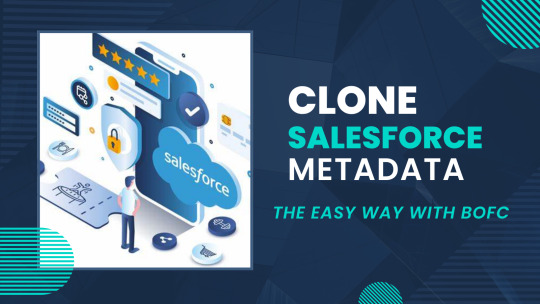
Salesforce admins and developers know the pain of repetitive configuration tasks. Whether you're setting up a sandbox, migrating to a new org, or simply duplicating a structure for a new business unit — cloning objects, fields, and validation rules manually is a time-consuming process.
Enter BOFC (Bulk Object Field Creator) — a powerful productivity tool designed to eliminate the tediousness of bulk Salesforce configuration.
🔄 The Challenge: Manual Cloning in Salesforce
Out-of-the-box, Salesforce does not provide a native way to bulk clone metadata elements like:
Custom objects and their fields
Validation rules
Record types
Field-level security
Page layouts
This typically involves a mix of manual clicks, change sets, or complex metadata API scripts — not ideal when time is tight.
✅ The BOFC Solution: Clone Everything in Just a Few Clicks
BOFC simplifies the entire process by allowing users to clone multiple elements at once, right from within Salesforce. Here’s what you can do with BOFC:
🔹 Clone Custom & Standard Objects:
Duplicate object definitions along with fields, record types, and relationships — perfect for sandbox creation or org replication. Read More
🔹 Clone Fields in Bulk:
Select and copy fields from one object to another with full control over field types, help texts, picklist values, and more. Read More
🔹 Clone Validation Rules:
Copy complex business logic rules from one object to another — maintaining your governance without extra effort.
🔹 Field-Level Security & Profiles:
Ensure cloned components maintain appropriate access by replicating security settings across profiles.
🧠 Why Use BOFC?
Save hours of manual work
Avoid errors and inconsistencies
No coding or deployment tools required
Works within Salesforce using an intuitive interface
🔍 Real Use Case:
A Salesforce admin needs to set up a new custom object with 50+ fields, similar to an existing object. Normally, this would take hours. With BOFC, it’s done in under 5 minutes — including cloning of fields, validation rules, and picklist values.
🛠️ Getting Started with BOFC
Install the BOFC package from AppExchange
Navigate to the BOFC app within Salesforce
Choose what you want to clone (objects, fields, rules, etc.)
Select source and destination
Click Clone — and you're done!
📈 Boost Your Salesforce Productivity
Whether you're a Salesforce Admin, Architect, or Consultant, BOFC is the go-to tool for speeding up your org setup and maintenance tasks.
👉 Try BOFC Today and take control of your Salesforce configuration with confidence.
#salesforce#appexchange#salesforce metadata#clone salesforce metadata#bulk clone objects#clone multiple objects
0 notes
Text
Mastering Salesforce Deployment Tools
If you've ever stared at a deployment error message in Salesforce and thought, "There has to be a better way to do this,"—you're not alone. And guess what? There is. Whether you're a Salesforce admin, QA tester, or automation engineer using tools like Provar, mastering Salesforce deployment tools can significantly enhance your capabilities.
In this guide, we break down the must-know Salesforce deployment tools in plain English, explaining how they fit into the Salesforce testing process and highlighting how Provar can help smooth out the challenges of deploying changes.
Wait, What Is Salesforce Deployment, Really?
Let's start at the beginning. Salesforce deployment is the process of transferring metadata, including custom objects, code, workflows, and configurations, from one Salesforce environment to another, typically from a sandbox to production.
Think of it as moving furniture from your test apartment to your dream home—you want everything to be in the right place, functional, and preferably, not broken.
Why Should Testers and Automation Folks Care?
Because deployments are where bugs love to hide. If you're doing Salesforce testing with Provar, you're already ahead of the curve. But understanding how the changes you test get moved to production helps you:
Catch issues early
Communicate better with devs
Build smarter automated tests
Become a full-stack quality champion
The Salesforce Deployment Toolbox (With Real-World Use Cases)
Here's a look at the most-used Salesforce deployment tools—what they are, when to use them, and why they matter for testers and automation engineers. 1. Change Sets
Best for: Small teams, quick updates
Pros: Point-and-click interface; easy to learn
Cons: Manual, limited metadata coverage
Tester's POV: You will likely validate these changes manually or with Provar before and after they go live.
2. Salesforce CLI (sfdx)
Best for: Developers, power users
Pros: Automates deployments, integrates with Git, scripts for consistency
Cons: Requires command line knowledge
Tester POV: Great if you're involved in CI/CD. You can integrate CLI-based deployments with automated [Salesforce Testing] scripts in Provar.
3. ANT Migration Tool
Best for: Legacy systems, advanced dev teams
Pros: Handles complex metadata types; customizable
Cons: XML configs can be overwhelming
Tester POV: Useful for regression test planning when large changes are being deployed.
4. DevOps Center (Salesforce's newer tool)
Best for: Teams moving from change sets to source-driven workflows
Pros: UI-based, GitHub integration, tracks changes
Cons: Still maturing
Tester POV: Makes it easier to see what's changing and automate tests against specific commits or branches with Provar.
5. Third-Party Tools (Gearset, Copado, AutoRABIT, etc.)
Best for: Enterprises, complex orgs
Pros: Visual dashboards, rollbacks, analytics, CI/CD integrations
Cons: Can be expensive
Tester POV: These tools often integrate with Provar, making it easier to run targeted automated test suites post-deployment.
Comparing the Tools
Tool: ToolEase
Ease of Use: Easy
Automation Support: Low
Ideal For: Simple updates
Integrates With Provar?: Indirectly
Change Sets: Yes
Tool: Salesforce CLI
Ease of Use: Medium
Automation Support: High
Ideal For: CI/CD, power users
Integrates With Provar?: Yes
Change Sets: Medium
Tool: ANT Migration Tool
Ease of Use: Medium
Automation Support: Medium
Ideal For: Legacy or XML-heavy orgs
Integrates With Provar?: Yes
Change Sets: Medium
Tool: DevOps Center
Ease of Use: Easy
Automation Support: Medium
Ideal For: Teams modernizing process
Integrates With Provar?: Yes
Change Sets: Easy
Tool: Gearset/Copado/etc.
Ease of Use: Easy
Automation Support: High
Ideal For: Large/regulated orgs
Integrates With Provar?: Yes
Change Sets: Easy
How Provar Supercharges Salesforce Deployments?
Here's the deal—every deployment is a potential risk. Something small breaks, and suddenly sales can't log leads.
That's where Provar steps in:
Pre-deployment Testing: Run automation tests against the staging environment to ensure everything functions as expected.
Post-deployment Validation: Trigger test suites right after deployment to catch bugs immediately.
Version-Aware Tests: Provar adapts to changes in metadata, resulting in fewer broken tests.
CI/CD Friendly: Works great with pipelines driven by Salesforce CLI, Gearset, or Copado.
If you're already using Provar, you're not just testing—you're part of the deployment process.
Common Salesforce Deployment Gotchas (and How to Dodge Them)
Profiles and Permissions Not Moving Correctly
🔧 Tip: Always include permission sets in your deployment, and test user roles with Provar.
Missing Dependencies
🔧 Tip: Use a tool like Gearset or DevOps Center to visualize dependencies.
Tests Fail Post-Deployment
🔧 Tip: Run a full regression test suite using Provar in staging before deploying to production.
Manual Configurations Left Behind
🔧 Tip: Document manual changes, or better yet, automate them!
Best Practices to Make Your Deployments Smoother
✅ Automate as much as possible (deployments + testing) ✅ Keep your metadata in version control (like Git) ✅Build test cases in Provar around critical paths (e.g., lead conversion, opportunity stages) ✅ Use sandbox environments to test everything—from UI flows to backend logic
Wrapping It Up: Make Deployment Part of Your Testing Strategy
Salesforce deployment doesn't have to be a mystery or a headache. By learning the right tools and syncing them with your [Salesforce Testing] workflow in Provar, you can:
Reduce post-deployment bugs
Speed up your release cycles
Collaborate better with devs and admins
At Provar, we don't just help you test—we help you deploy confidently. Whether you're using CLI scripts, DevOps Center, or third-party tools, our goal is to help you own quality across every step of the release process. Ready to elevate your deployment strategy? Plug Provar into your deployment pipeline and see the difference for yourself. Because in Salesforce, the best code is tested—and deployed—with confidence.
0 notes
Text
Understanding the Salesforce DevOps Engineer Role
The Salesforce DevOps Engineer is a specialized role that merges the worlds of development, operations, and system administration within the Salesforce ecosystem. As organizations increasingly adopt Salesforce to manage customer relationships, the need for efficient, automated processes to deploy and maintain Salesforce applications has grown. For those looking to enhance their skills, Salesforce Online Training & Placement programs offer comprehensive education and job placement assistance, making it easier to master this tool and advance your career.

A Salesforce DevOps Engineer is responsible for streamlining these processes, ensuring faster and more reliable delivery of updates, and helping teams collaborate effectively.
Here’s an in-depth look at the role of a Salesforce DevOps Engineer:
1. Automating Development and Deployment Workflows
One of the core responsibilities of a Salesforce DevOps Engineer is automating various development and deployment processes. Using tools like Salesforce DX, Jenkins, and Git, a DevOps engineer helps to establish Continuous Integration (CI) and Continuous Delivery (CD) pipelines. This automation reduces manual interventions, accelerates development cycles, and ensures that Salesforce applications can be deployed with minimal errors and disruptions.
2. Version Control Management
Salesforce metadata changes (such as code, configurations, or customizations) are managed through version control systems like Git. The DevOps engineer oversees the integration of Salesforce environments with version control, ensuring that developers can manage changes, track history, and collaborate efficiently. This also allows for easier rollback in case of errors or bugs, maintaining a stable codebase.
3. Salesforce Environment Configuration and Management
Salesforce DevOps Engineers manage multiple environments, such as developer sandboxes, testing, staging, and production environments. They ensure that these environments are configured correctly and aligned with the production system. They also handle data migration, maintain consistency between environments, and manage metadata deployments. This is crucial for maintaining the stability and integrity of Salesforce applications across various stages of development.
4. CI/CD Implementation
Salesforce DevOps Engineers design and implement CI/CD pipelines, which automate the testing, building, and deployment of Salesforce code. The goal is to ensure that code changes are automatically tested and deployed to the appropriate environments without manual intervention. This helps in reducing deployment errors, increasing release frequency, and improving overall product quality. With the aid of Best Online Training & Placement programs, which offer comprehensive training and job placement support to anyone looking to develop their talents, it’s easier to learn this tool and advance your career.

5. Monitoring and Troubleshooting
Once applications are deployed, DevOps Engineers are responsible for monitoring system performance and ensuring the stability of Salesforce applications. They use monitoring tools to track the health of the system, detect performance issues, and identify bottlenecks in the pipeline. Troubleshooting issues quickly and efficiently is crucial to keeping Salesforce environments up and running smoothly.
6. Collaboration Across Teams
A Salesforce DevOps Engineer works closely with developers, Salesforce administrators, business analysts, and operations teams. They help ensure smooth communication and collaboration between teams by maintaining an efficient deployment pipeline. This alignment between development and operations is essential to meeting business objectives and reducing the time it takes to deliver features or updates.
7. Security and Compliance
Security is an integral part of the DevOps process. Salesforce DevOps Engineers are responsible for ensuring that all deployment processes adhere to best practices in terms of security and compliance. This includes managing user permissions, securing sensitive data, and ensuring that deployment processes meet regulatory standards. By doing so, they protect both the application and the data it handles.
8. Optimizing the Salesforce Development Lifecycle
DevOps Engineers also work to continuously optimize the Salesforce development lifecycle. They identify opportunities to improve deployment processes, reduce cycle times, and eliminate inefficiencies. They may introduce new tools, refine processes, and gather feedback from other team members to continually improve the overall workflow.
9. Disaster Recovery and Backup Management
Part of maintaining a stable Salesforce environment involves planning for potential disasters. Salesforce DevOps Engineers are responsible for implementing backup and disaster recovery strategies, ensuring that data is backed up regularly, and systems can be restored in case of failure. This is essential for minimizing downtime and protecting critical business information.
Conclusion
The Salesforce DevOps Engineer plays a pivotal role in ensuring that Salesforce applications are deployed quickly, securely, and efficiently. By automating workflows, managing version control, and ensuring seamless collaboration between development and operations teams, they help organizations maximize the potential of their Salesforce platforms. As businesses continue to rely on Salesforce to power their customer relationship management, the role of the Salesforce DevOps Engineer will only become more integral in driving successful deployments and system performance.
0 notes
Text
Effective Strategies for DevOps Teams Deploying Salesforce Agentforce 2.0

Salesforce Agentforce 2.0 is a powerful platform designed to streamline customer service operations and enhance agent productivity. For DevOps teams tasked with implementing and managing this solution, adopting best practices is essential to ensure a smooth deployment, optimized performance, and long-term success. Below are key recommendations to guide your DevOps team through the implementation process.
1. Understand the Platform and its Capabilities
Before diving into the implementation, invest time in understanding the core features and functionalities of Agentforce 2.0. Leverage Salesforce’s documentation, training modules, and community resources to:
Learn about Agentforce’s key features like Omni-Channel Routing, AI-driven insights, and Workflow Automations.
Familiarize yourself with the platform’s integration points, especially if you’re connecting it with existing CRM or ITSM systems.
Identify configuration versus customization opportunities to align with business needs.
2. Collaborate Early with Stakeholders
Success starts with collaboration. Engage with stakeholders such as customer support managers, IT teams, and end-users early in the process. Conduct workshops or discovery sessions to:
Gather requirements and prioritize features.
Understand existing workflows and pain points.
Ensure alignment between technical implementation and business objectives.
3. Adopt an Agile Implementation Approach
Given the iterative nature of most Salesforce deployments, an agile approach ensures continuous improvement and quick feedback. Key practices include:
Breaking down the implementation into manageable sprints.
Setting up regular sprint reviews with stakeholders.
Using feedback loops to refine features before full deployment.
4. Automate CI/CD Pipelines
Continuous Integration and Continuous Deployment (CI/CD) are critical for a seamless implementation. Use tools like Salesforce DX, Git, and Jenkins to:
Version control metadata and customizations.
Automate testing and deployments across environments.
Reduce the risk of manual errors while improving deployment speed.
5. Ensure Data Integrity and Security
Data is at the heart of any Salesforce application. Prioritize data integrity and security by:
Conducting thorough data audits before migration.
Setting up field-level, object-level, and record-level security as per organizational policies.
Using tools like Salesforce Shield for encryption and event monitoring.
6. Leverage Sandbox Environments for Testing
Sandbox environments are invaluable for testing configurations and integrations without impacting production data. Follow these guidelines:
Use Full or Partial Copy Sandboxes to simulate real-world scenarios.
Perform rigorous User Acceptance Testing (UAT) with actual stakeholders.
Validate integrations with external systems thoroughly.
7. Utilize Built-in AI and Analytics Features
Agentforce 2.0’s AI-driven tools, like Einstein AI, provide actionable insights to improve customer service. Ensure your implementation maximizes these features by:
Training models with relevant data to enhance predictions.
Setting up dashboards to monitor agent performance and customer satisfaction.
Using analytics to identify trends and optimize workflows.
8. Train Your Team and End Users
The best technology is only as effective as its users. Invest in comprehensive training programs:
Provide role-specific training for agents, admins, and managers.
Create a knowledge base with step-by-step guides and FAQs.
Schedule refresher sessions post-launch to address new updates or challenges.
9. Monitor Performance and Gather Feedback
After deployment, ongoing monitoring and feedback collection are vital. Use tools like Salesforce’s Health Check and AppExchange monitoring solutions to:
Identify bottlenecks in workflows.
Monitor system performance metrics.
Continuously gather feedback from agents and stakeholders to improve processes.
10. Plan for Scalability and Future Upgrades
Agentforce 2.0 is designed to grow with your organization. To future-proof your implementation:
Regularly review and update workflows as business needs evolve.
Stay informed about Salesforce’s roadmap and new feature releases.
Plan for scalability, ensuring infrastructure and licenses can support future growth.
Conclusion
Implementing Salesforce Agentforce 2.0 requires a thoughtful, well-coordinated approach that aligns technical execution with business objectives. By following these best practices, DevOps teams can ensure a successful deployment, delivering value to both customer service agents and the organization as a whole.
Remember, the implementation process is not a one-time effort but an ongoing journey toward innovation and excellence in customer service. Stay agile, stay collaborative, and stay committed to continuous improvement.
#salesforce consultant in new york#salesforce consulting in new york#salesforce consulting partner in new york#salesforce consultants in new york#salesforce developer in new york#Effective Strategies for DevOps Teams Deploying Salesforce Agentforce 2.0
0 notes
Photo

Whether you’re a small business or a large enterprise, using Salesforce Change Set can help you more efficiently manage changes to your Salesforce platform.https://qrsolutions.com.au/salesforce-change-set-a-comprehensive-guide/
#salesforce change set deployment#salesforce metadata sandbox#salesforce release management#salesforce change management#salesforce migration tool#salesforce version control#continuous integration#deployment automation#deployment plan#deployment monitoring
0 notes
Text
Salesforce DevOps for Developers
Salesforce DevOps is essential for organizations using the Salesforce platform because it enables efficient and collaborative development, seamless deployment, and effective management of Salesforce applications.
Here are some key reasons why Salesforce DevOps is important:
Collaboration: Salesforce DevOps promotes collaboration among developers, administrators, and stakeholders involved in the application development and deployment process. It provides a structured framework for teams to work together, share code, track changes, and manage releases, leading to better teamwork and streamlined development workflows.
Continuous Integration and Deployment: DevOps practices enable continuous integration and deployment, allowing organizations to deliver updates and enhancements to Salesforce applications more frequently and reliably. By automating build, test, and deployment processes, organizations can reduce manual errors, accelerate release cycles, and ensure consistent quality.
Version Control: Salesforce DevOps facilitates version control, allowing developers to track changes to their code and metadata over time. This helps in managing multiple development branches, reviewing changes, reverting to previous versions if needed, and maintaining a history of changes for auditing purposes.
Quality Assurance: DevOps practices, such as automated testing, ensure the quality and stability of Salesforce applications. By automating test cases, organizations can validate changes, identify bugs or issues early in the development process, and deliver high-quality applications to end-users.
Scalability and Efficiency: Salesforce DevOps enables organizations to scale their development processes and efficiently manage multiple Salesforce orgs, sandboxes, and environments. With automation and standardization, organizations can easily replicate environments, streamline deployment processes, and handle increased development and deployment demands.
Risk Mitigation: DevOps practices help mitigate risks associated with deploying changes to production environments. By implementing practices like continuous integration, automated testing, and incremental deployments, organizations can minimize the impact of potential issues or errors, ensuring a smooth and controlled release process.
Continuous Improvement: Salesforce DevOps emphasizes a culture of continuous improvement, where organizations can gather feedback, monitor performance, and make data-driven decisions to enhance their applications and development processes over time. It enables organizations to iterate and evolve their applications based on user needs and market demands.
Overall, Salesforce DevOps aligns development, operations, and business objectives, enabling organizations to deliver high-quality applications faster, reduce time-to-market, and enhance the overall user experience. It improves collaboration, efficiency, and agility, making it an essential practice for successful Salesforce application development and management.
#salesforce
#salesforce #CRM #startups#salesforce partner#technology#salesforce integration#SalesforceConsultant#getoncrm
2 notes
·
View notes
Link
Scratch org is a disposable and source-driven deployment of Salesforce metadata and code which is made for developers (developing specific modules) and for automation that is continuous integration or continuous development. Scratch org is a configurable org/sandbox which allows the developers to emulate different Salesforce editions with different features and different preferences.
2 notes
·
View notes
Text
A Step-by-Step Guide for Salesforce Service Cloud Implementation
Service Cloud Implementation

In 2023, more than 11574 businesses started using the Salesforce Service Cloud as a knowledge-management solution. This powerful tool can help streamline your customer service operations and improve customer satisfaction. But where do you start? In this step-by-step guide for Salesforce Service Cloud Implementation, we'll walk you through the process of implementing Service Cloud for your business.
We'll cover everything from setting up your account to customizing your dashboard and managing cases. Whether you're a seasoned Salesforce user or just getting started, this guide is here to help make the process easy and enjoyable.
So, grab a cup of coffee and let's dive in!
Salesforce Service Cloud Implementation Checklist
If you are planning to do Salesforce Service Cloud implementation in your organization, it is important to have a well-defined plan and checklist to ensure a smooth and successful implementation.
Here are some key items to include on your Salesforce implementation checklist:
1. Define Your Business Objectives and Goals for Service Cloud Implementation
Before implementing Salesforce, it's important to understand what your business needs and how Salesforce can meet those needs.
Determine what you want to achieve with the new system and how it will benefit your organization.
Clearly define what you want to achieve with the Salesforce implementation and ensure that all stakeholders are on the same page.
2. Choose the Right Salesforce Edition and Licenses for your Organization
Salesforce offers different editions with various features and pricing, so choose the one that fits your business needs and budget.
Consider your budget, number of users, and required features when selecting the right edition.
3. Customize Your Salesforce Instance
Customize Salesforce to fit your business processes & workflows and configure the platform to meet your business needs by creating custom fields and objects.
This includes configuring fields, page layouts, and validation rules.
4. Assemble a Team
In this phase, you can assign a project team and identify a project manager to oversee the implementation process or find the best Salesforce Implementation partner.
This team should include representatives from different departments in your organization.
5. Identify Your Data
Determine what data you need to move over to Salesforce and create a plan for migrating it.
6. Import Data Into Salesforce
For migrating your existing data into Salesforce, you need to develop a data migration strategy to ensure all relevant data is transferred accurately from your current system to Salesforce. Considerations for data migration includes:
Matching metadata must be developed in the new target org before data can be imported from one org to another.
Experienced administrators or developers can migrate metadata by Deploying and Retrieving Metadata with a client tool like the Ant Migration Tool.
Other target instance adjustments include record types, page layouts, etc.
Create sharing models to support new user groups as necessary: Sharing Rules, Roles, and Profiles.
Review the ownership rules.
Ensure that all necessary data points and fields from the source organization are captured in the target.
Before importing data, run a migration test. It's best to test migration in a sandbox first.
Once the migration is complete, perform data validation.
7. Define Your Security Model
Define user roles and permissions to ensure data security and prevent unauthorized access.
Set up permissions and access controls to ensure that data is secure and only accessible by authorized individuals.
8. Train Users
Develop a training plan for users to ensure they are comfortable using the new system and can maximize its potential.
Provide training for all Salesforce users, from administrators to end-users, to ensure proper use of the platform.
9. Integrate With Other Systems
Integrate Salesforce with other systems, such as marketing automation platforms or customer service software, to create a seamless experience for your customers.
Here are some of the recommended Systems integrations in Salesforce Service Cloud:
Jitterbit Salesforce Service Cloud Integration.
Salesforce Service Cloud Custom Integration.
MuleSoft Integration with Salesforce Service Cloud.
Salesforce Service Cloud Integration with webMethods.io.
10. Test and Validate
Test the system extensively before going live to ensure that everything is working properly.
Test all customizations, workflows, and integrations to ensure they work correctly.
11. Go live
Launch the system and monitor its performance to identify any issues that need to be addressed.
Regularly maintain and update your Salesforce instance to keep it running smoothly and efficiently.
12. Ongoing Support
In this phase, you can plan for ongoing maintenance and support of the system after implementation. Regularly maintain and update your Salesforce instance to keep it running smoothly and efficiently.
By following these steps and having a comprehensive checklist in place, you can ensure a successful Salesforce Service Cloud implementation for your organization.
Conclusion
Salesforce Service Cloud can be a game-changer when it comes to customer service and support. With its powerful tools and features, Service Cloud enables businesses to provide exceptional customer service experiences that keep customers coming back for more. We hope this guide for "Salesforce Service Cloud implementation" gives you a thorough understanding of how to use Service Cloud to revolutionize your customer service operations. Take first step and provides value to your organization.
Source: Salesforce Implementation Guide
0 notes
Text
Salesforce Development Lifecycle: Detailed Phases
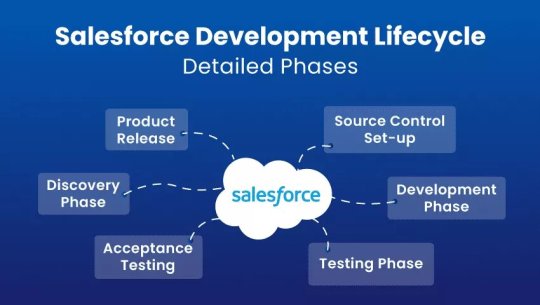
“With great power comes great responsibility.” We all know this. Or at least anyone who has ever heard of Spider man knows these words.
Salesforce as a tool is kind of the all-powerful one in this context. But anyone who knows Salesforce development also fits the bill.
The Salesforce development lifecycle is multi-layered; not only does it require investment, but rather, a commitment from the entire organization to see the development through. The development team will, of course, commit to their role in it, but it is crucial that the organization, who is the client, does so too.
SFDC development life cycle begins with discovery, understanding why a client requires Salesforce, and their exact needs. There are several complex phases that follow, all culminating in project delivery and staff training. Let’s take a look at all the phases of the Salesforce development lifecycle:
Phases of Salesforce application development lifecycle
Generally, development projects are completed in phases, with every phase having a particular goal to achieve. Salesforce Development Lifecycle goes through 6 such phases.
Let us better understand each phase of the Salesforce Development Lifecycle:
1. Discovery Phase
This is the primary phase of Salesforce development. In this phase, the requirements of the department are assembled, analyzed, and decided upon. Later on, these are shared with development teams. Now, several factors are involved in the discovery phase, like the objectives/goals of projects, critical needs, development intricacies, automation needs, reporting, gaps in the previous implementation, APIs, tools, and development approaches.
2. Source Control Set-up
Source control provides you with a tool to help track changes occurring in files. A release manager would kick off a development project and create repositories and branches. Let’s see what these two components are:
Repository
It is sort of like a vessel for version control. Usually used to store away files, and it can track changes in files in real time. A repository is the master storage of files, from which many branches, which contain new elements in development, come out. You can oversee changes, review the work of other developers, and clear up discord by creating different repositories.
Branches
Branches give the developers an autonomous working environment to work on new features away from other development work. Branches allow for parallel development and provide the developers with control changes when products are released for testing. It is favorable to have a separate Git repository for different projects. You can merge all the data later on with the main application. The responsibility falls to the release manager to assign tasks according to the intellect of the developer.
When you create a version control, you can set up a single source of code, manage conflicts, reduce risks, facilitate deployment risks, clarify reduction, and release at a higher rate.
3. Development Phase
Development operations are executed in sandbox environments. Every developer who works in such an environment has a copy of the main production application and the essential configuration info. Developers use these separate environments to write code, modifications, and testing. They may connect with their sandbox using Force.com and transmit metadata to IDE. After all the required changes are made and tested, they are transferred to the Git repository. If a project requires multiple people working on the same code, check the conflicts before you put the code in the repository.
4. Testing Phase
After the development phase comes the testing phase, teams are gathered to conduct top-to-bottom testing sessions where code is moved from the primary repository to the sandbox. Quality Analysts conduct different testing processes in Salesforce application development projects, like unit testing, performance testing, regression testing, visual testing, integration/API testing, load testing, etc.
Most of all, Salesforce application development partners use agile methodology so that any structural changes can be taken care of at this stage. Although, should serious modifications arise, you have to go back to the drawing board (initial development stage).
5. Acceptance Testing
After the stages mentioned above are completed, we come to the acceptance testing phase. User acceptance tests are conducted and carried out by end-users in combination with the development team. In this phase, a release manager creates sandboxes, which the end user then uses for testing. Once the testing is completed and approved, the product is ready to be released. However, if there are changes suggested at this stage, you can take the entire thing back to the initial development phase.
6. Product Release
After undergoing different testing procedures, the product is tested a final time for performance in a sandbox. Here, all the configurations, functionalities, and app data are tested a last time. Here we have to ensure that the solution passes through the service level agreements before being set up in production.
How will CRMJetty help you with the same?
We have been honing our Salesforce development skills for over 16 years now and have built a strong portfolio of clients who have made it in the industry with us. You can count on our expertise with the software, as well as our understanding of your unique needs.
Contact us today to learn more about everything we offer in terms of Salesforce development and get started on your path to success!
Original Blog: https://www.crmjetty.com/blog/sfdc-development-lifecycle-phases/
0 notes
Text
Salesforce DevOps Tool: BlazeDeploy
Most of the salesforce users use changesets while moving changes between salesforce org and yes they are efficient in terms of native UI but when it comes to automation and time consumption it is almost a no-show game isn't it? Also, it is hard to have as part of the development flow with the need to recreate the changeset every time you want to move the change to another org. ( Dev->QA->Uat->Prod ). But what if we have a solution for this problem and we provide it for free ? No, we are not Nikola Tesla, and nobody can be like him, but yes we will provide this for free for a limited period of time; if that sounds good then please visit #Blazedeploy ( https://blazedeploy.com/) to enter into a new experience of salesforce deployments with fast and trackable insights with new features and updates release every quarter. *Schedule your Deployments. *Just Three Click Instant deployments. *On-The-Fly Metadata Filters like Last 7 Days. *Deployment History linked with a Salesforce org. *Deployments from any Salesforce org to any Salesforce Org, not just Sandbox to Production. #automation #salesforce #metadata #deployment #salesforcedevops #sfdc #metadatamanagement #devopstools
0 notes
Text
Ant migration tool for salesforce

#Ant migration tool for salesforce code#
According to Salesforce standards, one Developer sandbox should be used by one developer for coding at a time, but it is possible for multiple developers to log in at a time. It provides a separate environment for coding and testing changes done by developers. It is ideal for developing complex customizations to minimize risks.ĭeveloper :? A Developer sandbox is used for development and testing. A sandbox is completely isolated from the production organization, so any changes the developers make won't compromise the data, applications, or day-to-day activities of the other users in the production organization. Depending on the type of sandbox you use, it may also include a copy of the data from your production organization. Let's see how they differ.Ī sandbox is used to develop and test applications. Some sandboxes only have metadata from production, and some may have both metadata and data in them. So we need these different types of sandboxes depending on what we can do with them, we can choose which one to use. We do not want to make changes in the production environment directly without testing it? thoroughly. They are mainly used for the development of Salesforce applications and testing of newly developed features. "Sandbox is copy of your production organization that contains the same configuration information or metadata, such as custom objects and fields, process builders,? flows, and so on." Ī sandbox is similar to the dev, test, and stage environments in other technology stacks. Let's look at the different types of sandboxes.? Sandboxes come in different types as per our requirement, and we can choose which sandbox to use. In Salesforce, we use a sandbox for development and test environments. We have different environments, such as development, test, stage, and production, in almost all technical stacks. Also, we are not able to track changes done by developers.?
#Ant migration tool for salesforce code#
The Migration Tool is good for large projects, but we do not have versioning, so we cannot revert code to its previous version. Deployment with a change set is not recommended for large projects and creating a change set is not scriptable. Keeping track of all changes in project can look like finding a needle in a haystack. No versioning is provided in a sandbox environment, so it becomes difficult when multiple developers are working on a project and are not in sync. We can retrieve all metadata in the organization, make changes using the editor, and deploy the same subset of components. Repetitive deployments using the parameters can be done. It is scriptable, so it is used for a multistage release process, where we can easily have scripted retrieval and deployment of components. The Migration Tool can be used for large deployments as deployment components can be easily managed.į Migration Tool : Using the Migration Tool requires some setup. Change sets are good for small deployments, but not preferred for large deployments. Change sets are best for deploying the same components to multiple organizations. There are two ways to deploy code to test in a sandbox or production environment:Ĭhange sets : A change set is used to move changes from a development sandbox to a production environment. Kabrinskiy Eduard - Devops for salesforce - Кабринский Рдуардĭevops for salesforce Important news today Devops for salesforce

0 notes
Photo

Jenkins:-Java-based Jenkins is a server for achieving continuous integration in an automated manner through the orchestration of a sequence of actions. Docker:-A containerization platform open-source, Docker is a software application for building containers. Advantages of Jenkins and Docker:- Below mentioned are some of the benefits of Jenkins: Jenkins is quite suitable for start-ups as it is completely open-source. Modifications can be made as needed. It is very adaptable as it allows deploying and automating in different parts with the help of its huge plugin system. It is easy to install. Once configured, it can pull codes from GitHub, BitBucket, whenever a commit is made. Some of the benefits of Docker are as below: Easily portable, as after testing, the containerized applications can be deployed to other systems where Docker is running. It is secured as it gives us complete control over the traffic flow of isolated containers. It is light, as Docker images are typically small and therefore deployed rapidly, saving a lot of time. Developers, with the help of Docker, can use multiple versions of the same programming languages. It is entirely scalable as new containers can be created if the application demands them. Disadvantages of Jenkins and Docker:- Below mentioned are some of the disadvantages of Jenkins: Jenkins is unable to follow the Salesforce metadata type. To minimize system failures, sandboxes are used by a majority of organizations. Jenkins does not provide any supportive frameworks to manage these sandboxes. Some of the cons of Docker have been explained below: Speed issues happen as containers consume more resources than virtual machines. If a user is expecting 100 percent bare-metal performance, they need to use bare metals, not containers. Docker is platform-dependent as it uses virtual machines to run on non-Linux platforms.
0 notes
Photo

Salesforce Change Set is a tool that allows administrators to deploy customizations and changes from one Salesforce organization to another. It is particularly useful when organizations have multiple Salesforce environments, such as production and sandbox environments, and need to move customizations and changes between these environments.
To know more, visit-https://qrsolutions.com.au/salesforce-change-set-a-comprehensive-guide/
#salesforce change set deployment#salesforce metadata sandbox#salesforce release management#salesforce change management#salesforce migration tool#salesforce version control#deployment plan#deployment monitoring
0 notes
Link
Top Salesforce release Management Services at Cloud Analogy help customers visualize the Salesforce release management process using agile methods. This process allows developers to overcome the many hurdles of multiple releases and manage the different versions of Salesforce more efficiently.
Some of the best practices we follow are sandbox management, metadata management, and CI creation. We pursue a release management approach based on software planning, planning and control.
0 notes