#salesforcetutorial
Explore tagged Tumblr posts
Text

Salesforce developer? Doubts around real-world usage of Abstract class, Interface, virtual, protected, final and many more concepts of object oriented concepts? Checkout my eBook
#Salesforce#SalesforceDev#Apex#ApexDevelopment#OOP#ObjectOrientedProgramming#SalesforceLearning#SalesforceDevelopers#DevCommunity#TechEbook#LearnApex#SalesforceTutorial#TrailblazerCommunity#CodeNewbie#ProgrammingTips
1 note
·
View note
Photo
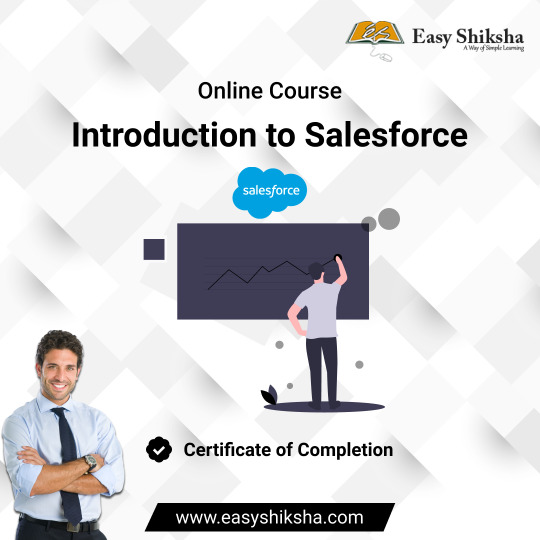
Learn Introduction to Salesforce with Certificate | EasyShiksha
After this course you will have a clear understanding of what Salesforce is all about, and can make a clear decision of if it's the right field for you.
0 notes
Link
In this salesforce administrator training video you will learn salesforce in detail like what is salesforce, why do we use salesforce, the robust architecture of salesforce, how to create developer account and hands on project on how to create app in salesforce.
#LearnSalesforce#SalesforceAdministratorTraining#SalesforceTraining#IntroductionToSalesforce#Salesforce#SalesforceTutorial
0 notes
Text
Step by step guide export Data-set from Einstein Analytics
When using Salesforce Analytics Cloud there maybe instances where you require to download data held in Salesforce Analytics Cloud.
Using the example of the On Time data set. Downloading a CSV of a data set in Salesforce Analytics cloud, can now be done using the Salesforce Data set Utility.
The Salesforce Data set Utility, is a client side tool, with many features and functions to assist with data sets on Salesforce Analytics Cloud. Features include:
1. Uploading Data sets
2. Delete a Data set
3. Edit Data set XMD
4. Edit Data flow JSON

To start Salesforce Data set Utility , follow the instructions on the tools git hub page.
Once authenticated you will be met with a list of all data sets included in your instance, select which data set you would like to download, and click on the data set name

Once you have selected a data set ( I have selected On Time ), You will be met with a default query including a number of columns and 100 rows. To access to look or edit the query that is pulling the data from Salesforce Analytics Cloud, click on the Action Button drop down in the top right hand corner and select "EDIT SAQL".
Once the "Edit SAQL" button is pressed you will see the SAQL Query Editor, allowing you to adjust the query on the page. In order for you to download the data set all of the columns will need to be included as well as the rows.

However to download more rows the query needs to be adjusted:
From:
q = limit q 100;
To:
q = limit q 3000;
youtube
2 notes
·
View notes
Text
Is you are looking for Salesforce Job support and Online training?

Salesforce Lightning Component development course curriculum has been designed by professional experts and they will be going to teach you the basic fundamental concepts of salesforce lightning framework and architecture, so that candidate or student have a better knowledge and understanding over Lightning Components framework.
0 notes
Link
#salesforce#salesforce certification#salesforce admin#Salesforce Admin Training India#SalesforceCareers
0 notes
Video
youtube
Introduction To Salesforce Tutorial | Online Certification Course | Details @easyshiksha.com
In this Introduction to Salesforce training course, you will gain a comprehensive overview of the Salesforce concepts and get an understanding of the Salesforce and APEX language.
0 notes
Text
Online Salesforce Job Support services-BISP

https://www.bisptrainings.com/Courses/Salesforce-Lightning
Salesforce Lightning Component development course curriculum has been designed by professional experts and they will be going to teach you the basic fundamental concepts of salesforce lightning framework and architecture, so that candidate or student have a better knowledge and understanding over Lightning Components framework.
0 notes