#sap_basis
Explore tagged Tumblr posts
Text
SAP Basis Support Packages

SAP Basis Support Packages: Your Key to a Smooth-Running System
SAP systems are the backbone of many large enterprises, managing critical business functions. To guarantee the optimal performance, stability, and security of these systems, SAP issues regular updates known as Support Packages. Understanding and effectively managing Support Packages is a core responsibility of SAP Basis administrators. Let’s delve into what they are and why they’re important.
What are SAP Basis Support Packages?
Support Packages are collections of corrections, enhancements, and occasionally new features for your SAP system’s components. They address known bugs, improve functionality, and sometimes introduce new capabilities. Here are the common types you’ll encounter:
Component Support Packages (CSPs): Focused on individual software components within your SAP system (e.g., SAP_BASIS, SAP_ABA, SAP_HR).
Support Package Stacks (SPSs): Predefined bundles of multiple Support Packages, rigorously tested by SAP for compatibility to ensure smooth implementation.
Patch (PAT): An update specifically for the Support Package Manager (SPAM) or SAINT tools used to apply Support Packages.
Why are SAP Support Packages Important?
Bug Fixes and Performance Improvements: Support Packages resolve known issues, leading to a more stable and efficient SAP system. This reduces unexpected downtime and improves user experience.
Security Enhancements: They often contain critical security patches that address any discovered vulnerabilities, protecting your sensitive business data.
New Features and Regulatory Compliance: Occasionally, Support Packages introduce new functionalities to your SAP system. Additionally, they may include updates to keep you in compliance with changing laws and regulations.
Best Practices for Managing SAP Support Packages
Develop a Strategy: Implement a well-defined plan for Support Package application. Consider factors like the impact on your system, downtime requirements, and business needs.
Thorough Testing: Before deploying Support Packages in your production environment, always test them extensively in a development or quality assurance system. This minimizes the risk of disruptions.
Regular Updates: Staying up-to-date with Support Package Stacks is a recommended practice. It keeps your SAP environment secure and benefits from the latest improvements.
SPAM/SAINT: Use the dedicated SAP tools, Support Package Manager (SPAM) and SAINT, for a streamlined and controlled process of applying Support Packages.
In Conclusion
Regularly applying SAP Basis Support Packages is not just a best practice. It’s essential for maintaining a healthy, secure, and well-functioning SAP landscape. By understanding the types of Support Packages, their benefits, and adhering to established best practices, you ensure your SAP environment remains reliable and up-to-date.
youtube
You can find more information about SAP BASIS in this SAP BASIS Link
Conclusion:
Unogeeks is the No.1 IT Training Institute for SAP BASIS Training. Anyone Disagree? Please drop in a comment
You can check out our other latest blogs on SAP BASIS here – SAP BASIS Blogs
You can check out our Best In Class SAP BASIS Details here – SAP BASIS Training
Follow & Connect with us:
———————————-
For Training inquiries:
Call/Whatsapp: +91 73960 33555
Mail us at: [email protected]
Our Website ➜ https://unogeeks.com
Follow us:
Instagram: https://www.instagram.com/unogeeks
Facebook:https://www.facebook.com/UnogeeksSoftwareTrainingInstitute
Twitter: https://twitter.com/unogeek
#Unogeeks #training #Unogeekstraining
0 notes
Photo
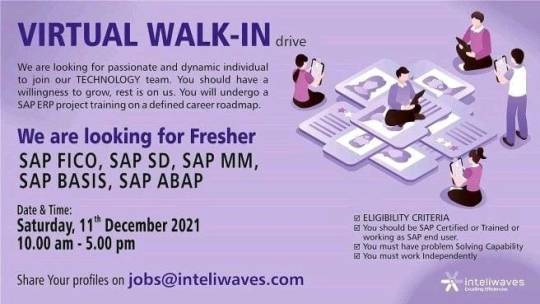
inteliwaves Technologies Private Limited hiring for multiple positions. Fresher & Experience Jobs - ReferIndia #hiring #inteliwaves #technologies #privatelimitedcompany #SAP_FICO #SAP_SD #SAP_MM #SAP_BASIS #Referindia. (at Mumbai, Maharashtra) https://www.instagram.com/referindia/p/CXQTasvF7GS/?utm_medium=tumblr
0 notes
Photo

Hiring Freelance Trainers SAP
#GlobalCoachAcademy
For more info contact us: 7337376600 , 6309639276 www.globalcoach.in/
#SAP_SD #SAP_SF #SAP_CRM #SAP_BASIS #SAP_FICO #SAP_ABAP #SAP_HCM #SAP_HANA
0 notes
Text
Find your Web Browser Support Matrix for SAP Products on PAM
If you run SAP web applications in your company, you typically have to deal with different SAP products, product versions and different user interface technologies. On the other hand the end user uses one, two or three different company browsers on his desktop and uses one or two different tablet or smartphone devices together with the SAP web applications. SAP´s UI technologies for web application support in general desktop browsers form major browser vendors, like Google Chrome, Safari, Firefox, Microsoft Edge and Internet Explorer 11 on major client platforms like Windows and macOS. A web browser for a specified client platform is called “web browser platform”. The web applications technology SAPUI5 also supports Safari on iOS and Chrome for Android on their tablet and smartphone reference devices The Product Availability Matrix The summary of all supported web browser platforms for specified product version and SPS is called “Web Browser Support Matrix” and is for the on premise case published in SAP´s Product Availability Matrix (PAM). SAP publishes in the PAM information about SAP software releases: release types, maintenance duration, planned availability, and upgrade paths. The PAM also offers information about supported database platforms, operating systems and web browser platforms. So how do you find web browser information for a specific product? SAP provides information for more than 1.700 product version entries in PAM, so selecting “Display all Product Versions” is usually takes too long. So search for a specific entry instead: * Go to SAP PAM and type “EHP8 for SAP ERP 6.0” in the “Find Product Versions” search field * Select the entry “EHP8 for SAP ERP 6.0” und you will get the product detail screen. * First look always at the “Essential Information” cell (click “Open in New Window”). It contains in that case database information and no web browser information. * Go to “General Information” –> “Related Product Versions” and check the “Required Product Versions”. It shows your NetWeaver version for your ERP. typically you run EHP8 on NetWeaver 7.5. We will need this later. * Go to “Technical Release Information” –> “Web Browser Platforms”. Choose as “Product Instance” (a product instance is part of a product version and must be installed and updated as a whole on a single technical system) “Central Applications”. Central applications is what you need typically always and contains the NetWeaver AS ABAP 7.5. * Choose a “Scope”. You can choose the Software Components “SAP BASIS 7.50” or one of the “User Interface Technology” SC versions, e.g. 7.50, which contain the SAPUI5 library. As a result you get information about supported browser platforms, until when this Software Component Version is supported and may require an update and links to browser and release notes, which contain further information. As you can see also, browser support for ERP central applications is in general determined by the NetWeaver AS ABAP version used. The information you get is aggregated for the Software Component, in which the SAP UI technology is shipped. SAP_BASIS of AS ABAP contains: * Web Dynpro ABAP (up to NetWeaver 7.31) * SAP GUI for HTML (dependent to SAP Kernel) * Business Server Pages * additional UI technologies (see later) User Interface Technology (SAP_UI) of AS ABAP contains: * SAPUI5 (including Fiori Launchpad) * Web Dynpro ABAP (from NetWeaver 7.40) This means that the SAP PAM can only show an aggregated view of web browser support for one software component and for one browser in general, not for a dedicated UI technology. To overcome this, we provide detailed information in the PAM of SAP NetWeaver. For detailed information you need to know the version of your underlying SAP NetWeaver application server and the version of your SAP_UI component which can be different from the AS ABAP. PAM for SAP NetWeaver and UI technologies First, identify the NetWeaver UI technology on which your application is build on. then: * Go to SAP PAM and type “SAP NetWeaver” in the “Find Product Versions” search field and choose your version (e.g. SAP NetWeaver 7.5. For NW 7.51 and 7.51 there is no complete NetWeaver stack available. Choose AS ABAP 7.51 or 7.52 instead). * Open “Essential Information” slide deck. It contains a link to the web browser information slide deck. Open it. The Web browser support slide deck contains the most important generic information about specific browsers, about browser support in general and the detailed browser support matrix for the NetWeaver UI technologies with required minimum support package stack. SAP Web UI Framework (SAP Web UIF) (e.g. used in CRM) is also contained. However it is not part of SAP NetWeaver and comes with the Software Component (SAP WEB UIF, technical name WEBCUIF) Additional browser specific restrictions Each web browser has generic capabilities (things it can do), restrictions (things it can´t do) , different supported operating systems (platforms) and a specific release strategy and life cycle, which might or influences the operation with SAP web applications. For browser specific releases notes, see section “References” at the end of the blog. Additional UI technology specific restrictions Each technology has generic capabilities and restrictions. E.g. SAPUI5 supports a defined set of mobile devices (reference devices), other UI technologies typically don´t. For browser specific releases notes, see section “References” at the end of the blog. Additional restrictions from SAP web applications In general the UI technology determines the browser support of the SAP web application. However, browser support for individual SAP web applications of S/4HANA, ERP, Fiori or others might vary from UI technology information. For example, SAPUI5 supports in general all three from factors: Desktop, table and phone. SAPUI5 based Fiori applications may support based on the design of the application only desktop browsers, desktop and tablets or desktop, tablets and phones. For Fiori apps you find these information including links to further apps specific release notes in the SAP Fiori Apps reference library. For other web applications, such as from the SAP Business Suite, you may check the release notes of the applications. SAP Recommendations for using company web browsers at customer site If possible, SAP recommends that customers support at least two alternative web browsers as “company browsers”. In general, there is not a convenient way to switch back to a previous browser version if a new browser update or patched version contains incompatible changes, which in rare cases, may cause rendering issues. In addition, preventing browser updates may not be the desired approach. In case of technical issues, the recommended alternative browsers can function as a backup and may open strategic alternatives for the supported client platforms. End of Support Support of Web Browser Browser Platforms ends latest with end of support of the Web Browser platform by the Vendor. References Browser Notes 1728946 – Browser: Browser Support Strategy for NetWeaver 1672817 – Browser: Microsoft Edge and Internet Explorer Support Policy Note 1655306 – Google Chrome for end users and administrators 990034 – Browser: Support Policy for Mozilla Firefox Browsers 1634749 – Safari browser for end user and administrators SAP UI Technologies Notes (excerpt) 1716423 – SAPUI5 Browser Support 1935915 – Fiori for Business Suite: Browser / Devices / OS Information 1746385 – Main WEBCUIF Browser Support Note 1098009 – Web Dynpro ABAP – List of known Restrictions and Browser Support 1753544 – Web Dynpro – HTML standards mode http://bit.ly/2EtwMSU #SAP #SAPCloud #AI
0 notes
Text
SAP ABAP ONLINE TRAINING IN HYDERABAD
SAP ABAP is a programming language developed by SAP AG, ABAP stands for Advanced Business Application Programming. SAP ABAP/4 Online Course is also a programming language, /4 stands for fourth generation language. SAP ABAP is the programming language upon which SAP applications are built. SAP Netweaver Development can be done in Java or SAP ABAP.
Best SAP ABAP Online Course in India - Apply Now
Developers, consultants, and project managers working in ABAP, the SAP programming language, should consider the Web application development curriculum. You’ll benefit from a full range of Web application development topics, including a broad overview and basic foundation, features and functionality, management and reporting, and advanced programming. As a result, you’ll be able to take a comprehensive approach to meeting your company’s specific needs.

Introduction To SAP ABAP
What is SAP
SAP Architecture and where ABAP fits in
ABAP Development Workbench Tools
Object Navigator
Workbench Organizer
Data Dictionary
Menu Painter
Screen Painter
ABAP Programming Techniques
Reports Statement
Line Size
Line-count
Message
Page Heading
Report Comment Section
Declarations
Tables
Includes
Variables (Data Types and Data Objects)
Structures
Internal Table
Constants
Program Events
Initialization
Start of Selection and End of Selection
At Selection Screen
At Line Selection
At User – Command
Standard Data Transfer Program
Direct Input Method
BDC program
Call transaction Program
Data Transfer Workbench Concepts
Legacy System Migration Workbench (LSMW)
BAPIs (Introduction as a data transfer method)
Dialog Programming
Introduction to Dialog Programming
Screen Painter
Screen Elements for Input/Output
Subscreens
Tabstrips
Table Controls
Menu Painter
Create GUI Status & Title Bar
Create Menu Bar for a Screen
Define function Keys
Create Application Tool Bar for a Screen
Screen Flow Logic
Understand screen flow logic
Create Process After Input and Process before Output modules
Use message for error processing
Call list processing within a transaction
ABAP Debugger
Breakpoints in Programs
Breakpoints in the Debugger
Performance Tools
Runtime Analysis
SQL Trace
Introduction to Advanced Features
Interfaces
Introduction to ALE & IDOCS
Enhancement Concept
ALV ( ABAP List Viewer)
Saving Lists and Background Processing
ABAP Advanced Business Application Programming is currently positioned alongside Java, as the programming language for programming the SAP Application Server, which is a part of the ‘Net Weaver’ platform for building business applications. It is a fourth generation language and it works on three tier architecture. It is developed by SAP AG. Developers, consultants and project managers who are working with this language have to consider the web application development curriculum. In this course, you’ll benefit from a full range of Web application development topics, including –
Broad overview of the language
Basic foundation
Features
Functionality
Management
Reporting and
Advanced programming
Runtime Environment:
The SAP database consists of all the ABAP Programs. They are not stored in separate external files like other languages such as Java or C++ programs. In the database all ABAP code exists in two forms: source code and generated code. Source code is the one which can be viewed and edited with the ABAP Workbench tools whereas, Generated code is a binary representation somewhat comparable with Java Bytecode.
ABAP programs are executed under the control of the runtime system, which is a part of the SAP kernel. The runtime system is responsible for processing all the ABAP statements, also controlling the flow logic of screens and responding to events (such as user clicking on the screen button). A key component of the ABAP runtime system is the database interface, which handles all the communication with the relational database on behalf of ABAP programs. This interface also turns database-independent ABAP statements into statements understood by the underlying DBMS. It also contains buffering of tables and frequently accessed data in the local memory of the application server which is an extra feature.
Unlike other programming languages, the execution of an ABAP program is dependent. An ABAP Program is either an executable unit or a library, which provides reusable code to other programs.
Software Layers:
The software of ABAP is deployed in software components. SAP ABAP is an ERP programming language. SAP_BASIS is the required technical base layer SAP_UI provides the functionality to create SAP UI5 applications. SAP_ABA contains functionalities which is required for all the business applications, like business partner and address management. BBPCRM is an example for a business application, (the CRM application)
The language has two executable programs: Reports & Module pools
And also non-executable program types as follows:
INCLUDE modules, Function Groups, Subroutine pools, Object Classes, Interfaces, Type pools Development Environment is also taught in a way that which is understandable by the learner which in turn consists of the following ABAP Workbench ABAP Editor ABAP Dictionary Function Builder Menu Painter Screen Painter Class Builder Object Navigator
We provide you everything in detail about ABAP Development Tools, ABAP Objects, OOPS concepts and also all the programming concepts.
1 note
·
View note
Text
SAP Usage & Procedure Logging
New Post has been published on https://www.ukbitsolutions.com/blog/sap-usage-procedure-logging/
SAP Usage & Procedure Logging
SAP Usage and Procedure Logging
SAP Usage and Procedure Logging is a Kernel based logging technology. It has no measurable performance impact and available in any ABAP based system based on the core functionality of SAP. UPL records all called and executed ABAP units like programs, function modules down to classes, methods and subroutines.
UPL result are more accurate compared with workload statistic (ST03N) because UPL can detect submitted programs or dynamic calls additionally. It also detects the usage of any ABAP based unit down to subroutines which will give you the evident data transparency on used modifications, user exits, classes and also single method executions.
SAP Usage & Procedure Logging also detect the dynamically called ABAP elements. UPL is the one and only technology that seals the existing gaps in the SAP workload statistic. By integrating secured access to the UPL data, usage information is protected against 3rd party eyes
Workload Statistics (transaction ST03N)
SAP Usage and Procedure Logging is not a replacement of the workload statistics (ST03N), but its like an additional data source which also includes runtime and DB time information. It also tracks the only spent dialog steps where in real executions Supports only transaction codes, programs and RFC function modules
User Interface Logging for SAP GUI for Windows
SAP is offering a custom solution to track and log SAP GUI for Windows screens, input, values, user access and security audits. Full transparency that is assured in which SAP GUI for Windows screens and all UI elements, Seamless & impact free implementation. An additional license is necessary for it.
SAP GUI for Windows on SAP NetWeaver 7.00 and above is supported
We have 2 approaches to Activate UPL
Solution Manager
UPL data in the managed system (Directly in the managed system without SAP Solution Manager 7.1 )
UPL Data Flow for Managed System
If solution Manager 7.1 is not available, SAP note 1683134 has to be implemented and execute the program /SDF/UPL_CONTROL. This program will help you to start and stop the recording of UPL data. 14 is the default no of days set for collection of data, but can be increased or decreased.
How to read the UPL data in the managed system?
Below are reports used to check UPL data
/SDF/UPL_GET_USAGE : Read UPL data for defined days
/SDF/UPL_SYSTEM_STATUS : UPL availability
/SDF/UPL_CHECK : Quick check of UPL availability
/SDF/SHOW_UPL : Direct online view
UPL preconditions Managed or monitored system (System to be logged)
The entire logic is located in the software component SAP_BASIS, ST-PI 2008_1_x and in the SAP kernel and always needs the latest SP level of the kernel.
UPL is available with below mention versions and above
SAP NW 7.01 SP10
SAP NW 7.02 SP9
SAP NW 7.31 SP3 or 7.40
Kernel patch level: 720 Patch level >430; 721 >120 or any higher is supported
Please refer SAP note 1828848 for s more detail information Also the software component ST-PI 2008_1_x SP4 is needed (SP7 is recommended)
Required software Components
Support Packages
0 notes
Text
Web Dynpro ABAP on a Touch Device
Web Dynpro ABAP on a Touch Device
Introduction
As of SAP_UI 7.54 (1909) WDA is touch-enabled.
You can now optimize your older applications, or build new ones, providing a significantly better user experience on touch devices.
In this blog I will share some thoughts on how to improve your existing applications. As an example, I will use a Web Dynpro application first delivered with SAP_BASIS 7.02 – now 10 years old!
Pr…
View On WordPress
0 notes
Photo

#Hiring #Freelance Trainers SAP #GlobalCoachAcademy For more info contact us: 7337376600 , 6309639276www.globalcoach.in/ #SAP_SD #SAP_SF#SAP_CRM #SAP_BASIS #SAP_FICO#SAP_ABAP #SAP_HCM #SAP_HANA
0 notes
Text
Find your Web Browser Support Matrix for SAP Products on PAM
If you run SAP web applications in your company, you typically have to deal with different SAP products, product versions and different user interface technologies. On the other hand the end user uses one, two or three different company browsers on his desktop and uses one or two different tablet or smartphone devices together with the SAP web applications. SAP´s UI technologies for web application support in general desktop browsers form major browser vendors, like Google Chrome, Safari, Firefox, Microsoft Edge and Internet Explorer 11 on major client platforms like Windows and macOS. A web browser for a specified client platform is called “web browser platform”. The web applications technology SAPUI5 also supports Safari on iOS and Chrome for Android on their tablet and smartphone reference devices The Product Availability Matrix The summary of all supported web browser platforms for specified product version and SPS is called “Web Browser Support Matrix” and is for the on premise case published in SAP´s Product Availability Matrix (PAM). SAP publishes in the PAM information about SAP software releases: release types, maintenance duration, planned availability, and upgrade paths. The PAM also offers information about supported database platforms, operating systems and web browser platforms. So how do you find web browser information for a specific product? SAP provides information for more than 1.700 product version entries in PAM, so selecting “Display all Product Versions” is usually takes too long. So search for a specific entry instead: * Go to SAP PAM and type “EHP8 for SAP ERP 6.0” in the “Find Product Versions” search field * Select the entry “EHP8 for SAP ERP 6.0” und you will get the product detail screen. * First look always at the “Essential Information” cell (click “Open in New Window”). It contains in that case database information and no web browser information. * Go to “General Information” –> “Related Product Versions” and check the “Required Product Versions”. It shows your NetWeaver version for your ERP. typically you run EHP8 on NetWeaver 7.5. We will need this later. * Go to “Technical Release Information” –> “Web Browser Platforms”. Choose as “Product Instance” (a product instance is part of a product version and must be installed and updated as a whole on a single technical system) “Central Applications”. Central applications is what you need typically always and contains the NetWeaver AS ABAP 7.5. * Choose a “Scope”. You can choose the Software Components “SAP BASIS 7.50” or one of the “User Interface Technology” SC versions, e.g. 7.50, which contain the SAPUI5 library. As a result you get information about supported browser platforms, until when this Software Component Version is supported and may require an update and links to browser and release notes, which contain further information. As you can see also, browser support for ERP central applications is in general determined by the NetWeaver AS ABAP version used. The information you get is aggregated for the Software Component, in which the SAP UI technology is shipped. SAP_BASIS of AS ABAP contains: * Web Dynpro ABAP (up to NetWeaver 7.31) * SAP GUI for HTML (dependent to SAP Kernel) * Business Server Pages * additional UI technologies (see later) User Interface Technology (SAP_UI) of AS ABAP contains: * SAPUI5 (including Fiori Launchpad) * Web Dynpro ABAP (from NetWeaver 7.40) This means that the SAP PAM can only show an aggregated view of web browser support for one software component and for one browser in general, not for a dedicated UI technology. To overcome this, we provide detailed information in the PAM of SAP NetWeaver. For detailed information you need to know the version of your underlying SAP NetWeaver application server and the version of your SAP_UI component which can be different from the AS ABAP. PAM for SAP NetWeaver and UI technologies First, identify the NetWeaver UI technology on which your application is build on. then: * Go to SAP PAM and type “SAP NetWeaver” in the “Find Product Versions” search field and choose your version (e.g. SAP NetWeaver 7.5. For NW 7.51 and 7.51 there is no complete NetWeaver stack available. Choose AS ABAP 7.51 or 7.52 instead). * Open “Essential Information” slide deck. It contains a link to the web browser information slide deck. Open it. The Web browser support slide deck contains the most important generic information about specific browsers, about browser support in general and the detailed browser support matrix for the NetWeaver UI technologies with required minimum support package stack. SAP Web UI Framework (SAP Web UIF) (e.g. used in CRM) is also contained. However it is not part of SAP NetWeaver and comes with the Software Component (SAP WEB UIF, technical name WEBCUIF) Additional browser specific restrictions Each web browser has generic capabilities (things it can do), restrictions (things it can´t do) , different supported operating systems (platforms) and a specific release strategy and life cycle, which might or influences the operation with SAP web applications. For browser specific releases notes, see section “References” at the end of the blog. Additional UI technology specific restrictions Each technology has generic capabilities and restrictions. E.g. SAPUI5 supports a defined set of mobile devices (reference devices), other UI technologies typically don´t. For browser specific releases notes, see section “References” at the end of the blog. Additional restrictions from SAP web applications In general the UI technology determines the browser support of the SAP web application. However, browser support for individual SAP web applications of S/4HANA, ERP, Fiori or others might vary from UI technology information. For example, SAPUI5 supports in general all three from factors: Desktop, table and phone. SAPUI5 based Fiori applications may support based on the design of the application only desktop browsers, desktop and tablets or desktop, tablets and phones. For Fiori apps you find these information including links to further apps specific release notes in the SAP Fiori Apps reference library. For other web applications, such as from the SAP Business Suite, you may check the release notes of the applications. SAP Recommendations for using company web browsers at customer site If possible, SAP recommends that customers support at least two alternative web browsers as “company browsers”. In general, there is not a convenient way to switch back to a previous browser version if a new browser update or patched version contains incompatible changes, which in rare cases, may cause rendering issues. In addition, preventing browser updates may not be the desired approach. In case of technical issues, the recommended alternative browsers can function as a backup and may open strategic alternatives for the supported client platforms. End of Support Support of Web Browser Browser Platforms ends latest with end of support of the Web Browser platform by the Vendor. References Browser Notes 1728946 – Browser: Browser Support Strategy for NetWeaver 1672817 – Browser: Microsoft Edge and Internet Explorer Support Policy Note 1655306 – Google Chrome for end users and administrators 990034 – Browser: Support Policy for Mozilla Firefox Browsers 1634749 – Safari browser for end user and administrators SAP UI Technologies Notes (excerpt) 1716423 – SAPUI5 Browser Support 1935915 – Fiori for Business Suite: Browser / Devices / OS Information 1746385 – Main WEBCUIF Browser Support Note 1098009 – Web Dynpro ABAP – List of known Restrictions and Browser Support 1753544 – Web Dynpro – HTML standards mode http://bit.ly/2D4ZKZV #SAP #SAPCloud #AI
0 notes
Text
Find your Web Browser Support Matrix for SAP Products on PAM
If you run SAP web applications in your company, you typically have to deal with different SAP products, product versions and different user interface technologies. On the other hand the end user uses one, two or three different company browsers on his desktop and uses one or two different tablet or smartphone devices together with the SAP web applications. SAP´s UI technologies for web application support in general desktop browsers form major browser vendors, like Google Chrome, Safari, Firefox, Microsoft Edge and Internet Explorer 11 on major client platforms like Windows and macOS. A web browser for a specified client platform is called “web browser platform”. The web applications technology SAPUI5 also supports Safari on iOS and Chrome for Android on their tablet and smartphone reference devices The Product Availability Matrix The summary of all supported web browser platforms for specified product version and SPS is called “Web Browser Support Matrix” and is for the on premise case published in SAP´s Product Availability Matrix (PAM). SAP publishes in the PAM information about SAP software releases: release types, maintenance duration, planned availability, and upgrade paths. The PAM also offers information about supported database platforms, operating systems and web browser platforms. So how do you find web browser information for a specific product? SAP provides information for more than 1.700 product version entries in PAM, so selecting “Display all Product Versions” is usually takes too long. So search for a specific entry instead: * Go to SAP PAM and type “EHP8 for SAP ERP 6.0” in the “Find Product Versions” search field * Select the entry “EHP8 for SAP ERP 6.0” und you will get the product detail screen. * First look always at the “Essential Information” cell (click “Open in New Window”). It contains in that case database information and no web browser information. * Go to “General Information” –> “Related Product Versions” and check the “Required Product Versions”. It shows your NetWeaver version for your ERP. typically you run EHP8 on NetWeaver 7.5. We will need this later. * Go to “Technical Release Information” –> “Web Browser Platforms”. Choose as “Product Instance” (a product instance is part of a product version and must be installed and updated as a whole on a single technical system) “Central Applications”. Central applications is what you need typically always and contains the NetWeaver AS ABAP 7.5. * Choose a “Scope”. You can choose the Software Components “SAP BASIS 7.50” or one of the “User Interface Technology” SC versions, e.g. 7.50, which contain the SAPUI5 library. As a result you get information about supported browser platforms, until when this Software Component Version is supported and may require an update and links to browser and release notes, which contain further information. As you can see also, browser support for ERP central applications is in general determined by the NetWeaver AS ABAP version used. The information you get is aggregated for the Software Component, in which the SAP UI technology is shipped. SAP_BASIS of AS ABAP contains: * Web Dynpro ABAP (up to NetWeaver 7.31) * SAP GUI for HTML (dependent to SAP Kernel) * Business Server Pages * additional UI technologies (see later) User Interface Technology (SAP_UI) of AS ABAP contains: * SAPUI5 (including Fiori Launchpad) * Web Dynpro ABAP (from NetWeaver 7.40) This means that the SAP PAM can only show an aggregated view of web browser support for one software component and for one browser in general, not for a dedicated UI technology. To overcome this, we provide detailed information in the PAM of SAP NetWeaver. For detailed information you need to know the version of your underlying SAP NetWeaver application server and the version of your SAP_UI component which can be different from the AS ABAP. PAM for SAP NetWeaver and UI technologies First, identify the NetWeaver UI technology on which your application is build on. then: * Go to SAP PAM and type “SAP NetWeaver” in the “Find Product Versions” search field and choose your version (e.g. SAP NetWeaver 7.5. For NW 7.51 and 7.51 there is no complete NetWeaver stack available. Choose AS ABAP 7.51 or 7.52 instead). * Open “Essential Information” slide deck. It contains a link to the web browser information slide deck. Open it. The Web browser support slide deck contains the most important generic information about specific browsers, about browser support in general and the detailed browser support matrix for the NetWeaver UI technologies with required minimum support package stack. SAP Web UI Framework (SAP Web UIF) (e.g. used in CRM) is also contained. However it is not part of SAP NetWeaver and comes with the Software Component (SAP WEB UIF, technical name WEBCUIF) Additional browser specific restrictions Each web browser has generic capabilities (things it can do), restrictions (things it can´t do) , different supported operating systems (platforms) and a specific release strategy and life cycle, which might or influences the operation with SAP web applications. For browser specific releases notes, see section “References” at the end of the blog. Additional UI technology specific restrictions Each technology has generic capabilities and restrictions. E.g. SAPUI5 supports a defined set of mobile devices (reference devices), other UI technologies typically don´t. For browser specific releases notes, see section “References” at the end of the blog. Additional restrictions from SAP web applications In general the UI technology determines the browser support of the SAP web application. However, browser support for individual SAP web applications of S/4HANA, ERP, Fiori or others might vary from UI technology information. For example, SAPUI5 supports in general all three from factors: Desktop, table and phone. SAPUI5 based Fiori applications may support based on the design of the application only desktop browsers, desktop and tablets or desktop, tablets and phones. For Fiori apps you find these information including links to further apps specific release notes in the SAP Fiori Apps reference library. For other web applications, such as from the SAP Business Suite, you may check the release notes of the applications. SAP Recommendations for using company web browsers at customer site If possible, SAP recommends that customers support at least two alternative web browsers as “company browsers”. In general, there is not a convenient way to switch back to a previous browser version if a new browser update or patched version contains incompatible changes, which in rare cases, may cause rendering issues. In addition, preventing browser updates may not be the desired approach. In case of technical issues, the recommended alternative browsers can function as a backup and may open strategic alternatives for the supported client platforms. End of Support Support of Web Browser Browser Platforms ends latest with end of support of the Web Browser platform by the Vendor. References Browser Notes 1728946 – Browser: Browser Support Strategy for NetWeaver 1672817 – Browser: Microsoft Edge and Internet Explorer Support Policy Note 1655306 – Google Chrome for end users and administrators 990034 – Browser: Support Policy for Mozilla Firefox Browsers 1634749 – Safari browser for end user and administrators SAP UI Technologies Notes (excerpt) 1716423 – SAPUI5 Browser Support 1935915 – Fiori for Business Suite: Browser / Devices / OS Information 1746385 – Main WEBCUIF Browser Support Note 1098009 – Web Dynpro ABAP – List of known Restrictions and Browser Support 1753544 – Web Dynpro – HTML standards mode http://bit.ly/2CSp7xD #SAP #SAPCloud #AI
0 notes
Text
SQL Trace (ST05): Enhancements to the SAP HANA Plan Visualizer
SQL Trace (ST05): Enhancements to the SAP HANA Plan Visualizer
This article describes new features in the SAP HANA Plan Visualizer (PlanViz) in SQL Trace (transaction ST05). These new features are available from the following SAP_BASIS Releases / Support Packages:
7.52 SP3 (and higher)
7.53 SP1 (and higher)
7.54 All SPs
Background
Figure 1: Link to Execution Plan tool from ST05 trace display
The Execution Plan (Figure 1) is the tool of choice to…
View On WordPress
0 notes