#UI Web Dynpro ABAP
Explore tagged Tumblr posts
Text
SAP NetWeaver and SAP S/4HANA ABAP are both platforms for SAP application development, but they have significant differences in architecture, capabilities, and purpose. Here’s a detailed comparison:
1. Definition & Purpose
SAP NetWeaver: A technology platform that provides the foundation for SAP ERP and other SAP applications. It supports traditional ABAP development and Java-based applications.
SAP S/4HANA ABAP: The modern ABAP development environment optimized for SAP S/4HANA. It leverages HANA’s in-memory capabilities and introduces new development models.
2. Database Dependency
SAP NetWeaver: Works with multiple databases, including Oracle, MS SQL, and IBM DB2.
SAP S/4HANA ABAP: Exclusively designed for SAP HANA, ensuring better performance through in-memory computing.
3. Performance & Optimization
SAP NetWeaver: Uses conventional database access methods, often leading to slower performance due to disk-based processing.
SAP S/4HANA ABAP: Uses Code-to-Data principles, CDS Views, and AMDPs to push processing to the HANA database, significantly improving speed.
4. Programming Paradigm
SAP NetWeaver: Supports classic ABAP with Open SQL and procedural programming.
SAP S/4HANA ABAP: Encourages modern ABAP development using CDS (Core Data Services), AMDP (ABAP Managed Database Procedures), and RAP (RESTful Application Programming Model).
5. User Interface
SAP NetWeaver: Mostly supports SAP GUI and Web Dynpro applications.
SAP S/4HANA ABAP: Primarily uses SAP Fiori UI with OData services for a modern web-based experience.
6. Integration Capabilities
SAP NetWeaver: Includes integration tools like SAP PI/PO and supports SOA-based integration.
SAP S/4HANA ABAP: Uses SAP Gateway for OData-based integrations and aligns with SAP BTP (Business Technology Platform) for cloud-based extensibility.
7. Future Scope
SAP NetWeaver: Considered legacy but still in use for older SAP ERP versions.
SAP S/4HANA ABAP: The future of SAP development, aligned with SAP’s cloud-first strategy.
Conclusion
SAP NetWeaver is a traditional application platform that supports legacy ERP systems, while SAP S/4HANA ABAP is a modernized, performance-optimized development environment designed for HANA. If you are looking to upskill, focusing on SAP S/4HANA ABAP will be more beneficial for future SAP careers.
Mail us on [email protected]
Website: Anubhav Online Trainings | UI5, Fiori, S/4HANA Trainings

0 notes
Text
SAP ABAP on HANA differs significantly from traditional SAP ABAP due to the architectural differences between the traditional database systems and the SAP HANA in-memory database. Here are the key differences:
1. Database and Performance
Traditional SAP ABAP: Traditional SAP systems use relational databases (e.g., Oracle, DB2, SQL Server) where data is stored on disk. This leads to slower performance due to disk I/O and slower query processing.
SAP ABAP on HANA: With HANA, the database is in-memory, meaning data is stored in RAM rather than on disk. This enables faster data retrieval, processing, and real-time analytics. The HANA engine is optimized for parallel processing and can handle massive volumes of data with much faster response times.
2. Data Access and Processing
Traditional SAP ABAP: In traditional systems, ABAP programs access data through SQL queries executed on disk-based databases. Complex queries and joins can be slow and resource-intensive, often requiring the use of indexes and optimizations.
SAP ABAP on HANA: ABAP on HANA takes advantage of HANA’s ability to process large datasets in memory. ABAP programs can directly leverage HANA’s advanced capabilities, such as HANA-specific SQL functions, optimized calculations, and table buffering to reduce the need for complex joins and to process large volumes of data in real-time.
3. Optimized Code for HANA
Traditional SAP ABAP: ABAP code traditionally was not optimized for any specific database platform. Optimizations for the database were done manually (like indexing, batch processing, etc.) and at the database level.
SAP ABAP on HANA: SAP introduced ABAP for HANA to allow developers to write optimized code that directly exploits HANA’s performance benefits. The most important concepts here are ABAP Managed Database Procedures (AMDP) and Core Data Services (CDS). These tools help developers push the logic to the database layer, minimizing unnecessary data transfers and making use of HANA’s processing power.
4. Use of ABAP Managed Database Procedures (AMDP) and CDS Views
Traditional SAP ABAP: The business logic in traditional ABAP is executed on the application server, and SQL queries to the database are usually created dynamically or through standard transaction mechanisms.
SAP ABAP on HANA: In HANA-based ABAP systems, AMDP and CDS views are used to define database logic and views directly within the HANA database. This offloads much of the heavy lifting to the database, providing optimized performance and enabling real-time data processing.
5. Fiori and UI5 Integration
Traditional SAP ABAP: SAP’s traditional GUI-based interfaces, such as SAP GUI or Web Dynpro, are commonly used to interact with the application.
SAP ABAP on HANA: ABAP on HANA enables seamless integration with modern front-end technologies like SAP Fiori and SAP UI5, which are optimized for mobile and web-based interfaces. This is part of the shift towards a more user-friendly, modern, and responsive UI experience, which is built to interact with real-time data processed by HANA.
6. Data Modeling and Analytics
Traditional SAP ABAP: In traditional SAP systems, analytical capabilities are often limited to standard reports or batch jobs that are executed periodically, which can result in delays in decision-making.
SAP ABAP on HANA: With HANA, ABAP can now perform real-time analytics. HANA’s in-memory capabilities and real-time processing allow SAP systems to execute complex analytical queries on the fly, without the need for pre-calculated aggregates. Data models such as Core Data Services (CDS) can be created to expose live data for analysis directly from the HANA database.
7. Simplification of Data Models
Traditional SAP ABAP: ABAP programs often work with complex, multi-layered data models that require heavy data manipulation and transformations on the application side.
SAP ABAP on HANA: With SAP HANA, the need for complex application-side transformations is minimized. CDS views and HANA-optimized models allow for simpler, more direct data access and processing. This reduces the burden on the application server, improving performance.
8. Data Consistency and Real-time Processing
Traditional SAP ABAP: Real-time data processing can be slower, and there is often a lag between data retrieval, processing, and presentation in reports.
SAP ABAP on HANA: HANA’s ability to perform real-time data processing means that the business logic in ABAP can execute much faster, and data is presented in real-time, ensuring up-to-date information at all times.
9. Cloud and Hybrid Environments
Traditional SAP ABAP: Traditional systems tend to be hosted on-premise with fixed infrastructure.
SAP ABAP on HANA: SAP ABAP on HANA supports modern hybrid and cloud environments, where businesses can scale their infrastructure dynamically. SAP S/4HANA, for example, is optimized for cloud-based deployment and provides a more flexible architecture for managing SAP applications.
Conclusion
In summary, SAP ABAP on HANA significantly enhances performance, real-time processing, and flexibility compared to traditional SAP ABAP. By leveraging HANA's in-memory processing, new development tools like AMDP and CDS, and integration with modern UIs, it empowers businesses to perform faster and more efficient operations.
Anubhav Trainings is an SAP training provider that offers various SAP courses, including SAP UI5 training. Their SAP Ui5 training program covers various topics, including warehouse structure and organization, goods receipt and issue, internal warehouse movements, inventory management, physical inventory, and much more.
Call us on +91-84484 54549
Mail us on [email protected]
Website: Anubhav Online Trainings | UI5, Fiori, S/4HANA Trainings

0 notes
Text
I want to learn SAP ABAP and SAP UI5 ? Can someone mention all the topics to learn ABAP and UI5.
To master SAP ABAP, start with the basics of data types, control structures, and modularization techniques. Dive into Advanced Business Application Programming (ABAP) Objects, covering classes, methods, and inheritance. Understand database access with Open SQL and work on debugging techniques. Learn about SAP development tools, like the ABAP Workbench, and gain proficiency in creating reports, interfaces, conversions, and enhancements (RICEF). Explore Web Dynpro ABAP for building web applications within the SAP environment. Acquire knowledge of SAP Gateway for OData services.
For SAP UI5, begin with the fundamentals of HTML, CSS, and JavaScript. Progress to understanding Model-View-Controller (MVC) architecture and UI5 controls. Learn data binding, routing, and creating responsive UIs. Explore SAP Fiori design principles and develop Fiori apps using SAP Web IDE. Understand the integration of UI5 with OData services and handle CRUD operations. Lastly, delve into the deployment of SAPUI5 applications on different platforms.

Consider Anubhav Oberoy's online training for a comprehensive and globally recognized learning experience, leveraging his expertise to upgrade your SAPUI5 skills.
#sap online training#free online sap training#sap ui5 and fiori training#sap abap training#sap hana training
0 notes
Link
Webdynpro ABAP (WDA) is a standard UI technology of SAP for developing Web application UIs in the ABAP environment. In this blog we cover the configuration of ABAP Webdynpro.
1 note
·
View note
Text
Attribute Based Access Control (ABAC) – Field Masking scenario in EPM Purchase Order application of Web Dynpro ABAP
Attribute Based Access Control (ABAC) – Field Masking scenario in EPM Purchase Order application of Web Dynpro ABAP
Introduction
In this blog post, we will learn how to mask “Total Gross Amount”, “Total Net Amount”, and “Total Tax Amount” fields for those Purchase Orders whose “PO Approval Status” is “Initial” in EPM Purchase Order application.
Attribute based authorizations are dynamic determination mechanism which determines whether a user is authorized to access specific data sets which can be based…
View On WordPress
0 notes
Text
I don't have knowledge on SAP ABAP, Can I start to learn SAP FIORI?
SAP UI5 fiori is, as given by the name, a user -interface designing platform designed in JavaScript, HTML, CSS, etc. It doesn't require any knowledge of ABAP.
For more information you can check the below video:-
youtube
SAPUI5fiori is a JavaScript library that provides powerful tools for developing and controlling user interface or UI components in web applications In any case, they are equally good for their purposes.
SAP is transforming all its old web dynpro (both ABAP and JAVA) screen, classic ABAP screens to SAP UI5 fiori based screens. Also all new front end development are based on SAP UI5fiori ( some exceptions might be there but exceptions are not rule).
SAP strongly adhere and suggest to adhere to SAP Fiori principles for its SAP UI5 screens.
#SAP UI5 TRAINING#SAP UI5 AND FIORI TRAINING#best sap ui5 training#online best sap ui5 training#online best sap training#free online best sap training#best online sap training
0 notes
Text
Is it true that SAPUI5 will be obsolete soon?

SAP UI5 is the technology to build web applications. SAP Fiori says how the applications are supposed to look. SAP UI5 is technology, and SAP Fiori is design guidelines.SAP has invested a lot in UI technologies and finally it came with UI5 with combination of public libraries Java script and HTML 5.You can build Responsive, Delightful, enterprise ready applications to run on any devise easily using UI5 (whom don’t want these).SAP new innovations like Fiori, Mobility, Cloud, Success factors and all other existing products updates are directly/indirectly using SAPUI5 technology.
Most important, Many SAP clients are still in Web Dynpro techonlogies (Java& ABAP) or earlier UI techs and they are eager to migrate to Fiori/ UI5 based applications- So now its a huge demand.SAP Integration with other technologies / products made easy with UI5 programming.SAP has givenOpenUI5 has a Open Source, check the updations to it inSAP/openui5.
if you want to Up to date or get ready with UI5 fiori technology - start learningclick on this link it will help you.
0 notes
Text
300+ TOP SAP ABAP WEB DYNPRO Objective Questions and Answers
SAP ABAP WEB DYNPRO Multiple Choice Questions :-
1) Eliminate the Event that is not part of Webdynpro a)WDDOBEFOREACTION b)WDDOENTRY c)WDDOINIT d)WDDOMODIFYVIEW Ans: b 2) What is the Cardinality for the Node created for storing the Table a) 1:1 b) 0:1 c) n:n d) 0:n Ans: d 3) What is the equivalent for Transaction in Webdynpro a) Application b) Component Controller c) Interface Controller d) Plugs Ans: a 4) The Webdynpro Programming model is based on a)Classic Dynpro Programming b)Business Server Pages(BSP) c)Model View Controller(MVC) d)Internet Transaction Server(ITS) Ans: c 5) The UI Element and the Context Attributes of Webdynpro are linked. The process of doing this is called a) Binding b) Linking c) UI Linkage d) UI Link Ans: a 6) A webdynpro Component consists of the below items except a) UI elements b) Component Controller c) Window d) Views Ans: a 7) Identify a layout that is not part of the Webdynpro Layout types a) Flow Layout b) Row Layout c) Grid Layout d) Tree Layout Ans: d 8) Where does the Business Logic exists in the Webdynpro Component a) Methods of the view b) Methods of the Controller c) Assistance Class d) None of the above Ans: c 9) How do you access the attributes declared in component controller in the method of a view Ex: emp_id type numc10 a) wd_comp->emp_id b) wd_Comp_controller->emp_id c) wd_controller->emp_id d) wd_this->emp_id Ans: b 10) which method do you use to read the contents of a internal table displayed in the webdynpro window a) GET_STATIC_ATTRIBUTES_TABLE b) GET_STATIC_TABLE c) GET_STATIC_ATTRIBUTES d) GET_SELECTED_ELEMENTS Ans: a
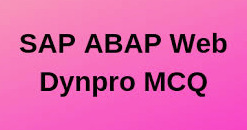
SAP ABAP WEB DYNPRO MCQs SAP ABAP WEB DYNPRO Objective type Questions with Answers 11) Which method do you use to read the contents of a attribute attached to the context node. a)GET_ATT b)GET_ATTRIBUTE_REF c)GET_ATTRIBUTE d)GET_STATIC_ATTRIBUTES Ans: c 12) Identify a Cardinality type that is not part of webdynpro. a) N:N b) 0:1 d) 1:1 c) 0:N Ans: a 13) which data type do you use to declare a visibility attribute in webdynpro a) WD_VISIBILITY b) WDUI_VISIBILITY c) ABAP_TRUE d) BOOLEAN Ans: b 14) Passing Parameters to webydnpro Application using the Applicatino URL are called_________Parameters a)Command Parameters b)Commandline Parameters c)Command Operators d)Ternary Parameters Ans: b 15) A View in Webdynpro is associated with _______ in SAP GUI. a) View b) Transaction c) Dynpro d) Screen Ans: d 16) Identify a Window Outbound Plug type to exit the View completely a) Standard Plug type b) Suspend Plug type c) Exit Plug type d) Inbound Plug type Ans: c 17) which standard WD component is used to build ALV in Webdynpro a) SALV_WD_TABLE b) SALV_WD_TABLE_USAGE c) AVL_TABLE d) None of the above Ans: a 18) What is the right sequence of event trigger in Webdynpro 1-WDDOINIT of Component Controller 2-WDDOINIT of View 3-WDDOINIT of Window a) 3 1 2 b) 1 3 1 c) 1 3 2 d) 2 1 3 Ans: c 19) Which of the Below is not a Valid Webdynpro UI element a) Button b) Page Header c) Message Area d) Transparent View Ans: d 20) Can a view container have more than one view active at a time. a) Yes b) No c) Depends on the Binding d) Depends on the Mapping Ans: b SAP ABAP WEB DYNPRO Questions and Answers pdf Download Read the full article
0 notes
Text
SAP Fiori for SAP S/4HANA
Today we discuss SAP Fiori, the buzz word in SAP landscape. Here we will learn about what is SAP Fiori, types of Fiori apps, architecture and benefits.
Let’s start with a brief intro on SAP Fiori
SAP user interface had more than 3 lakh screens with various functions in it. SAP checked the most frequently used apps and then decided to renew these applications. That’s how SAP Fiori was born.
The word Fiori literally means “Flower” in Italian (that’s the reason when you open a home page sap Fiori application, we will see a picture of flowers). SAP Fiori is a Leading design for all SAP software and applications. It comprises a set of applications like work approvals, calculation apps, financial apps, and self-service apps etc. It enables multiple device applications (A user can start a process on mobile/tablet and continue the same process on desktop/laptops) and also provides role-based applications (300+) like Human Resources, Finance, Sales, Manufacturing, Supply Chain, R&D, Engg, Asset Management, etc.
So
1)What is SAP Fiori?
SAP Fiori is a new user experience (UX) developed by SAP based on User Interface UI5 and OData services. It enables employees to work with SAP simply, quickly, and easily by eliminating the complexities involved in the SAP Landscape. SAP Fiori apps make SAP available in multiple devices like Mobile, tablets, etc and that helps the organizations to build productivity easily. Using modern design principles, Fiori apps provides customized, responsive, straight forward client experience and also delivers a role-based, consumer-grade user experience across all lines of business, and tasks. Being SAP Fiori stateless applications except for database operations you can execute each and every functionality at client side browser. Fiori apps performance better than ABAP screens, because Fiori apps is a lightweight browser-based screen, had more than 150 screen elements and also consumes less memory during execution.
2) Business Benefits
You can access the SAP Fiori app from anywhere and also from any device like mobile, desktop, tablet etc.
Reduces training costs, and ramp-up time required for new user and allowing them to reach full productivity as soon as possible.
With Fiori apps, the end user can get access to the data they needed to perform their job. This, in turn, reduces the additional burden of technical/HR support.
SAP Fiori and SAP Fiori Launchpad provide equivalent user experience (UI) across all SAP Products and a single interface to all enterprise apps. This UI helps to speed up the incident resolution.
With SAP web IDE, it reduces the time to develop mobile apps ( SAP Fiori).
With a minimum number of screen elements, SAP Fiori user interface can avoid the potential cost incurred in fixing data errors in most cases.
Avoid unnecessary costs to replace software because of unsatisfied end users.
The simple and modern user interface of Fiori apps has the capability of motivating employees to utilize Shelf-ware licenses.
SAP Fiori reduces time to perform day-day activities by automating, which results in greater employee productivity rather than manual paper-based processes.
SAP Fiori apps support OData services for database interaction such as OData External, OData Hana & OData ABAP Services.
3) What is SAP Fiori Design Principle?
There are 5 design principles for SAP Fiori UI5
Role-Based:- SAP Fiori decomposes various sap transactions and changed them into beautiful user-interactive applications, which helps to show only relevant information to the users.
Responsiveness:- SAP Fiori delivers unmatched application response and query executions time when combined with SAP HANA.
Simple:- SAP Fiori is designed to match user demand.
Eg:-
SAP Design 1-1-3 scenarios
1 user, 1 use case and 3 screens.
Seamless Experience:- all SAP Fiori apps are based on the same language and no matter deployment and platform you are into.
Delightful:- Fiori apps are designed to work with ECC 6.0 to make it easy to deploy on the existing sap system and to the users.
4) What is SAP Fiori Apps?
SAP Fiori apps are classified into 3 types
Transactional
Fact Sheet
Analytical
Each differentiated by their focus and infrastructure requirements
When installing SAP Fiori apps, separate the front-end components with the user interface (UI) layer from the back-end components, which contains the business logic and the back-end data.
Make sure the access is sure, all SAP Fiori apps can be accessed over the intranet(inside the corporate network) and the internet (outside the corporate network),
Note:-
*use sap web dispatcher as a reverse proxy server for fact sheets and analytical apps.
1.Transactional Apps:-
These apps let you perform transactional tasks such as creating a leave request for an employee. They represent simplified views and interaction with existing business processes and solutions and also run best on an SAP HANA database, but can also be ported to other databases with acceptable performance.
2) Fact Sheet:-
These apps display contextual information and key facts about central objects used in your business operations. From a fact sheet area (tile), you can drill down into its details. You can navigate from one fact sheet to its related fact sheets.
Eg:-
you can navigate from a document to the related business partner or to the master data.
Note:-
You cannot access SAP GUI or Web Dynpro transactions through the SAP Fiori Launchpad from the mobile/desktop.
Fact sheets run only on an SAP HANA database and require an ABAP stack. They cannot be ported to the SAP HANA live (2-tier) architecture.
3) Analytical Apps:-
These apps let you get a role-based insight into real-time operations of your business by collecting and displaying key figures directly in your browser. Analytical apps combine the data and analytical power of SAP HANA with the integration and interface components of SAP Business Suite.
To do this, you can easily use the pre-delivered KPIs and insight-to-action scenarios or define your own ones based on the KPI modeling framework.
Analytical apps run on an SAP HANA database and use virtual data models (VDM)
5) SAP Fiori Architecture Overview
Find the key components of SAP Fiori architecture
SAP Web Dispatcher (Reverse Proxy):-
*It is the first point of contact in sap Fiori architecture and also handles all
web browser requests for end users.
*It is an entry point for all https/HTTP requests and defines if a system has
to accept or reject the requests and the server where the request should go. It
can reject or accept connection to SAP Fiori system.
Note:-
Both Fact sheets & analytical apps run only on SAP HANA database to run but, transactional apps can run on any database.
SAP ABAP Front-End Server:- It contains all the user interface (UI) components of Fiori system and NetWeaver gateway. In turn, these UI components comprise central UI add on, SAPUI5 control library, SAP Fiori Launchpad, and product-specific UI.
SAP NetWeaver Gateway:- It is used to set up a connection between SAP business suite and target clients, platform and also offers development and generation tools to create OData services to different client development tools.
SAP ABAP Back-End Server:- It is used to store the business logic and the back-end data. Both search model for fact sheets and sap business suite is stored in this server.
SAP HANA database and HANA XS Engine:- It is used to run all analytical apps in SAP Fiori and also contain Fiori apps content and virtual data-model reuse content, which is provided through SAP HANA live.
Two components of HANA XS Engine
HANA Live App content for Business suite.
The smart Business component with KPI Modeler.
6) SAP Fiori Architecture for SAP S/4HANA
SAP Fiori Architecture for SAP S/4HANA comprises only one archetype and also supports for all transactional, analytical and search in SAP Fiori apps.
One User / Authorization Management via ABAP Server
One Business Model
One Gateway / OData protocol implementation
One Lifecycle
Technology components of SAP Fiori:-
SAP Fiori Launchpad
Fiori Elements to easily define SAP Fiori UIs.
ABAP Infrastructure Components:-
SADL for CDS read access
Transactional Infrastructure including Draft
Analytical Engine (embedded BW) for analytical CDS access
SAP Gateway for OData exposure
CDS Views (ABAP managed)
Uniform Business Object Modelling
Central repository for Metadata
7) Key features and capabilities of SAP Fiori LaunchPad
Role-based:-
*Apps assignment via role-specific business catalogs.
*Predefined groups for FLP home page.
2) Personalized:-
* Add/remove apps from home page.
*(Re)arrange tiles and groups.
*Change titles.
*Select custom themes.
3) Search:-
* Across apps and business objects
4) Navigation
*fast, easy and contextual navigation
5) Responsive
* Adaptive design to run on multiple devices
* Configuration allows starting device-specific apps
6) Theming and branding -
* via UI theme designer
For More Info on SAP Fiori
https://dynamoinfotech.com/sap-fiori/

1 note
·
View note
Text
Jobs that involve working with SAP UI (User Interface) typically focus on developing, customizing, and managing SAP front-end applications. Here are some key roles:
1. SAP Fiori/UI5 Developer
Develops SAP Fiori apps using SAPUI5, JavaScript, HTML5, and CSS.
Works with SAP Gateway, OData services, and backend SAP systems.
Customizes standard Fiori applications or builds new ones.
2. SAP ABAP Developer with UI/UX Skills
Develops UI components using SAP Web Dynpro, SAP Screen Personas, or SAPUI5.
Enhances SAP GUI screens and builds ALV reports with interactive elements.
3. SAP UX/UI Designer
Focuses on designing user-friendly and efficient SAP applications.
Works with SAP Fiori Guidelines, UI/UX principles, and user research.
4. SAP BASIS Consultant with UI Expertise
Manages Fiori launchpad configuration, authentication, and performance tuning.
Supports SAP front-end services and security.
5. SAP Functional Consultant with Fiori Expertise
Implements SAP modules (SD, MM, FI, etc.) with Fiori-based UI enhancements.
Works with business users to ensure UI meets process requirements.
6. Full Stack SAP Developer
Develops both SAP UI and backend logic (SAP ABAP, OData, CDS Views).
Works on SAP BTP (Business Technology Platform) apps with SAPUI5 and Node.js/Java.
Since you're coming from SAP S/4HANA SD and considering SAP ABAP, you might find SAP Fiori/UI5 Development a great addition. It will allow you to work on both functional and technical aspects while making SAP applications more user-friendly.
Mail us on [email protected]
Website: Anubhav Online Trainings | UI5, Fiori, S/4HANA Trainings
youtube
0 notes
Text
SAP ABAP on HANA differs significantly from traditional SAP ABAP due to the architectural differences between the traditional database systems and the SAP HANA in-memory database. Here are the key differences:
1. Database and Performance
Traditional SAP ABAP: Traditional SAP systems use relational databases (e.g., Oracle, DB2, SQL Server) where data is stored on disk. This leads to slower performance due to disk I/O and slower query processing.
SAP ABAP on HANA: With HANA, the database is in-memory, meaning data is stored in RAM rather than on disk. This enables faster data retrieval, processing, and real-time analytics. The HANA engine is optimized for parallel processing and can handle massive volumes of data with much faster response times.
2. Data Access and Processing
Traditional SAP ABAP: In traditional systems, ABAP programs access data through SQL queries executed on disk-based databases. Complex queries and joins can be slow and resource-intensive, often requiring the use of indexes and optimizations.
SAP ABAP on HANA: ABAP on HANA takes advantage of HANA’s ability to process large datasets in memory. ABAP programs can directly leverage HANA’s advanced capabilities, such as HANA-specific SQL functions, optimized calculations, and table buffering to reduce the need for complex joins and to process large volumes of data in real-time.
3. Optimized Code for HANA
Traditional SAP ABAP: ABAP code traditionally was not optimized for any specific database platform. Optimizations for the database were done manually (like indexing, batch processing, etc.) and at the database level.
SAP ABAP on HANA: SAP introduced ABAP for HANA to allow developers to write optimized code that directly exploits HANA’s performance benefits. The most important concepts here are ABAP Managed Database Procedures (AMDP) and Core Data Services (CDS). These tools help developers push the logic to the database layer, minimizing unnecessary data transfers and making use of HANA’s processing power.
4. Use of ABAP Managed Database Procedures (AMDP) and CDS Views
Traditional SAP ABAP: The business logic in traditional ABAP is executed on the application server, and SQL queries to the database are usually created dynamically or through standard transaction mechanisms.
SAP ABAP on HANA: In HANA-based ABAP systems, AMDP and CDS views are used to define database logic and views directly within the HANA database. This offloads much of the heavy lifting to the database, providing optimized performance and enabling real-time data processing.
5. Fiori and UI5 Integration
Traditional SAP ABAP: SAP’s traditional GUI-based interfaces, such as SAP GUI or Web Dynpro, are commonly used to interact with the application.
SAP ABAP on HANA: ABAP on HANA enables seamless integration with modern front-end technologies like SAP Fiori and SAP UI5, which are optimized for mobile and web-based interfaces. This is part of the shift towards a more user-friendly, modern, and responsive UI experience, which is built to interact with real-time data processed by HANA.
6. Data Modeling and Analytics
Traditional SAP ABAP: In traditional SAP systems, analytical capabilities are often limited to standard reports or batch jobs that are executed periodically, which can result in delays in decision-making.
SAP ABAP on HANA: With HANA, ABAP can now perform real-time analytics. HANA’s in-memory capabilities and real-time processing allow SAP systems to execute complex analytical queries on the fly, without the need for pre-calculated aggregates. Data models such as Core Data Services (CDS) can be created to expose live data for analysis directly from the HANA database.
7. Simplification of Data Models
Traditional SAP ABAP: ABAP programs often work with complex, multi-layered data models that require heavy data manipulation and transformations on the application side.
SAP ABAP on HANA: With SAP HANA, the need for complex application-side transformations is minimized. CDS views and HANA-optimized models allow for simpler, more direct data access and processing. This reduces the burden on the application server, improving performance.
8. Data Consistency and Real-time Processing
Traditional SAP ABAP: Real-time data processing can be slower, and there is often a lag between data retrieval, processing, and presentation in reports.
SAP ABAP on HANA: HANA’s ability to perform real-time data processing means that the business logic in ABAP can execute much faster, and data is presented in real-time, ensuring up-to-date information at all times.
9. Cloud and Hybrid Environments
Traditional SAP ABAP: Traditional systems tend to be hosted on-premise with fixed infrastructure.
SAP ABAP on HANA: SAP ABAP on HANA supports modern hybrid and cloud environments, where businesses can scale their infrastructure dynamically. SAP S/4HANA, for example, is optimized for cloud-based deployment and provides a more flexible architecture for managing SAP applications.
Conclusion
In summary, SAP ABAP on HANA significantly enhances performance, real-time processing, and flexibility compared to traditional SAP ABAP. By leveraging HANA's in-memory processing, new development tools like AMDP and CDS, and integration with modern UIs, it empowers businesses to perform faster and more efficient operations.
Anubhav Trainings is an SAP training provider that offers various SAP courses, including SAP UI5 training. Their SAP Ui5 training program covers various topics, including warehouse structure and organization, goods receipt and issue, internal warehouse movements, inventory management, physical inventory, and much more.
Call us on +91-84484 54549
Mail us on [email protected]
Website: Anubhav Online Trainings | UI5, Fiori, S/4HANA Trainings

0 notes
Text
Leading S/4HANA UX – How to extend a SAP Fiori app in SAP S/4HANA
As part of the S/4HANA Regional Implementation Group I’m privileged to work with and advise many of our SAP S/4HANA customers regarding making the most of the SAP S/4HANA User Experience. One of the questions we are asked over and over and over again, is how to extend standard SAP Fiori apps to add a few extra fields, set up defaults, or hide a couple of unwanted fields, or just to reorganize the screen a little. A lot depends on how the app was written. So now we have created a SAP Guided Answer to lead you through the extension process. On a typical SAP S/4HANA project, you will usually identify some gaps or custom business needs for the user experience. That’s just a normal part of adapting your S/4HANA solution to your business. At this design stage you will usually already have your SAP S/4HANA Fiori Launchpad, your Fiori apps, and your other classic apps working. However for many customers, partners, and consultants, the Fiori world – and especially the Fiori for S/4HANA world – is not as well known as earlier solutions such as SAPGUI or Web Dynpro ABAP. So your question is HOW do I extend the Fiori apps? You can now use a SAP Guided Answer – How to extend a SAP Fiori app for SAP S/4HANA to lead you through this process. Just read the introduction and scroll down to choose which type of SAP Fiori app you need to extend. Why you want to use a SAP Guided Answer Ok well the first thing that will help you understand what’s possible when extending Fiori apps is that while the apps are all written using SAPUI5 ( SAP Development Toolkit for HTML5 ) different apps can be based on different UI technology frameworks. These frameworks are essentially composed of different smart templates & features that provide implicit extension options and flexibility services that you can use to adapt your Fiori app. While implicit extension options usually require developer tools and skills, Flexibility Services include features that can be used by authorized key users (such as power users, business process experts, and functional consultants on your project) and developers alike. Typically these Flexibility Services are executed directly in the Fiori interface, e.g. using options in the Me Area or using specific Fiori apps such as KPI Workspace (for adjusting Smart Business KPI thresholds, targets, timelines, currency) or Custom Fields and Logic (for adding fields and business logic to business context scenarios that impact the behaviour of multiple related apps). And of course the Fiori app could also be a freestyle app (i.e. written without a smart template) with explicit extension options. And of course some freestyle apps also have Flexibility Services built-in. So being able to identify what UI Technology framework has been used, what extension options it provides and how to approach extending that type of app means you can approach extending a Fiori app with confidence. Knowing what’s available for a specific Fiori app also helps you estimate effort – as flexibility services and implicit extension options are typically quicker to implement than explicit options. What will you find in this Guided Answer For each type of Fiori app that can be extended you will find: * How to identify what extension options your selected Fiori app provides * What types of skills and tooling you will need to extend the app * A typical process flow for approaching the extension The process flow is particularly helpful for the many Fiori apps which provide multiple extension options, as it tells you in what sequence you should apply extensions. You will also find a special section just for Fiori app My Inbox – just because it’s time and again the most popular app with SAP S/4HANA customers and it has some extra configuration capabilities you can use for extensions. What else can you do You can also give us feedback on the Guided Answer. If there’s anything that’s not clear, or where you would like to see more information, or if there’s any other topics you would like created as a Guided Answer, or you just want to give us some encouragement, please add that in the feedback or in the blog comments here. Becoming a SAP Fiori for SAP S/4HANA guru You’ll find much more on our SAP Fiori for SAP S/4HANA wiki You might also be interested in these Guided Answers: * Finding the Best Available App for your Use Case * Solving the infamous “could not open” app error And you will find more Guided Answers in the Guided Answers Viewer. Brought to you by the S/4HANA RIG http://bit.ly/2Bf7lpV #SAP #SAPCloud #AI
0 notes
Link
Webdynpro ABAP (WDA) is a standard UI technology of SAP for developing Web application UIs in the ABAP environment. In this blog we cover the configuration of ABAP Webdynpro.
1 note
·
View note
Text
Web Dynpro ABAP: New Customizing UI with UI Guideline FIORI
Web Dynpro ABAP: New Customizing UI with UI Guideline FIORI
Introduction
The UIs of your Web Dynpro ABAP applications (including those built with Floorplan Manager) don’t always meet your exact requirements and you must adapt them accordingly.
And, you as an administrator, can make these UI adaptations using the customizing UI.
Until recently, the customizing UI had plenty of functionality but wasn’t the easiest to work with. Things have changed!…
View On WordPress
0 notes
Text
Do I need to know ABAP to learn SAP UI5?
SAP UI5 is, as given by the name, a user -interface designing platform designed in JavaScript, HTML, CSS, etc. It doesn't require any knowledge of ABAP.
For more information you can check the below video:-
youtube
SAPUI5 is a JavaScript library that provides powerful tools for developing and controlling user interface or UI components in web applications In any case, they are equally good for their purposes.
SAP is transforming all its old web dynpro (both ABAP and JAVA) screen, classic ABAP screens to SAP UI5 based screens. Also all new front end development are based on SAP UI5 ( some exceptions might be there but exceptions are not rule).
SAP strongly adhere and suggest to adhere to SAP Fiori principles for its SAP UI5 screens.
#SAP UI5 TRAINING#SAP UI5 AND FIORI TRAINING#best sap ui5 training#online best sap ui5 training#online best sap training#free online best sap training#best online sap training
0 notes
Photo

SAP Web Dynpro Training in Gurgaon is a state of the art technology for creating user interfaces. The course explains the fundamental concepts of how to develop applications based on Web Dynpro for ABAP (Advanced Business Application Programming). Understudies will figure out how to assemble present day UIs utilizing SAP Web Dynpro and will figure out how to make applications which utilize all basics ideas in this energizing zone.
Come join us!!
0 notes