#setup amped
Text
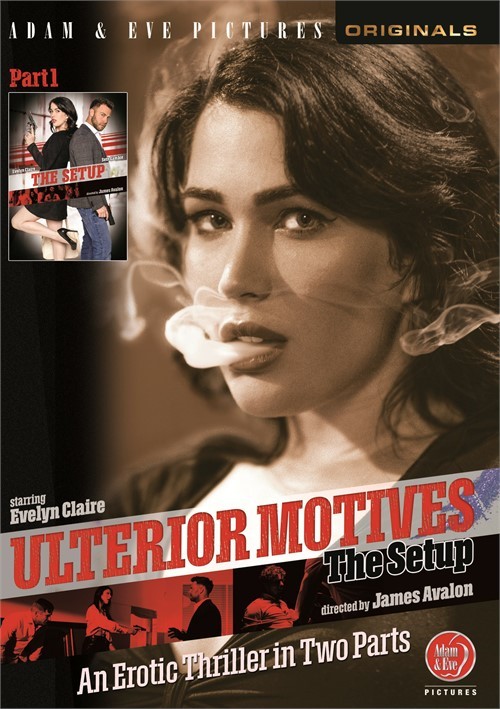
Adult Movie Poster - Ulterior Motives: The Setup (2024)
5 notes
·
View notes
Text


Pink Floyd : Echoes (The Best Of Pink Floyd) (2001)
Artwork by StormStudios
#keios#album art#another one by storm#he's done most of the covers for pink floyd#the references to the previous album covers in this one 👌#i actually don't own any pink floyd albums except this compilation on cd.. i should fix that#i remember using happiest days of our lives/another brick on the wall as bass/subwoofer test tracks when i was buying my first 2.1 setup#the velodyne is still going strong - as are my main sonus faber speakers that i also bought back then (about 20 years ago)#but i don't own a dedicated cd player anymore#i just have this portable usb player that i use with my desktop setup#i have an external dac that's connected to my main av receiver and i use foobar with wasapi which has a great sound quality#i used to use the dac mostly with my headphone amp setup but i haven't really been listening with headphones any more#i could sell some of them but. i might get into them again so i won't lol#oh and i meant to say external usb player#i mean it IS portable in theory but i have it attached to a desktop so. not really ideal for lugging around lol
5 notes
·
View notes
Text
my sister gave me a harmonica for christmas. and a proper instruction book
#I might really give it a go#I'm enjoying this growing collection of musical instruments#I have my sights set on either a bass guitar or an acoustic guitar with a coil pickup#probably will acquire a classical guitar someday#a cello would be cool but decent ones are really pricey compared to decent guitars#I think my mom had an accordion a while back I wonder what happened to it#dream guitar setup is an amp sim pedal with a keyboard amp with an fx loop or the amp sim pedal could have an fx loop#my blog
3 notes
·
View notes
Text
I really wish amp names showed up in the squad dropdown like the rest of your equipped gear does. Sometimes people have such good names for kitguns/zaws/pets and I wanna experience the same with amps
HEY resident tenno of tumblr, what did y'all name your amps 👀
(My mote is called Small Beginnings and my 1-2-3 is called Godhunter)
#warframe#kata's chatter#you may ask: hey tower is the name of your mote amp just bc it sounds good and fits really well#or is it perhaps also a lil bit of a nod to uncharted?#yes. the answer is yes#it is Mainly bc it sounded neat but yknow. yes#and then godhunter is both a v good song and just. works and sounds baller#like yeah in the end it turned out i fuckin despise eidolons#but it doesnt change that i needed to take down a good few of them to be able to build a 1-2-3#and the 1-2-3 is technically a good setup to eidolon hunt with afaik#anyway! amp names! poetic or goofy doesnt matter! tell me about them!
28 notes
·
View notes
Text

4 notes
·
View notes
Text
Finally got a multi-head dc 9v adapter for my pedals so I don't keep burning through batteries. But APPARENTLY now I don't have enough patch cables to actually hook them all up.
Agony.
#punkblogging#I should post my extremely fucked up gear setup sometime that'd be funny#my amp is my bedside table btw#I only have like 5 pedals that's not that many!!! why do I need to buy more patch cables!!!
4 notes
·
View notes
Text
Exclusive Discount on DanteAV PTZ Cameras - Videoguys
New Post has been published on https://thedigitalinsider.com/exclusive-discount-on-danteav-ptz-cameras-videoguys/
Exclusive Discount on DanteAV PTZ Cameras - Videoguys


Save $500 on PTZOptics Link 4K PTZ Cameras
Your Dante Workflow is About to Get Easier
Ready to add video to your Dante setup? With Dante AV-H™ and the latest in auto-tracking capabilities, the Link 4K fits easily into even the most complex Dante design or workflow. The Link 4K combines broadcast quality with Dante’s simple discovery, set up and management, simplifying and professionalizing any video production installation.

What is Dante AV-H?
Dante AV-H brings device interoperability and the power of Dante to H.26x endpoints. With Dante AV-H, all video and audio routing, configuration, and management of devices is done with one easy to use platform. The Link 4K will automatically sync up with your Dante system clock leader ensuring seamless audio and video synchronization, and is able to output Dante AV-H video on your network natively, along with audio sources connected to the 3.5mm audio input. Designed with the Future in Mind
Every Link 4K camera features SDI, HDMI, USB, and IP output for unparalleled performance and versatility. The Link 4K features 4K at 60fps over HDMI, USB, and IP. Using technology by Dante, the Link 4K can also provide 4K at 60fps resolution over Dante AV-H. The Link 4K offers built-in auto-tracking capabilities — no need to run software on another computer — freeing teams of the need for a camera operator.

PTZOptics also makes a line of PTZ Cameras with NDI|HX

Now with NDI|HX license included!
PTZ and auto-tracking features, now more accessible. Combining HDMI, SDI, USB, and IP outputs into one camera, with native NDI® support coming soon. Perfect for live streaming and video production, offering high-quality 1080p60fps resolution & excellent low-light performance thanks to SONY CMOS sensors.
starting at $999.00

Featuring auto-tracking for a more intelligent video production workflow. The Move 4K is capable of 4K at 60fps (1080p at 60fps over SDI), future-proofing your technology investment while still accommodating HD and Full HD video resolutions equipment. The Move 4K offers high performance in low-light, PoE+ capabilities, & a built-in tally light.
starting at $1,799.00
#4K#amp#audio#Cameras#computer#Design#devices#easy#endpoints#equipment#Features#Full#Future#hdmi#investment#Light#Link#management#network#One#performance#platform#power#Production#PTZOptics#resolution#sensors#setup#Software#sony
0 notes
Text
Easy Way Guide for Amped Wireless range extender setup
To proceed with the Amped Wireless range extender setup, there are 2 methods you can use. You can either set it up from the web interface or via the WPS button. For the former method, you need to log into the extender’s web interface. For the other method, ensure your router also supports the WPS button. Then, configure the extender easily. Connect with our team if you face any issues.

0 notes
Text
For the Amped Wireless RTA2600 Athena Wi-Fi router setup, access the router’s user interface. After that, you can log in to the Amped Wireless user interface, and configure its settings by following the on-screen instructions. To know more about the Amped Wireless setup, contact our team of experts right away.
0 notes
Text
Quick Guide For Amped AC2600 Setup
Carrying out the Amped AC2600 setup is necessary for a high-speed internet connection and network coverage across all corners of your house. To set up the Amped AC2600 extender, you need to log into the extender’s web interface. Also, you can set it up using the WPS button on the extender. Just ensure the router also supports the WPS feature. If you come across any issues, get in touch with our team.
0 notes
Text
How to Carry Out the Amped Wireless Extender Setup?
As the digital world constantly grows, users must have a stable & reliable Wi-Fi network to complete their daily tasks. Knowing the complete process will help you overcome dead zones or achieve a wider Wi-Fi reach in a large home. Through this blog post, you’ll walk through the step-by-step process, explaining the technical details. It will provide concise guidance to help you connect the Amped Wireless extender to the main Wi-Fi router.
Steps for Amped Wireless Extender Setup
First of all, collect all the necessary things, and proceed with the Amped Wireless Extender setup process. You can set up your Amped extender through either the wireless or the wired connection. The procedure for setting up your amped extender is as follows:
First & foremost, connect your smartphone or desktop to the new range extender.
Then open a web browser on your device and enter the “setup.ampedwireless.com” address in the URL bar.
After that, you must scan for a Home Network and connect to the network you want to extend.
Consequently, you need to visit the Home Network Security Settings and configure the settings for your extended network.
Finally, now you can connect your smart devices to the new Extended Network.
These are the methods you can use for the Amped Wireless extender setup. When the setup is complete you can place the extender device somewhere else. Just ensure to place the extender inside the router’s range, as the connection will break if the router is too far.
The Bottom Line
With these effective methods, you can set up your Amped Wireless Extender easily to expand your Wi-Fi network, eliminate all the dead zones, and enjoy the internet experience across your office or home. Choose the appropriate method that befits your desire and prepare to boost your Wi-Fi network with ease.
But if you are unable to conduct the Amped Wireless extender setup, feel free to connect with our technical experts. They’ll guide you through the complete setup process and help you resolve the possible setup issues. So, get in touch with our technical experts right away.
0 notes
Text
Audio Video Conferencing Equipment & Solutions: Elevating Communication to New Heights
In the dynamic landscape of modern business, seamless communication is paramount. The evolution of technology has brought forth a plethora of solutions, among which Audio Video Conferencing Equipment & Solutions stand out as a cornerstone for fostering collaboration. In this article, we delve into the intricacies of audio video conferencing, exploring the latest equipment and cutting-edge…

View On WordPress
1 note
·
View note
Text
Proxmox GPU PassThrough: Step-by-step Guide
Proxmox GPU PassThrough: Step-by-step Guide #homelab #selfhosted #ProxmoxGPUPassthroughGuide #GPUPassthroughSetup #ProxmoxVirtualEnvironment #AMDResetBugSolution #NvidiaAMDGPUProxmox #ProxmoxHostConfiguration #PCIDevicepassthroughProxmox
One of the great things about running Proxmox in your home lab is the ability to use GPU passthrough. Home lab enthusiasts often use a repurposed gaming computer or workstation with a fairly powerful GPU installed. GPU passthrough provides many advantages when running a virtual machine with a GPU exposed directly to the operating system from the Proxmox host. Let’s look at GPU passthrough and how…

View On WordPress
#/etc/modprobe.d/blacklist.conf Editing#AMD Reset Bug Solution#GPU Passthrough Setup#IOMMU Support Proxmox#Nvidia & AMD GPU Proxmox#PCI Device IDs Proxmox#Proxmox GPU Passthrough Guide#Proxmox Host Configuration#Proxmox Virtual Environment#Proxmox VM GPU Assignment
0 notes
Text
Play it: ZZ Top's "Just Got Paid"
Getting the guitar tone from ZZ Top’s “Just Got Paid” requires a specific setup and attention to detail. This iconic song features Billy Gibbons’ distinctive guitar sound, which is characterized by a combination of factors including his guitar choice, amplifier setup, effects, and playing style.
Here’s how you can try to get close to that tone:
Guitar Choice
Billy Gibbons is known for using a…

View On WordPress
#Amp Settings#Amplifier Settings#Billy Gibbons#Blues Driver#BOSS Blues Driver#Boss DS-1#Dallas Arbiter#Delay Pedals#Distortion Pedals#Effects Pedals#Fender Amps#Fingerpicking#Fuzz Face#Gibson Les Paul#Guitar Effects#Guitar Gear#Guitar Pedals#Guitar Performance#Guitar Setup#Guitar Sound#Guitar tab#Guitar Tablature#Guitar Techniques#Guitar Tone#Guitar tuning#Guitarists#Ibanez Tube Screamer#Iconic Tone#Just Got Paid#Music Equipment
0 notes
Text
Dermatologist (Aesthetic) Job Vacancy in Abu Dhabi, United Arab Emirates
Dermatologist (Aesthetic) Job Vacancy in Abu Dhabi, United Arab Emirates
Dermatologist (Aesthetic) Job Vacancy in Abu Dhabi, United Arab Emirates
JOB DESCRIPTION
Aesthetic Dermatologist provide aesthetic/medical and surgical treatments to people with problems such as injection of Fillers and Botox, Skin Booster, Hyaluronic Acid, Peels, Mesotherapy, Platelet Rich Plasma (PRP), Microdermabrasion, Cryolipolysis, Laser & Radio Frequency, skin pigmentation, CO2 laser,…

View On WordPress
#dermatologist#2020 new job in dubai jobs in dubai for freshers#abu dhabi#acne treatments in abu dhabi#business setup in abu dhabi#certificate course in aesthetic medicine#company registration in dubai#dermatologist in al ain#dermatologist in dubai#driver jobs in dubai#jobs in Dubai#jobs in dubai for asian#jobs wanted in dubai#medical & healthcare jobs in dubai#part time jobs in dubai#united arab emirates#walk in interview in dubai
0 notes
Text
There are various case scenarios for which a user can perform the reset process in an Amped Wireless router. If you are unable to access the Web menu, if a user has forgotten the admin password, if your device is full of bugs etc. The reset process would automatically restore the default settings to the router. In most cases, users are advised to manually reset the router instead of doing it through the setup.ampedwireless.com interface, as it is a more convenient and time-efficient process.
0 notes