#shareit for windows
Explore tagged Tumblr posts
Text
Waarom ik in april 2025 nog steeds voor Xender kies – en waarom jij dat ook zou moeten doen

Als iemand die al lang Xender gebruikt (en er zelfs meerdere artikelen over heeft geschreven), kan ik vol overtuiging zeggen: dit is het beste bestandsoverdracht-tool dat ik ooit heb gebruikt. En nee, dat zeg ik niet zomaar. Ik heb AirDrop, Google Files, ShareIt en andere apps uitgebreid getest, maar keer op keer kom ik terug bij Xender. Vandaag deel ik wederom mijn persoonlijke ervaringen – de goede, de slechte en de waarom-gebruiken-mensen-nog-steeds-AirDrop momenten. Mijn frustratie met AirDrop (en waarom Xender de redder was) Ik herinner me nog die ene keer dat ik haast had om een presentatie naar mijn schoolaccount te sturen. AirDrop? Werkte niet. Bluetooth vond mijn laptop niet, en na 5 minuten frustratie gaf ik het op. Toen probeerde ik Xender: binnen 10 seconden was de presentatie verzonden. En dit is echt geen grap. Dat was het moment waarop ik dacht: "Waarom gebruik ik AirDrop nog?" Wat Xender zoveel beter maakt – mijn top 3 redenen
Geen gedoe met apparaat erkenning Ik gebruik Xender vaak om foto’s van mijn iPhone naar mijn Windows-laptop te sturen (ja, dat kan gewoon). Geen gedoe met instellingen of "zichtbaarheid aanpassen".
Bestanden beheren terwijl je ze verstuurt Met Xender kun je: • Bestanden sorteren voordat je ze verstuurt. • Mappen aanmaken tijdens het verzenden. • Onnodige foto’s direct verwijderen. Bij AirDrop moet je eerst alles verzenden en dán pas organiseren – waarom?!
Grote bestanden? Geen probleem. Ik upload vaak videobestanden (3GB+) voor mijn werk. Met AirDrop crashte de overdracht altijd halverwege. Met Xender? Nooit een enkel probleem. Hoe ik Xender dagelijks gebruik (echte voorbeelden)
Bestanden delen tussen apparaten Je kunt Xender gebruiken om snel foto’s, video’s, PDF-bestanden of andere documenten te versturen van je telefoon naar hun apparaat of andersom, zonder dat je internetverbinding nodig hebt. Ik gebruik Xender elke dag om foto’s die ik op mijn telefoon maak snel naar mijn laptop over te zetten. Zo kan ik ze meteen bewerken of delen met mijn geliefden of met ouders van mijn leerlingen.
Grote bestanden versturen: Als je een video hebt opgenomen die te groot is om via e-mail te versturen, kan Xender helpen om deze snel naar iemand anders over te dragen via wifi-direct. Gisteren moest ik een video van 1 GB naar mijn vriend sturen voor een project, en Xender maakte het super snel mogelijk zonder dat we ons zorgen hoefden te maken over internetbeperkingen.
Nieuwe apps of games delen: Wanneer je een nieuwe app of game hebt gedownload die je geweldig vindt, kun je deze makkelijk via Xender delen met vrienden of familie. Toen ik een nieuwe app vond om muziek te mixen, stuurde ik deze direct naar mijn man via Xender, zodat hij hem ook meteen kon proberen.”
Overzetten van bestanden bij het wisselen van telefoon: Wanneer je je oude telefoon vervangt door een nieuwe, kun je Xender gebruiken om al je apps, foto's, muziek en andere bestanden over te zetten naar je nieuwe toestel zonder dat je een kabel of cloudopslag nodig hebt. Toen ik mijn oude telefoon verving, gebruikte ik Xender om al mijn foto's, berichten en apps snel naar mijn nieuwe toestel over te zetten. Het was veel sneller dan een backup terugzetten!”
Offline muziek delen: Wanneer je muziek hebt gedownload die je met iemand wilt delen, kun je dit via Xender doen zonder dat je verbonden hoeft te zijn met internet. Ik gebruik Xender vaak om de nieuwste muziek die ik heb gedownload snel naar mijn vrienden te sturen, zodat ze het ook kunnen luisteren, zelfs als we geen Wi-Fi hebben. Deze voorbeelden geven je een idee van hoe je Xender kunt gebruiken om je dagelijkse taken te vereenvoudigen. Het is een handige app voor het snel en eenvoudig delen van bestanden zonder afhankelijk te zijn van internet. De enige "nadelen" van Xender (maar die zijn klein) • Je moet de app op beide devices installeren (maar dat is bij AirDrop ook zo). • Soms even wachten tot de hotspot verbinding maakt (maar nog steeds sneller dan AirDrop’s "zoeken…"). Probeer het maar eens zelf en ervaar hoe Xender werkt. Als je, net als ik, klaar bent met: •AirDrop’s onbetrouwbaarheid •Trage overdrachten •Privacy risico’s
Download Xender:op Google Play: Xender op Google Play https://play.google.com/store/apps/details?id=cn.xender&hl=en_US&pli=1 in de App Store: Xender in de App Store https://apps.apple.com/us/app/xender-file-share-share-music/id898129576 Via de officiële website: www.xender.com
Xender #FileTransfer #NoMoreAirDrop #TechTips #2025
Laat me weten wat jij van Xender vindt! Gebruik jij het al? Of ben je nog een AirDrop-gebruiker? (P.S. Check mijn andere Xender-artikelen voor voor meer tips!)
0 notes
Text
12 Best Phone Cloning Services to Catch a Cheating Partner

Phone cloning has emerged as a significant topic in the realm of technology and personal security. Whether for legitimate purposes such as data transfer or for more contentious reasons like catching a cheating partner, understanding the ins and outs of phone cloning is crucial. This blog delves into what phone cloning is, the methods and tools used for cloning phones, the various apps available for Android, and the ethical considerations surrounding these practices.
What is Phone Cloning?
Phone cloning refers to the process of duplicating the data and identity of one mobile device onto another. This can involve copying the International Mobile Subscriber Identity (IMSI) and the Electronic Serial Number (ESN) from one phone to another, effectively creating a replica. While originally associated with illicit activities, phone cloning now includes a variety of legitimate uses such as data migration between devices.
How to Clone a Phone
Cloning a phone can be achieved through several methods, each with its own set of tools and technical requirements. Here are the most common methods:
1. Manual Cloning
Manual cloning involves physically transferring data from one device to another. This can be done by:
SIM Card Duplication: Copying the information from one SIM card to another. Specialized hardware and software are required to read and write SIM card data.
Data Transfer: Manually copying data such as contacts, messages, and media files using a computer or cloud services.
2. Software-Based Cloning
Software-based cloning uses specialized applications to duplicate data from one phone to another. This method is more user-friendly and does not require extensive technical knowledge. Common steps include:
Downloading a Cloning App: Installing an app designed for phone cloning on both devices.
Connecting Devices: Using Bluetooth, Wi-Fi, or USB cables to establish a connection between the two phones.
Selecting Data: Choosing the specific data to be cloned, such as contacts, messages, photos, and apps.
Initiating the Cloning Process: Allowing the app to transfer the selected data from the source phone to the target phone.
Cloning Phones App
Several apps are designed specifically for phone cloning, each with unique features and capabilities. Here are some of the most popular phone cloning apps available for Android devices:
1. Phone Clone by Huawei
Huawei’s Phone Clone is a widely used app that facilitates easy data transfer between smartphones. Key features include:
Cross-Platform Support: Compatible with both Android and iOS devices.
High-Speed Transfer: Utilizes Wi-Fi Direct for fast data transfer.
Comprehensive Data Transfer: Supports the transfer of contacts, messages, photos, videos, apps, and more.
2. CLONEit
CLONEit is another popular app that offers seamless data transfer between Android devices. Its features include:
Offline Transfer: Does not require an internet connection.
Multiple Data Types: Transfers 12 different types of data, including contacts, messages, call logs, and apps.
Easy to Use: Simple interface with clear instructions.
3. SHAREit
While not exclusively a cloning app, SHAREit offers robust data transfer capabilities. Its main features are:
High-Speed Transfers: Faster than Bluetooth and standard Wi-Fi.
Versatile Data Transfer: Transfers files, photos, videos, music, and apps.
Cross-Platform Compatibility: Works with Android, iOS, Windows, and Mac.
Phone Clone App for Android
Using a phone clone app on Android involves a few straightforward steps. Here’s a general guide:
Download and Install: Install a phone cloning app like Phone Clone, CLONEit, or SHAREit from the Google Play Store on both the source and target devices.
Set Up the Connection: Open the app on both devices. Follow the instructions to establish a connection. This might involve scanning a QR code or connecting via Wi-Fi Direct.
Select Data to Clone: Choose the specific data you want to transfer. This can include contacts, messages, photos, videos, and apps.
Start the Cloning Process: Initiate the transfer and wait for the process to complete. Ensure both devices remain connected and do not interrupt the process.
Phone Clone Service to Catch a Cheating Partner
Phone cloning services can be controversial, especially when used to catch a cheating partner. Here’s a look at how these services are used and the ethical considerations involved.
1. Using Phone Cloning to Catch a Cheating Partner
Phone cloning can be used to duplicate a partner’s phone data onto another device, allowing one to monitor their communications and activities. This might include:
Reading Messages: Accessing text messages, social media chats, and emails.
Tracking Location: Monitoring GPS data to track movements.
Viewing Call Logs: Checking call history and durations.
Accessing Media: Viewing photos and videos stored on the phone.
2. Ethical Considerations
While the desire to catch a cheating partner might drive one to consider phone cloning, it’s essential to weigh the ethical and legal implications:
Privacy Invasion: Cloning someone’s phone without their consent is a significant invasion of privacy.
Legal Consequences: Unauthorized phone cloning is illegal in many jurisdictions and can result in severe penalties.
Trust Issues: Resorting to phone cloning can further damage trust and relationships.
3. Alternatives to Phone Cloning
Instead of resorting to phone cloning, consider these alternatives:
Open Communication: Discuss your concerns openly with your partner.
Professional Help: Seek relationship counseling or therapy.
Hire a Private Investigator: If you suspect infidelity, hiring a professional investigator can provide evidence without legal or ethical breaches.
Conclusion
Phone cloning is a complex and multifaceted process with applications ranging from legitimate data transfer to more contentious uses like catching a cheating partner. While several apps facilitate easy phone cloning for Android devices, it’s crucial to consider the ethical and legal implications of such actions. Always prioritize open communication and legal avenues over invasive methods to resolve personal issues.
By understanding the tools and methods available, users can make informed decisions about when and how to use phone cloning technology. Whether for convenience or more serious matters, responsible use of these technologies is essential to maintain trust and legality in personal and professional relationships.
0 notes
Text
Xender Fastest All-in-one File Transfer and Sharing App
Xender is an app that permits users to transfer all important files between two devices. application for Android devices. This data transfer app allows users to easily transfer and share files without relying on the internet or Bluetooth connectivity. The application shared a speed of 40Mbps during file sharing. From the original version, you need to watch multiple ads.
And now you can easily download the Xender apk file which comes with a built-in file manager. It supports operating systems like Android, iOS, Tizen, Windows, PC, and Mac. This app is similar to the SHAREit file-sharing app for Android.
Xender APK
Xender APK transfer of various content including photos, videos, music, apps, documents, etc. This is a great application for people who like to share files with others. This will help save the size of your internet data pack and save time wasted — transferring files like slash-speed animation.

Latest Features of Xender
Xender is an amazing app that helps you easily share and send files. Xender uses a local Wi-Fi network to transfer files between up to four smartphones and a PC. You only need to enable your hotspot on one device and connect others to it. If you're joining multiple devices, you can create a group for easy access. File sharing is immediately available via another set of clearly labeled buttons. Here are the latest Features of Xender are:
Fast file transfer
File-sharing technology is a prominent and competitive field. From the portal to your phone, you'll find a variety of apps with the same basic functionality with minor differences in design. Compared to its contenders, Xender seems incredibly straightforward. It emphasizes simplicity and functionality, compacting the most useful technology into an intuitive and lightweight app. Also, unlike most free-charge programs, it does not display any ads in the interface
Xender on the sending device, click Send, and select files to share. On the receiving device, open Xender, click Receive, and wait for the sender's device to appear. Tap the sender's device to establish the connection and start the file transfer.
Free Cross-platform Compatibility
Xender is a free file-sharing tool that emphasizes speed and flexibility. Working across platforms, it uses advanced technology to create a local Wi-Fi network between devices and send content without data charges. This app requires a fraction of the time it would take Bluetooth to perform the same task.
No internet required
With Xender you can transfer files of various types and sizes between mobile devices, without cables, Wi-Fi, or internet connections.
Group Sharing
Xender permits group file sharing. Users can connect multiple devices to share files simultaneously, which is useful for sharing content with friends and family.
Phone Replication
It gives users the ability to duplicate or back up their phone to another device. You just need to install Xender on both devices and then you can easily back up your phone on the other device.
Key Features of Xender APK
● It transfers files through a LAN connection or Bluetooth connection. The transmission speed is about 300 times faster than a Bluetooth connection.
● No internet connection is required to exchange files between two specific devices.
● The design of the application is stunning and impressive and covers all the features of the application, including installation, removal, viewing, opening, and uninstallation.
● Users can easily transfer all important data, such as contacts, photos, images, video games, and messages from one device to another.
● Xender is a free application when two computers without a LAN connection need to exchange files.
● This process supports various formats and sizes of files that need to be exchanged between two specific devices. This includes photos, documents, music files, videos, and software applications.
● Xender is not a complicated process, but an application with a fresh and clean interface, so that all users can easily understand and use the app.
● Application size is reduced with high compression to increase launch speed.
● Interactive control of all files between different technical devices is easy and useful.
How to Use Xender APK?
Xender is an amazing file transfer app that allows sharing files on mobile and desktop. Although Bluetooth technology has improved with the latest version having four times the range and better capacity. Also, transferring large files quickly from one device to another becomes cumbersome. In such a case, Xender comes in handy to transfer a bunch of files without using any mobile data. The app does not require a USB connection or PC software installation to share files.
Xender APK Download
Users can easily download and install this App from our web xenderapk.me. Simply click the download button and install it.
What is Insta Pro 2 APK?
Insta Pro 2 emerges as an innovative alternative to the standard Instagram, created by the team at SamMods. This enhanced version brings the full Instagram experience to users at no cost, boasting a plethora of features and capabilities. It excels in providing enhanced privacy options and a range of exclusive functionalities. A key advantage of Insta Pro 2 APK is its compatibility with Android devices, allowing it to coexist with the original Instagram app without any conflict. For Android enthusiasts, Instagram Pro APK is a breeze to download and use. This version steps beyond the basics, offering a more enriched and engaging interaction with the platform. Users can expect more than just endless scrolling; Insta Pro 2 enhances the overall Instagram journey, making it more enjoyable and feature-rich.
Conclusion
The user interface and user experience are simple and designed in a way that makes sending and receiving files a piece of cake. Xender App can help you to share all your data and it is very easy to use it. At the same time, share this application with all your friends as well as family members who are worried about transferring their data. Use it to transfer all your data and you can easily send movies and big-sized clips to another device. Don’t be late and click on the download button above to get it and start sharing your data.
0 notes
Text
SHAREit APK + MOD (Premium Unlocked) v6.23.38

Share files, apps, games, and more with the SHAREit file transfer app. SHAREit is a super-fast, data-free and safe app to transfer big files. Trusted by 2 billion+ users worldwide, SHAREit is the secure way to share your files, online & offline.
About SHAREit
SHAREit is a popular and versatile mobile application that enables users to quickly and wirelessly transfer files, media, and apps between devices. Developed by SHAREit Technologies Co. Ltd., this app offers a seamless and convenient way to share content without the need for cables or internet connectivity. With its intuitive interface, fast transfer speeds, cross-platform compatibility, and additional features, SHAREit has become a go-to app for millions of users worldwide. This detailed description will provide an overview of the various aspects and features of the SHAREit app. Fast and Wireless File Transfer SHAREit allows users to transfer files, including photos, videos, music, documents, and more, between devices wirelessly and at high speeds. By leveraging Wi-Fi Direct technology, the app establishes a direct connection between the sender and receiver devices, enabling swift and efficient file transfers. With SHAREit, users can avoid the hassle of using cables or relying on slow Bluetooth connections, significantly reducing transfer times and improving productivity. Cross-Platform Compatibility One of the key features of SHAREit is its cross-platform compatibility. The app supports file transfers between devices running on different operating systems, including Android, iOS, Windows, and Mac. This means that users can easily share files between smartphones, tablets, computers, and laptops, regardless of the device’s operating system. Whether it’s transferring files from an Android phone to an iPhone or from a Windows PC to a Mac, SHAREit provides a seamless and convenient solution. Intuitive and User-Friendly Interface SHAREit features an intuitive and user-friendly interface that makes it easy for users to navigate through its various functions and perform file transfers. The app presents a clean and organized layout, with clearly labeled options and a straightforward file selection process. Users can simply choose the files they want to transfer, select the destination device, and initiate the transfer with a few taps. The simplicity of the interface ensures that even users with limited technical knowledge can use the app effortlessly. Fast Transfer Speeds One of the standout features of SHAREit is its fast transfer speeds. The app utilizes advanced wireless technology to achieve rapid file transfers, significantly outperforming traditional methods like Bluetooth or USB transfers. With SHAREit, users can transfer large files in a matter of seconds or minutes, depending on the file size and the capabilities of the devices involved. This high-speed performance allows users to share content quickly and efficiently, saving time and enhancing productivity. Offline File Sharing SHAREit goes beyond traditional file transfer methods by allowing users to share files even without an active internet connection. The app creates a local network using Wi-Fi Direct, enabling devices to establish a direct connection and transfer files without relying on cellular data or Wi-Fi networks. This offline file sharing capability is particularly useful in areas with limited or no internet access, making SHAREit a valuable tool for users in various scenarios. Additional Features In addition to file transfer, SHAREit offers several additional features that enhance the overall user experience. These include: - Media Player: SHAREit includes a built-in media player that allows users to play videos and music files directly within the app, eliminating the need for separate media players. - Remote File Management: Users can remotely access and manage files on their connected devices using SHAREit’s remote file management feature. This allows users to browse files, perform file operations (such as copy, delete, or move), and organize content across devices. - CLONEit: SHAREit includes a feature called CLONEit, which enables users to clone their existing apps, contacts, messages, and other data from one device to another. This feature simplifies the process of setting up a new device by quickly transferring important data and settings. - Secure File Sharing: SHAREit prioritizes the security of users’ files and incorporates secure file sharing mechanisms. The app uses encryption protocols to protect the transferred files from unauthorized access, ensuring that sensitive information remains private and secure. In summary, SHAREit is a versatile and feature-rich app that offers fast, wireless, and cross-platform file transfers. With its intuitive interface, high-speed performance, offline sharing capabilities, additional features like media playback and remote file management, and emphasis on data security, SHAREit provides users with a convenient and efficient solution for sharing files, media, and apps across different devices.
MOD APK version of SHAREit
MOD feature - Premium Unlocked Read the full article
0 notes
Text
Shareit For PC, A File transfer & Share App
Shareit For PC, A File transfer & Share App
ShareIt PC is an online application that must be used by more than one person to have any use. After all, its function is to share files between two phones over the Internet or Bluetooth. An interesting alternative provided by SHAREit is sharing using a mobile phone that will send the files as a connection point; in other words, share the connection to send files. To use the application, you just…

View On WordPress
1 note
·
View note
Text
ShareIt for Android TV Free Download
ShareIt for Android TV: Hello people, Welcome to our fox tech zone blog. Would you like to utilize outstanding amongst other record sharing application called shareit on android TV? At that point, you arrive in the right spot. Here in this post, we give you the total guide of how to utilize the Shareit application on Android brilliant TV. Ordinarily, we move a document starting with one gadget then onto the next, either through the Internet or through a Pendrive. Doing so will burden us. Since there is no web association on the gadget, or you don't have a Pendrive, it will be inconceivable.

One answer to this issue is the Shereit application. With this application, you can without much of a stretch exchange documents starting with one gadget then onto the next. You needn't bother with a site to do them. Simply acting through remote. OK, how about we see progressively about the Shareit application and how to utilize Shareit on Android TV.
What is the ShareIt App?
Before we find out about Shareit for Android TV, first we should attempt to think about the Shareit application and its highlights. SHAREit is a standout amongst other imparting applications to quick move speed with the cross-stage highlight. This application isn't just for document sharing likewise you can watch motion pictures, recordings, music, backdrops, GIFs and substantially more. This application incorporates an amazing media player. This application is utilized to deal with your very own recordings and music. It is likewise situated in your preferred area. This application can send documents in numerous configurations starting with one gadget then onto the next, without the assistance of the site.
We will currently expound on the best highlights of the Shareit application beneath. Television is one of the most famous stimulation gadgets in our home. Android TV has the benefit of the Android working framework on that TV. This implies every one of the highlights in the Android Mobile will be on Android TV.
Android TV is equivalent to the telephone on the big screen. To the extent Android versatile is concerned, you just get one. Be that as it may, your family can utilize it together on Android TV. Likewise, in the event that you consider your children watching appears, Android TV can control. This TV will make the family feel like a family assembling in a cinema. Presently we will take a gander at the insights concerning the Shareit application highlights.
Highlights of Shareit for Android TV:
• Shareit application can move records up to multiple times quicker than Bluetooth.
• Video, sound, pictures, Apk and numerous sorts of record organizations can be sent starting with one gadget then onto the next gadget utilizing the Shareit application on android TV.
• This application doesn't require web access to send records. This application works with a remote association with send records (WIFI).
• It contains endless online recordings you can appreciate observing free recordings.
• This Shareit application has a decent video player with cutting edge alternatives.
• There are a great many top-notch melodies on the Shareit application.
• This application enables you to move documents from any gadget to any gadget. That implies it enables you to switch between versatile, PC, tablet and PC, just as Windows and Mac.
These are all the principle highlights of the Shareit application on shrewd television. Presently, how about we investigate detail on the best way to introduce a Shareit application on the TV.
Read: Camscanner for PC Windows
Download and Install Shareit on Android TV:
• Installing an application on Android television is as simple as introducing it on Android Mobile. It is a straightforward procedure to download and introduce it on shrewd television.
• Connect the Internet to Android TV and open the Google Play Store. Do the sign-in process utilizing google account.
• Type and search the "Shareit application" in the open Google App Store.
• From the indicated outcome download and introduce the accessible Shareit application on your Android TV.
• You can likewise download the Shareit apk from the official site page.
• Since this is a free application, you can open the Shareit application introduced on your Android TV and start utilizing it immediately. Presently, this application is prepared.
These are all the principle steps to download and introduce the Shareit application on android brilliant television.
Read: Jio Tv for PC Windows Free Download
Ends:
Introduce Shareit for Android TV in a straightforward manner. You can basically send records of any sort to any gadget utilizing the Shareit application on your Android TV. This is conceivable if the Shareit application. You can likewise send records through Wireless utilizing the Shareit application without a site This application is intended for everybody. This application is easy to deal with. We trust you will profit from this.
Labels: shareit for android television apk, download Shareit for android, shareit application introduces, Shareit application download for portable, Shareit for android television download, share application apk download, Shareit 2.0 download Apk.
1 note
·
View note
Link
SHAREit for Windows Crack is a platform that allows you to transfer files from devices such as phones, tablets, and computers.
0 notes
Text
The Best Way to Utilize Shareit On Windows Pc

One of those recently concluded surveys advised that shareit accessible one out of each 5 laptops on earth. Recently talk about it additionally launched its own own video streaming, music streaming, information and media player software that are well worth a try. Thank you to moving right through the whole essay expect this really helps, for more such technician please keep seeing our website.
It is directing the data-sharing market my huge margin. Eliminating every one of the clear answer protocols along with very slow speed blue tooth relations Shareit eliminated the security issues with Wi-Fi guide techniques.
Format:move any file from shareit. Any type of file from the world it, talk about it may transfer it personally.
Quicker: It's defined as approximately 400 times faster compared to Bluetooth technology.
Interface: includes one of the easiest user interfaces. Shareit can be used by Anyone .
Cross-platform: accessible in Android, iOS, Windows, Windows phone.Offline: This programs additionally functions on a Wi-Fi relationship with or without the Web.
No Cost: Readily Accessible free of charge for download from Play Keep, Appstore , and windows shop.
Shareit currently has 600 million daily active customers' users and is among the quickest sharing platforms readily available today. Offered in least 45 unique languages.
ShareIt is a cross-platform file sharing application initially released in 2013. And used to transfer files such as videos, photographs, music, telephone, programs, and any other data files. This apps can be found from most the key platforms including Windows mobiles, windows, and Android and IOS apparatus. Shareit on Windows uses Wi-Fi Ad-Hoc engineering and NFC to share data in 1 apparatus to another.
Remote seeing: also share files from your desktop to your own phone.
There clearly is often a risk to getting your system contaminated which can be one other virus due to the usage of these USB drives. And additionally the affected systems were able to transfer their issues together with the aid of USB into other systems. Delivering all of this we now needed an radio transfer system which can help files are transferred by us without even exchanging any apparatus.
What's shareit?
Features of Shareit application on Personal Computer
Conclusion:
It has also expanded its usefulness programs firm by presenting utility apps like Shareit lighting lock , hear, clone it and clean it. ShareIt recently released its social mediaplayer named participant. The original idea for that arrival of share it was the fact that shifting files has gotten less and not as protected by the use of both USB drives and external hard disk drives.
Together Using 1.8 million users globally and very fast growing sister programs share it has come to be a important player within the document transfer sector. Being one of the quickest, most efficient and also the very dependable direction of moving files between one apparatus to a different discuss it has become must-have tool in nearly all tablets in the world.
Group sharing: Applying Shareit you are able to send a single document to some friends at the same time.
Cloning: Lets scroll attribute can copy most of the preferences of your computer tool in to another apparatus with share it. It includes other items and contacts messages.
0 notes
Text
Transfer Files Between Mobile-Phone Along With Windows Pc Utilizing Shareit

SHAREit is a wireless file-sharing tool that could share any amount of files. Most of us are conscious of transferring files throughout the SHAREit program for tablet computer or your mobile phones that's a superb and easy way to send files or photos to another. There are only a few people aware of the fact shareit for PC. Installing SHAREit for the PC can transfer files from 1 PC to another or from 1 PC into a cell phone via wi fi connectivity.
SHAREit for Windows PC
To move files between cell phone and PC
SHAREit is a application which lets you easily transfer videos, photos & files between iPhone, Android along with Windows Phone and also a Windows PC or Mac, minus the use of an online connection.
Pre-requisites:
The two devices, that is PC and the phone has to be connected to a common WiFi hotspot.
The SHAREit program was installed in your own phone and PC.
Using both of these pre requisites files can be shared readily in a wise way.
SHAREit for PC
SHAREit is actually a File sharing platform designed for both PC and Mobile Device. You are able to connect two PC or PC to Mobile. It's critical to have App a program to share your files without an external memory card. SHAREit can help one to do that for Free and quick. Download SHAREit for PC today and also share your files anywhere you love to.
Shareit for pc supports Windows 10, 8, 8.1, 7, 7, Vista, XP and Mac Also. SHAREit could share format of files. Additionally, it allows you to talk about programs, although Maybe not just files. To start with, I will tell you all of the app's features.
SHAREit Features
SHAREit for PC has lots of capabilities. Listed here are the ones that are important.
It is possible to link all Device ex. Android, IOS, Windows and Mac.
All kinds of file support for sharing.
It has inbuilt video and music player to enjoy media directly.
It supports messaging features which will help you to chat with your friends .
100% Ad-Free! No popups, no display advertisements.
These are the useful and very feature which makes Shareit unique from the others. Today let me make it clear the way you can Download Shareit fro PC Newest pc software.
Download SHAREit for PC
Download the Setup file from beneath.
Find the downloaded file in your PC and run it to set up.
Click here on install and put in it like other applications.
You want to create a free account to begin sharing files through SHAREit.
Your personal computer will ready to talk about some other files with any Apparatus very Fast.
0 notes
Link
1 note
·
View note
Text
Top Features Of The Best File Sharing Apps Android Users Will Love

Share files instantly!
Earlier, file-sharing was a task. People used USB and Bluetooth connections to transfer data and files from one device to another. However, the process was not only time-consuming, but it was also tedious! Sometimes sharing files would get so complicated that users would get confused. With the advent of applications, these problems have been resolved permanently. Today, you can transfer large files quickly in a couple of seconds over multiple devices.
Sharing files between electronic gadgets such as phones, tablets, desktops, laptops, etc., never got easier. By using these third-party applications, you can share files conveniently through Android phones. Here’s a list of the best file sharing app Android users must try:
SHAREit:
When it comes to sharing files over phones, the first name that pops up in our mind is - SHAREit! What makes this app so popular?
● Speed: You can share files using SHAREit at 20 MB/s. It means SHAREit has made the process of transferring files 200 times faster than Bluetooth.
● Bulk transfer: You can send multiple files together. The size of the files is not an issue. It supports and transfers large files effortlessly. With just one click, rapid transfer of videos, photos, apps, etc., is possible.
● Online Videos: This app is not only used for the exchange of data over devices but also for entertainment! For instance, you can watch infinite latest videos of your own choice and share them with your friends.
● Gaming: You can play thousands of online HTML5 games on the Game Centre within the app. without downloading them. You can also download other trending games from the Game Centre without signing in on the play store.
● Supports ALL types of files: Apart from the entertainment feature, the app’s most vital characteristic is that users can transfer any file.
● Cross-platform app: It means that SHAREit has bridged the gap between Android and iOS users. You can exchange data and files over multiple devices having different operating systems.
● File Manager: The file manager let you share files from the desktop to your mobile device & vice versa.
● Absolutely free!
AirDroid:
AirDroid is a multiplatform file sharing app that supports transferring all types of files over mobile phones, windows, Linux, and mac, on the same network.
● Dashboard: You can access and control your devices through a dashboard on Windows and Mac operating systems.
● Remote control: Wi-Fi file transfers can occur over local networks or even remote networks.
● Instant messages: You can send and receive notifications and access the installed applications like WhatsApp, Hike, WeChat, etc., from your PC.
● File Manager: The file manager let you share files from the desktop to your device, and you can even view photos and play music from local storage.
● The free version provides basic features, but in-app purchases will enable you to use additional features.
Zapya
Zapya has good-speed file sharing capabilities for fast file sharing, making it one of the best file sharing apps for Android users.
● Bulk transfer: You can send multiple files together. The size of the files is not an issue. It supports and transfers large files effortlessly. With just one click, rapid transfer of videos, photos, apps, etc., is possible.
● Cross-platform: It is used to transfer data and files over multiple devices like phones, desktops, laptops, etc. It supports Android, iOS, PC, Windows phone, Mac, Tizen, Web Pages, and more.
● Phone Replication: Transfer all the data from your old phone to the new phone with just ONE click!
● Fast Sharing: It is 128 times faster than Bluetooth, with up to 10 MB/s.
● Shake to Connect: Sharing gets easier when phones can be connected by shaking two phones simultaneously.
Xender
Here is another file-sharing application available for Android and iOS devices too. It also supports Windows, macOS, and Tizen (open-source Linux-based software used in Samsung wearables and smart TVs).
● Installation size reduced: Users are primarily concerned about apps that take a large room on your device. This app is further compressed to occupy a tiny space within your device and provide complete functionality.
● Interactive management is made convenient: Users can use Xender to transfer all types of files anytime and anywhere.
● Make a backup copy: Users can view, move or even delete files received. A backup copy can be made whenever you need to clean the phone storage.
● User-friendly interface
If you’re an Android user, you must try best sharing app for android using these for a seamless experience.
1 note
·
View note
Text
The Most Significant Lie In Cinema Hd July
Tons of iOS/Android applications go FREE in the middle of social distancing
It's an excellent means to increase your collection without investing actual money. It does have gesture keying (swiping), light theming, voice keying, emoji search, GIF assistance, and also a lot more. Its most special function is the integrated Google search that lets you browse the internet without leaving the key-board or application that you're in. It can also sync between gadgets so your saved words opt for you. You'll want to attempt this one out if your phone key-board is providing you fits.
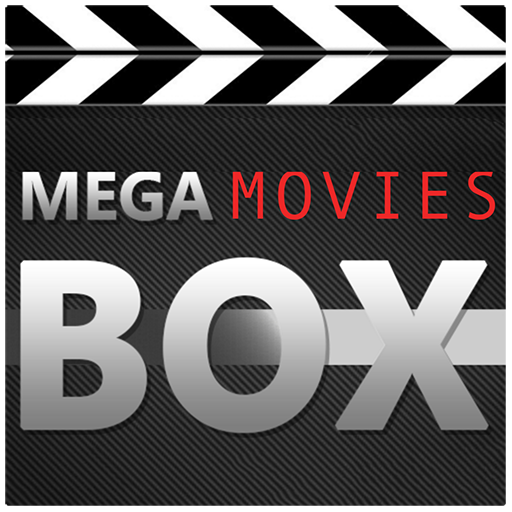
It may not feel like it, but the Play Shop is in fact checked as well as preserved. Individual apps can be categorized right into Android Excellence apps.
WPS Office - Free App for Android
Moreover, it is a hundred times faster than Bluetooth for transferring files in between any kind of gadget, thanks to it being cross-platform. SHAREit is likewise an extremely beneficial application when it pertains to sharing data in between mobile phones. It gives you the capacity to send out sms message and voice messages, share links, photos, as well as location, make video phone calls, etc. to any type of various other individual worldwide.
The best news applications for Android and also iOS.
As long as you do not mind the occasional banner add, you get all of the features in the totally free variation.
Discovering the very best cost-free apps
It can check out and also open up EPUB, PDF, DOC, DOCX, RTF, TXT, DJVU, FB2, MOBI as well as CHM documents layouts. The app immediately acknowledges these sorts of documents on your device as well as conserves your location so it's easy to pick up where you left off the next time you open up the application. It's a tough phone call in between two seasoned applications for finest totally free picture editor, yet Snapseed (now owned by Google) just defeats VSCO Camera. / © Digical The free variation of DigiCal has a good range of features, widgets, and also schedule sights to organize your schedule in a way that makes sense to you. You can watch by week, day, or month and set widgets https://cinemaapk.live to make details readily available without the demand to begin the app.
It's a great mobile e-mail application, and collaborates with Exchange, Workplace 365, Outlook.com, Gmail, Yahoo Mail as well as iCloud e-mail accounts. Snapseed 2 overhauls the UI and also integrates the old careful area modifies with brand-new one-touch edit devices as well as filters, transform and clean editing and enhancing devices and an effective layer for working on your picture edits.
SHAREit - Free Application for Android

If you're okay with administering a little cash money for your apps, take a look at our roundup of the very best Android applications in 14 groups. Do not get locked out of your account or obtain captured with a dreadful password ever before once more. LastPass uses innovative password administration includes that few free rivals supply and it syncs throughout Windows, macOS, Android, and iOS. Lock vital internet credentials inside your secure LastPass safe, as well as the application will certainly autofill logins and passwords online or in apps on your gadget. Google Photos is an image gallery application that exceeds as well as beyond your phone's built-in gallery app.
Regardless of what sort of first-class Android application you are searching for, there are numerous comparable apps that can puzzle you when it involves choosing the most effective one. This checklist of Best Free Android Apps currently consists of 231 applications in multiple groups. A Google Play Honors 2019 champion, Canva is a quick, user-riendly photo editing application that's developed with social media usage in mind. You can utilize Canva to rapidly set up a cover picture or account character for Facebook or produce crisp as well as tidy Instagram stories, Twitter banners or the excellent Youtube thumbnails.
Telegram is a fun messaging app for Android customers and also among the best apps for android that you must have on your phone. There are great deals of various other points that Telegram can apart from messaging.
The listing is continuously updated and also includes mainly traditional apps, however there will certainly be the periodic one you've never come across. Evernote uses multiple additional functions including various styles of assistance to make your notes.
1 note
·
View note