#shopify cli
Explore tagged Tumblr posts
Text
How to configure Shopify CLI?
The CLI command-based setup in Shopify. How will configure with GitHub and Node When installing shopify CLI. Requirements: Node: 18.20+, 20.10 or higher. Git: 2.28.0 or higher
View On WordPress
#shopify cli#shopify cli setup and configuration#shopify fresh theme creation#shopify store front theme#shopify tools installation
0 notes
Text
Laravel Development Company
Looking for a reliable Laravel development company? Associative, based in Pune, India, offers scalable, secure, and high-performance Laravel solutions tailored to your business needs.
Laravel Development Company in Pune, India – Associative
In today’s fast-paced digital world, businesses need robust, scalable, and secure web applications to stay ahead. Laravel, the leading PHP framework, has emerged as a go-to solution for modern web development. If you're searching for a reliable Laravel development company, Associative is your trusted partner in delivering powerful Laravel-based web applications that drive results.
Why Choose Laravel for Web Development?
Laravel is known for its elegant syntax, robust features, and developer-friendly tools. Whether you're building a simple CMS, a full-scale enterprise application, or a custom e-commerce platform, Laravel provides the perfect foundation. Features like built-in authentication, MVC architecture, RESTful routing, and Artisan CLI make Laravel ideal for building modern, scalable applications.
Associative – Your Trusted Laravel Development Company in Pune
At Associative, we specialize in delivering custom Laravel solutions tailored to your business requirements. With a deep understanding of Laravel’s architecture and features, our expert developers build applications that are secure, maintainable, and future-ready.
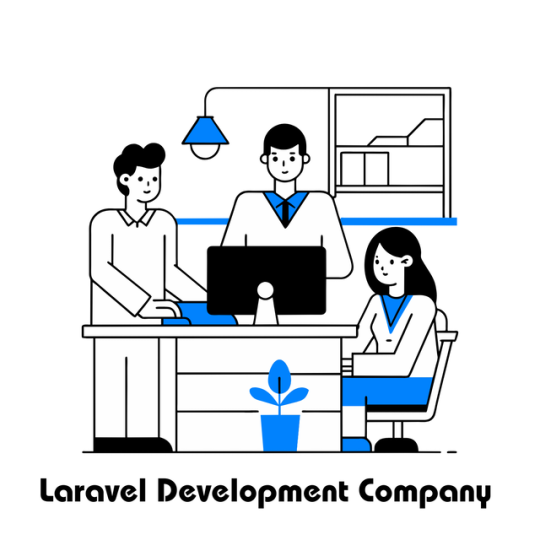
✅ What We Offer in Laravel Development:
Custom Laravel Web App Development
Enterprise-grade Laravel Solutions
Laravel API Development & Integration
Laravel E-commerce Solutions
Laravel CRM and CMS Development
Migration to Laravel from Legacy Systems
Maintenance & Support for Laravel Applications
Industries We Serve
From startups to enterprises, we’ve helped businesses across various sectors leverage the power of Laravel, including:
E-commerce
Healthcare
EdTech
Finance
Real Estate
Media & Entertainment
SaaS & Product Startups
Our Full-Stack Expertise Beyond Laravel
Associative is not just a Laravel development company — we offer end-to-end software development services to cater to diverse business needs. Our expertise includes:
Mobile App Development: Android & iOS apps using Kotlin, Swift, Flutter, and React Native
Web Development: Magento, WordPress, Joomla, OpenCart, Shopify & more
JavaScript Stack: Node.js, React.js, Express.js
Enterprise Solutions: Java, Spring Boot, Oracle
Cloud & DevOps: AWS, GCP
Blockchain & Web3: Decentralized apps, smart contracts
Game Development: Unity, Unreal Engine
Digital Marketing & SEO: Boost your visibility with our performance-driven strategies
Why Businesses Trust Associative
✅ Experienced Laravel Developers
✅ Client-Centric Agile Approach
✅ Scalable & Secure Code Architecture
✅ On-Time Delivery
✅ Dedicated Post-Launch Support
✅ Based in Pune, Serving Clients Globally
Let’s Build Something Great with Laravel
Whether you're planning to launch a new web application or want to revamp your existing system, Associative is here to turn your vision into reality. As a leading Laravel development company in Pune, we bring deep technical expertise, creative problem-solving, and a commitment to excellence.
youtube
0 notes
Text
Custom Shopify Theme Development: Building E-Commerce That Matches Your Brand
In today's fast-paced online world, getting out isn't an option; it's essential. It's important to consider that your Shopify store's design isn't only about aesthetics, but also about attracting the attention of customers, building trust, and generating conversions. This is where custom Shopify theme development can be a significant game changer.

Instead of using generic templates that are pre-made, custom theme development provides your store a design that is a reflection of your brand. Pixel by pixel after click.
What is Custom Shopify Theme Development?
The customization process for Shopify theme development is the process of creating and programming a custom-made design for the Shopify store. Instead of using pre-designed themes that are available from Shopify's Theme Store Shopify Theme Store, a custom theme is created from scratch or extensively customized to meet your company's particular needs. Control as well as creativity and conversion.
Control creative thinking, control, and conversion.
Why Go Custom? (Top Benefits)
1. Total Branding Control
With a custom theme, every part of your store—colors, layout, buttons, typography—is designed to reflect your brand identity, not someone else’s.
2. Optimized for Conversions
Standard themes are built for everyone. Custom themes are built for your customers, optimized to guide them smoothly from product discovery to checkout.
3. Blazing Fast Performance
A custom-built theme contains only the code you need, which speeds up loading times, enhances user experience, and boosts SEO rankings.
4. Mobile-First and UX-Centered
Modern custom themes are crafted with a mobile-first approach, ensuring seamless navigation, fast interaction, and high conversions on smartphones and tablets.
5. Flexibility for Scaling
Need to integrate advanced features, unique product pages, or third-party APIs? A custom theme makes that possible without performance bottlenecks.
Key Components of a Custom Shopify Theme
1. Homepage Layout
A fully customized homepage designed to hook visitors, introduce your brand, highlight bestsellers, and drive them deeper into the store.
2. Custom Product Pages
Built with tailored layouts to emphasize features, benefits, social proof (like reviews), and dynamic upselling sections.
3. Collection Filters & Sorting
Smart, user-friendly filtering systems that help customers find what they need in seconds.
4. Optimized Cart & Checkout Flow
A streamlined path from browsing to purchase, minimizing abandoned carts.
5. Advanced Navigation Menus
Mega menus, sticky headers, or mobile accordion menus—built your way to ensure ease of use.
The Custom Theme Development Process (Step-by-Step)
Step 1: Discovery & Strategy
Understand your brand, target audience, and store goals. This phase includes competitor analysis and planning site architecture.
Step 2: Wireframes & Design Mockups
UX/UI designers create mockups of key pages using tools like Figma or Adobe XD.
Step 3: Theme Coding & Development
Developers write clean, responsive Liquid code (Shopify’s templating language), combined with HTML, CSS, JavaScript, and JSON.
Step 4: App & Feature Integration
Add custom functionalities such as wishlists, subscription options, multilingual support, or personalized recommendations.
Step 5: Testing & QA
Extensive testing across devices and browsers for bugs, loading speed, and user experience.
Step 6: Launch & Optimization
Once approved, the theme is published. Post-launch optimization includes SEO tuning, analytics setup, and A/B testing.
Tools & Technologies Used
Shopify Liquid—Shopify’s templating language
HTML5/CSS3—for structure and styling
JavaScript/jQuery—for dynamic elements
JSON—for theme settings
Git—for version control
Figma/Sketch/Adobe—For UI/UX design
Shopify CLI—For local theme development and deployment
Custom vs. Pre-Built Theme: What's Better?
Feature Pre-Built Theme Custom Theme: Low upfront cost Higher, one-time investment Branding Limited customization 100% brand-aligned Performance May include excess code Clean, lightweight code Scalability Less flexible Easily scalable and extendable Support & Maintenance Generic support Tailored to your setup
If your business is growing and you want to leave a lasting impression, custom is the way to go.
Who Should Invest in Custom Shopify Theme Development?
Established brands needing a strong digital presence.
Niche businesses with complex product requirements.
Startups aiming to disrupt with a bold brand identity.
Agencies and designers building Shopify solutions for clients.
SEO & Performance Optimization in Custom Themes
A professionally developed custom theme isn’t just beautiful—it’s also built to rank high and convert visitors.
Fast load speeds
Structured schema markup
Custom meta tags & SEO-friendly URLs
Optimized image formats
Mobile-first responsive layouts
Lightweight code for better Core Web Vitals
Final Thoughts: Is Custom Shopify Theme Development Worth It?
If you're committed to your e-commerce, buying the custom Shopify theme is among the best decisions you could make. It provides you with a distinct advantage in a competitive marketplace, builds brand equity over time, and gives users an experience that converts.
Rather than trying to fit into a cookie-cutter template, custom theme development lets your brand shine in its own unique light exactly the way it should.
0 notes
Text
Simplifying Shopify Development: Key Insights To Know
Shopify is a powerful eCommerce platform—but that doesn’t mean development on it is always simple. Whether you're building a custom storefront, editing a theme, or integrating third-party apps, things can get messy fast. But with the right approach, you can cut through the noise and build clean, functional Shopify experiences without pulling your hair out.
Here are the key insights every business should keep in mind when working with Shopify Developers.

1. Understand the Stack You’re Working With
Shopify isn’t just Liquid templates and some settings. It’s a mix of:
Liquid: Shopify’s templating language
HTML/CSS/JavaScript: For UI and interaction
Shopify APIs: Admin, Storefront, and more
GraphQL & REST: Used for querying data
App Bridge & Polaris: For building embedded apps
Know which parts you actually need before you start. For example, if you're just customizing a theme, you might never touch the API. But if you're building a headless storefront or a backend integration, the API is where you'll live.
2. Use Shopify CLI—It Saves Time
The Shopify CLI is your best friend. It:
Creates new themes or apps
Lets you preview changes locally
Connects to your store with minimal setup
Pushes code changes with a single command
It’s basically the difference between hammering nails by hand and using a nail gun. Learn it, use it.
3. Stick to Sections and Blocks for Themes
Shopify’s Online Store 2.0 update made themes way more modular and flexible. The key components:
Sections: Reusable layout components
Blocks: Modular content inside sections
Build your theme like Lego. Avoid stuffing logic into a single template. Use JSON templates and dynamic sections to make customization easier for merchants and future you.
4. Don’t Overcomplicate App Development
Thinking of building an app? Start with the question: Does this really need to be an app?
If it does, start small. Shopify apps don’t need to be huge or complicated. In fact, many successful apps do one thing well—automate a task, sync data, or add one new customer-facing feature.
Start with:
A clear problem your app solves
A simple admin UI (Polaris helps here)
Clean API integration (use GraphQL where possible—it’s faster and more flexible than REST)
And remember: hosting, scaling, and securing your app are your job. Use a modern backend framework like Node.js with Express or Ruby on Rails, and keep your architecture simple.
5. Master Shopify’s API Rate Limits
Shopify limits how many API requests you can make. If you’re pulling lots of data or running background jobs, you will hit those limits.
Use GraphQL bulk operations for large exports, and implement throttling/backoff strategies. This isn’t optional. A poorly optimized app or integration can get rate-limited fast, breaking your workflow or frustrating users.

6. Test Changes in a Development Store or Preview Theme
Never develop on a live store. Just don’t.
Use a development store (you can create one via your Partner Dashboard)
Use theme previews to test UI updates
Use version control (Git) to track changes and roll back if needed
Yes, it takes a few extra steps. But skipping this leads to broken carts, ugly layouts, and angry clients.
7. Learn From the Ecosystem—Don’t Reinvent
Chances are, what you’re trying to do has been done before. The Shopify community is huge, and resources are everywhere:
Shopify Dev Docs: Actually quite good
GitHub: Tons of open-source Shopify themes, apps, and starters
Shopify Discord & Forums: Great for niche questions
Shopify App Store Reviews: Learn what real users love/hate
Borrow patterns, reuse libraries, and don’t be afraid to stand on the shoulders of smarter Shopify developers.
Final Word
Shopify development can be smooth—but only if you simplify where you can. Know the tools, stay modular, and don’t try to outsmart the platform. It’s designed to be flexible, not frustrating.
Get the basics right, and you’ll spend less time fixing and more time building what matters.
1 note
·
View note
Text
Why Choose Laravel For SaaS App Development

Are you interested in building SaaS apps like Trello, Slack, Zoom, or Shopify? But I don’t know which framework would be the best for you. Well, building SaaS applications is definitely complex, and on top of it, if you choose the wrong framework, it can negatively impact the app’s performance. So choosing the framework is a crucial decision. There are tons of frameworks out there, with their own pros and cons, but here in this blog, we will discover why you should choose Laravel for SaaS development.
Laravel is a popular app development framework, which runs on PHP. It provides many useful features like routing, validation, MVC, and CLI. Loaded with many other features, Laravel has proved itself to be the right choice for SaaS development.
Not only does it come with built-in features, but it can smoothly manage SaaS subscription services. All of this makes Laravel a preferred choice among developers. So, let’s first look at some of the top reasons you must consider Laravel before you hire a dedicated Laravel developer to develop your project.
Reasons You Must Consider Laravel for SaaS Development
1) Convenient Customization: Customization is made easy with Laravel. It makes the complex task of building SaaS applications a piece of cake for developers. It simplifies the application architecture by breaking it down into multiple elements for building large applications. Laravel offers features like Git, which lets developers make easy customizations in the product features without the hassle of code maintenance.
The MVC architecture of Laravel provides separate controllers, models, and views. Using these separate components, developers can work individually on designs, with absolutely no headache of distributing connections.
Apart from all these, Laravel provides additional features like routes, autoload optimization, minification, eager loading, internal caching systems, and CDN. developers can feel free to utilize these add-on features to optimize the components with custom codes and improve the SaaS application’s functionality.
2) Artisan CLI: Artisan is the name of the CLI (command-line interface) that comes included with Laravel. Driven by the most powerful Symfony Console component, Artisan provides a decent number of helpful commands for developers to use while developing a SaaS application. It helps them to manage databases effortlessly, migrate data, and generate boilerplate codes as hassle-free as possible.
Artisan minimizes the workload as you can automate repetitive tasks in your development workflow. Instead of manually doing tasks like running migrations, or creating files, you can use the commands to handle these automatically. This not only saves some time but also reduces the chance of any human error.
Artisan provides a useful feature called task scheduling, in which you can define the tasks and schedule them to run at specific intervals using Artisan commands. Doing this, you can stay assured of any missing tasks, and the tendency of humans to forget things easily.
Artisan also facilitates easy testing and debugging. You can use its commands and run unit tests, generate test files, and debug codes. You can even analyze the application behavior effortlessly using Artisan commands.
Artisan’s ability to generate custom commands makes it a supremely useful tool to improve codes and produce functional SaaS applications.
3) Third-party Integration: A SaaS application needs third-party integration like payment gateways, image processing, or cloud-based storage. Integrating these services is a big YES to add to the performance and make the SaaS application robust. Laravel provides easy ways to integrate with these third-party services, which presents a significant advantage, especially for those seeking to embed multiple services in their app. Besides, Laravel offers efficient API management to address complexities that come with API connections.
4) Simplified Authentication: Laravel offers an access control system to simplify the authentication feature in SaaS applications. The access control system, as the name suggests, limits access to assets and resources. The complete suite of functions furthermore allows for easy authentication for login, registration, and password reset features. So by using Laravel, developers can integrate authentication features conveniently.

5) In-built Libraries: Laravel provides a range of built-in libraries like Laravel Excel, Laravel Debugbar, Laravel Passport, Laravel Socialite, and Laravel Yajra Datatable. These libraries help developers in building enterprise-level SaaS applications with much ease and comfort.
6) Blade Template Engine: A blade template engine that can be used to serve multiple purposes like processing app code inside the template tags, connecting to the data model, diverting output to text files, etc. This feature helps developers to make SaaS development streamlined and successful.
7) Eloquent ORM: Laravel is considered an ideal framework for building SaaS applications of any level of complexity. Eloquent ORM is one of the significant reasons that make it an obvious choice. It is a database management tool integrated within the framework, to make it highly convenient for developers to interact with the database. It ensures every database table gets a corresponding model that you can use to interact with the table easily. You can even retrieve records from the table, update them, and delete them as and when required.
8) Accelerated Performance: Laravel provides an accelerated performance when it comes to SaaS app development. Its feature “route caching” helps in optimizing the performance of apps with various settings. Streamlining the route registration steps improves the app’s performance to the desired extent.
9) Strong Security: One of the main concerns in SaaS applications is security. Laravel comes with a host of security features like HTTP authentication, secure routing, AES (advanced encryption standard), and password hashing. These features enable developers to create applications with a strengthened security system and less possibility of threats.
10) Redis Key-Value Store: A key-value store basically means word definition, where the key is “word” and the value is “definition”. Like key can be user_567 and the value for the same can be {“name”: “XYZ” “age”: “30”}. It is often called a data structure server since the keys can include strings, sets, hashes, and lists. Redis is most commonly used for caching—storing frequently accessed data; session storage—keeping user sessions fast and scalable; queue management—processing background tasks efficiently; and real-time features such as chats and notifications.
SaaS Products Developed Using Laravel
Invoice Ninja– Invoice Ninja is an invoicing software that addresses the modern needs of businesses like generating quotes, tracking time, sending payment reminders, syncing banking and transactions, and automating recurring billing. A version of Invoice Ninja software also offers complete customization options to the user. Developed with the help of the Laravel framework, this SaaS product is a perfect solution for freelancers, and small businesses in creating professional-looking invoices that not only impress their clients but also can be customized to align with their identity.
Cloudways– Again a beautiful example of Laravel developed SaaS product that helps to simplify cloud hosting for its users and gives a lightning-fast performance. It also provides features like invoicing, billing, and payments. Not only this, it offers a hosting solution requiring zero configuration, in just one click and zero downtime. Completely a hassle-free solution where businesses can host their websites and focus on more important tasks, while Cloudways does the rest.
Cons of Using Laravel for SaaS
It can give a hard time getting into the insights of Laravel for beginners
You need an experienced professional to get the hang of it
You require a thorough knowledge of best security practices
Occasional concerns related to scalability, if subjected to heavy traffic
Performance bottlenecks may arise sometimes, especially when developing complex applications
Final Thoughts
These are the significant reasons why you must consider Laravel for building SaaS products. It is a highly popular framework and a first choice for businesses seeking to build a robust app with customizable features, high performance, and rapid development. Furthermore, benefits like easier integration of third-party tools, database migration, and strengthened security are some of the other things you should opt for in Laravel. However, to fully leverage the benefits of this framework, you might feel the need to contact experienced developers from a Laravel development company.
Brain Inventory provides highly professional and experienced Laravel developers to work on your project. Additionally, backed by industry expertise, we can be the right choice to guide you through your Laravel app development. Contact us to discuss further.
0 notes
Text
Shopify Funnel builder
JOB OVERVIEW We are seeking a talented and experienced Shopify funnel Builder to join our team on a part-time basis. As a shopify, funnel Builder, you will be responsible for designing, implementing, and optimizing sales pages for our cli… Apply Now
0 notes
Text
Expert Shopify Developer: Guide to E-Commerce Success
Shopify is a leading e-commerce platform that empowers businesses to sell their products and services online. To unlock its full potential, you need expert Shopify developers who can create customized solutions and optimize the platform for your unique needs. In this comprehensive guide, we'll explore the journey to becoming an expert Shopify developer, offering insights, tips, and FAQs to help you succeed in the world of e-commerce development.
Understanding Shopify Development
Before you embark on the path to becoming an expert Shopify developer, it's crucial to understand the platform's fundamental concepts, including themes, templates, Liquid, and the Shopify API. Familiarize yourself with the platform's architecture and core functionalities to get a solid foundation.

Becoming an Expert Shopify Developer
Becoming an expert in Shopify development requires dedication and continuous learning. Stay updated with the latest trends and technologies in e-commerce. Participate in online communities, take online courses, and seek mentorship from experienced developers to accelerate your growth.
Essential Tools and Resources
To excel as a Shopify developer, you need the right tools and resources. Familiarize yourself with Shopify's official documentation, development environment, and coding best practices. Utilize development tools like Shopify CLI and Themekit to streamline your workflow.
Shopify Theme Development
Shopify themes are the visual foundation of an online store. Learn how to create and customize themes to provide a unique and seamless shopping experience for your clients. Explore responsive design, accessibility, and user experience principles.
Creating Custom Apps
Extend Shopify's capabilities by developing custom apps tailored to your client's needs. Dive into web development using the Shopify API, webhooks, and app extensions. Create solutions that address specific challenges and add value to e-commerce businesses.
Optimizing for SEO
Optimizing Shopify stores for search engines is essential for driving organic traffic. Learn how to optimize product listings, meta tags, site structure, and content for SEO. Master tools like Google Analytics to track and analyze website performance.
Shopify Security Best Practices
Security is paramount in e-commerce. Implement robust security measures to protect your client's data and transactions. Stay updated on security best practices, conduct regular security audits, and use encryption to safeguard sensitive information.

Frequently Asked Questions (FAQs)
How long does it take to become an expert Shopify developer?
The timeline varies, but it typically takes several months to a few years of dedicated learning and practice to become an expert Shopify developer.
What programming languages should I learn for Shopify development?
Focus on HTML, CSS, JavaScript, and Liquid. Familiarity with Ruby can be helpful for advanced customization.
Are there any online communities for Shopify developers?
Yes, communities like the Shopify Community forums, Reddit's r/shopify, and Shopify's Developer Slack channel are great places to connect with other developers.
Conclusion
Becoming an expert Shopify developer is a rewarding journey that offers numerous opportunities in the world of e-commerce. Remember to keep learning, stay updated with industry trends, and continuously refine your skills. By following the steps outlined in this guide, you'll be well on your way to mastering Shopify development and helping businesses thrive in the digital marketplace.
0 notes
Text
Getting Started with Shopify App Development: A Beginner’s Guide

Introduction
Shopify is a leading e-commerce platform that empowers businesses to create online stores with ease. But did you know that Shopify also offers a robust platform for app development? Whether you’re a developer looking to expand your skills or an entrepreneur with a vision for a new app, this guide will help you get started with Shopify app development.
Understanding Shopify Apps
Shopify apps enhance the functionality of Shopify stores by adding features that are not available out-of-the-box. They can range from simple tools for improving store management to complex integrations with other services.
Setting Up Your Development Environment
Install Necessary Tools: To start developing Shopify apps, you’ll need Node.js, npm (Node Package Manager), and the Shopify CLI (Command Line Interface). These tools will help you create, test, and deploy your app.
Create a Shopify Partner Account: Shopify requires that you register as a partner to create and test apps. This account also gives you access to the Shopify Partner Dashboard where you can manage your apps and view analytics.
Set Up Your Development Store: In the Partner Dashboard, create a development store. This store is a sandbox environment where you can test your app without affecting a live store.
Building Your First App
Start a New Project: Use the Shopify CLI to generate a new app project. The CLI provides templates and boilerplate code to help you get started quickly.
Develop Your App: Shopify apps are typically built using either Ruby on Rails or Node.js. Choose a language and framework that you’re comfortable with. The Shopify API documentation will be your best friend here.
Testing Your App: Regularly test your app in your development store to ensure it works as expected. Shopify’s development tools offer debugging and logging features to help you troubleshoot issues.
Deploying Your App
App Review: Once you’re ready to deploy, submit your app for review through the Shopify Partner Dashboard. Shopify reviews apps to ensure they meet their quality and security standards.
Go Live: After approval, your app will be listed on the Shopify App Store, where store owners can discover and install it.
Conclusion
Shopify app development can be a rewarding venture with the right tools and guidance. By setting up a proper development environment, building a well-tested app, and following Shopify’s review process, you’ll be on your way to creating valuable tools for Shopify merchants.
0 notes
Text
Create an Application in Shopify
Do you know about how to create a shopify partner account?

When you join the Shopify Partner Account , you unlock revenue possibilities and tap into a thriving network of Shopify merchants. This straightforward guide will help you kickstart your journey and maximize your Shopify Partner Account.
Joining the shopify partner account – for a successful business
Developing an application for Shopify is enjoyable and easy because Shopify provides numerous applications and resources that users can easily utilize. This guide will cover all of the steps from development environment installation to your app distribution. It has a guide for making an Instagram feed app, with step-by-step instructions. This helps understand the steps discussed.
Deploying Your Shopify App
Once your app is fully developed and tested, you can deploy it to any store created in Shopify. Here’s a brief overview of the deployment process:
Build Your App: Run the build command to prepare your app for production.
Upload to Shopify: Use the Shopify CLI or Partner Dashboard to upload your app to the Shopify store.
Submit for Review: If you intend to publish your app on the Shopify App Store, submit it for review to ensure it meets Shopify’s standards and guidelines.
How to Maximize Your Shopify Partner account?
Promote your services: Use the Shopify Partner Dashboard to promote your design services, apps or themes. Emphasize what makes your offers unique and how they benefit Shopify merchants.
Use Shopify’s resources: Take advantage of the training materials and support provided. These resources will help you stay up to date with Shopify’s latest features and best practices.
Connect with the community: Join the Shopify forums and partner communities to connect with other professionals. Sharing knowledge and learning from others can help you improve your services and grow your business.
Track Your Performance: Monitor your earning potential and performance with the Affiliate Dashboard. This will help you understand what is working and where you can make improvements..
Conclusion
Creating a Shopify app involves several key steps, from setting up your development environment to deploying your app. By following this comprehensive guide, you can create a functional and customizable app to meet various needs. Our example of an Instagram feed app demonstrates how you can integrate third-party services and enhance your app’s functionality, offering users a dynamic and engaging experience. Whether you’re a seasoned developer or just starting, Shopify provides the tools and resources to help you succeed
0 notes
Text
Mastering Shopify Liquid Template Customization

Shopify Liquid is a powerful templating language used by Shopify to dynamically load content on online stores. Mastering Shopify Liquid template customization is essential for creating unique and personalized shopping experiences. In this guide, we will explore the basics of Liquid, delve into advanced techniques, and offer tips for optimizing your customizations.
2. Basics of Shopify Liquid
Understanding Liquid Syntax
Liquid is a Ruby-based language that allows you to add dynamic content to your Shopify store. It includes tags, filters, and objects that you use to manipulate data and render content. Learning the syntax is crucial for making effective customizations.
Key Components of Liquid Templates
Liquid templates consist of three main components: objects, tags, and filters. Objects contain data that you want to display, tags control the logic of the template, and filters modify the output.
3. Setting Up Your Shopify Development Environment
Installing Shopify CLI
Shopify CLI (Command Line Interface) is a tool that helps you manage your Shopify projects. Installing it will streamline the development process and make it easier to work with Shopify themes.
Configuring Your Local Development Environment
Setting up a local development environment involves configuring your system to work with Shopify’s tools and your chosen code editor. This setup is crucial for efficient development and testing.
4. Customizing Shopify Themes
Editing Theme Files
To customize your Shopify theme, you need to edit the theme files directly. This involves working with HTML, CSS, and Liquid code to change the appearance and functionality of your store.
Creating Custom Sections and Blocks
Shopify allows you to create custom sections and blocks within your theme. These elements enable you to add unique features and design components to your store.
Using Shopify Theme Kit
Shopify Theme Kit is a command-line tool that facilitates theme development. It allows you to manage and deploy your theme changes efficiently.
5. Advanced Liquid Techniques
Liquid Filters and Tags
Liquid filters and tags provide advanced functionality, allowing you to format data, perform calculations, and control the logic of your templates.
Conditional Statements
Conditional statements in Liquid let you display content based on certain conditions, such as user login status or product availability.
Loops and Iterations
Loops and iterations help you display collections of items dynamically. This is useful for showing lists of products, blog posts, or other repetitive content.
6. Adding Custom Functionality
Custom Scripts and JavaScript Integration
Integrating custom scripts and JavaScript can enhance the interactivity and functionality of your store. This might include custom animations, form validations, or third-party integrations.
Working with Shopify APIs
Shopify APIs provide access to various features and data of your store. By integrating these APIs, you can add custom functionalities that go beyond what Liquid alone can achieve.
7. Best Practices for Liquid Customization
Optimizing Performance
Optimizing your Liquid code and theme files is crucial for maintaining fast load times and a smooth user experience. This involves minimizing code, optimizing images, and using efficient queries.
Ensuring Cross-Browser Compatibility
Ensure your customizations work across different browsers and devices. This helps provide a consistent user experience for all visitors.
8. Troubleshooting Common Issues
Debugging Liquid Code
Debugging Liquid code involves identifying and fixing errors in your templates. Tools like Shopify’s theme inspector can help you diagnose issues and correct them.
9. Expert Insights
Quotes from Shopify Developers
"Incorporating Liquid effectively requires a deep understanding of its syntax and structure. The more familiar you are with Liquid, the more creative you can be with your customizations." – [Shopify Developer]
Case Studies of Successful Customizations
Many stores have successfully used Liquid customizations to enhance their shopping experience. For instance, [example case study] showcases how a custom product filter improved user engagement and sales.
10. Future Outlook
Emerging Trends in Shopify Development
As e-commerce evolves, new trends and technologies will influence Shopify development. Staying updated with these trends will help you leverage new features and maintain a competitive edge.
11. Conclusion
Mastering Shopify Liquid template customization opens up endless possibilities for creating a unique and effective online store. By understanding the basics, applying advanced techniques, and following best practices, you can enhance your store’s functionality and design. Keep learning and adapting to stay at the forefront of Shopify development.
1 note
·
View note
Text
Revolutionizing Your Online Presence: A Comprehensive Overview of Shopify 2.0
In the ever-changing landscape of e-commerce, Shopify continues to lead the way, providing robust solutions for businesses to excel in the online sphere. The introduction of Shopify 2.0 marks a significant stride forward, bringing forth a range of innovative features and enhancements that redefine the e-commerce landscape. More than just an upgrade, Shopify 2.0 represents a complete overhaul, strategically crafted to meet the evolving demands of contemporary online enterprises.

In-Depth Exploration of Shopify 2.0 Features
Shopify 2.0 boasts a wealth of new features and capabilities, each designed to provide enhanced functionality and an improved overall experience for both store owners and customers. Let’s delve into some key features to understand how they reshape the e-commerce landscape.
Read More about Dedicated Developers
Revamped Theme Architecture
One standout feature of Shopify 2.0 is its upgraded theme architecture, significantly enhancing the flexibility and functionality of online stores. This game-changing development offers a more dynamic and customizable shopping experience for both business owners and customers.
Sections on Every Page
Unlike the previous limitation to the homepage, Shopify 2.0 allows the use of flexible sections on every page of the store. This grants business owners the ability to customize each page to meet their specific needs, providing a more engaging and cohesive browsing experience for customers.
Theme App Extensions with App Blocks
Shopify 2.0 introduces theme app extensions, seamlessly integrating apps with the store’s design. App blocks can be added to pages like any other section, ensuring that additional functionalities from various apps blend naturally into the store’s layout.
Enhanced Checkout Process
The improved checkout process in Shopify 2.0 directly influences sales and customer satisfaction. Customizable checkout options enable businesses to incorporate brand elements and special offers, reinforcing brand identity and creating opportunities for last-minute upselling or cross-selling.
New Developer Tools
The addition of new developer tools, including Shopify GitHub integration, Shopify CLI, development themes, and Theme Check, represents a substantial leap in the platform’s development capabilities. These tools enhance efficiency and reduce errors in the development process, offering benefits such as better version control and collaboration for development agencies.
Flexible Store Content
Shopify 2.0 introduces the file picker and Files API, revolutionizing content management. This flexibility is particularly beneficial for stores heavily reliant on visual content, allowing efficient management of images and files directly within Shopify.
SEO and Marketing Tools
The new SEO and marketing tools in Shopify 2.0 empower businesses to enhance online visibility and reach their target audience more effectively. Optimizing content and implementing effective marketing strategies not only attracts new customers but also fosters customer retention through personalized approaches.
eQuest Solutions: Leading Shopify 2.0 Development
At eQuest Solutions, we take pride in our forefront position in Shopify 2.0 development. Our adept utilization of the platform’s latest features allows us to create cutting-edge solutions tailored to our clients’ unique needs. With a proven track record reflected in our Clutch rating of 5 and over a decade of experience, our success stories demonstrate our commitment to delivering exceptional e-commerce solutions.
Expertise in Shopify 2.0
Our team of skilled developers and designers possesses in-depth knowledge of Shopify 2.0, enabling us to harness its full potential in crafting bespoke online stores. Staying ahead of the curve in the fast-paced e-commerce world, our expertise positions us to provide clients with advanced and effective solutions.
Success Stories and Case Studies
Our portfolio showcases success stories like Teami and Cardsplug, highlighting our ability to tailor solutions to diverse client needs. Whether enhancing online presence or optimizing e-commerce platforms, our case studies underscore our commitment to helping businesses thrive in the digital marketplace.
Customized Solutions for Diverse Needs
Recognizing the uniqueness of each business, we offer customized solutions tailored to specific requirements. Whether designing a new store or upgrading an existing one to Shopify 2.0, our collaborative approach ensures visually appealing, highly functional online presences aligned with business goals.
Knowledge Sharing: Tips and Best Practices
To optimize Shopify 2.0 use, we provide tips and best practices. Encouraging developers to utilize new tools, streamlining the checkout process, regularly updating content, and ensuring performance and scalability are crucial steps for effective utilization.
Conclusion
Shopify 2.0 represents a substantial leap in e-commerce, equipped with features to enhance both store owner and customer experiences. At eQuest Solutions, we are dedicated to helping businesses leverage these advancements. Whether upgrading or developing a new Shopify store, our expert team is ready to provide tailored solutions and guidance. Reach out to us and let us assist you in creating successful and thriving online stores in the era of Shopify 2.0.
0 notes
Text
The Best Tools for the Shopify App Developers
Read our latest blog about top tools for Shopify app developers. In this article, we have discussed the top 10 tools for Shopify app developers that may help you increase productivity in the Shopify environment. Here is the list of top ten tools for hiring Shopify app developers for your project are as follows:
Shopify partner dashboard
Shopify's Command Line Interface (CLI)
Sublime Text
GitHub
Liquid
Polaris
Ngrok
Postman
Lighthouse
Slack For more information, please contact CartCoders and set up a meeting with our IT expert today!
0 notes
Text
Search Engine Optimization (SEO) Best Trips mysticstoryss
Here are some key steps to help you with SEO:
Keyword Research:
Identify relevant keywords related to your content or business.
Use tools like Google Keyword Planner, find keyword ideas and analyze their search volumes.
On-Page SEO:
Optimize your content for target keywords.
Use the target keyword in the title, headers, and throughout the content.
Write compelling meta titles and descriptions.
Ensure your URLs are SEO-friendly and include relevant keywords.
Content Quality:
Create high-quality, valuable, and engaging content.
Regularly update your content to keep it fresh and relevant.
Use multimedia elements like images and videos.
Mobile Optimization:
Ensure your website is mobile-friendly. Google prioritizes mobile-first indexing.
Use responsive design to provide a consistent experience across devices.
Page Speed:
Optimize your website's loading speed.
Compress images, use browser caching, and minimize HTTP requests.
Tools like Google PageSpeed Insights can help you identify and fix speed issues.
Backlinks:
Build high-quality backlinks from reputable websites.
Focus on natural link-building through content creation and outreach.
Avoid spammy tactics, as they can harm your site's reputation.
User Experience (UX):
Ensure a positive user experience by having a clear site structure and navigation.
Improve the overall design and layout for easy readability.
Reduce bounce rates by providing valuable content that matches user intent.
Social Media Integration:
Share your content on social media platforms to increase visibility and potentially attract backlinks.
Social signals may indirectly impact SEO.
Technical SEO:
Optimize your site's structure and HTML code.
Create and submit a sitemap to search engines.
Use robots.txt to control search engine crawling.
Analytics and Monitoring:
Set up Google Analytics and Google Search Console to monitor website performance.
Track key metrics like organic traffic, bounce rate, and keyword rankings.

How to earn at home, There are several legitimate opportunities to earn income remotely. mysticstoryss
Here are some ideas:
1. **Freelancing:** - Offer your skills on freelancing platforms like Upwork, Freelancer, or Fiverr. This could include writing, graphic design, programming, digital marketing, and more.
2. **Remote Work:** - Look for remote job opportunities on websites like Remote OK, We Work Remotely, or FlexJobs. Many companies offer remote positions in various fields.
3. **Online Tutoring:** - If you excel in a particular subject, consider offering your tutoring services online. Websites like Chegg Tutors, Tutor.com, and Wyzant can connect you with students.
4. **Virtual Assistance:** - Provide administrative support to businesses and entrepreneurs as a virtual assistant. Tasks may include email management, scheduling, data entry, and more.
5. **Content Creation:** - Start a blog, YouTube channel, or a podcast. You can monetize through ads, sponsorships, and affiliate marketing once you have a substantial audience.
6. **Online Courses:** - Create and sell online courses on platforms like Udemy, Teachable, or Skillshare, sharing your expertise in a particular subject.
7. **E-commerce:** - Start an online store and sell products through platforms like Etsy, Shopify, or Amazon. This could involve selling handmade items, digital products, or dropshipping.
8. **Remote Consulting:** - Offer your expertise as a consultant in areas like business, marketing, or career advice. You can connect with clients through platforms like Clarity.fm or offer your services independently.
9. **Stock Photography:** - If you're skilled in photography, you can sell your photos to stock photography websites like Shutterstock or Adobe Stock.
10. **Affiliate Marketing:** - Promote products or services through affiliate marketing. Earn commissions for each sale or click generated through your unique affiliate link.
Remember to be cautious of scams and do thorough research before engaging in any opportunity. Additionally, building a successful income from home often takes time and persistence, so be patient as you explore different avenues.
THANK YOU >
1 note
·
View note
Text
How to make a theme for shopify ?

Creating a custom theme for Shopify is a detailed process that involves coding, design, and customization. In this comprehensive guide, we'll explain how to make a Shopify theme, step by step, with an example of building a fashion boutique theme called "ChicStyle."
Step 1: Preparation
Example: Imagine you're starting an online fashion boutique called "ChicStyle." Your goal is to create a theme that embodies elegance and showcases your clothing line.
Call to Action: Before diving in, ensure you have a clear vision of your store's branding and layout. Prepare your assets, including logos, product images, and brand colors.
Step 2: Set Up Your Development Environment
Example: You've chosen a code editor like Visual Studio Code and set up a Shopify development store for ChicStyle.
Call to Action: Install any necessary tools, such as Shopify CLI or Themekit, and link your development store for real-time testing.
Step 3: Create a New Shopify Theme
Example: In your Shopify admin, navigate to "Online Store" > "Themes." Click "Actions" and select "Edit Code" to access your theme's files. Create a new theme and name it "ChicStyle Theme."
Call to Action: Familiarize yourself with the Shopify theme structure, including templates, sections, and assets.
Step 4: Develop Template Files
Example: Create templates for various pages: homepage, product pages, collection pages, and the cart page.
Call to Action: Use Liquid, Shopify's template language, to customize each template. Define layout, design, and functionality.
Step 5: Leverage Sections
Example: Create reusable sections for elements like the header, footer, product listings, and promotional banners.
Call to Action: Sections maintain consistency across your store and make customization easier for store owners.
Step 6: Style with CSS/SCSS
Example: Use CSS/SCSS to style your theme. Implement ChicStyle's signature fonts, colors, and layout.
Call to Action: Optimize for responsiveness by ensuring your theme looks great on all devices and screen sizes.
Step 7: Integrate Shopify Features
Example: Add features like product variants, related products, and customer reviews using Liquid tags.
Call to Action: Refer to Shopify's extensive documentation to ensure accurate integration of these features.
Step 8: Test Your Theme
Example: Thoroughly test your theme on various devices and browsers to ensure functionality and design consistency.
Call to Action: Address any layout or functionality issues and optimize for performance.
Step 9: Document Your Theme
Example: Create documentation explaining how to install, customize, and maintain the ChicStyle Theme.
Call to Action: Provide clear instructions for changing settings, fonts, colors, and other elements.
Step 10: Preview and Publish
Example: In your Shopify admin, use the "Preview" feature to see how the ChicStyle Theme will look when live. Once satisfied, click "Publish" to make it live on your store.
Call to Action: Keep an eye on user feedback and be prepared to release updates for your theme as needed.
Step 11: Provide Support and Updates
Example: Offer customer support through forums, email, or chat, and be responsive to user inquiries.
Call to Action: Stay engaged with your theme users, address their needs, and continue improving your theme.
Step 12: Promote Your Theme
Example: Market the ChicStyle Theme by showcasing it on Shopify's theme marketplace and using social media, content marketing, and email campaigns.
Share your theme's unique selling points and benefits to attract potential users.
Building a custom Shopify theme is a creative and rewarding endeavour. As you embark on this journey, remember that your theme can shape the customer experience and showcase your brand's identity. By following the above-mentioned steps and adapting them to your unique brand and store vision, you can craft a theme that not only represents your business but also offers an exceptional shopping experience to your customers.
Don't wait any longer—begin your Shopify theme development journey now with Distance Coding and create a stunning online store that stands out in the e-commerce landscape !
For More insights visit-www.distancecoding.agency or Book a meeting-https://calendly.com/distancecoding/30min
0 notes
Text
#Shopify Themekit#Shopify themekit app#Shopify themekit commands#Shopify themekit github#Shopify themekit config.yml#Shopify themekit access#Shopify themekit password#Shopify themekit npm#Shopify themekit cli
1 note
·
View note
Link
UK store purchase EPSON 580XL Ink Cartridge 5 PCS
Shopify Price:6.99£
Amazon Price:7.99£
50% Discount code:YMM2WN7X
Included quantity 5 pcs( PBK*1/BK*1/C*1/M*1/Y*1)
2 notes
·
View notes