#sims 3 presets
Explore tagged Tumblr posts
Text

★★★★★★!!
#fucking love my kids#took these in game btw.#all i did was edit it in procreate#the new preset i made is really carrying fr#lykaia#*savannah robinson#*owen ellison#*lou carranza#*imogen sumner#*william robinson#*indiyah atwood#my characters#ts4 gameplay#sims 4 gameplay#ts4#show us your sims#queue#our new part 3 title screen btw#maybe probably#also maybe a wallpaper pack for the patrons idk#let's see how many i can do#i have to do at least like 4 for the series anyway
1K notes
·
View notes
Text

Happy Father's Day 🧸💗
#My favorite daddy#I LOVE THEM SO MUCH ITS ACTUALLY UNHEALTHY#also im like 80% done building their house (its not furnished at all)#also ive made 2 poses for the next post!#im way more productive when I get less sleep (4hrs max)#sims 4 screenshots#the sims 4#sims 4 gameplay#sims 4 legacy#sims 4#struckbylovelegacy#I may have fucked with my preset too much#using the holidays to take family photos LMAO#struck by love legacy#struck by love#sbl gen2#gen2#sim: theo kim#sim: jude marlowe#sim: sloane marlowe#sim: valen kim#This is the second fathers day without my dad#so its a little hard for me today#anyways love you all <3
437 notes
·
View notes
Text

Ebonix- Deji Locs
All credits goes to@ebonixsims! Original here!
Hair for For Teen ➜ Elder Males
27.5K Poly
2048x texture
Under Hats, 1 channel
Fully recolorable rubber bands at the top and end of each loc
Texture: Ebonix
Custom Thumbnail
includes all LODS and is disabled for random
The rubber bands on the end of the hair cast weird shadows on the face in CAS but they're fine in game.
Larger Pics and color channel breakdown under the cut
tagging: @pis3update, @sssvitlanz, @kpccfinds
[DOWNLOAD]


#ts3cc#s3cc#ts3 cc#ts3 download#ts3#s3 cc#ts3 dl#s3 dl#sims 3#4t3#black simblr#ebonixsims#black sims cc#elite posts#[mine]#for the love of god please ignore how bad this new reshade preset washes out my baby Virgil#look how they massacred my boy#also color channels on this are ASS bro😭 I'm genuinely so sorry#i have to make custom controls for pretty much everything i convert and this texture WOULD NOT PLAY NICE#hopefully the retexture girlies can figure it out cuz i sure as shit couldn't 😔
1K notes
·
View notes
Text


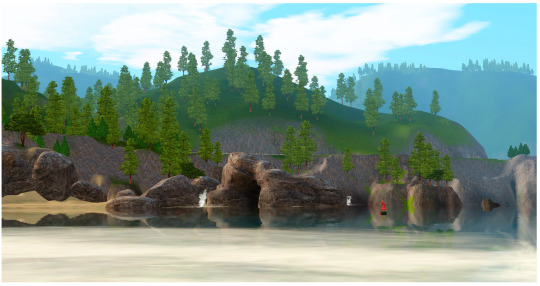



W E L C O M E H O M E is a my personal reshade preset for ts3 tailored to suit @rollo-rolls lighting edit of Boring Bones and Brnt Waffles lighting mods! It's a light reshade preset only meant to bring out the beauty of the game and its colours, mixing realism and fantasy lighting to be best suited for gameplay.
I've been tweaking this preset for a while now, but I figured rollo's latest lighting edit made it look much more dramatic! Rightly named after welcome home, son by radical faces, I hope you enjoy this little preset as much as I do <3 all these screenshots are unedited and using the MAGICDOF depth of field option. I'm also using REWORKED EA LIGHTS as a bonus for the indoors.
GRAB IT HERE (DROPBOX)
built using reshade 6.4.0
#ts3#the sims 3#ts3 reshade#the sims 3 reshade#the sims#the sims sunset valley#reshade#the sims reshade preset#reshade preset#ts3 reshade preset#my reshade#thistownisstrange#claire ursine#my beloved claire acting as the model
213 notes
·
View notes
Text



edited the front garden and changed up the plants 🪴!
#the sims 3#ts3#s3#simblr#ts3:mine#ts3:lot#ts3:lots#ts3:builds#ts3:residential lot#also my gshade preset is so inconsistent#im tryna find a mix of all the ones I like and have been slowly editing my own preset#but every time I go to take pictures.. I change it slightly lol
812 notes
·
View notes
Text

ooey gooey reshade presets for Sims 3
ooey gooey- i love you but i am so sick of you. pls give these presets a new loving home ♥
you can see more here.
VERY IMPORTANT: to get the most from this one you MUST follow this guide by pictureamobae.
hot keys: F9 - Quint adof
F8 - Cinematic DOF
B - BloomAndLensFlare
T - Tint
Note: these presets were made with reshade 6.3.1
these were created in windowed mode sims 3 fullscreen mode has a brightening mode/overlay so results may vary when using reshade and/or taking screenshots.
uses shaders: SMAA, MXAO, PPFX SSDO, Tonemap, FilmicPass, Clarity, Vibrancy, prod80_04_ContrastBrightnessSaturation, BloomandLensFlare, Tint, OctonBloom, ADOF, CinematicDOF AND Deband (not quint deband)
DOWNLOAD

#ts3#ts3 screenshots#sims 3 screenshot#simmer#simblr#Sims 3#the sims 3#sims 3 gameplay#ts3 gameplay#ooey gooey presets#sims 3 download#ts3 download#ts3 cc#sims 3 cc finds#ts3cc#ts3 simblr
227 notes
·
View notes
Text

leaving this here, it's a good shot
#ts4#the sims 4#simblr#you know what idc i have to start care less about notes#seems like ppl are not liking the new preset i'm using IT'S FINE don't you worry#but i do like it so i might get 3 notes per post i'll post them anyway cause it makes me HAPPY 🩷🥰#btw i'm having a good time now i queued some stuff 👀
284 notes
·
View notes
Text

afterglow ─ a reshade preset ⋆ ˙ ̟
finally i’m posting my edited version of a preset i've been using for all my sims games. apricot blossom by simsboo is the main base, but i added a few effects and edited some settings.
download & details under the cut !


this works with any game and is compatible with gshade. you need to use gshade shaders in replacement of reshade shaders for this preset to work right. if you are struggling with that, johziii has an amazing reshade tutorial to refer to. for your sims 3 game to look just like the previews, follow this visual guide by shellsea.
shaders used:
MXAO 4.0.2 EX (ctrl + 5), sepia, adaptive sharpen, dpx, smaa, filmic pass, clarity, qUINT_bloom (ctrl + 4), PD80_04_selective_color, qUINT_dof (ctrl + 3)
i included hotkeys for the mxao, dof, and bloom effects so you can easily turn them on and off. i use bloom and dof for screenshots, not gameplay. i make my mxao more extreme when playing ts4.
please let me know if something is not working properly. thank you to simsboo for the original preset.
download
#ts4#ts3#ts2#sims 3#sims 4#reshade#gshade#the sims#ts2 simblr#sims#simblr#reshade preset#gshade preset#the sims 3#the sims 4#the sims 2#sims 3 simblr#sims 3 screenshots#sims 2#ts3 simblr#sims 3 reshade#sims 2 reshade#sims 4 reshade#sim_eli#sim_angeline#sim_alison
90 notes
·
View notes
Text


its a boytoy summer!! ˚₊‧꒰ა ☆ ໒꒱ ‧₊˚ @aharris00britney @ayoshi
#simblr#sims 4#sims 4 screenshots#sims#sims 4 gameplay#my sims#gshade#joy of life legacy#gshade preset#jol: gen 3#sim: arlo
96 notes
·
View notes
Text

ARGENTUM | a reshade preset by plumbobem
I wanted to create a preset that was opposite to Golden Hour, without the warm tint and more faithful hues.This is the result of a lot of experimentation with the shaders that came with the newest versions of reshade, a combination of two Ambient Occlusions and color correction with the Lightroom shader in an effort to neutralize the original yellow-ish colors of the game. ✶ DOWNLOAD ✶

✶ NOTES Enjoy! Use & edit as much as you want. All I ask is to give credit if you share a preset with this as a base and not it claim as your own. That would be awkward for you.
All the pictures were taken in The Sims 3. This was made using Reshade 6.2.0, newer versions should work fine! Use it in older versions at your own risk, some of the shaders might not show. This may be heavier for some computers.
Extra pictures & shader list below the cut:
✶ SHADERS USED
iMMERSE Launchpad
iMMERSE Anti aliasing
iMMERSE Sharpen
qUINT MXAO [F7 TOGGLE]
Blooms and Lens Flares [F6 TOGGLE]
qUINT Lightroom
GloomAO
prod80 Contrast Brightness Saturation
UnrealLens
RadiantGI
MartyMcFLY DOF
AmbientLight



104 notes
·
View notes
Text


Sunset at bridgepgort
55 notes
·
View notes
Text

TS3 Preset #3 by lwillowlthewicked

Made with Reshade 6.3.3 Addon Version

Shaders Required:
Quint Motion Vectors
ZN-FX
MXAO 4.0.2
Picture Amoebae's MXAO & Foundation MultiLUT
CShade
Prod80
GShade-Shaders
Insane-Shaders
Quint
Download Here (MediaFire)

Screenshots taken in the custom world Alpine County
If you notice a significant loss in performance with this preset (I personally don't notice a huge loss when playing), but still want the color grading effects this preset offers, i suggest turning off motion vectors, damp-rt, and the mxao shaders.
Let me know if you have any issues with my preset! More screenshots taken with this preset are provided under the cut.









67 notes
·
View notes
Text

I know I'm forever tweaking my sim's face, but I genuinely feel like I'm in a renaissance this time around. And I just wanna thank @kwimii999 for Naet's current face. Because your presets helped me shape this 🥹💗
#Ignore the necklace clipping lol#But seriously sometimes I dig myself into a corner with certain features and those presets?#I was like YKW this looks amazing?#ts3#the sims 3#simblr#Naethanyl Pereira
224 notes
·
View notes
Text






fave faces of 24 so far....inspo
294 notes
·
View notes
Text

INNERGLOW Reshade Presets for Sims 3
A mini set of sims 3 reshade presets with glow, warmth and bloom.
You can see before and afters + gameplay here!
VERY IMPORTANT: to get the most from this one you MUST follow this guide by pictureamobae.
hot keys: F9 - Quint adof
F8 - Cinematic DOF
F7- BloomAndLensFlare
F6- AmbientLight (or prod80_03_Shadows_Midtones_Highlights)
Note: these presets were made with reshade 6.2.0
these were created in windowed mode sims 3 fullscreen mode has a brightening mode/overlay so results may vary when using reshade and/or taking screenshots.
uses shaders: SMAA, MXAO, ADOF, Cinematic DOF, GAUSSIAN, Clarity, prod80_03_Shadows_Midtones_Highlights, AmbientLight, BloomAndLensFlare, AND Deband (not quint deband)
DOWNLOAD






#reshade presets#reshade preset#ts3 reshade#sims 3 reshade#sims 3 download#ts3 download#ts3 dl#sims 3 cc#sims 3 custom content#ts3 cc#ts3#ts3 gameplay#sims 3 gameplay#sims 3 screenshot#the sims 3#sims 3 simblr#ts3 simblr#innerglow preset
339 notes
·
View notes
Text




the heart of a home.
#I LOVE GLITTERMUTT TELEPHONE PRESET SM#ren's kitchen has its charm <3#the sims 4#ts4#sims#sims 4#the sims#ts4 screenshots#simblr#s4 simblr#ts4 scenery#sims 4 scenery#the sims community
290 notes
·
View notes