#sims 4 Asymmetrical Skirt cc
Text




MY TSR PAGE - TURKSIMMER
CLOTHES SET358
Asymmetrical Knit Dress C1311
Knit Crop Top C1312
Asymmetrical Skirt C1313
8 SWATCHES
Compatible with HQ mod
Works with all of skins
Custom Thumbnail
New Mesh
All Lods
All Maps
Teen to Elder
For; Female
My accounts:
Instagram: trsimmer
Patreon: turksimmer
TSR: turksimmer
Pinterest: trsimmer
#sims#sims4#thesims4#thesims#ts4#sims 4 cc#ts4cc#sims 4 cc finds#the sims 4#the sims#the sims community#sims 4#sims 4 alpha custom content#the sims 4 custom content#the sims resource#sims 4 clothes cc#sims 4 female cc#sims 4 female clothes#sims 4 Knit Crop Top cc#sims 4 Asymmetrical Knit Dress cc#custom content#alpha custom content#s4cc#s4 cc#s4 custom content#turksimmer#the sims 4 custom content free#sims 4 Asymmetrical Skirt cc
135 notes
·
View notes
Text




Sim Style Lookbook | Brielle Jackson
Look 1: Long Sleeve | Mini Skirt | Tights | Lace-up Boots
Look 2: Maxi Dress | Platform Sandals
Look 3: Button-up | Asymmetrical Skirt | Wedges
Look 4: Coat Dress | Tights(BG) | Socks | Ankle Boots
(BG)-Base Game
Flowers to These Creators: @cubersims, @simpliciaty-cc, @ridgeport, @sentate, @gorillax3-cc, @jius-sims, @aharris00britney, @arethabee, @mysteriousoo
#my sims#showusyoursims#simblr#the sims 4#ts4#sims 4 gameplay#sims 4 story#sims 4 screenshots#sims 4 maxis match#sims#ts4 lookbook#sims 4 lookbook#gameplaylookbook#sims 4 cc#sims 4 cc finds#sims 4 aesthetic
25 notes
·
View notes
Text
Calças E Bottoms Femininas Maxis Match Para The Sims 4 (Parte 1)
1# [colorful plumbobs] Paperbag trousers
Colorful Plumbobs (tumblr.com)

2# Avril Pants
Avril Pants | lisimsblog no Patreon

3# Trillyke - Moonlight Pants
The Sims Resource - Trillyke - Moonlight Pants

4# Trill Jeans Collection
Trill Jeans Collection | Nolan-Sims no Patreon

5# Trillyke - White Noise Jeans
The Sims Resource - Trillyke - White Noise Jeans

6# Pez Jeans -Patterns
Pez Jeans -Patterns | Saurus no Patreon

7# Trillyke - Sweet Chaos Pants
The Sims Resource - Trillyke - Sweet Chaos Pants

8# Maribel Culottes
Maribel Culottes | renorasims

9# Uglysim - Patterned Jeans
Maxis Match CC World - S4CC Finds, FREE downloads for The Sims 4 (tumblr.com)

10# Trillyke Stealer Skirt
✩ Trillyke ✩ | Stealer Skirt Asymmetric skirt with a bow detail... (tumblr.com)

2 notes
·
View notes
Photo

Hey! Here is another lookbook! It´s kinda black and white themed but also with a few other color accents :>
And here is a list with the cc, I used for this looks:
Hair: https://simstrouble.tumblr.com/post/641031219179618304/rosa-hairstyle
Skin: https://www.thesimsresource.com/downloads/details/category/sims4-skintones/title/female-skin-n06/id/1505375/
Lashes: https://www.thesimsresource.com/downloads/details/category/sims3-makeup-eyeliner/title/s-club-eyelash-set-n3a/id/1253021/
1. Look -
Dress: https://www.patreon.com/posts/2020-cc-updated-48325899
2. Look -
Top & Bottom: https://aharris00britney.tumblr.com/tagged/a
3. Look -
Top: https://www.thesimsresource.com/downloads/details/category/sims4-clothing-female-teenadultelder-everyday/title/pixelette-valerie-blouse/id/1500388/
Bottom: Sims 4 Dream Home Decorator GP
4. Look -
Outfit: https://madlensims.tumblr.com/post/669583630034698240/felicity-outfit-asymmetric-skirt-cotton-sweater
8 notes
·
View notes
Text
III. Meshing a (vintage) dress
(Previous: II. Learning to mesh)
Now that you know how to get around in Blender, you can finally put your newly acquired skills into action and mesh your first dress. I just hope you did your homework and really made your donuts - otherwise you might find it very difficult to understand what's going on in this part! I'll assume that you've watched and practised it all, so I won't explain the basic yet again. I will be writing the shortkeys in brackets though – there are way too many of them to remember them all after just a couple of videos.
So, let's get it started... But where?
As usually, there's no one proper answer to this question. Generally speaking, creators' approaches to meshing can be divided into 3 categories:
Combining parts of different EA meshes into a new mesh – a.k.a. frankenmeshing.
For sure you've seen frankenmeshed CC many times, even though you might not have realised it. Let's say EA releases a new DLC which includes a top with some cool, never-seen-before sleeves. Let's say there's a dress in game which you think would look great with those new sleeves instead of the boring old ones. In such case you can simply export both meshes in S4S, open one of them in Blender and append the other one (more on it later). A bit of deleting & merging of vertices and voilà! The mesh is ready. Most of the time you don't even have to worry about uv-1 and weights (again, more on it later... LOTS on it later).
Mesh editing
That's pretty self-explanatory, isn't it? This method is what most tutorials try to teach you. Look for a piece which resembles the most what you'd like to make. Export the mesh and make the necessary adjustments. Depending on how much you edited, you might have to mess with uv-1 and weights a little bit, but usually it shouldn't be too problematic.
Making a mesh from scratch
As far as I know without having ever used Marvellous Designer, this is what MD creators do: 'sew' their mesh completely from scratch and then import it to Blender. Such a mesh doesn't carry any of the vital information – uv-maps, weights, bones, anything - so all of those have to be manually assigned to it. This, obviously, significantly increases the workload and can be very tricky to do; however, this meshing method gives you almost unlimited freedom. If you don't limit yourself to editing existing stuff, you can make pretty much ANYTHING.
As you can see, all of those methods have their pros and cons - and they're all equally valuable as long as they help you achieve your goal. The method which I like the most and which I'm going to show you lands somewhere between no. 2 and 3: I use an existing top and make it into a dress. This way I have lots of creative freedom, but also reduce the unnecessary workload (yes, in most cases meshing a top from scratch would be totally unnecessary).
Enough theory, let's go grab that top!
Open S4S. Choose the “Create 3D mesh” option under “CAS” menu and then click that “CAS” button. You will see the list of all CAS items in your game.
NOTE: If you DON'T see the list, that probably means S4S didn't manage to find your TS4 files. You have to open the 'Settings' tab and manually change the 'Sims 4 Path' and 'Sims 4 Documents'. And if you're already there, make sure your Blender path is correct as well!

As you can see, there are many categories you can choose from at the top to narrow down your search. I need a top for adult females, so that's what I'm going to select. My favourite starting point is that simple BG top – it's skin-tight (meaning: the texture is only printed on top of the body, not really meshed, which makes it perfect for any future edits) almost everywhere, except for the breast area: there it's nicely stretched, just like it should be in case of my dress. If I wanted to make a dress with a deep décolletage, like an evening or ball gown, I'd type 'nude' in the search bar and select that naked female Barbie top instead.
The swatch doesn't matter. Select any of them and then click 'next'. I chose the red one, just because I like the colour:
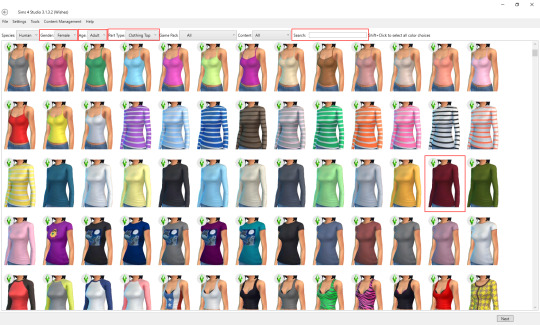
What you're doing now is cloning a BG item and creating a new package. Name it whatever you want and save it in some 'Tutorial' folder or so. It doesn't really matter, as soon you won't need it anymore – we're here only for the mesh.
Once you've done it, a new window will appear. This is your new package with all the information it carries. We'll delve into details later – for now, as I said, we only need the mesh. Go to the 'Meshes' tab and click the 'Export mesh' button (make sure NOT to change the level of detail by accident!). Save it in your Tutorial folder as whatever (e.g. mesh_1).
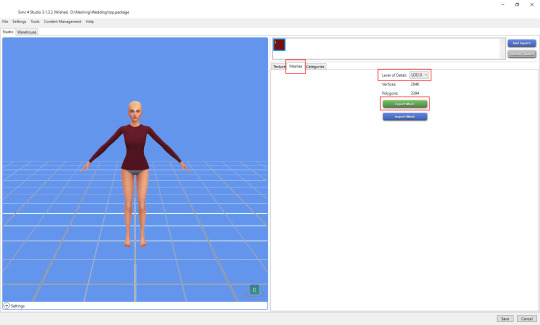
You can close S4S now – we won't need it for a loooong time. Open your newly exported Blender file instead. This is what you should see:

NOTE: It won't make any sense to you right now, but check if you see the 'S4Studio CAS Tools' on the right side! If they're not there, it means your Blender and S4S are not properly connected and you'll run into problems later. Go back to S4S settings and assign the correct Blender path!
I'd suggest you immediately change the perspective to Ortho (num 5) and hide those sidebars on the right (n) and left (t) of the main window. Better, right?
Make sure your cursor is in the main window! If the shortkeys aren't working, it's probably because the cursor is in the wrong place.
When you go into edit mode (tab), you might notice one very important detail: body parts are also parts of the mesh. If you delete them, they won't appear on your sim either. Our top includes hands and neck only – the rest of what you can see is visible only in Blender. A good way to check if your mesh isn't missing anything is clicking that little plus next to 'rig' and then 'closing' all those little eyes next to all the listed body parts. Now your model will look a bit different:

Of course, missing some of those body parts is not a problem. A dress shouldn't include head or feet – those are separate categories. We can toggle feet, both heads and teeth visible again. What we lack is a bottom, i.e. legs – but luckily, we don't have to worry about it, as they'll be hidden under the skirt anyway. I will explain how to add legs (or any other missing body parts) to the mesh at one point, but a bit later – for now let's say we don't need them.
There are two methods of meshing a skirt that I'd like to show you, and they both start with the same basic steps:
1. Just after exporting, your mesh is cut wherever its uv map was cut, which might lead to some problems. Better select all your vertices (a), press w and choose 'remove doubles' from the list. Almost 300 vertices got merged!

2. Turn on the X-ray. Make sure you're in the front view (num 1) and then select (b) all the vertices below the waistline. Press X or del and choose 'vertices'. Kaboom!
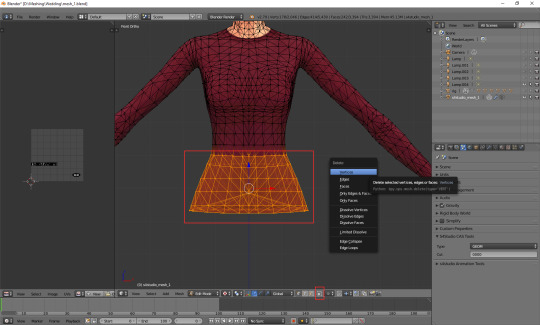
3. Select (b) the lowest remaining row of vertices.
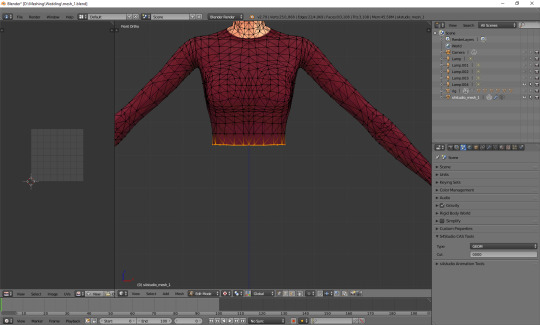
4. Extrude those vertices down (e, z) until the point to which your dress should reach. If you're using a reference picture, that's one of those moments when you should take a close look at it.

5. Scale (s) those extruded vertices until the bottom of your dress is as wide as it should be. If you're using a picture, pay attention to the proportion of the bottom of the dress vs shoulders – that's usually the best reference point you can get. Mine should be quite a bit wider than the shoulders, so I got this:

6. Turn the camera around and check how it looks from other viewpoints. I can see that my skirt is kind of asymmetrical, and not in a good way: flat at the back, going too far to the front. Let's go to the side view (num 3) and move those vertices back a bit (g, y). Much better!
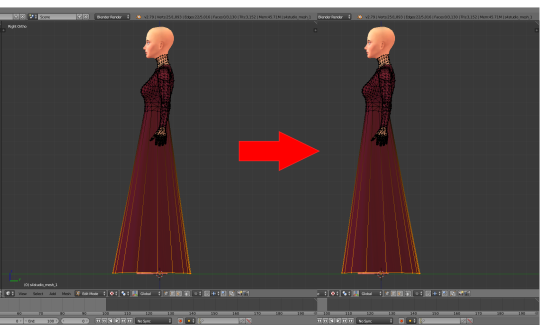
7. I still don't like that flatness at the back. Let's go to the top view (num 7) and select only the central vertex on the back. Now, do you remember what you did to get that icing on the donut? Proportional editing? That's what I'm going to use. I'll turn it on only for connected vertices (alt + o) and then move that central vertex back (g, y).
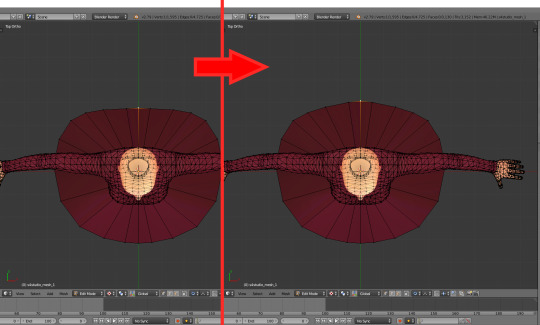
NOTE: If your whole mesh is moving when you're trying to use proportional editing, scroll your mouse wheel until you see a white circle on the screen. The smaller the circle, the smaller the area affected by your edits. By default it's very big, that's why everything is moving!
8. Once again look around and make sure the basic shape of your skirt mesh is correct. Save, e.g. as mesh_2 (ctrl + shift + s).
Did you make it till the end? Congratulations! I'm sorry it got so long and I hope you could follow everything (also, please tell me if something isn't clear, I'll try to add explanations). Of course we're not done with our meshing adventures; the skirt still needs lots of tuning, but we'll deal with it next time. Now we all deserve a good rest :).
(Next: III a. Method I: Loop, Sculpt, Cut)
65 notes
·
View notes
Text
10 CAS Features I Would Like to See in the Sims 5
I’ve already made two lists on features I would like to see in the next installment of the Sims series, but I thought the area of character creation necessitated it’s own category. For some, building is all they do; others simply want to play the game, completing as many of the aspirations and befriending as many other sims as they can. Then there are those of us who are obsessed with the characters themselves. We use mods to give them height or new hair colours, spend hours downloading virtual clothes online, and craft elaborate backstories. Even the length of our Sims noses are important to us. With both improvements and losses in the fourth game, it’s only natural that I have a wish list for the fifth title.
1) Hair Options
EA’s hairs have improved over the years, but you’re required to buy numerous expansion and stuff packs to acquire them. Even with several expansion hairs at my disposal, I find myself turning to mods to find the type of hair I like: wavy, long, and with bangs.
The ability to craft your own hairstyles would be a boon to the series. What if you could change the length of your hair, as well as the type (straight, wavy, curly, or kinky)? What if you could add or remove different bang types? The ability to dye different parts of your hair, as seen in Sims 3, any colour you wanted, including roots, tips, or even streaks, would be feasible. Even throwing colour down wherever, as seen in the Sims 4 Pet system, should be possible: at that point, you could have someone with rainbow hair!
For more complicated styles, such as braids, buzz cuts, or accessorized updos, default hairs could still be provided, but even some of these should include the option to add bangs (straight fringe, uneven fringe, or side swept) as well as dyes and types.
2) Clothing Customization
To the same end, the ability to edit the game’s clothes would excite those of us who have become addicted to Animal Crossing’s latest “Pro Design” option. Outfits would have a “remove sleeve” option, or the ability to make them long or short. Hoodies could be toggled, so that Sims could choose to wear them up or down. Skirts or dresses could be made short, medium or long, and designs could be asymmetrical. Patterns could be added to less complex outfits using a stamp tool, similar to what was developed for Pets; t-shirts could have stripes, polka dots, or chevron patterns added! More skilled simmers could even draw their own illustrations on to clothes.
3) Accessories & Additional Categories
In the Sims 4, you can have hats and necklaces, but not tiaras and scarves. More accessories should be given their own categories, allowing you to add kerchiefs, woolly scarves, tiaras, headbands, or bows to your Sim—in addition to everything else.
Some accessories could be added to other clothes, such as a “belt” option you can use to add colour to any of the game’s pants. All of the shirts would also include a “tie” category. Purses and backpacks could be added to the game, independent of whatever outfit your Sim was wearing, as well as more slots for rings and earrings.
Jackets and t-shirts might even be made separate, allowing your Sim to don their favourite hoodie whatever their outfit for the day. There could be capes, shawls, masks...more categories would make for some fun combinations (and perhaps more notoriously ugly townies).
4) Colour Wheel: Skin, Hair, and Eyes
The Sims 3 featured a colour wheel for both hair and eyes which was missed in the Sims 4. Gone are the days when you could give your Sim dark purple hair and blood red eyes without the use of mods. What Sims 3 didn’t do was include a colour wheel for skin (though the options given through expansions over time gave a close approximation).
The types of Sims you could make in the Sims 5 with a colour wheel would be endless. In addition to making them all resemble anime characters with purple eyes and pastel pink hair, the ability to choose any skin colour would enable the creation of characters like Grimora or Thanos. You could make a town full of Simpson’s type characters if you wanted to.
Having free rein over skin tones would also allow players to tweak any EA skin tones they weren’t happy with. You’d be able to add more red to the tones, darken them, or simply make them appear less washed out.
5) Height Slider
It’s understandable why a height slider hasn’t been implemented, given the strain it would put on animations. While I won’t be (too) upset if this is too difficult to add, there’s no denying that it greatly diversifies characters. A tall character stands out from a short one, leading to cute but awkward couples of drastically varying heights, as well as making the world more realistic.
At the very least, there should be a notable height difference between teens and adults, whom I can’t tell apart.
6) Sex & Gender
The Sims 4 added great options for sex and gender when they enabled unisex clothes and the ability to make transgender Sims. It was the first game I saw that enabled that level of control, and I hope to see an improved version of the system in the Sims 5.
Still absent are more gender categories. In addition to “male” and “female” identities, there should also be a “non-binary” option. In game, depending on what you choose, your Sims would then be addressed as “he,” “she,” or “they.”
Having body types that sat more on a spectrum could open up the character creator too, adding a third body slider that would tend towards masculine or feminine without being strictly one or the other unless you chose to sit at either extreme. Masculine or feminine attributes (such as breasts) could be added independent of the body type, and all clothes and hairs would remain available to all Sims.
7) Personality Quirks
Some of these aspects might feel more like grocery shop lists to some people, but I found they added to my Sims. The Sims 3 allowed you to choose your sim’s favourite food, colour, and music. In the Sims 2, you could choose your turn on’s and turn off’s, such as hair colour or body type. The Sims 3 also introduced a biography section where you could type out your Sim’s backstory and any additional details you wanted to include.
While these attributes mostly contributed to generating moodlets, they could be made more integral to the game. Sims could experience increased happiness wearing their favourite colour or seeing it in a room. Sims could write higher quality songs in their preferred genre. Socials could be opened around these traits, with Sims finding friendships easier to build after discovering that they shared one or more.
The turn on and turn off system could be extended to all levels of attraction: a Sim’s sexual orientation could be defined, offering straight, gay, bisexual, or pansexual as options. No more having your female Sim chatting up Brent or Brant when you’re not looking!
8) More Traits
The ability to choose only three traits for adult sims has never felt sufficient. Even five traits don’t feel like enough for more complex characters. The option to have five traits by default (and then to unlock more “default traits” through the rewards store using a potion) would be welcome.
The inclusion of more options would be great too; who doesn’t want a “sarcastic” trait?
8) Disabilities
There are dozens of disabilities in the real world, making the inclusion of them all impossible. However, more common disabilities, such as having a bionic leg or being relegated to a wheelchair, should be represented. Elderly Sims should have the option of needing canes or walkers.
More complex disabilities, such as being deaf, mute, or blind, would be difficult to add, owing to the array of socials, such as sign language, that would need to be added. However, if such disabilities could be included, the game would be even more inclusive than it already is.
At the very least, wheelchairs and prosthetic limbs should be doable. There’s some hope that even Sims 4 could receive such features.
9) More Tattoo Options
As someone who’s a tattoo enthusiast in real life, I find the game’s selection disappointing. Moreover, I miss the versatility offered by the Sims 3 system, which allowed you to edit the size, colours, and placement of the tattoo. There need to be more tattoos, particularly with each pack; they should follow the typical categories (tribal, new school, traditional, Japanese, and more) with some funkier pieces thrown in.
Tattoos shouldn’t be limited by slots either, meaning that you should be able to have ten different designs on one leg if you choose. More skilled Simmers should be given the option to draw their own designs, and then share those designs with others on the Gallery.
A Sim could have their name, or a portrait of their significant other, inked into their skin—with wonderful or disastrous results.
10) Save an Outfit
This final feature is more about convenience than anything. Have a fashionista Sim for whom five outfit slots aren’t enough? Plan to create an asylum or group in which a single uniform is needed? Wish to transfer the same outfit to another outfit category?
This feature would allow you to save an outfit. You can already save Sims and houses to the library, and a third “closet” category could save hours of sifting through clothes in order to recreate a look. These looks could be uploaded to the Gallery. With the other features I mentioned (colour wheels, hair manipulation, dyes and stamps), outfits, along with their matching hairstyles, could be accessed effortlessly and shared with the community.
Shirts with detailed illustrations or zanier dye jobs could be uploaded and accessed by others, thereby removing the need for simpler mods and the barrier they present for those who want to keep their game “cc free.”
There are more features, most of them small, that I would love, but these ten cover what I would like to see. It goes without saying that I want to see other aspects (such as the click and drag tool and the two body sliders) given further freedom, but if even a colour wheel is added I’ll be enthused.
12 notes
·
View notes
Text
Lookbook #2


CC:
Skin
Nose Blush: Skin detail/ Redness - Imadako
https://imadako.tumblr.com/post/117255677276/skindetailfacemask-01downloadmediafire-for-all
Hair: Jennifer Hair - Simpliciaty
https://www.simsdom.com/en/download/the-sims4/item/jennifer-hair-157333
Eyelids: Eyelids N3 - Obscurus
https://obscurus-sims.tumblr.com/post/168617117913/eyelids-n3-24-colors-teen-males-and-females
Eyebags: Eyebags N3 - Obscurus
Eyebags 01 - Tamo
https://obscurus-sims.tumblr.com/post/168617117913/eyelids-n3-24-colors-teen-males-and-females
https://tamosim.blogspot.com/2015/10/ts4-basic-10-eye-bags-set-for-all.html
Eyebrows: F Eyebrows G5 - Goppols Me
https://goppolsme.tumblr.com/post/174753014963/gpme-gold-f-g5-m-g3-download-at-goppolsme
Eyecorners: Inner Corner 01 - Bobur
https://www.thesimsresource.com/downloads/details/category/sims4-makeup-female-skindetails/title/bobur-inner-corner-01/id/1414784/
Nose Mask: Nosemask 04 Overlay - RemusSirion
https://www.thesimsresource.com/downloads/details/category/sims4-makeup-female-skindetails/title/nose-mask-04-%28full-coverage-overlay%29/id/1420108/
Skin: Skintone 00 Non-Default - Kijiko
http://kijiko-catfood.com/non-default-skin-tones-and-default-tuning/
Eyes: Sable Eyes - Simpliciaty
https://www.simpliciaty-cc.com/2016/12/sable-eyes.html
Makeup
Eyelashes: Eyelash V2 - Kijiko
http://kijiko-catfood.com/3d-lashes-version2/
Eyeshadow: Eternal Darkness eye Shadow N31 - Pralinesims
https://www.thesimsresource.com/downloads/details/category/sims4-makeup-female-eyeshadow/title/eternal-darkness-eyeshadow-n31/id/1346463/
Eyeliner: Liner cc 18 - Goppols Me
https://goppolsme.tumblr.com/post/181243627983/gpme-liner-cc-18-5-swatches-download-hq-mod
Lipstick: WM ts4 Lipstick 201909 - S-Club
https://www.thesimsresource.com/downloads/details/category/sims4-makeup-female-lipstick/title/s-club-wm-ts4-lipstick-201909/id/1449611/
Blush: WM ts4 Blush 09 - S-Club
https://www.thesimsresource.com/downloads/details/category/sims4-makeup-female-blush/title/s-club-wm-ts4-blush-09/id/1337237/
Clothing and Accesories
Top: Black Pentagram Strap Collar Top - JS Sims 4
http://jinglestartk.pixnet.net/blog/post/282291528
Stockings: Asymmetrical Stockings - Hayny
http://sims4planet.net/%D0%BD%D0%BE%D0%B2%D0%BE%D1%81%D1%82%D0%B8/Stocking-with-garters-by-LadyHayny
Shoes: Bella Combat Boot - Sentate
https://www.thesimsresource.com/downloads/details/category/sims4-clothing-female-teenadultelder-everyday/title/bella-combat-boot/id/1449479/
Harness: Valentina Harness - Serenity
https://www.simsdom.com/en/download/the-sims4/item/valentina-harness-172186
Choker: Euphoria Choker - Blahberry Pancake
https://www.simsdom.com/en/download/the-sims4/item/blahberry-pancake-euphoria-choker-170564
Gloves: 2008 Gloves - Wistful Castle
https://www.thesimsresource.com/downloads/details/category/sims4-accessories-female-gloves/title/2008--gloves/id/1413321/
Skirt: Kat Skirt - Serenity
https://www.thesimsresource.com/members/serenity-cc/downloads/details/category/sims4-clothing-female-teenadultelder-everyday/title/kat-skirt/id/1371823/
Mods
No EA Lashes V3 - Cien
http://cienzroza.blogspot.com/2017/04/soon-little-thing.html
8 notes
·
View notes