#sketch to responsive html
Explore tagged Tumblr posts
Text
HI, so long time no talk! I haven't gone anywhere, I just had some personal financial troubles that were resolved via...lots of overtime! I am a physicist by day, so that meant I became one by night for a couple months. But I remained coding, designing, & sketching things in my scant moments.
More importantly, I've been doing a lot of reading & observing of the Jcink RPC & I am really gutted by the lack of free resources I've seen become manifest. As a result, I've been percolating some easy design methods I could use to fast track totally free skins to give out as bi-monthly as I can manage in the near future.
Because I'm not one to stick to an aesthetic or design style so much as following a settled philosophy of coding, each of my skins will be entirely unique (no reused assets besides utility scripts, perhaps fonts, etc) but will all be;
Designed to be entirely responsive, with fallback & default setups for Custom Fields, image appearance or omission, etc.
Designed to load in a second & half or under, universally.
Neatened to be readable, cascade-organized, & fully notated with CSS & HTML notes to explain important components, how they work, & how to edit them.
Provided with a dark, light, & middle theme colour option as well as High Contrast option.
Provided with Staff, Member & Character profile & miniprofiles.
Provided with a full Custom BBCode suite of site templates to match the skin.
Based on the UI/UX design of a game with striking visuals that can be used for similar genres.
Now, this is a tall order, but I really want to flex my muscle & try to give folks something to be optimistic over in a landscape of drama-blog wastelanded distress. I want to put out something productive & positive, to make the community better & bring us together a bit <3 As a result, I'm going to need a little help from you all. I need to figure out which "Inspos" to work off of first based on desire for them, to fill the starving niches from most important to "least" so to speak. For the next few weeks, I'll post some polls & would be endlessly grateful if you all paid it forward by boosting but also voting on the games whose vibes you want to see MOST PRESSINGLY manifested as skins in the Jcink RPC.
I will, also, eventually port each one to Forumactivo, so for my Forumactivo folks, please let me know when you get specific polls so I can prioritize converting those skins for you! You deserve just as much love!
Of course, if there's a specific game you want to see feel free to comment on this post & I'll make sure to put it in the first poll, but for now that's all. The first list of inspo options will come out later today or tomorrow, Stay tuned & stay awesome, may the Dance keep you all absolutely blessed!
19 notes
·
View notes
Text
Introduction to SkillonIT Learning Hub- Empowering Rural Talent With World-Class IT Skills
SkillonIT provides IN-Demand IT courses, connecting Rural talent with rewarding IT skills through affordable, accessible and career-focused education. with Guaranteed pathways to internship and high paying jobs, start with us and step into Opportunities at top Tech-leading Companies. Skillonit Learning Hub, located in Buldhana, Maharashtra, is a leading institute dedicated to equipping individuals with cutting-edge technology skills. With a mission to bridge the digital divide, the institute provides high-quality education in various IT and professional development domains. Skillonit focuses on practical, industry-oriented training, ensuring students gain the expertise needed to thrive in today’s competitive job market. The hub is committed to empowering rural talent and shaping the next generation of skilled professionals.

Courses Offered Skillonit Learning Hub offers a diverse range of courses tailored to industry demands, enabling students to master both technical and professional skills.
Blockchain Development — Smart Contracts (Solidity, Rust, Web3.js, Hardhat) — Blockchain Protocols (Ethereum, Solana, Binance Smart Chain, Fantom) — Decentralized Applications (DApps) Development
Front-End Development — HTML, CSS, JavaScript — Frameworks: React.js, Vue.js, Angular — Responsive Web Design & UI Frameworks (Bootstrap, Tailwind CSS)
Back-End Development — Server-side Programming (Node.js, Python, PHP, Java, .NET) — Database Management (MySQL, MongoDB, Firebase, PostgreSQL) — API Development (RESTful APIs, GraphQL, WebSockets)
Full-Stack Development — Front-End + Back-End Integration — MERN Stack Development — Database, Deployment & DevOps Practice
Mobile App Development — Cross-Platform Development (Flutter, React Native)
Unity 3D Game Development — Game Mechanics & Physics — C# Programming for Game Development — Virtual Reality (VR) & Augmented Reality (AR) Integration
Professional UI/UX Design — User Interface Design (Adobe XD, Figma, Sketch) — User Experience Principles — Prototyping, Wireframing & Usability Testing
Professional Graphic Design — Adobe Photoshop, Illustrator, and CorelDraw — Branding & Logo Design — Digital Art & Visual Communication
Digital Marketing — SEO, SEM, and Social Media Marketing — Content Marketing & Copywriting — Google Ads, Facebook Ads & Analytics
Spoken English — Communication Skills & Public Speaking — Accent Training & Fluency Improvement
Personality Development — Business & Corporate Etiquette — Confidence Building & Interview Preparation — Leadership & Teamwork Skills
Location & Contact : Address : Chhatrapati Tower, Above Maratha Mahila Urban, 3rd Floor, Chikhali Road, Buldhana, Maharashtra, 443001.
Contact us
Conclusion : Skillonit Learning Hub is revolutionizing IT and professional education by making technology and essential career skills accessible to aspiring developers, designers, marketers, and professionals. With a strong emphasis on practical learning, industry exposure, and career opportunities, it stands as a beacon of growth for young talent in Buldhana and beyond. Whether you are looking to build a career in tech, marketing, design, or personal development, Skillonit provides the ideal platform to achieve your goals. Join Our Social Community
Skillonit #Education #ITCourses #Buldhana #Maharashtra #IT #Blockchain #Fullstack #Front-end #Back-end #MobileApp #Unity3d #UIUX #Graphicdesign #Digitalmarketing #SpokenEnglish #Personality #development
2 notes
·
View notes
Text
✨coding study update✨
I have a confession...

I haven't stuck to my coding study plan!
*braces for codeblr demons to grab me and carry me to codeblr hell*
*peeks around* oh, wait, do you mean...no one on Tumblr cares?
Phew, okay. I guess I'll chill out then.

Here are some updates since last time:
freeCodeCamp course: I almost finished the HTML/CSS responsive web design course. I only need to sharpen up a couple projects so I can share them. One is a tribute page to my favorite vibrator... It's cute and historical 😊
random practice: I've been practicing CSS by using the Stylus firefox extension to customize sites I visit often and look at other people's custom stylesheets
sketching: I have done my first physical sketching out of a webpage to plan out my neocities splash page. Sketching it out seems like a good way to actually envision it first and try to make code to fit my vision, rather than running into limitations of coding first and letting that shape the vision. I haven't tried to put it into code yet, so I'll see how that goes! It may be too hard for my current coding level 😅
Neurodivergent Self-Love Reminder:

Part of planning is testing whether the plan fits you or not! If it doesn't, you change the plan, not yourself 💗 And you learned more about yourself and what works for you (or doesn't) in the process. All good! All part of the journey~
Moving Forward

Putting rules on myself made me more stressed about coding study because I felt like I was failing. Then I just avoided it more!
So I'll keep it chill and avoid assigning myself a schedule for the moment, especially since there are so many other things I need to worry about (like...getting a job!) I do want to post every so often so I feel in touch with the community, but I don't need to rush anything.
I will stick with the curriculum content of my original plan though!
♥ ♡ ♥
See ya next time!
8 notes
·
View notes
Text
What is Website Designing Training
Website designing training is a comprehensive program aimed at equipping individuals with the skills and knowledge required to create visually appealing, user-friendly, and functional websites. In today's digital era, having a well-designed website is crucial for businesses and professionals to establish an online presence, attract visitors, and engage potential customers.
During website designing training, participants are introduced to various aspects of website development, including user interface (UI) design, user experience (UX) design, coding languages, responsive design, and web graphics. The training typically covers both theoretical concepts and hands-on practical exercises, enabling students to gain a deep understanding of the entire web design process.
One of the primary focuses of website designing training is UI/UX design. UI design involves creating visually attractive and intuitive interfaces that effectively communicate with website visitors. It encompasses designing layouts, selecting color schemes, typography, and creating interactive elements. On the other hand, UX design emphasizes enhancing the overall user experience by ensuring easy navigation, intuitive interactions, and efficient usability.
Participants in website designing training also learn various coding languages and tools used in web development. HTML, CSS, and JavaScript are fundamental languages taught to enable students to structure web pages, apply styles, and add interactivity. They gain proficiency in using web design software and frameworks like Adobe Photoshop, Adobe XD, Sketch, and Bootstrap, which aid in creating visually appealing and responsive designs.
Responsive design is another vital aspect covered in website designing training. With the growing use of smartphones and tablets, it is essential to ensure that websites are compatible and adapt well to different screen sizes and devices. Participants learn techniques to create responsive designs that provide an optimal viewing experience across various platforms.
Furthermore, website designing training often includes modules on web graphics and optimization. Students gain knowledge of graphic design principles, image editing, and optimization techniques to enhance the visual impact of websites while ensuring fast loading times and optimal performance.
A comprehensive website designing training program goes beyond technical skills and also covers aspects such as website planning, content creation, search engine optimization (SEO), and usability testing. These additional topics provide a holistic understanding of the website design process and enable participants to create websites that are user-friendly, search engine-friendly, and aligned with industry best practices.
By completing website designing training, individuals can pursue various career paths. They can work as web designers, UI/UX designers, front-end developers, or freelance web design professionals. They can also explore opportunities in web design agencies, digital marketing firms, and e-commerce companies, or start their own web design businesses.
In conclusion, website designing training offers a comprehensive learning experience in creating visually appealing, user-friendly, and functional websites. It equips participants with essential skills in UI/UX design, coding languages, responsive design, and web graphics. With the increasing demand for well-designed websites, this training provides individuals with a competitive edge in the digital landscape and opens up numerous career opportunities in the web design industry.
4 notes
·
View notes
Text
Freelance Web Development Useful Tricks
In today’s digital age, businesses and individuals are constantly seeking professional help to build and maintain their online presence. This surge in demand has paved the way for a booming market in freelance web development. Whether you're a seasoned Freelance Web Developer or just stepping into the world of freelance work, learning a few practical tricks can significantly improve your productivity, client relationships, and project outcomes.
This guide provides useful tips and insights tailored for those working as a Freelance Web Designer, Web Developer Singapore, or a Freelance Website Developer Singapore.
1. Define Your Niche
As a Freelance Web Designer, the first step to building a successful career is finding your niche. Instead of trying to serve everyone, focus on a specific market. For example, becoming a Freelance Website Designer Singapore who specializes in e-commerce platforms can help you attract targeted clients.
Narrowing your services helps you become an expert in that area, making it easier to deliver higher-quality results and command better rates.
2. Build a Professional Portfolio
Your portfolio is your most powerful marketing tool. As a Freelance Web Developer Singapore, it's important to showcase not just finished websites but also the thought process behind them. Include case studies, user experience improvements, and before/after examples.
Clients in web design Singapore often prefer seeing real-world applications. A well-crafted portfolio tells them you are the right Website Designer Singapore for the job.
3. Use Contracts for Every Project
A common mistake new freelancers make is working without a contract. A good contract outlines the project scope, deadlines, payment terms, and revision limits. Whether you’re a Freelance Website Designer or Freelance Web Developer, having a legal agreement helps protect both parties and sets clear expectations.
Especially in regions like Singapore, where business professionalism is crucial, this step adds to your credibility.
4. Embrace Web Design Tools
Leveraging the right tools can save hours of work. Platforms like Figma, Sketch, and Adobe XD are essential for any Freelance Web Designer Singapore. Similarly, GitHub and GitLab are invaluable for version control if you're a Freelance Website Developer.
These tools not only streamline your workflow but also make collaboration easier with clients and teams.
5. Master Responsive Design
Clients expect websites to look perfect on all devices. Mastering responsive design is critical for any Web Developer Singapore. Use flexible grids, images, and CSS media queries to ensure that your designs look and function well on desktops, tablets, and smartphones.
This is especially important in Singapore, where mobile usage is among the highest in the world.
6. Optimize for SEO
A beautiful website is of little use if it can't be found online. Every Freelance Website Designer and Freelance Web Developer Singapore should have a working knowledge of SEO fundamentals. This includes optimizing page speed, using semantic HTML, and ensuring that websites are mobile-friendly.
Clients looking for web design Singapore services often prefer professionals who can provide both design and SEO support.
7. Keep Up With Trends
The web design and development industry is always evolving. Trends like dark mode, voice search optimization, and minimalistic design are shaping the future. As a Freelance Web Designer, staying updated helps you offer modern and appealing designs to your clients.
Being knowledgeable about trends makes you a more competitive Website Developer Singapore or Freelance Website Designer Singapore.
8. Communicate Clearly and Frequently
Good communication is the backbone of freelance success. Regular updates, clear explanations, and managing client expectations are crucial. If you're a Freelance Website Developer in Singapore, effective communication can help you stand out in a market known for its high standards.
Always confirm client needs and follow up with written summaries after meetings.
9. Time Management is Key
Freelancing gives you flexibility, but it also requires discipline. Use project management tools like Trello, Asana, or Notion to organize tasks and deadlines. A Freelance Website Developer Singapore handling multiple clients will benefit greatly from scheduling tools and time tracking apps.
Meeting deadlines consistently will build your reputation as a reliable Website Designer Singapore.
10. Offer Maintenance Services
Many clients need ongoing support after a website goes live. Offering maintenance packages—such as updates, backups, and minor tweaks—is a smart way for any Freelance Web Developer to earn recurring revenue.
In the competitive web design Singapore industry, providing post-launch support can give you an edge over others.
11. Leverage Social Proof
Gather testimonials from satisfied clients and display them prominently on your website. As a Freelance Web Designer Singapore, social proof builds trust and credibility. Encourage clients to leave reviews on platforms like Google, LinkedIn, or Clutch.
It helps potential clients feel more confident in hiring you as their Website Developer Singapore.
12. Price Your Services Smartly
Pricing can make or break a freelance career. Research market rates and consider the complexity of the project before quoting. Whether you're a Freelance Web Developer Singapore or Freelance Website Designer, avoid underpricing just to get a job—it can hurt your business in the long run.
Offer tiered pricing packages to give clients options that match their budget.
13. Network Within the Local Community
Even in a digital world, word-of-mouth still matters. Attend local meetups, seminars, and webinars related to web design Singapore. Building relationships with other professionals can lead to referrals and collaborations.
Being known in the local scene can greatly benefit a Freelance Web Developer Singapore or Freelance Website Developer Singapore.
14. Invest in Learning
Technology changes fast. Take time to learn new frameworks, design patterns, or CMS platforms like WordPress, Webflow, or Shopify. This is especially useful for a Freelance Website Designer Singapore targeting clients in different industries.
Courses from Udemy, Coursera, or free resources like MDN Web Docs can help you stay ahead.
15. Protect Your Work
Always keep backups and secure your source code. Use version control systems and cloud storage to ensure that no data is lost. As a Freelance Website Developer, protecting your work is as important as creating it.
For those in Singapore, where clients expect high data integrity and privacy, security is a must-have skill.
16. Build a Personal Brand
Branding isn’t just for big businesses. As a Freelance Web Designer Singapore, having a personal brand can help you stand out. Use consistent colors, a unique logo, and a professional tone across your website and social profiles.
Your brand is your identity—make it memorable.
17. Specialize in CMS Platforms
Many small businesses prefer using content management systems for easy updates. Specializing in WordPress, Joomla, or Drupal can be a game changer for a Freelance Website Developer Singapore.
Offering CMS-based solutions can expand your market reach in web design Singapore.
18. Set Client Boundaries
To avoid burnout, it's essential to set clear boundaries regarding your work hours, communication channels, and project scope. Many Freelance Web Designers fall into the trap of being available 24/7.
Define and communicate your availability upfront.
19. Ask for Referrals
Don’t hesitate to ask satisfied clients to refer you to others. Referrals are one of the best ways to grow your freelance business. A Freelance Web Developer Singapore can benefit immensely from personal recommendations.
Referrals reduce your need for marketing and often lead to higher-quality clients.
20. Stay Consistent
Consistency is key in delivering quality results and growing your business. Whether you’re a Freelance Website Designer Singapore or a Website Developer Singapore, being consistent in your communication, design style, and deadlines will build trust.
It’s this consistency that builds long-term success.
Final Thoughts
Freelance web development can be a highly rewarding career, but it requires dedication, continuous learning, and smart business practices. Whether you’re a Freelance Web Designer, Freelance Website Developer, or Freelance Web Developer Singapore, applying these tricks can help you improve your workflow, increase client satisfaction, and scale your freelance business effectively.
The demand for quality web design Singapore professionals continues to grow. By sharpening your skills and following the best practices, you can stand out as a top-tier Website Designer Singapore or Website Developer Singapore in a competitive market.
Remember, success in freelancing doesn’t happen overnight. But with consistent effort, a strong portfolio, and these practical tips, you’ll be well on your way to becoming a sought-after Freelance Web Designer Singapore.
Visit https://www.freelancewebdesigner.sg to learn on Website development in Singapore.
#freelance web designer singapore#website designer singapore#web design singapore#web designer singapore#website developer singapore#web developer singapore
0 notes
Text
AI in Frontend Development: How Artificial Intelligence Is Transforming UI/UX in 2025 and Beyond

Frontend development is no longer just about staying updated with the latest JavaScript framework or mastering slick animations. The real shift? It’s AI in frontend development a transformation that’s reshaping how we design, build, and optimize digital interfaces.
From wireframing to code generation, what once took hours now takes minutes, thanks to artificial intelligence. Whether you’re focused on UI design, UX optimization, or code implementation, AI is becoming a powerful design partner. Let’s dive into how AI is revolutionizing frontend workflows, tools, and user experiences in 2025.
What Is AI in Frontend Development?
AI in frontend development refers to the use of artificial intelligence to simplify, automate, or enhance the tasks involved in creating user interfaces. It can assist with:
Generating responsive layouts
Writing component code
Improving accessibility
Predicting user behavior
This doesn’t mean developers and designers are being replaced. Instead, AI enhances human creativity, handling the repetitive parts and enabling teams to focus on strategy, storytelling, and innovation.
Best AI Tools for UI/UX Designers Today
There’s a growing wave of intelligent tools designed specifically for UI/UX professionals. These tools help teams build faster and smarter.
Figma AI
Figma now offers built-in AI tools that assist with layout tweaks, accessibility insights, auto-labeling images, and content suggestions — right inside your workflow.
Framer AI
With Framer AI, just describe your layout in plain English (e.g., “Create a SaaS homepage with pricing and testimonials”), and it delivers a fully responsive, ready-to-go design.
Uizard & Galileo
Uizard turns text prompts or sketches into wireframes. Galileo takes it further, generating pixel-perfect UI based on your descriptions — speeding up the designer-to-developer handoff.
These AI UI design tools don’t just boost efficiency, they unlock a new level of creative freedom.
How Do Frontend Developers Use AI in Real Workflows?
For developers, AI is becoming a game changer, especially in simplifying repetitive and structural frontend tasks.
Generative UI
Generative UI enables devs to create layouts or UI components simply by describing them. AI generates the code, whether it’s for dashboards, landing pages, or product grids.
Frontend Design Automation
Today’s smart tools can handle:
Responsive grid systems
Color scheme suggestions
HTML structure from wireframes
CSS and Tailwind class generation
By automating these tasks, developers gain more time to work on logic, experience design, and performance tuning.
How Does AI Improve Accessibility in Frontend Design?
AI for accessibility is one of the most valuable applications in frontend development. It helps teams build interfaces that are inclusive and compliant from the start.
Key features AI supports include:
Contrast checking to catch poor color pairings
Alt text generation for images using context recognition
Keyboard navigation validation to ensure mouse-free usability
Tools like Stark AI for Figma and smart IDE plugins are already making accessibility easier and more accurate.
AI in UI/UX design isn’t just convenient, it’s a step toward a more inclusive digital world.
Using Prompts for AI-Generated UI Design
Prompt-based UI design is rapidly emerging as a go-to method for fast prototyping.
You provide a natural language prompt, and the AI handles the layout or code creation. For example:
“Create a login screen with email, password, and forgot password link.”
“Design a 3-column product grid with hover animations.”
“Build a pricing section with a toggle for monthly/yearly plans.”
By learning basic prompt engineering, designers and devs can go from idea to prototype in minutes.
Top AI UX Design Trends You Should Know
AI UX design trends are evolving fast, and they’re making digital experiences more personal, intuitive, and engaging.
1. Predictive Interfaces
AI anticipates what users need based on behaviour and context, adapting layouts and navigation dynamically.
2. Hyper-Personalization
User interfaces now adjust in real-time — think personalized colour schemes, font sizes, or feature prioritization.
3. Conversational Interfaces
Chatbot-style UIs and voice interactions are on the rise, making apps feel more human and responsive.
These AI-driven experiences go beyond aesthetics, they enhance usability and engagement like never before.
Will AI Replace UI/UX Designers or Developers?
It’s a valid concern, but here’s the truth: AI won’t replace designers or developers.
Why? Because AI lacks what makes us human:
Creativity
Emotional intelligence
Contextual understanding
Brand intuition
What AI does is eliminate the tedious stuff , letting you spend more time on ideation, testing, and crafting user experiences that actually matter.
Real-Life Example: Building a Website with Framer AI
Let’s say you need a personal portfolio website. Here’s how AI makes that easier:
Prompt: “Build a personal portfolio with a hero section, about me, project cards, and a contact form.”
Output: Framer AI instantly generates a layout with sections, styling, and sample content.
You Customize: Update fonts, images, and animations — all in under 30 minutes.
What used to take days can now happen before your next coffee break.
What’s Next for AI in UI/UX and Frontend Design?
AI isn’t slowing down. Here are some exciting areas to keep your eyes on:
Voice-to-UI: Speak your interface, and watch it build itself in real time
AI-assisted A/B testing: Interfaces adjust based on live performance metrics
Ethical design checks: AI flags dark UX patterns or manipulative flows
Live AI collaboration: Smart assistants suggest edits during real-time teamwork
The goal is no longer speed alone. It’s better outcomes for both users and creators.
Partner with Ahex Technologies — Experts in AI & Frontend Development
At Ahex Technologies, we’re not just writing about the future, we’re building it.
Whether you’re a startup looking to launch a responsive web app or an enterprise modernizing your UI/UX processes, our team leverages AI in frontend development to craft smart, scalable digital products.
End-to-end design & development
AI-integrated workflows
Accessibility-first approach
Expertise in tools like Figma AI, Framer, and Uizard
Need a UI/UX or frontend partner you can trust? Let’s talk.
Final Thoughts: AI Is Your New Design Partner
Embracing AI in frontend development doesn’t mean giving up control. It means gaining a creative partner who amplifies your ideas and accelerates delivery.
From prompt-based UI design to AI for accessibility, the tools we use are getting smarter, and so are we. Whether you’re a designer, developer, or somewhere in between, AI helps you work faster, smarter, and more creatively.
So the next time you launch Figma, VS Code, or Framer, don’t just ask “What can I build?”
Ask: “What can AI help me build better?”
AI in Frontend Development- FAQs
What are the best AI UI design tools right now?
Top tools include Figma AI, Framer AI, Uizard, Galileo, and Penpot AI. They offer features like auto-layouts, design suggestions, and real-time code generation.
How does AI support accessibility in frontend development?
AI tools can check contrast issues, generate alt text for images, suggest ARIA labels, and flag usability problems for keyboard navigation.
Can frontend developers rely on AI for code?
Yes, GitHub Copilot, Cursor, and others can generate UI components, write CSS, and assist with layout logic. But human review is still essential.
What is generative UI?
Generative UI involves creating components or layouts using AI-generated code from prompts, reducing manual work and enabling rapid prototyping.
Will AI replace UI/UX designers?
Not at all. AI helps streamline repetitive tasks, but creativity, strategy, and empathy are still human superpowers.
Want a deeper dive into AI-powered frontend workflows? Explore our full article on AI in frontend development over at Ahex.co.
0 notes
Text
How to Build a Website and Application from Scratch
In the modern digital landscape, a professionally crafted website or application is no longer a luxury—it’s a necessity for businesses, brands, and startups alike. Whether you're a solo entrepreneur or managing a growing company, understanding how to build a website and application from the ground up can empower you to bring your ideas to life and reach a wider audience.
Define Your Goals and Requirements
Before you start designing or coding anything, it's critical to clearly define your objectives:
What is the purpose of the website/app?
Who is your target audience?
What features are necessary?
Will it be a static website, dynamic platform, or full-stack web app?
Pro Tip: Create wireframes or sketches of the user interface (UI) to visualize your idea.
2) Choose the Right Tech Stack
Depending on your project, select the technologies that suit your needs. Some popular stacks include:
Frontend: HTML, CSS, JavaScript (React, Vue, Angular)
Backend: Node.js, Python (Django), PHP, Ruby on Rails
Database: MySQL, MongoDB, PostgreSQL
Mobile App: Flutter, React Native, Swift (iOS), Kotlin (Android)
Tip: For startups, using open-source tools or low-code platforms can reduce costs and time.
3) Register a Domain and Choose Hosting
Your domain name is your digital identity. Choose a name that reflects your brand, and register it through a reliable provider like GoDaddy, Namecheap, or Google Domains.
For hosting, consider:
Shared Hosting for small websites
Cloud Hosting (like AWS, Azure, DigitalOcean) for scalable applications
4) Design the User Interface (UI/UX)
An intuitive, mobile-responsive design increases user engagement and conversions. Tools like Figma, Adobe XD, or Sketch can help you prototype the layout before development.
5) Begin Development: Frontend and Backend
Start with building the frontend using frameworks like React or Vue.
Develop the backend API to handle business logic, databases, and server interactions.
Ensure proper data validation, security, and error handling.
6) Integrate Features & APIs
Add features like:
User registration/login
Contact forms
Payment gateways (Stripe, Razorpay, PayPal)
Third-party APIs (Maps, SMS, etc.)
7) Test Thoroughly Before Launch Conduct:
Unit Testing (for individual components)
Integration Testing (for connected modules)
User Acceptance Testing (UAT) to get feedback from real users
Tools: Jest, Selenium, Cypress, Postman
8) Launch and Monitor
Deploy your app/website using tools like:
CI/CD pipelines (GitHub Actions, Jenkins)
Monitoring tools (Google Analytics, Hotjar, Sentry)
Announce your launch across social media, email lists, and digital forums.
9) Market Your Product
Use SEO, content marketing, paid ads, and social media to promote your new platform. Don’t forget to collect user feedback and iterate.
Conclusion
Building a website or application Development from scratch may sound complex, but with the right plan, tools, and mindset, it becomes a structured process. Whether you choose to DIY or hire expert developers, understanding each phase helps ensure a smooth journey from idea to launch.
#Website development from scratch#App development guide#How to build a web application#Full stack development#Custom website development services#business solutions software#custom software development#development of software#full stack developer#ios app development services#it consulting#it services & consulting#mobile app development#software consulting#software development company
0 notes
Text
Custom Shopify Theme Development: Building E-Commerce That Matches Your Brand
In today's fast-paced online world, getting out isn't an option; it's essential. It's important to consider that your Shopify store's design isn't only about aesthetics, but also about attracting the attention of customers, building trust, and generating conversions. This is where custom Shopify theme development can be a significant game changer.

Instead of using generic templates that are pre-made, custom theme development provides your store a design that is a reflection of your brand. Pixel by pixel after click.
What is Custom Shopify Theme Development?
The customization process for Shopify theme development is the process of creating and programming a custom-made design for the Shopify store. Instead of using pre-designed themes that are available from Shopify's Theme Store Shopify Theme Store, a custom theme is created from scratch or extensively customized to meet your company's particular needs. Control as well as creativity and conversion.
Control creative thinking, control, and conversion.
Why Go Custom? (Top Benefits)
1. Total Branding Control
With a custom theme, every part of your store—colors, layout, buttons, typography—is designed to reflect your brand identity, not someone else’s.
2. Optimized for Conversions
Standard themes are built for everyone. Custom themes are built for your customers, optimized to guide them smoothly from product discovery to checkout.
3. Blazing Fast Performance
A custom-built theme contains only the code you need, which speeds up loading times, enhances user experience, and boosts SEO rankings.
4. Mobile-First and UX-Centered
Modern custom themes are crafted with a mobile-first approach, ensuring seamless navigation, fast interaction, and high conversions on smartphones and tablets.
5. Flexibility for Scaling
Need to integrate advanced features, unique product pages, or third-party APIs? A custom theme makes that possible without performance bottlenecks.
Key Components of a Custom Shopify Theme
1. Homepage Layout
A fully customized homepage designed to hook visitors, introduce your brand, highlight bestsellers, and drive them deeper into the store.
2. Custom Product Pages
Built with tailored layouts to emphasize features, benefits, social proof (like reviews), and dynamic upselling sections.
3. Collection Filters & Sorting
Smart, user-friendly filtering systems that help customers find what they need in seconds.
4. Optimized Cart & Checkout Flow
A streamlined path from browsing to purchase, minimizing abandoned carts.
5. Advanced Navigation Menus
Mega menus, sticky headers, or mobile accordion menus—built your way to ensure ease of use.
The Custom Theme Development Process (Step-by-Step)
Step 1: Discovery & Strategy
Understand your brand, target audience, and store goals. This phase includes competitor analysis and planning site architecture.
Step 2: Wireframes & Design Mockups
UX/UI designers create mockups of key pages using tools like Figma or Adobe XD.
Step 3: Theme Coding & Development
Developers write clean, responsive Liquid code (Shopify’s templating language), combined with HTML, CSS, JavaScript, and JSON.
Step 4: App & Feature Integration
Add custom functionalities such as wishlists, subscription options, multilingual support, or personalized recommendations.
Step 5: Testing & QA
Extensive testing across devices and browsers for bugs, loading speed, and user experience.
Step 6: Launch & Optimization
Once approved, the theme is published. Post-launch optimization includes SEO tuning, analytics setup, and A/B testing.
Tools & Technologies Used
Shopify Liquid—Shopify’s templating language
HTML5/CSS3—for structure and styling
JavaScript/jQuery—for dynamic elements
JSON—for theme settings
Git—for version control
Figma/Sketch/Adobe—For UI/UX design
Shopify CLI—For local theme development and deployment
Custom vs. Pre-Built Theme: What's Better?
Feature Pre-Built Theme Custom Theme: Low upfront cost Higher, one-time investment Branding Limited customization 100% brand-aligned Performance May include excess code Clean, lightweight code Scalability Less flexible Easily scalable and extendable Support & Maintenance Generic support Tailored to your setup
If your business is growing and you want to leave a lasting impression, custom is the way to go.
Who Should Invest in Custom Shopify Theme Development?
Established brands needing a strong digital presence.
Niche businesses with complex product requirements.
Startups aiming to disrupt with a bold brand identity.
Agencies and designers building Shopify solutions for clients.
SEO & Performance Optimization in Custom Themes
A professionally developed custom theme isn’t just beautiful—it’s also built to rank high and convert visitors.
Fast load speeds
Structured schema markup
Custom meta tags & SEO-friendly URLs
Optimized image formats
Mobile-first responsive layouts
Lightweight code for better Core Web Vitals
Final Thoughts: Is Custom Shopify Theme Development Worth It?
If you're committed to your e-commerce, buying the custom Shopify theme is among the best decisions you could make. It provides you with a distinct advantage in a competitive marketplace, builds brand equity over time, and gives users an experience that converts.
Rather than trying to fit into a cookie-cutter template, custom theme development lets your brand shine in its own unique light exactly the way it should.
0 notes
Text
The Science and Art of Web Development: Constructing the Internet Future
By Namrata Universal
No longer an option, but a requirement for having a strong internet presence in today's quickly changing internet era. You are a small business owner, an artist, or a giant corporation, and your website is sometimes the first impression a potential consumer gets of your company. That is where web development comes into play. It's not about creating a pretty page; it's about building an interesting, engaging, and useful spot on the web with a purpose and meeting the needs of the users.
Site development is all about creating from plain text-based websites to intricate web-based applications, social network applications, and electronic business applications. It is the backbone on which every web-based portal is built and plays an important part in shaping the modern digital experience.
What is Website Development? Web development is work undertaken in building websites to host on an intranet or the internet. Work undertaken includes web design, content creation for the web, client-side/server-side scripting, and network security configurations, among others.
Web development is usually divided into two broad categories
Frontend Development (Client-Side): What the users see. It includes everything that they see on a web page—layout, fonts, colors, menus, and forms. The frontend developers code in HTML, CSS, and JavaScript to create the visual look of the site.
Backend Development (Server-Side): This includes everything that goes on behind the scenes. It includes databases, servers, and application logic that enable the frontend. PHP, Python, Ruby, Node.js, and database technologies MySQL and MongoDB are some of the backend technologies.
The Website Development Process Planning and Research: Even before you sit down physically to code, you need to define the intent of the website, audience, and main goals. Competitor analysis and keeping up with the latest UX trends also happen at this stage.
Designing the Layout: Designers create wireframes and prototypes through tools like Adobe XD, Figma, or Sketch. It makes sure that the UI is accessible and brand compliant.
Development Here starts the coding of the website. Frontend developers bring the design to life and backend developers make everything work seamlessly. Mobile responsiveness as well as cross-browser compatibility are included in this process as well.
Testing and Launch: A lot of testing is done to fix bugs, enhance the loading speed of the page, and make the site user-friendly. After making sure that everything is optimal, the site is launched to a live server.
Maintenance and Updates: A site is never really "done." Periodic updates, performance checks, and content refreshes are necessary to maintain it current and secure.
Why Website Development Matters First Impressions Count: Your site is often the first destination for prospective clients. A professionally developed site helps build credibility and fosters user engagement.
Increased Accessibility: A well-built website makes sure it is easy for everybody, including those with disabilities, to be able to access your content, increasing your reach and accessibility.
SEO Optimization: Search Engine Optimization (SEO) is also a crucial aspect of web building. Clean codebase, quicker loading, and mobile-friendliness are all elements that lead to better search rankings.
Scalability and Performance: A well-designed website can handle more traffic and activity from users without freezing, hence scalable for business growth.
Better Conversion Rates: Simple-to-use experience and quick-loading interface reduce bounce rates and enhance the potential of converting visitors to customers.
Trends in Modern Web Design Progressive Web Applications (PWAs): These offer the web and mobile app best and offline support, along with fast performance, and native-app feel.
Voice Search Optimization: With voice assistants now at hand, websites need to be optimized for voice search queries as well.
AI and Chatbots: There are AI on most websites today offering personalized user experiences or immediate support when they have chatbots.
Single Page Applications (SPA): SPAs load content dynamically on one page without refreshing the page, offering faster interactions.
Motion UI: Smooth animations and transitions cement user interactions and extend the brand narrative.
Skills for a Website Developer An effective web developer is both analytical and innovative. Some of the core skills are:
HTML, CSS, JavaScript proficiency
Understanding of libraries like React, Angular, or Vue.js
Knowledge of server-side scripting languages like PHP, Python, or Node.js
Database management (MySQL, MongoDB)
Version control tools like Git
Excellent problem-solving and debugging abilities
Good sense of aesthetics and user interface Conclusion Web development is the foundation of the modern digital experience. It gets things done and connects people, businesses, and services together on a global level. Because the web is always evolving, so are web development skills. By embracing the creative and technical forces, developers can build not only sites, but compelling, inclusive, and visionary digital experiences.
We at Namrata Universal believe that you have the potential and businesses can just take their ideas online with confidence. You might be starting from scratch or looking to enhance your current web presence, and investing in professional web development is a step towards long-term success online.
Let your website be the window to your world—make it well-designed and wisely constructed.
1 note
·
View note
Text
Unlock Digital Success with the 10 Key Steps for Web Design
A powerful website is more than just visuals—it’s about strategy, structure, and user experience. Whether you’re a beginner or a seasoned developer, following the 10 key steps for web design can ensure your site delivers value and achieves its intended goals.
1. Set a Clear Purpose
Before writing code or creating visuals, identify the goal of the website. Your objective will guide design decisions and content priorities.
2. Conduct Audience Research
Who will be using your site? Understanding user needs allows you to design a relevant and meaningful user experience.
3. Plan Navigation and Layout
Effective navigation is non-negotiable. Use a sitemap and intuitive menus to help users find information quickly.
4. Sketch and Wireframe the Design
Wireframes act as the blueprint of your site. They help visualize content placement and user flow before diving into aesthetics.
5. Design for All Devices
Mobile responsiveness is crucial. Implement a design that adapts gracefully across phones, tablets, and desktops.
6. Develop with Clean, Scalable Code
Choose the right frameworks and follow best practices in HTML, CSS, and JavaScript for performance and maintainability.
7. Optimize Content for Users and Search Engines
Use clear, actionable language with relevant keywords. Implement SEO strategies to increase visibility and reach.
8. Add Visual Appeal with Purpose
Balance text with high-quality images, video, and graphic elements. But avoid clutter—simplicity often wins.
9. Perform Comprehensive Testing
Check load times, responsiveness, broken links, and compatibility on various browsers and devices.
10. Launch, Track, and Iterate
A successful launch is only the beginning. Use analytics tools to monitor performance and continually refine the design.
Start Your Journey with the 10 Key Steps for Web Design
To dive deeper, check out this detailed resource outlining the 10 key steps for web design. It’s your ultimate guide from the first draft to post-launch optimization.
0 notes
Text
Learn UI/UX with Web Designing Training in Chandigarh
In today’s digital world, having a visually appealing website is not enough. What truly drives user engagement and retention is a seamless, intuitive experience—this is where UI (User Interface) and UX (User Experience) come in. With businesses prioritizing user satisfaction more than ever, learning UI/UX through a professional Web Designing Course in Chandigarh is an excellent career move.
Why UI/UX Matters in Web Design
UI focuses on the layout and aesthetic aspects of a website—think color schemes, typography, and button placement. UX, on the other hand, is about how users interact with the design and how easily they can achieve their goals. Together, they form the backbone of a successful website. Good UI/UX design leads to better customer satisfaction, increased conversions, and lower bounce rates.
By enrolling in a comprehensive Web Designing Course in Chandigarh, students not only learn coding languages like HTML, CSS, and JavaScript but also master design principles that elevate a user's digital experience.
How Training Equips You with In-Demand Skills
A quality training program will teach you essential UI/UX design tools such as Adobe XD, Figma, and Sketch. You'll also understand wireframing, prototyping, usability testing, and responsive design—all critical to creating functional and attractive websites.
Through hands-on projects, students get the opportunity to work on real-world UI/UX scenarios, developing not just technical ability but creative thinking and user-centered design approach.
Conclusion: Start Your UI/UX Design Journey Today
If you’re passionate about design and eager to make an impact in the digital world, pursuing a Web Designing Course in Chandigarh is the right step. It’s an ideal path for students, freelancers, and aspiring designers looking to enter a high-demand field. One trusted name offering this training is Skill Spider Academy, known for its project-based learning and career-focused approach. With expert guidance and practical skills, you’ll be ready to build websites that are not only beautiful but truly user-friendly.

1 note
·
View note
Text
Graphic Designing Skills You Must Learn to Succeed in 2025
Graphic designing is a rapidly evolving field that demands both creative talent and technical expertise. As a graphic designer, staying on top of the latest design trends and mastering the most relevant skills is essential to staying competitive. Whether you’re just starting or looking to upgrade your skills, here are the top graphic designing skills you must learn to succeed in 2025.

1. Proficiency in Design Software
Mastering industry-standard design software is a must for any graphic designer. The most commonly used tools are:
Adobe Photoshop: The go-to tool for photo editing, digital artwork, and graphic design.
Adobe Illustrator: Ideal for vector-based designs, such as logos and illustrations.
Adobe InDesign: Perfect for creating layouts for print and digital publications.
Figma/Sketch: Increasingly popular for UI/UX design and collaborative design projects.
In 2025, staying proficient in these tools (and any new design software that emerges) is crucial for your success as a designer.
2. UI/UX Design Knowledge
User Interface (UI) and User Experience (UX) design are two of the most important aspects of modern graphic design. As more businesses focus on creating seamless digital experiences, graphic designers must understand how users interact with digital products. You should learn the fundamentals of UI/UX design, including wireframing, prototyping, and usability testing. Understanding how to design for both functionality and aesthetics is a key skill for designers in 2025.
3. Motion Graphics and Animation
With the rise of video content and animation across digital platforms, having skills in motion graphics and animation is more important than ever. Motion graphics help bring designs to life and engage audiences in new ways. Learning how to create animations using tools like Adobe After Effects and Cinema 4D can set you apart from other designers and increase your career opportunities in 2025.
4. Web Design and Development Knowledge
While graphic design focuses on visual elements, web design incorporates those elements into functional websites. Understanding web design principles, responsive design, and how to use HTML/CSS basics is essential in 2025. Many graphic designers are also expected to have a basic understanding of web development to collaborate effectively with developers.
5. Branding and Logo Design
Branding is a critical aspect of any business, and graphic designers are often tasked with creating logos and visual identities that communicate a company’s values and personality. To succeed in 2025, it’s important to learn how to create unique, memorable, and versatile branding that works across various media platforms.
6. Typography
Typography remains one of the most fundamental aspects of graphic design. In 2025, having a deep understanding of typefaces, font pairings, and readability will make a huge difference in the quality of your designs. A well-chosen typeface can elevate a design, while poor typography can undermine the overall message.
7. Digital Marketing and Social Media Graphics
In the age of digital marketing, graphic designers play a vital role in creating eye-catching visuals for social media, websites, and online ads. Learning how to design for different platforms (Instagram, Facebook, LinkedIn, etc.) and understanding how to create content that performs well in digital marketing campaigns is a key skill for designers in 2025.
8. Soft Skills
In addition to technical design skills, soft skills such as communication, teamwork, and time management are crucial. As a designer, you’ll often collaborate with clients, developers, and marketers. Being able to communicate your ideas clearly and work effectively in teams is vital for a successful career.
AddressGuru: Find the Best Graphic Designing Courses in Dehradun
If you’re looking to develop these essential graphic designing skills, enrolling in a quality course is the first step. AddressGuru is the best platform for finding Graphic Designing Courses in Dehradun. It offers a comprehensive list of top-rated institutes, along with detailed course information, student reviews, and ratings. Whether you’re looking to learn the basics of graphic design or specialize in advanced techniques like motion graphics or UI/UX design, AddressGuru helps you find the best courses to fit your career goals.
Conclusion
As the design industry continues to evolve in 2025, staying up-to-date with the latest graphic design skills is crucial. By mastering tools like Adobe Photoshop and Illustrator, gaining knowledge of UI/UX design, learning motion graphics, and improving your web design and branding skills, you'll be well-equipped to succeed in the ever-changing graphic design landscape. Use AddressGuru to find the best Graphic Designing Courses in Dehradun and start mastering the skills needed to excel in this dynamic field.
0 notes
Text
What Exactly Does a Web Designer Do?

In today's digital world, having an attractive and functional website is essential for any business. Whether you're a small startup or an established enterprise, your website is often the first point of contact for potential customers. That’s where a web development company in Noida can play a crucial role. But many people confuse web design with development, not realizing how distinct and vital the role of a web designer is in creating an engaging online presence.
Understanding the Role of a Web Designer
A web designer is responsible for the overall look and feel of a website. Their primary goal is to ensure that the site is visually appealing, easy to navigate, and aligned with the brand's identity. Unlike web developers who focus on coding and functionality, web designers are more concerned with user experience (UX) and user interface (UI) design.
From selecting color schemes and typography to arranging content and crafting layout structure, web designers focus on the aesthetics and usability of a site. They create mockups and wireframes that help visualize the final product before development begins.
Key Responsibilities of a Web Designer
1. Creating Design Concepts
A web designer starts by understanding the client’s business goals and target audience. Based on this, they create design concepts that reflect the brand’s message. This includes choosing appropriate fonts, colors, and imagery that resonate with the users.
2. User Experience (UX) Design
User experience is at the core of modern web design. A web designer must ensure that the site is intuitive, user-friendly, and efficient. This means organizing information logically, ensuring easy navigation, and reducing the number of clicks needed to access content.
3. Responsive and Mobile-Friendly Design
With most users accessing websites on smartphones and tablets, responsive design is no longer optional. A web designer must ensure that the website adapts seamlessly to all screen sizes. Whether it’s a small business site or an enterprise-level platform, the experience should remain consistent.
4. Collaboration with Developers and Clients
Web designers work closely with both developers and clients. Once the design is approved, they hand over design assets and collaborate with the development team to ensure the final build matches the intended design. In many Web Development Services in Noida, designers and developers work in tandem to bring concepts to life.
5. Keeping Up with Design Trends
The digital landscape evolves quickly. Web designers must stay updated with the latest design trends, tools, and technologies. This includes knowledge of UI/UX principles, proficiency in design software like Adobe XD, Figma, or Sketch, and understanding basic HTML and CSS.
Tools Used by Web Designers
Some popular tools and software used in the web designing process include:
Adobe Photoshop & Illustrator: For image editing and graphic design.
Figma & Sketch: For creating UI prototypes and collaborating with teams.
InVision: For interactive mockups and client feedback.
Canva: For simple and quick design tasks.
Why Good Web Design Matters
A professionally designed website can boost user engagement, improve conversion rates, and strengthen brand credibility. Businesses that invest in quality web design often see better performance, both in search engine rankings and user satisfaction. If you're looking for a full-service solution, a web development company in Delhi NCR can provide both design and development expertise under one roof.
Final Thoughts
In summary, a web designer plays a critical role in building a successful online presence. From conceptualization to user experience design, they ensure that a website is not just beautiful but also functional and user-centric. Businesses looking to enhance their digital footprint should consider partnering with experts offering Web Development Services in Delhi NCR to ensure every design element aligns with their strategic goals.
0 notes
Text
Level Up Your Tech Game: The Essentials of Software Development May 2, 2025
Hey everyone! 👋 Ever wondered what goes on behind the scenes when you tap an app icon or click “Buy Now” on your favorite site? Let’s dive into the world of software development—where ideas turn into powerful tools that make our lives easier, more fun, and more connected.

“Great software isn’t just about code—it’s about solving real problems and creating moments of delight.” — A Dev’s Guide to Building Awesome
1. Dream It, Plan It 💭
Every great application starts with a spark—an idea. Maybe you want a to‑do list that actually motivates you, or an e‑shop with ultra‑smooth checkout. First step? Gather your requirements:
Who is this for?
What problem are you solving?
When do you need it by?
How will users interact with it?

Jot down your answers, sketch some wireframes, and get everyone on the same page before writing a single line of code.
2. Design & Architecture 🏗️
Now that you know what you need, it’s time for blueprints. Think of this as choosing the layout, materials, and systems for a house:
High‑Level Architecture: Will it be a single monolithic app or a set of micro‑services talking to each other?
Tech Stack: JavaScript frameworks (React, Vue), backends (Node.js, Django), databases (PostgreSQL, MongoDB)… the list goes on!
User Experience: Clean interfaces, intuitive flows, and responsive designs that work on any device.
Good design lays the foundation for a smooth build and happy users.
3. Write the Code 💻
Time to roll up your sleeves. Developers translate those designs into code, one function at a time. Best practices to keep in mind:
Modular Code: Break big problems into small, reusable pieces.
Version Control: Use Git to track changes, collaborate with teammates, and roll back mistakes.
Code Reviews: Peer feedback helps catch bugs early and spreads knowledge across the team.
4. Test, Test, Test 🧪
Before you let the world in, you need quality checks:
Unit Tests: Verify individual functions work as expected.
Integration Tests: Ensure components play nicely together.
User Acceptance Testing: Real users try it out and give feedback.
Automated tests save time and keep your app reliable—because nobody likes a crash, right?
5. Deploy & Iterate 🚀
Once everything shines green, you’re ready to deploy. Continuous Integration/Continuous Deployment (CI/CD) pipelines can automate builds, tests, and releases so updates happen safely and fast. But the journey doesn’t end there:
Monitoring: Track performance and errors with tools like Prometheus or Grafana.
User Feedback: Listen to reviews, surveys, and support tickets.
Continuous Improvement: Roll out new features, fix bugs, and optimize based on real‑world use.
Why It Matters 🌟
From the apps that help us stay healthy, to the platforms connecting global teams, software development shapes our digital lives. Whether you’re a first‑time coder or a seasoned engineer, understanding these steps helps you build better, faster, and smarter.
Ready to Build? 🔨
Sketch your idea on paper or in a simple tool like Figma.
Pick a beginner‑friendly stack (e.g., HTML/CSS/JavaScript + Node.js).
Join communities—Reddit’s r/learnprogramming, freeCodeCamp, Discord channels.
Start small: a personal to‑do app, a simple blog, or a portfolio site.
Level up: experiment with frameworks, cloud deployments, and collaborative projects.
Have questions or want to share your project? Drop a comment below! Let’s learn together.

1 note
·
View note
Text
Best Web Designing Institute In Delhi

Best Web Designing Institute In Delhi
web design has become a fundamental element of every business’s online presence. Whether it’s for creating a visually appealing website, ensuring smooth user navigation, or optimizing user experience, a well-designed website is essential for standing out in the crowded digital marketplace. As more businesses shift towards the digital world, the demand for skilled web designers continues to rise across various industries, from e-commerce to entertainment, education, and beyond.
In this thriving environment, it’s crucial for aspiring web designers to gain practical, up-to-date knowledge and hands-on experience to stay ahead of the competition. This is where Modulation Institute comes in. Established in 2021, Modulation Institute has quickly earned its reputation as one of the leading web designing institutes in Delhi, offering comprehensive and industry-oriented courses. With expert trainers, modern infrastructure, and a curriculum tailored to meet the demands of today’s digital economy, the institute provides a gateway for students to embark on a successful career in web design.
About Modulation Institute:
Modulation Institute, established in 2021, has quickly emerged as one of the most trusted names in web designing education in Delhi. The institute’s commitment to providing a high-quality learning experience is evident in its comprehensive web designing courses that cover everything from the fundamentals to advanced design techniques. With a focus on practical learning, students not only acquire theoretical knowledge but also gain valuable hands-on experience by working on real-time projects. This practical approach ensures that they are well-
At Modulation Institute, students benefit from the guidance of experienced faculty who bring years of industry expertise to the classroom. The trainers adopt modern teaching methods, combining interactive lessons with project-based learning, which helps foster a deep understanding of web design concepts and techniques.
Course Structure and Curriculum:
Modulation Institute offers a well-rounded, comprehensive web designing course that caters to both beginners and advanced learners. The curriculum is designed to take students from the foundational concepts to advanced web design techniques, ensuring they develop the skills necessary to excel in the dynamic digital world.
1. Basic to Advanced Web Designing Concepts:
Introduction to Web Design: Understanding the importance of web design in the digital age, basic web structures, and design principles.
HTML & CSS: Learning the building blocks of the web—how to create, structure, and style web pages.
JavaScript & jQuery: Introduction to interactivity and dynamic content, enhancing the user experience through scripts and animations.
Advanced Techniques: Responsive web design, multi-device compatibility, and modern web design practices such as mobile-first design and accessibility standards.
2. Tools and Software:
Students gain proficiency in the latest web design tools, enabling them to create visually appealing, functional, and user-friendly websites.
Adobe XD: Used for wireframing, prototyping, and designing user interfaces. Students will learn how to design and prototype web and mobile app layouts.
WordPress: Mastery of this popular content management system (CMS), enabling students to build and maintain websites without writing extensive code.
Photoshop: Learn how to use Adobe Photoshop for designing graphics, editing images, and creating web-friendly visuals.
Figma/Sketch: (Optional, depending on the course track) Advanced design tools that help create interactive prototypes and high-fidelity designs.
3. Responsive Web Design Techniques & UI/UX Principles:
Responsive Design: Students will learn how to design websites that automatically adapt to various screen sizes and devices, ensuring a seamless user experience on desktops, tablets, and smartphones.
UI/UX Principles: Focus on user interface (UI) and user experience (UX) design principles, ensuring that students design websites that are not only beautiful but also intuitive, functional, and user-friendly.
User journey mapping, wireframes, and prototypes.
Understanding user personas and designing with empathy for the end user.
4. Flexibility of the Course:
To accommodate the diverse needs of students, Modulation Institute offers flexible course options:
Full-time Course: An intensive, immersive learning experience designed for students who want to focus entirely on web design.
Part-time Course: Ideal for working professionals or students, this option allows learners to balance work/study commitments while pursuing their web design education.
Online Course: Flexible learning from anywhere, allowing students to access lessons, assignments, and live sessions remotely.
About Modulation Institute:
Founded in 2021, Modulation Institute has rapidly established itself as a premier destination for web design education in Delhi. The institute is committed to providing students with comprehensive, industry-relevant courses that cater to the growing demand for skilled web designers in today’s digital economy. By blending theoretical knowledge with practical, real-world experience, Modulation Institute ensures its students are not only equipped with technical skills but are also ready to take on real-world challenges in web development.
Practical Learning & Real-Time Projects:
At Modulation Institute, students are immersed in a hands-on learning environment that emphasizes practical training. The institute’s curriculum is designed to provide students with extensive opportunities to work on real-time projects, building portfolios that showcase their abilities to potential employers. This practical approach ensures that students are well-prepared to apply their skills in live, client-driven scenarios, making them highly competitive in the job market.
Industry-Relevant Skills:
The courses offered at Modulation Institute are meticulously designed to cover the latest trends and technologies in web design. Students learn key skills such as HTML, CSS, JavaScript, Adobe XD, WordPress, and responsive design techniques, all of which are essential in the ever-evolving digital landscape. Additionally, the institute integrates cutting-edge topics like UI/UX design principles, SEO, and digital marketing basics into its curriculum, ensuring graduates are well-rounded and industry-ready.
Experienced Faculty & Modern Teaching Methods:
Modulation Institute boasts a team of experienced instructors who are experts in their respective fields. They bring real-world experience to the classroom, bridging the gap between academic learning and practical application. The institute utilizes modern teaching methods that combine theoretical lessons with project-based learning, ensuring students not only grasp technical concepts but also develop a problem-solving mindset. This dynamic approach to teaching has helped students stay ahead in an increasingly competitive industry.
Hands-on Training & Projects:
At Modulation Institute, we strongly believe that the key to mastering web design is through practical, project-based learning. While theoretical knowledge forms the foundation, it’s the real-world experience that truly empowers students to develop their skills and stand out in the competitive job market. This philosophy is woven into every aspect of the institute's curriculum, ensuring that students are not just learning concepts but actively applying them in dynamic, real-world contexts.
Real-Time Projects to Build Strong Portfolios:
Students at Modulation Institute are given the opportunity to work on live projects that simulate real industry challenges. These projects allow students to put their learning into action, from designing websites to implementing responsive features, creating wireframes, and developing interactive elements. By working on real-time tasks, students not only build a strong portfolio but also gain invaluable problem-solving experience, giving them an edge when seeking employment after graduation.
Internship & Job Placement Support:
Modulation Institute recognizes that securing practical experience is essential for launching a successful career in web design. To bridge the gap between education and industry, the institute offers internship opportunities where students can work alongside professionals in established companies, gaining exposure to the latest design trends, tools, and workflows. These internships are invaluable in building professional networks and enhancing students' resumes.
In addition to internships, Modulation Institute provides job placement support to help students kickstart their careers after completing their courses. The institute has established strong connections with companies across various industries, ensuring students have access to job openings and placement opportunities. Career guidance, interview preparation, and portfolio reviews are also part of the placement support to ensure that students are fully prepared for the job market.
Student Testimonials & Success Stories:
One of the greatest strengths of Modulation Institute lies in the success and satisfaction of its students. Over the years, many learners from different backgrounds have completed the web designing course and gone on to build rewarding careers—whether in top companies, as freelancers, or as entrepreneurs. Their journeys are a true reflection of the institute’s commitment to delivering quality education and career-focused training.
Student Feedback:
Students consistently highlight the practical approach, supportive trainers, and career-oriented teaching style at Modulation Institute. Here’s what some of them had to say:
"Before joining Modulation Institute, I had no idea how websites were even built. The trainers made it so easy to learn, and I loved working on real projects. Now I work as a junior web designer at a digital agency in Gurgaon!"— Ritika Sharma, Web Designing Batch 2022
"Roshan Sir’s sessions on digital marketing really opened my eyes to how web design connects with business goals. Thanks to the internship support, I got placed right after completing the course!"— Amit Verma, Web & Digital Marketing Combo Course, 2023
Successful Alumni:
Many of Modulation Institute’s alumni are now working with leading companies across India, such as TCS, Wipro, Infosys, and local digital agencies in Delhi NCR. Others have chosen the freelance route, building their own brand as web design specialists for startups, influencers, and small businesses.
Priya Nanda, Class of 2021, is currently a UI/UX designer at a tech startup in Noida and has led projects for e-commerce brands.
Mohit Chauhan, after completing the course, began freelancing and now runs his own web design studio, working with clients from India, Canada, and the UK.
Sakshi Jain, who enrolled in the online batch, landed a remote position as a front-end developer for an international firm, thanks to her strong portfolio.
Conclusion:
Choosing the right institute for web designing is a crucial step toward building a successful career in the digital world. With the demand for creative, skilled web designers constantly growing, it's important to learn from a place that not only teaches the technical skills but also prepares you for real-world challenges through hands-on training, expert guidance, and career support.
Modulation Institute stands out as the best web designing institute in Delhi because of its comprehensive curriculum, experienced faculty, focus on live projects, and dedication to student success. Whether you’re a beginner or looking to upgrade your skills, the institute offers the right mix of knowledge, tools, and practical exposure to help you grow.
0 notes
Text
🚀 Arrow Interface Icon Pack — Elevate Your UI with Free Icons from Iconadda
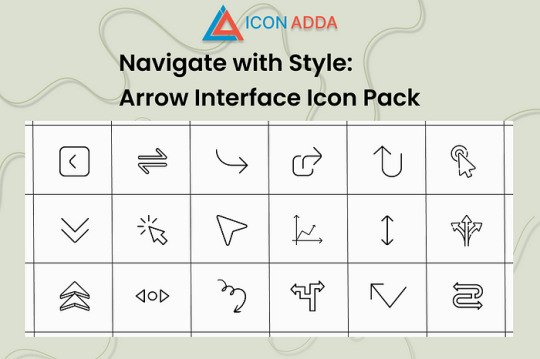
Make it easier to navigate. Enhance the experience. Make wisely. We understand in Iconadda how little pieces like icons could make a great difference to the user experience. We are glad to introduce the pilgrimage section package with pilikon intended for contemporary digital interfaces, a free, condition -art and user -friendly collection.
Regardless of whether you are a front-end developer, Ui/UX designer or creative agency, these icons are suitable for the purpose of the project and clarity enhancement.
🎯Arrow Interface Icon Pack: What’s included? This free icon set contains numerous various poil designs that suit any application: 🔙 Backward and front arrows 🔼 Arrow to scroll up and down 🔄 Update and load again 🧭 icon for direction navigation ➡ Bold, outline and minimum styles 🔲 Extension, collapse and minimize the icon
This icon pack is perfect for web and mobile applications since both are pixel perfate and fully scalable.
✨ Key advantages of arrow interface ✅ No cost to use: It does not have any charges or license issues while downloading and utilizing it. ✅ Supports Adobe XD, Photoshop, Illustrator, Figma and Sketch among other big design tools. ✅ SVG, PNG, ICO and PDF are some of the numerous available file forms. ✅ Shift: You are able to easily alter the width, color and form of the stroke. ✅ Web ready: Optimize the performance by reducing the file size. ✅ Regular updates — all packages at Iconadda are kept up to date and enhanced on an ongoing basis.
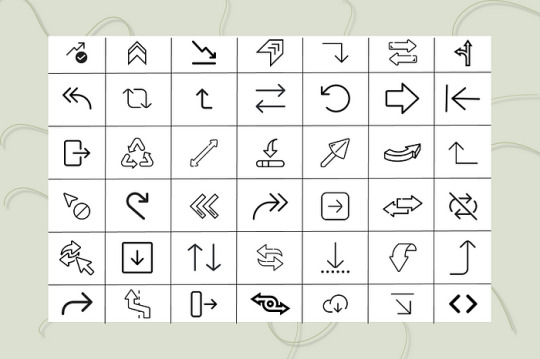
Response to common questions Is it gratis using these pil icons for business? Actual! Only free icons are included in Arrow interconnection packages that can be used for personal or business use. Though appreciated, it is not required.
Can I resize and colorize? Yes! Since the package is SVG based, you may adjust stroke, color and shape in your editor or code.
What do I need to register for iconadda download? No registration is required. Simply visit iconadda.com , Finn Arrow Interface Icon Packs and click the download.
Can I use this package with my design tool? Yes! These icons can also be used directly in HTML/CSS or React components -i Figma, Adobe XD, illustrator and Sketch.
📥How to download the Arrow Squeeze Package Visit iconadda.com . Visit the section with a free icon package. Arrow connection packages, search or scroll and find. Tap “Download” and head over to work design!
🧲More iconadda freebies Don’t just stay with the arrow! Dozens of and icon packs including animated icons, filled and outline sets, e-commerce icons and social network icons are available gratis.
Be creative. Propose. Your design arsenal is always stocked when working with Iconadda .
Final comments Pure and simple design bloated user is more important in a world filled with interface and dull loading sites than ever. You only get free pil icons when using Iconadda’s Arrow Interface Icon Pack; You also get design power on your fingers.
👉 Get it now to search for a more elegant, smart and intelligent way to guide.
#ArrowIcons#InterfaceIcons#UIIcons#ArrowPack#NavigationIcons#ArrowDesign#MinimalIcons#WebIcons#LineIcons#FlatIcons#UserInterfaceAssets#DirectionIcons#UXDesignAssets#IconSet#ArrowVectorPack
0 notes