#social media login plugin
Text
Facebook Policy Playbook

Preserving digital privacy and understanding the digital landscape of popular platforms like Facebook has become essential for responsible virtual citizens and tech-aware individuals. Today's discussion on Facebook's data collection practices was incredibly eye-opening. We watched an informative video that shed light on the various types of data that the platform gathers - explicit data we provide, metadata about our activity, information from third-party sources, and even off-Facebook online activity through tracking pixels and plugins on other websites.
The video provided some wise advice on limiting the platform's access to our personal data by regularly reviewing and tightening privacy settings, being cautious about sharing sensitive information publicly, and being wary of scams and phishing attempts aimed at extracting login credentials. Ultimately, the professor rightly emphasized that "privacy only comes to those who work for it" and that we must remain proactive about safeguarding our digital footprints.
I applied this learning in the creation of my social media policy, a learning evidence output that is a deliverable for this course. Mine so happens to be Facebook, and the content summarized the best practices for responsible platform use. Developing these guidelines forced me to think critically about online privacy, security, and ethical conduct.

Personally, crafting a balanced policy that protected user privacy while still enabling the core social functionality of Facebook was quite challenging. Eventually, I decided to aim to empower users with knowledge and tools to make well-informed choices that align with their personal privacy preferences. I advocated for clear, straightforward language and a fun visual layout to maximize accessibility and engagement.
Notably, I stressed the importance of the platform being transparent about its data collection practices - an issue highlighted in today's lesson that currently needs to be addressed. I also appropriately tackled on the definition of digital citizenship and respectful conduct without being overly restrictive.
Creating these guidelines hands-on brought the risks and nuances of the digital world into sharp focus and solidified my learnings from this session. I now have a deeper appreciation for thoughtfully upholding ethics as a virtual citizen and potential future tech developer. As the line between our digital and tangible realities continues blurring, thoughtfully navigating through these risks and nuances is essential for protecting our privacy and rights moving forward.
2 notes
·
View notes
Text

Content list... again. Mostly KDE related.
I guess I will customize my daily driver home workstation towards a full custom operating system small steps at a time, section by section.
HTML5/CSS3-only website (landchad.net), Konqueror/Librewolf/Firefox, Okular...
Braindump #1
Servitor computing architecture (both software and hardware)
Liquidshell
VeneraFS (Common Lisp + ZealOS' RedSeaFS)
Fish shell
Vim
vim-wiki & other (Neo?-)Vim plugins...
Konsole
Okteta & KDE partition manager
K3B
KTorrent?
Cervisia
Kate
ghostwriter
Caligra
Karbon
KDevelop
Blender
GIMP
Kdenlive
Konversation
Akregator
Thunderbird
Hexo
Librewolf
Firefox
st
surf
Minetest
Godot + Qodot
BUILD2
ITS
OpenXanadu
DOS
CTSS
'Mal' Lisp
Multics
Unix & xv6
DIBOL
Windows 3.11 reimplementation
Notecards & HyperCard / HyperTalk & Cardfile
Akademset
DEMOS
AGAT-9
Vector-06C
Pentagon computer
Minitel
DIBOL
MINIX3
C#
F#
Pixelcrushers' Love/Hate & Quest (system) for Unity
Sophisticated disk hex editor, KDE liquidshell-like desktop environement, Fish shell scripting, selfhosted Git version control with GitLab, try Common Lisp as login shell?, VeneraFS (RedSeaFS redesigned), Servitor architecture VM, physical boxsets, physical media customization, physical printouts;
VeneraFS (open libre transparent multimedia filesystem easy to edit in disk editor, with traits from ZealOS' and Common Lisp's object system [CLOS]),
Topic list:
LibreOffice Writer/Impress/Calc & Caligra office productivity suites
ZealOS 2023 workflow review
History of some technologies and reviewing alternate developments / derivations
KDE desktop environment customization
Firefox & LibreWolf & Konqueror browsers
Inkscape (vector graphics)
Karbon / Krita (vector graphics & animation workflow)
Kdenlive (video editor)
Blender (3D modelers' suite) [papercrafts, 360 toon animations and 2D/3D assets]
GIMP (with G'MIC addons)
Kate & ghostwriter (Plain text -> R Markdown workflow)
Konsole (Fish + Tmux + Vim workflow)
K3B & Brasero (formatting + burning onto physical media, making boxsets with such and distributing it like 'zines)
InstantMessaging (Konversation, Ruqola, NeoChat...)
Making your own RSS Feeds & also reading them
lb from Luke Smith
Landchad.net
Fediverse & Mastodon
GNU Jami
Ken Silverman
John Romero
John Carmack
Video rental store databank with LibreOffice Base
some macro markup -> SGML -> HTML3.5 -> XHTML4 -> HTML5
Writing affirmations -> making subliminal audio tracks
Turing Machines & equivalences to Lambda Calculus
Basics of coding, programming, maths and linguistics
Egyptian hieroglyphics as a esoteric programming language
Digging computation before the second world war
Why synthetic serfs for autistic communications & reading social clues and how to do such with justice
Constructed languages for machines? (SVJ Junior's proposal rewritten)
M1 iMac 24" max for some Linux distro?
StarFighter Linux laptop?
Pinephone Pro 64 smartphone?
Upgrade and customize further my 2014 custom PC build by 2025
Lisp keyboard + deskmat + optical mouse + dedicated stereo speakers + vertical 2560x1440p monitor setup
Three CP77 playthroughs (Vanilla, Modlist, DIY handmade mods + open source port?!)
Cyberpunk Red & Pathfinder 2nd edition, sessions of solo play?
Gumroad / Etsy / 'Itch.io' creative production pipeline
Going through edutaining suggestions and curation lists
Going through my virtual backlogs of content to address
Going through my physical backlogs of content to address
2 notes
·
View notes
Text
How can you prevent your WordPress platform from cyber attack.
WordPress is a CMS-based web development tool. This open-source platform provides easy and high-performing app development of online shopping apps, banking apps, social media forums and many more. As a result, WordPress is the extensively popular CMS platform. But its popularity has made it overlooked hence threats of cyber-attack are present with the WordPress website. However, vulnerable data of a WordPress website can easily be targeted but there are various ways, through which you can prevent your valuable web platform. The top 10 ways in this regard are underneath:-
Add CDN-level firewall
Undoubtedly, not only WordPress but website designed using any platform is open to attack from bots and other nefarious actors. An overloaded server can crash and become inoperable as a result of a distributed denial of service (DDoS) assault. CDN-level firewall adds an extra degree of protection by seeing and removing questionable traffic before it reaches the server. By doing this, you can defend your website against bot and DDoS attacks.
Update credentials regularly
However, updating passwords is a common practice but regular practices of credentials gradations minimize the chances of security threats. Additionally, limitations of login attempts reduce the hackers’ chances to hack the website.
Update the WP version and remove plugins
If you are running an older WP version then it provides the opportunity for the hacker to hamper the vulnerable data. Hence it is advisable to timely update the WP version along with the regular update of the login password.
Block comment section
The comment section of a website is the entry door for hackers to take entry into a website’s source code. Due to the regular lack of moderation in this section, it is simple for hackers to smuggle malicious code into otherwise innocent-looking comments. To prevent your website from cyber-attack you can also block the comment section.
Remove plugins
Plug-ins are one of the most appealing features of a WordPress website that enhances the development process and makes the website SEO and user-friendly. But, since these plugins are pre-defined and can be used anywhere during the development process, as a result, it creates the opportunity for hackers to attack the block of the most vulnerable data. So to prevent WP admin it is good to use least or remove plug-ins from the website.
Auto update on plugins
A simple approach to guarantee that all installed plugins and themes are current is to use WordPress' inbuilt auto-update capability. This is particularly crucial for plugins and themes that deal with private information like credit card numbers or personal records. Auto-updates not only provide security benefits but also make sure that all installed software is compatible with the most recent version of WordPress, increasing the reliability of your website.
Security headers
Cross-site scripting threats are reduced by security headers, which stop malicious code insertion. Additionally, adding them lessens the possibility of malware infecting your website and blocks payload-based attacks. Some security header instances are:-
Referrer regulations.
Secure Transport Protocol over HTTP (HSTS).
a code of content security.
X-Frame choices.
X-Content-Type-Options.
Protection from XSS (cross-site scripting).
If you are unaware of the core of web development then it is good to connect with a Digital creative solutions provider who provides WordPress website security along with end-to-solution of your web development need.
4 notes
·
View notes
Text
Key Plugins Every WordPress Site Needs in 2024

WordPress continues to be one of the most popular platforms for building websites, thanks to its flexibility and vast ecosystem of plugins. In 2024, choosing the right plugins for your site can greatly impact its performance, security, and functionality. Whether you’re managing a personal blog, e-commerce store, or corporate website, there are essential plugins that can elevate the user experience and improve the overall efficiency of your website. Below, we’ll explore the key plugins every WordPress site needs in 2024 and why they are critical for the success of your WordPress Website service.
1. Yoast SEO
One of the most important aspects of a successful website is search engine optimization (SEO), and Yoast SEO remains the gold standard for optimizing WordPress sites. This plugin helps you optimize your content for better search engine rankings by offering features like real-time page analysis, readability scores, and meta descriptions.
Key Features:
SEO Optimization: Ensures your content is optimized for specific keywords and search intent.
Readability Analysis: Provides feedback on sentence structure, paragraph length, and transition words.
XML Sitemap Creation: Automatically generates a sitemap that you can submit to search engines.
Social Media Integration: Optimizes how your pages look when shared on social media platforms.
In 2024, staying competitive in search rankings is essential for any business offering WordPress Website services, and Yoast SEO helps ensure your site is properly optimized for visibility.
2. WooCommerce
For anyone running an online store, WooCommerce is the go-to plugin. It allows you to turn your WordPress site into a fully functional e-commerce platform. With WooCommerce, you can sell physical or digital products, manage inventory, and handle shipping and payments seamlessly.
Key Features:
Product Management: Easy to add, organize, and sell products with various options like size, color, or digital downloads.
Payment Gateways: Integrated with major payment processors like PayPal, Stripe, and others.
Customizable Checkout: Tailor the checkout experience to your customers' needs.
Extensions: Numerous extensions available for adding extra functionality such as subscriptions, bookings, and more.
With online shopping continuing to grow in 2024, WooCommerce provides a robust platform for businesses offering WordPress Website services to expand into e-commerce with ease.
3. Wordfence Security
Website security is a top priority for all WordPress site owners, and Wordfence Security offers a comprehensive solution. This plugin provides robust firewall and malware scanning features that protect your site from hackers and malicious attacks.
Key Features:
Firewall Protection: Prevents malicious traffic from reaching your website.
Malware Scanning: Scans your files, themes, and plugins for vulnerabilities and malware.
Login Security: Includes options for two-factor authentication and reCAPTCHA to prevent brute force attacks.
Real-Time Threat Defense Feed: Keeps your site up-to-date with the latest firewall rules and malware signatures.
Given the increasing number of cyber threats in 2024, securing your WordPress site with a plugin like Wordfence is critical to maintaining customer trust and data integrity.
4. Elementor
A modern website must be visually appealing and easy to navigate, and Elementor makes designing beautiful websites a breeze. This drag-and-drop page builder allows users to create custom layouts without any coding knowledge, offering an intuitive interface that’s perfect for beginners and professionals alike.
Key Features:
Drag-and-Drop Interface: Build custom layouts by simply dragging elements into place.
Template Library: Access to a wide range of pre-designed templates for faster site creation.
Responsive Design: Ensures your site looks great on mobile, tablet, and desktop devices.
Customizable Widgets: Add functionality with customizable widgets for buttons, forms, image galleries, and more.
For WordPress Website services looking to provide a modern and interactive web experience in 2024, Elementor is an essential tool that simplifies design and development processes.
5. UpdraftPlus
Regular backups are crucial to avoid data loss, and UpdraftPlus is one of the best backup plugins available for WordPress. It allows you to schedule automatic backups and store them in remote locations such as Google Drive, Dropbox, or Amazon S3.
Key Features:
Automated Backups: Schedule regular backups of your site’s files and databases.
Cloud Integration: Store backups securely in the cloud, including Google Drive, Dropbox, and more.
One-Click Restoration: Easily restore your site from a backup with a single click.
Incremental Backups: Save server resources by only backing up files that have changed.
In 2024, data security and reliability are paramount, and UpdraftPlus offers peace of mind by ensuring that your WordPress Website services are always protected from unexpected data loss.
6. WP Rocket
Page speed plays a significant role in both user experience and search engine rankings. WP Rocket is one of the best caching plugins available, helping to improve your site’s performance by reducing load times and optimizing various technical aspects of your website.
Key Features:
Page Caching: Creates static copies of your pages to reduce server load and improve speed.
Lazy Loading: Defers the loading of images and videos until they are needed, speeding up page load times.
Minification: Reduces the size of CSS, HTML, and JavaScript files for faster rendering.
Database Optimization: Cleans up your database to remove unnecessary files and improve performance.
Fast-loading websites are crucial for maintaining user engagement in 2024, and using a caching plugin like WP Rocket ensures that your WordPress Website service clients will benefit from enhanced site performance.
7. Smush
Images are often the largest files on a website and can significantly impact loading times. Smush helps you optimize images without sacrificing quality, ensuring that your site remains fast and responsive.
Key Features:
Image Compression: Compresses images without losing quality to improve page speed.
Bulk Smush: Compresses all existing images on your site in one go.
Lazy Load: Defers image loading to improve initial page load times.
Automatic Resizing: Resizes images on upload to ensure they fit within your site’s dimensions.
For websites that rely heavily on visual content, optimizing images with Smush is essential to maintaining performance and providing a seamless user experience in 2024.
8. MonsterInsights
Tracking website traffic and user behavior is essential for understanding your audience and refining your strategies. MonsterInsights simplifies the process of integrating Google Analytics with your WordPress site, offering valuable insights into your website’s performance.
Key Features:
Google Analytics Integration: Easily connects your site to Google Analytics for tracking visitor data.
Real-Time Stats: View real-time traffic data and user interactions directly from your WordPress dashboard.
Enhanced E-commerce Tracking: Get detailed reports on sales, conversions, and customer behavior for online stores.
Customizable Reports: Access user-friendly reports with insights into traffic sources, popular content, and more.
In 2024, data-driven decisions will be more important than ever, and using MonsterInsights ensures that your WordPress Website service is built on actionable insights that drive growth.
9. Contact Form 7
Every website needs a way to communicate with visitors, and Contact Form 7 is one of the most reliable and customizable contact form plugins available. It allows you to create simple or complex forms that can be embedded on any page of your site.
Key Features:
Easy Form Creation: Build custom forms with drag-and-drop simplicity.
Spam Protection: Integrated with reCAPTCHA to prevent spam submissions.
Customizable Fields: Add custom fields to your forms to collect the information you need.
Email Notifications: Receive instant notifications when a form is submitted.
For any business offering WordPress Website services, Contact Form 7 provides a simple solution for managing customer inquiries and improving communication.
Conclusion
Choosing the right plugins for your WordPress site in 2024 is crucial for optimizing performance, security, and functionality. Plugins like Yoast SEO, Wordfence Security, WooCommerce, and Elementor provide essential features that can help businesses grow and thrive in a competitive digital landscape. By integrating these tools, you can offer a well-rounded WordPress Website service that meets the needs of modern users and adapts to the ever-evolving demands of the web. Whether you’re focusing on security, SEO, or design, the right plugins will set your WordPress site up for success in 2024 and beyond.
0 notes
Text
Nextend Social Login Pro Addon WordPress Plugin v3.1.14
https://themesfores.com/product/nextend-social-login-pro-addon-plugin/
Nextend Social Login Pro Addon WordPress Plugin v3.1.14 Nextend Social Login Pro is an essential WordPress plugin that simplifies users’ login process by allowing them to register and sign in using their social media accounts. It supports major social networks like Facebook, Google, and Twitter, providing a seamless integration that enhances the user experience on any WordPress site. This plugin not only reduces the barrier to entry for new users but also streamlines the registration process, leading to increased user engagement and retention. With its customizable design options, website owners can tailor the appearance of social login buttons to match their site’s aesthetics, ensuring a cohesive look and feel. Nextend Social Login Pro also includes advanced features such as user role assignment based on social profile, redirect control after login, and detailed user insights, making it a powerful tool for managing user access and understanding audience behaviour. What is Nextend Social Login Pro? Nextend Social Login Pro is a premium WordPress plugin designed to simplify the login and registration process for users by allowing them to use their social media credentials. Instead of filling out lengthy registration forms, users can quickly sign in with their existing social media accounts. This plugin is particularly useful for website owners who want to reduce the barriers to entry for new users and encourage repeat visits. Key Features and Benefits: Supports major social networks (Facebook, Google, Twitter) Customizable design options for social login buttons Automatic user role assignment based on social profiles Redirect control after login Detailed user insights and analytics Supported Social Media Platforms Nextend Social Login Pro supports the most popular social media platforms, ensuring that your users can log in with their preferred account: Facebook: Allows users to log in with their Facebook account, which is especially useful for those who are active on this platform. Google: With millions of users worldwide, Google is a must-have option for social login. Twitter: Perfect for users who are more active on Twitter, providing them with a quick and easy way to log in. How Does Nextend Social Login Pro Work? Integrating Nextend Social Login Pro with your WordPress site is straightforward. Here’s a step-by-step guide: Install the Plugin: Download and install the Nextend Social Login Pro Addon from the WordPress plugin repository. Activate the Plugin: Once installed, activate the plugin to start the setup process. Configure Social Platforms: Connect the plugin to the social media platforms you want to support by entering the necessary API keys and credentials. Customize the Design: Tailor the appearance of the social login buttons to match your site’s design. Test and Launch: After configuring the settings, test the social login functionality to ensure everything is working smoothly before making it live on your site. Benefits of Using Social Login Implementing social login on your WordPress site offers numerous benefits: Enhanced User Experience: Users can log in with a single click, eliminating the need to remember multiple usernames and passwords. Increased User Engagement and Retention: By simplifying the login process, users are more likely to return to your site, leading to higher engagement rates. Simplified Registration Process: New users can register quickly, reducing the chances of them abandoning the process due to frustration. Customizable Design Options One of the standout features of Nextend Social Login Pro is its customizable design options. Website owners can tailor the look and feel of the social login buttons to align with their site’s branding. Whether you prefer a minimalist design or something more vibrant, this plugin offers the flexibility to create a cohesive user experience. Examples of Customization Options: Change the color and style of social login buttons Adjust the size and position of buttons on the page Add custom text or icons to the buttons User Role Assignment Based on Social Profiles Nextend Social Login Pro allows you to automatically assign user roles based on their social media profiles. This feature is particularly useful for membership sites or online communities where different user levels have varying access rights. Managing User Roles Effectively: Define specific roles for users logging in with different social media accounts. Automatically assign roles upon first login, streamlining the onboarding process. Redirect Control After Login With Nextend Social Login Pro, you have complete control over what happens after a user logs in. You can customize the redirect settings to guide users to specific pages based on their role or the social platform they used to log in. Best Practices for Redirecting Users: Redirect users to a personalized dashboard or welcome page. Send users to their previous location on the site for a seamless experience. Detailed User Insights Understanding your audience is key to improving your website’s performance. Nextend Social Login Pro provides detailed insights into user behavior, including login frequency, preferred social platforms, and more. Utilizing Insights to Improve Site Performance: Analyze user data to identify trends and optimize your site accordingly. Use the insights to create targeted content or marketing campaigns. Security Features of Nextend Social Login Pro Security is a top priority for any website, and Nextend Social Login Pro ensures that your users’ data is protected. The plugin complies with major privacy regulations and includes robust security features to safeguard user information. Protecting User Data: Encrypted data transmission to prevent unauthorized access. Compliance with GDPR and other privacy regulations. Use Cases for Nextend Social Login Pro Nextend Social Login Pro is versatile and can be used in various types of websites: E-commerce Websites: Simplify the checkout process by allowing users to log in with their social media accounts. Membership Sites: Streamline member registration and access control with social login. Online Communities: Encourage user participation by reducing the barriers to joining your community. Compatibility with Other WordPress Plugins Nextend Social Login Pro is designed to work seamlessly with other popular WordPress plugins, including WooCommerce, BuddyPress, and more. This ensures that you can add social login functionality without disrupting your site’s existing features. Ensuring Smooth Operation Alongside Other Plugins: Test compatibility with other plugins before going live. Regularly update all plugins to avoid conflicts. Pricing and Licensing Nextend Social Login Pro offers flexible pricing options to suit different needs: Single Site License: Ideal for small websites with basic needs. Multi-Site License: Perfect for agencies or businesses with multiple WordPress sites. Lifetime License: A one-time payment option for those who want long-term access to the plugin. Each license includes regular updates and access to customer support. Frequently Asked Questions (FAQs) Is Nextend Social Login Pro easy to set up? Yes, the plugin is user-friendly and comes with comprehensive documentation to guide you through the setup process. Can I customize the social login buttons? Absolutely! The plugin offers a wide range of customization options to match your site’s design. Is my users’ data safe with Nextend Social Login Pro? Yes, the plugin includes robust security features and complies with major privacy regulations like GDPR. Does the plugin work with WooCommerce? Yes, Nextend Social Login Pro is fully compatible with WooCommerce and other popular WordPress plugins. What social media platforms are supported? The plugin supports major platforms like Facebook, Google, and Twitter. https://themesfores.com/product/nextend-social-login-pro-addon-plugin/ #Addon #SocialMediaPlugins #WordpressPlugins
0 notes
Text

How To Integrate APIs With WordPress And Unlock Powerful Functionality - Sohojware
In today’s digital landscape, websites are no longer static entities. They’re dynamic platforms brimming with possibilities. One way to enhance your WordPress website’s functionality and user experience is by integrating APIs (Application Programming Interfaces).
What are APIs and How Do They Work with WordPress?
An API acts as a messenger between your WordPress website and external services. It allows your website to communicate and retrieve data from these services, seamlessly integrating their functionalities. Imagine displaying real-time weather updates, showcasing product information from an online store, or even allowing users to log in with social media credentials — all thanks to the power of integrating APIs with WordPress.
Benefits of Integrating APIs with WordPress

There are numerous benefits to be gained by incorporating APIs into your WordPress website. Here are just a few:
Enhanced Functionality: APIs unlock a vast array of features and functionalities that wouldn’t be possible with traditional WordPress alone.
Improved User Experience: Integrate APIs to offer users features like social media logins, interactive forms, or real-time data feeds, making your website more engaging.
Streamlined Workflows: Automating tasks through API integration can save you and your team valuable time and effort.
Increased Scalability: APIs allow your website to grow alongside your business needs. As your website evolves, you can easily integrate new APIs to expand its capabilities.
Popular APIs for WordPress Integration
The world of APIs is vast, with countless options available depending on your specific needs. Here are some popular categories of APIs frequently used with WordPress:
Social Media APIs: Integrate APIs from platforms like Facebook, Twitter, or Instagram to enable social logins, display social feeds, or allow users to share content.
Payment Processing APIs: Streamline your online store by integrating APIs from PayPal, Stripe, or Authorize.Net to accept secure payments directly on your website.
Analytics APIs: Gain valuable insights into your website’s performance by integrating APIs from Google Analytics or Similarweb to track traffic, user behavior, and conversions.
Mapping APIs: Enhance your website with interactive maps using APIs from Google Maps or OpenStreetMap.
Weather APIs: Integrate APIs like OpenWeatherMap or AccuWeather to display real-time weather updates on your website.
How to Integrate APIs with WordPress
Two main approaches to integrating APIs with WordPress are using plugins or custom coding.
1. Using Plugins:
This is a simpler and more beginner-friendly approach. Several WordPress plugins facilitate API integration, often without requiring any coding knowledge. A popular choice is the WPGet API plugin, developed by Sohojware. This user-friendly plugin lets you connect your WordPress website to any RESTful API and display the retrieved data using shortcodes or template tags.
2. Using Custom Coding:
For more complex API integrations or situations where plugins lack specific functionalities, custom coding might be necessary. This approach requires knowledge of PHP and familiarity with the WordPress API. However, if you’re uncomfortable with coding, Sohojware offers custom development services to help you achieve your desired API integration.
Security Considerations When Integrating APIs
While API integration offers numerous benefits, security is paramount. Here are some key considerations:
API Permissions: Only grant the minimum permissions necessary for the API to function correctly.
Data Security: Ensure the API transmits data securely using HTTPS encryption.
Regular Updates: Keep your WordPress core, plugins, and themes updated to address potential security vulnerabilities.
Get Started with API Integration in WordPress
Integrating APIs with WordPress can unlock a world of possibilities for your website. Whether you’re looking to enhance functionality, improve user experience, or streamline workflows, APIs offer a powerful solution. By leveraging the right approach and prioritizing security, you can transform your WordPress website into a dynamic and engaging platform.
FAQs about Integrating APIs with WordPress:
1. Is it difficult to integrate APIs with WordPress?
The difficulty depends on the chosen approach. Using plugins like WPGet API from Sohojware makes it relatively simple. However, custom coding requires more technical expertise.
2. What are the costs involved in integrating APIs with WordPress?
Many popular plugins are free to use. However, some premium plugins or custom development services might incur costs.
3. Do I need any coding knowledge to integrate APIs with WordPress?
Not necessarily! Plugins like WPGet API from Sohojware allow for API integration without coding. However, for complex integrations, coding knowledge might be beneficial.
4. Can Sohojware help me integrate APIs with my WordPress website?
Absolutely! Sohojware offers the WPGet API plugin for seamless integration, as well as custom development services for more intricate needs.
5. Where can I find more information about API integration with WordPress?
If you’re looking to delve deeper into the world of API integration with WordPress, Sohojware is your go-to resource. Our comprehensive blog posts, documentation, and expert support team are here to guide you every step of the way. You can also explore online forums and communities dedicated to WordPress development for additional insights and troubleshooting tips.
Conclusion
By effectively integrating APIs with your WordPress website, you can unlock a wealth of possibilities to enhance functionality, improve user experience, and streamline your workflow. Sohojware’s WPGet API plugin simplifies the process, making it accessible to users of all technical levels. Remember to prioritize security and explore the vast array of APIs available to achieve your desired outcomes.
1 note
·
View note
Text
Integrating Social Media Into Your Web Design: Learn the Strategies
In today’s digital age, social media is a tool for businesses to connect with their audience, enhance their brand presence, and drive website traffic. Integrating social media platforms into web design is not just a design element but a sure-fire way to get more visitors to your website.
To build an effective website design, learning how social media can be a real game changer for your website aesthetics and functionality is essential.

In this post, we will explore effective strategies for easily using social media in your web design. These methods will ensure a logical and engaging user experience that boosts your online presence and has visitors interact with your website.
Understanding the Importance of Social Media Integration
Before diving into the strategies, let us first teach you why it matters. The benefits can be manifold when you add links to the brand’s social media accounts to your website. From enhancing user engagement, improving your site’s SEO to extending your brand’s reach, using social media in website design offers a way for visitors to connect with your brand on various platforms.
When an audience lands on your social media accounts, they can share more content, potentially increasing your audience and driving more traffic to your site.
Strategies for Effective Social Media Integration
Social Media Icons: Simple yet EffectiveIncluding social media icons is the most straightforward approach to adding social media to your website. These icons should be placed right in the face of your website — typically in the header, footer, or sidebar — and linked directly to your social media profiles. Ensure these icons are easily recognisable and consistent with your overall web design for the best user experience.
Social Login: Streamlining User ExperienceImplement social login options and help visitors to sign up or log in using their existing social media accounts. This not only simplifies the login process but also encourages user engagement and registration. When integrating social login, prioritise the most popular platforms among your target audience to ensure maximum effectiveness.
Social Feeds: Keeping Content FreshUsing social media feeds directly into your web design can keep your content fresh and dynamic. Displaying the latest updates from your Twitter feed, Instagram photos, or Facebook posts can provide lively content that encourages visitors to stay longer and engage with your brand.It’s a fantastic way to showcase your brand’s personality and update your audience with the latest news or products.
Share Buttons: Sharing Promotes BrandEmbedding social share buttons on your website’s content — blog posts, product pages, or videos — makes it effortless for visitors to share your content on their social media profiles. This not only enhances the user experience but also amplifies your content’s reach and visibility across social platforms.Ensure these buttons are visible and accessible every time to get the most benefits out of this strategy.
Social Proof: Leveraging User-Generated ContentMerging user-generated content (UGC) from social media can be powerful social proof, enhancing your brand’s credibility and trustworthiness. Featuring customer reviews, testimonials, or user posts about your products or services can influence potential customers’ purchase decisions.Tools and plugins that curate and display UGC can automate this process, ensuring your web design always showcases the latest and most positive social proof.
Social Media Widgets: Interactive and EngagingAdding social media widgets, such as a Facebook Like box or a Twitter follow button, can increase your social media presence directly from your website. These widgets promote your social media profiles and allow users to interact with your social content without leaving your site.Social media interaction within your website can significantly boost engagement and follower count.
Best Practices for Social Media Integration
While integrating social media into your web design, keep the following best practices in mind to ensure optimal performance and user experience:
Keep It Consistent:Ensure your social media icons, buttons, and widgets have the same colours and design and are easily accessible to your website’s design and branding. This consistency strengthens the brand identity of your web design and provides a solid user experience.
Prioritise Less but Meaningful Social Media Elements:Ensure your social media integration does not compromise the website’s navigation. Social elements should enhance the user experience, not detract from it. Avoid overloading your site with too many widgets or buttons, leading to clutter and confusion.
Mobile Optimisation:With the increasing use of mobile devices, ensure all social media integrations are optimised for mobile users. This includes responsive social share buttons, easily accessible social media icons, and mobile-friendly social feeds.
Monitor Performance:Regularly monitor the performance of your social media integration efforts. Use analytics to track how these integrations affect traffic, engagement, and conversion rates. Adjust your strategy based on these insights to ensure the best website and social media presence outcomes.
Takeaway
Integrating social media platforms into your website design is not just about adding social icons to your homepage; it’s about creating a memorable and interactive experience that bridges the gap between your website and your social media presence.
Following the strategies outlined in this guide, you can enhance user engagement, increase your brand’s reach, and ensure a cohesive online presence that resonates with your audience.
Remember, the key to successful integration lies in consistency, usability, and ongoing optimisation based on performance insights. Make My Website a digital marketing company can make your website enlarge your social media impact, driving both engagement and conversions.
0 notes
Text
Crucial WordPress Plugins Every Site Owner Needs to Master
Crucial WordPress Plugins Every Site Owner Needs to Master
1. Introduction to WordPress Plugins
WordPress plugins play a vital role in boosting your website’s functionality and performance.These small software additions can add features, improve security, enhance SEO, and much more. Installing the right plugins can streamline your workflow and help you achieve your website goals efficiently.
– To install a WordPress plugin, navigate to the Plugins section in your WordPress dashboard.
– Click on “Add New” and search for the desired plugin.
– Click “Install Now” and then “Activate” to enable the plugin on your website.
2. Must-Have Security Plugins
Security is paramount for any website owner. Protect your WordPress site from threats, malware, and hackers with these essential security plugins:
Wordfence Security: Offers firewall protection, malware scanning, and login security features.
Sucuri Security: Provides website security monitoring, malware removal, and firewall protection.
iThemes Security: Enhances WordPress security with features like two-factor authentication, malware scanning, and brute force protection.
3. Essential SEO Plugins
Optimize your website for search engines and improve your online visibility with these essential SEO plugins:
Yoast SEO: Helps optimize content for search engines, provides readability analysis, and offers XML sitemap functionality.
All in One SEO Pack: Offers comprehensive SEO features including XML sitemap support, social media integration, and meta tag generation.
SEOPress: Provides on-page analysis, XML sitemap generation, and social media integration for enhanced SEO performance.
4. Performance Optimization Plugins
Ensure fast loading times and smooth website performance with these performance optimization plugins:
WP Rocket: Improves website speed with caching, lazy loading, and database optimization features.
WP Smush: Optimizes images for faster loading times without compromising quality.
WP-Optimize: Cleans up your WordPress database, removes unnecessary data, and boosts website performance.
5. User Experience Enhancement Plugins
Enhance user experience and engagement on your website with these user experience enhancement plugins:
Elementor: A drag-and-drop page builder plugin that allows you to create stunning custom layouts without any coding.
WPForms: Easily create contact forms, surveys, and other interactive elements to engage your audience.
OptinMonster: Capture leads and grow your email list with targeted opt-in forms, pop-ups, and personalized offers.
6. Marketing and Social Media Plugins
Expand your reach and drive traffic to your website with these marketing and social media plugins:
MonsterInsights: Track website analytics and gather valuable insights into your audience with Google Analytics integration.
Social Warfare: Add social sharing buttons to your website to encourage visitors to share your content across social media platforms.
Mailchimp for WordPress: Integrate Mailchimp with your WordPress site to create email campaigns, newsletters, and automated workflows.
7. Conclusion
By incorporating these essential WordPress plugins into your website, you can optimize performance, enhance security, and improve user experience. Experiment with different plugins to find the combination that works best for your website goals and objectives. Start maximizing the potential of your WordPress site today!
In the expanded draft, I’ll ensure to incorporate all provided keywords where relevant and expand on each section to provide more detailed insights and tips.
<ahref="https://www.511digitalmarketing.com/Blog/social-media-marketing/crucial-wordpress-plugins-every-site-owner-needs-to-master/?utm_source=backlink&utm_medium=blog+commenting">Visit 511 Digital Marketing!</a>
#affiliate marketing#marketing metrics#seo services#pay per click#word press#plugins#search engine marketing#branding#social media#information#websites#facebook ads#google ads
0 notes
Text
How to Access WordPress Without Using a Password

Are you tired of fumbling around with passwords every time you need to access your WordPress site? Whether it's a forgotten password or simply wanting a more convenient way to log in, some alternatives can streamline the process. In this guide, we'll explore how you can log into WordPress without the hassle of entering a password.
WordPress Login Without Password
Passwordless Login Options for WordPress
Two-factor authentication (2FA)
Two-factor authentication adds an extra layer of security to your WordPress login process while eliminating the need for traditional passwords. Instead of typing in a password, you'll verify your identity through another method, such as a one-time code sent to your email or mobile device.
To set up 2FA for your WordPress site, you can use plugins like Google Authenticator or Authy. Once activated, you'll experience a smoother login process without compromising security.
Email Magic Links
Email magic links offer a convenient way to access your WordPress dashboard without a password. When enabled, simply enter your email address on the login page, and a unique login link will be sent to your inbox. Clicking on the link will grant you instant access to your WordPress dashboard.
To implement email magic links, you can utilize plugins such as WP Magic Link Login or Email Login.
Social Login
Social login allows users to log into your WordPress site using their social media accounts, such as Facebook, Google, or Twitter. This eliminates the need to create and remember yet another password, as users can authenticate themselves through platforms they're already logged into.
Plugins like Nextend Social Login & Register or Social Login provide seamless integration with popular social media platforms, offering a hassle-free login experience for both you and your users.
How to Set Up Passwordless Login on Your WordPress Site
Install and activate your chosen passwordless login plugin from the WordPress repository.
Navigate to the plugin settings and configure the login options according to your preferences.
Test the login process to ensure everything is functioning smoothly.
Communicate the new login method to your users if necessary, providing clear instructions on how to access their accounts without passwords.
Conclusion
Logging into WordPress without a password is not only possible but also beneficial in terms of convenience and security. By implementing passwordless login options such as two-factor authentication, email magic links or social login, you can streamline the login process for yourself and your users while enhancing the overall security of your WordPress site.
Try incorporating one of these methods today and say goodbye to password headaches once and for all!
0 notes
Text
Discover Our Best Magento 2 Extensions for E-commerce Business

As an eCommerce business, staying up to date on the latest technology and innovations is vital to Magento 2 Customer Loginstaying competitive and successful. Magento 2 offers an array of features and extensions that have the potential to take your business to a higher level. To help you make the most of this powerful platform, we compiled a list of the best Magento 2 extensions available for your business. Get ready to unlock the full potential of Magento 2 and propel your eCommerce business to success!
Extensions, also known as modules or plugins, can improve various aspects of your Magento 2 store, such as marketing, customer experience, payment methods, shipping, and more. The following are some of the most common types of Magento 2 extensions:
1. Magento - SMTP
Magento SMTP extension helps improve the deliverability of your transactional emails by allowing you to configure Magento 2 to send emails through an SMTP server. SMTP ( Simple Mail Transfer Protocol)
Benefits:
Improved Email Deliverability:
SMTP is a more reliable method for sending emails than the default mail function used by many web servers. It helps ensure that your transactional emails, such as order confirmations and customer notifications, are successfully delivered to recipients' inboxes.
Reduced Email Bounce Rates:
By using an SMTP server, you can reduce the likelihood of emails bouncing back. This is essential for maintaining a positive sender reputation and guaranteeing that critical communications are delivered to customers without being flagged as spam.
Enhanced Email Authentication:
SMTP allows you to authenticate your emails, providing an extra layer of security. This authentication helps prevent emails from being flagged as spam by email service providers.
Custom Sender Addresses:
SMTP extensions often allow you to configure custom sender addresses and names for your outgoing emails. This can contribute to more professional and branded communication with your customers.
Detailed Email Logs:
SMTP extensions can provide detailed logs of sent emails, such as successful deliveries, bounces, and errors. This can help with troubleshooting and monitoring email activity.
Support for Multiple SMTP Servers:
Some SMTP extensions enable you to configure multiple SMTP servers. This can be helpful for redundancy and load balancing, ensuring email delivery even if one server is temporarily unavailable.
Compatibility with Third-Party Email Services:
SMTP extensions often support integration with third-party email services, such as SendGrid, Amazon SES, or SMTP services from other providers. This allows you to use these services' advanced features and deliverability optimizations.
Better Control Over Email Configuration:
SMTP extensions offer greater control over email settings, enabling fine-tuning of parameters such as timeout, encryption, and authentication protocols.
2. Magento - Social Login
The Magento Social Login extension is designed to simplify the authentication and account creation process for users on your Magento 2 e-commerce store. Instead of manually creating an account or remembering login credentials, customers can use their existing social media accounts to sign in or create an account on your site. This extension typically supports popular social platforms like Facebook, Google, and Twitter.
Benefits:
Simplified Registration Process:
Social Login simplifies account creation by allowing users to sign up or log in with their social media accounts, reducing registration friction and improving the user experience.
User Convenience:
Customers appreciate the convenience of not creating and remembering additional login credentials for each website. Social Login leverages the familiarity of social media logins, making it easier for users to interact with your site.
Faster Checkout Process:
For e-commerce sites, Social Login can significantly speed up the checkout process. Users can log in quickly without entering lengthy registration forms, resulting in a faster and more efficient purchase journey.
Increased User Engagement:
By offering Social Login options, you provide users with choices that align with their preferences. This flexibility can contribute to higher user engagement as customers are likelier to engage with a platform that offers the desired convenience.
Reduced Cart Abandonment:
A streamlined registration and login process can help reduce cart abandonment rates. Simplifying the steps required for users to complete a purchase encourages them to proceed with transactions.
Access to Social Data:
Social Login extensions often provide access to specific user data from social media profiles (with user consent). This data can be valuable for marketing purposes, personalization, and gaining insights into customer preferences.
Security Features:
Many Social Login extensions implement secure authentication protocols to ensMagento 2 Customer Loginure the safety of user data. They often comply with industry standards to protect user privacy and maintain the security of the login process.
Customization Options:
These extensions typically offer customization options, allowing you to integrate Social Login seamlessly into your site's design. You can choose which social platforms to enable and tailor the appearance of the login buttons.
3. Magento - Google XML Sitemap
Magento Google XML Sitemap extension is designed to generate and manage XML sitemaps for your Magento 2 store. XML sitemaps provide search engines, including Google, with a structured map of your website, helping them crawl and index your pages more efficiently. The extension automates the process of sitemap creation and updates, ensuring that search engines have access to the latest information about your site's structure and content.
Benefits:
Improved Search Engine Crawling:
XML sitemaps offer a structured overview of website pages. This helps search engines navigate and crawl effectively, increasing visibility in search results.
Faster Indexing of New Content:
The extension helps accelerate the indexing process for new pages or recently updated content. This is particularly crucial for e-commerce sites that frequently add or update new products.
Enhanced SEO Performance:
An XML sitemap generator helps search engines find relevant pages, improving SEO performance. This boosts visibility and rankings for essential pages.
Prioritization of Important Pages:
The extension lets you prioritize specific pages within the sitemap, signalling their importance to search engines. This can be particularly beneficial for highlighting crucial landing pages or product categories.
Efficient Handling of Large Websites:
Managing a sitemap can be challenging for large e-commerce websites with extensive product catalogues and numerous pages. The extension automates this process, making it suitable for websites of varying sizes.
Dynamic Sitemap Updates:
As your website evolves, the extension automatically updates the XML sitemap to reflect your content and structure changes. This ensures that search engines are constantly working with the latest information.
4. Magento - Customer Login
The Magento 2 Customer Login extension enhances your Magento store's default customer login functionality, providing a more efficient and user-friendly experience.
Benefits:
Simplifies the Login Process:
The extension simplifies the login process, allowing customers to access their accounts and complete the purchase process with greater ease. This makes the customer experience smoother and more seamless, eliminating any points of friction that could lead to customer frustration.
Boosts Trust and Ensures Security:
A secure login process is crucial for building trust with customers. Assuring that their data is safe enhances the overall credibility of your e-commerce store. Security features such as two-factor authentication, CAPTCHA, and other measures can contribute to a more robust and trustworthy login system.
Increases Customer Retention:
Optimizing the login experience can contribute to higher customer retention rates. Customers are more likely to return to a website where the login process is straightforward, secure, and user-friendly. A positive experience at this stage can positively impact their perception of your brand.
Easy to Enable:
The simplicity of enabling the extension without complex steps is a significant advantage. It saves store administrators time and ensures a quick implementation process. This ease of use is beneficial for store owners, especially those who may need to gain advanced technical expertise.
Conclusion
Enhance your e-commerce store with top-of-the-line Magento 2 Extensions from Elightwalk. Easily install and use our premium extensions to upgrade the performance and features of your store. Our extensions cater to businesses of all sizes, from small to large enterprises.
Our extensions are a great fit for regular as well as Enterprise versions of Magento 2 and are designed to make the vendor experience effortless. All of our extensions incorporate innovative features and functions to provide you with a seamless e-commerce experience.
Browse through our store and find the perfect Magento 2 extension for your online store. With Elightwalk, you can ensure the success of your business and enjoy the best e-commerce experience.
#ecommerce business#magento 2 extensions#magento smtp extension#magento social login#xml sitemap extension#smtp extension
1 note
·
View note
Text
How Our On-Demand Handyman Software Will Simplifies Your Startups

On-demand handyman software represents an innovative approach to enhancing the efficiency and accessibility of handyman services in today's digital age. These cutting-edge technology solutions are meticulously crafted to revolutionize the operations of on-demand handyman services. The overarching objective is to seamlessly connect the service providers and service seekers with proficient and available service professionals thereby offering a streamlined and user-friendly experience.
At it’s the core on-demand handyman software serves as a digital bridge narrowing the gap between the customers and the service providers.
What Are the Benefits Includes In Our On-Demand Handyman Software

Unlock the full potential of your service marketplace website with our Handy Clone Script, featuring a host of robust functionalities to elevate your platform. Explore the standout features:
Social Media Login: Seamlessly sign in using social media profiles like Facebook and Twitter, enabling users and service providers to access the platform effortlessly and share their experiences on social networks.
Multi-Vendor Support: Migrateshop’ script is designed as a multi-vendor service marketplace, allowing multiple service providers to register and offer their services to a broader customer base.
Front-end Dashboard: Empower professionals with a user-friendly front-end dashboard, enabling them to effortlessly list and manage their services directly.
Multiple Payment Gateway Support: Facilitate transactions with ease by integrating multiple payment gateways, including PayPal, Stripe, and Payumoney. Additional gateways can be seamlessly incorporated as needed.
Admin Commission: Admin’s can efficiently set up global commission structures for service providers. The system automates the deduction of admin commissions before disbursing vendor earnings on a weekly or monthly basis.
Dispute Resolution System: Our On-Demand Service Marketplace Script includes an effective dispute resolution system to address conflicts. In cases where services are not completed successfully, refunds are processed for customers.
Wallet Functionality: Both service providers and customers have dedicated wallets. Service providers can securely store their earnings, while customers can conveniently access refund amounts through the wallet.
Multi-Language Support: Enhance accessibility with support for multiple languages using the Google Translate plugin. Customize your website to cater to diverse audiences in their preferred languages.
Android and iOS Mobile Apps: Expand your business reach with native Android and iOS mobile apps, ensuring a wider audience and seamless user experience on various devices.
These key features collectively define the excellence of our Handy Clone Script. If you're envisioning a service marketplace website, Migrateshop’s Buy2Handy is your ideal solution, providing a comprehensive platform to kickstart your home service business. Elevate your venture with a feature-rich website and mobile apps tailored to meet the dynamic demands of the service industry.
#ondemandhandymansoftware#handymansoftware#handyclone#handymanservices#migrateshop#servicemarketplace#business#startups
0 notes
Text
Best Social Media WordPress Plugins

Introduction
In this digital age, the influence of social media on websites is undeniable. To enhance the user experience and engagement on your WordPress site, integrating social media plugins can be a game-changer. In this article, we'll explore the best social media WordPress plugins that can help you effectively connect, share, and grow your online presence. Let's dive into the world of social media integration!
Get Any Social Media WordPress Plugins for Free
Why Social Media Integration Matters
Before we delve into the plugins, let's understand why social media integration is crucial. With billions of active users across various platforms, social media is a powerful tool for boosting your website's traffic, improving your content's reach, and strengthening your online community.
Benefits of Social Media Integration
Wider Audience Reach: Social media plugins enable seamless sharing, exposing your content to a broader audience.
Improved User Engagement: Interactive features like social sharing buttons and comments enhance user engagement.
Enhanced Brand Visibility: Your brand's presence on social media platforms can help build trust and recognition.
Choosing the Right Social Media Plugin
Factors to Consider
Now that we understand the importance of social media integration, let's explore the factors to consider when choosing the right plugin for your WordPress site.
Compatibility: Ensure the plugin is compatible with your WordPress version and other installed plugins.
User-Friendly: A user-friendly interface is essential for easy setup and customization.
Features: Consider the specific features you need, such as social sharing buttons, social feeds, or auto-posting.
The Best Social Media WordPress Plugins
1. Social Warfare
Key Features
Easy customization of social sharing buttons.
Click-to-tweet quotes for enhancing engagement.
Social proof to display share counts.
Social Warfare is a popular choice due to its simplicity and powerful features. It offers various customization options and makes sharing your content a breeze.
2. Monarch Social Sharing
Key Features
Over 20 social sharing networks.
Customizable button placement and designs.
Social follow widgets for building your audience.
Monarch is a versatile plugin offering a wide range of social networks for sharing. Its customization options and beautiful designs make it a top pick.
3. MashShare
Key Features
High-speed sharing buttons to enhance website performance.
Customizable button styles and layouts.
Social share optimization for better content distribution.
MashShare focuses on optimizing website speed while offering a variety of customization options. It's an excellent choice for performance-oriented sites.
4. Social Snap
Key Features
Click-to-tweet functionality.
Social auto-posting.
Social login and registration.
Social Snap is a comprehensive plugin that covers everything from sharing to login functionality. It's perfect for those who want an all-in-one solution.
5. AddToAny Share Buttons
Key Features
Universal sharing button for numerous social networks.
Google Analytics integration.
Floating share bar for easy access.
AddToAny Share Buttons is a lightweight but powerful plugin that offers a universal sharing button, making it easy for users to share your content.
Conclusion
Incorporating social media plugins into your WordPress site is a strategic move to expand your reach, boost user engagement, and build a stronger online presence. The choice of the best plugin depends on your specific needs, so carefully evaluate the options discussed here.
FAQs
FAQ 1: Are these plugins free to use?
While most of the plugins have free versions with limited features, they often offer premium versions with advanced capabilities.
FAQ 2: Can I use multiple social media plugins on my website?
Yes, you can use multiple plugins, but be cautious not to overload your site with too many, as it can affect performance.
FAQ 3: Do these plugins slow down my website?
The impact on your site's speed may vary. Choose a plugin optimized for performance to minimize any slowdown.
FAQ 4: What's the importance of social proof in these plugins?
Social proof, such as share counts, can help build trust with your audience and encourage more sharing.
FAQ 5: Which plugin is best for e-commerce websites?
For e-commerce sites, Social Snap is a strong choice due to its comprehensive features, including social login and auto-posting capabilities.
Get Any Social Media WordPress Plugins for Free
0 notes
Text
ProfitCode Review: $24K Bonus, Discount, OTOs
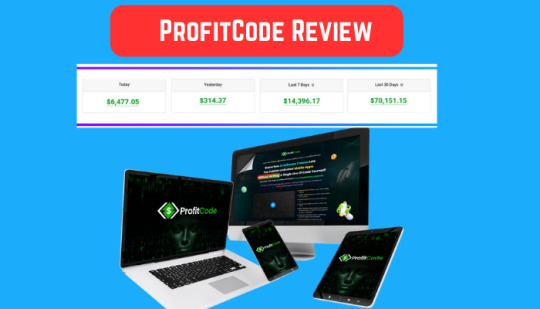
ProfitCode Review : Introduction
In this digital age, innovative technology solutions are continually changing the way we live and work. One such revolutionary product that’s making waves is ProfitCode. In this comprehensive article, we’ll delve into everything you need to know about ProfitCode, from its introduction to how it can benefit you, and even explore personal experiences with this remarkable tool.
About the ProfitCode
ProfitCode is a groundbreaking platform powered by ChatGPT, designed to create unique multi-type AI apps across various niches and over 20 programming languages. Whether you intend to use these AI apps for your business or profit by selling them to clients, ProfitCode offers you an array of possibilities.
ProfitCode Description in Brief
The platform allows you to craft a wide range of AI applications, including but not limited to graphic creation, image-to-video conversion, AI code generation, AI chatbot assistants, SEO content creation, voice-to-text conversion, text-to-voice transformation, video description generation, blog content creation, ad design, social media content creation, article generation, content rewriting, and more. You can monetize these apps through subscription models or custom plans.
How Does It Work?
Step #1
Login To Our Stunning Cloud-Based Software
(There is NOTHING for you to set up, configure or any coding involved. No website, payment processor or hosting required either.)
Step #2
Use Our Army Of AI Developers To Create The App Of Your Dreams
(Use for yourself or clients: ProfitCode can build cloud apps, mobile apps, desktop software, WordPress plugins & commercial license is already built-in!)
Step #3
Publish Your App With 1 Click Without EVER Having To Write A Single Line Of Code
(ProfitCode builds REAL apps that you can publish on our built-in store, launch on WarriorPlus, JVZoo or Clickbank, and even sell custom projects to clients!)
What Are the Features?
ProfitCode comes packed with a multitude of features that make it an enticing prospect:
State-of-the-Art Software Creator: No coding skills are required to use ProfitCode.
Create Unlimited Apps: You can generate a limitless number of applications from scratch, leveraging an army of AI developers.
ChatGPT-Powered AI Coders: These AI coders write code, content, articles, and more for you, offering 24/7 support.
Original Software Tools: ProfitCode’s output is indistinguishable from apps developed by professional programmers.
Commercial License Included: This allows you to offer high-demand services to clients.
Sell Software Solutions: You can sell custom software apps to both local businesses and online clients.
Handling Payments and Customer Support: ProfitCode takes care of payments, delivery, and even customer support.
DFY App Templates: ProfitCode offers pre-designed app templates that are proven to convert.
Cutting-Edge App Builder: This platform facilitates quality app development.
No Hosting Required: You don’t need web hosting for your apps.
Integrated Payment Gateways: ProfitCode integrates with five different payment gateways, including PayPal and Stripe.
Mobile Compatibility: It is compatible with both iOS and Android.
Marketplace Publishing: You can publish your cloud apps and WP plugins on marketplaces like ClickBank and WarriorPlus.
Built-in App Store: ProfitCode has its built-in app store where you can showcase your software solutions.
15. Quality Video Tutorials: The platform comes with extensive video tutorials and more to help you navigate the process.
What Can Be Done with This ProfitCode?
ProfitCode offers a plethora of opportunities, including but not limited to:
Creating Software: Develop your AI-powered software solutions for various purposes.
Selling Software: Sell software apps to local businesses and online clients.
Monetization: Generate income by offering subscription plans, one-time purchases, or custom arrangements.
App Hosting: Host and manage apps for yourself or clients.
Client Services: Offer app development and customization services to clients.
App Packs: Create packages of apps to sell or give away.
Maintenance & Hosting Fees: Charge clients a monthly fee for maintaining and hosting their apps.
View More
0 notes
Text
I will wordpress website design, ecommerce, dropshipping store

Looking for affordable web design services? I specialize in creating WordPress websites including ecommerce, dropshipping stores, and business sites. My expertise covers WordPress optimization, Elementor websites, and redesigning WordPress sites. Whether you need a restaurant website, blog platform, or WooCommerce e-commerce solution, I've got you covered. Explore budget-friendly options for your journey.
Web Design Features:
- Woocommerce website
- Fast Loading mobile responsive website
- WP Installation & Setup
- Premium Theme
- Premium Plugins
- Social media integration
- Speed optimized
- SEO Friendly.
- All browsers are compatible
- Content uploaded
- Fully Responsible design
- Using keywords planner tools
- Verify with Google Search Console, Google Analytics, Google Tag Manager, Google News, Google Instant Indexing API & google Adsense setup
Website Special features:
- Multi-vendor functionalities
- Dropshipping features
- payment gateway Setup
- Affiliate Program
- Slider Revolution
- Push Notification
- Social Share Auto
- Instant Indexing
- Seller Vacation
- Store Reviews
- Store Analytics
- Staff Manager
- Rank Math SEO
- Social Login
- Wallet System
- Subscription
- Contact Form
- Follow Store
- Mailchimp
- Web Apps
- Live Chat
- Youst SEO
Website type:
E-Commerce, Business, Landing page, Video Website, Blog, Education, Portfolio, Entertainment, Nonprofit, Wedding, Podcasting, Online communities, Forms, Crowdfunding, Wiki, Job board, News Portal, Brochure, Personal, Non-profit, Directory, Booking, Real Estate, Health and Wellness, Photography, Food and Recipe, Travel and Tourism, Technology, Fashion and Beauty, Religious, Membership/Subscription, Niche Specific, Legal and Law, Art, Automotive, Finance, Sports, Fitness, Environmental, Marketing, Auction, Wedding, Job Search
Why choose me?
- SEO Specialist
- Woocommerce Store Expert
- Premium WordPress theme & and plugins
- Optimized for Search engines (SEO)
- Elementor Expert
- Unlimited Revisions.
- Fast Delivery
Read the full article
0 notes
Text
Ionic App Development Company
Title: Fueling Innovation: The Role of an Ionic App Development Company
In today's fast-paced digital landscape, mobile applications have become indispensable for businesses looking to thrive in the digital age. Ionic App Development Company has emerged as a key player in this ecosystem, enabling businesses to create robust and cost-effective mobile apps. In this article, we will explore the significance of an Ionic App Development Company, the technology they employ, and the value they bring to businesses.
Chapter 1: Unveiling Ionic App Development
What is Ionic App Development?
Ionic App Development is centered around the use of the Ionic framework, an open-source platform that simplifies the creation of cross-platform mobile applications. The framework leverages popular web technologies like HTML, CSS, and JavaScript, making it an appealing choice for developers with a background in web development.

Ionic's standout feature is its library of pre-built user interface components, which significantly accelerates app development by allowing developers to create visually appealing and interactive apps without starting from scratch. Furthermore, Ionic offers access to a wide array of plugins and extensions, making it easy to integrate features like geolocation, push notifications, and in-app purchases seamlessly.
Chapter 2: The Role of Ionic App Development Companies
Why Do We Need Ionic App Development Companies?
Ionic App Development Companies play a pivotal role in bridging the gap between businesses and the complexities of mobile application development. These companies offer a comprehensive range of services, including app design, development, testing, deployment, and maintenance. Their deep understanding of the Ionic framework allows them to craft high-quality, feature-rich, and visually appealing mobile apps tailored to meet the unique needs of businesses.
Chapter 3: Services Offered by Ionic App Development Companies
What Can You Expect from an Ionic App Development Company?
App Development: Ionic app development companies specialize in creating cross-platform mobile applications, ensuring that businesses can reach a wider audience.
UI/UX Design: These companies provide top-notch UI/UX design services, ensuring that the app not only functions well but also offers a visually appealing and user-friendly experience.
Testing and Quality Assurance: Rigorous testing and quality assurance procedures are employed to identify and resolve any issues in the app, ensuring it functions seamlessly on various devices and platforms.
Maintenance and Support: Ionic app development company offers ongoing maintenance and support to address any issues, release updates, and enhance app features.
Integration of Third-Party Services: These companies can integrate third-party services like payment gateways, social media logins, and analytics tools to enhance the app's functionality.
Chapter 4: Benefits of Collaborating with an Ionic App Development Company
Why Should Businesses Partner with an Ionic App Development Company?
Expertise: Ionic app development companies have experienced developers well-versed in the intricacies of the Ionic framework, ensuring the delivery of high-quality apps.
Faster Time-to-Market: With their expertise and resources, these companies can develop and launch apps swiftly, helping businesses reach their target audience sooner.
Cost Efficiency: Leveraging the cross-platform capabilities of Ionic, businesses can reduce development and maintenance costs significantly by maintaining a single codebase and hiring developers proficient in web technologies.
Scalability: Ionic app development companies empower businesses to scale their apps as they grow, adding new features and functionalities to meet evolving user needs.
Chapter 5: Real-World Impact
Case Studies: A Glimpse into Success Stories
XYZ E-Commerce: XYZ E-Commerce aimed to expand its reach by launching a mobile app for both iOS and Android. Partnering with an Ionic app development company, they created a feature-rich e-commerce app. Thanks to Ionic's cross-platform capabilities, the app was simultaneously launched on both platforms, saving time and costs and enhancing the shopping experience for customers.
ABC Healthcare: ABC Healthcare needed a mobile app to streamline healthcare services. Collaborating with an Ionic app development company, they created a secure and user-friendly healthcare app with features like video conferencing and electronic health record integration, enhancing patient experiences.
PQR Start-Up: PQR Start-Up, a budding tech company, turned to an Ionic app development company to bring their innovative app idea to life. With Ionic's rapid development capabilities, they launched their app on both major platforms concurrently, gaining a broader user base and securing funding for further growth.
Chapter 6: Challenges and Considerations
Important Considerations
While Ionic app development offers many advantages, businesses should be aware of potential challenges:
Performance: Complex and graphics-intensive applications may perform better with native development.
Plugin Availability: While Ionic offers a wide array of plugins, specialized functionalities may require custom development, which can increase costs.
User Experience: Designing an app that emulates the look and feel of native apps on both iOS and Android can be challenging and may require additional effort.
Maintenance: Ongoing maintenance is necessary to keep the app compatible with the latest updates from iOS and Android.
Conclusion
Ionic App Development Company has been instrumental in the realm of mobile app development, offering businesses the tools and expertise needed to compete in the digital age. The combination of cross-platform capabilities, rapid development, and cost-efficiency provided by Ionic makes it a compelling option for businesses seeking to create high-quality mobile apps.
In a world where mobile applications have become essential for business growth, Ionic app development companies serve as enablers of innovation. Whether you're a startup with a groundbreaking idea or an established enterprise looking to expand your digital footprint, partnering with an Ionic app development company can be the key to success in the ever-evolving mobile app industry.
0 notes
Text
Top 7 ChatGPT Plugins You Can't Miss

ChatGPT plugins are available in an ever-expanding marketplace, with over 500 currently available and more being developed on a regular basis. The challenge is identifying the best ones, the plugins that can truly make your life easier and more productive. Google's introduction of the PaLM 2 model may be on the horizon, but the popularity and relevance of OpenAI's ChatGPT remain undeniable.
Don't be concerned if you're new to the world of ChatGPT plugins. It is simple to learn how to install and use them. The real question is, which plugins should you prioritize in 2023? We've done the legwork for you, sifting through the vast selection to find the crème de la crème.
ChatGPT certification and chatbot certification set you apart in a competitive job market. But where can you get high-quality ChatGPT and chatbot certification?
The path to becoming a certified ChatGPT expert begins with the proper training. Blockchain Council is a recognized leader in blockchain and AI education. Their ChatGPT certification and chatbot certification programs are designed by industry experts who understand the complexities of these technologies.
Top 7 ChatGPT Plugins You Shouldn't Miss
We sifted through the sea of options to bring you the top ChatGPT plugins that are set to make your daily tasks easier and more efficient this year. Here are the top seven ChatGPT plugins worth having in your toolbox:
Precision Crafting
The first on our list is "Prompt Perfect," a true gem among ChatGPT extensions. It's the go-to solution for those looking for assistance in creating the perfect ChatGPT prompts. No more struggling to get the responses you want; this plugin optimizes your prompts behind the scenes. Simply insert the word "perfect" before your prompt, and you're done! You've set the stage for ChatGPT to provide informative, detailed responses with minimal fuss.
OpenTable: Effortless Dining
"OpenTable" is your go-to app when you want to dine out or make restaurant reservations without the hassle. This plugin simplifies restaurant reservations by requiring only basic information such as the date, time, location, and number of diners. After you've entered your information, OpenTable will present you with a curated list of restaurant options. It even generates reservation links with pre-filled information, making dining out a breeze.
Wolfram: Advanced Problem Solving
The "Wolfram" ChatGPT plugin is a standout choice for users looking for more advanced solutions. Wolfram ChatGPT is equipped to tackle complex problems in mathematics, computation, and real-time data analysis thanks to advanced data. Beyond basic math queries, you can investigate more intricate tasks such as creating genealogical trees, generating audio spectrograms, illustrating anatomy, and more. This plugin's capabilities go far beyond ChatGPT's standard functions, adding a level of sophistication to your AI interactions.
Using Zapier to Simplify Workflows
Professionals and marketers, take note! "Zapier" is intended to simplify and streamline your workflow processes. This top ChatGPT plugin enables you to interact with over 5,000 different work apps without the need for additional steps. With a one-time connection setup and action approval, you can draft emails or send detailed messages directly from ChatGPT. Zapier integrates with ChatGPT to automate tasks, saving you time and effort.
Canva: Creative Content Creation
With the "Canva" ChatGPT plugin, you can unleash your inner artist. This addition to the ChatGPT ecosystem allows you to create social media posts, videos for platforms such as Instagram Reels and TikTok, and even website templates with descriptive prompts. Canva's flexibility sets it apart; by redirecting you to its platform, you can further customize the generated content. There is no need for a login, making it a versatile tool for creating content within the chat interface.
Argil AI: Image Generation
"Argil AI" adds a visual dimension to ChatGPT by allowing image generation directly within the chat. Argil AI will transform your description into a beautiful image if you describe it in great detail. This feature expands creative possibilities, from designing graphics to visualizing concepts. This plugin allows ambitious users to create image collections.
Kayak: Travel Planning Made Simple
"Kayak" is the best ChatGPT plugin for travelers. It streamlines the process of booking flights, hotels, and receiving travel recommendations. Simply enter your travel information - origin, destination, arrival and departure times - and Kayak will do the rest. It provides you with comprehensive flight options, including pricing, layovers, airlines, and more. When you're ready to make a decision, ask ChatGPT to generate links, and Kayak will do so right away.
Remember that enhancing your ChatGPT skills with ChatGPT certification and chatbot certification from Blockchain Council will take your proficiency to new heights.
Conclusion
The world of ChatGPT is expanding, and the addition of these high-quality plugins demonstrates its ongoing evolution. These plugins provide a plethora of possibilities, from crafting precise prompts to streamlining workflows, solving complex problems, and generating creative content.
As you explore the world of ChatGPT and these incredible plugins, keep in mind that knowledge and expertise can elevate your interactions with AI to the next level. Consider enhancing your ChatGPT skills with ChatGPT certification and AI certification from Blockchain Council, a trusted authority in AI certification.
With these ChatGPT certification and chatbot certification, you will not only unlock the full potential of ChatGPT, but you will also be recognized as a certified expert in the field.
0 notes