#software: yEd
Explore tagged Tumblr posts
Text
I downloaded a flow chart software (yEd) just to visualize the Playboyy relationships and am amused how the automated layout flow changes whenever I add another relationship line. (contains spoiler)
That's a whole city center subway plan. (open in new tab)
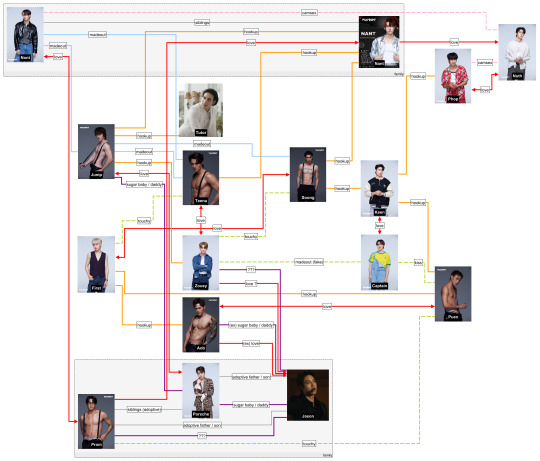
I used the category terms very broadly to minimize the amount of lines. Tell me if I forgot something.
#imagine if that would include actor ghost ships lol...#for the love of charts and graphs#playboyy the series#playboyy#bl drama#software: yEd#playboyy charts#my diagram
19 notes
·
View notes
Text
Mengenal yEd Live Diagram Editor: Solusi Diagramming Online untuk Inovasi Visual
Di era digital saat ini, kemampuan untuk menyampaikan ide secara visual telah menjadi keterampilan penting. Salah satu alat yang mendukung proses ini adalah yEd Live Diagram Editor. Platform berbasis web ini menawarkan berbagai fitur intuitif yang memungkinkan pengguna membuat diagram, flowchart, mind map, dan berbagai jenis visualisasi lainnya dengan mudah dan cepat. Mari kita telusuri bersama…

View On WordPress
0 notes
Photo
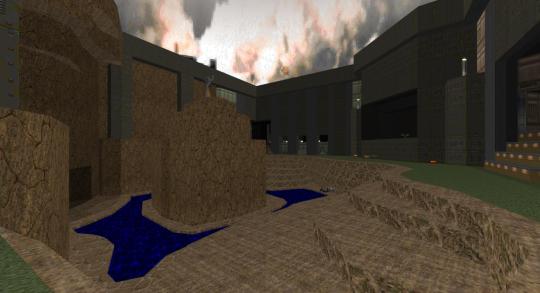
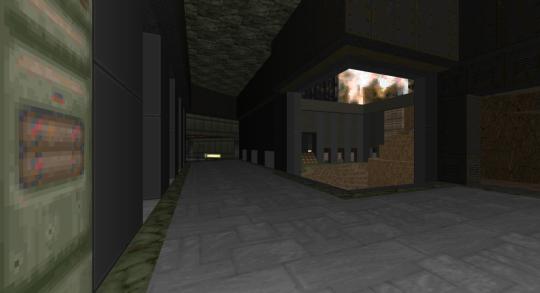
32in24-10.wad: 32in24-10: MAPS FOR THE MAP GOD MAP19: Doublequick (-736, -464, 0) Author: The 32in24 Team! Date: 2010-11-01 Description: "In 1972 a crack commando unit was sent to prison by a military court for a crime they didn't commit. These men promptly escaped from a maximum security stockade to the Los Angeles underground. Today, still wanted by the government, they survive as soldiers of fortune. If you have a problem, if no one else can help, and if you can find them, maybe you can hire the Yeoman Engineers and Designers of Software." Their assignment this week was to produce 32 levels suited for 4-8 player free-for-all deathmatch within 24 hours. Thanks to a timely ambush by dastardly terrorists, it took them 48 hours to accomplish this. In spite of this, YEDS hopes that this megawad will be worthy of your perusal. The levels in this iteration of the series are: MAP01: Lawn Wake IX by esselfortium MAP02: Grayscale by Mechadon MAP03: Wood, Stone, and Steel by The Green Herring MAP04: Techbase, Bloody Techbase by Tib MAP05: Baseheads by Melon MAP06: Boxed In by Solarn MAP07: Lord Assburger's Manor by Craigs MAP08: Perfect Blue by Walter Confalonieri MAP09: High Roller by Icytux MAP10: Terror Towers by TrueDude MAP11: Eat Dirt by Jimmy91 MAP12: See and Hunt Thy Enemies by Philnemba MAP13: Mithanthaya by tm512 MAP14: Delirite by Mechadon MAP15: Five Piece Chicken Dinner by Revenant MAP16: Abandoned Mining Complex on Tiberius Alpha by RottKing MAP17: Stretch Mark Labs by 40oz MAP18: Need That Soulsphere by Forty-Two MAP19: Doublequick by Icytux MAP20: Canyon Target by kuchikitaichou MAP21: Stoned Grasshopper by Xtroose MAP22: Big Trouble in Fuzakistan by Walter Confalonieri MAP23: Oh No! Alien Pee! by Melon MAP24: Too Many Pizza by The MisterCat MAP25: Tech Initiative by purist MAP26: Cannonball by esselfortium MAP27: 3D TREE TEMPEST by RottKing MAP28: Viridian Complex by The Green Herring MAP29: Base Battle by killer ninja MAP30: Jeremiah's Museum by TimeOfDeath MAP31: Quinoline by Mechadon MAP32: Choco by Mechadon (lol, one day late) Since the WAD ended up taking two days to make instead of one, here are a few levels that didn't make it through quality control, but were kept anyway just so the mappers wouldn't feel bad. You're welcome. MAP33: The Fly by Joshy MAP34: Ballistic Base by KingLunar MAP35: Symmetrical Shit by ClonedPickle MAP36: Welcome to the DWANGO by Walter Confalonieri MAP37: Hell Arena Deathmatch XL by RottKing And last, but not least, here's a pair of levels that were made for previous 32in24s, but didn't quite make it. Think of these as 3.5th anniversary bonus levels! Or don't! See if they care! MAP38: MILITARY BIJW by Bucket (originally for 32in24-8) MAP39: Filler Techbase by Icytux (originally for 32in24-9)
8 notes
·
View notes
Text
Free Flowchart Software Mac
Flowcharts are used for graphically visualizing a matter. Rather than just having a theory based knowledge, if the learners are provided with graphs, charts, symbols, diagrams, etc. the knowledge are believed to be most strongly imprinted in their minds and thus help improve the overall result or outcome. But, actually having to draw a flowchart using a pen, the paper might seem harsh, especially when there are many complicated things to be explained. So, with the advent of flowchart software, it becomes really simple to design your flowcharts according to your needs and demands. Here's a list of top flowchart software for your varying needs.
1. Gliffy
This software can be used for various needs like documentation of a decision flow or the approval process, illustrate a particular software or product development and production process, create an infographic etc. It is an HTML 5 based diagramming tool so it is twice as fast as Flash and can be operated on any type of modern web browser. It supports an easy drag and drop interface. Even while being on the browser itself, you can edit your flowcharts and share them by just sending your URL to the required people. See Also: - Top 9 Photo Stitching Softwares You Must Try They even come with various types of templates and themes that can help you get started on developing a software. On the free account, you can afford up to 5 free diagrams (2 MB limit) and after that you need to shift to the paid versions whose price starts from $3.99.
2. XMind
This is one of the old and most recognized chart creating tool that offers you a lot of varieties and features and can work correctly on Linux, Windows and Mac OS, X. It has 10 new amazing fonts and themes that are cross-platforms and open-sourced and thus can help you beautify your maps and charts looks. The three essential parts are relationship, boundary and summary where the relationship between and two topics on a graph on a map can be shown with the help of customized lines, Boundaries let you emphasize on a certain topic or content by making a closed area over those contents and the summary provides you with a lucid overview of those topics. See Also: - 10 Best Clothing Design Software for Windows This software makes use of marker to highlight any relevant matter or any type of priority or progress, etc. For each subject, you can give a single or numerous label depending upon your uses and needs. Presenting your job or slide becomes even easier with the help of slide-based presentation. It does come with a free plan that is useful for very basic use, but if you intend to use it with more advanced features then you can purchase a license to extend their functionalities.
3. yED
This powerful desktop application can run for free on Windows, Linux, Mac OS X and all other Java Virtual Machine Supported platforms. Along with the intuitive user interface, it also allows you to import data from .xls or XML files. See Also: - 10 Best Clothing Design Software To Download for Mac With the help of pre-made templates, the entire process of designing a flow chart will be made even easier. You can bring in various documents, images and designs from other sources into yED and the software will arrange them into a full-fledged top quality flow chart. Even if your diagram consists of the many complexities and diversities, the software will untangle them and give you a simpler looking layout to make your understanding better. yED makes it easy to create, edit and handle diagrams by making use of simple mouse, touch and keyboard gestures. It also covers a broad range of deployment and platforms so that you can run it on your own platform.
4. Lucid Charts
Lucid Charts come with an intuitive and collaborative diagramming solution that attends to all your varied types of diagramming worries. It also offers high compatibility with other programs like google apps and also provides support with Microsoft visio documents. See Also: - 10 Best Car Designing Software | Both Free & Paid It has separate categories and functionalities for making flowcharts for producing engineers, business related work and to design related work. As it is not a software, but an online web page, so you need not have any updating software problem or no additional downloads, etc. The simple drag and drop options and scalability option really perk up your flowchart making experience. Also, as it is built on HTML 5 and web standards so, it can function correctly on almost any major browser or Internet-enabled device.
5. Creately
This offline tool supported by WYSIWIG based software come with over 1000 ready made templates and examples that can serve almost every type of your need, just to make your flowchart creating experience really free from problems. With the help of one-click create, drag and drop shapes, easy arrow heads and styles changing, simple aligning, sizing and grouping etc. the flowchart becomes very easy to draw. Sometimes when it's difficult for you to draw a shape to represent some idea or text in your flowchart, then you can just write it down as a text and the software will change it to complex forms accordingly. See Also: - 10 Best Software to Create Fabulous T-Shirt Designs With the help of connectors, lines and shapes can be matched correctly to the linking forms. With the aid of real-time collaboration, you can invite anyone to collaborate with your flowchart and if they make any change to your flowchart then it will be visible to you simultaneously and they can even leave you their own comments and reviews regarding the necessary modifications in the flowchart. Also, if you want hen you can import visio and visio stencils directly to your working field on Creately. You can also import your flowcharts to Abode Illustrator, Inkspace, MS, Visio etc. for modification. It is compatible with Microsoft Windows, Linux, Mac OS X and the price is free for up to 5 diagrams and then you will be charged with minimum $5 per month.
6. Smart Draw
This notable drawing software comes with varied range of applications and features, thus making it one of the most sought after drawing tool. You can also include shapes, photos, images and diagrams using keystrokes and keyboard. With nearly 100 of templates and 70 different types of diagrams, charts, and other visuals, your whole process of flowchart creation becomes really simple. See Also: - 10 Best Transcription Software for Windows (Free+Paid) With the help of Smart Draw cloud, you can create and edit diagrams in modern browsers on both Mac and Windows. As it offers high compatibility, so you can export your diagram to Word, Excel, PowerPoint or Outlook and can also save your drawing to Dropbox, Google Drive or One Drive. Furthermore, with the help of built-in examples and drawing tools, the process of creating a complex flowchart becomes extensively straightforward and easy.
7. Draw.io
This diagram application is free to use and offers excellent solutions and offers to build your flow charts. It is made on Google Drive (TM) using which you can create not only flowcharts but also UML, entity, relation, network diagrams, etc. With the help of simple drag and drop techniques, it becomes easy for anyone to use this free application. As soon as you visit the website, you can get on with drawing your flowchart without wasting any time on unnecessary registration information, login details, advertisements, etc. The files get saved as a .xml file and can be used by various other programs. You can export your diagrams in the format of .jpg, .png, .pdf, .gif and .svg so as to enable the method of sending the file via e-mail or sharing them with others. One of the most attractive capability of draw.io is the availability of basic vector graphics. Your diagrams get saved to the Google Drive, so you don't have to be afraid of losing them. You can also resize, move or copy the images in your diagram according to your needs.
8. Cacoo
This software comes with lot many varieties of clip art and simple vector images to ease the process of flowchart creation. Furthermore, with the help of the option 'Find Stencils On the Cacoo Store,' you can search for even more clip arts and vector images. It can work on any PC and is also available as an app for Android users. See Also: - 10 Best Transcription Software for Mac (Both Free & Paid) With the help of the free account, you can save up to 25 sheets of diagrams. Then to continue using the services you can pay a minimum amount of $4.95 per month and become a premium user. Your charts are sure to be saved, secured and synced so that you can open them or use them whenever you need. Also, it offers you the option of viewing real-time changes in your app and gives you the option of in-app chat. Your diagrams can be exported to various other formats like jpg, png, pdf, etc.
9. Lovely Charts
It is used for creating a professional looking layout. Using this software, the creation of flowcharts, sitemaps, wireframes, basic symbols, etc. is possible. It works fine with Desktops, the web, and iPad. The Android version of this software is currently in progress and will be available soon. The user interface is too excellent and easy to understand and use. With the help of simple drag and drop option, you can add desired contents and images to your flow chart. The files and flowcharts can be exported in .png and .jpeg format. See Also: - Top Free 2D Animation Softwares And Cartoon Creator The desktop version comes free of cost, but it has a particular disadvantage that the features on the desktop version are limited compared to the web and iPad version. The paid version plans start with a minimal amount of $3.99/year.
10. Dia
This free, open source online diagramming software functions correctly with Windows XP, Vista, 7, 8, 8.1, 10, Linux and Mac OS X. This software carries features that are highly similar to Microsoft Viso app. With the help of this software, you can easily create various diagrams like Flowcharts, UML diagrams, Assorted Diagrams, Circuit to Network Diagrams, etc. on the go. It is also a storehouse of a large variety of symbols and tools that can ease out your process of diagram creation. Also, you can work simultaneously on more than one flowcharts or diagrams on multiple tabs. Your layouts get loaded and saved to a custom XML version which can then be exported to several formats such as XFIG, PNG, EPS, WMF or SVG. Moreover, if necessary the software allows you to take a printout of your diagrams too. It is the overall list of all the flowchart creation software, which can give you a well looking professional flow chart for any your need.
Aug 27, 2021 Download Strom Flow Chart Software for Mac to draw flow charts from ready-made components. 3 months free with 1-year plan. Download Now Best for customer support. This good tool for making flowcharts offers fifteen different flowchart shapes such as Decision, Connector, Process, Data etc. Best Flowchart Software for Mac. Explore these highest-rated tools to discover the best option for your business. Based on ratings and number of reviews, Capterra users give these tools a thumbs up. Select a product to learn more.
Analysts have discovered that learning with the utilization of flowcharts causes the brain to get a handle on the substance. Furthermore, with the consistent ascent in innovations, a few online Flowchart Software for MAC have been created to make online flowcharts.
These outlines don’t just assistance in ease in adapting yet in addition successively sorted out, helpful, and appealing.
Online Flowchart Maker Software utilizes important information sources and makes a yield as flowcharts according to the need of its clients. There have various prerequisites for various areas.
Though; a point by point stream diagram comprising of different subdivisions in an officially structured manner, having an excellent introduction would be ideal by the organizations in their meetings and conferences.
Top 11 Flowchart Software for Mac to Use in 2021
A rundown of probably the best online Flowchart Software for Mac and Windows has been assembled as per the necessities of its clients. They are as per the following:-
1. LucidChart
Want to work on a common platform for – diagram, collaboration, and visualization of data? Then LucidCharts serves you. The flowchart technology is cloud-based; hence you can start and share the diagrams irrespective of the device and browser.
The features of – optimization, brainstorming with remote teams, and multiple simultaneous collaboration allure many tech giants. Basic single account users can access LucidChart at $4.95 per month, while the Pro single has to pay $8.95 per month. Free users have limited access to features with only 60 objects per diagram, but Team accounts have to pay $20 per month to avail services.
2. Google drawings
It is essentially free diagramming software. It is available as a web and desktop application on Google’s Chrome OS. You can create flowcharts, mind maps, concept maps, and other diagrams as well.
You can even collaborate with other users in real-time. It is a common platform for all other google applications – Docs, sheets, slides, forms, sites, and keeps. Easy to import, download and create files like – PDF, SVG, JPEG, etc. hence highly recommended.
3. Cacoo
The main idea of this software is to encourage teams to work together. Hence highlighting the idea of cross-platform diagram sharing. Not only preferred by developers and Designers but also collaborators.
It is packed with features of editing, tracking, and conversing cross-platform or in the same room simultaneously. The integration of the work with other apps, deeper cross-functional teamwork, highly intuitive tools, and charming templates are highly recommended. It even has a free version with a free trial, but with limited features, so you can access it for $6.00 per feature per month.
4. Visme
Do not worry; even if you are a beginner or non-designer, you can still create amazing diagrams. This facility is provided by Visme.
It is essentially a seamless platform for the presentation of social media images, infographics, etc.
Best Free Flowchart Software Mac
It would help you build the brand of your work. Visme is free. But premium users have access to core features.
5. Draw.io
It is primarily a free online diagram software. You can save your diagrams to Google Drive, One drive, Device, Dropbox, GitHub, and GitLab. You can employ it to create your flowchart, online UML, and designing the database schema.
It is enabled with a familiar interface hence highly compatible with the users. Compatible with Windows PC. Free and easy to use.
6. SmartDraw
One of the easiest and powerful flowchart makers. It has over 70 different diagram types, from flowcharts to floor plans. It is equipped with automatic formatting.
Easy collaboration with relatively higher enterprises. Even has the feature of – easy integration with other apps. Different sectors have to pay the following annually:
Enterprise- less than $1 per user per month.
Team- starts from $5.95 per user / month.
Individual- $9.95 per month
7. Visual Paradigm
Provides basic and advanced visualization. Essentially an online diagram drawing software. You can import diagrams from the cloud to the desktop.
Best online ER diagram tool. Essentially employed for enterprise scaling, versioning, and tracking. Highly preferred over SmartDraw, LucidChart, Viso, etc., by highly interactive Interface and amazing user-friendly features.
8. Gliffy
Want to create diagrams without installing the apps? Then the right tool for you is Gliffy. The created diagrams- Venn, UML, flowcharts, floor plans, etc. can be shared, edited on a real-time basis.
Diagram And Flowchart Software Mac
Essentially an HTML5 cloud-based online app. The price starts at $3.99 per feature per month. No free trials are provided, but free versions are available if you wish to go hassle-free.
9. Textografo
Free Flowchart Software For Mac Os X
Need someone to auto-format for you? Here is the best tool at your service- Textografo. Essentially a cloud-based diagramming tool.
You can create top-notch flow charts, mind maps, decision trees, etc. Used in almost all industries for designing softwares and new processes. It starts at $4.00 per feature per month with facilities of free version and free trials.
10. WireFlow
Need an application to document your workflows? Tackle the complex interactions for mobile and web apps? It is the best tool for you. Essentially a hybrid design document combines wireframing and flow diagramming. It is free and open-source.
11. YED
Free Flowchart Software Mac Version
Amazing for general-purpose diagramming. It. Has a multi-document interface written in Java? It is compatible with Linux, Mac OS, and Windows. It loads and saves diagrams from/to Features like automatic layout, large diagram printing visualization, edit, allure even many commercial designers. Free of cost and extremely user-friendly.
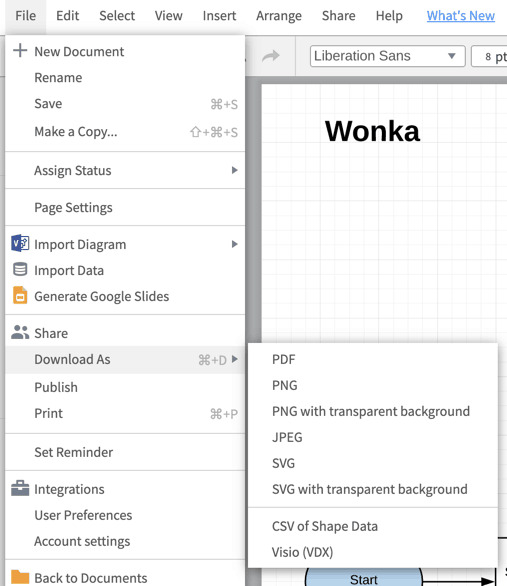
Best Free Flowchart Software
Eleggible’s Final Words
We have checked on and thought about the best flowchart software for mac right now. Draw.io is best for chipping away at all stages.
Lucid Chart is the best online flowchart maker as a result of its joint effort highlights and its similarity with Microsoft Visio.
It works best for drawing straightforward and complex outlines. Visme is an infographic and introduction instrument which can be utilized by little and enormous associations.
Flow Chart Template Mac
Smart Draw is valuable for everybody who needs to draw an outline. Visual Paradigm is best for Software engineers. Gliffy has great cooperation includes and is best for learners.
Textografo is an electronic flowchart producer that gives the highlights of group-based job featuring and going layouts to graphs. Google Drawings is a free online instrument for making drawings. Cacoo is best for making custom outlines and charts.
2 notes
·
View notes
Note
what do you use to make your mindmaps? ive tried that but ive never found a software/website that ive enjoyed using
I used yEd, just because I already knew how to use it, I’m sure there’s software that is both better suited for it and a bit easier to use
15 notes
·
View notes
Text
Kuta software algebra 1 answers

#Kuta software algebra 1 answers software#
#Kuta software algebra 1 answers free#
#Kuta software algebra 1 answers software#
G 62 T0N1X2r ZK Iu kt jaM oSio gfWt7w Fa LrIe e HLhL圜 J1 O bA Vl8lh RrQirg uhgtWsP 2r 1eEssevr yvAePdgo x TMIaOdReh dwji gt Jhe 2I dnwffi Mnniot ze2 TA6lzgUe0bTroa m O2Wr Worksheet by Kuta Software LLC Kuta Software – Infinite Algebra 2 Name_ Properties of Parabolas Date_ Period_. Create The Worksheets You Need With Infinite Algebra 1. Kuta software algebra 1 multi step equations.įinding the Slope from a table Christmas Coloring Worksheet that contains 15 problems with answers matching a color. Slope And Yint From An Equation Test Kuta Software Innite Algebra 1 Finding Slope From An Equation Name Date Find The Slope Of Each Line A Rd In Course Hero. V w kmla cdhe f sw3imt jhf i5n cf0ipn0iztce u fagl6g 0evb qrqay k1 d 7 worksheet by kuta software llc kuta. O D jM va pd dew pwoi9tdh B RIonWfui wnci jt 8e D hA 8lngyeUbBr7ag 91 Uu Worksheet by Kuta Software LLC Kuta Software – Infinite Algebra 1 Name_ Finding Slope From an Equation Date_ Period_ Find the slope of each line. U l gm7adqei twxi 7t 2hz xian wfjign hiftke z dpbrbel jaxlqg0eibjr ak v worksheet by kuta software llc kuta software infinite pre algebra name graphing lines in standard form date period.
#Kuta software algebra 1 answers free#
Slope Kuta Software is free worksheets available for you. Solving systems of equations by graphing.Īccess Free Kuta Software Infinite Algebra 1 Writing Linear Equations Answer Key backcountry to find him. 35 slope 5 3 y intercept 1 36 slope 5 y intercept 2 write the slope intercept form. Algebra 1 Finding Slope Worksheet – It is tedious when your kids request you in assisting these algebra house works and you are not able to do that. Kuta Software Solving And Graphing Inequalities. Infinite Algebra 1 covers all typical algebra material over 90 topics in all from adding and subtracting positives and negatives to solving rational equations. Algebra 1- Finding Slope From A Graph Part 1. L worksheet by kuta software llc kuta software infinite algebra 1 name finding slope from a graph date period find the slope of each line.ģ r2z0f1 v2f lk zuhtlaq os lo cfxthwxa srde 0 ylpl bcn h r va llxlp 2rivg ihntdsn vr8e lsreorcv5eqde b a 7m5aadheb gw xirt uhn viin xfki rn ii jt sev ea gllg 8e hberda 8 g2d q worksheet by kuta software llc kuta software infinite algebra 2 name systems of two equations date period. 1 x y 2 x y 3 x y 4 x y 5 x y 6 x y 7 x y 8 x y-1- B W2R0 f1K21 fK Su gtpa y 1S zo QfRtlw ja jr Ee4 lLyLSC2c x QAPl 7ly Trpifg uh Tt3ss zr QeTsLe4r Xvle 6dq. Find the slope of the line through each pair of points. Z T2t0 z1p2 R yK ju ntxaf S5o 3fst 7wLaxrue k HLtL cC QN Z pA Blnl 3 mr7i ug 1hXtMsc srqe cs9e1rtv FemdyM R zM Wa5d0eO tw BiTt uh7 uI 9nAfgi qn eiPt8er 4A2l Zg9e 1b QrpaF b1 eA Worksheet by Kuta Software LLC Kuta Software – Infinite Algebra 1 Name_ Finding. Slope from Two Points and Tables Directions. Kuta Software Infinite Algebra 1 Answers Combining Like Terms. Kuta software infinite algebra 1 finding slope from two points answer key. Kutasoftware Algebra 1 Finding Slope From A Graph Part 2 Youtube 1 y x x y. C S PMZaAd Xe4 ywKiJt 5h o oI 7nWf0i ynri wtceO WP1r YeD-DA 4l Vg4e8bhr. Kuta Software Slope Answer KeyVideos over 2 million educational videos available.

0 notes
Text
Yed side view enhancement

#Yed side view enhancement software#
#Yed side view enhancement code#
#Yed side view enhancement professional#
Proven solutionĬustomers from all industries all over the world have been using yFiles for almost twenty years for both internal andĬustomer-facing applications and tools. Large enough to do the implementation, let yWorks help you withĬonsultancy and project work to get your team and apps up running, quickly. If you don’t have the time to do the implementation or your team is not Directly connect with more than a dozen core yFiles libraryĭevelopers to get answers to your questions. Get the best support for your development teams. Programmatically build the in-memory model using an intuitive, powerful API. Import graphs from any data source which is accessible viaĪn API. You don’t need to let your users create the diagrams from scratch or use a particular file format. Visualizations and rich user-interactions, as well as configure algorithms and visualizations to perform great for even Developers can create both high-quality diagram Of the library have been prepared to work with large amounts of data. While it is recommended not to overwhelm the end-user with overly complex graph visualizations, of course, all aspects There are no limits: you decide what your app can do. Integrate with third party services to automatically trigger actions and apply updates. That don’t just let you consume data sources, but also enable users to create, modify, and work with both existing andĬhanging data. With yFiles, you can do more than just analyze and view your data. Integration samples for many major third party systems help in getting productive, quickly.
#Yed side view enhancement code#
Inline API documentation lookup for all major IDEs with hundreds of code snippets and linked related topics make writing That help to realize even the most advanced features. There areĪnd fully documented source code demo applications, The extensive API has been carefullyĭesigned and thoroughly documented. For the best user experience, use the results to drive the visualization, interactivity, andĭevelopers quickly create sophisticated diagramming applications with yFiles. With yFiles, you can analyze your graphs, connected data, and networks both on the fly and interactively with aĮfficient graph algorithm implementations.Ĭalculate centrality measures, perform automatic clustering, calculate flows, run reachability algorithms, find paths,Ĭycles, and dependencies. Everything may be customized with yFiles: data acquisition and import, graph creation,ĭisplay, interaction, animation, layout, export, printing, and third party service connectivity. Unmatched customizabilityĭecades of work went into the creation of the most flexible, extensible, and easy to use diagramming APIs thatĪre available on the market. YFiles has got you covered with a complete set of fully configurable, extensibleĪutomatic layout algorithms, that not merely render theĮlements on the screen but help users understand their data and the relationships just by looking at the diagrams. There are no third party code dependencies. YFiles enables white-label integrations into your applications, with royalty-free and perpetual licensing. Hundreds of source code demos and integrations to get ideas and get started in no time. Developers can use concise, rich, complete APIs to createįresh, new applications and user experiences that match your corporate identity and exactly fit your specific use-cases. YFiles not only lets you create your own customized applications but integrates well with your existing solutionsĪnd dashboards on the desktop, on mobile, and on the web. Integrations, input methods, data sources, backends, IDEs, and programming languages. Is the most advanced and complete solution available on the market, supporting the broadest range of platforms,
#Yed side view enhancement software#
The yFiles family of software programming libraries YWorks enables clients to realize even the most sophisticated visualization requirements to help them gain insights
#Yed side view enhancement professional#
Since 2000, yWorks is dedicated to the creation of professional graph and diagramming software libraries.

0 notes
Text
Libreoffice for windows 10 email

#Libreoffice for windows 10 email for android#
#Libreoffice for windows 10 email software#
#Libreoffice for windows 10 email professional#
#Libreoffice for windows 10 email download#
#Libreoffice for windows 10 email free#
If you’re a team or enterprise, it’s not the best to opt for as it has no collaboration features. The yEd Graph Editor is a recommended Visio for individual users. This includes PDF, SWF, SVG, EMF, EPS, HTML, JPG, GIF, BMP, and PNG. The platform saves your diagram in GraphML format and you can export it in different other file formats. You either use the hierarchical, orthogonal, organic, circular, radial, or tree layout.įurthermore, the yED Graph Editor supports clipboard operations, dockable panels, and keyboard shortcuts. It features ready-to-use and the app helps auto-arrange elements as you draw for better results. Thanks to its intuitive interface, creating diagrams with the yEd Graph Editor is simple. You can check out the yEd Gallery for diagrams made by other yEd users. This Visio alternative lets you draw BPMN diagrams, flowcharts, semantics networks, social networks, and UML class diagrams.
#Libreoffice for windows 10 email software#
The software supports XML, JPG, PNG, SVG, and Visio VSX files too. Like Visio, the yEd Graph Editor works with MS Office apps, you can either create diagrams from scratch or import data from Excel. There’s a Windows app and also macOS and Linux/Unix apps. It’s available as desktop software and works for creating high-quality diagrams.
#Libreoffice for windows 10 email free#
The yEd Graph Editor is another free and open-source Visio alternative.
#Libreoffice for windows 10 email for android#
To make working easier, supports over 100 keyboard shortcuts.Īlso Read: Best Drawing Apps For Android 3. You can access the software’s base codes and add or improve its features. PricingĪs a free and open source Visio alternative, can do more for you if you have coding knowledge. Notably, the platform works with Confluence Cloud, Jira Cloud, and their data centers and servers. It integrates with Google Drive, Google Workspace, Office 365, OneDrive, SharePoint, Atlassian, Git, Dropbox, and Notion to name a few. You get more third-party integrations with than Visio. If you need a Visio alternative that allows you to connect with many other platforms, is an ideal option. You can also encode the diagram in a URL or save it directly to cloud storage. Furthermore, you can import diagram files from Visio, Lucidchart, and Gliffy.Īfter creating your diagram, you can export it as HTML, JPEG, PDF, SVG, PNG, or XML. With Draw.io, you can create flowcharts, network diagrams, UML, entity relation, and mockups among others. This includes vast shapes and shape libraries, scratchpad, different style options, and more.ĭ works together with Draw.io.
#Libreoffice for windows 10 email professional#
You’ll find all of Visio’s professional features on. Like Visio, you can use online or by downloading the desktop app. is the most widely-used browser-based diagramming software. Also, it’s free and open-source which is its major edge over Microsoft Visio. This diagramming software prioritizes privacy and security. This plan supports a minimum of three users ($11 per user per month $9 per user per month with annual payment)Įxplore the best alternatives to Lucidchart here.
Team Plan: $33 per month ($27 per month with annual payment).
Individual Plan: $9.95 per user per month ($7.95 per user per month with annual payment).
Lucidchart features three pricing plans for individuals, teams, and enterprises.
#Libreoffice for windows 10 email download#
There’s no desktop app to download the software only has mobile apps for Android and iOS. All of its features are accessible via the web app. Lucidchart is exclusively an online Visio alternative for Windows. The platform also integrates with MS Office, 365, and Google Drive. After editing, you can also export the file in any of the Visio formats. The import feature lets you import VSD, VSDX, and VDX files. If you’re already using Visio, you can easily transfer your works to Lucidchart. Furthermore, Lucidchart allows you to email and embed your diagrams seamlessly. You can edit and co-author diagrams in real-time just as in Visio. Lucidchart makes your work easy with instant collaboration. In addition, there are hundreds of drag and drop shapes to use. It’s easy to use, you can create both simple and complex diagrams from the many templates available. This Visio alternative combines diagramming and data visualization. It’s an intelligent diagramming application that, like Visio, fosters collaboration and sharing. Lucidchart is a part of the Lucid suite which has other products like Lucidscale and Lucidspark. Bottom Line Best Visio Alternatives For Windows 1.

0 notes
Text
Recently i went to search for alternativ for Visio the graphing tool. I needed the ability to make bpmn plot that i would like to not have to pay for. Most online tools i would find require either an account or paid plans, the free ones often only notified the user of this when wanting to save/export the workthey did to a local file. Here's where yworks with their yed tool comes in. I have workes with quite a few tools loke this but honestly this is one kf the best interfaces to greate simple workflow graphics and stuff like that. And you can just use it locally as well as online on their website both for free. As far as the provacy notice that they have it seems like this tool is more of a sideproduct since they sell the sdk that is used to make this graphing software. so it is likely a good demonstartion what is possible. atleast thats what it seems like.
TLDR. if you need a way to create a graph and don't have visio you should give yEd a try. I think its one of the best tools like this out there.
0 notes
Text
Memasang yEd Graph Editor pada openSUSE
yED Graph Editor adalah sebuah aplikasi yang memungkinkan Anda untuk membuat dan mengedit diagram dengan mudah dan cepat. Aplikasi ini tersedia untuk berbagai sistem operasi, termasuk openSUSE. Berikut adalah langkah-langkah untuk menginstal yED Graph Editor pada openSUSE: Unduh file instalasi yED Graph Editor dari situs resminya: https://www.yworks.com/products/yed/download Buka terminal dan…
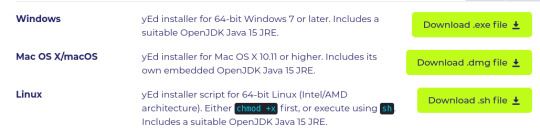
View On WordPress
0 notes
Photo


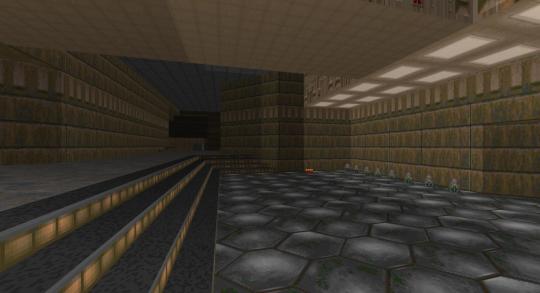
32in24-10.wad: 32in24-10: MAPS FOR THE MAP GOD MAP16: Abandoned Mining Complex on Tiberius Alpha (928, -944, -8) Author: The 32in24 Team! Date: 2010-11-01 Description: "In 1972 a crack commando unit was sent to prison by a military court for a crime they didn't commit. These men promptly escaped from a maximum security stockade to the Los Angeles underground. Today, still wanted by the government, they survive as soldiers of fortune. If you have a problem, if no one else can help, and if you can find them, maybe you can hire the Yeoman Engineers and Designers of Software." Their assignment this week was to produce 32 levels suited for 4-8 player free-for-all deathmatch within 24 hours. Thanks to a timely ambush by dastardly terrorists, it took them 48 hours to accomplish this. In spite of this, YEDS hopes that this megawad will be worthy of your perusal. The levels in this iteration of the series are: MAP01: Lawn Wake IX by esselfortium MAP02: Grayscale by Mechadon MAP03: Wood, Stone, and Steel by The Green Herring MAP04: Techbase, Bloody Techbase by Tib MAP05: Baseheads by Melon MAP06: Boxed In by Solarn MAP07: Lord Assburger's Manor by Craigs MAP08: Perfect Blue by Walter Confalonieri MAP09: High Roller by Icytux MAP10: Terror Towers by TrueDude MAP11: Eat Dirt by Jimmy91 MAP12: See and Hunt Thy Enemies by Philnemba MAP13: Mithanthaya by tm512 MAP14: Delirite by Mechadon MAP15: Five Piece Chicken Dinner by Revenant MAP16: Abandoned Mining Complex on Tiberius Alpha by RottKing MAP17: Stretch Mark Labs by 40oz MAP18: Need That Soulsphere by Forty-Two MAP19: Doublequick by Icytux MAP20: Canyon Target by kuchikitaichou MAP21: Stoned Grasshopper by Xtroose MAP22: Big Trouble in Fuzakistan by Walter Confalonieri MAP23: Oh No! Alien Pee! by Melon MAP24: Too Many Pizza by The MisterCat MAP25: Tech Initiative by purist MAP26: Cannonball by esselfortium MAP27: 3D TREE TEMPEST by RottKing MAP28: Viridian Complex by The Green Herring MAP29: Base Battle by killer ninja MAP30: Jeremiah's Museum by TimeOfDeath MAP31: Quinoline by Mechadon MAP32: Choco by Mechadon (lol, one day late) Since the WAD ended up taking two days to make instead of one, here are a few levels that didn't make it through quality control, but were kept anyway just so the mappers wouldn't feel bad. You're welcome. MAP33: The Fly by Joshy MAP34: Ballistic Base by KingLunar MAP35: Symmetrical Shit by ClonedPickle MAP36: Welcome to the DWANGO by Walter Confalonieri MAP37: Hell Arena Deathmatch XL by RottKing And last, but not least, here's a pair of levels that were made for previous 32in24s, but didn't quite make it. Think of these as 3.5th anniversary bonus levels! Or don't! See if they care! MAP38: MILITARY BIJW by Bucket (originally for 32in24-8) MAP39: Filler Techbase by Icytux (originally for 32in24-9)
3 notes
·
View notes
Photo

32in24-9.wad Author: The 32in24 Team! Date: 12/25/09 Description: A gargantuan collection of 32^H^H45 smashing levels, all created in less than 24 hours on December 20, 2009, centered upon the art of mortal combat between two well-armed individuals. Or, as simpletons would call it, the "duel." The Yeoman Engineers and Designers of Software (YEDS) wish you all a Merry Christmas and a Happy New Year!The levels in this iteration of the series are:MAP01: First Attempt by ArmouredBlood MAP02: Checkerboard Nightmare by The Green Herring MAP03: BrickRoll'd by TheMionicDonut MAP04: Time Zones Can Be Rough by Travers Dunne MAP05: 32in24-9 From Outer Space by Walter Confalonieri MAP06: Oh, Well, I Think This Could Be a Tower by Walter Confalonieri MAP07: Slime and Metal by Abyssalstudios1 MAP08: Emphasis by Avery Ross MAP09: Backyard Clash by Keo MAP10: I'm Not Here to Read, I'm Here to Duel! by Philnemba MAP11: Episode 1 Mania by Whoo MAP12: A Small Excavation by AbyssalStudios1 MAP13: Distant Rig by Jimmy91 MAP14: Casual Sewer Playground by Wartorn MAP15: Fondled Memories by ClonedPickle MAP16: Glunky Greasy Sewer by Whoo MAP17: Ain't It Hot Here? by Talvi MAP18: This is a Crappy Map by TheMionicDonut MAP19: The Crucible of Sorrow by 40oz MAP20: Mount Rokfyv by The Green Herring MAP21: Geography Class Warfare by kuchikitaichou MAP22: Pillar of Guts by Whoo MAP23: Poop Processing by Doomsphere MAP24: ORIGWAD.WAD Tribute? by Walter Confalonieri MAP25: Duel of the Red Death by Malinku MAP26: Chez Casa Quesadilla by TheMionicDonut MAP27: PRIMATE HOUSE by Bucket MAP28: Shotgun Therapy by ClonedPickle MAP29: Earthquake Weather by esselfortium and Revenant MAP30: Ashes to Ashes by The Green Herring MAP31: Mountain Foundry by ArmouredBlood MAP32: Vandelay Industries by zap610 MAP33: Hate Processing Bunker by lupinx-Kassman MAP34: Stairway Boogie Woogie by brinks MAP35: Dueling on My Mind by TheMionicDonut MAP36: Isenheiss by AbyssalStudios1 MAP37: This Map Used to Be Detailed by Shaikoten MAP38: Finished My Map by Craigs MAP39: Darn Windows by Forty-Two MAP40: The Bloodening by RottKing MAP41: Lost Research Colony by 40oz MAP42: Yet Another Tech Base by Talvi MAP43: Pit of a Bloody Smile by Philnemba MAP44: Deja Boom by PUNISH3R MAP45: I Chainsaw What You Did There by TheMionicDonut
1 note
·
View note
Quote
What is graphic design? Graphic design is the process of visual communication through the use of typography, photography, iconography and illustration. What kind of job graphic designer have to do? -Meeting with clients or art directors to define the scope of a project Using photo editing software, layout software and digital illustration to create designs Selecting colours, images and typefaces to convey a company’s brand and message Presenting design concepts to clients or art director Applying updates to designs based on stakeholder feedback and opinion Examining final designs to ensure there are no errors before printing or publishing Where do graphic designers work? There are three main settings that graphic designers have an opportunity to work in: in-house, agency or freelance. An in-house designer is employed by a company to produce creative materials specifically for their own brand. An agency designer will work on a project-by-project basis for a company who provides creative services for a variety of clients. A freelance designer is self-emplo- yed and manages their own workload and clientele. What are some important graphic design skills? Top technical skills for graphic designers:2 Adobe Creative Suite® Social media Typesetting Website design Packaging Project management Visual design Marketing materials Illustration Digital design Top transferable skills for graphic designers:2 Creativity Communication Attention to detail Collaboration Organization Meeting deadlines Editing Problem solving Multi-tasking Time management What is a self employed contractor? Self-employed and contractor. A person is self-employed if they run their business for themselves and take responsibility for its success or failure. Self-employed workers aren’t paid through PAYE, and they don’t have the employment rights and responsibilities of employe. What does it mean to be self employed? Working for yourself. If you start working for yourself, you’re classed as a sole trader. This means you’re self-employed - even if you haven’t yet told HM Revenue and Customs (HMRC). You’re probably self-employed if you: run your business for yourself and take responsibility for its success or failure. How can I help my self employed business? Get help with your business. You can get help with setting up or growing your business, for example with funding your idea. Check if being self-employed is right for you. You are currently viewing: Check what being self-employed means. Choose the name you want to trade under. Check what records you'll need to keep. Register for tax.
0 notes
Text
Dev tools
There are always people being curious about our development toolset. I’m listing them here:
Game Engine
MOAI based ( http://moaiforge.com/ )
In-House Framework : MOCK
In-House IDE: Gii
Coding:
Editor: Sublime Text ( https://www.sublimetext.com/ )
Version Control: Git + Source Tree ( https://www.sourcetreeapp.com/ )
Visual Graph Editor: YED ( https://www.yworks.com/products/yed )
Language Used
Runtime: C++
Editor: Python / Lua
Game Framework: Lua
and some home-made DSLs
Art
Animation: Aseprite ( https://www.aseprite.org/ )
Design: Adobe Photoshop
Asset Version Control: SVN
Audio
Engine: FMOD Studio ( http://www.fmod.com/ )
Authoring: ...haven’t asked our composer&sound designer yet
ETC
Translation Platform: Pontoon ( https://pontoon.mozilla.org )
Project/Office Management: ODOO ( https://www.odoo.com )
Design Document Management: Confluence ( https://www.atlassian.com/software/confluence )
Datasheet Editor: LibreOffice ( https://www.libreoffice.org/ )
File Sharing: Google Drive / DropBox
Netmeeting : ZOOM ( https://zoom.us )
Version Control Server:
Git: GitBlit ( https://gitblit.com/ )
SVN: VirtualSVN ( https://www.visualsvn.com/server/ )
As you can see, although most of the magic happens in the game engine, you still need such a big set of software to support the development, especially when you are working as a team than as an individual.
I might talk more about the engine if I have the time some day!
516 notes
·
View notes
Photo
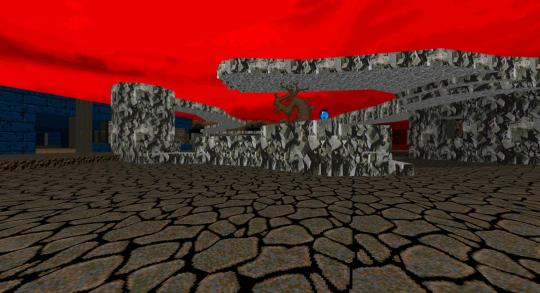
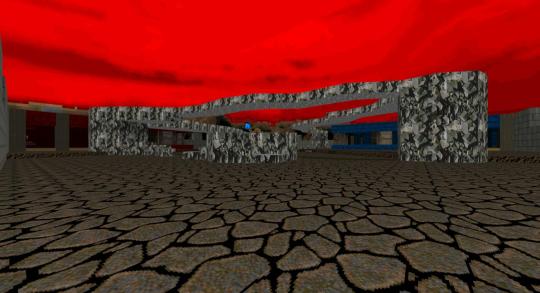

32in24-16_v1.wad: 32in24-16: DOOT CTF MAP06: Spooky Shit (-1360, -1856, -32) Author: The 32in24 Team! Date: 2017-10-27 Description: The Yeoman Engineers and Designers of Software (YEDS) rise from their graves to present you DOOT CTF! Formed into existence through a magical ritual of skeletal trumpeters, DOOT CTF brings you 34 of the finest Capture the Flag maps ever constructed in a week and then needlessly fussed over for a year! Gather some friends and some holy water and compete to capture the most flags on these spookiest of battlegrounds: MAP01: Bad Times at the Armory by AlexMax MAP02: Flag Quest by GregLafitte MAP03: Cthulhu Fhtagn (What a Wonderful Phrase) by TheMionicDonut MAP04: The Greasy Brown Toad Bloater Special by Getsu Fune MAP05: Stones 'n' Bones by Jimmy (edits and detail by The Green Herring) MAP06: Spooky Shit by Walter Confalonieri MAP07: Tootsie Roll Showdown by Mechadon MAP08: Peruvian Voodoo Fortress by TheMionicDonut MAP09: Count Mortimer's Quest by 40oz MAP10: Scarydarkfast by 40oz MAP11: Count Toothy's Super Canoe by Mechadon MAP12: The Devil Is Evil by joe-ilya MAP13: Ren & Stimpack by scotty MAP14: Bone Pun or Something by Gothic MAP15: Displeasure Island by Rude MAP16: Voodoo Geometry by Breezeep MAP17: Creepy Cube Conspiracy by Zakurum MAP18: Grave Danger by Pinchy MAP19: Come On Down to Spooky Town by Mechadon MAP20: Get On the Floor, Everybody Walk the Bloodivore by esselfortium MAP21: Gloomy Gulch by Marcaek (detail by 40oz) MAP22: Captive's Crypts by Marcaek MAP23: Pumpkin Patch Kids by Marcaek MAP24: 32spooky24me by TheMionicDonut MAP25: BAD MOON by RottKing MAP26: YOU'RE GONNA HAVE A BAD TIME by Xaser MAP27: Castles of the Cyber-Creeps by andrewj MAP28: FatSmile.jpg by Marcaek (detail by Pinchy) MAP29: The Treefolk Assault Pumpkin Valley by lupinx-Kassman MAP30: GASTERISK by Xaser MAP31: Naval Skeletal Battle + by Gothic and Marcaek MAP32: The Wolfenshining by TheMionicDonut MAP33: Naval Skeletal Battle by Gothic MAP34: Coloured War by joe-ilya
4 notes
·
View notes
Photo

32in24-16_v1.wad Author: The 32in24 Team! Date: 10/27/17 Description: The Yeoman Engineers and Designers of Software (YEDS) rise from their graves to present you DOOT CTF! Formed into existence through a magical ritual of skeletal trumpeters, DOOT CTF brings you 34 of the finest Capture the Flag maps ever constructed in a week and then needlessly fussed over for a year! Gather some friends and some holy water and compete to capture the most flags on these spookiest of battlegrounds:MAP01: Bad Times at the Armory by AlexMax MAP02: Flag Quest by GregLafitte MAP03: Cthulhu Fhtagn (What a Wonderful Phrase) by TheMionicDonut MAP04: The Greasy Brown Toad Bloater Special by Getsu Fune MAP05: Stones 'n' Bones by Jimmy (edits and detail by The Green Herring) MAP06: Spooky Shit by Walter Confalonieri MAP07: Tootsie Roll Showdown by Mechadon MAP08: Peruvian Voodoo Fortress by TheMionicDonut MAP09: Count Mortimer's Quest by 40oz MAP10: Scarydarkfast by 40oz MAP11: Count Toothy's Super Canoe by Mechadon MAP12: The Devil Is Evil by joe-ilya MAP13: Ren & Stimpack by scotty MAP14: Bone Pun or Something by Gothic MAP15: Displeasure Island by Rude MAP16: Voodoo Geometry by Breezeep MAP17: Creepy Cube Conspiracy by Zakurum MAP18: Grave Danger by Pinchy MAP19: Come On Down to Spooky Town by Mechadon MAP20: Get On the Floor, Everybody Walk the Bloodivore by esselfortium MAP21: Gloomy Gulch by Marcaek (detail by 40oz) MAP22: Captive's Crypts by Marcaek MAP23: Pumpkin Patch Kids by Marcaek MAP24: 32spooky24me by TheMionicDonut MAP25: BAD MOON by RottKing MAP26: YOU'RE GONNA HAVE A BAD TIME by Xaser MAP27: Castles of the Cyber-Creeps by andrewj MAP28: FatSmile.jpg by Marcaek (detail by Pinchy) MAP29: The Treefolk Assault Pumpkin Valley by lupinx-Kassman MAP30: GASTERISK by Xaser MAP31: Naval Skeletal Battle + by Gothic and Marcaek MAP32: The Wolfenshining by TheMionicDonut MAP33: Naval Skeletal Battle by Gothic MAP34: Coloured War by joe-ilya
1 note
·
View note