#stylingtechnique
Explore tagged Tumblr posts
Text

。✧ꕥ 𝓔𝓶𝓫𝓻𝓪𝓬𝓮 𝓽𝓱𝓮 𝓹𝓸𝓽𝓮𝓷𝓬𝔂 𝓸𝓯 𝓽𝓱𝓮 𝓬𝓸𝓼𝓶𝓸𝓼 🌠 𝔀𝓲𝓽𝓱 𝓮𝔁𝓽𝓻𝓪𝓿𝓪𝓰𝓪𝓷𝓽 😍 𝓬𝓻𝔂𝓼𝓽𝓪𝓵 𝓳𝓮𝔀𝓮𝓵𝓻𝔂 𝓹𝓲𝓮𝓬𝓮𝓼 ꕥ ✧。
#RananjayExports#YellowGoldJewelry#CrystalGemstoneJewelry#CrystalJewelry#CrystalPendants#StylingTechnique#SmallCrystals#GemstoneJewelry#trending#trendingpost
0 notes
Text
Changing List Bullet Colors with CSS: Personalized Styling

Introduction
Welcome to the world of personalized list styling with CSS! Lists are a fundamental part of web content, providing a structured way to present information. In this blog post, we'll delve into the art of changing list bullet colors using CSS, adding a touch of personalization to your website's aesthetics. Whether you're a seasoned developer or just starting with CSS, understanding how to customize list styles can greatly enhance the visual appeal of your web pages. Join us on this journey as we explore the basics, learn key CSS properties, and discover creative ways to make your lists stand out.
The Role of CSS in List Styling

Lists are a fundamental component of web design, organizing and presenting content in a structured manner. While HTML provides the skeletal structure for lists, CSS plays a crucial role in shaping their visual appearance. Let's delve into the key aspects of how CSS influences list styling. CSS Selectors: One of the primary functions of CSS in list styling is the use of selectors. By targeting specific list elements, such as (unordered lists) or (ordered lists), you can apply styling rules to achieve the desired look. Selectors allow you to pinpoint elements within the HTML structure and customize their presentation. List Item Properties: CSS provides a range of properties dedicated to styling individual list items. You can control aspects such as text indentation, spacing between items, and even customize the list item marker. For unordered lists, commonly represented by bullets, and ordered lists, typically numbered, CSS empowers you to modify these markers for a personalized touch. Color and Typography: Beyond the structural elements, CSS allows you to control the color and typography of list items. This includes the text color, font family, size, and weight. By harmonizing these properties with the overall design of your website, you can create a cohesive and visually appealing user experience. Pseudo-classes: CSS pseudo-classes open up additional possibilities for list styling. For example, the :hover pseudo-class enables you to define how a list item should appear when a user hovers over it. This interactivity adds a dynamic element to your lists, enhancing user engagement. Responsive List Styling: In the era of responsive web design, CSS allows you to adapt list styling to different screen sizes. Media queries can be employed to adjust the presentation of lists, ensuring a seamless and optimized experience across various devices. Let's explore the following list summarizing the key CSS properties for list styling: - list-style-type: Defines the appearance of the list item marker (e.g., disc, circle, square for unordered lists). - list-style-image: Allows the use of a custom image as the list item marker. - list-style-position: Determines whether the marker should be inside or outside the content flow. - text-indent: Controls the indentation of the first line of text within a list item. Understanding these CSS principles empowers you to transform simple lists into visually engaging elements that contribute to the overall design aesthetics of your website.
Customizing List Bullet Colors
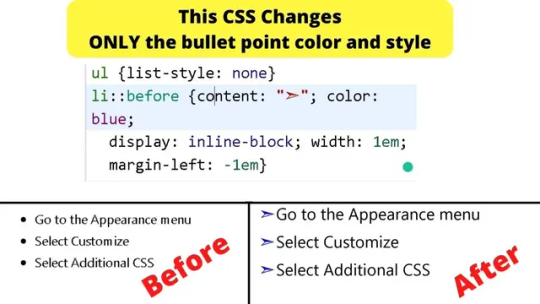
Adding a personal touch to your website's lists goes beyond the conventional styling options. Customizing list bullet colors using CSS allows you to infuse creativity and brand identity into your content presentation. Let's explore the process of giving your list items a vibrant and personalized color palette. Understanding List Markers: In CSS, list markers refer to the symbols that precede each list item, such as bullets in unordered lists or numbers in ordered lists. To customize the color of these markers, you'll be working with the list-style-type property. Choosing Colors: The first step is selecting the colors you want for your list bullet markers. This could align with your website's color scheme or serve as a distinctive visual element to draw attention to specific content. Consider using hexadecimal values, RGB, or color names to define the colors accurately. Applying CSS: Once you've chosen your colors, apply the CSS styling to the list elements. Here's a simple example using an unordered list: CSS CSSul { list-style-type: disc; /* Default bullet style */ } ul.custom-list { list-style-type: none; /* Remove default bullets */ } ul.custom-list li::before { content: '2022'; /* Unicode character for bullet */ color: #ff9900; /* Custom color */ display: inline-block; width: 1em; /* Adjust as needed for spacing */ margin-left: -1em; /* Negative margin to align with text */ }
Common CSS Properties for List Styling
When it comes to styling lists with CSS, a variety of properties offer flexibility and control over their appearance. Understanding and utilizing these properties can significantly enhance the visual appeal of your lists. Let's explore some of the common CSS properties for list styling. 1. list-style-type: This property determines the appearance of the list item marker. It accepts values such as disc, circle, square for unordered lists, and decimal, lower-alpha, upper-roman for ordered lists. Choosing an appropriate value allows you to customize the marker's style. 2. list-style-image: For a more personalized touch, you can use this property to replace the standard list item marker with a custom image. Specify the URL of the image, and it will be displayed as the marker for each list item. 3. list-style-position: This property defines the placement of the list item marker with respect to the content. The values inside and outside determine whether the marker appears within or outside the content flow. Adjusting this property can impact the visual alignment of your lists. 4. text-indent: While not exclusive to list styling, the text-indent property can be used to control the indentation of the first line of text within a list item. This can help create a clean and organized appearance for your lists. 5. margin: Applying margins to list items allows for fine-tuning the spacing between them. This property can be particularly useful when you want to control the visual hierarchy and improve the readability of your lists. 6. padding: Similar to margins, padding can be applied to list items to control the space between the content and the list item's borders. Adjusting padding can contribute to the overall aesthetics and layout of your lists. Table: Quick Reference Guide PropertyDescriptionlist-style-typeDetermines the appearance of the list item marker.list-style-imageReplaces the marker with a custom image.list-style-positionDefines the placement of the list item marker.text-indentControls the indentation of the first line of text within a list item.marginApplies margins to control spacing between list items.paddingApplies padding to control space between content and list item borders. By mastering these CSS properties, you can tailor the appearance of your lists to align with the overall design language of your website, creating a visually cohesive and engaging user experience. CSSul.image-list li { background-image: url('list-background.jpg'); /* Replace with your image URL */ background-size: cover; /* Ensure the image covers the entire list item */ padding: 10px; /* Add padding for content within the list item */ color: #fff; /* Set text color for contrast */ }
Tips and Best Practices
Mastering the art of list styling with CSS involves not only understanding the properties and techniques but also adopting best practices to ensure a seamless and visually pleasing user experience. Here are some valuable tips to enhance your list styling skills: 1. Consistency is Key: Ensure consistency in list styling across your website. Use the same list markers, indentation, and colors to create a cohesive visual identity. Consistency contributes to a polished and professional-looking design. 2. Responsive Design: Optimize your list styling for various screen sizes. Implement responsive design principles to adapt list layouts and markers based on the device, providing a consistent and enjoyable user experience on both desktop and mobile platforms. 3. Use Semantic HTML: Employ semantic HTML elements for lists, such as for unordered lists and for ordered lists. Semantic markup enhances accessibility and ensures proper document structure, positively impacting SEO. 4. Accessibility Considerations: Prioritize accessibility by ensuring that your lists are navigable and comprehensible for users with disabilities. Use high contrast between text and background, and consider providing additional context or explanations for complex lists. 5. Experiment with Icons: Beyond traditional list markers, consider using icons to represent list items. Iconography can add visual interest and aid in conveying information efficiently. Use CSS techniques or icon fonts to integrate icons seamlessly into your lists. 6. Test and Iterate: Regularly test your list styling across different browsers to ensure compatibility. Browser inconsistencies may arise, and testing helps identify and address any issues promptly. Iterate on your designs based on testing results and user feedback. Table: Quick Tips TipDescriptionConsistency is KeyMaintain uniformity in list styling for a professional appearance.Responsive DesignAdapt list styling for optimal viewing on various devices.Use Semantic HTMLEmploy semantic elements for structured and accessible lists.Accessibility ConsiderationsEnsure lists are accessible and navigable for all users.Experiment with IconsEnhance visual appeal by incorporating icons into your lists.Test and IterateRegularly test and iterate your list styling for optimal results. By following these tips and best practices, you'll not only create visually appealing lists but also contribute to a positive user experience on your website. List styling, when done thoughtfully, can elevate the overall design and usability of your content. CSS Flex Wrap is a powerful tool for responsive web! Learn about possible values in this overview 🧑💻🚀 pic.twitter.com/6cruQ4hibZ— David Mraz (@davidm_ml) November 4, 2023
FAQ
Explore the frequently asked questions about list styling with CSS to gain further insights and solutions to common challenges. Q: How can I change the color of list bullets in CSS? A: To change the color of list bullets, you can use the color property in conjunction with the ::before pseudo-element. This allows you to specify a custom color for the bullet marker. Q: What is the purpose of the list-style-position property? A: The list-style-position property determines whether the list item markers should appear inside or outside the content flow. Setting it to inside positions the markers within the content, while outside places them outside the content flow. Q: Can I use images as custom list markers? A: Yes, you can use images as custom list markers by utilizing the list-style-image property. Simply provide the URL of the image you want to use, and it will replace the default list item marker. Q: How do I create a responsive list design for mobile devices? A: To create a responsive list design, use media queries to adjust the styling based on the device's screen size. Consider using relative units for spacing, and ensure that the lists remain readable and visually appealing on smaller screens. Q: Are there any best practices for improving list accessibility? A: Yes, prioritize accessibility by using semantic HTML elements for lists, providing descriptive text for list items, and ensuring sufficient color contrast. Test your lists with screen readers to ensure they are navigable for users with disabilities. Q: What is the difference between unordered lists and ordered lists in CSS? A: Unordered lists () are typically used for items without a specific order, and they are represented by default bullet markers. Ordered lists () are used for items with a sequential order, and they are represented by default numbers. CSS allows you to customize the appearance of both types of lists.
Conclusion
In conclusion, mastering the art of list styling with CSS opens up a world of creative possibilities for enhancing the visual appeal and user experience of your website's content. Throughout this blog post, we've explored various aspects of list customization, from changing bullet colors to utilizing advanced CSS properties. By understanding the role of CSS in list styling, you can leverage properties such as list-style-type, list-style-image, and list-style-position to tailor the appearance of your lists. We've delved into practical examples, demonstrating how to apply these techniques in real-world scenarios, from basic styling to interactive and visually engaging designs. Additionally, we've provided tips and best practices to guide you in creating consistent, accessible, and responsive list designs. Consistency in styling, consideration for accessibility, and responsiveness across devices are crucial elements to keep in mind as you craft compelling lists for your audience. Whether you're a seasoned developer or just starting your journey in web design, the ability to customize list styling with CSS is a valuable skill. It not only contributes to the overall aesthetics of your website but also enhances the readability and user engagement of your content. As you continue to explore and experiment with the examples and tips shared in this blog post, remember that list styling is an iterative process. Regular testing, responsiveness, and attention to user feedback will help you refine and perfect your list designs over time. Embrace the creative possibilities that CSS offers, and use list styling as a means to express your unique design style while providing a seamless and enjoyable browsing experience for your website visitors. Read the full article
0 notes
Text
Top Hairstylist Reveals Best Layered Haircut Techniques | Beach Ball Pattern
https://www.youtube.com/watch?v=J5hSROtPWOU Click Here To Subscribe https://youtube.com/@coach-kimmy *SIMILAR VIDEOS* PT2: Layered Haircut Tutorial | Beach Ball Pattern 2 https://youtu.be/DxpnXCF1x0A PT3: Layered Haircut Tutorial | Beach Ball Pattern https://youtu.be/EbqqSCKn2Q0 Top Hairstylist Reveals Best Layered Haircut Techniques | Beach Ball Pattern Unlock the secrets to achieving the perfect layered haircut with our 'Beach Ball Pattern tutorial! In this video, we'll guide you step-by-step through the process of creating a stunning layered look that adds volume and movement to your hair. Whether you're a professional stylist or a DIY enthusiast, this tutorial is designed to help you master the art of layered haircuts. Don't forget to like, comment, and subscribe for more hair styling tips and tricks! #LayeredHaircut #HaircutTutorial #BeachBallPattern #HairStyling #DIYHaircut #HairTransformation #HairTips #StylingTechniques #coachkimmy #BeautyTutorial 🔔 *Turn on notifications* so you never miss a video! 👍 *Like* this video if you found it helpful! 💬 *Comment* below with your favorite hair style! *PRODUCTS TO GET!!* Feather Styling Razor Black https://amzn.to/4hb9hRR Saki Makoto Scissors and Thinning Shears https://amzn.to/4euGvts Heat Pro Thermal Hair Brush https://amzn.to/3zThJUN Ceramic + Ion Speed XL Extra-Long Barrel Hair Brush https://amzn.to/3ZVFuX5 BaBylissPRO https://amzn.to/3ZQrRs5 *HAIR VITAMINS & CREAMS* Bigvita Hair + https://amzn.to/3TZOOp5 FORCE FACTOR Hair Growth Accelerator https://amzn.to/482FsPc Castor Oil https://amzn.to/4eU12r3 Volume Boosting Mousse https://amzn.to/4eA0FCe VOLUMIZING TONIC https://amzn.to/4dDI8E1 *Unlock Your Styling Potential with Kimmy's Courses and Books!* Transform your hairstyling skills and salon business with Kimmy's expert guidance. With over 35 years in the salon industry, Kimmy offers unparalleled insights for hairstylists and salon owners. *Why Choose Kimmy?* - 35+ years of salon experience - Mentor to stylists worldwide - Published author, speaker, and educator *Courses:* - Master hair techniques for personal and professional growth - Train your salon team with advanced methods *Books:* 1. *Simple Salon Solutions:* Elevate your salon management. Get it on Amazon https://ift.tt/hYZbTQC 2. *The Secrets of a Great Hairapist:* Build meaningful client relationships. Grab it now https://ift.tt/hYZbTQC 3. *Tragic Beginnings to Fairytale Endings:* A memoir of resilience and triumph. Order your copy https://ift.tt/VOvxBTb *Benefits:* - Grow as a hairstylist or salon owner - Create deeper client relationships - Turn your passion into a thriving business Start your transformation today with Kimmy's books and courses! DISCLAIMER: Affiliate links used may earn me a small commission if you click and make a purchase but at no additional cost to you. In most cases you will even get discounts for using my affiliate links. Thank you for your support! *Check out my other popular videos:* - LONG layered beach ball haircuts Are a MUST TRY! https://youtu.be/G5zY02a3JcU - Achieve Perfect Layers Like a Pro | Lisa Rinna Haircut Tutorial | DIY Coach Kimmy https://www.youtube.com/watch?v=e5PyC1nxgL8 - The Butterfly Haircut: A Layered Long Hair Trend Explained https://youtu.be/xnxjy1mXRRc - Want Salon Quality Hair? Learn to Cut a Bob Like a Pro! https://youtu.be/BfsNxmUaeh0 - Peekaboo Highlights: Best Subtle Hair Upgrade Techniques https://youtu.be/22t9G12WHY8 Thanks for watching! Located in Red Bank, New Jersey USA https://ift.tt/ZOu94Qs https://ift.tt/UBV19H5 661 Broad St. Shrewsbury, NJ 732-758-0011 via Coach Kimmy https://www.youtube.com/channel/UCZi0BknmN3HeWgQMdmVdHJQ April 08, 2025 at 04:42AM
#hairtransformation#healthyhair#beautyexperiment#haircare#hairtutorial#beautytips#personaldevelopmen
0 notes
Note
Hey love as someone who experienced the same haircut situation here are some options: get a shorter but more suitable cut perhaps, hats of all kind are great stylewise but also as a cover up, a quick tiktok search can provide you with various styling options, playing around with new tools/stylingtechniques can help immensely, I know a lot of people might tell you it’s no big deal but it can be if you feel uncomfortable so I hope you find a way to love your hair and feel comfortable again💖
the funniest thing it that so many people are like it cant be that bad! and then they see it and go. oh.
she shaved the back of my neck so im hoping once that grows back it'll look normal... sadly because theres no hair i cant style it
thank you for the tips!!! i appreeciate
3 notes
·
View notes
Video
📣📣📣 SPECIAL ANNOUNCEMENT!!! 📣📣📣 🎊🎊🎊 Membership has its privileges, so take advantage of yours! 🎊🎊🎊 We may be away from The Studios, but now we're ONLINE in our Private Facebook Group For Current Studio Club Members. Screened members may JOIN the online FUN at www.facebook.com/groups/AMCNJ.MembersOnly. 👞📱💻🎥📷🖼📰🎧👠 This is just a start, so stay tuned as we roll out our virtual community gatherings! ⭐ ⭐ ⭐ ⭐ ⭐ 🖱 tinyurl.com/AMCNJ-YouTube | ↗ TW: @AMDancingNJ / FB: @AMDancingNJ / IG: @AMDanceGreenBrook | ⌨ www.amdancing.com ⭐ ⭐ ⭐ ⭐ ⭐ #dancelife #AMCNJ #WalkInDanceOut #ArthurMurray #30DayDanceChallenge #ArthurMurrayLifestyle #YourBestLife #danceathome #dancebreak #bestpractices #solopractice #dacetips #danceadvice #stylingtechnique #bereadytoreturn #dancerknowthyself #StayAtHome #distancelearning #YouAreNotAlone #TogetherApart #SocialDancingAtADistance #JerseyStrong https://www.instagram.com/p/B-GXK5sp79l/?igshid=5wza8k9pu81i
#dancelife#amcnj#walkindanceout#arthurmurray#30daydancechallenge#arthurmurraylifestyle#yourbestlife#danceathome#dancebreak#bestpractices#solopractice#dacetips#danceadvice#stylingtechnique#bereadytoreturn#dancerknowthyself#stayathome#distancelearning#youarenotalone#togetherapart#socialdancingatadistance#jerseystrong
0 notes
Text

𝓤𝓷𝓬𝓸𝓿𝓮𝓻 𝓽𝓱𝓮 𝓸𝓾𝓽𝓼𝓽𝓪𝓷𝓭𝓲𝓷𝓰 𝓪𝓽𝓽𝓻𝓪𝓬𝓽𝓲𝓿𝓮𝓷𝓮𝓼𝓼 🧲 𝓸𝓯 𝓣𝓪𝓷𝔃𝓪𝓷𝓲𝓽𝓮 𝓻𝓲𝓷𝓰𝓼 💍 𝓽𝓱𝓻𝓸𝓾𝓰𝓱 𝓸𝓾𝓻 𝓼𝓽𝓾𝓷𝓷𝓲𝓷𝓰 🔥 𝓬𝓸𝓵𝓵𝓮𝓬𝓽𝓲𝓸𝓷 🎁
#RananjayExports#GemstoneJewelry#SterlingSilver#LoveForTanzanite#TanzaniteJewelry#TanzaniteRings#StylingTechnique#StarOfTheShow#TanzaniteObsession#trending#trendingpost
0 notes
Text
0 notes