#systemmonitoring
Explore tagged Tumblr posts
Text
𝗣𝗿𝗼𝗮𝗰𝘁𝗶𝘃𝗲 𝗦𝗼𝗳𝘁𝘄𝗮𝗿𝗲 𝗠𝗮𝗶𝗻𝘁𝗲𝗻𝗮𝗻𝗰𝗲 𝗳𝗼𝗿 𝗕𝗮𝗻𝗴𝗹𝗮𝗱𝗲𝘀𝗵𝗶 𝗕𝘂𝘀𝗶𝗻𝗲𝘀𝘀𝗲𝘀
Learn about our proactive approach to software maintenance and support, ensuring smooth operations for businesses in Bangladesh.
Learn More:
Web: https://avientech.com
Call: +8801322303131
Whatsapp: https://wa.me/+8801322303131
Email: [email protected]

#ITSupport#BusinessSolutions#TechSupportBD#SoftwareSupport#ProactiveIT#SystemMonitoring#TechForBusiness#BangladeshBusiness
0 notes
Link
#PrimeCare#ITSupport#ManagedServices#Netzwerksicherheit#ITMonitoring#TechnologieSupport#ASCENDGmbH#ITDienstleistungen#UnternehmensIT#SystemMonitoring
0 notes
Text
360° App: The All-in-One IT Admin Tool You’ve Been Waiting For!
In today’s fast-paced digital environment, IT administrators face a myriad of challenges in managing operations efficiently. From remote computer management to real-time machine monitoring, the demands are high, and the tools available often fall short. Enter the 360° App, a revolutionary all-in-one IT admin tool designed to transform how you manage IT operations. With its powerful features and user-friendly interface, the 360° App is set to streamline and simplify tasks, giving IT administrators the control they need to succeed.

Transforming IT Operations
The 360° App is not just another tool in your IT arsenal; it’s a comprehensive solution that addresses the core needs of IT administrators. Whether you're managing a small team or overseeing a large organization, the 360° App provides the functionality required to enhance productivity and efficiency.
Remote Computer Management
One of the standout features of the 360° App is its Remote Computer Management capability. In today’s work environment, where remote work has become the norm, managing computers from a distance is crucial. With the 360° App, IT administrators can manage all of their organization’s computers online, anytime, and from anywhere. This feature allows for quick troubleshooting, software updates, and system monitoring without the need to be physically present at the workstation.
Imagine being able to resolve technical issues in real-time, ensuring minimal downtime for your team. The 360° App empowers IT administrators to maintain operational efficiency, regardless of their location.
youtube
LIS Machine Monitoring
For organizations that rely on Laboratory Information Systems (LIS), machine monitoring is essential for maintaining seamless diagnostics and operations. The 360° App offers LIS Machine Monitoring, enabling administrators to track the real-time status of all LIS machines. This feature ensures that machines are functioning optimally and alerts administrators to any potential issues before they escalate into significant problems.
By having this level of oversight, IT administrators can proactively address concerns, ensuring that diagnostics and operations run smoothly. This not only enhances the reliability of the systems in place but also contributes to better patient outcomes in healthcare settings.
Enhanced Staff Communication
Effective communication is vital in any organization, especially for IT teams that need to coordinate quickly and efficiently. The 360° App includes a robust Staff Communication feature that allows administrators to instantly push messages to all staff members. Whether it’s an urgent update about system maintenance, a new policy, or a reminder for an upcoming training session, this feature ensures that everyone is on the same page.
By facilitating instant communication, the 360° App helps eliminate confusion and fosters a culture of transparency and collaboration within the organization.
Advanced Tracking and Monitoring
In addition to remote management and communication, the 360° App offers Advanced Tracking capabilities that allow IT administrators to monitor and track activities with ease. This feature provides valuable insights into user behavior, system performance, and potential security threats.
By having access to detailed analytics and reports, administrators can make informed decisions that enhance operational efficiency. Whether it’s identifying patterns in system usage or pinpointing areas for improvement, the 360° App equips IT teams with the data they need to optimize their processes.
Say Goodbye to Chaos
In the world of IT management, chaos often reigns supreme. However, with the 360° App, you can say goodbye to the disorganization that plagues many IT departments. This all-in-one tool consolidates multiple functionalities into a single platform, providing a comprehensive view of your IT operations.
By streamlining tasks and enhancing communication, the 360° App allows IT administrators to regain control over their environments. No more juggling multiple tools or struggling to keep track of various systems everything you need is right at your fingertips.
Conclusion
The 360° App is the ultimate solution for IT administrators seeking to simplify and enhance their operations. With features like remote computer management, LIS machine monitoring, advanced tracking, and improved staff communication, this powerful tool is designed to meet the demands of today’s IT landscape.
Don’t let chaos dictate your IT operations. Embrace the future of IT management with the 360° App and experience the transformation for yourself. Watch the video to learn how it works and why it’s the all-in-one tool you’ve been waiting for!
For more :
📧 Contact us: [email protected] [email protected]
📞 Call us: +91 7356 78 9993 +91 8606 98 4841
🌐 Visit: Best Hospital management software
#360App#ITManagement#RemoteAccess#LISMonitoring#StaffCommunication#ITAdminTool#TechSolutions#DigitalTransformation#Efficiency#Productivity#ITSupport#TechnologyTrends#RemoteWork#SystemMonitoring#AdvancedTracking#ITOperations#CommunicationTools#ITInfrastructure#DataAnalytics#TechInnovation#OperationalEfficiency#ITTools#BusinessContinuity#CloudManagement#ITStrategy#Youtube
1 note
·
View note
Text
Best infrastructure monitoring tools for 2024
🔍 Looking to optimize your IT infrastructure in 2024? Discover the top infrastructure monitoring tools that can keep your systems running smoothly and efficiently! 🚀 From real-time analytics to AI-powered insights, these tools are a must-have for tech teams. 🖥️

👉 Explore the full list here: https://thevirtualupdate.com/best-infrastructure-monitoring-tools-for-2024/
#InfrastructureMonitoring#ITTools#Tech2024#SystemMonitoring#NetworkManagement#ITSolutions#TechInnovation#DevOps#CloudMonitoring#ITInfrastructure
0 notes
Text

Are you a seasoned Observability Engineer seeking a new challenge? As a Senior Observability Engineer, you will lead efforts to enhance our system monitoring and ensure optimal performance.
Ready to take your career to the next level? Apply now and be part of our innovative team!
Job Description - https://bizessence.com.au/jobs/senior-observability-engineer/
#bizessence#observabilityengineer#seniorengineer#techopportunity#careergrowth#systemmonitoring#techcareer#innovation#techindustry#techjobs#itjobs#performanceoptimization#jobopening#engineeringcareer#careeropportunity#applynow#joinus#hiring#bengalurujobs#bangalore
0 notes
Link
0 notes
Text
Latest Gadgets That Will Change Your Life in 2025Title: 10 Game-Changing Gadgets to Transform Your Life in 2025Introduction
From smart rings to AI-powered fitness trackers, 2025 is ushering in a wave of innovative gadgets designed to make your life smarter, faster, and more efficient. These devices blend cutting-edge technology with practicality, revolutionizing how we work, play, and stay healthy. Here’s a roundup of the latest gadgets that will change your life this year.BodySmart Rings (e.g., Samsung Galaxy Ring, Oura Ring 4)Discreet health tracking with heart rate, sleep, and stress monitoring.Up to a week of battery life, outlasting most smartwatches.Perfect for minimalists who want wellness data without bulky wearables. Portable Smart ProjectorCompact projectors for big-screen entertainment or presentations on the go.Syncs with smartphones for seamless streaming. Noise-Cancelling EarbudsAffordable models now rival premium brands, offering distraction-free audio for work or travel.Ideal for productivity and immersive music experiences. Digital Smart NotebookDigitizes handwritten notes and syncs them to the cloud.Eco-friendly and perfect for students or professionals. Smart Plant Care SystemMonitors soil moisture, light, and temperature to keep your plants thriving.Sends alerts to your phone for effortless gardening. Amazfit Active 2 SmartwatchBudget-friendly with offline maps, AI voice commands, and 10-day battery life.A steal at $99 with premium features like sapphire glass for $30 more. Swippit HubA toaster-shaped charger that fully charges your phone in seconds using a compatible case.Supports iPhone 14–16 and Samsung Galaxy S23–24. Keychron Q6 HE KeyboardA gamer-friendly mechanical keyboard with Hall Effect switches and RGB backlighting.Long-lasting 4,000-mAh battery for uninterrupted productivity. Withings Omnia Smart MirrorA futuristic health screening tool that tracks heart health, body composition, and sleep.Integrates with other Withings devices for a holistic wellness hub. Reolink Duo 3 WiFi Security CameraDual-lens 4K cameras with a 180-degree view and Motion Track for condensed footage.Supports dual-band Wi-Fi 6 for reliable connectivity.
These gadgets are more than just tech—they’re tools to simplify your life, boost productivity, and enhance well-being. Which one are you most excited to try? Let us know in the comments!Caption for Social Media


0 notes
Text
The iotop SECRET: Monitor & Speed Up Your Linux Like a Pro! ⚡
Struggling with slow Linux performance? Find out which processes are consuming your disk I/O and boost system speed using iotop! This tool helps you monitor, analyze, and troubleshoot disk usage like a pro.
💡 What You'll Learn in This Video: ✔️ What is iotop? Why it's a must-have tool for Linux performance monitoring ✔️ How to install and run iotop on Rocky Linux ✔️ Understanding iotop output & key metrics to detect high disk usage ✔️ Best iotop options & filters for efficient troubleshooting ✔️ Real-world scenarios: Catching high disk I/O processes in action 🛠
#Linux #iotop #LinuxPerformance #SystemMonitoring #LinuxTutorial
youtube
0 notes
Text
Hyper-V-Speichereffizienz: Best Practices für optimale Leistung
Nachdem wir die integrierten Funktionen von Hyper-V kennengelernt haben, können wir uns nun bewährten Praktiken widmen, mit denen Sie die Speicherleistung optimieren können:
1. Überwachung und Analyse der Speichernutzung
Bevor Sie Optimierungen vornehmen können, müssen Sie verstehen, wie Ihre VMs aktuell Speicher nutzen. Verwenden Sie den Hyper-V-Manager oder den Windows-Systemmonitor, um die Speicherauslastung Ihrer VMs zu überwachen. Achten Sie dabei auf Metriken wie durchschnittliche Speichernutzung, IOPS (Input/Output Operations Per Second) und Latenzzeiten.
2. Identifizieren von speicherhungrigen VMs
Anhand der gewonnenen Daten können Sie VMs identifizieren, die einen ungewöhnlich hohen Speicherbedarf haben. Mögliche Ursachen hierfür können sein: unzureichend zugewiesener Arbeitsspeicher, fragmentierte Festplatten oder ineffiziente Gastbetriebssystemkonfigurationen.
3. Optimieren der Arbeitsspeicherzuweisung
Nutzen Sie die Funktion für dynamischen Arbeitsspeicher, um die Arbeitsspeicherzuweisung für VMs automatisch anzupassen. Alternativ können Sie die Arbeitsspeicherzuweisung manuell festlegen, um sicherzustellen, dass VMs über genügend Arbeitsspeicher verfügen, um ihren Arbeitsspeicherbedarf zu decken, ohne jedoch Speicher zu verschwenden.
4. Konsolidieren von VMs
Haben Sie VMs, die nur selten genutzt werden? Erwägen Sie, diese VMs zu konsolidieren. Sie können beispielsweise mehrere VMs mit geringer Auslastung auf einem einzigen Host zusammenfassen. Dies hilft Ihnen, Speicherplatz freizugeben und die Speicherauslastung zu verringern.
5. Nutzen von Differenzierungsdatenträgern
Verwenden Sie Differenzierungsdatenträger für VMs, die sich häufig ändern. Differenzierungsdatenträger benötigen weniger Speicherplatz als vollständige virtuelle Festplatten, da sie nur Änderungen speichern.
Denken Sie daran, dass die spezifischen Optimierungen, die Sie vornehmen müssen, von Ihrer individuellen Umgebung und Ihren Workload-Anforderungen abhängen. Es ist wichtig, verschiedene Konfigurationen zu testen und zu überwachen, um die beste Leistung für Ihre VMs zu erzielen.
Die Firma Network4you (Systemhaus München) GmbH hat sich seit vielen Jahren im Bereich Informationstechnologie und Microsoft-Beratungsdiensten als Microsoft Gold Partner ausgezeichnet und hilft Ihnen dabei, von allen Vorteilen und technologischen Lösungen dieses renommierten Unternehmens zu profitieren, um die Leistung Ihres Unternehmens zu verbessern.
1 note
·
View note
Text

🔧 Need Mirth Connect Support? We're Just a Call Away! 🏥
Experience top-notch Mirth Connect assistance with Wi4's comprehensive support solutions:
🚨 Emergency Support: 24/7 help for instant issue resolution. 🔍 HIPAA Compliance: Audit and implementation for seamless compliance. 🔔 Monitoring & Alerts: Real-time system monitoring and quick alerts. 🔎 Review & Troubleshooting: In-depth issue identification and resolution. ⚙️ Ongoing Support & Optimization: Affordable and efficient support with optimization. 📚 Mirth Connect Training: Empower your team to handle issues proficiently.
Elevate your Mirth Connect experience with Wi4's expert help!
Learn more: https://wi4.org/services/hl7-interoperability/mirth-connect-support/ Call us: (470) 830-0294
#MirthConnectSupport #mirthconnect #mirth #hl7 #interoperability #EmergencySupport #HIPAACompliance #SystemMonitoring #IssueResolution #OngoingSupport #Optimization #MirthConnectTraining #Wi4
1 note
·
View note
Text
Ist Twitter oder X ein Performance Killer?

Offenbar läuft es bei Twitter oder X oder wie der Laden jetzt sich auch nennt nicht so reibungslos, wie Meister Musk das gerne hätte.
Was auffällt, ist das Twitter/X im Browser zu öffnen die Performance des Arbeitsspeichers belastet bzw. zu blockieren scheint. Das ist aufgefallen, als man sich die CPU und Memory Werte angschaute. Startet man Twitter im Browser, also besucht man die Website und geht dann direkt auf einen anderen Tab um eine weitere Seite zu laden, bleibt Twitter stehen bis man auf den Browser Tab zurückkehrt. Das wäre ja im Prinzip kein Problem, doch genau an dieser Stelle scheint die Website die Performance des Computers zu belasten oder zu blockieren.
Das war schon immer so. Nicht ganz. Zwar kennen wir den Effekt, dass Twitter quasi das Laden der Inhalte anhält, wenn wir auf einen anderen tab wechseln. Das dadruch aber die Performance des Systems nun sührbar belastet scheint ist neu. Da fragt man sich was passiert da genau. Genau das ist aber nicht ganz ohne weiteres feststellbar. Vermutlich müsste man sich dazu die Mechanismen, die auf dieser Website laufen sehr genau anschauen und auch einen Blick in den Code werfen.
Das bleibt uns natürlich weitesgehend verwehrt. Möglicherweise taucht dieser Effekt auch nicht immer und überall auf allen Systemen und in allen Browsern so spührbar auf. Im Test zeigte uns ein Profi-Chromebook mit Google Chrome Browser diesen Effekt aber sehr deutlich, mehrfach und ganu auf die Twitter Website bezogen an.
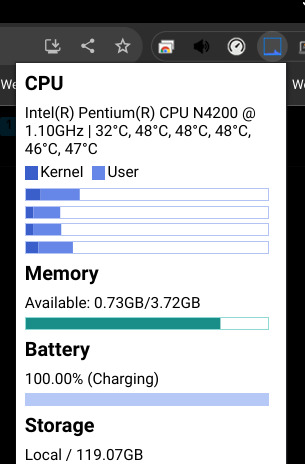
Ein AddOn mit dem Namen SystemMonitor gibt uns einen Hinweis. Es macht sinn sich dieses AddOn zu installieren, denn es gibt und sofort auch durch ein kleines Icon schon Aufschluss auf den Zustand der Systemauslastung. Die Abbildung oben zeigt einen normalen Wert. Startet man nun die Twitter/X Website und verlässt den Tab wieder bevor diese vollständig geladen ist, erhalten wir belibend eine starke Steigerung der Auslastung. Und das solange bis wir zum Tab der Website zurückgehen und Twitter seine Inhalte fertig laden kann.
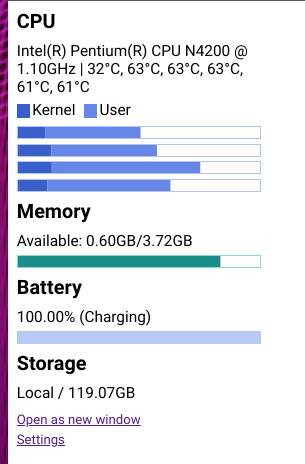
Und das ist prinzipiell nicht gut. Wer zum Tagesbeginn seinen Browser startet und gleich sich mal die wichtigsten Seiten aus einem Ordner läd, um sich diese dann nach und nach anzusehen, der sollte hier nicht Twitter/X mit aufrufen. Es könnte das Sytstem ganz massiv ausbremsen. Mal sehen, ob wir in den kommeden Tagen und Wochen dem Problem noch näher auf den Pelz rücken können...
0 notes
Text
Desktrack - System Monitoring Tools for Windows
Desktrack - System Monitoring Tools for Windows - is a powerful system monitoring program created specifically for Windows desktop users. Its features are aimed at assisting you in finding computer issues, troubleshooting their errors and improving your overall PC performance.
Desktrack is a system monitoring tool for Windows that shows you the status of your computer system by displaying all the software installed as well as determining how your computer is using memory, CPU and other resources. It is also able to help you detect security threats and fix them before they do any damage.
System Monitoring Tools for Windows
What is Desktrack?
Desktrack is a web-based application that allows users to design and create responsive websites from scratch. In addition, Desktrack includes an e-commerce feature allowing you to sell products online, customize the look of your website and more.
Desktrack is a software program that makes it easy to run meetings when you have a remote team. You don't need invites or registration, and there's no ongoing cost. The software is completely free to use. If you're running a remote business, we'd recommend checking Desktrack out.
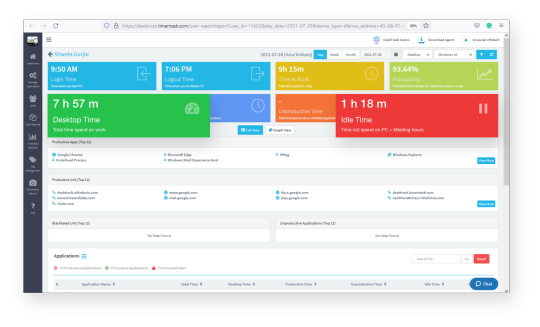
How Does Desktrack Work?
Desktrack is just a part of the complete system monitoring software package. It serves as a valuable tool for individual desktops and other home computers but the full power of the system monitoring software does not derive from Desktrack alone.
We have mentioned Desktrack employee time tracking software, which is a reliable and highly customisable monitoring software. The system monitoring software has versatile features that keep you up to date with your system status at all times. The interface is user-friendly and accessible for both advanced and novice users. Desktrack is proven to save time, energy, and costs whether small businesses or large enterprise networks are involved. Anyone can use it to keep an eye on the health of their network or computer systems.
Why Do I Need Desktrack system monitoring software?
Desktrack system monitoring software helps you quickly detect and identify problems that impact the performance of your desktops, laptops, and mobile devices. It collects information from an environment’s endpoints and lets you track trends to ensure things are running smoothly from a network and computer health perspective.
How Much Does it Cost?
DeskTrack has been designed with the sole purpose of showing you exactly how much it costs to run your own business. Unlike other tools, we're not just focusing on what could go wrong, but everything that may have gone right as well. you can check it here: DeskTrack Pricing
Conclusion
Desktrack is a system monitoring software that records the activities of a user on his desktop, either locally or online. It captures screenshots, videos, audio and every keystroke, mouse movement and application opened. Desktrack allows you to view, monitor and manage all the PC's activities on your remote PC as it happens. this is a great software that can help you manage your business.
0 notes
Link
#DataCenterMonitoring#NetzwerkMonitoring#ITInfrastruktur#ASCENDGmbH#Rechenzentrum#ITSicherheit#CloudMonitoring#ServerÜberwachung#ITManagement#SystemMonitoring
0 notes
Text
IT monitoring system - Operation

Once you set up an IT development and management environment, it can be difficult to keep everything under control. IT monitoring systems come in handy, specifically designed to keep the entire system monitored. The monitoring system of an ICT infrastructure allows you to report any anomalies that may occur within the components of the IT network. In this world, it is easy to predict and resolve problems before they can cause a service outage. Monitoring system in practice In the practice of an IT operator, the monitoring system is the equivalent of a dashboard for a motorist. Modern cars have sensors and controls for every measurable value in the car. Thanks to a sensor system and a central computer for signal management, any failure or malfunction is signaled immediately. When a certain warning light comes on, or the sound of a certain buzzer sounds, the driver knows that something is not working as it should. In this way serious problems can also be avoided. A monitoring system works with the same intentions. A set of software components, installed on the various machines connected together in the infrastructure, controls the correct operation by measuring certain parameters. The result is that a system collapses and stops functioning due to malfunctions that have gone unnoticed. How an IT monitoring system works Perche' il sistema di monitoraggio funzioni correttamente, e' necessario installare sulle macchine dei software agent. Queste Read the full article
#ICTinfrastructuremonitoring#MonitoraggioinfrastrutturaICT#systemmonitoring#ZabbixasaService#ZabbixinCloud#ZabbixintheCloud
0 notes
Text
Btop++ Systemmonitor
Systemmonitore gibt es einige unter Linux. Neben top fallen mir gerade htop, gtop, vtop, atop und glances ein. Kürzlich habe ich btop++ entdeckt und nutze es seitdem anstelle von htop. Das Tool hat bereits einige Häutungen hinter sich. Begonnen hat es als bashtop und war, wie kann es anders sein, ein Bashscript. Bekannter war dann bpytop, eine Umsetzung in Python, die ich aber optisch als zu überladen empfand ...
https://linuxnews.de/2022/03/btop-systemmonitor/
sudo snap install btop
0 notes
Text
9 Best Ubuntu system monitors
9 Best Ubuntu system monitors #linux #ubuntu #systemmonitor #monitor #processmonitor #processviewer
Users switch to Ubuntu looking for advanced control over the systems and functionalities taking place within their workstations. Performing tasks and operations smoothly requires proper utilization of resources and tools, and for that purpose, adequate monitoring tools are needed. Monitoring tools are mighty helpful as they track the performance of plenty of different components and activities.…

View On WordPress
0 notes