#taskwarrior
Explore tagged Tumblr posts
Text
Task: gestor de tareas desde terminal con Taskwarrior
Taskwarrior es un excelente software para gestionar tareas.
Todo lo escrito a continuación se ha probado con la versión 1.9.2.
task version task 1.9.2 built for linux-ncurses Copyright (C) 2006 - 2010 P. Beckingham, F. Hernandez.
Características
Es una aplicación sencilla pero extremadamente potente
Permite usar idioma natural (inglés).
¡¡No se necesita el ratón!!
Configuración
En el archivo de nuestro directorio de usuario:
.taskrc
Para más información consultar: man taskrc
Agregar tarea
Lo más sencillo, agregar una tarea:
$ task add Hacer el pastel Created task 1
Especificar fecha
Además especificar una fecha:
$ task add Pagar la hipoteca due:1st Created task 2 $ task add Comprar regalo 22/11/2011 Created task 3
Tareas recurrentes
Definir tareas recurrentes, modificando la tarea 2:
$ task 2 recur:monthly Modified 1 task
Para tareas que deben ejecutarse con cierta periodicidad.
Empezar tarea
Para iniciar una tarea, que se alargará en el tiempo pero ya está iniciada.
$ task 4 start Started 4 'Aprender piano'
Se marcará como iniciada y en el listado largo veremos la fecha de inicio.
Fecha vencimiento
Podemos especificar una fecha de vencimiento, en la que deberá completarse la tarea:
$ task 4 due:25/6/2018
Se activará la columna Countdown que indica los días que faltan para cumplir la fecha de vencimiento. Si esta fecha llega y la tarea no se ha completado, se indicara en la columna Due el retraso.
Finalizar tarea
Y finalmente, cuando se termina la tarea:
$ task 1 done Completed 1 'Regar las plantas'
Veremos las tareas completadas con:
$ task completed
Abreviaturas
Una de las características que tiene es que podemos utilizar abreviaturas. Cualquier comando o modificador podrá abreviarse si la conincidencia es única.
task list project:Home task li pro:Home
Shell task
Podemos entrar en un shell task invocándolo con el comando:
task shell
de ésta forma ya podremos poner los comandos directamente sin precederlos de task.
Informes
Podemos mostrar un listado de varias maneras:
ls – corto
list – mediano
long – largo
summary
all
completed
recurring
waiting
bloqued
unbloqued
oldest limit:3
newest limit:3
timesheet
next
task long ID Project Pri Added Started Due Recur Countdown Age Tags Description 4 M 12/2/2011 12/2/2011 1 day 1 day Apagar horno 1 Urgente M 11/2/2011 12/2/2011 1 day 1 day prueba Hacer el pastel 7 H 13/2/2011 monthly 19 mins Apagar el fuego
Histórico
Anual:
$ task history.annual
Para generar un informe de lista de tareas finalizadas,borradas y añadidas.
Mensual:
$ task ghistory
Alias de ghistory.monthly. Nos genera un informe, coloreado de las tareas por meses.
Filtro
Filtramos por proyecto informática (lo abreviamos con info)
$ task list project:info ID Project Pri Due Active Age Description 5 informática 4 hrs Poner en red los ordenadores
Por etiqueta:
$ task list +trabajo
Lo más nuevo
Para ver lo más reciente:
task newest
Lo más urgente
Para ver lo que necesitamos hacer con más urgencia:
task next
Búsqueda y sustitución
$ task list ID Project Pri Due Active Age Description 1 2/12/2011 20 hrs Hacer el pastel 4 2/12/2011 8 hrs apagar horno 3 3/1/2011 20 hrs Pagar la hipotéca 5 32 secs Poner en red los ordenadores 5 tasks $ task 4 /horno/Horno/g Modified 1 task $ task list ID Project Pri Due Active Age Description 1 2/12/2011 20 hrs Hacer el pastel 4 2/12/2011 8 hrs apagar Horno 3 3/1/2011 20 hrs Pagar la hipotéca 5 32 secs Poner en red los ordenadores 5 tasks
Prioridad
Podemos asignar varios niveles de prioridad.
High
Medium
Low
No priority
task add Apagar el fuego priority:h Created task 7 $ task list ID Project Pri Due Active Age Description 1 2/12/2011 22 hrs Hacer el pastel 4 2/12/2011 10 hrs apagar Horno 3 3/1/2011 22 hrs Pagar la hipotéca 5 1 hr Poner en red los ordenadores 7 H 4 secs Apagar el fuego
Cambiar prioridades:
$ task 1-4 priority:M Task 1 "Hacer el pastel" - priority will be changed from 'H' to 'M' Proceed with change? (Yes/no/All/quit) A
Proyectos
Podemos asociar cada tarea a un proyecto:
$ task 5 project:informática Modified 1 task
Obtenemos una lista de proyectos con:
$ task projects
Dependencias
Es posible que una tarea dependa de que se complete otra u otras:
$ task 3 depends:6,8
No, definitivamente, la tarea 3 sólo depende de la 6, no de la 8:
$ task 3 dep:-8
Tareas bloqueadas
Podemos ver las tareas bloqueadas:
$ task blocked
Y también las desbloqueadas:
$ task unblocked
Etiquetas
Agregamos o cambiamos etiquetas añadiendolas con +tag1 +tag2 +tag3
$ task 4 +trabajo +papeles Modified 1 task
Con el signo menos -tag quitamos la etiqueta.
Si queremos un informe de las tareas asignadas a una determinada etiqueta.
$ task list +tag1
Para ver todas las etiquetas que estamos utilizando:
$ task tags
Etiquetas especiales
Existen varias etiquetas que tienen un comportamiento especial:
nocolor: no se aplicará color a esta tarea.
nocal: la tarea con ésta etiqueta no aparecerá en el calendario.
Especificar varios ID
Podemos especificar varios ID, de varias formas:
task delete 1,2,3 task info 1-3 task pri:H 1,2-5,19
Modificar
Podemos modificar la descripción de una tarea:
task 4 Encender el horno Task 4 "apagar Horno" - description will be changed from 'apagar Horno' to 'Encender el horno' Proceed with change? (Yes/no/All/quit) Y Modified 1 task
Anotaciones
Podemos ir haciendo anotaciones a una tarea, aparecerán debajo de la descripción con una fecha.
task annotate 2 Ya lo tengo casi dominado
Información
Podemos obtener información de una tarea en concreto con task 4 info o con task 4, da la misma información.
task 4 info Name Value ID 4 Description Encender el horno Status Pending Priority M Due 12/2/2011 Tags trabajo+papeles UUID de4d78fe-9cd5-524a-051e-5ae4a1a9a767 Entered 11/1/2011 (1 day)
También podemos buscar estadísticas de tareas:
$ task stats Category Data Pending 6 Waiting 0 Recurring 1 Completed 0 Deleted 2 Total 9 Annotations 0 Unique tags 3 Projects 2 Data size 11.1 KiB Undo transactions 32 Tasks tagged 33.3% Oldest task 11/2/2011 Newest task 13/2/2011 Task used for 1 day Task added every 4 hrs Task deleted every 18 hrs Average time pending 21 hrs Average desc length 18 characters
Calendario
Podemos obtener un calendario parcial:
$ task calendar
O uno de todo el año:
$ tasl calendar 2011
Color
Para ver los colores disponibles:
task color
Si hay muchas tareas podemos destacar alguna con colores:
task 2-3 bg:on_blue Modified 2 tasks
Cuando listemos de nuevo las tareas, las 2 y 3 aparecerán con fondo azul.
Deshacer
Podemos deshacer un error con:
$ task undo The last modification was made 7/24/2011 Prior Values Current Values description Aprender a usar gmusicbrowser Aprender a usar gmusicbrowser entry 24/7/2011 24/7/2011 status pending pending uuid 41c1f31a-478b-4b6d-24f5-d86ddb56b6c0 41c1f31a-478b-4b6d-24f5-d86ddb56b6c0 start 24/7/2011 The undo command is not reversible. Are you sure you want to revert to the previous state? (y/n) n No changes made.
Nos sale un informe del cambio que vamos a hacer.
Edición completa de tarea
Con el comando:
task edit 1
Entramos a editar la tarea al completo, editaremos el archivo donde se guardan todos los datos referentes a ésa tarea.
El fichero es del tipo: ~/.task/task.2909.1.task
1 # The 'task edit <id>' command allows you to modify all aspects of a task 2 # using a text editor. What is shown below is a representation of the 3 # task in all it's detail. Modify what you wish, and if you save and 4 # quit your editor, task will read this file and try to make sense of 5 # what changed, and apply those changes. If you quit your editor without 6 # saving or making any modifications, task will do nothing. 7 # 8 # Lines that begin with # represent data you cannot change, like ID. 9 # If you get too 'creative' with your editing, task will dump you back 10 # into the editor to try again. 11 # 12 # Should you find yourself in an endless Groundhog Day loop, editing and 13 # editing the same file, just quit the editor without making any changes. 14 # Task will notice this and stop the editing. 15 # 16 # Name Editable details 17 # ----------------- ---------------------------------------------------- 18 # ID: 1 19 # UUID: a2e8037c-f435-94a1-b0c8-a8ad01194dae 20 # Status: Pending 21 # Mask: 22 # iMask: 23 Project: 24 Priority: M 25 # Separate the tags with spaces, like this: tag1 tag2 26 Tags: prueba+inicio 27 # The description field is allowed to wrap and use multiple lines. Task 28 # will combine them. 29 Description: Prueba 30 Created: 13/2/2011 31 Started: 32 Ended: 33 Due: 14/2/2011 34 Until: 35 Recur: 36 Wait until: 37 Parent: 38 Foreground color: 39 Background color: 40 # Annotations look like this: <date> <text>, and there can be any number 41 # of them. 42 Annotation: 13/2/2011 43 # End
Backup
Las tareas se guardan en:
~/.task> ls completed.data pending.data undo.data
Si queremos hacer una copia de seguridad de todo debemos salvar el contenido del directorio ~/.task y el archivo de configuración ~/.taskrc.
Importar y exportar
task import: Importa desde varios formatos.
task export: Lista todas las tareas en formato CSV. Alias de export.csv
task export.ical: Lista todas las tareas en formato iCalendar.
166 notes
·
View notes
Photo

What tools do you use to track your todo lists in your projects? Using text files and an editor? . I use and like #taskwarrior. The problem with taskwarrior was that I couldn't commit stuff in the #git repository. So, I made a #bashscript named gtask that uses the .task and .taskrc config files while you're in the git directory. . So if you are in a git directory and there's a .task or .taskrc file in it, gtask uses those configurations, otherwise, it uses the default configurations. . Now I can track my todo lists and also have the whole taskwarrior power in my hand. . . #coding #coder #dev #devlife #programming #programmer #tech #tehnology #techie #codinglife #lifeofacoder #todo #todolist https://www.instagram.com/p/ByxftxmAi6f/?igshid=14pul69vlyy2r
#taskwarrior#git#bashscript#coding#coder#dev#devlife#programming#programmer#tech#tehnology#techie#codinglife#lifeofacoder#todo#todolist
29 notes
·
View notes
Video
youtube
Taskwarrior - einfache Filter, Fedora 17 Lizenz: http://creativecommons.org/licenses/by-sa/3.0/
1 note
·
View note
Text
Taskwarrior is Free and Open Source Software that manages your TODO list from the command line. It is flexible, fast, and unobtrusive. It does its job then gets out of your way.
0 notes
Text
Taskwarrior: Ένα todo list για το τερματικό και όχι μόνο
Taskwarrior: Ένα todo list για το τερματικό και όχι μόνο
Θέλεις κάτι να σημειώσεις για να μην ξεχάσεις, Taskwarrior !. Είσαι ήδη στο τερματικό και θες στα γρήγορα να προσθέσεις μια δουλειά που πρέπει να γίνει αργότερα, Taskwarrior !. Έχεις μερικές υποχρεώσεις που πρέπει να προσθέσεις στην Todo list σου αλλά η πρέπει να το γράψεις σε χαρτάκι η στο κινητό, Taskwarrior ! (more…)
View On WordPress
0 notes
Text
Drop down terminal for GNOME and taskwarrior
There are a couple of terminals out there which slide down from the top of the screen.
But this one was amazingly easy to install and performs ver well on my Fedora 19 machine. It's a GNOME Shell extension so will - obviously - not work with any other DE than GNOME.
My usecase is mainly to have quick access to a shell and it's very nice to have this in conjunction with taskwarrior (yum install -y task) which is a quite nice alternative to the GUI based todo lists.
Amazing is the tab-completion on tags and arguments.
0 notes
Text
Easily change tasks by using filters
As posted earlier, while using TaskWarrior, I often want to change tasks based on a filter.
For instance, I'd like to do:
task due:tomorrow due:2nd
(meaning: change all tasks tare are due for tomorrow and make them due for the 2nd)
Sadly, as of now, I'm not sure how to do this.
Here's an attempt:
task list due:tomorrow task 1-5 due:2nd
But, manually typing all the IDs is annoying and error-prone.
Here's a temporary solution until I find something better :)
task `tf due:tomorrow` due:2nd
tf is a little script that returns the ids matching "due:tomorrow".
# tf task id "$@" | grep -E '[0-9]+$'
However, task id is not a builtin command, we need to manually create a report for it.
Add this in ~/.taskrc:
report.id.description=Only ids report.id.columns=id report.id.filter=status:pending
What it does is only show the IDs matching a filter.
The reason I didn't simply parsed 'task list' is to avoid confusion with metadata and others stuff unnecessary displayed by the 'list' command.
Of course, do not forget to add this script to your PATH and make it executable (chmod +x tf)
Now, it's really easy to change tasks related to a date or a project such as:
# Add the tag urgent on all tasks due for tomorrow in the project my-project
task `tf pro:my-project due:tomorrow` +urgent
0 notes
Link
By utilizing a simple and minimal usage syntax, that requires a flat learning curve, taskbook enables you to effectively manage your tasks and notes across multiple boards from within your terminal. All data are written atomically to the storage in order to prevent corruptions, and are never shared with any third party entities. Deleted items are automatically archived and can be inspected or restored at any moment.
Highlights:
Organize tasks & notes to boards
Board & timeline views
Priority & favorite mechanisms
Search & filter items
Archive & restore deleted items
Lightweight & fast
Data written atomically to storage
Custom storage location
Progress overview
Simple & minimal usage syntax
Update notifications
Configurable through ~/.taskbook.jsonData stored in JSON file at ~/.taskbook/storage
Board View
Invoking taskbook without any options will display all saved items grouped into their respective boards.

Timeline View
In order to display all items in a timeline view, based on their creation date, the --timeline/-i option can be used.
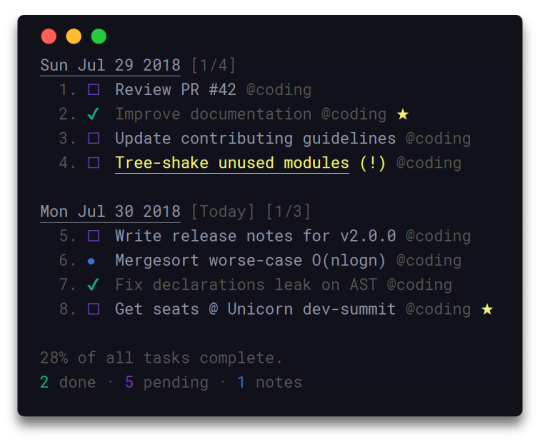
this is pretty neat, it’s kind of like taskwarrior. [X]
3 notes
·
View notes
Link
I’ve been thinking a lot about task management lately. I’ve actually been thinking about it for years. I’ve always been searching for the optimal way to sort through the bajillion things I have to do and remain productive.
This all started when, as a programmer, I realized that I had the power to automate the tasks that I found repetitive in my digital life. I would write scripts, for example, to do things like organize my photos, clean up my music library, and back up my data. Over the years, I’ve developed my own homegrown approach to task management, which has included a couple of attempts at writing a command-line tool to manage my tasks in a way that’s in line with my approach. Then, recently, I discovered that there is already a robust command-line tool that does exactly what I need.
That tool is Taskwarrior. But before I get into it, here’s a brief dive into the journey that led me to using it.
2 notes
·
View notes
Video
youtube
Taskwarrior - Verändern von Aufgaben, task id modify "neue Beschreibung", Fedora 17 Lizenz: http://creativecommons.org/licenses/by-sa/3.0/
1 note
·
View note
Video
youtube
Taskwarrior - Spezielle Reports, Linux Mint 15 Lizenz: http://creativecommons.org/licenses/by-sa/3.0/ http://www.freiesmagazin.de/freiesMagazin-2012-11 Taskwarrior - What's next? (Teil 4) von Dirk Deimeke (http://d5e.org/) Lizenz: http://creativecommons.org/licenses/by-sa/3.0/deed.de Logo: Taskwarrior (http://taskwarrior.org) Lizenz: http://creativecommons.org/licenses/by/3.0/
0 notes
Video
youtube
Taskwarrior - Dringlichkeit, Linux Mint 15 Lizenz: http://creativecommons.org/licenses/by-sa/3.0/ http://www.freiesmagazin.de/freiesMagazin-2012-11 Taskwarrior - What's next? (Teil 4) von Dirk Deimeke (http://d5e.org/) Lizenz: http://creativecommons.org/licenses/by-sa/3.0/deed.de http://taskwarrior.org
0 notes
Video
youtube
Taskwarrior - Reports - ein Beispiel, Linux Mint 15 Lizenz: http://creativecommons.org/licenses/by-sa/3.0/ http://www.freiesmagazin.de/freiesMagazin-2012-11 Taskwarrior - What's next? (Teil 4) von Dirk Deimeke (http://d5e.org/) Lizenz: http://creativecommons.org/licenses/by-sa/3.0/deed.de http://taskwarrior.org
0 notes
Video
youtube
Taskwarrior - Reports, Linux Mint 15 Lizenz: http://creativecommons.org/licenses/by-sa/3.0/ http://www.freiesmagazin.de/freiesMagazin-2012-11 Taskwarrior - What's next? (Teil 4) von Dirk Deimeke (http://d5e.org/) Lizenz: http://creativecommons.org/licenses/by-sa/3.0/deed.de http://taskwarrior.org
0 notes
Video
youtube
Taskwarrior - Aufgaben beginnen und beenden, Fedora 18 Lizenz: http://creativecommons.org/licenses/by-sa/3.0/ http://www.freiesmagazin.de/freiesMagazin-2012-10 Taskwarrior - What's next? (Teil 3) von Dirk Deimeke (http://d5e.org/) Lizenz: http://creativecommons.org/licenses/by-sa/3.0/deed.de
0 notes