#tcode
Explore tagged Tumblr posts
Text
#SAP#SAPFICO#SAPERP#SAPHANA#SAPS4HANA#SAPBlogs#SAPJobs#SAPTraining#SAPCommunity#SAPConsulant#SAPCertification#SAPaccrual#SAPdeferral#SAPposting#AccrualDeferral#FiEnterpriseStructure#SAPMASS#TCodemass#Tcode
1 note
·
View note
Text
The Financial Statement Closing T codes
Every firm must complete the Financial Statement Closing T codes process to guarantee that the financial records for a given time period are accurate and comprehensive. This procedure is supported by a set of transaction codes (T-codes) in SAP (Systems, Applications, and Products in Data Processing), which are intended to automate and simplify the financial closing procedures. For accountants, financial analysts, and SAP users engaged in month-end, quarter-end, and year-end closing procedures, these T-codes are crucial resources. for more details read

#FinancialClosing#SAPFI#Tcodes#SAPFinancials#MonthEndClosing#SAPAccounting#FinancialReporting#SAPTcodes#FinanceAutomation#SAPUsers
0 notes
Text
Mentions: HTML Widgets Links List - Combo SOS ehem Piczo - Links - Endless Eight - Jimdo Page - Jimdo Free
My HTML Links List Widget from my WidgetBox account is on Jimdo and still includes links on the site to my old T-Codes website, which has moved to my Tumblr blog.
0 notes
Text
Lasr bit of af attacks!! (probably)


Characters belong to (in order):
@ideavian - TCoDE and EE
@kalivasquezart - The Pioneer (and my oc the Doppelgänger)
#rain world#art#rain world art#rw#rain world slugcat#iterator#rw iterator oc#rw ancient oc#rw ancient#rw ancients#rw void#rw slugcat oc#scug#scug oc#not my character#not my oc#artfight#art fight 2024
206 notes
·
View notes
Text
5 Hidden SAP GRC Pitfalls That Could Jeopardize Your Compliance Strategy
1. “One-Size-Fits-All” RuleSet Syndrome
Many organizations implement SAP GRC with out-of-the-box rule sets and assume they’re covered and are completely Sox/SoD compliant. The problem? Standard rule sets don’t always reflect the unique business processes and risks of an enterprise. They must be utilized as a baseline.
Example: A global company using a generic SoD rule set might flag conflicts that aren’t actually risks in their specific operations, leading to unnecessary firefighting and role redesign efforts.
What is the solution? It is always recommended to tailor the rule set to align with your business needs. Involve process owners and auditors to ensure relevance. Disable those which are not relevant and add the ones what needs to be part of the rule set. For example, your custom transaction codes.
2. Over-Reliance on Automated Controls
Yes, automation is powerful, but blindly trusting automated GRC controls without proper oversight is a recipe for disaster.
Example: Automated access reviews might seem great, but if managers are just clicking the approval button without understanding the risk, you’re inviting compliance issues.
What is the solution? Combine automation with human intelligence. Train reviewers on what they’re approving and implement periodic audits.
3. The “Too Many Firefighters” Problem
Firefighter (emergency access) access is meant for temporary, critical access. But in many companies, they become a backdoor for permanent privileged access. I’ve seen in some instances where the FFIDs have SAP_ALL, SAP_NEW assigned
Example: If every second user has firefighter access “just in case,” then what’s really being controlled?
What is the solution? Reduce firefighter usage with strict policies. Ensure that the Firefighter IDs have limited and relevant access, not SAP_ALL. Look at how often your users are asking for such access. Set expiration dates, and enforce approvals before access is granted. A detailed review is must after the usage.
4. Role Design Nightmares
Ever seen a single SAP role with 500+ transaction codes? It happens more often than you’d think. Poorly designed roles create access chaos, security risks, and audit nightmares.
Example: A company that grants “Display All” access thinking it’s harmless—only to realize some reports contain sensitive payroll data.
What is the solution? Follow a least privilege approach. Display tcodes does possess risks. Design roles based on business functions, not user demands and assumptions. And, no, giving everyone SAP_ALL is not a solution!
5. The “Check-the-Box” Compliance Trap
Many organizations treat GRC as a compliance checklist rather than a risk mitigation strategy. The result? A false sense of security.
Example: An enterprise that passes an audit but later discovers a critical access loophole exploited by an insider threat.
What is the solution? Shift from a compliance-first mindset to a risk-first approach. Ask, “What’s the real-world impact of this control?” rather than just checking off audit items.
Final Thoughts: GRC is Not Just About Tools, It’s About Mindset
SAP GRC isn’t just about implementing Access Control, Process Control, or Risk Management modules—it’s about adopting a security and compliance culture. The best GRC strategies combine technology, process rigor, and human intelligence to create a resilient, risk-aware organization.
Readmore: https://togglenow.com/blog/sap-grc-hidden-pitfalls/

#SAP Risk Management#SAP access risk analysis tool#SAP GRC access control solution#SAP segregation of duties automation#SoD risk analysis for SAP
0 notes
Text
6th January 2025
Read Sebastian Raschka Chapter 5.
Go through my bookmarks.
Read Google whitepaper.
Read productivity book.
Set goals for the week.
Jay Alammar book (Prompt Engineering).
Implement Tcode (checking tweets).
0 notes
Video
youtube
Feedback from Our Student Renuga Devi VICAS, Tcode #vicas #fgi #fifthge...
0 notes
Text
Payroll Tcodes In SAP HR
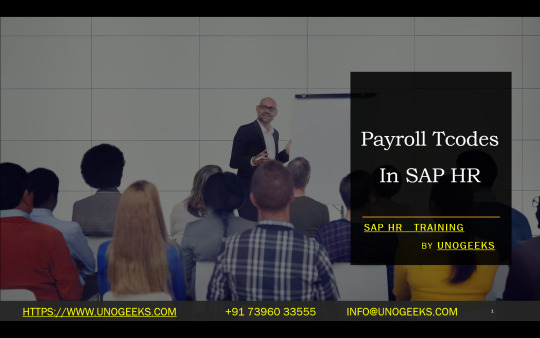
Mastering SAP HR Payroll T-Codes: A Comprehensive Guide
SAP HR (Human Resources) is an extensive module within the larger SAP system. It houses a comprehensive collection of functionalities, including comprehensive payroll management tools. To streamline your work within SAP HR’s payroll features, transaction codes (T-codes) provide quick access and navigation. Let’s explore some of the most important ones.
Key SAP HR Transaction Codes for Payroll
1. Master Data Management
PA10: View Personnel File
PA20: Display HR Master Data
PA30: Maintain HR Master Data (essential for making changes to employee payroll data)
2. Payroll Execution
PC00_MXX_CALC: Run the payroll calculation (XX represents your country code)
PC00_MXX_CEDT: Create payroll transfer file/DME (XX represents your country code)
3. Payroll Checks and Analysis
PC00_MXX_CIPE: Check payroll results (XX represents your country code)
PC00_MXX_PA03_CHECK: Detailed analysis of payroll results
PC00_MXX_PA03_CORR: Corrections to employee master data or errors discovered during payroll run
4. Reporting
PC00_MXX_CPRT: Generate payroll-related reports (XX represents your country code)
PC00_MXX_CALC_SIMU: Simulate payroll runs for testing or ‘what-if’ scenarios
5. Payroll Administration
PC00_MXX_PA03_END: Exit and lock the current payroll period
Important Notes:
In the above T-codes, “XX” needs to be replaced with your specific country code (e.g., “US” for the United States).
T-codes can be customized or industry-specific, so your organization may have variations.
To effectively use these T-codes, one needs a deep understanding of SAP HR payroll processes—it’s not just about knowing the code!
Tips for Working with Payroll T-Codes
Practice makes perfect: The more you use T-codes, the faster you’ll get.
Favorites: Add frequently used T-codes to your SAP favorites menu.
Training: SAP and third-party HR courses provide in-depth training on using these and other T-codes.
Documentation: Refer to SAP’s official documentation when in doubt.
Security: Your SAP administrator controls which T-codes you can access based on your job function.
Conclusion
Payroll T-codes are essential tools for navigating the complex world of SAP HR payroll. Mastering these codes can significantly improve your efficiency and accuracy when you’re responsible for generating payroll, making corrections, or pulling reports. Always check with your organization’s SAP experts for more detailed information on the specific T-codes used in your company.
youtube
You can find more information about SAP HR in this SAP HR Link
Conclusion:
Unogeeks is the No.1 IT Training Institute for SAP HR Training. Anyone Disagree? Please drop in a comment
You can check out our other latest blogs on SAP HR here – SAP HR Blogs
You can check out our Best In Class SAP HR Details here – SAP HR Training
———————————-
For Training inquiries:
Call/Whatsapp: +91 73960 33555
Mail us at: [email protected]
Our Website ➜ https://unogeeks.com
Follow us:
Instagram: https://www.instagram.com/unogeeks
Facebook: https://www.facebook.com/UnogeeksSoftwareTrainingInstitute
Twitter: https://twitter.com/unogeeks
1 note
·
View note
Text
SAP HR Org Structure Tcode

Understanding SAP HR Organizational Structures and Key T-codes
In SAP HR (Human Resources), an organizational structure is the foundation for managing employee data, reporting hierarchies, and business processes. SAP provides an array of transaction codes (T-codes) that allow you to create, view, and maintain this crucial organizational information. Let’s delve into the essentials:
What is an SAP HR Organizational Structure?
An SAP HR organizational structure is a hierarchical representation of the different elements within your organization. It’s comprised of the following key objects:
Organizational Units (O): Departments, divisions, or functional areas (e.g., Sales, Marketing, Finance).
Jobs (C): Generic descriptions of roles within the company (e.g., Sales Manager, Accountant).
Positions (S): Actual instances of individual jobs (e.g., the specific Sales Manager position held by an employee).
Persons (P): Individual employees.
Relationships
These objects are linked using relationships denoting reporting lines, functional connections, and workflows. Common relationships include:
“Reports to” (A002)
“Belongs to” (A008)
Crucial T-codes for Managing Your Org Structure
PPOME: The powerhouse of organizational management. Use PPOME to create, edit, delete, and display all the objects in your structure.
PP01: Specifically focused on creating and maintaining organizational units.
PO13: Go here to create, edit, and handle positions within your organization.
PO10: This is your workplace for creating and managing jobs.
PURPOSE: Want to view your organizational structure graphically? PPOSE is the way to go for visualization!
Example: Viewing the Organizational Structure
Let’s say you want to see the reporting structure for a specific department:
Go to transaction code PPOME.
Enter the Organizational Unit you’re interested in.
Choose the “Graphical” view and select the period you want to view.
SAP will display a visual representation of the department’s hierarchy.
Key Considerations
Integration: SAP HR organizational structures are tightly connected to other SAP modules, ensuring seamless workflows across your business processes (e.g., recruitment, payroll, benefits).
Authorization: Meticulous managing user authorizations with these T-codes is crucial to protect sensitive HR data.
Let’s Get Practical!
If you have access to an SAP HR system, try these exercises:
Use PPOME to explore the existing organizational structure of your test system.
Create a simple test organizational unit using PP01.
Link a new position using PO13 to your test organizational unit.
Mastering SAP HR organizational structure concepts and T-codes will make you an invaluable asset in configuring and maintaining a well-organized SAP HR system.
youtube
You can find more information about SAP HR in this SAP HR Link
Conclusion:
Unogeeks is the No.1 IT Training Institute for SAP HR Training. Anyone Disagree? Please drop in a comment
You can check out our other latest blogs on SAP HR here – SAP HR Blogs
You can check out our Best In Class SAP HR Details here – SAP HR Training
———————————-
For Training inquiries:
Call/Whatsapp: +91 73960 33555
Mail us at: [email protected]
Our Website ➜ https://unogeeks.com
Follow us:
Instagram: https://www.instagram.com/unogeeks
Facebook: https://www.facebook.com/UnogeeksSoftwareTrainingInstitute
Twitter: https://twitter.com/unogeeks
0 notes
Text
0 notes
Text
Colour Chart (Codes Blog)
Free HTML Hexadecimal Colour Chart archived from my original T-Codes website. More cool stuff on warrenwoodhouse.tumblr.com
#warrenwoodhouse#bookmark#bookmarks#link#links#codes#codesblog#t-codes#the-music-codes#tcodes#themusiccodes#colourchart#colour chart
1 note
·
View note
Text
my boss taught me how to use one of our SAP tcode and now im teaching him how it actually calculates stuff this shit making me so nostalgic AND FOR WHAT😭😭😭
#i am lowkey proud bc i figured out most stuff on my own#bc no one but him understands the basics of using that shit😭😭#and i didnt want to bother him w my stupid questions😭#turns out he wouldnt have know the answers anyway ahdjdkdkdk#i feel all grown up😭😭
0 notes
