#the iPad Pro is a MacBook Air but with a touch screen and also weighs less and costs less depending on the model. it’s just better
Note
Got my things stolen and can’t remember what model to replace my ipad from, it was Apple Pencil 1st gen compatible. Thank you wizard
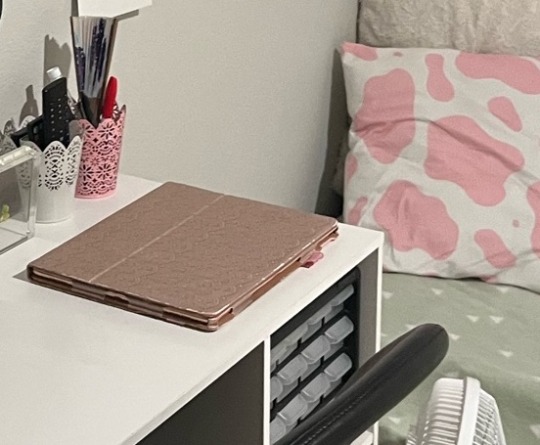

(2016) iPad Pro 9.7” OR (2017) iPad Pro 10.5”
Below the cut are my opinions on a replacement iPad, the information i used to figure out what model you had, and also Apple’s weird rose gold phase. rip the rose gold colorway, 2015-2020
iPad shopping advice—
I do not recommend buying a refurbished 2016 iPad Pro, while not technically obsolete, iPadOS 16 is no longer receiving active support— security updates are still being pushed out but Apple tends to only provide those for another one or two years unless a zero-day vulnerability is found. (iPadOS 16’s active support expired a year ago, for further context)
I can’t in good faith recommend buying a refurbished 2017 iPad Pro, it currently operates on the latest OS (iPadOS 17), however that’s likely to be its last core update in its lifetime— it turns 7 years old this year (a typical lifespan for an iPad is 5-6 years), iPadOS 17 has less than a year of active support left with iOS & iPadOS 18 slated for September 2024… however, the prices look good if you can find one from a reliable seller.
I have two recommendations for replacement*
Refurbished** iPad Air (2020) 256gb
Runs iPadOS 17 and will be receiving core updates for another 2-3 years minimum
Support for up to 5 Gbps over USB-C support (which means support for external storage devices)
Support for the Apple Pencil (2nd Gen) and Apple Pencil (USB-C)***
Smaller bezels; the home button is removed and TouchID is on the power button
Support for a external mirrored display
Support for Wi-Fi 6 & Bluetooth 5.0
5G LTE support if you’re into that sort of thing (cellular models do cost extra)
iPad 10th Gen (2022) 256gb
Runs iPadOS 17 and will be receiving core updates for the next 4-5 years minimum
Support for USB-C with speeds of USB 2.0
Front-facing camera is horizontal (which is the reason for the next point)
Support for Apple Pencil (1st Gen w/ Adapter) or Apple Pencil (USB-C)***
Smaller bezels; bigger screen, TouchID on power button
Support for an external mirrored display
Wi-Fi 6 & Bluetooth 5.2 support
Cellular models equipped with 5G support
*Only if you need an iPad before March or April of this year. For the first time since 2010, Apple skipped a year in iPad refreshes. Mark Gurman predicts that new iPads will be released by the end of March. The 6th Gen iPad Air is rumored to be receiving a pretty large facelift— likely slashing the price of the 5th Gen Air. The iPad Air is widely considered to be the best price-to-performance option from the iPad family.
**I recommend checking out open box pricing for the latest generation iPads before making a decision. If possible, hit up a BestBuy or Microcenter so you can look at open box devices in person. Only buy refurbished devices from trusted sources; I recommend Amazon Refurbished or Geeksquad Refurbished.
***the Apple Pencil (USB-C) does not support pen pressure on any iPad model. The Apple Pencil (2nd Gen) is the most feature-rich model to date, read more here.
as both these iPads run the same processor, here are the benchmarks from CPU Monkey for the A10X Fusion (IPP2017) vs. A14 Bionic (IPA2020)
And the insane amount of information I know about Apple’s rose gold phase that led me to what iPad you have:
Apple introduced the rose gold colorway in 2015 with the launch of the iPhone 6s, and the phasing out started with the release of the iPhone 8 in 2017, replacing rose gold with just plain gold. That’s the timeframe for our rose gold iPad— and there were only six iPads launched between 2015-2017. This assumption is further supported by the launch of the Apple Pencil in late 2015 and the eventual launch of the the smaller 9.7” iPad Pro in 2016, which came in the standard space gray, silver, and gold, but was also released in one extra color: rose gold. The rose gold colorway in the iPad lineup was exclusive to the smaller IPP 1 & 2 until 2020 (see “Other Apple products…”). Additionally, the visible sides of the iPad suggest it’s from the “tapered unibody” MacBook era— specifically the “rounded edges” or “squircle” era, when all iPads fit awkwardly into folio cases if they weren’t made by Apple. The iPad that received a rose gold colorway in 2020 is of the “squared edges” era, thus ruling it out entirely.
Other Apple products that saw a brief rose gold colorway:
Retired from the Apple Watch lineup in 2017
Retired from the MacBook lineup in 2018
Retired from the iPhone lineup in 2017
Retired from the iPad Pro lineup in 2018
Added to the iPad Air lineup in 2020 and then immediately replaced by pink following the next release
Apple recently has introduced the pink colorway into its products as it delves more into the colorful side of tech again. Things you can buy in pink from Apple if you want to stay on theme:
iPhone 13, 15
iPhone 15 Plus
iPad 10th Gen (2022)
iPad Air (2022)
Apple Watch Series 9
#fungusdotc0m#identifying computers in asks#read the annotations + my last few tags if ur considering a new iPad btw I had some other thoughts right before posting#iPad#iPad Pro#iPad Air#Apple History#rose gold#if you’re actually like. in need of a laptop too for whatever reason i would save for an iPad Pro 2022 (either size) bc those are laptops#like basically#the iPad Pro is a MacBook Air but with a touch screen and also weighs less and costs less depending on the model. it’s just better#i have a ton of other information I can say on this matter but this post is SO long. iPad comprehensive guide coming in 2024 probably
1 note
·
View note
Text
Panasonic Toughpads FZ-G1 Tablet Reviews and Specification
What is the Panasonic Toughpad FZ-G1?
Panasonic Toughpads FZ-G1 Tablet Computer Reviews as well as Requirements. A pal when dropped his all new 64GB iPad 4, just 3 days into having it. The screen smashed as well as cracked in a manner that showed at least 7 years of bad luck, which started the next day when Apple stated it unfixable and marketed him a new one. Had he been utilizing a Panasonic Toughpads FZ-G1, this could not have actually occurred-- although the first outlay would certainly have been more than the expense of the iPad and its replacement incorporated.

The Toughbook FZ-G1 is a Windows 8 Pro tablet meant for extreme conditions: low and high temperatures, dirty as well as damp settings, as well as high drops. It's an exterior job tool first and foremost, and the included ruggedness comes with a large price-tag of ₤ 1,800.
Panasonic Toughpad FZ-G1 Tablet Computer Reviews-- Layout as well as
Construct High Quality
Panasonic Toughpads FZ-G1 Tablet Computer Reviews and Requirements. The Panasonic Toughbook FZ-G1 isn't mosting likely to win any type of elegance contests, but after that it's not thinking about entering them either. Its 10.1-inch display is bordered by a thick silver bezel, which subsequently is involved a thinner, rubbery side to include grasp as well as absorb impacts when gone down. The display is set slightly within the structure to protect it, also.
It really feels a million miles away from the sleek curves of other tablet computers, however does at the very least feel favorably cumbersome. It's heavy for a tablet computer, weighing in at 1.1 kg, but because of its thick appearance, this in some way feels lighter than it looks. At 0.8 of an inch thick, it feels a lot more laptop than tablet computer, so it's a positive shock that in spite of its girth it appears at just marginally larger than an 11-inch Macbook Air.
While Apple, Samsung and so forth do their best to hide the ugly technicians with smooth aesthetics, Panasonic appears to use its nuts as well as bolts like a commercial badge of honour. We counted 27 subjected screws on the glossy, metallic backplate alone.
Deviating from typical design again is the addition of water-proof face switches. While the iPad and Android devices keep most features on the screen, the Toughbook FZ-G1 has 7 circular switches lined up listed below it. From delegated right, with their default features: A1 (Panasonic control panel); A2 (Touch key-board); Quantity Down; Volume Up; Windows Begin; Display Turn On/Off and also Power On.
Panasonic Toughpad FZ-G1 Tablet Computer Reviews-- Connectivity
Panasonic Toughpads FZ-G1 Tablet Computer Reviews as well as
Requirements. Considering its rate as well as durable image, the Toughpad's connection seems a bit on the minimal side to us. There are 3 tight flaps around the side, one of which raises to disclose the air conditioning adapter plug, while one more conceals an HDMI port, an earphone jack as well as a solitary USB port. The last flap exposes an Ethernet port, which is something of a rarity on tablets yet a necessity for a designer for will not constantly have the high-end of Wi-Fi to connect to.
Indeed, Panasonic states the Ethernet port is an optional extra, and the port can conversely be fitted with an added USB port, a microSD port or a serial port-- the last being one more heritage port that some designers require to utilize expert devices The FZ-G1 can likewise be customized to consist of 3G or 4G.
#panasonic toughpads#getac geolocation#getac zx70#panasonic rugged handhelds#getac v110#getac f110#getac x500
0 notes
Link
Apple's rivals may never be able to catch up to its powerful new chip After multiple teams tested the devices for a few hours while working on tasks, they reported lightning-fast performance but nearly all flagged an apparent problem. The MacBook Pro’s battery indicator, featured on the upper right hand corner of the computers, was broken. It had barely moved despite running power-hungry programs, the company told CNN Business. The gag, of course, is that the battery indicator was working just fine. The M1 chip was so efficient, according to Apple, that it showed no real strain — one of several major selling points for products that now carry the chip. (Apple promises 20 hours of battery life for its 13-inch M1 MacBook Pro — what it says is the longest battery in any Mac to date). Apple also claims the M1 offers the world’s fastest CPU core and fastest integrated graphics in a personal computer, with 3.5 times faster performance, up to 6 times faster graphics processing and 15 times faster machine learning compared to previous-generation Macs. On Friday, the company launched its first iMac desktop and iPad Pro line with M1 (the M1 MacBook Air, 13-inch MacBook Pro and Mac mini shipped late last year). Early reviews applauded the latest models for unmatched performance speeds, long-lasting batteries and better graphics, all due in part to the processor. For the iMac specifically, the design is also a technical feat: Because the M1 is so efficient, Apple was able to tuck two compact fans into the computer screen rather than an elaborate, bigger cooling system. The components were ultimately squeezed inside a smaller logic board so the entire computer measures just 11.5 millimeters deep. Some PC makers may now be weighing the pros and cons of trying to keep up with the M1. Most rivals, including Samsung, rely on third-party processors from companies such as Intel, AMD, and Qualcomm — options that are manufactured to fit many different computer models. Apple’s tailor-made M1 promises performance far better than competitors. (Intel recently ran performance tests of its Gen Core i7 processor that beat the M1 in certain areas, including Chrome browsing and Microsoft Office 365 tasks. One tech publication, however, called the range “cherry picked” to favor Intel’s chips.) “The main reason it’ll take other PC vendors a while to catch up to Apple is because most of them don’t control the whole stack of hardware and software,” said Jitesh Ubrani, a research manager at market research firm IDC. “This tight integration between the two is Apple’s main advantage.” A milestone product years in the making Apple is in a rare situation. Its design architects know which products are coming down the pipeline and which features, thermal cooling systems and other components its chips will need to support. It’s also not building and selling chips to different companies for countless products, so it doesn’t have the design considerations or trade-offs of building something more generic. CEO Tim Cook alluded to this at Apple’s Worldwide Developer Conference in June last year. ���When we make changes, it’s for one simple but powerful reason: so we can make much better products,” he said. “When we look ahead, we envision some amazing new products that transitioning to our custom silicon will enable us to bring to life.” Beyond performance, for example, the chip could help enable the development of better cameras, providing more support for image signal processors. The effort to move to its own silicon — a term referencing the core semiconductor components used in computing devices — has been years in the making. Apple has been acquiring small semiconductor design teams and hiring semiconductor architecture designers for well over a decade. Apple’s rivals may be more constrained. There are rumors Samsung is working on a Windows notebook with Exynos, an ARM-based chip manufactured by Samsung. But unlike Apple, Ubrani argues that Samsung “wouldn’t have the chops” to make chips comparable to the M1 without input from Microsoft. Microsoft, meanwhile, is in a particularly tough spot as it has to ensure Windows remains compatible with multiple chip manufacturers and gives users support for legacy apps, he said. Why some companies may not try to chase Apple With business already booming, not every PC maker is looking to invest in chasing M1. “The majority of PC vendors are actually in a pretty good position right now, with demand remaining strong as we’ve moved into 2021,” said Ishan Dutt, an analyst for market research firm Canalys. The market for PCs, excluding tablets, is expected to grow around 13% this year on top of a stellar 2020, according to Canalys. Samsung, for example, has seen its PC business do well in recent quarters due to demand stemming from the pandemic, especially for its Chromebook line. “There isn’t much of a pressing need to do a dramatic overhaul of its portfolio without evidence that it would substantially improve their position in the market,” he said. Dutt argued Samsung may also not try to touch the M1 because laptops and desktops are a smaller product category for the company, and the costs and potential risks of revamping its lineup are high compared to the upside. “Apple was keen to wean themselves off reliance on Intel in order to reduce some of the friction it was facing and exert greater control over the end-to-end design of its devices,” he said. Samsung wouldn’t be alone in shying away from the investment. According to Ben Bajarin, principal analyst at Creative Strategies, “Most companies will not make their own silicon as it is extremely expensive.” But the cost clearly isn’t stopping Apple. The company previously said in a press release that M1 is the start of a new family of chips designed specifically for the Mac.” Future iterations will serve as an insurance policy for future Apple innovation. Source link Orbem News #Apple'srivalsmayneverbeabletocatchuptoitspowerfulnewM1chip-CNN #Apples #catch #Chip #Powerful #Rivals #Tech
0 notes
Text
The Best Mac Laptop To Buy

The MacBook Pro 16-i nch is currently Apple’s best Mac/laptop, offering one of the best performances seen in a portable yet. If you want to get demanding work done on the go, then there’s few.
Best Buy Refurbished Mac Laptops
What Is The Best Mac Laptop To Buy For College
Which Is The Best Mac Laptop To Buy
Our rigorous tests find the facts, and our impartial reviews tell you the truth about how products perform. First month £5, then £9.99 per month, cancel anytime.
MacBook Air is often named the best laptop for college by students because it’s light and portable, allowing for an effortless transfer between classes. Given the substantial power of its processor, this Mac laptop is almost unbeatable in terms of the price-to-quality ratio. A minor flaw to mention, however, is lack of extensive customization.
Explore the world of Mac. Check out MacBook Pro, iMac Pro, MacBook Air, iMac, and more. Visit the Apple site to learn, buy, and get support.
Which MacBook is right for you? What's the difference between a MacBook Air and a MacBook Pro? Our expert Apple laptop guide can help.
Apple laptops aren't cheap, so it's important that you consider your MacBook options carefully before parting with your cash.
We take a look at the key differences between the MacBook, MacBook Air and MacBook Pro ranges, so you can be confident that you're buying the right Mac for you.
See also:See all of our best laptops| Answer three questions to find the best laptop for you|Best Windows 10 laptops|Best laptops for students
Which MacBook should I buy?
Apple MacBook Pro 13-inch (2020)
If you've got a big budget, you might have your eyes on a MacBook Pro. These are the most expensive Apple laptops around, and the latest model has a unique Touch Bar. This feature lives right above the keyboard, and it's a mini touchscreen that will display changing information, depending on what you're doing. If you're editing home videos in Final Cut, for example, the Touch Bar will turn into a mini timeline that lets you quickly navigate through your clips. If you're interested in the top-of-the-range model, see our review of the Apple MacBook Pro 2018 with Touch Bar.
Already a member? Log in
Apple 15-inch MacBook Pro
This Apple is at the very top of the tree in terms of power, size and price. Putting the Pro moniker to good use, this six-core laptop is designed for the most power-hungry tasks such as video editing and computer-aided design. It will surely be overkill for anybody who doesn't do those tasks on a daily basis, though. This model has now been superseded by the 16-inch model, which we have not yet tested.
Already a member? Log in
Apple Macbook Air 2020
This is the latest version of Apple's popular 13-inch laptop, which starts at under £1,000 for a model with an Intel Core i3 processor. We've testded the mid-range Core i5 model. It has a high resolution screen and a very attractive design, although keep in mind that the processor is a slower form of Core i5 than the one you'll find in the MacBook Pro.
Already a member? Log in
Last updated: July 2020
See our full collection of MacBook reviews to see how else these models differ.
Mac vs Windows vs Chromebooks
MacOS, Windows 10 and ChromeOS all have their own strengths and weaknesses. MacOS is buttery smooth and is the go-to operating system for many creative industries, but it also requires you to shell out a huge amount of money on a premium Apple device.

MacBooks run smoothly and can keep viruses at bay, but they aren't cheap.
Windows, meanwhile is available on a huge range of devices from ultra-budget to super-premium and, for many, is still the operating system they know best. But it's not without its downsides: Windows 10 updates are still a major sticking point for many people, and the fact that Windows 10 doesn't run particularly smoothly on very cheap laptops.
That's where ChromeOS comes in. This operating system is little more than a fancy web browser, with web apps that work best when connected to the internet. There's a range of budget devices available, and a few premium options as well. There's no faffing with huge updates and since everything is in a browser, there shouldn't be any problems with programs crashing either.
See how MacOS stacks up against its rivals in ourMac vs Windows and Chromebookadvice guide.
What do I need to know about MacOS?
MacOS (formerly known as Mac OSX) is extra useful for people who own iPads and iPhones, with a host of clever features that lets you share and work on files seamlessly on all your devices. You can also make and receive calls on your computer; no need to reach for the phone any more. There's also the Siri voice assistant that'll let you ask questions, set reminders and issue other commands with just your voice.
The latest version of MacOS is called Catalina, which launched in Autumn 2019. This update added a host of new features, including the ability to run iPad apps on your MacBook, which will be handy for when you start a task on your tablet and then move over to your laptop. It also heavily redesigned several key Mac apps including iTunes, which has been split up into three separate programs for music, films and TV, and podcasts. Reminders, Notes and Photos have been overhauled, and you can now also use your iPad as a second screen for your MacBook. And, as ever, MacOS is arguably the best operating system to choose if you already own an iPhone; things sync and work together more seamlessly than other combinations of phones and laptops.
Itunes download apple store. ITunes is the world's easiest way to organize and add to your digital media collection. We are unable to find iTunes on your computer. To download from the iTunes Store, get iTunes now.
Need more help picking thebest laptopfor you? See our full range oflaptop reviews.
Test score%
£1,249.00View retailer
Test score%
£199.00Typical priceView all Laptops
Why buying a cheap printer could sometimes prove a false economy
28th October 2020Technology
Encryption: the key to your privacy
21st October 2020Technology
Microsoft launches cheaper Surface Laptop ‘Go’: should you buy it?
7th October 2020Technology
eLearning websites compared: best ways to learn from home in 2020
29th September 2020Technology
Selecting the right Mac laptop isn’t easy, with three core models and four versions of the MacBook Pro - Apple’s most powerful and versatile laptop - to choose from. How you select the best Mac to buy depends on several factors, including what you need it for and of course, budget. Mac laptops go from $1299 to $2399.
Apple essentially now has six laptops to choose from: MacBook, MacBook Air, MacBook Pro (13 and 15 inch screen), and the same 13 and 15 inch MacBook Pro, equipped with a Touch Bar and Touch ID.
If you’re considering buying a new Mac because yours is starting to slow down, there is a cheaper option. CleanMyMac X is a powerful and effective Mac declutter and cleaning tool - clearing away 62GB - on average, of junk that slows Macs down. You can download it here for free.
Options to consider when buying a Mac laptop
In this Mac buying guide, we cover the merits and downsides of each model, and outline the advantages of each option, depending on how you intend to use your Mac laptop. Here is a rundown of the options:
1. MacBook
First introduced in 2015 and refreshed in 2017, this is the sturdy and reliable MacBook, Apple’s core Mac laptop. Not the cheapest (starting at $1299), but oddly enough, the lightest in the range - even lighter than the MacBook Air.
It comes with four color options: Gold, Silver, Space Grey or Rose Gold. And you can pick from three base models:
1.2GHz dual-core Intel Core m3;
1.3GHz dual-core Intel Core i5;
1.4GHz dual-core Intel Core i7.
You can either select an 8GB or 16GB memory, with the option of a 256GB or 512GB SSD hard drive, giving you a decent amount of memory and processing power for work, studying and leisure.
One downside with the MacBook is it only comes with one USB-C port for the power charging and data transfer (a new version of a USB that isn’t widespread yet; which will probably mean buying an expensive adapter). It is fast and efficient, with around 10 hours battery life. Not the most powerful Mac laptop in the range, but a sturdy workhorse for the price.
2. MacBook Air
Slim and lightweight, the MacBook Air is ideal for commuters, students and those who need a laptop occasionally, but won’t need to use it all of the time. For those on a budget, this is definitely the best Mac to buy, starting at $999, making it cheaper than the MacBook.
It comes with a 13-inch screen, is only available in silver, and you can pick from two core models (1.8GHz, 128GB, or a 1.8GHz, 256GB); although both only come with 8GB of RAM. However, you can upgrade - at extra cost - to a 2.2GHz processor with 512GB worth of storage.
A few downsides include the fact that it still uses a 2015 model processor, and it isn’t powerful enough for gamers, video editors, vloggers and professional developers. It’s also lacking a future-proof feature, as it doesn't come with a USB-C port. An 11-inch version is now only available second hand, with the newer 13-inch version coming equipped with more connectivity ports than a MacBook and the original smaller Air, including a MagSafe 2, two USB 3.0 ports, Thunderbolt 2, and an SDXC card slot.
Ideal for those who don't want to carry a heavy laptop, although with it squeezing a similar amount of computing power in a smaller frame, it does weigh somewhat heavier than the more expensive MacBook. Something for students and those on a budget to keep in mind.
3. MacBook Pro: 13 and 15 inch
For working professionals, video producers, designers, developers, and anyone who prefers to use a Mac laptop, the MacBook Pro is the workhorse many know, trust, and would recommend. Equally, gamers also benefit from the speed and processing power contained within the MacBook Pro.
With the MacBook Pro, you get a range of base specs to choose from:
MacBook Pro - 13.3-inch - 2.3GHz dual-core Intel Core i5, or;
MacBook Pro - 13.3-inch - 2.5GHz dual-core Intel Core i7 processor;
MacBook Pro - 15.4-inch - 2.2GHz, 2.5GHz, or 2.8GHz quad-core Intel Core i7 processor.
Memory size options go from a 128GB to 1TB SSD hard drive in the smaller model, with 256GB to 1TB worth of memory in the 15-inch version. Both are available in space grey and silver.
Newer versions of both come with a Touch Bar and Touch ID; although Apple have made significant upgrades in other ways too, which has made some journalists question “whether the 13inch MacBook Pros deserve the 'Pro' name at all.” It is also worth noting that the older, 15-inch version runs on the same processor model as the MacBook and MacBook Air, which means the same physical connectivity options are included: a MagSafe 2, two USB 3.0 ports, Thunderbolt 2, and an SDXC card slot.
4. MacBook Pro: 13 and 15 inch (with Touch Bar and Touch ID)
As we mentioned above, these new models are worth their own section in this Mac Buyers guide.
In many ways, they're more powerful than the older models that lack the Touch Bar and Touch ID. Apple is taking biometric security seriously, with the Touch ID fingerprint sensor replacing the power button. Both of these features are powered by the Apple T1 chip, combining Apple's Secure Enclave architecture to authenticate biometric data (you’ll also find these on modern iOS devices) and the super-efficient processor from the Series 2 Apple Watch.
With this level of security, the Secure Enclave makes it impossible for third-party apps or malware to gain access to your fingerprint data, and everything your fingerprint protects. Apart from the security benefits, these MacBook Pros come with the following range of spec options:
MacBook Pro - 13.3-inch - 3.1GHz or 3.3GHz dual-core Intel Core i5 processor;
MacBook Pro - 13.3-inch - 3.5GHz dual-core Intel Core i7 processor;
MacBook Pro - 15.4-inch - 2.8GHz, 2.9GHz, or 3.1GHz quad-core Intel Core i7 processor.
Memory size options go from a 256GB to a 1TB SSD hard drive, with an impressive 2TB an option in the 15-inch version. Touch Bar models come with four USB-C ports, with one needed for the power cord, and both come with a headphone jack, although they don't have any other physical connectivity options.
Which Mac should I buy?
Even knowing all of the specs, memory options, information on processors, systems and connectivity ports, making a comparison is still not easy. So below, we've considered which is the best Apple laptop from a range of viewpoints, considering how they might be used and who is using them.
Best option for a portable laptop
When it comes to carrying a laptop around, something that will fit into a backpack, shoulder bag, or even mid-to-large handbag, the MacBook is the lightest and most portable. Most would assume - as the name suggests - the MacBook Air, but the 2015 redesign made it heavier and comes with a lower resolution screen.
Unfortunately, you do make some sacrifices for portability, with only one USB-C and, as the cheapest in the range, it is less powerful than other Mac laptops. But for those who want something easy to carry around, light, portable, and cheap, the MacBook beats the others.
Best Mac laptop for students
Students need laptops in classes, lectures and libraries - even when researching online, libraries - many equipped for modern laptops and tablets - are ideal places to work. Students need something portable and cheap - although many can stretch a budget a little further with the Apple education discount - making the MacBook an ideal option.
Although for a little more computing power and something that takes up slightly less space in a bag, the Air is always worth looking at for students. Unless you are taking a computing, games or video course; in which case, neither the Air nor MacBook is an ideal option.
Ideal on a low budget
When price is the deciding factor, you can’t beat the MacBook Air. For those that need a fairly powerful, fairly light device, the 128GB 13-inch Air starts at $999 - compared to $1299 for the next cheapest option, the 256GB 12-inch MacBook. Upgrades to the memory or processor cost more, so if you’re on a budget, think carefully before wanting to customise.
Best for battery life
Although there isn’t a huge amount of difference when it comes to battery life, most Mac laptops come equipped with a minimum of 10 hours of Wi-Fi web browsing and/or iTunes video streaming.
Beating the others is the “all day battery” that is included in the 13-inch MacBook Air, with 12 hours available before you need to use a charger. However, as any Mac users knows, the older a laptop gets, the weaker it charges and quicker a charge disappears, so it is always useful to have a power cord handy when you are planning to use a Mac laptop for a prolonged period of time.
Need a lot of storage?
Storage is a moveable feast, and something Apple is consistently generous with. Not only can you upgrade all the way to 2TB - with the 15-inch MacBook Pro (with Touch Bar/ID) - but you can use cloud-storage and external hard drives. But when it comes to physical storage you can access directly within a laptop, the 2TB Touch Bar/ID 15-inch Pro beats the others.
Although the good news with Mac laptops is every one of them now comes with SSD memory, which is far more efficient than the memory in older models. It is also less likely to break, since these do not include moving mechanical parts.
Fastest Mac processor
Again, the 15-inch MacBook Pro (with Touch Bar/ID) is the fastest and most powerful. The most expensive customised model will come equipped with a 3.1GHz i7 quad-core processor, which when coupled with 16GB of RAM means it will power through almost any task you can throw at it.
Since the processor is a quad-core, it is significantly more powerful than the others, many of which use dual or m3 processors. Not that the others aren't powerful; they just aren't as powerful as the top-of-the range Pro.
Best Buy Refurbished Mac Laptops
Which is best for work?
This largely depends on the type of work you do. For intensive tasks, then you should opt for the most powerful version you can afford. Combined with generous screen real estate, and that could mean the 15-inch MacBook Pro (with Touch Bar/ID).
But not everyone needs that much screen, or that much processing power and RAM. Others simply connect a laptop to a larger screen, giving them useful portability. If that is the case and you don't need a Mac laptop that could open a hole in the space time continuum, then you could opt for something less powerful and more versatile, such as the MacBook Air. More cost effective too.
We’ve left this option out of the table below, since it largely comes down to personal preference, the type of work involved, whether a device needs to be portable - or not - and budget.
What about for games?
For more intense and involved games, that need the most amount of computing power possible, the 15-inch MacBook Pro (with Touch Bar/ID) is the best option. Although more expensive, it comes equipped with an AMD Radeon Pro 560 graphics card with 4GB VRAM, making it more powerful than some Mac desktops and so-called “dedicated” gaming computers.
If you don't play games that are too intense, or have a lower budget, then the Intel HD Graphics 640 card in the 13-inch MacBook Air is the next best option.
Best Mac to buy? Quick Comparison Table
To make things easier to remember, we’ve also put together the following comparison table (specs from Apple - overlaid side-by-side for an easy comparison):
Save Money: Declutter your Mac
What Is The Best Mac Laptop To Buy For College
For Mac users, no matter what device you have, using CleanMyMac X is the most effective way to keep your Mac in top share. With the help of CleanMyMac, you can:
Let’s take a quick look at some of the leading torrent downloaders on the market that are available today to find out which program can offer users the best functionality and core features to get their torrenting running at top speed. Mac os torrent downloader. While there are a lot of options available, taking the time to find the right downloader can save on hassle in the future and save on headaches when you’re trying to find a program that’s fit for everyday use and lets you maximise your downloading. It can be tricky to know where to start for torrent newbies, and even for experienced torrenters it’s possible to miss out on a new torrent downloader that’s a better fit than your usual choice.
easily get rid of large and old files, Photos junk, iTunes junk, mail attachments, and other clutter that takes up space;
uninstall applications completely, without leftovers;
keep your online and offline activity private;
take care of your Mac's health with health alerts, and more.
With CleanMyMac X, your Mac is always as good as new. You can download it for free and give it try!
Which Is The Best Mac Laptop To Buy
These might also interest you:

0 notes
Text
Top 5 Best Laptops for YouTubers 2020

The Best Laptops for YouTubers are here so, read the full article. The speed of rendering the video is all depending upon which laptop you use. So here are the 5 best laptops for you which is an affordable and functional laptop.
A few years back the laptop and desktop are so much costly and the laptop was so much bulky and heavy that time has gone in this generation the laptop were are various sizes, features, and extremely affordable prices.
Are Best Laptops for YouTubers is good?
Before we jump to the best laptop for YouTubers, you have known why a laptop is a necessary tool for YouTubers.
Moreover, every youtube share their laptop which they use. While there are so many people who say that the laptop is replaced by a smartphone this is not true because you can do editing by smartphone but the smartphone cant handle the editing load and the application can crash.

This is because when we talk about Youtubing or Vlogging, we usually talking about videos, and editing videos is not the same as touching up photos. Especially when the quality ranges from 720p to 4K.
The laptop is bigger than a smartphone and offers you so much function to do and has power to so many multifunction at the same time. The laptop has graphics processing power in its true sense, along with portability & affordability.
If you are going to boom in the vlogging and searching for Best Laptops for YouTubers then this all laptop is for you and this all are so much best for editing and graphic work.so I have filtered the Top 5 Best Laptops for YouTubers 2020 you don't have to do anything, Let’s take a look:
The best laptop for YouTuber
1. Apple 2019 MacBook Pro 15”

Apple is a company that always provides the best high-end productivity devices, be it a MacBook, iPhone or iPad.
This is the best laptop for editing youtube videos for the vloggers. This laptop is so much small and compatible, It is so much lightweight you can take anywhere you want to take this laptop and this is good for travel vloggers or YouTubers who always travel.
MacBook Pro
The things which you want (Youtuber) are the weight, you will amaze to know that the Apple 2019 MacBook Pro 15 has only 1.83 kg or 4.02 pounds making it perfect for travel vlogger. You can use this laptop kin every condition whether the temperature is 0 degrees or more than 10,000 feet height.
The mac book is good for daily use? yes, of course, the mac book is good for daily use the sound system of this is perfect, the graphics clear with the best output, the laptop has retina display which is so your streaming experience will be more exciting than ever.
The real challenge is how is best for video editing? The mac book came with so many pre-installed software and one of the software is I movie and this software is used by so many YouTubers. The mac book has completely integrated the Touch Bar with the software so accessibility is better than before. The graphic which uses apple, ATI Radeon Graphics card is sufficient to handle all the 4K videos you can throw at it, and work without a glitch.
This laptop is highly recommended by me and by so many YouTubers.
Features:-
PERFORMANCE: 2.6GHz 6-core 8th-generation Intel Core i7 processor with Turbo Boost up to 4.3GHz, the MacBook Pro delivers speedy performance. Includes 16GB of memory so you can easily multi-task.
STORAGE: MacBook Pro is slim and sleek with a 512GB SSD storage and features Radeon Pro 560X graphics.
FORCE TOUCH: The Force Touch trackpad allows for precise cursor control with pressure-sensing capabilities and the Taptic Engine provides haptic feedback that brings a sense of touch to what you see.
VIVID DISPLAY: The 15-inch Retina LED-backlit display with IPS technology supports millions of colors. MacBook Pro includes Touch Bar with an integrated Touch ID sensor.
Buy now on amazon.com
2. Razer Blade Pro Extreme

The Razer Blade Pro Extreme specs do not look like the mac book but it would be ill to underestimate the power of this behemoth for a single second.
Razerprovide the special motto that "it has a desktop in your laptop".
This laptop is external power full those who are looking for per4foamce like desktop then this would be the best choice for you. The laptop comes with the NVIDIA GTX 1080 is a high-end graphics card that puts the laptop at a whole new level, making gaming & video editing nothing but a piece of cake.
Razer had fit the best package for us in under an inch in thickness! When yous ee at the laptop it has Aluminum chassis and a 99Wh battery attached to it. All this in just under 7.7 lbs is a killer package.
Performance of this laptop it top-notched it has 1080 graphics card which handles all the laptop and provides the best output. It does not matter whether you are editing 720p or 4k it will rum very smoothly.
Features:-
DISPLAY: 15.6” Full HD edge-to-edge display (4.9mm bezels), factory color calibrated
GRAPHICS: NVIDIA GeForce GTX 1060 Max-Q Design VR Ready graphics
PROCESSOR: 8th Gen Intel Core i7-8750H 6 core processor
DUAL STORAGE: 128GB SSD + 1TB HDD - For speed and capacity
BUILD QUALITY: Thin and compact, durable CNC aluminum unibody (0.78” x 9.25” x 13.98”)
MEMORY: 16GB Dual-Channel DDR-4-2667MHz, expandable to 32GB
ADDITIONAL FEATURES: Gigabit Ethernet, 3x USB 3.1, Thunderbolt 3 (USB-C), HDMI, Mini Display Port
Buy now on amazon.com
3. Asus K501UW

The full name of the laptop is Asus K501UW Gaming Laptop. As it the gaming laptop it is so much good for the YouTubers to create the best videos.
Asus K501UW comes with the 15.6-inch display and the inside process is so much best laptop for YouTuber. It has the screen has a crispy Full HD resolution along with anti-glare coating making it a wonder while working outside.
The keyboard of this is fully aluminum so it will be protected from the dust and dirt when you are editing outside. The laptop supports the 6th Gen Intel Core i7 and the graphics card can handle simultaneous video encoding without slowing down.
It runs heavy games without lagging you can play games and edit videos of your videos.
This can be the perfect and the Best Laptops for YouTubers who are in the middle stage.
It is so much affordable and provides the best for balance between super high-end laptops. f you are starting youtube then this is good for you.
Features:-
Intel Core i7 2.5-3.1GHz
512GB SSD
8GB RAM
NVIDIA GeForce GTX960M
1920×1080 + 15.6 Inch Screen
Buy now on amazon.com
4. MacBook Air 13.3″

The apple laptop is all the best laptop for the YouTubers and for so many people. The thinnest laptop is also from the apple which is this laptop only.
The MacBook Air comes, has the specs which are necessary every Youtuber wants it checks all the boxes of a great laptop and Packing powerful specs, great features and extreme portability along with the reliability of the Apple hardware and software.
Check out this if you are looking for how you can become Youtuber.
The weight of this laptop is only 2.97 lbs or 1.35 kilos and 17mm thick which is the best part of this. The laptop is a great choice for every YouTuber who wants the best thin laptop.
Vlogging and video making for youtube require the best video editing and the best video editing requires the best machine for editing and the the MacBook air support the best intel HD Graphics 6000 which works in conjunction with the latest-generation Intel Broadwell processors to deliver stunning performance across the boards. Do simultaneously edit a video and have a major backup operation running in the background which is best and the laptop couldn’t care less.
Features:-
Stunning 13.3-Inch Retina Display with True Tone
Touch ID
Dual-core 8th-Generation Intel Core i5 Processor
Intel UHD Graphics 617
Fast SSD Storage
8GB memory
Stereo speakers with wider stereo sound
Two Thunderbolt 3 (USB-C) ports
Buy now on amazon.com
5. Lenovo YOGA 710 15”

The final laptop on the list, The Lenovo YOGA 710 15” comes with so many variants. The screen sizes of every variant are change. But for the video editing, the 15-inch variant is good for you.
The laptop has so many features and has less weight and works wonderfully at adventures & road trips, given the laptop already weighs a meager 4.2 pounds.
The video editing on this laptop outside is like making a piece of cake. The load speaker can fill your room with sound.
The design is simply superb, built for a YouTuber who loves to keep a neat profile. On top of the aluminum build, one of the greatest things about this laptop, that any Youtuber would love is its 360 degrees hinging. The Laptop can be used in any of the four modes:
Tablet
Tent
Stand
Laptop
The performance is as smooth as you can imagine with the overloaded processor & RAM along with NVIDIA’s GeForce 940MX. For instance, you can open up 30 tabs in Chrome and stream a 1080p video, and the Laptop won’t feel a thing!
The laptop works for 9 hours with a full battery.
This is the Best Laptop for YouTubers who want a budget-friendly laptop.
Features:-
7th Gen Intel Core i5-7200U (2. 5GHz, 3M Cache, Turbo up to 3. 10 GHz, Dual-Core, Four Threads), 8 GB DDR4 memory, 256 GB Solid State Drive, Intel HD Graphics 620.
15. 6" Full HD 1920 x 1080 10-point multitouch screen; 360-degree flip-and-fold design; LED backlight.
Weighs 4. 45 lbs. and measures 0. 7" thin; Ultraportable design, omitting the DVD/CD drive for the compact form factor. 4-cell lithium-polymer battery.
Fingerprint reader, HD webcam with two microphones; WiFi 802. 11 ac; Bluetooth 4. 1; USB 3. 0; Headphone/microphone combo jack; 2 x JBL stereo speakers with Dolby Audio Premium.
Windows 10 Home, 8-hour battery life.
Buy now on amazon.com
Conclusion
This is all the Best Laptops for YouTubers which you are searching for and all the laptop are best and this all is used by so many YouTubers so you can buy this without any confusion. This list has taken so much time to search and provide for you.so you can choose Best Laptops for YouTubers.
Read:-
Top 5 Best Lighting Equipment For YouTube Videos And TikTok Videos
Top 5 Best Vlogging Tripods For YouTube Creators 2020
Best Ring Light For YouTuber, Photography and Makeup Artists Of 2020
Read the full article
#bestcheaplaptopforeditingyoutubevideos#bestlaptopforeditingyoutubevideos#bestlaptopformakingyoutubevideos#bestlaptopforyoutubeediting#bestlaptopforyoutubevideoediting#bestlaptopforyoutuber#bestlaptopforyoutubers
0 notes
Text
A closer look at Samsung's new gadgets, including the Note 10 smartphone and Galaxy Book S
New Post has been published on https://nexcraft.co/a-closer-look-at-samsungs-new-gadgets-including-the-note-10-smartphone-and-galaxy-book-s/
A closer look at Samsung's new gadgets, including the Note 10 smartphone and Galaxy Book S
The smaller Galaxy Note 10 is the same size as the largest iPhone. (Stan Horaczek/)
Samsung makes a ton of gadgets and the company updated a wide swath of them this week. Those updates included its massive Galaxy Note 10 smartphone and a unique Windows 10 laptop with a mobile processor inside. Here’s a rundown of everything Samsung announced as well as a look at how it compares to competing products from other big manufacturers.
Galaxy Note 10 and Note 10+
The key announcement from this week’s electronics onslaught comes in the form of the Note 10. You can take a more in-depth look at them here, but it’s worth noting that there are two different versions of the Note 10, which is a first for the line. Both employ the Snapdragon 855 processor, but the $949 Note 10 totes a 6.3-inch screen, while the $1,099 Note 10+ pushes all the way up to 6.8 inches, which makes it bigger than the largest iPhone, the XS Max with its 6.5-inch screen.
The Note 10+ also comes in a 5G variant, which will start at $1,299 and will work on Verizon’s ever-expanding 5G network if you happen to live in a place where it’s available. If you want access to 5G, Samsung now has two options, including the Note 10+ 5G and the S10 5G. There’s no current iPhone that supports the new faster network, and Sprint recently announced that it’s getting a 5G phone from OnePlus. Judging by the support in its handsets and the amount of time Samsung spent talking about 5G during the presentation, however, it’s clear that moving to the next-gen network is a priority for the company.
Samsung also used its new closer affiliation with Microsoft as a key talking point during the announcement. For instance, you can now use the Dex tech, which allows users to connect their phone to a computer (or just a monitor and keyboard) to get a more desktop-like experience. Windows users can now connect the Note 10 to a Windows 10 PC and perform integrated actions like making voice calls, sending texts, or browsing media. Many of these features sound familiar for users with both a Mac and an iPhone.
Both Google and Apple have upcoming announcements for the Pixel 4 and whatever the next iPhone is called, so we’ll have a complete picture of this high-end smartphone battle by the end of the fall.
Samsung Galaxy Book S
The Galaxy Book S has a processor designed for mobile devices. (Stan Horaczek/)
This 13-inch, LTE-connected laptop was one of the biggest surprises at Samsung’s announcement event on Wednesday. Skinny laptops are nothing new for the company, but this one uses Qualcomm’s Snapdragon 8cx processor, which is essentially a chip for mobile devices. The device weighs a little more than two pounds and it has a 13.3-inch touchscreen display as well as a full keyboard. So, it’s built like a full-on laptop with tablet or smartphone guts.
While the Snapdragon chip may mean reduced processing power (it also has 8 GB RAM), Samsung says users will get 23 hours of battery life as a tradeoff for the $999 price tag. For $100 more, you could get a new MacBook Air, which adds a half-pound of weight, loses the touchscreen, and sacrifices in battery life. Of course, you’d also get double the RAM and a Core i5 processor that’s meant for a full-fledged computer.
Other PC options like the excellent Dell XPS 13 provide even more raw power, but that also comes at the cost of battery life and the ultraportable nature of a two-pound machine like the Galaxy Book S.
Galaxy Watch Active2
via GIPHY
Saying its name—the Watch Active2— is a workout in itself, but Samsung’s new fitness-oriented smartwatch makes some important updates to the previous model. Now there’s a touch-sensitive bezel around the round screen. Drag your finger around the edge to navigate menus, change settings, or switch faces quickly and simply. I tried it last night at the event and it works as you’d hope. It’s not quite the same as the physically rotating bezel from previous Samsung smartwatches, but it serves basically the same purpose and takes up less screen space.
Not all the features are totally ready yet. ECG functionality for close tracking of your heart rate won’t be live when the device launches, but the company expects to turn it on with a future software update, which was the same path Apple took with its Watch 4.
The Galaxy Watch Active2 comes in 40mm and 44mm case widths, which straddle the 42mm singular option of the previous model. And while Apple teamed up with Nike for its special-edition Watch, Samsung tapped Under Armour for its upgraded workout option. There’s not a ton of concrete info about the Under Armour edition the moment, but it will have a tight integration with the apparel company’s connected footwear.
Galaxy Tab S6
The Galaxy Tab S6 is Samsung’s updated iPad competitor. (Stan Horaczek/)
Lastly, Samsung introduced its high-end tablet, the Galaxy Tab S6. it has a 10.5-inch AMOLED screen and it integrates tightly with the S Pen stylus Samsung bundles into the Galaxy Note smartphones. Like the Note 10, the Tab S6 works with the Dex platform for use with a keyboard and monitor (or as a companion to a Windows computer), but the company also offers a new keyboard case with a built-in trackpad to make using it more like a regular laptop.
As for its competition, Google has announced that it’s not making any more tablets, at least for the foreseeable future, so the closest comparison is likely the smaller iPad Pro. The 11-inch iPad Pro, however, starts at $799 compared to the slightly smaller Tab S6 at $649 to start. Samsung also includes the S Pen stylus, while you’ll have to shell out the extra $100 for an Apple Pencil with the iPad. As a tradeoff, the iPad offers more overall computing power and, of course, access to the new iPad OS coming down the line.
Written By Stan Horaczek
0 notes
Link
For three years, the MacBook Air was conspicuously absent. The ultraportable never left Apple’s site, of course, but we finished keynote after keynote wondering why Apple continued to neglect one of its most popular products, all while overhauling the rest of the MacBook line.
At an event last month in Brooklyn, however, Apple finally acquiesced, delivering the largest single update since the product was introduced ten and a half years prior. In an event stuffed to the gills with an enthusiastic audience, the Air got what was easily the biggest applause break — more than the iPad Pro and certainly more than the Mac Mini.
The fan base was clearly ready for a new Air.
Getting the Air right is a tricky proposition. Not only is it the slimmest model in the line, it’s also the cheapest, a combination that’s made it a popular selection for frequent travelers and those just looking for the least expensive route into the MacOS ecosystem. Every hardware addition to the line comes with a potential price increase — something we saw play out with the evolution of the Mini, which jumped from $499 to $799, removing some of the device’s entry-level appeal.
The Air has also seen a price increase, though Apple was able to rein things in a bit more here, in terms of both overall and relative price. At $1,199, the low-end version of the laptop remains the least pricey entry point into the Mac ecosystem (excluding the older Air, which is still available for $999).
This latest update finds the Air finally assuming its place in the current MacBook line, whose current iteration began life with a major overhaul in 2015. Becoming part of the club means an aesthetic upgrade, a move to USB-C, souped up internals and, of course, the long-awaited addition of a Retina Display.
The device arrives amid a shift for the company, as it once again embraces creative professionals with both MacOS devices and iOS through the addition of the iPad Pro. The latter continues to blur the line between Apple’s operating systems, with computation power rivaling — and in some cases outperforming — some of its MacOS models.
Currently, the Air sits between the iPad Pro and low-end MacBook — though given the $100 price difference between it and the former, I don’t know that anyone would be entirely shocked to see Apple quietly sunset the baseline product in favor of the reborn Air. There simply aren’t enough compelling reasons to keep that model around in its current configuration, especially given the Air’s enduring popularity.
Certain sacrifices were made in favor of keeping the Air’s price down — most notably the Touch Bar. There was some speculation that Apple’s decision to drop the technology on this device was some clear sign that the company was moving away from the touchscreen-adjacent tech, but the reason is likely far more simple: Adding it would have further driven up the entry-level price — and eclipsed the MacBook in the process.
Instead, the company did something even better, breaking out Touch ID from the bar. After a couple of years with a Touch Bar on both my work and personal machines, the fingerprint scanner remains the one feature (outside of the standard function keys like volume) that I use on a daily basis. In the long run, the company may have done the Touch Bar a bit of a disservice by consciously uncoupling Touch ID, but for the Air, it was the ideal decision, bringing its most useful feature without driving up the price in the process.
The keyboard is the same found on the most recent MacBook Pros, as well. That, along with other shifts, is bound to be polarizing among longtime Air users. I will say this, however, if you haven’t tried a MacBook keyboard since the infamous butterfly switch overhaul of 2015, visit your local Apple store to give them another shot. It’s true that they’re still a fair bit shallower than the previous model, but things have been improved in the past three years, courtesy of two major updates.
This latest generation is quieter, has a better feel and has the added benefit of a new rubberized bladder, which should protect from spills, along with particulate matter, which has become a bane of everyone with an earlier model’s existence. Seriously, I once found myself roaming around Seattle desperately trying to find a can of compressed air before an Amazon event.
Those who’ve been holding out to upgrade from an earlier Air model will likely have a bit of an adjustment period, but it’s a much easier transition that it was on those initial 2015 MacBooks. The track pad, too, is now in line with its MacBook brethren. It’s 20 percent larger than the previous Air and utilizes Force Touch for a more uniform response across the surface, welcome changes the both of them.
The new Air’s internals are, naturally, an upgrade across the board over the 2015 model, but it’s more of a mixed bag when compared to the MacBook. In fact, the concurrent existence of the two products is likely to cause confusion among buyers — and understandably so. If you’ve been having trouble deciding between MacBooks, Apple’s made that task even more complex.
RAM is the same on both systems at either 8 or 16GB. No surprise there — that’s pretty consistent across the entire MacBook line. The base-level storage configuration, on the other hand, starts lower but goes higher than the MacBook, with an entry of 128GB (to the MacBook’s 256), all the way up to 1.5TB. Of course, storage upgrades are always costly, and if you max this one out, it’s going to run you another $1,000.
Given that it’s a newer model, the processor is an upgrade over the pricier MacBook on the baseline, from a 1.2GHz dual-core Intel Core i3 to a 1.6GHz dual-core Intel Core i5 processor. That said, there’s only one configuration here, at present, so if you want more power, seriously consider upgrading to the Pro. Our model, the Core i5 coupled with 8GB (standard on everything but storage) scored a 4,297 and 7,723 on Geekbench’s single and multi-core tests, respectively.
A quick glance at the above graphic really highlights the gulf between the Air and Pro, though the new chips do mark an upgrade over the 2017 MacBook’s single- and multi-core scores of 3,527 and 6,654. The new silicon is plenty zippy for most users’ daily tasks, but if you need more out of your system — be it for gaming or resource-intensive tasks like video edit — it’s worth the jump to the Pro.
Battery, meanwhile, is a pretty sizable bump over the MacBook, owing to the larger footprint on the Air’s 13.3-inch frame (versus the 12-inch MacBook), with a stated “up to 12 hours” on a charge to the MacBook’s 10. I found that to be pretty on the money, in my own testing. I was able to stream video for just a hair under 12 hours — plenty enough to get you through most flights.
Of course, the larger screen and battery also mean a heftier laptop. The Air’s 2.75 pounds is around 3/4 of a pound more than the MacBook. In spite of retaining the iconic beveled design, it’s also a bit thicker than the 12-inch model. That said, the company’s managed to both shrink the footprint and reduce the weight from the older Air, which weighed in at 2.96 pounds.
The display is, as advertised, a massive upgrade over the last model. If you’ve spent any time with a Retina display, you know the deal. It’s big and bright, with a nice color balance. In terms of sheer numbers, we’re talking about a bump from 1440 x 900 to 2560 x 1600 pixels. That amounts to 227 PPI, compared to the old model’s 128. It’s an immediately apparent upgrade — there’s a reason so many Air owners have been holding out for the addition. The multimedia experience is rounded out by upgraded speakers that are capable of getting LOUD, in spite of taking up very little real estate on either side of the keyboard.
The design language was overdue for an update, and now the system looks nearly identical to the 13-inch Pro at first glance, aside from the familiar tapered design. And, of course, you can pick it up in Gold, keeping with Apple’s theme of more colorful options on lower-cost devices like the iPhone XR.
The most polarizing aspect on the frame is no doubt the continued shift to all Thunderbolt 3 (USB-C). No surprise there, of course. Get ready to lead the #donglelife until time comes to upgrade all of your accessories. The two USB-C ports are located on the same side, which means a bit more maneuvering when charging — though the new ports are much more diverse than the old power model. It’s the same set up you’ll find on the MacBook. Upgrade to the Pro, meanwhile, and you’ll get twice the number.
There’s no doubt the new Air marks a sizable update. It’s pricier, too, though Apple’s kept things more in check here than with the Mac Mini. With all of its upgrades and lower price point to boot, the Air is the clear pick over the 12-inch MacBook in practically every way.
As a matter of fact, barring some major future upgrade, the 12-inch likely isn’t long for this world. And that’s perfectly fine. The new Air is very clearly the better buy.
via TechCrunch
0 notes
Text
The best laptops of 2021 in New Zealand: we compare the top laptops on offer
Whether you're making the switch from a desktop machine to something more portable, looking at an all-in-one gaming beast, or just after an upgrade on your existing laptop, now’s a great time to compare the best laptops around.
Here at TechRadar, we review all the latest and greatest notebooks, ultrabooks and 2-in-1s, so we have the benefit of being able to thoroughly weigh up their pros and cons.
Apple has really come out swinging with its own M1 chipset and, for the first time in quite a while, their MacBook Air and MacBook Pro have beaten out many of the powerful Windows competition (including the almighty Dell XPS 13).
There's also some excellent ultra-affordable options in the Chromebook category if you're just after a machine for some casual browsing and document editing to take on the go.
If you're unsure where to start, at the foot of the page we've put together a quick buying guide to steer you in the right direction – are you a gamer or do you need something affordable and versatile?
Best laptops in New Zealand 2021 at a glance
Apple MacBook Air (M1, 2020)
Microsoft Surface Laptop 4
Apple MacBook Pro (M1, 2020)
Dell XPS 13 (Late 2020)
Asus ROG Zephyrus G14
Lenovo ThinkPad X1 Yoga Gen 6
Acer Swift 3
Lenovo IdeaPad Duet Chromebook
Asus TUF Dash F15
Asus VivoBook S15
The best laptops of 2021:
Image 1 of 2
(Image credit: Apple)
Image 2 of 2
(Image credit: Apple)
1. Apple MacBook Air (M1, 2020)
The best laptop of 2021
CPU: Apple M1 | Graphics: Integrated 7-core /8-core GPU | RAM: 8GB – 16GB | Screen: 13.3-inch (diagonal) 2,560 x 1,600 LED-backlit display with IPS technology | Storage: 256GB – 2TB SSD | Dimensions: 11.97 x 8.36 x 0.63 inches (30.41 x 21.24 x 1.61cm; W x D x H)
Silent to use
Amazing battery life
No new design
Fanless design could impact performance
The new Apple MacBook Air (M1, 2020) isn't just the best laptop Apple has ever made, it's also the best value laptop money can buy right now. This is definitely the highest placement an Apple laptop has ever found itself in one of our lists, but the MacBook Air (M1, 2020) is worthy of this spot. Thanks to the revolutionary ARM-based Apple M1 chip that powers the new MacBook Air (Apple has ditched Intel for these new laptops), this is a stunning achievement: a thin and light laptop that offers great performance, even with 4K video editing, while also offering incredible battery life. Easily managing over 11 hours on a single charge, this is a laptop you can easily carry around with you at work or school, and its price is decently competitive compared to Windows 10 rivals (for once). Running both new and old Mac apps, the new MacBook Air can now also run iOS apps for iPhone and iPads, giving it access to hundreds of brilliant mobile applications and games as well.
Even if you've only ever used Windows laptops before, the MacBook Air (M1, 2020) is well worth getting and making the jump to macOS. Yes, it really is that good.
Read the full review: Apple MacBook Air (M1, 2020) review
Image 1 of 4
(Image credit: Microsoft)
Image 2 of 4
(Image credit: Microsoft)
Image 3 of 4
(Image credit: Microsoft)
Image 4 of 4
(Image credit: Microsoft)
2. Microsoft Surface Laptop 4
The best Windows laptop
CPU: 11th-generation Intel Core i5 – i7 /AMD Ryzen 5 - 7 | Graphics: Intel Iris Xe / AMD Radeon | RAM: 8GB – 32GB | Screen: 13.5-inch PixelSense (2,256 x 1,504) touch | Storage: 256GB – 1TB SSD
Comfortable keyboard
Beautiful screen
Not enough ports
Alcantara fabric might get gross over time
While Apple blew us away with the new MacBook Air (above), arch rival Microsoft has also impressed us with its new Surface Laptop 4, landing straight in at number 2 of our best laptops 2021 list. As with previous Surface devices, build quality and design is absolutely top-notch here, and its gorgeous PixelSense touchscreen really sets it apart from the competition (a touchscreen is something we've yet to see on an Apple laptop, as Microsoft likes to remind us).
It also comes with a brilliant keyboard that's a joy to type on, and some pretty great specs as well, which ensures that Windows 10, and all your favourite apps, run extremely well. Battery life is also very impressive – lasting over 13 hours in our tests – and the price is impressively competitive as well. If you're looking for the best laptop of 2021 that runs Windows 10, this is it.
Read the full review: Microsoft Surface Laptop 4
Image 1 of 2
(Image credit: Apple)
Image 2 of 2
(Image credit: Apple)
3. Apple MacBook Pro 13 (M1, 2020)
The best ultrabook of 2021
CPU: Apple M1 | Graphics: Integrated 8-core GPU | RAM: 8GB – 16GB | Screen: 13.3-inch (diagonal) 2,560 x 1,600 LED-backlit display with IPS technology | Storage: 256GB – 2TB SSD | Dimensions: 30.41 x 21.24 x 1.56cm; W x D x H
Silent to use
Amazing battery life
No new design
Fanless design could impact performance
While the most recent MacBook Air is arguably the laptop in Apple's latest lineup to benefit most from the brand new M1 chip, the MacBook Pro's upgrade makes it the most compelling ultrabook the tech giant has ever offered. Well and truly a household name at this stage, the MacBook Pro has finally earned its place further up our list thanks to the tech giant ditching Intel and designing its own chip (M1). With the best performance-to-battery life ratio we've seen on an Apple laptop to date, the Pro is classy, stylish, powerful, and comfortably portable. While the Dell XPS 13 above is the best Windows machine on offer, this MacBook performs better for its price, has a gorgeous display, and can now run iOS apps natively.
If you've been a Windows fan to date and need a little more than the M1 Air above has to offer, this could be the machine that makes you jump ship.
Read the full review: Apple MacBook Pro (M1, 2020) review
(Image credit: Dell)
4. Dell XPS 13 (Late 2020)
Return of the king
CPU: 11th generation Intel Core i5 – i7 | Graphics: Intel Iris Xe | RAM: 8GB – 32GB | Screen: 13.4-inch FHD (1,920 x 1,080) – 4K (3840 x 2160) | Storage: 512GB – 1TB SSD
Gorgeous design
Big CPU and GPU boost
Excellent battery life
Expensive
This is the second XPS 13 that Dell released in 2020 (also known as the 9310, being more recent than the 9300 launched earlier in the year), and thankfully it does a lot more to offer excellent value for Aussies than its predecessor. This 'New XPS 13' packs in the 11th-gen Intel Core processors as well as as the superbly impressive Iris Xe integrated GPU – an upgrade that almost doubles its graphical prowess. This means that, not only is the XPS 13 9310 a great option for business and everyday use with its gorgeous, sleek design and powerful innards, but it's now viable for casual gamers. It's also sporting the upgraded 'Infinity Edge' display which dramatically reduces bezels and the overall size of the unit.
Read the full review: Dell XPS 13 (Late 2020) review
The Asus Zephyrus G14 is an absolute beast of a laptop. (Image credit: Asus)
5. Asus ROG Zephyrus G14
The ultimate blend of work and play
CPU: AMD Ryzen 7 4800HS – 9 4900HS | Graphics: NVIDIA GeForce RTX 2060 | RAM: Up to 32GB | Screen: 14-inch Non-glare Full HD (1920 x 1080) IPS-level panel, 120Hz – 14-inch Non-glare WQHD (2560 x 1440) IPS-level panel, 60Hz | Storage: 512GB / 1TB M.2 NVMe PCIe 3.0
Best battery life in a gaming laptop
Excellent performance
Thin and light
No webcam
Fans can get loud
We know, this is technically a gaming laptop, but for those that want to balance work and play, there's little else out there that's better value than the Zephyrus G14 right now. It's worth noting that it's missing a webcam and a Thunderbolt 3 port, so if that's a concern this isn't for you, but its solid battery life, compact form, and powerful specs do a fine job at balancing everything that you'll need from a laptop. This is an absolute beast for performance, with its AMD Ryzen 4000 processors and Nvidia RTX 2060 graphics card, best-in-class battery life that will last you all day long, a fast display with a 120Hz refresh rate and a lightweight, ultrathin design. The best part is that you’re getting all that without burning a hole in your pocket. Don’t get us wrong; it isn’t cheap. However, for a laptop this impressive, we’re surprised Asus isn’t asking for more.
Read the full review: Asus ROG Zephyrus G14
Image 1 of 5
(Image credit: Lenovo)
Image 2 of 5
(Image credit: Lenovo)
Image 3 of 5
(Image credit: Lenovo)
Image 4 of 5
(Image credit: Lenovo)
Image 5 of 5
(Image credit: Lenovo)
6. Lenovo ThinkPad X1 Yoga Gen 6
The best 2-in-1 laptop of 2021
CPU: 11th-generation Intel Core i5 – i7 | Graphics: Intel Iris Xe Graphics | RAM: 8GB - 32GB | Screen: 14-inch, 1920 x 1200p, IPS touchscreen | Storage: up to 2TB SSD
Outstanding performance
Excellent battery life
Expensive compared to other 2-in-1 laptops
The Lenovo ThinkPad X1 Yoga Gen 6 is the latest refresh for Lenovo's flagship 2-in-1 business laptop and the addition of Intel's 11th-gen Tiger Lake processors with Iris Xe graphics, along with Intel Evo certification, make it one of the best 2-in-1 laptops we've tested.
Add in the outstanding 16:10 touchscreen display, garaged stylus, and excellent battery life, and there's very little that we can find fault with here. It's got a great selection of ports that puts the MacBook Air to shame, but it does miss an SD card slot, which some creatives may be disappointed to learn.
But apart from that, and a bit of a straight-laced design (as a ThinkPad device, this is a laptop aimed primarily at business users), the Lenovo ThinkPad X1 Yoga Gen 6 is easily one of the best laptops to come out in 2021, especially if you're looking for something that can be used as both a traditional laptop and as a tablet-like device as well.
Read the full review: Lenovo ThinkPad X1 Yoga Gen 6
Image 1 of 4
(Image credit: Acer)
Image 2 of 4
(Image credit: Acer)
Image 3 of 4
(Image credit: Acer)
Image 4 of 4
(Image credit: Acer)
7. Acer Swift 3
The best budget laptop in the world
CPU: up to Intel Core i7-8565U | Graphics: Nvidia GeForce MX150, Intel HD Graphics 620 or AMD Radeon Vega 8 | RAM: 4GB – 8GB | Screen: 14-inch FHD (1,920 x 1,080) ComfyView IPS – 15.6" Full HD (1920 x 1080) | Storage: 128GB – 1 TB HDD, 16 GB Intel Optane Memory
Superb keyboard and trackpad
Excellent performance
Very reasonably priced
Looks a little plain
Beyond the Acer Swift 3's modest exterior, you'll find an excellent laptop that boasts plenty of power for work and study. The Swift 3 (not to be confused with the Switch 3 another laptop from Acer) is an inexpensive laptop; however, that plain chassis is all-aluminum and packed with beefy components.
In terms of performance, it gets surprisingly close to the far more expensive Microsoft Surface Laptop. Its display is a little lower-res, but the two are otherwise strikingly similar - other than the price.
This laptop is incredible to use as well, with its roomy trackpad as well as its backlit keyboard that offers a comfortable typing experience with decent travel. If you're going to be writing a lot – whether you’re traveling or at the office, this is one of the best budget laptops 2021 has on offer.
Read the full review: Acer Swift 3
Image 1 of 6
(Image credit: Lenovo)
Image 2 of 6
(Image credit: Lenovo)
Image 3 of 6
(Image credit: Lenovo)
Image 4 of 6
(Image credit: Lenovo)
Image 5 of 6
(Image credit: Lenovo)
Image 6 of 6
(Image credit: Lenovo)
8. Lenovo IdeaPad Duet Chromebook
The best affordable Chromebook
CPU: MediaTek Helio P60T Processor | Graphics: ARM G72 MP3 800GHz | RAM: 4 GB LPDDR4X | Screen: 10.1" FHD (1920 x 1200) IPS, glossy, touchscreen, 400 nits | Storage: 64 GB eMMC
Lightweight and portable
Long battery life
Very affordable
Tiny keyboard and finicky trackpad
Charger and headphones share a single port
Lenovo doesn't just make some of the best laptops in the world, it also makes some of the best Chromebooks as well, and the brilliant Lenovo IdeaPad Duet Chromebook proves how good these Chrome OS-powered laptops really are. It can be used as a laptop or a tablet, and it's backed up by some very impressive specs.
Is it a Chromebook or is it a tablet? Well, luckily, you won’t have to decide with the brilliant Lenovo IdeaPad Duet Chromebook. True to its name, this Chromebook delivers two form factors in one, while utilizing the versatility of the Chrome OS and setting you back much less than many of the top Windows tablets out there.
Like all the best Chromebooks, its battery packs an incredibly long life of almost 22 hours – so you could pull an all-nighter, work through the day and mid-afternoon, and you’ll still pass out before it runs out of juice.
For this price, sacrifices have to be made, naturally – the keyboard is tiny, the trackpad isn’t as reliable, and the charger and headphones share one port. However, if budget is your top priority, those are definitely not deal-breakers.
Read the full review: Lenovo IdeaPad Duet Chromebook
Image 1 of 4
(Image credit: Asus)
Image 2 of 4
(Image credit: Asus)
Image 3 of 4
(Image credit: Asus)
Image 4 of 4
(Image credit: Asus)
9. Asus TUF Dash F15
The best affordable gaming laptop
CPU: Up to Intel Core i7-11375H | Graphics: Up to NVIDIA GeForce RTX 3070 | RAM: Up to 16GB DDR4-3200 | Screen: Up to 15.6-inch WQHD anti-glare 165Hz IPS-level display with Adaptive Sync | Storage: Up to 1TB SSD
Long battery life
Strong gaming performance
No webcam
Keyboard lighting color can't be changed
If the Gigabyte Aero 15 OLED above is out of your price range, then the Asus TUF Dash F15 is a decent alternative if you're looking for a machine that can play the latest games, but doesn't blow a hole in your bank balance.
Asus' TUF lineup of laptops have been earning plaudits for their excellent value for money, and the new Asus TUF Dash F15 continues that fine tradition. With excellent build quality, a brilliant battery for a gaming laptop, and an impressively thin and light design, this is easily one of the best gaming laptops money can buy right now.
It also features Intel Tiger Lake processors, Nvidia GeForce RTX 3000 mobile GPUs, and up to a 240Hz 1080p display.
Read the full review: Asus TUF Dash F15
Image 1 of 4
(Image credit: Asus)
Image 2 of 4
The Asus VivoBook S15 is the best affordable laptop (Image credit: Asus)
The Asus VivoBook S15 is the best mid-range laptop
Image 3 of 4
(Image credit: Asus)
Image 4 of 4
(Image credit: Asus)
10. Asus VivoBook S15
The best budget 15-inch laptop
CPU: Intel Core i5 – i7 | Graphics: Intel UHD Graphics | RAM: 8GB DDR4 | Screen: 15.6-inch full HD (1920 x 1080) | Storage: 512GB SSD
Bright, colorful 15.6-inch screen
Weighs just 1.8kg
Average battery life
ScreenPad is a bit weird…
The new Asus VivoBook S15 hasn't been out for long, and it's made its way straight into our best laptops list. This is because it combines a thin and light design with great performance and an excellent price.
If you're looking for a mid-range laptop that doesn't cost too much, but still performs brilliantly, then this is the best laptop for you.
Thanks to its powerful Intel processor, 8GB of RAM and fast SSD storage, this is a laptop that can handle almost any task with ease – though gaming is out of the question. Its 15.6-inch screen is bright and vibrant, and it has loads of ports that makes it easy to hook up your favorite peripherals.
However, it doesn't have the longest battery life for a laptop, and the ScreenPad, which replaces the traditional touchpad below the keyboard with a touchscreen, takes a bit of getting used to.
Read the full review: Asus VivoBook S15
Which type of laptop is best for you?
General laptops: This broader category is dedicated to devices that focus more on practicality than style, portability or power. That’s not to say they can’t be fast, but you’ll typically find a non-Ultrabook clamshell laptop with an HD screen and spinning drive-based storage for less than NZ$1,000.
Ultrabooks: Where you’ll find thin-and-light notebooks sporting SSD storage and display resolutions that exceed 1080p. Paired with powerful, albeit mobile-centric components and especially long battery life, the best Ultrabooks will cost a pretty penny – closer to NZ$1,000 to NZ$3,000.
2-in-1 laptops: Where notebooks that double as tablets are located. Outfitted with both detachable and 360-degree rotating hinges, these hybrids are the most versatile way to experience Windows 10 (or Chrome OS) on a touchscreen.
Chromebooks: Where you’ll find the best Chromebooks running Chrome OS. These do much of what Windows and macOS can in the browser, focused on cloud storage over local, while recently getting Android app support for touchscreen models. They generally cost less than NZ$700.
Gaming laptops: Need a laptop to play games (almost) just like a shiny desktop PC can? Then you’ll want one of the best gaming laptops. These machines generally cost more than NZ$1,500 and can quickly get into the NZ$5,000 range for the beastlier models.
Source Link The best laptops of 2021 in New Zealand: we compare the top laptops on offer
0 notes
Text
MacBook Air review
For three years, the MacBook Air was conspicuously absent. The ultraportable never left Apple’s site, of course, but we finished keynote after keynote wondering why Apple continued to neglect one of its most popular products, all while overhauling the rest of the MacBook line.
At an event last month in Brooklyn, however, Apple finally acquiesced, delivering the largest single update since the product was introduced ten and a half years prior. In an event stuffed to the gills with an enthusiastic audience, the Air got what was easily the biggest applause break — more than the iPad Pro and certainly more than the Mac Mini.
The fan base was clearly ready for a new Air.
Getting the Air right is a tricky proposition. Not only is it the slimmest model in the line, it’s also the cheapest, a combination that’s made it a popular selection for frequent travelers and those just looking for the least expensive route into the MacOS ecosystem. Every hardware addition to the line comes with a potential price increase — something we saw play out with the evolution of the Mini, which jumped from $499 to $799, removing some of the device’s entry-level appeal.
The Air has also seen a price increase, though Apple was able to rein things in a bit more here, in terms of both overall and relative price. At $1,199, the low-end version of the laptop remains the least pricey entry point into the Mac ecosystem (excluding the older Air, which is still available for $999).
This latest update finds the Air finally assuming its place in the current MacBook line, whose current iteration began life with a major overhaul in 2015. Becoming part of the club means an aesthetic upgrade, a move to USB-C, souped up internals and, of course, the long-awaited addition of a Retina Display.
The device arrives amid a shift for the company, as it once again embraces creative professionals with both MacOS devices and iOS through the addition of the iPad Pro. The latter continues to blur the line between Apple’s operating systems, with computation power rivaling — and in some cases outperforming — some of its MacOS models.
Currently, the Air sits between the iPad Pro and low-end MacBook — though given the $100 price difference between it and the former, I don’t know that anyone would be entirely shocked to see Apple quietly sunset the baseline product in favor of the reborn Air. There simply aren’t enough compelling reasons to keep that model around in its current configuration, especially given the Air’s enduring popularity.
Certain sacrifices were made in favor of keeping the Air’s price down — most notably the Touch Bar. There was some speculation that Apple’s decision to drop the technology on this device was some clear sign that the company was moving away from the touchscreen-adjacent tech, but the reason is likely far more simple: Adding it would have further driven up the entry-level price — and eclipsed the MacBook in the process.
Instead, the company did something even better, breaking out Touch ID from the bar. After a couple of years with a Touch Bar on both my work and personal machines, the fingerprint scanner remains the one feature (outside of the standard function keys like volume) that I use on a daily basis. In the long run, the company may have done the Touch Bar a bit of a disservice by consciously uncoupling Touch ID, but for the Air, it was the ideal decision, bringing its most useful feature without driving up the price in the process.
The keyboard is the same found on the most recent MacBook Pros, as well. That, along with other shifts, is bound to be polarizing among longtime Air users. I will say this, however, if you haven’t tried a MacBook keyboard since the infamous butterfly switch overhaul of 2015, visit your local Apple store to give them another shot. It’s true that they’re still a fair bit shallower than the previous model, but things have been improved in the past three years, courtesy of two major updates.
This latest generation is quieter, has a better feel and has the added benefit of a new rubberized bladder, which should protect from spills, along with particulate matter, which has become a bane of everyone with an earlier model’s existence. Seriously, I once found myself roaming around Seattle desperately trying to find a can of compressed air before an Amazon event.
Those who’ve been holding out to upgrade from an earlier Air model will likely have a bit of an adjustment period, but it’s a much easier transition that it was on those initial 2015 MacBooks. The track pad, too, is now in line with its MacBook brethren. It’s 20 percent larger than the previous Air and utilizes Force Touch for a more uniform response across the surface, welcome changes the both of them.
The new Air’s internals are, naturally, an upgrade across the board over the 2015 model, but it’s more of a mixed bag when compared to the MacBook. In fact, the concurrent existence of the two products is likely to cause confusion among buyers — and understandably so. If you’ve been having trouble deciding between MacBooks, Apple’s made that task even more complex.
RAM is the same on both systems at either 8 or 16GB. No surprise there — that’s pretty consistent across the entire MacBook line. The base-level storage configuration, on the other hand, starts lower but goes higher than the MacBook, with an entry of 128GB (to the MacBook’s 256), all the way up to 1.5TB. Of course, storage upgrades are always costly, and if you max this one out, it’s going to run you another $1,000.
Given that it’s a newer model, the process is an upgrade over the pricier MacBook on the baseline, from a 1.2GHz dual-core Intel Core i3 to a 1.6GHz dual-core Intel Core i5 processor. That said, there’s only one configuration here, at present, so if you want more power, seriously consider upgrading to the Pro. Our model, the Core i5 coupled with 8GB (standard on everything but storage) scored a 4,297 and 7,723 on Geekbench’s single and multi-core tests, respectively.
A quick glance at the above graphic really highlights the gulf between the Air and Pro, though the new chips do mark an upgrade over the 2017 MacBook’s single- and multi-core scores of 3,527 and 6,654. The new silicon is plenty zippy for most users’ daily tasks, but if you need more out of your system — be it for gaming or resource-intensive tasks like video edit — it’s worth the jump to the Pro.
Battery, meanwhile, is a pretty sizable bump over the MacBook, owing to the larger footprint on the Air’s 13.3-inch frame (versus the 12-inch MacBook), with a stated “up to 12 hours” on a charge to the MacBook’s 10. I found that to be pretty on the money, in my own testing. I was able to stream video for just a hair under 12 hours — plenty enough to get you through most flights.
Of course, the larger screen and battery also mean a heftier laptop. The Air’s 2.75 pounds is around 3/4 of a pound more than the MacBook. In spite of retaining the iconic beveled design, it’s also a bit thicker than the 12-inch model. That said, the company’s managed to both shrink the footprint and reduce the weight from the older Air, which weighed in at 2.96 pounds.
The display is, as advertised, a massive upgrade over the last model. If you’ve spent any time with a Retina display, you know the deal. It’s big and bright, with a nice color balance. In terms of sheer numbers, we’re talking about a bump from 1440 x 900 to 2560 x 1600 pixels. That amounts to 227 PPI, compared to the old model’s 128. It’s an immediately apparent upgrade — there’s a reason so many Air owners have been holding out for the addition. The multimedia experience is rounded out by upgraded speakers that are capable of getting LOUD, in spite of taking up very little real estate on either side of the keyboard.
The design language was overdue for an update, and now the system looks nearly identical to the 13-inch Pro at first glance, aside from the familiar tapered design. And, of course, you can pick it up in Gold, keeping with Apple’s theme of more colorful options on lower-cost devices like the iPhone XR.
The most polarizing aspect on the frame is no doubt the continued shift to all Thunderbolt 3 (USB-C). No surprise there, of course. Get ready to lead the #donglelife until time comes to upgrade all of your accessories. The two USB-C ports are located on the same side, which means a bit more maneuvering when charging — though the new ports are much more diverse than the old power model. It’s the same set up you’ll find on the MacBook. Upgrade to the Pro, meanwhile, and you’ll get twice the number.
There’s no doubt the new Air marks a sizable update. It’s pricier, too, though Apple’s kept things more in check here than with the Mac Mini. With all of its upgrades and lower price point to boot, the Air is the clear pick over the 12-inch MacBook in practically every way.
As a matter of fact, barring some major future upgrade, the 12-inch likely isn’t long for this world. And that’s perfectly fine. The new Air is very clearly the better buy.
Via Brian Heater https://techcrunch.com
0 notes
Text
Acer Aspire 5742g Battery all-laptopbattery.com
The Surface Pro is perfectly compatible with other operating systems, provided you turn off Secure Boot, the team said. If you've got the storage space you want, you could run Linux or Mac OS on the system.Another major complaint about the Surface is the small amount of space left after Windows 8 has left its bloated footprint. While it's true that the operating system load is heavy, the models that go on sale on February 9 will have a little extra space to play with – around six or seven gigs, in all.On the Wi-Fi side, Microsoft is tweaking the Windows 8 firmware to give more reliable connections. The February 12 update will have some software for this, as will another update in March 12 to harden the system up.On the crucial question of why Microsoft decided to try and sell the Surface Pro as an Ultrabook when it doesn't come with a keyboard, Redmond opted for the traditional excuse: it's all about consumer choice."It is an interesting discussion. When we launched Surface RT, we included the keyboard. Customer feedback then came through strongly that people want to choose – whether its color or Touch vs Type cover. While the Cover is an important part of the whole story, we believe customer choice is too and want to provide both," the team wrote, or possibly cut and pasted from a briefing document.
While Microsoft has been very careful to pitch the Surface Pro as an Ultrabook, not a tablet to rival Apple's 128GB iPad, the team got questions on that issue, too. The reply showed a certain amount of thought into how to tackle Apple's fondleslab dominance."Surface Pro is perfect for the person that wants a MacBook Air and an iPad, but doesn't want the weight or hassle of both devices. We didn't skimp on the performance you need to run a business but gave it to you in a very portable package." indows RT: unholy fondleslab abomination or clever integration of a grown-up desktop and touch-friendly tablet UI? Opinions veer wildly and violently between one and the other extreme.The newest and first non-Nvidia Tegra 3 receptacle for Microsoft’s alleged problem child is Dell’s Asus Transformer-esque XPS 10. On paper, and in the flesh, it looks like the pick of the current RT crop.Externally, the XPS 10 is a smart, solid and very well made if rather anonymous affair. The black and silver colour scheme gets a thumbs up as does the matte, rubberised coating on the back of the tablet, underside of the dock and the keyboard deck. It may start to look greasy rather easily but it makes for a warm, comfortable hold and a secure grip, which is more important.
Acer Aspire 5737 Battery
Acer Aspire 5737z Battery
Acer Aspire 5738 Battery
Acer Aspire 5738g Battery
Acer Aspire 5738z Battery
Acer Aspire 5738zg Battery
Acer Aspire 5739 Battery
Acer Aspire 5739g Battery
Acer Aspire 5740 Battery
Acer Aspire 5740dg Battery
Acer Aspire 5741z Battery
Acer Aspire 5741zg Battery
Acer Aspire 5742 Battery
Acer Aspire 5742g Battery
Acer Aspire 5742z Battery
Acer Aspire 5742zg Battery
Acer Aspire 5745d Battery
Acer Aspire 5745dg Battery
Acer Aspire 5745g Battery
Acer Aspire 5745p Battery
Acer Aspire 5745pg Battery
Acer Aspire 5749 Battery
Acer Aspire 5749g Battery
Acer Aspire 5749z Battery
Acer Aspire 5750 Battery
Weighing in at 635g and measuring 275 x 177 x 9.2mm the tablet part of the package is near enough the same size and weight as Microsoft’s Surface or any of Asus’ Android-running Transformer offerings. Attach the dock and the weight increases to 1.3kg while the thickness doubles, but that doesn’t take it beyond laptop proportions.A quick perusal reveals a decent array of connectivity. On the bottom, long edge of the tablet you’ll find a micro USB port and dock connector-cum-charger, while the power and volume controls and a 3.5mm audio jack are dotted around the top and left side.There is also a Micro SD slot on the top edge, tucked under a long, hard-to-open and none-too-solid flap. I’m guessing in due course a Sim card slot will appear under here too, hence the length. The box may say the XPS has a 64GB SSD but after Windows 8 and associated apps have grabbed their share, there’s only 40GB free, so the memory card slot may come in useful.
The dock adds two USB 2.0 sockets and a mini-HDMI port though when the tablet is docked you lose the micro USB connector because it’s becomes hidden from view and access. Dell bundles micro USB-to-full USB and mini HDMI-to-full HDMI adapter cables, a move which deserves a round of applause. Wireless connectivity comes in the form of dual-band, 2.4GHz and 5GHz 802.11n Wi-Fi, and Bluetooth 4.0.To dock the tablet you have to remove two plastic infills from the tablet then simply slip the two bits together until they literally click. I suspect the infills will be lost or discarded in short order - surely no one will keep putting them back after undocking the screen? Separating tablet from dock involves sliding a catch below the screen to release it. It’s a solid and robust arrangement that should survive the test of time.The tablet’s usefully loud loudspeakers fire out of the bottom of the frame safely away from accidental muffling by your hands. The dock obviously has a speaker or two of some description built into it because once docked sound quality goes from good to excellent.
Acer Aspire 5750g Battery
Acer Aspire 5750tg Battery
Acer Aspire 5750z Battery
Acer Aspire 5750zg Battery
Acer Aspire 5755 Battery
Acer Aspire 5755g Battery
Acer Aspire 5755z Battery
Acer Aspire 5755zg Battery
Acer Aspire 5820 Battery
Acer Aspire 5820g Battery
Acer Aspire 5910g Battery
Acer Aspire 5920 Battery
Acer Aspire 5920g Battery
Acer Aspire 5930 Battery
Acer Aspire 5930g Battery
Acer Aspire 5935 Battery
Acer Aspire 5935g Battery
Acer Aspire 5940g Battery
Acer Aspire 5942 Battery
Acer Aspire 5951 Battery
Acer Aspire 5951g-9816 Battery
Acer Aspire 6530 Battery
Acer Aspire 6530g Battery
Acer Aspire 6920-6864 Battery
If you are a compulsive webcam user or snapper you are well covered with a 5Mp main, rear-facing and 2Mp secondary, front-facing cameras. In terms of quality they are nothing to get excited about, but the resolution is a handy improvement over that offered by the Surface, both of which are sub-1Mp jobs.The XPS 10’s chiclet keyboard is a more impressive affair. Key travel is short but the action is precise and the base solid. All the expected keys are present, including the Windows Start and context menu buttons. There’s even a Caps Lock light. Nothing wrong with the gesture-enabled touchpad, either, which is big and perfectly calibrated.Unlike the Surface with its 10.6-inch panel, the XPS has a more traditional 10.1-inch IPS LCD screen, but the resolution is the same: 1366 x 768. The resulting 155dpi pixel density is mundane, to say the least, but the UI and its contents still look agreeably sharp and clear. It’s not the brightest IPS panel I’ve seen but colour saturation is good and the viewing angles robust.
While the Surface RT was aimed at Apple's iDevices, its posh Pro cousin is Microsoft's Windows 8 showcase in the PC space, and on midnight on February 9 the first units will go on sale. But we got one early, lived with it for a week, and have, ahem, surfaced to tell of our experience.Microsoft is adamant that the Surface Pro is not just another consumer fondleslab that's to be used as a second-string consumption device, but is instead a fully functional Ultrabook in its own right. While the company has Pros in the field with engineers, it's most likely aimed at the executive who wants an exceptionally mobile laptop along with Windows and all its applications.Redmond has been making private and public complaints about the lack of touch systems out there to support its latest operating system, and about OEMs' unwillingness to gamble on people willing to buy into Windows 8.
On a corporate level, Microsoft has no doubt seen how corporate types using iPads have insinuated Apple into the heart of what was once solid Windows territory, and Redmond is hoping the Surface Pro will bring management back to its core software stack.The Surface Pro is Microsoft's attempt to show the rest of the manufacturing world how it's done, and for the last week The Register has had a unit to examine to see if they've succeeded. As well as poking and prodding the thing, we've done some usability testing to see if Surface can stand up as your primary system.This isn't a review of Windows 8 per se, since the operating system has a few minor tweeks for the Surface Pro but is otherwise the same as you'd find on any new computer. Rather it's a look at the Surface itself, what's under the lid and, crucially, how easy it is to use in the real world.
0 notes
Text
Best keyboards for the iPad Pro, according to customer reviews
Being an iPad Pro parent usually has you feeling like the coolest one in the room: While everyone else at the meeting is on their giant, heavy MacBook or their tiny, barely legible iPhones, you whip out this fancy, perfectly-sized tablet and start writing with your Apple Pencil like it's a dang notebook.
Totally badass.
But you can admit that sometimes, it'd be nice to not have to type on a screen, and you know, actually push buttons. Typing directly on your iPad is fine for small tasks, but big projects that require multiple hours spent typing just isn't ideal — or comfortable. But are you about to give up that touch screen? Not a chance.
Good thing tons of Bluetooth keyboards for the iPad Pro exist.
Some are detachable and can be left behind whenever, and some are in built into iPad cases so that you'll have access to a keyboard when you need it. They pretty much scream "I have my shit together." There are too many choices to count, but don't worry — we split them up into categories, and we'll let you know what Amazon customers thought about them.
Best wireless Bluetooth keyboards for the iPad Pro
Having a keyboard for your iPad is definitely convenient, but you probably don't need it 24/7 — so it doesn't always make sense to have a bulkier keyboard case just to use it a few times per week. These well-reviewed Bluetooth keyboards are 100% wireless and detachable, so you can bring them along or leave them behind on whim. The only downside is that you'll also need a separately sold stand to hold them up, but there are a ton of those.
Possibly the most Apple-y looking options of the bunch is the OMOTON Ultra-Slim Bluetooth Keyboard. This Amazon's Choice has received over 2,000 reviews and has 4.5 out of 5 stars, which is pretty impressive as so many things can be wrong with a wireless keyboard. Aside from its clean, icy white look, it's also hella functional: The keyboard features buttons to control brightness, music, etc., but is slim and light enough for easy carrying. The fanciest part? According to the listing, the OMOTON keyboard's battery life is long — like, 30 days of continuous use without needing to change the batteries. Side note: If all nights are your thing, you may want to check out other options, as this keyboard does not feature a backlight.
Choose from black or white and get it for $15.99 here.
Want something a little more hardcore? This universal wireless keyboard by Arteck looks like it was made for secret agents, but still has the slimness that you're looking for. A bestseller on Amazon with an average of 4.5 out of 5 stars, this keyboard has light indicators for charging, charge status, and caps lock like your typical keyboard. Night owls will love to hear that there's also a color changing backlight — and if you work long hours, rest easy knowing that this puppy can run up to six months without needing to be charged (at least, that's what the listing claims).
Get yours in black for $19.99 here.
For those with a gold iPad who won't be caught dead without a matching keyboard, the SENGBIRCH Bluetooth iPad Pro Keyboard is here to save you from the mundane black and white options of the world. Rated 5 stars by every single person who bought it, this Bluetooth keyboard features a 7-color backlight and hot keys for music, volume, and brightness control, and is on its way to being the Beyoncé of Bluetooth keyboards. It's good for nearly three days of continuous use on a single charge, which is less time than the other two wireless options but definitely still impressive.
Get yours for $36.99 here.
Best keyboard cases for the iPad Pro
You wouldn't chance being caught dead without access to a keyboard, so you might want to opt for a keyboard case instead. They sound like they'd be heavy and annoying, but don't worry — it's nothing like lugging a laptop around.
For the 9.7-inch iPad Pro
If you want more color options, this hardshell Folio Bluetooth keyboard case by Boriyuan is a stylish option. Rated 5 stars by 80% of customers, this Amazon's Choice case offers full body protection for the back and screen of your iPad when closed. When open like a laptop, the screen can swivel 360 degrees around, as well as flip horizontally 180 degrees to prop up on its own. The wireless keyboard features a 7-color backlight, so you'll be able to see while pulling an all nighter.
Choose from one of four colors and get yours for $57.99 here.
Some people just want the classic black look, and that's cool — the YEKBEE 360 Rotatable Keyboard Case is what you've been looking for. Awarded 5 stars by almost 70% of customers, this case is stylish, simple, and gives you the freedom to swivel the screen 360 degrees for typing, Facetiming, or Netflix binging at any angle. A 7-color backlight is also present along with lights to indicate battery level and a reminder of when the case needs to be recharged. Compared to others in our list, this case is on the pricier side at nearly $90, but is frequently on sale for as low as $65.
Choose from black or metallic gold or rose gold, and get yours for $89.99 here.
It's a book. It's a laptop. It's a TV. No, it's actually just your iPad, but the ZAGG Rugged Folio iPad Pro Case can basically transform it into all of those things. And, if your main goal is to keep your iPad safe, you'll want this multi layer shock absorbent protection. This is the highest rated and most purchased heavy-duty keyboard case we've seen on Amazon, and we're not surprised. With 135-degree flexibility in the hinges, the case can be folded in multiple ways: open like a book, propped-up for videos, laptop keyboard mode, or just closed. It also features a backlight and a battery said to last up to two years without needing to be charged.
The case regularly goes for $149.99, but we've seen it on sale for as low as $82.91. Get it in black here.
For the 10.5-inch iPad Pro
If you're really into that silvery MacBook look, the OHNI Wireless Bluetooth Keyboard Case is ace. Awarded 5 stars by nearly 80% of people who bought it, this hardshell case clips on to protect both the screen and back of your iPad and opens like a laptop. The screen swivels and bends backwards up to 135 degrees, and the keyboard features a color changing backlight for some extra help with late night projects. The back cover features a classy glass look, shows off the Apple logo, and isn't frosted like many others, making it one of the prettiest options on the menu.
Choose from seven colors here (including *gold*) with prices starting at $58.99.
The Fintie Slimshell Case with a detachable magnetic keyboard sports a more no frills look and looks less like a mini laptop than the case mentioned above — because of the detachable part. (But it's still a super slick choice and screams professional.) If you don't want the keyboard on a certain day, no biggie — it's magnetic, so you can pull it off and still have a trifold case for your iPad. Even with the keyboard attached, the case is the opposite of bulky and can easily slip into pockets. You'll want to note that this keyboard doesn't have a backlight, but its 4.3 out of 5 stars tell us that that lack of a backlight isn't a huge deal.
Choose from 16 colors and styles (including art pieces like Van Gogh's "Starry Night") here, with prices starting at $39.99.
Different color and pattern options are great and all, but sometimes, you just want to count on your iPad not getting completely destroyed if it falls. The ZAGG Rugged Messenger Case is what you'll want as insurance against a hectic work environment or clumsy hands, while still having the convenience of a keyboard. The case clips on like any other case would and opens like a laptop, with all sides surrounded in multiple layers of rubbery protection. The listing even claims that the case protects from drops from up to almost seven feet. Some 60% of customers gave it 5 stars, with multiple making it a point to mention how sturdy the keyboard is. It also features a 7-color backlight, an Apple Pencil holder, and trifold stand option.
The case usually goes for $99.99, but is frequently on sale for as low as $79.99. Get it here.
For the 12.9-inch iPad Pro
Last but certainly not least, we had to give some keyboard case potions for these big boys. It is important to note that the 12.9-inch iPad Pros basically have the same screen size as a 13 inch MacBook Air — so there are significantly less options for this in the market, as some people may just opt for an actual laptop with a device this large.
One of the best on Amazon is the Pasonomi Bluetooth Keyboard Folio Case, rated 5 stars by 60% of customers. It boasts a sharp-looking leather exterior, with the front flap able to be adjusted to prop your screen up at a comfortable typing angle.
Choose from four colors here, with prices starting at $37.85.
Not giving up on that mini MacBook look? The OBOR Aluminum Protective Keyboard Case is one of the only well reviewed truly clamshell cases we could find that had the assortment of metallic colors. More than 70% of people who bought it awarded it 5 stars, with a few mentioning that it's truly like having a touchscreen MacBook. The aluminum alloy backing prevents from dents and scratches, with the hinges allowing multiple typing angles up to 135 degrees. It also features a seven color backlight and multiple brightness options.
Choose from rose gold or silver for $99.99 each here.
A super minimalist option for your basically-MacBook-Air-sized iPad is the Poweradd Leather Bluetooth Keyboard Case. This Amazon's Choice, 4.2 out of 5 stars case can be used as a keyboard case or as a basic trifold case, as the keyboard attaches via magnets and can be removed . (However, it isextremely thin and only weighs about two pounds, so it's not exactly an inconvenience to transport.) It holds a charge for significantly less time than other options we've seen (about 15 hours if you're working continuously) and does not have a backlight, which is something to consider when thinking about your work load. It also has a magnetic Apple Pencil holder.
Get it in black for $39.99 here.
via Blogger https://ift.tt/2jrXRNI
0 notes
Text
Surface Pro: Overpriced tablet, a large portion of a Ultrabook, or yet another Tablet PC? The cost says Ultrabook, the shape calculate says tablet—neither fits well.
$899 is a ton of cash for a 64GB 10.6-inch tablet. It's $70 more even than the most costly iPad—and that accompanies 3G/LTE support and GPS. In any case, that is the value Microsoft has set for the low-end Surface with Windows 8 Pro.$1028 (to incorporate a Type Cover console; $1018 on the off chance that you stout for the Touch Cover rather) isn't, in any case, a colossal measure of cash for a 64GB 10.6-inch Ultrabook with a 1920×1080 multitouch screen and stylus, all in a bundle that weighs around 2.5-2.6 pounds aggregate and comes in at 20mm thick. Microsoft said Surface Pro would be valued like a Ultrabook, and it is.
Four to 4.5 hours of battery life is out and out lousy for a tablet—any tablet. Tablets are broadly anticipated that would have "throughout the day" battery life. That implies eight hours at the very least; in a perfect world nine to 10.
Then again, four to 4.5 hours of battery life is not all that awful for a $1028, just about 11-inch portable workstation. It's a little on the low end, maybe—the 11-inch MacBook Air gets around five hours—however it's in no way, shape or form repulsive. The 1920×1080 screen, then again, puts it at the higher end of the market. So too does the assemble quality and the digitizer/pen input.
Contrasted with any of the mainstream tablets—the different iPads, the Nexus 7, Amazon's range—the Surface Pro is foolishly overrated and its battery life is lamentable. Contrasted with a Ultrabook, it isn't so much that terrible: somewhat ahead in some ways, somewhat behind in others.
The thing is, disregarding its estimating, the Surface Pro isn't a Ultrabook. The kickstand and the console covers work truly well in case you're at a work area or a table, however they accompany most noticeably awful in-class touchpads (they're netbook size and quality, as opposed to Ultrabook size and quality). That settled screen introduction is additionally less usable when a work area of a suitable stature isn't accessible.
This makes Surface Pro an unbalanced deal. Purchasers will definitely contrast Surface Pro with different gadgets available that seem to be comparative and seem to fit a similar fundamental imperatives—that implies contrasting with tablets, and this will be disastrous. Microsoft necessities to convince purchasers to see Surface Pro as not another tablet but rather as more prefer a Ultrabook. Yet, what an odd sort of Ultrabook it is.
Surface RT was hard to order, and Surface Pro, in the event that anything, worsens that trouble. Surface RT is fundamentally the same as an iPad regarding size, weight, and battery life, yet it offers a bit of something more than a straight tablet: it has the console covers, the desktop, and four of the Office applications. Albeit Surface RT calls itself a PC, the absence of programming similarity abandons it difficult to contrast with the PCs that went before it.
Surface Pro, be that as it may, tumbles down hard in contrast with different tablets because of its weight, cost, and battery life. It thinks about a great deal more positively to Ultrabooks, but then its shape variable is indistinguishable to that of Surface RT (only somewhat thicker and somewhat heavier). It's molded, estimated, and constructed like a tablet, however you can't really utilize it like a tablet. It's too substantial, and the battery will give out mid-route through your working day.
In any case, those console spreads and desktop truly made their mark on the Surface Pro, since it's running Windows 8 Pro on a quick x86 processor. All things considered, it will be perfect with for all intents and purposes any Windows application you toss at it. Surface Pro is a PC. It doesn't resemble a conventional PC and, with those touchpads, you might not have any desire to utilize it as a customary PC. Yet, within, that is the thing that it is.
Surface RT offers a "tablet in addition to" understanding. The esteem you attribute the "in addition to" relies on upon the esteem you credit Office. In the event that you require those capacities, it's an immense reward; on the off chance that you don't, the Surface is an inquisitive mammoth, wedding a skillful touch UI to a minimal, chronologically erroneous desktop.
Be that as it may, what is Surface Pro? It's not "tablet in addition to in addition to," taking the fundamental idea of the Surface RT and including much more additional esteem. It contrasts too horribly and different tablets in various key regions. Yet, similarly, it's not the "PC in addition to" that Microsoft contends is the genuine eventual fate of the PC and tablet markets. Its PC capacities and goals are undermined by being shoehorned into a tablet shape figure.
The final product is an item that does a major lump of what a tablet can do and a major piece of what a PC can do, however it's not an impeccable trade for either. In the event that Surface Pro is held up against customary tablets, the outcome will be cataclysmic, yet the correlations with Ultrabooks aren't obvious either.
The Surface Pro is by all account not the only Windows 8 gadget that has been reported that makes this sort of trade off. An extensive variety of cross breeds is either available to be purchased now or will be soon. Simply look to the Samsung Ativ Smart PC Pro and the Asus Transformer Book (which marry quick CPU tablet units to dockable clamshell consoles), or convertibles, for example, the Sony Duo 11 and Dell XPS 12 Duo (which utilize pivots and different systems to conceal their consoles behind their screens). Be that as it may, none of these contending gadgets are as tablety as Surface Pro: they by and large have pivots for adaptable screen situating. They're additionally by and large thicker and heavier.
Surface Pro has some immediate antecedents, yet they're gadgets, for example, HP's Slate 500. They're the "Tablet PCs" that Microsoft has been attempting to advance throughout the previous ten years (with little achievement). Windows 8 unquestionably improves that sort of gadget, yet it stays indistinct if there's any significant interest for this style of machine. Little ponder, then, that the PC OEMs have settled on plans that work better as traditional tablets. This is also the considerably more traditional outlines—Ultrabooks outfitted with touchscreens—that play it even more secure, yet which can gloat an altogether uncompromised PC encounter (and by and by, this is the frame figure that has me intrigued).
All things considered, Microsoft's test is not just to guarantee that individuals don't contrast Surface Pro with different tablets and expel it crazy. For Surface Pro to succeed, Microsoft needs to put forth a defense that this third classification of gadget—not exactly a portable PC, not exactly a tablet, but rather a touch of both—exists in its own privilege, as well as that it's the most ideal method for satisfying your registering needs.
That is a message Microsoft has uniquely neglected to convey for 10 years now. However, without it, Surface Pro is bound to a progression of correlations in which it passages inadequately: excessively costly for a tablet, excessively restricted for a Ultrabook, a defective handyman going up against prepared experts.
0 notes
Text
Why Apple cannot forget about Microsoft's slick new computer
New Post has been published on https://pagedesignhub.com/why-apple-cannot-forget-about-microsofts-slick-new-computer/
Why Apple cannot forget about Microsoft's slick new computer
Microsoft has already cracked the professional and creative markets with imaginative pills and a computer that turns into a virtual drafting table. Now it’s chasing some other class many accept as true with is Apple’s to lose: the $1,000 laptop for each person.
Microsoft, a business enterprise as soon as derided for a buggy software program, volatile hardware and detached layout, debuted the Floor PC on Tuesday. The device boots up in seconds has a touch screen and gets a claimed 14 hours of battery lifestyles (two better than Apple’s MacBook Air). Weighing in at 2.76 pounds, approximately a quarter-pound less than the Air, the Surface computer boasts a thirteen.five-inch screen and is one of the thinnest and lightest products in its elegance.
Microsoft is focused on the education market or even threw laptops interior backpacks full of textbooks, notepads, and keys to simulate college-youngster wear-and-tear. Yet the Floor computer’s low-priced rate, portability, and capabilities may want to enchantment to a much broader audience along with Mac loyalists.
For the duration of a tour at Microsoft’s sprawling Redmond, Washington, headquarters remaining month, the Surface group confirmed off the $999 gadget’s evolution, starting from the first prototype-little greater than a mashup of components from older Microsoft devices to the completed product. The engineers and architects spent two years operating on the gadget, developing a couple of prototypes and welcoming companions like Intel to set up a store right on campus.
The crew’s pleasure becomes obtrusive. After years of struggling to crack the hardware marketplace, they had been ultimately building merchandise they themselves might use. “This product is a mirrored image of our learnings given that we began this group,” said Panos Panay, who oversees Surface-brand hardware and has been around long sufficient to have experienced first hand the early flops and later successes.
Microsoft set out to make a laptop with higher-than-common battery life due to the fact college students said they desired a device that would remain via a protracted day of lessons. The trick changed into to design a system with a larger battery that becomes still slender and light. Panay’s group adhered to a “fail-rapid” philosophy that emphasized steady experimentation.
Fancy prototyping machines were capable of spitting out mock-united states24 hours an afternoon; the prototypes had been delivered to person designers, allowing them to continuously refine the layout. working with Intel, the team shrank the motherboard, the circuit board containing a PC’s essential additives, to offer space for the larger battery. Intel also helped Microsoft make the gadget run cooler.
With a view to making the Floor around the keyboard greater captivating to the attention and contact, designers used Alcantara, an artificial microfiber it really is extra long lasting than the suede it mimics. The crew brought in dozens of massive rolls of material and spent six months choosing colors, from a dark burgundy to a platinum hue. Microsoft already makes use of Alcantara in the covers of its pills, however, that did not prevent the crew from taking a field experience to a BMW dealership to look how the material labored as upholstery. Microsoft chose Alcantara, Panay stated, because “it gets rid of that cold, sterile feeling.”
The designers couldn’t poke holes inside the Alcantara for the speakers so that they figured out a way to transmit sound via gaps inside the keyboard. The audio changed into tested in one in all many “anechoic” chambers, rooms that don’t permit sound in or out. The completed pic, milled from a slab of custom aluminum alloy, has no screws or holes, store for a pair of microphones to converse with Cortana, Microsoft’s voice assistant.
With its hardware and software program teams working collectively, Microsoft created a new edition of its working machine, called Home windows 10 S, this is tailor-made to the computer. Terry Myerson, who runs both agencies, said proposal for the “S” got here from the car enterprise, which often uses the letter to flag sporty, high-performance models. The brand new OS is designed to prevent the computer from slowing down over the years and final predictable despite the fact that underneath attack from malware-a promoting factor long touted by Apple’s iOS. (Other producers will install Home windows 10 S into their own machines, giving Microsoft a way to compete with cheap machines going for walks Google’s Chrome OS.)
Pushing the schooling marketplace subject matter, Panay said the Floor laptop may be “identical on commencement day as it is on graduation day.” (Customers can nevertheless set up Home windows 10 Pro over Windows 10 S, however they may not be capable of transfer returned.) The OS additionally runs handiest apps provided on Microsoft’s app save. “The whole lot that runs in this device goes to be depended on and tested by means of Microsoft,” Myerson said. Panay said The brand new OS unlocks overall performance and functions no longer found on many Windows-primarily based machines. The laptop wakes from sleep almost instantly whilst the lid is opened, and takes seconds to turn on from a totally powered-off state.
The slick PC, so as to be available June 15, arrives at an auspicious moment for Microsoft. The agency is riding the fulfillment of its Surface Studio and Surface drugs (although income slipped in the most recent zone, dragging down overall sales). Meanwhile, Apple has come under fireplace from Mac proprietors for focusing on the iPhone, iPad and Apple Watch — and letting the Mac lineup languish. The Air hasn’t had a critical makeover due to the fact 2010, only a modest improve two years in the past. Stung with the aid of the criticism from the disgruntled devoted, Apple has pledged to do higher.
Panay stated Microsoft has made its personal luck, announcing his team “created what we recognise our clients are inquiring for.” Of route, luring Mac devotees will take some doing due to the fact Apple’s OS syncs nearly perfectly with the iPhone, making it a snap to switch images, send and acquire textual content messages and make on-line bills from a Mac. Customers will lose that capability if they switch to the Floor laptop. And notwithstanding the amazing hardware, human beings are used to the Mac interface, another sticking factor. in the end, students can also recoil at paying nearly $1,000 when they could get an ok PC for a good deal much less.
Buying a brand new laptop – What to recognize, and What to Look for
it’s that point of year once more. The summer time is winding to a near and which means less warm climate, leaves converting their colour and faculties everywhere are about to open their doorways. One component that a whole lot of mother and father (and college students) are dreading is that school’s are starting to require their college students very own laptops to use in their lessons. but fear no longer, for I have compiled a manual on the way to make Buying the proper PC a good deal simpler for you. And in case you’re no longer going to school q4, this manual should still help you in your quest for a enterprise or private computer for yourself or someone in want this vacation season.
Why are you Buying a brand new laptop?
Maybe you are one of the parents seeking to find a computer for their infant to take to school this year, or perhaps you are looking for a system as a way to come up with a new facet at the office. The cause you’re Buying your computer goes to decide what you’re going to need out of The brand new device. If your computer goes to be the usage of laptop Lively design software program for example, you’ll need a greater effective processor than in case you’re merely the usage of it for Word Processing or Net-based research. Are you a hardcore gamer? Do you like editing pics or creating movies? Are you a musician seeking to get some better exposure? It may be first-class for you to jot down every viable situation you could see yourself the use of the laptop earlier than you examine the following phase of the manual, to make sure you’re getting The whole thing you want out of the machine.
0 notes
Text
New Post has been published on Globeinfrom
New Post has been published on https://globeinform.com/what-the-tech-new-apple-replace-kills-off-a-few-vintage-apps/
What The Tech? New Apple replace kills off a few vintage apps
We all have some favored apps we’re maintaining directly to. Perhaps you downloaded and nonetheless play the original Flappy Hen. The one’s old apps nonetheless work… Or labored.
There are over million apps in iTunes, however, masses of heaps of these apps haven’t been up to date in years. The builders abandoned them. Late last yr Apple despatched them an ultimatum: replace or get ousted from the App Keep.
With the 10.3 iOS update, time’s up.
iPhone customers simply got a notification that it’s time to replace your iPhone. IOS 10.three includes a brand new submitting system this means that whilst it’s miles set up, apps that were constructed on the old machine will forestall working.
Once I updated Monday night time, I observed some antique apps crashed once I attempted to open them. Others gave me a caution that the app desires updating and to contact the developer.
If an app hasn’t been up to date in years it has already been removed from the App Shop. Even in case, you paid for them, they not work. You shouldn’t blame Apple even though, the developer honestly left the app dying at the Apple vine.
A majority of useless or deserted apps are loose video games and trying to convince or even reach the developer is subsequent to impossible. Since the apps aren’t worthwhile for the business enterprise they don’t have any interest in spending cash to replace it.
Apple has added a section to the Settings menu to quickly pick out apps which might be inflicting a trouble with the new replace.
In Settings, visit Widespread and Approximately. You’ll discover a new tab here referred to as “App Compatability.” It indicates a list of any trouble-generating apps mounted on the phone. A click will take you to the apps list within the App Keep in which you may discover records on in all likelihood contacting the developer. Don’t get your hopes up for a solution. Those builders abandoned the apps five to six years in the past.
A way to Recognize whilst to shop for Apple Merchandise
lots of Apple iPhone proprietors were disillusioned and felt betrayed in September 2007 when just 90 days after its introduction the iPhone 4GB became out of date. Apple had determined to stop the product, to focus on simply the 8GB version, which additionally they dropped by means of $2 hundred which further infuriated iPhone proprietors.
This despite the fact that an unprecedented incidence for Apple, highlights the dangers of buying the ultra-modern and greatest Apple machine. You stand in line for hours to get the following extraordinary tool, give up your coins, for it simplest to become obsolete via a more modern version within months. Therefore in case, you’re to buy wisely, it’s worth following some easy steps.
despite the fact that Apple can change their Products at any time, they do have a tendency to comply with truly of a timetable. if you’re searching to buy an iPod consisting of the Shuffle, Nano or Touch, it would be clever to make your purchase around September time, as this tends to be whilst Apple announce their brand new iPod fashions in time for the holiday season purchase frenzy. Apple has observed this fashion for several years now and did it once more this year with the 2010 iPod Nano, iPod Shuffle and iPod Nano. However, it become thrilling that they did not replace the iPod Classic this 12 months which may imply that they are trying to section out that product.
In terms of the iPhone, Apple has a tendency to replace the product around June of every 12 months. So in case you’re looking at shopping for an iPhone, it is able to be smart to wait until June before taking the plunge, especially as you’ll more than probably be locked into a 2 12 months cell smartphone contract.
Apple computer systems are a piece more haphazard of their product updates. The MacBook and MacBook Seasoned laptops are extraordinarily famous and because of this, have a tendency to be refreshed plenty extra frequently than their laptop equivalents which includes the Mac Pro or the Mac mini. The MacBooks’ have a tendency to be upgraded to the contemporary specs round twice a 12 months – round Spring & Autumn – again in time for the vacation season shopping for spree. So the best time to shop for a MacBook or MacBook Pro might be as quickly as they are updated – then You will Recognize that you’ve in all likelihood got a good 6 months earlier than Apple updates them again.
The iMac is likewise gaining in reputation so it is beginning to see extra common updates, so watch for the subsequent refresh earlier than making a purchase. in case you’re after a Mac Pro or Mac mini, again, wait for them to be up to date, which tends to be around a yr, which is a longer refresh cycle in comparison to the MacBook or iMac line.
The iPad is Apple’s most modern and most famous product. It turned into released in April 2010 as Apple’s state-of-the-art reducing area tool. Seeing that then Apple has up to date its different cellular gadgets with quicker processors and an wonderful new retina show display. It Consequently appears in all likelihood that Apple will transition this technology to their iPad range quickly, so Don’t be surprised if an iPad product refresh takes place manner earlier than April 2011.
In end, knowing whilst to shop for an Apple product is an inexact technological know-how but as I’ve proven there are some of clues that Apple provide to make that selection less difficult. you can usually look forward to the subsequent Apple product however do not forget whilst you’re waiting, you aren’t enjoying the experience of proudly owning an Apple tool, so Do not be afraid to make that buy.
Reasonably-priced Apple iPod Nano
The iPod nano is Apple’s fourth virtual audio participant combining features of both the iPod shuffle and iPod. It changed into delivered on September 7, 2005, replacing the iPod mini, which was discontinued on the equal day. The replacement of the mini took Macintosh websites and the clicking completely by way of marvel Since, although there have been rumors About a brand new flash reminiscence-primarily based iPod, there was no prior observe of the mini being discontinued.
paintings on improvement of the new layout of the iPod nano started out simplest nine months before the release date. The iPod nano has greater flash memory storage than is used within the iPod shuffle and has a miniaturized model of the coloration display screen and click wheel located on the full-sized iPods. The screen additionally has a better decision than the antique grayscale iPod, permitting one greater line of text than the mini’s screen. The battery and other inner parts had been additionally gotten smaller. The surface of the press wheel is barely tough, allowing more tactile remarks for out-of-sight operation.
Evaluation
Size contrast of iPod nano and general-sized mouse.Marketing emphasizes the iPod nano’s small Length: it is 1.6 inches (40 mm) wide, three.5 inches (ninety mm) long, 0.27 inches (6.9 mm) thick and weighs 1.5 oz. (forty-two grams). It’s said battery existence is 14 hours. The display screen is 176 x 132 pixels, 1.five inches (38 mm) diagonal, and can display 65,536 colorations (16-bit coloration).
The iPod nano works with iTunes on Mac OS X or Microsoft Windows (0.33-party software is to be had for structures that Apple does no longer support). It connects via the identical proprietary dock connector because the 0.33-generation iPod, the fourth technology iPod, and the iPod mini, the use of a USB 2.zero port on the consumer’s PC. Even though it makes use of the equal connection of Apple’s FireWire iPod Cable and can fee its battery over FireWire, the iPod nano does no longer aid synchronizing over a FireWire connection. The iPod nano consists of a prevent watch and aa couple of time sector clock feature. There is also a combination lock function that uses the click wheel to fasten the iPod, and serves to secure the user’s calendar and speak to facts. It turned into also the first iPod to encompass a brand new lyrics display screen, modifiable the use of iTunes.
The nano turned into released in colorings (black or white) with to be had sizes: 2 GB (roughly 500 songs) for $199 USD and four GB (one thousand songs) for $249 USD. On February 7, 2006, Apple updated the lineup with the 1 GB model (240 songs) bought at $149. Apple also released a few add-ons, which includes armbands and silicone “tubes” designed to convey shade to the nano and shield it from scratches, in addition to a aggregate lanyard-earphone accent that hangs around the neck, and avoids the problem of tangling earphone cords.
The iPod nano uses flash memory as opposed to a hard disk. As a result, it has no transferring parts, making it resistant to skipping and some distance more durable than disk-primarily based players. The tradeoff is, like with all flash memory, it has a finite range of study/write cycles. Checking out via generation-enthusiast internet site Ars Technica has proven that even after being pushed over two times with the aid of a car, the unit’s display screen became broken but that it may still play track. The unit eventually stopped gambling tune after being thrown forty toes into the air.
0 notes
Text
Apple launches new MacBook Pro!
New Post has been published on https://workreveal.biz/apple-launches-new-macbook-pro/
Apple launches new MacBook Pro!
MacBook Pro
The new Apple MacBook Seasoned is available in flavours, 13in and 15in, and the headline new characteristic is the Contact Bar, a touch touchy show along the pinnacle of the PC, where the private keys were. Also brought is a hint Identification sensor. It’ll retail for $1799/£1749 and $2399/£2349 up.
macbook
A type of new MacBook Pro enters at the lowest of the variety, no longer providing the Touch Bar, however, replicating the terrible bodily format of the top-end laptops. It starts of evolved at $1499/£1449.
Television
The Apple Television, iPad and iPhone get the Tv app in the US. A clearinghouse for all of your different Television apps, it lets you pick the show to watch from one central region and jump instantly into the precise app. Unless the right app is Netflix, which won’t assist Tv. No worldwide launch become announced.
Uk pricing: £1449, for the 13in without Contact Bar, £1749 for the 13in, and £2349 for the 15in respectively. Essentially, immediately conversion from dollars, minus £50.
This isn’t Apple inflating its worldwide charges, both: an instant conversion from dollars to kilos, plus 20% VAT, results in tonnes the same costs.
For reference, previous expenses have been £999 for the bottom 13in – a growth of £450 – and £1599 for the bottom 15in – an increase of £750.
That’ll be the Brexit effect, then.
And that’s it: Eighty minutes later, we’ve got three new laptops and one new app.
No new computers these days, nor updates to any of the other laptops.
Now we’re getting, basically, a eulogy for the MacBook Air, as Phil Schiller introduces one final device: a thirteen” MacBook Pro without the Contact Bar. Schiller walks thru all the ways the 13” MacBook Seasoned is better than the 13” MacBook Air. It’s thinner, smaller, and weighs the same.
Extra numbers! For the 15in device, the processor is an Intel Middle i7, quad-Center with 2133MHz reminiscence. Portraits card is a Radeon Pro chip, with as much as 4GB VRAM, up to 2.3x faster than earlier than. The drive is a “superfast SSD”, up to a few.1GB/s, as much as 2TB, as much as 50% quicker.
It’s 130% faster for 3-D Snapshots, 60% faster for gaming.
The 13in is pretty loads slower: an Intel Iris chip for Pictures, Core i5/i7 for the processor. It’s still faster than the vintage one even though.
All four ports are Thunderbolt three, a new well known which makes use of the USB-C port shape. That means you may charge with any of the four ports, plug a show into any of them, and so on. Of path, it Additionally way you will want many adapters: not much plugs directly into USB-C ports proper now.
Schiller shows off how all the one’s ports can be used to run two 4K shows, with two external RAID tough drives. Ideal for severe professional customers.
Federighi moves on to customisation. Through default, it looks like customising toolbars on Finder or favourite Mac apps, dragging and losing buttons.
And Touch I’d offer fast user switching! This is surely first-rate: any other user can switch to their very own account just By using scanning their fingerprint.
Then Federighi ruins it with a shaggy dog story about “properly fingerwork” from Schiller, which, ew.
As anticipated, the Contact Id sensor permits you to unlock the MacBook. That’s exceptional.
(Additionally, now not cited but seen: these laptops do have headphone jacks. No braveness from Apple there, but appropriate information when you have stressed headphones).
In most standard Mac apps, it seems like the Touch Bar will provide a hard replicate of the buttons alongside the toolbar, plus some first interactions: Mail, for example, has a smart button letting you bypass the message on to the proper mailbox Via default.
The Touch Bar also can be used as an emoji picker, which is almost surely a motive to buy this laptop over any others even though that changed into all it can do.
In Safari
the Contact Bar can provide previews of already-open tabs, and give you quick get entry to in your favourites. Federighi opens up Etsy and buys a $one hundred thirty-five copper pyramid for aligning his chakras the usage of Apple Pay. Relatable content material.
A deeper dive on theTouch Bar (that’s its name, btw. “Contact Bar”): it’s a retina display, with multi-Touch input.
By way of default, it indicates the same versions of the buttons on the pinnacle of the laptops already, like quantity, playback and window management. But it can Additionally take application-unique interfaces: Schiller shows off Safari (favourites, access to the URL bar), Images (editing tools) and Pages (autocomplete).
And after touch Bar is Touch Identification, integrated with the hardware energy button
That sensor lets you do Apple Pay with the MacBook Seasoned, among other things.
Schiller arms over to Craig Federighi for the demo.
Open up the laptop, and see what’s interior:
A new pressure Contact trackpad, that’s twice as huge. Just like the MacBook’s trackpad, it uses haptic feedback to fraudulent clicks.
A new keyboard, once more Just like the MacBook’s, the use of butterfly keys to drop peak.
And The new Touch bar …
As expected, the MacBook Pro has a thin Contact-strip walking throughout the pinnacle, and an all-aluminium frame.
It is available in 13in and 15in, in two colourings – grey and darkish grey – and is “the thinnest and lightest MacBook Pro ever”.
The 13in version is 14.9mm, 17% smaller than earlier than (it used to be 18mm), and is 3lb, down from around 3.5lb.
The 15in version is 15.5mm, down from 18mm, and weighs 4lb, once more down from around 4.5lb.
“The Mac is so especially important to us,” says Prepare dinner. “This week happens to be a massive week from the records of the Mac, and the history of Apple.” Why? It’s the 25th anniversary of Apple’s first computer, the Powerbook.
Apple is expected to launch the subsequent technology of Mac computer systems at a press event on 27 October. The organisation sent out the invitations, with the words “Hiya again” underneath a colourful Apple logo, on Wednesday night.
The event is expected to feature the release of the newest versions of Apple’s MacBook Professionals, the enterprise’s top tier of PC systems.
apple
The new computers are expected to have some of the primary changes to the pre-current models. A few of the rumoured alterations are a hint-touchy OLED strip turning the feature keys along the pinnacle of the keyboard; a touchID sensor for reading fingerprints; a thinner frame; and the abandonment of USB-A, the traditional port for the connection preferred, in favour of the slimmer, reversible USB-C.
There’s Additionally the opportunity that the 11-inch MacBook Air, the employer’s cheapest laptop, may be dropped from the line-up, with Apple imparting the More expensive 12-inch MacBook – confusingly, primarily the equal length as the Air – for those who need a lightweight PC for travelling.
The MacBook Seasoned line hasn’t been up to date seeing that May additionally 2015, while it acquired a minor suite of upgrades which include a speed bump, higher battery life, and a “force Touch” trackpad. Apple had been to a great part unable to provide bigger modifications to the road attributable to delays in the most current generation of processors from chip organisation Intel, codenamed Broadwell.
Broadwell processors began to hit the market in mid–2015, but, leaving much thinking why it took Apple see you later to offer an improve. In comparison to the opposition, the current technology of MacBook Professionals is underpowered.
Even Extra ignored is the business enterprise’s top-tier computing device hardware, the Mac Seasoned. The computer received a complete redesign in December 2013 but has had genuinely no updates given that then. Except the company has managed to preserve ability adjustments underneath wraps, that state of affairs is possible to continue: no updates to the Mac Seasoned are expected.
Apple has also released a brand new smaller MacBook with a bigger 12in retina screen that’s merely 13.1mm thick.
The new 12in MacBook is thinner and lighter than the previous 11in MacBook Air, however, has a brand new vast and retina-satisfactory screen, marking the first change to the PC line-up on account that 2010.
Cook stated: “Each yr for the closing decade, the Mac has outgrown the enterprise. And if you examine notebooks the numbers are even greater telling. However the definition of portability has modified in the closing several years, and so we challenged ourselves to reinvent the laptop.”
Phil Schiller, vice-president of worldwide advertising, introduced that the tool was “the most severe and efficient pocket book we have ever created”. The machine weighs simply 2lbs, and is 24% thinner than the old MacBook Air, at thirteen.1mm – despite the fact that the business enterprise is retaining the “Air” moniker for the older, large model, which profits a faster processor along with the MacBook Seasoned.
The new machines will also be the first Apple laptops to apply The brand new reversible USB type-C ports, which are tonnes slimmer than the standard USB ports, But the cable can be plugged in either manner up.
new macbook
The single port can aid USB, but additionally VGA, HDMI, DisplayPort and electricity. Apple has also changed its “MagSafe” magnetic charging port and eliminated the Thunderbolt port, leaving the tool with only a single port, used for each load and enter/output. Alternatively, the enterprise envisages owners use c084d04ddacadd4b971ae3d98fecfb2a and Bluetooth to get records inside and outside.
The brand new pics retina show uses much less strength on the same brightness than previous presentations, in line with Schiller. But despite the screen, the computer is the primary from Apple to feature no fan for active cooling. Instead, the use of a motherboard sixty-seven% smaller than the previous model’s to each shop area and reduce warmth.
Apple design leader Jony Ive stated the agency took “a severe method to miniaturisation. A fundamental aim changed into the need to take away events, fanatics and any transferring components, allowing it to operate in complete silence.”
The gap stored with the aid of the motherboard is used for batteries, primary to the devices quoted battery lifestyles of “all day”; figures of 9 hours for wireless web surfing and 10 hours of film playback have been additionally given.
Like iPhones and iPads, the device comes in 3 colorations: silver, gold and “area grey”. The tech specs begin at a 1.1ghz processor, 8GB of RAM and 256GB of storage. It will deliver on 10 April, with expenses starting at $1,299 and rising to $1,599 for a quicker processor and more garage.
0 notes