#the nitty gritty is too long to be posted in the caption but if you have any questions feel free to ask!
Photo
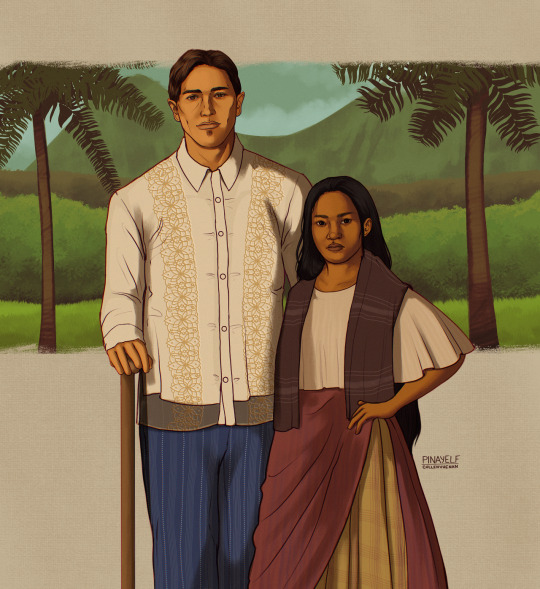
A 19th century Philippines AU with Alistair (I hc him as half Filipino) and Amihan due to my Maria Clara at Ibarra brainrot lol
The gist of it (so I don’t write an entire novel), Alistair is the bastard son of a wealthy upper class man and Amihan is a lower class woman from a family of farmers
#alistair theirin#warden amell#aliwarden#alistair x amell#alistair x warden#dragon age origins#dao#art tag#amihan amell#alistair x amihan#the nitty gritty is too long to be posted in the caption but if you have any questions feel free to ask!
177 notes
·
View notes
Note
HI sorry if this ask is coming out of nowhere,, but how do you make the inkopolis news edits? With pearl and marina, and callie n marie? They're really cool, and if you're up for sharing, thatd be epic!! :o
hey! sorry, i have no idea when you sent this ask, so this is probably a really late response but here u go:
(under the readmore because it got long)
i start really basic by finding the post or quote i want to make into an edit, and decide which idols i think it fits best with! (this usually ends up being off the hook because i see/am inspired by their dialogue most)
then i'll determine which expressions of theirs "fit" the quote, or if it goes with a splatfest for even more fun. (like x or x)
(a really good resource for expressions is quote pages on the splat wiki, like this one for urchin underpass, because they have the expressions each idol makes right next to the quote. you can use this to see what different expressions they make, as well as learn where to find each one)
that's right, the worst next step is finding the actual expressions/images. this was an arduous task until i knew how to do it, and built up a gallery of usable images--don't get discouraged. if i can, i'll use screenshots from the game itself, but if it's from splatoon 1, or a specific splatfest, or i'm looking for a specific expression then the best option imo is finding a youtube video of the news segments
this can be a little tricky, since not many people open up splatoon with the goal to watch the news. i recommend looking for a letsplay of the game (like ZackScottGames or @heroroller's series) or the specific stage release or splatfest.
then i play the video at .5 or .25 speed just before the expression i want, and screenshot just before the words appear. you'll probably want a couple more of when they've settled into their poses too. also, if you can: get some shots with the text in different places!
this is helpful when i get to the next part, editing. this is where i remove the in-game text, switch out the stage image for the default news pattern (or another stage, or a splatfest), and cut together the expressions i've chosen for each idol. for editing, photoshop's probably ideal, or photopea (the free in-browser version, just be sure to save!) but i use this really shitty free phone app, Photoshop Mix! (edit: it's apparently been taken down for being too free! photoleap looks to have similar functions but i obviously can't vouch for it. sorry!) this isn't ideal, because i have to edit the images on my phone and then send them to my computer for finishing and posting
once i have the image with the correct expressions and text removed, i send it to myself, download it to my laptop, and then use the built in Paint 3D for the edited text! it allows me to use fonts i've downloaded--this Splat 1 font and this for Splat 2. (if you care about nitty gritty, i use size 12 for splat 1 and size 14 for splat 2, though ellipses look best a higher size)
then, the rest is easy! i throw in the quote dialogue, agonize over line positioning for 20 mins, and save it over to tumblr where i agonize over a caption for about 5 more minutes, and post!
That ended up much longer and in-depth than I was expecting, but I hope it was either interesting or at least easy to follow along. I know others have made incorrect quote edits in the fandom, and it would be really cool to see images and memes like the ones I make, I find them really fun!
#if you have any more questions feel free to ask!#i'll reblog this with example images cause it can be kinda hard to parse from just the descriptions#when i first started making and finding things took a really long time but now i have a whole gallery that makes things super easy#(also excuse the @ i just wanted to give proper credit)#daiz-callie
18 notes
·
View notes
Text
"How Goldie Chan Became 'The Oprah of LinkedIn' Using LinkedIn Video" (Inbound Success Ep. 88)
LinkedIn is like the wild west for video creators, so what does it take to be a LinkedIn Top Voice and what the Huffington Post calls the "Oprah of LinkedIn?"
Goldie Chan
This week on The Inbound Success Podcast, I interviewed Goldie Chan, otherwise known as the "green haired Oprah of LinkedIn." Goldie has more than 45,000 followers on LinkedIn and garnered 3 million+ views on her daily LinkedIn video in under a year. She's been named a LinkedIn Top Voice (the highest honor bestowed by the platform) and is the owner of LinkedIn's longest-running daily show.
Goldie is indisputably one of the top thought leaders when it comes to LinkedIn video, and in this episode, she gets into the nitty gritty of how she approaches her LinkedIn Video strategy, including how she shoots her videos, writes the copy for the accompanying posts, and more.
This week's episode of The Inbound Success Podcast is brought to you by our sponsor, IMPACT Live, the most immersive and high energy learning experience for marketers and business leaders. IMPACT Live takes place August 6-7, 2019 in Hartford Connecticut and is headlined by Marcus Sheridan along with special guests including world-renowned Facebook marketing expert Mari Smith and Drift CEO and Co-Founder David Cancel.
Inbound Success Podcast listeners can save 10% off the price of tickets with the code "SUCCESS".
Click here to learn more or purchase tickets for IMPACT Live
Some highlights from my conversation with Goldie include:
Goldie has the longest running daily video channel on LinkedIn, and has produced more than 600 daily consecutive LinkedIn videos.
Goldie produces and edits all of her LinkedIn videos herself and she says the key is to start by creating a video strategy and determining what the focus of your video content will be.
It took Goldie some time to build up her following and her advice for others is to approach it like a long term play and be committed to consistently producing content.
All of Goldie's video content is available through her LinkedIn profile which she refers to as her "channel." She does this to accustomize people to the notion that her profile is her content home base on LinkedIn.
Goldie uses the branded hashtag #DailyGoldie in all of her LinkedIn video posts and recommends that anyone who is serious about LinkedIn video use their own branded hashtag as a way of making it easier for followers to find their video posts.
She does not think it is a good idea to use what she calls a "hashtag wall" - essentially a long list of hashtags - because it does not help with YouTube SEO and is confusing for followers.
In terms of video quality, Goldie believes that people gravitate towards authenticity on the platform, so you don't need incredibly high quality video (and sometimes overly-produced videos can backfire). But she did say that videos should be in-focus, with good frame quality, good audio, and good lighting, and you should not be too close to the camera.
If possible, your LinkedIn videos should also be captioned (and if you're only posting videos once a week, captioning is a must).
Goldie has a very specific structure for the copy she creates to accompany her LinkedIn video posts, but she says you can create whatever structure you like so long as you don't use hashtag walls, you don't tag too many people, and you're not too salesy.
She uses emojis in her posts but says that if you do this, they need to be relevant and contextual.
She advises LinkedIn users to never use an emoji in their name on LinkedIn because it can break LinkedIn's code.
Resources from this episode:
Save 10% off the price of tickets to IMPACT Live with promo code "SUCCESS"
Connect with and follow Goldie on LinkedIn
Follow #DailyGoldie on LinkedIn
Visit the Warm Robots website
Check out Goldie's LinkedIn Learning classes
Follow Goldie on Twitter
Follow Goldie on Instagram
Read Goldie's column on Forbes
Listen to the podcast to learn more about the power of LinkedIn video and get specific tips from Goldie on how to use LinkedIn video to grow your business and brand.
Transcript
Kathleen Booth (Host): Welcome back to the Inbound Success Podcast. Welcome back to the Inbound Success Podcast, my name is Kathleen Booth and I am your host. And this week I am especially excited to say that my guest is Goldie Chan, who is known as the green-haired Oprah of LinkedIn.
Welcome, Goldie.
Goldie Chan (Guest): Thank you for having me.
Goldie and Kathleen all smiles while recording this episode
Kathleen: I am really excited, maybe a little too much, it might be a little weird.
About Goldie Chan
Kathleen: So I'll just say a few words about you, and then I'm going to ask you to introduce yourself to our audience. So just, Goldie, I started following her because I was, personally, interested in getting better at LinkedIn video, and her name kept popping up, and her face kept popping up. And I just quickly realized that she was the one really doing it first, and so I started to LinkedIn stalk her, and then Twitter stalk her.
But she's got her own social media agency, Warm Robots, she is an influencer in the LinkedIn space, she's on the Producers Guild of America's new media council.
You put your hand in a lot of different things, and I probably won't do as great a job of covering it all as you would. So tell my audience a little bit more about you, and how you came to be this LinkedIn influencer.
Goldie: Sure. So I've worked, historically, in digital marketing, both on B2B and B2C side for over a decade; which always surprises people. And I worked from that ground up, I worked from the very lowest level entry level position to where I am today, and very different divergence from the traditional path.
But I currently am a contributor on Forbes, I write about storytelling and personal branding in the digital age, and I absolutely love my column that I get to write about that. And I have the longest running daily channel currently on LinkedIn, I am over 600 daily, consecutive videos right now, so I started in the beta and I kept going.
And one of the most interesting things, I think, is when you are doing daily consecutive content, which I'd personally never done before, you learn so much about yourself, your work ethic, your creative process, and how you can also teach that creative process and, hopefully, that work ethic to other people and explain what works and what doesn't work.
And I also teach a few LinkedIn learning courses, one which is on LinkedIn video, and if you have a library card in California, Texas, or New York, I'm not sure about other states, you can get access to lynda.com for free, that's L-Y-N-D-A, and you can actually watch all three of my courses for free.
Kathleen: That's great, I love that. And I want to just pause for a second and underscore something you just said, because I feel like it would be easy to gloss over it.
Goldie: Yeah.
Kathleen: Over 600 daily, consecutive videos on LinkedIn. So if you're listening, she has posted a new video every single day for over 600 days. I don't think you could find many people out there who have done anything consistently in their life for 600 days straight; let alone produce video and content.
I heard you talk about this, I think, it was Social Media Week Toronto, I watched your talk on YouTube. And you talked about you were going into the desert with friends, and you realized you hadn't done your video and you, literally, had to leave the desert and go film it because you didn't want to break your streak.
Can you talk a little bit about just that consistency, because that's pretty amazing?
What It's Like To Produce 600 Consistent Daily Videos
Goldie: Sure. So I had been used to doing content for clients or content in-house. And this is very different, because there's a definitive strategy behind it, you don't do content first, you do the strategy first, then you bucket the content, and you do one entire process; and when I started doing video on LinkedIn, I didn't do any of that.
I was actually on a hiatus between my last role as Head of Marketing at a full time analytics startup, and getting my next role as Head of Marketing at some other sort of startup, and I was taking a month sabbatical. And during that month sabbatical, I got into the LinkedIn video beta and I decided, for really one of the first times in my life, that I would be doing content that wasn't geared towards monetization; it didn't necessarily have a goal, it was content that I would enjoy.
So the first 50 videos, or so, I did on branding and metrics of pop culture phenomenons, because this is how big of a marketing nerd I am, this is what I consider fun to do. So I talked about things like Harry Potter, trains in the US, ride sharing, all sorts of really interesting, different things that have really permeated, specifically, American culture.
And I think it was so interesting, because the first 10 or so I did I thought, "This is so painful." Really fun, but it's also painful because if you've never done daily video content before, and you do 10 in a row, it's a lot. Ten videos in a row, that's almost two weeks' worth of video, so your schedule changes from everyday you might create content to everyday you have to create content.
And this is what got me through 600 daily videos, this is what got me, truly, through the biggest and hardest milestone, which was 365 days or a full year of video. And every single one of those videos were unique, original content; so nothing was ever repurposed, it was 100 percent unique, original content. And I think what got me through that is that there was never a plan B.
Kathleen: Yeah.
Goldie: So in all things in life, usually you have a plan B like, "If this doesn't work, then I just won't post today, I'll post two videos tomorrow, it'll be fine."
There was never, ever a plan B. I was on a flight back from London to the US and my video wasn't uploading, so I ended up uploading this video of me running across the gang plank onto the plane; that was just like a very short clip. I essentially live on airplanes too, so I travel a lot, so my fight with wifi is always ... My battle and love affair with WiFi; we have a very contentious relationship.
Kathleen: I was just going to say, you can never go off grid.
Goldie: Yeah, I never can go off grid. But I had this really great, edited long video, super thoughtful that I did for that day, and I couldn't upload it. So I upload this video of me running saying, "I am trying to upload this video, I'm going to see which of these videos uploads, hopefully you guys will see one of them." And ironically, of course, what video uploaded was the video of me running. This video uploads, which then it actually blew up, which is the best part because no one had ever uploaded, of course, a video a very meta video of them running to try to upload-
Kathleen: To try to upload a video.
Goldie: A video of them. So it's a video of me holding my laptop, which is attempting to upload the main video, and I'm on my camera phone videoing me running down this to catch my flight. So-
Kathleen: I love it.
Goldie: Shoot a meta video and what it takes in order to get, I think, if anybody's thinking about doing a 365 day challenge which is, to me, that's the true challenge. Can you do one day of video for an entire year?
I think it really does change you to make that kind of commitment to creating content, original content, not repurposed content every single day; because repurposed content is easy. When you don't feel like being on camera, you don't feel like, say, necessarily seeing yourself, or hearing your own voice, or seeing your work.
It's very easy to repurpose content, it's so much harder to create truly original content every single day.
Kathleen: Yeah, I have so many questions that I want to ask you about this. Starting with, really, is it ... They say that content creation, whether it's written or video, or what have you, is like a muscle that you have to exercise.
Doing this for 365 days, did you feel like it got easier? And like working out, where you get into the groove and you're like, "Oh, yeah, I can do this, I'm in a routine?" Or did that challenge persist throughout that time? How did that play out for you?
Goldie: I will say it's so funny we're talking about this today, because today I struggled with ... Today was video 610 for me. I struggled with doing a daily video today, and I almost repurpose an older video, which I do sometimes; now that I've passed 365 mark.
So it is a problem that continues to pop up is creating original ideas, coming up with a concept, actually executing on that concept and/or editing through my insanely giant backlog of video content that I still have. I still have several unedited videos that I will release at some point this year.
You never quite get over that hump of there will be days that are really, really tough; but overall, overall, it does get easier. So it is like working out where you may just have some bad days where you don't want to go the gym but, overall, you're so used to going to the gym. I'm so used to every single day, I will upload a video onto LinkedIn, and I could not do any other content.
I do social media for a living, but I could not access any of my other platforms, I could just avoid them all. But I know that I will always go on LinkedIn, and I will always upload some sort of video content period. And that is a promise I've made to myself as a content creator, and so it's a little bit different than if you were doing it for a client.
But also, once again, a lot of people assume that I outsource most of this to my team; I actually don't. And I don't do it, partially, because I am crazy but also, partially, because my team has other things that they're handling, too. They're handling a lot of the client work, they're doing other things, so I don't want to, necessarily, distract my team from that.
Although this year for myself, personally, because once again, I've gone over that 365 day hump, I will be giving them a little bit more, especially of the editing to do as I'm moving forward with my content creation. But I think it's really important for even if you're doing, say, a 50 video challenge to do it all yourself, because it teaches you what you need when you do hire somebody to handle this for you.
Kathleen: Yeah, amen. I am currently trying to do it myself, and it's been an interesting journey; so far I managed to get a couple of videos out. But I'm not highly technical, and I think a lot of people listening probably aren't either. You have your team, that's your web developers, your video producers. I have a whole video production team that works for me, but I'm not having them do this. Because right now, it's not a business strategy, that's something I'm doing for myself.
Creating a LinkedIn Video Strategy
Kathleen: So if someone's listening, I guess, you've mentioned starting with strategy; so let's actually start in the right order. When you're talking to somebody who's thinking about maybe investing in LinkedIn video for themselves, or to promote their business, how do you talk them through conceptualizing a strategy for it?
Goldie: Sure. So the thing I start with is, what I start with with all my clients when I think about content in general, which is, who is your target demographic, who are you're trying to speak to? Because then it's so much easier to figure out the kind of content that you should be doing.
So if your audience is very serious, or your audience is very light-hearted, this changes the kind of content that is optimized for the audience you want to speak to.
So I like to think about it as an audience or demographic, first piece; so that's number one is thinking about your demographic.
Number two is, what is either your personal brand, if you're coming at it from your personal brand, or what is the brand brand? What is the keywords, what is the thought process behind the brand that you're trying to promote?
So those are the two really big key pieces, and people tend to hop, skip over this. And they're like, "You know what would be fun? Is a show about blog." And I'm like, "That sound fun." And I was looking at to literally do a show about blog, and then it took off, but properly strategizing for this, you want to think about who your audience is, first. And if you do run your own business, and you are looking for, say, more customers or more clients, who are those customers and clients, and what kind of content would be of the highest value to them?
How Long Does It Take to Build a Following With LinkedIn Video?
Kathleen: Okay, now in your case, how long did it take before you started to see traction with your videos and gain followers?
Goldie: I'm laughing a little bit, which you guys can't see because this is audio only. I will say the first 30 days I did it, or the first ... I don't remember what month, I started in August; that's right. So the first month I did videos, all of my friends, including some who are content creators on other platforms, they all thought I was absolutely bananas, they thought I was nuts.
They were like, "Why are you making videos on this platform? You're getting maybe 100 views if you're lucky." So giving everybody my numbers when I started, so I'd get, maybe, 100 views if I was very lucky, maybe 10 likes if I was super duper lucky, and I just enjoyed the process of creativity.
So it took me a while before I saw traction, and I think it's really interesting that people now want that immediate traction, especially on LinkedIn video.
And yes, you can get there faster than you can on other platforms, but I had a meeting once with this young lady, she's super nice. She had done three videos; so just three videos 1, 2, 3. And she said, "Okay, how do I land a brand like WeWork, like you have a partnership with? I've done three videos, they've all been incredibly well."
It was so interesting to me to hear that she had only done, and I use that word strongly, only done three pieces of content and then expected a giant brand deal out of that. You have to put in the time, the energy, and the effort, so you have to put in more pieces of content. So the in this case, it was both quality and quantity that was being ignored.
And that is one thing to think about, which is when you're strategizing and thinking about doing LinkedIn video, can you commit to doing at least 10 videos? Can you commit to doing at least 20 videos? Can you commit to doing enough videos for you to see if you can get traction over two months, three months, as opposed to thinking, "If I release one video a day for a week, I will get 12 new clients."
If it works for you that way, amazing; please teach me. But if it doesn't work for you that way, a lot of it is duration and being in it for a longer haul. Because with all video content creation, you need more time to build an audience, even if your content is amazing.
What Is a 'LinkedIn Channel'?
Kathleen: Yeah. Now you talked about having the longest running channel on LinkedIn. And this is something so interesting to me, because I don't think, probably, 90 some odd percent of people even know what the concept of a LinkedIn channel is.
So this is a two part question. The first part is, can you explain what that is and how it functions? And then, also, I would love to understand from you, if you are somebody who is going to commit themselves to a consistent LinkedIn video strategy, how important is it to approach it from, like, a channel mentality?
Goldie: So as opposed to other platforms like, say, YouTube, where you have a distinct channel, so your YouTube URL is your channel, it's the place that houses all your videos.
Right now LinkedIn, unless you use a third party, doesn't have the ability to host your videos on LinkedIn in a separate video tab or video functionality.
So when I say 'Channel', I essentially mean all of my content, so all of my content goes through the funnel of being on my profile. So in this case, my LinkedIn profile is my channel, and when I work with brands on their strategy on LinkedIn, and then I usually call their brand page 'Their channel'.
It's just slightly different terminology, but it helps people also understand that this is a place to consistently see content, because we expect a channel to consistently have content. And, once again, I have to emphasize that word 'Consistent'.
Kathleen: Yeah.
Goldie: Now I'm completely forgetting what your second question was.
Should You Have a Branded LinkedIn Hashtag?
Kathleen: Well, so I'll help you out with that, because I have a second part to the question you just answered. Which is, in your case, you have your profile, which is your channel, but you also are very good about consistently using a hashtag, #DailyGoldie-
Goldie: Yes.
Kathleen: With your posts. And you can click on that hashtag and, actually, there's the ability to follow the DailyGoldie hashtag. So I guess the second part of the question's really, if somebody is going to really double down and commit themselves, obviously, your point about consistency is crucial; and I think that you've made that really, really clear.
You're not going to get traction unless you're consistent and the quality is there. How important is it also to try to brand yourself with whether ... Like I've noticed, you've done a hashtag, I also follow Chantel Soumis, who has #ChantelShares and Alyssa Mangaoang who has #AlyssaHQ. How important is it to have a branded hashtag to make it even easier for people to really follow that feed?
Goldie: So when I began doing LinkedIn videos, hashtag search in August of 2017, was not what hashtag search is now. So I actually didn't even start doing #DailyGoldie until my audience asked me to do a hashtag, so they could better find my content. Which I love this because this is such an example of chicken and the egg, horse and the cart.
I wasn't actually the original one who asked to do a hashtag, my audience was the one that asked me to do a hashtag so they could better find and aggregate my content. So moving forward, one of the things I do tell people is, "Have your own branded hashtag."
However, the thing that I super strongly recommend against is having multiple hashtags.
So some people, if you notice, they have a hashtag block, they have what works really well on Instagram, but it doesn't work as well on LinkedIn. And why is that? It's because LinkedIn's hashtag search is not as mature as, say, Instagram's hash tag search.
So if you have three or four hashtags that you're trying to own, it's much harder also for people to follow all three of those, remember all three of those, it's just much easier for people to remember one hashtag. So having one hashtag that you own that has, maybe, your name or your brand name in it will make it so much easier.
And even when I started doing live streaming, because now there's #LinkedinLive, I started doing #GoldieLive, which I might keep up with and I might not just because I think it's nice just to have my live streams be a little bit more unbranded.
And I know that is very counterintuitive, because everybody wants everything to be hyper branded; I, myself speak on branding quite a bit. But I think when something is so new, and in such beta form, you can look a little bit over done when you're over branded.
So when everything is hyper graphics, everything has an intro screen, etc, you lose some of that genuine qua- ... especially if you're a vlogger. This is not necessarily true if you're a brand.
But if you are trying to represent your personal brand, you lose that genuineness, you lose that authenticity, because people are having to watch 15 seconds of an intro to every single one of your live streams, and they all look the same too. Which is, to me, visually un-stimulating-
Kathleen: Yeah.
Goldie: Not interesting and not, necessarily, super creative.
LinkedIn Video Production Quality
Kathleen: So that brings me to an interesting question, which is around production quality. I think you referenced wanting to convey a genuine feeling. And I feel the same way, like things that are too overly produced, they just don't seem authentic on.
And so what are the guard rails around this? Like, is there a low end that you shouldn't go below? And is there a high end that you shouldn't exceed?
Goldie: Well, it really depends. So one of the things that I tell people now is that LinkedIn is like YouTube year one. So even though LinkedIn, gosh, I'm coming up on two years now of doing LinkedIn video, even though it's maybe closer to its second year of birth, it still is so, so new as a platform, and that's why people are excited about things like blogs.
People are excited about these videos that feel a little bit more unedited, because they feel more different on a platform that is ... There's so many ads that I see all the time on LinkedIn, or just things that are constantly being super salesy on LinkedIn; so it's so refreshing to see things that are a little bit more genuine on LinkedIn now.
But let's go over the guardrails, so still, when you're creating content on LinkedIn, you want it to be as clear as it can be, as non-blurry as it can be, you want the framing to be nice. So I recently switched over to doing a couple more vertical videos just because I'm also experimenting with IGTV right now. And one of my personal pet peeves with vertical video that I've seen, is when people get too close.
So you guys can't see this, but I'm framing my face, and I call it the serial killer face. So when you are too close in the frame, your head fills up 90 percent of a vertical frame, you are too close. So you want to make sure that your head is maybe two thirds of the frame in a vertical video if vertical video is what you want to do.
And this is, of course, our beautiful rule of thirds, which is a classic rule, classic video rule, it's not one I made up.
And it really is helpful for actually, subconsciously, being a more interactive and engaging video. Because you're not in other people's faces, which is attention getting for one video.
And I've had other people who will dispute me on this, other marketers, who say, "It's good." They like this format because it always gets in people's faces. That's good for one video as a shock value, however, if I noticed that all your videos are disturbingly close, I probably won't want to watch more than one video, because it's off putting to me, because it feels like you're staring into my soul; and I don't know that I want that.
But having the proper framing for a vertical video, if that's what you decide to do, is important.
Now LinkedIn alternates between the style and the type of video that you can create that's optimal.
If I have enough time, because I am extra nuts, I like to shoot actually vertical and horizontal, just because I personally like the way horizontal looks on LinkedIn video more than I like the way that vertical looks.
But you'll notice that people who are, especially, doing blogs on LinkedIn, they're shooting a lot of them in a vertical format.
But I even have right here, I have an LED light that I use when I'm shooting content, but for most of it, having good audio, having good lighting, these are just basic tenants of creating content, and making sure that you have a tripod that you can carry with you when you are shooting on mobile. These are just basic that will be helpful for creating content.
Captioning Your LinkedIn Videos
Kathleen: Now what about captions?
Goldie: So I love, love, love captions and I am incredibly guilty of not doing captions recently in my content. And the reason for that is, quite honestly, I do daily content and I don't batch my content, a lot.
So for people who do batch content and say you're releasing one video a week, there is no excuse, there is zero excuse not to have captions on every single piece of content.
Now for me, I will literally shoot something on the way to a meeting, and then upload it 30 minutes later. So for me it's a lot harder to do captions, just because my content production cycle is so quick. But if you have more than 24 hours, you can hire people who either do captioning, or use something like Clips or Google Matic, which does auto captioning as well on the iOS devices.
So there's so many solutions if you're not doing daily content, where you can get captions and yes, I may not do captions frequently, but captions are so helpful.
And if there was a way for me to better do daily captions and still get the adorable filters that I like to put on my videos, I would do that.
But with daily content, it is incredibly difficult. But yes, there are so many captioning services out there, it's a shame not to do captions.
Kathleen: Yeah, there's a massive market opportunity out there for somebody to create a tool that makes it easier to caption.
I will say when I started doing my videos, I've tried, oh my God, I probably tried 10 different approaches to recording, and then I use Rev.com to transcribe my podcasts and I thought, "Oh, I'll just use Rev to create the SRT file for the captions." But then putting it all together was a nightmare.
What I settled on, which is amazing, is you mentioned it, Apple clips. It's unbelievable, it's so easy. I mean, if I can do a video with captions in Apple clips, literally, a four year old could do it.
Goldie: Yeah, Apple Clips and, I personally use Clipomatic when I do do captioning in videos. The only issue, of course, with that is that it only records up to a minute of video caption and then you have to, of course, go back and edit those captions because it misspells-
Kathleen: Yeah.
Goldie: It always misspelled my name.
Kathleen: And it's all one long run on sentence, it doesn't process sentences.
Goldie: And it's one long run on sentence. So it's nice to go back and edit those captions to make sure that they say things properly. But, yes, there are captioning services out there so if you are making videos that are one minute or less, then there is truly no excuse, yeah.
Creating Copy For LinkedIn Video Posts
Kathleen: Now for every video you post, there is accompanying copy that you put in the post itself. And I'm curious if you can talk to, what have you found works really well when you're drafting the copy to go along with a video?
Goldie: I have an entire talk I do on copy on LinkedIn video, which should probably tell you how big of a nerd I am.
Kathleen: That's what I say, I knew I could talk to you forever, but we don't have forever.
Goldie: With copy, I have so many pet peeves with the kind of copy I see accompanying video or even imagery on LinkedIn.
One is the one that I already mentioned, which is the hashtag block. It is not SEO optimized, don't do it, it will only look junkie. So if it's not going to get you the SEO push, there's no reason to do a giant block of hashtags; it's my personal belief.
And the same thing, because I just talked about hashtag block, was tagging 20 irrelevant people in the post. Now I always love being tagged in everyone's post, because I do ... Even though I may not comment, I may not like, I do try to watch as many people's videos as I can; so I'm an exception to the rule.
But for the most part, most people don't want to be tagged in content that's irrelevant and I, myself, don't like being tagged in, say, images that are irrelevant and not original video content, so you have to be really careful about tagging.
And that is something people also put in the copy, is they do half a line, usually misspelled, and then they have 20 people in it. And that, once again, it looks junky, it just looks like it's not very well thought out.
And one of the things I do like to do in my copy is I like to use my personal hashtag, so I use #DailyGoldie.
I have a very distinctive structure for my copy, which you guys might now see kind of propagated across all of LinkedIn; a lot of people now use my structure. I tend to do a title, and then I do a body, and then I maybe put a link or something in there, and then I'll do which did daily number video I'm because I do daily videos and it's nice to know for me, personally, what video number I'm on for that day.
The structure, of course, changes for everyone, but what it is not is, once again, not a giant block of hashtags, it's not me tagging people who are not directly related to that video.
And it is also not, necessarily, a sales funnel. I don't believe in doing every video as a hard sales funnel, in fact, I very rarely do sales in my videos, even my sponsored videos. They happen pretty rarely and infrequently and I think, to me, that's because I like my content to always be of high value.
So even if I'm doing a video that is driving someone towards a sale, that's a high value video that they're getting, so even if they don't want to buy the thing, they're still learning something and I think that is, to me, the most important thing you can do with a video channel on LinkedIn.
Kathleen: Yeah. Now I've noticed you use emojis in your posts, and-
Goldie: Yeah.
Kathleen: I actually really like it. There's a lot of debate around emojis in, general, right now I feel like. For me the way, at least I've seen you use it, it helps visually break up the post.
Goldie: Yeah.
Kathleen: It's almost like you can't, necessarily, do bolding and italics in LinkedIn, but you can bracket things with emojis and set things apart.
Can you talk a little bit about your approach to that?
Using Emojis in LinkedIn Posts
Goldie: Sure. So I think ... Well, let me tell you where not to put emojis; so let's actually start with there, and then we'll go back to where you can use emojis and it does make sense.
So where you should not be using emojis - and I've actually talked to some of the top creators on the platform about, "Don't do this anymore" - s o I'm doing my school teacher finger waving that you can't see.
Don't put emojis in your name on LinkedIn. And the reason for that is, first of all ... And I use a green heart emoji next to my name on other platforms, but on LinkedIn, it looks a little unprofessional; so you want to stay away from that.
But that's not why you shouldn't use an emoji next to your name on LinkedIn, it will actually sometimes break the code.
Kathleen: Yeah.
Goldie: So if someone is trying to tag you on LinkedIn, it can potentially break that code, which is all bad-
Kathleen: Yeah, that's not good.
Goldie: Because then people aren't able to tag you, and you don't get the benefit of being tagged in someone else's post. So that's the main reason I say don't use emojis specifically in your name; regardless of the emoji that you want to use.
Now let's go back to where you can use emojis and it does make sense, which is in your video copy and I use them to, like you said, break up the copy. I like to use them so it gives you a little bit of fresh air, but the emojis are usually relevant to the copy.
I don't like to use a ton of irrelevant emojis, like people who tend to do five or six emojis in a row and it's just a string of emojis that don't necessarily relate at all to that, but it's just a subset of emojis that they always use.
Once again, I think everything should be relevant and a value, so if I'm using an emoji, it will likely be relevant to the content that I'm creating; and that makes it less obnoxious.
Kathleen: Yeah.
Goldie: There's a lot of debate, which you were talking about, that emojis are so obnoxious, they're just so annoying to see, and the way you kind of take that down a notch is making the emojis actually relate to what you're doing and what you're talking about.
So if I'm talking about fishing, and I use a fish emoji, people can't really argue with that because I'm not doing like 12 emojis in a row of palm trees and then a fish. I'm not trying to be a graphic designer with my emojis.
Kathleen: Right, you're not bedazzling your LinkedIn posts.
Goldie: I am not bedazzling, although we grew up in the 90s, you probably like the bedazzling.
Kathleen: Exactly. I don't know, I think it was pretty tacky then and that's one of those trends that does not need to come back, the second time around.
Goldie: I feel like in might just because we're seeing-
Kathleen: Probably.
Goldie: A resurgence in bedazzling, in general.
Kathleen: If gauchos and culottes can come back, then so can bedazzling.
Goldie: Yes.
Kathleen: Yeah, I would agree. I mean I think it's actually, emojis are becoming much more accepted in a business context than they used to be, but it definitely requires a steady hand and some balance.
Goldie: Yes, I think it just requires relevance.
Kathleen: Yeah.
Goldie: So the more relevant an emoji is, the more people can't argue with that emoji use. I mean the same thing is true of, if we want to go down this rabbit hole, of GIFs as well.
Kathleen: Yeah, exactly.
So again I do feel like I could talk to you all day, but you have lots of content to create. And so a couple of questions for you to kind of bring us back home. The first is for somebody who's thinking of getting started with LinkedIn video today, any top piece of advice you would have for them that we haven't already covered as a newbie that they should have in mind?
Goldie: So my number one favorite piece of advice for anyone who's thinking about starting on LinkedIn video is focus. When you are thinking about creating a bucket of content, a bucket of videos on LinkedIn, they should have a singular focus.
And why is this? This makes it easier for people to understand what you're about, what your content is about, and it makes it easier for them to follow you. Because they can decide right off the bat, if they want to watch all your videos on, say, Shopify Plus.
Kathleen: Yeah, that makes sense and everyone who listens to this, in some way shape or form, is a marketer, so it's all about the editorial strategy and-
Goldie: Yes, and it's about editing yourself.
Kathleen: Yes, exactly. Sometimes it's the hardest kind of editing.
Goldie: Yes.
Kathleen's Two Questions
Kathleen: All right, well as my listeners know, I like to ask every guest the same two questions before we wrap up.
The first one is company or individual, who do you think is doing inbound marketing really well right now?
Goldie: Oh my gosh, this is such a lovely question. I recently met with somebody who I think is fantastic and has a great email strategy, and her name is, I'm going to pull it up right now because I really should have pulled it up sooner.
Kathleen: That's all right, I'm catching you off guard.
Goldie: For everyone who is, because I always get her last name wrong, Ann Handley.
Kathleen: Oh, I love Ann.
Goldie: Yeah, Ann is wonderful. We are totally going to buy matching suits and wear them to the next conference, so-
Kathleen: Doesn't she have the best suits?
Goldie: She has the best suits-
Kathleen: Yeah.
Goldie: But she also has incredibly strong email strategy.
So go subscribe to her email strategy, go read her book; she also has a new book out. But I like how friendly, yet professional her outbound content is. And it's this beauti- ... It's just like her suits, which are wild, but professional. And I think that she is such a great example of just a branding. She has incredibly consistent branding both on her person, literally her person, and also on her outgoing emails.
Kathleen: Absolutely.
Goldie: Yeah.
Kathleen: Her suit game is strong, and her newsletter which is, for anyone listening, it's called Total Annarchy, with two N's for her first name, is amazing. It comes out once every other Sunday, I think, is the cadence. Great answer, we love Ann at IMPACT.
Second question is, obviously digital marketing is changing so quickly, how do you personally stay up to date and keep yourself educated?
Goldie: So, I have a few resources that I absolutely love and I absolutely would follow.
One of them is so funny because they interviewed me, and then I got so obsessed with them, because I just love all the content that they're constantly putting out, and that is WeRSM. And they are based in London, but they have footprints all over the US. And they tend to cover a lot of things as they're happening.
So what they're great on is they will release articles, literally, the same day LinkedIn officially announced live, they will do an article that same day. So I love how incredibly up to date and feature focused they are, but for me as a marketer, it's all the kind of content and news that I'm more interested in, the new features that are released that are relevant to my user base and my demographic.
So they're a really slightly unknown, but such a great media outlet for marketers that I think should have a bigger and better presence. Ad they also had a podcast, that was really, really wonderful as well, but I think it's currently on hiatus.
How to Connect With Goldie Chan
Kathleen: I cannot wait to check them out, they sound like a great resource. Now we've already talked about how you can be found on LinkedIn if anybody just types in #DailyGoldie, G-O-L-D-I-E. Any other places people should seek you out online if they want to learn more about you or get in touch?
Goldie: Sure, so you can find me on Twitter @GoldieChan, G-O-L-D-I-E-C-H-A-N or find me on Instagram @GoldieCylon, G-O-L-D-I-E-C-Y-L-O-N, because I am a huge Battlestar Galactica fan. And I've been experimenting a little bit on Instagram, like I said before with IGTV and other kinds of alternative short form content; so Instagram also is fascinating.
Kathleen: And you have to go check her out on Instagram because she has an amazing picture of herself dressed as Khaleesi from Game of Thrones that is on point.
Goldie: Thank you.
You Know What To Do Next...
Kathleen: All right, well if you're listening and you liked what you heard, of course I would love it if you would leave a five star review for the podcast on iTunes. And if you know someone doing kick ass inbound marketing work, tweet me @WorkMommyWork because I would love to interview them.
Kathleen: Thank you so much, Goldie, this was great.
Goldie: Thank you so much for having me.
Want to stay updated when the podcast is released?
Drop us your name and email address below and we’ll send you the show notes every Monday!
from Web Developers World https://www.impactbnd.com/blog/goldie-chan-linkedin-video-podcast
0 notes
Text
Fitness Infographics Crush On Instagram. Here’s How To Make A Great One.
You’ve seen it everywhere.
Your friends are doing it.
Your fitness colleagues are doing it.
You might even be doing it, but wanna get better.
Well, you came to the right place because today we’re gonna talk about …
…FITNESS INFOGRAPHICS!
I’m gonna teach you how to create fitness infographics for Instagram to make more money for your business.
Sound good? Good. Let’s just dive right in.
WHY YOU SHOULD DO IT
The great Mark Twain once said, “Whenever you find yourself on the side of the majority, it is time to pause and reflect.”
I love Mr. Clemens, but he never had an Instagram.
Plain n’ simple, infographics on Instagram work.
If done correctly, they are:
Easily discovered on the Explore page (attention-grabbing)
Simple to make after some practice
Digested quickly by your audience
SHAREABLE between other influencers (and followers)
VALUABLE to your audience
Yes, there are many people doing them (and many people NOT doing them), but most are really shitty.
Since you’re reading this article, your infographics may look shitty too, but that’s fine because everyone successful at making them had to go through that stage at some point.
As an example, I will use myself. On April 26, 2017, I had 1,319 followers.
74 likes, 18 saves, and 5 comments.
This was my first ever infographic on May 17th, 2017. Not terrible, but definitely not good.
The background needs to be white. Black background is harder to read (think newspapers – white with black letters).
My green checks are crooked.
My header letters are not big enough to grab your attention while scrolling through the Explore page/your feed.
Lots of writing; could be simplified and more concise.
Needs to be neater and more organized.
Like I said, not terrible. But we can make some improvements.
Let’s jump ahead a little over a year later and see what I’ve done differently.
1,039 likes. 1,300 saves. 15 comments.
2,114 likes. 1,400 saves. 158 comments.
A touch better, yeah?
Do all posts perform this well? Hell no. But it’s an improvement, for sure.
And as of writing this, I’m currently at 12K followers.
I haven’t gained as quickly as some others, but I’ve made progress and I’m happy with the audience I am creating.
I like to put my following in perspective by imagining if all 12,000 of those people were listening to me speak on a stage. That usually does the trick when I feel the need to compare myself to others.
And, let’s be honest, your follower count doesn’t mean dick if those followers aren’t buying shit.
The point is NOT to get more likes or followers.
The point is to make such a large impact on your audience that they are guilted into buying from you.
Again, to use my own clients and pure objective data, these are the stats pulled from all my client analysis forms:
Sure, I put more effort into Instagram than my other social media platforms, but the data is still ridiculous.
It shows you can convert followers into buyers if you market yourself well enough.
Which brings me to the meat and potatoes of this article: the 6 steps to infographic mastery.
STEP 1: Find a creation platform.
You have a few different options here.
If you’re super basic and have minimal graphic design skills, I’d highly recommend using Canva.
It will feel slightly overwhelming at first, but if you watch through the tutorials on the website and play around a little bit, you’ll get the hang of it. I’d also add that I prefer to make the graphics on my laptop. The app works fine, but fat fingers can make it difficult to create with precision.
Aadam Ali just gets it.
If you wanna get fancy or have more tech skillz than I, feel free to use Adobe Photoshop. I’ve never used it, but plenty others have and they love it.
Check out Aadam Ali’s Instagram (@physiqonomics) to see a master at work. I would honestly be doing him a disservice if I called his illustrations “infographics”. They are by far the best drawings on fitness on the Internet.
There is no wrong answer here, just pick one that best suits you and move to step 2.
STEP 2: Idea Creation – What’s the purpose of the infographic?
Alright, let’s not overthink this one.
Don’t get me wrong, you want to spend some time on this, but it can cause paralysis by analysis trying to figure out the PERFECT title for your infographic.
Some questions to ask yourself to overcome this:
What has worked for people similar to your brand/niche? Is there a way you can put a spin on it?
Do you wanna be a contrarian and go the opposite route of what most people say?
Do you want it to be funny? Entertaining? Informative?
Do you want to create a list?
To quote my man crush, Nate Green, before every post ask yourself, “What exactly am I trying to say?” Then at the end of the post, “Did I say what I wanted to?”
If yes, you’re good to go.
The main takeaway with this step: just get started.
Have a rough sketch and start creating. You’ll mold it to your liking as you keep working and, sometimes, you’ll take it in a completely different direction than you intended.
Follow that muse.
STEP 3: Content Creation
There’s only so much I can say in this section. This is where you have to showcase your creative talents and bleed the infographic with your personal brand.
Meaning if you’re primarily targeting women who want to look and feel better, your infographics may look similar to Marci Nevin’s or Leslie Hooper’s:
I actually reached out to Leslie and Marci to give some tips on their success.
Here’s what they had to say:
Leslie Hooper (@hooper.fit) – “Keep it simple. The fewer the words the better. You have three seconds to grab the attention of your audience while competing with thousands of other posts. This may be the first time someone has read anything on your topic, so make sure it’s so basic a third grader could understand it. Bonus points if it elicits an emotional reaction using wit, depth, irony, etc. And please, for the love of god, make sure the text and images are spaced out and centered appropriately. Perhaps Sweet Brown said it best, when the infographic isn’t aesthetically pleasing, “Ain’t nobody got time for that!” It doesn’t matter how mind-blowing the content is. If it’s an eyesore, no one’s paying attention.”
Marci Nevin (@marcinevin) – “My best advice is to keep the graphic as clear and simple as possible. You want it to be eye-catching, but also readable so that it keeps someone’s attention and is easy to digest. For example, “Great Foods For Fat Loss.” I find that lots of white space helps with that. Use a white background, simple graphics and only one or two different colors for the text. Make sure that the text isn’t too small and has enough space between lines. Also, concise lists seem to be really popular.”
But if you’re like me–I target younger men and women who are intermediate/advanced lifters; men are typically more drawn to my personality/brand/interests–you’re going to make infographics like this:
Despite the subtle differences between our content, you’ll notice some similarities:
Each infographic is visually appealing and grabs your attention immediately by pictures or text (BIG CATCHY TITLES) or both.
They are concise. There aren’t long paragraphs of texts. Each one mimics easy-to-read lists.
The images are clear (no borders around the images! Google .png files if possible) and relatable to what the infographic is trying to portray.
The words used are relative to the audience, i.e., most women don’t want to know how to “get big”.
I used green checks in mine, but green checks and red X’s can be useful to quickly distinguish between right and wrong.
Notice the amount of white space. It is even throughout and the infographic is designed efficiently.
This part will take a while to figure out how you want to structure your infographics, but it will develop over time.
Test and learn, test and learn, test and learn.
Step 4 – Refinement
This is where you have to bring out your inner neurotic OCD housewife (think Monica, from Friends).
People are going to give you about 2 seconds to grab their attention on Instagram. Even if the content is amazing, they are going to keep scrolling if you have poor spacing issues, grammar errors, and bland colors.
You’ll wanna match your font and colors to your own personal brand to make your feed aesthetically pleasing.
Make sure to add your watermark to each infographic (people WILL steal them if they’re popular). A good rule of thumb is placing one at the bottom and one in the middle (in case they cut the bottom one off).
These small details can often go overlooked because this is one of the last things you have to do before you’re done, but it is worth the extra time to take your infographic from good to great.
Step 5 – Captions: Where The Magic Happens
If you get anything right, it needs to be this part. This is where you need to be the most YOU possible.
People who absolutely CRUSH this part are Carter Good (@cartergood) and Jordan Syatt (@syattfitness).
If you put 10 captions in front of me from 10 different people, I could easily pick which one was written by Jordan or Carter.
With over 400K followers each, I think it’s a good idea to listen to what they have to say.
I asked them both what advice they would give to making better infographics and they were (not surprisingly) aligned:
Jordan & Carter – “You need to be able to look at the picture and not need to look at the caption to derive the value from the post. Keep the picture simple and use the caption to explain the nitty-gritty. Don’t be afraid to max out the captions. For metrics, look at saves over likes.”
You’ve gotta align your tone of the infographic in your caption: witty, intelligent, snarky, angry, kind, vulnerable, etc.
Always recall, “What am I trying to say? … Did I say it?”
And as I mentioned earlier, people literally spend less than 2 seconds on your IG post before they determine if they wanna keep going.
With that being said, which part of the caption do you think is mega important?
The very first line.
Think about something that would cause you to keep reading.
As for the rest: I challenge you to write a long, compelling caption. You want to prove you’re a good writer? This is the way to do it.
The caption is where people become invested in you and your personality. Not everybody will read to the end and that’s okay, because the ones who do are more likely to buy from you. That’s the goal, remember? The goal isn’t to appease to your childhood friends who are frustrated with your captions that “no one reads.”
Speaking of the goal, you need to write the caption from your perspective as a COACH.
I’m sometimes bad at this, but when I do it right it can be a huge push towards gaining leads. Mention how this infographic applied to a client, how you implement this technique as a coach, etc. It can be easy to just write about the infographic and elaborate what’s in the picture, but always remember the purpose of the post.
Some other tips for captions include:
Don’t write huge blocks of text. Break up each paragraph by only using a few sentences (notice how I’m writing this article).
Use periods or dashes to separate paragraphs in the caption. Quick tip on this: you cannot have any spaces between lines when you try to line break into a new paragraph.
Determine your emoji preference. Some people like to sprinkle in emojis here and there and some people (like me) rarely use emojis. This is your preference and will depend on your tone for the post.
Limit exclamation points. The overlord of this site has written adamantly about this topic.
Don’t overuse ALL CAPS. Again, this can get annoying and sound like you’re CONSTANTLY YELLING AT YOUR AUDIENCE. If it gets repetitive, you take away the emphasis from using a strategically placed all caps word/phrase when it matters.
Call to action. The algorithm changes all the time, but it almost always awards engagement. Asking your audience a question or encouraging a comment can improve impressions on your post. Every once in a while, sneak in a right hook and directly ask your audience to DM you about becoming a client or clicking a link in your bio.
Do your research on popular hashtags to your audience and play around with different amounts. The limit is 30 per post. Put them as your first comment to keep the caption cleaner.
Post to your Instagram Story. This is the icing on the cake. Instagram stories have been booming lately and this is where a large majority will discover your post. Just click the paper airplane icon under your picture (next to comment bubble icon) and click “Add post to your story.”
Do not underestimate the power of a compelling caption. Don’t purposefully try to make the caption long or short, just focus on making it fucking amazing.
Step 6 – Determine Your Frequency
People love to argue about quality or quantity and the answer is always both.
Posting three shitty posts will have shitty engagement. Posting one amazing post will be better than 3 shitty posts. I would recommend putting out as many posts as you can while keeping quality as high as possible.
At the end of the day, it’s gonna come down to how talented you are and prioritizing what your time is worth.
Let’s bring this shit home with another list because everyone likes a good list.
1x, 2x, 3x+ per day. This is going to be individual and you’ve gotta determine what your time is worth. Re-read above.
Leverage others. The great perk of infographics is their shareability. If you wanna post three times a day, try posting two of your own and one of somebody else’s. This also increases the likelihood they will repost yours (but don’t expect them to).
When inspiration and creativity are low, you can repost your old content that has performed well. If you’ve been doing it for a while, you should have a big bank saved up. You can also make tweaks and make them look better than the last time you posted.
Consistency is key. This is cliche, but I don’t care. This is the foundation of making these work.
Figuring the right frequency for you will take some time, but as long as you remain consistent you will find your groove.
The Part Where We Wrap This Up
Look, you don’t HAVE to do infographics.
Many people have great success on Instagram without using infographics.
But can they work for you and put more money in your pocket?
Absolutely.
It’s not going to be a shortcut to success or any shit like that, but if you follow these six steps and truly CARE about the audience you’re helping, it definitely won’t hurt.
Oh yeah, and before we go. Follow me and send me a DM if this helped you.
The post Fitness Infographics Crush On Instagram. Here’s How To Make A Great One. appeared first on Roman Fitness Systems.
https://ift.tt/2NoQAzA
0 notes
Text
Fitness Infographics Crush On Instagram. Here’s How To Make A Great One.
You’ve seen it everywhere.
Your friends are doing it.
Your fitness colleagues are doing it.
You might even be doing it, but wanna get better.
Well, you came to the right place because today we’re gonna talk about …
…FITNESS INFOGRAPHICS!
I’m gonna teach you how to create fitness infographics for Instagram to make more money for your business.
Sound good? Good. Let’s just dive right in.
WHY YOU SHOULD DO IT
The great Mark Twain once said, “Whenever you find yourself on the side of the majority, it is time to pause and reflect.”
I love Mr. Clemens, but he never had an Instagram.
Plain n’ simple, infographics on Instagram work.
If done correctly, they are:
Easily discovered on the Explore page (attention-grabbing)
Simple to make after some practice
Digested quickly by your audience
SHAREABLE between other influencers (and followers)
VALUABLE to your audience
Yes, there are many people doing them (and many people NOT doing them), but most are really shitty.
Since you’re reading this article, your infographics may look shitty too, but that’s fine because everyone successful at making them had to go through that stage at some point.
As an example, I will use myself. On April 26, 2017, I had 1,319 followers.
74 likes, 18 saves, and 5 comments.
This was my first ever infographic on May 17th, 2017. Not terrible, but definitely not good.
The background needs to be white. Black background is harder to read (think newspapers – white with black letters).
My green checks are crooked.
My header letters are not big enough to grab your attention while scrolling through the Explore page/your feed.
Lots of writing; could be simplified and more concise.
Needs to be neater and more organized.
Like I said, not terrible. But we can make some improvements.
Let’s jump ahead a little over a year later and see what I’ve done differently.
1,039 likes. 1,300 saves. 15 comments.
2,114 likes. 1,400 saves. 158 comments.
A touch better, yeah?
Do all posts perform this well? Hell no. But it’s an improvement, for sure.
And as of writing this, I’m currently at 12K followers.
I haven’t gained as quickly as some others, but I’ve made progress and I’m happy with the audience I am creating.
I like to put my following in perspective by imagining if all 12,000 of those people were listening to me speak on a stage. That usually does the trick when I feel the need to compare myself to others.
And, let’s be honest, your follower count doesn’t mean dick if those followers aren’t buying shit.
The point is NOT to get more likes or followers.
The point is to make such a large impact on your audience that they are guilted into buying from you.
Again, to use my own clients and pure objective data, these are the stats pulled from all my client analysis forms:
Sure, I put more effort into Instagram than my other social media platforms, but the data is still ridiculous.
It shows you can convert followers into buyers if you market yourself well enough.
Which brings me to the meat and potatoes of this article: the 6 steps to infographic mastery.
STEP 1: Find a creation platform.
You have a few different options here.
If you’re super basic and have minimal graphic design skills, I’d highly recommend using Canva.
It will feel slightly overwhelming at first, but if you watch through the tutorials on the website and play around a little bit, you’ll get the hang of it. I’d also add that I prefer to make the graphics on my laptop. The app works fine, but fat fingers can make it difficult to create with precision.
Aadam Ali just gets it.
If you wanna get fancy or have more tech skillz than I, feel free to use Adobe Photoshop. I’ve never used it, but plenty others have and they love it.
Check out Aadam Ali’s Instagram (@physiqonomics) to see a master at work. I would honestly be doing him a disservice if I called his illustrations “infographics”. They are by far the best drawings on fitness on the Internet.
There is no wrong answer here, just pick one that best suits you and move to step 2.
STEP 2: Idea Creation – What’s the purpose of the infographic?
Alright, let’s not overthink this one.
Don’t get me wrong, you want to spend some time on this, but it can cause paralysis by analysis trying to figure out the PERFECT title for your infographic.
Some questions to ask yourself to overcome this:
What has worked for people similar to your brand/niche? Is there a way you can put a spin on it?
Do you wanna be a contrarian and go the opposite route of what most people say?
Do you want it to be funny? Entertaining? Informative?
Do you want to create a list?
To quote my man crush, Nate Green, before every post ask yourself, “What exactly am I trying to say?” Then at the end of the post, “Did I say what I wanted to?”
If yes, you’re good to go.
The main takeaway with this step: just get started.
Have a rough sketch and start creating. You’ll mold it to your liking as you keep working and, sometimes, you’ll take it in a completely different direction than you intended.
Follow that muse.
STEP 3: Content Creation
There’s only so much I can say in this section. This is where you have to showcase your creative talents and bleed the infographic with your personal brand.
Meaning if you’re primarily targeting women who want to look and feel better, your infographics may look similar to Marci Nevin’s or Leslie Hooper’s:
I actually reached out to Leslie and Marci to give some tips on their success.
Here’s what they had to say:
Leslie Hooper (@hooper.fit) – “Keep it simple. The fewer the words the better. You have three seconds to grab the attention of your audience while competing with thousands of other posts. This may be the first time someone has read anything on your topic, so make sure it’s so basic a third grader could understand it. Bonus points if it elicits an emotional reaction using wit, depth, irony, etc. And please, for the love of god, make sure the text and images are spaced out and centered appropriately. Perhaps Sweet Brown said it best, when the infographic isn’t aesthetically pleasing, “Ain’t nobody got time for that!” It doesn’t matter how mind-blowing the content is. If it’s an eyesore, no one’s paying attention.”
Marci Nevin (@marcinevin) – “My best advice is to keep the graphic as clear and simple as possible. You want it to be eye-catching, but also readable so that it keeps someone’s attention and is easy to digest. For example, “Great Foods For Fat Loss.” I find that lots of white space helps with that. Use a white background, simple graphics and only one or two different colors for the text. Make sure that the text isn’t too small and has enough space between lines. Also, concise lists seem to be really popular.”
But if you’re like me–I target younger men and women who are intermediate/advanced lifters; men are typically more drawn to my personality/brand/interests–you’re going to make infographics like this:
Despite the subtle differences between our content, you’ll notice some similarities:
Each infographic is visually appealing and grabs your attention immediately by pictures or text (BIG CATCHY TITLES) or both.
They are concise. There aren’t long paragraphs of texts. Each one mimics easy-to-read lists.
The images are clear (no borders around the images! Google .png files if possible) and relatable to what the infographic is trying to portray.
The words used are relative to the audience, i.e., most women don’t want to know how to “get big”.
I used green checks in mine, but green checks and red X’s can be useful to quickly distinguish between right and wrong.
Notice the amount of white space. It is even throughout and the infographic is designed efficiently.
This part will take a while to figure out how you want to structure your infographics, but it will develop over time.
Test and learn, test and learn, test and learn.
Step 4 – Refinement
This is where you have to bring out your inner neurotic OCD housewife (think Monica, from Friends).
People are going to give you about 2 seconds to grab their attention on Instagram. Even if the content is amazing, they are going to keep scrolling if you have poor spacing issues, grammar errors, and bland colors.
You’ll wanna match your font and colors to your own personal brand to make your feed aesthetically pleasing.
Make sure to add your watermark to each infographic (people WILL steal them if they’re popular). A good rule of thumb is placing one at the bottom and one in the middle (in case they cut the bottom one off).
These small details can often go overlooked because this is one of the last things you have to do before you’re done, but it is worth the extra time to take your infographic from good to great.
Step 5 – Captions: Where The Magic Happens
If you get anything right, it needs to be this part. This is where you need to be the most YOU possible.
People who absolutely CRUSH this part are Carter Good (@cartergood) and Jordan Syatt (@syattfitness).
If you put 10 captions in front of me from 10 different people, I could easily pick which one was written by Jordan or Carter.
With over 400K followers each, I think it’s a good idea to listen to what they have to say.
I asked them both what advice they would give to making better infographics and they were (not surprisingly) aligned:
Jordan & Carter – “You need to be able to look at the picture and not need to look at the caption to derive the value from the post. Keep the picture simple and use the caption to explain the nitty-gritty. Don’t be afraid to max out the captions. For metrics, look at saves over likes.”
You’ve gotta align your tone of the infographic in your caption: witty, intelligent, snarky, angry, kind, vulnerable, etc.
Always recall, “What am I trying to say? … Did I say it?”
And as I mentioned earlier, people literally spend less than 2 seconds on your IG post before they determine if they wanna keep going.
With that being said, which part of the caption do you think is mega important?
The very first line.
Think about something that would cause you to keep reading.
As for the rest: I challenge you to write a long, compelling caption. You want to prove you’re a good writer? This is the way to do it.
The caption is where people become invested in you and your personality. Not everybody will read to the end and that’s okay, because the ones who do are more likely to buy from you. That’s the goal, remember? The goal isn’t to appease to your childhood friends who are frustrated with your captions that “no one reads.”
Speaking of the goal, you need to write the caption from your perspective as a COACH.
I’m sometimes bad at this, but when I do it right it can be a huge push towards gaining leads. Mention how this infographic applied to a client, how you implement this technique as a coach, etc. It can be easy to just write about the infographic and elaborate what’s in the picture, but always remember the purpose of the post.
Some other tips for captions include:
Don’t write huge blocks of text. Break up each paragraph by only using a few sentences (notice how I’m writing this article).
Use periods or dashes to separate paragraphs in the caption. Quick tip on this: you cannot have any spaces between lines when you try to line break into a new paragraph.
Determine your emoji preference. Some people like to sprinkle in emojis here and there and some people (like me) rarely use emojis. This is your preference and will depend on your tone for the post.
Limit exclamation points. The overlord of this site has written adamantly about this topic.
Don’t overuse ALL CAPS. Again, this can get annoying and sound like you’re CONSTANTLY YELLING AT YOUR AUDIENCE. If it gets repetitive, you take away the emphasis from using a strategically placed all caps word/phrase when it matters.
Call to action. The algorithm changes all the time, but it almost always awards engagement. Asking your audience a question or encouraging a comment can improve impressions on your post. Every once in a while, sneak in a right hook and directly ask your audience to DM you about becoming a client or clicking a link in your bio.
Do your research on popular hashtags to your audience and play around with different amounts. The limit is 30 per post. Put them as your first comment to keep the caption cleaner.
Post to your Instagram Story. This is the icing on the cake. Instagram stories have been booming lately and this is where a large majority will discover your post. Just click the paper airplane icon under your picture (next to comment bubble icon) and click “Add post to your story.”
Do not underestimate the power of a compelling caption. Don’t purposefully try to make the caption long or short, just focus on making it fucking amazing.
Step 6 – Determine Your Frequency
People love to argue about quality or quantity and the answer is always both.
Posting three shitty posts will have shitty engagement. Posting one amazing post will be better than 3 shitty posts. I would recommend putting out as many posts as you can while keeping quality as high as possible.
At the end of the day, it’s gonna come down to how talented you are and prioritizing what your time is worth.
Let’s bring this shit home with another list because everyone likes a good list.
1x, 2x, 3x+ per day. This is going to be individual and you’ve gotta determine what your time is worth. Re-read above.
Leverage others. The great perk of infographics is their shareability. If you wanna post three times a day, try posting two of your own and one of somebody else’s. This also increases the likelihood they will repost yours (but don’t expect them to).
When inspiration and creativity are low, you can repost your old content that has performed well. If you’ve been doing it for a while, you should have a big bank saved up. You can also make tweaks and make them look better than the last time you posted.
Consistency is key. This is cliche, but I don’t care. This is the foundation of making these work.
Figuring the right frequency for you will take some time, but as long as you remain consistent you will find your groove.
The Part Where We Wrap This Up
Look, you don’t HAVE to do infographics.
Many people have great success on Instagram without using infographics.
But can they work for you and put more money in your pocket?
Absolutely.
It’s not going to be a shortcut to success or any shit like that, but if you follow these six steps and truly CARE about the audience you’re helping, it definitely won’t hurt.
Oh yeah, and before we go. Follow me and send me a DM if this helped you.
The post Fitness Infographics Crush On Instagram. Here’s How To Make A Great One. appeared first on Roman Fitness Systems.
https://ift.tt/2NoQAzA
0 notes
Text
Fitness Infographics Crush On Instagram. Here’s How To Make A Great One.
You’ve seen it everywhere.
Your friends are doing it.
Your fitness colleagues are doing it.
You might even be doing it, but wanna get better.
Well, you came to the right place because today we’re gonna talk about …
…FITNESS INFOGRAPHICS!
I’m gonna teach you how to create fitness infographics for Instagram to make more money for your business.
Sound good? Good. Let’s just dive right in.
WHY YOU SHOULD DO IT
The great Mark Twain once said, “Whenever you find yourself on the side of the majority, it is time to pause and reflect.”
I love Mr. Clemens, but he never had an Instagram.
Plain n’ simple, infographics on Instagram work.
If done correctly, they are:
Easily discovered on the Explore page (attention-grabbing)
Simple to make after some practice
Digested quickly by your audience
SHAREABLE between other influencers (and followers)
VALUABLE to your audience
Yes, there are many people doing them (and many people NOT doing them), but most are really shitty.
Since you’re reading this article, your infographics may look shitty too, but that’s fine because everyone successful at making them had to go through that stage at some point.
As an example, I will use myself. On April 26, 2017, I had 1,319 followers.
74 likes, 18 saves, and 5 comments.
This was my first ever infographic on May 17th, 2017. Not terrible, but definitely not good.
The background needs to be white. Black background is harder to read (think newspapers – white with black letters).
My green checks are crooked.
My header letters are not big enough to grab your attention while scrolling through the Explore page/your feed.
Lots of writing; could be simplified and more concise.
Needs to be neater and more organized.
Like I said, not terrible. But we can make some improvements.
Let’s jump ahead a little over a year later and see what I’ve done differently.
1,039 likes. 1,300 saves. 15 comments.
2,114 likes. 1,400 saves. 158 comments.
A touch better, yeah?
Do all posts perform this well? Hell no. But it’s an improvement, for sure.
And as of writing this, I’m currently at 12K followers.
I haven’t gained as quickly as some others, but I’ve made progress and I’m happy with the audience I am creating.
I like to put my following in perspective by imagining if all 12,000 of those people were listening to me speak on a stage. That usually does the trick when I feel the need to compare myself to others.
And, let’s be honest, your follower count doesn’t mean dick if those followers aren’t buying shit.
The point is NOT to get more likes or followers.
The point is to make such a large impact on your audience that they are guilted into buying from you.
Again, to use my own clients and pure objective data, these are the stats pulled from all my client analysis forms:
Sure, I put more effort into Instagram than my other social media platforms, but the data is still ridiculous.
It shows you can convert followers into buyers if you market yourself well enough.
Which brings me to the meat and potatoes of this article: the 6 steps to infographic mastery.
STEP 1: Find a creation platform.
You have a few different options here.
If you’re super basic and have minimal graphic design skills, I’d highly recommend using Canva.
It will feel slightly overwhelming at first, but if you watch through the tutorials on the website and play around a little bit, you’ll get the hang of it. I’d also add that I prefer to make the graphics on my laptop. The app works fine, but fat fingers can make it difficult to create with precision.
Aadam Ali just gets it.
If you wanna get fancy or have more tech skillz than I, feel free to use Adobe Photoshop. I’ve never used it, but plenty others have and they love it.
Check out Aadam Ali’s Instagram (@physiqonomics) to see a master at work. I would honestly be doing him a disservice if I called his illustrations “infographics”. They are by far the best drawings on fitness on the Internet.
There is no wrong answer here, just pick one that best suits you and move to step 2.
STEP 2: Idea Creation – What’s the purpose of the infographic?
Alright, let’s not overthink this one.
Don’t get me wrong, you want to spend some time on this, but it can cause paralysis by analysis trying to figure out the PERFECT title for your infographic.
Some questions to ask yourself to overcome this:
What has worked for people similar to your brand/niche? Is there a way you can put a spin on it?
Do you wanna be a contrarian and go the opposite route of what most people say?
Do you want it to be funny? Entertaining? Informative?
Do you want to create a list?
To quote my man crush, Nate Green, before every post ask yourself, “What exactly am I trying to say?” Then at the end of the post, “Did I say what I wanted to?”
If yes, you’re good to go.
The main takeaway with this step: just get started.
Have a rough sketch and start creating. You’ll mold it to your liking as you keep working and, sometimes, you’ll take it in a completely different direction than you intended.
Follow that muse.
STEP 3: Content Creation
There’s only so much I can say in this section. This is where you have to showcase your creative talents and bleed the infographic with your personal brand.
Meaning if you’re primarily targeting women who want to look and feel better, your infographics may look similar to Marci Nevin’s or Leslie Hooper’s:
I actually reached out to Leslie and Marci to give some tips on their success.
Here’s what they had to say:
Leslie Hooper (@hooper.fit) – “Keep it simple. The fewer the words the better. You have three seconds to grab the attention of your audience while competing with thousands of other posts. This may be the first time someone has read anything on your topic, so make sure it’s so basic a third grader could understand it. Bonus points if it elicits an emotional reaction using wit, depth, irony, etc. And please, for the love of god, make sure the text and images are spaced out and centered appropriately. Perhaps Sweet Brown said it best, when the infographic isn’t aesthetically pleasing, “Ain’t nobody got time for that!” It doesn’t matter how mind-blowing the content is. If it’s an eyesore, no one’s paying attention.”
Marci Nevin (@marcinevin) – “My best advice is to keep the graphic as clear and simple as possible. You want it to be eye-catching, but also readable so that it keeps someone’s attention and is easy to digest. For example, “Great Foods For Fat Loss.” I find that lots of white space helps with that. Use a white background, simple graphics and only one or two different colors for the text. Make sure that the text isn’t too small and has enough space between lines. Also, concise lists seem to be really popular.”
But if you’re like me–I target younger men and women who are intermediate/advanced lifters; men are typically more drawn to my personality/brand/interests–you’re going to make infographics like this:
Despite the subtle differences between our content, you’ll notice some similarities:
Each infographic is visually appealing and grabs your attention immediately by pictures or text (BIG CATCHY TITLES) or both.
They are concise. There aren’t long paragraphs of texts. Each one mimics easy-to-read lists.
The images are clear (no borders around the images! Google .png files if possible) and relatable to what the infographic is trying to portray.
The words used are relative to the audience, i.e., most women don’t want to know how to “get big”.
I used green checks in mine, but green checks and red X’s can be useful to quickly distinguish between right and wrong.
Notice the amount of white space. It is even throughout and the infographic is designed efficiently.
This part will take a while to figure out how you want to structure your infographics, but it will develop over time.
Test and learn, test and learn, test and learn.
Step 4 – Refinement
This is where you have to bring out your inner neurotic OCD housewife (think Monica, from Friends).
People are going to give you about 2 seconds to grab their attention on Instagram. Even if the content is amazing, they are going to keep scrolling if you have poor spacing issues, grammar errors, and bland colors.
You’ll wanna match your font and colors to your own personal brand to make your feed aesthetically pleasing.
Make sure to add your watermark to each infographic (people WILL steal them if they’re popular). A good rule of thumb is placing one at the bottom and one in the middle (in case they cut the bottom one off).
These small details can often go overlooked because this is one of the last things you have to do before you’re done, but it is worth the extra time to take your infographic from good to great.
Step 5 – Captions: Where The Magic Happens
If you get anything right, it needs to be this part. This is where you need to be the most YOU possible.
People who absolutely CRUSH this part are Carter Good (@cartergood) and Jordan Syatt (@syattfitness).
If you put 10 captions in front of me from 10 different people, I could easily pick which one was written by Jordan or Carter.
With over 400K followers each, I think it’s a good idea to listen to what they have to say.
I asked them both what advice they would give to making better infographics and they were (not surprisingly) aligned:
Jordan & Carter – “You need to be able to look at the picture and not need to look at the caption to derive the value from the post. Keep the picture simple and use the caption to explain the nitty-gritty. Don’t be afraid to max out the captions. For metrics, look at saves over likes.”
You’ve gotta align your tone of the infographic in your caption: witty, intelligent, snarky, angry, kind, vulnerable, etc.
Always recall, “What am I trying to say? … Did I say it?”
And as I mentioned earlier, people literally spend less than 2 seconds on your IG post before they determine if they wanna keep going.
With that being said, which part of the caption do you think is mega important?
The very first line.
Think about something that would cause you to keep reading.
As for the rest: I challenge you to write a long, compelling caption. You want to prove you’re a good writer? This is the way to do it.
The caption is where people become invested in you and your personality. Not everybody will read to the end and that’s okay, because the ones who do are more likely to buy from you. That’s the goal, remember? The goal isn’t to appease to your childhood friends who are frustrated with your captions that “no one reads.”
Speaking of the goal, you need to write the caption from your perspective as a COACH.
I’m sometimes bad at this, but when I do it right it can be a huge push towards gaining leads. Mention how this infographic applied to a client, how you implement this technique as a coach, etc. It can be easy to just write about the infographic and elaborate what’s in the picture, but always remember the purpose of the post.
Some other tips for captions include:
Don’t write huge blocks of text. Break up each paragraph by only using a few sentences (notice how I’m writing this article).
Use periods or dashes to separate paragraphs in the caption. Quick tip on this: you cannot have any spaces between lines when you try to line break into a new paragraph.
Determine your emoji preference. Some people like to sprinkle in emojis here and there and some people (like me) rarely use emojis. This is your preference and will depend on your tone for the post.
Limit exclamation points. The overlord of this site has written adamantly about this topic.
Don’t overuse ALL CAPS. Again, this can get annoying and sound like you’re CONSTANTLY YELLING AT YOUR AUDIENCE. If it gets repetitive, you take away the emphasis from using a strategically placed all caps word/phrase when it matters.
Call to action. The algorithm changes all the time, but it almost always awards engagement. Asking your audience a question or encouraging a comment can improve impressions on your post. Every once in a while, sneak in a right hook and directly ask your audience to DM you about becoming a client or clicking a link in your bio.
Do your research on popular hashtags to your audience and play around with different amounts. The limit is 30 per post. Put them as your first comment to keep the caption cleaner.
Post to your Instagram Story. This is the icing on the cake. Instagram stories have been booming lately and this is where a large majority will discover your post. Just click the paper airplane icon under your picture (next to comment bubble icon) and click “Add post to your story.”
Do not underestimate the power of a compelling caption. Don’t purposefully try to make the caption long or short, just focus on making it fucking amazing.
Step 6 – Determine Your Frequency
People love to argue about quality or quantity and the answer is always both.
Posting three shitty posts will have shitty engagement. Posting one amazing post will be better than 3 shitty posts. I would recommend putting out as many posts as you can while keeping quality as high as possible.
At the end of the day, it’s gonna come down to how talented you are and prioritizing what your time is worth.
Let’s bring this shit home with another list because everyone likes a good list.
1x, 2x, 3x+ per day. This is going to be individual and you’ve gotta determine what your time is worth. Re-read above.
Leverage others. The great perk of infographics is their shareability. If you wanna post three times a day, try posting two of your own and one of somebody else’s. This also increases the likelihood they will repost yours (but don’t expect them to).
When inspiration and creativity are low, you can repost your old content that has performed well. If you’ve been doing it for a while, you should have a big bank saved up. You can also make tweaks and make them look better than the last time you posted.
Consistency is key. This is cliche, but I don’t care. This is the foundation of making these work.
Figuring the right frequency for you will take some time, but as long as you remain consistent you will find your groove.
The Part Where We Wrap This Up
Look, you don’t HAVE to do infographics.
Many people have great success on Instagram without using infographics.
But can they work for you and put more money in your pocket?
Absolutely.
It’s not going to be a shortcut to success or any shit like that, but if you follow these six steps and truly CARE about the audience you’re helping, it definitely won’t hurt.
Oh yeah, and before we go. Follow me and send me a DM if this helped you.
The post Fitness Infographics Crush On Instagram. Here’s How To Make A Great One. appeared first on Roman Fitness Systems.
https://ift.tt/2NoQAzA
0 notes
Text
Fitness Infographics Crush On Instagram. Here’s How To Make A Great One.
You’ve seen it everywhere.
Your friends are doing it.
Your fitness colleagues are doing it.
You might even be doing it, but wanna get better.
Well, you came to the right place because today we’re gonna talk about …
…FITNESS INFOGRAPHICS!
I’m gonna teach you how to create fitness infographics for Instagram to make more money for your business.
Sound good? Good. Let’s just dive right in.
WHY YOU SHOULD DO IT
The great Mark Twain once said, “Whenever you find yourself on the side of the majority, it is time to pause and reflect.”
I love Mr. Clemens, but he never had an Instagram.
Plain n’ simple, infographics on Instagram work.
If done correctly, they are:
Easily discovered on the Explore page (attention-grabbing)
Simple to make after some practice
Digested quickly by your audience
SHAREABLE between other influencers (and followers)
VALUABLE to your audience
Yes, there are many people doing them (and many people NOT doing them), but most are really shitty.
Since you’re reading this article, your infographics may look shitty too, but that’s fine because everyone successful at making them had to go through that stage at some point.
As an example, I will use myself. On April 26, 2017, I had 1,319 followers.
74 likes, 18 saves, and 5 comments.
This was my first ever infographic on May 17th, 2017. Not terrible, but definitely not good.
The background needs to be white. Black background is harder to read (think newspapers – white with black letters).
My green checks are crooked.
My header letters are not big enough to grab your attention while scrolling through the Explore page/your feed.
Lots of writing; could be simplified and more concise.
Needs to be neater and more organized.
Like I said, not terrible. But we can make some improvements.
Let’s jump ahead a little over a year later and see what I’ve done differently.
1,039 likes. 1,300 saves. 15 comments.
2,114 likes. 1,400 saves. 158 comments.
A touch better, yeah?
Do all posts perform this well? Hell no. But it’s an improvement, for sure.
And as of writing this, I’m currently at 12K followers.
I haven’t gained as quickly as some others, but I’ve made progress and I’m happy with the audience I am creating.
I like to put my following in perspective by imagining if all 12,000 of those people were listening to me speak on a stage. That usually does the trick when I feel the need to compare myself to others.
And, let’s be honest, your follower count doesn’t mean dick if those followers aren’t buying shit.
The point is NOT to get more likes or followers.
The point is to make such a large impact on your audience that they are guilted into buying from you.
Again, to use my own clients and pure objective data, these are the stats pulled from all my client analysis forms:
Sure, I put more effort into Instagram than my other social media platforms, but the data is still ridiculous.
It shows you can convert followers into buyers if you market yourself well enough.
Which brings me to the meat and potatoes of this article: the 6 steps to infographic mastery.
STEP 1: Find a creation platform.
You have a few different options here.
If you’re super basic and have minimal graphic design skills, I’d highly recommend using Canva.
It will feel slightly overwhelming at first, but if you watch through the tutorials on the website and play around a little bit, you’ll get the hang of it. I’d also add that I prefer to make the graphics on my laptop. The app works fine, but fat fingers can make it difficult to create with precision.
Aadam Ali just gets it.
If you wanna get fancy or have more tech skillz than I, feel free to use Adobe Photoshop. I’ve never used it, but plenty others have and they love it.
Check out Aadam Ali’s Instagram (@physiqonomics) to see a master at work. I would honestly be doing him a disservice if I called his illustrations “infographics”. They are by far the best drawings on fitness on the Internet.
There is no wrong answer here, just pick one that best suits you and move to step 2.
STEP 2: Idea Creation – What’s the purpose of the infographic?
Alright, let’s not overthink this one.
Don’t get me wrong, you want to spend some time on this, but it can cause paralysis by analysis trying to figure out the PERFECT title for your infographic.
Some questions to ask yourself to overcome this:
What has worked for people similar to your brand/niche? Is there a way you can put a spin on it?
Do you wanna be a contrarian and go the opposite route of what most people say?
Do you want it to be funny? Entertaining? Informative?
Do you want to create a list?
To quote my man crush, Nate Green, before every post ask yourself, “What exactly am I trying to say?” Then at the end of the post, “Did I say what I wanted to?”
If yes, you’re good to go.
The main takeaway with this step: just get started.
Have a rough sketch and start creating. You’ll mold it to your liking as you keep working and, sometimes, you’ll take it in a completely different direction than you intended.
Follow that muse.
STEP 3: Content Creation
There’s only so much I can say in this section. This is where you have to showcase your creative talents and bleed the infographic with your personal brand.
Meaning if you’re primarily targeting women who want to look and feel better, your infographics may look similar to Marci Nevin’s or Leslie Hooper’s:
I actually reached out to Leslie and Marci to give some tips on their success.
Here’s what they had to say:
Leslie Hooper (@hooper.fit) – “Keep it simple. The fewer the words the better. You have three seconds to grab the attention of your audience while competing with thousands of other posts. This may be the first time someone has read anything on your topic, so make sure it’s so basic a third grader could understand it. Bonus points if it elicits an emotional reaction using wit, depth, irony, etc. And please, for the love of god, make sure the text and images are spaced out and centered appropriately. Perhaps Sweet Brown said it best, when the infographic isn’t aesthetically pleasing, “Ain’t nobody got time for that!” It doesn’t matter how mind-blowing the content is. If it’s an eyesore, no one’s paying attention.”
Marci Nevin (@marcinevin) – “My best advice is to keep the graphic as clear and simple as possible. You want it to be eye-catching, but also readable so that it keeps someone’s attention and is easy to digest. For example, “Great Foods For Fat Loss.” I find that lots of white space helps with that. Use a white background, simple graphics and only one or two different colors for the text. Make sure that the text isn’t too small and has enough space between lines. Also, concise lists seem to be really popular.”
But if you’re like me–I target younger men and women who are intermediate/advanced lifters; men are typically more drawn to my personality/brand/interests–you’re going to make infographics like this:
Despite the subtle differences between our content, you’ll notice some similarities:
Each infographic is visually appealing and grabs your attention immediately by pictures or text (BIG CATCHY TITLES) or both.
They are concise. There aren’t long paragraphs of texts. Each one mimics easy-to-read lists.
The images are clear (no borders around the images! Google .png files if possible) and relatable to what the infographic is trying to portray.
The words used are relative to the audience, i.e., most women don’t want to know how to “get big”.
I used green checks in mine, but green checks and red X’s can be useful to quickly distinguish between right and wrong.
Notice the amount of white space. It is even throughout and the infographic is designed efficiently.
This part will take a while to figure out how you want to structure your infographics, but it will develop over time.
Test and learn, test and learn, test and learn.
Step 4 – Refinement
This is where you have to bring out your inner neurotic OCD housewife (think Monica, from Friends).
People are going to give you about 2 seconds to grab their attention on Instagram. Even if the content is amazing, they are going to keep scrolling if you have poor spacing issues, grammar errors, and bland colors.
You’ll wanna match your font and colors to your own personal brand to make your feed aesthetically pleasing.
Make sure to add your watermark to each infographic (people WILL steal them if they’re popular). A good rule of thumb is placing one at the bottom and one in the middle (in case they cut the bottom one off).
These small details can often go overlooked because this is one of the last things you have to do before you’re done, but it is worth the extra time to take your infographic from good to great.
Step 5 – Captions: Where The Magic Happens
If you get anything right, it needs to be this part. This is where you need to be the most YOU possible.
People who absolutely CRUSH this part are Carter Good (@cartergood) and Jordan Syatt (@syattfitness).
If you put 10 captions in front of me from 10 different people, I could easily pick which one was written by Jordan or Carter.
With over 400K followers each, I think it’s a good idea to listen to what they have to say.
I asked them both what advice they would give to making better infographics and they were (not surprisingly) aligned:
Jordan & Carter – “You need to be able to look at the picture and not need to look at the caption to derive the value from the post. Keep the picture simple and use the caption to explain the nitty-gritty. Don’t be afraid to max out the captions. For metrics, look at saves over likes.”
You’ve gotta align your tone of the infographic in your caption: witty, intelligent, snarky, angry, kind, vulnerable, etc.
Always recall, “What am I trying to say? … Did I say it?”
And as I mentioned earlier, people literally spend less than 2 seconds on your IG post before they determine if they wanna keep going.
With that being said, which part of the caption do you think is mega important?
The very first line.
Think about something that would cause you to keep reading.
As for the rest: I challenge you to write a long, compelling caption. You want to prove you’re a good writer? This is the way to do it.
The caption is where people become invested in you and your personality. Not everybody will read to the end and that’s okay, because the ones who do are more likely to buy from you. That’s the goal, remember? The goal isn’t to appease to your childhood friends who are frustrated with your captions that “no one reads.”
Speaking of the goal, you need to write the caption from your perspective as a COACH.
I’m sometimes bad at this, but when I do it right it can be a huge push towards gaining leads. Mention how this infographic applied to a client, how you implement this technique as a coach, etc. It can be easy to just write about the infographic and elaborate what’s in the picture, but always remember the purpose of the post.
Some other tips for captions include:
Don’t write huge blocks of text. Break up each paragraph by only using a few sentences (notice how I’m writing this article).
Use periods or dashes to separate paragraphs in the caption. Quick tip on this: you cannot have any spaces between lines when you try to line break into a new paragraph.
Determine your emoji preference. Some people like to sprinkle in emojis here and there and some people (like me) rarely use emojis. This is your preference and will depend on your tone for the post.
Limit exclamation points. The overlord of this site has written adamantly about this topic.
Don’t overuse ALL CAPS. Again, this can get annoying and sound like you’re CONSTANTLY YELLING AT YOUR AUDIENCE. If it gets repetitive, you take away the emphasis from using a strategically placed all caps word/phrase when it matters.
Call to action. The algorithm changes all the time, but it almost always awards engagement. Asking your audience a question or encouraging a comment can improve impressions on your post. Every once in a while, sneak in a right hook and directly ask your audience to DM you about becoming a client or clicking a link in your bio.
Do your research on popular hashtags to your audience and play around with different amounts. The limit is 30 per post. Put them as your first comment to keep the caption cleaner.
Post to your Instagram Story. This is the icing on the cake. Instagram stories have been booming lately and this is where a large majority will discover your post. Just click the paper airplane icon under your picture (next to comment bubble icon) and click “Add post to your story.”
Do not underestimate the power of a compelling caption. Don’t purposefully try to make the caption long or short, just focus on making it fucking amazing.
Step 6 – Determine Your Frequency
People love to argue about quality or quantity and the answer is always both.
Posting three shitty posts will have shitty engagement. Posting one amazing post will be better than 3 shitty posts. I would recommend putting out as many posts as you can while keeping quality as high as possible.
At the end of the day, it’s gonna come down to how talented you are and prioritizing what your time is worth.
Let’s bring this shit home with another list because everyone likes a good list.
1x, 2x, 3x+ per day. This is going to be individual and you’ve gotta determine what your time is worth. Re-read above.
Leverage others. The great perk of infographics is their shareability. If you wanna post three times a day, try posting two of your own and one of somebody else’s. This also increases the likelihood they will repost yours (but don’t expect them to).
When inspiration and creativity are low, you can repost your old content that has performed well. If you’ve been doing it for a while, you should have a big bank saved up. You can also make tweaks and make them look better than the last time you posted.
Consistency is key. This is cliche, but I don’t care. This is the foundation of making these work.
Figuring the right frequency for you will take some time, but as long as you remain consistent you will find your groove.
The Part Where We Wrap This Up
Look, you don’t HAVE to do infographics.
Many people have great success on Instagram without using infographics.
But can they work for you and put more money in your pocket?
Absolutely.
It’s not going to be a shortcut to success or any shit like that, but if you follow these six steps and truly CARE about the audience you’re helping, it definitely won’t hurt.
Oh yeah, and before we go. Follow me and send me a DM if this helped you.
The post Fitness Infographics Crush On Instagram. Here’s How To Make A Great One. appeared first on Roman Fitness Systems.
https://ift.tt/2NoQAzA
0 notes
Text
How to Run a Social Media Takeover From Start to Finish
If you’re looking to spice up your social media marketing, try your hand at a takeover.
A social media takeover is essentially a form of influencer marketing. It’s kind of like dipping your toes into the pool but not completely committing to it. It’s often used to increase brand exposure, give some entertainment to the audience and provide interesting content. Because it has a start and end time, it can give you a taste of what a large scale influencer program might do for your company.
This article will walk you through the best steps of running a takeover. Much of the work comes before the actual takeover. The better you plan, the smoother it goes. Let’s dive in.
Decide on Who’s Taking Over
There’s a whole lineup of people to choose from to operate your takeover. If you’re feeling risk-averse, start internally with an employee. Test out the waters and work out any issues before moving to outside the company.
Building and releasing new Sprout features can be an exhilarating time, but having an understanding of the “what”, “when” and “why” of a feature is an essential component to its success. This is where Amber Washington, Product Marketing Specialist, champions for our community of users. Whether it’s partnering with Product Management to review our product roadmap, creating supportive resources for upcoming features or finding ways to create impactful product-focused content, it’s easy to see why #NoTwoDays are ever the same for her.
A post shared by Sprout Social (@sproutsocial) on Apr 18, 2018 at 1:00pm PDT
An employee takeover is an extension of an employee feature post. In a manufacturing company, for example, an employee could go behind the scenes in their workspace and show the audience what the job is like. Instead of a regular Q&A in one post, it’d be a series of posts detailing their job. Testing the takeover out on an employee helps you refine your process.
Other people you can choose from include celebrities, influencers, customers and resell partners. The further away you get from your company in terms of familiarity, the more careful you need to be on permissions.
Once you’ve decided on your person, it’s time to move on to deciding on the actual network.
Pick the Network
Within each network, there are multiple formats that a social media takeover could look like. On Facebook, it could be on a Facebook Post or be a Facebook Live broadcast. The network you pick should reflect the audience goals you set for the takeover.
Create Your Framework
This is one of the most important parts of running a social media takeover. Your framework should be expectations around the takeover. How long will it be, how many posts will it entail and what is expected from the person taking over?
When you’re setting up expectations for the person, be sure to also include any brand do’s and don’ts. For example, what level of profanity is okay? Do you want the images to be only square or be somewhat in line with your branding so they don’t stick out in the feed?
Be careful in setting too many limitations. The point of a takeover is to have a person’s voice and maybe content speak from your brand. You don’t want their posts to read or look exactly like something your brand would write. Otherwise what’s the point of doing a social media takeover in the first place?
After the framework has been created, it’s time to move on to the nitty-gritty permissions.
Set Up Your Permissions
Probably more boring than looking for fun content creators, setting up your content posting permissions is an important step in managing a takeover. Will you give them complete access to your account? Or will you give posting permissions that still need approval to post? There are many ways to approach this. Here are just a few.
1. All In: Give the Passwords
This should be done only if necessary and it’s a person you trust. In some takeover cases, like hosting it on Snapchat or Instagram Stories, you might need to give the password. Even if the content is created ahead of time, account tags on Instagram Stories still need to happen at the time of posting. If the design of those tags is important to the creator, then handing over the password reins it is.
2. Limit Posting Permissions
Facebook has several different options in their Page Roles. You can have takeover guests be moderators or if they’re on Live, assign them as a Live Contributor.
If you choose to go Live on Instagram, you could try hosting a joint Live session. No permissions need to be changed and no passwords given. Other social media networks are not as easy.
From the management platform standpoint, you can limit your posting permissions without providing passwords.
In Sprout Social, simply add a user to an account’s profile and control their access from start time to end time. If you’d rather that they not access an entire Team’s set of profiles, you can create a new team of one profile.
To ease the management of the takeover, set up some Smart Inbox filters for them. For example, if the takeover is an ask-me-anything style on Twitter, have only the Tweets with the correct hashtag show up.
3. Add an Approval Process
Some social media management platforms (like Sprout!) have approval process options. This means that what the person posts does not automatically get sent or scheduled. Instead, the content will be queued up for approval by someone else on the social media team.
Sprout Social’s permissions features gives individual access levels to your team members. Your influencer will be a temporary member of that team.
An addition to the approval process in Sprout, the Task assignment feature is also helpful for social media takeovers. If your company receives a lot of incoming messages, it may be easier for those who are triaging the Inbox to assign and tag messages to the takeover person. This way, you can easily see later on who responded to it and which campaign it was part of.
4. Hands Off: Have Content Delivered to You
This is the scenario for companies that need tighter control on their social media platforms. The content is created, the captions written and everything requires approval. You can easily receive this content through standard emails or they can be submitted through the management platform.
Again, be careful that the takeover isn’t too scripted or too similar to what you already post. You want to shake up your social media with a takeover, not see more of the same.
Align Your Goals
One thing to keep in mind while you’re envisioning your takeover is to align your goals. Your brand’s goals should match with the takeover person’s goals. It’s a two-way benefit street.
Forbes occasionally hosts a one-hour Twitter takeover with a business person using the hashtag #AskForbes. People reply to the original question and use the hashtag to engage in the conversation.
It works because the takeover benefits everyone involved. Forbes is able to continue dispensing business advice. The businessperson receives more exposure for their brand and work. And the audience has direct access to someone they might not have had before.
Ask Bastian Lehmann, cofounder of one of our Next Billion Dollar Startups, questions for the next hour https://t.co/X3CrifqRuP #AskForbes pic.twitter.com/dglnrRr5nM
— Forbes (@Forbes) October 5, 2017
A leading indicator to me is that I can't stop thinking about that thing. It's like a seed was planted & I have to see it through #AskForbes https://t.co/tKbjtoOLGM
— Forbes (@Forbes) October 5, 2017
This is certainly a more interactive approach than creating and posting content. However, the value added is large and the participants have fun with them.
Promote Your Takeover to Draw Interest
Once you’ve set the takeover up, it’s time to begin your promotion. Ideally, this promotion is already part of your framework. If they’re taking over your Instagram account, you should have one opening “intro” post and one closing post. These two bookends will clearly define your takeover time.
If they’re only taking over part of your account like Instagram Stories, promote them in a post. If it’s a Twitter takeover, talk about it a few days ahead of time. Building up anticipation for a celebrity will only lead to more engagement at the time of the takeover.
#Koalas, #Kangaroos, & #NYU! Get ready to head to Oz as Bella (@nyusteinhardt '20) and Ellie (@nyucas '20) takeover our IG Story to show you @nyusydney starting tonight!
A post shared by NYU Admissions (@meetnyu) on Apr 9, 2018 at 1:36pm PDT
NYU admissions handed their Instagram Stories reins to someone who was participating in a study abroad program. It gave watchers insight on what’s happening in the program and promoted the program itself.
If the takeover is a larger one, get your employees involved. The more the takeover is shared, the more it becomes amplified to everyone else. Employee amplification seriously helps brands get content seen. Through tools like Bambu, it’s easy to curate content and get your team publishing for more awareness.
Analyze
What was the whole point of your takeover? Did you complete your goals? The success of this is incomplete without having your metrics tracked before, during and after. Did a lot of people watch the Live video? Was there a lot of engagement on the takeover posts? Did both parties gain some new fans?
Use a tool like Sprout Social to run date range-specific reports so you can clearly see how a campaign performed. A mix of the team report, tag report and task performance report can give you a full look at how the takeover ran.
In the end, hosting a social media takeover should be fun. You bring a fresh look to your accounts and your takeover guest receives brand exposure. There are so many different ways to host one that it may take some experimentation to figure out which is best for your business.
This post How to Run a Social Media Takeover From Start to Finish originally appeared on Sprout Social.
from SM Tips By Minnie https://sproutsocial.com/insights/social-media-takeovers/
0 notes
Text
The Definitive Facebook Marketing Guide for Business
Why should your business invest in Facebook marketing? For starters, it’s the world’s largest social network with a whopping 2 billion users. In the United States and Canada alone, 183 million people use Facebook every day. To put that in perspective, that’s 80 million more people than the 103 million viewers that tuned into the 2018 Super Bowl.
The good news is you don’t need a budget of Super Bowl proportions to get into the game. Sharing valuable content that connects with fans and potential customers is your most important play.
Bonus: Download a free guide that teaches you how to turn Facebook traffic into sales in four simple steps using Hootsuite.
How to create a Facebook marketing plan in 9 steps
Step 1. Define your audience
How old are they? Where do they live? What kind of jobs do they have? What are their challenges and pain points? How and when do they use Facebook?
You’ll also need to get familiar with Facebook demographics. Once you know who uses the platform and how that maps back to your target customer, you can take a look at Facebook Audience Insights. Use the tool to drill down into the nitty-gritty details about potential customers. Find information on things like age, gender, education, relationship status, location, language, Facebook usage, and even past purchase activity. (For more details, check out our full tutorial on Facebook analytics.)
It can be tempting to focus on vanity metrics, like simply gathering as many Likes as possible. But unless those Likes are part of a broader marketing plan, they’re not going to provide a great return.
Step 2. Set goals
The goals will differ for every business, but they should all focus on actions that have a real impact on your bottom line—like generating leads, increasing conversions on your website, or improving customer service. But those are broad categories of goals. You’ll want to ensure your goals are much more specific and measurable. Here, we recommend using the S.M.A.R.T goal-setting framework.
Everything you do on Facebook—every post, every comment, every ad—should work to support your goals. To keep things on track, it’s a good idea to distill the essence of your strategy down into a Facebook mission statement for your brand. This will help you to maintain a consistent brand voice.
Step 3. Consider your content mix
Once you’ve set your goals, you need to create a plan for how to achieve them. A key part of that plan is determining the right content mix. We recommend starting with either the 80-20 rule or the social media rule of thirds.
If you follow the 80-20 rule, you’ll use 80 percent of your Facebook posts to inform, educate, and entertain, and the other 20 percent to promote your brand. Remember that using Facebook for business is all about building relationships, and self promotion is not a great way to do that. But if you provide enough value, your audience will be open to learning about your products and services in those 20 percent of posts that are more sales-focused.
The social media rule of thirds also prescribes a good mix of valuable content vs. promotional posts. That is, one-third of your content should share ideas and stories, one-third should involve personal interactions with your followers, and the remaining third can promote your business.
Either way, the goal is to provide more value than promotional material to keep followers engaged. Facebook’s algorithm will always penalize brands that push sales too hard.
Facebook wants its users’ news feeds to be full of content they want to Like and share. As a marketer, you should want that too. All those Likes and shares help extend your reach and put your brand in front of new eyeballs.
The final part of your plan is to determine when and how often to post. Even though the algorithm means posts don’t appear in chronological order, you have the best chance of making it to the top of the pile if you post when your audience is most active on the network.
This will take some trial and error to pin down for your specific business (using engagement data gleaned from Page Insights). But research generally shows that the best time to post is Thursday or Friday from 1 to 3 p.m., so that’s a good place to start. Since it’s important to post consistently, create a content calendar to help balance your mix of content types and keep your posting schedule on track.
For more strategic planning ideas, check out our post on how to create a social media marketing plan.
Step 4. Create a Facebook Business Page
Once you have your audience, goals, and content strategy nailed down, it’s time to create a Facebook Page.
As Facebook puts it, your business’s profile is “a cornerstone of [your] online identity.” It’s where you post content and engage with followers. It doesn’t cost anything to set up a Facebook Page or post content, which is great if you’re working with a limited budget.
How big can a Facebook Page following get? Coca-Cola has one of the highest brand follower counts, currently sitting at more than 105 million.
But you don’t need millions of followers to make a Facebook Page worthwhile. Neon Retro Arcade in Pasadena, California, has about 25,800 followers. And the promotions they run on their Page have been successful enough that they’ve stopped advertising in their local newspaper.
Follow these step-by-step instructions to create your Facebook Page. In that tutorial you’ll also find tips on how to optimize your Page to better connect with your audience and grow your brand.
Keep the following Facebook marketing best practices in mind to maximize the effectiveness of your Facebook Page:
Choose a search-friendly Page name: In most cases, this will be your brand name.
Set a custom or “vanity” URL for your Page that’s consistent with your handle on other social networks.
Make the most of your Page’s About section: Provide key information about your business, and let followers know how to get in touch with you.
Since your cover and profile photos are the visual first impression for your Page, make sure they accurately represent your brand and encourage potential followers to engage.
Add a call-to-action button, which provides an easy way for potential customers to get in touch with you, or even start shopping for your products. Set one up following Facebook’s detailed instructions.
For more inspiration, learn these lessons from six must-follow brands on Facebook.
Step 5: Start posting
Now you’re ready to start posting. First, let’s look at the different types of content you can post on Facebook.
Facebook text post
This is the most basic type of Facebook post. A text-only post can’t direct people to your website or drive conversions, but it can be used to spark engagement on your Page. Asking a question can be a great way to get people involved, like author and speaker Brian Tracy did in this text post:
Facebook photo post
Like a text post, a photo post is designed to build awareness or spark engagement, rather than supporting other business goals. And on that front, photo posts have plenty to offer. A study published in the journal Management Science found that adding photos to your posts significantly boosts the number of both Likes and comments.
Not sure where to find appropriate images to use in your Facebook posts? Check out our list of 20 free stock photo sites. And to keep yourself, and your brand, out of trouble, be sure you understand the basics of image copyright before sharing a photo online.
Also keep in mind that the “photo” in your post doesn’t have to be a photo at all. It could be any kind of image, like an infographic, illustration, or any other visual.
Facebook video post
A short video post can be compelling if your product has strong visual appeal. Since videos start to play automatically in the News Feed, even a clip that’s only a few seconds long can be a great way to catch someone’s eye. What ice cream lover wouldn’t pause for a moment over this video from Haagen-Dazs?
Longer video posts have emerged as a form of shareable content that can rack up thousands—or even millions—of views. Buzzfeed’s Tasty recipe videos are a prime example:
People now watch 100 million hours of video on Facebook every day. It’s clear that video posts can be an important way to connect with followers. Check out our four key ingredients of a perfect social video to get the most out of your Facebook video posts.
Facebook Live video
Facebook Live video is, not surprisingly, video broadcast live on Facebook. It can be a great way to interact with followers, or give them a behind-the-scenes look at your company, your product, or the personalities behind your brand. It’s also a great format to share announcements in real time, like this announcement of the Game of Thrones Live Concert Experience tour.
Keep in mind that anything can happen when you go live, so be sure to prepare ahead of time by reading our complete guide to Facebook Live video.
Linked content post
A linked content post is exactly what it sounds like—a post that links to content outside of Facebook, like your website or blog. This is probably the easiest kind of Facebook post to create. But you still need to be thoughtful in your post.
To create a linked content post, all you need to do is copy and paste a link into the status box. Facebook will automatically pull the meta description and photo, so you get a great-looking post with very little effort. Then add text to tell readers why they should click through, and you’re set. While you’ll want to use most of your link posts to share your own content, you could also share content from other thought leaders in your industry. For example, Entrepreneur Magazine shared our post on how to create compelling Instagram captions.
So, how can you figure out exactly what content to post? One great way to learn what might resonate with your audience is to engage in social listening.
Find out what your customers, potential customers, fans, and even competitors are saying and posting online. These are valuable insights.
What do existing customers love about your company or your products? What challenges are people having that you know your product could help them address? How can you differentiate yourself from the competition? These are all questions that social listening can help you answer through your Facebook posts.
Have you Tweeted content that’s getting a great response? Share it on Facebook, too. Have a page on your blog that’s always getting new comments? That’s another Facebook post contender. For the best results, be sure to share your content using cross-promotion, rather than straight cross-posting.
Pinned post
A pinned post is simply a regular post that you “pin” to the top of your Facebook Page so it isn’t bumped down when you post new content.
You know that one piece of content that soars above the rest? The one that really captures your brand and shows potential followers exactly why they should Like your Page? Pin it.
You can also use this space to share important news, showcase an amazing video, raise awareness about a current campaign, or anything else that will get people to engage with your brand on Facebook. You can tell a post is pinned when you see a little blue thumbtack icon on the top left of the post.
You can only have one pinned post at a time, but you can change your pinned post as often as you like.
Step 6: Ramp up your Facebook Likes and followers
You’ve got your Facebook Page up and running, and you’ve started to populate it with compelling content using a variety of post types. Now it’s time to increase your Page’s visibility to get more followers and drive engagement.
First, make it easy for people you interact on other social networks to find your Facebook Page. Link to your Page in your email signature, newsletter, and other channels. Incorporate Facebook Like and share buttons on your website and blog to make it easy for people to find, follow, and share your Page in one click.
On that note, make sure the content you post to Facebook is highly shareable. It’s the best way to expand your organic reach. According to a study by the New York Times Customer Insight and Advertising Groups, “marketers should be focused on providing content that enhances consumers’ relationships with one another.” In other words, create valuable and entertaining content that followers will be happy to share with their connections.
It bears repeating here that Facebook is a social network. If Facebook users who try to interact with your brand get radio silence, you’re hardly being “social.” If you’re not engaged with your Page, why should your followers be? Followers who find themselves talking into a void will abandon your page for more responsive brands.
Your mantra here is reply, reply, reply.
Finally, part of maintaining a quality Page that encourages Likes is making sure it stays up to date. Schedule a monthly audit of your profile to check for and remove any outdated content. Make sure your About section is accurate, up-to-date, and on-brand.
You can find more detailed strategies in our guide to getting more Facebook Likes and this list of Facebook hacks.
Step 7. Consider creating a Facebook Group
Once you’ve started to build up your following, you may want to consider adding a Facebook Group to your marketing plan. With more than one billion people using Facebook Groups every month, it’s an audience too large to ignore. Think of Groups as the online equivalent of the office water cooler or your favorite coffee shop. They are a place for people to get together and share information and ideas with like-minded users in an online community environment.
Creating your own Facebook Group can be an effective way to gather your fans in one place and encourage them to interact with one another. Build an active community of people talking about your business. It’s a great way to gather customer intelligence. What are people really saying about you? It’s like a focus group with unlimited members—and you can facilitate conversation or ask questions.
You can also use Facebook Groups to showcase your expertise. Shirley Weir of Menopause Chicks has a private Facebook Group for women in her target demographic to come together and talk about personal topics. She builds trust and a sense of community while highlighting her knowledge and experience.
Your Group doesn’t have to be huge to create a lot of engagement. Between posts and comments, the 3,200 members of the Menopause Chicks group generated 8,000 interactions in August 2017 alone.
You can find step-by-step instructions on how to set up your own Facebook Group in our Facebook Groups 101 post.
Sometimes fans will create their own Facebook Group with a focus on your brand (search Facebook Groups for FitBit to see this in action). It’s a good idea to join these groups to make sure that the conversation is positive and factual. In general, though, this is a great thing. It shows your brand has a dedicated fan base that’s really into what you do!
Step 8. Incorporate Facebook ads
The Facebook algorithm prioritizes content from users’ friends and family. This means that not all—or even the majority—of your followers will see your posts organically. That’s where Facebook Ads come in.
Like any advertisement, a Facebook ad is content you pay to share with a specific, targeted audience. It’s about getting your brand in front of the right eyeballs and achieving your conversion goals.
Facebook has advertising options designed for business goals both on and off the network—from brand awareness and engagement to app installs and store visits. This video provides an overview of how to set up a Facebook ad campaign.
For more on how to launch a targeted Facebook ad campaign, check out our complete guide to advertising on Facebook.
An important note here: Even if you don’t plan to use Facebook ads right away, it’s a good idea to set yourself up with a Facebook pixel now. This will give you access to important data when you are ready to launch your first campaign. A Facebook pixel is a simple piece of code that you place on your website to track conversions, remarket to people who have already visited your website, and build targeted custom audiences for future ads. The pixel will start collecting data as soon as you place it on your site, so you’ll have remarketing and custom audience information ready when you start your first campaign.
Step 9. Track, measure, and refine
So, you’ve set S.M.A.R.T. goals for your Facebook marketing plan. Good. Now it’s time to track and measure performance. See what worked and what didn’t—and how you can improve your strategy in the future.
You can track audience engagement with content on your Facebook Page through Facebook Insights. This allows you to measure Likes, reach (how many people saw your posts), and engagement (how many people liked, clicked, shared, or commented). You can also see which of your posts result in people unliking your Page—critical information about what is not working.
Facebook Insights will also help you determine which post types are working best for your Page, so you’ll know if your current mix is working. There’s plenty more you can learn from Facebook Insights, and we’ve got all the details in our beginner’s guide.
For actions outside of Facebook (like purchases or other website conversions), you’ll need to use tools like Google Analytics, Hootsuite Impact, and UTM parameters. This may sound complicated, but we’ve created a detailed guide that walks you through the process.
Beyond tracking your success, it’s important to use the information about what’s working and what’s not to make adjustments to your strategy. The data will show you what you should keep doing, and which tactics you need to tweak. Through this continuous loop of goal-setting, measuring results, and tweaking your strategy, you can improve your performance over time.
Once you’ve got the strategies in this guide down, you can expand your marketing efforts by using Facebook to generate leads for your sales team, launching a Facebook contest, and incorporating Facebook Messenger to communicate with followers one-on-one or through chatbots.
There’s a lot to learn when it comes to Facebook marketing, and it might all seem a little overwhelming at first. The good news is you can get started without investing a dime. And then branch out into more complex strategies and paid campaigns as you gain more expertise.
Manage your Facebook presence alongside your other social media channels using Hootsuite. From a single dashboard you can schedule posts, share video, engage your audience, and measure the impact of your efforts. Try it free today.
Learn More
The post The Definitive Facebook Marketing Guide for Business appeared first on Hootsuite Social Media Management.
The Definitive Facebook Marketing Guide for Business published first on https://getfblike.tumblr.com/
0 notes
Text
The Definitive Facebook Marketing Guide for Business
Why should your business invest in Facebook marketing? For starters, it’s the world’s largest social network with a whopping 2 billion users. In the United States and Canada alone, 183 million people use Facebook every day. To put that in perspective, that’s 80 million more people than the 103 million viewers that tuned into the 2018 Super Bowl.
The good news is you don’t need a budget of Super Bowl proportions to get into the game. Sharing valuable content that connects with fans and potential customers is your most important play.
Bonus: Download a free guide that teaches you how to turn Facebook traffic into sales in four simple steps using Hootsuite.
How to create a Facebook marketing plan in 9 steps
Step 1. Define your audience
How old are they? Where do they live? What kind of jobs do they have? What are their challenges and pain points? How and when do they use Facebook?
You’ll also need to get familiar with Facebook demographics. Once you know who uses the platform and how that maps back to your target customer, you can take a look at Facebook Audience Insights. Use the tool to drill down into the nitty-gritty details about potential customers. Find information on things like age, gender, education, relationship status, location, language, Facebook usage, and even past purchase activity. (For more details, check out our full tutorial on Facebook analytics.)
It can be tempting to focus on vanity metrics, like simply gathering as many Likes as possible. But unless those Likes are part of a broader marketing plan, they’re not going to provide a great return.
Step 2. Set goals
The goals will differ for every business, but they should all focus on actions that have a real impact on your bottom line—like generating leads, increasing conversions on your website, or improving customer service. But those are broad categories of goals. You’ll want to ensure your goals are much more specific and measurable. Here, we recommend using the S.M.A.R.T goal-setting framework.
Everything you do on Facebook—every post, every comment, every ad—should work to support your goals. To keep things on track, it’s a good idea to distill the essence of your strategy down into a Facebook mission statement for your brand. This will help you to maintain a consistent brand voice.
Step 3. Consider your content mix
Once you’ve set your goals, you need to create a plan for how to achieve them. A key part of that plan is determining the right content mix. We recommend starting with either the 80-20 rule or the social media rule of thirds.
If you follow the 80-20 rule, you’ll use 80 percent of your Facebook posts to inform, educate, and entertain, and the other 20 percent to promote your brand. Remember that using Facebook for business is all about building relationships, and self promotion is not a great way to do that. But if you provide enough value, your audience will be open to learning about your products and services in those 20 percent of posts that are more sales-focused.
The social media rule of thirds also prescribes a good mix of valuable content vs. promotional posts. That is, one-third of your content should share ideas and stories, one-third should involve personal interactions with your followers, and the remaining third can promote your business.
Either way, the goal is to provide more value than promotional material to keep followers engaged. Facebook’s algorithm will always penalize brands that push sales too hard.
Facebook wants its users’ news feeds to be full of content they want to Like and share. As a marketer, you should want that too. All those Likes and shares help extend your reach and put your brand in front of new eyeballs.
The final part of your plan is to determine when and how often to post. Even though the algorithm means posts don’t appear in chronological order, you have the best chance of making it to the top of the pile if you post when your audience is most active on the network.
This will take some trial and error to pin down for your specific business (using engagement data gleaned from Page Insights). But research generally shows that the best time to post is Thursday or Friday from 1 to 3 p.m., so that’s a good place to start. Since it’s important to post consistently, create a content calendar to help balance your mix of content types and keep your posting schedule on track.
For more strategic planning ideas, check out our post on how to create a social media marketing plan.
Step 4. Create a Facebook Business Page
Once you have your audience, goals, and content strategy nailed down, it’s time to create a Facebook Page.
As Facebook puts it, your business’s profile is “a cornerstone of [your] online identity.” It’s where you post content and engage with followers. It doesn’t cost anything to set up a Facebook Page or post content, which is great if you’re working with a limited budget.
How big can a Facebook Page following get? Coca-Cola has one of the highest brand follower counts, currently sitting at more than 105 million.
But you don’t need millions of followers to make a Facebook Page worthwhile. Neon Retro Arcade in Pasadena, California, has about 25,800 followers. And the promotions they run on their Page have been successful enough that they’ve stopped advertising in their local newspaper.
Follow these step-by-step instructions to create your Facebook Page. In that tutorial you’ll also find tips on how to optimize your Page to better connect with your audience and grow your brand.
Keep the following Facebook marketing best practices in mind to maximize the effectiveness of your Facebook Page:
Choose a search-friendly Page name: In most cases, this will be your brand name.
Set a custom or “vanity” URL for your Page that’s consistent with your handle on other social networks.
Make the most of your Page’s About section: Provide key information about your business, and let followers know how to get in touch with you.
Since your cover and profile photos are the visual first impression for your Page, make sure they accurately represent your brand and encourage potential followers to engage.
Add a call-to-action button, which provides an easy way for potential customers to get in touch with you, or even start shopping for your products. Set one up following Facebook’s detailed instructions.
For more inspiration, learn these lessons from six must-follow brands on Facebook.
Step 5: Start posting
Now you’re ready to start posting. First, let’s look at the different types of content you can post on Facebook.
Facebook text post
This is the most basic type of Facebook post. A text-only post can’t direct people to your website or drive conversions, but it can be used to spark engagement on your Page. Asking a question can be a great way to get people involved, like author and speaker Brian Tracy did in this text post:
Facebook photo post
Like a text post, a photo post is designed to build awareness or spark engagement, rather than supporting other business goals. And on that front, photo posts have plenty to offer. A study published in the journal Management Science found that adding photos to your posts significantly boosts the number of both Likes and comments.
Not sure where to find appropriate images to use in your Facebook posts? Check out our list of 20 free stock photo sites. And to keep yourself, and your brand, out of trouble, be sure you understand the basics of image copyright before sharing a photo online.
Also keep in mind that the “photo” in your post doesn’t have to be a photo at all. It could be any kind of image, like an infographic, illustration, or any other visual.
Facebook video post
A short video post can be compelling if your product has strong visual appeal. Since videos start to play automatically in the News Feed, even a clip that’s only a few seconds long can be a great way to catch someone’s eye. What ice cream lover wouldn’t pause for a moment over this video from Haagen-Dazs?
Longer video posts have emerged as a form of shareable content that can rack up thousands—or even millions—of views. Buzzfeed’s Tasty recipe videos are a prime example:
People now watch 100 million hours of video on Facebook every day. It’s clear that video posts can be an important way to connect with followers. Check out our four key ingredients of a perfect social video to get the most out of your Facebook video posts.
Facebook Live video
Facebook Live video is, not surprisingly, video broadcast live on Facebook. It can be a great way to interact with followers, or give them a behind-the-scenes look at your company, your product, or the personalities behind your brand. It’s also a great format to share announcements in real time, like this announcement of the Game of Thrones Live Concert Experience tour.
Keep in mind that anything can happen when you go live, so be sure to prepare ahead of time by reading our complete guide to Facebook Live video.
Linked content post
A linked content post is exactly what it sounds like—a post that links to content outside of Facebook, like your website or blog. This is probably the easiest kind of Facebook post to create. But you still need to be thoughtful in your post.
To create a linked content post, all you need to do is copy and paste a link into the status box. Facebook will automatically pull the meta description and photo, so you get a great-looking post with very little effort. Then add text to tell readers why they should click through, and you’re set. While you’ll want to use most of your link posts to share your own content, you could also share content from other thought leaders in your industry. For example, Entrepreneur Magazine shared our post on how to create compelling Instagram captions.
So, how can you figure out exactly what content to post? One great way to learn what might resonate with your audience is to engage in social listening.
Find out what your customers, potential customers, fans, and even competitors are saying and posting online. These are valuable insights.
What do existing customers love about your company or your products? What challenges are people having that you know your product could help them address? How can you differentiate yourself from the competition? These are all questions that social listening can help you answer through your Facebook posts.
Have you Tweeted content that’s getting a great response? Share it on Facebook, too. Have a page on your blog that’s always getting new comments? That’s another Facebook post contender. For the best results, be sure to share your content using cross-promotion, rather than straight cross-posting.
Pinned post
A pinned post is simply a regular post that you “pin” to the top of your Facebook Page so it isn’t bumped down when you post new content.
You know that one piece of content that soars above the rest? The one that really captures your brand and shows potential followers exactly why they should Like your Page? Pin it.
You can also use this space to share important news, showcase an amazing video, raise awareness about a current campaign, or anything else that will get people to engage with your brand on Facebook. You can tell a post is pinned when you see a little blue thumbtack icon on the top left of the post.
You can only have one pinned post at a time, but you can change your pinned post as often as you like.
Step 6: Ramp up your Facebook Likes and followers
You’ve got your Facebook Page up and running, and you’ve started to populate it with compelling content using a variety of post types. Now it’s time to increase your Page’s visibility to get more followers and drive engagement.
First, make it easy for people you interact on other social networks to find your Facebook Page. Link to your Page in your email signature, newsletter, and other channels. Incorporate Facebook Like and share buttons on your website and blog to make it easy for people to find, follow, and share your Page in one click.
On that note, make sure the content you post to Facebook is highly shareable. It’s the best way to expand your organic reach. According to a study by the New York Times Customer Insight and Advertising Groups, “marketers should be focused on providing content that enhances consumers’ relationships with one another.” In other words, create valuable and entertaining content that followers will be happy to share with their connections.
It bears repeating here that Facebook is a social network. If Facebook users who try to interact with your brand get radio silence, you’re hardly being “social.” If you’re not engaged with your Page, why should your followers be? Followers who find themselves talking into a void will abandon your page for more responsive brands.
Your mantra here is reply, reply, reply.
Finally, part of maintaining a quality Page that encourages Likes is making sure it stays up to date. Schedule a monthly audit of your profile to check for and remove any outdated content. Make sure your About section is accurate, up-to-date, and on-brand.
You can find more detailed strategies in our guide to getting more Facebook Likes and this list of Facebook hacks.
Step 7. Consider creating a Facebook Group
Once you’ve started to build up your following, you may want to consider adding a Facebook Group to your marketing plan. With more than one billion people using Facebook Groups every month, it’s an audience too large to ignore. Think of Groups as the online equivalent of the office water cooler or your favorite coffee shop. They are a place for people to get together and share information and ideas with like-minded users in an online community environment.
Creating your own Facebook Group can be an effective way to gather your fans in one place and encourage them to interact with one another. Build an active community of people talking about your business. It’s a great way to gather customer intelligence. What are people really saying about you? It’s like a focus group with unlimited members—and you can facilitate conversation or ask questions.
You can also use Facebook Groups to showcase your expertise. Shirley Weir of Menopause Chicks has a private Facebook Group for women in her target demographic to come together and talk about personal topics. She builds trust and a sense of community while highlighting her knowledge and experience.
Your Group doesn’t have to be huge to create a lot of engagement. Between posts and comments, the 3,200 members of the Menopause Chicks group generated 8,000 interactions in August 2017 alone.
You can find step-by-step instructions on how to set up your own Facebook Group in our Facebook Groups 101 post.
Sometimes fans will create their own Facebook Group with a focus on your brand (search Facebook Groups for FitBit to see this in action). It’s a good idea to join these groups to make sure that the conversation is positive and factual. In general, though, this is a great thing. It shows your brand has a dedicated fan base that’s really into what you do!
Step 8. Incorporate Facebook ads
The Facebook algorithm prioritizes content from users’ friends and family. This means that not all—or even the majority—of your followers will see your posts organically. That’s where Facebook Ads come in.
Like any advertisement, a Facebook ad is content you pay to share with a specific, targeted audience. It’s about getting your brand in front of the right eyeballs and achieving your conversion goals.
Facebook has advertising options designed for business goals both on and off the network—from brand awareness and engagement to app installs and store visits. This video provides an overview of how to set up a Facebook ad campaign.
For more on how to launch a targeted Facebook ad campaign, check out our complete guide to advertising on Facebook.
An important note here: Even if you don’t plan to use Facebook ads right away, it’s a good idea to set yourself up with a Facebook pixel now. This will give you access to important data when you are ready to launch your first campaign. A Facebook pixel is a simple piece of code that you place on your website to track conversions, remarket to people who have already visited your website, and build targeted custom audiences for future ads. The pixel will start collecting data as soon as you place it on your site, so you’ll have remarketing and custom audience information ready when you start your first campaign.
Step 9. Track, measure, and refine
So, you’ve set S.M.A.R.T. goals for your Facebook marketing plan. Good. Now it’s time to track and measure performance. See what worked and what didn’t—and how you can improve your strategy in the future.
You can track audience engagement with content on your Facebook Page through Facebook Insights. This allows you to measure Likes, reach (how many people saw your posts), and engagement (how many people liked, clicked, shared, or commented). You can also see which of your posts result in people unliking your Page—critical information about what is not working.
Facebook Insights will also help you determine which post types are working best for your Page, so you’ll know if your current mix is working. There’s plenty more you can learn from Facebook Insights, and we’ve got all the details in our beginner’s guide.
For actions outside of Facebook (like purchases or other website conversions), you’ll need to use tools like Google Analytics, Hootsuite Impact, and UTM parameters. This may sound complicated, but we’ve created a detailed guide that walks you through the process.
Beyond tracking your success, it’s important to use the information about what’s working and what’s not to make adjustments to your strategy. The data will show you what you should keep doing, and which tactics you need to tweak. Through this continuous loop of goal-setting, measuring results, and tweaking your strategy, you can improve your performance over time.
Once you’ve got the strategies in this guide down, you can expand your marketing efforts by using Facebook to generate leads for your sales team, launching a Facebook contest, and incorporating Facebook Messenger to communicate with followers one-on-one or through chatbots.
There’s a lot to learn when it comes to Facebook marketing, and it might all seem a little overwhelming at first. The good news is you can get started without investing a dime. And then branch out into more complex strategies and paid campaigns as you gain more expertise.
Manage your Facebook presence alongside your other social media channels using Hootsuite. From a single dashboard you can schedule posts, share video, engage your audience, and measure the impact of your efforts. Try it free today.
Learn More
The post The Definitive Facebook Marketing Guide for Business appeared first on Hootsuite Social Media Management.
The Definitive Facebook Marketing Guide for Business published first on https://themarketingheaven.tumblr.com/
0 notes
Text
The Most Important Lesson I Learned During My Social Media Detox
On the morning of April 29th, I deleted the Instagram app from my phone. It was the last social media app to go, as I had deactivated my Facebook account in 2016 and removed the Twitter app from my phone in March. I never thought I would delete the Instagram app, because of all the social media platforms out there, it had always been my favourite. But after yet another sleepless night in April, I could no longer hide from the truth: my anxiety had fueled a new level of addiction to my phone and I had to kick it.
I say I “had” to kick it because being addicted to looking at my phone and at social media does not align with my values. Over the past few years, I think you’ve all witnessed some of the transformations I’ve made in my life, including falling in love with the outdoors, and wanting to spend less time working and more time living. My phone is a great tool, in that it can help me navigate new territory and take pictures along the way. But it can’t help me do any of the other “living” I want to do; neither can social media.
Even though spending a lot of time looking at my phone or at social media doesn’t align with my values, I’m not immune to getting sucked in. Sure, I’m fairly self-aware, but I’m not a robot. I don’t operate on command, and I don’t automatically shutdown at certain times of the day. In April, I learned the exact opposite was true: when I was anxious, I looked at it more; went further down the rabbit hole; and felt worse about everything I found. On the morning of April 29th, I knew my online life needed a reset. It was time for a social media detox.
The Rules for My Social Media Detox
In the past, I will admit I have been hesitant to do any type of social media detox. My reasoning: I felt it was a necessary part of life, and that we should simply learn how to use it more mindfully rather than ban ourselves completely. (Yes, I’m aware of the irony that this thought came from the same girl who banned herself from shopping for two years. What can I say? Humans are complex! And I was a Communications major who, at one time, truly loved social media.) Still, once you see something, you can’t unsee it. So, when I finally saw how unhappy looking at social media made me, I knew I needed a break from it.
The rules for my social media detox were simple:
remove all social media apps from my phone
logout of all social media sites on my computer
use Buffer to schedule posts for my blog and Rockstar Finance
and don’t check any of my profiles!
The 30-day social media detox was intended to last from April 29th to May 28th. I was hesitant to walk away for such a long period of time, especially since I work for myself and have an “online presence” or whatever you want to call it. But like most of the other challenges I’ve set for myself, I knew this one was essential. In fact, tuning in to what my body and mind ask for would end up being just one of the many lessons I would take from this experience. But before I jump into the lessons, I should first tell you how the detox went, including some of the things I noticed about myself – and others – when I was offline.
How I Used Social Media Before the Detox
To have a better understanding of what this detox entailed, you should have a clear picture of exactly what type of social media user I was when I started. As I mentioned, I had already deleted the Facebook and Twitter apps from my phone. I deleted Facebook altogether in May 2016, but I still managed a few business pages and groups, which I did from my computer. And I checked Twitter regularly on my computer, as well, but didn’t feel the need to have 24/7 access to it from my phone. I deleted the Twitter app in March, and had enjoyed feeling slightly less connected without it.
The one app I still checked often was Instagram. I have always loved Instagram. It has allowed me to share pictures of the beautiful scenery I’m surrounded by every day, and helped me discover new places to explore. I have also met some of my closest friends on Instagram! The first friend I made when I moved to Port Moody and the first friend I’ve made since moving to Squamish are both people I had connected with on Instagram. Our conversations started online, but through the pictures and stories we shared, we knew we could probably take them offline too – and we did!
The day I decided to make my Instagram profile a “business profile” was the day I started to get a little less enjoyment from the app. Instead of simply posting a picture, I started to look at how that picture was performing. I also found myself having more conversations with friends about how to optimize posts in order to get more likes. It was all about the likes. What I wrote in the captions was honest, but the profiles I tagged and the hashtags I used were intentionally chosen in the hopes it would bring in more likes. And if I didn’t get enough engagement with a post, I genuinely felt like it wasn’t a good enough picture. It wasn’t fun anymore; it was business. The same became true with Twitter and my tweets.
Even though it felt like business, Instagram – like all social media platforms – was also a rabbit hole. It was too easy to see I was tagged in a post, check out the picture, read the comments, reply to the post, then visit the profile of the person who took the picture, check out a few more of their pictures, look at the list of profiles similar to theirs, check out their pictures, and so on and so forth. All of a sudden, 10 or 20 minutes had gone by, and I had forgotten why I’d opened up the app to begin with. That’s not to say I never found or connected with cool people that way, but this happened way more often than I liked.
I knew things were really bad when my insomnia on April 28th caused me to pick up my phone at 11pm, 12am, 12:30am, 12:40am, 12:50am 1am, 1:10am … until I finally passed out around 3:30am. The dogs woke me up at 6:30am, and I knew I couldn’t survive like that another day. My anxiety had fueled a new level of addiction to my phone and I had to kick it.
What My Life Was Like Without Social Media
I don’t think I’ll bore you with all the nitty gritty details of what each and every day looked like. (I did keep a journal and documented most of them, but it’s not exactly an exciting read!) Instead, I’ll share some of the things that stood out most to me. The first thing I noticed, of course, was how often I reached for my phone. As soon as I clicked the home button, however, I realized the only thing I could check was my email. Email is my least favourite communication tool, so I didn’t check it very often. I just spent ~14 days reaching for my phone, realizing I didn’t care if I had new email then putting it down again. Repeat, repeat, repeat.
The second thing I noticed, in those first two weeks, was how many times I thought about posting pictures of what I was doing. I would be out on a hike and still take pictures, but would think to myself, “If I don’t post this, did it really happen?” Obviously, laughter ensued. Instead of posting pictures, however, I sent them to the one or two people I really wanted to share them with. This meant a handful of friends got a lot more pictures delivered via iMessage, and I got to have a lot of meaningful conversations with them.
That brings me to my third point, which is that I strengthened a handful of friendships during my social media detox. Instead of simply double-tapping a picture on Instagram or replying to a tweet, we had real conversations – via text, the phone, Skype, etc. Two friends, in particular, quickly became the people I spoke to on an almost-daily basis. To counter that, unfortunately, I also found a few of my friendships quietened down or died off. I don’t know if that’s because I was offline, or because we have gone down different paths lately. But it did make me think about how the connections we “maintain” online aren’t always meant to last forever.
Finally, one of the best – and most unexpected – outcomes was that I slept better than I had in months. Since October, I had been in a new and terrible sleeping pattern. I was lucky if I could get six hours a night, and especially lucky if I could sleep in past 6am. Within the first few days of my social media detox, I was getting at least eight hours of sleep and was sleeping in until 7-7:30am! The non-morning people probably still think that’s too early, but this felt incredible to me. The bags under my eyes started to diminish, I had more energy and just felt better overall each day – all because I wasn’t checking Instagram before bed.
Of course, some of these things changed when Molly passed away. Namely, I went back to not sleeping very well. All I did was hangout with (and worry about) Lexie. She had spent her entire life with Molly, and I didn’t want her to be alone. I also didn’t want to be alone, but didn’t want to leave the house without her. So, I decided to quit the detox early and downloaded Instagram on May 22nd. There was nothing impulsive about this. I just wanted to share the news (writing little obituaries for Molly and Lexie was part of my healing process) and share pictures and videos of my time with Lexie during her final days. <3
Other Observations I Made During My Social Media Detox
So, it wasn’t a perfect slow living experiment. I witnessed some positive differences in my behaviour and built upon a handful of existing friendships. Being offline also helped me stay more present and alert with the girls, during the time they needed me the most (and that’s time I could never have gotten back). But I did genuinely miss a few things about social media, during those 23 days (I only stayed off Facebook for the full 30). Specifically, there were two friends who were on big life-changing journeys, and I missed reading their updates on Instagram, and seeing pictures and videos from the beautiful places they were visiting.
There are a few other observations I made during my social media detox:
I tracked how many hours I was using my phone with the Moment app, and found I spent only 35% of my usual time on it without social media. It also (obviously) held a charge for a lot longer.
I can’t tell if it made me any more productive. I finished the second draft of The Year of Less, but I also quit freelancing (more on that later) and spent a lot of time doing nothing.
I did feel out of the loop on things, like current events. To be fair, I could have done a better job of checking the news on various sites. It just didn’t feel important compared to what was happening right in front of me at home. And I will never regret being uninformed for one month.
I found myself in a lot of conversations with friends who asked, “did you hear about X thing happening in Y city or to Z person?” When I said no and asked for more details, they couldn’t give me any. “That’s all I know,” they said. That’s all most of us know, if we don’t read past the headlines. And that’s what we do: think that what we can learn in 140 characters is enough to stay “in the loop”.
And one observation I’ve made since starting to use Instagram again is somewhat surprising: fewer people text me. I don’t know if it’s because they are now getting updates about me online, but I feel as though I’ve had fewer (and less meaningful) conversations since posting again. That’s something I need to think about more, which brings me to my final thoughts on this experiment.
How I Plan to Use Social Media in the Future
I had such a negative mindset about social media, when I started the detox, that I honestly thought I would be deleting some of my profiles by the end. Twitter had been fuelling my anxiety for weeks, as had Facebook the year before. I knew I wouldn’t delete Instagram, but I also knew the way I’d been using it had to change. I was so convinced I would be anti-social media, by the end of this, that I actually wrote an outline for the post where I would announce why I was walking away from it. Instead, I’ve gone back to my original thought: that we should simply learn how to use it more mindfully rather than ban ourselves completely.
When I looked back at that post I had drafted, I realized most of the reasons I was thinking about quitting social media were related to the fact that it wasn’t fun anymore. Some of that is because what we see online has been extremely negative (even downright mean) since the election. But it’s also because I had turned it all into business. I had never been someone who cared about the numbers, and then one day I started paying attention to them. I also started caring about the overall look/feel of my profiles. I thought that was what I was “supposed to do” in order to grow my business or to seem more legit (and imagine many bloggers and online business owners feel the same).
I’ve bucked most of the trends of what we’re “supposed to do” for years. I’ve never followed thousands of people in hopes they will follow me in return. I’ve always known I would rather have fewer followers who engage with my content rather than an inflated number that makes me seem more important. I also refuse to schedule content to publish around the clock. The business blogs tell me it will increase my pageviews, but I would rather have all my interactions occur in real-time. These are just a couple of the ways I’ve stuck to my morals while building my business. The experts might tell me I’m doing it wrong, but doing things their way isn’t fun. And if it’s not fun, what’s the point?
The most important lesson I learned during my social media detox is to make your own rules.
Click To Tweet
I’m going to ignore every article about how to increase my engagement and achieve some meaningless goal, and go back to doing what I used to do: sharing my story and connecting with people. Social media doesn’t have to suck. For as much as I was hating on Twitter earlier this year, I am in control of how I use it – and all social media platforms, for that matter. I know it’s a powerful tool, but I don’t care how it affects my business. I want the power to be all about the connections we make. I love hanging out with you guys (and am using this penguin picture to show you how much I love it). I just want to do it my way. Here’s what that will look like:
Facebook: I’ll still use it to share all my new blog posts, and some other posts I think you would like.
Twitter: Ditto. But I’ll never schedule anything. I only want to post things when I know I’ll be available to have a conversation with you.
Instagram: I actually think I’m going to use this platform a little more than usual (namely, stories). However, I won’t be tagging profiles or using hashtags in posts. I don’t care how many people like my photos. I’ll share things because I want to, not because I want it to get any amount of validation.
Also, if the thought of using social media strategically makes you feel icky, go look at how some of the people you look up to in your industry use it. For me, that meant looking at the profiles of Cheryl Strayed and Elizabeth Gilbert and Glennon Doyle Melton. These women don’t have strategies. They all do things differently but have one thing in common: they post what comes from the heart.
Experiment #5: Slow Technology
All-in-all, while I didn’t fully complete the slow living experiment I had mapped out, I still feel incredibly happy with the lessons I took away from it.
do a 30-day social media detox (April 29th – May 28th) – 76% complete
figure out the role I want social media to play in my life – done!
check/reply to email less often (also experiment with not checking on my phone) – done!
figure out the role I want technology to play in my life (phone, computers, TV, etc.) – not really
read from a book every day – nope
As I am slowly easing myself back onto social media, there is one new habit I built this month that I hope I can hold onto forever: the feeling of not wanting to look at my phone very often. It’s hard to describe, but I genuinely feel an aversion to carrying my phone around with me and looking at it all the time. Yes, it can be a way to connect with people, but the connection you make when you sit across from someone and look them in the eyes is so much better. I vow to do a lot more of that in the future. <3
Books and Podcasts I Consumed This Month
Reasons to Stay Alive by Matt Haig
The Magnolia Story by Chip and Johanna Gaines
At Home in the World by Tsh Oxenreider
Forward by Abby Wambach
The Slow Home Podcast with Brooke McAlary (loving the new meditation series!)
The Most Important Lesson I Learned During My Social Media Detox posted first on http://ift.tt/2sSbQiu
0 notes
Text
The Most Important Lesson I Learned During My Social Media Detox
On the morning of April 29th, I deleted the Instagram app from my phone. It was the last social media app to go, as I had deactivated my Facebook account in 2016 and removed the Twitter app from my phone in March. I never thought I would delete the Instagram app, because of all the social media platforms out there, it had always been my favourite. But after yet another sleepless night in April, I could no longer hide from the truth: my anxiety had fueled a new level of addiction to my phone and I had to kick it.
I say I “had” to kick it because being addicted to looking at my phone and at social media does not align with my values. Over the past few years, I think you’ve all witnessed some of the transformations I’ve made in my life, including falling in love with the outdoors, and wanting to spend less time working and more time living. My phone is a great tool, in that it can help me navigate new territory and take pictures along the way. But it can’t help me do any of the other “living” I want to do; neither can social media.
Even though spending a lot of time looking at my phone or at social media doesn’t align with my values, I’m not immune to getting sucked in. Sure, I’m fairly self-aware, but I’m not a robot. I don’t operate on command, and I don’t automatically shutdown at certain times of the day. In April, I learned the exact opposite was true: when I was anxious, I looked at it more; went further down the rabbit hole; and felt worse about everything I found. On the morning of April 29th, I knew my online life needed a reset. It was time for a social media detox.
The Rules for My Social Media Detox
In the past, I will admit I have been hesitant to do any type of social media detox. My reasoning: I felt it was a necessary part of life, and that we should simply learn how to use it more mindfully rather than ban ourselves completely. (Yes, I’m aware of the irony that this thought came from the same girl who banned herself from shopping for two years. What can I say? Humans are complex! And I was a Communications major who, at one time, truly loved social media.) Still, once you see something, you can’t unsee it. So, when I finally saw how unhappy looking at social media made me, I knew I needed a break from it.
The rules for my social media detox were simple:
remove all social media apps from my phone
logout of all social media sites on my computer
use Buffer to schedule posts for my blog and Rockstar Finance
and don’t check any of my profiles!
The 30-day social media detox was intended to last from April 29th to May 28th. I was hesitant to walk away for such a long period of time, especially since I work for myself and have an “online presence” or whatever you want to call it. But like most of the other challenges I’ve set for myself, I knew this one was essential. In fact, tuning in to what my body and mind ask for would end up being just one of the many lessons I would take from this experience. But before I jump into the lessons, I should first tell you how the detox went, including some of the things I noticed about myself – and others – when I was offline.
How I Used Social Media Before the Detox
To have a better understanding of what this detox entailed, you should have a clear picture of exactly what type of social media user I was when I started. As I mentioned, I had already deleted the Facebook and Twitter apps from my phone. I deleted Facebook altogether in May 2016, but I still managed a few business pages and groups, which I did from my computer. And I checked Twitter regularly on my computer, as well, but didn’t feel the need to have 24/7 access to it from my phone. I deleted the Twitter app in March, and had enjoyed feeling slightly less connected without it.
The one app I still checked often was Instagram. I have always loved Instagram. It has allowed me to share pictures of the beautiful scenery I’m surrounded by every day, and helped me discover new places to explore. I have also met some of my closest friends on Instagram! The first friend I made when I moved to Port Moody and the first friend I’ve made since moving to Squamish are both people I had connected with on Instagram. Our conversations started online, but through the pictures and stories we shared, we knew we could probably take them offline too – and we did!
The day I decided to make my Instagram profile a “business profile” was the day I started to get a little less enjoyment from the app. Instead of simply posting a picture, I started to look at how that picture was performing. I also found myself having more conversations with friends about how to optimize posts in order to get more likes. It was all about the likes. What I wrote in the captions was honest, but the profiles I tagged and the hashtags I used were intentionally chosen in the hopes it would bring in more likes. And if I didn’t get enough engagement with a post, I genuinely felt like it wasn’t a good enough picture. It wasn’t fun anymore; it was business. The same became true with Twitter and my tweets.
Even though it felt like business, Instagram – like all social media platforms – was also a rabbit hole. It was too easy to see I was tagged in a post, check out the picture, read the comments, reply to the post, then visit the profile of the person who took the picture, check out a few more of their pictures, look at the list of profiles similar to theirs, check out their pictures, and so on and so forth. All of a sudden, 10 or 20 minutes had gone by, and I had forgotten why I’d opened up the app to begin with. That’s not to say I never found or connected with cool people that way, but this happened way more often than I liked.
I knew things were really bad when my insomnia on April 28th caused me to pick up my phone at 11pm, 12am, 12:30am, 12:40am, 12:50am 1am, 1:10am … until I finally passed out around 3:30am. The dogs woke me up at 6:30am, and I knew I couldn’t survive like that another day. My anxiety had fueled a new level of addiction to my phone and I had to kick it.
What My Life Was Like Without Social Media
I don’t think I’ll bore you with all the nitty gritty details of what each and every day looked like. (I did keep a journal and documented most of them, but it’s not exactly an exciting read!) Instead, I’ll share some of the things that stood out most to me. The first thing I noticed, of course, was how often I reached for my phone. As soon as I clicked the home button, however, I realized the only thing I could check was my email. Email is my least favourite communication tool, so I didn’t check it very often. I just spent ~14 days reaching for my phone, realizing I didn’t care if I had new email then putting it down again. Repeat, repeat, repeat.
The second thing I noticed, in those first two weeks, was how many times I thought about posting pictures of what I was doing. I would be out on a hike and still take pictures, but would think to myself, “If I don’t post this, did it really happen?” Obviously, laughter ensued. Instead of posting pictures, however, I sent them to the one or two people I really wanted to share them with. This meant a handful of friends got a lot more pictures delivered via iMessage, and I got to have a lot of meaningful conversations with them.
That brings me to my third point, which is that I strengthened a handful of friendships during my social media detox. Instead of simply double-tapping a picture on Instagram or replying to a tweet, we had real conversations – via text, the phone, Skype, etc. Two friends, in particular, quickly became the people I spoke to on an almost-daily basis. To counter that, unfortunately, I also found a few of my friendships quietened down or died off. I don’t know if that’s because I was offline, or because we have gone down different paths lately. But it did make me think about how the connections we “maintain” online aren’t always meant to last forever.
Finally, one of the best – and most unexpected – outcomes was that I slept better than I had in months. Since October, I had been in a new and terrible sleeping pattern. I was lucky if I could get six hours a night, and especially lucky if I could sleep in past 6am. Within the first few days of my social media detox, I was getting at least eight hours of sleep and was sleeping in until 7-7:30am! The non-morning people probably still think that’s too early, but this felt incredible to me. The bags under my eyes started to diminish, I had more energy and just felt better overall each day – all because I wasn’t checking Instagram before bed.
Of course, some of these things changed when Molly passed away. Namely, I went back to not sleeping very well. All I did was hangout with (and worry about) Lexie. She had spent her entire life with Molly, and I didn’t want her to be alone. I also didn’t want to be alone, but didn’t want to leave the house without her. So, I decided to quit the detox early and downloaded Instagram on May 22nd. There was nothing impulsive about this. I just wanted to share the news (writing little obituaries for Molly and Lexie was part of my healing process) and share pictures and videos of my time with Lexie during her final days. <3
Other Observations I Made During My Social Media Detox
So, it wasn’t a perfect slow living experiment. I witnessed some positive differences in my behaviour and built upon a handful of existing friendships. Being offline also helped me stay more present and alert with the girls, during the time they needed me the most (and that’s time I could never have gotten back). But I did genuinely miss a few things about social media, during those 23 days (I only stayed off Facebook for the full 30). Specifically, there were two friends who were on big life-changing journeys, and I missed reading their updates on Instagram, and seeing pictures and videos from the beautiful places they were visiting.
There are a few other observations I made during my social media detox:
I tracked how many hours I was using my phone with the Moment app, and found I spent only 35% of my usual time on it without social media. It also (obviously) held a charge for a lot longer.
I can’t tell if it made me any more productive. I finished the second draft of The Year of Less, but I also quit freelancing (more on that later) and spent a lot of time doing nothing.
I did feel out of the loop on things, like current events. To be fair, I could have done a better job of checking the news on various sites. It just didn’t feel important compared to what was happening right in front of me at home. And I will never regret being uninformed for one month.
I found myself in a lot of conversations with friends who asked, “did you hear about X thing happening in Y city or to Z person?” When I said no and asked for more details, they couldn’t give me any. “That’s all I know,” they said. That’s all most of us know, if we don’t read past the headlines. And that’s what we do: think that what we can learn in 140 characters is enough to stay “in the loop”.
And one observation I’ve made since starting to use Instagram again is somewhat surprising: fewer people text me. I don’t know if it’s because they are now getting updates about me online, but I feel as though I’ve had fewer (and less meaningful) conversations since posting again. That’s something I need to think about more, which brings me to my final thoughts on this experiment.
How I Plan to Use Social Media in the Future
I had such a negative mindset about social media, when I started the detox, that I honestly thought I would be deleting some of my profiles by the end. Twitter had been fuelling my anxiety for weeks, as had Facebook the year before. I knew I wouldn’t delete Instagram, but I also knew the way I’d been using it had to change. I was so convinced I would be anti-social media, by the end of this, that I actually wrote an outline for the post where I would announce why I was walking away from it. Instead, I’ve gone back to my original thought: that we should simply learn how to use it more mindfully rather than ban ourselves completely.
When I looked back at that post I had drafted, I realized most of the reasons I was thinking about quitting social media were related to the fact that it wasn’t fun anymore. Some of that is because what we see online has been extremely negative (even downright mean) since the election. But it’s also because I had turned it all into business. I had never been someone who cared about the numbers, and then one day I started paying attention to them. I also started caring about the overall look/feel of my profiles. I thought that was what I was “supposed to do” in order to grow my business or to seem more legit (and imagine many bloggers and online business owners feel the same).
I’ve bucked most of the trends of what we’re “supposed to do” for years. I’ve never followed thousands of people in hopes they will follow me in return. I’ve always known I would rather have fewer followers who engage with my content rather than an inflated number that makes me seem more important. I also refuse to schedule content to publish around the clock. The business blogs tell me it will increase my pageviews, but I would rather have all my interactions occur in real-time. These are just a couple of the ways I’ve stuck to my morals while building my business. The experts might tell me I’m doing it wrong, but doing things their way isn’t fun. And if it’s not fun, what’s the point?
The most important lesson I learned during my social media detox is to make your own rules.
Click To Tweet
I’m going to ignore every article about how to increase my engagement and achieve some meaningless goal, and go back to doing what I used to do: sharing my story and connecting with people. Social media doesn’t have to suck. For as much as I was hating on Twitter earlier this year, I am in control of how I use it – and all social media platforms, for that matter. I know it’s a powerful tool, but I don’t care how it affects my business. I want the power to be all about the connections we make. I love hanging out with you guys (and am using this penguin picture to show you how much I love it). I just want to do it my way. Here’s what that will look like:
Facebook: I’ll still use it to share all my new blog posts, and some other posts I think you would like.
Twitter: Ditto. But I’ll never schedule anything. I only want to post things when I know I’ll be available to have a conversation with you.
Instagram: I actually think I’m going to use this platform a little more than usual (namely, stories). However, I won’t be tagging profiles or using hashtags in posts. I don’t care how many people like my photos. I’ll share things because I want to, not because I want it to get any amount of validation.
Also, if the thought of using social media strategically makes you feel icky, go look at how some of the people you look up to in your industry use it. For me, that meant looking at the profiles of Cheryl Strayed and Elizabeth Gilbert and Glennon Doyle Melton. These women don’t have strategies. They all do things differently but have one thing in common: they post what comes from the heart.
Experiment #5: Slow Technology
All-in-all, while I didn’t fully complete the slow living experiment I had mapped out, I still feel incredibly happy with the lessons I took away from it.
do a 30-day social media detox (April 29th – May 28th) – 76% complete
figure out the role I want social media to play in my life – done!
check/reply to email less often (also experiment with not checking on my phone) – done!
figure out the role I want technology to play in my life (phone, computers, TV, etc.) – not really
read from a book every day – nope
As I am slowly easing myself back onto social media, there is one new habit I built this month that I hope I can hold onto forever: the feeling of not wanting to look at my phone very often. It’s hard to describe, but I genuinely feel an aversion to carrying my phone around with me and looking at it all the time. Yes, it can be a way to connect with people, but the connection you make when you sit across from someone and look them in the eyes is so much better. I vow to do a lot more of that in the future. <3
Books and Podcasts I Consumed This Month
Reasons to Stay Alive by Matt Haig
The Magnolia Story by Chip and Johanna Gaines
At Home in the World by Tsh Oxenreider
Forward by Abby Wambach
The Slow Home Podcast with Brooke McAlary (loving the new meditation series!)
The Most Important Lesson I Learned During My Social Media Detox posted first on cashforcarsperthblog.blogspot.com
0 notes
Text
The Most Important Lesson I Learned During My Social Media Detox
On the morning of April 29th, I deleted the Instagram app from my phone. It was the last social media app to go, as I had deactivated my Facebook account in 2016 and removed the Twitter app from my phone in March. I never thought I would delete the Instagram app, because of all the social media platforms out there, it had always been my favourite. But after yet another sleepless night in April, I could no longer hide from the truth: my anxiety had fueled a new level of addiction to my phone and I had to kick it.
I say I “had” to kick it because being addicted to looking at my phone and at social media does not align with my values. Over the past few years, I think you’ve all witnessed some of the transformations I’ve made in my life, including falling in love with the outdoors, and wanting to spend less time working and more time living. My phone is a great tool, in that it can help me navigate new territory and take pictures along the way. But it can’t help me do any of the other “living” I want to do; neither can social media.
Even though spending a lot of time looking at my phone or at social media doesn’t align with my values, I’m not immune to getting sucked in. Sure, I’m fairly self-aware, but I’m not a robot. I don’t operate on command, and I don’t automatically shutdown at certain times of the day. In April, I learned the exact opposite was true: when I was anxious, I looked at it more; went further down the rabbit hole; and felt worse about everything I found. On the morning of April 29th, I knew my online life needed a reset. It was time for a social media detox.
The Rules for My Social Media Detox
In the past, I will admit I have been hesitant to do any type of social media detox. My reasoning: I felt it was a necessary part of life, and that we should simply learn how to use it more mindfully rather than ban ourselves completely. (Yes, I’m aware of the irony that this thought came from the same girl who banned herself from shopping for two years. What can I say? Humans are complex! And I was a Communications major who, at one time, truly loved social media.) Still, once you see something, you can’t unsee it. So, when I finally saw how unhappy looking at social media made me, I knew I needed a break from it.
The rules for my social media detox were simple:
remove all social media apps from my phone
logout of all social media sites on my computer
use Buffer to schedule posts for my blog and Rockstar Finance
and don’t check any of my profiles!
The 30-day social media detox was intended to last from April 29th to May 28th. I was hesitant to walk away for such a long period of time, especially since I work for myself and have an “online presence” or whatever you want to call it. But like most of the other challenges I’ve set for myself, I knew this one was essential. In fact, tuning in to what my body and mind ask for would end up being just one of the many lessons I would take from this experience. But before I jump into the lessons, I should first tell you how the detox went, including some of the things I noticed about myself – and others – when I was offline.
How I Used Social Media Before the Detox
To have a better understanding of what this detox entailed, you should have a clear picture of exactly what type of social media user I was when I started. As I mentioned, I had already deleted the Facebook and Twitter apps from my phone. I deleted Facebook altogether in May 2016, but I still managed a few business pages and groups, which I did from my computer. And I checked Twitter regularly on my computer, as well, but didn’t feel the need to have 24/7 access to it from my phone. I deleted the Twitter app in March, and had enjoyed feeling slightly less connected without it.
The one app I still checked often was Instagram. I have always loved Instagram. It has allowed me to share pictures of the beautiful scenery I’m surrounded by every day, and helped me discover new places to explore. I have also met some of my closest friends on Instagram! The first friend I made when I moved to Port Moody and the first friend I’ve made since moving to Squamish are both people I had connected with on Instagram. Our conversations started online, but through the pictures and stories we shared, we knew we could probably take them offline too – and we did!
The day I decided to make my Instagram profile a “business profile” was the day I started to get a little less enjoyment from the app. Instead of simply posting a picture, I started to look at how that picture was performing. I also found myself having more conversations with friends about how to optimize posts in order to get more likes. It was all about the likes. What I wrote in the captions was honest, but the profiles I tagged and the hashtags I used were intentionally chosen in the hopes it would bring in more likes. And if I didn’t get enough engagement with a post, I genuinely felt like it wasn’t a good enough picture. It wasn’t fun anymore; it was business. The same became true with Twitter and my tweets.
Even though it felt like business, Instagram – like all social media platforms – was also a rabbit hole. It was too easy to see I was tagged in a post, check out the picture, read the comments, reply to the post, then visit the profile of the person who took the picture, check out a few more of their pictures, look at the list of profiles similar to theirs, check out their pictures, and so on and so forth. All of a sudden, 10 or 20 minutes had gone by, and I had forgotten why I’d opened up the app to begin with. That’s not to say I never found or connected with cool people that way, but this happened way more often than I liked.
I knew things were really bad when my insomnia on April 28th caused me to pick up my phone at 11pm, 12am, 12:30am, 12:40am, 12:50am 1am, 1:10am … until I finally passed out around 3:30am. The dogs woke me up at 6:30am, and I knew I couldn’t survive like that another day. My anxiety had fueled a new level of addiction to my phone and I had to kick it.
What My Life Was Like Without Social Media
I don’t think I’ll bore you with all the nitty gritty details of what each and every day looked like. (I did keep a journal and documented most of them, but it’s not exactly an exciting read!) Instead, I’ll share some of the things that stood out most to me. The first thing I noticed, of course, was how often I reached for my phone. As soon as I clicked the home button, however, I realized the only thing I could check was my email. Email is my least favourite communication tool, so I didn’t check it very often. I just spent ~14 days reaching for my phone, realizing I didn’t care if I had new email then putting it down again. Repeat, repeat, repeat.
The second thing I noticed, in those first two weeks, was how many times I thought about posting pictures of what I was doing. I would be out on a hike and still take pictures, but would think to myself, “If I don’t post this, did it really happen?” Obviously, laughter ensued. Instead of posting pictures, however, I sent them to the one or two people I really wanted to share them with. This meant a handful of friends got a lot more pictures delivered via iMessage, and I got to have a lot of meaningful conversations with them.
That brings me to my third point, which is that I strengthened a handful of friendships during my social media detox. Instead of simply double-tapping a picture on Instagram or replying to a tweet, we had real conversations – via text, the phone, Skype, etc. Two friends, in particular, quickly became the people I spoke to on an almost-daily basis. To counter that, unfortunately, I also found a few of my friendships quietened down or died off. I don’t know if that’s because I was offline, or because we have gone down different paths lately. But it did make me think about how the connections we “maintain” online aren’t always meant to last forever.
Finally, one of the best – and most unexpected – outcomes was that I slept better than I had in months. Since October, I had been in a new and terrible sleeping pattern. I was lucky if I could get six hours a night, and especially lucky if I could sleep in past 6am. Within the first few days of my social media detox, I was getting at least eight hours of sleep and was sleeping in until 7-7:30am! The non-morning people probably still think that’s too early, but this felt incredible to me. The bags under my eyes started to diminish, I had more energy and just felt better overall each day – all because I wasn’t checking Instagram before bed.
Of course, some of these things changed when Molly passed away. Namely, I went back to not sleeping very well. All I did was hangout with (and worry about) Lexie. She had spent her entire life with Molly, and I didn’t want her to be alone. I also didn’t want to be alone, but didn’t want to leave the house without her. So, I decided to quit the detox early and downloaded Instagram on May 22nd. There was nothing impulsive about this. I just wanted to share the news (writing little obituaries for Molly and Lexie was part of my healing process) and share pictures and videos of my time with Lexie during her final days. <3
Other Observations I Made During My Social Media Detox
So, it wasn’t a perfect slow living experiment. I witnessed some positive differences in my behaviour and built upon a handful of existing friendships. Being offline also helped me stay more present and alert with the girls, during the time they needed me the most (and that’s time I could never have gotten back). But I did genuinely miss a few things about social media, during those 23 days (I only stayed off Facebook for the full 30). Specifically, there were two friends who were on big life-changing journeys, and I missed reading their updates on Instagram, and seeing pictures and videos from the beautiful places they were visiting.
There are a few other observations I made during my social media detox:
I tracked how many hours I was using my phone with the Moment app, and found I spent only 35% of my usual time on it without social media. It also (obviously) held a charge for a lot longer.
I can’t tell if it made me any more productive. I finished the second draft of The Year of Less, but I also quit freelancing (more on that later) and spent a lot of time doing nothing.
I did feel out of the loop on things, like current events. To be fair, I could have done a better job of checking the news on various sites. It just didn’t feel important compared to what was happening right in front of me at home. And I will never regret being uninformed for one month.
I found myself in a lot of conversations with friends who asked, “did you hear about X thing happening in Y city or to Z person?” When I said no and asked for more details, they couldn’t give me any. “That’s all I know,” they said. That’s all most of us know, if we don’t read past the headlines. And that’s what we do: think that what we can learn in 140 characters is enough to stay “in the loop”.
And one observation I’ve made since starting to use Instagram again is somewhat surprising: fewer people text me. I don’t know if it’s because they are now getting updates about me online, but I feel as though I’ve had fewer (and less meaningful) conversations since posting again. That’s something I need to think about more, which brings me to my final thoughts on this experiment.
How I Plan to Use Social Media in the Future
I had such a negative mindset about social media, when I started the detox, that I honestly thought I would be deleting some of my profiles by the end. Twitter had been fuelling my anxiety for weeks, as had Facebook the year before. I knew I wouldn’t delete Instagram, but I also knew the way I’d been using it had to change. I was so convinced I would be anti-social media, by the end of this, that I actually wrote an outline for the post where I would announce why I was walking away from it. Instead, I’ve gone back to my original thought: that we should simply learn how to use it more mindfully rather than ban ourselves completely.
When I looked back at that post I had drafted, I realized most of the reasons I was thinking about quitting social media were related to the fact that it wasn’t fun anymore. Some of that is because what we see online has been extremely negative (even downright mean) since the election. But it’s also because I had turned it all into business. I had never been someone who cared about the numbers, and then one day I started paying attention to them. I also started caring about the overall look/feel of my profiles. I thought that was what I was “supposed to do” in order to grow my business or to seem more legit (and imagine many bloggers and online business owners feel the same).
I’ve bucked most of the trends of what we’re “supposed to do” for years. I’ve never followed thousands of people in hopes they will follow me in return. I’ve always known I would rather have fewer followers who engage with my content rather than an inflated number that makes me seem more important. I also refuse to schedule content to publish around the clock. The business blogs tell me it will increase my pageviews, but I would rather have all my interactions occur in real-time. These are just a couple of the ways I’ve stuck to my morals while building my business. The experts might tell me I’m doing it wrong, but doing things their way isn’t fun. And if it’s not fun, what’s the point?
The most important lesson I learned during my social media detox is to make your own rules.
Click To Tweet
I’m going to ignore every article about how to increase my engagement and achieve some meaningless goal, and go back to doing what I used to do: sharing my story and connecting with people. Social media doesn’t have to suck. For as much as I was hating on Twitter earlier this year, I am in control of how I use it – and all social media platforms, for that matter. I know it’s a powerful tool, but I don’t care how it affects my business. I want the power to be all about the connections we make. I love hanging out with you guys (and am using this penguin picture to show you how much I love it). I just want to do it my way. Here’s what that will look like:
Facebook: I’ll still use it to share all my new blog posts, and some other posts I think you would like.
Twitter: Ditto. But I’ll never schedule anything. I only want to post things when I know I’ll be available to have a conversation with you.
Instagram: I actually think I’m going to use this platform a little more than usual (namely, stories). However, I won’t be tagging profiles or using hashtags in posts. I don’t care how many people like my photos. I’ll share things because I want to, not because I want it to get any amount of validation.
Also, if the thought of using social media strategically makes you feel icky, go look at how some of the people you look up to in your industry use it. For me, that meant looking at the profiles of Cheryl Strayed and Elizabeth Gilbert and Glennon Doyle Melton. These women don’t have strategies. They all do things differently but have one thing in common: they post what comes from the heart.
Experiment #5: Slow Technology
All-in-all, while I didn’t fully complete the slow living experiment I had mapped out, I still feel incredibly happy with the lessons I took away from it.
do a 30-day social media detox (April 29th – May 28th) – 76% complete
figure out the role I want social media to play in my life – done!
check/reply to email less often (also experiment with not checking on my phone) – done!
figure out the role I want technology to play in my life (phone, computers, TV, etc.) – not really
read from a book every day – nope
As I am slowly easing myself back onto social media, there is one new habit I built this month that I hope I can hold onto forever: the feeling of not wanting to look at my phone very often. It’s hard to describe, but I genuinely feel an aversion to carrying my phone around with me and looking at it all the time. Yes, it can be a way to connect with people, but the connection you make when you sit across from someone and look them in the eyes is so much better. I vow to do a lot more of that in the future. <3
Books and Podcasts I Consumed This Month
Reasons to Stay Alive by Matt Haig
The Magnolia Story by Chip and Johanna Gaines
At Home in the World by Tsh Oxenreider
Forward by Abby Wambach
The Slow Home Podcast with Brooke McAlary (loving the new meditation series!)
The Most Important Lesson I Learned During My Social Media Detox posted first on http://ift.tt/2lnwIdQ
0 notes