#the old reply so old it was on legacy editor so i cannot use the post anymore lol.
Text
my unpopular opinion is that i prefer beta editor.
#−−− ꧁ out of character : the death and the maiden. ❨ mun. ❩#the learning curve is not even that hard#i think it's the interactions with the old editor that makes it more complicated than it is#so be mindful ! i have beta and i cannot use legacy#legacy editor replies and stuff do mess up my posts
9 notes
·
View notes
Text
@memoriastellarum x 💙
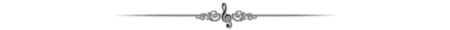
Inwardly, the hyena winches just a tad. Not that he even remotely regrets the thoughts fumbling past his lips in the throes of the moment, yet it might prove to be a tad insensitive of him to surface the words so suddenly. This is the first time they spend together outside of the confines of a hospital, and the first thing he chooses to vocalize comes from how to refer to them. Whatever -- he cannot be troubled at it momentarily.
The fireworks boom in the skies above, yet his yellow eyes never once peel away from those light blue strands of hair. Their attention not on him in this moment, instead both not on him as well as the fireworks. If his nerves act up anymore, his hands might just become clammy in their grasp. Take it easy. One small kiss never ruins a moment. The very fact Kaname even stands out here now... How many new year's passed since that time? Difficult enough to know Ibara hid this all from him for so long as it was. Best to make up for it now rather than any time later on.
Thus, he suddenly squeezes their hand in turn, allowing the moment to crash over him and consume him. A small, crooked smile tugs the corner of his mouth, head tilting a tad in the opposite direction to allow a better angle for Jun to watch them. Hold back of a laugh daring to surface.
Don't ruin the moment, idiot.
"Does Kaname-kun settle better on your heart? Don't want me to still be too familiar with you in turn? Fair. I should learn to be more polite with you." He's teasing. In a few more additional minutes certain the firework show will come to a conclusion. No regrets bringing Kaname out here, even if not too many others know about it. "I never once expected you to go anywhere now. Let's make this New Year a great one."
Might as well make it even more sickening sweet. Though, Jun hardly considers that thought as he finally leans his head back over toward Kaname. While they watch the fireworks from against his body, the side of his head drops against theirs. Sensation of the kiss continues to linger...
#memoriastellarum#( the wild hyena ) ic#over a year later.#here you go. have some random cute. i guess.#still gay to this day.#but in a friendship way.#the old reply so old it was on legacy editor so i cannot use the post anymore lol.
1 note
·
View note
Text
What is going on with cutting posts?
You may have seen some posts floating around lately about the beta editor and trimming reblogs, and possibly found yourself extremely confused trying to figure out what this tangled web of editors, extensions, and add-ons even means. I’ve been on this site for years, and I still find the whole thing terribly confusing.
So this post is my effort to explain everything -- legacy vs beta, New XKit vs XKit Rewritten, editable reblogs vs trim reblogs -- everything. This also doubles as a tutorial for the various methods of cutting posts.
TL;DR
Tumblr is in the process of switching to a new post editor that some old users have opted into, while new users have been forced into it.
The old Editable Reblogs extension does not work with this new editor, requiring people to use a new extension called Trim Reblogs.
Trim Reblogs and Editable Reblogs are not compatible. If your partner uses Editable Reblogs, you cannot cut their posts properly using Trim Reblogs (unless you’re willing to do some tedious and frankly unreasonable workarounds).
The only way for everyone in the RPC to cut their posts properly and efficiently is if everyone moves to the new system and uses Trim Reblogs. Clinging to the old system with Editable Reblogs is actively creating issues for the people using the new system -- some of whom do not have a choice.
Cutting Posts
Cutting posts is the act of removing older replies on a thread when reblogging it. This goes by several other terms, including trimming replies/reblogs or any variation of that wording, but I will be referring to it as cutting posts to avoid confusion with the Trim Reblogs extension, which will be coming up a lot.
Typically, when cutting a post, you only keep your latest reply and the reply from your partner that immediately precedes it. This means that instead of a thread looking like this...

It would like this:
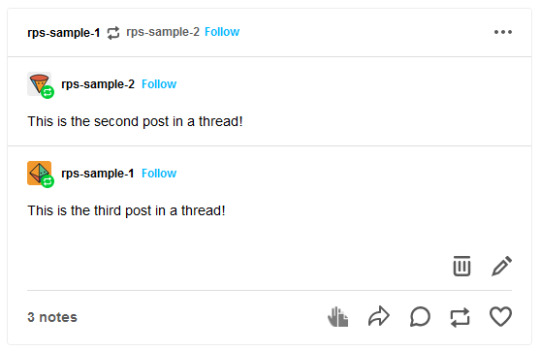
Or like this, depending on the method used:
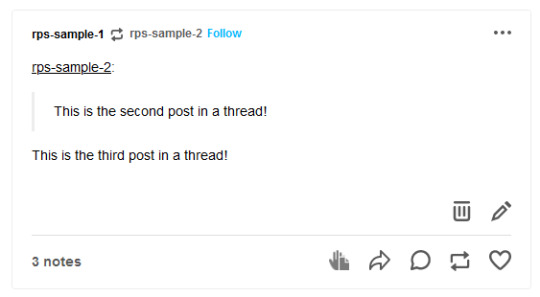
In either case, the first post is gone while the second and third post remain.
Cutting posts is done so that threads aren’t all extremely long on the dashboard. When there’s three short replies like this sample, it’s not that bad. But imagine a thread with twenty replies where each is several paragraphs long. That would require people to scroll and scroll and scroll to get past it. And since the same thread would be reblogged multiple times, your dash might become the same posts, over and over and over again, with only one new addition at the end each time.
Cutting posts is extremely common Tumblr RP etiquette. Many people won’t follow you if you don’t regularly cut replies, due to how irritating the alternative is.
Copy and Paste (Outdated)
Once upon a time, you used to be able to cut replies without any kind of extensions. Unfortunately, those days are gone.
That method worked as follows. You would go to reblog as usual...
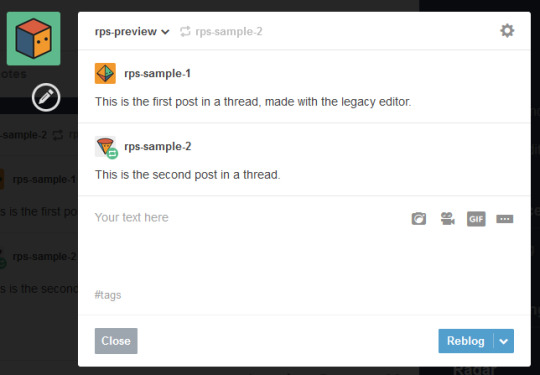
Copy and paste the last reply, putting it in a blockquote (or using any other formatting you like, really), then add your own reply underneath.
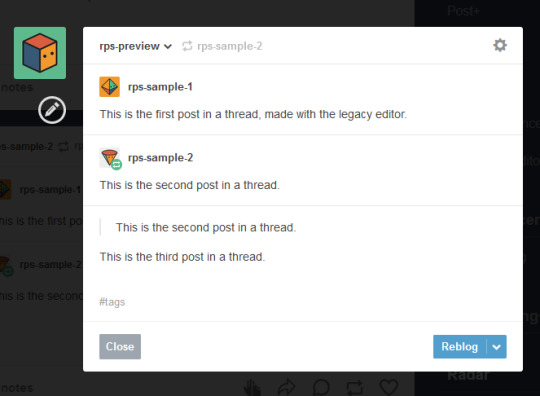
Then you can simply hover over the older replies and click the red X in order to remove them.

And this used to work. But now, the very first post in a thread cannot be deleted -- only later reblogs can. This means that the first post will always stay above the others, no matter how far along in the thread you are.
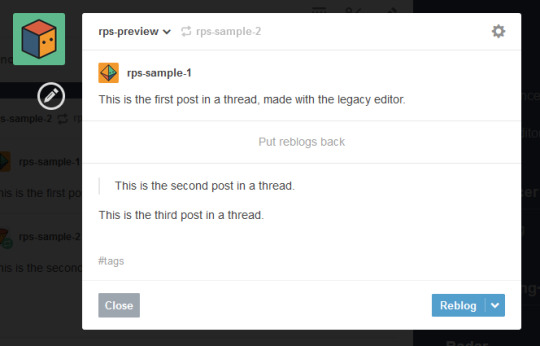
So since cutting posts can’t be done normally, we have to rely on browser extensions. This is where things get complicated. And also where I need to explain the different editors.
Legacy vs Beta Editor
Every time you make or reblog a post, you are using Tumblr’s post editor to do so. This is the area where you type up your post, add images, etc. Tumblr has been using the same editor for several years now, and it’s called the legacy editor.
However, Tumblr has been slowly rolling out a new text editor, called the beta editor. You may remember the beta editor when it was first rolled out a couple years ago as a buggy, unstable mess -- that’s not the case anymore, and it’s no more buggy than the current editor. For text posts, it’s functionally pretty similar, and even has a few features that some of you might want, such as easy colored text and the ability to make posts non-rebloggable. (Photo and other posts are fairly different, and I know gif makers have some pretty understandable reservations and complaints about it, but I won’t be covering that here.)
Older users have the option to toggle between the legacy and beta editors at will, while new users (starting around November/December 2022) are locked into the beta editor and cannot switch back to legacy.
To check which editor you have, go to make a new text post and look in the top right corner.
If you see either of these:

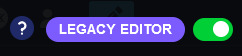
You are using the legacy editor, with the option to switch between the two.
If you see this:

You are using the beta editor, with the option to switch between the two.
If you don’t see anything at all, you are using the beta editor, and cannot switch.
While the text interface of the two editors isn’t terribly different for roleplay purposes, the methods by which you need to trim reblogs are entirely different. Each requires a different extension -- specifically, a different version of XKit.
XKit
XKit is a browser extension designed to add features and functionality to Tumblr. It includes many quality of life features such as a mutual checker, better tag tracking, queue improvements, ad blocking, more detailed timestamps, and so much more. (It was preceded by a similar extension called Missing E, if you’ve been here long enough to remember that.) And among all of these many features is the ability to cut replies.
The original XKit is no longer in use, having stopped updates in 2015 and being entirely unusable now. However, a few new versions of XKit have popped up throughout the years.
New XKit & Editable Reblogs
A different team created New XKit as a successor to the original, a similar extension designed to restore many of the same features.
New XKit’s feature to cut posts is called Editable Reblogs. It works by adding a pencil button to the left of the post when you reblog.

Clicking that button will break the post’s formatting -- actually changing it to how Tumblr posts used to be formatted -- but allow it to be edited however you wish.

So in this instance, I could simply select the first reply and delete it before adding my new reply underneath.
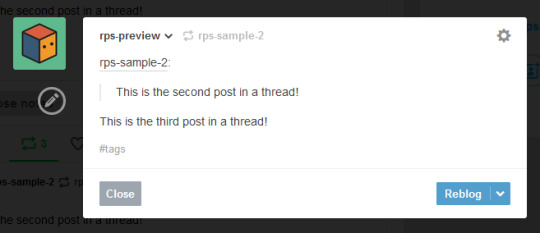
Editable Reblogs is only available if you use the legacy editor. It does not work with the beta editor and does not even appear as an option.
XKit Rewritten & Trim Reblogs
In 2020, Tumblr began to roll out its updated dashboard, which is now permanently in effect for all users. While the new interface looks very similar, the code was actually entirely redone, and behind the scenes functions very differently from the older dashboard. As a result, some of New XKit’s features no longer work as intended -- though a few still do, such as Editable Reblogs.
In response, the New XKit team decided to similarly start from scratch and created XKit Rewritten, another iteration of the add-on with similar features once more. However, not all New XKit features are available on XKit Rewritten, and vice versa. Many people are running both extensions simultaneously to take advantage of features on both.
XKit Rewritten’s feature to cut posts is called Trim Reblogs, and it works completely differently than Editable Reblogs. With this, you first need to save the thread to your drafts with your reply already written.

You’ll see a scissors icon appear along the bottom of the post. Clicking that will open the trimming options, letting you select which previous reblogs to delete.
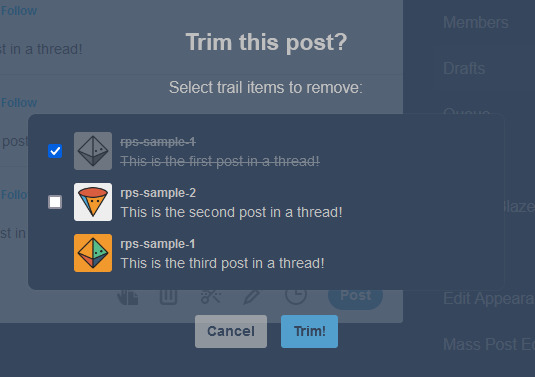
Clicking Trim will remove the selected reblogs.

You can then click post. You’ll note that this method preserves Tumblr’s formatting, as opposed to Editable Reblogs, which breaks it.
EDITED TO ADD: Apparently you don’t need to already have your reply written in your drafts anymore. You can save the post to your drafts without adding anything, use trim reblogs, then edit the post to add your reply. Either works fine.
This method does have two major issues, though. First, if the first post of a thread was created in the legacy editor, then the system gets really buggy and just doesn’t work.
This is what happened when I tried it out. Initially, it seemed to work as expected.
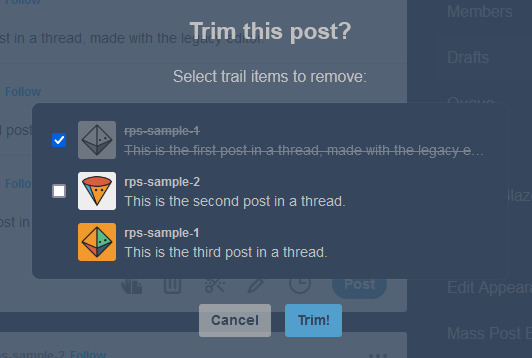

However, when I posted the reply, or simply refreshed my drafts, this happened.

Attempting to trim again simply caused this to repeat. There is no fix for this. This means that for this method to work, both you and your partners need to be using the beta editor.
EDITED TO ADD: You can fix this double posting by either using trim reblogs before adding your reply, or by adding your reply, using trim reblogs as intended, refreshing your drafts, editing the post, and clicking the red X to remove the first of the double postings. I have a better guide here.
The only other alternative is to move the thread to a fresh post when you reply, so that the new first post was made with the beta editor. Then you can cut future reblogs of the post using Trim Reblogs as normal.
However, the other major issue is that if your partner uses Editable Reblogs, you cannot use Trim Reblogs as intended. Let me show you why.
Say I want to reply to this post.
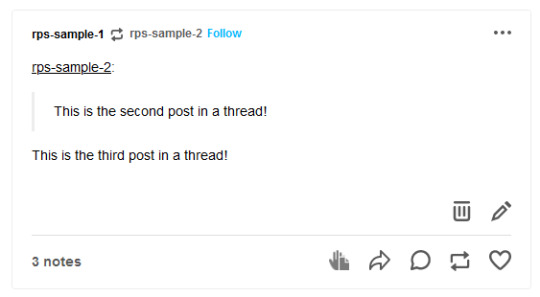
I’ll add my reply and save it to my drafts, as before.
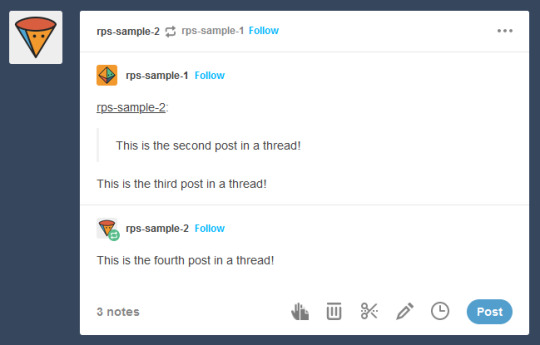
You may have spotted the issue already. The first and second replies are now “combined” so that Tumblr sees them as a single post. We want the post to be interpreted like this, so that I can remove the oldest reply while still keeping the one immediately prior to mine.
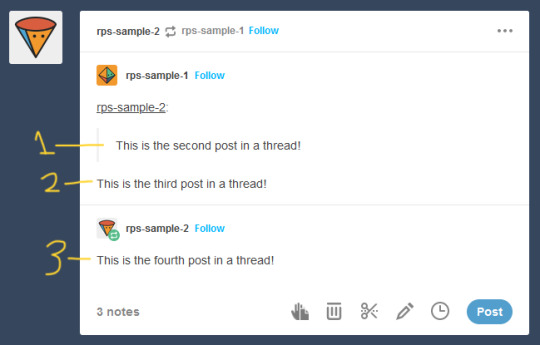
But Trim Reblogs can only see it like this.

When I go to trim reblogs, I can only remove the previous replies as an entire unit. I can’t remove just the oldest reply and keep the one immediately prior -- either it all stays or it all goes.

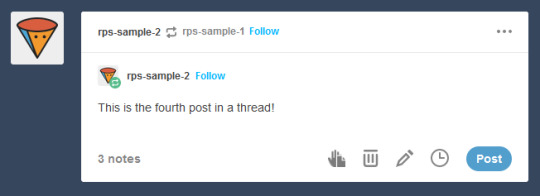
This is admittedly better than nothing. However, most people do want to keep their partner’s previous reply for reference, and just to have on their blog. This means a lot of people using Trim Reblogs simply don’t cut their partner’s posts at all.
You might be able to get around this issue by combining it with the outdated cut and paste method I described above. When saving to your drafts, paste your partner’s last reply above your own, using a blockquote or whatever formatting you like to separate the two.
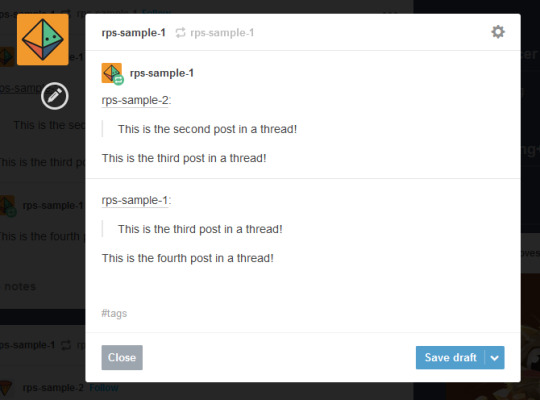
You can then use Trim Reblogs to remove the first post, leaving only your copy pasted reply. The formatting is broken, but it’s at least workable.

However, this will only work if the very first post of the thread was made with the beta editor -- since people using Editable Reblogs have to be using the legacy editor, you’re likely to still run into issues on a lot of posts. Which can again be solved by moving the thread to a fresh post made with the beta editor, but at this point we’re stacking so many issues on top of each other that I really can’t blame you if you just don’t want to bother with any of them.
All of this brings me to...
It’s time for the RPC to collectively switch to the new system
I’ve stuck to the legacy editor myself due to the issues described above -- using Trim Reblogs when everyone else still uses Editable Reblogs is an enormous pain that I don’t want to deal with. Even as I make this post advocating for people to switch, I’m dreading actually doing it, because I know that most of my partners still use the old system and I will have nothing but headaches.
But the thing is, everyone refusing to switch is what’s creating the headaches in the first place. If we all moved to the new system together, these issues would simply disappear, and we would all be able to effortlessly cut our posts using Trim Reblogs without ever having to worry about it again.
The RPC needs to collectively make the switch, for two reasons.
First, Tumblr is going to switch everyone to beta eventually. Refusing to switch now is really just delaying the inevitable -- it’s not a question of if you’re going to be forced into the new system, but when. By switching now, you can go ahead and get used to it and start giving feedback to both Tumblr and the XKit Rewritten team if you find anything buggy or broken.
Second, as I said above, new users are locked into beta, with no option to switch back to legacy. Trim Reblogs is their only option for cutting posts -- and as long as most of their partners are using Editable Reblogs instead, they cannot cut their posts properly. Their only option is to use a series of increasingly ridiculous workarounds that most people won’t understand. The fact that it took me 1500 words just to explain everything should tell you how confusing the whole thing is -- you can’t be that surprised when a lot of people, upon realizing that they can’t cut posts without a whole lot of tedium, decide to just not bother cutting them at all. The best way for everyone to be able to cut their posts properly and efficiently is for everyone to be on the same system.
Yes, the beta editor is different. It has some weird quirks. It will be a bit of a learning curve to get used to a new system of replying to threads. But this is a change that’s going to happen eventually, and is a change that needs to happen for a lot of people to able to cut their posts properly.
(It’s also worth noting that -- assuming you still have the option to switch -- you may be able to toggle between the two systems during the adjustment period. I haven’t been able to test this yet, but I see no reason it wouldn’t work. Use Trim Reblogs whenever possible, and especially for the partners that have already made the switch. But when you get to a reply that it just won’t work for, toggle back to the legacy editor and use Editable Reblogs just for that thread. It’s a bit annoying, but it could be the middle ground needed to help people start making the switch. And once the majority of the RPC is on the new system, then this won’t be an issue anymore.)
#rph#rpt#rpc#editable reblogs#trim reblogs#*my stuff#*my tutorials#this started as a tutorial for cutting posts and led into something else lmao#beta editor
2K notes
·
View notes
Text
how to use beta + trim reblogs
so! we all know about beta editor by now. for better or for worse, a lot of us are using tumblr's new beta editor, and it's likely that everyone will have no choice but to use it soon. this unfortunately means a lot of us can't use the new xkit to trim our roleplay posts. there have been a lot of posts explaining this and the benefits of xkit rewritten; this one, this one, and this one especially helped me understand what's going on. however, a lot of people still seem to be floundering around in the dark so i wanted to make a tutorial that sums up everything i've learned from other tutorials as well as my own trial and error.
if you want a step by step guide to trimming reblogs (with screenshots) as well as a brief overview of beta editor's pros and cons, keep reading.
the first step, obviously, is to switch to beta editor and install xkit rewritten. the posts linked above explain how and why so i won't go into detail here. trim reblogs is the new version of edit reblogs, and it looks like this. one of the best features is that you can use it even after posting your reply, so if something glitches or you forget to trim, you still have a chance to fix it.

once you have them, there are two different ways i've seen people use xkit rewritten to trim their posts.
1. seperate reblogs
this is, in my opinion, the best and easiest way to go about this. mun 1 makes a post, mun 2 reblogs it, and then mun 1 uses xkit rewritten to trim their original post from the thread.
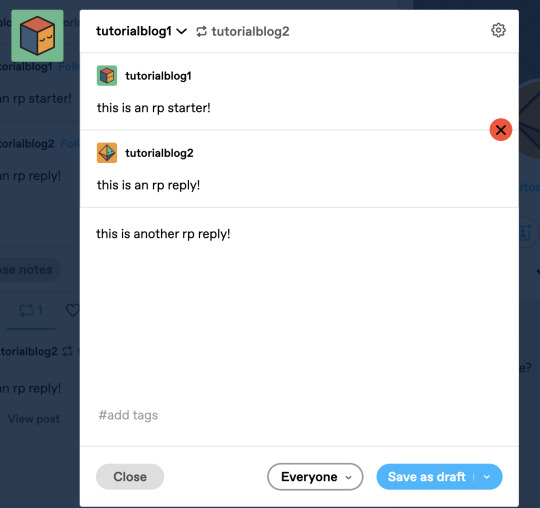
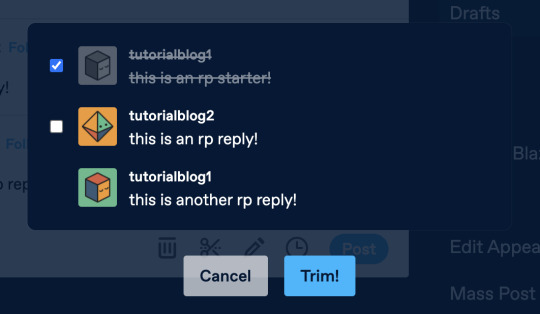

however, this only works if the original post was made in beta. if you try to trim a post that was made in legacy, you get get a warning, and if you go ahead with it, it's going to glitch somehow. in my testing, my reply duplicated! which is very annoying. and despite what the warning says, repeating the trim usually does not last—even if it seems like it does at first.

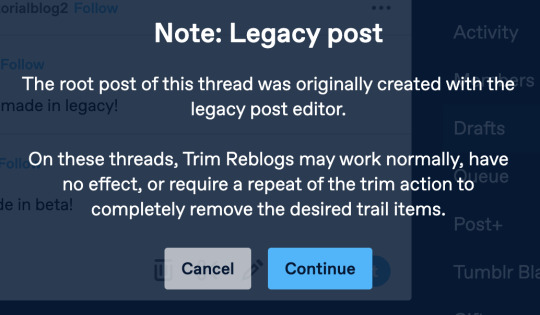

2. (probably) copy and paste
this is more visually reminsicent of editable reblogs from new xkit. there might be an easier way to do this that i don't know about—if so, please let me know. the name kind of explains it all; a mun will copy and paste their partner's reply, indent it, and write their own below. then, obviously, they'll have to trim all the past reblogs of the post. this is especially good for people who like doing pretty headers or editing their partner's url to look pretty, you know what i'm talking about.
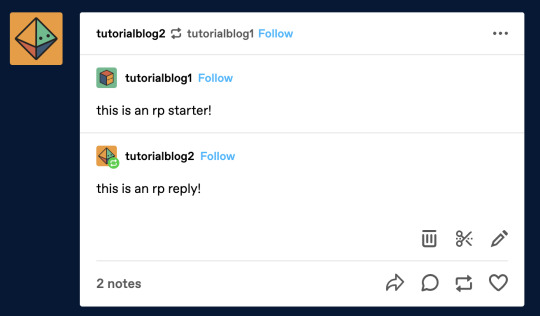
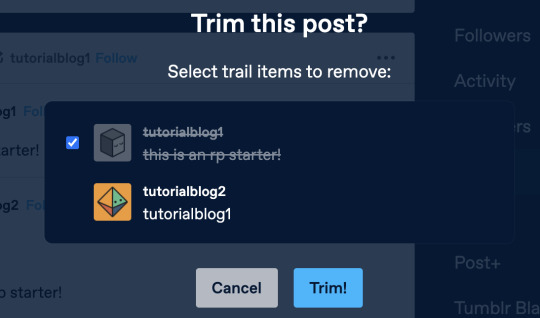
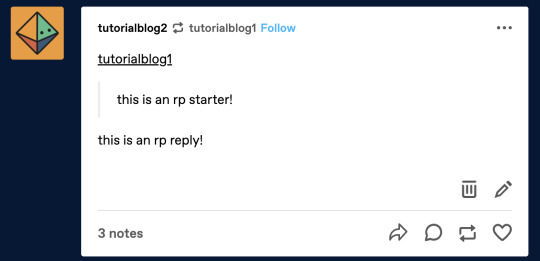
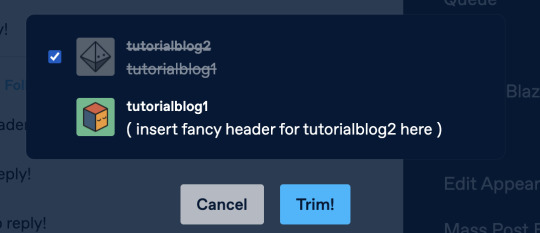

there is a glitch i have run into on my own blog a few times that i was unable to duplicate, so i've just taken a screenshot of my own blog with most of the information blanked out. if only one person if using beta, trim reblogs will still sometimes glitch and duplicate. i trimmed my reblog multiple times but every time i reloaded, my duplicated reply was back. please, please communicate with your partners. i know it's annoying and awkward but it will save everyone so much frustration. especially if you're clinging to legacy, please let your partners know so they can adjust accordingly—or consider switching to beta, even if just for that thread.

but beta is not all bad i promise
i know how frustrating this all is (i fully refused to do drafts for a few days once beta really started kicking in and new xkit stopped working for me), but i am slowly coming around to it.
tags are editable now! i cannot explain the joy i experienced when i first realized this. no more typing up a long, rambling tag only to notice a typo as soon as you've hit return. you can edit tags at any point—even when going back and editing an old post! does this mean that i have accidentally started editing a tag when i meant to move it? yes but it's worth it.
making the text small is so much easier now. no more going into html or command+option+shift! instead, it's available as an option right in between the italic and link buttons when you highlight text.
you can now edit the size and type of text very easily! this did confuse me at first when i couldn't find the indent button, but it's now in a toggle list; if you click on the regular tab when text is highlighted, there are a ton of options including indent, chat, lucille (whatever that means), bigger/biggest, and more.
however, it's not all great. but it's tumblr, what did we expect.
the most frustrating thing for me personally is that you can no longer copy and past an image link into your reply, or else the image url will be tagged on underneath it. it looks funky and isn't great if you don't want to download a million gifs. while i've just been downloading/dragging the gifs i want to use to desktop and uploading them to my reply, it's annoying to have to clean up my desktop and empty my computer's trash so i'm not wasting storage space. additionally, this does not work if the gifset is in a post rather than a page; the only option there is to copy and paste and simply put up with the image url. clicking "add image" and then pasting the image or dragging the gif from the page/post's tab into the tumblr tab and onto your reply still results in a url. if anyone has figured out a workaround for any of this please let me know; otherwise, i think we should all just agree to ignore the url if it shows up. update: thank you sm to anon for informing me of @rpclefairy's roleplay formatter! if you put the gif in their formatter, copy the source, and paste that into the post when it's in html mode, not rich text mode, the link is gone! and thanks to tumblr realizing this was annoying, if you click the little link icon that appears when you hover over an image, delete the url, and hit done so it saves, the url will be gone!
formatting is......weird now. if you make your paragraph text small and then decide to add another sentence, the new text won't be small. you'll have to edit it again. text that has been formatted (small, italic, bold, etc) will be highlighted in a very strange way when the cursor is in the formatted section. as far as i've been able to figure out, even after poking around a bit in the html, there's no way to change any of this. not to sound like a broken record here, but if you've found a way to change any of this, please let me know. otherwise i think we just have to put up with this bullshit.


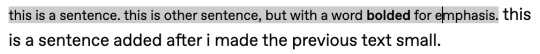
there's always a chance that these things will be fixed; it is still just a beta system after all. for now, i think the best thing the community can do is communicate with partners, ask questions, and just accept that there's gonna be some weird shit going on and we're all doing our best.
if any of this changes i will update this post, but in the meantime, pls share if this helped or you want to share the word. and for the last time, if i've gotten anything wrong, just let me know and i'll update.
#rpc#rp community#rp help#rph#tumblr beta#tumblr beta tutorial#xkit rewritten#tumblr rp help#rpt#idk how to tag this lmao#also i truly have no idea if this will be helpful to anyone#or if i'm just outing myself as a dumbass#if so pls just ignore lmao#also!! this is in no way an attack on people still using legacy#i'm autistic i get it#m*
379 notes
·
View notes
Text

❄️ BETA EDITOR & XKIT REWRITTEN
Morning, Merrockites! As we mentioned in this mod post, today is the day we are asking anyone who has not already made the switch over to beta editor and xkit rewritten to do so.
To switch to beta editor, simply toggle it on in the upper right hand corner when you open the "new post" window. xKit rewritten can be downloaded through the Google Chrome store. To trim posts, you will need to have the "trim reblogs" extension enabled. A drafted or posted reply will have a pair of scissors at the bottom that you click on to trim out unwanted replies on a thread.
There is a post here that explains a lot of things in detail, but if you need help or want to talk to someone you know, please do not hesitate to shoot me a message either here, or over on my character account, as I will not hesitate in return to hop online and help you out as soon as I can. I can promise you that while it seems like a big change, most of us have actually come to like it and find it easier.
Any outstanding threads created in the legacy editor should be started over in beta editor (the best method I've found is linking to the reply, typing yours out, and tagging the character). If you created a starter in legacy, please start new threads for the replies you have, even if others reply in beta (beta and legacy just cannot get along).
To answer in the inevitable "but what if I don't want to use Beta, and continue to use Legacy?" question... we can't force you to switch, and we won't ask you to leave. But we also cannot dedicate more time to learning the workarounds or exhausting our options, nor will we expect those using Beta to. Tumblr has two editors: legacy and beta. New blogs that are being created do not have the option to use legacy, whereas all blogs (old and new!) have the option to opt into beta, which to us says that it's the right choice. We want to continue to be accessible, accommodating and inclusive for all writers.
Please continue to be patient with one another and understand that mistakes are going to be made, and hey, that's okay! And mostly, thank you guys for being so cool. It's nerve wracking to implement any sort of change as an admin, but when you have players as understanding and awesome as you guys, you truly make this easier, and I'm beyond appreciative.
Happy Monday! xx
ETA: if anyone needs aesthetic help with the way GIFs sometimes appear when copy/pasting them, please check out the OOC blog with a very helpful tutorial from our lovely May!
5 notes
·
View notes
Photo

Reading for August 17th Judges 10&11
CHAPTER TEN
It is almost as if the editor of Judges built in a chapter for the reader to catch their breath. Note that Tola and Jair are judges but neither fight military campaigns nor does the land enter peace. Keep in mind, these judges are regional, not national figures.
Next we are reintroduced to two antagonists; the Ammonites and the Philistines. The Ammonites are pushing the tribes from Gilead (east of the Jordan) from the east and the Philistines are gaining strength from the west coast of the Mediterranean. Their incursions are directly due to the apostasy of Israel. God is angry and content to leave his unfaithful people to live in the consequences of their choice to reject him.
Finally, after eighteen years the people cry out to the Lord; they are well aware of the nature of their transgressions. The people have cried out to God before but this is different. This time they repent, put aside foreign gods and serve God.
That being said, Ammon is ready to attack Gilead. At a strategy meeting at Mizpah, it is decided that whichever tribe has the courage to attack the Ammonites first will rule over the others in the region.
CHAPTER ELEVEN
Israel has failed in both conquest and covenant and the people group God called to be “set apart” for the purpose of bringing salvation to the world were quickly becoming just another set of “ites” in a sea of “ites.” Chapter 2: 12 reads, “And they angered the Lord.” Today we enter the quickly deteriorating swirl of the Judges by meeting a man named Jephthah.
V. 1 Jephthah was a great warrior Jephthah hails from Gilead which roughly runs east of the Jordan River north and south from the Sea of Galilee to the Dead Sea. It controlled the north/south King’s Highway trade route and was known for grapes, olives and a particular ointment called the Balm of Gilead. He is smart, enfranchised and skilled in warfare which makes him well known in the region.
His father was Gilead and his mother was a prostitute Jephthah is apparently the first born but he comes from an illegitimate mother, which the author casts more as unfortunate than nefarious. It is the chink in an otherwise strong suit of armor but it is the chink that brings him down.
V. 2 Gilead also had several legitimate sons who drove Jephthah off the land and denied him any part of his father’s inheritance When his father dies, his younger, jealous and lesser gifted brothers make legal claims that disinherit their notable brother and strip him of position, name, power and influence. They could have never beat him in battle so they beat him in court.
V. 3 Jephthah lived in Tob and soon had a large band of rebels following him Jephthah is forced to live on the margins of society and soon draws an army of similarly alienated men who live lives of hunters, mercenaries and raiders. They camp in the mountains on the border of Ammon and Gilead.
V. 4-6 When the Ammonites attacked, the leaders sent for Jephthah and asked them to lead them in a limited capacity It appears there were no generals in Gilead with the character, strength, skills and courage to raise and lead an army, so the political leaders made Jephthah an offer(ish). He replied:
V. 7-9 “You have stripped me of the very social standing required to lead. So here is my counter-offer: I will come and lead you and God gives me victory, I will not only be given back my place in society but I will be your ruler.” Jephthah does not let his pride keep him from his destiny. Jephthah has learned, as only one can who has lost everything, that if there is to be restoration come to him, it will come from the Lord. That however does not keep him from negotiating; rather than accept the limited title of chieftain offered him, he negotiates the role of ruler of chieftains.
V. 10 “The Lord is our witness.” Now the deal is struck and it is sealed in the name of God. The invocation of Yahweh is of interest here because it appears that both the people and Jephthah know God, respect God and place him as a witness to their agreement.
V. 11 So Jephthah became their commander and took the oath before the Lord in Mizpah With Jephthah sworn in, large and in-charge, he now begins his executive duties and surprisingly, first attempts diplomacy. In the water of the Judges, this is seen as good leadership and the King of Moab claims an ancient boundary quarrel to be at the center of the conflict. Jephthah shows an excellent grasp of history and disputes the claims of Ammon but verse 28 reminds us that the negotiations are a farce, Ammon is going to attack regardless of the facts. Now that war is inevitable, Jephthah shifts from a ambassador to general and travels Israel recruiting an army.
V. 29 At that time the Spirit of the Lord came upon Jephthah and he recruited and led an army against Ammon The Hebrew reads, “God’s spirit happened to” Jephthah and he raises an army, not by provocation like Ehud but by the Spirit like Gideon.
V. 30-31 And Jephthah vowed that if the Lord gave him victory that the first thing that came out of his house upon his return would be given to the Lord with a burnt offering There is no need for this foolish vow, God has already promised victory and the Spirit has already rested upon Jephthah. This literally means that the first thing that comes from my house will “belong to Yahweh.”
V. 32-34 God gave Israel the victory and they drove Ammon from the land
When Jephthah returned home, his only child, a daughter came out to meet him, dancing for joy The battle won, Jephthah now returns home, not doubt thinking of his vow. His mistake is in thinking God gave him victory because of his vow, that is frankly superstition, but now he feels bound to uphold it. I am guessing he was hoping a dog he really didn’t like would come out of that house first. No such luck. Bounding from the house is his only child and she is clearly the apple of his eye. She is rejoicing in her father’s victory but the sight of her causes pain, not joy for Jephthah for his foolish vow is about to change everything.
V. 35 Jephthah cried out in anguish, “My heart is broken for I made a vow to the Lord that I cannot take back” The mature dialog between father and daughter make it clear that she is not a child on one hand and not of marrying age on the other for she is denoted a virgin.
V. 38 So he allowed his daughter to go into the hills with her friends to mourn the fact she would never bear children Most of us were taught that Jephthah’s daughter is mourning her life but that is not what the text says, it says she is mourning the fact she will never have children. Could there be more here than we have always assumed? Possibly.
V. 39 When she returned home her father kept his vow and she died a virgin. There are two plausible options here. The traditional option is that Jephthah offered his daughter to Yahweh as a burnt offering and this becomes a cautionary, utterly disturbing and tragic tale. The other is that the girl was not sacrificed at all but given to the service of Yahweh. And in her case, that meant she was not allowed to marry, was cloistered for religious service (like a nun) and thus died from old age but died a virgin. The tragedy in this scenario is that Jephthah would not have children from his only child to carry on his name. This raises the possibility that Jephthah did not lose a daughter as we so long presumed, he lost a legacy.
And this brings me to Rule Two of Biblical Interpretation: When two equally plausible and supportable Biblical scenarios are presented, go with the one that helps you sleep. I’ll bet Jephthah’s daughter made a fine servant to God.
#devotional#devotion#daily devotional#daily devotion#bible devotions#daily bible reading#daily bible#religion#love#god's love#christian blog#jesusislord#hope#holy bible#holy#holy spirit#ministry#scripture#biblescripture#Jesus#Jesus Christ#faith in jesus#God#faith in god#god's word#faith#christian faith#have faith#old testament#christian
0 notes
Text
Ubuntu: What does the long run appear to be post-Unity?
http://tinyurl.com/yyo4mowe
The trendy Linux desktop is one the place “the whole lot simply works,” and “you are in a position to make use of the functions that you’ve got come to depend on in your day-to-day life,” says Canonical’s Will Cooke. Learn how to set up Microsoft Visible Studio Code (VS Code) on Ubuntu Microsoft’s Visible Studio Code editor will now run on any Linux distribution that helps Snap. Observe these steps to put in VS Code on Ubuntu. Following Canonical’s pivot away from its internally-developed Unity user interface and Mir display server, Ubuntu has loved two comparatively low-drama years, because the Linux Desktop market homogenized throughout its transition back to a customized GNOME desktop. In a overview of the newest launch, TechRepublic’s Jack Wallen declared that “Ubuntu 19.04 should seriously impress anyone looking for a fast and reliable Linux desktop platform.” Largely, it has been a slow-and-steady tempo for Ubuntu for the reason that pivot from Unity to GNOME, although the distribution made headlines for plans to end support for 32-bit support. This prompted Valve, operators of video games market Steam, to re-think its approach toward Ubuntu, which it beforehand characterised as “because the best-supported path for desktop customers.” TechRepublic’s James Sanders interviewed Will Cooke, director of engineering for Ubuntu Desktop at Canonical, concerning the distribution’s long-term plans for legacy 32-bit help, delivery a desktop in a post-Unity-era Ubuntu, and why Linux must be the primary selection for customers migrating from Home windows 7 previous to the tip of help. (This interview was evenly edited for readability.) How help for 32-bit packages shall be dealt with in Ubuntu In June, Canonical introduced plans to stop providing new 32-bit x86 packages starting with Ubuntu 19.10, sparking a firestorm of controversy amongst customers of WINE and the Steam video games platform, amongst others. Following public outcry, the corporate introduced {that a} subset of 32-bit x86 packages shall be maintained to help legacy software program. For comparability, the first x86-64 processors will be 16 years old when Ubuntu 19.10 is launched. Fedora is prone to drop the 32-bit kernel with the discharge of Fedora 31, although proceed to offer packages for software compatibility. MacOS 10.15 (Catalina), anticipated this fall, is dropping help for 32-bit functions outright. Finally, the quantity of engineering time wanted to protract legacy help will approaching the unfavorable finish of a cost-benefit evaluation, making this a troublesome choice for Linux distribution maintainers. SEE: How to choose between Windows, macOS, and Linux (free PDF) (TechRepublic) TechRepublic: Canonical—like every other firm—has constraints on assets. It’s important to funds your improvement time. What is the decision-making course of like for balancing legacy compatibility with maintainability over the lifespan of a launch? Will Cooke: The choice-making course of is similar as every other decision-making course of in Ubuntu. It is led by engineers who’re doing the work, and must hold this factor going. Usually talking, Ubuntu is a group mission. It occurs that Canonical is the business entity behind it, and we put the overwhelming majority of the manpower behind it. However, we’re constructed of a group of people that occur to work for Canonical, and individuals who do not work for Canonical however are nonetheless very considering shaping the Ubuntu product. We congregate in mailing lists, on IRC, and more and more now on extra fashionable communications schemes like Discourse, for instance. And that is the place we raised these concepts. Individuals are free to return together with their concepts, converse to different engineers about these concepts, after which talk about it, engineer to engineer. If a choice is reached, then transfer forward with that plan. Within the case of the 32-bit stuff, that is one thing that we have been speaking about for a protracted, very long time. We began gathering some extra details about {hardware} with a bunch of stories in [Ubuntu] 18.04 and that advised us very clearly that—statistically—no person is operating 32-bit anymore. So the dialog was, we might save a big period of time and power if we had been to not do that anymore… we had a couple of discussions round it, however there have been no objections raised. And so that is what occurred… we made the announcement and many individuals stated, “I’ve bought my particular use case—be that gaming, or legacy functions, or printer drivers—what can we do about that?” We foresaw a few of these issues. The answer we had was round containerization, or packaging issues as Snaps, and that—technically talking—would have been, and nonetheless is, a really viable choice. Folks have, for instance, Steam operating in that container, they usually can run their video games simply positive. The suggestions we heard from the group was that this container system shouldn’t be what they wished. So it was comparatively straightforward for us to alter our plans there, so that is what we have accomplished. We have dedicated to keep up these 32-bit libraries, so that individuals do not must concern themselves with containerizing their apps, or discovering 64-bit equivalents. So, 32-bit will proceed to work, and we’ll converse once more about it in in all probability a few years. By then, the state of containerization could have moved on, and the plan shall be—if we do go down the containerization route—then it is going to be solely clear to the person, and the whole lot will nonetheless work. We have got some actually good suggestions from individuals about issues which can be essential to them—Steam, legacy video games, legacy software program—we all know the kinds of issues that individuals are utilizing 32-bit for now, and we will guarantee that we focus our efforts on a very stable answer for these use circumstances. TR: How totally different, in engineering phrases, is sustaining the plumbing to compile a subset of 32-bit packages to keep up compatibility, versus packaging 32-bit binaries from Ubuntu 18.04 in Snap, for software program compatibility? Cooke: Usually talking, there’s not a complete lot of distinction. Both we construct these 32-bit libraries, or we do not. They’re already constructed on 64-bit {hardware} and compiled in 32-bit mode, so we do not have to keep up additional {hardware} going ahead. The issue with 32-bit is that lots of essential safety fixes… are solely obtainable for 64-bit software program. It is probably not about how technically troublesome it’s, it is that the 32-bit software program would not get the identical publicity. No person—statistically talking—is operating it, and lots of the safety fixes merely do not exist for these architectures. So, it is not that it is essentially extra complicated or tougher. It is that the standard shouldn’t be there and cannot be there. Retaining Ubuntu’s id whereas delivery the GNOME desktop TR: Ubuntu is simply over two years into its transition away from the Unity desktop atmosphere to GNOME 3. How has that transition labored, when it comes to balancing GNOME 3’s design decisions together with your necessities for Ubuntu with issues like maintaining desktop icons? Cooke: It has been fairly straight ahead. We work with GNOME, we’ve people who find themselves GNOME members who work within the GNOME group. Now we have a superb relationship with choice makers and with engineers in GNOME. After all, generally we’ve variations of opinion about the way in which that we expect issues ought to work. We’re a distribution and we distribute GNOME. However we are also Ubuntu, we’re a acknowledged model. We wish to… be certain that what we offer our customers is what they need. Once we did the change to GNOME Shell from Unity, we did a survey [asking] individuals simple questions like, “What kind of options do you wish to see proceed in Ubuntu Desktop?” The reply got here by very, very clearly that individuals appreciated having the launcher on the left, they usually wished to maintain that characteristic there. They appreciated having desktop icons they usually wished to maintain that characteristic there. We have made selections based mostly on knowledge from our person base, from our group. They’ve offered that suggestions and we have accomplished what nearly all of individuals need. Generally that does not go together with the beliefs of GNOME design, however we’re snug with delivering what we see as worth on prime of GNOME. That is delivering a product which supplies individuals consistency between the outdated days of Unity 7, and the brand new days of GNOME Shell. That transition was as straightforward as doable, everyone had an opportunity to have a say in it, and the solutions had been fairly clear. What the long run holds for the Linux desktop The primary secure launch of GTK4 is anticipated later this yr. Naturally, future variations of the GTK-powered GNOME desktop atmosphere will make the most of this main model replace. Concurrently, low-level adjustments are coming for multimedia dealing with, whereas Wayland is primed to switch X11 throughout main distributions—together with Ubuntu. When absolutely realized, these adjustments will make for wealthy media functions extra performant. TR: What is the largest factor you are wanting ahead to in GTK4, and the way will that affect Ubuntu on the Desktop? Cooke: There’s lots of lower-level structure adjustments occurring, and there are issues like PipeWire being developed which can give us the following technology of audio routing, which shall be very thrilling. I feel this can give us choices for skilled audio manufacturing, low-latency audio, all types of intelligent routing of audio units and dealing with of audio units. When issues like PulseAudio had been initially designed, [these] had been by no means foreseen. Having that type of architectural low-level rework of great items of the desktop stack is essential and it’ll be actually cool. The opposite factor that I am actually wanting ahead to is the potential change in structure such that, when the shell itself crashes, it will not take your total session down with it. This was a giant sticking level for us, within the transfer to Wayland… we took the choice that we weren’t going to danger having customers lose work in that method, particularly once they’ve been used to, for instance, Unity 7 crashing, after which coming again with your whole functions nonetheless loaded. We wished to keep up that characteristic, should you like. We fastened lots of these bugs upstream and… usually talking the Wayland session is extraordinarily secure now. We’re wanting ahead to having the ability to transfer over to Wayland as quickly as we will, and I feel that [the release of] GNOME four might be the fitting time to do this. TR: What launch of Ubuntu would you forecast delivery Wayland because the default? Cooke: I can inform you it will not be for 20.04. We’re too near the discharge now. We’re just one cycle away from the discharge. The cycle earlier than the LTS launch is a ultimate fit-and-finish. We must be going into that cycle, which begins in October this yr, with these selections already made. So we’ve not bought time, in six months, to debug and absolutely check a change to the show server. So as to try to get it in for the following LTS—Ubuntu 22.04—we shall be shifting fairly shortly to get Wayland because the default once more and shake the remainder of the bugs out. So I feel we’ll see it transfer in 20.10, after which we’ll must see how that goes, after which we’ll decide from there. Why Linux is compelling for customers switching from Home windows 7 Support for Windows 7 is coming to an end in just half a year, although Windows 7 still holds a 36% market share. Contemplating the comparatively excessive price ticket related to Microsoft’s prolonged help subscriptions for Home windows 7, many organizations—together with potentially the South Korean government—are turning towards Linux in an effort to delay the lifespan of comparatively fashionable {hardware}. TR: What would you need individuals with not significantly outdated {hardware} who’re taking a look at migrating away from Home windows 7 to find out about Ubuntu? Cooke: I’d have an interest to be taught what it’s that they are doing with their laptop, as a result of I’d hazard a guess that almost all of them are net shopping. If that’s the place you spend 90% of your laptop time, is in entrance of an internet browser utilizing… Gmail or Workplace 365, these types of merchandise, then it’s good to know that Linux is there for you and can help you do precisely the identical stuff that you just’re doing in your net browser. You will not be plagued with continuous updates and you may be shielded from web-based vulnerabilities on Home windows. So, it’s good to know that Linux is a safe place, you can get your work accomplished in simply the identical method that you just’re presently doing it. However with the entire added safety that comes from having Linux. TR: During the last 5 years, what’s the largest innovation that eased a ache level for utilizing Linux on the desktop? Cooke: There’s hundreds of thousands of issues, actually. I do not assume I might put my finger on a single one. I feel the abstract could be that you do not have to drop down right into a textual content editor and fiddle with config recordsdata anymore. The auto-detection that occurs in Linux now—it might be from USB units being hotplugged, it might be exterior displays, it might be the entire {hardware}, the sound card, the community card, all of that stuff that is inside the pc. All of that now will get detected robotically. Whereas, 5 years in the past—possibly a little bit bit greater than 5 years in the past—you’ll have a comparatively new piece of {hardware}, and then you definitely’d must be compiling kernel drivers your self, or modifying code to try to work round bugs in issues that did not fairly work but. In order that maturity, and the truth that Linux is now taken so critically by the likes of Intel—which signifies that drivers come alongside very, very early within the improvement course of for that {hardware}—signifies that the general desktop expertise as of late is painless by comparability. Issues do simply work as of late. Then you definitely couple that with the likes of Skype, Spotify, and Google with Chrome, for instance, who’ve been bringing these very essential functions. Essential as a result of that is what customers need.So that you mix these two issues, and you have a really highly effective story—not solely will you be capable to set up Linux onto your {hardware} and there is a superb probability that the whole lot will simply work, however if you do set up it and it simply works, you are in a position to make use of the functions that you’ve got come to depend on in your day-to-day life. For extra, try “Mark Shuttleworth sees increased demand for enterprise Ubuntu Linux desktop” and “Dell releases more high-end Ubuntu Linux laptops” at ZDNet, in addition to “Lenovo shipping Ubuntu Linux on 2019 ThinkPad P-series models” and “Open source project aims to make Ubuntu usable on Arm-powered Windows laptops” on TechRepublic. Open Supply Weekly Publication You do not wish to miss our suggestions, tutorials, and commentary on the Linux OS and open supply functions. Delivered Tuesdays Enroll at present Enroll at present Additionally see Picture: Jack Wallen/TechRepublic Source link
0 notes
Text
It's been about two weeks since my big post explaining the legacy/beta editor stuff, and the response to that has been overwhelmingly positive -- frankly more positive than I expected. But I have seen some responses in the tags from people wondering how to manage cutting their old threads now that they've made the switch to beta, so I thought I'd make a new post touching on that. (If you have no idea what I'm talking about, I highly recommend reading the post I linked above first.)
If you still have the option to toggle between the legacy and beta editors, for the moment there is no reason you cannot switch as needed. This is what I've personally been doing, and I haven't had any problems so far. For my partners still using Editable Reblogs, I switch back to the legacy editor and cut their posts using Editable Reblogs. And for my partners using the beta editor, I switch to the beta editor and cut their posts using Trim Reblogs. The formatting between the two methods doesn't match, which may bother you if you're big on aesthetics, but overall it's very workable.
This is probably the best option for those who are still able to toggle between the two editors. It lets you cut everyone's posts easily, it's mindful of those who are stuck on the beta editor, and it lets you transition to the new system gradually without losing any functionality because of what other people are doing. The important thing is to prioritize using the beta editor when you can. You should only switch back to legacy when you need to use Editable Reblogs for a thread -- otherwise, try to stick to beta. Remember, many people are stuck on beta, and can only cut their posts properly if you accommodate them.
Converting pre-existing threads to the new method is where things get trickier, and where there's not really a clean solution. I'm talking about ongoing threads that you and your partner have previously been cutting with Editable Reblogs, but now both of you want to switch to Trim Reblogs.
Basically, you're going to run into an issue no matter how you do it, due to the two systems being incompatible. Assuming that you want every post to include only your current reply and the immediately previous reply from your partner, the only way to do that 100% cleanly is to finish out your current threads using Editable Reblogs, and make the switch to Trim Reblogs for any new threads.
Otherwise, you're just going to have to accept that for a single post, someone's reply isn't going to be cut correctly. You'll either have to keep one of your older replies at the top, like this:

Or trim your partner's immediately previous reply to keep only your own, like this:

It's up to you to decide which of these bothers you less. It's annoying, but it should only have to be done once per thread. Once someone has done this, you and your partner can move on with the thread using Trim Reblogs as intended.
You may also have to move your thread to a new post due to the issue of Trim Reblogs being funky with posts originally made with the legacy editor. This could also bring you to the same issue depending on how you choose to format that first post.
If you move your thread to a new post while keeping your partner's previous reply, something like this:

You will force your partner to be stuck in the same situation I just described above, deciding if they want to have a single post uncut or a single post that loses the previous reply.
However, if you move it to a new post without your partner's previously reply, something like this:

Then you will, of course, not have the previous reply on your blog. Again, there's not a clean way to switch an ongoing thread to the new system without one post being cut weirdly. You just have to choose which one bothers you less.
That was very confusing to write up, but I hope it makes sense and/or helps someone figure out how they want to handle the transition to the new system.
EDITED TO ADD: I'm told you can get around the issue of the original post being made in the legacy editor by opening that original post with the Tumblr app and editing it in some way -- this will essentially force it to be in the new post format that beta recognizes. However, I haven't tested this myself.
75 notes
·
View notes