#the rgb is much better quality lmao
Text
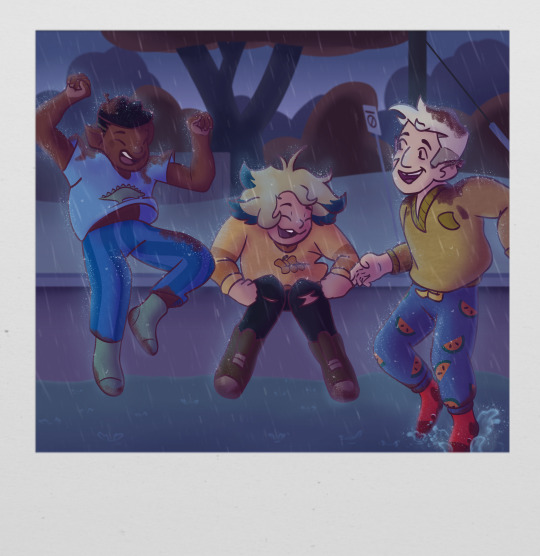
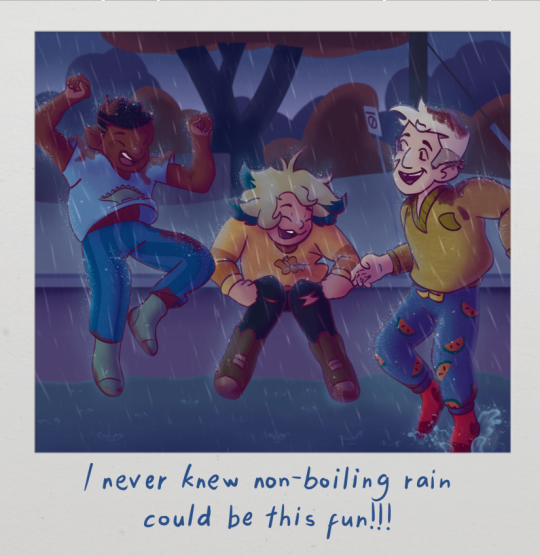
My polaroid for @tohfanzine-elements!
Preorders are still running for this awesome zine go check it out!!
(on the left is the rgb version without writing and the left is the cmyk!)
Click for better quality!!
#toh#thought id just put both in one post#this was a very fun piece to do!#i dont do rain/water often so it was nice to step out of my comfort zone!#i also put Hunter in his flapjack socks >:}#the best socks#the rgb is much better quality lmao#had to shrink the other one down HARD#raes art#my art#digital art#the owl house#gus porter#vee noceda#hunter noceda#toh gus#toh vee#toh hunter
29 notes
·
View notes
Photo



lmaoo i found this pretty interesting so figured i may as well make a post about it. it being me trying to figure out how to make a gif with 0 experience, looking at 0 tutorials, and using absolutely none of the programs/capabilities typically used.
just me, my screen recorder, gimp, and kdenlive ;D a lot of me reflecting/rambling below the cut.
the first gif: first off i needed to just figure out how to even make a gif in gimp, because fuck paying for photoshop. lots of just dumb googling here and this took me the longest because most of it was just research. basically you have to split out all the frames (i used ffmpeg) and import them in as layers.
for a while i tried looking at scripting usages for gimp, but none were really updated/worked. at this point idk if i’m invested enough to do anything about it but it’d be pretty neat if i could hack some shit up
this was also where i found out about the 255 color limit on gifs, which led me to find out about hacks for true rgb gifs. the stuff about having different map indexes per frame to mix a pseudo-rgb effect actually sounds super interesting to me but with what i have that sounds like it’d be a huge pain in the ass to do. like maybe if i had a good chunk of time to experiment with that i would but i don’t sooooooo nah lmao.
the ONLY good thing i think gimp has is the optimization for gifs option where it will remove parts of each frame that didn’t change from the previous frame, which greatly reduces the file size and i think it actually helps a bit with the 255 color index since you can factor transparency into the dithering.
on a side note, i just found it funny seeing the dithering algorithms mentioned here because i’ve written my own dithering algorithms for some graphics coursework back in college. kinda like “ey i actually know what this is and how it’s calculated and the tradeoffs and shit” kinda thing lmao
the second gif: trying to add filters within gimp. even more annoying because you can only apply filters to one layer at a time because gimp fucking sucks. none of the scripts i found that claimed to automate that worked, mainly because i think the scripts are outdated with the version of gimp i have. and the GAP api which would have solved all my problems is also broken for the gimp version i have.
so basically ctrl-c ctrl-v 60+ times for each filter change lmao
the third gif: looked into vapoursyth because i’ve heard a lot about it for sharpening/denoising. ran away once i noticed it’d fuck up my python installation. i have python 3.6 for various reasons and upgrading to 3.7 would break many things so i’m not too keen on changing that
so basically i went back to my shit video editor friend kdenlive and messed around with all the filters in there. it actually has a lot of fucking filters and it was kinda fun actually figuring out what they all did for once. better than editing 60+ layers individually in gimp, that’s for sure, just do it at the video level and then make minor adjustments in gimp later.
overall: i think i actually like the middle gif the best. it doesn’t have any sharpening but i had a little too much fun applying all the random ass filters i could find for the third gif lmaooo. like i’m pretty sure i just applied filters that just undid a previous filter and then i did that like 843248392 times.
my next steps will probably be to actually get video files instead of screen recording but i’m also lazy... but with what i have i really gotta ensure the quality at the video level lmao.
part of me is kinda considering getting at least a trial for photoshop just to see how much smoother the experience goes there because even though i’ve only used gimp i can 100% tell you it’s absolutely not what you want if you wanna be an actual gifmaker lmao. or maybe i just need to find more and better hacks around it.
idk. i’ll keep trying. i’m still determined to promote the loving junhui agenda with more gifs but also it’s just a cool experience to kinda hack your way around this stuff. there’s actually a fair bit of software engineering involved in some aspects of it, more than i realized anyways, which also adds to that interest for me from a programmer’s perspective.
anyways if you actually read this. i’m impressed. feels like a fucking diary entry honestly, but i also kinda like logging first-experiences like this in this way.
3 notes
·
View notes