#thin client rdp
Explore tagged Tumblr posts
Text
“How RHosting Helps Developers Run Heavy Software on Lightweight Devices”
In an era of digital nomadism and lean tech stacks, many developers prefer lightweight laptops and minimal setups. But development often demands heavy-duty software—IDEs like Visual Studio, data analysis tools, virtual machines, container platforms, and more. The dilemma? Lightweight devices often can’t handle the workload.
That’s where RHosting’s smart RDP solution becomes a game-changer.
🧠 The Challenge: Power-Hungry Tools on Underpowered Hardware
Developers often face:
Limited CPU/RAM on personal machines
High-latency or lag with traditional remote tools
Inability to run resource-intensive IDEs, emulators, or databases locally
Security risks when transferring sensitive code or client data
This makes coding on the go—or even from home—frustrating and inefficient.
🚀 The RHosting Solution: Power in the Cloud, Access Anywhere
RHosting turns any lightweight laptop or tablet into a development powerhouse by offloading compute-intensive tasks to high-performance cloud Windows servers.
Here’s how it works:
⚙️ 1. High-Performance Cloud Servers
Spin up a cloud-based Windows environment with:
Multi-core CPUs
Generous RAM and SSD storage
Preinstalled dev tools or full customization
GPU-accelerated options (on request)
This means you can run VS Code, Android Studio, Docker, Jupyter Notebooks, or even data-heavy scripts without taxing your personal device.
🔐 2. Secure, Low-Latency Remote Access
Unlike traditional RDP, RHosting uses proprietary protocols optimized for real-time responsiveness and security:
Encrypted sessions with MFA
Fast frame rendering, even on low bandwidth
Clipboard, file transfer, and peripheral support
Developers can code, debug, and deploy as if they were sitting in front of a powerful desktop—from a Chromebook or tablet.
🛠 3. Application-Level Access (Only What You Need)
RHosting lets users access only specific apps or environments, reducing distractions and security risks.
Example: A front-end dev can access Figma, a browser, and VS Code. A data engineer gets Jupyter, Python, and data folders—nothing more.
📂 4. Folder-Level Permissions for Teams
Collaborating on a project? You can assign custom access to codebases, test environments, and shared folders—great for dev teams, agencies, or open-source contributors.
💡 Ideal Use Cases
Freelance developers working across devices
Students and coding bootcampers without high-end laptops
Remote teams collaborating on shared codebases
Enterprise developers with strict security policies
🧩 Real World: A Developer’s Day with RHosting
Log in from a thin-and-light laptop
Launch a remote Windows server with all dev tools preloaded
Run a heavy build or simulate a test environment
Save work to cloud storage, shut down server to save costs
Resume from any device—no sync issues, no lag
🎯 Conclusion: Light Device, Heavy Performance
With RHosting, your hardware no longer limits your coding potential. Whether you're building the next big app or debugging legacy systems, you can access enterprise-grade compute power securely from anywhere.
So if you’re tired of hearing your laptop fans scream every time you hit “build,” it’s time to switch to RHosting—because the smartest developers know where to offload their load.
0 notes
Text
how remote desktop protocol (RDP) is changing the way we work and access data:
The Remote Desktop Revolution: How RDP Is Changing the Way We Work and Access Data

The COVID-19 pandemic has accelerated the shift towards remote work and virtual access to data and applications. At the heart of this revolution is remote desktop protocol (RDP), a technology that allows users to connect to a computer or server over a network connection. RDP is transforming the way we work and access data in several key ways:
Enabling Remote��Work
RDP has been essential for enabling remote work during the pandemic. It allows employees to securely access their work computers and corporate networks from home, as if they were sitting in the office. This has allowed businesses to maintain productivity and operations with a distributed workforce.
Improving Data Security
When implemented properly, RDP can actually improve data security compared to traditional on-premises work. By centralizing data and applications on secure servers, RDP reduces the risk of data breaches from lost or stolen devices. It also allows for centralized access control and monitoring.
Reducing IT Costs
RDP can help reduce IT costs in several ways. First, it reduces the need for expensive desktop hardware, as older or less powerful devices can be used as thin clients. Second, it simplifies software deployment and management, as applications only need to be installed on the central servers. Third, it reduces the need for on-site IT support.
Increasing Flexibility
RDP provides users with the flexibility to access their data and applications from anywhere with an internet connection. This allows for more flexible work arrangements, such as remote work, work-from-home, and bring-your-own-device (BYOD) policies. It also enables users to access their data from multiple devices, such as laptops, tablets, and smartphones.
Enabling New Use Cases
RDP is enabling new use cases that were not possible or practical with traditional desktop computing. For example, RDP is being used to provide virtual desktops to students and teachers in remote and underprivileged areas. It is also being used to provide secure access to sensitive applications and data for contractors, partners, and customers.
In conclusion, the remote desktop protocol is at the heart of the remote work revolution. By enabling secure, flexible, and cost-effective access to data and applications, RDP is changing the way we work and live. As the world continues to adapt to the new normal, RDP will play an increasingly important role in shaping the future of work.
0 notes
Link

G1 Thin Client PC are distributors of RDP based G1 thin client and Mini PC's, Get Quality & High Performance thin clients and slim pcs for Low Price...
#thin pc#rdp thin clients#thin client rdp#thin clients#thin client price#thin client#ultra thin client#Zero thin clients#thin clients in delhi#Dumb Terminals#thin clients in hyderabad#thin clients in pune#thin clients in mumbai
1 note
·
View note
Text
Buy Rdp Thin Client At Low Price With Security
<!-- @page { margin: 2cm } p { margin-bottom: 0.25cm; line-height: 120% } a:link { so-language: zxx } -->

Are you searching for the Rdp Thin Client? Then, your search has done. Because we are providing the best product with a security solution
0 notes
Text
Fortigate Vm Trial License Reset


Fortigate Vm Trial License Reset Download
Fortigate Vm License Download
So we recently started looking into Terminal Services and RemoteFX to power some of our admin users and move them off to thin clients instead of full blown desktops. As a trial I begun setting up RDS on one of our Dev machines. After going through the motions of enabling the Remote Desktop Features and setting up RemoteFX on a Virtual Machine for testing, I found that I couldn’t login via RDP to that machine. Going back to the RDS host I found the Licensing popup that informed me that the 128 day trial license had expired. Since this was a test I didn’t want to go using keys to activate or setup a licensing server (purely a PoC for us in IT at this stage).
Fortigate Vm Trial License Reset Download
Fortigate Vm License Download
To reset the grace period there is a registry key that we need to delete. As always when editing the registry, take a backup of the key/s you’re modifying. Navigate to the following location
HKEY_LOCAL_MACHINESYSTEMCurrentControlSetControlTerminal ServerRCMGracePeriod
For testing, there was an integrated evaluation license for 15 days in each Fortigate VM. Since FortiOS 6.0.1 the evaluation license expires right from the first start of the virtual machine. In the GUI, there is the message 'Expired on 1970/01/01' with the possibility to upload a license file. Until FortiOS 6.0.0 it works as before. Well, you can reset the license and you can again use ESXi for next 60 days. And when the trial ends again, reset the license again.
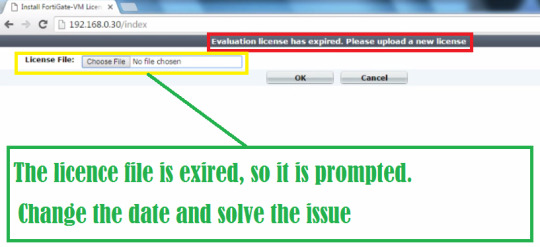
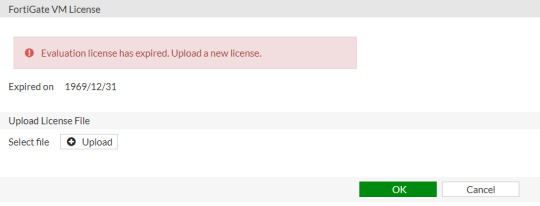
Nov 02, 2015 Fortigate Firewall VM - Reset 14 days Trial Period without losing Configuration Fortigate Firewall VM - Reset 14 days Trial Period without losing Configuration Skip navigation. Fortigate vm license file crack. Igo primo 2 4 for android 480x800 download. FortiGate-VM FortiADC-VM.
Now there should be a binary key value (like in the screenshot), you first need to have full access permissions to the folder (or take ownership) and then simply delete that value and reboot the server. Once back up your RDS Licensing should be back at the start of a 128 Day grace period. I wouldn’t do this if you have already obtained licensing and should definitely not be used in a production environment.

1 note
·
View note
Text
Know Everything About thin clients
A thin client is a computer system that runs on applications where most of the actual processing is done on a remote server linked over a network. The local machine – the thin client – is displays results in a way that is as close to what you might see when running the program locally. These local machines are also referred to as slim or lean clients.
Thin clients or thin client RDP are not at all new. In modern computing, they're one of the most basic concepts. Conventionally we used to know them more as dumb terminals.
Such systems usually consisted of a teletype or CRT that is connected to the computer in question via a coaxial cable. Except for the ability to print and send a text the terminal had a little capacity of its own.

Depending on their make and model printers could execute certain auxiliary functions such as sending characters to punched tape or performing overprinting.
Applications for thin clients
In theory, maximum applications can be run on a thin client. In practice, getting maximum out of a given app in an RDP thin client setting may need the functionality that isn’t available through the client device.
In the end, the types of applications you are going to use with a thin client will ultimately depend on several factors: what app-publishing functions, the thin client in question, and the network bandwidth are supported in the current protocol, whether hardware acceleration is available for various functions.
Hence, different thin clients support different workloads. The above-stated VNC protocol doesn’t (yet) natively support video streams. On a VNC-connected desktop, you could open a video player, but you’d see at most one frame every second or so, even on a broadband connection. The RDP thin client price is very reasonable.

On the other hand, on the same network connection, you could run a web browser that supports Flash, connect to a remote video server, and enjoy full-screen H.264 video playback. In a web browser, it’s also possible to open a VNC connection because a VNC server can provide a Java-based browser applet that runs at just about the same speed as the binary client.
Follow our Facebook, Instagram and Twitter for more information about our product.
9 notes
·
View notes
Text
G1 Thin Client PC - Microsoft RD Thin Client | with WiFi, 1.2 Ghz Quad core CPU, 1 Gb Ram | H.264/AVC 444 Technology Gives High Performance Without Lagging
G1 Thin Client PC – Microsoft RD Thin Client | with WiFi, 1.2 Ghz Quad core CPU, 1 Gb Ram | H.264/AVC 444 Technology Gives High Performance Without Lagging
Price: (as of – Details) G1 thin client pc has built in Remote Desktop Protocol (RDP) 10 AVC/H.264 technology that deliver a higher-quality user experience than RDP alone over LAN or WAN, A virtual desktop delivered through RemoteFX allows the end user to work remotely in a Windows Aero desktop environment. Built-in Protocols: Integrated RDP 10 protocols, Remote FX5 Core Mali400 GPU, Supports…

View On WordPress
0 notes
Text
Multimon server 2008

#Multimon server 2008 windows 10#
#Multimon server 2008 software#
#Multimon server 2008 windows#
#Multimon server 2008 windows#
For example, rdesktop supports Unix platforms.Īlthough RDS is shipped with most editions of all versions of Windows NT since Windows 2000, its functionality differs in each version.
#Multimon server 2008 software#
Third-party developers have also created client software for RDS. Fast User Switching is part of Winlogon and uses RDS to accomplish its switching feature. Fast User Switching allows users to switch between user accounts on the local computer without quitting software and logging out. In case of RDC, however, the remote user opens a new session on the remote computer and has every power granted by its user account's rights and restrictions. In case of Remote Assistance, the remote user needs to receive an invitation and the control is cooperative. The first two are individual utilities that allow a user to operate an interactive session on a remote computer over the network.
#Multimon server 2008 windows 10#
Windows Remote Assistance – only Windows 10 and later.
Windows includes three client components that use RDS: RemoteFX was added to RDS as part of Windows Server 2008 R2 Service Pack 1. This is in contrast to application streaming systems, like Microsoft App-V, in which computer programs are streamed to the client on-demand and executed on the client machine. User interfaces are displayed from the server onto the client system and input from the client system is transmitted to the server - where software execution takes place. RDS is Microsoft's implementation of thin client architecture, where Windows software, and the entire desktop of the computer running RDS, are made accessible to any remote client machine that supports Remote Desktop Protocol (RDP). Terminal Services were then renamed to Remote Desktop Services with Windows Server 2008 R2 in 2009. Starting with Windows 2000, it was integrated under the name of Terminal Services as an optional component in the server editions of the Windows NT family of operating systems, receiving updates and improvements with each version of Windows. RDS was first released in 1998 as Terminal Server in Windows NT 4.0 Terminal Server Edition, a stand-alone edition of Windows NT 4.0 Server that allowed users to log in remotely. Remote Desktop Services ( RDS), known as Terminal Services in Windows Server 2008 and earlier, is one of the components of Microsoft Windows that allow a user to initiate and control an interactive session on a remote computer or virtual machine over a network connection. com /en-us /windows /win32 /termserv /terminal-services-portal To open a file called filename.rdp for editing, type: mstsc /edit filename.Components of Microsoft Windows Remote Desktop Servicesĭocs. To assign width/height, type: mstsc /v:computer1 /w:1920 /h:1080 To connect to a session in full-screen mode, type: mstsc /f There is currently no support for spanning multiple monitors vertically on the client system. To span across monitors, the monitors must use the same resolution and must be aligned horizontally (that is, side-by-side). rdp files are saved by default in the user's Documents folder, but can be saved anywhere. rdp connection files.ĭefault.rdp is stored for each user as a hidden file in the user's Documents folder. Migrates legacy connection files that were created with Client Connection Manager to new. Matches the Remote Desktop width and height with the local virtual desktop, spanning across multiple monitors if necessary. In public mode, passwords and bitmaps aren't cached. Specifies the height of the Remote Desktop window. Specifies the width of the Remote Desktop window. Starts Remote Desktop Connection in full-screen mode. Specifies the remote computer and, optionally, the port number to which you want to connect.Ĭonnects you to a session for administering the server. Applies to: Windows Server 2022, Windows Server 2019, Windows Server 2016, Windows Server 2012 R2, Windows Server 2012Ĭreates connections to Remote Desktop Session Host servers or other remote computers, edits an existing Remote Desktop Connection (.rdp) configuration file, and migrates legacy connection files that were created with Client Connection Manager to new.

0 notes
Text
Technical specifications of HP t730 thin client
The HP t730 is designed for direct use in high-demand environments. It is a quad-core AMD RX-427BB processor with a frequency of 2.7 GHz and 8 GB of DDR3L RAM with a frequency of 1600 MHz to ensure uninterrupted performance and smooth multitasking. If you need more computing power, you can increase the CPU to 3.6 GHz and upgrade the RAM to 16 GB.
To save your files, the 16 GB MLC flash memory gives you quick access to your data. While flash memory may not have the large capacity of a traditional hard drive, it lacks moving parts and is more impact-resistant. Flash memory is also less used due to no contact with the read and write head.
Ports
For those who want to extend their t730, the system offers two USB 3.0 Type-A ports, six USB 2.0 Type-A ports, two PS / 2 ports, two serial ports and one parallel port. The dedicated AMD FirePro W2100 graphics card has 2GB of DDR3 RAM, delivers crisp images, and supports a variety of displays with two DisplayPort 1.2 outputs with a maximum resolution of 2160 x 3840. This thin client has an integrated Gigabit for Internet connection - Ethernet controller.
Thin Client HP t730
electricity consumption
The HP t730 Thin Client uses an 85-watt power supply that operates at 100-240 VAC at 50-60 Hz and is ENERGY STAR certified. It also includes a USB keyboard and a USB mouse, as well as the Windows Embedded Standard 7P (64-bit) operating system.
General Features
Use AMD quad-core APU performance with Turbo-Core technology, which can increase CPU performance to 3.6 GHz for full VDI and local applications.
Create an efficient multi-monitor workspace with built-in video monitors with DisplayPort 1.2 connectors for up to 4 monitors.
Integrated software
Simplify deployment, improve usability, and manage your device seamlessly with HP thin client software: HP Device Manager, HP Velocity, and HP Easy Shell.
Plan with extensive I / O connections.
Support your business now and in the future with serial, parallel, PS / 2 and USB connections as well as a PCI Express x16 (x8) expansion slot.
Manage your HP device
Easily install, manage, and maintain your installation base with HP Device Manager.
Supported protocols
Microsoft RFX / RDP, Citrix ICA / HDX and VMware Horizon RDP / PCoIP.
0 notes
Text
Citrix Receiver Webcam

Citrix Receiver Mac Webcam
Citrix Receiver Webcam Funktioniert Nicht
Username Forgot your username? Password Forgot password? Sign in with my company credentials. Don't have an account? Sign up and try it free.

Citrix Receiver Mac Webcam
Does Citrix allow redirection of all types of webcams, specifically integrated webcams? Or does it only allow / support redirection for certain types? I ask this because one of our clients have 300+ laptops that are the same model. None of them are able to use the webcam inside a Citrix XenApp 7.15 session.
USB webcams in combination with RDP on IGEL OS? Posted on October 30, 2020; IGEL UMS Universal Update Error: “could not resolve host name” posted on October 2, 2020; Receiving error: “Citrix Receiver cannot create a secure connection in this browser” when launching a secure connection from Firefox on IGEL OS posted on December 11, 2020.
Note: All users will need to login with their UPN. To login using UPN, enter your primary email address (ex: [email protected]) as your username. If you do not have an Ardent-affiliated email address, contact the Helpdesk to retrieve the User Principle Name (UPN) that has been created for you.
This topic has 15 replies, 3 voices, and was last updated 2 years, 1 month ago by .


12→
Looking for webcam configuration help on Wyse 3020.
The device has a USB webcam that we are trying to pass into Citrix session. The issue is that when passed as HDX, the webcam is not recognized in Citrix session. When the device is passed in as generic USB the frame rate stays at unusable levels (1-4fps).
The configs in wnos.ini are:
SessionConfig=ALL VUSB_VIDEO=yes (for generic)
and
SessionConfig=ALL VUSB_VIDEO=no (for HDX)
The ThinOS Lite is ver 2.6. Windows machines don’t have the same issue.
Any suggestions on what can be done within device config to improve the performance?
Thanks!
As you are using an ARM based thin client, there is no option to use RTME. Therefore, USB redirection is the only way to go.
CG
I doubt that you can tweak anything in the config file. USB redirection is simply a lot slower than native redirection.
CG
I have Webcams working in Citrix XenDesktop with the following WMS.ini config
SessionConfig=ica ondesktop=desktops PasswordExpireNotify=yes HttpUserAgent=”” ClientName=”” AudioQuality=default DiskMapTo=”” DesktopMode=fullscreen SessionReliability=yes USBRedirection=hdx HDXFlashUseFlashRemoting=Always HDXFlashEnableServerSideContentFetching=Enabled EnableRTME=yes FlipByTimer=0
SessionConfig=all unmapprinters=no unmapserials=no smartcards=yes disablesound=no mapdisks=yes disksreadonly=no unmapusb=no VUSB_DISKS=yes VUSB_AUDIO=yes VUSB_PRINTER=yes VUSB_VIDEO=no MultiMonitor=yes FullScreen=yes ondesktop=desktops
Device=Camera format=raw width=800 height=448 fps=30 samplerate=0 optimize=No EnableLocal=yes
Our 3040 ThinOS clients connect using Citrix XenDesktop and work fine in something like Cisco WebEx but will not work with things like WebRTC such as being recognized in a Google Chrome of Firefox browser, its a limitation of the Citrix Receiver version that is modified for use in ThinOS.
So a couple questions to ask are:
Is this XenApp or XenDesktop?
What application are you trying to use the webcam with?
Does the Webcam show you a video preview from the thin client directly?
You won’t see the webcam in Device’s and Printer as a Citrix HDX Webcam, it should appear as a video source option from whatever application you’re using unless its WebRTC based. Happy to help if i can.
From our testing here there isn’t a workaround for ThinOS.
We also tested the following:
A full Windows install of Citrix Workspace using Xendesktop to a Windows 10 VM works fine for apps and WebRTC only with VDA 1903 or 1904
Linux Citrix Workspace using XenDesktop to a Windows 10 VM did not work, same error as ThinOS
Apple Mac Citrix Workspace using XenDesktop to a Windows 10 VM did not work, same error as ThinOS
Seems to be a limitation of Citrix and WebRTC based connectivity for OS’s outside of Windows and VDA 1903/04
Great news!
our issue is with a specific app built off WebRTC and Citrix can’t hook into it.
it also may be worth trying my camera settings. We found this to perform better in HDX vs the default ThinOS settings with our Logitech C920’s
Device=Camera format=raw width=800 height=448 fps=30 samplerate=0 optimize=No EnableLocal=yes
This reply was modified 2 years, 1 month ago by .
Is your ThinOS audio policy set for USB redirect or HDX?
So in my string you have:
VUSB_AUDIO=yes – this is USB pass through, change to no for HDX
VUSB_VIDEO=no – this is using HDX
Attached to my 3040 is a Logitech C920 camera, the camera comes through as Citrix HDX Webcam and my audio comes through as the Logitech C920. Do you have the drivers for the P2418HZ installed on whatever VDA endpoint you’re connecting to?
Since audio is doing USB pass through you may need to switch in Windows what is detected as the Default Recording Device. If you don’t see the p2418HZ listed in the default recording device list with USB pass through you may need to install the drivers for it, i’m not sure the default USB driver store in Windows has that driver for a built in mic on a monitor.
Posts

Citrix Receiver Webcam Funktioniert Nicht
12→

0 notes
Text
Fortigate Vm Trial License Reset
Fortigate Vm Image Download
Fortigate Vm Trial License Reset Password
Fortigate Vm Trial License Reset Key
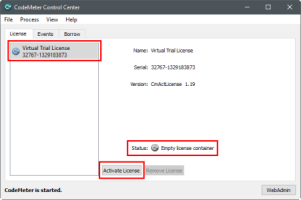
A permanent license must be installed on the FGT-VM before the trial/evaluation license expires and the FGT-VM ceases functioning. Such type of license must be obtained from the Customer & Service Support website and installed on the FGT-VM either at the GUI or at the CLI.
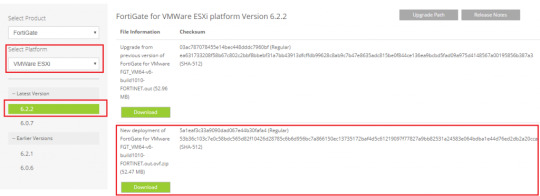
Fortigate Vm Image Download
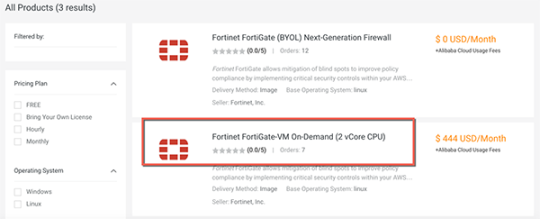
A permanent license must be installed on the FGT-VM before the trial/evaluation license expires and the FGT-VM ceases functioning. Such type of license must be obtained from the Customer & Service Support website and installed on the FGT-VM either at the GUI or at the CLI. FortiManager VM includes a free, full featured 15 day trial license. No activation is required for the built-in evaluation license. The trial period begins the first time you start the FortiManager VM. When the trial expires, all functionality is disabled until you upload a license file. Confirm the new license. Automatic Script. The commands above can be run automatic to keep your ESXi license reset on a set schedule using cron. I have also created a script which powers off and on a VM of your choice (such as a UPS agent) in case it shuts down the host.
So we recently started looking into Terminal Services and RemoteFX to power some of our admin users and move them off to thin clients instead of full blown desktops. As a trial I begun setting up RDS on one of our Dev machines. After going through the motions of enabling the Remote Desktop Features and setting up RemoteFX on a Virtual Machine for testing, I found that I couldn’t login via RDP to that machine. Going back to the RDS host I found the Licensing popup that informed me that the 128 day trial license had expired. Since this was a test I didn’t want to go using keys to activate or setup a licensing server (purely a PoC for us in IT at this stage).
To reset the grace period there is a registry key that we need to delete. As always when editing the registry, take a backup of the key/s you’re modifying. Navigate to the following location
HKEY_LOCAL_MACHINESYSTEMCurrentControlSetControlTerminal ServerRCMGracePeriod
Fortigate Vm Trial License Reset Password
Fortigate Vm Trial License Reset Key
Now there should be a binary key value (like in the screenshot), you first need to have full access permissions to the folder (or take ownership) and then simply delete that value and reboot the server. Once back up your RDS Licensing should be back at the start of a 128 Day grace period. I wouldn’t do this if you have already obtained licensing and should definitely not be used in a production environment.
0 notes
Text
Citrix Plugin

Citrix Plugin Chrome
Citrix Plugin For Windows 10
Citrix Plugin Firefox
Related searches
» citrix epa plugin google chrome
» citrix epa plugin chrome
» citrix epa plugin download
» citrix epa plugin not start
» epa plugin citrix
» citrix epa store
» citrix epa client
» citrix gateway endpoint analysis epa
» citrix epa download
» citrix endpoint analysis epa download
citrix epa plugin
at UpdateStar
The Citrix Cleanup Utility is built into the Citrix install, therefore this tool should only be used as a last resort. This tool should be used by the firm's qualified IT professional. After attempting the steps above, if users are experiencing errors from older versions of a Citrix client, they can try to run the Citrix Cleanup Utility. The Zoom Media Plugin is installed on each of the thin clients accessing the VDI. More detailed installation instructions can be found on the support pages for Citrix or VMware. Note: Running Zoom as a published app is currently not supported. RDP remote desktop is supported with the WVD plugin for windows and the iGel plugins.
Type of abuseHarassment is any behavior intended to disturb or upset a person or group of people. Type of abuseHarassment is any behavior intended to disturb or upset a person or group of people. Type of abuseHarassment is any behavior intended to disturb or upset a person or group of people. Type of abuseHarassment is any behavior intended to disturb or upset a person or group of people. Type of abuseHarassment is any behavior intended to disturb or upset a person or group of people. Show hidden library folder time machine.
Unlike any other 3D applications, this program only requires a very small system resource and can be run on middle to lower class computers. Vray for sketchup 2015 mac. This application work with the latest Windows 7, Windows 8 and also windows 10, either 32 bit or 64 bit.Alternative Software For You:In general, this application is specifically designed to make a diverse 3D design model. Maybe you’ve heard about 3DS Max, Cinema 4D, and blender, but Sketchup, with its abundant features and interface, will let you learn 3D design much easier and faster. But specifically, professional usually use this program to design buildings and other architectures.
More
Citrix Endpoint Analysis Plugin
More
Adobe Flash Player Plugin 20.0.0.286
Adobe Flash Player Plugin enables the display of multimedia and interactive content within web browsers. more info..
More
Citrix Receiver 14.12.0.18020
Citrix Receiver is an easy-to-install software client that lets you access your desktops, applications and data easily and securely from any device, including smartphones, tablets, PCs and Macs. more info..
More
HP Dropbox Plugin 49.1.321
More
Citrix Online Launcher 1.0.449
More
HP Google Drive Plugin 49.1.321
More
Microsoft Silverlight 5.1.50918.0
Silverlight is essentially nothing more than Microsoft's vision of a cross-browser, cross-platform plug-in designed to be the source of rich online user experiences and to dislodge Flash from its current dominant position on the market. more info..
More
Citrix Workspace 1809 20.9.6.34
More
Tencent QQMail Plugin
More
HP FTP Plugin 49.1.321
Descriptions containing
citrix epa plugin

More
Adobe Flash Player ActiveX 34.0.0.105
Adobe Flash Player ActiveX enables the display of multimedia and interactive content within the Internet Explorer web browser. more info..
More
Microsoft Silverlight 5.1.50918.0
Silverlight is essentially nothing more than Microsoft's vision of a cross-browser, cross-platform plug-in designed to be the source of rich online user experiences and to dislodge Flash from its current dominant position on the market. more info..
More
Mozilla Firefox 91.0
Coupon Search Plugin for Firefox, find some of the best discounts and deals around from the best retailers on the net. Coupons, discount codes and more. CouponMeUp have thousands of the best coupons from hundreds of online retailers. more info..
More
Adobe Flash Player Plugin 20.0.0.286
Adobe Flash Player Plugin enables the display of multimedia and interactive content within web browsers. more info..
More
Adobe Shockwave Player 12.3.5.205
478 million Web users have installed Adobe Shockwave Player around the world. Adobe Shockwave Player provides access to dazzling 3D games and entertainment, interactive product demonstrations, and online learning applications. more info..
More
CCleaner 5.83.9050
CCleaner is a freeware system optimization, privacy and cleaning tool. CCleaner is the number-one tool for cleaning your Windows PC. Keep your privacy online and offline, and make your computer faster and more secure. more info..
More
7-Zip 19.00
7-Zip is a free file archiver that achieves very high compression ratios and integrates well with Windows. more info..
More
Google Earth Plug-in 7.1.5.1557
Google Earth Plugin - A 3D globe in your browser. The Google Earth Plugin is a web browser plugin that lets you navigate and explore geographic data on a 3D globe across a variety of web sites. more info..
More
McAfee True Key 5.3.138.1
You can check Intel Security True Key, True Launch Bar Key State plugin, McAfee Customer Submission Tool and other related programs like McAfee ePolicy Orchestrator at the 'download' section. more info..
More
Citrix Receiver 14.12.0.18020
Citrix Receiver is an easy-to-install software client that lets you access your desktops, applications and data easily and securely from any device, including smartphones, tablets, PCs and Macs. more info..
More
HP Dropbox Plugin 49.1.321
More
HP Google Drive Plugin 49.1.321
More
Adobe Flash Player Plugin 20.0.0.286
Adobe Flash Player Plugin enables the display of multimedia and interactive content within web browsers. more info..
More
HP FTP Plugin 49.1.321
More
HP EmailSMTP Plugin 49.1.321
08/02/2021
07/22/2021
07/21/2021
07/21/2021
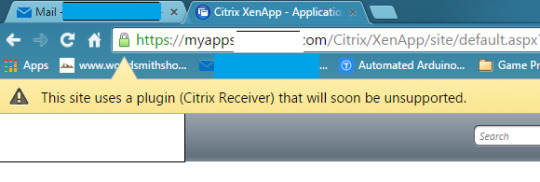
07/20/2021
Citrix Plugin Chrome
07/12/2021
07/03/2021
06/18/2021

Citrix Plugin For Windows 10
Most recent searches
Citrix Plugin Firefox
» hbm usb io drivers
» hfss mac版
» descarga gratis super worldbox
» acrobat reader activex control download
» baixar drive sb2
» patchcleaner win 7
» arcserve 11.5 driver
» img2ozf 3.0
» download fix it up world tour
» update sql anywhere 9
» switc proxy omega
» telecharger office bibliothek
» telechrger blackmagic atem switchers
» hakimin hesap makinası programı indir
» super naughty maid报错
» java for 64-bit
» dtm atv6xx download
» freehand mx download 繁體中文
» m618x mouse
» alcohol installation

0 notes
Link

G1 ProApps thin client as built-in applications like Chrome, vmware client, RD client, VNC viewer, Open VPN, Amazon workspace
#thin pc#rdp thin clients#thin client rdp#thin clients#thin client price#thin client#ultra thin client#Zero thin clients#linux thin client#Dumb Terminals#thin clients in pune#thin clients in mumbai
0 notes
Link
If you want to incorporate Thin Client in your business, take the pivotal advantages that the technology brings with it? Come to "Chip PC Technologies" and explore your options.
#Chip PC Thin Clients#Chip PC Thin Client Solutions#Citrix Thin Clients#Vmware Thin Client#Thin Client#Thin Client PC#RDP Thin Client#Windows Thin Client
0 notes
Text
G1 Thin Client PC - Microsoft RD Thin Client | with WiFi, 1.5 Ghz Quad core CPU, 1 Gb Ram | H.264/AVC 444 Technology Gives High Performance Without Lagging
G1 Thin Client PC – Microsoft RD Thin Client | with WiFi, 1.5 Ghz Quad core CPU, 1 Gb Ram | H.264/AVC 444 Technology Gives High Performance Without Lagging
Price: (as of – Details) G1 thin client pc has built in Remote Desktop Protocol (RDP) 10 AVC/H.264 technology that deliver a higher-quality user experience than RDP alone over LAN or WAN, A virtual desktop delivered through RemoteFX allows the end user to work remotely in a Windows Aero desktop environment. OS support over remote desktop : Windows 7,8,10. 2012/2016/2019 ServerBuilt-in Protocols:…

View On WordPress
0 notes
Text
vcloudpoint
vCloudPoint zero client merupakan perangkat revolusioner yang telah mengatasi segala kelemahan dari perangkat thin / zero client tradisional. Dikombinasikan dengan aplikasi vMatrix Server Manager, perangkat ini dilengkapi dan mampu menyajikan kemampuan yang luar biasa hebat disamping sangat mudahuntuk di implementasi, digunakan dan dikelola dalam solusi berbagi tanpa mengorbankan kenyamanan menggunakan serta menghasilkan TCO (Total Cost of Ownership) yang terbaik.
Wa.me/62 8113 220 5533
#dirumahsaja
#vcloudpoint
#vcloudpointindonesia
#komputer
#workfromhome
#WFH
#RDP
#remotedesktop
#remote
#indonesiahematenergi
#greencomputing
#hematlistrik
#vcloudpointindonesia
#ayohematenergi
#rdp
#komputer
#5watt
#remotedesktop
#lawancovid19
#wfh
#indonesiahematenergi
#greencomputing
#hematlistrik
#vcloudpointindonesia
#ayohematenergi
#rdp
#komputer
#5watt
#remotedesktop

0 notes