#timesheet data location
Explore tagged Tumblr posts
Text
Data Sovereignty matters more and more
Data sovereignty has become a key element of globally accessible Software as a Service (SaaS) systems. TimeControl Online has managed that requirement for many years with its Data Location option. Read more at…
When we started with TimeControl, the location of the client’s data had nothing to do with us. We published the software with an on-premise license and the client decided where to install the product and where to locate the data. The location, security and access to that data was completely decided by the client. With the release of TimeControl Online a dozen years ago, that all changed. …

View On WordPress
0 notes
Text
From Burnout to Balance: Is Project Resource Planning the Ultimate Solution?
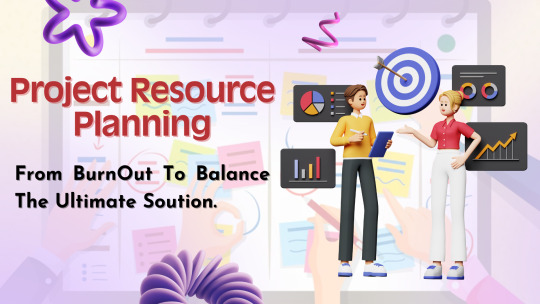
Burnout is no longer a silent intruder in the workplace, it’s a widespread disruption, silently eroding productivity, morale, and innovation. With increasing pressure to meet deadlines, deliver quality outcomes, and align with dynamic goals, teams often find themselves trapped in chaotic workflows. The divide between what is expected and what is delivered continues to grow. This is where a shift towards project resource planning has emerged as a beacon of stability.
A structured approach to resource distribution isn’t merely about scheduling—it’s about restoring order, clarity, and purpose. It offers a comprehensive overview of skills, schedules, and assigned roles. When implemented effectively, it transforms a fractured process into a seamless operation.
The Root Cause of Burnout Lies in Poor Planning
Workforce exhaustion often results from uneven workloads, poorly defined roles, and misaligned priorities. Without visibility into task ownership and team capacity, employees juggle conflicting objectives, causing fatigue and disengagement. Leadership, in such scenarios, often reacts to symptoms rather than solving the underlying problem.
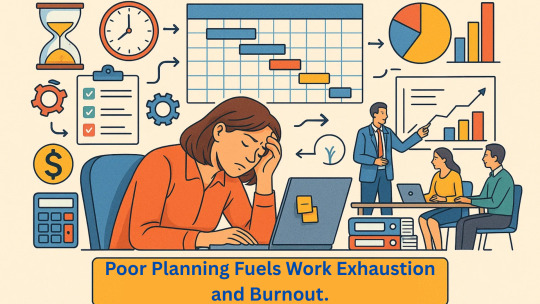
A well-devised planning system allows businesses to align their human capital with real-time project needs. It enables early detection of overload, bottlenecks, and inefficiencies. More importantly, it allows for a preventive, not reactive, managerial style.
Clarity Creates Confidence
When people know what they’re doing, why they’re doing it, and how their contributions affect the bigger picture, confidence and accountability naturally increase. Task transparency reduces confusion and eliminates duplicate efforts. A clearly mapped schedule lets employees manage time more effectively, promoting both efficiency and mental well-being.
Resource forecasting through intelligent tools supports realistic deadlines and reduces rushed outputs. Balanced task assignment nurtures sustained momentum and steady performance without burnout. This clarity becomes the silent catalyst behind exceptional team dynamics.
Enhancing Performance with Technology
Technology enables precision. Gone are the days when Excel sheets dictated workforce allocation. Today’s systems offer intelligent dashboards, behaviour analytics, and workload forecasting—all in real-time. Modern tools serve as operational command centers where strategy, execution, and evaluation coexist seamlessly.

Key Platforms That Reinforce This Shift
EmpMonitor stands out as a workforce intelligence platform that provides real-time employee tracking, productivity breakdowns, and application usage analytics. Its strength lies in mapping behavioural patterns alongside performance. Automated timesheets and screen activity logs, ensure that resource management decisions are data-driven and transparent. EmpMonitor excels in both in-office and remote team settings, offering flexible yet detailed oversight.
Hubstaff contributes to this ecosystem with its GPS-enabled framework, making it well-suited for mobile teams and field-based activities. It tracks time, location, and task completion metrics, allowing for accurate billing and service delivery analysis.
Desk Time focuses on simplicity and intuitive design. It’s suitable for creative and agile teams that prioritize clean time-logging and visual timeline management.
Together, these platforms showcase how digital tools revolutionize resource planning with actionable intelligence and minimal manual effort.
Turning Data into Action
One of the most profound benefits of structured resource planning lies in turning raw data into strategy. By monitoring time investment, engagement trends, and workflow pacing, leaders can adapt schedules, reallocate resources, or restructure priorities before productivity drops.

More than numbers, it’s about understanding human bandwidth. This employee wellbeing strategy leads to smarter delegation, increased autonomy, and performance-based adjustments—all essential for a healthy work environment.
Building a Culture of Preparedness
Effective planning isn’t just operational—it’s cultural. It breeds discipline, encourages ownership, and ensures employees are equipped to deliver without overstretching. With real-time insights, feedback becomes continuous rather than occasional. It also supports upskilling opportunities by revealing gaps where intervention is required.
By embedding structure into everyday functions, teams become more responsive and less reactive. The culture shifts from chaotic urgency to composed delivery.
You can also watch : How to Use Live Screen Monitoring in EmpMonitor | Step-by-Step Guide
youtube
Conclusion: The Balance Blueprint
Balance in today’s professional landscape stems not from lowered aspirations, but from strategic and refined execution. Organizations that synchronize effort with available capacity tend to achieve higher productivity and demonstrate greater resilience. With the right structural approach, maintaining equilibrium becomes both attainable and enduring.
The integration of project resource planning allows for thoughtful decision-making that respects both business goals and human limits. It’s not merely a managerial practice—it’s the framework for organizational health. For teams fatigued by inconsistency and overwhelmed by misalignment, this approach marks the transition from burnout to balance.
In a fast-paced world, the organizations that thrive will not be those that push harder, but those that plan smarter—with clarity, control, and compassion.
#resource planning#project planning#project resource management#project resource planner#project resourcing#Youtube
2 notes
·
View notes
Text
Electronic Visit Verification – What You Need To Know
Electronic Visit Verification is a tool federally mandated by the 21st Century Cures Act to verify home care visits by personal care services (PCS) and home healthcare services (HHCS) that are medicaid-funded.
The purpose of mandating an EVV system is multifold. We’ll go over 4 major benefits of EVV implementation along with state’s system models (open and closed).
4 Major Benefits of EVV:
Helps Combat Neglect of Clients & Fraudulent Visit Reports
Better Validation of Employee Work Time & Location for Each Visit
Precise Identification Reduces Errors
Faster & More Accurate Processing of Claims
1. Helps Combat Neglect of Clients & Fraudulent Visit Reports
Prior to the implementation of EVV, caregivers would report their home care visits on paper timesheets. These paper records did not always accurately reflect the actual work hours. Fraudulent claims were frequently made by caregivers who took advantage of the system.
Clients who were registered to receive home care services were commonly being neglected by their assigned caregivers.
The loophole in the system was being abused as caregivers were reporting in-home visits and services that were never actually provided. This loophole became better safeguarded with the implementation of EVV, having to verify each visit electronically.
2. Better Validation of Employee Work Time & Location for Each Visit
With EVV, the employee must digitally report their timesheet information into the system. A GPS tracking system automatically verifies their location to ensure that the caregiver is at the designated home.
The start and end time of each visit is electronically verified in the system with a code or e-signature by the recipient to reduce chances of fraud. EVV assists in the validation of timesheets, location tracking and services provided.
3. Precise Identification Reduces Errors & Redundancy
In order for home care agencies to receive due reimbursement, they must be able to provide accurate information about the caregivers, clients and services provided. Paper-driven timesheets and data collection documents would commonly have input errors, redundancy, and issues related to deciphering illegible handwriting.
Without accurate information about caregivers, clients and services, billing errors could easily be made, leading to more problems for home care agencies. EVV helps resolve these problems by requiring the caregivers to electronically input the necessary data into the system.
EVV simplifies the process for home care agencies, caregivers and clients by eliminating messy handwriting, redundant data input or billing mistakes due to inaccuracy of data.
4. Faster & More Accurate Processing of Claims
With the advent of electronically verifying each home care visit, the accuracy of data collection and speed of processing claims has improved. Home care agencies previously had the dilemma of trying to verify data input of caregivers, clients, service times and more.
This process would use up valuable time and delay reimbursement claims. With EVV, both of these areas have improved making it easier overall.
Learn more
State’s Open Model vs Closed Model
The 21st Century Cures Act allows states the freedom to choose between an open or closed model. An open model means that the state permits personal care services and home health care services to choose their own EVV vendor.
A closed model is the opposite, meaning that the state selects a vendor and requires home care businesses to use the state-selected EVV vendor. It’s imperative to become familiar with your state’s system along with all the accompanying regulations.
For open model states, because you will have the option to select a vendor, it’s imperative to research the available vendors in your state before making a decision.
Understanding The implementation of Electronic Visit Verification
There is a methodical process involved in implementing Electronic Visit Verification (EVV) that customers, home care agencies, and caregivers must comprehend. This comprises:
1. Instructional Plans:
All caregivers and agencies must participate in extensive training sessions to implement Electronic Visit Verification (EVV).
These initiatives are essential to the smooth implementation of the EVV system. It is important to emphasize the value of correct data recording while also acquainting caregivers with the technical components.
Mandates for training that are particular to each state highlight the dedication to standardizing EVV adoption throughout the healthcare system. Caregivers and agencies can improve their competency and contribute to a more uniform and effective approach to home care by meeting these requirements.
2. Client Education:
The effectiveness of EVV adoption depends on clients’ comprehension, not just that of caregivers and organizations.
Clients receive education regarding the EVV system, which demystifies its operation and clarifies their part in it. This information gives clients the ability to take an active role in their care and sheds light on the advantages of EVV.
Client education becomes essential to the overall effectiveness of the EVV system, from guaranteeing accurate and timely treatment records to creating a trusting environment. In the end, an informed clientele improves the quality and dependability of home care services by augmenting the efficacy of EVV.
Strategies to overcome EVV implementation challenges
Privacy Concerns
1. Ensuring Data Security:
The EVV system’s security features are critical to protecting sensitive data for clients and caregivers alike. Strong procedures are in place to guarantee data integrity and confidentiality, which promotes system confidence.
2. HIPAA Regulation Compliance:
An additional degree of security is offered by the EVV system’s compliance with the Health Insurance Portability and Accountability Act (HIPAA) rules. By guaranteeing the highest level of patient privacy and security, this compliance upholds the dedication to moral and safe data handling
Upcoming Developments and Trends in EVV
1. Technology Developments:
As a result of state-of-the-art technology advancements, the field of Electronic Visit Verification (EVV) is changing. These developments offer increased accuracy and efficiency in recording home care visits, from the use of biometric verification to the incorporation of artificial intelligence for predictive analytics.
2. Integration of New Features:
Novel features are being added to EVV systems. These could include improved data analytics capabilities, automated reporting, and real-time monitoring. By streamlining procedures, these additions hope to give agencies and caregivers a more thorough understanding of patient care.
Seamless Integration Of EVV Software
3. Impact of Regulatory Changes:
The EVV business may be affected by changes in government legislation. Keep an eye out for changing compliance requirements, since these could affect how the system works and require modifications to keep it in line with industry standards.
Conclusion
The EVV system was federally mandated for numerous reasons. With electronic verification of home care visits, the number of neglected clients & fraudulent claims has drastically reduced. EVV enables better validation of employee work times along with verifying the caregiver’s location for each visit.
Data entry errors, and billing mistakes have also decreased due to the precise accuracy of electronic information collection, enabling faster processing of claims.
It’s important to check with your state’s guidelines, as each state has regulations regarding EVV vendors, with some allowing home care services to select their own EVV vendor, and others requiring providers to select a particular EVV vendor.
Caretap is a top quality EVV vendor providing a comprehensive, convenient system for personal care and home health care services.
0 notes
Text
Top 10 Benefits of Using a Biometric Attendance Machine for Your Business
In today’s competitive business landscape, managing employee attendance accurately is critical. Many businesses - from startups and co-working hubs to large manufacturing firms still rely on manual registers or traditional punch cards. These outdated systems often result in errors, time theft, and administrative inefficiencies.
Biometric attendance systems offer a modern, reliable alternative. By using unique human identifiers such as fingerprints or facial features, these systems record attendance with precision. This blog explores the top 10 benefits of using biometric attendance machines for your business.

1. Eliminates Time Theft and Buddy Punching
One of the biggest advantages of biometric access systems is their ability to completely eliminate buddy punching - a common practice where one employee clocks in for another. Since biometric machines rely on unique identifiers such as fingerprints or facial recognition, impersonation becomes virtually impossible. This ensures complete accuracy in attendance data and strengthens organizational integrity.
2. Improves Accuracy in Time Tracking
Manual attendance methods or RFID-based systems often leave room for human error. In contrast, biometric attendance machines offer precise, real-time tracking of in-and-out timings. This accuracy leads to better payroll processing and labor cost control. The fewer the errors, the more reliable your HR and payroll systems become.
3. Speeds Up Check-Ins and Check-Outs
With biometric access in place, the daily check-in and check-out routine is faster and more efficient. Employees no longer need to remember login credentials, swipe cards, or queue up to sign registers. A simple scan of a fingerprint or face gets the job done in seconds - saving valuable time every day.
4. Integrates Seamlessly with HR and Payroll Systems
Many modern biometric attendance machines are built to integrate with existing Human Resource Management Systems (HRMS) and payroll platforms. This seamless connection allows real-time syncing of attendance data, reducing the manual effort required for HR tasks. Businesses can now automate leave calculations, overtime tracking, and monthly pay processing with ease.
5. Enhances Workplace Security
By implementing biometric access, organizations can ensure that only authorized personnel enter the premises. This reduces the risk of intrusions or unauthorized entry. It also enables businesses to maintain a digital log of who accessed which part of the building and when, an essential feature for audit trails and investigations.
6. Supports Remote and Multi-Location Attendance
For organizations with multiple branches or remote employees, cloud-enabled biometric attendance machines provide a centralized dashboard for real-time monitoring. Managers can track attendance data from any location, making it ideal for hybrid work models or businesses with distributed teams. Platforms like Spintly specialize in such cloud-based solutions, offering scalable infrastructure for businesses across India and beyond.
7. Reduces Administrative Overhead
Managing spreadsheets, timesheets, and manual attendance logs can be tedious and prone to error. Biometric access systems automate these processes, drastically reducing the administrative workload. This allows HR professionals to focus on more strategic initiatives rather than repetitive data entry and validation.
8. Boosts Employee Accountability
When employees know their attendance is being accurately tracked, it encourages punctuality and accountability. A transparent system builds trust while discouraging time-wasting practices. With a biometric attendance machine, there's no ambiguity - just verifiable proof of work hours.
9. Compliant with Labor Laws and Audit Requirements
Keeping compliant records is crucial for any organization. Biometric access logs are time-stamped and tamper-proof, making them a reliable source of information during audits or labor inspections. The digital nature of these records ensures that businesses can maintain compliance with minimal effort.
10. Environmentally Friendly and Cost-Effective
Digital systems inherently reduce the need for paper and plastic cards, making them more sustainable in the long run. Additionally, though the initial investment in a biometric attendance machine may seem significant, the long-term savings from reduced fraud, enhanced efficiency, and lower admin costs make it a wise investment.
Real-World Applications Across Industries
The adoption of biometric access systems is not limited to one sector. From IT firms and manufacturing units to educational institutions and healthcare facilities, industries of all sizes are leveraging these systems to streamline workforce management. For example, in high-security environments like research labs or government offices, these machines help enforce strict access control alongside attendance tracking.
Why Spintly Is a Smart Choice
Businesses exploring biometric and cloud-based access control solutions will find that providers like Spintly offer a blend of innovation, flexibility, and user-friendly design. With a focus on mobile-enabled and wireless infrastructure, Spintly’s biometric solutions are easy to deploy, scale, and integrate with existing systems making them a preferred choice for modern enterprises.
What sets Spintly apart is its commitment to simplifying physical security through the use of IoT and cloud-based technology. Whether you're looking for biometric access for a single site or multiple offices, Spintly offers robust solutions tailored to your operational needs.
Conclusion
As workplace dynamics evolve, having the right attendance management software becomes crucial. A biometric attendance machine does more than just record clock-ins - it reshapes how companies manage time, security, and productivity. With features like real-time tracking, seamless integration, and strong security, these systems prove their worth every single day.
For companies seeking smarter, scalable, and secure attendance solutions, exploring advanced biometric access platforms is a step in the right direction. Providers like Spintly are already helping organizations across India modernize their workforce management while ensuring compliance and efficiency. Investing in the right system today can set the foundation for a more accountable and agile business tomorrow.
#biometric access#biometric attendance#biometric machine#biometric authentication#wireless access#access control systems#accesscontrol#mobile access#spintly#smartacess#biometrics#smartbuilding#access control system#access control solutions
0 notes
Text
Beyond the Clock-In: Navigating the Nuances of Employee Time Tracking and Work Verification
In today's diverse work landscape, from bustling offices to distributed remote teams, effectively managing employee time and verifying work output is more complex and critical than ever. It's no longer just about punching a clock; it's about optimizing productivity, ensuring fair compensation, maintaining compliance, and ultimately, building a high-performing, trusting workforce.
Employee time tracking and work verification involve the systems and processes organizations use to record when and how employees are working, and to confirm the completion and quality of their tasks. While seemingly straightforward, this area is a delicate balance between oversight and autonomy, compliance and trust. Getting it right is crucial for operational efficiency, legal adherence, and fostering a positive work culture.
Let's delve into five key aspects of employee time tracking and work verification:
1. The "Why": Beyond Basic Compliance
The reasons for tracking employee time extend far beyond merely calculating payroll. Comprehensive time tracking serves multiple critical functions:
Payroll Accuracy: Ensuring employees are paid correctly for hours worked, including overtime and breaks.
Billing and Project Costing: For project-based businesses or those billing clients hourly, accurate time tracking is essential for precise invoicing and understanding project profitability.
Productivity and Resource Allocation: Identifying bottlenecks, understanding peak workloads, and optimally allocating resources.
Legal Compliance: Adhering to labor laws (e.g., FLSA in the US, working time directives in the EU) regarding minimum wage, overtime, breaks, and maximum working hours.
Leave Management: Tracking vacation, sick leave, FMLA, and other time-off entitlements.
Performance Management: Providing data points that can inform performance discussions and goal setting.
Audit Readiness: Maintaining clear, verifiable records for internal and external audits.
Understanding these multifaceted objectives is the first step towards choosing the right tools and strategies.
2. Evolution of Methods: From Manual to AI-Driven
Time tracking has come a long way from physical punch cards and handwritten timesheets. Today's technologies offer a spectrum of sophistication:
Manual & Spreadsheets: Simple, low-cost, but prone to errors and manipulation.
Punch Clocks/Biometrics: Physical devices for clocking in/out, often with fingerprint or facial recognition for accuracy.
Desktop/Mobile Apps: Software that allows employees to log hours, assign them to projects, and provide brief descriptions. Features often include start/stop timers.
Geofencing & GPS Tracking: For field service or mobile workforces, ensuring employees are at designated locations during work hours.
Activity Monitoring: More intrusive tools that track keyboard strokes, mouse movements, active applications, website visits, and even periodic screen captures.
AI and Machine Learning: Emerging solutions use AI to analyze work patterns, identify potential burnout, automate time categorization, and provide insights into efficiency without constant surveillance.
The choice of method should align with the organization's specific needs, industry regulations, and, crucially, its cultural values regarding trust.
3. The Trust vs. Surveillance Dilemma
This is perhaps the most contentious aspect of time tracking, especially with the rise of remote work and activity monitoring tools. While companies seek assurance of productivity, employees often view intense monitoring as a lack of trust, micromanagement, and an invasion of privacy.
Negative Impacts of Excessive Surveillance: This can lead to decreased morale, increased stress and burnout, reduced job satisfaction, feelings of dehumanization, higher employee turnover, and a culture of compliance where employees just do the bare minimum, rather than genuine engagement.
Focusing on Outcomes: A more effective approach emphasizes achieving results and milestones rather than tracking every minute of activity. Clear goals, regular check-ins, and performance reviews based on deliverables can build accountability without sacrificing trust.
Psychological Safety: Employees perform best when they feel safe and valued. Overt surveillance undermines psychological safety, hindering innovation, risk-taking, and open communication.
Striking the right balance is paramount for long-term success and a healthy work environment.
4. Best Practices for Ethical and Effective Implementation
To navigate the complexities of time tracking while maintaining trust, organizations should adopt ethical best practices:
Transparency is Key: Clearly communicate what data is being collected, why it's collected, and how it will be used. No hidden monitoring.
Clear Policies: Establish unambiguous policies regarding work hours, breaks, overtime, and remote work expectations.
Focus on Outcomes and Deliverables: Shift the emphasis from "time spent" to "results achieved." Train managers to lead based on trust and empowerment.
Employee Training and Buy-in: Educate employees on the purpose of time tracking systems and how to use them effectively. Involve them in the process where possible.
Data Privacy and Security: Implement robust measures to protect sensitive time and activity data, adhering to all relevant data privacy regulations (e.g., GDPR, CCPA).
Regular Review: Periodically assess the effectiveness and ethical implications of your time tracking methods. Gather employee feedback.
5. Future Trends: AI-Driven Insights and Employee Empowerment
The future of time tracking is likely to move beyond mere surveillance towards intelligent insights and greater employee agency:
AI for Insights, Not Oversight: AI will increasingly be used to analyze work patterns, predict burnout, optimize workflows, and suggest personalized productivity improvements, rather than just monitoring. For example, AI could flag sustained periods of high activity without breaks as a sign of potential overwork.
Predictive Analytics: Using time data to forecast project completion, staffing needs, and potential delays with greater accuracy.
Focus on Well-being: Tools might evolve to help employees better manage their own time, encouraging breaks and work-life balance.
Employee-Controlled Data: Blockchain and self-sovereign identity concepts could give employees more control over their own work verification data, choosing what to share and when.
In conclusion, effective employee time tracking and work verification are vital components of modern HR and operations. However, the true measure of success lies not just in accurate data collection, but in the ability to balance oversight with trust, transparency, and respect for employee autonomy. By choosing the right tools and implementing them ethically, organizations can optimize productivity while simultaneously fostering a culture where employees feel valued, trusted, and empowered.
To learn more, visit HR Tech Pub.
0 notes
Text
Why Attendance Management Software Actually Matters

Let’s be real—keeping track of who’s at work, who’s not, and when people clock in or out can be a total mess if you’re doing it by hand. Paper timesheets? Spreadsheets? That stuff gets old fast, especially when your team is growing or working in different locations.
That’s why more and more companies are using attendance management software. It’s not just about saving time (though it does that too)—it helps things run smoother, keeps everyone on the same page, and seriously cuts down on mistakes.
So, what’s attendance management software, really?
It’s a simple tool that takes the stress out of tracking when people come and go at work. Instead of dealing with clunky spreadsheets or old-school punch cards, everything’s handled automatically.
Honestly, it’s like switching from a flip phone to a smartphone—you don’t realize how much easier life can be until you make the jump. With this kind of software, you can:
Let people clock in with a quick face scan or fingerprint
Let remote or hybrid employees check in from wherever they are
See, in real time, who’s at work and who’s not
Get clean, ready-to-go reports without sorting through a bunch of files Use facial recognition or fingerprints to clock in
Let remote employees check in from anywhere
See who’s in, who’s out, and who’s running late in real time
Get reports without digging through files
It helps HR folks avoid headaches, gives managers a clear picture of what’s going on, and even lets employees see their own attendance info easily.
Bottom line? It just makes life easier. No more chasing down timesheets, fixing errors, or wondering if someone really came in late. It’s a smarter, cleaner way to handle something every business has to deal with.
It helps HR departments maintain accurate records and gives both employers and employees better visibility into attendance data.
Key Reasons Why It Is Essential
Accuracy and Error-Free Records Manual attendance systems are prone to human error, be it wrong entry, misreporting, or missed days. A software-based solution ensures accurate and tamper-proof records, which are essential for payroll processing, compliance, and employee trust.
Time-Saving Automation Tracking attendance manually for dozens or hundreds of employees consumes time. Software automates the entire process — from check-in/check-out logs to leave tracking — allowing HR teams to focus on more strategic tasks.
Real-Time Tracking and Visibility Modern attendance tools offer real-time dashboards where managers can instantly view who’s present, who’s late, or on leave. This transparency helps in planning workforce allocation and managing shifts efficiently.
Remote and Hybrid Work Support Post-pandemic, many teams work in hybrid or remote models. Attendance software with GPS and remote login features helps companies monitor attendance fairly and transparently, no matter where employees are located.
Integration with Payroll Systems Attendance data directly impacts payroll. Mismanaged data can lead to salary disputes and errors. Integration of attendance software with payroll ensures accurate salary calculation, automatic deductions for leaves, and better financial planning.
Compliance and Legal Accuracy Labour laws require employers to maintain proper attendance and work hour records. A reliable system helps businesses stay compliant with government norms and avoid legal complications.
Boosts Employee Accountability When employees know their work hours are being tracked systematically, it naturally encourages punctuality and discipline. Over time, this leads to a more efficient and responsible workforce.
Who Should Use Best Attendance Management Software? Small businesses trying to manage growing teams
Large corporations dealing with complex shifts and multi-location presence
Remote teams need GPS-based logins
Industries like IT, Retail, Healthcare, Manufacturing, where time-tracking is critical
Features to Look For in a Good Attendance System Biometric or facial recognition support
Mobile app for remote logins
Integration with HR and payroll tools
Leave and overtime tracking
Automated alerts and notifications
Custom shift and roster management
Conclusion: The Backbone of Smart HR Operations
The Attendance Management System is more than just a digital time clock — it is a foundation for smart, data-driven HR operations. It brings transparency, saves time, reduces disputes, and supports a disciplined workplace culture.
If your business is still relying on manual attendance methods, it’s time to make the shift. In a world that runs on real-time data, your attendance tracking should too.
0 notes
Text
How the Odoo HRMS Dashboard Transforms HR Management
Managing human resources effectively is one of the key pillars of any successful organization. From tracking attendance and processing payroll to monitoring recruitment and managing leaves, HR teams have a wide range of responsibilities. Traditional methods like spreadsheets or disconnected tools often slow down processes and lead to errors. This is where the Odoo HRMS Dashboard comes in as a game-changer.
Odoo, a powerful open-source ERP platform, provides an HRMS (Human Resource Management System) that centralizes all HR-related data and processes. The built-in dashboard feature offers a visual and interactive way to monitor HR operations, saving time and improving decision-making.

Let's explore how the Odoo HRMS Dashboard transforms HR management and makes everyday tasks easier for HR professionals.
1. Employee Attendance Dashboard
Keeping track of employee attendance manually is time-consuming and error-prone. With the Employee Attendance Dashboard in Odoo, HR managers can view daily, weekly, and monthly attendance trends at a glance. The dashboard displays:
Total number of present and absent employees
Late check-ins or early check-outs
Attendance by department or shift
This real-time insight helps HR teams spot patterns, identify punctuality issues, and take corrective action promptly.
2. Employee Leave Dashboard
Managing leave requests can be messy, especially in growing companies. The Employee Leave Dashboard in Odoo simplifies this by showing a clear overview of:
Approved, pending, and rejected leave requests
Leave balance by an employee
Leave types such as sick leave, vacation, or casual leave
Managers can quickly approve or reject leave requests and ensure proper resource planning. Employees also get transparency over their leave status and remaining balance.
3. Employee Payroll Dashboard
Payroll processing is one of the most sensitive HR functions. Mistakes can lead to employee dissatisfaction and legal issues. The Employee Payroll Dashboard in Odoo ensures accurate and timely payroll handling with features like:
Monthly salary breakdowns
Total deductions and net pay
Payslip generation status
Payroll summary by department or location
With these insights, the HR team can maintain payroll accuracy, stay compliant with tax laws, and avoid last-minute hassles.
4. Employee Recruitment Dashboard
Hiring the right people at the right time is critical for business growth. The Employee Recruitment Dashboard in Odoo offers a complete view of the recruitment pipeline, including:
Open job positions
Applicants by stage (new, interviewed, hired, rejected)
Time to hire
Source of applicants (job portals, referrals, etc.)
This dashboard helps recruitment teams track hiring progress, optimize job postings, and reduce time-to-fill.
5. Centralized HR Insights
The Odoo HRMS Dashboard brings all essential HR metrics into a single view. Whether you want to analyze employee performance, monitor department-wise headcount, or track training progress, the dashboard provides the data in a clear and visual format. This allows HR managers to make informed decisions quickly and with confidence.
6. Customization and Integration
One of the biggest advantages of Odoo is its flexibility. The HRMS dashboard can be customized to suit your organization's specific needs. You can add widgets, filters, graphs, or KPIs that matter most to your team. It also integrates with other Odoo modules like Accounting, Project, and Timesheets, ensuring a seamless flow of information.
7. Benefits for HR Teams and Business Owners
The Odoo HRMS Dashboard isn't just helpful for HR professionals. Business owners and department heads can also use it to:
Monitor workforce trends
Forecast hiring needs
Understand salary distribution
Evaluate department performance
This level of transparency promotes better planning and helps align HR goals with overall business objectives.
Final Thoughts
The Odoo HRMS Dashboard is a powerful tool that brings efficiency, accuracy, and clarity to HR operations. With dedicated views like the Employee Attendance Dashboard, Employee Leave Dashboard, Employee Payroll Dashboard, and Employee Recruitment Dashboard, it empowers HR teams to handle their responsibilities with ease.
If you're looking to digitize your HR processes and gain better control over your workforce, Odoo offers a reliable and scalable solution. Whether you're a small business or a large enterprise, implementing the Odoo HRMS Dashboard can transform the way you manage human resources.
For expert setup and customization, consider partnering with an experienced Odoo service provider who can tailor the dashboard to your unique needs and help you make the most of your investment in HR technology.
#devintellecs#all in one hrms dashboard#odoo hrms#odoo hrms dashboard#payroll dashboard#employee attendance dashboard#leave dashboard#employee recruitment dashboard
0 notes
Text

For consultants, time tracking software transcends simple timekeeping. Professionals with background knowledge understand its pivotal role in profitability, project management, and client relations. This article delves into advanced technical considerations for selecting and leveraging these platforms.
Integration complexities often dictate the true value of a time tracking solution. Seamless API integration with CRM, project management suites (like Jira or Asana), and accounting software (such as QuickBooks or Xero) is paramount. A robust API allows for automated data synchronization, eliminating manual data entry and reducing the risk of discrepancies. Consider the API's capabilities: Does it support two-way data flow? What authentication methods does it employ? Understanding these technical aspects ensures a cohesive digital ecosystem.
Data security and privacy are non-negotiable for consulting firms handling sensitive client information. Explore the software's security architecture: Is data encrypted both in transit and at rest? Does the vendor comply with relevant data protection regulations (e.g., GDPR, HIPAA)? Advanced features like two-factor authentication and granular user permissions are critical for safeguarding sensitive data. Professionals should scrutinize the vendor's security certifications and audit trails.
Advanced reporting and analytics distinguish basic tools from enterprise-grade solutions. Look beyond standard timesheets to features like customizable dashboards, trend analysis, and predictive insights. Can the software generate reports on resource utilization, project profitability by consultant, or non-billable time analysis? The ability to drill down into granular data and visualize trends empowers informed decision-making regarding project scope, resource allocation, and pricing strategies.
Furthermore, consider the extensibility and customization offered by the platform. Does the software allow for custom fields to track specific project metrics relevant to your consultancy? Can workflows be automated based on tracked time events? Understanding the platform's technical flexibility ensures it can adapt to the unique needs and evolving demands of your consulting practice.
Finally, mobile capabilities are no longer a luxury but a necessity. Evaluate the technical sophistication of the mobile applications. Do they offer the full functionality of the web-based platform, including offline tracking and real-time synchronization? A well-designed mobile experience ensures accurate time capture regardless of the consultant's location.
0 notes
Text
How is EVV Making Life Easier for Home Care Agencies?
Electronic Visit Verification is a system designed to reduce fraud, neglect of clients, abuse of the system, data entry errors, and to simplify the documentation process for personal care services (PCS) and home health care services (HHCS). We’ll go over why EVV was implemented along with the benefits that EVV provides.
Why was EVV Implemented?
Prior to the enforcement of EVV, paper-driven timesheets, data collection and claims, filing methods were used and abused. An array of loopholes in the system of home care services was being taken advantage of.
Abuse of the system was left unchecked for some time, leading to fraudulent claims and neglect of individuals who were authorized to receive home care services. This had negative consequences for clients, personal and home care service agencies, and claims administrators.
To eliminate these loopholes, a more accurate, reliable method was needed, and that’s where the establishment of EVV came in.
2 Ways EVV Benefits Personal & Home Healthcare Services
Mobile App & Telephony System including Timesheets, GPS & Verification by Clients
Efficient & Faster Processing of Claims
Mobile App & Telephony System including Timesheets, GPS & Verification by Clients
Being able to precisely verify that home caregivers were in fact providing their assigned services at the correct times and locations, was proving to be difficult prior to the introduction of Electronic Visit Verification.
EVV Mobile Apps provide the benefit of transferring from paper to electronic documentation which enables better accuracy, reliability, faster transmissibility and easier verification of information.
A telephony method which is also available as an alternative, can be used in case internet service is unavailable, and also for caregivers who are not so tech-savvy. Electronic Visit Verification provides the following benefits to help home care services:
Verifies Name and Identification of Clients & Caregivers
GPS Tracking of on-duty Caregiver’s Location
Transparent Caregiver Activity while on-duty
Employees Check in and out Electronically
Better Compliance with DHS Requirements
Remote E-signature by Responsible Party
Eliminates Incorrect Data on Timesheets
Reduced Administrative Overhead
Eliminates Redundant Information
Less Time Spent on Data Entry
No More Missing Timesheets
Easy Access to Information
Allows Client E-signature
Automated Data Storage
Efficient & Faster Processing of Claims
Electronic Visit Verification has opened the door for home care services to receive quicker reimbursements, due to a faster processing time for claims. Automating the transmission of confirmed service data for claims review makes the entire process run more smoothly and accurately than previously done with paper submissions.
With online processing, security of sensitive information is more reliable and promising. HIPAA compliance is better maintained due to more precise collection, storage and transfer of client’s information.
Conclusion
The Electronic Visit Verification system has been able to successfully reduce the number of fraudulent claims, neglect of clients, and data entry errors for personal and home health care services. The transfer from paper to electronic documentation allows better accuracy, reliability, faster transmissibility and easier verification of information.
EVV has also enabled home care agencies to receive faster reimbursements, due to a more efficient processing time for claims. Overall, the implementation of EVV has greatly benefited the home care industry.
0 notes
Text
Top 10 Benefits of Using a Biometric Attendance Machine for Your Business
Attendance tracking has always been a cornerstone of workforce management. From paper logs to swipe cards and RFID tags, businesses have experimented with numerous methods to keep accurate employee records. However, these conventional methods often fall short - prone to manipulation, errors, and inefficiencies.
Enter the biometrics attendance system - a modern, secure, and accurate way to streamline attendance tracking. These systems use unique physical traits like fingerprints or facial recognition to verify identity, ensuring foolproof records and enhancing overall efficiency.

As organizations move towards digitization and automation, adopting a biometric attendance machine isn't just an upgrade - it’s a necessity. Providers like Spintly have reimagined this technology with mobile integration and cloud-enabled platforms that go beyond just clock-ins and clock-outs. Let’s explore the top 10 benefits of implementing a biometrics attendance system in your workplace.
1. Eliminates Buddy Punching and Time Theft
One of the most common challenges in traditional attendance systems is buddy punching when an employee punches in on behalf of a colleague. Biometric authentication solves this instantly. Since no two fingerprints or facial patterns are the same, employees must be physically present to log their attendance, ensuring accountability and fairness.
2. Improves Accuracy and Reduces Errors
Manual or card-based systems are susceptible to human error. Misplaced cards, forgetfulness, or incorrect data entries can skew payroll and productivity reports. A biometrics attendance system removes this margin for error by accurately capturing attendance every time, thereby streamlining downstream processes like payroll and compliance.
3. Boosts Employee Productivity
When attendance and time tracking are seamless, employees can focus on their tasks without administrative distractions. Moreover, knowing that every minute is logged accurately can motivate staff to adhere to scheduled work hours, indirectly improving workplace discipline and productivity.
4. Enables Real-Time Attendance Monitoring
With modern biometric systems - especially those that are cloud-connected - HR and management teams can monitor attendance in real-time. Platforms like Spintly allow for centralized dashboards, where data from multiple office locations can be viewed and analyzed instantly, making remote management more feasible and effective.
5. Supports Remote and Hybrid Workforces
In the age of hybrid work, flexibility is key. Advanced biometric attendance solutions offer mobile-enabled features, allowing employees to check in from authorized locations using facial recognition or smartphone-based verification. This makes it easier to maintain attendance records even when employees aren’t physically in the office.
6. Enhances Workplace Security
A biometrics attendance system often doubles as an access control mechanism. Only verified individuals can enter certain premises or sensitive areas, improving overall security. Integration with access control ensures that employees are both authenticated and logged as they enter, reducing unauthorized access risks.
7. Simplifies Payroll Processing
When attendance data is collected accurately and in real-time, payroll processing becomes significantly easier. Automated calculations based on biometric time stamps minimize disputes, ensure timely payments, and align with labor law compliance. This is particularly useful for large enterprises and industries with complex shift patterns.
8. Reduces Administrative Overhead
Managing spreadsheets, timesheets, or swipe card logs demands administrative resources. With a biometric attendance machine, this entire process becomes automated. HR departments save hours every week that would otherwise be spent tracking and reconciling attendance records manually.
9. Scalable for Multi-Location Businesses
Enterprises operating across cities or regions face challenges in standardizing their attendance protocols. A cloud-enabled biometrics attendance system can be scaled effortlessly across multiple locations, with unified policies and data synchronization. Vendors like Spintly specialize in such scalable deployments, making multi-site management simple and effective.
10. Promotes Compliance and Audit Readiness
Maintaining accurate records is essential for audits, especially in industries governed by strict labor regulations. Biometric systems keep tamper-proof logs that can be easily retrieved during inspections or legal proceedings. This not only promotes transparency but also ensures legal compliance without extra effort.
Additional Features to Consider
When choosing a biometric solution, it's important to go beyond just fingerprint scanners. The latest systems incorporate:
Touchless facial recognition
Mobile-based clock-ins using BLE/Wi-Fi
Real-time alerts and analytics
Integration with HRMS and payroll platforms
Providers like Spintly are at the forefront of this innovation, delivering biometric devices that are intuitive, secure, and designed for modern workspaces. Their systems eliminate the need for complex wiring, bulky hardware, or extensive training, making them ideal for both SMEs and large enterprises.
Ideal Use Cases Across Industries
Biometric attendance systems are not limited to corporate offices. They’re widely adopted in:
Manufacturing units: For shift tracking and worker accountability
Healthcare: To manage 24/7 staffing requirements securely
Educational institutions: To track faculty and student attendance
Construction sites: For high-security verification at large job sites
Retail chains: For managing multiple outlets and part-time staff
No matter the industry, the advantages remain consistent - enhanced accuracy, reduced fraud, and operational efficiency.
Conclusion
In a digitally-driven business environment, efficient and accurate attendance tracking is more critical than ever. A biometrics attendance system not only solves traditional challenges but also prepares organizations for the future. With capabilities that extend beyond simple authentication, these systems serve as the foundation for broader digital transformation.
Platforms like Spintly are redefining what biometric attendance can be mobile-friendly, cloud-powered, and seamlessly integrated with existing HR infrastructure. For businesses seeking secure, scalable, and smart workforce management solutions, investing in a biometric attendance machine is more than a technology choice - it’s a strategic move toward operational excellence.
#biometric attendance#biometric machine#biometric system#accesscontrol#mobile access#access control solutions#visitor management system#spintly#access control system#smartacess#biometrics#smartbuilding
0 notes
Text
Streamlining Workforce Management to Achieve Greater Efficiency with Online Attendance Solution.

Today's commitment to technology, combined with the increasing speed of life, means that managing a workforce better is extremely important now, more than ever. Older methods of employee attendance software, like punch cards or manual registers, are becoming less and less relevant in a world where accuracy matters and workplace satisfaction is paramount. These older methods typically carry the possibility of human error, time theft or push administrative headaches, but with an attendance solution, can completely change the way the business can function best.
Attendance software can be facilitated with the help of online (cloud-based) services so that HR staff and managers can track employee hours in real-time from anywhere that someone has an Internet connection. This would be useful for companies with remote employees or multiple office locations; another option is to simply have employers regularly review attendance reports.
Attendance software can also help employers monitor who is clocking in, when breaks are taken, or when shifts end, all on a singular dashboard. Perhaps the most important feature of these systems is their accuracy. Online attendance software means less errors, less buddy punching, and less manual data entry. Attendance software can come with integrated functions like biometric access, geofencing, and mobile check-in to verify the accuracy and security of attendance data.
In addition, it streamlines payroll processing. You only have to input their time records once, as the attendance records automatically sync with the timesheets. Thus, computing work hours, overtime, and leave balances is simple. It also promotes transparency between employees and management, as employees have access to their own attendance records and can ask questions if necessary. Furthermore, not only do online attendance tools functionally enhance attendance solution, they also provide employee accountability and productivity. In providing efficiencies and clear information, businesses can make informed decisions and be more organized. Implementing a solution like this is no longer an option, but a must in today's workplace.
0 notes
Text
The Future Is Now: 2025 Businesses Still Overlooking the Best Attendance Solution
Singapore’s economy doubled its growth pace in 2024 — and analysts expect this momentum to continue through 2025, with businesses in wholesale trade, manufacturing, construction and engineering, and finance driving rapid hiring and operational expansion. But while these companies scale their teams and open new locations, many of them still rely on outdated attendance tracking and struggle with payroll errors, absenteeism, and compliance gaps as a consequence.
If your business is growing, you need better tools to manage HR, especially a time attendance software solution, which is foundational for tracking employee hours accurately. But how do you choose the best software? Here are the key features to look for:
Built-in GPS and geolocation tools
Do you want to ensure that employees can only clock in from approved locations? Choose a time attendance software that supports GPS tracking, QR code scanning, and geofencing to verify attendance accurately and reduce time fraud. It should detect fake GPS apps by enabling GPS alongside QR code scans at designated facilities, ensuring that users can't fake their location when marking attendance.
Advanced selfie and face ID capabilities
Look for time attendance software with facial recognition and selfie-based check-ins to protect employee data while allowing seamless, contactless attendance—even in remote or multi-site environments. The best systems integrate with biometric devices, using face recognition and other advanced biometrics to enable real-time syncing with attendance records for instant updates.
Automatic calculations that connect with payroll
Select a solution that automatically calculates overtime, leave balances, public holidays, and off-days, and then accurately integrates this data with your payroll system. This reduces admin errors and helps ensure that your employees receive accurate compensation without delays.
Smart scheduling and rostering
Make sure that the time attendance software supports flexible scheduling. It should let you build and adjust multiple shift types, configure overtime rules for different teams, and send automated reminders about schedule changes so your operations run smoothly.
Custom rules for your operations
Pick a system that allows you to set your own attendance rules — whether that’s grace periods, deductions for late arrivals, or multiple overtime structures. Your software should adapt to your company’s workflows, not the other way around.
Reports you can generate instantly
Use a platform that lets you create reports with a single click. You should be able to generate attendance summaries, overtime reports, and detailed timesheets in real time without needing to pull data manually.
If you're still relying on spreadsheets or fragmented systems, you’re wasting time and leaving plenty of room for expensive errors.
Use Adaptive Pay today to start scaling your operations. As one of Singapore’s top time attendance software solutions, it includes all of the features mentioned above — and more. See it in action by booking a demo.
0 notes
Text
Top Benefits of Using an Attendance Punching Machine

Keeping track of employee attendance, by hand can take a lot of time, lead to mistakes, and waste time. That's why a lot of companies, big and small, are using an Attendance Punching Machine to make managing their employees easier. These machines make keeping track of in-time, out-time, breaks, and overtime easy and reliable. They also cut down on paperwork and administrative work. With the rise of hybrid work models and the need to keep accurate records of time, it's more important than ever to have a reliable attendance system. Whether you run a store, a factory, or an office, an automated solution will always give you accurate information on which employees are present. This will make it easier to do payroll and keep track of their performance. Accuracy and Transparency at Its Core
One of the best things about using an Attendance Punching Machine is that it keeps very accurate records. When you do things by hand, you can make mistakes, buddy punch, and steal time. But when digital or biometric systems are used, every punch is recorded with a time stamp that can't be changed. This makes sure that both employees and employers are on the same page and can trust each other. These systems make it clear, when there are disagreements about attendance. Employers can easily get back historical data for audits, and workers are sure that their hours are being properly tracked and paid for. For HR departments, this level of accuracy not only makes processing payroll easier, but it also saves time and money. Enhanced Security and Accountability
These days, attendance punching machines have features, like the ability to read fingerprints, RFID cards, and faces. These biometric systems, not only make it easier to keep track of attendance but they also make the workplace safer. By only letting authorized people, use them, these machines help keep the workplace safe and reduce the chance of someone getting in, without permission. These machines also help businesses manage complicated work hours across multiple departments or locations when they are combined with shift scheduling software. They make sure that workers show up for their scheduled shifts, and let supervisors know about any problems. This proactive approach encourages responsibility and raises the level of discipline in the workplace as a whole. Cost-Effective and Scalable for Any Business
Buying an Attendance Punching Machine might seem like a big expense at first, but it will pay off in the long run. Automation makes HR teams' jobs easier, cuts down on payroll mistakes, and gets rid of the need for paper timesheets, and attendance logs. Many systems can be scaled up or down, which means that you can start small and add more features as your team grows. These machines also usually have easy-to-use controls and storage in the cloud, so even businesses that don't have their own IT staff can use them. Small and medium-sized businesses can be as accurate and efficient as big businesses without having to pay a lot for infrastructure. Take Control of Your Workforce Today
An Attendance Punching Machine is a good investment, whether, you want to cut down on manual work, speed up payroll, or just keep better track of employee attendance. It gives your workforce management, strategy structure, and gives you security and openness. Check out our website SBJ Store or a wide selection of dependable machines with lots of useful features. Find the right tool to bring your business up to date and increase productivity, from biometric systems to RFID-based options.
0 notes
Text
Your Employees Are Clocking In, But Are They Really? The Role of Smart Attendance Tracking

Everyone’s marked "present," but is work actually happening? The age-old problem of ghost attendance, buddy punching, and manual errors continues to haunt businesses. In a world of hybrid work, flexible shifts, and remote teams, traditional attendance systems are struggling to keep up. And let’s be honest—depending on an outdated system is like using a sundial to measure employee hours. It just doesn’t work anymore.
Businesses should not limit themselves only up to the registration of clock-ins; they need real-time visibility, accuracy, and accountability. A smart attendance solution doesn’t just track time—it ensures fairness, prevents payroll disparity, and boosts productivity. After all, true attendance isn’t about being physically present—it’s about being engaged, efficient, and productive.
The Hidden Costs of Poor Attendance Tracking
When attendance systems fail, efficiency drops, payroll errors rise, and businesses pay the price. Payroll discrepancies become a monthly nightmare, employees exploit loopholes, and HR teams drown in correction requests. It’s not just about minor errors; it’s about:
Payroll leakages: Inaccurate records mean overpayments and unnecessary overtime costs.
Productivity dips: Late arrivals and extended breaks go unnoticed, affecting work output.
Compliance risks: Labour laws demand precise work-hour records. A mistake here isn’t just expensive—it’s legally risky.
How Smart Attendance Software Fixes the Problem
This is where attendance software comes in as a game-changer. It doesn’t just track when employees clock in and out—it provides real-time, automated, and foolproof records that leave no room for manipulation.
Biometric verification ensures that only the authorised employee can clock in, reducing the risk of time theft and proxy attendance.
Geofencing and GPS tracking provide real-time location verification for remote and field employees, ensuring they are at the designated work location when clocking in. This is especially useful for companies with distributed teams, sales representatives, and on-site workers who need accountability without micromanagement.
AI-powered fraud detection actively monitors attendance patterns to detect anomalies such as buddy punching, ghost logins, or system manipulations.
Seamless integration with payroll automatically syncs attendance data with salary calculations, eliminating manual reconciliation and reducing payroll errors. By accurately reflecting overtime, leave deductions, and working hours, this integration ensures employees are paid correctly and on time, improving satisfaction and trust within the organisation.
Features That Make Attendance Software a Must-Have
Not all attendance tracking solutions are created equal. A smart system doesn’t just record hours; it transforms workforce management. Look for features like:
Touchless attendance systems, such as facial recognition, RFID badges, and mobile-based check-ins, enhance security and hygiene while eliminating the need for physical contact with biometric devices.
Automated timesheets that sync directly with payroll reduce the need for manual data entry and human intervention. Every clock-in and clock-out is recorded in real-time, preventing payroll discrepancies caused by missing or incorrect attendance logs.
Flexible policy customisation allows businesses to set unique attendance rules for different work models, including remote, hybrid, and shift-based teams.
Compliance monitoring helps businesses adhere to labour laws, attendance policies, and overtime regulations, reducing the risk of penalties and audits. With real-time tracking and automated reports, companies can ensure they meet legal requirements related to working hours, break times, and paid leave policies.
Imagine never having to manually verify timesheets or chase employees for attendance corrections. Sounds like a dream? With attendance management software, it’s a reality.
How Businesses Are Winning with Smart Tracking
Companies that have switched to employee attendance software report:
Up to 80% fewer payroll discrepancies, ensuring employees are paid accurately and on time.
Increased workforce accountability, leading to improved discipline and efficiency.
Time savings for HR teams, allowing them to focus on strategy rather than corrections.
The Future of Workforce Management
Workplaces are evolving, and so should HR tech. Businesses that invest in reliable attendance software now will have a significant edge in workforce management, ensuring accuracy, efficiency, and compliance.
Opportune HR: Your Partner in Smart Attendance Tracking
Still relying on outdated attendance tracking methods? It’s time to upgrade. Opportune HR offers a seamless, accurate, and future-ready attendance and payroll software solution tailored to businesses of all sizes. Say goodbye to payroll errors, compliance headaches, and attendance fraud.
Get in touch today and experience the future of workforce tracking!
#attendance and payroll software#attendance management software#attendance software#Attendance Tracking System
0 notes
Text
Top Features to Look for in the Best Timekeeping Software for 2025
Finding the Best Timekeeping Software for Your Business in 2025
In today’s fast-paced and competitive work environment, effective time management is more important than ever. Businesses of all sizes — from startups to large enterprises — are seeking efficient ways to track employee hours, manage attendance, and ensure payroll accuracy. Choosing the best timekeeping software can streamline these processes, reduce errors, boost productivity, and improve compliance with labor laws. Let’s explore what makes a timekeeping solution the best, what features you should prioritize, and how to find the right software for your organization.
What Is Timekeeping Software?
Timekeeping software is a digital tool that helps businesses monitor and record the working hours of their employees. It replaces manual methods like punch cards or paper timesheets with automated, accurate, and real-time tracking systems. The best timekeeping software not only logs time but also integrates with payroll, project management, and HR systems to provide a complete view of workforce performance.
Why Businesses Need the Best Timekeeping Software
Implementing the best timekeeping software offers several critical benefits:
Accuracy: Eliminates human error in tracking hours worked.
Efficiency: Reduces administrative burdens by automating time tracking and reporting.
Compliance: Helps businesses stay compliant with labor laws, including overtime regulations.
Cost Savings: Prevents time theft and buddy punching, leading to significant payroll savings.
Data Insights: Provides detailed reports on productivity, attendance patterns, and project time allocations.
In 2025, with remote and hybrid work models becoming the norm, having reliable, flexible, and cloud-based timekeeping solutions is more important than ever.
Key Features to Look for in the Best Timekeeping Software
Not all timekeeping solutions are created equal. The best timekeeping software should offer:
User-Friendly Interface: Easy for employees and managers to use without extensive training.
Mobile Access: Ability to clock in and out from smartphones or tablets, especially important for remote and field workers.
Real-Time Tracking: Immediate updates to timesheets and reports.
Automated Alerts: Notifications for missed punches, overtime, or schedule deviations.
Payroll Integration: Seamless connection with payroll systems for accurate and timely payments.
Customizable Settings: Adaptable to different industries, pay structures, and legal requirements.
Security and Privacy: Protection of sensitive employee data with encryption and secure login methods.
Cloud-Based Platform: Access anywhere, anytime, with automatic updates and backups.
Choosing a solution with these features ensures that your business not only tracks time effectively but also improves overall workforce management.
Top Industries That Benefit from the Best Timekeeping Software
While almost every industry can benefit, some sectors particularly need the best timekeeping software:
Retail: Managing variable shifts and part-time workers.
Healthcare: Tracking long, irregular hours and different departments.
Construction: Monitoring multiple job sites and project hours.
Technology: Managing flexible hours and remote teams.
Manufacturing: Ensuring compliance with labor laws and overtime regulations.
No matter your field, implementing robust timekeeping solutions helps maintain operational efficiency and labor compliance.
How to Choose the Best Timekeeping Software for Your Business
When selecting the best timekeeping software, consider the following steps:
Identify Your Needs: Determine if you need mobile access, integration with existing payroll systems, project tracking, or multi-location support.
Set a Budget: Understand both upfront and ongoing costs, including subscription fees, setup charges, and potential upgrades.
Request a Demo: Most providers offer free demos or trials. Use them to see if the software fits your team’s workflow.
Check Reviews and Ratings: Research customer feedback to learn about real-world performance and support.
Evaluate Customer Support: Ensure that help is readily available in case of technical issues.
Scalability: Choose a solution that can grow with your business, accommodating more employees, new locations, or different compliance needs.
0 notes
Text
Top Features to Look for in the Best Timekeeping Software for 2025
Finding the Best Timekeeping Software for Your Business in 2025
In today’s fast-paced and competitive work environment, effective time management is more important than ever. Businesses of all sizes — from startups to large enterprises — are seeking efficient ways to track employee hours, manage attendance, and ensure payroll accuracy. Choosing the best timekeeping software can streamline these processes, reduce errors, boost productivity, and improve compliance with labor laws. Let’s explore what makes a timekeeping solution the best, what features you should prioritize, and how to find the right software for your organization.
What Is Timekeeping Software?
Timekeeping software is a digital tool that helps businesses monitor and record the working hours of their employees. It replaces manual methods like punch cards or paper timesheets with automated, accurate, and real-time tracking systems. The best timekeeping software not only logs time but also integrates with payroll, project management, and HR systems to provide a complete view of workforce performance.
Why Businesses Need the Best Timekeeping Software
Implementing the best timekeeping software offers several critical benefits:
Accuracy: Eliminates human error in tracking hours worked.
Efficiency: Reduces administrative burdens by automating time tracking and reporting.
Compliance: Helps businesses stay compliant with labor laws, including overtime regulations.
Cost Savings: Prevents time theft and buddy punching, leading to significant payroll savings.
Data Insights: Provides detailed reports on productivity, attendance patterns, and project time allocations.
In 2025, with remote and hybrid work models becoming the norm, having reliable, flexible, and cloud-based timekeeping solutions is more important than ever.
Key Features to Look for in the Best Timekeeping Software
Not all timekeeping solutions are created equal. The best timekeeping software should offer:
User-Friendly Interface: Easy for employees and managers to use without extensive training.
Mobile Access: Ability to clock in and out from smartphones or tablets, especially important for remote and field workers.
Real-Time Tracking: Immediate updates to timesheets and reports.
Automated Alerts: Notifications for missed punches, overtime, or schedule deviations.
Payroll Integration: Seamless connection with payroll systems for accurate and timely payments.
Customizable Settings: Adaptable to different industries, pay structures, and legal requirements.
Security and Privacy: Protection of sensitive employee data with encryption and secure login methods.
Cloud-Based Platform: Access anywhere, anytime, with automatic updates and backups.
Choosing a solution with these features ensures that your business not only tracks time effectively but also improves overall workforce management.
Top Industries That Benefit from the Best Timekeeping Software
While almost every industry can benefit, some sectors particularly need the best timekeeping software:
Retail: Managing variable shifts and part-time workers.
Healthcare: Tracking long, irregular hours and different departments.
Construction: Monitoring multiple job sites and project hours.
Technology: Managing flexible hours and remote teams.
Manufacturing: Ensuring compliance with labor laws and overtime regulations.
No matter your field, implementing robust timekeeping solutions helps maintain operational efficiency and labor compliance.
How to Choose the Best Timekeeping Software for Your Business
When selecting the best timekeeping software, consider the following steps:
Identify Your Needs: Determine if you need mobile access, integration with existing payroll systems, project tracking, or multi-location support.
Set a Budget: Understand both upfront and ongoing costs, including subscription fees, setup charges, and potential upgrades.
Request a Demo: Most providers offer free demos or trials. Use them to see if the software fits your team’s workflow.
Check Reviews and Ratings: Research customer feedback to learn about real-world performance and support.
Evaluate Customer Support: Ensure that help is readily available in case of technical issues.
Scalability: Choose a solution that can grow with your business, accommodating more employees, new locations, or different compliance needs.
0 notes