#twilio call schedule
Explore tagged Tumblr posts
Text
ODOO CRM
Unlock Sales Success with Odoo CRM: A Deep Dive into Features, Benefits & Use Cases
In today’s competitive market, success depends not just on how many leads you generate—but how effectively you manage them. That’s where a modern Customer Relationship Management (CRM) system like Odoo CRM becomes a game-changer. It’s not just software—it’s a sales enabler, lead generator, and business optimizer, all rolled into one.
In this article, we provide a comprehensive guide to Odoo CRM, exploring its features, benefits, use cases, integration capabilities, real-life success stories, and more.
What is Odoo CRM?
Odoo CRM is an open-source, fully integrated CRM solution that helps businesses manage their sales pipeline, customer relationships, and sales performance—all in one intuitive interface. Part of the broader Odoo ERP suite, it seamlessly connects with other modules like Sales, Marketing, Accounting, Inventory, and Helpdesk.
Whether you're a startup or an enterprise, Odoo CRM is built to scale with your business.
Powerful Features of Odoo CRM
Here’s a deeper look at the tools that make Odoo CRM stand out:
1. Sales Pipeline Visualization
Customize your Kanban view to match your sales process.
Drag-and-drop leads through stages like New, Qualified, Proposal Sent, Won, and Lost.
Color-coded tags help prioritize and categorize leads.
2. Automated Activities & Smart Scheduling
Automatically schedule follow-ups after key milestones.
Set up recurring meetings, calls, or reminders.
Integrates with Google Calendar, Outlook, and mobile devices.
3. Multichannel Communication
Sync with your email, VoIP, and SMS tools.
Use pre-written templates for quicker responses.
All conversations are logged and linked to the lead’s profile.
4. Lead Scoring & Assignment Rules
Score leads based on criteria like job title, location, industry, or behavior.
Automatically assign hot leads to top-performing reps.
Route leads by geography, language, or campaign source.
5. Custom Reports and Real-Time Dashboards
Monitor KPIs such as:
Lead conversion rate
Sales cycle length
Deal size by rep or team
Export reports or automate them on a schedule.
6. Mobile-First Experience
Native mobile apps for iOS and Android.
Access lead data, update opportunities, and get notifications while on the move.
Key Benefits of Using Odoo CRM
Here’s what businesses love about Odoo CRM:
All-in-One Platform: No more switching tools—everything from marketing to invoicing is connected.
100% Customizable: Add custom fields, change workflows, or build new apps using Odoo Studio.
User-Friendly Interface: Clean, modern UI that reduces the learning curve.
Affordable & Scalable: Pay for what you use. Start small and scale up when needed.
Global Community & Support: Backed by a massive open-source community and certified partners worldwide.
Real-World Integrations
Odoo CRM integrates seamlessly with:
Odoo Email Marketing: Launch personalized drip campaigns.
Odoo Website: Capture leads through embedded web forms.
Odoo eCommerce: Track leads generated through online purchases.
Third-party apps: Zapier, WhatsApp, Slack, Twilio, and more.
Use Cases by Industry
Real Estate
Track buyers, sellers, and properties.
Automate appointment reminders and open house follow-ups.
B2B SaaS
Monitor monthly recurring revenue (MRR).
Run email nurture sequences to onboard free trial users.
Retail & Wholesale
Connect CRM to inventory for real-time stock updates.
Assign sales reps based on customer region or purchase history.
Professional Services
Manage client onboarding, invoicing, and renewals from one dashboard.
Customer Testimonials
“We switched from Salesforce to Odoo CRM and cut our CRM costs by 70%. It's simpler to use and integrates better with our accounting and invoicing tools.” — Lucia Martinez, COO, GreenTech Innovations
“Our sales reps love the mobile app. It helps them update leads right after meetings, which has improved our data accuracy dramatically.” — James Andrews, Head of Sales, UrbanEdge Realty
🛠 How to Get Started
Step 1: Sign up for a free trial at odoo.com
Step 2: Choose the CRM module and activate related apps like Sales, Email Marketing, and Invoicing.
Step 3: Customize your sales stages, import leads, and set up team permissions.
Step 4: Train your team (Odoo offers built-in tutorials and documentation).
Step 5: Start selling smarter and tracking every opportunity!
Final Thoughts: Is Odoo CRM Right for You?
If you're looking for a cost-effective, powerful, and fully integrated CRM, Odoo is hard to beat. Whether you’re a solopreneur or managing a global sales team, Odoo CRM offers the flexibility, functionality, and affordability that modern businesses demand.
Unlike many CRMs that force you into their mold, Odoo lets you define your own sales journey—and powers it every step of the way.
Ready to Transform Your Sales Strategy?
Explore Odoo CRM for free
Talk to our Odoo-certified experts Get a tailored demo for your business
VISIT:https://banibro.com/odoo-crm/
Email: [email protected]
0 notes
Text
🩺 How to Build a Healthcare App Like Practo — With Secure Video Consultation Features

The healthcare world is going digital fast. If you're thinking about building your own health app, here's what you need to know to integrate secure video calls with real-time capabilities.
🔹 Start With Core Features Before video, you need the essentials:
User authentication 🔐
Doctor profiles 👨⚕️
Appointment scheduling 📅
In-app chat 💬
EHR integration 📄
🔹 Add Real-Time Video Consultations This is where it gets powerful. Use a telemedicine video API or video consultation SDK to make it happen.
Must-haves: ✅ HIPAA compliance ✅ End-to-end encryption ✅ HD, low-latency video ✅ Scalable infrastructure
Think: MirrorFly, Twilio, or Agora.
🔹 Security = Non-Negotiable When dealing with health data, compliance is everything. Look for a secure medical video SDK with: 🛡️ HIPAA compliance 📲 Encrypted connections 🧑⚕️ Privacy-first features
🔹 Make It Scalable & Future-Proof Choose a stack that supports growth:
Front-end: React Native / Flutter
Back-end: Node.js or Python
Real-time: MirrorFly’s healthcare video SDK
💡 Pro Tip: You don’t need to build everything from scratch. Use ready-to-integrate APIs and SDKs to save time and stay secure.
📖 Want the full step-by-step breakdown? Read the complete blog here: 👉 https://www.mirrorfly.com/blog/steps-to-build-a-healthcare-chat-app-like-practo/
0 notes
Text
How To Blast WhatsApp Without Save Number: Boost Your Campaigns with the Right Tools
In today's fast-paced digital world, businesses are constantly looking for smarter, more direct ways to reach potential customers. WhatsApp has emerged as a powerful communication platform, with over 2 billion users worldwide. For marketers, it offers a goldmine of opportunities—if used strategically. One of the most common questions marketers ask is: how to blast WhatsApp without save number?
The answer lies in using the right WhatsApp marketing software and tools that simplify and automate the process while staying compliant with WhatsApp's policies.
Why WhatsApp Marketing Is Essential
WhatsApp messages have an incredible open rate—often over 90%. Unlike email or social media, messages sent via WhatsApp are usually seen and responded to quickly. This makes WhatsApp marketing an essential part of any digital marketing strategy.
But reaching a large number of people can be challenging if you're limited to only your contact list. That’s where learning how to blast WhatsApp without save number becomes crucial.
How To Blast WhatsApp Without Save Number
Traditionally, WhatsApp requires users to save a number before sending a message. But this becomes inefficient when running marketing campaigns that need to reach hundreds or thousands of users. Fortunately, several WhatsApp marketing tools now allow you to send bulk messages without manually saving each contact.
Here’s how to do it:
Choose a Reliable WhatsApp Marketing Software: Look for software that allows bulk messaging to unsaved numbers. Make sure it complies with WhatsApp's terms of service to avoid being blocked.
Prepare Your Contact List: Compile a list of target phone numbers in an Excel or CSV format. Ensure these numbers are valid and active on WhatsApp.
Create Engaging Message Templates: Your message should be short, clear, and action-oriented. Include a link, offer, or call to action to drive engagement.
Upload and Schedule: Use your chosen tool to upload your contact list and schedule the message blast. Many tools offer features like message personalization, multimedia attachments, and campaign analytics.
Monitor Performance: Track metrics like delivery rates, open rates, and response rates. This helps you optimize future campaigns for better results.
Top WhatsApp Marketing Software in 2025
There are several WhatsApp marketing software options available in the market today. Some of the top ones include:
WATI: Ideal for customer support and marketing automation.
WA Sender: Great for bulk messaging to unsaved numbers.
Twilio API for WhatsApp: Highly customizable for developers.
Whatso: Easy-to-use software with bulk messaging and contact management features.
These tools not only help you blast WhatsApp messages without saving numbers but also offer features like automated replies, message scheduling, and campaign tracking.
Benefits of Using WhatsApp Marketing Tools
Using the right WhatsApp marketing tools can provide several advantages:
Save Time: No need to manually save contacts or send individual messages.
Reach Larger Audiences: Send messages to thousands of users in minutes.
Increase Engagement: Personalized messages lead to higher conversion rates.
Monitor Results: Track campaign success with analytics and insights.
Conclusion
Learning how to blast WhatsApp without save number is a game-changer for businesses looking to scale their marketing efforts. With the right WhatsApp marketing software and tools, you can run efficient, engaging, and successful campaigns without the hassle of manual contact management.
Whether you're a small business owner or a digital marketing professional, embracing WhatsApp marketing tools will help you stay ahead of the competition and connect with your audience more effectively.
0 notes
Text
How to Send Bulk SMS via Google Sheets or Excel (No Coding Needed)
In today’s fast-paced digital world, bulk SMS messaging has become a powerful tool for businesses, marketers, and organizations to connect with their audience instantly. Bulk messaging ensures your message gets delivered straight to their phones, whether you're promoting a product, sending event reminders, or updating your customers.
But how do you send bulk SMS easily without coding skills? Good news — you can now send bulk SMS via Excel or via Google Sheets with just a few simple steps!
Let’s dive into how you can use a bulk message sender to make bulk text messaging a breeze — no tech background required!
Why Use Bulk SMS for Your Communications?
Before we get into the "how," let’s quickly understand why bulk SMS messaging services are so popular:
Instant Delivery: SMS reaches your audience in seconds.
High Open Rates: Over 98% of text messages are opened and read.
Cost-Effective: Bulk SMS marketing is more cost-effective compared to many other marketing channels.
Personalization: Customize messages for different users easily.
By using a reliable bulk messaging service, you can ensure your communication is direct, personal, and effective.
Step-by-Step: How to Send Bulk SMS via Google Sheets or Excel
Here's the simplest way to send bulk text messages using spreadsheets:
Step 1: Choose a Bulk SMS Provider
First, you need a trusted bulk SMS messaging service. Look for providers that offer:
Easy integration with Google Sheets or Excel
Affordable pricing
Good customer support
Features like personalization, scheduling, and analytics
Popular options include Twilio, SMSCountry, and ClickSend.
Step 2: Prepare Your Google Sheet or Excel File
Create a spreadsheet that contains at least two columns.
Name
Phone Number
John
+1234567890
Jane
+0987654321
You can add more columns for personalized messages, like "Appointment Date" or "Order Number."
Step 3: Connect Your Sheet to a Bulk SMS Tool
Most bulk message sender platforms offer easy plugins or add-ons for Google Sheets and Excel.
For Google Sheets: Install a plugin like "SMS for Sheets" or use an API provided by your SMS vendor.
For Excel: Some services offer Excel add-ins that allow you to send SMS directly from the spreadsheet.
No coding is required — just install, configure, and you're ready!
Step 4: Compose and Personalize Your Message
Create your message and use placeholders to customize it.
Example:
"Hi {{Name}}, your appointment is scheduled for tomorrow. See you soon!"
The tool will automatically replace {{Name}} with each person's name from your sheet.
Step 5: Send or Schedule Your Bulk Text Messages
After setting up your message:
Please review it to ensure everything looks correct.
Select the sending time (now or scheduled)
Hit "Send."
Your bulk SMS campaign is live!
Tips for Successful Bulk Messaging
Keep it concise: SMS messages have a limit of 160 characters.
Include a call-to-action: Instruct your recipients on the next steps they should take.
Personalize whenever possible: It boosts engagement.
Follow regulations: Always have consent before sending promotional SMS.
Choosing the right bulk SMS messaging platform makes all the difference for smoother operations and better results.
Conclusion
You don't need to be a tech expert to send bulk SMS anymore! Thanks to easy tools that work with Google Sheets and Excel, you can run effective bulk messaging campaigns effortlessly.
Whether you're a small business owner, marketer, or event organizer, using a bulk messaging service can help you reach more people, faster and smarter. Start today — connect your spreadsheet and experience the power of bulk SMS messaging services firsthand!
0 notes
Text
Unknown Facts About Flutter App Development & Essential Technologies
Flutter has taken the app development world by unique way but there are many counter-known facts about its ecosystem that can enhance your projects. From Dart technologies to GraphQL, state management, and payment gateways, let’s enter into some unknown truth insights that can streamline your development process.

1. Flutter & Dart – The Speed Secret
Dart’s Just-in-Time (JIT) and Ahead-of-Time (AOT) compilation offer fast development and high-performance execution.
Unlike JavaScript, Dart reduces garbage collection pauses, ensuring a smoother user experience.
Flutter doesn’t use OEM widgets; instead, it renders UI directly using Skia, making animations feel seamless.
Unknown Fact:
Dart has a feature called Isolates, which allows parallel execution without threads. This helps prevent UI lag in complex apps.
2. GraphQL – A Smarter Alternative to REST
Unlike RESTful APIs, GraphQL enables precise data fetching, reducing network calls.
It eliminates over-fetching and under-fetching, leading to faster app performance.
GraphQL is strongly typed, reducing unexpected runtime errors.
Unknown Fact:
GraphQL allows real-time updates via subscriptions, making it perfect for chat apps, stock trading, and collaborative tools.
3. State Management – GetX vs. Provider
GetX is lightweight, reactive, and doesn’t require a Build Context.
Provider is recommended by Google and is ideal for large-scale applications.
GetX offers an in-built dependency injection system, simplifying API calls.
Unknown Fact:
GetX has a persistent storage feature, allowing data retention even after app restarts without using Shared Preferences or local databases.
4. RESTful APIs – The Silent Backbone
REST APIs enable seamless communication between Flutter apps and servers.
Proper API versioning ensures backward compatibility.
Caching REST API responses can significantly improve app performance.
Unknown Fact:

Many developers overlook the use of HTTP/2, which reduces latency and improves performance by handling multiple requests in a single connection.
5. UI/UX – More Than Just Good Looks
Micro-animations enhance user experience and engagement.
Dark Mode & Adaptive UI boost accessibility and battery life.
Material Design & Cupertino widgets allow cross-platform consistency.
Unknown Fact:
Google’s Flutter team suggests using Motion Guidelines to create natural-looking animations that mimic real-world physics.
6. Firebase – More Than Just Authentication
Firestore enables real-time sync and offline support.
Firebase ML can integrate AI features like image recognition.
Firebase App Distribution helps in easy beta testing.
Unknown Fact:
Firebase has a hidden feature called Firebase Extensions, which can automate background tasks like image resizing, translations, and scheduled messaging.
7. Payment Gateways – Secure & Seamless
Stripe & Razorpay provide easy integration with Flutter.
Apple Pay & Google Pay SDKs ensure a frictionless checkout experience.
PCI DSS compliance is essential to handle transactions securely.
Unknown Fact:
Using tokenization instead of storing credit card details can prevent fraud and reduce compliance requirements.
8. Third-Party APIs – Extending Functionality
Google Maps API for location services.
Twilio API for SMS & phone verification.
Algolia API for lightning-fast search capabilities.
Unknown Fact:
Some APIs provide rate-limited free tiers, which can be optimized using request batching and caching mechanisms.
9. Streamlining Backend Operations
CI/CD pipelines (GitHub Actions, Codemagic) speed up deployments.
GraphQL & REST hybrid APIs can optimize backend load.
Serverless functions reduce the need for dedicated backend infrastructure.
Unknown Fact:

Using Redis or Memcached can dramatically improve response times by caching frequent database queries.
One Last Looks:
Flutter development goes beyond just UI design. By leveraging Dart’s Isolates, GraphQL’s real-time capabilities, GetX’s persistence, and Firebase’s automation, developers can build high-performance applications with minimal effort and maximum efficiency. Integrating smart API strategies, payment gateways, and backend optimizations can take your app to the next level.
Are you ready to implement these lesser-known strategies in your next Flutter app?
#hire android developers#custom mobile app development company#cloneappdevelopment#flutter app developers#flutter application development#mobile app development#aiappdevelopmentcompany#software development
0 notes
Text
The Ultimate Guide to Bulk SMS Services in India: Everything You Need to Know
In today's fast-paced digital world, businesses must leverage powerful communication tools to connect with their audience. One such tool is SMS messaging. Whether you're sending OTPs, promotional messages, or alerts, bulk SMS services are a cost-effective and reliable way to reach a large number of people instantly.
This blog will walk you through everything you need to know about bulk SMS services in India, how they work, the best providers, and the different options available.
What is Bulk SMS Messaging?
Bulk SMS is the process of sending a large number of SMS messages to a list of recipients simultaneously. This is often used by businesses for marketing, customer service, or even operational alerts.
Key Features of Bulk SMS Services:
Automated Messaging: Schedule your messages to be sent at specific times.
Personalized Messaging: Customize your messages with customer names or other personalized data.
Cost-effective: Bulk SMS services are affordable, especially compared to other forms of mass communication like emails or direct calls.
Types of SMS Messaging
SMS Alerts: These are automated messages sent to customers to notify them of important information such as order confirmations, payment reminders, etc.
OTP SMS: One-Time Password (OTP) is used for security verification, typically in banking, e-commerce, and social media platforms.
Message Marketing: Businesses use bulk SMS to send promotional messages, discounts, offers, and new product updates to their customers.
Transactional SMS: Used for sending order updates, tickets, or other crucial notifications.
Benefits of Using Bulk SMS for Your Business
Wide Reach: SMS has a global reach, and almost everyone has a mobile phone.
High Open Rate: SMS has one of the highest open rates among all digital communication channels, ensuring your message gets seen.
Instant Delivery: Unlike emails that can go unnoticed, SMS reaches the customer almost instantly.
Cost-Efficiency: With bulk SMS services, businesses can send thousands of messages at a fraction of the cost of traditional marketing methods.
How to Send Bulk SMS?
To send bulk SMS messages, follow these steps:
Choose a Bulk SMS Service Provider: Select a reliable provider that fits your needs.
Create an Account: Register and log in to your service account.
Upload Your Contact List: Upload your list of contacts to send the messages.
Compose Your Message: Write a short and clear message.
Send or Schedule: Either send immediately or schedule for a later time.
Top 10 Bulk SMS Providers in India
Here are the best bulk SMS service providers in India based on user reviews, features, and reliability:
Textlocal – Popular for its user-friendly platform and customizable features.
MSG91 – A feature-rich SMS gateway provider known for its excellent support.
Karix.io – Provides a wide range of messaging services including WhatsApp bulk SMS.
Twilio – Best known for its reliable APIs and scalability.
RouteSMS – A trusted SMS provider in India with affordable pricing.
SMSLane – Offers bulk SMS for businesses and is widely used for OTP services.
SMSCountry – Well-known for transactional and promotional SMS services.
Global SMS – Provides high-quality bulk SMS services across India.
Exotel – Offers cloud communication services with integrated bulk SMS options.
Gupshup – A highly-rated platform offering automated messaging for businesses.
How to Choose the Right Bulk SMS Service Provider
When selecting a bulk SMS service provider for your business, consider the following factors:
Reliability and Uptime: Ensure that the provider has high server uptime and reliable delivery rates.
Pricing: Compare the pricing of different services to find one that offers the best value for money.
API Integration: If you need to automate your SMS services, look for a provider with a robust bulk SMS API.
Customer Support: Choose a provider with excellent customer support to help you resolve any issues.
Delivery Reports: Make sure the provider offers real-time delivery reports for all your messages.
Conclusion
Bulk SMS services are an invaluable tool for businesses in India looking to stay connected with their customers. Whether you are sending OTPs, transactional alerts, or marketing messages, selecting the right bulk SMS provider is crucial to ensure effective communication.
By choosing a reliable SMS service provider, you can streamline your messaging processes and reach a larger audience at an affordable cost.
Call to Action
If you're ready to take your business communication to the next level, start by selecting the best SMS service provider in India that suits your needs. Start sending bulk SMS today and watch your business grow!
1 note
·
View note
Text
How Voice Service API Improves Remote Work for Small Businesses
Voicing commands and communicating seamlessly has become imperative as small businesses adapt to remote work environments. Voice Service APIs provide innovative solutions that help organizations maintain productivity and collaboration while teams work from different locations.
Small business owners can integrate Voice Service APIs into their existing systems to enable high-quality voice calls, messaging, and automated responses. These services allow teams to communicate effectively without investing in expensive hardware or complex phone systems. When a business implements Voice Service APIs, they gain access to features like call routing, voicemail transcription, and interactive voice response (IVR) systems.
The implementation process typically involves selecting a Voice Service API provider and incorporating their SDK into the company's applications. Business owners should evaluate providers based on reliability, pricing, and available features. Popular options include Twilio, Vonage, and Amazon Connect, which offer robust documentation and support for developers.
Teams benefit from Voice Service APIs in several ways. First, employees can make and receive calls through their computers or mobile devices, eliminating the need for traditional office phones. Second, managers can monitor call quality and track communication metrics to ensure optimal customer service. Third, businesses can automate routine tasks like appointment scheduling and customer inquiries using AI-powered voice assistants.
Security remains a top priority when implementing Voice Service APIs. Business owners should ensure their chosen provider offers encryption, access controls, and compliance with industry standards. They should also train their staff on best practices for secure communication and data protection.
Cost-effectiveness makes VOIP Voice Service APIs particularly attractive for small businesses. Instead of paying for traditional phone lines and hardware maintenance, organizations only pay for the services they use. Many providers offer flexible pricing plans that scale with business needs, making it easier to manage communication expenses.
Integration capabilities allow businesses to connect Voice Service APIs with other tools like CRM systems, help desk software, and collaboration platforms. This creates a unified communication ecosystem where teams can access all necessary information and features from a single interface. When employees need to collaborate on projects, they can easily switch between voice calls, video conferences, and messaging without disrupting their workflow.
Small business owners should consider their specific needs when selecting and implementing Voice Service APIs. They should assess factors such as call volume, required features, technical expertise, and budget constraints. A thorough evaluation helps ensure the chosen solution aligns with business objectives and supports long-term growth.
Regular updates and maintenance keep Voice Service API implementations running smoothly. Business owners should stay informed about new features and security patches released by their provider. They should also collect feedback from employees to identify areas for improvement and optimize the system accordingly.
By leveraging Voice Service APIs, small businesses can create efficient remote work environments that foster collaboration and productivity. These solutions provide the flexibility and functionality needed to succeed in today's digital workplace while maintaining professional communication standards.
#voip service#voip services#voice call#voice api#voice api integration#business voice solutions#best voip for small business#best business voip providers
1 note
·
View note
Text
Vapi Secures $20M Series A to Redefine Enterprise AI Voice Agents
New Post has been published on https://thedigitalinsider.com/vapi-secures-20m-series-a-to-redefine-enterprise-ai-voice-agents/
Vapi Secures $20M Series A to Redefine Enterprise AI Voice Agents
Vapi, founded in 2023 by CEO Jordan Dearsley and CTO Nikhil Gupta, has announced a $20 million Series A funding round led by Bessemer Venture Partners, alongside investments from Abstract Ventures, AI Grant, Y Combinator, Saga Ventures, and Michael Ovitz. As generative voice models rapidly approach human-level interaction—often passing a “voice Turing test”—enterprises need a platform that can help them seamlessly integrate these capabilities into their customer interactions, workflows, and services.
Vapi sets out to “bend the arc of technology back to the human voice” by giving developers the tools to deploy AI voice agents in minutes instead of months. This developer-first approach removes complexity, letting engineering teams focus on their core products. Through its flexible APIs and broad platform integrations, Vapi quickly transforms existing CRMs, EHRs, and telephony systems into immersive voice-enabled experiences.
Backed by Global Technology Investors
Bessemer Venture Partners, known for supporting innovative companies across various sectors—including Pinterest, Shopify, Twilio, Yelp, LinkedIn, and DocuSign—recognized Vapi’s unique potential from the start. With more than 145 IPOs and a portfolio of 300+ companies, Bessemer’s extensive track record and resources will help Vapi scale to meet global demand for advanced voice AI.
“We believe AI will fundamentally impact every vertical of the economy, with voice agents becoming a core interface for many applications,” said Byron Deeter, partner at Bessemer. “Vapi is emerging as the leading developer platform for conversational voice agents, redefining how people interact with technology.”
Rapid Growth and Widespread Adoption
In just six months since launching, Vapi scaled to millions in revenue by serving a diverse range of enterprises, from customer support and outbound sales to telehealth and food ordering. Companies like Mindtickle, Luma Health, Ellipsis Health, and Gestionadora de Créditos have harnessed Vapi to handle high call volumes seamlessly, demonstrate human-like responsiveness, and improve the overall caller experience.
This rapid market adoption reflects a growing need for AI voice agents that can scale without losing the warmth and nuance of the human voice. As Apple Intelligence and Google Gemini prepare to bring voice assistants to billions of people, Vapi ensures that developers have the infrastructure to keep up with this voice-first movement.
Developer-First Approach: Building Voice AI in Minutes
A core part of Vapi’s strategy is to empower developers. Instead of months spent piecing together complex systems, developers can now build, test, and deploy robust voice agents with low-latency response times and multilingual support.
Inbound and Outbound Calls: Handle inbound inquiries or set up outbound call campaigns at scale.
Voice Products and IoT: From SaaS support desks to IoT devices, Vapi’s stack plugs into numerous platforms.
Flexible Integration: Mix and match preferred speech-to-text, text-to-speech, and LLM providers.
No-Code and Server URL Quickstarts: Even teams with minimal voice AI experience can launch projects in a matter of minutes.
Driving Innovation Across Industries
Vapi’s adaptability makes it a fit for nearly any vertical:
Healthcare and Telehealth: Appointment scheduling, patient FAQs, and prescription refills managed by voice agents.
Travel and Hospitality: Reservations, bookings, and real-time customer queries handled in a natural, conversational style.
Finance and Insurance: Policy inquiries, claims assistance, and secure account actions executed at scale.
Retail and Food Services: Handling menu inquiries, order taking, and reservation confirmation seamlessly and efficiently.
According to CEO Jordan Dearsley, “Consumer-facing companies run on voice. To scale their revenue, they need to scale their voice operations. But, people don’t scale. With generative voice models, it’s flexible like a human and can scale to millions of calls.”
Technology That Speaks Like a Human
Under the hood, Vapi’s platform is built for performance and scalability:
Sub-500ms Latency: Achieve near-instant responses through optimized GPU inference, caching, and high-performance networking.
Natural Turn-Taking: Built-in interruption handling and endpointing models ensure voice agents listen and respond just like human operators.
Global Infrastructure: A Kubernetes-based architecture and private internet backbone enable high availability and low-latency performance worldwide.
“Vapi is far ahead of any other platform—simple, powerful, and it just works,” said Marcelo Oliveira, SVP of Engineering at Luma Health.
Scaling Infrastructure and Engineering Talent
With the new funding, Vapi will expand its engineering team to further strengthen its real-time infrastructure and onboard new enterprise customers. By investing in top technical talent, Vapi ensures that its developer tools continue to evolve, constantly improving reliability, functionality, and usability. The company’s ultimate aim is to make voice AI as accessible and dependable as any other API in a modern developer’s stack.
Industry Endorsements and Market Validation
The excitement around Vapi is evident through endorsements from customers and partners like Groq, Relevance AI, and Deepgram. They praise Vapi’s responsiveness, ease of integration, and developer-focused support. From real-time voice sales agents to advanced training simulations and multilingual chat, these testimonials highlight the platform’s versatility and potential to shape how enterprises use voice technology.
By removing the friction of building from scratch, Vapi lets developers concentrate on their unique business logic. “I spent time at Stripe in 2012 and I saw what it takes to design and support a great API. This team has that kind of magic,” said Richard Burton, CEO of Balance IO.
Bending the Arc Back to the Human Voice
Vapi’s mission is rooted in the idea that voice should once again become the default interface—a natural, human way to interact with technology. Through its flexible APIs, industry-leading latency, and developer-first approach, Vapi delivers voice AI capabilities that feel as natural and responsive as any human conversation.
With the $20 million Series A in hand, Vapi stands poised to usher in a future where voice agents are as common and reliable as web or mobile interfaces. As enterprises across the globe look to scale their voice operations, Vapi provides the platform, tools, and guidance to help them build it—all in a matter of minutes.
#2023#adoption#agents#ai#API#APIs#apple#apple intelligence#applications#appointment scheduling#approach#arc#architecture#Building#Business#CEO#code#Companies#complexity#CTO#Design#Developer#developers#devices#DocuSign#driving#economy#engineering#enterprise#enterprise AI
0 notes
Text
What is Lippy AI?
Lippy AI isn't just another tool; it's a game-changer, designed to make managing customer interactions seamless and efficient. By leveraging advanced AI-powered voice assistants, Lippy AI ensures that your business never misses a call or booking, providing 24/7 support to capture leads and schedule appointments. Whether you're aiming to enhance customer service or streamline operations, this tool is built with you in mind.
Features:
AI-Powered Voice Assistants: Imagine having a dedicated assistant that handles all calls, captures leads, and books appointments around the clock, ensuring no opportunity is missed.
Seamless Integration: Enjoy effortless connectivity with tools like Twilio and Google Calendar, creating a smooth workflow tailored to your business needs.
Natural Language Processing: Benefit from realistic conversations that effectively address customer inquiries, enhancing the overall customer experience.
Automated Reporting: Take advantage of detailed reports on call performance and appointments generated with a single click, simplifying your operational oversight.
Uses:
Whether you're a small business owner or managing a growing enterprise, Lippy AI is perfect for you. It assists various professionals, from notaries to service providers, in automating customer interactions and ensuring no call or booking is missed. Lippy AI makes it easy to maintain continuous customer engagement, leading to increased satisfaction and business growth.
For more details, visit Lippy AI.
0 notes
Text
ntegrating Buttons into Your WhatsApp Chatbot

In the evolving world of digital communication, WhatsApp remains a dominant platform for both personal and business interactions. Integrating buttons into your WhatsApp chatbot can transform the way you engage with your customers, streamline processes, and enhance user experience. This guide will delve into how to effectively integrate buttons into your WhatsApp chatbot, utilizing various tools and technologies such as WhatsApp API, chatbot integration, and bulk messaging software.
1. Understanding WhatsApp API and Its Role
To begin with, integrating buttons into a WhatsApp chatbot requires a solid understanding of the WhatsApp API. The WhatsApp Business API provides the backbone for creating sophisticated chatbots that can handle a variety of interactions. This API allows businesses to automate and streamline communication, offering features such as automated responses, notifications, and customer support.
Why WhatsApp API?
Scalability: Supports large-scale messaging, ideal for businesses with extensive customer bases.
Integration: Easily integrates with CRM systems and other business tools.
Advanced Features: Offers capabilities for rich media, interactive messages, and more.
2. WhatsApp Chatbot Integration
Integrating a chatbot with WhatsApp involves several steps:
1. Choose a Chatbot Platform: Several platforms offer chatbot integration with WhatsApp, such as Twilio, ManyChat, or Dialogflow. These platforms provide the necessary tools to build and deploy your chatbot.
2. Connect to WhatsApp API: Utilize the WhatsApp Business API to connect your chatbot to WhatsApp. This process usually involves setting up a WhatsApp Business account and configuring your API settings.
3. Design the Chatbot Workflow: Plan the conversation flow and design how the chatbot will interact with users. Incorporate buttons into the conversation to guide users and offer them quick, predefined options.
3. Leveraging WhatsApp Bulk Message Software
For businesses looking to send mass messages efficiently, WhatsApp bulk message sending software becomes crucial. This software allows you to send personalized messages to multiple recipients at once, which can be particularly useful for marketing campaigns, notifications, or updates.
Key Features to Look For:
Personalization: Ability to tailor messages for individual recipients.
Scheduling: Schedule messages to be sent at optimal times.
Compliance: Ensure the software adheres to WhatsApp’s policies to avoid penalties.
4. Creating Interactive Buttons
Buttons within a WhatsApp chatbot enhance user interaction by providing quick, actionable choices. There are two main types of buttons you can integrate:
1. Quick Reply Buttons: These buttons allow users to select predefined responses quickly. They are useful for FAQs, simple queries, or guiding users through a process.
2. Call-to-Action Buttons: These buttons can direct users to specific actions, such as visiting a website, making a purchase, or contacting customer support.
How to Implement Buttons:
Define Button Actions: Determine what each button will do. For instance, a button might redirect to a landing page, trigger a specific response from the chatbot, or initiate a call.
Design Button Layout: Ensure the buttons are easily recognizable and user-friendly. They should be placed strategically to facilitate smooth navigation.
Test Functionality: Before going live, test the buttons to ensure they work as intended and provide a seamless user experience.
5. The Role of AI in WhatsApp Chatbots
Incorporating AI into your WhatsApp chatbot can significantly enhance its capabilities. AI-powered chatbots can understand natural language, provide personalized responses, and learn from interactions to improve over time.
Benefits of AI Integration:
Enhanced Accuracy: AI can better understand and respond to user queries, reducing the likelihood of misunderstandings.
24/7 Availability: AI chatbots can operate around the clock, providing constant support and engagement.
Data Insights: AI can analyze user interactions to provide valuable insights into customer preferences and behavior.
6. WhatsApp Business API and Chatbot Enhancement
Using the WhatsApp Business API in conjunction with your chatbot allows for more advanced features, such as:
Rich Media Messages: Send images, videos, and files to provide more engaging content.
Template Messages: Use pre-approved message templates for notifications and updates.
Two-Way Communication: Facilitate direct conversations between users and your business.
7. Best Practices for Integration
To ensure a successful integration of buttons into your WhatsApp chatbot, consider these best practices:
User-Centric Design: Focus on creating a user-friendly experience. Buttons should simplify interactions and not overwhelm users.
Clear Instructions: Provide clear guidance on what each button does to avoid confusion.
Regular Updates: Continuously update and optimize your chatbot based on user feedback and changing business needs.
Conclusion
Integrating buttons into your WhatsApp chatbot can revolutionize how you interact with customers, making communication more efficient and engaging. By leveraging tools like the WhatsApp API, chatbot platforms, and bulk messaging software, you can create a powerful, user-friendly chatbot experience. Embrace AI to further enhance your chatbot’s capabilities and ensure you adhere to best practices for optimal results. With the right approach, your WhatsApp chat bot will become a valuable asset in your customer engagement strategy.
0 notes
Text
Patient Engagement Solutions Market Is Anticipated To Attain Around $70.3 Billion By 2030
The global patient engagement solutions market size is expected to reach USD 70.3 billion by 2030, expanding at a CAGR of 17.7% from 2024 to 2030, according to a new report by Grand View Research, Inc. Key factors fueling the market growth include rising digitalization across healthcare, increasing prevalence of chronic conditions, and technological advancements. COVID-19 pandemic boosted digitalization across healthcare. This, in turn, has fueled the awareness and adoption of patient engagement solutions, thus propelling the market growth.
As healthcare providers were battling the constant upsurge in cases, patients were looking to digital technologies for care delivery and monitoring. This contributed to the market growth. Key companies released multiple COVID-19-related features as part of their patient engagement lineup to enhance their offerings. In December 2020, athenahealth released new features to its athenaOne platform-such as scheduling, workflow, documentation, and reporting capabilities-to enable immediate administration of COVID-19 vaccines as and when they become available.
The necessity of social distancing resulted in increased demand for remote patient monitoring solutions and prerequisite for the precise and timely exchange of patient well-being records. Pandemic has also made healthcare professionals look for alternate methods to traditional processes and systems. As a result, market participants have developed COVID-19-related features in their existing patient engagement solutions. For instance, in June 2020, Orion Health partnered with a network of more than 350 healthcare facilities called Keystone Health Information Exchange to enable real-time automated COVID-19 reporting for improved public health data collection across Pennsylvania and New Jersey.
As per a survey by Twilio, a cloud communications provider and customer engagement, 68% of respondents reported accelerated digitalization in their organizations due to COVID-19. Companies reported easing of barriers at organizational levels, such as getting executive approvals, the need for a clear strategy, and reluctance to replace legacy software. In fact, according to the Chief Product Officer at Mount Sinai Health System, their newly developed text?to?chat platform witnessed a 10x surge in volume due to the pandemic. Growing number of smartphone users around the globe expedited the adoption of digital health technologies across the sector, both from providers and consumers, which, in turn, has augmented the dependability of patients on mHealth apps.
Mobile technology has emerged as a pivotal driver of healthcare's digital and telemedicine revolution. Smartphones, tablets, and wearable devices have simplified access to healthcare support & patient records, elevated the quality of patient care, and streamlined back-office operations & medical training. Leveraging platforms such as WhatsApp for engagement enabled hospitals to manage patient interactions through an accessible communication channel. Solutions such as Easyrewardz Healthcare CRM empower hospital staff to automate patient communication, appointment scheduling, and room availability checks. These advancements are poised to fuel market growth over the forecast period.
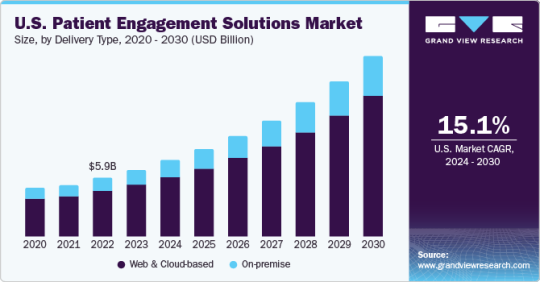
Request a free sample copy or view report summary: Patient Engagement Solutions Market Report
Patient Engagement Solutions Market Report Highlights
Based on delivery type, the web and cloud-based segment emerged as the largest segment in 2023 as it supports hassle-free information flow between patients and healthcare providers. Moreover, bulk data can be stored in these platforms and accessed remotely
Based on component, the software and hardware segment dominated the market with a revenue share of 62.7% in 2023, owing to the continuous development of patient engagement solutions and increasing applications in health and wellness, patient education, and chronic disease management
Based on therapeutic area, the chronic disease management segment dominated the market in 2023. The growth is attributed to the rising in the geriatric population and the increased prevalence of chronic diseases
Based on functionality, the communication segment dominated the market in 2023 as it forms the core of any patient engagement solution. Market players are continuously releasing upgrades and new features to enhance offerings. For instance, in November 2020, Cerner partnered with WELL Health Inc. to boost the communication capabilities of its patient portal- HealtheLife.
Based on end-use, the providers segment dominated the market due to increasing adoption of patient and customer engagement solutions that promote widespread coverage and enable value-based care delivery
North America dominated the global market in 2023 owing to the increased adoption of m-health and electronic health records (EHRs) and growing investments in patient engagement software by major companies
Companies are adopting various strategies to sustain competition. New product/solution development, partnerships, mergers, acquisitions, strategic collaborations, and geographical penetration are some of the key strategies adopted by market players
Patient Engagement Solutions Market Segmentation
Grand View Research has segmented the global patient engagement solutions market based on delivery type, component, functionality, therapeutic area, application, end-use, and region:
Patient Engagement Solutions Delivery Type Outlook (Revenue, USD Million, 2018 - 2030)
Web & Cloud-based
On-premise
Patient Engagement Solutions Component Outlook (Revenue, USD Million, 2018 - 2030)
Software & Hardware
Standalone
Integrated
Services
Consulting
Implementation & Training
Support & Maintenance
Others
Patient Engagement Solutions Functionality Outlook (Revenue, USD Million, 2018 - 2030)
Communication
Health Tracking & Insights
Billing & Payments
Administrative
Patient Education
Others
Patient Engagement Solutions Therapeutic Area Outlook (Revenue, USD Million, 2018 - 2030)
Health & Wellness
Chronic Disease Management
Others
Patient Engagement Solutions Application Outlook (Revenue, USD Million, 2018 - 2030)
Population Health Management
Outpatient Health Management
In-patient Health Management
Others
Patient Engagement Solutions End-use Outlook (Revenue, USD Million, 2018 - 2030)
Payers
Providers
Others
Patient Engagement Solutions Regional Outlook (Revenue, USD Million, 2018 - 2030)
North America
U.S.
Canada
Europe
Germany
UK
France
Italy
Spain
Sweden
Norway
Asia Pacific
China
India
Japan
Australia
South Korea
Latin America
Brazil
Mexico
Argentina
MEA
South Africa
Saudi Arabia
Kuwait
UAE
List of Key Players in the Patient Engagement Solutions Market
Cerner Corporation (Oracle)
NextGen Healthcare, Inc.
Epic Systems Corporation
Allscripts Healthcare, LLC
McKesson Corporation
ResMed
Koninklijke Philips N.V.
Klara Technologies, Inc.
CPSI
Experian Information Solutions, Inc.
athenahealth, Inc.
Solutionreach, Inc.
IBM
MEDHOST
Nuance Communications, Inc.
0 notes
Text
A Guide to Building Multi-Service Platforms Like Rappi

Life has become incredibly convenient nowadays. You can get almost anything you want delivered right to your doorstep with just a few taps on your phone. Quick satisfaction has become the norm in this fast-paced world.
But our busy schedules often make it hard to enjoy simple pleasures like going out for a nice meal or shopping in a physical store.
The idea of getting whatever you want, whenever you want it, is a big part of our lives now. Whether it's because of changes in our culture or how younger generations view things, on-demand services are here to stay.
One of the best on-demand delivery services out there is called Rappi. It's a big deal, with a market worth more than 300 million dollars. Given its success, many companies that develop apps are interested in creating a Rappi clone.
If you're one of those companies looking to make a clone app, this blog is for you. It will guide you through the process of creating a Rappi-like app.
What is Rappi?
Rappi is like a super app that lets you order all kinds of things you need, like food, medicine, or everyday stuff. Imagine you have lots of apps on your phone for different things, like ordering food or getting groceries. The Rappi clone app is like a superhero app that combines all those things into one.
With this app, you can ask for what you want, like a pizza or some shampoo. The app then tells the delivery person to bring it to you, and you can pay for it in different ways. So, Rappi is like a bridge that connects people who want things with the people who can deliver them.
The Rappi clone app is successful because it offers great customer support and everything you could ever need in one place. If a business wants to make their customers really happy with a fancy app for ordering stuff, they can talk to the top companies that make these kinds of apps.
How to Create A Rappi Clone App?
Here are four essential steps for creating a Rappi Clone App. Many businesses struggle to make on-demand apps because they don't know these strategies. By following these steps, you can develop a robust, innovative, and fast app to compete effectively. Let's dive into these strategies.
Planning and Development:
Creating a successful app requires a solid business plan. You need to think about how your app will make money.
Here are some things to consider when creating a business plan for your Rappi Clone:
Services Offered: Think about what kinds of services you want to offer. Make a list of all the things your app will do.
User-Friendly Design: People like apps that are easy to use. So, make sure your app is simple and works well.
Partnerships: If your app will be used for ordering food, medicine, or groceries, you should talk to local restaurants, pharmacies, and grocery stores.
Professional Help: Hiring experts in mobile app development can be a big help. They can help you come up with a good business plan and figure out how your app will make money.
Choosing the Right Tech Tools:
When you're making an on-demand delivery app like Rappi, you need to pick the right tech tools to make it work well. Your choices here can affect how much it costs to build your Rappi clone.
Here are some tech tools you might need:
Frameworks: These are like the building blocks of your app. You can use Flutter, React Native, or Ruby on Rails to create your app.
Payment Systems: These tools help people pay for things in your app. You can use PayPal, Square, or Google Wallet.
Programming Languages: These are like the languages your app speaks. You can use Java, Swift, or PHP.
Email Marketing: If you want to send emails to your app users, you can use MailChimp, Mailgun, or Zoho.
Push Notifications: These are messages that pop up on your phone. You can use tools like Twilio, MAP, or Flink to send them.
Other Tools: Depending on what your app does, you might need extra tools. For example, Google Fit SDK and Google Tag Manager can be helpful.
Remember, if you're making an app for iPhones (iOS), you'll need iOS developers. Keep in mind that using these tools might cost you some money.
In-Depth Market Analysis:
Before you start making a Rappi clone app, it's crucial to understand the market really well. This means looking at different aspects of how the app will work and what challenges you might face.
Here are some things to consider for your Rappi clone app development:
Easy Promotion: You should be able to tell people about your app on social media. Since it's an on-demand delivery app, you need to make it easy for users to find and use it.
Innovation: Think about adding cool features like live location. This makes your app more interesting and useful.
Understanding User Problems: Market analysis helps you find out what issues users might face with your Rappi clone app.
Competition: There might be other apps like yours. You should know who your competitors are and what they're doing.
Building a User Base: Getting people to use your app regularly can be challenging. You need a plan to make them stick around.
More Research and Help:
Now it's time to decide what things you want to offer and make them easy for people to get. Even though people might be unsure about using your service at first, don't worry. Rappi clone apps already have users who like this kind of service.
You can also provide information like frequently asked questions to help people understand your business better. While it might be tough to compete with other on-demand delivery apps, if you use top-notch website development services, you can add special features to make your app stand out from the competition.
Expected Features
When you start in a big market with other apps, what sets you apart are the special things your app can do.
To do well, your Rappi clone app should have some extra features:
Delivery Management
Free Delivery
GPS Tracking
One-Day Delivery
Optimization
Data Analytics
Personal User Profiles
Cashback and Discounts
Factors that Make Your Rappi Clone a Hit!
If you're wondering why making a Rappi clone is a good idea, it's because of the things that make Rappi successful!
Here are a few reasons why Rappi is great:
Mobile: You don't need a computer; you can use your handy smartphone.
Speedy: They deliver super quickly. Your order can be at your doorstep within 30 minutes!
Affordable: These apps give you discounts and perks, which means it's a money-saver.
Easy Payments: You can pay easily through things like online banking or cash on delivery.
Independent Workers: The whole app works by having lots of independent workers who provide their services.
Wrapping Up!
We live in a world where we can find answers to almost anything in an instant, just like we want quick and efficient products and services. Rappi App is a blessing in this regard because it offers a single solution for all your delivery needs.
Creating a Rappi clone app is a smart move, considering it's one of the fastest-growing markets for delivery apps. If you have a business idea, now is the perfect time to take action and dive into the world of Rappi clone development.
0 notes
Text
GoHighLevel pricing plans 2023 : How to choose the right one for your business?
GoHighLevel CRM is an excellent option for someone looking for a customer relationship management (CRM) software that can help streamline your business processes and improve your customer experience. This all-in-one platform offers a wide range of features, including automated marketing, appointment scheduling, and lead generation, all of which can help you improve your overall business performance.
However, when it comes to choosing the right GoHighLevel pricing plan, we need to consider a few key factors. With different features and capabilities available at each level, it's important to understand your business needs and goals in order to make an informed decision.
In this blog post, we'll explore the various GoHighLevel prices and highlight the features and benefits of each. We'll also provide some tips on how to evaluate your business needs and select the plan that's right for you.
Understanding GoHighLevel Pricing
Before diving into the details of each pricing plan, it’s important to understand how GoHighLevel pricing works. At a high level, there are two plans available.
Agency Starter : From $97/month
Agency Unlimited: From $297/month
There’s also an additional upgrade option available.
White Label Upgrade: From $497/month
Each plan offers different features and caters to different business needs, so it's essential to understand the differences between them before making a decision.
In addition to these three main plans, GoHighLevel CRM also offers add-ons for certain features, such as SMS messaging and call tracking. These add-ons can be purchased on top of any of the main plans.
Evaluate your business needs first
When choosing a GoHighLevel pricing plan, it's important to assess your business needs and goals. Ask yourself questions like:
How many contacts do I need to manage?
What’s my budget right now?
What kind of automation do I need?
How important is team management and collaboration?
Do I need white-labelling capabilities?
By understanding your business needs, you can more effectively evaluate the features and benefits of each GoHighLevel pricing plan.
Agency Starter plan ($97/month)
The Agency Starter plan is the most basic GoHighLevel pricing plan designed for small businesses and solo entrepreneurs who are just starting and looking to automate their marketing and have limited needs and budgets. The plan costs $97 per month and includes the following features:
One user account.
Unlimited access to landing page funnel builder and website builder.
Automatic appointment scheduling tools.
Reporting and analytics tools.
Course creator and reputation management tool.
Pipelines.
Two way texting through Twilio.
Infinite email sending through Mailgun.
Integration with tools like WordPress, Google Analytics, Stripe, Mailchimp and more.
Contact management and deal tracking.
Calendar schedular.
Surveys and forms.
Voicemail.
You also get an additional 17% discount if the plan is bought annually. You can also opt for a 14 day free trial so that you can experience all the features and decide whether you want to continue with the plan or not. If you want an unlimited number of sub-accounts then you need to switch to the Agency Unlimited Plan.
Agency Unlimited Plan ($297/month)
The Agency Unlimited plan is designed for businesses that require more advanced capabilities than the Agency Starter plan can offer. This plan costs $297 per month and includes all the features of the Starter Plan plus the following:
Unlimited accounts.
Advanced CRM capabilities, including lead tracking, pipeline automation, and custom fields.
SMS messaging and custom domains.
Advanced integrations
Integration with popular third-party tools like Facebook Ads and Google Ad.
Phone and chat support.
Advanced reporting and analytics.
Customizable lead funnels
Workflow builder.
The Agency Unlimited plan is a wise investment for businesses that require more advanced CRM and marketing capabilities. You can create an unlimited number of accounts under this plan, this means you can use GHL for yourself and provide it as a service as well. However, if you require team management or white-labeling capabilities, you may want to consider the Agency White label upgrade plan.
Agency Unlimited White Label Upgrade ($497/month)
The Agency Unlimited White Label Upgrade plan is designed for agencies and businesses that have a large volume of leads and require advanced features to manage their clients, as well as white-labeling options. You can also sell the GoHighLevel SaaS under your brand name. The plan costs $497 per month and includes all the features of the Agency Unlimited plan plus the following:
GoHighLevel platform can be sold at your price under your own brand name.
Customized mobile app.
Unlimited accounts.
Priority support.
Advanced team management.
You can fully make the desktop look like your own product by customizing it and setting your own prices. You should already have an Agency Unlimited account to avail the White Label upgrade.
What factors to consider when choosing a GoHighlevel plan?
Choosing the right GoHighLevel pricing plan can be challenging, especially if you're not sure which features you need. Here are some factors to consider when choosing a GoHighLevel pricing plan:
Size of your Business
The size of your business is one of the most critical factors to consider when choosing a go high level price plan. If you're a small business or solo entrepreneur, the Agency Starter Plan may be the best option for you. If you have a higher volume of leads and require more advanced features, the Professional or Agency Plan may be a better fit.
Budget
Your budget is another critical factor to consider. The Agency Starter Plan is the most affordable option, but it may not provide all the features you need. If you have a higher budget, the Agency Unlimited or Agency Unlimited White Label Upgrade plan may be a better fit.
Business Needs
The needs of your business will also play a significant role in determining the right GoHighLevel pricing plan for you. If you require advanced reporting and analytics, customizable lead funnels, and advanced integrations, the Agency Unlimited or Agency Unlimited White Label Upgrade plan may be the best option.
Growth Potential
You should also consider your business's growth potential. If you expect your business to grow rapidly, you may want to choose a plan that can accommodate your future needs.
I trust that this blog provided valuable insights into selecting the best GHL pricing plan for your business. To experience the full range of features and determine the most suitable plan, we encourage you to take advantage of our 14-day free trial. Start your GoHighLevel journey today and optimize it to achieve maximum business growth and success.
We have a dedicated team of GoHighLevel experts who are well-versed in handling all aspects of this powerful CRM software.
Whether you need assistance with GoHighLevel setup, campaign management, GHL white label support, or dedicated GHL full-time or GHL part-time VA services, our experts have the knowledge and skills to provide you with top-notch service. With their expertise, you can leverage the full potential of GoHighLevel to enhance your business operations and drive success. Additionally, if you're considering migrating your entire business to GHL or GoHighLevel, we can help you seamlessly transition your operations and leverage the platform's full potential.
Discover the convenience of a Go High Level Virtual Assistant to streamline tasks. A skilled 'Go High Level Virtual Assistant' can help manage marketing, CRM, and more, making your business operations smoother and more efficient.
1 note
·
View note
Text

Unveiling the Best Voice Broadcasting Software: Empowering Communication in the Digital Age
In today's rapidly evolving digital landscape, effective communication is vital for businesses, organizations, and individuals to connect with their audiences efficiently. Voice broadcasting software has emerged as a powerful tool that allows users to deliver pre-recorded voice messages to a wide range of recipients simultaneously. In this article, we will explore some of the best voice broadcasting software available, highlighting their key features, benefits, and how they can revolutionize the way we communicate.
Twilio
Twilio is a market-leading cloud communications platform that offers robust voice broadcasting services through its API. With Twilio, businesses can send automated voice messages to thousands of recipients with ease. The platform provides excellent scalability, enabling users to adapt to varying communication needs seamlessly. Twilio's API allows for custom integrations, making it a top choice for developers looking to build tailored voice broadcasting solutions.
Key Features:
Scalable API for voice broadcasting
Personalized message options
Real-time delivery tracking and analytics
Developer-friendly platform
CallFire
CallFire is a user-friendly voice broadcasting software that caters to businesses of all sizes. Its intuitive interface allows users to easily record and send voice messages to a targeted audience. Additionally, CallFire offers advanced features such as IVR (Interactive Voice Response), call tracking, and SMS broadcasting, providing a comprehensive communication solution.
Key Features:
Simple contact list management
IVR capabilities for interactive campaigns
Comprehensive reporting and analytics
Integrations with CRM platforms
DialMyCalls
DialMyCalls is a reliable and feature-rich voice broadcasting software that specializes in mass communication. Its user-friendly platform enables businesses, community organizations, and schools to send automated voice messages or SMS broadcasts to their contact lists. With DialMyCalls, users can schedule campaigns in advance and track the delivery status of their messages in real-time.
Key Features:
Simple message recording and customization
SMS broadcasting in addition to voice messages
Recipient opt-out management
Interactive touch-tone response options
Plivo
Plivo is a cloud-based communication platform that offers voice broadcasting services through its powerful API. With its global reach, Plivo enables businesses to connect with audiences worldwide seamlessly. The platform boasts high delivery rates, ensuring that messages reach their intended recipients promptly.
Key Features:
Developer-friendly API for voice broadcasting
Global reach with support for multiple languages
Real-time delivery reporting and analytics
Multi-channel communication support (voice, SMS, and more)
CallHub
CallHub is a versatile voice broadcasting software that caters to political campaigns, non-profit organizations, and advocacy groups. Its user-friendly interface simplifies the process of setting up voice campaigns and enables users to reach a large number of voters or supporters effectively.
Key Features:
Support for agent-assisted campaigns
Interactive voice response options for surveys and polls
SMS broadcasting and peer-to-peer texting features
Data management and analytics for targeted campaigns
Conclusion
Voice broadcasting software has revolutionized mass communication, allowing businesses and organizations to connect with their audiences in a more efficient and personalized manner. Each of the mentioned voice broadcasting software solutions - Twilio, CallFire, DialMyCalls, Plivo, and CallHub - offers unique features and advantages. The best choice for a particular user will depend on their specific needs, budget, and desired level of customization. By leveraging these advanced voice broadcasting platforms, businesses and organizations can unlock new opportunities for effective communication in the digital age.
0 notes
Text
Unknown Facts About Flutter App Development & Essential Technologies
Flutter has taken the app development world by unique way but there are many counter-known facts about its ecosystem that can enhance your projects. From Dart technologies to GraphQL, state management, and payment gateways, let’s enter into some unknown truth insights that can streamline your development process.

1. Flutter & Dart – The Speed Secret
Dart’s Just-in-Time (JIT) and Ahead-of-Time (AOT) compilation offer fast development and high-performance execution.
Unlike JavaScript, Dart reduces garbage collection pauses, ensuring a smoother user experience.
Flutter doesn’t use OEM widgets; instead, it renders UI directly using Skia, making animations feel seamless.
Unknown Fact:
Dart has a feature called Isolates, which allows parallel execution without threads. This helps prevent UI lag in complex apps.
2. GraphQL – A Smarter Alternative to REST
Unlike RESTful APIs, GraphQL enables precise data fetching, reducing network calls.
It eliminates over-fetching and under-fetching, leading to faster app performance.
GraphQL is strongly typed, reducing unexpected runtime errors.
Unknown Fact:
GraphQL allows real-time updates via subscriptions, making it perfect for chat apps, stock trading, and collaborative tools.
3. State Management – GetX vs. Provider
GetX is lightweight, reactive, and doesn’t require a Build Context.
Provider is recommended by Google and is ideal for large-scale applications.
GetX offers an in-built dependency injection system, simplifying API calls.
Unknown Fact:
GetX has a persistent storage feature, allowing data retention even after app restarts without using Shared Preferences or local databases.
4. RESTful APIs – The Silent Backbone
REST APIs enable seamless communication between Flutter apps and servers.
Proper API versioning ensures backward compatibility.
Caching REST API responses can significantly improve app performance.
Unknown Fact:

Many developers overlook the use of HTTP/2, which reduces latency and improves performance by handling multiple requests in a single connection.
5. UI/UX – More Than Just Good Looks
Micro-animations enhance user experience and engagement.
Dark Mode & Adaptive UI boost accessibility and battery life.
Material Design & Cupertino widgets allow cross-platform consistency.
Unknown Fact:
Google’s Flutter team suggests using Motion Guidelines to create natural-looking animations that mimic real-world physics.
6. Firebase – More Than Just Authentication
Firestore enables real-time sync and offline support.
Firebase ML can integrate AI features like image recognition.
Firebase App Distribution helps in easy beta testing.
Unknown Fact:
Firebase has a hidden feature called Firebase Extensions, which can automate background tasks like image resizing, translations, and scheduled messaging.
7. Payment Gateways – Secure & Seamless
Stripe & Razorpay provide easy integration with Flutter.
Apple Pay & Google Pay SDKs ensure a frictionless checkout experience.
PCI DSS compliance is essential to handle transactions securely.
Unknown Fact:
Using tokenization instead of storing credit card details can prevent fraud and reduce compliance requirements.
8. Third-Party APIs – Extending Functionality
Google Maps API for location services.
Twilio API for SMS & phone verification.
Algolia API for lightning-fast search capabilities.
Unknown Fact:
Some APIs provide rate-limited free tiers, which can be optimized using request batching and caching mechanisms.
9. Streamlining Backend Operations
CI/CD pipelines (GitHub Actions, Codemagic) speed up deployments.
GraphQL & REST hybrid APIs can optimize backend load.
Serverless functions reduce the need for dedicated backend infrastructure.
Unknown Fact:

Using Redis or Memcached can dramatically improve response times by caching frequent database queries.
One Last Looks:
Flutter development goes beyond just UI design. By leveraging Dart’s Isolates, GraphQL’s real-time capabilities, GetX’s persistence, and Firebase’s automation, developers can build high-performance applications with minimal effort and maximum efficiency. Integrating smart API strategies, payment gateways, and backend optimizations can take your app to the next level.
Are you ready to implement these lesser-known strategies in your next Flutter app?
#hire flutter developers#flutter application development#cloneappdevelopment#mobile app development#software development#flutter app development#customappdevelopment#custom mobile app development company
0 notes
Text
C-Zentrix Contact Center Solution- Improve Your Customer Experience
A Cloud Contact Center Solution, also known as a Cloud Contact Center or CCaaS (Contact Center as a Service), is a cloud-based software platform that enables organizations to manage their customer interactions through various channels, such as voice, email, chat, social media, and more. It serves as a centralized hub for customer support and engagement, helping businesses provide excellent customer service and support.
Key features of a Cloud Contact Center Solution typically include:
Omnichannel Communication: Allows customers to interact with the contact center through their preferred communication channels seamlessly.
Automatic Call Distribution (ACD): Distributes incoming calls to the most appropriate agent based on predefined rules or intelligent routing algorithms.
Interactive Voice Response (IVR): Provides self-service options to customers through automated menus, enabling them to access information or perform basic tasks without agent assistance.
Computer Telephony Integration (CTI): Integrates telephony systems with other customer relationship management (CRM) tools to provide agents with relevant customer information during interactions.
Call Recording and Monitoring: Records calls for quality assurance, training purposes, and regulatory compliance. Supervisors can also monitor live calls to provide real-time assistance to agents.
Reporting and Analytics: Generate performance reports and analytics to measure key contact center metrics, agent productivity, customer satisfaction, and more.
Workforce Management: Helps with agent scheduling, resource planning, and forecasting to ensure sufficient staff coverage during peak times.
Outbound Dialing: Enables agents to make outbound calls for proactive customer engagement, sales, or surveys.
Integration with CRM and Other Systems: Seamlessly integrates with customer databases, CRM Helpdesk systems, and other business tools to provide a unified view of customer interactions.
Benefits of using a Cloud Contact Center Solution include:
Scalability: The cloud-based nature allows businesses to easily scale their contact center operations up or down based on changing demands.
Cost-Effectiveness: Organizations can avoid large upfront investments in hardware and infrastructure, as cloud solutions often operate on a pay-as-you-go model.
Flexibility: Agents can work from anywhere with an internet connection, facilitating remote and distributed teams.
Faster Deployment: Cloud solutions can be implemented quickly compared to traditional on-premises solutions.
Automatic Updates: The provider takes care of software updates and maintenance, ensuring that the contact center is running on the latest version.
Popular providers of Contact Center Solution include Amazon Connect, Twilio Flex, Genesys Cloud, Five9, Talkdesk, and Zendesk Talk, among others. When choosing a solution, it's essential to assess your organization's specific needs and requirements to ensure a seamless and efficient customer engagement experience.
#cloudcontactcentersolution#callcentersoftware#contactcentersolutions#cloudcallcentersoftware#ivrcallingsystem#ivrsolutions#crmhelpdesk#helpdeskcrm#automaticcalldistribution#bestcallcentersoftware
0 notes