#type c charger cable
Text
USB cables manufacturer in Noida

7 notes
·
View notes
Text
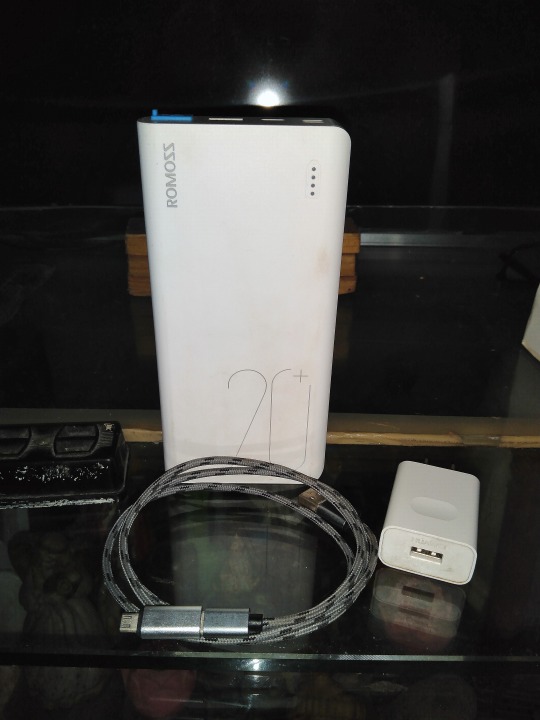

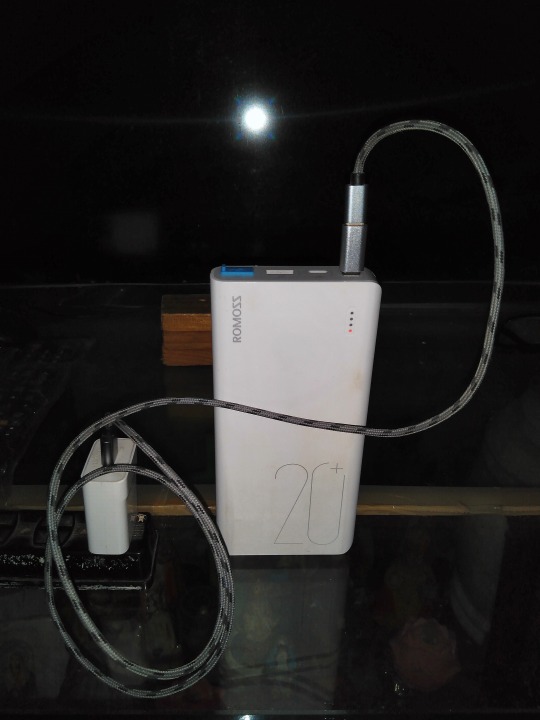

My Essager USB Type C Cable 3A review w/ my Accezz Type-C To Micro USB Adapter and my Romoss Sense 6 Plus Pro Power Bank (w/ my Paper Dolls) - Part 13 (Final) [Aug 6, 2022]
Hi! Here’s the final part (part 13) of my Essager USB Type C Cable with my Romoss Sense 6 Plus Pro power bank [PH80 Pro], my Huawei USB Charging Brick, and my Accezz Type C to Micro USB Adapter (with my Paper Dolls).🙂⚡🔋
Well, my power bank is getting cold after a long inactive use since December of 2021, not to mention that my topic is also back to cold. 🧊 But now, I think it's time for me to end this once & for all. And for that, I only have one last charging test, this time, I'll have the right tool for the final part before I move on.
But, anyways, you know the drill, I won't explain it again though.
If you haven't seen my mistaken part 12 (which is supposed to end of my topic), then please [CLICK ME!].
So, without further ado, let's get started:
1st to 4th Image(s) ↑:
• [1st & 2nd images] Well, no time to explain. You've already seen these several times so as my paper dolls.
• [3rd & 4th images] Plugging in, and the charging time starts at 12:10 AM.🕛 Meanwhile, my paper dolls are hungry for paper food. You want some paper pasta? Yum-yum!😋🍝
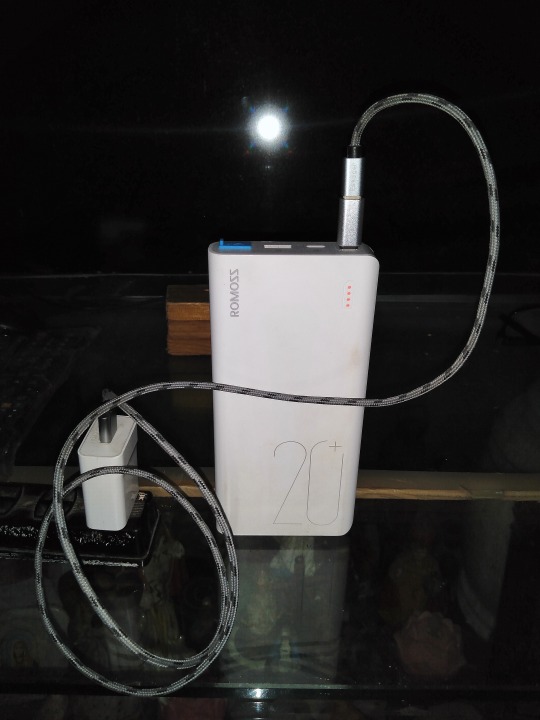
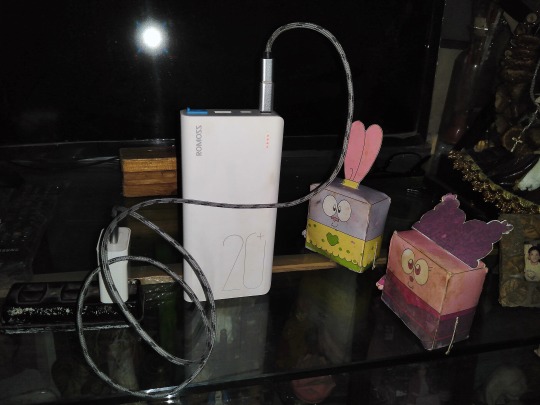
5th & 6th Image(s) ↑:
• After a long waited to charge my Romoss power bank, it's now finally full! And the time stops at 12:47 PM.🕛 The total estimate of time is 12 hours and 37 minutes (11 seconds). I'm still awake, to this day that I need two cups of coffee between breakfast & lunch just to wait to full charge my power bank.☕ Damn.🥱Even my paper dolls need a cup of joe, even though they're made of paper (so pls don't ask).
• Nonetheless, here are my comparison from my previous parts ↓:
○ Jan 22, 2021 [CLICK ME!]: using Anker Powerport 2 (Type C): 3:21 AM to 11:13 AM = 7 hours 52 minutes
○ May 24, 2021 [CLICK ME!]: using Huawei Charger (Type C): 3:40 AM to 11:08 AM = 7 hours 28 minutes
○ Aug 22, 2021 [CLICK ME!]: using Anker Powerport 2 (w/ converter): 2:12 AM to 12:05 PM = 9 hours and 53 minutes
○ Today: using Huawei Charger (w/ converter): 12:10 AM to 12:47 PM = 12 hours and 37 minutes (11 seconds)
• As you can see, my current latter had the longest charge time in my record books, the second was from August of 2021. Looks like I should stick with the Type C port plug for not only it's reversible unlike the old micro USB, but also charges decently fast than the micro USB.🙂⚡🔋🚅
Overall & Final Remarks:
• I would say, this is a pretty damn normal USB type C cable. And while it's not fast for my power bank (depending on how many mAh/milliampere battery is built-in), the only redemption itself was charging my honor 8C via USB charger brick that will take 2 hours before it's fully charged.
• Final remarks? As I said, it's a normal fast USB type C cable. Nothing much special except the nylon braided for extra protection from tangling, which is why I loved it. And you know what looks like I'll do some adjustments for my future USB cable reviews, like recording my charging time by writing a traditional paper & taking pictures to see the statistics. ��� But, more importantly, I need this helping hand. I would like to show ya, but I'll give a link for you 😉 → [CLICK ME!].
• And uh, I would to apologize for the long delay. I was so busy doing my own projects, as well as an online task(s) to make a tiny profit (which is not worth it sometimes), not to mention worrying about my 160GB hard drive (that contains my important files) which I can't work it out nor figure it out, to this day. It was a roller coaster ride for 2022. And the latter was pretty sad 😟, but I'll remain strong. 💪 So, I'll find the way to recover all of my files.
Well, that's the end of my topic!
If you want to see my previous parts of the same topic, then I'll provide some links down below.↓😉
My Essager USB Type C Cable 3A:
• Part 1 [Jan 4,2021]
• Part 2 [Jan 22, 2021]
• Part 3 [Mar 30, 2021]
• Part 4 [Apr 2, 2021]
• Part 5 [Apr 14, 2021]
• Part 6 [Apr 17, 2021]
• Part 7 [Apr 20, 2021]
• Part 8 [Apr 23, 2021]
• Part 9 [Apr 27, 2021]
• Part 10 [May 24, 2021]
• Part 11 [Aug 22, 2021]
• Part 12 [Dec 22, 2021]
Tagged: @lordromulus90, @bryan360, @carmenramcat, @leapant, @alexander1301
#My Photos#My Photo#MyPhotos#MyPhoto#Photos#Photo#Chowder#Panini#Chowder Panini#Paper Dolls#Essager#Essager USB Type C Cable 3A#USB Cable#USB Type C Cable#Accezz#USB Adapter#Huawei#USB Charger#Photography
4 notes
·
View notes
Text
Apple 20W USB-C Power Adapter #short #apple #appleadapter
About this item
The Apple 20W USB‑C Power Adapter offers fast charging at home, in the office, or on the go.
While the power adapter is compatible with any USB‑C-enabled device, Apple recommends pairing it with the iPad Pro and iPad Air for optimal charging performance.
Learn More-
best buy total tech review,best tech review sites,my tech best friend reviews,best buy total tech reviews,best buy total tech support reviews,best tech review site,best tech reviewer,best tech product review sites,best tech review websites,best tech review youtube channels,best youtube tech reviewers,best camera for tech reviews,best tech review sites uk,best tech review youtube,best tech reviews,best tech reviewers on youtube,Lenovo Flex 5 Laptop,iphone 14
5 notes
·
View notes
Video
youtube
Streamline Your Tech Gear with This Must-Have 3-in-1 Charging Cable and Audio Adapter Combo!
The 3-in-1 Charging Cable for iPhone/Android/Audio Adapter! Not only does this handy little cable streamline all your charging needs for multiple devices, but it also has a built-in 3.5mm audio converter for those of us still rocking the traditional headphone jacks. Now you can charge your phone, connect your headphones, and listen to your favorite tunes all at once - talk about convenience!
I don't know about you, but I'm constantly on the go and need a reliable solution to keep all my devices charged and ready to rock. This cable has been a game-changer for me, eliminating the need to carry around multiple cables and adapters. Plus, the sleek design and durable construction make it a stylish and practical addition to my tech arsenal.
#youtube#power cable 3 pin#charging cable amazon#charging cable c type#charging cables samsung#usb c charging cable#charging cable oneplus#charging cables for phones#charging cable apple watch#charging cable tesla#charger cable 3-in-1#charging cable laptop#charging cable micro usb#charging cable usb#charging cable android#charging cable kindle#charging cable mobile#charging cables for samsung phones#charging cable ipad pro#charging cable type c
0 notes
Text
The Ultimate Guide to Choosing the Right Type-C Cable for Your iPhone

The Ultimate Guide to Choosing the Right Type-C Cable for Your iPhone 15 Series in India
The iPhone 15 introduces a USB-C cable, following the universally accepted standard for charging, data syncing, and multimedia connectivity. This USB-C connector enables seamless charging and connections to Mac, iPad, AirPods Pro, external storage, and displays.
Pros of USB-C Port
The USB-C connector on your iPhone 15 opens up a world of possibilities, providing a universally accepted standard for charging, data syncing, and multimedia connections. Here are some key advantages:
Versatility: The USB-C port on iPhone 15 models allows you to charge your device and connect to a wide range of devices, including Mac, iPad, AirPods Pro (2nd generation), external storage devices, and displays.
Charging Efficiency: With a USB-C cable and a power adapter compliant with the USB-C standard, you can efficiently charge your iPhone. Using a 20W USB-C power adapter or higher-wattage adapter can enable faster charging, and you can also charge your iPhone by connecting it to the USB-C port on your computer.
Data Transfer: Connect your iPhone to iPad, Mac, or other computers for seamless data transfer using a USB-C cable compliant with the standard. You can connect external displays and other devices like MacBook Pro, Mac mini, Mac Studio, Mac Pro, iMac, MacBook Air etc that connect using a Thunderbolt 4 cable, Thunderbolt 3 cable or USB-C cable. The iPhone 15 Pro and iPhone 15 Pro Max support fast USB 3.2 Gen 2 speeds up to 10 Gbps with an optional USB 3 cable.
Device Charging: Your iPhone 15 can serve as a power source for other devices, such as AirPods, Apple Watch, or any USB Power Delivery-supported device, at up to 4.5 watts.
Audio Connectivity: The USB-C connector allows you to play audio through built-in speakers, AirPods, or other Bluetooth devices. You can also connect wired headphones or other audio accessories using the Apple USB-C to 3.5 mm Headphone Jack Adapter.
Advice for Cable Selection
Employing the universally recognized USB-C connector, both the iPhone 15 and iPhone 15 Plus facilitate:
MagSafe wireless charging up to 15W
Qi wireless charging up to 7.5W
Fast-charge capable:Up to 50% charge in around 30 minutes12 with 20W adapter or higher.
Featuring USB 2.0 data rates (480 Mbps)
In contrast, the iPhone 15 Pro and iPhone 15 Pro Max boast enhanced capabilities, accommodating
USB PD charge rates reaching 29W
Featuring USB 3.2 Gen 2×1 data rates at 10Gbps.
Check Device Standards: Ensure the cable matches your device’s needs. If your device supports Power Delivery, get a PD cable, and ensure the charging adapter also supports the same standards.
Use USB-C for Displays: Select cables that support data transfer speeds or list support for 4K or 8K video. Consider DisplayPort Alt Mode (DP Alt Mode) support for connecting displays and video sources.
Power Rating: Each USB-C cable is rated for a specific power amount. Higher wattage means faster charging. Consider the power needs of your device when selecting a cable.
Safe Charging Practices: It’s safe to use your phone while charging, but it may charge at a slower rate. Avoid using poorly made cables to prevent overheating and potential hazards.
The Best USB-C Cables for Your iPhone 15:
1. Zoom 100 USB Type C to C Cable UL1108BLK-0150:
Supports devices up to 100W.
Data transfer speed of up to 480mbps.
Inbuilt E-Mark chipset for stable power.
Ideal for use with laptops.
Note: Use with a Power Delivery Charger for optimal performance.
2. Quadlink 4 in 1 Type C to Type C PD65W Cable UL1055:
4-in-1 functionality for versatile use.
Supports power delivery for various devices.
Cable combinations include short type c cable – Type C, Type C – iPhone, Type C – USB 3.0 A, USB A – iPhone.
Ideal for users with multiple power delivery devices.
3. VoLo PD20 Type C to C 1m UL1051BLK:
Power delivery cable for phones demanding 20W power.
Compatible with 20W PD chargers for optimal charging efficiency.
Backward compatible with 18W Power Delivery & QC3.0/2.0.
Ensures complete charge and sync compatibility with new phones.
In conclusion, choosing the right USB-C cable for your iPhone 15 involves considering your device’s standards, usage scenarios, and the power requirements. Opt for reliable cables from reputable brands to ensure safety and optimal performance. The recommended cables offer a range of features to suit different needs, providing efficient charging and data transfer capabilities.
Original Source: The Ultimate Guide to Choosing the Right Type-C Cable for Your iPhone
#short type c cable#short cable#type c hubs#micro usb cables#wireless charger#3m / 5m hdmi cable#short lightning cable for iphone
0 notes
Text

Discover The Ultimate Car Accessories At Your Fingertips
Discover the Ultimate Car Accessories At Your Fingertips. Elevate Your Driving Experience with Premium, Innovative, and Convenient Solutions. A car footstep is a game-changer. These nifty add-ons provide a sturdy platform, making it easier to access the roof or even clean hard-to-reach areas of your vehicle.
#car footstep#mobile phone car charger#LED bulbs for headlights#data cable C type#mobile charging stand#car accessories website#car accessories#JCBL Accessories
1 note
·
View note
Text
0 notes
Text
Mobile charge cable Rolling Square inCharge XL 200
Rolling Square inCharge XL 200 cm – Cavo Usb Type-c, Cavo Universale Cellulare, Regalo Uomo, Caricatore Universale Cellulare 6 in 1, Gadget Tecnologico, Bianco, Cavo Lightning da 100W
Questo e un cavo piatto per ricaricare/trasferire dati per dispositivi 6 in 1.
Arriva in una confezione minimale al suo interno troviamo il cavo, colore bianco, astuccio in silicone per riporlo quando non…

View On WordPress
#gadget#recharge#smartphone#best lightning cable for iphone#charge cable 200cm#charger 6 in 1#inCharge XL 200#ipad charger#iphone charger#mfi certified lightning cable#micro usb to type c#mobile charge#quick charge#Rolling Square#Rolling Square inCharge XL 200#type c to lightning cable#usb type c
0 notes
Text
Your Charger needs to be replaced with your other charger here
Get yours here:
#usb charger#charger#fast charging#usbc#charging#samsung#smartphones#accessories#fast charger#mobile accessories#type c#technology#electronics#cable#battery#power
0 notes
Text
Boat A320 Braided Skin USB to Type C 150cm Data Cable
If you are looking for a top quality, durable and reliable data cable, then the Boat A320 Braided Skin USB to Type C 150cm Data Cable is the perfect choice for you. With a transfer speed of up to 480Mbps, this data cable is perfect for charging and syncing your devices.
The cable is also backwards compatible with USB 2.0 and 1.1 devices. It is perfect for use with laptops, smartphones, and other devices. The Braided Skin provides strength and durability that can endure over 10000 bends also tangle free . This Type-C USB cable also enables 3A Rapid Charging so it juice up your devices quickly within sevaral mins of charging.
What are you waiting for get your Boat Braided cable now at an exciting Offer price from Poorvika. For more info and Price Details Head on to our Official Website Today!
0 notes
Text
0 notes
Video
youtube
Full Potential of Your Type-C Device with our 3.5mm Aux Jack Audio Cable Headphone Stereo Adapter
Are you tired of not being able to use your favorite wired headphones with your new Type-C device? Say goodbye to the frustration and unleash the full potential of your device with our 3.5mm Aux Jack Audio Cable Headphone Stereo Adapter. This innovative adapter allows you to connect your traditional headphones to your Type-C device, ensuring you never have to compromise on sound quality again. Our adapter is designed with convenience in mind. Its compact size makes it perfect for on-the-go use, whether you're travelling or simply enjoying an audio experience at home. The gold-plated connectors provide a stable and reliable connection, guaranteeing clear and crisp audio every time. With our adapter, you can enjoy your music, podcasts, and videos with the incredible sound quality that your wired headphones offer. No need to invest in expensive wireless headphones or settle for subpar audio quality. Unlock the full potential of your Type-C device with our 3.5mm Aux Jack Audio Cable Headphone Stereo Adapter and experience audio like never before.
#youtube#charging cable holder#charging cable multiple#charging cable storage#usb c power cable#usb cable xbox controller#charging cable for iphone 13#power cable 12v#power cable 3 pin#charging cable amazon#charging cable c type#charging cables samsung#usb c charging cable#charging cable oneplus#charging cables for phones#charging cable apple watch#charger cable 3-in-1#charging cable laptop#charging cable micro usb
1 note
·
View note
Text
The Best Hub For Your Slim Laptop

The Best Hub For Your Slim Laptop
By Suman Rawat – Who doesn’t love slim laptops? They’re easy to travel with, they don’t take up much space, and they don’t weigh you down as you’re out and about. However, one of the disadvantages of slim laptops is that they usually come with only one or two ports, so you can easily run out of room fast if you’re trying to hook up your laptop to anything other than your monitor or your phone. If you find yourself frequently needing more USB ports on your laptop, this guide will help you choose the best hub to meet your needs! There is no knowing when you may be looking to hook up your machine to any HDMI port.

The new USB-C connection has become a popular standard in the world of slim laptops, offering an affordable and versatile alternative to both Apple’s Lightning and Micro USB cables. At first, the lack of ports on these slim laptops may seem like an inconvenience, but that’s where USB Type C hubs come in handy! USB Type C hubs offer numerous ports and even allow you to connect your laptop to multiple screens! Here are some tips for choosing the best Type C hub for your slim laptop.
Contrary to popular belief, not all slim laptops come with a USB-C port. In fact, if you look at the specs of some of the most popular laptops on the market, such as the Macbook and the Dell XPS 13, you’ll see that they have USB-A ports rather than USB-C ports. Type C Hubs for Macbook are an essential to explore its full capability.
Good reasons to use a Hub
The Type-C USB port on a laptop is great, but it’s not perfect. So what if you want to use one of these ports with an HDMI cable? Or two of them at once? That’s where hubs come in! But not all hubs are made equally; here are some factors to consider when selecting one for your slim laptop.
Casing : Plastic vs Metal : Metal is better for heat dissipation & also compliments the look of your expensive new laptop.
Must Have : HDMI Port with Resolution 30Hz or higher to help you hook up to a large screen
Must Have : Power Delivery Pass-Thru port 60W or higher so you can charge & expand ports at the same time
Must Have : Ethernet Port 1000mbps ( 1 Gigabit) for uninterrupted high speed internet
Must Have : USB3.0 Ports to connect add-ons & transfer data at high speeds
Good to Have : Card Reader Slots to transfer images or music
Good to Have : 3.5mm Audio Port to hook up a headset.
What Does The Future Hold For Type C?
Type C is quickly becoming a popular connection. Unlike its predecessors, Type C is reversible—there’s no wrong way to plug it in. Type C also supports USB 3.1, meaning transfers are up to 10 times faster than with previous models. As an added bonus, it can charge devices when used as a hub or during transfers. With these kinds of benefits and many companies looking to embrace Type C, we think very soon, Type C ports will be available the standard on all devices, making life so much simpler both for consumers & brands. A perfect case being where a consumer can use the same charger & cable for their laptop, tablet or smartphone. Type C USB Hubs are an absolute must-have essential In your bag at all times.
Check out some of our best-selling USB-C hubs as below or click here.
Original Source: The Best Hub For Your Slim Laptop
0 notes
Text
0 notes
Text

20W PD Fast Charging USB Type C to Lightning Cable For iPhone 11 12 13 Pro Max mini iPhone Charger Cable Data Line.
0 notes
Text
Apropos of nothing
If you are the techiest person in the house (and for many of you, this is not techy at all), today is a good day to build a pihole thanks to Google's new TLDs.
For the record, this straight up stopped Dad from getting computer viruses when coupled with the Ublock browser extension, so I will volunteer my time to get you set up. We will find an evening and do a Zoom call. I am serious.
Prerequisities:
Before you start, this will be way way easier if your router has a magic way to:
Set static IP addresses
Set a custom DNS server
If you can't do this, I'm not saying you're stuck, but there's some non-obvious failure modes and maybe it's time to buy a better router.

Parts:
Raspberry Pi 4B. 2GB if you just want to set and forget, 8GB if you want to do more things on this than just your pihole (Coughs in a MarioKart box) -> https://www.raspberrypi.com/products/raspberry-pi-4-model-b/
Spare USB-C charger if you don't have one already. I'm a fan of https://www.amazon.com/Argon-USB-C-Power-Supply-Switch/dp/B0919CQKQ8/ myself
A microSD card at least UHS class 3 or better. 32 is fine for just a pihole, I have a 512 in some of mine that I use for more stuff. https://www.tomshardware.com/best-picks/raspberry-pi-microsd-cards
Some method of flashing the card if you don't have one (Some come with SD to micro-SD adapters, if not a USB to SD/micro-SD adapter is about $10 off Amazon)
If you really feel like going nuts, go buy yourself an Argon case and then very very carefully never ever install the software for the fan that does nothing. The value is entirely in having a big giant brick that is self-cooling. If you want to play MarioKart, I would consider this a requirement. https://www.amazon.com/Argon-Raspberry-Aluminum-Heatsink-Supports/dp/B07WP8WC3V
Setup:
Do yourself a favor and ignore all the signs telling you to go get Raspbian and instead go grab an ISO of Ubuntu 64-bit using RPi Imager. Because Raspbian cannot be upgraded across version WHY U DO THIS
Download Rpi Imager, plug the microSD card into your computer,
Other General Purpose OS -> Ubuntu -> Ubuntu 22.04 LTS
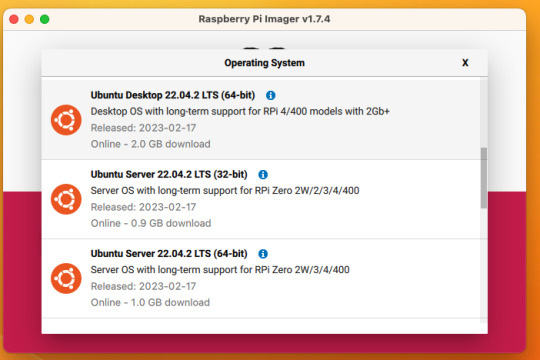
So now you have an operating system on an SD card.
Assemble the case if you bought one, plug in the SD card, power supply, ethernet cable if you have one or mouse and (mini) HDMI cable if you don't.
If you bought that Argon case, you can just plug a keyboard (server OS means no mouse gang; In this house, we use the Command Line) and HDMI cable into the Pi. Turn it on.
Gaining access
The end state of this is that your pi is:
Connected to the internet by cable or wifi
You can SSH to it (Also not scary)
If you plugged in an ethernet cable, once it's done booting (1-2 minutes?), you should be able to ssh to "ubuntu@<the IP of the system>". Look it up in your router. It may make sense to give the static IP NOW to keep it stable.
If you've never used SSH before, I think the standard is Putty on Window or you can just open a terminal in Mac. (And if you know enough Linux to have a Linux computer, why are you reading this?)
If you didn't plug it in, and need to setup the wifi, there's magic incantations to attach it to the wifi and to be quite blunt, I forget what they are.
Your username is ubuntu, your password is ubuntu and then it will ask you to make a new password. If you know the meaning of the phrase "keypair-based access", it may make sense to run `ssh-copy-id` at this point in time.
Router settings (part 1)
Give your new Pi a static IP address, and reboot your pi (as simple as typing in `sudo reboot`).
Open a new SSH session to the pihole on the new address.
Installing pihole
Open up an SSH session and
curl -sSL https://install.pi-hole.net | bash
This is interactive. Answer the questions
When it's done, on your other computer, navigate to <the ip>/admin
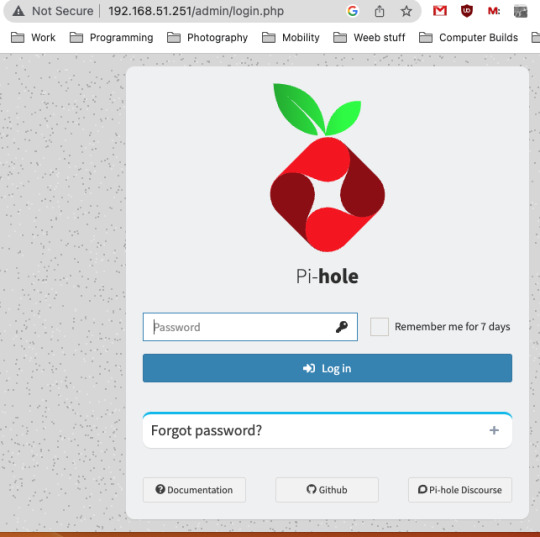
Login with the password you just set.
Router settings part 2
Give your new Pi a static IP address then point your router at that address
Set the DNS servers to the static IP
Then ensure you're blocking something. Anything.
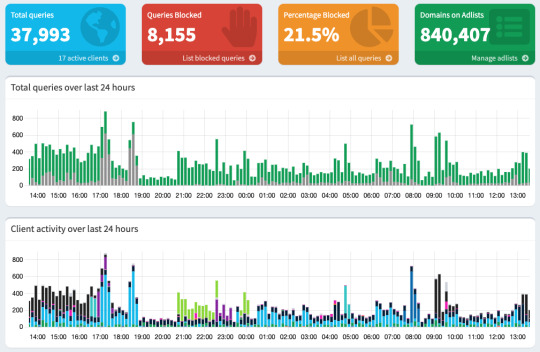
Then do what you want to do.
You'll probably need to whitelist some sites, blacklist some more, but the main thing is going to be "Adding more list of bad sites". Reddit has some lists.
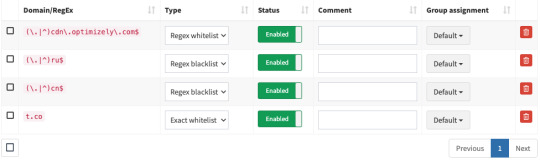
And... enjoy.
/But seriously, there's some stuff to do for maintenance and things. I wasn't joking about the pair setup.
2K notes
·
View notes