#update sharepoint designer
Explore tagged Tumblr posts
Text
During a recent assessment we also found an interesting use for Copilot Agents when looking at files for which the user has “Restricted View” privileges. This privilege is designed to allow the user to view the document in their browser, but not download it. We found a file named something similar to “Passwords.txt” next to an encrypted spreadsheet of extremely sensitive information. When we tried to access the file, or download it, SharePoint rejected me. Notably, in this case all methods of opening the file in the browser had been restricted. Exactly how is something we are currently investigating, and this post will be updated with further details at a later date. Therefore, although under the SharePoint permission model, we would be able to view the content, but had no available method to do so.

So, we instead asked the agent to retrieve it. The agent then successfully printed the contents, including the passwords allowing us to access the encrypted spreadsheet. This also provided a method to circumvent the download restrictions of the “Restricted View” privilege, as the content of Copilot chats can be freely copied.
4 notes
·
View notes
Text
Windows VPS Server and Linux VPS Server: A Complete Evaluation

In the reliably causing situation of web hosting and servers the pioneers, Virtual Confidential Servers (VPS) have arisen as a versatile and strong reaction for affiliations and architects the same. Two of the most detectable sorts of VPS are Windows VPS and Linux VPS. Each offers interesting parts and benefits, taking exceptional care of various necessities and propensities. This article plunges into the central places of the two Windows VPS and Linux VPS, looking at their parts, execution, security, cost, and fittingness for different use cases.
Making Sense Of VPS Hosting
Before we jump into the points of interest of Windows and Linux VPS, it's critical to understand what a VPS is. A Virtual Mystery Server (VPS) is a virtualized server that copies a serious server inside a normal hosting environment. Imaginatively, a VPS is made by partitioning a real server into various virtual servers, each running its own working system). This plan sets the moderateness of shared hosting with the control and division of given hosting.
Windows VPS Server
Outline
A Windows VPS runs on a Microsoft Windows working design. This climate is unquestionable to different clients due to the immense utilization of Windows work areas and servers. Windows VPS is especially notable among affiliations that require a Windows-based climate for unequivocal applications or associations.
Key Highlights
Indisputable Affiliation Point: For clients familiar with Windows, the GUI (graphical UI) is instinctual and easy to use. The indisputable work area climate can, on an exceptionally essential level, reduce the suspicion of holding information for new clients.
Comparability: Windows VPS is reasonable with a wide grouping of programming applications, especially those made by Microsoft, such as ASP.NET, MSSQL, and Microsoft Trade. This seeks after it a leaning toward a decision for affiliations that depend upon these turns of events.
Distant Work Area Access: Windows VPS keeps up with the Far Off Work Area Show (RDP), permitting clients to interface with their server from a distance with a full graphical sign of participation. This part is immense for regulatory undertakings and far-away associations.
Ordinary Updates And Backing: Microsoft gives standard updates and fixes to its working designs to guarantee security deficiencies. Moreover, Windows VPS clients can profit from Microsoft's wide, consoling get-storewide.
Execution
Windows VPS Server are known for having significant solid areas for them, particularly while running Windows- Express applications. Notwithstanding, the show can differ considering the server's arrangement and the errands it handles. For the most part, Windows VPS requires more assets (focal processor, Sledge) than Linux, considering the above GUI and other fundamental highlights.
Security
Windows VPS offers several central security highlights, including Windows Safeguard, BitLocker, and solid firewall courses of action. In any case, security additionally relies on normal updates and a verifiable game plan. Windows structures are routinely allowed by malware and high-level assaults because of their reputation, making concluded security rehearses major.
Cost
Windows VPS is generally more costly than Linux VPS. The expense is driven by supporting charges for the Windows working system and extra programming. While the cost can be an obstacle for certain, affiliations that depend upon Windows-express applications could be seen as the expense maintained.
Use Cases
Affiliations Utilizing Microsoft Programming: Affiliations that utilize Microsoft Trade, SharePoint, or ASP.NET applications benefit from an overall perspective from Windows VPS.
Originators Working With.Net: Planners making applications with the.NET system as frequently as conceivable grade toward Windows VPS for its close-by likeness.
Clients Requiring Gui-Based Association: people who like or require a graphical affiliation point for the bosses will find Windows VPS really obliging.
Linux VPS Server
Outline
A Linux VPS runs on a Linux working framework. Linux is an open-source working system known for its tenacity, security, and adaptability. It comes in different streams (distros) like Ubuntu, CentOS, Debian, and Fedora, each taking uncommon thought of various necessities and propensities.
Key Parts
Open Source: Linux is open-source, meaning clients can shift and direct their renditions. This adaptability considers wide customization to determine express issues.
Demand Line Affiliation Point: Linux essentially utilizes a solicitation line interface (CLI), which, despite having an incredible suspicion to learn and change, has serious solid areas for offering strong association limits. For people who slant toward a GUI, choices like Minimal Individual and KDE are open.
Asset Reasonability: Linux is known for its asset ability. It requires fewer assets than Windows, making it suitable for conditions with bound gear limits.
Gathering Of Scatterings: With various developments accessible, clients can pick the one that best suits their necessities. For example, CentOS is leaned toward strength, while Ubuntu is known for its benefit.
Execution
Linux VPS Server are remarkably competent, sometimes beating Windows VPS in asset-obliged conditions. The misfortune of a default GUI and the lightweight idea of Linux add to chop down the central processor and memory use, meaning quicker execution and better adaptability.
Security
Linux is unmistakable for its great security highlights. The open-source nature thinks about ceaseless assessment and improvement by the general area. Highlights like SELinux (Security-Updated Linux) and iptables provide solid security structures. Moreover, the lower repeat of malware focusing in on Linux adds an extra layer of safety.
Cost
One of the essential benefits of Linux VPS is its expense practicality. Since Linux is open-source, there are no endorsing costs, which fundamentally lessens the general expense. This reasonableness makes Linux VPS a connecting choice for new associations, free undertakings, and subject matter experts.
Use Cases
Web Hosting: Linux VPS is all around utilized for web hosting considering its sufficiency and comparability with striking web movements like Apache, Nginx, PHP, and MySQL.
Organizers and software engineers: Architects who use languages like Python, PHP, Ruby, and Java routinely incline toward Linux for its versatility and strong CLI.
Affiliations Requiring Watchful Strategies: Exclusive organizations and new associations searching for a dependable and reasonable server plan reliably select Linux VPS.
Near Assessment: Windows VPS Versus Linux VPS
Convenience
Windows VPS: Offers an indisputable GUI, making it all the more clear for clients with a Windows foundation. Ideal for those messed up with demand line interfaces.
Linux VPS: Dominantly utilizes CLI, which can be pursued by fledglings at any rate and offers more perceptible control and capacity for experienced clients. Several developments offer GUI choices, however, they are not precisely so especially coordinated as Windows.
Execution And Assets Of The Board
Windows VPS: Requires more assets because of its graphical affiliation point and grasped parts. Reasonable for applications that request a Windows climate.
Linux VPS: More assets are valuable, ready for pushing forward exactly as expected on lower-end gear. Wins in conditions where execution and adaptability are key.
Security
Windows VPS: Solid security consolidates in any case requires excited association and standard updates to alleviate weaknesses. Much more, as often as possible, is allowed by malware.
Linux VPS: Known for solid areas for its. The open-source nature ponders consistent improvement. The lower speed of malware assaults stood apart from Windows.
Cost
Windows VPS: More imperative expense because of endorsing charges. Reasonable for affiliations that need Windows-unequivocal applications.
Linux VPS: More reasonable considering the lack of supporting expenses. Ideal for frugal clients and affiliations.
Programming Similarity
Windows VPS: Sensible with Microsoft programming and movements. Major for affiliations utilizing ASP.NET, MSSQL, and other Microsoft things.
Linux VPS: Sensible with a wide collection of open-source programming. Liked for web hosting and improvement conditions utilizing LightStack (Linux, Apache, MySQL, PHP).
Backing And Neighborhood
Windows VPS: Consent to Microsoft's lord help associations. Extensive documentation and assets are accessible from Microsoft.
Linux VPS: Solid social class support with various parties, online assets, and documentation. The open-source area adds to inspection and improvement.
Picking The Right VPS
The decision between Windows VPS and Linux VPS relies on several variables:
Business Necessities: Consider the things and applications your business depends upon. In the event that you want Microsoft-express movements, a Windows VPS is the better decision.
Money-Related Course Of Action: Review your spending plan for server hosting. Linux VPS is for the most part, wise, making it reasonable for new associations and classified attempts.
Explicit Limit: Audit your get-together's specific limits. On the off chance that your social event is even greater with a GUI and Windows climate, pick Windows VPS. For those capable of CLI and searching for more control, Linux VPS is awesome.
Execution Needs: Pick the basics of your applications. Linux VPS offers better execution for asset-obliged conditions.
Security Concerns: Consider your security needs. The two stages are solid areas for offer, yet Linux VPS has a slight edge because of its lower vulnerability to malware.
The two Windows VPS and Linux VPS offer solid responses for different necessities. Windows VPS shimmers in conditions requiring Microsoft programming and a conspicuous GUI, while Linux VPS prevails in resource efficiency, cost-reasonability, and adaptability. By understanding the characteristics and deficiencies of each, associations and planners can seek informed decisions that best line up with their goals and particular necessities. Whether you pick Windows or Linux, VPS hosting remains a strong and flexible response for current web hosting and application sending.
2 notes
·
View notes
Text
What is the Best Microsoft Development Tool for Your Project?
Introduction
It is crucial to choose the right development tools for any project. It can be overwhelming to figure out which tools are most suitable for your project based on the vast array of options available. We will provide you with insight and criteria in this blog post to help you make informed decisions and select the best Microsoft development tools for your projects.
1) An overview of Microsoft's development tools

Several tools are industry favourites when it comes to Microsoft development. Listed below are a few popular Microsoft development tools:
A. Microsoft Visual Studio
It provides comprehensive tools, debugging capabilities, and integration with a variety of languages and frameworks, making it the leading integrated development environment (IDE) for Windows platform development.
B. Visual Studio Code
It's particularly well-suited to web development because it's lightweight and versatile. Customization options are extensive, extensions are numerous, and debugging capabilities are powerful.
C. Windows Forms
Windows Forms is a powerful framework for building applications with graphical user interfaces (GUI). In addition to providing a rich set of design options and controls, it simplifies the creation of desktop applications.
D. ASP.NET
Building dynamic and scalable web applications is easy with ASP.NET. A variety of development models are available, including Web Forms and MVC (Model-View-Controller), and it integrates seamlessly with other Microsoft tools. For more information on why choose .Net framework for your next project, please refer to our detailed article.
E. Microsoft SharePoint
Designed to facilitate collaboration, document management, and content publishing, SharePoint facilitates enterprise development. A wide variety of tools and services are available for building intranets, websites, and business solutions with it.
F. Azure
In addition to infrastructure as a service (IaaS), Microsoft Azure also offers platform as a service (PaaS) and software as a service (SaaS) services. An application development, deployment, and management environment that is scalable and flexible.
Help Using Microsoft Tools with Expertise
Would you like expert assistance in maximizing the potential of Microsoft tools for your development project? For more information, please visit our comprehensive development services page.
2) When choosing development tools, consider the following factors

You should consider the following factors when selecting Microsoft development tools:
A) Purpose and Technology Stack
Understand your project's purpose and the technology stack needed. Different tools are optimized for different purposes, such as web development, desktop applications, and cloud computing.
B) Ease of Use and Learnability
Make sure the tools are easy to use and easy to learn. Your development team's familiarity and learning curve with the tools should be considered. An intuitive interface and extensive documentation can significantly improve productivity.
C) Desired Features and Performance Goals
Determine what features and performance goals your project requires. Make sure your selected tools provide the necessary functionality and are capable of meeting your project's scalability and performance needs.
D) Specialized Tools and Services
Microsoft offers specialized tools and services tailored to specific requirements. Office 365 development services provide integration with the productivity suite, while Power BI and Power Apps development services enable low-code and advanced data analytics.
E) Security and Regular Updates
Protect against vulnerabilities by prioritizing tools that emphasize security and offer regular updates.
F) Cost-Effectiveness
Take into account the cost-effectiveness of the tools based on the needs and budget of your project. Each tool should be evaluated based on its licensing model, support options, and long-term expenses.
3) Considerations and additional Microsoft development tools

As well as the core development tools, Microsoft Office 365 is also worth mentioning. Microsoft Office 365 offers a range of productivity and collaboration tools, including Word, Excel, Teams, and SharePoint, that seamlessly integrate with development workflows.
Considering the use of development tools requires consideration of costs and prioritizing regular updates. The use of the latest tools ensures data protection, improves overall performance, and mitigates the risk of security breaches.
Using Microsoft development tools like Visual Studio, Visual Studio Code, Windows Forms, ASP.NET, SharePoint Development, and Azure, you have access to a comprehensive ecosystem that supports various development requirements. Power BI development services , Power Apps development services , and Office 365 development services can help you improve your development process and deliver high-quality solutions.
In addition to improving productivity, choosing the right tools can ensure streamlined development and the development of robust, scalable, and efficient solutions. Choosing the right Microsoft development tool for your project requires evaluating your project needs, exploring the available tools, and making an informed choice.
Office 365 Development Services
Get the most out of Microsoft's productivity suite with our Office 365 development services. You can find more information on our website.
4) Conclusion

You can significantly impact the success of your project by choosing the right Microsoft development tools.The factors such as purpose, ease of use, desired features, security, and cost-effectiveness can help you make an informed decision and choose the tools that are most appropriate for your project.
In addition to handling web development and MVP development projects, i-Verve has extensive experience with multiple technology stacks.
2 notes
·
View notes
Text
Microsoft Mac Office and Microsoft Publisher: Tools for Every Creative and Productive User
When it comes to professional productivity, Microsoft continues to set the standard. Two essential tools that stand out in the Microsoft ecosystem are Microsoft Mac Office and Microsoft Publisher. These applications cater to two very different but important needs—cross-platform compatibility and desktop publishing.
Whether you’re a student, business user, or creative professional, these tools offer features that simplify tasks, enhance output, and deliver quality. In this article, we’ll explore how these software packages can elevate your work.
Microsoft Mac Office: A Perfect Fit for Apple Users
Apple users no longer need to rely on workarounds or third-party tools to access the power of Office apps. Microsoft Mac Office provides native compatibility with macOS, offering an optimized experience for Mac users.
You get access to essential apps such as Word, Excel, PowerPoint, and OneNote. These apps are fully tailored for macOS with a user interface that feels native and intuitive.
Why Choose Office for Mac Over Alternatives?
There are several reasons to select Office for Mac over other options:
Full compatibility with Office files on Windows
Real-time collaboration through OneDrive and SharePoint
Offline access so you can work without an internet connection
Regular updates for features and security enhancements
Office for Mac is ideal for students, professionals, and anyone who needs high-quality editing tools without leaving the Apple ecosystem.
Microsoft Publisher: A Power Tool for Desktop Publishing
While many users are familiar with Word or PowerPoint, Microsoft Publisher often goes unnoticed. However, it’s one of the best tools for creating professional-looking publications with ease.
Publisher is a desktop publishing application that focuses on layout and design. It’s perfect for creating brochures, flyers, newsletters, and greeting cards.
Microsoft Publisher Microsoft: A Tool for Creative Projects
The latest version, Microsoft Publisher Microsoft, takes things a step further. It introduces modern templates, drag-and-drop design tools, and better image support.
You don’t need advanced design skills to create stunning visuals. Publisher’s interface is user-friendly, and you can produce professional content quickly.
Some features include:
Advanced text formatting
Photo editing and alignment tools
Mail merge functionality for marketing materials
Export to high-resolution PDFs
This tool simplifies the creative process for users who need polished results.
Microsoft Mac Office vs Office for Mac: Is There a Difference?
Many people wonder if Microsoft Mac Office and Office for Mac are the same. In essence, they refer to the same suite of apps. However, the difference often lies in licensing or packaging.
"Microsoft Mac Office" often refers to the product as sold or bundled. "Office for Mac" refers to the software functionality optimized for macOS.
In either case, the user experience is seamless. Both deliver consistent features, regular updates, and strong integration with Apple devices.
Who Should Use Microsoft Publisher?
While Microsoft Publisher isn't as well-known as Word or Excel, it fills a specific niche that these apps can’t. If you work in marketing, event planning, or education, Publisher is a fantastic choice.
Small businesses especially benefit from using Publisher for their print materials. It eliminates the need for hiring a designer for every promotional piece.
Students can also use it for school newsletters, posters, and project presentations. The templates make designing easy and stress-free.
Subheading: Microsoft Publisher Microsoft in Modern Workflows
In today’s digital world, we often think only of online content. But print media still plays a role in branding and communication.
Microsoft Publisher Microsoft bridges this gap. It helps professionals create visually engaging print documents without investing in expensive software or design training.
Many users now combine Publisher with other Office tools. For example, a Word document might include basic content, while Publisher presents it with enhanced visuals.
This kind of synergy saves time and boosts quality.
Why Microsoft Mac Office Is a Smart Investment
The world is shifting to hybrid work and learning. Having access to robust productivity tools is no longer optional.
Microsoft Mac Office gives users the power to edit, present, and collaborate. It supports the modern demands of school, remote work, and business communication.
Unlike online-only platforms, Mac Office works offline too. This means you’re always in control of your work—no matter the internet connection.
Compatibility and Support Across Devices
One of Microsoft’s strengths is cross-device compatibility. You can start a project on your Mac and continue it on a Windows PC. This is especially useful in organizations with mixed systems.
You can also save documents to OneDrive and access them from any device. Office for Mac includes these features, allowing real-time updates and automatic file syncing.
This type of flexibility keeps your workflow uninterrupted and efficient.
Final Thoughts: Which Tool Is Right for You?
If you use macOS and need top-quality apps for writing, calculating, and presenting, choose Microsoft Mac Office.
If you design brochures, cards, or business materials, go for Microsoft Publisher or the newer Microsoft Publisher Microsoft version.
Both tools offer strong functionality, user-friendly interfaces, and compatibility with other Microsoft services. By investing in these tools, you enhance your productivity, creativity, and professionalism.
Start today and experience the power of Microsoft’s trusted software suite.
0 notes
Text
No-Code AI Tools: The Fastest Way to Automate Your Business in 2025
Why No-Code AI Tools Are Taking Over
In 2025, the pressure to automate is everywhere. Businesses want to move faster, serve customers better, and reduce repetitive tasks. But for many, hiring developers or writing scripts isn't realistic. That’s where no-code AI tools come in. These platforms allow anyone to build and deploy intelligent automation — without a single line of code.
Whether you’re looking to improve customer service, manage internal tasks, or create a custom chatbot for your business, no-code platforms give you the power to scale without technical bottlenecks.
What Is a No-Code AI Chatbot?
A no-code chatbot is a conversational assistant you can create and launch without programming. Instead of coding, you use visual builders, drag-and-drop workflows, and natural language prompts. This means anyone on your team — from support reps to operations leads — can create an AI chatbot for Gmail, WhatsApp, Slack, or your website.
These bots can do far more than just answer questions. They connect to your tools, learn from your documents, automate tasks, and give consistent responses. With platforms like AiSentr, your chatbot can fetch data from Google Drive, update leads in HubSpot, reply to emails in Outlook, and assist customers on your website or Microsoft Teams.
Why AI-Powered Chatbots Are a Must for Businesses
AI chatbots aren’t just trendy — they’re a necessity for modern operations. They reduce human workload, eliminate delays, and improve service quality. A customer service chatbot can resolve tickets instantly. A chatbot for ecommerce can help buyers find products and track orders. And a voice chatbot can route calls or deliver answers without wait times.
Small businesses in particular benefit from ai automation tools. With limited headcount, it’s crucial to delegate repetitive work. That’s where ai virtual assistants shine — they’re available 24/7, don’t get tired, and can serve hundreds of users simultaneously.
What You Can Automate With No-Code AI
Think beyond customer support. Modern ai chatbot platforms can automate internal processes, data retrieval, lead routing, form filling, and more. For example, your chatbot for Gmail might scan an email, summarize its contents, then trigger a workflow that logs the request in Salesforce.
Or your Slack chatbot might answer HR questions, fetch a document from Notion, or onboard new team members.
With no-code platforms like AiSentr, automation doesn’t just save time — it unlocks speed across your entire organization. Bots can pull knowledge from SharePoint, Confluence, or Google Drive and answer questions based on real-time data, not outdated scripts.
How AiSentr Helps You Launch Without Developers
AiSentr’s no-code platform makes it easy to create, train, and deploy bots across multiple channels. You choose what the chatbot should do, connect your data sources, and go live within minutes. No need for a chatbot development agency or expensive integration consultants.
This approach is ideal for fast-moving teams that want full control and flexibility. You can update your workflows in real-time, adapt to new priorities, and scale without delays. From chatbot creation to workflow automation, AiSentr is built for speed and simplicity.
You also get advanced features like agentic AI, intelligent handovers, and contextual memory — so your bot can manage real conversations, not just basic flows.
Why Keyword-Centric Chatbots Improve UX and SEO
When chatbots are powered by your real content, they can answer search-style queries accurately and help reduce bounce rates. A chatbot for website that instantly delivers helpful answers keeps users engaged and supports your content strategy. That’s why businesses are turning to ai chatbot platforms that support full content ingestion, indexing, and multilingual queries.
By combining chatbot UI design with search-friendly logic, your brand becomes more accessible — both on your site and across email, chat, and mobile.
Real-World Use Cases for No-Code AI Chatbots
A marketing team builds a chatbot for Outlook that tracks campaign replies and forwards leads. An ops manager uses chatbot marketing automation to handle internal requests. A support team deploys an ai customer service chatbot that resolves 80% of inquiries without escalation.
Every use case is different — and that’s why no-code matters. You can build exactly what you need, fast, and change it anytime.
With support for WhatsApp chatbot integration, Slack, Gmail, Microsoft Teams, and more, your AI assistant works wherever your people work.
The Future Is Conversational and Automated
In 2025, the most successful businesses won’t just use AI — they’ll build it into the core of their workflows. By leveraging ai chatbot software, automation tools, and no-code platforms, they’ll reduce friction across departments and deliver better service at scale.
Whether you’re launching a chatbot for small business or looking for an enterprise chatbot platform, the goal is the same: speed, control, and efficiency.
AiSentr helps you create AI that’s intelligent, branded, integrated, and built for real-world business.
Ready to Build Smarter, Faster?
Start automating today with AiSentr’s no-code platform and launch your first AI chatbot for business in minutes — no developers required.
Build your future at www.aisentr.com
0 notes
Text
Microsoft CRM for Small Business: Empowering Growth and Efficiency
In today’s competitive landscape, Microsoft CRM for small business is a powerful tool that helps entrepreneurs manage customer relationships, streamline operations, and boost productivity. Designed to be both scalable and user-friendly, Microsoft’s Customer Relationship Management (CRM) solutions are ideal for small businesses looking to gain a competitive edge without investing heavily in infrastructure.
At its core, Microsoft CRM offers a centralized platform for storing customer data, tracking sales activities, automating marketing tasks, and managing customer service interactions. With tools like Dynamics 365, small businesses can personalize the customer journey, gain valuable insights from data analytics, and make informed decisions in real time. The system seamlessly integrates with other Microsoft products such as Outlook, Teams, Excel, and SharePoint, ensuring that teams remain connected and collaborative.
One of the main advantages of Microsoft CRM for small business is its flexibility. Whether you're a retail shop, a service provider, or a B2B company, the solution can be tailored to your unique needs. Features like lead tracking, sales forecasting, automated follow-ups, and customer segmentation allow small business owners to prioritize tasks and close deals faster. Additionally, the cloud-based nature of the CRM ensures remote accessibility, which is essential in today’s hybrid working environment.
Another standout feature is the CRM’s ability to automate routine processes. This means fewer manual tasks, reduced errors, and more time spent on strategic activities. For example, customer inquiries can be automatically routed to the right department, marketing emails can be scheduled based on user behavior, and sales pipelines can be updated in real time.
Security is also a top priority. Microsoft CRM offers enterprise-grade security and compliance features, ensuring that customer data is protected. With role-based access, data encryption, and compliance with global standards, small businesses can operate with confidence and build trust with their clients.
In conclusion, Microsoft CRM for small business is not just a tool—it’s a strategic investment. By improving customer relationships, enhancing team collaboration, and providing actionable insights, it enables small businesses to scale efficiently. Whether you are starting out or aiming for expansion, Microsoft CRM provides the foundation you need to grow smarter and faster.
0 notes
Text
Streamline Your Business Operations with i3solutions: Experts in Power Automate Development
In the world of modern business, staying ahead often means working smarter—not harder. Companies across industries are turning to automation to simplify operations, reduce manual effort, and eliminate inefficiencies. At the forefront of this transformation is Microsoft Power Automate, a tool that empowers organizations to connect applications and automate workflows. At i3solutions, we specialize in helping businesses unlock the full potential of Power Automate with the help of our skilled team. If you’re ready to streamline your processes, now is the time to Hire U.S.Based Power Automate Developers and hire Power Automate development experts through i3solutions.
Why Microsoft Power Automate Is the Future of Workflow Automation
Power Automate is more than just a tool—it’s a platform that enables seamless integration across hundreds of services, from SharePoint and Outlook to Dynamics 365, Teams, Salesforce, and many others. With its drag-and-drop interface and powerful logic-building capabilities, businesses can create automated workflows that handle tasks like sending reminders, gathering data, updating databases, and routing approvals.
However, using Power Automate effectively isn’t just about creating basic flows. It’s about designing smart, scalable solutions that work flawlessly with your existing systems. That’s why it’s crucial to hire Power Automate development experts who understand how to tailor automation to your organization’s unique needs.
The i3solutions Approach: Custom Solutions Built by U.S.-Based Developers
At i3solutions, we believe that every business is different—and so are its challenges. Our team of U.S.-based developers takes the time to understand your current workflow, identify bottlenecks, and build customized automation solutions that deliver real value. When you hire U.S.-based Power Automate developers through i3solutions, you benefit from professionals who are in sync with your timezone, speak your language, and are responsive when you need them most.
Our U.S.-based team ensures seamless communication, faster turnaround, and compliance with domestic business standards and regulations. You don’t have to worry about delays, cultural gaps, or miscommunication—just high-quality work delivered on time.
What to Expect When You Hire Power Automate Development Experts
When you choose to Hire Power Automate Development Experts through i3solutions, you’re bringing in experienced professionals who live and breathe automation. Our experts have deep experience with the Power Platform and a strong background in integrating Microsoft tools with third-party applications. They can help you with everything from simple automation projects to complex enterprise-level solutions.
From onboarding processes and contract management to reporting dashboards and data synchronization, our team builds intelligent workflows that solve problems and improve efficiency. We also help with governance, security best practices, and performance optimization—so your solution doesn’t just work, it works well.
Why U.S.-Based Developers Make a Difference
There are many developers around the world who can work with Power Automate—but not all of them are the right fit for your business. Choosing to hire U.S.-based Power Automate developers offers key advantages, especially if your operations, customers, or data requirements are centered in the U.S.
With i3solutions, you get developers who understand local industry regulations, security protocols, and compliance frameworks. This is especially important in industries like finance, healthcare, and government, where strict data policies are in place. Our team ensures that every solution we build adheres to your internal standards and the laws governing your sector.
Our Commitment to Long-Term Success
Building great workflows is just the beginning. At i3solutions, we offer continued support and guidance to make sure your solutions evolve as your business grows. When you hire Power Automate development experts from our team, you’re not just getting a one-time service—you’re getting a partner who’s committed to your success.
We provide post-deployment training, updates, and optimization services to make sure everything runs smoothly long after the project is finished. If your needs change, we’re here to help you adapt and expand your automation in the right direction.
Real Results from Real Solutions
Our clients choose i3solutions because we deliver results. Whether it’s saving hundreds of hours of manual work, improving reporting accuracy, or speeding up internal communication, our automation solutions consistently help businesses do more with less.
When you hire U.S.-based Power Automate developers or hire Power Automate development experts from i3solutions, you’re making a smart investment in your business operations. You’re choosing professionals who will listen to your needs, design the right solution, and support you every step of the way.
Ready to Automate Your Business with i3solutions?
Power Automate can be a powerful tool for any organization—but only if it’s used correctly. At i3solutions, we combine technical expertise with business insight to deliver custom automation solutions that drive real impact. Whether you’re just beginning your automation journey or looking to scale an existing solution, our team is ready to help.
Don’t settle for generic workflows or offshore development with limited support. Hire U.S.-based Power Automate developers or hire Power Automate development experts from i3solutions and experience the difference that skilled, local professionals can make.
Visit our website to learn more about our services, explore client case studies, and schedule a free consultation. With i3solutions, your future workflows are smarter, faster, and more efficient—starting today.
1 note
·
View note
Text
How SharePoint Document Management Streamlines Collaboration

In today’s digital-first world, seamless collaboration is critical to business success. Teams are often spread across locations and time zones, making document sharing and real-time collaboration a must. This is where SharePoint becomes an indispensable tool. How SharePoint Document Management Streamlines Collaboration is not just a question—it’s a solution to many modern workplace challenges.
What is SharePoint Document Management?
SharePoint, developed by Microsoft, is a robust platform designed to manage and store documents. Its document management capabilities allow businesses to organize, share, and collaborate on content more efficiently than traditional methods.
SharePoint document management goes beyond basic file storage. It includes version control, metadata tagging, access control, and integration with Microsoft 365. These features make it an all-in-one solution for businesses that want to improve document handling while enhancing team collaboration.
Real-Time Collaboration Across Teams
One of the most significant advantages of SharePoint is its ability to support real-time collaboration. Team members can simultaneously work on the same document, see changes in real time, and leave comments or suggestions. This eliminates the inefficiency of emailing documents back and forth or dealing with conflicting file versions.
How SharePoint Document Management Streamlines Collaboration is evident in how it creates a central repository where everyone can access up-to-date content. With built-in co-authoring features, the platform ensures that all stakeholders stay aligned, regardless of their physical location.
Simplified File Sharing and Permissions
Another powerful aspect of SharePoint is its advanced sharing and permission settings. Administrators can define who can view, edit, or share specific documents. This control prevents unauthorized access and reduces the risk of data breaches.
In projects involving multiple departments or external stakeholders, controlled access becomes vital. SharePoint allows secure external sharing, so vendors or clients can participate in the document workflow without compromising internal security.
Again, how SharePoint document management streamlines collaboration becomes clear—it’s by simplifying secure file sharing while keeping control firmly in the hands of the organization.
Version Control and Document History
Nothing disrupts a team’s workflow more than confusion over the latest version of a file. SharePoint solves this with robust version control. Every time a document is edited, SharePoint saves a new version, allowing users to track changes or revert to earlier iterations if needed.
This transparency enhances accountability and ensures that teams are always working on the most current version. It also supports auditing processes, which is crucial for industries with strict compliance requirements.
Integration with Microsoft 365 Tools
SharePoint integrates seamlessly with other Microsoft 365 tools like Teams, Outlook, Word, Excel, and PowerPoint. This integration creates a unified digital workspace where users can collaborate without switching platforms.
For example, a document stored in SharePoint can be accessed and edited directly within Microsoft Teams. Notifications about changes or updates can be automatically sent through Outlook. This synergy among tools is a major reason how SharePoint document management streamlines collaboration so effectively.
Mobile Access and Remote Work Support
The modern workforce is increasingly mobile. Whether your team is in the office, at home, or on the road, SharePoint’s mobile-friendly interface ensures constant access to important documents. Employees can view, edit, and share files from any device, supporting a flexible work environment.
With remote work becoming the norm, the ability to collaborate on documents from anywhere is more important than ever. SharePoint rises to the challenge, reinforcing how SharePoint document management streamlines collaboration in today’s flexible workplace.
Conclusion
As businesses continue to evolve, the need for efficient, secure, and collaborative document management solutions becomes more critical. SharePoint not only meets these needs but exceeds expectations by offering a centralized, integrated, and secure platform for document collaboration.
By leveraging SharePoint’s powerful document management features, organizations can break down silos, enhance productivity, and ensure that teams stay connected and informed.
If you're ready to discover how SharePoint document management streamlines collaboration, Technorucs is here to help. Our team of experts specializes in implementing and optimizing SharePoint solutions tailored to your unique business needs. Let Technorucs guide your organization toward a more collaborative, efficient future.
0 notes
Text
What is Microsoft Office 365? A Complete Guide for Beginners.
What is Microsoft Office 365? A Complete Guide for Beginners.
than ever. Whether you're running a startup, managing a large enterprise, or operating remotely, having the right software solutions in place can make or break your business efficiency. Microsoft Office 365—now officially known as Microsoft 365—has emerged as a transformative platform that In today’s digital-first environment, productivity, collaboration, and security are more critical empowers organizations to achieve more with cutting-edge tools, seamless cloud integration, and enterprise-grade security.
At HapihHost we understand how vital it is for businesses to stay agile and productive. That’s why we’re proud to offer Microsoft Office 365 services that help businesses of all sizes embrace digital transformation with confidence.
What is Microsoft Office 365?
Microsoft Office 365 is a cloud-based suite of productivity applications and services developed by Microsoft. It includes familiar desktop applications like Word, Excel, PowerPoint, Outlook, OneNote, and Access, alongside powerful cloud-based tools like Teams, OneDrive, SharePoint, and Exchange Online.
It is available via a subscription model, which ensures you always have access to the latest updates and features without worrying about traditional license purchase.
Key Features of Microsoft Office 365:
Always Up to Date: With a subscription, users always have access to the latest versions of apps and services.
Cross-Device Compatibility: Use Office apps on desktops, laptops, tablets, and smartphones.
Cloud Storage: 1TB of OneDrive storage per user.
Advanced Collaboration Tools: Teams, SharePoint, and Outlook streamline communication and teamwork.
Security and Compliance: Built-in data loss prevention, multi-factor authentication, and compliance solutions.
Why Choose Microsoft Office 365 for Your Business?
Microsoft Office 365 isn’t just a collection of tools—it’s a comprehensive solution designed to enhance productivity, improve collaboration, and safeguard business data.
1. Seamless Collaboration Across Teams
One of the core strengths of Office 365 is its ability to promote real-time collaboration. With Microsoft Teams, users can chat, video call, and co-author documents simultaneously. Documents stored on OneDrive or SharePoint can be accessed and edited by multiple users in real time, ensuring version control and productivity.
2. Access Anytime, Anywhere
Office 365 operates in the cloud, meaning you can access your files, applications, and emails from any internet-connected device. This level of flexibility is essential in today’s work-from-anywhere culture.
3. Automatic Updates and Cost Efficiency
Gone are the days of manual updates or purchasing new software versions. Office 365 provides automatic updates, ensuring users always benefit from the latest features and security enhancements. This model is not only convenient but also cost-effective, especially for SMBs.
4. Scalability and Flexibility
Whether you're onboarding new employees or scaling your operations, Office 365 can grow with your business. You can mix and match plans based on users' roles, ensuring cost efficiency and maximum utility.
Microsoft Office 365 Applications: A Breakdown
Here’s a closer look at the core components of Office 365 and how they support business operations:
Microsoft Word
The industry-standard word processor, ideal for document creation, editing, and formatting. With cloud-based collaboration, multiple users can work on the same document simultaneously.
Microsoft Excel
Powerful spreadsheet software for data analysis, budgeting, forecasting, and more. Advanced features like Power Query, Power Pivot, and Excel formulas empower teams to make data-driven decisions.
Microsoft PowerPoint
Create stunning presentations with customizable templates, transitions, animations, and real-time collaboration. Ideal for marketing, training, and business pitches.
Microsoft Outlook
A powerful email and calendar tool that integrates seamlessly with Teams, SharePoint, and other Microsoft services. Manage appointments, tasks, and communications with ease.
Microsoft Teams
The central hub for teamwork in Office 365. Offers chat, video conferencing, file sharing, app integration, and real-time collaboration. Teams is rapidly becoming a must-have for hybrid workplaces.
OneDrive for Business
Each user gets 1TB of cloud storage for file access across devices. Files can be shared securely within and outside the organization.
SharePoint Online
A robust platform for creating intranets, content management, and workflow automation. SharePoint makes information sharing secure and streamlined.
Exchange Online
A hosted email solution that includes calendar and contacts management. Offers professional-grade email with 50GB+ mailbox storage and anti-spam filtering.
Microsoft offers a range of plans for businesses based on their size and requirements. As a Microsoft partner, HapihHost provides tailored solutions for startups, SMBs, and enterprises.
Enterprise Plans (for larger organizations):
Microsoft 365 E3
Microsoft 365 E5
Office 365 E1, E3, E5
Each offers enhanced compliance, analytics, and security features suitable for mid-size to large businesses.
How HapihHost Adds Value to Your Office 365 Experience
At HapihHost we go beyond simply reselling Office 365 licenses. Our goal is to empower businesses with strategic deployment, support, and optimization services.
1. Personalized Consultation
We analyze your business needs and recommend the most suitable Office 365 plan—avoiding unnecessary expenses and maximizing ROI.
2. Hassle-Free Deployment and Migration
Whether you're switching from Google Workspace or upgrading from older Microsoft products, our technical experts ensure seamless migration with zero downtime.
3. 24/7 Expert Support
Enjoy peace of mind with our round-the-clock support. From troubleshooting login issues to configuring Teams policies—we’ve got your back.
4. Training and Onboarding
We provide staff training to help your team make the most of Office 365. From Excel tips to Teams usage best practices, we empower your workforce.
5. Security and Compliance Advisory
We help businesses set up MFA, conditional access policies, and compliance configurations to safeguard data and adhere to regulations like GDPR and HIPAA.
Office 365 vs Google Workspace: Which One is Better?
While both Office 365 and Google Workspace are excellent productivity suites, Office 365 excels in organizations that:
Require feature-rich desktop applications
Rely heavily on Excel for analytics and reporting
Need tight integration with Microsoft infrastructure like Azure AD
Have advanced compliance or data governance needs
Google Workspace may suit businesses looking for a lightweight, browser-based ecosystem. However, with Microsoft's continued innovation and the rise of hybrid work, many organizations find Office 365 to be the more versatile and secure choice.
Microsoft Office 365 for Remote and Hybrid Work
The COVID-19 pandemic accelerated remote work trends, making tools like Microsoft 365 indispensable. Features such as:
Teams Meetings & Webinars
Breakout Rooms
Together Mode
Whiteboard Integration
Live Captions & Transcripts
...ensure that teams can collaborate effectively from anywhere.
Office 365's mobile apps and offline access capabilities further make it ideal for today's hybrid workforces.
Security and Compliance with Microsoft 365
Security is a top priority for businesses of all sizes. Office 365 offers enterprise-grade security features, including:
Data Loss Prevention (DLP)
Multi-Factor Authentication (MFA)
Microsoft Defender for Office 365
Advanced Threat Protection (ATP)
eDiscovery and Audit Logs
At HapihHost we help you configure these settings optimally to protect sensitive data and meet compliance requirements.
How to Get Started with Microsoft Office 365
Getting started with Office 365 is easier than ever. Here’s how HapihHost.in helps you get up and running:
Step-by-Step Process:
Consultation – Share your business needs with our experts.
Plan Selection – Choose the right plan for your team.
Account Setup – We configure your domain, users, and settings.
Data Migration – Seamlessly move your emails, files, and contacts.
Training – Equip your staff with the know-how to use the tools.
Ongoing Support – We’re here whenever you need help.
Real-Life Case Study Challenge: Legacy email system, data silos, lack of collaboration tools. Solution: Migration to Microsoft 365 Business Standard via HapihHost. Outcome:
30% increase in team productivity
Unified communication using Teams
Improved data security and disaster recovery
This is just one of many businesses we've helped transform through Microsoft Office 365.
Conclusion
In an era where agility, security, and collaboration are the cornerstones of success, Microsoft Office 365 provides the tools that modern businesses need to thrive. Whether you're a small business or a large enterprise, Office 365 can streamline your operations, enhance team productivity, and protect your digital assets.
At HapihHost we are committed to making your Office 365 journey smooth, secure, and successful. With our expert support, personalized guidance, and competitive pricing, we are your trusted partner in digital transformation.
0 notes
Text
What is Technical Writing Services?
Technical writing services provide clear, concise, and accurate documentation essential for communicating complex information to specific audiences. Whether for software, engineering, healthcare, or scientific fields, these services play a critical role in ensuring users, stakeholders, and teams understand products, processes, and technologies effectively.
Professional technical writers specialize in creating a wide range of documents, including user manuals, API documentation, technical guides, white papers, system specifications, and training materials. They combine subject matter expertise with strong writing and editing skills to transform technical jargon into accessible content tailored to its intended audience. This clarity not only reduces user errors but also enhances product usability, compliance, and support efficiency.
Technical writing services often include document design, formatting, version control, and content management using tools like Microsoft Word, Adobe FrameMaker, MadCap Flare, and Markdown editors. Many also work within collaborative platforms such as Confluence, Git, and SharePoint, integrating seamlessly with development and engineering teams.
Outsourcing technical writing allows businesses to save time, reduce overhead costs, and ensure consistency across documentation. Expert writers can also ensure that deliverables meet industry standards, such as ISO/IEC or FDA guidelines, and are aligned with company branding and style guides.
In today’s fast-paced digital environment, quality documentation is not a luxury—it’s a necessity. Whether launching a new product, updating software, or meeting regulatory requirements, professional technical writing services help bridge the gap between technical complexity and user understanding. By partnering with experienced writers, organizations can improve knowledge transfer, minimize risks, and boost user satisfaction.
If your business needs precise, user-friendly documentation that aligns with your technical objectives, consider investing in professional technical writing services to elevate the clarity and impact of your content.
Dublin Tech Summit on May 28-29th, 2025 at the RDS Dublin! We’re excited to be part of the Dublin Tech Summit on May 28-29th, 2025 at the RDS Dublin! It’s the perfect chance to network, gain insights, and exchange ideas with fellow tech innovators.

0 notes
Text
Microsoft Visio and Microsoft Visual Studio: Essential Tools for Business and Development
Technology has transformed the way professionals visualize data and develop software. Two key tools that continue to empower users in different domains are Microsoft Visio and Microsoft Visual Studio. Both are designed to improve productivity, simplify tasks, and bring clarity to complex information.
Whether you're building enterprise-level software or creating process diagrams, these tools serve critical purposes. Let’s explore how each tool works and how they benefit both individuals and organizations.
What Makes Microsoft Visio Unique?
Microsoft Visio is widely used by project managers, IT professionals, and business analysts. It allows users to create flowcharts, network diagrams, organizational charts, and more.
Unlike traditional drawing tools, Visio offers templates and smart shapes. These features help you design diagrams with precision and speed. The drag-and-drop interface is easy to use, even for beginners.
You can also link your diagrams to real-time data from Excel or SQL servers. This feature lets you visualize current data, making your charts more meaningful.
The Advantages of Using Microsoft Visio
There are several reasons professionals rely on Visio. Here are the top benefits:
Real-Time Collaboration: You can work on diagrams with your team through Microsoft 365 integration.
Data-Linked Diagrams: Charts can be linked to live data, offering instant insights.
Automation: Visio allows automatic updates in diagrams when the source data changes.
Versatility: It supports different types of diagrams, from business models to IT architecture.
Using Microsoft Visio not only saves time but also helps you present ideas clearly.
Microsoft Visual Studio: The Developer’s Toolbox
Microsoft Visual Studio is a powerful Integrated Development Environment (IDE). It's used by millions of software developers worldwide.
Visual Studio supports various programming languages, including C#, Python, JavaScript, and C++. It also provides a built-in debugger, source control tools, and intelligent code completion.
What sets Visual Studio apart is its flexibility. You can develop web apps, mobile apps, and desktop software using one single platform.
Features That Make Microsoft Visual Studio Indispensable
Here are some standout features of Microsoft Visual Studio:
Code Refactoring: The IDE suggests changes to improve code readability and performance.
Live Debugging: You can test and fix code while your app is running.
Git Integration: Visual Studio has built-in Git tools for version control.
Cloud Connectivity: Easily deploy apps to Azure and integrate cloud-based services.
With these tools, developers can work faster and write more reliable code.
Microsoft Visio vs Traditional Diagram Tools
Why choose Microsoft Visio over free tools? The answer lies in accuracy and scalability.
Basic tools may help with simple flowcharts. But Visio is ideal for professionals who need precise, data-driven diagrams. Its features reduce manual tasks and errors.
You can also integrate Visio with tools like Power BI, SharePoint, and Microsoft Teams. This makes it easier to collaborate and share insights.
If you manage processes, networks, or structures, Visio delivers a much better experience.
Subheading: Microsoft Visual Studio for All Skill Levels
Beginners and advanced developers alike benefit from using Microsoft Visual Studio.
For beginners, it offers guided development. Templates and code suggestions help you learn best practices. There’s also extensive documentation and community support.
For experienced developers, the advanced debugging tools and language support make coding efficient. You can also customize your environment with plugins and extensions.
No matter your level, Microsoft Visual Studio provides a smooth development workflow.
Why Businesses Should Invest in Microsoft Visio
Visual data improves understanding and decision-making. That’s why many businesses use Microsoft Visio to communicate ideas clearly.
From HR to IT departments, every team can benefit. For example, HR can design org charts. The IT team can map network structures. Marketing teams can visualize customer journeys.
Visio’s visualizations make complex data easier to digest. That leads to better team collaboration and faster decision-making.
Integrating Microsoft Visual Studio into Your Workflow
Adding Microsoft Visual Studio to your workflow can boost development speed and code quality.
It works well with tools like Azure DevOps, GitHub, and Docker. This means your development cycle becomes more efficient. You can push updates faster and catch bugs early.
For companies that build and maintain software products, Visual Studio is not optional—it’s essential.
Which Microsoft Tool Is Right for You?
Both Microsoft Visio and Microsoft Visual Studio serve distinct roles.
Choose Visio if you need to:
Create professional diagrams
Present data visually
Improve team collaboration through charts
Choose Visual Studio if you:
Develop software
Need integrated tools for coding and testing
Want cloud and version control support
They aren’t mutually exclusive. Many teams use both tools together to manage operations and development.
Final Thoughts: Empower Your Work with Microsoft Tools
In today’s fast-moving world, clarity and efficiency matter. Tools like Microsoft Visio and Microsoft Visual Studio help teams stay productive, organized, and ahead of the competition.
If you want to improve your workflows and achieve better results, these tools are worth the investment. Each brings powerful capabilities to the table—Visio for visualization, and Visual Studio for software creation.
Start using them today and unlock the full potential of your team and projects.
0 notes
Text
The Complete Guide to AI Chatbots for Business in 2025
Why AI Chatbots Have Become a Business Essential
By 2025, AI chatbots have moved from a niche add-on to a core business capability. Whether you’re running a small startup or managing enterprise-level operations, chatbots are now a primary interface for handling customer queries, streamlining internal processes, and powering day-to-day communication.
At their best, an AI chatbot for business doesn’t just respond to messages — it becomes an extension of your team. These chatbots can integrate with tools like Gmail, Slack, Outlook, Microsoft Teams, WhatsApp, and more. They automate support, help close deals, respond to internal requests, and even access your business data in real time.
What makes this shift possible isn’t just better algorithms — it’s the rise of intelligent chatbot platforms that combine natural language processing, task automation, and no-code design to make powerful automation accessible to everyone.
What Is an AI Chatbot?
An AI chatbot is a digital assistant that uses artificial intelligence to understand natural language, interpret user intent, and respond conversationally across multiple platforms. Unlike rule-based chatbots that follow fixed scripts, modern AI chatbots are flexible, adaptive, and capable of learning over time.
Businesses use chatbots to handle tasks like customer service, lead qualification, document retrieval, and knowledge sharing. The best AI chatbot platforms also allow you to connect to your data — meaning your chatbot can access content in SharePoint, Notion, Google Drive, or your CRM to deliver relevant responses instantly.
This shift from static bots to conversational AI allows businesses to move from “answering” to “assisting.”
Why Businesses Are Choosing AI Chatbots in 2025
The modern customer expects immediate support. Employees expect fewer roadblocks. Executives expect cost savings. AI chatbots solve all three.
With the right ai chatbot platform for business, you can reduce ticket volume, lower operational costs, and provide support 24/7 across multiple channels — all without hiring additional staff. Chatbots are also improving sales processes, automating HR workflows, and managing employee onboarding.
AiSentr, for example, enables businesses to build intelligent chatbots that live inside existing tools like Slack, Gmail, WhatsApp, and Outlook. The chatbot can summarize a document, check a status in HubSpot, update a record in Salesforce, or retrieve the latest policy from Notion — all through a simple chat conversation.
No-Code Chatbots: Build Without Developers
One of the biggest barriers to chatbot adoption used to be complexity. Building a custom chatbot meant hiring a development company, managing integrations, and spending weeks on testing.
That’s no longer the case.
With modern no code chatbot platforms like AiSentr, you can build and launch a custom chatbot using plain language. You define what the bot should do, connect your business tools, and train it on your company’s own documentation — all without writing code.
This makes chatbot development accessible to non-technical users. A customer service lead can build a support agent. A founder can create a sales assistant. An ops manager can automate employee questions about processes. Everyone in the company can now participate in automation — not just IT.
Where AI Chatbots Are Making the Most Impact
The value of an ai chatbot for small business isn’t just in customer-facing support. Businesses are using them internally to boost productivity, save time, and improve accuracy.
A support chatbot can answer 80% of inbound customer inquiries before escalating to a human. A chatbot in Slack can help employees find internal policies, request PTO, or check order status. A sales assistant in Gmail can auto-respond to leads and push qualified contacts into your CRM.
And because these bots connect to platforms like WhatsApp, Microsoft Teams, Gmail, and SharePoint, they can work where your team already lives — delivering smart responses without forcing new habits.
The use cases go well beyond FAQ bots. Modern AI chatbots are managing calendars, processing invoices, summarizing meetings, handling onboarding flows, and more.
Conversational AI vs Traditional Chatbots
There’s still confusion in the market about what qualifies as a true AI chatbot. Many tools still offer decision-tree-based bots that follow static flows. These are not intelligent. They don’t learn, and they often break when a user asks something unexpected.
Conversational AI, by contrast, understands context, remembers previous interactions, and responds with nuance. These bots can manage conversations across time and platforms, adjust based on user behavior, and retrieve live data.
Platforms like AiSentr go even further by introducing agentic AI — AI agents that can take initiative, execute tasks, and act on behalf of your team.
This makes them more than just reactive bots. They’re proactive digital teammates.
The Role of Integration in Chatbot Success
A chatbot is only as good as the systems it can access. That’s why integration matters. Your chatbot needs to pull answers from your knowledge base, check data in your CRM, and post updates across internal systems.
AiSentr supports direct integrations with tools like Google Drive, Notion, Confluence, SharePoint, Salesforce, HubSpot, Outlook, Teams, Slack, and WhatsApp. That means your bot can read an internal doc, check lead status, or follow up via email — all without manual input.
This deep integration allows businesses to create custom chatbot workflows that drive real results.
AI Chatbots for Websites, Email, and Messaging
Modern customers engage across multiple channels. Your chatbot needs to follow them. Whether it’s a chatbot for website, WhatsApp, Gmail, or Slack — the best AI chatbot platforms allow you to build once and deploy everywhere.
AiSentr chatbots are built to live in all your key environments. That means your customer can start a conversation on your site, continue via email, and finish on WhatsApp — without needing to repeat themselves or reintroduce their issue.
This omnichannel capability is essential for delivering a consistent, high-quality customer experience.
Choosing the Best AI Chatbot Platform for Your Business
There are many chatbot solutions out there — but not all of them are built for modern business needs. When evaluating platforms, look for tools that support no-code setup, offer deep integrations, allow access to unstructured data, and give you control over privacy and deployment.
AiSentr is designed specifically for businesses that want powerful automation without complexity. Whether you’re just starting out or scaling fast, AiSentr gives you the tools to create AI chatbots that are secure, scalable, and actually useful.
It’s not about more features. It’s about building automation that works — without slowing you down.
Conclusion: AI Chatbots Are Now Business Critical
The age of AI chatbots as a novelty is over. In 2025, they’re a business necessity. Customers expect fast, intelligent, on-demand help. Teams need tools that scale with them. And businesses need platforms that can adapt to real-world challenges — without requiring a developer for every change.
With AiSentr, you can build a powerful, custom AI chatbot for business that lives in your tools, speaks your language, and scales your service — all without touching code.Start building your own AI-powered automation at www.aisentr.com
0 notes
Text
Boost Your Business Efficiency with a Trusted Office 365 Reseller in Noida

In today’s digital era, businesses are constantly searching for reliable, scalable, and efficient productivity tools. One such powerful suite that has transformed how organizations work is Microsoft Office 365. Whether you're a startup, SMB, or enterprise, leveraging the right cloud solutions is essential for smooth operations. That’s where finding the right Office 365 reseller Noida can significantly impact your business performance and ROI.
As a leading Office 365 Partner in Noida, Cloud Galaxy delivers not only competitive pricing but also unmatched service and support for your Microsoft Office 365 needs.
Why Office 365 is a Game-Changer for Modern Businesses
Microsoft Office 365 is more than just Word, Excel, and PowerPoint. It’s an all-in-one, cloud-powered productivity suite designed for collaboration, communication, and secure data management. It includes tools like Microsoft Teams, OneDrive, SharePoint, Outlook, and advanced security features—all available on a subscription model.
These tools are essential for businesses looking to streamline workflows, improve remote communication, and boost productivity without managing on-premise infrastructure.
Key Benefits of Office 365 for Businesses in Noida
Work from Anywhere: With cloud-based apps and data access, your team can work securely from any location.
Real-time Collaboration: Microsoft Teams and SharePoint enhance collaboration across departments and geographies.
Always Updated: Stay ahead with automatic updates to the latest versions of apps and features.
Scalable Licensing: Pay as you grow with flexible subscription plans suited for businesses of all sizes.
Advanced Security: Enterprise-grade data protection and threat management tools.
Why Choose an Office 365 Reseller in Noida?
When you buy directly from Microsoft, you get the product. But when you work with a certified Office 365 Reseller Noida like Cloud Galaxy, you get end-to-end service—including consultation, deployment, customization, and technical support.
Here’s why partnering with a local reseller is the smarter choice:
Localized Support: Faster response times, on-site assistance if needed, and better understanding of regional business needs.
Customized Plans: Tailored packages depending on your industry, size, and technical requirements.
Cost Advantage: We offer discounted pricing, bundled services, and promotions not available on the Microsoft website.
Dedicated Account Management: One point of contact for all your queries, upgrades, and billing issues.
Simplified Billing: GST-compliant invoices, consolidated billing, and flexible payment options.
What Makes Cloud Galaxy the Preferred Office 365 Partner in Noida?
At Cloud Galaxy, we are not just resellers—we are cloud technology enablers. As a certified Office 365 Partner in Noida, we focus on helping local businesses unlock the full potential of Microsoft 365.
Our Services Include:
Pre-sales Consultation: Assess your current infrastructure and recommend the best-fit Office 365 plans.
Licensing & Subscription Management: Flexible and affordable options with volume-based discounts.
Deployment & Migration: Smooth and secure transition from legacy systems or other platforms.
User Training & Support: Enable your team to get the most out of every tool with proper guidance.
Ongoing Technical Support: 24/7 customer service via phone, chat, and email for all technical issues.
We’ve worked with clients across Noida in industries like IT, real estate, healthcare, e-commerce, and education—offering scalable and sustainable cloud solutions.
Office 365 Plans We Offer
Here are some of the most popular Microsoft Office 365 plans you can choose from through Cloud Galaxy:
Microsoft 365 Business Basic – For startups needing web versions of Office, Teams, and cloud storage.
Microsoft 365 Business Standard – Ideal for SMEs requiring desktop apps, Teams, Outlook, and more.
Microsoft 365 Business Premium – Full-feature plan with added cybersecurity and device management tools.
Office Apps for Business – Perfect for teams who only need Office apps and no email or cloud services.
Not sure which one fits your business? Our team can help assess your needs and recommend the ideal plan at the best price.
Real Success Story: Empowering a Tech Startup in Noida
One of our Noida-based clients, a tech startup with 70+ employees, approached us for a cost-effective Office 365 implementation. After a thorough consultation, we provided them with a mix of Business Basic and Business Standard licenses. We managed the complete data migration from Gmail, set up custom domains, and trained their staff.
Within weeks, the client reported improved internal communication, reduced IT overhead, and faster project delivery timelines. That’s the Cloud Galaxy advantage.
Frequently Asked Questions (FAQs)
Q. Is there any difference in pricing between Microsoft and resellers? Yes. Resellers like Cloud Galaxy offer better deals, custom bundles, and local support.
Q. Can I change plans anytime? Absolutely. We allow flexible upgrades or downgrades based on your business needs.
Q. Will you provide support after purchase? Yes. We offer end-to-end support, from onboarding to troubleshooting.
Q. Do you handle data migration and setup? Yes. We take care of complete deployment, email migration, domain setup, and more.
Final Words
Choosing the right Office 365 solution is critical for your business growth—and so is choosing the right partner. Cloud Galaxy is proud to be a trusted Office 365 Reseller Noida, offering reliable licensing, personalized service, and ongoing support tailored for local businesses.
Whether you're just starting or scaling your operations, we help you harness the full power of Office 365 with zero hassle.
0 notes
Text
What’s the deal with AI and Automation?
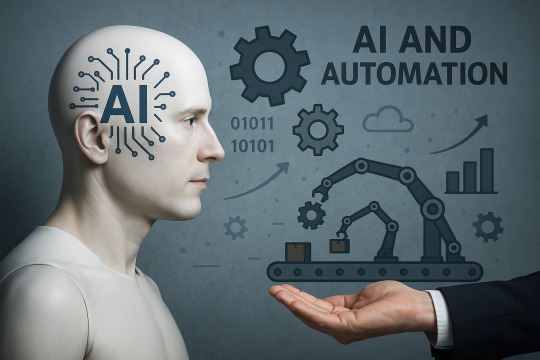
They’re not magic potions.
We recently had the opportunity to share examples of using artificial intelligence (AI) in our content workflows via the Community of Practice session with communications officers from the Ministry of Home Affairs.
AI is fair game for everyone. Although we may be at different stages in how we use it, there’s always something to learn from one another.
The other day, we tried moving a “LinkedIn-to-Viva Engage” Power Automate workflow between user environments. I told the engineer I wanted to use JSON info from an email to automatically update a SharePoint Excel as we have been doing that manually.
I saw his eyes lit up. “I can help you with that,” he said.
Turns out, the solution already exists. I was overcomplicating things.
Combining AI and automation can help reduce manual and repetitive work.
In short, AI “thinks” and automation acts.
It’s so easy It’s not. It takes multiple tries to get the results you want. For example, I often have a vague idea for an image but don’t know how to write the correct prompt. So, I asked ChatGPT to write it for me. While automation can save time, it takes considerate effort to build clear if-this-then-that logic. Poorly designed workflows can cause more problems than they solve.
It’s not a solution looking for a problem The challenge is setting aside the time to identify what you do repeatedly every day and break down the steps.
AI will replace jobs and humans In reality, it’s more likely to change jobs than eliminate them. Most AI today still needs human oversight. For example, some tools let you generate a video using text prompts. In programming, some developers call it “vibe coding”. However, if you have a working knowledge of video editing software, you’ll get better results. You’re not replacing the skill but using AI to make it more efficient.
AI is objective Not really. AI is trained on human data, which can be biased. If the data is flawed, the AI will be too.
More data does not mean better AI It helps, but the data must be relevant and high quality. Too much noisy or biased data can make AI worse.
As for ChatGPT, these are custom traits I told ChatGPT it should have:
Use simple language: Write plainly with short sentences.
Avoid AI-giveaway phrases: Don't use clichés like "dive into," "unleash your potential," etc.
Be direct and concise: Get to the point and remove unnecessary words.
Maintain a natural tone: Write as you usually speak.
Avoid marketing language: Don't use hype or promotional words.
Keep it real: Be honest; don't force friendliness.
Stay away from fluff: Avoid unnecessary adjectives and adverbs.
Focus on clarity: Make your message easy to understand.
0 notes
Text
Designing Engaging Intranets: Best Practices for User Experience in SharePoint Online

A well-designed intranet is not simply a place to store documents. It is a central hub connecting teams, streamlining communication, and supporting productivity. SharePoint Online, part of Microsoft 365, has become a robust platform for building engaging, collaborative digital workplaces. However, the success of a SharePoint-based intranet depends significantly on how user-friendly and intuitive the experience is. By prioritizing user experience (UX), organizations can transform their intranet into a space employees actually want to use.
Below are essential best practices for designing engaging intranets in SharePoint Online, especially for organizations seeking scalable Multilingual Intranet experiences and global-ready functionality.
Define clear goals and user personas
Start by understanding who will use the intranet and what they expect. Create user personas based on roles, teams, or locations. Identify their daily needs—whether accessing documents or finding policies. Setting clear goals based on these insights ensures every design decision supports usability and business outcomes.
Simplify navigation with logical site architecture
Keep navigation simple and intuitive. Use mega menus and global navigation to minimize clicks. Structure content into hubs and communication sites that reflect company departments. A Multilingual Intranet should also provide content in users’ preferred languages to support inclusivity across regions.
Design for visual clarity and consistency
Use consistent layouts, fonts, and colors. Maintain a clean layout by using adequate white space and a well-defined visual hierarchy. Ensure headings stand out and fonts are readable. Make the design responsive so it functions seamlessly across all devices, including mobile.
Leverage personalization and audience targeting
Deliver content relevant to each user group by using SharePoint’s audience targeting. Customize updates and links based on roles or departments. This is especially useful when deploying Multilingual SharePoint Solutions, where content must be localized for different regions and language groups.
Integrate powerful search and tagging
Good search functionality is essential. Use Microsoft Search, add metadata tags, and configure filters. Pin key results and create custom search verticals. In Multilingual SharePoint Solutions, ensure the search tool retrieves content across languages, improving access to information. For a more customized experience, add PnP Modern Search
Encourage collaboration with modern web parts
Use modern web parts like Viva Engagefeeds, document libraries, and polls to foster interaction. Integrate Microsoft tools like Teams and OneDrive into the intranet to support seamless collaboration without switching platforms.
Ensure continuous feedback and improvement
Gather user feedback regularly and track engagement using SharePoint analytics or Microsoft Clarity. Learn what content users engage with and refine the intranet accordingly. This is vital as your Multilingual Intranet expands or changes over time.
Designing an engaging intranet in SharePoint Online is not a one-time project—it is an ongoing process driven by user needs and organizational goals. By applying best practices in UX, navigation, design, personalization, and collaboration, organizations can ensure that their digital workplace is practical and enjoyable. Investing in Multilingual Intranet features and robust Multilingual SharePoint Solutions is essential for global teams to deliver inclusive and localized user experiences. Prioritizing these strategies will result in a high-performing intranet that boosts engagement, productivity, and collaboration across the enterprise.
0 notes
Text
If you're new to SharePoint or have recently transitioned from another platform, logging in for the first time can seem confusing. Whether using it for document collaboration, internal portals, or project management, understanding how to access SharePoint is the first step toward using it effectively.
This guide walks you through the login process and helps you understand the essentials—perfect for businesses working with a SharePoint app development company or those undergoing a migration.
To begin, you'll need a Microsoft 365 account or a company email linked to SharePoint—Log on to https://www.office.com with your credentials. Once logged in, click the SharePoint icon to access your company's SharePoint environment.
Depending on your setup, your SharePoint home page might display team sites, communication sites, or a custom dashboard created by your SharePoint solution provider. If your company uses SharePoint integration services, your experience might be customized to specific workflows or tools such as Microsoft Teams, Outlook, or OneDrive.
Sometimes, businesses transition from older systems. In such cases, logging in after a migration may require updated credentials or links. Consult your internal IT team or a trusted SharePoint migration services provider to ensure smooth access if unsure.
Once logged in, explore basic features like document libraries, lists, calendars, and internal announcements. Bookmark your frequently visited SharePoint pages for quicker access in the future.
The SharePoint mobile application can be obtained from the App Store or Google Play. Remotely access the same services with your Microsoft 365 account. A custom mobile solution might also be available for enhanced functionality for companies working with a SharePoint app development company.
In conclusion, logging into SharePoint is simple once you know where to start. With the proper credentials and guidance, you'll have access to powerful collaboration tools designed to make your workflow more efficient. Whether your business is new to SharePoint or is working with experts in SharePoint integration services, this step-by-step guide ensures that you're on the right track from day one
#sharepoint consulting services#sharepoint developers#sharepoint app development company#sharepoint development service#sharepoint migration services#sharepoint expert consultant#sharepoint integration services#sharepoint migration consultant#sharepoint service provider#sharepoint solution provider
0 notes