#vRealize-orchestrator
Explore tagged Tumblr posts
Text
Seeking IT post
Sadly, the contract for @fordprfct has come to an end, and he has to find new work. (although 4 years for what was supposed to be a 1 year contract isn't bad - and they jumped through hoops to keep him when his former contracting company was rejected.) I've seen through his coworkers' reactions, he's VERY good at what he does. Jobhunting is much more unpleasant. He works remotely, and I'm hoping someone might know of an opening for him, so here's what he does. I can tell you, he picks up new software challenges like a cat going after tuna.
I.T. / Computer Systems Administrator with 20+ years experience
Unix Computer Systems Administrator, with focus on RHEL (RedHat Enterprise Linux) and automation
Experience with IBM BigFix, VMWare products (vSphere, vRealize / Aria Automation Orchestrator), shell / Python scripting
Worked in Government, Finance, and Internet Service Provider industries
#seeking work#IT jobs#IT opportunities#remote work#software#system administrator#unix#red hat linux#scripting
7 notes
·
View notes
Text
Invigorate Your IT Potential with VMware Training from Ascendient Learning
VMware is at the forefront of virtualization solutions, powering software-defined data centers, hybrid clouds, and secure infrastructure management for enterprises worldwide. With over 500,000 customers globally, including all Fortune 500 companies, VMware expertise significantly enhances your value as an IT professional.
Ascendient Learning, named VMware's North American Learning Partner of the Year in 2023, offers comprehensive, industry-leading VMware training to help you stay competitive.
Comprehensive VMware Training at Ascendient Learning
Ascendient Learning offers an extensive portfolio of VMware-certified courses covering the most critical VMware technologies. Training is available for:
vSphere: The foundational technology for software-defined data centers. Courses like "VMware vSphere: Install, Configure, Manage [V8]" and "Operate, Scale and Secure [V8]" provide critical virtualization and management skills.
NSX: VMware NSX courses teach vital network virtualization and cybersecurity skills. Popular courses include "VMware NSX: Install, Configure, Manage [V4.0]" and "NSX: Troubleshooting and Operations."
vSAN: This training equips professionals to efficiently deploy and manage software-defined storage solutions. Courses like "VMware vSAN: Install, Configure, Manage [V8]" and "VMware vSAN: Troubleshooting [V8]" ensure you’re skilled in the latest storage innovations.
vRealize Suite: Ascendient offers training on advanced cloud automation and orchestration tools, crucial for streamlining IT processes and infrastructure management.
Tanzu and Kubernetes: Ascendient’s Tanzu courses, including "VMware vSphere with Tanzu: Deploy, Configure, Manage," empower IT teams to build and manage modern cloud-native applications efficiently.
VMware Aria Suite: Training in VMware Aria helps professionals achieve advanced operational insights and efficient cloud automation management, including "VMware Aria Automation: Orchestration and Extensibility."
Flexible Training Formats Designed for Real-Life Schedules
Ascendient Learning recognizes the need for training that adapts to your busy professional life. Therefore, VMware training is offered in various convenient formats:
Instructor-Led Virtual Sessions: Participate interactively with expert instructors in real-time virtual environments.
Guaranteed-to-Run Classes: Ascendient provides one of North America's largest Guaranteed-to-Run (GTR) VMware course schedules, offering reliability and predictable scheduling.
Self-Paced Online Learning: Ideal for professionals seeking complete flexibility, these courses allow learners to progress at their own pace without compromising content quality or depth.
In-Person Classroom Training: Engage directly with instructors and peers through traditional classroom-based training, fostering collaboration and hands-on practice.
Real Benefits: Proven ROI for Professionals and Organizations
Investing in VMware training with Ascendient Learning delivers tangible benefits. According to recent research, organizations with VMware-trained teams experience increased productivity, improved employee satisfaction, and reduced employee turnover. Ascendient learners have successfully leveraged VMware skills to secure promotions, negotiate salary increases, and transition into high-demand roles like Solutions Architects, Systems Engineers, Cloud Architects, and Network Specialists.
For instance, companies implementing VMware vSAN and NSX through certified professionals have reported drastic improvements in data center efficiency, significantly lowering costs while boosting infrastructure performance and security.
Your Path to VMware Certification Starts Here
VMware-certified professionals are consistently in high demand. Achieving VMware certification through Ascendient Learning positions you strategically within the IT landscape, opening doors to better opportunities, higher salaries, and greater professional satisfaction. The industry increasingly values and rewards VMware expertise, making this training a strategic investment for both individual career growth and organizational success.
Take the next step today. Join the thousands who have accelerated their careers and transformed their organizations through VMware training at Ascendient Learning.
Enroll with Ascendient Learning and master VMware technology to shape your future in IT leadership.
For more information visit: https://www.ascendientlearning.com/it-training/vmware
0 notes
Text
Exploring The World Of Software-Defined Data Centers
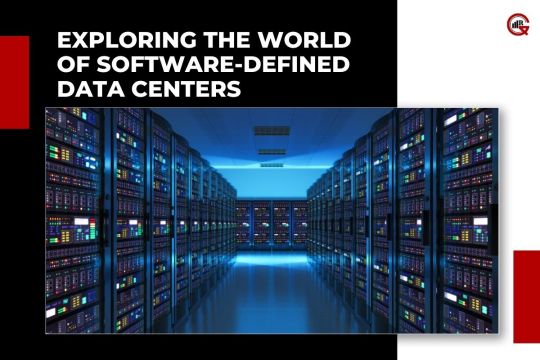
(Source – Rack Solutions)
In today’s digital age, where data is hailed as the new currency, businesses are constantly seeking innovative ways to manage, store, and process vast amounts of information efficiently and securely. Enter the Software-Defined Data Center (SDDC) – a revolutionary approach to data center infrastructure that promises agility, scalability, and automation like never before. In this article, we delve into the concept of Software-Defined Data Centers, its key components, benefits, challenges, and the future outlook for this transformative technology.
Understanding Software-Defined Data Centers:
At its core, a Software-Defined Data Center (SDDC) is an architectural framework that abstracts and virtualizes the entire data center infrastructure, including compute, storage, networking, and security resources. Unlike traditional data centers, where hardware dictates functionality and scalability, an SDDC decouples infrastructure from hardware, enabling administrators to manage and provision resources programmatically through software-defined policies and automation.
Key Components of SDDC:
Compute Virtualization:
Compute virtualization forms the foundation of an SDDC, allowing multiple virtual machines (VMs) to run on a single physical server or cluster of servers.
Hypervisor technologies, such as VMware vSphere, Microsoft Hyper-V, and KVM (Kernel-based Virtual Machine), abstract compute resources and provide a platform for deploying and managing VMs.
Software-Defined Storage (SDS):
SDS abstracts storage resources from the underlying hardware, enabling dynamic allocation, provisioning, and management of storage capacity and performance.
Technologies like VMware vSAN, Nutanix Acropolis, and OpenStack Swift provide scalable, distributed storage solutions with features like data deduplication, replication, and automated tiering.
Software-Defined Networking (SDN):

SDN decouples network control from the underlying hardware and centralizes network management through software-defined policies and programmable APIs.
Platforms such as Cisco ACI (Application Centric Infrastructure), VMware NSX, and OpenFlow-based controllers enable network virtualization, micro-segmentation, and dynamic network provisioning.
Automation and Orchestration:
Automation and orchestration tools, such as VMware vRealize Automation, Ansible, and Kubernetes, streamline data center operations by automating routine tasks, workflows, and resource provisioning.
These tools empower administrators to define policies, templates, and workflows for deploying, scaling, and managing infrastructure and applications.
Benefits of Software-Defined Data Centers:
Agility and Flexibility:
SDDCs offer unparalleled agility and flexibility, enabling organizations to provision and scale resources on-demand to meet changing business requirements.
With automated provisioning and self-service portals, IT teams can rapidly deploy applications and services without manual intervention, reducing time-to-market and improving agility.
Cost Efficiency:
By abstracting hardware and embracing commodity components, Software-Defined Data Centers lower capital expenditures (CapEx) and operational expenses (OpEx) associated with traditional data center infrastructure.
Consolidating workloads onto fewer physical servers and optimizing resource utilization leads to cost savings through reduced hardware procurement, power consumption, and data center footprint.
Scalability and Elasticity:

Software-Defined Data Centers are inherently scalable and elastic, allowing organizations to scale resources up or down dynamically in response to workload demands.
By pooling and abstracting resources across the data center, SDDCs support elastic scaling of compute, storage, and networking resources, ensuring optimal performance and resource utilization.
Enhanced Security and Compliance:
With network micro-segmentation and policy-based controls, SDDCs strengthen security posture by isolating workloads, enforcing access controls, and implementing encryption and threat detection mechanisms.
Compliance frameworks, such as PCI DSS, HIPAA, and GDPR, are easier to adhere to in Software-Defined Data Centers, as policies and controls can be centrally defined, enforced, and audited across the entire infrastructure.
Challenges and Considerations:
Complexity and Skill Gap:
Implementing and managing Software-Defined Data Centers require specialized skills and expertise in virtualization, networking, automation, and cloud technologies.
Organizations may face challenges in recruiting and retaining talent with the requisite knowledge and experience to design, deploy, and operate SDDC environments effectively.
Integration and Interoperability:
Integrating disparate technologies and legacy systems into a cohesive SDDC architecture can be complex and time-consuming.
Ensuring interoperability between hardware, software, and management tools from different vendors requires careful planning, testing, and integration efforts.
Performance and Latency:
While SDDCs offer scalability and flexibility, organizations must carefully monitor and manage performance to avoid latency and bottlenecks.
Network latency, storage I/O performance, and VM sprawl are common challenges that can impact application performance and user experience in SDDC environments.
Future Outlook:
The future of Software-Defined Data Centers (SDDCs) looks promising, with ongoing advancements in virtualization, automation, and cloud-native technologies driving innovation and adoption. Key trends shaping the future of SDDCs include:
Hybrid and Multi-Cloud Adoption:
Organizations are embracing hybrid and multi-cloud strategies, leveraging SDDC principles to build and manage distributed, heterogeneous environments across on-premises data centers and public cloud platforms.
Edge Computing and IoT:
The proliferation of edge computing and Internet of Things (IoT) devices is driving the need for edge-native SDDC solutions that deliver computing, storage, and networking capabilities at the edge of the network.
Artificial Intelligence and Machine Learning:
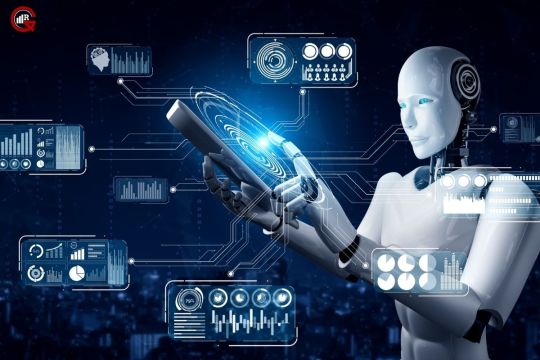
AI and ML technologies are being integrated into SDDC platforms to automate operations, optimize resource allocation, and improve predictive analytics for capacity planning and performance optimization.
Zero-Trust Security:
Zero-trust security models are becoming increasingly important in SDDCs, with a focus on identity-centric security, encryption, and continuous authentication to protect against evolving cyber threats and data breaches.
Conclusion:
Software-Defined Data Centers (SDDCs) represent a paradigm shift in data center infrastructure, offering organizations unprecedented agility, scalability, and automation capabilities. By abstracting and virtualizing computing, storage, networking, and security resources, SDDCs empower businesses to optimize resource utilization, streamline operations, and accelerate digital transformation initiatives. While challenges such as complexity and integration persist, the benefits of SDDCs in terms of cost efficiency, flexibility, and security position them as a cornerstone of modern IT infrastructure in the digital era.
0 notes
Text

👀If you are looking for a way to streamline your IT operations, vRealize Automation is a powerful tool that can help you to achieve a number of benefits.⭐
vRealize Automation is a powerful device that can help organizations to streamline their IT operations. If you are looking for a way to improve the agility, efficiency, and security of your IT infrastructure, vRA is a good option to consider.💥
Here are some specific examples of how vRA can be used to streamline IT operations:
Provisioning virtual machines: vRA can be used to automate the provisioning of virtual machines, which can save IT administrators a significant amount of time. For example, vRA can be used to create a template for a virtual machine that includes all of the necessary software and configurations. Once the template is created, vRA can be used to provision new virtual machines from the template with just a few clicks.♦️
Deploying applications: vRA can be used to automate the deployment of applications. For example, vRA can be used to create a workflow that includes the steps necessary to deploy an application, such as creating a virtual machine, installing the application software, and configuring the application. ♦️ Once the workflow is created, vRA can be used to deploy the application with just a few clicks. It helps organizations reduce costs, improve service delivery, and ensure compliance and security.
If you are interested in learning more about Streamline Your IT Operations with vRealize Automation.
If you are interested in learning more about Streamline Your IT Operations with vRealize Automation. Please visit our website.🌍 Here are many resources…
#vrealize automation#automation#vrealize operations#vrealize automation 7#vrealize operations cloud#vrealize#vmware automation#security automation orchestration and response#infrastructure automation#it automation#security operations center#operations management#streamlined#vcenter cloud operations#devops explained with example#vrealizeautomation#cloudautomation
0 notes
Text

App Development is a way that integrates IT operations and app development it allows agencies to release new web development program packages and make modifications to clients as fast as possible using automation. Below we discuss top 6 DevOps tools for web development in 2022.
Essential devOps tools for web development to use
1. Kubernetes
With microservices and container-based app development programs turning into greater prevalent, it’s unsurprising that Kubernetes leads this year’s listing of open-supply app development tools. Its utilization expanded through 48 percent in 2020, with increasingly more app development program corporations the usage of Kubernetes of their DevOps departments.
Works with a variety of hybrid web development hosting offerings, on-premise or in the public cloud.
Can scale without extending your ops team.
Can resize web development in the switching with the call of app development program app developers.
App Developers can use it for scaling each web development and app development in the introduction to the best degrees of online site visitors.
Degrades online server times on the time of downtimes.
2. Docker
Docker is a open-source web development platform for app development, shipping, and strolling web development programs in lightweight boxes. Containers encapsulate the binaries, libraries, configuration files, and special dependencies that a app development program needs to execute. Containers have performed an essential element in agile web development over the past decade, with Docker boxes spearheading the change.
Key features
Handle, execute, and package deal deployed app development the usage of Docker app development.
Docker allows app developers to create, test, and collaborate.
It capabilities box runtime that runs on unique windows and Linux web development server operating systems.
3. Nagios
Nagios is a DevOps tracking device that assists to discover and deal with community and infrastructure troubles throughout flutter development, community protocols, offerings, and all required infrastructure factors on any computing device and web development server OS. It additionally enables customers to screen server overall performance to offer birdseye visibility. It additionally offers search log statistics and logs control facilities. You can combine any ITSM and monitoring equipment with Micro Focus OpsBridge, VMware vRealize Operations, ServiceNow, and Jira app development Management with Nagios.
Key features
This is an open diet, subsequently loose to use.
Upgrades infrastructure and its protection schedules.
Monitor assesses and identifies important community infrastructure.
Solves many problems automatically.
Allows easy log searching.
Monitors available bandwidth and web development online traffic for optimizing usage.
Handles assess, and documents log data over infrastructure.
4. Ansible
Ansible is an open-supply CM app development device this is extensively utilized for deployment, automation, and orchestration. Although Ansible takes benefit of the infrastructure as a code architecture, it makes use of an SSH connection for its push nodes, as a result agentless. Ansible is considered safe to find and use since its playbooks are written in YAML with minimal instructions and are human-readable.
Key features
Reduces risks because of insufficient expertise of the IT infrastructure.
Helps cope with structures and abstain from complexity.
5. GitHub
Github is broadly well-known amongst web developers globally. This is due to the fact Github enables flutter developers to iterate code and broaden on the spontaneous rollbacks for code failure. In addition, Github has remarkable collaboration features, along with regular integration, mission control, computer virus tracking, requests for precise features, and more.
Key features
Allows free app development.
Features department workflow.
Allows a faster launch cycle.
6. Selenium
Selenium is in particular used to automate absolutely web development based app development. It can automate trying out and administrative duties of app developers.
Grid – It runs on unique gadgets to scale up your trying-out efforts and cope with many environments from the middle point.
WebDriver – It allows you to make unique, regression automation suites and examines and allows scale and distribution scripts at some point in numerous environments.
Key features
Create scalable scripts.
Build by testing scripts in different languages, including C #, PHP, Python, JavaScript, etc.
Use the same script in different environments.
Conclusion
The motivation of this scholar was to present the main app development equipment and offers used for the OnPremise and Cloud distribution. It became to offer the fanatics of web development with the famous equipment which might be had and the way they combine with one single view of automation and no longer a great deal guide intervention.
0 notes
Text
VCTA-CMA 1V0-31.21 Practice Test Questions
If you are going to take your 1V0-31.21 Associate VMware Cloud Management Automation exam for your VCTA-CMA Certification, you can choose PassQuestion VCTA-CMA 1V0-31.21 Practice Test Questions for your test preparation, it covers real questions and answers related to the exam objectives so that you can practice like sitting the real exam and pass your VMware 1V0-31.21 exam easily. It is recommended that you study our VCTA-CMA 1V0-31.21 Practice Test Questions multiple times, then you will be able to achieve a high score in your VMware 1V0-31.21 exam. You also can find many other HOT VMware certification tests from PassQuestion.
Associate VMware Cloud Management Automation (1V0-31.21)
The Associate VMware Cloud Management and Automation Exam (1V0-31.21), which leads to VMware Certified Technical Associate – Cloud Management and Automation 2021 is a 58-item exam, with a passing score of 300 using a scaled method. Exam time is 105 minutes. The Associate VMware Cloud Management Automation exam tests a candidate's basic understanding of virtualization and cloud concepts.
Exam Information
Exam Number: 1V0-31.21 Exam Language: English Associated Certification: VCTA-CMA Duration: 105 minutes Number of Questions: 58 Questions Passing Score: 300 Format: Single and Multiple Choice, Proctored
Exam Topics
Section 1 – Architecture and Technologies Section 2 – Products and Solutions Section 3 – Planning and Designing Section 4 – Installing, Configuring, and Setup Section 5 – Performance-tuning, Optimization, and Upgrades Section 6 – Troubleshooting and Repairing Section 7 – Administrative and Operational Task
View Online Associate VMware Cloud Management Automation 1V0-31.21 Free Questions
Which two log bundle types can be generated in vRealize Operations in the event of an error which requires a support ticket? (Choose two.) A.Full B.Complete C.Custom D.Comprehensive E.Light Answer : A, E
Which tool can be used to visualize cloud resource relationships and associated misconfigurations, threats, metadata, and change activity? A.vRealize Suite Lifecycle Manager B.CloudHealth Secure State C.vRealize Log Insight D.VMware Cloud Foundation Answer : B
An administrator is troubleshooting an ESXi host issue and would like to look at metrics that have breached the usual behavior. Which area of the potential evidence dashboard should be used? A.Selected Scope B.Events C.Anomalous Metrics D.Property Changes Answer : B
An administrator wants to further explore guest-level system details for an object that is being investigated in vRealize Operations troubleshooting Workbench. Which tab should the administrator visit to get the required details? A.Metrics B.Alerts C.Logs D.Events Answer : A
An administrator wants to assign a role to a new Active Directory group so that users can request services from the service catalog. Which action should the administrator take to achieve this goal? A.From the Identity & Access Management tab in vRealize Automation, assign the group the Service Broker User role only. B.From the Identity & Access Management tab in vRealize Automation, assign the group the Service Broker User and Organization member roles. C.From the Identity & Access Management tab in Workspace One Access, assign the group the Service Broker User role only. D.From the Identity & Access Management tab in Workspace One Access, assign the group the Service Broker User and Organization member roles. Answer : C
Which component provides a modern workflow automation platform which can be used by companies to automate hardware and software systems throughout their IT infrastructure. A.Cloud Assembly B.vRealize Orchestration C.CloudHealth D.vRealize Operations Answer : B
0 notes
Text
VMware: Angreifer könnten Opfer auf von ihnen kontrollierte Websites umleiten
Es gibt wichtige Sicherheitsupdates für vRealize und vRealize Orchestrator. Keine Sicherheitslücke gilt als kritisch. Read more www.heise.de/news/…_... www.digital-dynasty.net/de/blogs/team-blogs/…

http://www.digital-dynasty.net/de/blogs/team-blogs/35723-vmware-angreifer-könnten-opfer-auf-von-ihnen-kontrollierte-websites-umleiten.html
0 notes
Text
Get Orchestrator Hostname and IP using JavaScript
To get the vRealize Orchestrator (vRO) appliance’s hostname using JavaScript within a vRO workflow, there is no official API call for this purpose, but there are practical workarounds: Method 1: Parse Environment Variables In vRO 8.x (containerized), you might be able to extract the hostname from JVM arguments in the environment: Prerequisite: Enable local process execution. JavaScriptvar com…
0 notes
Text
New Post has been published on VMware Virtualization Blog
New Post has been published on https://www.tayfundeger.com/runecast-5-1-ile-gelen-yeni-ozellikler.html
Runecast 5.1 ile Gelen Yeni Özellikler
Merhaba,
Runecast 5.1 ile Gelen Yeni Özellikler isimli bu yazımda sizlere Runecast’ın yeni gelen versiyonu ile birlikte gelen yeniliklerden bahsediyor olacağım.
Daha önce Runecast’ı kullanmadıysanız veya ne işe yaradığını bilmiyorsanız aşağıdaki linki inceleyebilirsiniz.
Runecast Analyzer Nedir?
Runecast Analyzer
Runecast Kullanmanın Avantajları
Runecast 5.1 ile Gelen Yeni Özellikler
Runecast ile ilgili zaman zaman makaleler yazıyorum ancak bu süreçte Runecast kendini oldukça hızlı geliştirmeye devam ediyor. Geçtiğimiz zamanlarda makale yazdığımda Runecast’ın Nutanix support’unun olup olmadığı konusunda çok fazla soru geliyordu. Bu sorunuzu artık Evet! Olarak yanıtlayabilirim. Artık Nutanix AOS kullanıyorsanız Runecast ile ortamlarınızı analiz edebileceksiniz.
Runecast 5.1 ile birlikte gelen yenilikler hakkında kısaca bilgi vermek istiyorum.
Configuration Vault:
Configuration Vault özelliği aslında beni oldukça heyecanlandıran özelliklerden birtanesidir. Bu özellik sayesinde altyapımıza daha hakim olabiliriz.
Configuration Vault özelliği sayesinde VMware vSphere, VMware Horizon, AWS, Kubernetes, NSX, vCloud Director ve AWS gibi ortamlarda yer alan konfigurasyon verilerinin metaları Runecast’a kopyalanır. Bu veriler Runecast dashboard’ında karşınıza grafikler halinde sunulur. Configuration Vault’ın asıl amacı aslında altyapınızda yapılan değişiklikleri analiz etmenize yardımcı olmaktır.
Runecast 5.1 ile Gelen Yeni Özellikler
Bu özelliği biraz daha detaylandırmak istiyorum. 10 taneden az ESXi host’u bulunan firmalarda genellikle satın almalarda çok uğraşmazsınız. Ancak bir datacenter iseniz, altyapınıza yeni bir sunucu alımı yapmak istediğinizde büyüme raporlarına ihtiyacınız olacaktır. 2019 senesinde kaç virtual machine bulunuyordu, 2020’de kaç virtual machine’e ulaştık? 2019 senesinde datastore doluluk oranı neydi 2020’de ne kadar oldu gibi soruların cevaplarını bulabilirsiniz.
Aslında bu işlemleri VROPS üzerinden de gerçekleştirebilirsiniz ancak orada bu işlemleri gerçekleştirmek için kendiniz raporlar çıkarmanız gerekiyor. Bu raporları çıkarmak ve hazırlamak biraz sürenizi alıyor. Aynı şekilde Rvtools gibi raporlar ilede bunu yapabilirsiniz ancak Runecast size bu dataları günlük verirken Rvtools gibi ürünlerde sadece çalıştırdığınız günü baz alırsınız. Runecast bizlere tüm verileri tek bir ekranda günlük rapor şeklinde verebiliyor. Tüm bunlara ek olarak, ESXi hostlar arasındaki versiyon farklılığı, fiziksel sunucular arasındaki donanım ve firmware farklılığına kadar detayların hepsini tek bir ekranda görebilir ve bunları CSV formatında dışarı çıkarabilirsiniz.
Yukarıda örneği doğrudan VMware üzerinden verdim ancak, eğer bir AWS kullanıcısı iseniz, Eleastic IP, Load Balances, RDS Cluster, RDS Instance ve VPC’lerinde detaylarını görebilirsiniz. Yukarıda hangi ürünleri support ettiğini ayrıca belirttim zaten.
Configuration Vault özelliği sayesinde altyapınızda bulunan farklılıkları görebilir, böylece eğer bir sorun yaşıyorsanız bu sorunun konfigurasyon farkından mı kaynaklı sorusunun cevabını hızlı bir şekilde görebilirsiniz.
Remediation:
Runecast’ın üzerinde en çok uğraştığı aslında özelliklerden birtanesi Remediation özelliği diye belirtiliyor. Bende bunu anlattıktan sonra ne kadar güzel bir özellik olduğunuda kendiniz anlamış olacaksınız 🙂
Remediation, bir sorun tespit edildiğinde bu sorunun düzeltilmesine yardımcı olan harika bir özelliktir. Elbette şuanda tespit edilen sorunların hepsi otomatik olarak düzeltilemesede, ilerleyen sürümlerde bu kapsamın daha da ilerleyeceğini, yeteneklerinin artacağını düşünüyorum.
Remediation özelliği sayesinde altyapınızda oluşan bir hata veya bir konfigurasyon hatasını düzeltebilirsiniz. Örneğin ESXi Server üzerinde SSH’ı aktif duruma getirdiğinizde, Host üzerinde sarı bir ünlem çıkacaktır. Bunun sebebi aslında güvenlik açığından kaynaklanmaktadır. Zaten VMware Best Practices’lerini okuduğunuzda SSH’ı kullanmadığınızda disable etmeniz gerektiğini görürsünüz. 22 numaralı port SSH tarafından kullanıldığı için siz servisi başlattığınızda bu port üzerinden dışarıdan bağlantı sağlanabilecektir.
Bundan dolayı eğer kullanmıyor isek, SSH’ı stop durumda bırakmamız gerekmektedir. Ancak çok büyük ortamlarda maalesef bunun takibini yapmam mümkün olamayabiliyor. Eğer Runecast kullanıyorsanız Best Practices bölümünde karşınıza çıkan uyarılara müdahale edebilirsiniz. Yukarıda vermiş olduğum örnekte olduğu gibi SSH servisi start durumda ise karşınıza çıkan Remediation butonu ile bu servisi durdurabileceğiniz PowerCLI ve Ansible script’leri karşınıza çıkacaktır.
Runecast’ın Remediation özelliği gibi çalışan farklı bir ürün hakkında bilgi vermek istiyorum. vRealize Orchestrator aslında burada bahsedeceğim Remediation özelliği gibi işlemleri yapabiliyor. Orchestrator, VMware’in enfazla kullanılan ürünlerinden birtanesidir. Çünkü ayrı bir lisansa ihtiyaç duymaz ve vCenter Server lisansı ile birlikte gelir. Ancak ileri seviye scripting bilgisine sahip değilseniz Orchestrator ile çok fazla işlem yapamazsınız. Dolayısıyla hem kullanımı zor hemde ciddi bir know how gerektiren bir üründür. Ancak Runecast sayesinde basit bir şekilde sorunlarımızı çözebileceğiz.
Ben açıkcası Runecast 5.1 ile Gelen Yeni Özellikler Remediation özelliğini ileride daha kapsamlı olacağını düşünüyorum. İlerleyen versiyonlarda otomatik müdahale gibi işlemlerde olabilir. Biliyorsunuz VROPS’da actios diye bir tab ve buradan bazı müdahalelerde bulunulabiliyor. Ben bunun Runecast içinde geleceğini düşünüyorum. Yani bir süre sonra, eğer Runecast’a sahipseniz altyapınızı hiç izlemenize bile gerek kalmayabilir:)
Runecast Vmware Analyzer – Türkiye Distribütör firması “OTD Bilişim” satış ekibi [email protected] ile iletişime geçebilirsiniz.
Umarım faydalı olmuştur.
İyi çalışmalar.
0 notes
Text
How to Join Windows VM to AD using ansible...
How to Join Windows VM to AD using ansible…
How to Join Windows VM to AD using ansible… In my previous blog I have described for Using vRealize Orchestrator to Create a DNS Entry When vRealize Automation Deplo…Read More VMware Social Media Advocacy

View On WordPress
0 notes
Link
🔥 TÌM HIỂU VMUWARE VCENTER SERVER 🔥 🍀 VMware vCenter Server là phần mềm quản lý tài nguyên và giám sát tập trung cho cơ sở hạ tầng ảo VMware vSphere. 🍀 VMware vCenter Server thực hiện một số nhiệm vụ, bao gồm cung cấp và phân bổ tài nguyên, giám sát hiệu suất, tự động hóa quy trình làm việc và quản lý đặc quyền người dùng. Nó cho phép quản trị viên vSphere quản lý nhiều máy chủ ESX và ESXi và máy ảo (VM) thông qua một bảng điều khiển duy nhất. 🍀Kiến trúc máy chủ VMware vCenter Kiến trúc vCenter Server bao gồm ba thành phần chính: vSphere Web Client, vCenter Server Database và vCenter Single Sign-On. 🍀 Các tính năng chính của VMware vCenter Server - Các tính năng quan trọng của Máy chủ vCenter bao gồm:
⚡ Multi-hypervisor management:
⚡ VMware Host Profiles (Hồ sơ máy chủ VMware)
⚡ Automatic VM restart (Tự động khởi động lại máy ảo)
⚡ Patch management (Quản lý bản vá)
⚡ vRealize Orchestrator (vRO)
⚡ vRealize Log Insight cho vCenter Server
⚡ vCenter Server Linked Mode
⚡Application programming interfaces – API (Các giao diện lập trình ứng dụng) 🍀 Trường hợp sử dụng - VMware vCenter Server có ba trường hợp sử dụng chính: tự động hóa, khả năng hiển thị và khả năng mở rộng. --------------- CÔNG TY TNHH PHẦN MỀM BNN VIỆT NAM ✅Thiết kế website ✅ Hosting ✅Tên miền ✅VPS ✅SSL ✅ Email ☎️ Hotline: 0971 93 39 73 🎯 Địa chỉ: 50 KDC Vạn Phúc, Đường số 13, Phường Hiệp Bình Phước, Quận Thủ Đức, Tp.HCM
0 notes
Text
IT - Technology Analyst | Microsoft Technologies | Windows PowerShell
Detailed JD: We are looking for an automation engineer who has experience in VRA/VRO automation, designing, creating, maintaining and continually improving orchestrated workflows to automate IT processes throughout the enterprise. The candidate will work closely with resources from Middleware, Database and Compute, Network Operations and Engineering groups to create automation solutions. Develop automation solutions for providing self service capabilities for clients. Technical Skills: Experience in creating Blueprints, publishing catalogs, creating and configuring VRA and VRO/workflows, vRO integration with external systems and 3rd party tools through API/CLI. Should be a subject matter expert in automation/orchestration and development Experience on vRealize Automation (VRA) / VRO. Excellent Scripting knowledge on PowerShell, WMI, Batch, Ruby and Java script. Proficient in Windows Operating Systems, server builds, server upgrades and active directory administration Knowledge or willingness to learn Linux operating system, python and shell scripting. Design of automation solutions to include hardware platforms, services, and operation systems. Supports the existing Automation portals, provisioning workflows and infrastructure. Work with multiple internal departments to in delivering enterprise automation solutions. Troubleshoot infrastructure-related issues and identify areas of improvement. Good knowledge in service now integrations with vRA/VRO through REST API. Experience in developing solutions using agile methodology. Strong communication and interpersonal skills and excellent troubleshooting and analytical skills. Enthusiastic to learn new technologies and tools Minimum years of experience : 5+ Certifications Needed: No Interview Process (Is face to face required?) Yes Does this position require Visa independent candidates only? No Reference : IT - Technology Analyst | Microsoft Technologies | Windows PowerShell jobs from Latest listings added - JobsAggregation http://jobsaggregation.com/jobs/technology/it-technology-analyst-microsoft-technologies-windows-powershell_i6659
0 notes
Text
IT - Technology Analyst | Microsoft Technologies | Windows PowerShell
Detailed JD: We are looking for an automation engineer who has experience in VRA/VRO automation, designing, creating, maintaining and continually improving orchestrated workflows to automate IT processes throughout the enterprise. The candidate will work closely with resources from Middleware, Database and Compute, Network Operations and Engineering groups to create automation solutions. Develop automation solutions for providing self service capabilities for clients. Technical Skills: Experience in creating Blueprints, publishing catalogs, creating and configuring VRA and VRO/workflows, vRO integration with external systems and 3rd party tools through API/CLI. Should be a subject matter expert in automation/orchestration and development Experience on vRealize Automation (VRA) / VRO. Excellent Scripting knowledge on PowerShell, WMI, Batch, Ruby and Java script. Proficient in Windows Operating Systems, server builds, server upgrades and active directory administration Knowledge or willingness to learn Linux operating system, python and shell scripting. Design of automation solutions to include hardware platforms, services, and operation systems. Supports the existing Automation portals, provisioning workflows and infrastructure. Work with multiple internal departments to in delivering enterprise automation solutions. Troubleshoot infrastructure-related issues and identify areas of improvement. Good knowledge in service now integrations with vRA/VRO through REST API. Experience in developing solutions using agile methodology. Strong communication and interpersonal skills and excellent troubleshooting and analytical skills. Enthusiastic to learn new technologies and tools Minimum years of experience : 5+ Certifications Needed: No Interview Process (Is face to face required?) Yes Does this position require Visa independent candidates only? No Reference : IT - Technology Analyst | Microsoft Technologies | Windows PowerShell jobs Source: http://jobrealtime.com/jobs/technology/it-technology-analyst-microsoft-technologies-windows-powershell_i7053
0 notes
Text
3V0-732 exam-VMware Certified Advanced Professional 7 - Cloud Management and Automation Design
EXAM OVERVIEW
This exam tests a candidate's ability to design a vSphere Automation 7.2 solution by validating product and technical knowledge as well as the ability to analyze, evaluate, and create solutions.
Minimally Qualified Candidate
The Minimally Qualified Candidate (MQC) is a conceptualization of the certification candidate that possesses the minimum knowledge, skills, experience, and competence to just meet our expectations of a credentialed individual. The MQC achieving the VMware Certified Advanced Professional 7 – Cloud Management and Automation Design is capable of developing a conceptual design given a set of customer requirements, determining the functional requirements needed to create a logical design, and architecting a physical design using these elements. They are typically designers or architects, capable of translating business requirements into a vRealize Automation 7.x design. The successful candidate is capable of designing a solution that integrates with vRealize Orchestrator, vRealize Operations, vRealize Business for Cloud, vRealize Log Insight and NSX. The successful candidate possesses an understanding of public and private cloud design models, including multi-tenancy, governance and compliance. The successful candidate usually has five or more years of general IT experience and at least two years’ experience designing an enterprise cloud by using a distributed architecture deployment of VMware vRealize Automation in accordance with VMware recommended practices. The candidate will likely hold one or more industry-recognized general IT certifications. The candidate holds a VMware Certified Professional certification and demonstrates the knowledge contained in the VCAP7-CMA Design exam blueprint.
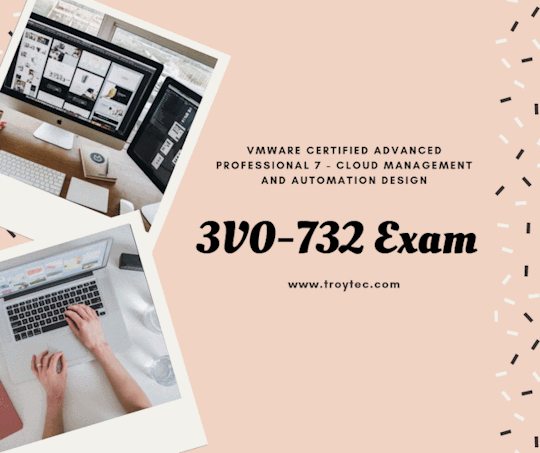
The 3V0-732 exams are designed to ensure optimum performance. The recommended course syllabuses have been carefully examined in order to create the 3V0-732 tests. Additionally, we use material that guarantees you to learn the exact information that will be on your exam. So, with these practice tests, you will not waste precious studying hours filling your head with useless information. Furthermore, the various tools help learners of every speed and style to practice the information.
There is absolutely superb isolated material available online to prepare for 3V0-732 exams. This website is rich in content and provides sufficient study material with shortcuts to training. I specially joined it for my 3V0-732 exam and intermingled a lot with their subject experts who helped me a lot throughout my preparation.
There are so many online sites for the study of 3V0-732 exam but the site which I am going to recommend you is this website. At This website, you will get updated 3V0-732 questions with verified answers. You can easily pass 3V0-732 exams in the first try.
This website is flawless for you. They provide you really marvelous 3V0-732 exam practice questions that keep track of your awareness level and provides harder or easier 3V0-732 questions and answers 3V0-732 exam depending on how you have been doing on the quizzes. It is a very worthy online website for 3V0-732 Exam: VMware Certified Advanced Professional 7 - Cloud Management and Automation Design preparation.
0 notes
Text
Enabling Local Process Execution in Orchestrator via VRACLI
To enable com.vmware.js.allow-local-process=true in VMware Aria Automation Orchestrator (formerly vRealize Orchestrator), the vracli command-line tool provides a streamlined method to configure system properties without manual file edits. This setting is essential for allowing workflows to execute Commands directly on the Orchestrator appliance. For eg: this script can get vRO Hostname from…
0 notes
Photo

Automation of NSX with the API using vRO Automation of NSX with the API using vRO This article focuses on the basics of automating NSX via the API and vRealize Orchestrator.
0 notes