#cloudautomation
Explore tagged Tumblr posts
Text
Faster time-to-market = competitive edge. We help companies adopt #DevOps to deliver features faster without sacrificing quality.
#sdh#devops#devops consulting services#devopsexperts#infrastructuremanagement#automation#cloudautomation
0 notes
Text
Best Autoscaling Tools for DevOps Teams: Optimize Performance & Cost
Discover the top autoscaling tools that help DevOps teams efficiently manage workloads, reduce cloud costs, and ensure optimal application performance. From Kubernetes to AWS Auto Scaling, find the best solutions for seamless scalability.
Explore the Best Autoscaling Tools Now!
1 note
·
View note
Text

What is a Trigger in Azure?
Comment your answer below!
Let's see how many Azure experts are here! Want to learn more about Azure DevOps and automation?
Join Azure Trainings and upgrade your skills today! Call us: +91 98824 98844 Visit: www.azuretrainings.in
#AzureDevOps#AzureTrigger#CloudAutomation#LearnAzure#AzureTraining#AzureExperts#CI_CD#DevOps#CloudComputing#TechCommunity#ITTraining#CloudSolutions#AzurePipeline#CloudEngineering#AzureLearning#TechGrowth
0 notes
Text
Dive into our latest article on cloud computing services! 🌥️ Discover the key benefits that can transform your business, the challenges to watch out for, and the exciting future trends shaping the industry. Whether you’re considering cloud migration or looking to enhance your current cloud strategy, this comprehensive guide offers valuable insights and expert tips. Don’t get left behind in the digital revolution—explore how cloud technology can elevate your business today! 🚀 Read more
#CloudComputing#AWSCloudSecurity#CloudForStartups#CloudMigration#AWSStorageSolutions#GoogleCloudMigration#CloudAutomation#PerformanceOptimization#AWSPricingCalculator#CostSavings#CloudApplicationServices#AWSCloudArchitecture#CloudAppDevelopment#ChoosingACloudProvider#CloudSecurity#DataProtection
0 notes
Text
The Future of Cloud-Based Automation: Why Businesses Are Moving to the Cloud
Many businesses are using cloud-based automation very fast. It is easy to understand the reasons. You probably know about the benefits of automation. These benefits include more efficiency, lower costs, and better accuracy. When you mix automation with the cloud, the new opportunities become very interesting.

When you go to the cloud, you do not have limits from local infrastructure. You can change the size of your operations when you need. You do not need to worry about buying new hardware or software. This allows you to respond quickly to changes in the market. You can stay ahead of your competitors.
One of the key reasons for cloud-based automation is the rise of remote work. Many employees work from home now. You need a way to manage and monitor their activities. Cloud-based automation gives you a platform to do this. You can track productivity there. You can assign tasks too. You can provide real-time feedback from anywhere.
Another big advantage of cloud-based automation is it can work with other systems and tools. You use many software applications for your business. These applications include customer relationship management, accounting, and inventory management. Moving to the cloud helps you integrate these systems. This creates one view of your operations.
Security is a big concern for businesses. Cloud-based automation brings many benefits for security. You protect your data in the cloud. This protects you from threats like theft and damage to your place. You also protect yourself from cyber threats. Cloud providers use advanced security measures.
Cloud-based automation gives a lot of flexibility and customization. You can change your automation workflows for your business needs. You can also make changes when you need. This helps you respond quickly to changes in the market. You can stay in front of the competition.
Cloud-based automation has many cost benefits. It can help you save money on hardware. You do not need to spend much on software. You also can save money on maintenance costs. It decreases the need for IT staff. This lets you use resources for more important tasks.
When you think about using cloud-based automation, consider how it can change your business. You can respond quickly to market changes. You can improve efficiency and productivity. You will also reduce costs. You will manage remote workers better. You can integrate with other systems easily. You will protect your data from security threats.
In summary, the future of cloud-based automation is very good. It is an opportunity that you do not want to miss. Moving to the cloud can help your business grow. You can stay ahead of the competition in a fast environment.
0 notes
Text
A leading fintech solution provider partnered with NewVision Software to modernize its operations
A leading fintech solution provider partnered with NewVision Software to modernize its operations. By implementing automated cloud deployments and DevOps, we slashed infrastructure provisioning from days to 30 minutes, reduced release time by 84%, and boosted productivity by 80%. This transformation enabled efficient scaling across Azure Cloud while meeting industry demands.
Link to Success Story: https://lnkd.in/gjkZMtd6
#Fintech#DigitalTransformation#CloudAutomation#DevOpsSuccess#AzureCloud#InfrastructureModernization#AgileTransformation#CloudDeployments#ProductivityBoost#TechInnovation#FintechSolutions
0 notes
Text
Why Migrating SQL to the Cloud is Crucial for Modern Enterprises
In the rapidly evolving world of digital transformation, businesses are constantly searching for innovative solutions to stay competitive. For modern enterprises, data is at the heart of operations, and efficiently managing that data is critical. One of the most impactful ways businesses can optimize their operations is by migrating SQL databases to the cloud.
At Nallas Corporation, we understand the strategic importance of cloud migration, particularly when it comes to mission-critical databases like SQL. As specialists in Information Technology Services, we help organizations streamline their cloud migration journeys, ensuring cost savings, scalability, and enhanced performance. But why exactly is migrating SQL to the cloud so crucial for today’s enterprises? Let’s explore.
Cost Efficiency and Flexibility
One of the primary drivers for migrating SQL databases to the cloud is the significant cost savings it offers. Traditional on-premises infrastructure requires substantial capital investment in hardware, maintenance, and upgrades. However, by moving to the cloud, enterprises can shift from a CapEx to an OpEx model, only paying for the resources they need, when they need them. This eliminates the costs associated with hardware obsolescence, replacement, and depreciation.
At Nallas, we specialize in cloud cost optimization. We help businesses configure their cloud environments to minimize waste and maximize efficiency. By analyzing your SQL workload and usage patterns, we ensure you are only paying for what you use, driving down your operational expenses.
Enhanced Scalability
In today's dynamic business environment, flexibility is key. SQL databases hosted in the cloud offer unparalleled scalability, enabling businesses to quickly adjust to changes in demand. Whether it's seasonal traffic spikes or rapid growth, the cloud allows for easy scaling up or down without the need for physical infrastructure changes.
For example, retail businesses can scale up their cloud-based SQL databases during high-demand seasons, such as the holiday shopping period, and scale back down during quieter times. At Nallas, we tailor your cloud solutions to ensure your SQL databases can handle any load, optimizing performance and resource usage in real-time.
Improved Performance and Business Agility
Migrating SQL workloads to the cloud results in enhanced performance. This is particularly true for SQL databases, where businesses can experience reduced latency and faster data processing speeds.
By leveraging Nallas ’s expertise in cloud services, we ensure that your SQL databases are configured for optimal performance, delivering a seamless user experience while ensuring quick access to critical data. This agility gives businesses a competitive edge, allowing them to quickly respond to market shifts and customer demands.
Disaster Recovery and Business Continuity
Disasters, whether natural or cyber, are inevitable. Cloud-based SQL databases provide robust disaster recovery solutions, enabling businesses to maintain continuity even in the face of unexpected outages. With automatic backups, easy failover options, and redundancy built into the cloud architecture, businesses can safeguard their data and minimize downtime.
At Nallas, we work with top-tier cloud providers to create tailored disaster recovery strategies for your SQL databases, ensuring business continuity and data protection during critical times.
Advanced Security and Compliance
One of the common concerns for businesses considering cloud migration is data security. However, cloud providers invest heavily in advanced security features, such as encryption, threat detection, and network monitoring.
By partnering with Nallas, businesses can rest assured that their SQL databases are protected by the latest security protocols. We help manage security configurations and ensure compliance with industry-specific regulations, allowing you to focus on growing your business without worrying about data breaches or security lapses.
Increased Innovation with Cloud-Native Tools
Migrating to the cloud unlocks a world of possibilities. With cloud-native tools and services like SQL, businesses can modernize their applications, improve collaboration, and gain access to cutting-edge technology such as AI and machine learning. These tools can greatly enhance decision-making and drive innovation, helping businesses stay ahead of the competition.
At Nallas, we guide our clients in adopting cloud-native services to maximize their SQL databases’ capabilities. From performance tuning to implementing AI-powered analytics, we provide comprehensive solutions to future-proof your database infrastructure.
Conclusion
Migrating SQL databases to the cloud is no longer just an option for enterprises; it's a necessity for staying competitive in today’s digital landscape. From cost savings to enhanced performance, the cloud offers numerous advantages that modern businesses cannot afford to ignore.
At Nallas, we are committed to guiding businesses through their cloud migration journeys with tailored solutions that meet their unique needs. By leveraging our expertise in IT Services, we ensure your SQL migration is smooth, secure, and optimized for success.
Contact us today to learn more about how we can help your business thrive in the cloud.
#CloudEngineering#CloudComputing#CloudArchitect#DevOps#AWSCloud#AzureCloud#GoogleCloudPlatform#CloudSecurity#CloudInfrastructure#CloudMigration#CloudNative#CloudAutomation#CloudDevOps#nallas
0 notes
Text
Join the Future of IT with Ievision’s Advanced DevOps Master Diploma

Advance Your Career with the DevOps Master Diploma from Ievision
In today’s technology-driven landscape, DevOps has become a critical framework for enhancing collaboration between development and operations teams, enabling faster and more efficient software delivery. The DevOps Master Diploma offered by Ievision is a comprehensive program designed to equip professionals with advanced knowledge, tools, and practices essential for success in the rapidly evolving IT industry.
Why Enroll in Ievision’s DevOps Master Diploma?
Our DevOps Master Diploma stands out for several reasons:
Comprehensive Curriculum:
The program covers all key aspects of DevOps, including automation, continuous integration/continuous delivery (CI/CD), containerization with Docker and Kubernetes, and infrastructure as code (IaC). You will gain deep knowledge of popular DevOps tools such as Jenkins, Git, and Terraform.
Hands-On Training:
At Ievision, we emphasize practical learning. You’ll engage in real-world simulations and hands-on labs that allow you to apply the theory in live environments. This immersive approach ensures that you’re prepared to implement DevOps solutions effectively.
Expert Instructors:
Learn from industry veterans who bring extensive experience in implementing DevOps strategies across diverse industries. Their expertise provides you with the latest trends and actionable insights needed to excel.
Globally Recognized Certification:
Earning the DevOps Master Diploma from Ievision will enhance your professional credentials. The certification is recognized globally, making you a desirable candidate for top-tier jobs in DevOps, automation, and cloud management.
Key Benefits of the DevOps Master Diploma
By completing the DevOps Master Diploma, you’ll gain:
Proficiency in setting up CI/CD pipelines for fast, reliable software releases.
Expertise in using cloud-native technologies and managing infrastructure with AWS, Azure, and GCP.
Hands-on experience with Docker and Kubernetes for containerization and orchestration.
Skills to implement and maintain infrastructure using automation tools like Ansible, Chef, and Puppet.
Career Opportunities
With a DevOps Master Diploma, you can explore lucrative career paths, including:
DevOps Engineer
Cloud Architect
Automation Engineer
Site Reliability Engineer (SRE)
DevOps is a growing field, and companies are constantly on the lookout for certified professionals who can help streamline their development processes and boost efficiency.
Conclusion
The DevOps Master Diploma from Ievision is your gateway to mastering the key skills and technologies that drive innovation in today’s IT landscape. Whether you're looking to boost your career, enhance your expertise, or lead digital transformation in your organization, this comprehensive program equips you with the advanced knowledge and practical experience required to excel. By becoming a certified DevOps professional, you'll be in a prime position to take advantage of the growing demand for skilled experts in cloud computing, automation, and IT operations. Take the next step in your career and become a DevOps leader with Ievision’s globally recognized certification.
#DevOpsMasterDiploma#IevisionCertification#DevOpsTraining#CareerInDevOps#DevOpsEngineer#CloudAutomation#CI_CD#AdvancedDevOpsSkills#TechCareerGrowth#GlobalDevOpsCertification
0 notes
Text
Cloud Automation: Best Practices and Strategies

Cloud automation is rapidly transforming the way businesses manage and deploy their IT resources, bringing about significant efficiencies and cost savings. By automating various cloud management tasks, organizations can streamline operations, reduce human error, and accelerate the deployment of applications and services. As cloud computing continues to grow in importance, the role of automation becomes even more critical in ensuring optimal performance and scalability.
One of the key benefits of cloud automation is the ability to manage complex cloud environments with minimal manual intervention. Traditional IT management often involves repetitive and time-consuming tasks, such as provisioning servers, configuring networks, and managing storage. Cloud automation tools can automate these tasks, allowing IT teams to focus on more strategic initiatives. For example, Infrastructure as Code (IaC) tools like Terraform and AWS CloudFormation enable the automated deployment and management of cloud infrastructure, ensuring consistency and reducing the risk of configuration errors.
Another significant advantage of cloud automation is enhanced scalability. In a dynamic cloud environment, workloads can fluctuate significantly, requiring resources to be scaled up or down quickly to meet demand. Automation tools can monitor resource utilization and automatically adjust capacity in real-time, ensuring that applications remain performant and cost-effective. This elasticity is particularly valuable for businesses with variable workloads, such as e-commerce platforms during peak shopping seasons or media streaming services during major events.
Cost management is another area where cloud automation delivers substantial benefits. Cloud environments can become costly if not managed properly, with resources being over-provisioned or underutilized. Automation tools can optimize resource allocation based on usage patterns, identifying and terminating idle instances, and right-sizing resources to match demand. This proactive approach to cost management helps organizations avoid unnecessary expenses and make the most of their cloud investments.
Security and compliance are also significantly improved through cloud automation. Automated security tools can continuously monitor cloud environments for vulnerabilities, enforce security policies, and respond to incidents in real-time. This ensures that security measures are consistently applied across all cloud resources, reducing the risk of breaches and ensuring compliance with industry standards and regulations.
In conclusion, cloud automation is a powerful enabler for modern IT operations, offering numerous benefits in terms of efficiency, scalability, cost management, and security. By leveraging automation tools, organizations can achieve greater agility and responsiveness, allowing them to innovate faster and deliver better services to their customers. As cloud technology continues to evolve, the importance of automation will only increase, making it an essential component of any successful cloud strategy
0 notes
Text
AWSDevOps: Automate All the Things
Streamline your development pipeline:
CodeCommit: Secure, scalable Git repositories
CodeBuild: Compile, test, and package code
CodeDeploy: Automate application deployments
CodePipeline: Continuous delivery service
CloudFormation: Infrastructure as code
CloudWatch: Monitor resources and applications
Embrace Infrastructure as Code (IaC) and Continuous Integration/Continuous Deployment (CI/CD).
Accelerate your path from idea to production!
0 notes
Text
📈 Scale Smarter with DevOps!
Why struggle with outdated workflows? Streamline releases, boost performance & optimize cloud costs with SDH’s full-cycle DevOps services! 🚀
#TechInnovation#sdh#devops#devops consulting services#devopsexperts#cloudautomation#infrastructuremanagement
0 notes
Text

Cloud Computing Services by Connect Infosoft Technologies
Let's optimize your business and open new possibilities in the field of Cloud Computing with us.
#connectinfosoft#cloudcomputingservice#cloudcomputingdevelopment#clouddevelopmentcompany#cloudteam#clouddeveloper#cloudexpert#cloudtech#cloudsolutions#cloudinfrastructure#cloudstrategy#cloudcomputingconsultancy#cloudintegration#aws#devops#googlecloud#azure#cloudsecurity#clouddeployment#agilecloud#cloudautomation#cloudservices#cloudoptimization#cloudarchitecture#cloudmigration#cloudmanagement#cloudexperts#cloudsolutionsprovider#cloudinnovation#appdevelopment
1 note
·
View note
Text
#CloudSolutions#CloudAutomation#Communicationsserviceproviders#CSPs#DigitalTransformation#telcotransformation#OpEx#telcoOpEx#legacytransformation#Whitepaper
0 notes
Text
Cloud Computing Solutions | Transform Your Business Neo Infoway
Discover the power of cloud computing with our comprehensive solutions. Enhance scalability, security, and efficiency for your business operations. Explore now!

#cloudcomputing#neo#infoway#neoinfoway#cloudservices#cloudinfrastructure#cloudstorage#cloudhosting#publiccloud#privatecloud#hybridcloud#multicloud#clouddeploymentmodels#infrastructureasaservice#platformasaservice#softwareasaservice#cloudmigration#cloudsecurity#cloudarchitecture#cloudmanagement#cloudautomation#cloudscalability
0 notes
Text
Explore key Features of IT Ticketing Systems

When in search of an ideal helpdesk ticketing system, it becomes paramount to align the software with both customer needs and the operational workflow of your support agents. Not all systems offer an exhaustive set of features, often necessitating the use of a combination of tools to achieve desired outcomes.
Consider the following key features when selecting IT ticketing software:
1. Multi-Channel Support: Opt for systems that allow the management of customer support requests from various channels such as email, phone, and social media. This ensures timely responses and provides customers with diverse options for seeking assistance. For an enhanced approach, explore omnichannel capabilities to deliver a seamless experience across all communication channels.
2. Self-Service Portal: Leverage a self-service portal catering to both customers and helpdesk agents. This facilitates customers in troubleshooting common issues independently, reducing lower-priority tickets. Simultaneously, the portal aids helpdesk agents in quickly accessing relevant information through a knowledge management system or external knowledge base.
3. Unified Smart Inbox: Ensure your IT ticketing system features a unified smart inbox, allowing the creation of helpdesk tickets from various sources like email, live chat, social media, and phone calls. A centralized dashboard facilitates efficient ticket management, enabling agents to create, respond, and collaborate seamlessly.
4. Automation: Look for ticketing systems that offer automation capabilities, allowing the definition of triggers and rules to automatically modify ticket attributes such as status, priority, and category. Some systems even support custom workflows, significantly reducing manual work and streamlining processes.
5. Security: Given the sensitive nature of customer details and the exchange of passwords, prioritize ticketing systems with robust security features. Whether through on-premise installations or cloud-based solutions, ensure features like IP restrictions, message encryption, access control, virus scanning, and SSL URL encryption are in place.
6. Incident and Problem Management: Effective incident management involves identifying, logging, diagnosing, and resolving incidents swiftly. Seek ticketing systems that support incident analysis, trend identification, risk assessment, and collaboration with internal and external sources for problem management.
7. Insights: Real-time reporting and analytics are vital for tracking and optimizing customer support operations. The ability to create custom reports, access real-time dashboards, and utilize advanced analytics features contributes to a comprehensive understanding of team performance and customer satisfaction.
8. Integrations: Consider the integration capabilities of a ticketing system, especially in larger organizations. Integrating with CRM, IT asset management, and issue tracking systems enhances overall functionality, providing a holistic view of customer information and improving problem management.
9. Scalability: Assess the scalability of the ticketing system to accommodate potential growth in your company. Consider factors such as user accounts, data storage capacity, and the ability to manage increasing teams and customers within the platform.
10. Analytics and Reporting: Prioritize ticketing systems with robust reporting and analytics tools. Custom report creation, real-time dashboards, advanced analytics (predictive analytics, machine learning, sentiment analysis), and historical data tracking contribute to effective performance measurement and optimization.
11. Chatbots: The inclusion of chatbots is increasingly valuable for providing swift and efficient responses to common customer inquiries. AI-powered chatbots, such as those utilizing natural language processing (NLP), enhance accuracy and personalization in responses, ensuring fast and efficient support at scale.
12. Compliance: Consider regulatory requirements and standards relevant to your organization. Ensure that the chosen ticketing system aligns with specific standards, such as HIPAA compliance for healthcare organizations or adherence to ITIL requirements.
Explore Freshdesk: Freshdesk emerges as a cloud-based ticketing support system, encompassing essential IT support features in one consolidated platform. Offering functionalities like ticket management, team collaboration, social ticketing, and reporting, Freshdesk stands as a compelling alternative to Zendesk. Notably, Freshdesk is tailored for comprehensive helpdesk support, while FreshService addresses ITSM needs.
Note: Ensure that your chosen IT ticketing system aligns with your specific organizational requirements and adheres to industry standards. Regularly review and optimize your helpdesk operations to stay ahead in the realm of customer support.
Conclusion: Selecting the right IT ticketing system involves a careful consideration of features aligned with your business needs. By emphasizing essential functionalities like multi-channel support, self-service portals, security, automation, and analytics, businesses can optimize their customer support operations and adapt to evolving industry standards. Keep these features in mind as you explore ticketing systems to enhance your IT support capabilities.
Stay tuned for updates in the ever-evolving landscape of IT ticketing systems. Explore the possibilities and ensure that your chosen system continues to meet the dynamic requirements of your business.
#ITSupport#HelpDesk#TicketingSystem#CustomerService#Automation#Security#Analytics#TechSolutions#CustomerExperience#ITManagement#TechInnovation#ServiceDesk#CloudAutomation#Chatbots#Scalability
0 notes
Text
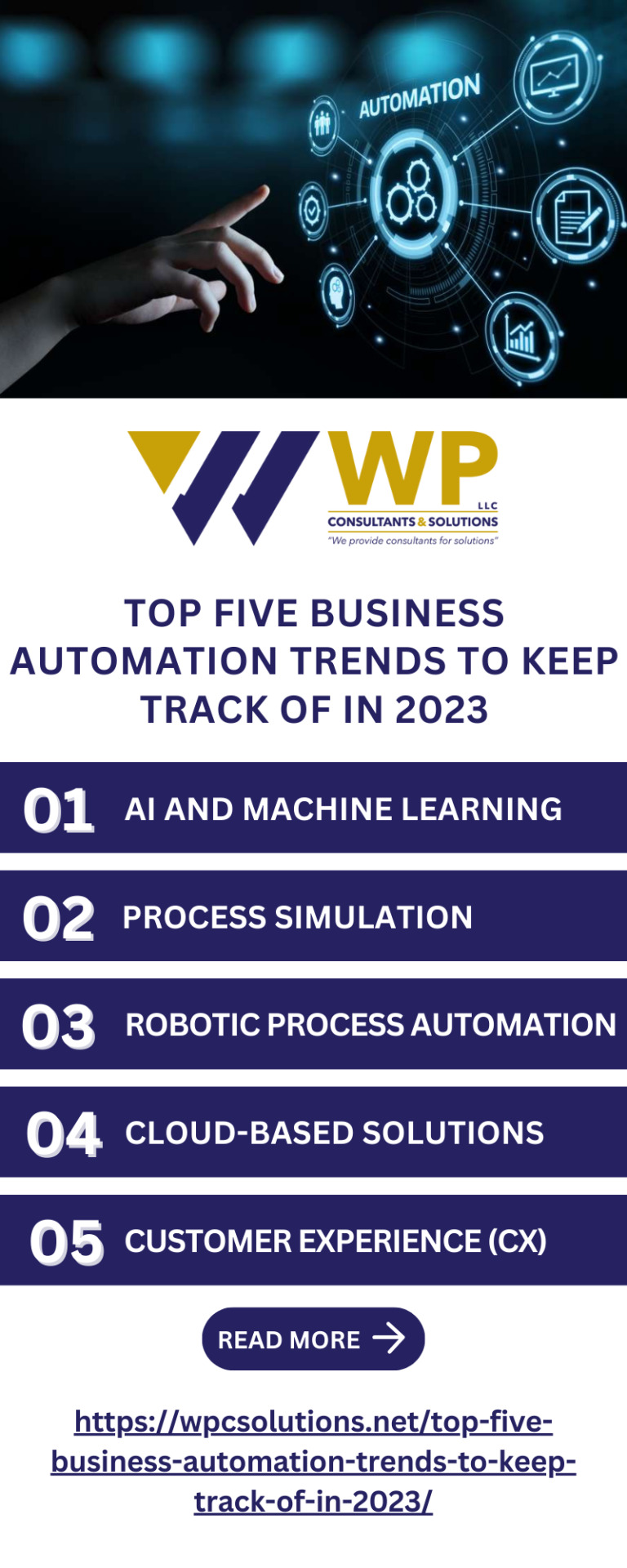
Top Five Business Automation Trends to Keep Track of in 2023
#BusinessAutomation#AutomationTrends#DigitalTransformation#AIinBusiness#RoboticProcessAutomation#SmartTechnology#IoTIntegration#MachineLearning#WorkflowAutomation#DataAnalytics#CloudAutomation#Innovation2023#EfficiencyBoost#FutureOfWork#TechTrends#AIAdvancements#AutomationSolutions#Industry40#BusinessProductivity#EvolvingTech
1 note
·
View note