#versioncontrols
Explore tagged Tumblr posts
Text
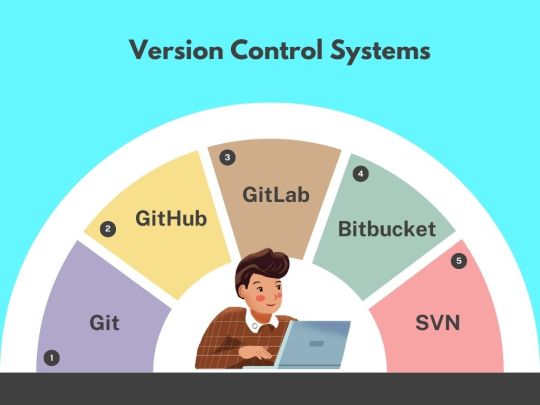
Master version control with Git, GitHub, GitLab, Bitbucket, and SVN! Keep your code organized, collaborate seamlessly, and track changes effortlessly.
2 notes
·
View notes
Text
GitHub is a platform for version control and collaboration, allowing developers to work together on projects and track code changes.
2 notes
·
View notes
Text
Discover the essential skills needed to become a full stack developer, including HTML, CSS, JavaScript, and more. Learn how to master these skills and advance your web development career with practical tips and resources.
#FullStackDeveloper#WebDevelopment#CodingSkills#HTML#CSS#JavaScript#FrontEndDevelopment#BackEndDevelopment#TechCareer#LearnToCode#Programming#TechSkills#DeveloperLife#SoftwareDevelopment#APIs#VersionControl
2 notes
·
View notes
Text
youtube
Throwback to NWS3:
For the first time in over 3yrs, I finally started making music again while in the nights & weekends cohort with buildspace. I love playing with the Launchpad iOS app — so I went on a livestream arranging beats. First time listen to the sample packs, so I didn't know how any of the songs would end up. Just creating on the fly!
I later made a video taking a look at Kaizen, a new music & social app found on product hunt -- giving artists a new way to share music with step versions, tracking the evolution from draft to master. Think soundcloud + GitHub's version control.
a couple songs I made with the launchpad app are now on kaizen to play with different versions over time! go check out both apps!
#buildspace#buildinpublic#nws3#creativeprocess#alterok#arrangingbeats#beatmaking#musician#collaborate#musicproduction#musicproducer#github#kaizen#versioncontrol#soundcloud#muse#amplifylabs#launchpad#songwriting#launchpadios#Youtube
2 notes
·
View notes
Text
Explore the top Git GUI tools that simplify version control for test engineers. Learn how visual interfaces boost productivity, streamline workflows, and enhance collaboration in software testing.
0 notes
Text

Fix Git Error: Tip of Your Current Branch Is Behind Tip of your current branch is behind? Learn how to sync it with the latest changes and resolve Git issues quickly with simple commands.
#GitError#GitFix#GitTips#GitCommands#DevTools#CodeHelp#GitTutorial#BranchBehind#VersionControl#DevelopersLife
0 notes
Text

🧩 Guess the Word!
Here’s a fun tech riddle for all the coders and developers out there! 👨💻👩💻 🔍 Clue: Systems like Git manage and track the history of changes made to software code. 💡 Can you guess the word using the letters below?
👇 Drop your answers in the comments!
#Scriptzol#TechTrivia#GuessTheWord#Git#VersionControl#SoftwareDevelopment#DeveloperLife#CodeSmart#ITCommunity#TechChallenge
0 notes
Text
A change log is a document that records all modifications made to a project, software, or document over time. It serves as a historical record of changes, helping teams track updates, identify improvements, and maintain transparency. Whether used in project management change logs, software development, or corporate workflows, an effective change log ensures clarity and accountability.
In this blog, we will explore the concept of change logs, their importance, how to create one using a change log template, and how they apply to various fields like project management change logs and document change logs.
#ChangeLog#ProjectManagement#SoftwareDevelopment#VersionControl#ChangeManagement#ProductUpdates#BusinessAgility#TechUpdates#ChangeTracking#DocumentControl#ProcessImprovement#ManagementTools#AgileWorkflow#BrandingFails#LogarithmFormula
0 notes
Text
Discover the fundamental differences between Git and GitHub in this detailed guide. Learn how Git manages local version control and how GitHub enhances collaboration in the cloud.
0 notes
Text

🎯 Git & GitHub Made Simple for Python Full Stack Developers!
Collaboration is key in the world of software development—and Git makes it easy!
Level up your skills with:
✅ Git Commands – Track your code changes ✅ GitHub Basics – Host and share your code ✅ Version Control – Never lose your progress ✅ Branching & PRs – Collaborate like a pro
👉 Start your journey with Python Full Stack Masters today!
📲 Learn more at www.pythonfullstackmasters.in 📞 +91 9704944488 📍 Location: Hyderabad, Telangana
#Git#GitHub#VersionControl#Branching#PullRequests#PythonFullStack#WebDevelopment#LearnGit#CodingSkills#SoftwareDeveloper#GitCommands#FullStackDeveloper#ProgrammingLife#PythonLearning#DeveloperJourney#TechSkills#GitTutorial
0 notes
Text
Are you ready to learn how to create your own repository on GitHub? Whether you're a beginner or looking to enhance your development workflow, this free tutorial by Asad Mukhtar will guide you step by step through the process of creating and managing a repository on GitHub.
#GitHub#Git#VersionControl#GitTutorial#SoftwareDevelopment#GitHubSeries#GitForBeginners#TechEducation#OpenSource#SoftwareEngineering#GitBestPractices#GitHubTips#GitWorkflows#GitCommands#GitCollaboration#CodeManagement#TechBooks#VersionControlSystem#GitHubProjects#GitHubLearning#DevOps#Coding#TechTutorial#GitHubDevelopment#GitRepositories#GitHubCommunity
0 notes
Text

what is pull request ?
Developers use Pull request to:
Share their work for feedback
Maintain high-quality code
Prevent bugs before merging
want to build career in Azure DevOps with expert training with us!
Call: +91 98824 98844
Visit: www.azuretrainings.in
#AzureAdmin#Git#PullRequest#AzureDevOps#Coding#VersionControl#SoftwareDevelopment#CodeReview#DevOps#LearnAzure#TechTraining#CloudComputing#Programming#ITTraining#CareerGrowth
0 notes
Text
Modern Data Science with SAS Viya & Python for Churn Models | CoListy
Learn data science with SAS Viya & Python to predict churn, manage data, deploy models, & use GitHub for collaboration.
#freeonlinelearning#colisty#courselist#moderndatascience#sasviyaworkbench#predictiveanalytics#dataengineering#machinelearning#customerchurnprediction#pythonandsasintegration#dataexploration#datatransformation#clouddataanalytics#versioncontrol#datasciencecourses#datalakehouseaccess#real-timepredictions#visualstudiocodeintegration
1 note
·
View note
Text
**LibTracker Updates: Simplify Dependency Management with this simple SBOM Tool**
At Windmillcode, we are committed to equipping organizations with tools that enhance software development efficiency and security. Our latest updates to **LibTracker**, a cutting-edge VSCode extension, reinforce our mission to simplify dependency management and provide actionable insights for your applications.
**Access LibTracker today**: [Visual Studio Marketplace](https://marketplace.visualstudio.com/items?itemName=windmillcode-publisher-0.lib-tracker)
### **Recent Enhancements**
- **Enhanced Import/Export Capabilities**:
- Flexible options to append, overwrite, or intelligently merge projects and apps with matching names, streamlining SBOM updates.
- Comprehensive import validation to eliminate errors and ensure accuracy.
- **Expanded Application Coverage**:
- Broader support now includes all npm applications, providing unparalleled flexibility for developers managing diverse tech stacks.
### **Looking Ahead**
Our roadmap reflects our commitment to continuous improvement and user-focused innovation:
- **Advanced App Detail Page**:
- Security management tools for adding, updating, or removing dependencies, with options for version control.
- Snapshot functionality to safeguard against unintended impacts of updates or testing changes.
- Bulk update options to save time and effort.
- **Performance Enhancements**:
- Refreshed refresh logic and optimized caching for faster, more reliable operations.

LibTracker is engineered to empower development teams with the precision and control necessary to drive success in today’s fast-paced software landscape. Join us in shaping the future of dependency management.
#softwaredevelopment#dependencymanagement#SBOMtools#VSCodeextension#npmapplications#softwaresecurity#versioncontrol#licensingcompliance#softwareefficiency#softwarevulnerabilities#applicationmanagement#developmentworkflows#modernsoftwaretools#dependencyupdates#developmentteamtools#softwareoptimization
0 notes
Text
Contract Version Tracking Agent 📑
Managing multiple versions of contracts is now easier than ever! The Contract Version Tracking Agent keeps things organized and transparent.
✅ Real-Time Version Control ✅ Prevents Overwriting Errors ✅ Keeps Full Version Histories Accessible
Keep your legal agreements in check. Discover more: Contract Version Tracking Agent
0 notes
Text
The Developer's Toolkit: Essential Tools for Web and Mobile App Development

In today's fast-paced digital landscape, web and mobile app development is at the heart of innovation and entrepreneurship. Whether you’re an experienced coder or just starting your journey in development, having the right tools in your arsenal can make all the difference. With the correct set of development tools, you can increase productivity, ensure smoother project management, and even make the coding process more enjoyable.
The Developer's Toolkit: Essential Tools for Web and Mobile App Development is designed to help developers stay ahead of the curve by leveraging the latest and most efficient tools. As the development ecosystem evolves rapidly, selecting the right tools can seem overwhelming, but this guide simplifies the process by highlighting some of the essential software, platforms, and frameworks that make the job easier.
Why Every Developer Needs a Comprehensive Toolkit
The world of app development is complex. Developers must manage everything from front-end design to back-end functionality while ensuring that their applications perform well across different platforms. This demands tools that can not only streamline coding but also provide insights into performance, user experience, and debugging.
In this article, we will explore various tools that cater to different aspects of web and mobile app development, including text editors, version control systems, testing frameworks, collaboration platforms, and more.
Essential Tools for Web and Mobile App Development
The right development tools ensure that every phase, from ideation to deployment, runs smoothly. With that in mind, let’s dive into some of the most critical tools that every web and mobile app developer should have in their toolkit.
Text Editors and Integrated Development Environments (IDEs)
Code efficiency begins with a high-quality text editor or IDE. These platforms are the backbone of the coding process, providing developers with the environment needed to write, debug, and run their code.
Visual Studio Code: Loved by web and mobile developers alike, VS Code is lightweight yet powerful. With an extensive range of extensions, it supports virtually every programming language and integrates with multiple development tools.
Sublime Text: Another popular choice, Sublime Text is known for its speed and simplicity. Its clean interface allows for quick edits and is ideal for handling large codebases.
Android Studio: A robust IDE specifically designed for Android app development. It comes with a range of features like a code editor, an emulator, and integrated testing tools.
Xcode: Apple's dedicated IDE for iOS and macOS app development. Xcode is essential for creating native apps for the Apple ecosystem, offering integrated support for Swift and Objective-C languages.
Version Control Systems
Keeping track of changes made to your code and collaborating with other developers is essential in app development, which is why version control systems are crucial tools.
Git: The de facto standard for version control, Git is a must-have for any developer. It allows teams to collaborate on projects while maintaining a complete history of changes made to the code.
GitHub: As the most popular platform for hosting Git repositories, GitHub provides a collaborative space where developers can share, review, and merge code changes with ease.
GitLab: Another robust platform for hosting Git repositories, GitLab offers features like continuous integration and deployment pipelines, making it a favorite among enterprise developers.
Frameworks and Libraries for Web Development
When it comes to web development, frameworks and libraries simplify the process, allowing developers to avoid reinventing the wheel for common tasks like UI elements, routing, and data handling.
React: Created by Facebook, React is one of the most popular libraries for building user interfaces. Its component-based architecture makes it easy to build scalable and dynamic web applications.
Vue.js: A lightweight alternative to React, Vue.js is perfect for developers who want flexibility without the overhead of more complex frameworks.
Angular: Developed by Google, Angular is a full-fledged web development framework that offers two-way data binding, dependency injection, and modular components for building single-page applications.
Bootstrap: For responsive design and quick prototyping, Bootstrap provides pre-built components like forms, buttons, and navigation bars, ensuring your web apps look good across devices.
Frameworks and SDKs for Mobile App Development
Mobile app development requires specialized frameworks and software development kits (SDKs) to ensure optimal performance across different devices and operating systems.
Flutter: Google's open-source SDK for building natively compiled apps for mobile, web, and desktop from a single codebase. Flutter uses Dart as its programming language and offers a rich set of pre-designed widgets.
React Native: If you’re familiar with React for web development, React Native is an excellent choice for building mobile apps using JavaScript. It allows developers to use a single codebase for both iOS and Android apps.
Swift: Apple's native programming language for iOS development, Swift provides powerful performance and security while maintaining a user-friendly syntax.
Kotlin: As Google's preferred language for Android development, Kotlin offers a modern alternative to Java, with improved safety features and seamless integration into Android Studio.
APIs and Backend Tools
No web or mobile app is complete without a strong backend to handle data management, authentication, and server-side logic. These tools provide robust solutions for backend development.
Node.js: A server-side platform built on Chrome's V8 JavaScript engine, Node.js allows developers to create fast and scalable network applications.
Firebase: A Google-backed platform that offers cloud storage, real-time databases, authentication, and hosting, all in one. Firebase is an excellent choice for both web and mobile app developers.
Django: A Python-based framework that simplifies backend development by offering pre-built modules for handling user authentication, content management, and more.
Design and Prototyping Tools
The user interface is the first thing people notice about your app. That’s why design tools are just as important as development tools.
Figma: A cloud-based design tool, Figma allows teams to collaborate in real-time on UI/UX design. Its ease of use and flexibility make it a top choice for both web and mobile app designers.
Sketch: A vector-based design tool primarily used for UI design. Sketch is great for creating pixel-perfect layouts and offers a wide array of plugins to enhance the design process.
Adobe XD: Part of the Adobe Creative Cloud suite, Adobe XD is a versatile tool for designing and prototyping user interfaces. It integrates seamlessly with other Adobe products like Photoshop and Illustrator.
Testing and Debugging Tools
Every developer knows that no app is perfect without thorough testing and debugging. These tools ensure that your code performs as expected across all platforms.
Selenium: An open-source testing tool for automating web applications. Selenium supports multiple browsers and programming languages, making it a versatile choice for testing.
Appium: A popular tool for automating mobile app testing. It supports both Android and iOS apps, allowing developers to run tests on a variety of devices.
Postman: A platform used to test APIs. Postman simplifies the process of sending API requests and verifying the results, ensuring your backend functions correctly.
Jira: More than just a bug-tracking tool, Jira offers comprehensive project management features that help teams collaborate, track issues, and plan sprints in agile development environments.
FAQs
What is the most important tool for web and mobile app development? There isn't a single "most important" tool as it depends on the project’s specific requirements. However, a combination of a good text editor or IDE, version control system, and testing tools is essential for any developer.
Is it necessary to learn multiple programming languages for web and mobile development? Yes, learning multiple languages such as JavaScript, Swift, and Kotlin can provide flexibility, as different platforms may require specific languages. However, frameworks like Flutter or React Native allow developers to use a single language for both iOS and Android apps.
How do APIs help in mobile app development? APIs (Application Programming Interfaces) allow apps to communicate with other services and retrieve data. For instance, Firebase API can handle authentication, databases, and cloud storage, making backend development easier.
Which IDE is best for Android app development? Android Studio is the preferred IDE for Android app development due to its comprehensive tools for coding, testing, and debugging.
What is the advantage of using Git for version control? Git allows multiple developers to work on the same project without overwriting each other’s work. It also maintains a full history of changes, enabling rollbacks to previous versions if needed.
Is React Native better than Flutter for mobile app development? Both have their advantages. React Native allows for faster iteration if you’re familiar with JavaScript, while Flutter offers smoother performance and a single codebase for mobile, web, and desktop apps.
Final Words
Building web and mobile apps requires more than just coding skills. With the right set of tools, developers can streamline the entire development process, from writing efficient code to testing and debugging, to collaborating with other team members. Choosing the right tools depends on your project’s specific needs, but having a well-rounded developer’s toolkit is key to delivering high-quality apps efficiently.
Looking to build cutting-edge web and mobile applications? Kanhasoft can help turn your vision into reality with custom development solutions.
Contact us today to discuss your project and see how we can elevate your business with innovative tech solutions.
#WebDevelopmentTools#MobileAppDevelopment#DevelopersToolkit#SoftwareDevelopment#ProgrammingTools#IDEsForDevelopers#VersionControl#MobileAppFrameworks#WebDevelopmentFrameworks#APIDevelopment#FrontendDevelopment#BackendDevelopment#AppTestingTools#AppDesignTools#DevTools
0 notes