#visual studio code linux
Explore tagged Tumblr posts
Text
man i love the jetbrains ides but they take up soooo much memory i wish they would just rewrite their ides in a native language...
#with some fucking around with settings i've managed to get this minimal python project down to 2GB of memory usage when i have it open in#pycharm but my laptop only has 7GB of ram so i can't have like too many firefox tabs open or whatever while i've got my project open still#i might see if i can open my laptop up and install another stick of ram but idk#i've not bought ram for ages i dunno how spensive it is these days#also i should not have to buy a whole ass extra stick of ram just to use an ide 😭#i could switch to an ide that's not written in java but idk i like the features of the jetbrains ones and also they're what i'm used to#i used visual studio when i was 13 lol but they don't have VS for linux#they only have vs code for linux and if i'm using an editor not a full ide im just using vim
3 notes
·
View notes
Text
Top Linux IDEs to Supercharge Your Coding in 2024
Hey coders! 🖥️
Finding the perfect IDE can make a huge difference in your productivity and coding experience.
If you’re coding on Linux, you’ve got some fantastic options for 2024.
Here’s a quick rundown to help you choose the best one for your needs.

Why Choosing the Right IDE Matters
Efficiency: A good IDE can speed up your workflow.
Tools and Features: Integrated tools make coding easier.
Customization: Tailor your environment to fit your coding style.
Top IDEs for Linux in 2024
1. Visual Studio Code
Lightweight, versatile, and packed with features.
Perfect for almost any programming language.
2. IntelliJ IDEA
Great for Java and Kotlin development.
Offers smart code completion and powerful debugging tools.
3. PyCharm
Ideal for Python developers.
Provides excellent code analysis and project navigation.
For a detailed comparison and more IDE options, check out this guide on the best IDE for Linux in 2024.
Real-Life Example
Imagine you’re working on a complex Python project.
Using PyCharm, you get immediate feedback on errors, suggestions for code improvement, and easy navigation between files.
Your productivity soars, and the project progresses smoothly.
Final Thoughts
Choosing the right IDE is crucial for an efficient and enjoyable coding experience.
Want to explore more options and find out which IDE suits you best?
Read our full guide on the best IDE for Linux in 2024.
Happy coding! 🚀
1 note
·
View note
Text
My Problem with Scrivener (Linux Migration)
The problem is this: Scrivener does not support Linux. It also does not have a single strong competitor.
I love Scrivener. Nora's story (and my previous NaNo that I want to finish) are both written in it. Right now I am working on Lamplighters, which I have to code as I write, so it is being done in Visual Studio Code (one of the few programs that fully supports Choicescript).
This means my need for a Scrivener alt is delayed, but not met.
Before diving into all the many alternatives websites offer up for Scrivener, let me list out the features that I use most.
Every scene is its own file. I like to create the files for all my scenes in a chunk of story so that I always know where I'm going next. I may delete or reorder these some before I write them.
Every file has a space for notes. When I outline, I jot down what happens in the scene and why the scene matters. When I pre-populate Scrivener with files, I'll go into each one and copy this outlining information into the notes field. That way, when I reach the scene, I know exactly what and why it is.
Split-screen view. Sometimes I need to compare two different moments, or I need to look at my notes at the same time I'm looking at my draft. Being able to easily split my screen and view two files at once is invaluable.
A non-compiled area stores story notes. Instead of having a separate world book, as I do for LLG, Scrivener provides a section where I can make as many notes files as I like. These files are not included during compiling.
Compiling in different formats. Though I was still learning all the nuances, I appreciated that Scrivener allowed me to easily compile my novel into a variety of formats.
Robust search engine. The search engine helps me quickly locate when characters last appeared and such.
Story stats keep me on track. The story stats for word count, word frequency, and etc were also helpful.
Now, my one complaint with Scrivener is that it is a bit opaque. I cannot (easily?) access my files without opening Scrivener.
You'll notice that I don't care that much about the note card feature, though I know that is a big draw for some. I also don't make heavy use of the tagging feature.
So, as I look for an alternative that works for me, I'm going to be focusing on organization, integration of notes both in scenes and as a world book, robust exporting, and a split screen.
Something else that matters a lot to me is speed. Any program that lags when I write becomes a barrier to writing. Lagging is not acceptable.
11 notes
·
View notes
Text
What is the most awesome Microsoft product? Why?
The “most awesome” Microsoft product depends on your needs, but here are some top contenders and why they stand out:
Top Microsoft Products and Their Awesome Features
1. Microsoft Excel
Why? It’s the ultimate tool for data analysis, automation (with Power Query & VBA), and visualization (Power Pivot, PivotTables).
Game-changer feature: Excel’s Power Query and dynamic arrays revolutionized how users clean and analyze data.
2. Visual Studio Code (VS Code)
Why? A lightweight, free, and extensible code editor loved by developers.
Game-changer feature: Its extensions marketplace (e.g., GitHub Copilot, Docker, Python support) makes it indispensable for devs.
3. Windows Subsystem for Linux (WSL)
Why? Lets you run a full Linux kernel inside Windows—perfect for developers.
Game-changer feature: WSL 2 with GPU acceleration and Docker support bridges the gap between Windows and Linux.
4. Azure (Microsoft Cloud)
Why? A powerhouse for AI, cloud computing, and enterprise solutions.
Game-changer feature: Azure OpenAI Service (GPT-4 integration) and AI-driven analytics make it a leader in cloud tech.
5. Microsoft Power BI
Why? Dominates business intelligence with intuitive dashboards and AI insights.
Game-changer feature: Natural language Q&A lets users ask data questions in plain English.
Honorable Mentions:
GitHub (owned by Microsoft) – The #1 platform for developers.
Microsoft Teams – Revolutionized remote work with deep Office 365 integration.
Xbox Game Pass – Netflix-style gaming with cloud streaming.
Final Verdict?
If you’re a developer, VS Code or WSL is unbeatable. If you’re into data, Excel or Power BI wins. For cutting-edge cloud/AI, Azure is king.
What’s your favorite?
If you need any Microsoft products, such as Windows , Office , Visual Studio, or Server , you can go and get it from our online store keyingo.com
8 notes
·
View notes
Text
Programming stats for 2023

Always interesting to see what are the tops for 2023 in terms of programming~! 🥰🙌🏾 So, I got this email this morning from WakaTime (which is an extension on most IDEs and coding editors that tracks your coding process) and they gathered some information for 2023!
Remember these stats are according to WakaTime's data from more than 500k developers who spent a combined 51 million hours programming using their extension/plugin! > link to the website <

Top Languages
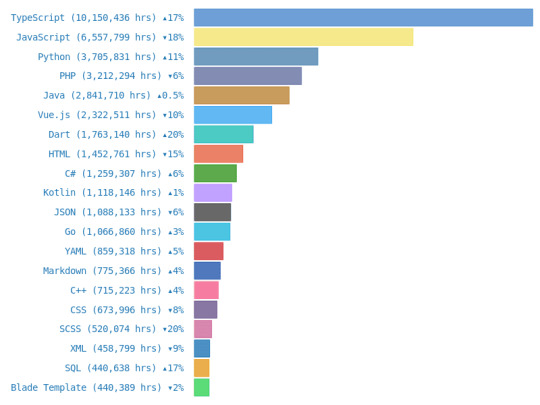
TypeScript
JavaScript
Python
PHP
Java
Vue.js
Dart
HTML
C#
Kotlin

Top Editors
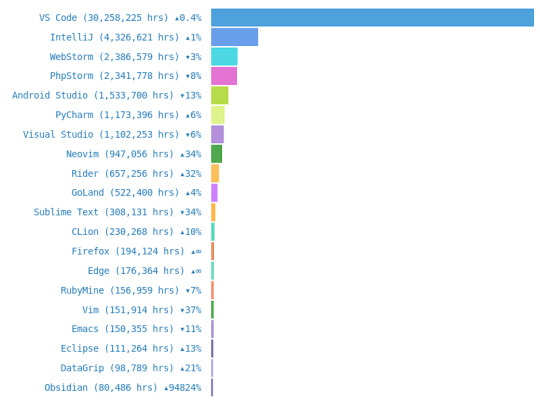
VS Code
IntelliJ
WebStorm
PhpStorm
Android Studio
PyCharm
Visual Studio
Neovim
Rider
GoLand

Top Operating System Used
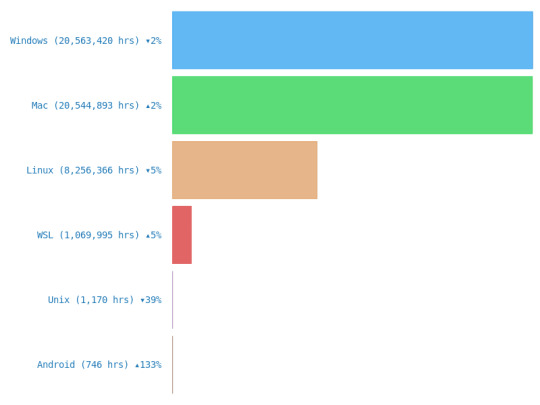
Windows
Mac
Linux
WSL
Unix
Android

#codeblr#coding#progblr#programming#studyblr#studying#computer science#tech#statistics#coding advice#coding tips
25 notes
·
View notes
Text
Web to Mobile: Building Seamless Apps with .NET"
.NET is a effective, flexible, and open-supply developer platform created with the aid of Microsoft. It enables the creation of a huge range of applications—from computing device to cellular, net, cloud, gaming, and IoT. Over the years, .NET has evolved substantially and has become one of the maximum extensively used frameworks inside the software improvement enterprise.
Dot Net Programming Language

A Brief History of .NET
The .NET Framework become first delivered through Microsoft in the early 2000s. The original cause turned into to offer a steady item-oriented programming surroundings regardless of whether code became stored and finished locally, remotely, or via the internet.
Over time, Microsoft developed .NET right into a cross-platform, open-supply framework. In 2016, Microsoft launched .NET Core, a modular, high-performance, cross-platform implementation of .NET. In 2020, the company unified all its .NET technologies beneath one umbrella with the discharge of .NET five, and later persisted with .NET 6, .NET 7, and past.
Today, the unified platform is actually called .NET, and it allows builders to build apps for Windows, macOS, Linux, iOS, Android, and greater using a single codebase.
Key Features of .NET
1. Cross-Platform Development
One of the maximum tremendous features of present day .NET (publish .NET Core) is its ability to run on a couple of platforms. Developers can construct and deploy apps on Windows, Linux, and macOS with out enhancing their codebases.
2. Multiple Language Support
.NET supports numerous programming languages, together with:
C# – the maximum extensively used language in .NET development
F# – a purposeful-first programming language
Visual Basic – an smooth-to-analyze language, regularly used in legacy programs
This multilingual capability allows developers to pick out the nice language for their precise use cases.
3. Extensive Library and Framework Support
.NET offers a comprehensive base magnificence library (BCL) and framework libraries that aid the whole lot from record studying/writing to XML manipulation, statistics get entry to, cryptography, and extra.
Four. ASP.NET for Web Development
ASP.NET is a part of the .NET platform specially designed for net improvement. ASP.NET Core, the cross-platform model, permits builders to build scalable internet APIs, dynamic web sites, and actual-time packages the usage of technology like SignalR.
5. Rich Development Environment
.NET integrates seamlessly with Visual Studio, one of the most function-wealthy integrated development environments (IDEs) available. Visual Studio offers capabilities together with IntelliSense, debugging tools, challenge templates, and code refactoring.
6. Performance and Scalability
.NET is thought for high performance and scalability, especially with its guide for asynchronous programming using async/wait for and its Just-In-Time (JIT) compilation.
7. Secure and Reliable
.NET presents sturdy safety features, including code get entry to security, role-based protection, and cryptography training. It also handles reminiscence management thru rubbish series, minimizing reminiscence leaks.
Common Applications Built with .NET
1. Web Applications
With ASP.NET Core, builders can create cutting-edge, scalable internet programs and RESTful APIs. Razor Pages and Blazor are technology within ASP.NET Core that help server-facet and purchaser-facet rendering.
2. Desktop Applications
Using Windows Forms or Windows Presentation Foundation (WPF), builders can build conventional computing device applications. .NET MAUI (Multi-platform App UI) now extends this functionality to move-platform computer and cellular programs.
3. Mobile Applications
Through Xamarin (now incorporated into .NET MAUI), developers can create native mobile applications for Android and iOS the usage of C#.
4. Cloud-Based Applications
.NET is nicely-acceptable for cloud development, in particular with Microsoft Azure. Developers can build cloud-local apps, serverless capabilities, and containerized microservices the usage of Docker and Kubernetes.
5. IoT Applications
.NET helps Internet of Things (IoT) development, allowing builders to construct applications that engage with sensors and gadgets.
6. Games
With the Unity sport engine, which helps C#, developers can use .NET languages to create 2D, three-D, AR, and VR games.
Components of .NET
1. .NET SDK
The Software Development Kit includes everything had to build and run .NET packages: compilers, libraries, and command-line tools.
2. CLR (Common Language Runtime)
It handles reminiscence control, exception managing, and rubbish collection.
Three. BCL (Base Class Library)
The BCL offers center functionalities including collections, record I/O, records kinds, and extra.
4. NuGet
NuGet is the package manager for .NET. It lets in builders to install, manage, and share libraries without problems.
Modern .NET Versions
.NET five (2020): Unified the .NET platform (Core + Framework)
.NET 7 (2022): Further overall performance enhancements and more desirable APIs
.NET 8 (2023): Continued attention on cloud-native, cellular, and web improvement
Advantages of Using .NET
Cross-platform assist – construct as soon as, run everywhere
Large developer network – widespread sources, libraries, and frameworks
Robust tooling – especially with Visual Studio and JetBrains Rider
Active improvement – backed by using Microsoft and open-source community
Challenges and Considerations
Learning curve – particularly for beginners due to its giant atmosphere
Legacy framework – older .NET Framework tasks aren't like minded with .NET Core or more recent variations without migration
Platform differences – sure APIs or libraries might also behave in a different way throughout operating systems
Getting Started with .NET
To begin growing with .NET:
Install the .NET SDK from the legitimate .NET internet site.
Create a new project: Use the dotnet new command or Visual Studio templates.
Write code: Develop your logic the usage of C#, F#, or VB.NET.
#btech students#bca students#online programming courses#offline institute programming courses#regular colleges university#Dot Net Programming Language
2 notes
·
View notes
Text
The Legendary ThinkPad T480s

I recently got myself an old Lenovo ThinkPad T480s for just $230—a real steal for this iconic machine. The model I got had the i7-8650u and 16GB RAM. Even though it’s about 7 years old, the ThinkPad T480s still holds legendary status among laptop enthusiasts. A quick search on YouTube and you will find a ton of recent videos praising its robust build, exceptional keyboard, and solid performance. There's almost a cult like following for this ThinkPad.


Right after purchasing, I opened up the laptop for some essential maintenance. I disassembled the heat sink/heat pipe/fan assembly and thoroughly cleaned the fan with a brush and compressed air duster. After cleaning off the old thermal paste from the heat sink and CPU using IPA, I reapplied some Kryonaut Thermal Grizzly paste to ensure optimal cooling performance.





Over the next two days, I set it up with Ubuntu and installed a bunch of development tools like Visual Studio Code, Python, Jupyter Notebook, and Arduino IDE. Additionally, I configured VirtualBox to run a Windows 10 Pro VM for flexibility.
To enhance seamless workflow between my ThinkPad and Mac, I configured Syncthing for effortless file synchronization and CopyQ for shared clipboard functionality. For backup, I am using Timeshift for system snapshots and Déjà Dup for user files. Installed Gnome Sushi and Imagemagick to make file preview work like on a Mac. It's also nice that the Ubuntu dock can be configured to look similar to a Mac.
On top of that, I also installed xremap to do some key remapping for things like copy, paste, quit, etc. to make Ubuntu work more like a Mac, just because the Mac is my main machine and all those key strokes are like muscle memory already. Keep having to change as I switch between using the 2 was a real pain.


That’s it, a brand new old ThinkPad. The ThinkPad T480s remains a fantastic laptop even after all these years, providing stellar performance and an exceptional Linux experience. It’s the perfect budget-friendly yet powerful laptop for developers, makers, and Linux enthusiasts alike.

Below are some videos you can check out:
youtube
youtube
2 notes
·
View notes
Text
Free resources to learn hacking
- https://www.hacksplaining.com/ (A good site to learn all about different types of vulnerabilities, ways to hack, ways to prevent hacking, etc. with hands on basic labs as well as quizzes and terminology.)
- https://hackthissite.org/ (This site provides in depth hacking challenges for beginners and people of all knowledge sets, there isn't much hand-holding as you progress, but YouTube helps a LOT.)
- YouTube (Content creators such as David Bombal, NetworkChuck, etc. come to mind, although John Hammond I believe is a bit underrated and very well knowledgable as well as less of a snake oil salesman when it comes to his content and his abilities and also do not discount small YouTubers as well, because some can be very knowledgeable from some of the ones I've looked for help with, particularly Chuck Moore and Sean Mancini.)
- https://www.khanacademy.org/ (Now hear me out, it doesn't have a TON of hacking content but when you need help with some stuff, like for me I needed some basics of cryptography and things such as that, it helped a good bit with some fundamentals, so try seeing if it has some content you might like.)
- Keeping up with news also generally helps you see current trends in security which helps as well.
- https://hbh.sh/home (Personally have not tried this yet, but Hellbound Hackers I have heard is a great wealth of information as well as having their own discord I believe for communication which is exciting.)
- https://www.reddit.com/r/HowToHack/
Lastly I wanted to say if you are studying for Cybersecurity certs I heard Jason Dion and Professor Messer are quite good and if you download Visual Studio Code - https://code.visualstudio.com/ as well as the extension that you need, learning code such as HTML, CSS, JavaScript, etc. can NEVER hurt and can only help (especially when looking over code and connecting the dots), my personal favorites for coding/scripting for software languages that I am learning is Python as well as PowerShell because of the ease of use and ability to create decent projects in a reasonable amount of time (learning Linux and MySQL helps as well but it may take longer to learn, it all depends on your preferences and trial and error, as well as being determined.)
I hope my post helps! (and remember if you are a college student, particularly WGU, you get discounts/free offers for websites such as Udemy, LinkedIn Learning, etc.)
Thanks.
19 notes
·
View notes
Text
¡Conviértete en un master en python!
Aprovecha Este curso de Microsoff gratuito , bastante completo para conocer mejor Todo sobre python!
Consta de 7 unidades , con practicas cortas incluidas mediante un entorno aislado, ademas de eso te enseñan desde la instalación de python para windows, Linux y mac os , hasta como configurar visual studio code !
Curso apto para Estudiantes y principiantes que quieran adentrarse en Este Mundo de python:)
Solo necesitas una computadora y un servidor de internet y listo!!!!
¿Que estas esperando?
Te dejo el siguiente link del curso
https://learn.microsoft.com/es-es/training/paths/beginner-python/
(se encuentra disponible tanto en Ingles como en Español)
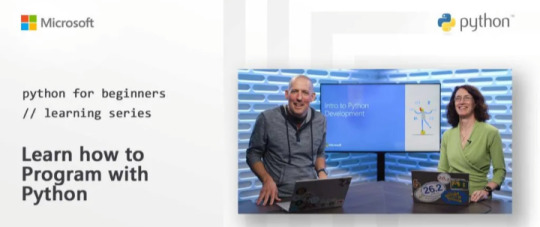
5 notes
·
View notes
Text
Programmer here, and I want to add INFINITE AMOUNT OF NUANCE. Your average user probably wouldn't be able to operate a computer without a mouse, but it is completely possible.
Both Linux and Windows work in a way that it's possible to operate without a mouse with shortcuts like the windows key, and the alt+tab thing.
Using the command prompt, you can move in your file system, delete and copy and whatnot files, run programs, do a whole host of things. This is when you see white letters on a black background and type commands. You can run programs, delete and move and create files like this, and probably do a lot more.
There is also an accessibility function that lets you use the arrow keys to control the mouse.
But most websites and programs aren't built with that in mind, and they can vary WILDLY in whether or not doing things without mousing is possible. Tumblr is one that has its own hotkeys, but you need to learn specifically which does what to move effectively.
Also, the way you usually navigate a website without a mouse is by pressing tab and shift-tab to move to the next or previous item you would like to click on. Sometimes this is fine, and sometimes, there are five million repetitive social media links you want to skip, so doing that will often lose you a lot of time. "Move the mouse and click a link" is often an easy tab, then enter. And it's often tab-tab-tab-tab-tab-tab-tab-fucktoomuch-shift+tab-enter.
But I also use hotkeys to move the cursor and select text while typing, and it's a lot more efficient than you'd think!! Shift+arrrow keys let you select, ctrl+left and right let you jump one word at a time, ctrl+arrow+shift lets you select while moving one word at a time, home and end move your cursor to the start and end of a line, page up and page down make big jumps, and holding shift while doing any of this selects the entire thing you jumped over. Good stuff. Visual Studio and Visual Studio Code gives you even more fun features like that, and those make things go so much faster.
So, yeah. Nuance. it's based on the task, the character's skill and showoffyness, the computer, and whether a mouse is available.
Things that work in fiction but not real life
torture getting reliable information out of people
knocking someone out to harmlessly incapacitate them for like an hour
jumping into water from staggering heights and surviving the fall completely intact
calling the police to deescalate a situation
rafting your way off a desert island
correctly profiling total strangers based on vibes
effectively operating every computer by typing and nothing else
ripping an IV out of your arm without consequences
heterosexual cowboy
159K notes
·
View notes
Text
Unlocking the Basics: A Comprehensive C Programming Language Tutorial for Beginners
Introduction
C programming language is often referred to as the backbone of modern programming. Developed in the early 1970s, C has influenced many other programming languages, including C++, Java, and Python. Its efficiency, flexibility, and powerful features make it a popular choice for system programming, embedded systems, and application development. This tutorial aims to provide beginners with a solid foundation in C programming, covering essential concepts, practical examples, and best practices to help you unlock the basics and start your programming journey.The
Why Learn C?
Before diving into the tutorial, it’s important to understand why learning C is beneficial:
Foundation for Other Languages: C serves as a stepping stone to learning other programming languages. Understanding C concepts will make it easier to grasp languages like C++, Java, and C#.
Performance and Efficiency: C is known for its speed and efficiency, making it ideal for system-level programming and applications where performance is critical.
Portability: C programs can be compiled and run on various platforms with minimal changes, making it a versatile choice for developers.
Rich Libraries: C has a vast collection of libraries that provide pre-written code for common tasks, speeding up the development process.
Strong Community Support: With decades of history, C has a large community of developers, providing ample resources, forums, and documentation for learners.
Getting Started with C Programming
1. Setting Up Your Development Environment
To start programming in C, you need to set up a development environment. Here’s how:
Choose a Compiler: Popular C compilers include GCC (GNU Compiler Collection) for Linux and MinGW for Windows. You can also use IDEs like Code::Blocks, Dev-C++, or Visual Studio.
Install the Compiler: Follow the installation instructions for your chosen compiler. Ensure that the compiler is added to your system’s PATH for easy access.
Choose a Text Editor or IDE: You can write C code in any text editor (like Notepad++ or Sublime Text) or use an Integrated Development Environment (IDE) for a more user-friendly experience.
2. Writing Your First C Program
Let’s start with a simple "Hello, World!" program to familiarize you with the syntax:#include <stdio.h> int main() { printf("Hello, World!\n"); return 0; }
Explanation:
#include <stdio.h>: This line includes the standard input-output library, allowing you to use functions like printf.
int main(): This is the main function where the program execution begins.
printf("Hello, World!\n");: This line prints "Hello, World!" to the console.
return 0;: This indicates that the program has executed successfully.
3. Understanding C Syntax and Structure
C has a specific syntax that you need to understand:
Variables and Data Types: C supports various data types, including int, float, char, and double. You must declare variables before using them.
int age = 25; float salary = 50000.50; char grade = 'A';
Operators: C provides arithmetic, relational, logical, and bitwise operators for performing operations on variables.
Control Structures: Learn about conditional statements (if, else, switch) and loops (for, while, do-while) to control the flow of your program.
4. Functions in C
Functions are essential for organizing code and promoting reusability. Here’s how to define and call a function:#include <stdio.h> void greet() { printf("Welcome to C Programming!\n"); } int main() { greet(); // Calling the function return 0; }
5. Arrays and Strings
Arrays are used to store multiple values of the same type, while strings are arrays of characters. Here’s an example:#include <stdio.h> int main() { int numbers[5] = {1, 2, 3, 4, 5}; char name[20] = "John Doe"; printf("First number: %d\n", numbers[0]); printf("Name: %s\n", name); return 0; }
6. Pointers
Pointers are a powerful feature in C that allows you to directly manipulate memory. Understanding pointers is crucial for dynamic memory allocation and data structures.#include <stdio.h> int main() { int num = 10; int *ptr = # // Pointer to num printf("Value of num: %d\n", *ptr); // Dereferencing the pointer return 0; }
7. Structures and Unions
Structures allow you to group different data types under a single name, while unions enable you to store different data types in the same memory location.#include <stdio.h> struct Student { char name[50]; int age; }; int main() { struct Student student1 = {"Alice", 20}; printf("Student Name: %s, Age: %d\n", student1.name, student1.age); return 0; }
Best Practices for C Programming
Comment Your Code: Use comments to explain complex logic and improve code readability.
Use Meaningful Variable Names: Choose descriptive names for variables and functions to make your code self-explanatory.
Keep Code Organized: Structure your code into functions and modules to enhance maintainability.
Test Your Code: Regularly test your code to catch errors early and ensure it behaves as expected.
Conclusion
Learning C programming is a rewarding journey that opens doors to various fields in software development. By following this comprehensive tutorial, you’ve unlocked the basics of C and gained the foundational knowledge needed to explore more advanced topics.
As you continue your programming journey, practice regularly, build projects, and engage with the C programming community. With dedication and persistence, you’ll become proficient in C programming and be well-equipped to tackle more complex challenges in the world of software development.
Ready to dive deeper? Explore advanced topics like memory management, file handling, and data structures to further enhance your C programming skills! Happy coding with Tpoint-Tech!
0 notes
Text
Third-Party Apps Made Easy — Simplify Linux App Installations Using Deb-Get
Your Linux distro already comes with a great package manager but sometimes you need applications that aren’t available via the official repositories. Third party applications, such as Google Chrome, Slack, Zoom, Visual Studio Code are provided by their respective publishers. For Debian and Ubuntu systems these are provided as Debian package files (.deb) and for Fedora / Red Hat as RPM packages.…
0 notes
Text
Visual Studio Code bolsters MCP support
Visual Studio Code 1.101, aka the May 2025 version of Microsoft’s popular code editor, expands support for the Model Context Protocol, a technology that standardizes how applications provide context to large language models. VS Code 1.101 was released June 12. Downloads are available for Windows, Mac, and Linux. With the new release, VS Code has expanded its support for MCP-enabled agent coding…
0 notes
Text
How to Install
Looking for easy, step-by-step guides on how to install everything from software to home devices? Our "How to Install" blog provides clear, beginner-friendly instructions to help you get things up and running without the hassle. Whether you're setting up a new app, assembling tech gadgets, or configuring tools, we simplify the process for you. Each post is written with accuracy and user convenience in mind.
How to Install How to Install Printers Without CD How to Install Webcam Drivers How to Install SSH How to Install Pixelmon How to Install OptiFine How to Install Fabric How to Install Zend Framework with XAMPP on Windows How to Install Roblox on Chromebook How to Install Roblox Studio How to Install Firefox on Mac How to Install Firefox on Linux How to Install Firefox on Windows How to Install Java Step-by-Step Guide for Beginners How to Install Java on Mac Follow Full Process Ultimate Guide How to Install Java for Minecraft Easy Step Guide for How to Install VPN for Privacy How to Install VPN Server Virtual Private Network How to Install VPN on Router A Step-by-Step Guide : Complete Guide for How to Install Anaconda How to Install Anaconda on Linux Complete Guide How to Install Anaconda on Mac: A Step-by-Step Guide How to Install Anaconda on Ubuntu: A Step-by-Step Guide How to Install Anaconda on Windows How to Install npm A Step-by-Step Guide for Beginners How to Install npm on Ubuntu Step-by-Step How to Install NVM on Ubuntu Tips, and Explanations How to Install npm on Windows Solve Common Issues How to Install NVM on Windows Troubleshooting Tips How to Install npm on Visual Studio Code How to Install Node.js on Your Machine How to Install Node.js on Linux Step-by-Step Guide How to Install Node.js on Mac Step-by-Step Guide How to Install Node Modules on Angular How to Install Node.js on Ubuntu The Latest Version How to Install Node.js on Windows Get started Full Method How to Install APK File on Your Android Device Complete Guide on How to Install APK on Android TV How to Install APK on Chromebook Step by Step Process How to Install APK on iOS A Comprehensive Guide How to Install IPA on iPhone A Complete Guide How to Install APK on Windows 10 Complete Guide How to Install Git A Step-by-Step Guide for Beginners How to Install Git Bash A Complete Step-by-Step Guide How to Install Git on Visual Studio Code How to Install GitHub Simple Step-by-Step Process How to Install Git on Mac Step-by-Step Guide How to Install Git on Linux A Step-by-Step Guide How to Install Git on Ubuntu Step-by-Step Guide How to Install Git on Windows A Simple Guide How to Install Docker How to Install Docker on Linux How to Install Docker on Mac How to Install Docker Daemon Mac How to Install Docker on Ubuntu How to Install Docker Compose on Ubuntu 20.04 How to Install Docker Compose on Windows How to Install Docker on Windows How to Install WordPress How to Install WordPress on Ubuntu How to Install WordPress Plugins How to Install WordPress on Windows 10 How to Install Kodi on Firestick How to Install Exodus on Kodi How to Install The Crew on Kodi How to Install XAMPP on Mac
0 notes
Text
Possessions: Dive into a World of Enchantment

Possessions the upcoming puzzle adventure game that bends space and emotion, is now playable with a free demo on Linux, Mac, and Windows PC. All thanks to the creative minds at Lucid Labs, who keep bringing fresh and heartfelt ideas. Which you can try for Free on Steam.
Get ready for something a little different — and a lot beautiful. Indian indie studio Lucid Labs just released a playable demo for their upcoming puzzle-adventure Possessions, and it’s already getting notice at Steam Next Fest (running now through June 16, 2025). Since you’re playing Linux, this little gem is ready for you to dive into right now — and it’s worth your time.
Imagine walking into a room where nothing quite fits. Chairs are floating, paintings aren’t where they’re supposed to be, and everything feels… off. But here’s the twist — the world isn’t broken. You’re just looking at it from the wrong angle.
Possessions - Game Trailer
youtube
In Possessions, puzzles aren’t about switches or codes. They’re about shifting your point of view — literally. Rotate the space until everything falls into place, and suddenly, the chaos makes sense. It’s a calming, almost meditative experience. No timers, no enemies — just you, your thoughts, and the quiet joy of watching a room come together, one thoughtful perspective shift at a time.
But this adventure isn’t just about clever puzzles. Underneath the spatial illusions and floating furniture lies a quiet, emotional story — one told entirely without words. Possessions is about connection, memories, clutter, and the emotional weight of the things we hold onto. So no dramatic cutscenes or lengthy dialogue trees — just a subtle, powerful narrative that unfolds as you solve each level. It hits you in the feels in that "I didn't expect to cry during a puzzle game" kind of way.
If you’ve played Lucid Labs’ earlier titles like Stay, Mum or Bloom, you already know their knack for storytelling through atmosphere. Possessions carries that same DNA: clean, minimalist visuals, emotional clarity, and an almost meditative vibe that pulls you in and doesn’t let go.
It’s got all the right ingredients:
Unique perspective-based gameplay
Gorgeous, art-inspired visuals
A chill, thoughtful tone
Full support for Linux, Mac, and Windows
The Possessions demo is live now on Steam and totally free to check out during Steam Next Fest. If you’re into indie titles that do things differently — and especially if you love solving puzzles that make you feel something — this is one you don’t want to miss.
So go ahead, change your perspective. Sometimes, that’s all it takes to make everything fall into place.
0 notes
Text
SRE Roadmap: Your Complete Guide to Becoming a Site Reliability Engineer in 2025
In today’s rapidly evolving tech landscape, Site Reliability Engineering (SRE) has become one of the most in-demand roles across industries. As organizations scale and systems become more complex, the need for professionals who can bridge the gap between development and operations is critical. If you’re looking to start or transition into a career in SRE, this comprehensive SRE roadmap will guide you step by step in 2025.

Why Follow an SRE Roadmap?
The field of SRE is broad, encompassing skills from DevOps, software engineering, cloud computing, and system administration. A well-structured SRE roadmap helps you:
Understand what skills are essential at each stage.
Avoid wasting time on non-relevant tools or technologies.
Stay up to date with industry standards and best practices.
Get job-ready with the right certifications and hands-on experience.
SRE Roadmap: Step-by-Step Guide
🔹 Phase 1: Foundation (Beginner Level)
Key Focus Areas:
Linux Fundamentals – Learn the command line, shell scripting, and process management.
Networking Basics – Understand DNS, HTTP/HTTPS, TCP/IP, firewalls, and load balancing.
Version Control – Master Git and GitHub for collaboration.
Programming Languages – Start with Python or Go for scripting and automation tasks.
Tools to Learn:
Git
Visual Studio Code
Postman (for APIs)
Recommended Resources:
"The Linux Command Line" by William Shotts
GitHub Learning Lab
🔹 Phase 2: Core SRE Skills (Intermediate Level)
Key Focus Areas:
Configuration Management – Learn tools like Ansible, Puppet, or Chef.
Containers & Orchestration – Understand Docker and Kubernetes.
CI/CD Pipelines – Use Jenkins, GitLab CI, or GitHub Actions.
Monitoring & Logging – Get familiar with Prometheus, Grafana, ELK Stack, or Datadog.
Cloud Platforms – Gain hands-on experience with AWS, GCP, or Azure.
Certifications to Consider:
AWS Certified SysOps Administrator
Certified Kubernetes Administrator (CKA)
Google Cloud Professional SRE
🔹 Phase 3: Advanced Practices (Expert Level)
Key Focus Areas:
Site Reliability Principles – Learn about SLIs, SLOs, SLAs, and Error Budgets.
Incident Management – Practice runbooks, on-call rotations, and postmortems.
Infrastructure as Code (IaC) – Master Terraform or Pulumi.
Scalability and Resilience Engineering – Understand fault tolerance, redundancy, and chaos engineering.
Tools to Explore:
Terraform
Chaos Monkey (for chaos testing)
PagerDuty / OpsGenie
Real-World Experience Matters
While theory is important, hands-on experience is what truly sets you apart. Here are some tips:
Set up your own Kubernetes cluster.
Contribute to open-source SRE tools.
Create a portfolio of automation scripts and dashboards.
Simulate incidents to test your monitoring setup.
Final Thoughts
Following this SRE roadmap will provide you with a clear and structured path to break into or grow in the field of Site Reliability Engineering. With the right mix of foundational skills, real-world projects, and continuous learning, you'll be ready to take on the challenges of building reliable, scalable systems.
Ready to Get Certified?
Take your next step with our SRE Certification Course and fast-track your career with expert training, real-world projects, and globally recognized credentials.
0 notes