#hunting for a linux alternative
Explore tagged Tumblr posts
Text
My Problem with Scrivener (Linux Migration)
The problem is this: Scrivener does not support Linux. It also does not have a single strong competitor.
I love Scrivener. Nora's story (and my previous NaNo that I want to finish) are both written in it. Right now I am working on Lamplighters, which I have to code as I write, so it is being done in Visual Studio Code (one of the few programs that fully supports Choicescript).
This means my need for a Scrivener alt is delayed, but not met.
Before diving into all the many alternatives websites offer up for Scrivener, let me list out the features that I use most.
Every scene is its own file. I like to create the files for all my scenes in a chunk of story so that I always know where I'm going next. I may delete or reorder these some before I write them.
Every file has a space for notes. When I outline, I jot down what happens in the scene and why the scene matters. When I pre-populate Scrivener with files, I'll go into each one and copy this outlining information into the notes field. That way, when I reach the scene, I know exactly what and why it is.
Split-screen view. Sometimes I need to compare two different moments, or I need to look at my notes at the same time I'm looking at my draft. Being able to easily split my screen and view two files at once is invaluable.
A non-compiled area stores story notes. Instead of having a separate world book, as I do for LLG, Scrivener provides a section where I can make as many notes files as I like. These files are not included during compiling.
Compiling in different formats. Though I was still learning all the nuances, I appreciated that Scrivener allowed me to easily compile my novel into a variety of formats.
Robust search engine. The search engine helps me quickly locate when characters last appeared and such.
Story stats keep me on track. The story stats for word count, word frequency, and etc were also helpful.
Now, my one complaint with Scrivener is that it is a bit opaque. I cannot (easily?) access my files without opening Scrivener.
You'll notice that I don't care that much about the note card feature, though I know that is a big draw for some. I also don't make heavy use of the tagging feature.
So, as I look for an alternative that works for me, I'm going to be focusing on organization, integration of notes both in scenes and as a world book, robust exporting, and a split screen.
Something else that matters a lot to me is speed. Any program that lags when I write becomes a barrier to writing. Lagging is not acceptable.
10 notes
·
View notes
Text
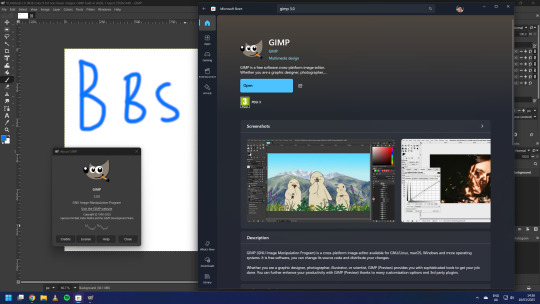

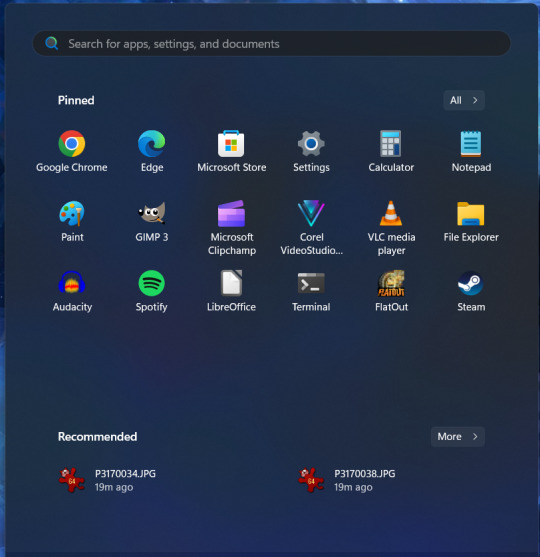
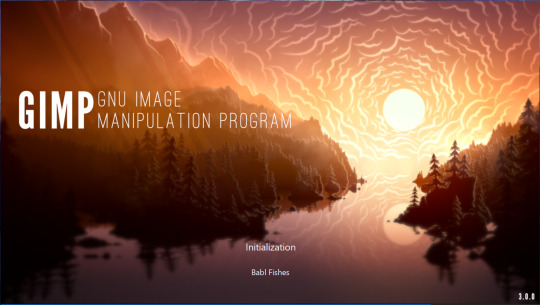
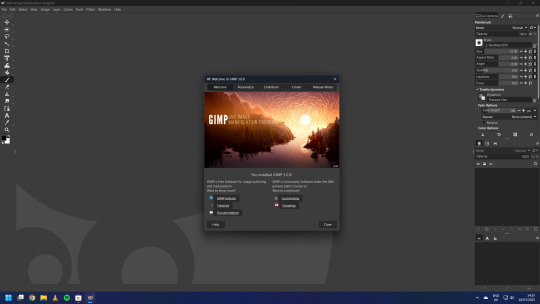
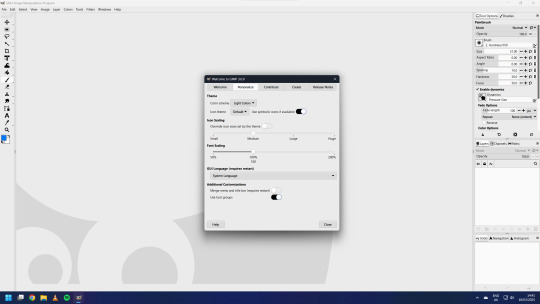

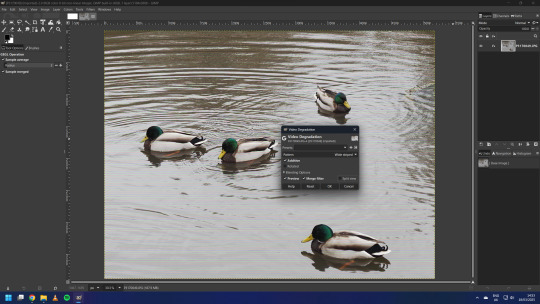



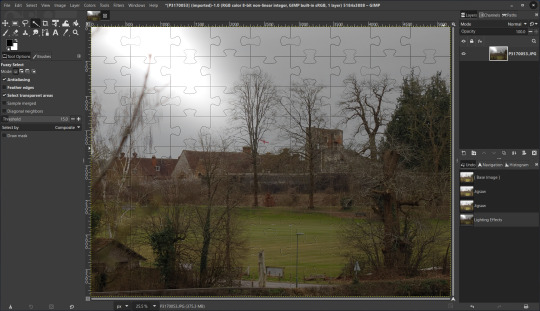
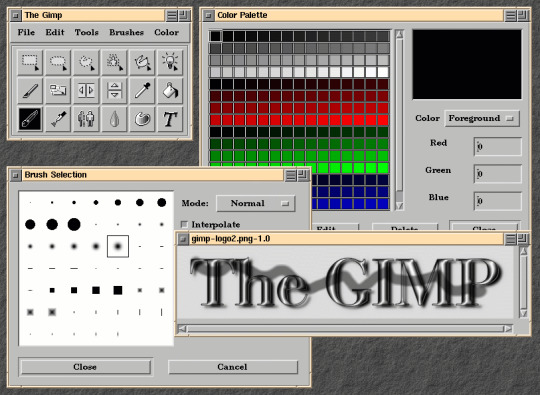

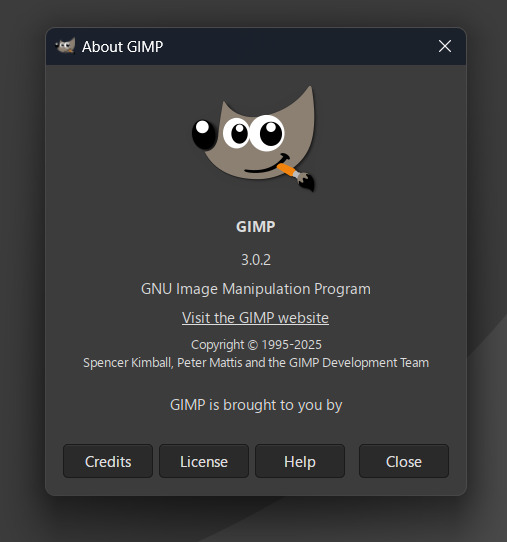

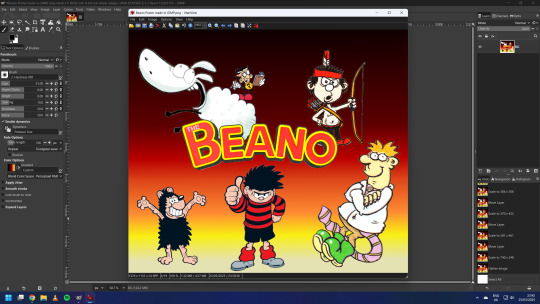

On the 19th of March 2025, I downloaded the latest version of the GNU Image Manipulation Program (GIMP). I downloaded it through the Microsoft Store.
https://www.gimp.org/news/2025/03/16/gimp-3-0-released/
GIMP is an open source image editing application for Linux, Unix, Mac and Windows. The latest version is 3.0, which was released for stable use on the 16th of March.
https://en.wikipedia.org/wiki/GIMP
GIMP 3.0 has been in development for 7 years since the previous release version which was 2.10. GIMP 3.0 celebrates a major milestone for the software, here are just a few of the notable changes:
A completed GTK3 port of the application and all of the tool sets
Non destructive editing capability
Better painting and drawing tools
Major HiDPI display scaling improvements
Faster performance boost with muti-threading
Better support for PSD (Photoshop) files
A new revamped light and dark theme set
Native 'Wayland' display server protocol support on Linux systems.
Native Microsoft Store app with auto updates
Lots and lots of bug fixes
See more here:
https://www.omgubuntu.co.uk/2025/03/gimp-3-0
The update also features the option to merge the title bar and menu bar, which provides a minimalistic header bar style to the user interface on Windows and Linux. (see screenshot below)
The theme and icon set can be easily changed in the settings and feature a brand new set of icons that echo the older style of icons used in older versions of GIMP up to 2.8 (2012).
Read the release notes below:
https://www.gimp.org/release-notes/gimp-3.0.html
3.0 also celebrates 30 years since the original version of GIMP was released back in 1995! Its first public release was 1998.
The application features a refreshed logo as part of its release.
I created a quick mock-up of Roger the Ragdoll using the layers panel for each of the graphics.
-
GIMP got its first point release for 3.0.2, after a week of being available. This version got auto updated on the 25th March.
Underneath is a small project I did involving layers in GIMP. The Beano comic characters included are:
Derek the Sheep by Gary Northfield.
The Numskulls Brainy by Barry Glennard.
Dennis the Menace & Gnasher by Nigel Parkinson.
Colin the Vet by Duncan Scott.
Little Plum by Hunt Emerson.
A gradient effect was added behind the characters.
Each image is shown in the tabs above. I exported the image as a portable network graphic (PNG) afterwards.
This release makes GIMP feel more like a great Photoshop open source alternative. For many users there is still a steep learning curve, however the overall experience feels worth it after 7 years!
4 notes
·
View notes
Text
Uncover the Secrets of Dimhaven Enigmas: A Myst-inspired Adventure

Dimhaven Enigmas first-person puzzle adventure game hits Kickstarter for Linux, Mac, and Windows PC. Thanks to the creative minds at Zadbox Entertainment. Which is already doing well in the crowdfunding campaign. Zadbox Entertainment, the team behind Quern, has just kicked off a Kickstarter for their new game, Dimhaven Enigmas. This first-person puzzle adventure takes inspiration by classics like Myst and Syberia. They’ve also released a demo that’s about 2 hours long, and it’s already racking up over 5000 downloads with lots of positive feedback. In Dimhaven Enigmas, you play as Emily Ravenstone, searching for her uncle on Dimhaven, an isolated island set in an alternate 1980s reality. The devs are all about exploration, puzzles, and storytelling. They’ve crafted puzzles that aren’t just challenges but are woven into the world and story. Due to make you feel like the place has a history and life of its own. Dimhaven used to be a bustling tourist spot, but now it’s almost empty. Strange events over the past few years have left it isolated. Air traffic is almost zero, most residents left before the airport shut down, and also no cargo transport in ages. News barely gets in, and none goes out – or at least that’s how it seems.
Dimhaven Enigmas - Kickstarter & Demo Launch Trailer
youtube
One feature is the in-game notebook and camera system. You can take photos and jot down notes, making it easy to compare hints and solve puzzles without leaving the title. The Linux demo gives you a taste of this on Steam, and it’s pretty seamless. There are also camera challenges where you can hunt for hidden objects in each zone. Completing these optional challenges unlocks hidden content, adding more depth to Dimhaven Enigmas. To make things easier and more inviting for everyone, they have interaction indicators and a progressive hint system. This system gives you hints around your inventory, puzzle progress, and found clues, so you can get help without ruining the immersion. The soundtrack is by Marcell Kerepesi, the same talent behind Quern’s amazing music. Dimhaven’s music adapts to your progress, making the atmosphere even more immersive. So, if you’re into a first-person puzzle adventure with rich storytelling and immersive settings, check out the Dimhaven Enigmas demo and consider backing their Kickstarter crowdfunding campaign. It’s shaping up to be a fantastic adventure that you won’t want to miss. Due to release in Q4 2025 on Linux, Mac, and Windows PC.
#dimhaven enigmas#first-person#puzzle adventure#linux#gaming news#zadbox entertainment#ubuntu#mac#windows#pc#unity#Youtube
2 notes
·
View notes
Text
Want to install best ubuntu apps on your computer? We have a roundup of top ubuntu apps for linux lovers and ubnutu geeks. We have also included top games for ubuntu. Ubuntu is rapidly growing in popularity. This low cost practical alternative to Windows has been gaining traction over the last year amongst the masses and it’s no surprise that any good iPhone app development company watches the developments with interest, especially when it comes to the type of apps developed and their popularity. Many people who have switched to Ubuntu have sworn to never look back as the choice and range of applications is quickly growing and there’s really not much you can’t do on Ubuntu. If you have already switched to Ubuntu or are planning to jump on the Ubuntu wagon then the next step is choosing the apps to enhance your Ubuntu experience to the fullest. Top Ubuntu Apps There are literally thousands of great apps for Ubuntu, and same as Windows, not all of them are great. There is also the user preference to take into consideration, a useful or entertaining app to some may be pointless and boring to another, here are 15 of the apps we currently rate on Ubuntu, so happy app hunting! Nitro We’re going to start with Nitro, based solely on the fact that many of us are suckers for a good racing game and Nitro definitely delivers on that front. Plex Plex has proven to be useful as your own personal secretary when it comes to personal media; For those of use that have zero organizational skills, any app that can easily organize personal media is a welcomed tool. Firefox This just seems like a no brainer to me, as I’ve always been a fan of Firefox. Google Chrome Google Chrome on the other hand is a great choice for those of you who do not share the Firefox love, but it’s a close race. Avidemux (GTK+) Avidemux is a super fun free app for people who love to edit and make videos that are still on a novice level. Impressing your friends has never been easier. VLC Media Player Many of use use their computer to listen to music and watch movies/television shows more than their TV and radio, in fact some users honestly can’t remember the last time they even turned my radio on. This is probably at least partially because they can use the VLC app to listen to their music or stream their favourite shows from various network servers. Easy to use and never fails to please. Mini Tube If you’re a confirmed Youtube addict then the Mini Tube app is a definite must have. Just like YouTube you can share subscribe and view videos from your desktop. Wunderlist Currently used by millions this cloud-sync task manager allows you to share to do list with friends and colleagues, idea for small business owners. GIMP This may be one of our favourites of the top 5. Before GIMP (GNU Image Manipulation Program) many were loyal Adobe Photoshop users. Now people are switching in droves, as whilst Adobe is great many find GIMP to have a more user friendly GUI (Graphical User Interface) as well as just a more advanced feel over all. Top Game Apps On Ubuntu For Gamers, the game apps on Ubuntu will prove to be more than satisfying. Command and Conquer Tiberium Alliances for example is one of the most popular game apps on the market right now, and for good reason, the thrill of role play games is something that many people find addictive and you’d be hard-pressed to find a more fun thing to get addicted to, but there are plenty less known games that deserve a look such as those listed below that you should take a look at too. Xonotic It’s fast, it’s free and you get to shoot things. Xonotic is one of those games you can’t help but love. With great movement and slick intuitive design, this is a games that will have you hooked for sure. Savage 2 If you love fantasy and sci-fi, this game is a must-have. A big improvement to the original game in terms of character models and animation, you’ll find that reviews comparing it to “Rune” don’t really do it justice. Puzzle Moppet One of those
great puzzle games that combines a cute character you have to save with a vast array of 3D block puzzles that will drive you round the bed, Puzzle Moppet is a much adored game, with great graphics and a level of difficulty that starts easy but will fry your brain by the end! Heroes Of Newerth If multiplayer online battle games are your thing, then we’d be very surprised if you’ve missed this one. With real time events and significantly better graphics than the original release, you’d be forgiven for thinking that this world is infinitely better than the real one. O.A.D Taking part in ancient warfare has never been so much fun. Pit yourself against your enemies and enjoy a continuous stream of new units, better graphics and more innovation. This is a game that can grow and grow. R.C Mini Racers For those frustrated race car drivers that long for a trip back to the RC cars of their childhood, this will be a great game to play. Progress through the game to earn coins and get better cars and learn tricks to impress your friends! Beep This cute 2D platform games sees you in charge of a tiny robot, whose only assistance comes from a jetpack, a gun and an anti gravity machine. Help your little robot pal negotiate 24 levels of driving, jumping, flying swimming fun. Ideal for those who love the retro 2D platformers. Bad Dragon If you want to get involved on the ground floor of what promises to be a game built for gamers, then get Bad Dragon downloaded now. Still in development, your download will allow you to participate in this 10 level tank style game and give feedback to developers. Even in it’s development state it’s highly addictive. ApocolypZe 0.5 Where would we be without games for the zombie apocalypse lovers? ApolcolypZe 0.5 is a must have for those who love a bit of undead action. Survive as long as you can against a horde of undead characters, and pick them off one by one to stay safe. Best download this one now, to take advantage of the free expansion packs when they’re released. Crossover Games This little gem of an app was made special for the gamer in all of us by allowing people on play Windows specific games on Ubuntu, and the best part, its free! So there you have it. 20 Must have apps for Ubuntu. If you’re thinking of switching, then downloading these apps will make sure you never look back! Logan Merrick (Twitter | Facebooks | Google+) is the Strategic Director of Buzinga. He brings a Marketing approach to every project by overseeing UX design, Co-ordinating market research, and consulting on core components of the launch.
0 notes
Text
Software of the Week: Stirling PDF
Details:
Purpose: Locally hosted web application that allows you to perform various operations on PDF files (manipulation, conversion, etc.)
OS Supported: Windows, Mac, Linux (anything that can run Docker containers)
Installer Size: ~245 MB-~953 MB depending on the version
Country of Origin: United Kingdom
Languages Supported: 38 languages supported
License: Free and open source
Download Link: https://github.com/Stirling-Tools/Stirling-PDF
Over the last year or so I've been trying to replace online services in my life with offline alternatives for a two reasons.
Privacy. I don't have to worry what a bunch of strangers are doing with the files/information I give them. I try to give people as little data as possible; even if I trust the company providing the service in its current state, there is always the chance it will be sold to others I do NOT trust, and by then it's too late; my data is already out there and I don't have a say over what the new owners do with it
Availability: I don't want to depend on third-party service to always be up and running. The service could be having issues, or worse, the entire service could disappear from the internet (looking at all the YouTube to MP3 websites that Google keeps taking offline).I don't want to have to keep hunting down and vetting new services if my preferred one is down for some reason
The privacy aspect especially comes into play when I need to manipulate PDFs; rotating or removing pages, signing documents, converting from PDFs to Word or vice versa, etc.. Often the PDF is sensitive, and even if it isn't, someone could probably infer a bunch of information about you (or someone at your IP) over time based on what you upload.
Enter Stirling PDF, a self-hosted app that has functionality for just about every PDF manipulation you can imagine.
I'm serious. There are 46 different functions listed in the documentation, ranging from common (merging PDFs) to esoteric (redacting/blacking out specific words or phrases within PDFs). If you need to manipulate a PDF, Stirling PDF probably has you covered.
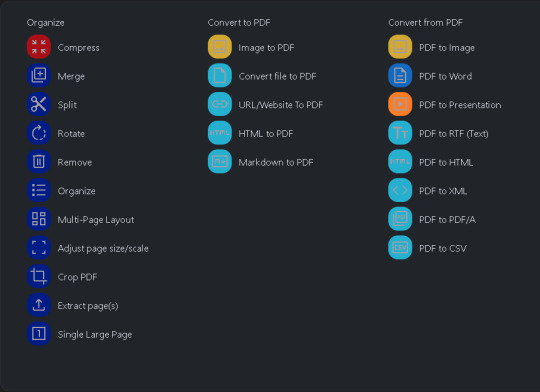

If this intrigues you, I encourage you to spin up an instance of Stirling PDF on your own system. I've linked their GitHub repo above, but if you happen to own a Synology or UGREEN NAS, Marius Bogdan Lixandru (AKA MariusHosting) has written a fantastic guide to getting started here (and also his website is just a nerdy delight all around).
0 notes
Text
0 notes
Text
As a Linux user, just saying "switch to Linux" is bonkers for most folks. Not because Linux is super difficult or cumbersome, but because enshittification of tech has deprecated and depreciated what it means to be a basic user. I had a conversation with a college student who was complaining about having to replace their phone every 3-5 years or so because their phone wouldn't be able to update to the latest version of their OS. When I said "you could just flash an alternative or aftermarket OS on it", they looked at me as though I was describing the various individual parts of the Hadron Collider. It wasn't because they lacked intellect, rather due to lack of knowledge and information. This person grew up with tablets and chromebooks with no right-click enabled, everything stored in 'the cloud' and a user interface almost entirely locked down. It's 'safe' and 'convenient' for underfunded IT departments, sure, but it also has a major drawback in that it asphyxiates curiosity and discovery. The computer, turned into a magic box of mystery that you're forbidden from opening up and exploring its guts. Comparing that to my early days messing with Novell login screens (anyone else remember sending messages to every other computer through that one feature?) and running games off of floppies we'd bring to school, and it's just disheartening. We got so many opportunities to enthusiastically learn and grow through what is today considered highly questionable and problematic activities; things we did that encouraged more learning, more discovering, more studying. Finding out about Linux in college was a revelation - I finally had the option to move beyond Windows and Apple; sure, I could fuck up my system - but that was MY choice, MY responsibility, and MY consequences. No one was grabbing my hand and forcing me into one specific path - I was free to blaze my own trail. Sometimes this resulted in having to do a full reinstall, or hunt down dependencies for some obscure program I read about in a forum. But that control made a substantial difference in how I viewed computers and mobile devices. Many folks don't switch to Linux because the tech industry has deliberately created (and continues to create) restrictive paths and controls, making users become entirely dependent on specific apps for increasingly basic tasks (e.g., listening to music, watching videos, creating documents/spreadsheets/presentations, communicating with other folks online, etc). It seems like every fucking company and their subsidiary has an app, often little more than window dressing augmenting their website. It's just really unfortunate that a lot of younger folks are kept in the dark as to what they can really do with computers; there is this somber feeling of being at the mercy of large tech corporations from many of them. As older folks we should be doing more to light the way towards systems that respect their privacy, their autonomy, their freedom; to encourage exploration and support of independent developers creating wonderful software (CherryTree, for example); and to support diverging from the mainstream. Younger folks aren't stupid, they've just grown up in an era where they're trapped in devices with planned obsolescence, arrested development, restricted and highly controlled user interfaces, and bellicose corporations with their finger hovering over the lawsuit button.
Telling young zoomers to "just switch to linux" is nuts some of these ipad kids have never even heard of a cmd.exe or BIOS you're throwing them to the wolves
61K notes
·
View notes
Text
FOSDEM 2024
Saturday
The state of Go
The secret life of a goroutine
Effortless Bug Hunting with Differential Fuzzing
Maintaining Go as a day job - a year later
Using chroots in a single Linux Container as an alternative to docker-compose
Soft Reboot: keep your containers running while your image-based Linux host gets updated
A front-end journey back to Rails
Besides Web: a Worker story.
The world of Passkeys
Sunday
Opening up communication silos with Matrix 2.0 and the EU Digital Markets Act
Aerogramme, a multi-region IMAP server
Apache James: Modular email server
Post-Quantum Cryptography transition: where we are now
So you think you know Git
Version control post-Git
Homebrew's Evolution
0 notes
Text
[ad_1] You wish to have a password supervisor. Information breaches now occur incessantly, and that flood of stolen information has made cracking passwords even more uncomplicated. No longer simply the “password12345” selection is in danger—it’s additionally any that use methods like diversifications on a unmarried password or substituting numbers for letters. Even supposing you’re the usage of distinctive, random passwords, storing them in a file or spreadsheet leaves you liable to prying eyes. Whilst paid password managers be offering great extras, a loose password supervisor nonetheless protects you from the hazards of the usage of susceptible passwords (or worse, the usage of the similar one in every single place). You simply have to keep in mind one password to get admission to a unmarried, safe position the place your whole different passwords are saved. And since loose password managers come in several flavors and kinds, you must be capable of to find one that matches your way of life. Down the street, you'll all the time improve to a paid provider in case your wishes develop. No longer certain what options you’ll want? Normally, you wish to have a provider that gives password era, autoform filling, two-factor authentication, and lets you transfer between other gadgets -and- instrument varieties. For more information, you'll learn our rationalization of what you need to know about password managers. Easiest loose password supervisor for most of the people: Bitwarden PCWorld Website online: https://bitwarden.com/Units: Home windows, MacOS, Linux, Android, iOS, browser extensions, internet, command lineOpen supply: SureTwo-factor authentication (2FA): SureLike every different services and products, Bitwarden provides a loose tier and a paid tier—however its loose tier packs in such a lot of options that most people gained’t want extra. You'll get admission to the provider throughout a limiteless quantity of gadgets and a large number of instrument varieties, allow elementary TOTP two-factor authentication, and fill your vault with as many passwords as you’d like. The free personal plan additionally permits privacy-minded customers to keep away from the corporate’s cloud internet hosting and as a substitute self-host. Competitors dole out some distance much less to their loose customers, and it’s in particular uncommon for them to grant unrestricted motion between more than one instrument varieties. (LastPass and Dashlane start charging once you wish to have to depart the confines of a unmarried instrument.) Maximum competition also are no longer open-source like Bitwarden, which prevents their communities from with the ability to hunt for hidden backdoors or safety holes. The only factor that the loose private plan doesn’t be offering is real-time password sharing—however you'll in part get round that via signing up for a free two-person org plan as a substitute. It permits limitless password sharing between the 2 customers, thus permitting each folks to soundly get admission to present passwords for shared accounts. Alternatively, the trade-off is this loose undertaking plan does no longer permit self-hosting. Bitwarden’s beneficiant lineup of options for its loose provider makes it our best pick out. Make a choice the loose 2-person org plan to allow password sharing with one different account.PCWorld Bitwarden’s different benefit is that are supposed to your wishes extend down the street, the transition to a paid plan gained’t value a lot. A top class private plan is simply $10 in step with 12 months (in comparison to $36+ in step with 12 months for opponents), and a circle of relatives plan is $40 in step with 12 months for as much as six customers (in comparison to $48+ in step with 12 months for opponents). And transferring as much as a paid tier does include concrete advantages: fortify for extra refined kinds of two-factor authentication, opinions of your passwords’ health (e.
g., energy, public publicity, and many others.), encrypted document garage, and emergency get admission to for depended on folks. In any case, if making a decision to transport in different places in the future, Bitwarden permits you to export your passwords—with the choice to take action as an encrypted document. However with this kind of beneficiant and thorough set of options, you’ll most probably no longer wish to move in different places. Easiest loose password supervisor for DIYers: KeePass PCWorld Website online: https://keepass.info/Units: Home windows (reputable), MacOS (unofficial ports), Linux (unofficial ports), Android/iOS (unofficial ports)Open supply: SureTwo-factor authentication (2FA): SureKeePass would possibly not seem like a lot, however beneath the hood this desktop-application-based password supervisor has all of the options you might want to need, in particular in case you’re privateness and safety minded. For the reason that program and its encrypted database document(s) are saved in the neighborhood to your laptop via default, you keep complete regulate over who can get admission to it—not like a cloud provider, the place you need to believe that servers are arrange appropriately and that the workers are devoted. Additionally, you don’t also have to put in it to your gadget, however can run it by the use of a transportable .exe utility saved on a USB stick. KeePass could also be an open-source program, which means that that the network can all the time vet it for any hidden backdoors or simply undeniable previous security-crippling insects. And you'll allow two-factor authentication thru using key files (which augments your grasp password), plus lock the database document to the Home windows account that created it, too. KeePass’s a lot of plugins will let you approximate a lot of the top class options you’d get with a paid provider, as long as you’re prepared to place in some elbow grease. That is best a part of the total record!PCWorld You’re no longer simply locked to a Home windows desktop gadget, both—for the reason that program is open supply, you'll to find community-created ports of KeePass for MacOS, Linux, Android, and iOS, in addition to a boatload of plugins that will let you customise it for your style. With plugins, you'll re-create lots of the options you’d to find in paid cloud-based services and products, like checking to look if any of your passwords were discovered as a part of a knowledge unload. You'll additionally get ingenious with the way you retailer your database document—for far off get admission to, you'll put it on a house server, or in case you’re at ease, a cloud provider of your individual opting for. (Most likely you’re extra happy with how Google safeguards its accounts than a devoted password supervisor provider, as an example.) And must you ever come to a decision to hold up your hat as a DIY password supervisor administrator, KeePass permits for easy exports of your passwords. Easiest loose password supervisor for simplicity: Google, Apple, or Firefox Password managers inside of cell running programs and main browsers have come far. Only some years in the past, we wouldn’t have recommended the usage of them in any respect, however now they’ve shored up their safety and contours to transform a viable (although elementary) choice. However elementary isn’t dangerous—in the case of password managers, the most efficient provider is the person who you’ll use. For some other people, the usage of a devoted password supervisor may also be an excessive amount of to stay monitor of. In the ones instances, leaning on Google, Apple, and even Firefox can assist improve your password safety with little additional effort essential. Their integrated password control gear can do the heavy lifting of making and remembering distinctive random passwords around the internet, and also you gained’t wish to transfer to another app to make it paintings.
For those who’re going to make a choice a browser-based password supervisor, Firefox is among the highest choices a number of the bunch. In fact, you're going to lock yourself into the ones ecosystems via doing so, however in case you reside your entire existence inside of the ones waters already, you gained’t be troubled via that truth. Google more than likely will attraction to most of the people, as Chrome is ubiquitous, however those that fear about knowledge privateness can as a substitute flip to Firefox and its pledge not to promote your knowledge. Apple additionally stocks Firefox’s dedication to privateness, however it’s the toughest platform to depart, as the corporate doesn’t supply a very simple approach to export passwords. We recommend opting for Google or Firefox for the widest succeed in throughout gadgets, and Apple in case you personal each MacOS and iOS gadgets (and don’t plan to depart). Microsoft’s password supervisor in Edge may also be value a search for other people deeply enmeshed within the Home windows ecosystem. Committing to Apple and iCloud Keychain? Practice those tips about how to set it up and make the most of it. The only number one drawback to the usage of your Google, Apple, or Firefox account to retailer passwords is they’re no longer as tightly safeguarded as with a third-party provider. Even supposing you safe your account with two-factor authentication (and also you completely must in case you’re storing passwords in it!), Google, Apple, or Firefox have a tendency to be extra lax about gaining access to passwords from a tool that’s logged in. Steadily they don’t ask for reauthentication to make use of a saved password, not like maximum devoted password managers—and that may be a safety danger on a shared instrument. Loose vs. paid password managers Why hassle with a paid password supervisor if you'll use a loose one? Paid services and products supply top class options that allow extra regulate over your passwords and the way you safe them. For instance, you’ll regularly achieve get admission to to password sharing (to hand in case your family contributors all wish to know the Netflix password), fortify for YubiKey and different extra “complicated” kinds of 2FA authenticators, and signals that inform you in case your password became up in a knowledge unload. Some paid services and products also have a signature function that makes them stick out from competition—as an example, 1Password has a “shuttle vault” function that hides some passwords while you’re touring, as an additional safety measure while you would possibly come across competitive airport screening or just lose get admission to for your gadgets because of robbery or misplaced luggage. If you want some of these options, take a look at our record of the best paid password managers to look which of them be offering the most efficient bang to your greenback. Alaina Yee is PCWorld's resident discount hunter—when she's no longer protecting PC development, laptop parts, mini-PCs, and extra, she's scouring for the most efficient tech offers. Up to now her paintings has seemed in PC Gamer, IGN, Most PC, and Legitimate Xbox Mag. You'll to find her on Twitter at @morphingball. [ad_2] #loose #password #managers #On-line #safety #doesnt #value
0 notes
Text
Unlock New Technologies & Actions in Astral Planes for Stellaris

Astral Planes launches for Stellaris with critique from fans of the game on Linux, Mac, and Windows PC. Both Paradox Development Studio and Abrakam Entertainment have produced a unique release. Available on both Steam and GOG. Let's break down the new expansion for Stellaris, Astral Planes, in a way that gives you all the details. New Systems and Technologies: Think of Astral Planes as a toolbox that lets you launch into more adventure in Stellaris on Linux. You can unlock new technologies and actions. Plus, there are special items, Relics that let you interact with the galaxy in ways you haven't seen before. Since you will be able to bend space or find hidden secrets – that's what these new additions are all about. Exploring Alternative Planes: This is where things get really interesting. The Astral Planes are like different dimensions or worlds within launching you deeper into gameplay. Each with its own unique look and mysteries. You'll also find places that are nothing like the usual universe. Here, you can meet strange creatures, uncover secrets from ages ago. Even learn more about your own civilization's history with something the Riftworld Origin. Due to put you into an interstellar treasure hunt.
Stellaris: Astral Planes | Launch Trailer
youtube
Branching Stories: For the first time, Stellaris is introducing stories where your choices really matter. You'll face decisions that can take the story in different directions. This also means that your actions have more weight, and you can shape your journey in the game. All due to fit how you like to play. Think of it as being the director of your own sci-fi adventure. 3.10 “Pyxis” Update: Alongside the Astral Planes launch, there's also a free update, 3.10 “Pyxis.” This isn't just any regular update. It brings upgrades to the game, focusing especially on leaders. Leaders, as you know, are like the captains or bosses of your space journey. This update makes them even better. You'll also see upgrades in other areas like civics, tradition trees, and special perks that are connected to these leaders. If you're really into knowing all the details, the developers have put up detailed notes on Steam. These are great for understanding all the small changes and additions that come with the update.
What Players are Saying:
The reviews for the new Astral Planes launch present a mixed bag of opinions. Some players criticize its high price, lack of new mechanics, and technical issues like desyncing in multiplayer and poor performance. They argue that it feels more like a cash grab, with poor playtesting leading to obvious bugs and gameplay imbalances. However, other players appreciate the new content, like the Astral Rifts, which offers intriguing stories and replayability. Along with the addition of new factions and civics. While acknowledging its flaws, these players enjoy the depth and variety it adds to the game, especially for fans of story-driven content. The consensus suggests that while the DLC has its merits, it may be better to wait for a sale or upcoming patches to fully appreciate its offerings on Linux. In summary, Stellaris's Astral Planes expansion and the Pyxis update launches a whole new layer of depth and fun. You get to explore new worlds, shape your story, and enjoy improved features. Especially regarding the leaders in the game. Available on both Steam and GOG. Priced at $17.99 USD / £15.07 / 17,99€ with the 10% discount. Along with support for Linux, Mac, and Windows PC.
#stellaris#astral planes#dlc#linux#gaming news#paradox development studio#abrakam entertainment#ubuntu#mac#windows#pc#clausewitz engine#Youtube
0 notes
Text
You think the man who wanted the 1% to die so badly that he murdered every other person alive to gain the power to try and then went on a 10,000 year revenge spree to hunt down their descendants bought APPLE products??? The man who thought it was a miserable humiliating desperate act to stream on YouTube?
Pre-Resurrection John might not have even used Android, but between the two options it's better than Apple. He probably found or rigged up some alternative (whatever was available in the 2030s or so) with next to no apps. Pre-Rez John probably used Linux and only still had a Gmail for YouTube and 99% of websites wanting him to make an account. Pre-Rez John probably didn't buy anything through Amazon unless it was literally necessary and ideally if he could do it on government funding. Pre-Rez John probably deleted his Facebook by 2015. Pre-Rez John was 100% one of the world's leading scientists and also a tumblr user.
For that matter, Mercymorn would have taken one look at how needlessly incompatible the chargers are and made up her mind forever. G1deon would have carried a flip phone until it physically broke and he couldn't find any other to replace it. Augustine however probably did have an iPhone because he liked feeling fancy and talking about features on his phone pissed Mercy off.
I made my friends read TLT and they are having a heated debate, please help me out:
(spread this out for a bigger voting pool pls ty)
#tlt headcanons#unexpectedly#i love all these idiots very much#but seriously you just know John had some open source software on a cracked phone
252 notes
·
View notes
Text
Linux gaming experiment
In the last two weeks, I decided to stop bitching about Windows 11 and see what Linux gaming has been up to. The last time I tried it was about 10 years ago and it seemed pretty hit-and-miss.
I've been trying it again on my new used MSI Bravo 15 laptop (CPU: AMD Ryzen 7 5800H; GPU: Radeon RX 5500M). The Linux OS I installed is Ubuntu 22.10.
I'm very impressed! Almost everything I tried just worked! It's also become much more user-friendly. You don't really need to mess around with Wine (the Windows compatibility tool on Linux) yourself anymore.
I'm probably still staying on Windows 10 on my desktop gaming PC, but it's nice to know there's an alternative.
More details under the cut.
Steam
I found Steam super easy. Some games already have a native Linux port. To install a Windows game, you first have to click the gear icon, go to Properties and then Compatibility. There you can select a Proton version to run the game with. (Proton is Valve's Windows compatibility tool, based on Wine.) The default is Proton Experimental which, despite the name, mostly just worked for the games I tried.
Lutris
Lutris is basically a universal game front-end that runs games for you with Wine or with an emulator. With Windows games, it installs the game for you and applies some tweaks as needed. You just need to select your game and give it the installer.exe for it. If it can be legally downloaded, Lutris can also just do that for you.
Games I tried
Guilty Gear Strive (Steam) Just works! Also no performance problems, even on the usual problem stages like L'oro Di Ilyria or Ajatar Hunting Ground. That's of course hardware-dependent, but it doesn't seem like Proton has a massive performance cost. I should note that there was a weird graphical glitch on the character select screen with Proton Experimental. It looked normal with Proton 7.0-5.
I have not tried it online because if I play on the wifi here, I'm gonna get blocked by the entire player base. Same for all other fighting games. I might try it For Science when I get home.
Guilty Gear XX Λ Core (Steam) Doesn't play the intro which is a shame because I really like the music. That's literally my only complaint.
Magic Arena (Lutris) Just worked, using the "modern" installer in Lutris. I got graphical glitches with the self-updating one.
Magic: The Gathering Online (Lutris) The only game that didn't work. It's unreasonably slow at the best of times, but this time, every game action just took forever to process. I lost by timeout playing a red aggro deck! Some people on reddit report problems like that on Windows too, so I don't know if Wine is to blame here.
Civilization 4 I installed the version from GOG using only Wine, just to see if I could still manage it myself. I needed to apply some tweaks suggested on WineHQ, but then it was fine.
I very briefly tried out some other Windows games on Steam without running into any problems: Planet Zoo, DNF Duel, Melty Blood, Resident Evil. I also tested some games with native Linux ports (Crusader Kings 2, Them's Fightin' Herds, Fantasy Strike) which all worked fine. Well, it would've been sad if they didn't, right?
2 notes
·
View notes
Photo





[thread]
fuckin' this, folks. and I mean you KNOW I am here for fanfic, now and always, but that is NOT what this nomination is about! do you know how advanced an archival system ao3 is? the ways its indexing and DB structure improve discoverability for MILLIONS of readers?
I know librarians who'd kill for that kind of tech! and this is glued together from cloudsourced specs while training their OWN coders on the way. and - this is not wordpress, people, they OWN THE SERVERS. they fund and pay wages for sysadmining! there's rackspace!
no, okay, look, listen, look: this is my job. I do it for a living. it is the only way I could go to cons, could take time to write. I only, only, ONLY ever took a programming class because Ao3 existed and showed me it could be done.
think of it this way: if someone nominated twitter (...go with me) for an award, would you immediately conclude they meant the tweets? pff. no. that's content. that's the squishy stuff. tech is the skeleton it rests on. well, guess what: the Archive of Our Own is Real Tech too.
's better than Amazon is for providing new content to read. god, the filters. the freeform tagging (sure, yeah, it's not Machine Learning, it's manually wrangled - someone had to go tell the robots 'AU' == 'Alternate Universe'). sort by length!! fuckin' ratings!!!
and - those of you who haven't been to ao3, y'know, may I suggest if you're curious, go take ten minutes and look? I'll wait. A good place to start might be the fandoms front page. https://archiveofourown.org/media
Go tell me if you can figure out how that works. Heck, I almost wanna start a scavenger hunt. Find a fic over 100k. Change the font to large. Go print a fic to mobi, or epub, or pdf and load it onto your tablet or kindle. Find me some meta with more than 500 comments.
The UI design is IMPECCABLE. Search box in the top right. fonts all clean and clear. never, EVER see any javascript overlaps or partial loads or slow graphics - they know better than that. you can slap a custom skin on it. heck, there's a link to the source code in the footer!
How about a fic - here we go, Speranza's classic, Written by the Victors. https://archiveofourown.org/works/15 There's a bunch of UI you don't see if you aren't logged in - the heavensent 'Mark for Later' button, for example - but still. Everything you could click is easy to grok.
Want more like it? Super easy and intuitive to click a tag, or the fandom, or a pairing (or even just M/M if you want to load half the site) and see more fic in that category. Sort by comments or hits or kudos and you get a good idea which ones are worth opening.
These folks REALLY know their UI. But, okay, hang on, yes they do, and many are trained pros, but many also aren't! the people building this site just WORK HARD, they try things out, they listen to feedback and iterate - (how much Big Tech can say as much these days)
- but ALSO, and here's what's important to realise, this is a community project, a community space, and it was DESIGNED to TEACH. (Did you know when it was first proposed, they trialed Ruby and Python to see which was quicker for beginners? I know 'cause I voted Python 🐍🤷♀️😂)
Do you know how rare it is to find that in Open Source? Listen, okay, I'm a professional techie and I would NE-E-EVER venture into eg the Linux core with 'Jennifer' attached to my sig in any way whatsoever. Aside from that, much of OSS is, hmm, results-oriented.
They expect you to show up fully-functional on day one, w/ a pull request ready to patch. Remind me, what's the demographic balance in Ye Average compsci program? And of those, who's working nights / caring for relatives / otherwise unable to Do Their Time posturing on github?
But the Organization for Transformative Works isn't here for that. They know (we know) that Fan is a Tool-Using Animal. idlewords.com/talks/fan_is_a… And the Archive of Our Own is proof of that.
So maybe think on that a little, the next time Patreon has a ToS hiccup. The next time Jack removes like counts. Think of what Archive coders built, in the face of Livejournal's hypocrisy, in spite of everyone telling us it was Too Much, we'd bitten off more than we could chew.
That. That's what this nomination is about. And yeah, we built it so we could host the smutty Harry/Draco and the conspiracy theories about Sansa and alllll the Naruto time travel fixit fic you could POSSIBLY ever read. And that's pretty fuckin' great, in my book.
(...I do not have a SoundCloud, but I do have a hugo nominated podcast, @serpentcast , which is entirely made up of the three of us yelling about fanfic in the same breath as professional fiction & media. which is where it has always belonged.)
#ao3#hugo awards#fan is a tool using animal#h/t#messier51#long post#edited for clarification#they are a nominee
21K notes
·
View notes
Text
Winscp For Mac Free

RemoteFinder v.0.12RemoteFinder is a graphical SCP program for Mac OS X. It will provide features similar to other programs such as WinSCP. The Look and Feel will be Mac-Like.In the future, other Protocols such als FTP and WebDAV will be ...
Download Scp For Windows
Sftp Client For Mac
How To Install Winscp Open Source Software In Ubuntu 18.04: First, download the packages from here https. WinSCP 5.17 is a major application update. New features and enhancements include: Improvements to sessions and workspace management, so that WinSCP can now easily restore tabs that were open when it was last closed. Jan 03, 2018 But it's open source, so a Mac spawn of WinSCP. Still on the hunt for a WinSCP equivalent for Mac OSX. Just google Cyberduck for Mac and download it for free! Find the best programs like WinSCP for Mac. More than 19 alternatives to choose: FileZilla, Cyberduck. Free Download Platform Mac. Open source SFTP. Verdict: WinSCP contains many more features and functionalities like connection tunneling, workspaces, master password, directory caching, file masks, etc. Price: WinSCP is a free and open-source tool. Website: WinSCP.
Beyond CVS Eclipse Plug-In v.201003051612BeyondCVS is an Eclipe plug-in that enables using Beyond Compare (externally) for comparing files and folders. It also allows comparing a single file to a previous revision in CVS/SVN or Local History. There is also support for opening Putty and ...
DatacenterManager v.1.0Remotely Inventory and Poll UNIX servers in seconds. (without installing extra software on your servers, just by SSH communication plain old UNIX commands).Your entire datacenter can be automatically inventoried by supplying hostname, username & ...
SSH System Administration Tool v.201211071651ssh Java interface for Unix, Linux and MS Windows system administration.Allows you to remotely access and control your servers through google talk.Automates firewall rule checks; exporting the results into Excel.Allows you to run multiple ...

Winscp software by TitlePopularityFreewareLinuxMac
Download Scp For Windows

Today's Top Ten Downloads for Winscp

DatacenterManager Remotely Inventory and Poll UNIX servers in seconds.
Beyond CVS Eclipse Plug-In BeyondCVS is an Eclipe plug-in that enables using Beyond
RemoteFinder RemoteFinder is a graphical SCP program for Mac OS X. It
SSH System Administration Tool ssh Java interface for Unix, Linux and MS Windows system

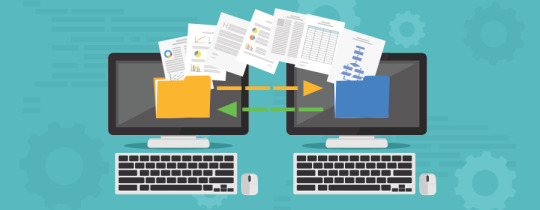
Sftp Client For Mac
Visit HotFiles@Winsite for more of the top downloads here at WinSite!

1 note
·
View note
Text
Update: Since I posted it, some kind people on discord informed me that Focus Writer might even be better than Calmly Writer bc it supports .odt! You can also create custom themes (you kind of have to, the out of the box is... eh. But they really give you lots of options and you can make it pretty).
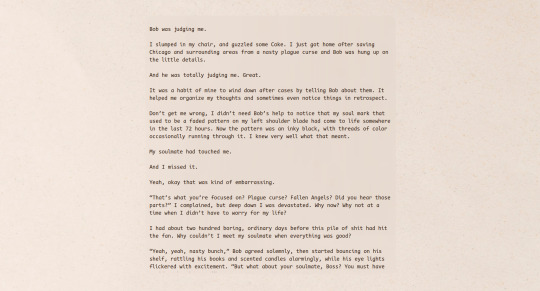
(That's the soulmate fic btw)
It also has typewriter sounds, though it's a bit obnoxious and I don't like it much. So I went hunting for an alternative, and found Mechvibes which just gives different keyboard sounds/typewriter sounds wherever you type. Which means my keys are happily clicking away as I type the post xD It was a bit of a bitch to get to work on Linux, but I'm happy with this setup now.
on the topic of writing software
I want to ramble at you about some writing software options. 98% of the time I'm perfectly content with LibreOffice Writer (and previously I used Word, back when Microsoft products were less shitty). But every now and then when I have a new project (like now - more on that later) I start looking for something shiny and new to try. And I fell down into another research rabbit hole lol
I usually don't talk a lot about this bc my needs are very simple, and not sure how useful my opinion is to others, but I enjoy the topic. It's an intersection of creative writing and tech nerdiness and I like both of those things. Also what writing software you prefer really depends on the type of writer that you are, and everyone has a slightly different writing process and I find that fascinating.
Now, as I said, I'm coming at it from a slightly tech-nerd angle. I don't care if the installation is clunky, I'm happy to see the words open-source, and the need to create an account will already mildly piss me off (:
Don't worry, I'm not as intense as the guy writing his novel in Vim. Though fucking respect. And I can't say I'm not tempted to try it even with the steep learning curve lmao (Seriously, if you don't know Vim is notorious among software developers.)
Anyway, things I've tried so far:
Manuskript: this was listed as an open-source Scrivener alternative (though I haven't tried Scrivener. so.). I gave it a go when I was writing heart worth the trouble and it was pretty nice. It helped me when I had to move scenes and chapters around. But overall I think it was made with plotters in mind bc it wants you to enter a lot of information upfront. I'm not a planner/architect type of writer so this type of software is a bit overwhelming for me. Still, the fact that it's open source and works on Linux gets kudos from me.
Wavemaker: I recently played around with this, and I actually surprisingly like the features it has. You can put multiple books in a project, which is very nice if you like to work on different things, like fanfic, novels, etc. The mindmap is a feature I liked, though it's a bit clunky bc it collapses the text fields when you exit, and once I added an image field by accident that I could never remove lol I do like a bit of a snowflake method, so that feature is cool, and the cards are pretty straightforward too. Usually, my problem with these apps is that I don't even want to touch half of the features so they are pointless to me, but the features of Wavemaker were kind of nice. It's a web app that you can download and use offline but it's still working from your browser if that makes sense. That was what I didn't really appreciate. Also, it doesn't give you a lot of options to back it up. You either save the wavemaker file, export it into a document (which is fine, but it adds an extra step to the backup process) or you sync with Google Drive *shudders*
Things I want to try out:
Calmly Writer: now this is just purely a text editor that focuses on being very zen, streamlined, distraction-free, etc. It's pretty and it has typewriter sounds. (Yeah, I'm not immune to a pretty UI and harmless fun features alright? I can contain multitudes :P) It has an online version, but you can also download it, and works on Windows, Mac, and Linux. On paper, the desktop app requires a license, but the way they put it is that you can evaluate it for free and the evaluation doesn't have an enforced time limit... So. As good as free. (Though if I really like it, I would totally consider buying a license for 20usd that I can use on 3 computers, that seems fair. I appreciate a license over a subscription model for sure.) Honestly, I think this is the one I'm going to try next bc it just integrates perfectly into my writing process. That being: a multitude of messy, hand-written notes and notebooks + a document editor + backups on hard drive and GitHub (yes, really) ^^"
Shaxpir: This is on the opposite end of the spectrum basically, but out of the "fancy" ones, I kind of like the look of this the most. I like the statistics part in particular. But honestly, I probably won't try it bc it doesn't have a Linux version which would be a pain in the ass for me, and is cloud-based. I kind of don't really trust them, which is my biggest issue with these companies. (Although the creator's heart seems to be in the right place when it comes to AI. Basically, some of their features are based on machine learning and language models. For example, it will recognize passive voice, if it's an adverb with "-ly" or the emotion of a word. Which I think is all cool and fine and shouldn't be lumped in with generative AI. But he also had a website that did this analysis for already published works, and when people pointed out that it was sketchy, he took that down and I can respect that. I'm not sure how much it influenced the actual features of the app, maybe I'll just take a peek out of curiosity. The whole thing does make me have trust issues though lmao) If anyone has experience with it though, I'm interested to hear about it.
Obsidian: not a dedicated writing software, but rather an elaborate note-taking app. I heard good things about it from smart people lol If I really wanted to access my writing on my phone, I would probably use this bc it works on every platform and has end-to-end encrypted sync with version control. I heard you can also integrate it with GitHub which is always music to my ears lol But the setup probably takes a bit of time and I'm not particularly motivated to do that right now.
So yeah, those are the options that appeal to me right now. If anyone used these and has opinions, I'm all ears :D
#and if I temporarily broke my system while getting the second software that's my own damn fault#seriously it's fine it was just the display manager#nothing that following a github guide to enter a command from recovery mode couldn't fix#*insert awkward laugh*#anyway that's the linux life for you loool#nara rambles
134 notes
·
View notes
Text
Avast vpn premium apk
Avast Secureline VPN doesn't make an application for Amazon Fire TV gadgets like the Firestick. Notwithstanding, in light of the fact that Fire TV depends on Android, you can utilize a workaround to introduce the Android form of Avast Secureline VPN on Fire TV.avast vpn firestick

Shockingly, Avast doesn't make the Android establishment record (.apk) accessible for download. You need to download the application through Google Play, which implies the just workaround expects you to have another Android gadget helpful with admittance to Google Play. Then, at that point you need to move the application from your Android gadget to the Fire TV. Google Play can't be introduced on Fire TV gadgets.Furthermore, in the event that you thought, "I'll just set up the VPN on my wi-fi switch," reconsider. Avast Secureline VPN doesn't uphold switch design, by the same token.So if none of that sounds interesting to you, we have some suggested options. We'll meticulously describe the situation underneath, yet here's a waitlist.
We'll tell you the best way to do the sideloading workaround in this article. In any case, remember that the Android rendition of the application probably won't work totally on Fire TV, and the application will be intended for a touchscreen interface. So it's not the prettiest arrangement.
On the off chance that you would prefer not to invest energy tinkering with a janky workaround, you could generally decide on an alternate VPN that makes Fire TV applications, and that can be downloaded straightforwardly from Amazon's default application store. It will be significantly simpler and less tedious.
NordVPN is our top proposal. It makes an application explicitly for Fire TV that you can download and introduce straightforwardly from Amazon. Simply utilize the hunt work on your Fire TV to discover the NordVPN application.NordVPN offers fantastic velocities, first class security, and an organization of workers traversing 60 nations. It can unblock a wide scope of web-based features including Netflix, BBC iPlayer, Hulu, HBO Max, and, obviously, Prime Video. Your security is ensured by solid encryption and a no-logging strategy. Live visit support is accessible nonstop.
You can interface up to six gadgets all at once on a solitary arrangement. Applications are accessible for Windows, MacOS, iOS, Android, Linux, and Fire TV.Surfshark offers the entirety of the usefulness and speed of Avast Secureline at a small portion of the cost. In the event that you need a wallet-accommodating alternative, Surfshark offers modest plans and permits a limitless number of gadgets to interface at the same time. That makes it an extraordinary alternative for a family or gathering of housemates. You can utilize it to unblock Netflix, Hulu, BBC iPlayer, HBO Max, Prime Video, and considerably more.
1 note
·
View note