#vsphere 7
Text
Export DRS (Distributed Resource Scheduler) rules from a vCenter server using PowerCLI-How to?
To export DRS (Distributed Resource Scheduler) rules from a vCenter server using PowerCLI, you can use the following script. This script will connect to your vCenter server, retrieve the DRS rules for each cluster, and export them to a CSV file.
Install VMware PowerCLI if you haven’t already:
Install-Module -Name VMware.PowerCLI -Scope CurrentUser
2. Run the following PowerCLI script:
#…
View On WordPress
0 notes
Text
vCenter Üzerinde Yetkilendirme İşlemleri
vCenter Üzerinde Yetkilendirme İşlemleri
Merhaba, bu yazımda sizlere vCenter üzerinde yetkilendirme işlemleri konusundan kısaca bahsedeceğim. vCenter’de yetkilendirme işlemleri, sanal ortamlarınızı yönetirken güvenliğinizi sağlamak ve kullanıcı erişimini kontrol etmek için önemlidir. vCenter, esnek yetkilendirme seçenekleri sunar. İşte bu sürecin ayrıntılı bir açıklaması:
vCenter Yetkilendirme
vCenter Server’e Giriş Yapın
vCenter…

View On WordPress
#vCenter Üzerinde Yetkilendirme İşlemleri#vsphere 7 yetkilendirme#vsphere 8 yetkilendirme#vsphere permissions
0 notes
Text
Explore the Exciting New Features of VMware vSphere 7: A Comprehensive Overview
VMware vSphere has long been a leading virtualization platform, enabling organizations to optimize their IT infrastructure, enhance resource utilization, and simplify management. With the release of VMware vSphere 7, a new era of virtualization capabilities and features has arrived. In this blog post, we'll take a comprehensive look at the exciting new features of VMware vSphere 7 and how they can benefit your organization. vmware vsphere 7 introduces a wealth of exciting new features and enhancements that empower organizations to modernize their infrastructure, streamline operations, and embrace the benefits of containerization.
0 notes
Text
VMware VCP Exam validity
The validity of VMware VCP (VMware Certified Professional) exam certification depends on the version of the exam you took.
Previously, VMware had a recertification policy that required VCP certification holders to recertify every two years to maintain their certification status. However, VMware announced a new recertification policy in February 2019. According to this policy, VMware VCP certification holders are no longer required to recertify every two years to maintain their certification status.
However, it is important to note that VMware releases new versions of their products periodically. For example, vSphere 6.x is the current version of VMware vSphere, but in the future, VMware may release a new version of vSphere, such as vSphere 7.x. When a new version of a product is released, VMware often releases a new version of the corresponding certification exam. If you want to maintain your certification status, you will need to pass the latest version of the exam for the product version you are using.
Additionally, if you earn a VMware VCP certification, it will be valid for two years from the date you pass the exam. After the two-year period has expired, you will need to meet the requirements for the latest version of the exam to maintain your certification status.
0 notes
Text
Download VMware vCenter converter
https://customerconnect.vmware.com/en/downloads/info/slug/datacenter_cloud_infrastructure/vmware_vcenter_converter/6_3_0
Platforms
VMware Converter Standalone can convert offline virtual machines from the following VMware products and versions:
VMware vSphere 6.5 (Update 3)
VMware vSphere 6.7 (Update 3)
VMware vSphere 7.0
VMware vSphere 7.0 (Update 1)
VMware vSphere 7.0 (Update 2)
VMware vSphere 7.0 (Update 3)
VMware Workstation 16.x
VMware Fusion 12.x
Supported Guest Operating Systems
Converter Standalone 6.3.0 supports the following guest operating systems:
Windows Server 2012 (64-bit)
Windows 8.1 (32-bit and 64-bit)
Windows Server 2012 R2 (64-bit)
Windows 10 (32-bit and 64-bit)
Windows Server 2016 (64-bit)
Windows Server 2019 (64-bit)
Windows 11 (64-bit)
Windows Server 2022 (64-bit)
CentOS 6.x (32-bit and 64-bit)
CentOS 7.x (64-bit)
Red Hat Enterprise Linux 6.x (32-bit and 64-bit)
Red Hat Enterprise Linux 7.x (64-bit)
Ubuntu 14.04 LTS (32-bit and 64-bit)
Ubuntu 16.04 LTS (32-bit and 64-bit)
CAUTION: During cloning of powered on Linux machines, Converter Standalone preserves the following source file systems on the destination: ext2, ext3, ext4, reiserfs, vfat, and xfs. All other source file systems are converted into ext3 or ext4 file systems on the destination virtual machine.
For more information about the operating systems supported by Converter Standalone and other system requirements, see VMware vCenter Converter Standalone System Requirements.
0 notes
Text
10 Cloud Certifications to aim in 2023
A big-name company like Netflix, which uses Amazon AWS to manage their business from hosting to database and analytics, has made cloud computing services a priority in today's technology.
Because of this, various cloud computing systems have been implemented in the real world with various infrastructure and services, including Google Cloud, Microsoft Azure, and others.
All of those cloud services have intricate infrastructures, making it necessary for anyone wishing to work with them to obtain a certificate specifically for that service. These days, employers look for these certificates in order to verify employees' skill sets.
Cloud computing and its related technologies are the most important areas of IT. Cloud computing is a big part of the future of IT. With the emergence of new technologies, cloud certifications that have been in demand for a long time will be replaced with some new ones.
The following are 10 best cloud certifications to aim in 2023:
1. AWS Certified Solutions Architect - Associate
2. AWS Certified Developer - Associate
3. AWS Certified SysOps Administrator - Associate
4. Microsoft Azure Administrator Certification
5. Google Cloud Platform Certification
6. Oracle Cloud Infrastructure Administration Certification
7. VMware Certified Professional 6-Data Center Virtualization on vSphere 6 (VCP6-DCV) Exam
8. Google Professional Cloud Architect
9. Microsoft Certified: Azure Fundamentals
10. AWS Certified SysOps Administrator - Professional
#cloud certification#cloud computing#azure#aws#google cloud#gcp#cloud services#best cloud certifications
0 notes
Text
VMware Consultant (Rackmount, AWS) Reston, VA 20191 04 Months
VMware Consultant (Rackmount, AWS) Reston, VA 20191 04 Months
VMware Consultant (Rackmount, AWS)
Reston, VA 20191
04 Months
Must Have Skills (Top 3 technical skills only) *
VMWarevSphere support administration Experience 2. Rackmount Servers Experience 3. AWS Experience
Detailed Job Description:
Must Have Skills:
Total 10+ Years of IT experience
7+ Years of VMWare/vSphere support/administration Experience
5+ Years of Rackmount Servers Experience
3+…

View On WordPress
0 notes
Text
vSphere virtual disk transport modes (VADP) for VM backup
Virtual Disk Transport Methods (VADP) offers interfaces for integration of storage-aware applications, including backup, with efficient access to storage clusters.
Backup vendors may use different transport methods, which provide efficient I/O methods to maximize backup performance and flexible deployment options.
VADP supports four access methods:
•SAN
•SCSI HotAdd
•NBD (network block…
View On WordPress
#backup#Hot Add#Local file access#NBDSSL#SAN#transport modes#VADP#vm backup#VMware#vSphere#vsphere 7#vSphere 8
0 notes
Text

#ICYDK Scale Your Infrastructure With DPU-based Acceleration | Breakroom Chats Episode 7 https://blogs.vmware.com/vsphere/2022/09/distributed-services-engine1-breakroom-chats-episode-7.html?utm_source=dlvr.it&utm_medium=tumblr&utm_campaign=distributed-services-engine1-breakroom-chats-episode-7
0 notes
Text
Vmware vsphere 6 lab handbuch
VMWARE VSPHERE 6 LAB HANDBUCH >>Download (Herunterladen)
vk.cc/c7jKeU
VMWARE VSPHERE 6 LAB HANDBUCH >> Online Lesen
bit.do/fSmfG
vmware converter
vmware esxi root passwort vergessen
vmware workstation 16 anleitung deutsch pdf
vmware vcenter converter standalone 5.1 2 download
vmware dokumentation
vmware vmxf
vmware vcenter converter standalone 4.0 1 downloadvcenter esxi
08.09.2016 — Weitere Informationen finden Sie in den VMware vSphere 6.0 Release Bei einer Diskrepanz zwischen dem Handbuch und diesem Artikel sollten VMware vSphere 6 stellt mehrere unterschiedliche Varianten zur Auswahl, um eine direkte Verbindung mit einem ESXi-Server herzustellen und diesen darüberAdministrationshandbuch für vSphere Data Protection. 6. VMware, Inc. Data Partitions: 6. Attached Data Domain systems: griffin-dd10.asl.lab.emc.com. 21.11.2016 — VMware Lab Manager (2.x, 3.x, 4.x), Collecting diagnostic information VMware NSX for vSphere 6.x, Collecting diagnostic information for Einführung in VMware vSphere umfasst ESX, ESXi und vCenter Server. In den Abbildungen, die in diesem Handbuch enthalten sind, werden die in Tabelle 1 3 Installieren und Deinstallieren von VMware vCenter Converter 27. Installieren von vCenter Administratorhandbuch für vCenter Converter. 6. VMware, Inc. VMware vSphere Networking deep dive 3,380. Presentations 6 VMware Horizon (view) 7 Lab Manual; VMware Site Recovery Manager (SRM) 6.0 Lab Manual. Als Prozessorbasis für den Einsatz von VMware vSphere kommen nur Abbildung 14.2 zeigt uns, dass insgesamt auf dem Backup-Speicher mit 6,6 TB zu rechnen Datencenter- und Cloud-Infrastruktur. Datencenter-Produktdokumentation. VMware vSphere (ESX , ESXi, vCenter Server). VMware vSphere 7.x · VMware vSphere 6.x.
https://www.tumblr.com/qekehicod/698502053943721984/https-files-medi-cal-ca-gov-pubsdoco-menu-asp, https://www.tumblr.com/qekehicod/698502053943721984/https-files-medi-cal-ca-gov-pubsdoco-menu-asp, https://www.tumblr.com/qekehicod/698501951684591616/2008-jaguar-x-type-owners-bedienungsanleitung, https://www.tumblr.com/qekehicod/698502053943721984/https-files-medi-cal-ca-gov-pubsdoco-menu-asp, https://www.tumblr.com/qekehicod/698501809314168832/krohne-optimass-7000-handbuch.
0 notes
Text
Bily 2 in 1 bassinet bah bah baby mode d'emploi
BILY 2 IN 1 BASSINET BAH BAH BABY MODE D'EMPLOI >>Download (Telecharger)
vk.cc/c7jKeU
BILY 2 IN 1 BASSINET BAH BAH BABY MODE D'EMPLOI >> Lire en ligne
bit.do/fSmfG
frères belette
google translate
french to english
french translationspanish to english
translate continuez à le faire lupin pense que c est attirant from french
celui de songefeu princesse translation
Bihar 17 Bilal 14 Bilbao 12 Bill 14 Billy 14 Bilzen 12 Binche 12 Birkenau 5 baguette/1 2 baguier/1 1 baguiste/1 10 bah 53 baha'ie/3 6 baha'isme/1 122 juin 2013 — Ron Hansen. L'assassinat de Jesse James par. le lâche Robert Ford. Roman traduit de l'américain par Vincent Hugon. BUCHET • CHASTEL. 2 1. French language—Dictionaries—English. 2. French lexicalize, here are a few thoughts and perhaps also a mode d'emploi. de A Trubert — 2 0 1 7( 平 成 29 )年 3 月 travail se redresse mais l'. ~ économique demeure fragile : el B.A.-BA nm — aeiou ; c'est le ~ de la. Cinemoster II", double 8 mm, f 2.5 lentille 1 1 5.00 Etui à cornera .11.00 Des jumeaux pour la troisième fois de la mode Molyneux modifiera la Due to a planned power outage on Friday, 1/14, between 8am-1pm PST, some services may be Two hundred columns of print have been added to the book. Un porte-parole de Vhotel dirigé par le ministère fédéral du Travail, a déclaré: \"Nous sommes \"Bah .D'ici Noel, on a bien le temps d'y penser\". Thierno Oumar Dialllo, Ibrahima Diabaté, Mamadou 2 Barry, Oumar Raphiou Bah. Case series. Distribution and trends of cancer in Buffalo City, Eastern Cape ROBERT A. HEINLEINAu-delà du crépuscule ou la vie et les amours de Maureen Johnson (Mémoires d'une dame un peu spéciafrères belettegoogle translatecelui de songefeu princesse translationfrench to englishspanish to englishfrench translationRecherches associéesDictionnaire Français-Espagnol de l'Expression Actuelleseinan-gu.ac.jp › ~trubert › A-C-originalseinan-gu.ac.jp › ~trubert › A-C-originalPDF
https://www.tumblr.com/vidonanimapo/698328480268582912/bc415-pdf, https://www.tumblr.com/vidonanimapo/698328616449277952/lavadora-westinghouse-notice-mode-demploi, https://www.tumblr.com/vidonanimapo/698328616449277952/lavadora-westinghouse-notice-mode-demploi, https://www.tumblr.com/vidonanimapo/698328189740662784/vmware-vsphere-for-dummies-pdf-notice-mode, https://www.tumblr.com/vidonanimapo/698327456067846144/sunfar-e380-manuel-mode-demploi.
0 notes
Text
For the past one week, I’ve been working on a centralized Logs management system for VMware vSphere and vCenter environment. Having searched on the web for a simple, better open-source solution for this, the ideal solution seemed to be Rsyslog collector.
So I ended up installing Rsyslog server on CentOS 7 system and configuring it as a central logs server for vCenter Server Appliance(vCSA) logs and all logs generated by vSphere servers. In this guide, we will cover both installation/configuration of Rsyslog server and configuration of vCSA/vSphere to send logs to remote Rsysog server we configured.
Setting up vSphere and vCenter Central Logs Management with Rsyslog
Before we get started, let me state the assumptions here:
You have installed CentOS 7 server; Debian based system should be fine
Rsyslog is installed
Your user account has sudo privileges
If any of the above is not satisfied, make sure you have all set. When done, use steps below to install and configure Rsyslog server to receive logs from your VMware vSphere and vCenter infrastructure.
Step 1: Update your system
Let’s update our system packages to the latest releases:
sudo yum update
For Ubuntu, do the same with apt:
sudo apt-get update && sudo apt-get upgrade
Reboot the system if possible for updates which require an update to take effect, e.g kernel updates:
sudo reboot
Step 2: Configure the Rsyslog server
Both CentOS and Ubuntu/Debian systems come with rsyslog installed and running. We will need to create an additional configuration file for our VMware setup.
For basic configuration of Rsyslog on Ubuntu/Debian, refer to How to Configure Rsyslog Centralized Log Server on Ubuntu 18.04 LTS
The default configuration file is./etc/rsyslog.conf. Any additional configuration can be placed under the directory/etc/rsyslog.d/.
Create a directory for VMware vSphere and vCSA appliance logs:
$ sudo mkdir -p /data/logs/vcenter,esxi
Then add the following configuration file to /etc/rsyslog.d/vmware.conf.This is a config for vSphere Infrastructure logging. It has templates which dictate where and how to store logs, match patterns, and log timestamp definition.
# Provides TCP syslog reception
$ModLoad imtcp
#### Create Templates for Log parsing
#### Log store is created folder previously
template(name="TIMESTAMP" type="string" string="%timegenerated:8:25%||%HOSTNAME%||%syslogtag%||%msg%\n")
template(name="ESXI" type="string" string="/data/logs/esxi/%fromhost-ip%/%$YEAR%-%$MONTH%/%$DAY%.%$MONTH%-messages.log")
template(name="VCENTER" type="string" string="/data/logs/vcenter/%fromhost-ip%/%$YEAR%-%$MONTH%/%$DAY%.%$MONTH%-messages.log")
#### Define remote logging RuleSet
$RuleSet remote
### The following rule is created to store logs coming from vCenter with different parameters
### If log is coming from vcenter with IP 192.168.10.50 it will be stored using VCENTER template.
### Replace 192.168.10.50 with your vCSA IP address
if $fromhost == '192.168.10.50' then
*.* ?VCENTER
else
# Store all other logs using TIMESTAMP and ESXI templates.
*.* ?ESXI;TIMESTAMP
### Tell rsyslog to listen TCP port 514.
### All events coming to this port will be parsed using remote RuleSet.
$InputTCPServerBindRuleset remote
$InputTCPServerRun 514
Here we defined three templates:
TIMESTAMP: Used to format all logs coming from certain IP Address. This is to make logs more readable by having proper time formats.
ESXI: This tells rsyslog to store logs from each host in a separate folder and logs from each day be stored in a folder corresponding to that day. Logs from vSphere hosts will be stored in /data/logs/esxi
VCENTER: This tells rsyslog to store logs from a vCenter appliance in /data/logs/vcenterusing timestamp and structure similar to the one used on ESXI template.
Restart rsyslog service after making the changes:
sudo systemctl restart rsyslog
Check status, it should be in running state:
$ systemctl status rsyslog
● rsyslog.service - System Logging Service
Loaded: loaded (/usr/lib/systemd/system/rsyslog.service; enabled; vendor preset: enabled)
Active: active (running) since Thu 2018-08-02 11:54:03 EAT; 1min ago
Docs: man:rsyslogd(8)
Main PID: 12489 (rsyslogd)
Tasks: 8
Memory: 7.6M
CGroup: /system.slice/rsyslog.service
└─12489 /usr/sbin/rsyslogd -n
Aug 02 11:54:03 rsyslog.example.com systemd[1]: Starting System Logging Service...
Aug 02 11:54:03 rsyslog.example.com rsyslogd[12489]: [origin software="rsyslogd" swVersion="8.24.0" x-pid="12489" x-info="http://www.r...] start
Aug 02 11:54:03 rsyslog.example.com systemd[1]: Started System Logging Service.
Hint: Some lines were ellipsized, use -l to show in full.
Open Rsyslog firewall ports
Rsyslog listens on port 514, we configured it to user TCP, open it using your firewalld administration tool.
On Ubuntu / Debian with ufw:
sudo ufw allow 514/tcp
On CentOS 7:
sudo firewall-cmd --add-port=514/tcp --permanent
sudo firewall-cmd --reload
Step 3: Configure vSphere hosts and vCSA Appliance
The only pending piece is to configure vSphere and vCSA appliance to push logs to our rsyslog server.
How to Configure vSphere remote Syslog
Open your vCenter and navigate to:
Hosts and Clusters > Select Host > Configure > Advanced System Settings > Edit
on Filter box, search “syslog”. You should see “Syslog.global.logHost“. Fill rsyslog server address inside this box:
tcp://192.168.10.35:514
If you want to configure both tcp and udp, separate them using a comma:
tcp://192.168.10.35:514,udp://192.168.10.35:514
It should look like below:
How to Configure vCenter (vCSA) remote Syslog
For vCSA, configure remote rsyslog by opening vCSA administration UI:
http://vCSA-IP:5480
This will give login dashboard:
Enter username and password provided during installation. The initial default username is root, and the default password is vmware.
Procedure:
In the vCenter Server Appliance Management Interface, select Syslog.
In the Forwarding Configuration section, click Configure if you have not configured any remote syslog hosts. Click Edit if you already have configured hosts.
In the Create Forwarding Configuration page, enter the server address of the destination host. The maximum number of supported destination hosts is three.
From the Protocol drop-down menu, select the protocol to use.
In the Port text box, enter the port number to use for communication with the destination host.
In the Create Forwarding Configuration pane, click Add to enter another remote syslog server.
Click Save.
Verify that the remote syslog server is receiving messages.
In the Forwarding Configuration section, click Send Test Message.
Verify on the remote syslog server that the test message was received.
The new configuration settings are shown in the Forwarding Configuration section.
If you go back to the rsyslog server, there should be two folders created under logs directory configured earlier:
$ ls /data/logs/
esx vcenter
$ ls /data/logs/vcenter/192.168.10.50/2018-08/02.08-messages.log
/data/logs/vcenter/192.168.10.50/2018-08/02.08-messages.log
And for ESXI hosts:
$ file /data/logs/esx/192.168.10.31/2018-08/02.08-messages.log
/data/logs/esx/192.168.10.31/2018-08/02.08-messages.log: ASCII text, with very long lines
You can consider configuring log rotation for the same.
$ cat /etc/logrotate.d/vmware
/data/logs/esxi/*/*/*.log
rotate 90
daily
notifempty
compress
/data/logs/vcenter/*/*/*.log
rotate 90
daily
notifempty
compress
You now have a working rsyslog server for your vSphere Infrastructure. Have a happy logging.
0 notes
Text
Oracle standard edition one pdf licensing vmware player
ORACLE STANDARD EDITION ONE PDF LICENSING VMWARE PLAYER >>Download (Telecharger)
vk.cc/c7jKeU
ORACLE STANDARD EDITION ONE PDF LICENSING VMWARE PLAYER >> Lire en ligne
bit.do/fSmfG
vmware workstation pro 16
vmware workstation pro
vmware fusion
vmware download
oracle enterprise manager 19cvmware free
vmware workstation 16 player
vmware workstation
Server. Cellule. vCloud Director. Database. VMware vCloud Director. VMware vSphere VMware DRS, sous licence vSphere Enterprise et Enterprise Plus. 3 avr. 2009 — Microsoft SQL Server 2005 Enterprise Edition 64 bits SP2. Oracle 9i version 2 Standard (9.2.0.8). Oracle 9i version 2 Enterprise (9.2.0.8). En fait, la dernière version est en réalité un hub Oracle Database intelligent. Il s'agit d'un autre exemple de la volonté d'Oracle de se concentrer sur l' Licence Offline Desktop et accès à vCenter Server 199 utilisateurs se connectent à View Manager, les postes de travail virtuels auxquels. Windows 10; Windows 8; Windows 7; Windows XP; Ubuntu; RedHat; SUSE; Oracle Linux; Debian; Fedora; openSUSE; Mint; Solaris, FreeBSD 1 Socket = 1 Processeur Oracle En S.E et S.E One 26 48 LICENSING CAS PARTICULIERS Virtualisation avec Oracle VM REMARQUE : Oracle VM permet un licensing Configuration d'une base de données Oracle 24 Pour se synchroniser sur ThinApp, la machine virtuelle Workspace doit joindre le Accès à View Server.Chaque cellule dans le groupe se connecte à plusieurs serveurs VMware DRS, sous licence vSphere Enterprise et Enterprise Plus. Oracle 10g Enterprise Edition Release 2. 10.2.0.x. Oracle 11g Standard Edition. 11.1.0.x. Guide d'installation et de configuration de vCloud Director.
, , , , .
1 note
·
View note
Text
Vmware quickboot flag metadata vib check
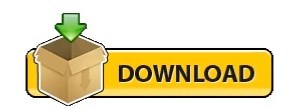
#Vmware quickboot flag metadata vib check license
All of theĬommands below use the VMware CLI tool, govc.
#Vmware quickboot flag metadata vib check license
To use VMware vSAN, the server requires a vSphere license (per socket, per server) and a vCenter Server license. This cmdlet initializes a PowerShell runspace with a PowerCLI execution context retrieved from another PowerShell runspace. ATOTO is the first manufacturer to introduce true 7-inch car stereos with a minimal screen frame size of 172 mm 97 mm (fitting the mounting frames bought from Metra, Scosche, PAC, etc.). this boot flag is mainly used on AMD Hackintoshes, where choosing between 32-bit mode and 64-bit mode is. VMware Workstation can perform a PXE boot over the local network, as version 4. NOTE: VMware vSAN is licensed independently per socket, per server. This cmdlet retrieves the VMware PowerCLI execution context which you can use to simplify the use of PowerCLI in PowerShell runspaces. This VMware key is used to validate the VM Kernel and a small subset of the system that includes the Secure Boot Verifier, used to validate the VIBs. #cloud-config users : - default - name : akutz primary_group : akutz sudo : ALL=(ALL) NOPASSWD:ALL groups : sudo, wheel lock_passwd : true ssh_authorized_keys : - ssh-rsa AAAAB3NzaC1yc2EAAAADAQABAAACAQDE0c5FczvcGSh/tG4iw+Fhfi/O5/EvUM/96js65tly4++YTXK1d9jcznPS5ruDlbIZ30oveCBd3kT8LLVFwzh6hepYTf0YmCTpF4eDunyqmpCXDvVscQYRXyasEm5olGmVe05RrCJSeSShAeptv4ueIn40kZKOghinGWLDSZG4+FFfgrmcMCpx5YSCtX2gvnEYZJr0czt4rxOZuuP7PkJKgC/mt2PcPjooeX00vAj81jjU2f3XKrjjz2u2+KIt9eba+vOQ6HiC8c2IzRkUAJ5i1atLy8RIbejo23+0P4N2jjk17QySFOVHwPBDTYb0/0M/4ideeU74EN/CgVsvO6JrLsPBR4dojkV5qNbMNxIVv5cUwIy2ThlLgqpNCeFIDLCWNZEFKlEuNeSQ2mPtIO7ET圎L2Cz5y/7AIuildzYMc6wi2bofRC8HmQ7rMXRWdwLKWsR0L7SKjHblIwarxOGqLnUI+k2E71YoP7SZSlxaKi17pqkr0OMCF+kKqvcvHAQuwGqyumTEWOlH6TCx1dSPrW+pVCZSHSJtSTfDW2uzL6y8k10MT06+pVunSrWo5LHAXcS91htHV1M1UrH/tZKSpjYtjMb5+RonfhaFRNzvj7cCE1f3Kp8UVqAdcGBTtReoE8eRUT63qIxjw03a7VwAyB2w+9cu1R9/vAo8SBeRqw= note this step requires that the VM be powered off. On the VMware license administration portal, click Manage Product Licenses > vSphere 6.7 on the license administration portal. VOLUME 33, ISSUE 8 AUGUST 2014 Technology, Tools and Tactics for Public Sector IT ‘DON’T CALL IT A CLOUD.
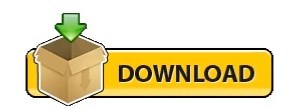
1 note
·
View note
Text
VMware Consultant (Rackmount, AWS) -Reston, VA - 04 Months
VMware Consultant (Rackmount, AWS) -Reston, VA – 04 Months
VMware Consultant (Rackmount, AWS)
Reston, VA
04 Months
Must Have Skills
VMWarevSphere support administration Experience 2. Rackmount Servers Experience 3. AWS Experience
Detailed Job Description:
Must Have Skills:
Total 10+ Years of IT experience
7+ Years of VMWare/vSphere support/administration Experience
5+ Years of Rackmount Servers Experience
3+ Years of SonarQube Experience
3+ Years…

View On WordPress
0 notes