#vue api
Explore tagged Tumblr posts
Text
Unlocking the Skills of a Full Stack Developer
To excel as a full stack developer, embark on a journey that begins with mastering the foundational technologies of web development: HTML, CSS, and JavaScript. These essential skills will empower you to build and style dynamic web pages. Next, immerse yourself in front-end frameworks such as React, Angular, or Vue, which will enable you to create engaging and interactive user experiences.
On the back end, dive into server-side languages like Node.js, Python (utilizing powerful frameworks like Django or Flask), Ruby on Rails, and PHP. Understanding how to leverage databases is equally vital, so familiarize yourself with both SQL (using systems like PostgreSQL and MySQL) and NoSQL options like MongoDB.
A strong grasp of APIs is crucial for modern development, so learn how to create and utilize RESTful services and explore GraphQL for efficient data retrieval. Equip yourself with Git for version control, allowing you to track changes and collaborate seamlessly with others.
Enhance your problem-solving abilities through coding challenges on platforms like LeetCode, and build an impressive portfolio by undertaking personal projects or contributing to open-source initiatives. Embrace a mindset of continuous learning by following industry blogs, enrolling in online courses, and participating in workshops to stay ahead of the curve. There is also a masterclass to help you understand these concepts better.
Don’t overlook the importance of soft skills; effective communication and teamwork are vital in today’s collaborative work environment. Finally, seek out mentorship to guide your development and engage in code reviews to benefit from the insights of experienced developers. By diligently following these steps, you can cultivate the expertise and confidence necessary to thrive as a full stack developer in a competitive landscape.
#FullStackDevelopment#WebDevelopment#HTML#CSS#JavaScript#React#Angular#Vue#NodeJS#Python#Django#Flask#RubyOnRails#PHP#SQL#NoSQL#MongoDB#APIs#RESTfulServices#GraphQL#Git#CodingChallenges#LeetCode#PortfolioBuilding#OpenSource#ContinuousLearning#TechMasterclass#SoftSkills#Communication#Teamwork
1 note
·
View note
Text
update to my roadmap of learning https://www.tumblr.com/akaicodes/744920785897111552/roadmap-of-learning-curriculum-related-so-far - 4 months later ♡
• C# - spent ~1 year so far practicing, more comfortable, can build whole sites/programs with little help
• HTML & CSS - started ~5 months ago, confident in both, can style a site without help online, still much to learn
• JavaScript + Vue - Axios - can build “full stack” applications where i do both backend & frontend and host online (love JS!!)
• REST - experienced for 5 months! can build my own REST API, use someone elses with axios & test it thoughoutly with Postman (+Javascript code)
• Unit testing & UI testing - learned so many better ways to unit test & UI test more indeph
• Started leaning Git more with commands
• SQL - can manipulate simple databases and more one from scratch
& huge thanks to my sister @niyacodes for being on this journey with me 💓
++++ I went to a 5 hour exam for all these subjects (+- more) and got the highest grade possible 🥹 (i failed my first programming exam in 1st sem!!!!) ((pic is my favorite after study-snack))

#programming#studying#studyblr#coding#cs student#exam season#100 days of productivity#codeblr#csharp#c
41 notes
·
View notes
Text
Notes de mise à jour
🌟 Nouveautés
Sur le Web, vous pouvez dès à présent vous laisser tenter par le badge Mécène Tumblr. Symbole vibrant de votre soutien financier direct à notre plateforme, ce dernier évolue au fil du temps et de votre fidélité. Vous en apprendrez davantage dans un billet détaillé à venir.
La fonction "Mettre en veille Tumblr Live sur le TdB" continue à masquer Tumblr Live du tableau de bord, mais conserve désormais son icône dans la barre de navigation, évitant ainsi d'avoir à désactiver la mise en veille pour assister à un live. La période de mise en veille a également été rallongée, passant de 7 à 30 jours.
En ce qui concerne la phase expérimentale introduisant des changements dans les en-têtes de billets sur le Web, nous avons décidé de suivre vos nombreux retours et de réintroduire l'avatar de l'auteur du billet. Nous vous remercions d'avoir ainsi partagé vos impressions avec nos équipes !
Une nouvelle version majeure du client JavaScript "tumblr.js" de notre API a été déployée. Ce client permet d'accéder au contenu Tumblr via notre API publique. Vous pouvez en apprendre plus à son sujet par ici (en anglais).
Tumblr Live est maintenant disponible dans davantage de pays de l'Union européenne.
🛠️ Correctifs
Les recommandations "D'après vos coups de cœur" et "Aimé par…" ont été ajustées afin de ne plus proposer des billets que vous auriez déjà reblogués.
Pour les utilisateurs germanophones expérimentant le nouveau design des en-têtes de billets, divers couacs visuels ont été corrigés dans le texte de la section "reblogué par".
Correction dans la version Web mobile d'un bug qui pouvait bloquer les utilisateurs sur la page Messagerie lorsqu'elle était ouverte à partir de certains endroits (telle que la vue intégrée des blogs, par exemple).
Pour les utilisateurs sur le Web qui voient toujours s'afficher les avatars flottants sur le côté des billets, nous avons corrigé un bug qui pouvait faire recouvrir une partie des avatars par la barre d'onglets du tableau de bord. Nous avons également corrigé une anomalie qui ne respectait pas l'ordre des billets lorsque les raccourcis clavier "J" et "K" étaient utilisés pour naviguer.
Pour les utilisateurs ayant accès au nouveau bouton de configuration des onglets du tableau de bord sur le Web, nous avons ajouté un peu d'espace sur la gauche de ce dernier afin que les onglets soient moins susceptibles de déborder dessus. De plus, les onglets proposant du contenu sponsorisé sont maintenant ornés d'une étiquette "Sponsorisé" dans l'écran de configuration des onglets.
🚧 En cours
Si vous avez franchi le pas et décidé de nous soutenir à partir du Web (MERCI !), sachez que les différentes versions du badge Mécène Tumblr ne sont pas encore visibles dans l'application. Les prochaines mises à jour pour Android et iOS corrigeront très vite cela !
Certains utilisateurs voient apparaître un indicateur "Nouveau" mettant en avant l'icône Tumblr Live dans la barre de navigation alors que cette fonctionnalité ne leur est pourtant pas étrangère. Un correctif sera prochainement déployé.
Nos équipes expérimentent toujours des solutions améliorant considérablement l'affichage du contenu sur le Web. Le revers de la médaille ? Utiliser la fonction CMD/CTRL + F pour rechercher un texte sur la page ne permet plus l'accès au contenu rendu invisible par le défilement de l'écran. Nos équipes ont travaillé d'arrache-pied pour améliorer cette situation et ont même d'ores et déjà mis en place un premier correctif. Vous pouvez retenter votre recherche, si vous aviez rencontré le problème !
🌱 Prochainement
Rien de particulier à signaler.
Vous rencontrez un problème ? Écrivez-nous (en anglais) et nous reviendrons vers vous aussi vite que possible !
Vous souhaitez nous faire part de vos commentaires ? Rendez-nous visite sur le blog Work in Progress et participez aux discussions de la Communauté !
24 notes
·
View notes
Text

The best cross-platform app frameworks
NativeScript relies on JavaScript and this open-source framework was initially launched in 2014 by Progress. It also uses other cross-platform app development languages like TypeScript, Vue, Capacitor, Ionic, Angular, and Svelte. NativeScript is a single-threaded model since it offers quick access to the native APIs. Read on to learn more.
2 notes
·
View notes
Text
java full stack
A Java Full Stack Developer is proficient in both front-end and back-end development, using Java for server-side (backend) programming. Here's a comprehensive guide to becoming a Java Full Stack Developer:
1. Core Java
Fundamentals: Object-Oriented Programming, Data Types, Variables, Arrays, Operators, Control Statements.
Advanced Topics: Exception Handling, Collections Framework, Streams, Lambda Expressions, Multithreading.
2. Front-End Development
HTML: Structure of web pages, Semantic HTML.
CSS: Styling, Flexbox, Grid, Responsive Design.
JavaScript: ES6+, DOM Manipulation, Fetch API, Event Handling.
Frameworks/Libraries:
React: Components, State, Props, Hooks, Context API, Router.
Angular: Modules, Components, Services, Directives, Dependency Injection.
Vue.js: Directives, Components, Vue Router, Vuex for state management.
3. Back-End Development
Java Frameworks:
Spring: Core, Boot, MVC, Data JPA, Security, Rest.
Hibernate: ORM (Object-Relational Mapping) framework.
Building REST APIs: Using Spring Boot to build scalable and maintainable REST APIs.
4. Database Management
SQL Databases: MySQL, PostgreSQL (CRUD operations, Joins, Indexing).
NoSQL Databases: MongoDB (CRUD operations, Aggregation).
5. Version Control/Git
Basic Git commands: clone, pull, push, commit, branch, merge.
Platforms: GitHub, GitLab, Bitbucket.
6. Build Tools
Maven: Dependency management, Project building.
Gradle: Advanced build tool with Groovy-based DSL.
7. Testing
Unit Testing: JUnit, Mockito.
Integration Testing: Using Spring Test.
8. DevOps (Optional but beneficial)
Containerization: Docker (Creating, managing containers).
CI/CD: Jenkins, GitHub Actions.
Cloud Services: AWS, Azure (Basics of deployment).
9. Soft Skills
Problem-Solving: Algorithms and Data Structures.
Communication: Working in teams, Agile/Scrum methodologies.
Project Management: Basic understanding of managing projects and tasks.
Learning Path
Start with Core Java: Master the basics before moving to advanced concepts.
Learn Front-End Basics: HTML, CSS, JavaScript.
Move to Frameworks: Choose one front-end framework (React/Angular/Vue.js).
Back-End Development: Dive into Spring and Hibernate.
Database Knowledge: Learn both SQL and NoSQL databases.
Version Control: Get comfortable with Git.
Testing and DevOps: Understand the basics of testing and deployment.
Resources
Books:
Effective Java by Joshua Bloch.
Java: The Complete Reference by Herbert Schildt.
Head First Java by Kathy Sierra & Bert Bates.
Online Courses:
Coursera, Udemy, Pluralsight (Java, Spring, React/Angular/Vue.js).
FreeCodeCamp, Codecademy (HTML, CSS, JavaScript).
Documentation:
Official documentation for Java, Spring, React, Angular, and Vue.js.
Community and Practice
GitHub: Explore open-source projects.
Stack Overflow: Participate in discussions and problem-solving.
Coding Challenges: LeetCode, HackerRank, CodeWars for practice.
By mastering these areas, you'll be well-equipped to handle the diverse responsibilities of a Java Full Stack Developer.
visit https://www.izeoninnovative.com/izeon/
2 notes
·
View notes
Text
My first Vue.js app ✨
Today I'm working on a multi-day assignment - a bitcoin digital wallet app using the Vue framework! Crypto is not my jam but fortunately this is just a theme for a CRUDL app that will let me practice this new framework for the first time, as well as improve my design and UX skills! I will also work with some APIs for drawing the required data and libraries for visualizing it with charts.
I actually started this project a few days ago, but have not been in a good mindset to make a lot of progress. So far Vue seems simpler than React, so I hope today will go better!
The concept of this app is to be a digital wallet, where the user has an amount of 'bitcoin' and a list of contacts to whom they can transfer money.
So far I have a pretty solid layout, a header and footer, and I managed to render a list of previews of contacts.
The plan for today:
implement a filter
implement the rest of the CRUDL features
create a statistics dashboard
improve the overall design & UX
11 notes
·
View notes
Text
Top Mobile App Development Frameworks in 2023 - Lode Emmanuel Palle
As of my last knowledge update in September 2021, I can provide information about some of the popular mobile app development frameworks up to that point. However, please note that the landscape of technology can change rapidly, and new frameworks may have emerged or gained popularity since then. Here are some of the well-known mobile app development frameworks mentioned by Lode Emmanuel Palle that were popular up to 2021:
React Native: Developed by Facebook, React Native is a widely used open-source framework for building cross-platform mobile apps. It allows developers to use JavaScript to create native-like user interfaces for both iOS and Android.
Flutter: Created by Google, Flutter is another popular open-source framework for building cross-platform apps. It uses the Dart programming language and provides a rich set of customizable widgets, enabling high-quality and performant user interfaces.
Xamarin: Owned by Microsoft, Xamarin allows developers to build native apps for iOS, Android, and Windows using a single codebase in C#. It provides a way to share a significant portion of code across platforms while still delivering native user experiences.
Ionic: Built on top of Angular and using web technologies like HTML, CSS, and JavaScript/TypeScript, Ionic is a framework for building cross-platform mobile apps with a native-like feel. It also provides a suite of UI components.
Vue Native: Based on Vue.js, Vue Native lets developers build mobile apps using Vue's declarative syntax. It's designed to be similar to React Native, making it easy for developers familiar with Vue.js to transition to mobile development.
PhoneGap / Apache Cordova: PhoneGap is an open-source framework that uses web technologies to build mobile apps that can run on various platforms. It leverages Apache Cordova to access native device features.
SwiftUI (for iOS): Introduced by Apple, SwiftUI is a framework for building user interfaces across all Apple platforms using Swift programming language. It's mainly focused on iOS, macOS, watchOS, and tvOS app development.
Kotlin Multiplatform Mobile (KMM): Developed by JetBrains, KMM is a relatively new framework that aims to allow developers to share code between Android and iOS apps using Kotlin. It's designed for more seamless cross-platform development.
NativeScript: NativeScript enables building native apps using JavaScript, TypeScript, or Angular. It provides access to native APIs and components, offering a truly native experience.
According to Lode Emmanuel Palle. the choice of a mobile app development framework depends on various factors including your familiarity with the programming language, the complexity of the app, the desired platform(s), and the specific features you need. It's always a good idea to research and stay updated on the latest developments in the field to make informed decisions.
9 notes
·
View notes
Text
The Complete Timeline of a Web Development Project, Explained
Building a professional website or web application isn’t a one-week job. From planning and design to development and deployment, a successful project moves through multiple stages—each requiring time, collaboration, and precision.
Working with a Web Development Company helps streamline this timeline, but it’s still important for business owners and marketing teams to understand what happens behind the scenes. Whether you're launching a brand new website or rebuilding an existing one, here’s a complete breakdown of the typical web development project timeline.
1. Discovery & Requirement Gathering (1–2 Weeks)
Every successful project starts with a solid foundation. In this initial phase, the development team learns about your business, audience, goals, and technical needs. It includes:
Stakeholder interviews
Competitor research
Target audience analysis
Site goals and KPIs
Content inventory
You may also receive a project brief or proposal outlining the scope, budget, timeline, and deliverables.
2. Planning & Strategy (1 Week)
Once the goals are set, the agency maps out a strategy for execution. This involves:
Information architecture (sitemap planning)
Feature prioritization
Tech stack decisions (CMS, frameworks, integrations)
Timeline finalization
This is also when timelines are broken down into milestones and dependencies.
3. UX Wireframing & UI Design (2–3 Weeks)
Before development begins, the design team translates ideas into wireframes—basic layouts showing page structure and user flow. Once approved, they create high-fidelity UI designs, which reflect:
Brand identity and colour palette
Typography, buttons, and icon styles
Desktop and mobile responsiveness
You’ll typically review these designs through Figma or Adobe XD.
4. Front-End & Back-End Development (3–6 Weeks)
Once designs are locked, development begins. This is usually the most time-intensive phase and may include:
HTML/CSS/JavaScript coding for the front-end
Framework integration (React, Vue, Next.js, etc.)
Server-side logic, database setup, and CMS configuration
API development and third-party tool integration
Developers often work in sprints, especially for large projects.
5. Content Migration & SEO Optimization (1–2 Weeks)
If you're revamping an old website, content migration is a critical step. Even in new builds, SEO is baked in at this stage:
Migrating blog posts, media, and product pages
Adding meta tags, alt text, canonical URLs
URL mapping and redirection strategy
Page speed improvements and schema markup
Good agencies align this with SEO goals to prevent traffic loss post-launch.
6. Quality Assurance (QA) & Testing (1–2 Weeks)
Before going live, the site is tested across:
Browsers (Chrome, Firefox, Safari, Edge)
Devices (desktop, mobile, tablet)
Screen sizes and resolutions
Functionality (forms, login, search, checkout, etc.)
Agencies also perform performance testing, accessibility audits, and security reviews at this stage.
7. Client Review & Final Revisions (1 Week)
Once QA is complete, the client is invited to review the staging site. This is your opportunity to:
Test the site internally
Flag any issues or edits
Ensure all content is accurate and brand-aligned
A final round of tweaks is made based on feedback before moving to deployment.
8. Deployment & Launch (1–3 Days)
When everything is greenlit, the website goes live. This involves:
DNS updates and domain pointing
Hosting configuration and SSL setup
Backend logins and access control
Real-time analytics and conversion tracking setup
A soft launch or phased rollout may be used to reduce risk.
9. Post-Launch Support & Maintenance (Ongoing)
Your relationship with the development team doesn’t end at launch. Ongoing services include:
Bug fixes and patch updates
CMS training and admin access
Plugin and theme updates
Security monitoring and backups
Performance optimization
Some companies also offer retainers for regular content updates or feature enhancements.
Conclusion
From discovery to deployment, a web development project can take anywhere from 6 to 12 weeks depending on complexity, content readiness, and collaboration speed. When planned properly, each phase builds on the last to deliver a site that performs, converts, and scales with your business.
Partnering with a Web Development Company ensures each stage is handled by experts—reducing delays, avoiding common pitfalls, and launching a product that aligns with your goals from day one.
0 notes
Text

Composable Commerce: Why It’s the Future of eCommerce Architecture
In today’s fast-moving digital world, traditional eCommerce platforms are hitting their limits.
If your team is stuck with inflexible tech or struggling to scale, it’s time to explore Composable Commerce — a modular, API-first approach that lets you build your store your way.
What is Composable Commerce?
Composable Commerce allows brands to integrate and manage only the best tools for each part of their eCommerce system. That means:
You’re no longer tied to one all-in-one platform
You can replace or upgrade individual services without breaking your site
You get better performance, scalability, and user experiences
This is especially helpful for B2B eCommerce and brands that need customized workflows, flexible pricing, and advanced integrations.
💡 Think of it like LEGO blocks — you choose the best piece for search, checkout, CMS, and so on — and connect them with APIs.
Why Developers and Brands Are Adopting It
With Composable Commerce, developers can use their favorite frameworks (React, Vue, Next.js) and connect them to tools like Stripe, Contentful, or Algolia.
Business teams benefit too:
Faster launches
Easier testing and experimentation
Better user experiences
Less dependency on legacy systems
This approach aligns perfectly with headless commerce and Progressive Web Apps (PWAs) — both of which Wagento supports. Check out their PWA Development Services to see how they help brands go mobile-first.
Recommended Reading
Wagento published a comprehensive guide that breaks everything down in simple terms:
👉 What is Composable Commerce? A Simple Guide for eCommerce Brands
It explains:
What composable means
When to use it
How to start transitioning away from monolithic systems
Looking to Modernize Your eCommerce?
Here are more useful resources from Wagento:
B2B eCommerce Services
Magento Development
BigCommerce Implementation
Adobe Commerce Solutions
If you're building the next generation of eCommerce, it's time to go composable.
1 note
·
View note
Text
Frontend vs Backend vs Fullstack: What Should You Learn First?
If you’re thinking about stepping into the world of web development, you’ve probably come across the terms frontend, backend, and fullstack. These are the three main paths in web development, and figuring out where to start can feel overwhelming—especially if you’re just getting started.
The good news? There’s no one-size-fits-all answer. It all depends on your interests, goals, and the kind of projects you want to build. But to help you make a more informed choice, let’s break down what each role involves and what makes one the right starting point for you.
What is Frontend Development?
Frontend development is everything you see and interact with on a website or web application. The layout, colors, fonts, buttons, animations, and responsiveness—all of that is created by frontend developers.
They use technologies like HTML, CSS, and JavaScript, often alongside frameworks like React, Vue, or Angular. It’s a creative and visual role, but it also involves logic and problem-solving.
If you enjoy design, user experience, or the idea of building interfaces that people directly use, frontend might be the perfect entry point.
What is Backend Development?
While the frontend is what users see, the backend is what makes everything work behind the scenes. It’s the part of a web application that handles data, user authentication, server communication, databases, and APIs.
Backend developers typically work with languages like Java, Python, Node.js, or PHP, and frameworks like Spring Boot or Django. They’re responsible for making sure that when a user clicks “submit,” the data gets stored securely, processed correctly, and returned properly.
If you enjoy logic, systems, databases, and working on the technical backbone of applications, backend development could be the better starting point.
What is Fullstack Development?
Fullstack developers work on both frontend and backend. They understand how to build entire applications from start to finish, including the user interface and the server-side logic.
Fullstack development is ideal if you want to be more versatile or work independently (like in startups or freelance projects). You’ll need to learn both sets of skills, which can take more time—but the payoff is that you’ll have a broader skillset and more flexibility in the job market.
Which Should You Learn First?
Now that you understand the roles, the big question is: where should you begin?
If you’re someone who likes visual results and immediate feedback, frontend is usually a great starting point. It’s beginner-friendly and helps you see your progress quickly. You can build your first webpage in just a day or two, which keeps motivation high.
If you’re more interested in how systems work, enjoy working with data, or have a background in programming or logic-based tasks, backend might be a more natural starting place. It might feel a bit more abstract in the beginning, but it's deeply rewarding.
Fullstack is best tackled once you have a grasp on either frontend or backend first. Once you're comfortable with one, adding the other side of development becomes easier and more meaningful.
A Tip for Beginners
Many developers start with frontend, learn the basics of how websites look and behave, then move into backend to understand how to handle data and business logic. This route builds a strong foundation and makes learning fullstack development feel more achievable.
No matter which path you choose first, you're not locked in. Skills are transferable, and the tech industry values flexibility and continuous learning.
Where to Learn?
If you're looking to build a career in this field and want guidance from industry experts, consider enrolling in a hands-on, project-based web development course in Pune. Whether you want to specialize in frontend, backend, or eventually become a fullstack developer, structured learning with real-world projects will make a huge difference in how fast and effectively you grow.
Final Thoughts
Frontend, backend, or fullstack—it all comes down to what excites you the most. There's no wrong place to start. What's important is that you start. And in today’s digital-first world, web development is one of the most rewarding and future-proof skills you can have.
So go ahead, take that first step. Learn, build, experiment—and soon enough, you’ll be creating websites and applications that people around the world use every day.
0 notes
Text
Master the Code: How Java, Python, and Web Development Tutoring on MentorForHire Can Supercharge Your Tech Career
In a world powered by software, coding is no longer just a niche skill—it's a core competency. Whether you're looking to break into tech, ace a coding bootcamp, land your first junior developer job, or scale your expertise as a senior engineer, personalized mentoring makes a dramatic difference. That’s where MentorForHire.com comes in—a platform that connects you with industry professionals for hands-on Java Tutoring, Python Tutoring, and Web Development Tutoring.
Here’s how specialized tutoring in these key areas can accelerate your learning journey and help you achieve your software development goals.
Why One-on-One Coding Tutoring Beats Generic Online Courses
Self-paced tutorials and free courses are great for dipping your toes in—but when you're serious about growth, they often fall short. Why?
You don’t know what you don’t know.
Debugging can become a time-wasting nightmare.
Without accountability, progress slows down.
You’re not getting job-ready feedback from a real developer.
MentorForHire solves all of these problems by connecting you with real mentors who’ve worked in tech and know what it takes to succeed. Whether you're working on a class assignment, preparing for interviews, or building a full-stack project, you'll get tailored support.
Java Tutoring: Build Enterprise-Grade Skills from the Ground Up
Java isn’t just for beginners—it powers billions of devices, from Android apps to massive backend systems used in finance, healthcare, and e-commerce. If you're serious about software engineering, Java Tutoring offers a rock-solid foundation.
With a mentor, you can:
Understand core concepts like classes, inheritance, interfaces, and exception handling.
Master data structures and algorithms for whiteboard interviews.
Build scalable applications using Java frameworks like Spring and Hibernate.
Get help with unit testing, debugging, and version control.
Prepare for certifications like Oracle Certified Associate (OCA) and Oracle Certified Professional (OCP).
A mentor will not only explain the "how" of Java development but also the "why"—turning you from a coder into a software architect-in-training.
Python Tutoring: The Most Versatile Language in Tech
Python has become the go-to language for beginners and professionals alike because of its simplicity and power. Whether you want to get into automation, data science, machine learning, or back-end web development, Python Tutoring gives you the skills you need to thrive.
On MentorForHire.com, Python mentors can help you:
Write clean, efficient, and maintainable code.
Understand essential concepts like functions, loops, list comprehensions, and file I/O.
Use libraries like NumPy, pandas, Matplotlib, and scikit-learn for data analysis.
Build web apps with Flask or Django from scratch.
Automate tasks using Python scripts or integrate with APIs.
Whether you're solving LeetCode challenges or working on a startup prototype, personalized tutoring can take your Python skills to the next level.
Web Development Tutoring: Learn to Build the Web, Not Just Consume It
Today’s digital economy is built on the web—and web developers are in high demand across every industry. But with so many tools and frameworks, it’s easy to get overwhelmed. That’s where Web Development Tutoring comes in.
From front-end to back-end to full-stack, tutors on MentorForHire.com can guide you step-by-step:
Front-End Skills:
HTML, CSS, and JavaScript fundamentals
Responsive design using Flexbox and Grid
JavaScript frameworks like React, Angular, or Vue
Version control with Git and GitHub
Back-End Skills:
Node.js with Express or Java with Spring Boot
REST APIs and database integration (MySQL, MongoDB)
Authentication systems (OAuth, JWT)
DevOps basics: deploying apps with Heroku or AWS
You’ll work on actual projects like to-do lists, dashboards, or e-commerce stores—and get expert feedback every step of the way.
How MentorForHire Makes Learning Easier and Smarter
MentorForHire.com isn't just about hiring a tutor—it's about mentorship. The platform matches you with experienced developers who offer:
Flexible scheduling – Learn when it suits your life.
Customized roadmaps – No more cookie-cutter syllabi.
Real-world projects – Build apps that solve actual problems.
Code reviews & interview prep – Gain confidence before job applications.
Ongoing support – Whether it’s bugs, burnout, or breakthroughs.
This isn’t a YouTube tutorial or a lecture—it’s a partnership. Whether you're 16 or 60, learning to code becomes faster and more meaningful when you have someone guiding you in real time.
Who Is This For?
Students who want to stand out in their CS classes
Career changers entering tech from another field
Bootcamp grads who need more 1:1 help
Junior developers looking to climb the ladder
Entrepreneurs building their own software products
If you’ve got a goal and a laptop, MentorForHire.com has a mentor ready to help you reach it.
Final Thoughts: The Future Belongs to Lifelong Learners
The best investment you can make is in yourself. Whether you're learning Java, diving into Python, or building full-stack web apps, tutoring turns passive learning into active progress.
MentorForHire.com helps unlock your potential by giving you access to mentors who’ve been where you are—and know how to help you level up.
So why wait? Start your personalized tutoring journey today. Visit MentorForHire and connect with a mentor who can help you write your success story in code.
0 notes
Text
Roadmap of learning (curriculum related) so far & how far I am in each🫧
• C# - spent ~8 months so far practicing, can also use Razorpages
• HTML & CSS - started ~a month ago, somewhat confident in both, still much to learn
• JavaScript + Vue - just started learning it, building small apps everyday (love JS!!)
• REST - very inexperienced in this, need much more practice .. wished I was much more better at this than I am rn, but nevertheless still new
• Postman testing of APIs - understood the basics of it! :’)
* Unit testing & UI testing - love UI testing so far🥹 Unit testing not so much
* Azure - I host my lil apps on the cloud now !!
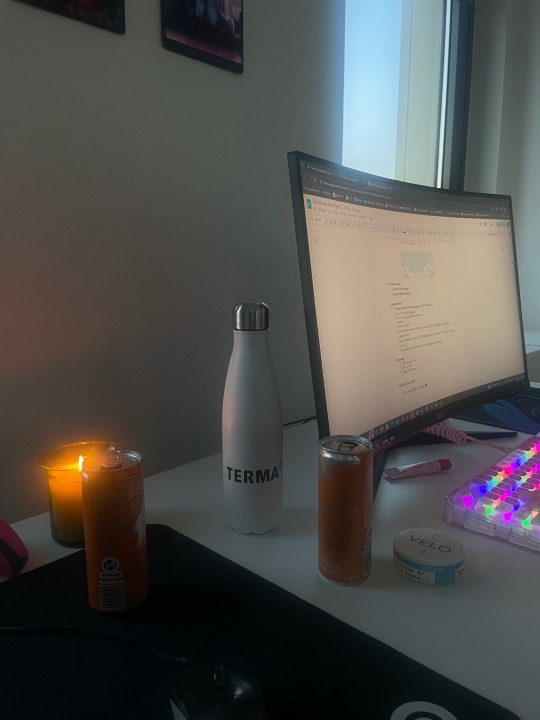
54 notes
·
View notes
Text
Why Playwright Is Booming in 2025: A Quick Guide for Test Engineers
The world of test automation is moving fast, and in 2025, Playwright has become the go-to framework for modern QA teams. Developed by Microsoft, Playwright supports automation across Chromium, Firefox, and WebKit, offering unmatched flexibility and stability.
But why are test automation engineers and QA companies flocking to it?
🔍 Key Benefits of Playwright in 2025
✅ Write once, run everywhere – One API supports all major browsers
✅ Less flaky tests – Auto-waiting for DOM stability reduces false failures
✅ Parallel execution – Faster test runs with isolated browser contexts
✅ Modern framework support – Built for React, Angular, Vue, and more
✅ CI/CD & DevOps ready – Seamless integration with pipelines
What Senior Engineers Love (But Rarely Mention)
Zero dependency on browser drivers
Playwright Inspector for visual debugging
Works great in Docker and cloud CI tools
Supports API + UI testing in a single script
Multi-language support (JS, Python, Java, .NET)
Whether you’re migrating from Selenium or looking for more than Cypress offers, Playwright bridges the gap between speed, reliability, and ease of use.
📖 Want the full guide with real-world use cases, best practices, and comparisons? 👉 Read the full article here
🛠️ Syndicated by AutomationQA – Delivering automation insights and QA innovation for modern engineering teams.
0 notes
Text
7 Essential JavaScript Features Every Developer Should Know Early.
JavaScript is the backbone of modern web development. Whether you're just starting out or already have some coding experience, mastering the core features of JavaScript early on can make a big difference in your growth as a developer. These essential features form the building blocks for writing cleaner, faster, and more efficient code.

Here are 7 JavaScript features every developer should get familiar with early in their journey:
Let & Const Before ES6, var was the only way to declare variables. Now, let and const offer better ways to manage variable scope and immutability.
let allows you to declare block-scoped variables.
const is for variables that should not be reassigned.
javascript Copy Edit let count = 10; const name = "JavaScript"; // name = "Python"; // This will throw an error Knowing when to use let vs. const helps prevent bugs and makes code easier to understand.
Arrow Functions Arrow functions offer a concise syntax and automatically bind this, which is useful in callbacks and object methods.
javascript Copy Edit // Traditional function function add(a, b) { return a + b; }
// Arrow function const add = (a, b) => a + b; They’re not just syntactic sugar—they simplify your code and avoid common scope issues.
Template Literals Template literals (${}) make string interpolation more readable and powerful, especially when dealing with dynamic content.
javascript Copy Edit const user = "Alex"; console.log(Hello, ${user}! Welcome back.); No more awkward string concatenation—just cleaner, more intuitive strings.
Destructuring Assignment Destructuring allows you to extract values from objects or arrays and assign them to variables in a single line.
javascript Copy Edit const user = { name: "Sara", age: 25 }; const { name, age } = user; console.log(name); // "Sara" This feature reduces boilerplate and improves clarity when accessing object properties.
Spread and Rest Operators The spread (…) and rest (…) operators may look the same, but they serve different purposes:
Spread: Expands an array or object.
Rest: Collects arguments into an array.
javascript Copy Edit // Spread const arr1 = [1, 2]; const arr2 = […arr1, 3, 4];
// Rest function sum(…numbers) { return numbers.reduce((a, b) => a + b); } Understanding these makes working with arrays and objects more flexible and expressive.
Promises & Async/Await JavaScript is asynchronous by nature. Promises and async/await are the key to writing asynchronous code that reads like synchronous code.
javascript Copy Edit // Promise fetch('https://api.example.com/data') .then(response => response.json()) .then(data => console.log(data));
// Async/Await async function getData() { const response = await fetch('https://api.example.com/data'); const data = await response.json(); console.log(data); } Mastering these will help you handle APIs, databases, and other async operations smoothly.
Array Methods (map, filter, reduce) High-order array methods are essential for transforming and managing data.
javascript Copy Edit const numbers = [1, 2, 3, 4, 5];
// map const doubled = numbers.map(n => n * 2);
// filter const even = numbers.filter(n => n % 2 === 0);
// reduce const sum = numbers.reduce((total, n) => total + n, 0); These methods are clean, efficient, and favored in modern JavaScript codebases.
Final Thoughts Learning these JavaScript features early gives you a solid foundation to write better, more modern code. They’re widely used in frameworks like React, Vue, and Node.js, and understanding them will help you grow faster as a developer.
Start with these, build projects to apply them, and your JavaScript skills will take off.
1 note
·
View note
Text
How to Build a Website and Application from Scratch
In the modern digital landscape, a professionally crafted website or application is no longer a luxury—it’s a necessity for businesses, brands, and startups alike. Whether you're a solo entrepreneur or managing a growing company, understanding how to build a website and application from the ground up can empower you to bring your ideas to life and reach a wider audience.
Define Your Goals and Requirements
Before you start designing or coding anything, it's critical to clearly define your objectives:
What is the purpose of the website/app?
Who is your target audience?
What features are necessary?
Will it be a static website, dynamic platform, or full-stack web app?
Pro Tip: Create wireframes or sketches of the user interface (UI) to visualize your idea.
2) Choose the Right Tech Stack
Depending on your project, select the technologies that suit your needs. Some popular stacks include:
Frontend: HTML, CSS, JavaScript (React, Vue, Angular)
Backend: Node.js, Python (Django), PHP, Ruby on Rails
Database: MySQL, MongoDB, PostgreSQL
Mobile App: Flutter, React Native, Swift (iOS), Kotlin (Android)
Tip: For startups, using open-source tools or low-code platforms can reduce costs and time.
3) Register a Domain and Choose Hosting
Your domain name is your digital identity. Choose a name that reflects your brand, and register it through a reliable provider like GoDaddy, Namecheap, or Google Domains.
For hosting, consider:
Shared Hosting for small websites
Cloud Hosting (like AWS, Azure, DigitalOcean) for scalable applications
4) Design the User Interface (UI/UX)
An intuitive, mobile-responsive design increases user engagement and conversions. Tools like Figma, Adobe XD, or Sketch can help you prototype the layout before development.
5) Begin Development: Frontend and Backend
Start with building the frontend using frameworks like React or Vue.
Develop the backend API to handle business logic, databases, and server interactions.
Ensure proper data validation, security, and error handling.
6) Integrate Features & APIs
Add features like:
User registration/login
Contact forms
Payment gateways (Stripe, Razorpay, PayPal)
Third-party APIs (Maps, SMS, etc.)
7) Test Thoroughly Before Launch Conduct:
Unit Testing (for individual components)
Integration Testing (for connected modules)
User Acceptance Testing (UAT) to get feedback from real users
Tools: Jest, Selenium, Cypress, Postman
8) Launch and Monitor
Deploy your app/website using tools like:
CI/CD pipelines (GitHub Actions, Jenkins)
Monitoring tools (Google Analytics, Hotjar, Sentry)
Announce your launch across social media, email lists, and digital forums.
9) Market Your Product
Use SEO, content marketing, paid ads, and social media to promote your new platform. Don’t forget to collect user feedback and iterate.
Conclusion
Building a website or application Development from scratch may sound complex, but with the right plan, tools, and mindset, it becomes a structured process. Whether you choose to DIY or hire expert developers, understanding each phase helps ensure a smooth journey from idea to launch.
#Website development from scratch#App development guide#How to build a web application#Full stack development#Custom website development services#business solutions software#custom software development#development of software#full stack developer#ios app development services#it consulting#it services & consulting#mobile app development#software consulting#software development company
0 notes
Text
The ways to develop a website

You can approach various ways to developer website but depending on your goals, technical skill, and also resources. Below is an overview of the primary methods to develop a website:
1. Using website builders
Website builders are allow you to create website without calling knowledge and it is user friendly platform also. They offer pre designed templates and drag and drop interfaces.
• Popular tools: wordpress. com, shopify for eCommerce, wix, squarespace etc.
• How it works:
° You can choose the template that you want.
° Customize the design, layout and also content with using visual editor of the platform.
° You can also add forms, eCommerce, or blogs to plugins or also in built tools.
° Then publish the site with hosting that provided by the platform.
• Pros:
° No coding required and it is beginner friendly.
° Fast setup and development.
° Hosting, security and also updates are included.
• Cons:
°Compared to coding it have limited customisation.
° Monthly subscription costs.
° Migrating can be challenging because of platform dependency.
2. Content management system(CMS)
It require minimal coding and it allows you to manage website content efficiently with the customizable themes and plugins.
• Popular tools: wordpress. org, Joomla, drupal
• How it works:
° Install the CMS on a web server.
° With the basic coding or in built tool, you can select a theme and customize.
° To add functionality you can use plugins.
° Then you can manage content through dashboard.
• Pros:
° It is flexible and scalable and also it have thousands of themes and plugins.
° Provide community support and resources.
° It is useful for portfolios or blogs and also Complex sites.
• Cons:
° You should require some technical knowledge for the set up and maintenance.
° It have hosting and domain cost.
° It need security updates as also backups.
3. Coding from scratch (custom development)
Build a website with the raw code, it can give you complete control over design and functionality.
• Technologies:
° Frontend: HTML, CSS, JavaScript.
° Backend: python, PHP, Ruby, and node. JS
° Database: MySQL, mongoDB,postgreSQL.
° Tools: code editor, hosting, version control.
• How it works:
° You can design the site structure and visuals by using HTML/ CSS/ or JavaScript.
° For dynamic features build back end logic.
° You can connect to a database for data storage.
• Pros:
° Offers full customisation and flexibility.
° Unique functionality and also optimized performance.
° No platform restrictions.
• Cons:
° It requires coding expertise.
° Costly and also time intensive.
° Require ongoing maintenance such as security, updates.
4. Static site generator
It can create fast, and also secure website by pre rendering HTML files. It is useful for Blogs, or portfolios.
• Popular tools: Hugo, Jekyll, Next. js.
• How it works:
° You can write content in markdown or also similar format.
° Use template to generate static HTML, CSS, or JavaScript files.
° Use hosting platform like netlify,or vercel.
• Pros:
° It is fast and Secure and no server side processing.
° It provide free or low cost hosting.
° Easy to scale.
• Cons:
° It has Limited functionality.
° It required some technical knowledge.
5. Headless CMS with frontend frameworks
A headless CMS can provide a backend for content management with the conctent frontend for flexibility.
• Popular tools:
° Headless CMS: Strapy, contentful etc.
° Frontend framework: React, Vue. js etc
• How it works:
° To manage content via APIs, use headless CMS.
° With JavaScript framework built a custom frontend.
° To display the dynamic content connect both via APIs.
• Pros:
° Very much flexible and scalable.
° Allowing reuse across platforms such as web, mobile.
° Modern and also performant.
• Cons:
° It require coding skill and also familiarity with APIs.
° The setup can be complex.
6. Hiring a developer or agency
If you don't have time or lack of Technical skill, you can you can hire developer or agency.
• How it work:
° For custom development you can higher freelancers or agencies.
° They can provide your requirement such as design , features, and budget.
° In collaborate on design and functionality then launch the website.
• Pros:
° They provide professional result with your needs.
° Save time.
• Cons:
° Cost can be higher.
° Depend on third parties for maintenance.
7. Low code platforms
Low code platforms fill the gap between no code Builders and custom coding. And they offering visual development with the coding flexibility.
• Popular tools: bubble, Adalo, Outsystems.
• How it works:
° To design and configure the site, use Visual interface.
° And some custom code for specific features.
° Use built in or external hosting.
• Pros:
° It is faster than coding from scratch.
° You can offer more customizable than website Builders.
• Cons:
° Learning curve for advanced features.
° Require subscription or hosting cost.
Choosing the right method
• Beginners: if you are a beginner you can start the with the website Builders or wordpress.
• Budget conscious: if you are conscious about your budget you can use static site generators or also free CMS options.
• Developers: opt for custom coding or headless CMS for whole control.
• Businesses: for businesses, it is good to consider hiring professionals or using scalable CMS platform.
If you are looking for a website development with design, it is smart to work with an experienced agency. HollyMinds Technologies is a great choice, because they are the best website development company in Pune, and they make websites that are perfectly coded and structured to stand the test of time. The algorithms are set to bring visitors from across the globe. A structured website with right content, can bring more visitors to your business.
1 note
·
View note