#vue http api
Explore tagged Tumblr posts
Text
update to my roadmap of learning https://www.tumblr.com/akaicodes/744920785897111552/roadmap-of-learning-curriculum-related-so-far - 4 months later ♡
• C# - spent ~1 year so far practicing, more comfortable, can build whole sites/programs with little help
• HTML & CSS - started ~5 months ago, confident in both, can style a site without help online, still much to learn
• JavaScript + Vue - Axios - can build “full stack” applications where i do both backend & frontend and host online (love JS!!)
• REST - experienced for 5 months! can build my own REST API, use someone elses with axios & test it thoughoutly with Postman (+Javascript code)
• Unit testing & UI testing - learned so many better ways to unit test & UI test more indeph
• Started leaning Git more with commands
• SQL - can manipulate simple databases and more one from scratch
& huge thanks to my sister @niyacodes for being on this journey with me 💓
++++ I went to a 5 hour exam for all these subjects (+- more) and got the highest grade possible 🥹 (i failed my first programming exam in 1st sem!!!!) ((pic is my favorite after study-snack))

#programming#studying#studyblr#coding#cs student#exam season#100 days of productivity#codeblr#csharp#c
41 notes
·
View notes
Text
java full stack
A Java Full Stack Developer is proficient in both front-end and back-end development, using Java for server-side (backend) programming. Here's a comprehensive guide to becoming a Java Full Stack Developer:
1. Core Java
Fundamentals: Object-Oriented Programming, Data Types, Variables, Arrays, Operators, Control Statements.
Advanced Topics: Exception Handling, Collections Framework, Streams, Lambda Expressions, Multithreading.
2. Front-End Development
HTML: Structure of web pages, Semantic HTML.
CSS: Styling, Flexbox, Grid, Responsive Design.
JavaScript: ES6+, DOM Manipulation, Fetch API, Event Handling.
Frameworks/Libraries:
React: Components, State, Props, Hooks, Context API, Router.
Angular: Modules, Components, Services, Directives, Dependency Injection.
Vue.js: Directives, Components, Vue Router, Vuex for state management.
3. Back-End Development
Java Frameworks:
Spring: Core, Boot, MVC, Data JPA, Security, Rest.
Hibernate: ORM (Object-Relational Mapping) framework.
Building REST APIs: Using Spring Boot to build scalable and maintainable REST APIs.
4. Database Management
SQL Databases: MySQL, PostgreSQL (CRUD operations, Joins, Indexing).
NoSQL Databases: MongoDB (CRUD operations, Aggregation).
5. Version Control/Git
Basic Git commands: clone, pull, push, commit, branch, merge.
Platforms: GitHub, GitLab, Bitbucket.
6. Build Tools
Maven: Dependency management, Project building.
Gradle: Advanced build tool with Groovy-based DSL.
7. Testing
Unit Testing: JUnit, Mockito.
Integration Testing: Using Spring Test.
8. DevOps (Optional but beneficial)
Containerization: Docker (Creating, managing containers).
CI/CD: Jenkins, GitHub Actions.
Cloud Services: AWS, Azure (Basics of deployment).
9. Soft Skills
Problem-Solving: Algorithms and Data Structures.
Communication: Working in teams, Agile/Scrum methodologies.
Project Management: Basic understanding of managing projects and tasks.
Learning Path
Start with Core Java: Master the basics before moving to advanced concepts.
Learn Front-End Basics: HTML, CSS, JavaScript.
Move to Frameworks: Choose one front-end framework (React/Angular/Vue.js).
Back-End Development: Dive into Spring and Hibernate.
Database Knowledge: Learn both SQL and NoSQL databases.
Version Control: Get comfortable with Git.
Testing and DevOps: Understand the basics of testing and deployment.
Resources
Books:
Effective Java by Joshua Bloch.
Java: The Complete Reference by Herbert Schildt.
Head First Java by Kathy Sierra & Bert Bates.
Online Courses:
Coursera, Udemy, Pluralsight (Java, Spring, React/Angular/Vue.js).
FreeCodeCamp, Codecademy (HTML, CSS, JavaScript).
Documentation:
Official documentation for Java, Spring, React, Angular, and Vue.js.
Community and Practice
GitHub: Explore open-source projects.
Stack Overflow: Participate in discussions and problem-solving.
Coding Challenges: LeetCode, HackerRank, CodeWars for practice.
By mastering these areas, you'll be well-equipped to handle the diverse responsibilities of a Java Full Stack Developer.
visit https://www.izeoninnovative.com/izeon/
2 notes
·
View notes
Text
7 Essential JavaScript Features Every Developer Should Know Early.
JavaScript is the backbone of modern web development. Whether you're just starting out or already have some coding experience, mastering the core features of JavaScript early on can make a big difference in your growth as a developer. These essential features form the building blocks for writing cleaner, faster, and more efficient code.

Here are 7 JavaScript features every developer should get familiar with early in their journey:
Let & Const Before ES6, var was the only way to declare variables. Now, let and const offer better ways to manage variable scope and immutability.
let allows you to declare block-scoped variables.
const is for variables that should not be reassigned.
javascript Copy Edit let count = 10; const name = "JavaScript"; // name = "Python"; // This will throw an error Knowing when to use let vs. const helps prevent bugs and makes code easier to understand.
Arrow Functions Arrow functions offer a concise syntax and automatically bind this, which is useful in callbacks and object methods.
javascript Copy Edit // Traditional function function add(a, b) { return a + b; }
// Arrow function const add = (a, b) => a + b; They’re not just syntactic sugar—they simplify your code and avoid common scope issues.
Template Literals Template literals (${}) make string interpolation more readable and powerful, especially when dealing with dynamic content.
javascript Copy Edit const user = "Alex"; console.log(Hello, ${user}! Welcome back.); No more awkward string concatenation—just cleaner, more intuitive strings.
Destructuring Assignment Destructuring allows you to extract values from objects or arrays and assign them to variables in a single line.
javascript Copy Edit const user = { name: "Sara", age: 25 }; const { name, age } = user; console.log(name); // "Sara" This feature reduces boilerplate and improves clarity when accessing object properties.
Spread and Rest Operators The spread (…) and rest (…) operators may look the same, but they serve different purposes:
Spread: Expands an array or object.
Rest: Collects arguments into an array.
javascript Copy Edit // Spread const arr1 = [1, 2]; const arr2 = […arr1, 3, 4];
// Rest function sum(…numbers) { return numbers.reduce((a, b) => a + b); } Understanding these makes working with arrays and objects more flexible and expressive.
Promises & Async/Await JavaScript is asynchronous by nature. Promises and async/await are the key to writing asynchronous code that reads like synchronous code.
javascript Copy Edit // Promise fetch('https://api.example.com/data') .then(response => response.json()) .then(data => console.log(data));
// Async/Await async function getData() { const response = await fetch('https://api.example.com/data'); const data = await response.json(); console.log(data); } Mastering these will help you handle APIs, databases, and other async operations smoothly.
Array Methods (map, filter, reduce) High-order array methods are essential for transforming and managing data.
javascript Copy Edit const numbers = [1, 2, 3, 4, 5];
// map const doubled = numbers.map(n => n * 2);
// filter const even = numbers.filter(n => n % 2 === 0);
// reduce const sum = numbers.reduce((total, n) => total + n, 0); These methods are clean, efficient, and favored in modern JavaScript codebases.
Final Thoughts Learning these JavaScript features early gives you a solid foundation to write better, more modern code. They’re widely used in frameworks like React, Vue, and Node.js, and understanding them will help you grow faster as a developer.
Start with these, build projects to apply them, and your JavaScript skills will take off.
0 notes
Text
Top Front-End Frameworks Web Development Companies Use in 2025
The front-end landscape continues to evolve rapidly, with user expectations pushing web applications to be faster, more interactive, and visually seamless across devices. In 2025, choosing the right front-end framework is a strategic decision that impacts performance, scalability, and developer efficiency. That’s why every seasoned Web Development Company evaluates and adopts frameworks that align with both technical requirements and user experience goals.
From enterprise-grade portals to dynamic eCommerce platforms and progressive web apps, front-end frameworks power the interface users directly engage with. Below, we explore the top front-end frameworks dominating the web development space in 2025—and why agencies rely on them.
1. React.js
Still the industry favorite in 2025, React continues to dominate front-end development. Backed by Meta (Facebook), React is a component-based JavaScript library for building fast, interactive UIs.
Why companies use it:
Strong community support and third-party integrations
Highly reusable components and custom hooks
Great compatibility with backends and headless CMS
Ideal for SPAs, PWAs, and enterprise dashboards
Bonus: React also powers frameworks like Next.js, which brings SSR (server-side rendering), static site generation, and improved SEO to the React ecosystem.
2. Vue.js
Vue has steadily gained popularity thanks to its simplicity, performance, and developer-friendly design. In 2025, Vue 3—with its Composition API and improved TypeScript support—makes it a strong choice for mid-scale projects and agile teams.
Why companies use it:
Lightweight and easy to learn
Reactive two-way data binding
Great for progressive migration in legacy apps
Vue CLI and ecosystem tools enhance productivity
Ideal for: SaaS applications, admin panels, and interactive marketing sites.
3. Next.js
Although technically a framework built on React, Next.js deserves a separate mention due to its dominance in building high-performance, SEO-friendly web applications.
Why companies use it:
Built-in support for SSR, SSG, and ISR
Seamless routing and dynamic page generation
API routes for backend-like features
Excellent for headless CMS integrations and eCommerce
Trend in 2025: Many Jamstack-based websites now rely on Next.js paired with GraphQL and CMS tools like Sanity or Strapi.
4. Svelte & SvelteKit
Svelte takes a unique approach—it compiles your code at build time, eliminating the need for a virtual DOM. The result? Ultra-fast and lightweight apps with excellent runtime performance.
Why companies use it:
Less boilerplate code, clean syntax
Faster load times and smaller bundle sizes
SvelteKit brings routing, server-side rendering, and file-based API integration
Use case: Startups looking for speed, performance, and simplicity in modern SPAs.
5. Angular
Angular, maintained by Google, remains a staple in enterprise web development in 2025. While it's more complex and opinionated than React or Vue, it provides everything out of the box—from routing and state management to HTTP clients and dependency injection.
Why companies use it:
Built-in tooling for testing, forms, and HTTP
TypeScript-first architecture
Great for large-scale, complex applications
Best for: Enterprise-level apps with large teams and strict development protocols.
6. Remix
Remix is a relatively new but rapidly adopted React framework focusing on performance, nested routing, and better use of the browser’s native capabilities. In 2025, many agencies use Remix for building dynamic, data-driven apps with great SEO and loading speed.
Why companies use it:
Streamlined data loading methods
Improved error handling
Great SEO out of the box
Works well with modern APIs and backends
Gaining ground: Especially among React teams seeking an alternative to Next.js.
7. Astro
Astro is one of the rising stars in front-end frameworks as of 2025. It allows developers to ship zero JavaScript by default and only hydrate interactive components as needed. It supports multiple frameworks (React, Vue, Svelte) in the same project.
Why companies use it:
Partial hydration = faster sites
Ideal for content-heavy sites and blogs
Headless CMS integration is seamless
Perfect for: Static sites, marketing pages, and performance-first websites.
Final Thoughts
The front-end frameworks used in 2025 reflect a shift toward performance, flexibility, SEO-friendliness, and developer ergonomics. Whether you're building a blazing-fast content site or a complex dashboard, the right framework accelerates development, improves UX, and ensures scalability.
Partnering with a forward-thinking Web Development Company ensures that your project is built using the best-suited technology stack. These experts evaluate your business needs, future scalability, SEO requirements, and user expectations to recommend the optimal front-end framework—ensuring your digital product doesn’t just look good, but performs exceptionally.
0 notes
Text
E-commerce Solution Tailored for Your Business | Fourfold Tech
In the rapidly evolving digital economy, having a reliable and scalable e-commerce solution is no longer optional — it’s essential. At Fourfold Tech, we specialize in building powerful, user-friendly, and conversion-driven e-commerce platforms that help businesses succeed online.
Whether you're launching a new online store or upgrading your existing one, our custom e-commerce services are designed to fit your unique business needs and industry goals.
🛒 End-to-End E-commerce Solutions by Fourfold Tech
As a trusted tech partner for startups, SMBs, and enterprise brands, we provide full-cycle e-commerce development services, including:
Custom E-commerce Website Development
WooCommerce, Shopify, Magento & Headless Commerce
Secure Payment Gateway Integration
Custom Product Pages & Checkout Optimization
Mobile-Responsive and SEO-Friendly Design
Inventory, Order & Shipping Management Systems
Third-party API & CRM Integrations
Performance Optimization & Maintenance
⚙️ Platforms We Work With:
WooCommerce
Shopify & Shopify Plus
Magento (Adobe Commerce)
Custom PHP / Laravel Solutions
Headless E-commerce (React, Vue, Next.js + APIs)
🚀 Why Choose Fourfold Tech for E-commerce Development?
✅ Scalable & Secure Architecture
✅ Lightning-Fast Performance & UX
✅ Mobile-First, Conversion-Focused Design
✅ SEO-Optimized & Google-Ready Structure
✅ Custom Features to Fit Your Business Model
✅ Dedicated Support for Growth & Maintenance
🌍 E-commerce Success Across Industries
We’ve built and launched high-performing online stores for a wide range of industries, including:
Fashion & Apparel
Health & Wellness
Electronics & Gadgets
Food & Beverage
Furniture & Home Decor
Beauty & Skincare
Digital Products & SaaS
Whether you're B2C, B2B, or a multi-vendor marketplace, we deliver tailored solutions that drive results.
📞 Let's Build Something Powerful Together
Whether you're starting from scratch or looking to redesign your existing site, Fourfold Tech is your go-to WordPress development agency in the USA. Let's create a website that not only looks great but performs even better.
➡️ Contact us today for a free consultation and custom quote.
📞 Call us now at [99093 82986]
��� Visit us at https://www.fourfoldtech.com/
📍1205, Bsquare 2, Ambli Rd, Vikram Nagar, Ahmedabad, Gujarat 380054
0 notes
Text
Google lance une collection d’outils pour aider les développeurs à survivre à leur propre code
https://thejestglobe.com/wp-content/uploads/2025/06/Google-lance-une-collection-doutils-pour-aider-les-developpeurs-a-survivre-a-leur-propre-code-file.webp.jpg-file.webp Voici un exemple d’article satirique respectant les consignes : --- **Google dévoile sa collection officielle 2025 d’outils et de ressources pour les développeurs lors de sa conf��rence I/O, une initiative qui redéfinit la survie dans le monde du code** Une nouvelle collection pour accompagner les développeurs dans un univers en constante évolution Lors de la conférence annuelle Google I/O 2025, la firme de Mountain View a présenté sa collection officielle d’outils et de ressources destinés à guider les développeurs à travers les méandres de l’année à venir. Selon la société, cette démarche vise à offrir « une expérience utilisateur améliorée et un accompagnement personnalisé » grâce à un ensemble de ressources inédites. Parmi celles-ci, figurent notamment une cafetière connectée capable de détecter la fatigue du programmeur, un détecteur vocal de bugs traquant les erreurs à la voix, et une formation accélérée pour maîtriser instantanément la documentation souvent labyrinthique de Google. Un porte-parole de l’entreprise a affirmé que cette collection s’inscrivait dans la volonté de « transformer chaque développeur en héros de la tech modernes, même sous le poids de la cafetière qui refuse de faire du café sans connexion Internet. » Une panoplie de gadgets pour déchiffrer Google, ou comment survivre à l’absurde Si cette nouvelle collection peut paraître à première vue comme une simple extension du portefeuille Google, elle suscite également une vague de perplexité et d’amusement dans la communauté tech. Selon le Dr. Jean-Développeur, expert en ergonomie informatique, cette initiative pourrait bien être la solution ultime pour filtrer les développeurs les plus motivés… ou les plus désespérés : « Avec la cafetière connectée qui se met à ronfler dès que les API changent, et le détecteur vocal qui interprète ‘je comprends pas’ comme une erreur fatale, on dirait que Google a lancé un kit de survie pour ceux qui ont oublié pourquoi ils aiment le codage en premier lieu. » Lorsqu’on lui demande si ces outils seront réellement efficaces ou simplement une nouvelle source de distraction, l’expert répond d’un air sérieux : « Avec ce niveau d’assistance, il sera bientôt plus simple d’apprendre à déboguer qu’à écrire une ligne de code. » La question demeure : cette collection, véritable usine à gadgets, est-elle destinée à rassurer les développeurs ou à leur faire oublier leur solitude face à la complexité grandissante des technologies ? Une chose est sûre : chez Google, la créativité ne manque pas, même si parfois l’absurde semble être la seule véritable innovation. --- Souhaitez-vous que je rédige une version plus longue ou plus courte, ou avec un ton légèrement différent ?
0 notes
Text

🚀 Full-Stack Web Developer (JB5345) 💻 Fully Remote (SA-based applicants only) 💰 R40 – R60K CTC p/m Permanent Join a fast-growing UK investment firm as a Full-Stack Dev! Build & maintain high-performance, responsive websites with clean UI, solid functionality & strong SEO. Work closely with global teams in a fully remote setup. Required: ✅ 3–5 yrs dev experience ✅ HTML, CSS, JS + React/Angular/Vue ✅ PHP, Node.js, Python or Ruby on Rails ✅ CMS: WordPress, Webflow, Joomla, Shopify ✅ DB: MySQL, PostgreSQL, Oracle, MongoDB ✅ REST APIs, Git, SEO, Google Analytics ✅ Bonus: WooCommerce, Magento, Shopify, AWS, Python Plotly 🔧 Hardware: i7/Ryzen 7+, 16–32GB RAM, SSD, Fibre, Backup power & LTE recommended 📌 Duties: Build responsive websites Collaborate with project teams Write clean, scalable code Optimize performance & SEO Implement security & API integrations Ready to work with cutting-edge tech & grow your career? 🔗 Apply today! https://bit.ly/WebDevJB5345
@kontakrecruitmentagency ❗ No scanned CVs. SA applicants only. #WebDeveloper #RemoteJobs #FullStack #DeveloperJobs #SouthAfrica #TechJobs #KontakRecruitment
0 notes
Text
React vs Vue vs Angular: Which One Should You Use in 2025

Overview: (React)
React continues to dominate the frontend development world in 2025, offering developers unmatched flexibility, performance, and community support. Built and maintained by Meta (formerly Facebook), React has matured into a robust UI library that startups and tech giants use.
What Is React?
React is an open-source JavaScript library designed for building fast, interactive user interfaces, primarily for single-page applications (SPAs). It's focused on the "View" layer of web apps, allowing developers to build encapsulated, reusable components that manage their state.
With the release of React 18 and innovations like Concurrent Rendering and Server Components, React now supports smoother UI updates and optimized server-side rendering, making it more future-ready than ever.
Key Aspects
Component-Based Architecture: React's modular, reusable component structure makes it ideal for building scalable UIs with consistent patterns.
Blazing-Fast UI Updates: Thanks to the virtual DOM, React efficiently updates only what's changed, ensuring smooth performance even in complex apps.
Hooks and Functional Components: With modern features like React Hooks, developers can manage state and lifecycle behavior cleanly in functional components—there is no need for class-based syntax.
Concurrent Rendering: React 18 introduced Concurrent Mode, improving performance by rendering background updates without blocking the main thread.
Massive Ecosystem: From Next.js for SSR to React Native for mobile apps, React integrates with an enormous ecosystem of tools, libraries, and extensions.
Overview (Aue)
Vue.js continues to be a strong contender in the frontend framework space in 2025, primarily for developers and teams seeking simplicity without sacrificing power. Created by Evan You, Vue has grown into a mature framework known for its clean syntax, detailed documentation, and ease of integration.
What Is Vue?
Vue is a progressive JavaScript framework for building web user interfaces. Its design philosophy emphasizes incrementality—you can use Vue for a small feature on a page or scale it up into a full-fledged single-page application (SPA).
With Vue 3 and the Composition API, Vue has evolved to offer better modularity, TypeScript support, and reusability of logic across components.
Key Aspects
Lightweight and Fast: Vue has a small footprint and delivers high performance out of the box. It's fast to load, compile, and render, making it an excellent choice for performance-sensitive projects.
Simple Integration: Vue can be dropped into existing projects or used as a complete app framework. It works well with legacy systems and new apps alike.
Easy to Learn: Vue's gentle learning curve and readable syntax make it a top choice for beginners and teams with mixed skill levels.
Composition API: The Composition API in Vue 3 allows for better code reuse and more scalable application architecture, similar to React's hooks.
Overview (Angular)
Angular, developed and maintained by Google, remains a top choice for enterprise-level applications in 2025. As a fully integrated framework, Angular provides all the tools a development team needs to build large-scale, maintainable apps out of the box.
What Is Angular?
Angular is a TypeScript-based frontend framework that includes built-in solutions for routing, state management, HTTP communication, form handling, and more. Unlike React or Vue, Angular is opinionated and follows strict architectural patterns.
Angular 17 (and beyond) introduces Signals, a new reactive system designed to improve state management and performance by offering more predictable reactivity.
Key Aspects:
All-in-One Framework: Angular offers everything you need—from routing to testing—without needing third-party libraries. This consistency is great for large teams.
Strong Typing with TypeScript: TypeScript is the default language in Angular, making it ideal for teams that prioritize type safety and tooling.
Ideal for Enterprises: With its structured architecture, dependency injection, and modular system, Angular is built for scalability, maintainability, and long-term project health.
Improved Performance: Angular 17 introduces Signals, improving reactive programming, rendering speed, and resource efficiency.
Angular Drawbacks
A steep learning curve due to its complex concepts like decorators, DI, zones, etc.
More verbose code compared to Vue and React.
Slower adoption in smaller teams and startups.
Which One Should Use
If you're looking for simplicity and speed, especially as a solo developer or on smaller projects, Vue.js is your best bet. Its gentle learning curve and clean syntax make it ideal for quick development and maintainable code.
For scalable, dynamic applications, React strikes the perfect balance. It offers flexibility, a vast ecosystem, and strong community support, making it a top choice for startups, SaaS products, and projects that may evolve over time.
If you're building large-scale, enterprise-grade apps, Angular provides everything out of the box��routing, forms, state management—with a highly structured approach. It's TypeScript-first and built for long-term maintainability across large teams.
In short:
Choose Vue for ease and speed.
Choose React for flexibility and modern workflows.
Choose Angular for structure and enterprise power.
#bbc marketing in prayagraj#seo services in prayagraj#google ads services in prayagraj#digital marketing agency in prayagraj
0 notes
Text
Back-End Development: A Complete Guide for Beginners in 2025
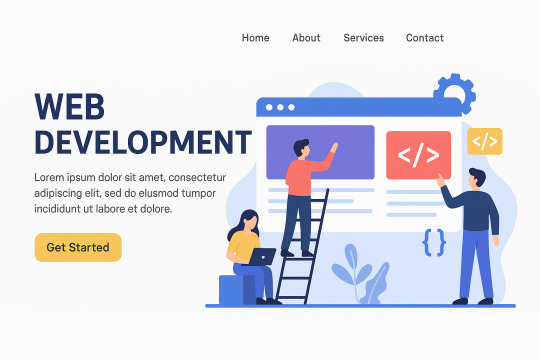
When you visit a website, everything you see—the layout, colors, text, and buttons—is the front end. But what happens when you log in, fill out a form, or make a payment? That’s where the back-end development magic begins.
In this complete guide, we’ll explore what back-end development is, why it’s crucial for the web, what technologies and skills you need, and how you can build a thriving career in this dynamic field. Whether you're a curious beginner or someone switching careers, this article has everything you need to know.
🚀 What is Back-End Development?
Back-end development refers to the server-side part of web development. It's everything that happens behind the scenes to make a website or app function properly—like servers, databases, application logic, and APIs.
Back-end development is all about how a website works rather than how it looks.
For example:
When you submit a login form, the back end checks your credentials in the database.
When you place an order online, the back end processes the order and stores the transaction.
⚙️ How Does Back-End Development Work?
The back end interacts with three key components:
Server – The machine that handles requests.
Database – Where data like user info and product listings are stored.
Application – The logic that ties it all together.
Here’s a simplified flow:
User clicks a button (front-end)
Front-end sends a request to the server
Back-end processes the request
Data is fetched from or saved to the database
Server sends a response back to the front-end
🧰 Core Technologies in Back-End Development
To become a back-end developer, you’ll need to learn these foundational tools and languages:
1. Programming Languages
LanguageUse CaseJavaScript (Node.js)Scalable server-side appsPythonFast prototyping, AI, APIsPHPWordPress and server scriptingRubyElegant, readable server-side codeJavaEnterprise-grade backend systemsC# (.NET)Enterprise, Windows-based applications
2. Databases
TypeExamplesRelationalMySQL, PostgreSQL, MS SQL ServerNoSQLMongoDB, CouchDB, Firebase
3. Frameworks
LanguageFrameworksJavaScriptExpress.js, Nest.jsPythonDjango, FlaskPHPLaravelRubyRuby on Rails
🌐 Back-End vs Front-End Development
FeatureFront-EndBack-EndFocusUser interface (UI/UX)Server logic and databaseLanguagesHTML, CSS, JSJS (Node), Python, PHP, JavaRuns OnBrowserServerPrimary ConcernDesign, interactivityLogic, data management, securityPopular ToolsReact, Vue, BootstrapDjango, Express.js, PostgreSQL
🧑💻 Roles & Responsibilities of a Back-End Developer
What does a back-end developer do?
Build APIs and server-side logic
Design and maintain databases
Secure user data and handle authentication
Ensure scalability and performance
Collaborate with front-end developers and DevOps teams
🛡️ Back-End and Security
Security is a core responsibility in back-end development.
Key areas include:
Data encryption
Secure APIs
Password hashing (bcrypt, Argon2)
Input validation
Authorization & Authentication (OAuth, JWT, etc.)
🧱 APIs and RESTful Architecture
APIs (Application Programming Interfaces) are bridges between the front end and back end.
Back-end developers often design:
REST APIs using HTTP methods (GET, POST, PUT, DELETE)
GraphQL APIs for flexible data querying
WebSockets for real-time communication
🔗 Database Management and ORM
Databases are the heart of any application.
Back-end developers use SQL for structured queries and ORMs (Object Relational Mappers) like:
Sequelize (Node.js)
Prisma
SQLAlchemy (Python)
Eloquent (Laravel)
📦 Hosting and Deployment
Once the server code is ready, it needs to be hosted.
Popular options:
Cloud: AWS, Google Cloud, Azure
Containers: Docker, Kubernetes
Serverless: Vercel, Netlify, AWS Lambda
CI/CD pipelines like GitHub Actions, Jenkins, and GitLab CI automate deployments.
🧠 Learning Path: How to Become a Back-End Developer
Here’s a structured roadmap:
Master a Programming Language – Start with Python or JavaScript (Node.js)
Understand the Internet and HTTP
Learn Databases – Start with MySQL or MongoDB
Build REST APIs
Practice Authentication & Security
Work with Real Projects
Use Git and GitHub
Explore DevOps Basics
Build a Portfolio with back-end apps
Contribute to Open Source
📊 Salary Insights and Job Opportunities (2025)
Back-end development is one of the most in-demand tech skills in 2025.CountryEntry-LevelMid-LevelSeniorIndia₹5–8 LPA₹10–20 LPA₹25+ LPAUSA$65K–$85K$90K–$120K$130K+UK£30K–£50K£55K–£75K£80K+
Common Job Titles:
Back-End Developer
Full-Stack Developer
API Engineer
Server-Side Developer
Cloud Functions Developer
💬 Real Developer Reviews
⭐⭐⭐⭐⭐ “As a back-end developer, I love building things people don’t even realize they’re using. It’s like being a wizard behind the curtain.” — Neha R., Software Engineer
⭐⭐⭐⭐☆ “Python and Django made it easy to get started. The logic is so clean and powerful.” — Mike T., Backend Developer
⭐⭐⭐⭐⭐ “Every startup needs someone who can build scalable back ends. It’s a career with massive growth potential.” — Ritika D., API Architect
🧠 Best Learning Resources (Free & Paid)
Free Platforms:
freeCodeCamp
MDN Web Docs
The Odin Project
Paid Options:
Udemy
"Node.js: The Complete Guide"
"Python & Django Bootcamp"
Coursera
"Back-End Development by Meta"
edX
Scrimba
📌 FAQs About Back-End Development
Q1. Do I need a degree to become a back-end developer?
A: No. Many successful developers are self-taught. Bootcamps and real-world projects matter more than degrees.
Q2. Which is better: back-end or front-end?
A: It depends on your interests. If you enjoy logic, data, and server operations—back-end is for you.
Q3. Is Node.js good for back-end?
A: Yes. Node.js is fast, efficient, and widely used for scalable server-side applications.
Q4. How long does it take to become job-ready?
A: With consistent learning, you can become a back-end developer in 6–12 months.
Q5. What is full-stack development?
A: Full-stack developers handle both front-end and back-end tasks. They’re skilled in end-to-end development.
Q6. What are the best languages for back-end development?
A: Python, JavaScript (Node.js), PHP, Java, and C# are top choices in 2025.
✨ Final Thoughts: Is Back-End Development Right for You?
If you love building logic, handling real-world data, working with APIs, and ensuring applications run smoothly—back-end development might be your ideal career path.
It’s a high-demand, well-paying, and technically rewarding field with endless opportunities for growth, especially with cloud computing, AI, and big data booming.
Whether you dream of joining a tech giant or launching your own SaaS app, mastering back-end development opens the door to some of the most impactful tech roles of the future.
0 notes
Text
Пет проекты для frontend разработчиков — это отличная возможность прокачать свои навыки и расширить портфолио. Они позволяют экспериментировать с новыми технологиями и подходами, а также демонстрировать свои умения потенциальным работодателям. Одной из самых популярных идей для пет проекта является создание личного портфолио. Вы можете использовать HTML, CSS и JavaScript для разработки адаптивного и привлекательного сайта, который покажет ваши работы и достижения. Это хорошая возможность попрактиковаться в верстке, анимациях и в работе с конструктором. Ещё одна идея — разработка приложения для прогноза погоды. Оно требует интеграции с внешними API, таких как OpenWeatherMap, для получения актуальных данных. Этот проект не только научит вас работать с API, но и позволит отточить навыки работы с асинхронными запросами и обработкой данных. Для более продвинутых разработчиков будет интересен проект интернет-магазина. Это может быть простой магазин с функционалом корзины, фильтрации товаров и оформления заказов. Вы можете использовать React или Vue для фронтенда, а также изучить управление состоянием через Redux или Vuex. Интерактивный дашборд с визуализацией данных — ещё одна захватывающая идея. С помощью библиотек, таких как Chart.js или D3.js, вы сможете создать проект, который отображает статистику и аналитику в виде графиков и диаграмм. Этот проект поможет вам улучшить навыки работы с большими объемами данных и их визуализацией. Пет проекты полезны не только для начинающих, но и для опытных разработчиков. Они помогают постоянно развиваться и оставаться в курсе новых тенденций в мире frontend разработки. Узнайте больше идей и полезной информации по ссылке #пет_проекты_для_frontend_разработчика https://frontendbase.ru/voprosy-i-otvety/pet-proekty-dlya-frontend-razrabotchika/
0 notes
Text
Latest Tools in Web Application Development: A Comprehensive Overview

Web application development has come a long way, with new tools and technologies emerging regularly to simplify the development process, enhance user experiences, and ensure scalability and security. As user demands grow and technology continues to evolve, developers need cutting-edge tools to build robust, efficient, and secure web applications. In this article, we explore some of the latest and most impactful tools in web application development that are shaping the future of the industry.
1. JavaScript Frameworks and Libraries
JavaScript remains at the heart of web application development. Developers have access to a variety of frameworks and libraries that accelerate development, improve efficiency, and ensure maintainability.
React.js: React.js, developed by Facebook, has become one of the most popular libraries for building user interfaces. React simplifies the process of creating dynamic and responsive applications by enabling developers to build components that can be reused across multiple pages. React’s virtual DOM optimizes performance by minimizing direct manipulation of the actual DOM.
Vue.js: Vue.js is another highly popular JavaScript framework for building single-page applications (SPAs). It is known for its simplicity, flexibility, and ease of integration. Vue's reactive data-binding and component-based architecture make it an excellent choice for developers who need to build scalable applications without a steep learning curve.
Angular: Developed by Google, Angular is a robust and full-featured JavaScript framework. It is ideal for building large-scale enterprise applications with complex features. Angular includes tools for routing, state management, and data binding, making it an all-in-one framework for creating dynamic, responsive web applications.
Svelte: Svelte is a newer JavaScript framework that compiles components into highly efficient imperative code at build time. Unlike other frameworks that update the DOM in the browser, Svelte shifts much of the work to the compile step, resulting in smaller, faster applications with minimal runtime overhead.
2. Backend Development Tools
While the frontend is important, the backend plays a critical role in web application development. Backend tools help manage databases, server-side operations, APIs, and more.
Node.js: Node.js has emerged as one of the most popular backend development tools, allowing developers to run JavaScript on the server side. Node.js is built on Chrome's V8 JavaScript engine and offers high performance for real-time applications. With its vast ecosystem of packages available through npm, Node.js simplifies the development of fast and scalable server-side applications.
Express.js: A minimal and flexible Node.js web application framework, Express.js provides a simple yet powerful toolset for creating backend services. It enables fast development of RESTful APIs, handling HTTP requests, and managing routing with ease.
Django: Django is a high-level Python web framework that encourages rapid development and clean, pragmatic design. It includes built-in features for everything from authentication to database management, making it a comprehensive solution for building secure and scalable web applications.
Ruby on Rails: Ruby on Rails, or Rails, is an open-source web application framework written in Ruby. It is known for its "convention over configuration" philosophy, which reduces the amount of decision-making required during development. Rails streamlines web development, making it ideal for developers looking for a full-stack, opinionated framework.
3. Database Management Tools
A robust database is critical for managing data within web applications. The following tools help developers manage databases efficiently:
MongoDB: MongoDB is a NoSQL database that stores data in a flexible, JSON-like format. It is particularly suitable for applications that handle large amounts of unstructured or semi-structured data. MongoDB is widely used in web applications that require high scalability and fast access to data.
PostgreSQL: PostgreSQL is an open-source relational database management system (RDBMS) known for its advanced features, stability, and extensibility. Developers choose PostgreSQL when they require a powerful SQL-based solution for handling complex queries and large datasets.
Firebase: Firebase, owned by Google, provides a real-time NoSQL database and backend-as-a-service (BaaS). It simplifies database management for web and mobile applications by offering built-in authentication, data synchronization, and serverless functions.
GraphQL: GraphQL is a query language for APIs and a runtime for executing queries against a type system. Unlike traditional REST APIs, which expose fixed endpoints, GraphQL allows clients to request specific data, reducing over-fetching and under-fetching of information.
4. Version Control Systems
Version control is essential for web application development, enabling teams to collaborate efficiently and track changes over time.
Git: Git is the most widely used version control system in web development. It allows developers to track changes to their codebase, collaborate with teams, and revert to previous versions when necessary. Git’s distributed nature makes it suitable for both small teams and large-scale enterprise applications.
GitHub/GitLab/Bitbucket: These platforms offer cloud-based repositories for hosting Git projects. GitHub is especially popular among open-source developers, while GitLab and Bitbucket offer additional enterprise-focused features like continuous integration (CI) and continuous deployment (CD) pipelines.
5. Development and Build Tools
Efficient development and build tools are necessary to streamline the process of developing, testing, and deploying web applications.
Webpack: Webpack is a popular module bundler that helps manage and bundle JavaScript, CSS, images, and other assets for modern web applications. It supports advanced features like tree-shaking, code splitting, and hot module replacement, enabling faster development and optimized production builds.
Babel: Babel is a JavaScript which is taught in MCA course at Poddar International College, Jaipur that allows developers to use the latest ECMAScript features in their code while maintaining compatibility with older browsers. It enables the use of modern JavaScript syntax and features, such as async/await and JSX, without worrying about browser support.
Docker: Docker is a containerization platform that allows developers to package applications and their dependencies into containers. This ensures consistency across different environments and simplifies the deployment process, especially when managing complex web applications with multiple dependencies.
Jenkins: Jenkins is an open-source automation server used for continuous integration and continuous delivery (CI/CD). It automates the build, testing, and deployment processes, enabling developers to deliver web applications faster and with fewer errors.
6. Testing and Debugging Tools
Testing is crucial in ensuring that web applications work as intended and meet quality standards.
Jest: Jest is a widely used testing framework for JavaScript applications. It is particularly popular for testing React applications and provides a simple and efficient way to write unit, integration, and snapshot tests. Jest comes with built-in features like mocking, code coverage analysis, and parallel test execution.
Cypress: Cypress is an end-to-end testing tool for web applications. It allows developers to write and run tests directly in the browser, providing real-time feedback and insights into the application's behaviour. Cypress simplifies the process of writing tests by offering a user-friendly interface and detailed error reporting.
Sentry: Sentry is a real-time error tracking tool that helps developers identify and fix bugs in production environments. It integrates with web applications to automatically capture errors, track performance issues, and provide detailed reports for faster debugging.
7. Design and Prototyping Tools
User experience (UX) and design are vital aspects of web application development. These tools help developers and designers collaborate effectively.
Figma: Figma is a cloud-based design tool that allows real-time collaboration between developers and designers. It simplifies the process of creating and sharing prototypes, wireframes, and UI components for web applications.
Adobe XD: Adobe XD is a powerful design and prototyping tool used to create interactive designs for websites and mobile apps. It enables designers to quickly build wireframes and high-fidelity prototypes that can be shared with developers for implementation.
Among the best colleges in Jaipur, Poddar International College assures all-round empirical lab growth and developments, offering students practical experiences on the latest tools and software. With regards to these, the college nurtures competent and industry-relevant skills for the benefit of excellent placements through experience and practice.
The landscape of web application development is constantly evolving, with new tools and technologies being introduced regularly to improve the development process. From JavaScript frameworks like React and Vue.js to backend tools such as Node.js and Django, developers have a wide array of choices to build scalable, secure, and user-friendly applications. With the right tools, web developers can streamline workflows, ensure high-quality code, and create seamless experiences for users, all while staying ahead of the technological curve. As these tools continue to evolve, web development will only become more efficient and powerful, enabling the creation of innovative web applications that meet the demands of today’s users.
0 notes
Text
What Types of Frameworks Can Be Built with Playwright?
The Playwright automation tool is a powerful, open-source framework designed for end-to-end testing of modern web applications. Developed by Microsoft, Playwright supports multiple programming languages, including JavaScript, Python, C#, and Java, and is known for its ability to handle modern web complexities such as shadow DOM, multi-tab testing, and dynamic content. With its versatile features, Playwright allows developers to build various types of testing frameworks, each tailored to meet specific testing requirements. Here, we delve into the most common frameworks that can be constructed using Playwright.
1. End-to-End Testing Framework
An end-to-end (E2E) testing framework is one of the most common implementations of Playwright. This framework enables testing of user workflows from start to finish, ensuring that the application behaves as expected in real-world scenarios. With Playwright’s ability to simulate user interactions like clicking, typing, scrolling, and navigating, developers can validate the complete functionality of their web applications.
Key Features:
Cross-browser support (Chromium, Firefox, WebKit).
Multi-platform testing (Windows, macOS, Linux).
Network interception for API testing.
Visual regression testing.
This framework is ideal for software testers enrolled in a software testing course in Chennai, as it provides hands-on experience with real-world scenarios and builds expertise in handling complex web applications.
2. Component Testing Framework
Playwright can be used to build a component testing framework that focuses on testing individual components in isolation. This approach is particularly useful for validating the behavior of reusable UI elements such as buttons, modals, and dropdowns. By mocking APIs and isolating components, testers can ensure that each piece functions as intended.
Key Features:
Efficient testing of UI components.
Integration with popular front-end libraries like React, Angular, and Vue.
Support for mocking data and API responses.
Component testing frameworks built with Playwright are invaluable for developers and testers aiming to ensure the quality of individual units before integrating them into larger systems.
3. Behavior-Driven Development (BDD) Framework
Behavior-Driven Development (BDD) focuses on collaboration between technical and non-technical stakeholders to define the application's behavior in plain language. Using tools like Cucumber.js or SpecFlow alongside Playwright, you can create a BDD framework that bridges the gap between business and technical teams.
Key Features:
Write test cases in plain English using Gherkin syntax.
Easy integration with Playwright for implementing step definitions.
Automated documentation of business requirements.
This framework is ideal for teams that prioritize collaboration and communication, making it an excellent choice for organizations looking to standardize their testing practices.
4. Performance Testing Framework
Performance testing ensures that your application can handle varying loads without compromising user experience. Playwright’s ability to measure page load times, response times, and resource usage makes it a valuable tool for building performance testing frameworks.
Key Features:
Monitor application performance under different network conditions.
Capture metrics like Time to First Byte (TTFB) and Time to Interactive (TTI).
Simulate multiple concurrent users.
A performance testing framework using Playwright helps developers identify bottlenecks and optimize their applications for better scalability.
5. API Testing Framework
Playwright’s robust network interception capabilities make it a strong contender for API testing frameworks. By capturing and manipulating HTTP requests and responses, testers can validate the behavior of APIs without relying on third-party tools.
Key Features:
Intercept and validate HTTP requests and responses.
Mock API calls for testing edge cases.
Combine API tests with UI workflows.
This framework is especially beneficial for testers who want to integrate API validation seamlessly with UI testing.
6. Cross-Browser Testing Framework
One of Playwright’s standout features is its ability to run tests across multiple browsers and devices. A cross-browser testing framework ensures that your web application functions consistently on different platforms, including Chrome, Firefox, Safari, and Edge.
Key Features:
Automated parallel testing across browsers.
Support for testing on mobile devices.
Debugging capabilities with trace viewer.
This framework is essential for teams aiming to deliver a flawless user experience, regardless of the browser or device being used.
Why Choose Playwright for Framework Development?
The Playwright automation tool offers several advantages for building testing frameworks:
Comprehensive browser support.
Easy integration with CI/CD pipelines.
Detailed reports and debugging tools.
A thriving community and active development.
For professionals enrolled in a software testing course in Chennai, Playwright serves as a modern and efficient tool to master advanced testing techniques. Its ability to handle diverse testing scenarios makes it an invaluable skill for aspiring testers and developers.
Conclusion
Playwright’s flexibility and robustness make it an ideal choice for building various types of testing frameworks. Whether you are working on end-to-end testing, component validation, or performance optimization, Playwright offers the tools and features needed to ensure quality and reliability. By leveraging the capabilities of the Playwright automation tool, testers can create sophisticated frameworks that meet the demands of modern software development. If you’re looking to upskill in this domain, consider enrolling in a software testing course in Chennai, where you can gain practical knowledge and hands-on experience with Playwright and other cutting-edge tools.
0 notes
Text
Choosing the Right Headless WordPress Development Partner

If you’re looking to create a fast, flexible, and modern website, you might be considering headless WordPress development. Picking the right partner for this project is crucial—it can make your website stand out or fall short. Here’s what to look for: 1. Expertise and Experience
You want a team that knows what they’re doing. A good development partner will have lots of experience with headless WordPress development. They should be able to show you examples of their past work and have skills in using tools like REST APIs, GraphQL, and JavaScript frameworks like React or Vue. At Island Wizards, we specialize in these areas to make sure your website is built right.
2. Custom Solutions for Your Needs
Your website should be unique to your business. The right partner will listen to what you need and offer solutions that fit. At Island Wizards, we create customized headless WordPress sites tailored to your goals, whether it’s adding special features or making a highly interactive site.
3. Fast and High-Performance Websites
One big benefit of headless WordPress is that it can make your website much faster. Ask your development partner how they will make sure your site loads quickly, handles lots of visitors, and runs smoothly. Fast websites make users happy, and happy users stick around longer.
4. Great User Experience (UX)
A good website isn’t just about what’s behind the scenes—it also needs to look good and be easy to use. Make sure your partner cares about user experience (UX) and designs sites that are simple to navigate and engaging to use. Island Wizards always focuses on creating designs that visitors love.
5. SEO Knowledge
Getting noticed online can be harder with headless WordPress because of the way it’s built. That’s why your partner needs to know about SEO (search engine optimization) for headless sites. They should have a strategy for making your site easy to find on Google and other search engines.
6. Good Communication and Project Management
Building a website involves a lot of teamwork, so it’s important to pick a partner who communicates clearly and keeps you updated every step of the way. At Island Wizards, we make sure you know what’s happening from start to finish.
7. Support and Maintenance After Launch
After your website is built, it will need regular updates and security checks. Make sure your partner offers ongoing support to keep things running smoothly. Island Wizards provides maintenance services to keep your site secure and up-to-date.
8. Keeping Your Site Secure
A good partner knows how to keep your site safe from hackers and data breaches. Talk to them about their security practices and how they plan to protect your website.
9. Understands Your Business Goals
Your development partner should understand what you want to achieve with your website. They should be willing to listen, learn about your industry, and offer ideas that fit your goals.
10. Can Grow with Your Business
Your business might change or grow, and your website should be able to keep up. Pick a partner who can create a website that scales as you grow.
Conclusion
Choosing the right headless WordPress development partner is a big decision. By finding someone who understands your needs, like Island Wizards Agency, you can create a website that’s fast, flexible, and built for success. Investing in the right team will make sure you get a website that meets your needs now and in the future.Explore more about our service… https://islandwizards.com/blogs/tag/custom-theme/ https://islandwizards.com/blogs/tag/shopify-speed-optimization/
#shopify#wordpress#island wizards#headless wordpress development services#seo#island wizards uk'#shopify partner program#wizards island#white label agency
1 note
·
View note
Text
Headless Content Management: Flexibility and Freedom in the Digital Era
As digital experiences become increasingly complex and omnichannel, businesses are turning to headless content management to deliver seamless, consistent content across platforms. A Headless Content Management System (CMS) decouples the content creation and storage (the “back end”) from the content presentation (the “front end”), offering unparalleled flexibility and adaptability for businesses that need to reach customers on various devices and channels.
Unlike traditional CMSs, which have a tightly linked back end and front end, a headless CMS operates by storing content centrally and delivering it to any device or application through APIs. This approach empowers developers to control exactly how and where content is presented, giving creative and marketing teams the freedom to create engaging content while leaving the presentation to be handled independently. For instance, an e-commerce company might use a headless CMS to display product descriptions and images across a website, mobile app, digital kiosk, and even a smart speaker—all managed from one content repository.
The flexibility offered by a headless CMS is one of its biggest advantages. With traditional systems, adapting content for a new platform often requires considerable reconfiguration or redesign. Headless CMSs, however, allow developers to create content once and distribute it everywhere, reducing the need for duplicated efforts. As businesses strive to deliver content across an ever-growing number of touchpoints, this approach makes scaling simpler and faster.
Another significant benefit of a headless CMS is its compatibility with various front-end frameworks and programming languages. This "front-end agnostic" approach enables developers to use any framework—React, Vue, Angular, etc.—to build the front end without being tied to a specific presentation layer. Consequently, brands can create highly customized, responsive digital experiences that align with both design and technical requirements.
Implementing a headless CMS does come with certain challenges. Since content and presentation are separated, building a cohesive user experience may require additional development resources. Additionally, headless systems generally lack the built-in front-end features of traditional CMSs, meaning brands may need to invest more in design and development to achieve the desired look and feel.
Despite these challenges, headless content management offers a modern, future-proof solution for businesses prioritizing flexibility, scalability, and omnichannel reach. As customer touchpoints continue to diversify, a headless CMS enables businesses to deliver personalized, consistent content wherever customers are—whether on a website, app, or emerging platform. By embracing a headless approach, brands can respond to evolving trends, scale their digital presence effectively, and maintain a competitive edge in an increasingly digital-first marketplace.
Website:- https://www.rws.com/content-management/tridion/
0 notes
Text
blog 6
https nedir
instagram keşfete nasıl çıkılır
cookie çerez nedir
javascript
javascript nesneler
javascript diziler
javascript uyarı
javascript fonksiyonlar
draw io nedir
scipy nedir
ember nedir
joomla nedir
drupal nedir
prestashop nedir
dart programlama dili
ux ve ui nedir
web sitesi nasıl olmalı
svg nedir
pwa nedir
png nedir
javascript değişkenler
javascript koşul ifadeleri
jpg nedir
gif nedir
pyhton değişken tanımlama
psd dosyası nedir
tmp dosyası nedir
dijital tasarım nedir
web tasarım nasıl yapılır
phishing saldırısı
yapay zeka kapsül ağları
siber güvenliğe global bakış
nesnelerin interneti
en tehlikeli siber güvenlik tehditleri
angular kullanımı
node js kullanımı
vue js scss kullanımı
webotp api
js var let kavramları
mailhog kurulumu
javascript ile tarayıcı kontrolü
mevn stack
netjs kullanımı
laravel ile online kullanıcıları listeleme
laravel ile google translate kullanımı
1 note
·
View note
Text
How to Deploy Your Full Stack Application: A Beginner’s Guide

Deploying a full stack application involves setting up your frontend, backend, and database on a live server so users can access it over the internet. This guide covers deployment strategies, hosting services, and best practices.
1. Choosing a Deployment Platform
Popular options include:
Cloud Platforms: AWS, Google Cloud, Azure
PaaS Providers: Heroku, Vercel, Netlify
Containerized Deployment: Docker, Kubernetes
Traditional Hosting: VPS (DigitalOcean, Linode)
2. Deploying the Backend
Option 1: Deploy with a Cloud Server (e.g., AWS EC2, DigitalOcean)
Set Up a Virtual Machine (VM)
bash
ssh user@your-server-ip
Install Dependencies
Node.js (sudo apt install nodejs npm)
Python (sudo apt install python3-pip)
Database (MySQL, PostgreSQL, MongoDB)
Run the Server
bash
nohup node server.js & # For Node.js apps gunicorn app:app --daemon # For Python Flask/Django apps
Option 2: Serverless Deployment (AWS Lambda, Firebase Functions)
Pros: No server maintenance, auto-scaling
Cons: Limited control over infrastructure
3. Deploying the Frontend
Option 1: Static Site Hosting (Vercel, Netlify, GitHub Pages)
Push Code to GitHub
Connect GitHub Repo to Netlify/Vercel
Set Build Command (e.g., npm run build)
Deploy and Get Live URL
Option 2: Deploy with Nginx on a Cloud Server
Install Nginx
bash
sudo apt install nginx
Configure Nginx for React/Vue/Angular
nginx
server { listen 80; root /var/www/html; index index.html; location / { try_files $uri /index.html; } }
Restart Nginx
bash
sudo systemctl restart nginx
4. Connecting Frontend and Backend
Use CORS middleware to allow cross-origin requests
Set up reverse proxy with Nginx
Secure API with authentication tokens (JWT, OAuth)
5. Database Setup
Cloud Databases: AWS RDS, Firebase, MongoDB Atlas
Self-Hosted Databases: PostgreSQL, MySQL on a VPS
bash# Example: Run PostgreSQL on DigitalOcean sudo apt install postgresql sudo systemctl start postgresql
6. Security & Optimization
✅ SSL Certificate: Secure site with HTTPS (Let’s Encrypt) ✅ Load Balancing: Use AWS ALB, Nginx reverse proxy ✅ Scaling: Auto-scale with Kubernetes or cloud functions ✅ Logging & Monitoring: Use Datadog, New Relic, AWS CloudWatch
7. CI/CD for Automated Deployment
GitHub Actions: Automate builds and deployment
Jenkins/GitLab CI/CD: Custom pipelines for complex deployments
Docker & Kubernetes: Containerized deployment for scalability
Final Thoughts
Deploying a full stack app requires setting up hosting, configuring the backend, deploying the frontend, and securing the application.
Cloud platforms like AWS, Heroku, and Vercel simplify the process, while advanced setups use Kubernetes and Docker for scalability.
WEBSITE: https://www.ficusoft.in/full-stack-developer-course-in-chennai/
0 notes