#vue input
Explore tagged Tumblr posts
Note
I remember you mentioning not wanting him to be another young viera, but how old do you headcanon Dancing Green to be? I'm curious to hear all your headcanons about him tho (about his age *and* anything else).
Sorry it's taken me so long to answer this!! At first I wanted to marinate him a little longer but then I decided to just wait till the spoiler ban was up so I could talk freely without worry!! That said all information proceeding is going to be all my own headcanons! Also want to give a big shout out to my friend Manda who listened to me blab nonstop about this Green menace and I owe so much to for their input here and there!!

I've kinda spoken about this before but I don't tend to really give exact ages for my viera characters because after a certain point of living for centuries I imagine it all starts to blend and they themselves would have a much different viewing on it then we would. I tend to think of it more in terms of like infant/child/teen/young adult/adult/elder like phases of life. That said, after thinking a lot on it I like the idea that if he were a pre dome baby (I'm coming around to post too negl..) I would say probably in his 30's. I don't think he was too old when the Dome appeared around 7 or 8 at most. I say this because I would like him to be old enough to remember what life was like before as it's important to my characterization of him and who he is/what shapes him. I'm coming around to post dome for the simple fact rotating him and Eren together in my mind, and especially with Tavi thrown in there, there's so much room for exploration!! I was talking to my friend Manda the other night and was formulating this idea of using the three characters to show the effects of losing your home to an imperialist machine like they all three did. Tavi who lost it metaphorically because she left to fight against Garlean occupation in whatever way she could and in so doing, though her home was saved from it she lost it all the same as she can never go back. She's in a sense the "pre" person who's experienced this and knows the sacrifice and trauma of it. Erenville is really the "present" as he's in real time lost his entire home and we see the trauma unfold and how it affects him and essentially in a blink of an eye makes him a relic of a bygone era and how he would cope with that. Then you'd have DG who's the "post" he's the product of growing up in a society that's been alienated and fractured. Like I said there's so much to be explored there!! But, but, but! On to other stuff lol
In my Headcanon city his town was lost during the merge and he only has a few surviving members (I like the idea of him having a younger sibling left tbh) and grew up in the Outskirts and left when he became old enough to go live in Solution 9 due to there not being many opportunities out there. I imagine he felt very isolated and lonely and was taking whatever work he could find and while walking through True Vue passed by a disco and saw these people congregated together in this space that was so lively and focused solely on the now and joy and was enraptured. After going there he starts playing up his persona in a bid to fit in due to not wanting to feel alone anymore and it being a great outlet for his love of dancing. I like to think that since he was a young child he loved to dance and that he was nicknamed "frog" due to his leggy stature (he's max height after all!) and (this one goes specifically to manda bc it's just so cute) and he was always "dancing and hopping around." This is why he chose the toad for his feral soul! We can glean from his clothes he's obviously quite proud of being Shetona and wears it in the most flamboyant colors possible which I love. I do think he’d keep some off the shetona housing items mentioned in game during the DoL quests in his home. When I finally got my hands on crimes and popped open the hood on him I noticed they gave him the eye option that gives a smoky look around his eyes which I think is a very smart choice as it looks like dark circles around his eyes and could give off the impression of someone running themselves ragged to maintain the lifestyle he is. I do think it's that but also as I noticed when I was looking at him in gpose it looks a lot like smudged eyeliner too

so I was like "hell yeah add that to the list." I also think he paints his fingernails (metallic green ofc) I also knew from the start his hair was from the new neon colors they implemented in Sol9 and got curious on what his natural color is so played around and I really love a darker green for him tbh!

He would feel it needed to be more flamboyant and go neon lmao man who moved to da big city and bleached his hair ....
For the reason he joined Arcadion I think he'd play it off as like wanting to be rich and party the rest of his days away but the promise of having a set future and one he could take care of what remaining family he has left in the outskirts (as it's very dangerous out there and wants to get them out of there) with it. I do wonder what makes him feel as though he's not enough on his own though!! I really hope we'll eventually get a bone thrown to us someday on that. I do think he tends to be rather lonely and is actually quite quiet when out of "performer" mode. Also I love the idea of him being very into music and he makes it himself although he's too insecure about his original stuff to put it out there but he does mix his own music for his fights!
And I think that's about all I have outside of ship stuff so I hope you enjoyed!!!(You when you ask for headcanons and I throw a dictionary at you ...LMAO SORRY!!)

22 notes
·
View notes
Text
Why I Love Get By Text
I have a confession: I've been writing browser tests lately, and my preferred approach to locators is becoming get by text or get by label.
I am aware that some of you might want to throw some full wine bottles at me now. But I stand by it.
Over the course of my career as a test automation specialist, I've worked with a bunch of web applications for which I automated browser tests. One of the most critical aspects of writing browser tests is finding good locators to hook into in order to drive the application. Naturally, since there are plenty of options there are also plenty of opinions on what kind of locator strategies to use. Typically these follow some kind pattern like this;
Use id attributes that are permanent, if you can. If you can't, then
Use data-testid or other custom attributes specifically for automation if you can. If this isn't an option then
Use class attributes, which tend to be stable. If you can't do this, then
Use CSS properties to specify elements. And if all the above aren't options, then
Use text or xpath locators or something and hope for the best.
Generally patterns like this are a good heuristic for identifying locators. However, the nature of front-end web applications has gradually changed over the past decade. Most front-ends are now generated through frameworks and not through hand-written HTML, CSS and JS. A result of such frameworks is that elements aren't always able to be directly manipulated by developers, and you need to rely on the capabilities of the framework. Browsers (and computers more generally) have gotten faster and more efficient. And lastly, tooling has evolved greatly for browser automation. Selenium WebDriver is a web standard now, and there's lots of other tools that can be used.
Based on all this progress, one would imagine that there's been progress on how to choose or use locators well with modern and maybe less-modern web apps and pages. One would be, I think, disappointed to find out there hasn't been much progress here. Finding and maintaining locators is pretty similar to how things looked many years ago. Front-end developers still hesitate to add custom attributes for testing sometimes. Newer web frameworks dynamically create elements, so id attributes are either not present or not reliable enough for automation. No one understands CSS, still.
What to do based on this state of affairs? I've been using Playwright lately for browser automation, and Playwright provides a getByText() method for finding elements. I started using it out of convenience at first and, well, I'm convinced it's a good approach. Why? Because - frankly - it works well.
The thing about text in web applications, whether that be labels next to inputs or placeholder text, is that it's actually fairly stable. Most buttons with the text Submit will continue to have the text Submit for a long time. And if the text does change on an element it is straightforward and obvious to update your tests. Plus, text doesn't tend to go away: moving from Angular to React to Vue to Svelte still means your Name field has a label of "Name" that end users will see.
One big objection to using text is localization internationalization, which can be a valid point. However, if your web app has five options for language, does that mean the logic and workflows change as well? They might, but if they don't, you can likely test one language and still feel confident in the test results. If you can't use text-based locators, then you'll have to evalutate your strategy anyway.
I am a big fan of the adage "What's the simplest thing that could possibly work". When it comes to finding elements by text, this advice seems to hold true.
0 notes
Text
HTML Interview Questions and Answers for Beginners in 2025

If you’re just starting your journey in web development, one of the first technologies you’ll encounter is HTML—the foundational language for creating web pages. Whether you're preparing for your first job interview or an internship opportunity, being confident in HTML interview questions and answers can set you apart from other candidates.
In this blog, “HTML Interview Questions and Answers for Beginners in 2025,” we’ve compiled the most relevant, updated, and beginner-friendly HTML questions that hiring managers are likely to ask this year. These questions are designed to not only test your basic understanding but also help you think critically about how HTML is used in real-world scenarios.
Why HTML Knowledge Is Crucial in 2025
HTML (HyperText Markup Language) remains the backbone of every website on the internet. Even with advancements in frameworks like React, Angular, and Vue, the core of all web development still starts with HTML. That’s why interviewers consistently assess your understanding of HTML—especially if you’re applying for roles like:
Front-End Developer
Web Designer
UI Developer
Full-Stack Developer (Entry-Level)
In 2025, as more companies move towards web-first experiences, HTML knowledge remains a must-have skill.
HTML Interview Questions and Answers for Beginners
Here’s a curated list of beginner-friendly HTML questions with simple yet effective answers to help you ace your interview.
1. What is HTML?
Answer: HTML stands for HyperText Markup Language. It is the standard markup language used to create web pages. HTML uses a set of elements (called tags) to define the structure and content of a webpage.
2. What are HTML tags and elements?
Answer: HTML tags are used to mark the beginning and end of an element. Example: <p> is an opening tag, and </p> is a closing tag. An HTML element includes the opening tag, content, and closing tag. Example: <p>This is a paragraph.</p>
3. What is the difference between HTML and HTML5?
Answer: HTML5 is the latest version of HTML. It introduces new tags (<article>, <section>, <video>, <audio>, etc.), supports audio/video embedding, and improves semantic structure and browser compatibility.
4. What is the role of the <head> and <body> tags in HTML?
Answer:
contains meta information about the document (title, links, scripts).
contains the visible content that displays in the browser window.
5. What is a semantic tag in HTML5?
Answer: Semantic tags describe the meaning of the content inside them. Examples include <header>, <footer>, <article>, <nav>, and <section>. They improve code readability and SEO.
6. What is the difference between <div> and <span>?
Answer:
is a block-level element used to group larger sections of content.
is an inline element used to group small chunks of content inside other elements.
7. What is the purpose of the alt attribute in the <img> tag?
Answer: The alt (alternative text) attribute provides a text description of the image, which is helpful for screen readers and when the image cannot be displayed.
8. How do you create a hyperlink in HTML?
Answer: Use the <a> tag. Example:
<a href="https://example.com">Visit Example</a>
9. How can you insert a list in HTML?
Answer: There are two types:
Ordered list () – for numbered items
Unordered list () – for bullet points
Example:
<ul> <li>HTML</li> <li>CSS</li> <li>JavaScript</li> </ul>
10. What is the use of the <form> tag in HTML?
Answer: The <form> tag is used to collect user input. Inside a form, you can use input fields, buttons, checkboxes, and other elements to capture data and send it to a server.
11. How do you add a comment in HTML?
Answer: HTML comments are written like this:
<!-- This is a comment -->
12. Can you nest one HTML element inside another?
Answer: Yes, HTML elements can be nested. Proper nesting is essential for the correct rendering of a page. Example:
<p>This is <strong>important</strong> text.</p>
13. What are empty elements in HTML?
Answer: Empty elements do not have closing tags. Example: <br>, <img>, <input>, <hr>
14. What is the purpose of the doctype declaration?
Answer: The <!DOCTYPE html> declaration tells the browser which version of HTML is being used and helps render the page correctly.
15. What are meta tags?
Answer: Meta tags provide metadata about the webpage, such as character encoding, viewport settings, keywords, and descriptions. They go inside the <head> section.
Example:
<meta charset="UTF-8"> <meta name="description" content="Learn HTML interview questions for beginners.">
Final Thoughts
HTML is not just about writing tags—it's about structuring content properly so browsers and users can understand it. By mastering the questions in this blog, "HTML Interview Questions and Answers for Beginners in 2025," you'll gain the confidence to answer any foundational HTML question thrown your way.
Here’s how to make the most of this guide:
Practice writing each tag and structure by hand Build small projects to test your understanding Review real-world examples of semantic HTML Stay updated with HTML5 best practices
Ready for the Interview?
Whether you're preparing for an internship, a junior developer role, or even freelance web design work, these HTML interview questions and answers for beginners are your starting point. Learn them, understand them, and practice explaining them clearly—that’s the key to acing your next interview in 2025.
#HTML interview Question#HTML interview Question for beginners#Interview question for freshers#python for beginners
0 notes
Text
Common Mistakes to Avoid in JavaScript Development
JavaScript is a powerful yet flexible language, which can sometimes lead to subtle bugs and performance issues if not used correctly. Whether you're a developer or a business looking to hire JavaScript development companies in USA, understanding these common pitfalls can help ensure high-quality, maintainable, and efficient code.
1. Not Using Strict Mode
'use strict'; helps catch silent errors by enforcing stricter parsing and error handling. Many top JavaScript development companies in USA enforce strict mode to avoid:
Accidental global variables (missing var, let, or const)
Duplicate parameter names
Deleting undeletable properties
Solution: Always enable strict mode at the top of scripts or functions.
2. Ignoring Asynchronous Behavior
JavaScript’s non-blocking nature can lead to unexpected behavior if not handled properly:
Callback Hell: Nested callbacks make code unreadable.
Unhandled Promises: Forgetting .catch() in promises can hide errors.
Race Conditions: Async operations completing out of expected order.
Solution: Use async/await or Promises with proper error handling.
3. Memory Leaks
Poor memory management can slow down applications over time. Common causes:
Unreleased Event Listeners (not removing them when no longer needed)
Global Variables (accidentally storing large data in global scope)
Closures holding references unnecessarily
Solution: Use browser DevTools to monitor memory usage and clean up resources.
4. Improper Variable Scoping
Using var instead of let or const can lead to:
Hoisting issues (variables being accessible before declaration)
Block-scope confusion (variables leaking outside loops/conditionals)
Solution: Prefer const for constants and let for block-scoped variables.
5. Not Handling Errors Gracefully
Failing to implement proper error handling leads to crashes and poor UX. Common mistakes:
Silent Failures (ignoring try-catch in async operations)
Generic Error Messages (not logging meaningful debug info)
Solution: Use structured error handling and logging (e.g., Sentry, Winston).
6. Overlooking Cross-Browser Compatibility
Not all browsers support the latest JavaScript features. Issues include:
Missing polyfills for modern ES6+ features
Inconsistent API support (e.g., fetch in older browsers)
Solution: Use Babel for transpilation and feature detection instead of browser sniffing.
7. Poor Performance Optimization
JavaScript can become sluggish if not optimized:
Excessive DOM Manipulation (causing reflows/repaints)
Blocking the Event Loop (long-running synchronous tasks)
Inefficient Loops (using forEach when for...of or while is better)
Solution: Use debouncing/throttling for events and Web Workers for CPU-heavy tasks.
8. Not Testing Thoroughly
Skipping tests leads to bugs in production. Common gaps:
No Unit Tests (using Jest, Mocha)
Missing Edge Cases (unhandled null/undefined inputs)
No End-to-End Testing (Cypress, Playwright)
Solution: Leading JavaScript development companies in USA enforce test-driven development (TDD) for reliability.
9. Security Vulnerabilities
JavaScript apps are prone to attacks if not secured:
XSS (Cross-Site Scripting) – Sanitize user inputs with DOMPurify.
CSRF (Cross-Site Request Forgery) – Use anti-CSRF tokens.
Insecure Dependencies – Regularly audit packages with npm audit.
Solution: Follow OWASP guidelines and conduct security audits.
10. Choosing the Wrong Framework/Library
Not every project needs React, Angular, or Vue. Mistakes include:
Over-engineering (using a heavy framework for a simple site)
Ignoring SSR (Server-Side Rendering) leading to poor SEO
Solution: Evaluate project needs before selecting a tech stack.
Why Partner with Top JavaScript Development Companies in USA?
Avoiding these mistakes requires expertise. The best JavaScript development companies in USA follow: ✔ Best practices in coding standards ✔ Performance optimization techniques ✔ Security-first development ✔ Comprehensive testing strategies
By being aware of these pitfalls and working with experienced developers, you can build robust, scalable, and high-performing JavaScript applications.
0 notes
Text
Back-End Development: A Complete Guide for Beginners in 2025
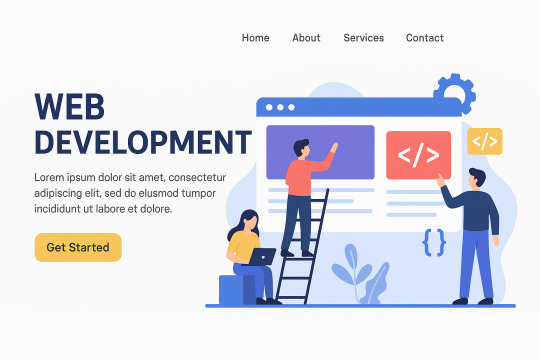
When you visit a website, everything you see—the layout, colors, text, and buttons—is the front end. But what happens when you log in, fill out a form, or make a payment? That’s where the back-end development magic begins.
In this complete guide, we’ll explore what back-end development is, why it’s crucial for the web, what technologies and skills you need, and how you can build a thriving career in this dynamic field. Whether you're a curious beginner or someone switching careers, this article has everything you need to know.
🚀 What is Back-End Development?
Back-end development refers to the server-side part of web development. It's everything that happens behind the scenes to make a website or app function properly—like servers, databases, application logic, and APIs.
Back-end development is all about how a website works rather than how it looks.
For example:
When you submit a login form, the back end checks your credentials in the database.
When you place an order online, the back end processes the order and stores the transaction.
⚙️ How Does Back-End Development Work?
The back end interacts with three key components:
Server – The machine that handles requests.
Database – Where data like user info and product listings are stored.
Application – The logic that ties it all together.
Here’s a simplified flow:
User clicks a button (front-end)
Front-end sends a request to the server
Back-end processes the request
Data is fetched from or saved to the database
Server sends a response back to the front-end
🧰 Core Technologies in Back-End Development
To become a back-end developer, you’ll need to learn these foundational tools and languages:
1. Programming Languages
LanguageUse CaseJavaScript (Node.js)Scalable server-side appsPythonFast prototyping, AI, APIsPHPWordPress and server scriptingRubyElegant, readable server-side codeJavaEnterprise-grade backend systemsC# (.NET)Enterprise, Windows-based applications
2. Databases
TypeExamplesRelationalMySQL, PostgreSQL, MS SQL ServerNoSQLMongoDB, CouchDB, Firebase
3. Frameworks
LanguageFrameworksJavaScriptExpress.js, Nest.jsPythonDjango, FlaskPHPLaravelRubyRuby on Rails
🌐 Back-End vs Front-End Development
FeatureFront-EndBack-EndFocusUser interface (UI/UX)Server logic and databaseLanguagesHTML, CSS, JSJS (Node), Python, PHP, JavaRuns OnBrowserServerPrimary ConcernDesign, interactivityLogic, data management, securityPopular ToolsReact, Vue, BootstrapDjango, Express.js, PostgreSQL
🧑💻 Roles & Responsibilities of a Back-End Developer
What does a back-end developer do?
Build APIs and server-side logic
Design and maintain databases
Secure user data and handle authentication
Ensure scalability and performance
Collaborate with front-end developers and DevOps teams
🛡️ Back-End and Security
Security is a core responsibility in back-end development.
Key areas include:
Data encryption
Secure APIs
Password hashing (bcrypt, Argon2)
Input validation
Authorization & Authentication (OAuth, JWT, etc.)
🧱 APIs and RESTful Architecture
APIs (Application Programming Interfaces) are bridges between the front end and back end.
Back-end developers often design:
REST APIs using HTTP methods (GET, POST, PUT, DELETE)
GraphQL APIs for flexible data querying
WebSockets for real-time communication
🔗 Database Management and ORM
Databases are the heart of any application.
Back-end developers use SQL for structured queries and ORMs (Object Relational Mappers) like:
Sequelize (Node.js)
Prisma
SQLAlchemy (Python)
Eloquent (Laravel)
📦 Hosting and Deployment
Once the server code is ready, it needs to be hosted.
Popular options:
Cloud: AWS, Google Cloud, Azure
Containers: Docker, Kubernetes
Serverless: Vercel, Netlify, AWS Lambda
CI/CD pipelines like GitHub Actions, Jenkins, and GitLab CI automate deployments.
🧠 Learning Path: How to Become a Back-End Developer
Here’s a structured roadmap:
Master a Programming Language – Start with Python or JavaScript (Node.js)
Understand the Internet and HTTP
Learn Databases – Start with MySQL or MongoDB
Build REST APIs
Practice Authentication & Security
Work with Real Projects
Use Git and GitHub
Explore DevOps Basics
Build a Portfolio with back-end apps
Contribute to Open Source
📊 Salary Insights and Job Opportunities (2025)
Back-end development is one of the most in-demand tech skills in 2025.CountryEntry-LevelMid-LevelSeniorIndia₹5–8 LPA₹10–20 LPA₹25+ LPAUSA$65K–$85K$90K–$120K$130K+UK£30K–£50K£55K–£75K£80K+
Common Job Titles:
Back-End Developer
Full-Stack Developer
API Engineer
Server-Side Developer
Cloud Functions Developer
💬 Real Developer Reviews
⭐⭐⭐⭐⭐ “As a back-end developer, I love building things people don’t even realize they’re using. It’s like being a wizard behind the curtain.” — Neha R., Software Engineer
⭐⭐⭐⭐☆ “Python and Django made it easy to get started. The logic is so clean and powerful.” — Mike T., Backend Developer
⭐⭐⭐⭐⭐ “Every startup needs someone who can build scalable back ends. It’s a career with massive growth potential.” — Ritika D., API Architect
🧠 Best Learning Resources (Free & Paid)
Free Platforms:
freeCodeCamp
MDN Web Docs
The Odin Project
Paid Options:
Udemy
"Node.js: The Complete Guide"
"Python & Django Bootcamp"
Coursera
"Back-End Development by Meta"
edX
Scrimba
📌 FAQs About Back-End Development
Q1. Do I need a degree to become a back-end developer?
A: No. Many successful developers are self-taught. Bootcamps and real-world projects matter more than degrees.
Q2. Which is better: back-end or front-end?
A: It depends on your interests. If you enjoy logic, data, and server operations—back-end is for you.
Q3. Is Node.js good for back-end?
A: Yes. Node.js is fast, efficient, and widely used for scalable server-side applications.
Q4. How long does it take to become job-ready?
A: With consistent learning, you can become a back-end developer in 6–12 months.
Q5. What is full-stack development?
A: Full-stack developers handle both front-end and back-end tasks. They’re skilled in end-to-end development.
Q6. What are the best languages for back-end development?
A: Python, JavaScript (Node.js), PHP, Java, and C# are top choices in 2025.
✨ Final Thoughts: Is Back-End Development Right for You?
If you love building logic, handling real-world data, working with APIs, and ensuring applications run smoothly—back-end development might be your ideal career path.
It’s a high-demand, well-paying, and technically rewarding field with endless opportunities for growth, especially with cloud computing, AI, and big data booming.
Whether you dream of joining a tech giant or launching your own SaaS app, mastering back-end development opens the door to some of the most impactful tech roles of the future.
0 notes
Text
Web Application Development Using JavaScript

JavaScript is one of the core technologies of the web, alongside HTML and CSS. It allows developers to build interactive, dynamic web applications — from simple websites to full-featured platforms like social media sites and online stores. If you're curious about how JavaScript powers modern web apps, this guide is for you!
What Is a Web Application?
A web application is a software program that runs in your browser and interacts with users. Unlike static websites, web apps can update content, accept user input, and perform complex tasks — all without needing to reload the page.
Why JavaScript?
Client-Side Power: JavaScript runs in the browser and controls the user interface (UI).
Interactive Features: JavaScript is used to build forms, animations, dropdowns, dynamic content, and more.
Frameworks & Libraries: Popular tools like React, Vue, and Angular make building web apps faster and easier.
Full-Stack Development: With Node.js, you can use JavaScript for both frontend and backend development.
Basic Technologies of Web Apps
HTML: The structure of the page
CSS: The design and layout
JavaScript: The behavior and logic
JavaScript in Action
Here’s a simple example of JavaScript updating a page without reloading:<button onclick="changeText()">Click Me</button> <p id="demo">Hello!</p> <script> function changeText() { document.getElementById("demo").innerText = "You clicked the button!"; } </script>
Modern JavaScript Tools
React: Build dynamic user interfaces using components
Vue.js: A lightweight framework for building modern UIs
Angular: A full-featured framework for large-scale apps
Node.js: Run JavaScript on the server for backend logic
Express.js: A web framework for building server-side APIs
MongoDB: A NoSQL database commonly used with Node.js
Steps to Build a Web App with JavaScript
Design your user interface with HTML and CSS
Use JavaScript to handle user interaction and dynamic content
Connect to an API or backend server using Fetch or Axios
Store and manage data with localStorage or databases
Test and deploy using platforms like Netlify or Vercel
Helpful Resources to Get Started
JavaScript on MDN
The Modern JavaScript Tutorial
React Official Docs
Node.js Official Site
Conclusion
JavaScript is the heart of modern web applications. Whether you're building a simple to-do app or the next big startup idea, JavaScript gives you the power to make your ideas come alive in the browser. Start small, keep practicing, and soon you'll be building your own full-fledged web apps!
0 notes
Text
Handling forms and validation is a crucial part of web development. Vue.js provides a flexible framework for building dynamic applications, and with the help of VeeValidate, a popular form validation library for Vue, managing form validation becomes much easier. VeeValidate helps you validate user inputs, display error messages, and ensure that data entered into forms meets the required standards before submission.
In this guide, we'll go step by step to implement form handling and validation in a Vue.js application using VeeValidate. By the end, you'll know how to set up form validation, display error messages, and improve user experience in Vue.js apps.
#VueJS#VeeValidate#FormValidation#FrontendDevelopment#JavaScript#WebDevelopment#VueComponents#Vue3#FormHandling#Validation#VueJSForms#UserInput#ValidationRules#VueJSPlugins#VueFormValidation#WebAppDevelopment#UIForms#ErrorHandling#ReactiveForms#JavaScriptValidation#VueJSArchitecture#SinglePageApplications#SPA#InputValidation#CustomValidation#FormErrorMessages#UIUX
0 notes
Text
How to Learn JavaScript Fast in 2025

Introduction
How to Learn JavaScript Fast in 2025 is a question many aspiring web developers and tech enthusiasts are asking. Starting in 2025, JavaScript is ranked as one of the most sought-after programming languages. Whether you're an aspiring web developer or a technophile wanting to improve your tech skills, learning JavaScript opens the door to many opportunities.
But the big question: can anyone learn JavaScript in a short time? Yes, but that is only possible with the right approach.
Several tips and techniques will be discussed in this guide to learn JavaScript fast and effectively.
Understanding the Basics
What Is JavaScript?
JavaScript is a high-level and versatile programming language primarily used to create interactive web applications. It controls dynamic content, animations, form validations, and even back-end full-stack applications.
Why Is JavaScript Essential in Modern Web Development?
JavaScript plays a very pivotal role between small personal blogs and large-scale web applications. It almost feels like every website you come across utilizes JavaScript to some extent in enhancing user experience.
JavaScript versus Other Programming Languages
JavaScript, in comparison to Python or Java, has primarily been designed for front-end and full-stack web development. Convenient as it is for integration into HTML and CSS, JavaScript is widely embraced by developers all around.
Preparing to Conceive Your Learning
Choosing The Best Coding Environment
Great coding editors make code writing easier. Here are some of the popular choices:
VS Code (Most Highly Recommended)
Sublime Text
Atom
Installing Node.js and a Browser Console
On the one hand, installation of Node.js gives you an environment to run JavaScript outside the browser; on the other hand, browser-based developer tools (Chrome DevTools, Firefox DevTools) help with fast and efficient debugging of the JavaScript codes.
Online Platforms and Resources for Learning JavaScript
The foremost among many platforms to learn JavaScript are:
MDN Web Docs (Official documentation)
freeCodeCamp (Coding with hands-on exercises)
JavaScript.info (Written in a tutorial form with complete instructions)
Learning Core JavaScript Concepts
JavaScript Syntax and Fundamentals
You will need to learn all concerning the basic syntax in JavaScript. Start with:
Variables (var, let, const)
Data types (strings, numbers, booleans)
Operators (+, -, *, /, %)
Conditional statements (if, else, switch)
Functions & Scope
Functions are reusable blocks of code. For making finely tuned JavaScript programs, understanding function scope and closures are key.
JavaScript Objects and Arrays
JavaScript is an object-oriented language designed to store and manipulate data efficiently. Learn-how to:
Create and modify objects
Use important methods of arrays such as map(), filter(), and reduce()
Further Adventures with JavaScript
dom manipulation
The Document Object Model (DOM) allows JavaScript to perform dynamic manipulations on HTML elements. Learn how to:
Select elements (document.querySelector())
Modify content (innerHTML, textContent)
Events and Event Listeners
Event listeners are responsible for detecting user interactions, from mouse clicks to keyboard input.
For example
Asynchronous JavaScript
Understanding callbacks, promises, and async/await is imperative in making API requests and non-blocking code execution.
Advanced And Interesting Topics In JavaScript
Some of the modern JavaScript topics near and dear to programmers illustrious in the web development realm encompass:
ES6 and Beyond (Arrow Functions, Template Literals, and Destructuring)
Frameworks and Libraries (React, Vue, Angular)
Working With APIs and JSON (Fetching data from external)
Best Way to Practice JavaScript
Develop projects such as a to-do, weather app, calculator
Practice JavaScript coding challenges on LeetCode, CodeWars, HackerRank
Contribute to open-source projects on GitHub
In What Ways TCCI Can Help You to Learn JavaScript Quickly
TCCI Computer Coaching Institute, offers:
JavaScript training from industry experts
Real-world project-oriented learning
Flexible schedule with online and offline classes
Mistakes to Avoid While Trying to Learn JavaScript
Not learning the fundamentals
Not writing enough code
Getting stuck in tutorial hell
How to Learn JavaScript Fast
Have a clear roadmap that you will follow
Learn by building, not just reading
Get engaged in coding communities and mentorship programs
Conclusion
JavaScript was fast learning in 2025; this is possible with a solid approach. Basics, constant practicing, building real projects- be it your career or personal interest, JavaScript is an important skill to have.
Location: Ahmedabad, Gujarat
Call now on +91 9825618292
Get information from https://tccicomputercoaching.wordpress.com/
#Best Computer Training Institute Bopal Ahmedabad#Computer classes near me#JavaScript training Ahmedabad#Learn JavaScript fast 2025#TCCI - Tririd Computer Coaching Institute
0 notes
Text
Enhancing Security in Vue.js: Validating User Input with Vue-validator
Introduction Validating user input is a crucial aspect of building secure web applications. Vue.js, as a popular front-end framework, provides a robust way to validate user input using the Vue-validator library. In this tutorial, we will delve into the world of Vue-validator and explore its features, implementation, and best practices for enhancing security in Vue.js applications. What you will…
0 notes
Text
Frontend Architecture and Patterns: The Blueprint for Scalable Web Applications
In the ever-evolving world of web development, frontend architecture and patterns have become critical for building scalable, maintainable, and performant applications. Whether you're a developer aiming to optimize your projects or a business owner seeking seamless user experiences, understanding these principles is a game changer.
In this blog, we’ll dive into what frontend architecture is, explore popular frontend design patterns, and discuss how adopting these strategies can transform your projects. Let’s get started!
What Is Frontend Architecture?
Frontend architecture refers to the set of tools, practices, and organizational strategies used to structure and develop the user interface (UI) of web applications. It’s about creating a robust framework that makes your code easy to understand, maintain, and scale.
Why Does Frontend Architecture Matter?
Scalability: A well-designed architecture can grow with your application without creating performance bottlenecks.
Maintainability: Clean code and modular design reduce the time spent debugging or adding new features.
Performance: Optimized architecture ensures faster loading times and better user experiences.
Collaboration: Teams can work seamlessly when the structure is logical and standardized.
Key Components of Frontend Architecture
Separation of Concerns (SoC)Organize your code into distinct sections based on functionality. For example:
Presentation Layer: Handles UI elements.
Logic Layer: Manages application behavior.
Data Layer: Deals with data fetching and state management.
Component-Based DesignModern frameworks like React, Angular, and Vue emphasize breaking the UI into reusable components. This allows developers to create modular code that can be reused across the application.
State ManagementManaging application state is crucial for maintaining consistency. Tools like Redux, Vuex, or Zustand help in handling global and local states efficiently.
Build Tools and BundlersTools like Webpack, Vite, and Parcel streamline the process of bundling and optimizing code for production, ensuring fast load times and better performance.
Testing and DebuggingUsing tools like Jest, Cypress, or React Testing Library helps catch bugs early and maintain code quality.
Popular Frontend Design Patterns
Let’s discuss some frontend patterns that simplify development and enhance project scalability.
1. Model-View-Controller (MVC)
What it is: A design pattern that separates application logic (Model), user interface (View), and user input handling (Controller).
Why use it: Ensures clear separation of concerns and makes debugging easier.
Example: Angular’s architecture closely resembles the MVC pattern.
2. Flux Pattern
What it is: A one-way data flow pattern popularized by React and Redux.
Why use it: Ideal for managing complex state in applications.
Example: Redux uses the Flux pattern to manage state predictably.
3. Atomic Design
What it is: Focuses on building UI components from the smallest unit (atoms) to larger components (molecules, organisms, templates, pages).
Why use it: Promotes consistency and reusability in design.
Example: A button (atom) can be combined with a label (molecule) to create a login form (organism).
4. Observer Pattern
What it is: A design pattern where an object (observer) watches another object (subject) and reacts to changes.
Why use it: Efficiently handles real-time updates.
Example: Event listeners in JavaScript.
5. Singleton Pattern
What it is: Restricts the instantiation of a class to one object.
Why use it: Useful for managing global states like themes or authentication.
Example: A shared configuration file across your application.
Trends and Tools Shaping Frontend Architecture in 2024
Modern Frameworks and Libraries
Frameworks like React, Angular, and Vue.js dominate the landscape. They offer solutions for component-driven development, state management, and real-time updates.
Micro-Frontend Architecture
Instead of building monolithic applications, micro-frontends allow teams to develop and deploy features independently. This approach is especially useful for large-scale applications.
Progressive Web Apps (PWAs)
PWAs combine the best of web and mobile apps. They are lightweight, fast, and work offline, making them a hot trend in frontend architecture.
Server-Side Rendering (SSR)
Tools like Next.js and Nuxt.js make SSR seamless, improving page load speeds and SEO rankings. This is a must-have feature for e-commerce and content-heavy sites.
Best Practices for Implementing Frontend Architecture and Patterns
Adopt a Component LibraryTools like Material-UI, Bootstrap, or Ant Design provide pre-styled components, speeding up development.
Use Version ControlCollaborate effectively using platforms like GitHub or GitLab. Version control is essential for maintaining code integrity.
Optimize for Performance
Minify and compress assets using tools like Terser and Gzip.
Implement lazy loading to load resources only when needed.
Ensure AccessibilityFollow WCAG guidelines to make your application accessible to all users, including those with disabilities.
Document Your ArchitectureUse tools like Storybook to document components and architectural decisions for better team collaboration.
0 notes
Text
Best Press Component Manufacturing Service in Hosur - TSK
Understanding the Press Component: A Fundamental Element in Web Development
In the realm of modern web development, interactivity plays a crucial role in crafting engaging user experiences. One of the core elements that allow users to interact with websites and applications is the Press component. From submitting forms to navigating between pages, the Press component—often represented by buttons or clickable elements—forms the backbone of user interaction on the web. This blog will explore the fundamental aspects of the Press component, its importance, and how developers can implement it effectively.
What is a Press Component?
The Press component refers to an interactive element within a website or application that responds to user input, typically in the form of a click or tap. Most commonly, this takes the shape of a button, link, or other clickable areas that, when pressed, trigger an event or action on the website. Examples include submitting a form, triggering a modal popup, navigating to a new page, or changing content dynamically.
While simple in concept, the Press component is a vital part of the web's interactive experience. Without it, websites would be static and unresponsive, hindering user engagement.
Why is the Press Component Important?
User Interaction: At its core, the Press component facilitates user interaction, allowing visitors to perform actions on a webpage. Whether it's clicking a "Submit" button, pressing a "Next" link, or toggling between different sections of content, these interactive elements are central to how users navigate and engage with digital content.
Feedback and Usability: A critical aspect of the Press component is the feedback it provides. Users need to know that their actions have been acknowledged. Visual feedback, like changes in button color, text changes, or animations, assures users that their input was successful. This immediate feedback not only improves usability but also contributes to a positive user experience.
Mobile Responsiveness: With the rise of mobile web browsing, ensuring that Press components are optimized for touchscreen interactions is essential. Press components must be large enough to be easily tappable on small screens, and they should offer smooth responses to touch gestures. Mobile-friendly design is no longer optional but a necessity.
Accessibility: An often overlooked yet crucial benefit of the Press component is its role in web accessibility. Properly designed Press components with clear labels, focus states, and support for keyboard navigation ensure that users with disabilities can interact with a website effectively.
How to Implement a Press Component
Basic HTML and CSS
The most fundamental way to create a Press component is through simple HTML and CSS. For example, a basic button can be created using the <button> tag:
<button>Click Me</button>
By adding some CSS, you can make the button more interactive:
button {
padding: 10px 20px;
background-color: blue;
color: white;
border: none;
cursor: pointer;
}
button:hover {
background-color: darkblue;
}
In this example, the button changes color when hovered over, providing visual feedback to the user.
Adding JavaScript for Interactivity
To enhance the Press component further, JavaScript is often used to add functionality. For example, you can use JavaScript to trigger an action when the button is clicked, such as showing an alert or changing the content on the page:
<button onclick="alert('Button Pressed!')">Press Me</button>
In this case, when the user clicks the button, an alert box will appear on the screen, confirming that the press action was successful.
Advanced Implementation with Frameworks
For more complex applications, many developers turn to JavaScript frameworks like React, Vue, or Angular. These frameworks offer more powerful ways to manage user interactions and state changes within the application.
For example, in React, a Press component might look like this:
import React, { useState } from 'react';
function PressButton() {
const [pressed, setPressed] = useState(false);
const handlePress = () => setPressed(!pressed);
return (
<button onClick={handlePress} style={{ backgroundColor: pressed ? 'green' : 'blue' }}>
{pressed ? 'Pressed' : 'Press Me'}
</button>
);
}
Here, the button changes color based on its state (pressed or not), making the interaction even more dynamic and engaging.
Best Practices for Press Components
Clear Labeling: Buttons and other pressable elements should have clear, descriptive labels that indicate their function. For example, use labels like "Submit," "Next," or "Learn More" rather than ambiguous terms.
Visual Feedback: Always provide visual feedback when a Press component is activated. This could be a color change, a shadow effect, or a subtle animation.
Mobile Optimization: Ensure that Press components are large enough for mobile users to interact with easily. Make buttons and links easily tappable, with enough spacing to prevent accidental clicks.
Keyboard Accessibility: Make sure interactive components are accessible via keyboard. Buttons should be focusable and activated using the Enter or Space keys, providing an inclusive experience for all users.
Conclusion
The Press component is a fundamental part of the web development toolkit. It empowers users to interact with websites and applications, triggering actions and events that shape the user experience. By understanding its importance and implementing it with care—through clear labeling, visual feedback, and accessibility considerations—developers can create seamless, engaging, and user-friendly digital experiences. Whether it's a simple button or a complex interactive element, mastering the Press component is key to building modern, functional, and responsive websites.
0 notes
Text
On-Demand VueJS Developers in Ahmedabad for Scalable Web Applications
In today's fast-evolving digital landscape, VueJS has emerged as one of the most popular JavaScript frameworks for building responsive, dynamic, and highly interactive user interfaces. Businesses in Ahmedabad, one of India's booming IT hubs, are increasingly recognizing the power of VueJS for both web and mobile app development. If you're considering hiring on-demand VueJS developers in Ahmedabad, this comprehensive guide will walk you through everything you need to know.
Why VueJS is the Go-To Framework for Modern Web Development
VueJS stands out for its simplicity, flexibility, and performance. Whether you're building a single-page application (SPA), an eCommerce platform, or a dynamic dashboard, VueJS is versatile enough to cater to a wide range of development needs. What makes VueJS truly remarkable is its ability to create smooth, responsive UIs that enhance the user experience.
For businesses in Ahmedabad, hiring on-demand VueJS developers means leveraging the best technology stack for your front-end development needs without the hassle of long-term commitments.
Hire On-Demand VueJS Developers in Ahmedabad
Hiring VueJS developers is not just about finding someone who knows the framework; it's about finding the right talent who can understand your business objectives and transform them into functional code. Here are the steps to hire the best VueJS developers in Ahmedabad:
1. Define Your Project Scope and Requirements
Before you start your search, make sure you clearly define the project scope. Are you building a single-page application, a dashboard, or perhaps an eCommerce store? Identify the features, functionalities, and user experience that you want to deliver. This clarity will help in finding a developer who fits your specific needs.
2. Choose Between Freelancers and Development Agencies
In Ahmedabad, you have two main options: hiring freelance VueJS developers or working with a development agency like i-Quall. Freelancers may offer flexibility and cost advantages, but agencies bring a wider talent pool, quality assurance, and project management expertise. Depending on the size and complexity of your project, you might find one option better suited to your needs.
3. Evaluate Developer Expertise
Look for VueJS developers in Ahmedabad with a solid portfolio of work. Check if they have experience in your specific industry or in developing applications similar to what you're planning. Look for expertise in front-end technologies like HTML, CSS, and JavaScript, along with experience working with Vue.js’s ecosystem, including Vuex for state management and Vue Router for routing.
4. Conduct Interviews and Technical Tests
Once you've shortlisted candidates or agencies, conduct interviews to gauge their understanding of your project and their development process. A technical test or live coding session can help you evaluate their problem-solving abilities and VueJS expertise.
5. Agree on the Budget and Timeline
Clearly outline the project milestones, deadlines, and payment structure before starting any development work. Whether you choose to work with freelancers or an agency, it’s important to have clear agreements to ensure a smooth development process.
Understanding VueJS Development
When hiring on-demand VueJS developers in Ahmedabad, it's helpful to have a foundational understanding of VueJS and how it works. Here's a quick breakdown:
1. Two-Way Data Binding
VueJS allows for two-way data binding, which means any changes in the UI are reflected in the model and vice versa. This feature simplifies the management of forms and input fields, making VueJS particularly useful for applications with dynamic data entry.
2. Component-Based Architecture
VueJS uses a component-based architecture, meaning you can break down your UI into smaller, reusable components. This modular approach makes your code more maintainable and scalable, which is essential for long-term projects.
3. Virtual DOM
The virtual DOM is a lightweight copy of the actual DOM, and VueJS updates only the parts of the DOM that have changed, which makes it extremely fast. This leads to better performance, especially for complex, high-traffic applications.
VueJS Application in Action
Consider an eCommerce platform built using VueJS. The application needs to handle thousands of products, manage user accounts, and update product availability in real time. Using VueJS developers in Ahmedabad, you can:
Build dynamic product filters that instantly update as the user applies criteria (price range, category, etc.).
Enable real-time cart updates without needing to refresh the page.
Implement an efficient checkout process with client-side validation using VueJS forms.
This modular, component-based approach ensures that each element of the UI works independently, making the app faster and more reliable.
When looking to hire VueJS developers in Ahmedabad, consider i-Quall, a reputed development agency known for its expertise in VueJS development. i-Quall offers a team of experienced developers who understand how to deliver quality code while keeping user experience at the forefront. Whether you're a startup looking for rapid development or an enterprise needing scalable web solutions, i-Quall has a proven track record of delivering high-quality projects on time and within budget.
i-Quall's developers are well-versed in the VueJS ecosystem, including Vuex and Vue Router, ensuring that your application not only meets but exceeds your expectations. By partnering with i-Quall, you can rest assured that you're working with the best VueJS developers in Ahmedabad.
Conclusion
VueJS is a powerful framework for building modern web applications, and Ahmedabad is home to a talented pool of developers skilled in VueJS development. Whether you're looking for a freelancer or a development agency like i-Quall Infoweb, hiring on-demand VueJS developers in Ahmedabad gives you access to some of the best talent in India.
VueJS developers in Ahmedabad can help you build robust, scalable, and user-friendly web applications that cater to your business needs. By following the steps outlined in this guide, you can make an informed decision and bring your web development project to life with the right VueJS talent.
URL : https://www.i-quall.com/ahmedabad/on-demand-vuejs-developers-ahmedabad/
0 notes
Text
Title: The Evolution of Frontend Development: A Comprehensive Guide for Modern Web Developers
Introduction
Frontend development has transformed dramatically over the past decade, becoming one of the most dynamic fields in the tech industry. With user expectations soaring and new technologies emerging, building intuitive, responsive, and user-friendly web interfaces is more crucial than ever. In this article, we’ll dive deep into the core aspects of modern frontend development, the tools and frameworks that shape the industry, and best practices for crafting outstanding user experiences.
What is Frontend Development?
Frontend development, also known as client-side development, refers to the creation of the visual and interactive components of a website or web application. It involves using technologies such as HTML, CSS, and JavaScript to ensure that users can seamlessly interact with a site’s content. Essentially, everything you see and engage with on a website – buttons, text, images, forms, and animations – are the result of frontend development.
The Key Technologies of Frontend Development
1. HTML (HyperText Markup Language)
HTML is the backbone of any website. It structures the content by defining elements such as headings, paragraphs, links, images, and other multimedia. HTML5, the latest version, introduced new elements like <article>, <section>, and <footer>, which have enhanced web accessibility and semantic meaning.
2. CSS (Cascading Style Sheets)
CSS brings HTML to life by defining the visual style of a webpage. From colors and fonts to layouts and animations, CSS allows developers to control how content is presented on different devices. Modern CSS features like Flexbox, Grid, and media queries have made it easier to create responsive designs that adapt to various screen sizes.
3. JavaScript
JavaScript adds interactivity to web pages. Whether it’s creating dynamic content updates, handling user inputs, or adding animations, JavaScript is essential for a responsive and interactive user experience. With the rise of ES6 (ECMAScript 2015) and beyond, JavaScript has become more powerful and easier to work with, especially with features like arrow functions, promises, and async/await.
Modern Frontend Frameworks and Libraries
In today’s development environment, building a web interface purely with vanilla HTML, CSS, and JavaScript is rare. Frameworks and libraries have become indispensable tools for frontend developers, helping streamline workflows, manage complexity, and improve scalability.
1. React
Created by Facebook, React is a JavaScript library for building user interfaces, particularly single-page applications (SPAs). React’s component-based architecture allows developers to break down complex UIs into smaller, reusable pieces. Its virtual DOM efficiently updates only the necessary parts of the UI, resulting in fast rendering performance.
2. Vue.js
Vue.js is a progressive JavaScript framework known for its simplicity and flexibility. It’s ideal for building both SPAs and more traditional multipage applications. Vue’s ecosystem includes tools like Vue Router for routing and Vuex for state management, making it a solid choice for developers looking for a versatile frontend framework.
3. Angular
Angular, maintained by Google, is a comprehensive framework designed for building enterprise-level applications. It provides a full suite of tools, including two-way data binding, dependency injection, and a powerful templating system. Angular is preferred for large-scale applications requiring strict structure and scalability.
4. Svelte
Svelte is a relatively new frontend framework that differs from others by doing most of its work at compile time. Instead of relying on a virtual DOM, Svelte compiles components into highly efficient imperative code that directly manipulates the DOM. This results in faster runtime performance and smaller bundle sizes.
Tools and Platforms Enhancing Frontend Development
1. Figma and Adobe XD
Web design tools like Figma and Adobe XD have become essential for frontend developers. These platforms allow designers and developers to collaborate seamlessly on prototypes and wireframes, ensuring that design vision aligns with the technical execution. They also integrate with AI-driven tools like Locofy and Framer, which convert design assets into code, significantly speeding up the development process.
2. Version Control with Git
Git is a version control system that allows developers to track changes to their codebase, collaborate with other developers, and manage multiple versions of a project. Using platforms like GitHub, GitLab, or Bitbucket, developers can collaborate in teams, review code, and maintain a history of all project changes.
3. Build Tools and Task Runners
Modern frontend development workflows often involve a range of tools that automate repetitive tasks. Tools like Webpack, Gulp, and Parcel help bundle assets, minify JavaScript, compile Sass, and perform live reloading during development. They play a crucial role in optimizing code for production, ensuring faster load times and better user experience.
Best Practices in Frontend Development
1. Responsive Design
With the explosion of mobile device usage, responsive web design is non-negotiable. Using flexible grids, media queries, and fluid images, developers can ensure that websites look great on any device, whether it’s a smartphone, tablet, or desktop.
2. Accessibility
Building websites that are accessible to all users, including those with disabilities, is critical. Following the Web Content Accessibility Guidelines (WCAG), developers should ensure their sites are navigable via keyboard, provide alt text for images, and use semantic HTML to make content readable by screen readers.
3. Performance Optimization
Speed is essential for retaining users and improving search engine rankings. Techniques like lazy loading images, minimizing JavaScript, and using Content Delivery Networks (CDNs) for static assets can drastically improve page load times.
4. Cross-Browser Compatibility
Different browsers may render websites slightly differently. Developers should always test their sites in multiple browsers (e.g., Chrome, Firefox, Safari, Edge) to ensure consistency in appearance and functionality.
Conclusion
Frontend development has evolved into a multifaceted discipline that requires not only technical expertise but also a deep understanding of design principles and user experience. By staying updated with the latest tools, frameworks, and best practices, developers can create stunning, high-performance web interfaces that captivate users and enhance brand engagement. Whether you’re just starting out or are an experienced developer, mastering frontend development is key to building modern, responsive, and accessible web applications.
###blogger.com/blog/post/edit/8905294591021215860/6960074020900498661
1 note
·
View note
Text
Angular Vs. ReactJs Vs. VueJs
The popularity of front-end frameworks is rapidly increasing as they allow developers to build more complex and reliable applications in a minimum time and effort. The web development industry has been transformed by these innovative technologies.
Choosing the right front-end development framework that meets your unique business needs- is a challenging task for every business owner. There are tons of reasons for the pros and cons of each framework, and you'll probably end up back at square one if you try to weigh the pros and cons of each.
Being the oldest front-end framework, Angular is considered the most comprehensive. Or, should you opt for React because React is the most loved framework by many people, and they cannot be wrong at all? Talking about Vue.js, it is younger in the market and going to appear better than the other two.
Well, in this article, we will be talking about the three most popular front-end technologies: Angular, ReactJS, and Vue.js, and we will cover each framework so that you can determine which one best suits your needs.
Let’s get started!
What is Angular?
Angular, developed by Google, was released in 2010 and is a TypeScript-based JavaScript framework. In 2016, Angular 2 (the first release of Angular 2 without the “JS” in its name – AngularJS) represented a shift in positioning and direction from the original AngularJS.
Version 2+ of Angular is just Angular, and although AngularJS (1 version) continues to get updates, we'll talk mainly about Angular, and the most recent version is Angular 13, which was released on November 03, 2021.
There are many top-notch features available with the Angular framework, including control of the user interface, handling user input, validating forms, routing, state management, testing, PWA capabilities, and more. Unlike React, Angular offers a complete collection of framework capabilities.
What is Vue.js?
In 2014, Evan You developed Vue, especially after leaving his job at Google. Although no large company has endorsed Vue, it has seen substantial growth over the past three years.
Contributors for Vue are supported by Patreon, and Vue 3 is currently located in its own GitHub repository; it is run using TypeScript. The current stable version of Vue is 3.0, released in September 2020 (with a few smaller incremental releases since then).
There are more tools in Vue compared to React, but fewer than Angular. It comes with state management and a router but does not offer HTTP client functionality or form validation features.
It makes use of the virtual DOM to ensure faster and bug-free performance. Vue mainly focuses on creating user interfaces and reusable components compared to the other two.
What is React?
Facebook developed React in 2013; React is heavily used by Facebook's products such as Facebook, WhatsApp, and Instagram. The most current stable version is 17.0.2, released in March 2021 and the latest one is also on the headline.
In React, you can create components and subcomponents, which you can think of as UI pieces on a website. One key functionality is building components and subcomponents.
You can also use React to define how your components are rendered and to build SPAs that don't need to refresh the browser, thanks to third-party packages like React Router, a dynamic, non-refreshing routing library.
Overview of Advantages and Limitations
It can be difficult to decide what technology framework to use. The fact is, you cannot pick the best. Each framework has different strengths and weaknesses, so ultimately it depends on your business needs.
There are many factors to consider when choosing a framework, which we will discuss here. However, the most important thing is to choose the framework that you love the most seeing your business's profitability.
Advantages of React JS
A lightweight JS framework with a simple syntax that combines HTML and JavaScript, making it easy to learn. Documentation is readily available, which is a plus for beginners.
Provides excellent support for PWA (progressive web app) especially when you create-react-app templates.
It offers Virtual DOM implementation and rendering optimizations which makes it extremely fast.
Using functional programming with components, react creates modularized code that can be reused, resulting in easier maintenance and scaling. Apps can be developed more easily and scaled with more scalable infrastructure.
Limitations
There have been constant changes in React technology, which makes it a bit challenging to keep up with the latest documentation.
Developers can make design choices freely since React technology is unopinionated.
React utilizes JSX, which creates a learning barrier for some developers, despite its benefits.
Advantages of Angular
Angular makes use of TypeScript, which provides great support for type checking and other external tooling.
Google provides support for Angular, so it can be said that it is a trustworthy framework.
They offer detailed documentation with a huge community, which makes it easier to learn.
Autocomplete is supported inside external HTML templates for components in Angular, allowing for faster development times.
Limitations
There is a slowdown in performance due to the real DOM used, but this can be remedied with the use of ChangeDetectionStrategy, which assists in writing manual code.
Angular offers a comprehensive range of structures including various modules, components, pipes, etc., which makes it hard to learn this framework compared to React and Vue, which mainly rely on the components.
Advantages of Vue.js
Vue comes with detailed documentation, which helps developers overcome their learning curve. With just a basic knowledge of HTML and JavaScript, developers can construct powerful single-page applications.
Vue is used to design robust single-page web applications.
Vue has a smaller footprint, so its speed and flexibility are optimal, which gives better performance compared to other frameworks.
It can be integrated easily with existing infrastructure without having any impact on the system.
Vue uses virtual DOM, which makes it faster than Angular.
Limitations
As a relatively new technology with a tiny market share, Vue has fewer resources than React and Angular, meaning that support and knowledge sharing are less common.
How to Choose the Right Javascript Framework for your Project?
It remains to be answered - when are the three frameworks to be chosen? Which benefits should be exploited to the maximum? We have listed the following criteria that can help you make the right decision regarding the most appropriate platform for your project based on the major advantages and disadvantages of each framework:
Choose Angular:
When you want to create a large and complex project such as building enterprise applications with Angular
When you are looking for simplicity
When you want great reliability and scalability
When you have Angular developers on your team
When you can afford some time to learn TypeScript before the project starts
Choose React:
When your project can accept reusable components
When your project’s front end is not too complex
When your performance and scalability are important
When you are having tight deadlines
When you are looking for relevant experience in React.js development.
Choose Vue.js:
When your project scope is on the small side
When you want superior performance
When you have experienced front-end developers but have team members with JavaScript knowledge
When you are not experienced in learning a new technology
Angular, React, and Vue.js are by no means the only front-end frameworks available. There are a lot of exciting tools that will suit projects of different sizes and complexity.
It shouldn't be hard to put together the right technology stack and deliver a great software solution with the right approach and common sense.
JavaScript-based tools are available along with front-end development frameworks. You can always count on us for any development team you need to hire, such as a React.js developer team for example.
Let’s make a detailed comparison between Angular Vs. ReactJs Vs VueJs one by one:
Angular Vs. ReactJs Vs VueJs: Framework Size
Size matters for development frameworks since size influences application performance. Angular is one of the heaviest in size, with 143k. A framework and its application must be downloaded before an application can be used.
The second most popular framework is React, with a size of 43k, and the lightest framework is Vue.js, with only 23k. Therefore, if your application is not more complex and doesn’t have many sophisticated components, choosing the smaller framework would be the best option.
Angular Vs. ReactJs Vs VueJs: Performance
It is important to know that Web application performance directly depends on the Document Object Model, or DOM, which represents a web page in both the browser and in the source code. The DOM is what allows web pages to be modified during an update process.
When only one item is changed on a web page, Angular updates the entire page and re-renders the whole web page. Regular DOM, particularly in single-page applications, affects performance, making it its Achilles' heel.
As both React and Vue.js make use of virtual DOM, they leave Angular in the dust. Changes can be made in a copy of the DOM without affecting the actual DOM. In addition, just the modified components of the virtual DOM are rerendered, and the updated virtual DOM is compared to a snapshot of the regular DOM. The performance of the application is greatly improved by this approach.
Angular Vs. ReactJs Vs VueJs: Community
React was rated the most popular framework for developers in the 2017 Stack Overflow Developer Survey. The app enjoyed unparalleled popularity and support because it was constructed by the Facebook team. With more than thirty thousand developer members now contributing to React's development, its developer community has now exceeded thirty thousand members.
Traditional users have appreciated the advantages of Angular and the community has been quite supportive. Even with the statistics by Bestof.js showing AngularJS still has a lot more followers than its later versions, the first version of Angular still has many more followers.
Although Vue.js has many advantages, it doesn't appear to be popular with developers despite its advantages. Collaboration on framework functionality improves the framework's functionality and, more importantly, its library collection expands.
The components in React are sure to be reusable since they have been contributed by peers. In other words, React might be your best option if you are looking for community support and ready-made components.
Angular Vs. ReactJs Vs VueJs: Popularity
Google Trends provides little insight into the popularity of "angular" and "react" since they are frequently used terms. However, the number of stars they receive on their GitHub repo is a good barometer of their popularity.
Recently, Vue has been up there with React among the top frameworks. After a sudden drop in stars in mid-2016, it is back on top. Your development team will be able to overcome the shortcomings of these frameworks, regardless of which business framework you use.
If the team is in the right hands, it can be assured that this will happen. Moreover, your developers are experts and understand these frameworks inside and out, so you can always rely on them to deliver the solutions you need.
Or you can hire dedicated developers who are proficient in Vue.js, React, and Angular from a reputable company.
Angular Vs. ReactJs Vs VueJs: Scalability
The ability to maintain an expanding functionality is the essence of scalability as it applies to front-end development. A development platform should be able to support the growth of applications as they grow in size and complexity.
Both Angular and React are easily scalable when it comes to building scalable applications, according to developers almost unanimously. Modular development with Angular provides scalability, while component-based development with React yields excellent results.
Because it uses template-based syntax, Vue.js has a disastrous record when it comes to scalability. It becomes increasingly difficult to reuse templates within a large application, compared with JavaScript components.
Angular Vs. ReactJs Vs VueJs: Learning Curve
It is very subjective that for some people technology A may be easier to learn than technology B; while others may find it difficult to learn. Having mastered JavaScript and understanding its concepts is the first step to learning the front end, so all three should be equally easy for you.
Because Typescript is good to know when writing Angular apps (despite it not being required), it may cause more problems with Angular. React.js and VueJS appear to be more accessible to beginners than other frameworks, according to my research. However, individual preferences play a large role here.
Angular Vs. ReactJs Vs VueJs: User Friendliness
Angular, React, and Vue.js are the three most difficult technologies in that order. As a result, Vue.js has an advantage. It is easy for organizations to hire and onboard experienced JS developers, and also want to make them work seamlessly with Vue.js.
Angular Vs. ReactJs Vs VueJs: Popular Projects
Now we would like to sum up this article with this final point, describing some well-known projects that have utilized each of these frameworks, illustrating that you can accomplish big things no matter what the technology is.
Netflix, Facebook, and Instagram are some of the most popular websites using Angular. React.js powers more popular websites including Forbes, BMW Price calculator, Santander Bank, etc. Some of the leading names like Alibaba, 9GAG, and FontAwesome are powered by Vue.js.
Final thoughts
The major components of these frameworks are under continuous development, and new versions are released regularly as well as maintenance of existing ones. Since all of these frameworks have a high level of support, you can use them all safely. In contrast, Vue - which started more recently but is still growing quickly - is not growing as fast as Angular.
It is impossible to say which frameworks will be relevant in the long run, but each project is backed by a great community, and each is continually evolving. It's important to take a few things into account before jumping into a new framework. First, the expertise of your team can play a big role in choosing a new technology.
Hiring dedicated developers for your project from a leading custom web development company can also help. Lastly, your choice of framework may also be affected by the complexity and scope of the project itself. You can use this information to decide which front-end framework is best for your needs and goals by taking into account all the key differences.
0 notes
Text
Frontend Development Trends: Shaping the Future of Web Applications
Frontend development has always been a dynamic and evolving field, constantly adapting to new technologies, methodologies, and user expectations. Recently, several trends have emerged that are reshaping the landscape of frontend development, making it more vibrant and diverse than ever. In this blog, we'll explore these latest trends and the most talked-about aspects of frontend development, including technological advancements, tools, frameworks, and best practices that are defining the future of how web applications are designed and built.
The Rise of Jamstack
One of the most significant trends in frontend development is the rise of Jamstack (JavaScript, API, and Markup). Jamstack is an architecture designed to make the web faster, more secure, and easier to scale. It leverages pre-rendered pages and microservices to provide a seamless user experience. This approach decouples the frontend from the backend, allowing developers to focus on building a user-centric interface with improved performance and security. Tools like Next.js, Gatsby, and Nuxt.js are at the forefront of this trend, offering frameworks that facilitate the development of Jamstack applications.
The Evolution of Frameworks and Libraries
React, Vue, and Angular continue to dominate the frontend landscape, but they are constantly evolving. React has solidified its position with the introduction of Hooks, Concurrent Mode, and Suspense, which enhance its capabilities in state management and code splitting. Vue 3 introduced the Composition API, improving reusability and readability. Angular has focused on improving performance and providing a more intuitive API with Ivy renderer.
The emergence of new frameworks like Svelte and Solid.js is also noteworthy. These tools aim to simplify the development process by minimizing the need for boilerplate code and offering a more reactive and efficient way to build user interfaces.
TypeScript's Growing Popularity
TypeScript has seen a meteoric rise in popularity among frontend developers. Its static typing feature adds a layer of reliability and robustness to JavaScript code, catching errors early in the development process. TypeScript's integration with popular frameworks and its ability to scale make it an indispensable tool for large-scale applications and teams.
The Focus on Performance Optimization
Performance optimization remains a critical aspect of frontend development. The emphasis is on delivering fast-loading pages and applications that provide a smooth user experience across all devices. Techniques such as lazy loading, image optimization, and code splitting are standard practices. The Core Web Vitals initiative by Google has further underscored the importance of performance, influencing SEO rankings and emphasizing metrics like Largest Contentful Paint (LCP), First Input Delay (FID), and Cumulative Layout Shift (CLS).
Looking to Bring Your Web Project to Life? Hire frontend developers and turn your vision into reality with cutting-edge technology and innovative solutions. Let's build something amazing together!
Enhanced User Experience with Motion UI
Motion UI is gaining traction as a way to enhance user experience through the use of animations and transitions. Subtle animations can guide users, provide feedback, and create a more engaging and interactive experience. Libraries like Framer Motion for React and Vue's transition system enable developers to easily implement complex animations that improve the aesthetic appeal and usability of web applications.
Accessibility and Inclusive Design
Accessibility and inclusive design are becoming increasingly important in frontend development. There's a growing awareness of the need to build web applications that are usable by everyone, including people with disabilities. This includes adhering to the Web Content Accessibility Guidelines (WCAG) and ensuring that websites are navigable with keyboard shortcuts, screen readers, and other assistive technologies. Tools like Axe and Lighthouse are being used more frequently to audit and improve accessibility.
The Emergence of Web Components
Web Components are a set of web platform APIs that allow developers to create custom, reusable, encapsulated HTML tags for web pages and applications. This technology is gaining popularity for its ability to work across modern frameworks and its support in all major browsers. Libraries like LitElement and StencilJS are making it easier to build and share Web Components, encouraging a more modular approach to frontend development.
The Adoption of Headless CMS
The adoption of headless CMS platforms is reshaping the way content is managed and delivered in frontend applications. A headless CMS provides a backend to manage content, which is then delivered via APIs for display on any frontend. This separation allows for greater flexibility, scalability, and control over how and where content appears. Popular headless CMS platforms include Contentful, Sanity, and Strapi, which integrate seamlessly with modern frontend frameworks.
Continuous Integration and Deployment
Continuous Integration (CI) and Continuous Deployment (CD) practices are becoming standard in frontend development workflows. These practices enable teams to automate the testing and deployment of code changes, leading to more efficient and reliable development cycles. Tools like GitHub Actions, GitLab CI/CD, and Jenkins play a crucial role in implementing CI/CD pipelines, ensuring that applications are always up to date and stable.
Seeking Expertise for Your Next Web Project? Discover the top frontend development companies, where creativity meets technology. Partner with us for unparalleled expertise and transform your digital presence today!
The Importance of Developer Experience (DX)
Finally, the focus on improving Developer Experience (DX) is more pronounced than ever. Tools and frameworks are being designed not only with the end-user in mind but also to enhance the development process itself. Hot module replacement, live reloading, and integrated development environments (IDEs) like Visual Studio Code, with its vast ecosystem of extensions, are making frontend development more efficient and enjoyable.
In conclusion, frontend development is undergoing rapid transformations, driven by the demand for more sophisticated, performant, and user-friendly web applications. The trends and technologies discussed here reflect a broader movement towards more modular, maintainable, and accessible web development practices. As these trends continue to evolve, they will undoubtedly shape the future of frontend development, offering exciting opportunities and challenges for developers worldwide.
0 notes
Text
Security and Performance: Key Considerations for Frontend Development Services in 2024

In 2024, companies looking to build or improve their websites and apps need to prioritize security and performance. Choosing an experienced front end development agency is crucial to get this right. By leveraging modern frameworks and following best practices, developers can create fast, responsive experiences that protect user data. As threats and technologies evolve, continuously evaluating and upgrading frontend code is essential. Partnering with experts who stay on top of industry trends allows companies to keep their digital experiences safe while delighting customers.
Security Considerations
Security should be a top priority for any front-end development services today. Implementing SSL/HTTPS across all sites and pages is now a must to encrypt connections and data. Validating and sanitizing user inputs is also critical to prevent scripts or unauthorized commands being injected into applications.
Another key area is implementing protections against common attacks like cross-site request forgery (CSRF) and cross-site scripting (XSS). These can allow attackers to steal user data or authentication details. Following security best practices like the OWASP guidelines can help mitigate these risks.
Strong authentication mechanisms and authorization controls are also vital for securing the front-end against unauthorized access. Practices like multi-factor authentication, role-based access, and use of secure tokens can make user accounts highly secure.
In addition, front-end developers must ensure proper segregation between application layers, use parameterized queries, and implement robust logging and monitoring to detect potential threats and attempted attacks against the front-end.
Performance Considerations
There are many techniques front-end developers can use to optimize performance. Minification removes extra spaces and shortens variable names to make code lighter. Concatenation combines multiple files into one to reduce HTTP requests.
Lazy loading defers non-critical components and images from loading until needed. This speeds initial page load by reducing what needs to be fetched first. Implementing caching strategies also avoids re-downloading assets on repeat views.
Critical CSS/JS extracts only the CSS/JS needed for above-the-fold content. This renders the visible page faster. Compression using gzip shrinks file sizes for faster transfers.
Performance testing tools help identify bottlenecks. Common optimizations include using CDNs, optimizing images, eliminating render blocking resources, and removing unused code.
Progressive enhancement and graceful degradation also improve performance. They ensure core content loads quickly while modern features enhance the experience on capable browsers.
Continued performance testing and optimization is key for ensuring fast, smooth front-end experiences over time.
Frontend Frameworks and Security
Modern frontend frameworks like React, Vue, and Angular all have robust security features built-in or available as plugins. While their core libraries are secure, how developers use them also impacts security.
React offers protection against common attacks like XSS and cross-site script inclusion with features like JSX encoding. Additional security addons are also available.
Vue provides cross-site scripting protection by encoding bindings and interpolations. Authentication plugins help securely manage user access.
Angular has strong CSRF defenses built-in. It also sanitizes inputs to prevent XSS. Authorization controls secure access to routes and resources.
Ember.js automatically escapes Handlebar templates to prevent XSS. It also has security addons like ember-simple-auth for authentication.
Overall, popular frameworks provide good security foundations. But developers must use them properly, add security layers, and keep them updated to leverage their benefits.
Emerging Security Trends
Security is an ongoing challenge in frontend development. As new vulnerabilities emerge, practices and tools must evolve to address them.
Some key trends gaining traction are shifting security left, DevSecOps, and automated testing. Building in security from initial design phases reduces costs and results in more secure systems. DevSecOps integrates security into development workflows for speed and quality. Automated tools help efficiently scan for and fix vulnerabilities early.
Shift left security involves developers, architects and security experts collaborating from the beginning of projects. This results in more secure foundations.
DevSecOps aims to bring security, development and operations together with shared tools, practices and culture. This enables speed without sacrificing security.
Automated scanning and testing tools at each phase quickly catch vulnerabilities without relying solely on human review.
Lightweight protection layers like web application firewalls help defend against threats without slowing performance.
AI and machine learning are being utilized for adaptive cybersecurity defense and attack prevention.
Emerging Performance Trends
Optimizing performance will remain crucial for front-end developers as user expectations grow. New metrics, protocols and patterns are emerging to help build faster experiences.
Some key trends include a focus on user-centric performance metrics like Largest Contentful Paint and Cumulative Layout Shift. HTTP/3 and QUIC aim to speed up transfer times. PRPL and service workers cache or preload resources for snappier loading.
Core web vitals like LCP, CLS and TTI provide user-centric performance metrics beyond speed alone.
HTTP/3 with QUIC protocol features multiplexing and congestion control for faster page loads.
The PRPL pattern aims to Push critical resources, Render initial views, Pre-cache remaining assets, and Lazy-load other routes.
Service workers allow caching site assets like JavaScript, CSS, images, and HTML for instant loading on return visits.
New frameworks like Svelte aim to build high performance into components with a low-overhead design.
More bundlers and build tools now focus on optimizing assets and splitting code for lazy loading parts.
Conclusion
As frontend development continues to evolve, keeping pace with security and performance best practices will be key for agencies to deliver excellent services. By making security a priority throughout the development lifecycle, utilizing emerging DevSecOps practices, and leveraging automated testing tools, frontend code can be made highly secure. Performance should also be optimized through techniques like lazy loading, HTTP/3 adoption, and a focus on core web vitals. As new technologies and methodologies emerge, developers must stay up-to-date to balance seamless user experiences with robust security. Keeping these considerations central in 2024 and beyond will ensure frontend services provide fast, smooth, and secure experiences that users have come to expect.
#frontend development#frontend development company#frontend development agency#frontend development services
0 notes