#HTML interview Question for beginners
Explore tagged Tumblr posts
Text
HTML Interview Questions and Answers for Beginners in 2025

If you’re just starting your journey in web development, one of the first technologies you’ll encounter is HTML—the foundational language for creating web pages. Whether you're preparing for your first job interview or an internship opportunity, being confident in HTML interview questions and answers can set you apart from other candidates.
In this blog, “HTML Interview Questions and Answers for Beginners in 2025,” we’ve compiled the most relevant, updated, and beginner-friendly HTML questions that hiring managers are likely to ask this year. These questions are designed to not only test your basic understanding but also help you think critically about how HTML is used in real-world scenarios.
Why HTML Knowledge Is Crucial in 2025
HTML (HyperText Markup Language) remains the backbone of every website on the internet. Even with advancements in frameworks like React, Angular, and Vue, the core of all web development still starts with HTML. That’s why interviewers consistently assess your understanding of HTML—especially if you’re applying for roles like:
Front-End Developer
Web Designer
UI Developer
Full-Stack Developer (Entry-Level)
In 2025, as more companies move towards web-first experiences, HTML knowledge remains a must-have skill.
HTML Interview Questions and Answers for Beginners
Here’s a curated list of beginner-friendly HTML questions with simple yet effective answers to help you ace your interview.
1. What is HTML?
Answer: HTML stands for HyperText Markup Language. It is the standard markup language used to create web pages. HTML uses a set of elements (called tags) to define the structure and content of a webpage.
2. What are HTML tags and elements?
Answer: HTML tags are used to mark the beginning and end of an element. Example: <p> is an opening tag, and </p> is a closing tag. An HTML element includes the opening tag, content, and closing tag. Example: <p>This is a paragraph.</p>
3. What is the difference between HTML and HTML5?
Answer: HTML5 is the latest version of HTML. It introduces new tags (<article>, <section>, <video>, <audio>, etc.), supports audio/video embedding, and improves semantic structure and browser compatibility.
4. What is the role of the <head> and <body> tags in HTML?
Answer:
contains meta information about the document (title, links, scripts).
contains the visible content that displays in the browser window.
5. What is a semantic tag in HTML5?
Answer: Semantic tags describe the meaning of the content inside them. Examples include <header>, <footer>, <article>, <nav>, and <section>. They improve code readability and SEO.
6. What is the difference between <div> and <span>?
Answer:
is a block-level element used to group larger sections of content.
is an inline element used to group small chunks of content inside other elements.
7. What is the purpose of the alt attribute in the <img> tag?
Answer: The alt (alternative text) attribute provides a text description of the image, which is helpful for screen readers and when the image cannot be displayed.
8. How do you create a hyperlink in HTML?
Answer: Use the <a> tag. Example:
<a href="https://example.com">Visit Example</a>
9. How can you insert a list in HTML?
Answer: There are two types:
Ordered list () – for numbered items
Unordered list () – for bullet points
Example:
<ul> <li>HTML</li> <li>CSS</li> <li>JavaScript</li> </ul>
10. What is the use of the <form> tag in HTML?
Answer: The <form> tag is used to collect user input. Inside a form, you can use input fields, buttons, checkboxes, and other elements to capture data and send it to a server.
11. How do you add a comment in HTML?
Answer: HTML comments are written like this:
<!-- This is a comment -->
12. Can you nest one HTML element inside another?
Answer: Yes, HTML elements can be nested. Proper nesting is essential for the correct rendering of a page. Example:
<p>This is <strong>important</strong> text.</p>
13. What are empty elements in HTML?
Answer: Empty elements do not have closing tags. Example: <br>, <img>, <input>, <hr>
14. What is the purpose of the doctype declaration?
Answer: The <!DOCTYPE html> declaration tells the browser which version of HTML is being used and helps render the page correctly.
15. What are meta tags?
Answer: Meta tags provide metadata about the webpage, such as character encoding, viewport settings, keywords, and descriptions. They go inside the <head> section.
Example:
<meta charset="UTF-8"> <meta name="description" content="Learn HTML interview questions for beginners.">
Final Thoughts
HTML is not just about writing tags—it's about structuring content properly so browsers and users can understand it. By mastering the questions in this blog, "HTML Interview Questions and Answers for Beginners in 2025," you'll gain the confidence to answer any foundational HTML question thrown your way.
Here’s how to make the most of this guide:
Practice writing each tag and structure by hand Build small projects to test your understanding Review real-world examples of semantic HTML Stay updated with HTML5 best practices
Ready for the Interview?
Whether you're preparing for an internship, a junior developer role, or even freelance web design work, these HTML interview questions and answers for beginners are your starting point. Learn them, understand them, and practice explaining them clearly—that’s the key to acing your next interview in 2025.
#HTML interview Question#HTML interview Question for beginners#Interview question for freshers#python for beginners
0 notes
Text
Ready to Level Up? Code Your Future and Become a Full Stack Developer with Cedlearn!
If you’ve ever dreamed of building the next big web app or creating sleek, user-friendly websites, becoming a Full Stack Developer might be your perfect career move. These are the developers who can work on everything from creating beautiful front-end user interfaces to designing powerful back-end systems that keep everything running smoothly.
But, how do you get there? The answer: Cedlearn's Full Stack Developer Course. This course is the perfect stepping stone to help you kickstart or advance your career in tech, and here’s why you should consider it.

Why Cedlearn? Choosing the right place to learn is crucial, and Cedlearn stands out for a few key reasons. Their Full Stack Developer course isn't just about theory; it’s about real-world skills and hands-on learning. Here’s what makes Cedlearn the ideal choice:
A Curriculum That’s Built for the Real World This isn’t your average coding course. The curriculum at Cedlearn covers everything you need to know to become a complete developer. From mastering the basics like HTML, CSS, and JavaScript to diving into modern tools like React.js, Node.js, and MongoDB, you’ll be getting a comprehensive education that sets you up for success.
What’s even better? Hands-on projects are a core part of the learning experience. You’ll be building real applications that you can proudly show off in your portfolio — the same projects that could impress hiring managers or clients.
Learn From Experts Who Care When you’re learning something as complex as full stack development, having the right support makes all the difference. At Cedlearn, you’ll not only have access to top-notch mentors with years of experience but also career coaches who’ll guide you every step of the way. Whether it’s preparing for interviews or fine-tuning your resume, they’ve got your back.
Flexibility for Busy Lives Life can get busy, and Cedlearn understands that. Whether you’re a student, a professional, or someone juggling multiple responsibilities, the course offers flexible learning options. You can choose to learn at your own pace through online modules, join live sessions, or balance both to fit your schedule. No need to worry about taking time off work or missing out on family events.
A Community That Supports You Learning coding doesn’t have to be a lonely journey. With Cedlearn, you’re joining a community of passionate learners and developers. You can collaborate on projects, ask questions, or just chat about the latest tech trends. This community is there to help you stay motivated, learn faster, and build connections that could last a lifetime.
Who Should Take This Course? The Full Stack Developer Course is designed for anyone who’s eager to dive into the world of web development. If you’re:
A beginner looking to break into tech A student wanting to gain hands-on experience A professional aiming to switch careers or level up your current skill set An entrepreneur hoping to build your own apps or products
…this course is for you!
What Career Paths Can You Explore? Once you’ve completed the course, you won’t just be “another coder.” You’ll be a full stack developer — someone who can handle both front-end and back-end development. Here are some roles you can pursue after finishing the course:
Full Stack Developer Front-end Developer Back-end Developer Web Application Developer Software Engineer
With these skills under your belt, you’ll be able to work with some of the most exciting companies around, or even take the freelance route, building websites and apps for clients globally.
1 note
·
View note
Text
How Do Job Descriptions for Java Developers Look?
1. Introduction to Java Job Descriptions
Getting a grip on job descriptions is key to moving forward in your career. When students want to know what Java developer job descriptions look like, it's helpful to break it down into skills, experience, and job expectations. Whether you're just starting a Java course in Coimbatore or finishing a java Full Stack Developer Course, job descriptions can help you connect your learning with what employers want. They typically list out responsibilities, required skills, and educational background.
Key Points:
- Common skills include Core Java, Spring, Hibernate, and tools for version control.
- Levels include Entry-level, mid-level, or senior roles.
- Keywords: Java for beginners, Learn Java step by step, Java internship for students
2. Core Skills Listed in Job Descriptions
A frequent question is what core skills are expected in Java job descriptions. Employers usually look for solid knowledge of Java syntax, object-oriented programming, data structures, and algorithms. These are basics you’ll cover in foundational Java training in Coimbatore.
Key Points:
- OOP concepts like inheritance, polymorphism, and abstraction are often must-haves.
- Java basics are essential for job readiness.
- Keywords: Java basics for students, Java tutorials for students, Java course with placement
3. Frameworks and Tools Required
Modern job postings often emphasize the need for skills in frameworks like Spring Boot and Hibernate. Familiarity with version control (like Git), build tools (like Maven), and IDEs (like Eclipse or IntelliJ) is usually required. If you're taking a Full Stack Developer Course in Coimbatore, you'll likely learn these tools.
Key Points
- Full stack Java includes front-end knowledge like HTML, CSS, and JavaScript.
- These frameworks are often covered in full-stack courses.
- Keywords: Java crash course, Java full stack course for students, Java online learning
4. Experience Level and Projects
Most employers specify the experience level in their job ads. A common phrase is Entry-level Java developer with 0-2 years of experience. Mini projects and internships are often counted as relevant experience for newcomers.
Key Points:
- Java mini projects can enhance your resume.
- Internships are a valuable way for students to gain industry exposure.
- Keywords: Java mini projects, Java internship for students, Java programming course near me
5. Educational Qualifications & Certifications
Most job ads request a B.E./B.Tech in Computer Science or something similar. Having certifications can really help, especially when it comes down to choosing between similar candidates. If you’re taking a Java certification course in Coimbatore, that's a plus.
Key Points:
- Java coaching classes help prepare you for certifications.
- Certifications boost credibility for entry-level Java jobs.
- Keywords: Java certification course, Java coaching classes, Easy Java programming
6. Job Roles and Responsibilities
As you look into Java job descriptions, you'll notice they commonly mention tasks like code development, testing, bug fixes, and integration. These tasks are part of what you would learn in any Java training program in Coimbatore.
Key Points:
- You’ll need to write clean, scalable Java code.
- Understanding of SDLC and Agile is often required.
- Keywords: Java developer jobs for freshers, Java job interview questions, Java tutorials for students
7. Soft Skills and Team Collaboration
In addition to technical skills, job descriptions often mention the importance of communication and teamwork. A Full Stack Developer Course in Coimbatore might focus on soft skills to make students ready for the job market.
Key Points:
- Being a team player and communicating well is important.
- Employers often look for a problem-solving mindset.
- Keywords: Java course with placement, Affordable Java course, Java for beginners
8. Learning Opportunities and Growth
Employers often discuss opportunities for growth in their job postings. So when you wonder what Java job descriptions include, think about the chances for learning and advancing your skills.
Key Points:
- There's potential to move up into senior roles.
- Continuous learning is often encouraged through various workshops.
- Keywords: Learn Java step by step, Java online learning, Java weekend classes
9. Location, Salary, and Work Conditions
Job descriptions often specify locations, such as Java developer jobs in Coimbatore, and discuss work conditions, remote options, and salary ranges. This is especially important for students seeking roles after a Java course.
Key Points:
- The IT sector in Coimbatore is on the rise and hiring Java developers.
- Weekend classes can accommodate working students.
- Keywords: Java weekend classes, Java developer jobs for freshers, Java job interview questions
10. Conclusion
In summary, if you’re still curious about Java job descriptions, they typically focus on technical skills, real-world experience, and soft skills. Courses like the Full Stack Developer Course in Coimbatore and other Java training programs prepare you for these job requirements.
Key Points:
- Pick institutions that offer practical and placement support.
- Practical skills often matter more than just theoretical knowledge.
Frequently Asked Questions (FAQs)
Q1. What are the must-have skills in a Java job description?
You should have a good understanding of Core Java, OOPs, Spring Framework, and some basic database handling.
Q2. Is it easy for beginners to get Java jobs?
Yes, many companies are ready to hire freshers for Entry-level Java roles.
Q3. Does having a Java certification help me get hired?
Yes, certifications show that you’re serious and have the technical know-how.
Q4. What’s the average salary for a fresh Java developer in Coimbatore?
It tends to be between ₹2.5 LPA to ₹4 LPA depending on your skills and certifications.
Q5. Is project work important for Java job applications?
Yes, mini projects and internships provide the hands-on experience that employers really want.
#Java programming language#Java tutorials for students#Learn Java step by step#Java basics for students#Java for beginners#Easy Java programming#Java online learning#Java course with placement#Java internship for students#Java coding exercises
0 notes
Text
Web Development Roadmap for Students to Get Hired Fast

Introduction
In today’s digital era, web development is a career with vast opportunities and rapid growth. If you're a student eager to build a strong foundation and get hired quickly in this competitive industry, having a clear roadmap is crucial. This guide will walk you through essential steps and skills to master, helping you transition from a beginner to a confident web developer ready for the job market.
Step 1: Learn the Basics of Web Designing and Development
Before diving into coding, it's important to understand the fundamentals of web designing and development. Enroll in a web designing course or web designing coaching institute to gain hands-on experience with HTML, CSS, and JavaScript. These core technologies are the building blocks of any website and are crucial to becoming a skilled web developer.
Many students prefer web designing classes or web designing training institute to get structured learning with expert guidance. This foundational knowledge will help you understand how websites are built and styled.
Step 2: Master Frontend and Backend Development
Once comfortable with the basics, focus on frontend development, where you create the visible parts of a website users interact with. Skills like responsive design and working with frameworks such as React or Angular are highly valued.
Simultaneously, learning backend development — which deals with servers, databases, and application logic — is important. Consider joining a web development course or web development training institute to explore server-side languages like Node.js, PHP, or Python.
For a more comprehensive skill set, look into a full stack web development course in Yamuna Vihar or full stack web development training. Full stack developers, who handle both frontend and backend tasks, are in high demand.
Step 3: Explore UI/UX Design Fundamentals
Understanding user interface (UI) and user experience (UX) design can set you apart from other developers. This knowledge helps you build websites that are not only functional but also user-friendly and visually appealing.
Enroll in ui/ux courses with certificate in Yamuna Vihar or user interface design course to get started. These courses cover UX design fundamentals and offer certifications that add value to your portfolio.
You can also find ui ux design certification and ui ux designing coaching centre in Yamuna Vihar to deepen your skills in this area.
Step 4: Gain Practical Experience and Build a Portfolio
Theory is important, but practical experience is key to getting hired fast. Work on real projects, either through internships or freelance gigs, to apply your knowledge.
Look for web development coaching centre or web development classes that emphasize project work and portfolio development. A strong portfolio showcasing websites or applications you’ve built will impress potential employers.
Step 5: Learn Programming Languages like Python and Java
For backend and full stack roles, programming languages like Python and Java are essential. Join a python programming course or java full stack developer course to build proficiency.
These courses often offer python certification course or full stack developer certification , which help validate your skills to recruiters.
Step 6: Prepare for Interviews and Stay Updated
Landing your first job requires interview preparation. Practice coding problems, understand common interview questions, and be ready to explain your projects.
Stay updated with the latest technologies by attending workshops or joining web designing coaching centre in Uttam Nagarand full stack web development coaching institute.
Final Thoughts
Starting your journey with the right training at reputed institutes, such as web designing coaching in Yamuna Vihar or full stack developer training , is vital. Combining technical skills with UI/UX knowledge and real-world experience dramatically increases your chances to get hired quickly.
Remember, consistency and continuous learning are key in the fast-evolving web development industry. Follow this roadmap, practice regularly, and soon you’ll be ready to take on exciting opportunities in web development.
If you're looking for quality web development training or web designing course in Uttam Nagar, focus on institutes that offer practical projects, updated curriculum, and placement assistance to boost your career growth effectively.
Suggested Links: –
Oracle Database Administration
MY SQL Training
PHP Development
#PHP development course#MY SQL training course#oracle database training#advanced excel training#advance excel#C++ programming language#Python course#HTML course & training#web developement course in yamuna vihar#web development classes in uttam nagar
0 notes
Text
From Beginner to Developer Navigating Your Path with the Right Training

Breaking into the tech industry may feel like a leap, especially if you’re starting from scratch. But the truth is that anyone with commitment, curiosity, and the right support system can become a successful web developer. With the digital economy booming and companies prioritizing online presence, web development is no longer just a niche skill—it’s a gateway to a high-growth, flexible, and creative career.
The first step in this journey? Finding the right training to guide you from beginner to job-ready developer.
Why Web Development is a Smart Career Choice
Web development roles are consistently ranked among the most in-demand jobs worldwide. What makes this field especially appealing is its mix of logic, creativity, and problem-solving. Whether you’re designing sleek front-end interfaces or building secure back-end systems, web developers are the architects of the digital age.
Benefits of a Web Development Career:
High Earning Potential: Salaries are competitive, even for entry-level roles.
Remote Work Flexibility: Many roles allow you to work from anywhere.
Constant Innovation: Always something new to learn, from frameworks to tools.
Diverse Opportunities: Work in tech, finance, healthcare, media, education, or go freelance.
What You’ll Learn on the Journey
Before you can land a job or freelance project, you’ll need to master the core technologies and workflows of modern web development.
Typical Learning Path:
Front-End Basics: HTML, CSS, and JavaScript are the building blocks of the web.
Responsive Design: Making sites work on all screen sizes using frameworks like Bootstrap or Tailwind CSS.
JavaScript Frameworks: React, Vue, or Angular for building dynamic, interactive interfaces.
Back-End Development: Learn to work with servers, databases, and APIs using Node.js, Express, or Django.
Version Control & Collaboration: Git and GitHub are essential tools for working in teams.
Deployment: Host your websites using platforms like Netlify, Vercel, or traditional cloud services like AWS.
The Power of Structured Learning
Trying to learn everything on your own can quickly become overwhelming. You may find yourself jumping between YouTube tutorials, blog posts, and forums—without knowing what to learn next or how deep to go.
That’s where a well-designed web development course becomes invaluable. A structured course offers a clear path, hands-on projects, community support, and often mentorship from experienced developers. It takes you beyond memorizing code—teaching you how to think like a developer.
Choosing the Right Training Program
Not all programs are created equal. The top web development training program for you will depend on your goals, availability, and preferred learning style. Some people prefer immersive bootcamps, while others thrive in flexible part-time or self-paced environments.
Look for programs that offer:
Real-World Projects: Build things that simulate actual developer tasks.
Instructor Support: Get your questions answered by pros.
Career Prep: Resume reviews, mock interviews, and job placement help.
Community Access: Learn and grow with peers facing the same challenges.
Real Stories: Career Switchers Who Made It
Take Amanda, for example. She worked in retail for five years, never touched a line of code—and now she’s a junior front-end developer at a SaaS company. Or Jake, a former history teacher who learned coding during evenings and weekends and now works remotely for a startup.
These stories aren't exceptions—they're becoming the norm. With the right training and consistent effort, web development is one of the most accessible career changes available today.
Final Thoughts: Your Next Steps
If you’re serious about starting a tech career, don’t wait for the “perfect” moment—it rarely comes. Start exploring training options, map out your schedule, and commit to consistent learning. You don’t need to learn everything at once; you just need to start.
0 notes
Text
Supercharge Your Automation Testing Skills with Selenium WebDriver, Java & TestNG

If you're serious about kickstarting or upgrading your automation testing journey, it's time you got hands-on with Selenium WebDriver with Java & TestNG Testing Framework. These tools, when used together, can turn a good QA tester into a great one — and a beginner into a job-ready automation professional.
Let’s break it all down in plain English — no technical fluff, no complicated jargon — just real talk about what makes this stack so powerful and why you should be learning it right now.
Why Selenium WebDriver Deserves Your Attention
Selenium has been the go-to tool for automation testers for years. Why? Because it's open-source, versatile, and widely used across companies of all sizes.
With Selenium WebDriver, you're not just testing your applications — you're simulating real user interactions. Clicking buttons, entering text, submitting forms — you name it. And you’re doing it across browsers like Chrome, Firefox, and Edge.
No matter what tech stack a company uses for its website or app, chances are Selenium can help test it.
But that’s not all.
Combine it with Java, one of the most reliable programming languages, and you’ve got a solid base to write scalable, reusable, and efficient test scripts.
Why Java? It Just Makes Sense
Java isn’t new, and that’s exactly why it works so well.
It’s been around for decades, is easy to debug, and has a massive community behind it. That means more documentation, more tutorials, and more support if you ever get stuck.
Plus, since many enterprises already use Java for backend systems, integrating test automation using Java-based Selenium scripts becomes seamless.
So, pairing Selenium WebDriver with Java gives you one of the most stable, future-proof automation solutions out there.
Now, Add TestNG to the Mix — The Game Changes Completely
Let’s be honest: Writing test cases is one thing. Managing them, grouping them, running them in parallel, generating reports? That’s a whole other ball game.
TestNG takes care of all that.
It’s a testing framework that helps you organize your tests, prioritize them, and execute them like a pro. With TestNG, you can:
Run a specific group of tests
Execute tests in parallel (hello, faster feedback loops!)
Generate HTML reports automatically
Integrate easily with CI/CD tools like Jenkins or GitHub Actions
And best of all? It works beautifully with Selenium WebDriver and Java.
That’s why this powerful trio — Selenium, Java, and TestNG — is such a hot combo in the automation world.
Automation Testing Isn’t the Future — It’s the Now
Companies today don’t have the luxury of time. Deploying apps faster means testing faster — and better. That’s why automation has moved from “nice to have” to absolutely essential.
Hiring managers know this. Recruiters know this. The job market knows this.
Learning manual testing is a good start, but if you really want to stand out and land top-paying QA roles, you need automation skills on your resume — especially with tools like Selenium, Java, and TestNG.
Want to Learn It All in One Place?
Now comes the good part.
There’s an incredibly detailed and beginner-friendly course that can help you master all of this from scratch — no prior experience needed.
Check out this complete Selenium Webdriver with Java & TestNG Testing Framework course.
It covers everything:
Installing Selenium & Java
Writing your first automation scripts
Working with locators (ID, XPath, CSS)
Organizing tests with TestNG
Data-driven testing
Advanced topics like Page Object Model (POM)
Real-time project simulations
Interview questions and job tips
Whether you're a fresher looking to land your first QA job or an experienced tester trying to switch to automation, this course will give you exactly what you need.
And the best part? You learn by doing — every topic comes with hands-on practice so you build confidence with every lesson.
Real-World Benefits of Learning Selenium with Java and TestNG
Let’s talk about what this knowledge can do for you — in real, tangible terms.
💼 More Job Opportunities
Companies are always on the lookout for automation testers, and if you know Selenium, Java, and TestNG, you’ll show up in more recruiter searches. It's a high-demand skill set.
💰 Better Salary Packages
Automation testers earn significantly more than manual testers. Learning this stack can easily bump up your pay grade by 30–50%.
⏱️ Faster, Smarter Testing
Once you’re skilled, your testing process becomes more accurate and a whole lot faster. You’ll save time, catch more bugs, and impress your team.
🧠 Strong Technical Foundation
These tools don’t just teach you how to click buttons — they teach you logic, scripting, debugging, version control, and structured coding practices.
🚀 Career Growth
Knowing these tools gives you a pathway into roles like:
QA Automation Engineer
SDET (Software Development Engineer in Test)
DevOps QA Specialist
Test Lead or Manager
Who Should Take This Course?
Let’s keep it real — this course is for anyone who wants to break into or level up in the testing world.
✅ Freshers looking to start in QA ✅ Manual testers wanting to move into automation ✅ Developers who need to test their own code ✅ Anyone curious about automation testing in a real-world context
No fancy degrees. No prior coding experience. Just your willingness to learn.
What You’ll Learn — A Quick Peek
The course dives deep, but here’s a sneak peek at what’s inside:
Basics of Selenium WebDriver
Setting up Eclipse and Java SDK
Writing your first test script
Finding elements using XPath, ID, ClassName
Handling pop-ups, alerts, frames, and dropdowns
Using TestNG annotations like @Test, @BeforeClass, @AfterMethod
Reading test data from Excel (Data-Driven Testing)
Building frameworks using POM (Page Object Model)
Integration with Jenkins for CI
Real-world scenarios for practice
Everything is explained step-by-step — no confusion, no skipping steps.
Still Wondering If It’s Worth It?
Let’s put it this way.
Imagine walking into your next interview and being able to say:
“I’ve written test automation frameworks in Java using Selenium and TestNG, and I’m comfortable working with CI tools and version control.”
Sounds powerful, right?
That’s the confidence this course gives you.
And it’s not just about impressing interviewers — it’s about actually doing the job well once you land it.
Final Thoughts: It’s Time to Take That First Step
You don’t need to learn everything at once. You just need to start.
The longer you wait, the more opportunities pass you by. But the sooner you begin learning Selenium WebDriver with Java & TestNG Testing Framework, the faster you’ll get ahead in your testing career.
The tools are free. The demand is high. And with the right training, you can stand out in one of the most competitive tech markets out there.
So if you're ready to make a move — whether you're switching careers, upgrading your skills, or diving into automation for the first time — this course is your launchpad.
👉 Click here to get started now with Selenium Webdriver with Java & TestNG Testing Framework and unlock your future in QA automation.
Let’s make testing smarter, faster, and more fun. 🚀
0 notes
Text
Best Online Web Development Course – Learn Full Stack Development with Unified Mentor

If you're looking to break into tech or enhance your skills, finding the Best online web development course is the first step toward a rewarding career. At Unified Mentor, we offer a complete web development course tailored for both beginners and experienced learners. Whether you're aiming to become a front-end expert, back-end developer, or a full stack developer, our web development training course is your ideal launchpad.
Why Choose Unified Mentor’s Web Development Courses?
We provide one of the best web development courses online, built with real-world projects, mentor guidance, and hands-on coding experience. Our web application development course includes everything from HTML, CSS, and JavaScript to frameworks like React, Node.js, and Express, along with database management using MongoDB.
Web Development Courses with Certificates
Upon completion of our program, learners receive industry-recognized web development certification courses that enhance your resume and open up new job opportunities. These web development courses with certificates validate your skillset and give you a competitive edge in the job market.
Full Stack Web Development Course Online
Unified Mentor’s full stack web development course online is designed to teach you both client-side and server-side programming. You'll learn how to build dynamic, scalable applications from scratch. This full stack web development online course is self-paced, supported by mentors, and rich in practical assignments, ensuring you truly master the craft.
We also offer a best full stack development course that is constantly updated to align with industry standards. Whether you're learning how to work with APIs or deploy applications on the cloud, we’ve got you covered.
Web Development Courses with Placement Support
One of the standout features of our program is guaranteed placement assistance. With our web development courses with placement, students receive resume reviews, interview preparation, and direct access to hiring partners. If you're focused on outcomes, our full stack development course with placement is the best choice to ensure your efforts lead to employment.
For those targeting tech jobs specifically, our full stack developer course with placement connects you with recruiters and helps you land interviews with startups, mid-size companies, and enterprise clients.
Web Developer Course for Beginners
New to programming? No problem! Our web developer course for beginners is structured to ease you into the world of development. Start with the basics like HTML, CSS, and JavaScript, and gradually progress to advanced topics. Our team ensures a smooth learning curve so you can learn web development for beginners without feeling overwhelmed.
Learn from Industry Experts
The Unified Mentor faculty consists of real developers working in the industry. They guide you throughout the course, answer questions, and provide feedback on assignments. It’s not just about learning—it’s about learning the right way from professionals.
Start Your Journey Today
If you're ready to upskill, choose Unified Mentor's best full stack web development course. With expert instruction, a structured path, and strong placement support, it’s one of the most comprehensive web development certification courses available online.
Website: Unified Mentor Web Development Courses
Join thousands of successful graduates who found their path in tech with Unified Mentor. Whether you're a beginner or looking to upgrade your skills, our full stack developer course with placement is the smart choice for future-ready professionals.
0 notes
Text
Top Python and Django Bootcamp – Best Full Stack Training

Top Python and Django Bootcamps – Best Full Stack Training in 2025
Are you looking to become a full stack developer using Python and Django? Whether you're a beginner or someone looking to level up your skills, enrolling in a top-rated Python and Django bootcamp is a smart move. In this guide, we’ll explore the best Python and Django bootcamps for full stack training in 2025, based on course quality, instructor experience, hands-on projects, and job placement support.
Why Learn Python and Django?
Full-stack web developer,widely used in web development, data science, AI, and automation. Django, a high-level Python web framework, allows rapid development of secure and maintainable websites. Together, they form a powerful stack for building robust full stack applications.
Benefits of Learning Python and Django:
Easy to learn and read
Excellent community support
Used by tech giants like Instagram, Pinterest, and NASA
High demand in the job market
Top Python and Django Bootcamps in 2025
1. Coding Dojo – Python Full Stack Bootcamp
Location: Online & In-Person Key Features:
Covers Python, Django, JavaScript, HTML/CSS, SQL
Career services and 1-on-1 mentorship
Hands-on full stack projects
Why Choose Coding Dojo? Their curriculum is intense and comprehensive, ideal for anyone aiming to transition into a full stack development role.
2. Le Wagon – Full Stack Web Development Bootcamp
Location: Global (remote and in-person) Key Features:
Teaches Python, Django, JavaScript, SQL, Git
Real startup projects
High employment rate post-bootcamp
Best For: Beginners who want a well-structured and global learning experience.
3. CareerFoundry – Full Stack Web Development Program
Location: Online Key Features:
Beginner-friendly curriculum
Python, Django, React, and more
Job guarantee or your money back
Best For: Flexible learners seeking a career change with job placement support.
4. Thinkful – Software Engineering Bootcamp
Location: Online Key Features:
Personalized mentor support
Focus on Python, Django, and front-end tools
Career coaching and job support
Why Consider Thinkful? Their structured mentorship model helps keep students on track and confident in their learning journey.
5. General Assembly – Software Engineering Immersive
Location: Online & In-Person Key Features:
Project-based learning
Covers Python, Django, JavaScript, and more
Career coaching and employer network access
Perfect For: Aspiring developers looking for a fast-track program with strong hiring partnerships.
How to Choose the Right Python and Django Bootcamp?
When choosing a bootcamp, consider the following:
Curriculum depth: Does it include both front-end and back-end skills?
Instructor support: Are there live sessions or mentorships?
Flexibility: Is it full-time or part-time? Online or in-person?
Job support: Does the bootcamp offer resume help, interview prep, or a job guarantee?
Final Thoughts
The demand for skilled full stack developers continues to grow in 2025, and Python with Django remains a top choice for building scalable, secure web applications. Investing in a quality Python and Django bootcamp can significantly boost your career prospects.
💡 Pro Tip:
Before enrolling, take advantage of free trial lessons, attend info sessions, or connect with alumni to get real feedback.
Frequently Asked Questions (FAQs)
1. Are Python and Django enough for full stack development?
Yes, when combined with front-end technologies like HTML, CSS, JavaScript, and frameworks like React or Vue.
2. How long does it take to learn Python and Django?
You can build a strong foundation in 3–6 months with a structured bootcamp and consistent practice.
3. Is Django still relevant in 2025?
Absolutely. Django is widely used in the industry for its security, scalability, and fast development capabilities.
0 notes
Text
Full Stack Developer Course in Ahmedabad | ICEI
The rapid spread of technology has made full stack development one of the most sought skills in the tech world. Be it a student, working professional, or a career changer, enrolling in a full stack developer course in Ahmedabad did wonders for many aspiring professionals. Among many, one institution that stands out is ICEI India which is renowned for its industry-aligned curriculum and training focus.
Why Choose a Full Stack Course in Ahmedabad?
Ahmedabad has turned into a rapidly growing IT hub with abundant opportunities for technical professionals. Taking a full stack course in Ahmedabad not only places you in proximity to prospective job openings but also mentorship opportunities from seasoned professionals, as well as real-world project work. ICEI India is among the few institutes offering comprehensive guided training on front-end and back-end technologies.

What Makes ICEI’s Full Stack Developer Course Unique in India?
At ICEI India, the full stack developer course places emphasis on gaining practical knowledge. This is what distinguishes it from others:
Wider Range of Topics: Includes Git, HTML, CSS, JavaScript, React, Node.js, MongoDB, and more.
Real-world Projects: Work on industry projects to hone skills and enhance your portfolio.
Qualified Instructors: Attend classes conducted by development professionals.
Strong Placement Support: Comprehensive support with CV preparation, mock interviews, and actual placements with reputable firms.
The course is organized in such a manner that even learners with a basic knowledge of the internet and aspiring developers can gradually progress from fundamental concepts to advanced programming.
Guidelines regarding Enrollment:
Undergraduate college students who intend to build a career in technology.
Tech professionals planning to change fields or enhance their current skills.
Business owners seeking to create products that utilize modern technologies.
Independent contractors wishing to improve their skills in software development.
Common Questions Asked
Q1: What is the length of the full stack course in Ahmedabad at ICEI India?
A: It takes around 4 to 6 months depending on the learning progress of the batch.
Q2: Is there any prerequisite about knowledge on coding?
A: No, there are no prerequisites. The training starts at beginner level and progresses to advanced levels.
Q3: Is the course available online?
A: Yes. ICEI India provides the option of attending either online or in person.
Q4: Are certificates given after the completion of the course?
A: Yes, a certificate of completion is issued after the training, and assistance for job placement is also available.
Conclusion
Choosing the right course is essential for building a successful career in technology. If you have made the decision to become a full stack developer, the best destination would be ICEI India. Due to the comprehensive syllabus, practical internships, and career readiness available, ICEI's full-stack developer course in Ahmedabad is designed to equip learners to accept high-paying roles in tech-centric firms as well as new-age startups.
0 notes
Text
Top Django Interview Questions and Answers in 2025

Introduction
If you're aiming for a career in web development, you've probably come across Django, and guess what? It's still going strong in 2025. Whether you're a fresh graduate or an experienced developer eyeing a transition, knowing the top Django interview questions and answers will give you a big edge.
From start-ups to the world's biggest social networking site Instagram, this framework has changed things a lot. It's one of the favorites due to its simplicity, security, and scalability. But with the increasing competition, interviewers have started to pick brains. So let us prepare you with some of the most relevant and updated top Django interview questions and answers that you will need for 2025.
Basics of Django
What is Django?
Django is a high-level Python web framework that lets you rapidly develop secure and maintainable web applications with as little coding as possible. Basically, it follows the "batteries-included" philosophy, which states that user authentication, content management, and database administration are included from the start.
Key Features of Django Framework
MTV architecture (Model-Template-View)
ORM (Object-Relational Mapping)
Admin Interface
Built-in security features
Highly scalable and portable
What Are Django’s Advantages over Other Frameworks?
It's Pythonic-clean and easy to read
Fastest development cycle
Rich documentation
Large community
Tons of third-party packages
Django Interview Questions Asked Quite Often (Beginner Level)
Explain MTV Architecture in Django?
MTV stands for:
Model: It defines what the data structure is.
Template: HTML-like design files.
View: Contains business logic that connects the models and templates.
It's like the way Django interprets Model-View-Controller.
How Does a Request in Django Differs from a Response?
Every HTTP request in Django goes through many processes, that are URL dispatcher, view function, and finally returning an HTTPResponse object. It simply can be thought as a pipeline managing routing, logic, and output.
What Are Models in Django?
Models specify the structure of your database in terms of Python classes; they also act as a bridge between the application and the database using Django's ORM.
Intermediate Questions for Django Interviews
How to Differentiate between a Project and an App?
Project: The entire web application.
App: A component or module within a project (eg., blog, cart, and user).
You can plug many apps into one project.
What Are QuerySets, and How Do They Work?
A queryset is a collection of queries that can be executed against a database to retrieve objects. It is lazy — meaning it will not query the database until the results are explicitly requested.
Advanced Questions for Django Interviews
How are Security Issues (XSS, CSRF, etc.) Handled by Django?
Django has built-in protections against:
CSRF tokens in forms
Auto-escaping of templates in XSS
SQL injection with an ORM
Protection against clickjacking by middleware
What Is Middleware in Django?
Middleware is a framework of hooks into Django's request/response processing. It is a light, low-level plugin system for globally altering Django's input or output. For example, it can be useful for:
Logging requests
Modifying responses
Enforcing authentication
What Are Ways to Enhance Django Application Performance?
Use caching (Redis or Memcached).
Optimize QuerySets.
Minimize template logic.
Compress static files.
Use Django Debug Toolbar for diagnosis.
Real-life Scenario Questions
What Will You Do to Scale a Django App under Heavy Load?
Load balancing.
Caching with Redis.
Use CDNs for serving static/media.
Database indexing optimization.
Perform asynchronous tasks with Celery.
How to Connect Django with Frontend Frameworks like React?
Using Django REST Framework for building APIs.
Serve the React app separately or embed it inside templates.
Handle authorization either through JWT or session-based login.
Which Tools Are Used for Testing in Django?
unittest (built-in)
pytest-django
py for test coverage
factory_boy for test data
Tips to Crack Django Interviews
Practice Coding Daily
Even 30 minutes a day adds up so quickly, and try to focus on real-world projects.
Build Real Projects
Nothing beats practical experience. Try to build a blog, an e-commerce site, or a task manager.
Mock Interviews and Technical Tests
Use a platform like Pramp or Interviewing.io to get a feel for what a real interview will be like.
Conclusion
In 2025, mastering the top Django interview questions and answers can be the very key to opening up your way into a development career. Companies have trusted Django for its speed, security, and scalability, and now, being prepared seems to be your golden ticket. Whether you are brushing up or new to the area, this guide will make you succeed.
At TCCI, we don't just teach computers — we build careers. Join us and take the first step toward a brighter future.
Location: Bopal & Iskcon-Ambli in Ahmedabad, Gujarat
Call now on +91 9825618292
Visit Our Website: http://tccicomputercoaching.com/
Note: This Post was originally published on TCCI - Tririd Computer Coaching Institute and is shared here for educational purposes.
#best computer courses in bopal ahmedabad#computer courses near me#software training in Bopal Ahmedabad#TCCI - Tririd Computer Coaching Institute#top Django interview questions and answers
0 notes
Text
How to Become a Software Engineer: A Full Guide

Software engineering is a rewarding and in-demand career that involves designing, developing, testing, and maintaining software systems. Whether you're a fresh graduate or looking for a career change, this guide will provide you with a roadmap to becoming a software engineer.
1. Foundational Knowledge
A strong foundation is crucial for any aspiring software engineer. Here's what you need to focus on:
Programming Fundamentals: Start with a beginner-friendly language like Python, JavaScript, or Java. Understand the basic concepts such as variables, data types, control structures, and object-oriented programming (OOP).
Data Structures and Algorithms: Learn how data is organized and manipulated. This includes arrays, linked lists, trees, graphs, and common algorithms like sorting and searching.
Operating Systems: Gain a basic understanding of how operating systems work, including memory management, processes, and file systems.
Databases: Learn how to design and manage databases using SQL or NoSQL.
Version Control: Familiarize yourself with Git for tracking changes in your code and collaborating with others.
2. Choose Your Path
Software engineering offers various specializations. Here are a few popular ones:
Web Development:
Frontend: Focuses on the user interface and user experience using HTML, CSS, and JavaScript frameworks like React or Angular.
Backend: Focuses on server-side logic, databases, and APIs using languages like Python, Java, or Node.js.
Full-Stack: Works on both frontend and backend development.
Mobile App Development: Develop applications for mobile devices using languages like Swift (iOS) or Java/Kotlin (Android).
Data Science: Focuses on extracting insights from data using statistical analysis, machine learning, and programming languages like Python or R.
Machine Learning: Develop algorithms and models that enable computers to learn from data.
3. Education and Learning Resources
Formal Education: A bachelor's degree in computer science or software engineering provides a comprehensive foundation.
Online Courses and Bootcamps: Platforms like Coursera, Udacity, edX, and freeCodeCamp offer structured learning paths and certifications.
Self-Learning: Utilize books, tutorials, and documentation to learn at your own pace.
4. Build Projects
Practical experience is essential for becoming a software engineer.
Personal Projects: Create your own applications or websites to showcase your skills.
Open Source Contributions: Contribute to existing projects on platforms like GitHub to collaborate with other developers and gain real-world experience.
Internships: Seek internships to gain professional experience and learn from industry experts.
5. Build a Portfolio
A portfolio is a collection of your projects and accomplishments that demonstrates your skills to potential employers.
Showcase Your Best Work: Include a variety of projects that highlight your technical abilities and problem-solving skills.
Provide Context: For each project, explain the problem you solved, the technologies you used, and the outcome.
Use a Professional Platform: Create a website or use platforms like GitHub Pages to host your portfolio.
6. Networking and Job Search
Networking: Attend industry events, join online communities, and connect with other software engineers on LinkedIn.
Job Search: Utilize online job boards, company websites, and networking to find job opportunities.
Interview Preparation: Practice coding challenges, review data structures and algorithms, and prepare for behavioral questions.
7. Continuous Learning
The field of software engineering is constantly evolving, so continuous learning is crucial.
Stay Updated: Follow industry blogs, attend conferences, and learn new technologies.
Explore New Areas: Be open to learning new programming languages, frameworks, and tools.
Seek Mentorship: Find a mentor who can provide guidance and support throughout your career.
Becoming a software engineer requires dedication, perseverance, and a passion for learning. By following this guide and continuously building your skills and knowledge, you can embark on a successful career in this dynamic and rewarding field.
0 notes
Text
Top 20 Web Designing Interview Questions & Answers
Web designing is one of the most sought-after professions across various industries. This dynamic field evolves continuously with advancements in technology. To build a successful career in web designing, mastering the basics is essential. A comprehensive web designing course typically covers fundamental concepts like the box model, color theory, typography, positioning, and much more. Below, you'll find a collection of essential web designing interview questions and answers to help you excel in your career journey.
Web Designing Interview Questions & Answers
Which languages and platforms are most commonly used in website design?
Web designing can be learnt from the scratch
CSS and HTML basic learning
Web designing on trend and development
Web development debugging design inside
Create website portfolio
This course is ideal for both beginners and individuals with limited knowledge of web design. It opens up greater opportunities for web developers and those who are pursuing or aspiring to pursue careers as graphic designers.
Web design and development involve various languages, but JavaScript and Java are among the most prominent, with Python also playing a significant role.
These languages are versatile and can handle various tasks, such as controlling browsers, editing content, executing client-side scripts to interact with users, and enabling asynchronous communication.
What is HTML?
Hypertext Markup Language (HTML) is the standard tool for creating documents that can be displayed in a web browser. It structures documents by defining structural semantics to format text elements such as headings, lists, links, paragraphs, quotes, and more.
Here are the most commonly used tags in HTML:
HTML tag which is considered to be the the basic or the foundation of the HTML document
Head tag which has all kinds of head elements like title, style, meta in the HTML file
Body tag defines the HTML document body contains image, lists, tables
Title tag which defines the HTML document title
Empty or non container tags
Tables tags
Inputs tag, form tag, submit input tag, drop down option tag
What role does CSS play in web design?
CSS is used for the presentation of web pages, including elements like colors, layout, and fonts. It enables the presentation to adapt to various devices, such as screens, printers, or smaller screens. CSS is an independent language from HTML and is often used in XML-based markup languages.
What is an external stylesheet, and how is it linked?
An external stylesheet is a separate file linked to an HTML web page. It typically has a .CSS file extension and contains all the styles used throughout the website. This method is a valuable tool for webmasters, as it allows for centralized management of styles across multiple pages.
6. Explain how can you integrate CSS file to your webpage?
There are three ways to set CSS into the web pages
The external file should be linked into the webpage which can be done with the input method of old browsers like Netscape 4.0
Create the CSS block in the web page which typically gets most at the webpage top this happens in between the the head and head tax
Embed or insert the right CSS code with the tag itself
7. How do you differentiate between HTML tags and elements?
An HTML element refers to a fundamental component of a document. It consists of a start tag and an end tag, with the content placed between them, conveying the meaning of the element.
An HTML tag is used to define the beginning or end of an element. The terms "tag" and "element" are often used interchangeably, meaning an element is essentially a tag, and vice versa.
8. Here are some commonly used jQuery functions for webpage design:
This application is highly efficient, offering numerous functions that streamline tasks and accelerate processes. The framework plays a crucial role in building JavaScript, making development faster and more effective.
It can be used in local installation to include in the HTML cord.
Cdn best version can be included in the jQuery library.
Helps in developing ajax based applications.
Create quotes simple, reusable and precise.
The process gets simplified because of the html.com traverse.
Helps in handling events create animation with ajax support.
9. How can you set an image as a fixed background?
To fix or position a background image, CSS is essential. The background property in CSS is used to define background settings, and it allows for customization of the image placement. CSS2 provides functionality to fix the background, while CSS3 introduces values that enable fixing the background within a containing block.
10. What is an external stylesheet?
An external stylesheet is a separate file with a .CSS extension that contains all the CSS definitions for an HTML page. It is typically named something like "styles.css" and holds all the necessary styles for the HTML document.
11. What is doctype?
The DOCTYPE declaration is an instruction that associates a document with a specific SGML (Standard Generalized Markup Language) document type for XML. It is part of the document and defines the markup language in a concise string, ensuring it adheres to a specific syntax.
12. Explain the difference between Standard Mode and Quirks Mode.
In Quirks Mode, the page design behaves like non-standard rendering, a feature that originated with early versions of Microsoft Internet Explorer and Netscape Navigator.
In contrast, Standard Mode follows the HTML and CSS specifications for proper design behavior. Standard Mode is the preferred mode, as it adheres to the latest web standards, unlike the older Quirks Mode.
13. How would you scale route in Mobile Screens?
Online business transactions via mobile devices continue to grow each year, making mobile optimization increasingly important. This trend encourages companies to focus on creating websites and e-commerce platforms tailored for mobile users. The primary reasons for this shift include the diverse behaviors across different platforms, which drive the need for efficient website development and enhancement.
Web pages have different parameters like header, footer, main content, forms, videos images, tables, the screen dimensions in the devices, changing screen solutions to determine the pixel density and also work accordingly on the operating system.
These kinds of changes highly focus to the enhanced performance of the devices. It is mandatory that the sides have to be according to the adaptation of different devices, so the mobile first approach should be taken and produced matching the features.
14. When should you use the CSS float property?
The CSS float property is used to position an element to the left or right of its container, allowing text and inline elements to wrap around it. It is commonly used when you want to align an image and have text flow around it.
15. How do you insert comments into HTML code without text being picked up?
HTML commands are using different quotes in the browser the comment starts with “<*!—and end with”-->”
16. How many HTML tags are typically used for a basic web page design?
The number of HTML tags used for a web page depends on the specific design and functionality required. Below are some common tags that can be used to create a basic webpage.
IMG
Paragraph
DIV
SPAN
OL and UL
Anchor tag
Button
Input
Select
17. What do you mean by the prompt box?
The method called prompt exhibits the dialogue box which allows the visitor for inputs. It is used whenever the user wants to provide value before getting inside the page. This also returns the input value once the user tries to click the option “ok”.
18. Is CSS case sensitive?
The entire style sheets of CSS are case insensitive where certain parts are completely not under the CSS control. The HTML attributes like “id” and “class” are case sensitivity which comes under the category of font names and URIs. They are out of the specifications.
19. What are the elements that have been disappeared?
During the page creation many have noticed the disappearance of elements like the text, colour, text visibility, block visibility, block size, block position, font size and overlay.
20. For what purpose NaN functioning used?
This is a library function which gets the NaN value determining whether it actually a number or not. NaN expansion is not a number it comes back if it’s not true. If it is cancelled then it returns as null.
0 notes
Text
Mastering HTML: A Beginner’s Guide
HTML (HyperText Markup Language) is the foundation of every website. It structures web pages using elements like headings, paragraphs, images, and links. Learning HTML is essential for anyone looking to build a website or understand front-end development.
One of the first things to grasp in HTML is the use of tags. Tags like <h1> for headings, <p> for paragraphs, and <a> for links define how content appears on a webpage. Lists, both ordered (<ol>) and unordered (<ul>), help organize information neatly.
Another important aspect is forms. Forms allow users to input data using fields like text boxes, radio buttons, and checkboxes. Combined with CSS and JavaScript, HTML creates dynamic and visually appealing web pages.
If you're preparing for a job in web development, it's crucial to practice HTML Interview Questions to strengthen your knowledge. Common topics include semantic HTML, forms, tables, and multimedia elements. Understanding the difference between block and inline elements can also give you an edge.
Mastering HTML is the first step toward becoming a skilled web developer. Once you're comfortable, you can explore CSS and JavaScript to enhance your designs and add interactivity.
0 notes
Text
Hello Coding - Anyone Can Learn to Code! 550+ Hours of Content!

"Hello Coding: Anyone Can Learn to Code!" is an expansive online course designed to introduce and deepen understanding of computer programming for individuals at all skill levels. With over 550 hours of meticulously curated content, the course aims to transform beginners into proficient coders and to help experienced programmers refine and expand their skills.
Course Structure and Content
The course is structured to cover a broad range of programming topics and languages. Starting from the basics, it gradually progresses to more complex concepts, ensuring that learners build a solid foundation before tackling advanced subjects. Key areas covered include web development, mobile app development, data science, and game development, among others.
Introduction to Programming: The course begins with an introduction to programming fundamentals. It covers the basic principles of coding, such as variables, control structures, functions, and data types. This section is designed to be accessible to complete novices, with no prior experience required.
Web Development: This segment delves into HTML, CSS, and JavaScript, teaching learners how to create and style web pages. It also covers popular frameworks and libraries like React, Angular, and Vue.js, which are essential for modern front-end development. On the back-end side, it explores server-side languages like Node.js, Python, and PHP, along with databases such as SQL and MongoDB.
Mobile App Development: Learners are introduced to mobile app development for both Android and iOS platforms. The course covers native app development using Swift for iOS and Kotlin for Android. It also explores cross-platform development frameworks like Flutter and React Native, which allow developers to create apps that work on multiple operating systems from a single codebase.
Data Science and Machine Learning: For those interested in data science, the course offers comprehensive modules on Python, R, and various data analysis libraries and tools. It covers data visualization, statistical analysis, and machine learning algorithms. This section is ideal for learners who wish to pursue careers in data science or integrate data-driven decision-making into their existing skill set. You can also try this HELLO CODING
Game Development: The course includes modules on game development using popular engines like Unity and Unreal Engine. It covers the basics of game design, programming, and the creation of both 2D and 3D games. This segment is particularly appealing to creative individuals who want to bring their game ideas to life.
Learning Approach
"Hello Coding" adopts a project-based learning approach. This means that instead of just theoretical learning, students engage in hands-on projects that allow them to apply what they have learned. These projects range from simple exercises to complex applications, ensuring that learners can see the real-world applications of their coding skills.
The course also emphasizes interactive learning. Through coding challenges, quizzes, and peer interactions, learners are encouraged to test their knowledge and learn from others. This interactive environment helps to reinforce learning and fosters a sense of community among participants.
Support and Resources
Learners have access to a wealth of resources to support their learning journey. These include detailed video tutorials, comprehensive reading materials, and practical coding exercises. Additionally, the course provides access to mentors and instructors who can offer guidance and answer questions.
Career Preparation
One of the standout features of "Hello Coding" is its focus on career preparation. The course includes modules on resume building, portfolio development, and interview preparation. This ensures that learners are not only equipped with technical skills but are also prepared to enter the job market with confidence.
Conclusion you can also try this HELLO CODING
"Hello Coding: Anyone Can Learn to Code!" is an all-encompassing course that caters to a wide audience, from complete beginners to experienced developers. Its extensive content, project-based approach, and focus on career preparation make it an invaluable resource for anyone looking to start or advance their coding journey. With over 550 hours of content, learners have the opportunity to explore various fields within programming, find their niche, and build a successful career in the tech industry.
DISCLAIMER
There is an affiliate link for a best product in this article which may make some profit for me
0 notes
Text
15+ HTML CSS Projects With Source Code( instagram clone)
15+ HTML CSS Projects With Source Code
Hello Coder! In this article, we give you 10+ HTML and CSS projects with source code. We also add mini projects in HTML and CSS with source code so you can learn and practice more.

We will provide you best HTML and CSS beginner projects to advance Project in this article. Whoever practices these projects will be able to understand all of his concepts. They will acquire appropriate skills that are in demand and aid in landing jobs as a result of this. This directly benefits developers in enhancing their skills.
Also, Checkout These 50+ Project Using HTML, CSS, and JavaScript Project With Source Code👇
50+ HTML, CSS and JavaScript Projects With Source Code
1. Survey form Using HTML and CSS
Input HTML is essentially the only thing the survey form requires. You get knowledge of HTML input such as text-area fields, checkboxes, radio buttons, file uploads, date pick-up input, input validation without JavaScript, and many others with this project..
Every website needs a form to connect its user to the web owner so everyone must know that to create a form. this is the best HTML CSS project for new learners.
Source Code link 👇
Survey form source code
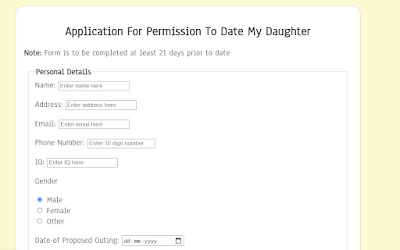
Simple Portfolio Website Using Html And Css With Source Code
2. Parallax website
Using the web design method of parallax scrolling, the website background scrolls more slowly than the foreground. As users scroll down the website, a 3D effect appears, adding depth and making the browsing experience more engaging.
In this project, you learn many things including background images property and scroll property. this is Html Css Project that makes the website 3d scroll.
Source Code link 👇
Parallax website source code
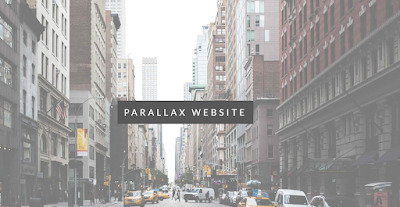
3. User profile card
When we visit any website we see a card on every website but it may be an invitation card, or information card inbox with some short detail.
So in this project, you’ll learn about how to create a simple type of card and also make it better with your CSS skills. this is HTML CSS project that you can use in your portfolio.
But Wait! Before moving on to the source code link, I would like to tell you that we have launched an E-Book “Master Frontend Development: Zero to Hero” Just for You. This E-Book includes hand-crafted lessons on HTML, CSS, Javascript, and on Bootstrap. Not only that, but this E-Book also has hundreds of projects and interview questions. Hurry! limited-time offer, Here is the link to the E-Book — Master Frontend Development: Zero to Hero
Source Code link👇
User profile card
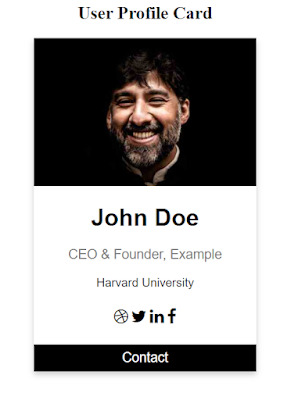
Gym Website Using HTML ,CSS and JavaScript (Source Code)
4. Dynamic Js Quiz
It’s a JavaScript project in essence, but the design may be made with only HTML and CSS without any functionality. The project rating will be eliminated if you want to add a quiz option. This project teaches you about radio buttons and how to use JavaScript to add content.
Quiz project source code
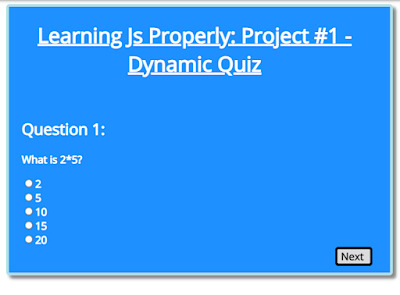
5. Landing page
A landing page is a page that a user arrives at after clicking a particularly targeted hyperlink. Unlike the homepage or any other page on the website, a landing page is a separate page.
It solely fulfills the precise function for which it was designed, which could range from recommending a service to your visitor to selling or promoting a product. For your convenience, we’ve provided a link to a landing page from Codepen below.
Source Code link 👇
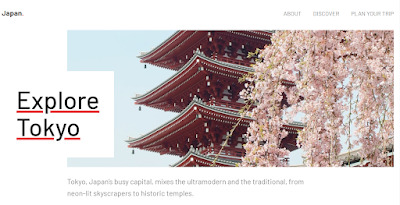
Landing page HTML CSS
Ecommerce Website Using HTML, CSS, and JavaScript (Source Code)
6. Instagram home clone
The Instagram home page clone is clearly visible in this project. It’s not responsive, but it’s still one of the greatest projects for someone who knows HTML and CSS.
For HTML/CSS developers, this is an advanced-level project since you learn a lot from it, including how to use Flexbox, grids, positioning, hover effects, 3D effects, and section dividing among many other things. A simple front-end project can be expanded upon by adding backend support to become a full-stack project. For your portfolio, you absolutely need a full-stack clone website.
Source Code link 👇
Instagram home clone
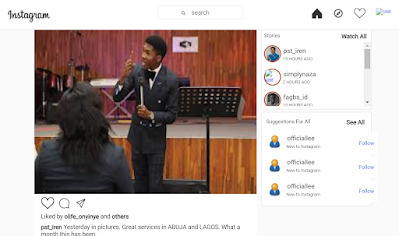
click me and get full article and get complete source code
0 notes
Text
30+ SEO Job Interview Questions & Answers
30+ SEO Job Interview Questions & Answers
Table of Contents:
SEO Interview Questions for Freshers
SEO Interview Questions for Analysts
SEO Interview Questions from Industry Experts
The outcome of a job interview depends on how well you prepare for it. Interview preparations not only involve researching for your job but also how you choose to answer the questions posed. In this article, I have curated a list of top questions and answers for SEO interviews to help you get your dream SEO job.
Please note, these are some SEO questions I would ask a candidate based on the role they are applying for and may not necessarily be asked by others.
SEO Interview Questions for Freshers (or someone at the Beginner level)
The set of questions listed below are specially for someone who is fresh out of college, someone who has just completed a digital marketing course or has recently completed an internship.
1. What is SEO?
This is one of the most basic questions that can be expected during an interview, especially for a beginner.
SEO stands for Search Engine Optimization. SEO is the practice of optimizing your website to improve your site’s visibility on search engines and for their users. In simple words, it is a practice that will help your site show up more often on the SERP (Search Engine Result Page) for relevant searches.
2. Name 5 basic on-page elements in SEO?
URL Structure
To be able to crawl and index content and direct users to it, search engines require a unique URL for each piece of content. When deciding a URL structure, you need to use your target keywords and avoid a lengthy and vague URL riddled with numbers.
Title Links (Title Links are Title Tags as most of you may be familiar with)
A title link is the title that appears on the SERP and other properties that link to the web page. Google can automatically determine the title link by using different sources, but you can indicate your preferences by following the guidelines shared by Google. A title tag is an HTML element specified in the HTML code of a webpage.
Sample: <title>50+ SEO Job Interview Questions & Answers</title>
Meta Description
Google and other search engines can use the meta description tags as snippets for your pages in Google Search results. While a page’s title is a few words, the description can be a sentence or two or even a short paragraph. Adding a meta description tag to each of your pages is always a good practice in case Google cannot find a good selection of text to use in the snippet.
Sample: <meta name=”description” content=” Uncover the top SEO Interview Questions and Answers that will help you prepare for your next interview and ace it in the first attempt”>
Header Tags
Heading tags can be used to define the hierarchical structure for your content. This makes it easier for the bots to crawl and understand the page better and helps users to navigate your content.
Content Optimization
Content is undoubtedly the most important factor when it comes to on-page SEO. Without proper content, search engines won’t have enough information to index your pages correctly and help you rank. One should not only look into creating new content but also update their existing content.
3. How Google Search Works?
According to me, no SEO interview questions guide is complete without this question.
Google’s mission is to organize all the information available across the globe and make it accessible and useful for one and all. In order to do that, Google Search works in three stages:
Crawling
Crawling is the process of finding new or updated pages that Google can add to its database with automated programs called crawlers. The search engine will discover new pages when it follows a link from a page already known.
Indexing
After a page is visited by the Googlebot or the Google crawler, Google attempts to determine the purpose of a page. Google analyses the page’s content, video and image files, and attempts to understand it. This data is stored in the Google Index, which is a large database that’s stored on many computers. This process is called indexing. While a majority of the pages are crawled before indexing, Google may also index pages without accessing their content (for example, if a page is blocked by a robots.txt directive).
Serving Search Results (and ranking)
When a user searches for a particular query, Google attempts to locate the most relevant answer from its index based on many ranking factors. Google tries to provide its users the highest quality answer by considering factors such as the language, location, type of device used and previous queries.
0 notes