#webelements methods
Explore tagged Tumblr posts
Text
🚀 Master Selenium WebDriver with Java: From Basics to Advanced Frameworks

Whether you're just beginning your journey in automation testing or looking to level up your testing framework with real-world applications, Selenium WebDriver with Java is your gateway to becoming a test automation pro. This powerful duo not only helps you automate web applications efficiently but also empowers you to build scalable and reusable testing frameworks trusted by top tech companies.
In this blog, we’ll take a complete walkthrough of Selenium WebDriver – from Java basics to building an advanced Selenium framework – so you’re not just learning tools, but mastering them in a real-world context.
Oh, and if you're serious about hands-on mastery, here’s a practical Selenium WebDriver Web-Based Automation Testing Udemy course that covers everything in depth – highly recommended! ✅
👨💻 What is Selenium WebDriver?
Selenium WebDriver is a browser automation framework that allows testers and developers to create robust, browser-based regression automation tests and suites. Unlike its predecessor Selenium RC, WebDriver directly communicates with the browser using native compatibility.
The major benefit? It gives you control over the browser just like a real user would, making it an incredibly powerful tool for web automation testing.
🧱 Why Use Java with Selenium?
Java is one of the most widely used programming languages in the automation testing space. Here’s why it’s a perfect match for Selenium:
Open-source and versatile
Large community support
Easy integration with testing tools like TestNG, Maven, JUnit
Fast execution compared to other scripting languages
Java and Selenium together offer great flexibility and cross-platform support, making them an ideal pair for both beginners and experts.
🧪 Selenium WebDriver Java Basics – Get Started Fast
Before diving into frameworks and real-world scenarios, you need to understand the basics. Let’s go over the foundational blocks.
🛠 Setting up Your First Selenium Project
Install Java JDK and set the environment variables.
Download and set up Eclipse IDE (or IntelliJ).
Add Selenium WebDriver JAR files to your project.
Choose your preferred browser (Chrome/Firefox/Edge) and download the driver accordingly.
📄 Writing Your First Script
Here’s a sample Java + Selenium code snippet to open Google and search:
javaCopy
Edit
import org.openqa.selenium.WebDriver; import org.openqa.selenium.chrome.ChromeDriver; import org.openqa.selenium.By; public class GoogleSearch { public static void main(String[] args) { System.setProperty("webdriver.chrome.driver", "path_to_chromedriver"); WebDriver driver = new ChromeDriver(); driver.get("https://www.google.com"); driver.findElement(By.name("q")).sendKeys("Selenium WebDriver"); driver.findElement(By.name("btnK")).submit(); driver.quit(); } }
Pretty simple, right?
🧠 Object-Oriented Programming (OOP) + Java in Testing
Once you’ve got the basics, you’ll notice that Java’s OOP concepts can help you create more reusable and maintainable code. This becomes essential when your test suite grows.
Key Java Concepts for Selenium:
Classes and Objects
Inheritance and Polymorphism
Abstraction and Encapsulation
In your test automation code, using these principles will help you reduce duplication and manage tests effectively.
⚙️ Page Object Model (POM): Structuring Your Code the Smart Way
As projects scale, maintaining thousands of test cases can become a nightmare. Enter Page Object Model – a design pattern that separates the test logic from the UI elements.
javaCopy
Edit
public class LoginPage { WebDriver driver; @FindBy(id="username") WebElement username; @FindBy(id="password") WebElement password; @FindBy(id="login") WebElement loginButton; public void login(String user, String pass) { username.sendKeys(user); password.sendKeys(pass); loginButton.click(); } }
POM allows you to reuse classes and methods, making test scripts more modular and readable.
🔄 TestNG: Managing Test Execution with Ease
TestNG is a testing framework inspired by JUnit but packed with extra features like:
Annotations
Grouping
Parallel testing
Data-driven testing
Why use it with Selenium?
Because it lets you define test flow, configure setup/teardown, and generate reports with minimal effort.
javaCopy
Edit
@Test public void loginTest() { LoginPage login = new LoginPage(driver); login.login("admin", "password123"); }
With TestNG, you can also create test suites and execute test cases in parallel, speeding up the overall testing cycle.
🚀 Advance Concepts: Building a Complete Selenium Framework
Once you’re familiar with Java basics, TestNG, and POM, it’s time to build an actual Selenium Framework.
🧱 Key Components of an Advanced Selenium Framework:
Base Class – Driver initialization and teardown.
Utility Classes – For reusable functions like waits, screenshots, etc.
Configuration Files – Store URL, credentials, browser type.
Reporting – Generate custom HTML reports using tools like ExtentReports or Allure.
Data-Driven Testing – Use Excel, JSON, or XML to feed test data.
Continuous Integration (CI) – Tools like Jenkins can be integrated for automated test runs.
A complete automation framework not only supports testing but makes your workflow faster, collaborative, and easily maintainable.
🧪 Selenium Grid: Test on Multiple Environments
Selenium Grid allows you to run tests across multiple machines and browsers in parallel, which is crucial for real-world web applications.
Hub: The central controller
Node: The machines where browsers are running
This setup is ideal for teams that need cross-browser and cross-platform testing.
🤖 Real-Time Scenarios You’ll Learn in This Udemy Course
The Selenium WebDriver Web-Based Automation Testing Udemy course is a must if you're ready to step into actual industry-level projects.
What You’ll Learn:
Building frameworks from scratch
Automating dynamic elements
Handling popups, alerts, frames
Capturing screenshots, logs, and reports
Integration with GitHub and Jenkins
Working with REST APIs through Selenium + Java
This course is hands-on, filled with real-time projects, and is designed to take you from "just learning" to actually applying.
💼 Career Benefits of Learning Selenium WebDriver with Java
Still wondering why you should master this stack? Here’s what you gain:
🚀 In-demand skillset – Automation testing is one of the top IT skills.
💼 Higher salaries – QA automation engineers with Selenium + Java earn 30–50% more than manual testers.
🌍 Global opportunities – Selenium is accepted across industries from fintech to healthcare to e-commerce.
🔧 Developer-friendly – Being in Java means you can collaborate better with development teams and understand systems inside-out.
🧩 Common Mistakes Beginners Should Avoid
Hardcoding test data – Always externalize your data.
Ignoring waits – Use WebDriverWait or FluentWait to stabilize your tests.
Not using POM or frameworks – Will make your code messy and unmanageable.
Skipping exception handling – Catch those edge cases!
Neglecting logs and screenshots – Crucial for debugging failures.
Mastering Selenium WebDriver means writing smart code, not just functional code.
🚀 Ready to Build Real Frameworks?
If you're aiming to break into automation testing or scale your existing skills, there’s no better time to learn Selenium WebDriver with Java.
The Selenium WebDriver Web-Based Automation Testing Udemy course not only teaches theory but also immerses you in real-life projects – from building frameworks to integrating with CI/CD pipelines.
You’ll come out of it job-ready. 👩💻👨💻
Final Thoughts
Selenium WebDriver + Java isn’t just a tool combo – it’s your career launchpad. With the increasing demand for automation testers who can code, understand frameworks, and integrate with DevOps tools, now is the time to act.
Don’t just learn Selenium. Master it. Apply it. Own it.
Take the next step with the Selenium WebDriver Web-Based Automation Testing Udemy course and accelerate your testing career today.
0 notes
Text
Beer Events 9.23
Events
Buffalo Bill Cody led a hunting party of celebrities & wealthy people; supplies included 16 wagons of Bass Ale (1871)
John Gund Brewing destroyed by fire (Lacrosse, Wisconsin; 1897)
James Poole died (1905)
Brewery workers at the Birrerie Meridionali in Napoli defended it against German troops (Italy; 1943)
Edmund Webel patented a No-Return Container for Beer (1969)
Grindmaster Crathco Systems patented a Frozen Beer Product, Method and Apparatus (2003)
Big Rock Brewery patented a Cover Resembling a Beverage Container (2010)
Peter Darby patented a Hop Plant Named “Sumner” (2014)
Breweries Opened
Old Baldy Brewing (California; 1994)
Ellicottville Brewing (New York; 1995)
Pony Express Brewing (Kansas; 1995)
Boxcar Brew Works at Doolittle Station (Pennsylvania; 2017)
0 notes
Text
Mastering Web Testing: Unlocking the Potential of Selenium WebElement
In the world of web automation, web elements are the building blocks of every web page. They are the buttons we click, the fields we fill, and the text we read. Mastering the art of interacting with these elements is the key to unlocking the power of automation and conquering repetitive web tasks. So, get ready to dive deep into the exciting world of web elements and their methods! For those eager to excel in Selenium, exploring a Selenium course in Pune could be invaluable. Enrolling in such a program presents a unique chance to gain comprehensive knowledge and hands-on skills crucial for mastering Selenium.

What Is a WebElement?
A WebElement in Selenium is anything that is present on the web page, such as a text box, button, or link. It represents an HTML element and is used by Selenium WebDriver to interact with the web page.
Types of WebElements
WebElements in Selenium can be divided into different types, namely:
1. Text Box: An input field where you can enter text.
2. Button: A clickable element that performs an action.
3. Link: A clickable element that navigates to another page.
4. Radio Button: A type of button that can be selected or deselected.
5. Checkbox: A type of button that can be selected or deselected.
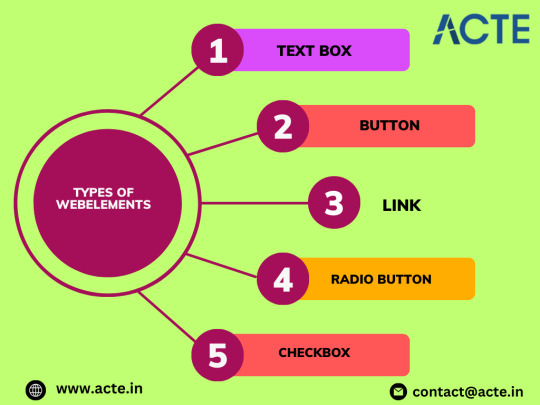
Operations Performed on Web Element
These are the operations that are performed on the WebElement:
1. sendKeys(): Allows the user to type content automatically into an editable field.
2. click(): Used to click on the web element present on the web page.
3. isDisplayed(): Verifies if an element is present and displayed.
4. isEnabled(): Verifies if an element is enabled.
5. isSelected(): Verifies if an element is selected.
6. getLocation(): Returns the location of the element.
7. getSize(): Returns the size of the element.
8. clear(): Clears the value of an editable field. Enrolling in a top-rated Selenium Online Training can unleash the full power of Selenium, offering individuals a deeper understanding of its intricacies.
Locating Web Element
In order to identify WebElements accurately and precisely, Selenium makes use of different types of locators, namely:
1. ID: Uses the unique ID of the element.
2. Name: Uses the name of the element.
3. Class: Uses the class name of the element.
4. XPath: Uses the XPath expression to locate the element.
5. Tag Name: Uses the tag name of the element.
6. Link Text: Uses the text of the link to locate the element.
7. CSS Selectors: Uses CSS selectors to locate the element.
Conclusion
In this blog, we have covered the basics of WebElements in Selenium, including their types, operations, and locators. By mastering the art of interacting with these elements, you can create robust automation scripts that contribute to delivering high-quality software products.
0 notes
Text
Mastering the Interview: Top Interview Questions of Selenium
In today's fast-paced tech environment, mastering Selenium is crucial for anyone aiming to excel in software testing and quality assurance. Whether you’re a novice or an experienced professional, preparing for the interview can be daunting. Here, we will explore the most common and essential interview questions of Selenium to help you ace your next interview.
Why Selenium?
Before diving into the interview questions of Selenium, it’s important to understand why Selenium is a popular choice among testers. Selenium is an open-source framework that allows testers to automate web browsers. It supports multiple languages such as Java, Python, C#, and more, making it versatile and accessible. Its ability to integrate with various tools like JUnit, TestNG, and others further enhances its appeal.
Basic Interview Questions of Selenium
Let's start with some fundamental interview questions of Selenium that you should be prepared to answer:
What is Selenium and its components?
Selenium is a suite of tools for automating web browsers. Its main components are:
Selenium IDE: Integrated Development Environment for building test scripts.
Selenium WebDriver: A tool for writing test scripts that interact with web applications.
Selenium Grid: Allows running tests on different machines and browsers simultaneously.
What are the limitations of Selenium?
Selenium supports only web-based applications, not desktop applications.
It cannot automate captcha and OTP.
Limited support for mobile applications.
What is the difference between Selenium 2.0 and Selenium 3.0?
Selenium 2.0 integrates WebDriver and Selenium RC.
Selenium 3.0 is the latest version that deprecates Selenium RC and focuses on WebDriver.
Intermediate Interview Questions of Selenium
Moving on to intermediate-level interview questions of Selenium, these will test your practical knowledge and understanding of the tool:
How do you handle frames in Selenium WebDriver?
Frames can be handled using the switchTo().frame() method. You can switch to a frame using its index, name, or WebElement.
Explain the use of WebDriverWait in Selenium.
WebDriverWait is used to apply explicit waits, allowing the driver to wait for a certain condition to occur before proceeding.
What is Page Object Model (POM)?
POM is a design pattern that creates an object repository for web elements. It enhances test maintenance and reduces code duplication.
Advanced Interview Questions of Selenium
For those aiming to demonstrate advanced expertise, these interview questions of Selenium will be crucial:
How do you handle dynamic web elements in Selenium?
Dynamic elements can be handled using strategies like XPath or CSS selectors that don’t rely on fixed attributes.
How do you perform database testing using Selenium?
While Selenium itself doesn't support database testing directly, you can use JDBC to connect to a database, execute queries, and validate the results within your Selenium scripts.
Explain the concept of Selenium Grid and its benefits.
Selenium Grid allows parallel test execution on multiple machines and browsers, significantly reducing the time required for test execution.
Tips for Acing Your Selenium Interview
Apart from familiarizing yourself with the common interview questions of Selenium, consider these tips:
Practical Experience: Hands-on experience is invaluable. Work on real projects or contribute to open-source projects to hone your skills.
Stay Updated: Selenium is continuously evolving. Stay updated with the latest features and best practices.
Mock Interviews: Conduct mock interviews to build confidence and improve your communication skills.
Conclusion
Preparation is key to success in any interview. By understanding and practicing these interview questions of Selenium, you'll be well-equipped to tackle your next interview with confidence. Remember, each question is an opportunity to showcase not just your knowledge, but also your problem-solving abilities and practical experience. Good luck!
0 notes
Text
What are top questions asked during a Selenium Interview?
Top Questions Asked During a Selenium Interview
Introduction
Selenium is a widely used open-source tool for automating web browsers. It is crucial in the field of software testing and quality assurance, allowing testers to automate repetitive tasks and perform regression testing efficiently. As Selenium continues to gain popularity, job opportunities for Selenium professionals have increased as well. If you are preparing for a Selenium interview, it's essential to be well-prepared for the questions that might come your way. In this article, we'll discuss the top questions frequently asked during a Selenium interview, along with tips on how to answer them.
What is Selenium, and why is it used for automation testing?
This is often the first question in a Selenium interview. To answer it effectively, provide a concise definition of Selenium as an open-source tool for automating web applications, explaining that it allows testers to perform repetitive tasks and regression testing. Emphasize its importance in improving testing efficiency and ensuring software quality.
What are the different components of Selenium?
Selenium consists of several components, including:
a) Selenium IDE: An integrated development environment for creating and executing Selenium test scripts.
b) Selenium WebDriver: A programming interface for creating and running test cases.
c) Selenium Grid: A tool for parallel test execution across different browsers and operating systems.
Explain the roles of each component and how they work together to automate web testing.
What programming languages are supported by Selenium WebDriver?
Selenium WebDriver supports multiple programming languages, including Java, C#, Python, Ruby, and JavaScript. Highlight your proficiency in one or more of these languages and discuss the advantages of using a language that suits your project's requirements.
Can you explain the difference between findElement and findElements methods in Selenium?
The findElement method in Selenium returns the first matching element on a web page, while the findElements method returns a list of all matching elements. Emphasize the importance of using findElements when dealing with multiple elements and handling lists of web elements.
What are locators in Selenium, and how do you choose the right one?
Locators are used to identify web elements on a web page. Common locators include ID, Name, XPath, CSS Selector, and Class Name. Explain that choosing the right locator depends on the specific scenario, and you should consider factors such as uniqueness, stability, and performance when selecting a locator strategy.
What is XPath, and how is it used in Selenium?
XPath (XML Path Language) is a language used for navigating through XML documents, which can be applied to HTML documents in Selenium. Explain the two types of XPath: Absolute and Relative. Emphasize the importance of using Relative XPath for robust and maintainable test scripts.
What is a WebElement in Selenium?
A WebElement in Selenium represents an HTML element on a web page. It provides methods and properties to interact with and manipulate web elements. Discuss how to locate and interact with WebElement objects in Selenium using various methods like click(), sendKeys(), getText(), etc.
What is a WebDriverWait, and why is it important?
A WebDriverWait in Selenium is used to wait for a specific condition to be met before performing actions on web elements. It is crucial to handle synchronization issues, ensuring that the test script doesn't run faster than the web page loads. Explain how WebDriverWait works and how to use it effectively in your test scripts.
How do you handle dynamic elements in Selenium?
Dynamic elements are elements on a web page that change their properties or attributes after page load. Describe how you can handle dynamic elements using techniques like Implicit Wait, Explicit Wait, and handling StaleElementReferenceException.
What is a Page Object Model (POM), and why is it important in Selenium?
The Page Object Model is a design pattern that promotes the creation of a separate class for each web page in your application. Explain the benefits of POM, such as code reusability, maintainability, and readability. Provide an example of how to implement POM in a Selenium project.
How do you handle pop-up windows and alerts in Selenium?
Pop-up windows and alerts are common in web applications. Explain how to switch between windows using WebDriver's window handles and how to interact with alerts using Alert class methods like accept(), dismiss(), and getText().
What is TestNG, and how is it used in Selenium?
TestNG is a testing framework for Java that facilitates test automation and reporting. Describe how TestNG can be used to manage test suites, execute tests in a specific order, and generate detailed test reports. Mention its annotations like @Test, @BeforeMethod, and @AfterMethod.
What are the advantages of using Selenium Grid?
Selenium Grid allows you to run tests in parallel across multiple browsers and platforms. Discuss the benefits of reduced test execution time, improved test coverage, and cost savings when using Selenium Grid in a distributed test environment.
How do you handle file uploads in Selenium?
File uploads are a common scenario in web applications. Explain how to use the sendKeys() method to upload files and interact with file input elements.
What are some common challenges in Selenium automation, and how do you overcome them?
Discuss common challenges like dynamic web elements, handling iframes, handling CAPTCHA, and handling browser-specific issues. Provide practical solutions and best practices to overcome these challenges.
Conclusion
Preparing for a Selenium interview can be a daunting task, but being well-prepared with answers to these commonly asked questions can significantly boost your chances of success. Remember to emphasize your practical experience, problem-solving skills, and ability to adapt to different testing scenarios during the interview. With the right knowledge and confidence, you can excel in your Selenium interview and advance your career in the field of automation testing.
0 notes
Text
How to identify Broken Links from Selenium WebDriver
It is easy to check for broken links in Selenium. Using the HTML Anchor (a>) tag, hyperlinks are implemented on web pages. Finding each anchor tag on a web page, obtaining the accompanying URLs, and then iterating through the links to see whether any of them are broken is all that the script needs to perform. Check out an excellent online Selenium certification course to learn more about Selenium and Broken Links. Here are some reasons to check Broken links in Selenium, albeit before we go into the steps for doing so.
Why Check for Broken Links in Selenium?
Free Downloadable: Selenium is open-source testing software that is available for free download. It is widely used all around the world for this straightforward reason. Selenium makes finding broken links and other testing-related problems simple.
Multi-Browser WebDrivers Are Available: Selenium includes WebvDrivers for multiple browsers. Every browser has a WebDriver available. Google Chrome or Safari could be the browser in question. Therefore, visitors can test a certain website using any operating system. It also enables actions across multiple browsers. Therefore, it would be prudent to use Selenium to check for broken links.
Usability of Multiple Programming Languages: There are numerous programming languages available for creating Selenium scripts. Depending on their preference, each user may utilise either Python or Java programming languages. Additionally, it offers the ability to use additional programming languages, such as Ruby. It becomes a simple chore for the developer to write the script in their chosen specialist language.
High Speed: The performance & speed of selenium are widely known. Selenium is renowned for its speed, much like any other testing tool. Any piece of code can be compiled and run in a matter of seconds. Additionally, integrating scripts with WebDrivers is beneficial. Selenium is used for broken link detection for this reason.
High Integrity: Some specialised IDEs, like Eclipse, have strong integration with Selenium. The Eclipse IDE and Selenium may be integrated with ease. This makes it easier to write scripts in a better way. Additionally, it aids in minimising typographical errors and script-related issues. Due to all of these factors, selenium is frequently used to identify broken links on websites.
Here are the steps to identify broken links in Selenium Webdriver:
Step 1: Give the precise WebDriver location where the.exe file is placed first. For the location, use the setProperty() function. Additionally, mention the WebDriver type. The sample that follows makes use of Chrome Driver.
Step 2: The second step is to build a WebDriver object. The object in this context will be the ChromeDriver since we are using it.
Step 3: Provide the website link for the page that will be tested. Here, the link to the Google Homepage will be utilised. The get() method must be used to open the link in the Chrome Driver.
Step 4: Assemble all of the Google Homepage connections. Consider one List for it. The WebElements can only be stored in the list as links. To determine the correct connection to the webpage, the tagName is used.
Step 5: The size of the list will be printed in order to display the entire number of links. This will make it easier to comprehend all of the links on the webpage.
Step 6: Therefore, we must locate each and every link there. Use the getAttribute method to achieve this. Additionally, the URL there needs to be verified.
Step 7: Subsequently, we must establish a secure connection using the link. To check every URL there, we’ll use an HTTP connection request. It will provide the response code back to the program after verifying each and every link.
Step 8: At this point, we must examine the answer code. It will be a broken link if the response code is equal to or higher than 400. In other situations, they’re all dependable linkages. The status of each link on the webpage must therefore be printed.
Step 9: Finally, a notice marking the program’s conclusion has been printed. This will make it easier to judge whether the program was closed successfully. Last but not least, we need to use the quit() method to close the active Chrome window.
Conclusion
Website development and testing must include the detection of broken links using Selenium. Testers can rapidly and accurately discover broken connections by employing the technique outlined in this article. The user experience would be badly harmed if broken links were to make it through the production stage, so they must be thoroughly avoided. Because of this, understanding how to test broken links in Selenium is a crucial skill in a tester’s toolbox. You can enroll in a good online Selenium training course to learn more about Broken Links.
0 notes
Link
0 notes
Text
selenium online training | selenium online courses
Apache Ant with Selenium and flash testing overview
When producing a full software product, numerous third-party APIs, their class route, the cleaning of previous binary executable files, the compilation of our source code, the execution of source code, the development of reports and the deployment code base, etc. You need to take care of everything. It would take an immense amount of time if these tasks are performed one by one manually, and the process will be vulnerable to errors. selenium online training
Apache ANT with Selenium
The meaning of a building tool like Ant comes here.
The benefit of creating an Ant
The application life cycle is generated by Ant, i.e. clean, compile, dependency set, run, report, etc.
The third-party API dependency can be set by Ant, i.e. the classpath of another Jar file is set by the Ant build file.
For End to End Delivery and deployment, a full application is developed.
It is a simple build tool where you can use the XML file to make all configurations and which can be executed from the command line.
As the configuration is separate from the actual application logic, it makes the code safe.
How to install Ant for installation
The following steps are taken to mount Ant in Windows
Step 1)
Download the .zip file from apache-ant-1.9.4-bin.zip to http:/ant.apache.org/bindownload.cgi
Step 2)
Unzip the folder and go to the root of the unzipped folder and copy the path.
Step 3)
Go to Start -> Machine -> right-click here and choose 'Properties' and then click Advanced Device Settings
Step 4)
This opens a new window. Click on the 'Factor Environment...' icon.
Step 5)
Click 'New...' and set the name of the variable as 'ANT HOME' and the value of the variable as the root path to the unzipped folder, and then click OK.
Step 6)
Now select the 'Path' variable from the list, and then click Edit' and add;%ANT HOME%\bin.
You can restart the machine once and now you are ready to use the Ant build tool.
Step 7)
Use the command line to verify your version of Ant:
Ant-Version Build.xml comprehension
The most critical component of the Ant compilation tool is Build.xml. For a Java project, all tasks related to cleaning, setup, compilation, and deployment are specified in this XML format file. If we use the command line or any IDE plugin to execute this XML file, all the instructions written in this file will be executed sequentially.
Inside a sample build.XML, let's understand the code.
The project tag is used to define a project name and an attribute-based on it. The foundation is an application's root directory.
● Property tags are used in the build.xml file as variables to be used in further steps.
<property name="build.dir" value="${basedir}/build"/>
<property name="external.jars" value=".\resources"/>
<property name="ytoperation.dir" value="${external.jars}/YTOperation"/>
<property name="src.dir"value="${basedir}/src"/>
● Goal tags are used as steps to be performed sequentially. The name attribute is the target's name. In a single build.xml, you can have different targets
● The path tag is used to logically bundle all files that are in the commonplace
● Path element tag sets the generic location root path where all files are stored.
● The path convert tag is used to convert all common file paths within the path tag to the classpath format of the framework.
● Used to set classpath for various third party jars in our project files tag
● The echo tag is used on the console to print text.
● The Delete tag cleans data from the designated folder
● A new directory will be created with the mkdir tag
● Used to compile java source code and transfer .class files to a new folder, javac tag
● The jar tag creates a jar file from the .class files
● The manifest tag will set your key execution class to
● The attribute 'depends' used to make one goal depend on another destination
● The java tag executes the main function from the jar created in the target compile portion.
Run Ant using the plugin Eclipse
Go to build.xml file to run Ant from eclipse -> right-click file -> Run as... -> click Build file -> right-click file -> Run as... -> click Build file
EXAMPLE:
We will take a small sample program that will very clearly demonstrate the features of Ant. Our project architecture is going to look like follows.
We have 4 goals here in this example.
Class route setting for external jars,
Clean code, previously complied with,
Compile current Java code for yourself
Run the code, run it
AntClass.class
TestAnt's package;
Java.util.Date import;
AntClass Public Class {
Static public void main(String...s){
System.out.println('HELLO PROGRAM ANT');
System.out.println("DATE IS TODAY->"+ currentDate());;"
}
Public static String currentDate(){
Fresh Date().toString() returns;;
}
}
Construct.xml
How to execute code for TestNG using Ant
Here we will construct a class using the TestNG method and set the Testing classpath in build.xml.
Now we'll create another testng.xml file to run the test method and call this file from the build.xml file.
Step 1)
In the testing kit, we build the "AntClass.class"
TestAnt's package;
Java.util.Date import;
Org.testng.annotations.Test imports;
AntClass Public Class {
The @Test
AntTestNGMethod(){{ Public Void
System.out.println('HELLO PROGRAM ANT');
System.out.println("DATE IS TODAY->"+ currentDate());;"
}
Public static String currentDate(){
Fresh Date().toString() returns;;
}
}
Step 2)
Construct a target for this class to be loaded into Build.xml
Step 3)
Create testng.xml
Testng.xml for checking
rg/testng-1.0.dtd" ">
Step 4)
In Build.xml, create a Target to run this TestNG code.
Step 5)
Absolute Build.xml Complete
Selenium Ant with Web driver:
We have discovered so far that we can place all third-party jars in a specific place in the system using ANT and set their direction for our project. Using this approach, we set all of our project's dependencies in a single place and make it more stable for compilation, execution, and deployment.
Similarly, we can easily discuss selenium dependency in build.xml for our testing projects using selenium, and we don't have to manually add a classpath to our program.
So now you can disregard the conventional way to set classpaths for the project listed below.
EXAMPLE:
The previous example we are going to change is
Step 1)
In the resource folder, set the selenium. jars property to a selenium-related container.
Step 2)
Add the selenium files to the set classpath target
Step 3)
Build.xml Com
Step 4)
Update the previously generated AntClass.java class to a new code.
TestAnt's package;
The java. util.List import;
Org.openqa.selenium.By import
Org.openqa.selenium.WebDriver Import;
Org.openqa.selenium.WebElement Import;
Org.openqa.selenium.firefox.FirefoxDriver importation;
Org.testng.annotations.Test imports;
AntClass Public Class {
The @Test
AntTestNGMethod(){{ Public Void
Driver for WebDriver = new FirefoxDriver();
driver.get;
List listAllCourseLinks = driver.findElements(By.xpath("/div[@class='canvas-middle']/a"));););
For(WebElement WebElement: listAllCourseLinks){ WebElement WebElement: listAllCourseLinks
System.out.println(webElement.getAttribute("href"));
}
}
}
Step 5)
The production after successful execution looks like this.
Flash testing varies from other component components
Flash is a technology that is obsolete. Capturing a flash-object is challenging as it is distinct from HTML. Flash is also an embedded SWF file that is (Small Web Format). Accessing Flash artifacts on a mobile device is often challenging.
Flash creation is more complex than SEO (Search Engine Optimization) HTML page development because flash is not completely readable by the search engine. Advanced technologies such as HTML 5 are, however, applied to solve problems such as performance and security.
Check it with the flash application.
There are two methods of testing Flash Applications:
Manual
By running test cases manually, you can test the Flash object as it is quick and easy to test. You ensure that the flash works properly as planned after bug fixation and provide sign-off.
Automation:
Use any automation method such as Selenium, SoapUI, TestComplete, etc to write a script and execute the script.
Conclusion
The key difference between flash and other elements, as described above is that Flash is embedded in SWF files, while other elements are embedded in HTML files. This is why, compared to flash, HTML is simple to catch. You can learn more about Ant build and flash test in selenium through Selenium online training.
#selenium online training#selenium online courses#selenium online training Hyderabad#selenium online training India#selenium with java online training#best selenium course online#selenium testing course online
2 notes
·
View notes
Link
#webelements methods#Mobile Testing Training#Online QA Training#Online Selenium Training#QA Testing Training#UFT Training#UFT Tutorial
0 notes
Text
Web & Browser Automation
Trustworthy browser automation and form-filling is a crucial component in all web automation jobs. watch seeshell filling out forms:
with seeshell form filling and the scripting api you can use it to automate a very varied set of business process automation (bpo) tasks.
seeshell is utilized in complex jobs like
data entry
accounts payable automation
declares processing automation
The seeshell browser has the google chrome core inside (chromium). so it is fully suitable with any modern website. the automation is visual, so there is no new scripting language to learn, you have full programmatic control over the web browser, and even the most complex tasks can be scripted.

Test Web App Functionality
Web browser automation is a process where certain steps in the web browser are performed repetitively to ensure the proper operation of the web application's functionality. it may be obtained qa testing in the development process and for control over information system ease of access and performance during implementation. the second becomes increasingly more important considering that current market trends show that simply having a good service is not enough; the service must also be highly accessible and efficient. with web browser automation tools it is possible to check ease of access and performance by periodically running some deal scenarios for particular services.
Whether youre a software developer or simply running numerous high-performing, application-rich websites, browser automation is swiftly becoming one of the most searched for ways to check different site procedures and codes. as web-based technology develops and becomes more dynamic, the requirement for dynamic testing services grows. while there are lots of ways to test the functionality of your website and applications, browser automation offers a means of carrying out such tasks without the requirement for manual adjustment. ultimately, browser automation tools and techniques save web designers hours in time and labor costs.
Choosing a Test Automation Framework
When it pertains to choosing a test automation framework, you can choose either jest or mocha. however, of the browser automation frameworks we took a look at, you'll need to choose between selenium webdriver and puppeteer. if you desire a quickly, all-in-one solution, cypress.io is the best option.
now that we've presented you with the research, all you require to do is select a choice and get going. when you put the pieces in place and start composing test code, the rest is easy.
Navigating to the Website
Navigating a website to publish files, download files, and enter or extract data is one of the primary uses for an rpa tool. having the ability to transfer to a chosen control, scroll down a page, or figure out which links to click is all part of the process of recording website navigation steps that need to be completed. when recognized, automation steps are participated in a cohesive and constant automation process that is repeatable every day.
iMacros WebBrowser Component for.NET
Available for purchase as a separate product, the imacros webbrowser component for.net makes it easy to rapidly add web automation to your applications. you also get a proven technology that has been tested and debugged for more than ten years and is utilized in over 500,000 setups with royalty free circulation. learn more.
Web Testing Automation Tools
Selenium is the household name when it concerns test automation. it is thought about the industry standard for interface automation testing of web applications. almost 9 out of ten testers are using or have actually ever utilized selenium in their projects, according to survey on test automation challenges.
for developers and testers who have experience and skills in programming and scripting, selenium offers versatility that is hidden in numerous other test automation tools and frameworks. users can write test scripts in many differents languages (such as java, groovy, python, c#, php, ruby, and perl) that work on multiple system environments (windows, mac, linux) and browsers (chrome, firefox, ie, and headless browsers).
automation replaces human work in repetitive, tedious tasks, and reduces the variety of errors. with the best automation tools it is possible to automate browser tasks, web testing, and online data extraction, to fill forms, scrape data, transfer data in between applications, and generate reports.
health centers with data procedures, real estate business with changing listings, and anybody with order entry or the requirement to find and utilize data, all rely on automation tools to perform important functions and stay competitive.
Complete web forms
The chromium browser automation is a simple extension for your browser. it's a full-featured automation tool that assists you prevent repetitive activities.
it can assist you automate simple activities like completing forms while still being complex adequate to support scripting and injection.
some of its major functions:
record: here you can record activities you are currently carrying out on your web browser. record in this sense does not indicate a screen recording. it means that the extension shops all your interactions with the websites.
youtube
Watir (pronounced water), is an open-source (bsd), household of ruby libraries for automating web browsers. it allows you to write tests that are easier to read and keep. it is straightforward and versatile.
watir drives browsers the exact same method people do. it clicks links, completes forms, presses buttons. watir likewise examines results, such as whether anticipated text appears on the page.
Browser Automation Utilizing Selenium
The primary step in web browser automation is to locate the elements online page that we want to interact with, like a button, input, dropdown list, etc.
the selenium representation of such html elements is the webelement. like webdriver the webelement is likewise a java interface. as soon as we acquire a webelement we can perform any operation on them that an end user can do, like clicking, typing, selecting, etc.
If you want to create robust, browser-based regression automation suites
and tests, scale and disperse scripts throughout lots of environments, then you want to use selenium webdriver, a collection of language specific bindings to drive a browser - the way it is indicated to be driven.
1 note
·
View note
Text
Beer Events 9.23
Events
Buffalo Bill Cody led a hunting party of celebrities & wealthy people; supplies included 16 wagons of Bass Ale (1871)
John Gund Brewing destroyed by fire (Lacrosse, Wisconsin; 1897)
James Poole died (1905)
Brewery workers at the Birrerie Meridionali in Napoli defended it against German troops (Italy; 1943)
Edmund Webel patented a No-Return Container for Beer (1969)
Grindmaster Crathco Systems patented a Frozen Beer Product, Method and Apparatus (2003)
Big Rock Brewery patented a Cover Resembling a Beverage Container (2010)
Peter Darby patented a Hop Plant Named “Sumner” (2014)
Breweries Opened
Old Baldy Brewing (California; 1994)
Ellicottville Brewing (New York; 1995)
Pony Express Brewing (Kansas; 1995)
0 notes
Text
Hexagon showcases groundbreaking Surveying, Reality Capture and Geospatial Solutions at Hexagon India Summit

Hexagon India’s much anticipated Technology Summit took place at Novotel, Kolkata today, bringing together visionaries from around the state to discuss and experience the entire Surveying, Reality Capture, Mining and Geospatial product and solutions portfolio of Hexagon. The event showcased how Hexagon is putting data to work to boost efficiency, productivity, quality and safety across industrial, manufacturing, infrastructure, public sector, and mobility applications.
This Hexagon India Summit was inaugurated by: Randhir Kumar, IAS ,Secretary - IT and Electronics Department, WB and Managing Director WEBEL and was attended by: Pramod Kaushik, President Hexagon India; Manoj Sharma, Director Marketing and Sales Excellence; Bhaskar JV, IFS, Chief Conservator of Forest, Working Plan & GIS Circle, Dept. of Environment & Forest, Govt. Of WB; Ashish Kumar Jena, Joint Secretary Govt. of Odisha & Joint Director, Revenue Officers' Training Institute, Odisha; Dr. Bibhas Chandra Barman, Deputy Director (Hydraulics), Irrigation & Waterways Department, Govt. of WB; Dipankar Roy Chowdhury, Deputy Director (Hydrology), Irrigation & Waterways Department, Govt. of WB & many other eminent personalities.

At the summit, the latest technology that helps surveyors be faster and innovate workflows to meet clients’
needs with fewer resources and outstanding quality were presented. The event also witnessed the discovery
of latest technology advancements in Hexagon’s Power Portfolio of GIS, Remote Sensing &
Photogrammetry Software. In India, Hexagon has more than 2100 employees with offices in 14 cities and
two R&D centers (Hyderabad and Pune). In Kolkata, Hexagon India opened its new office in Eco Center,
Salt Lake, Sector 5 on Aug 25 with a state-of-the-art service center.
On this occasion, Pramod Kaushik, President Hexagon India said, “Data is in Hexagon’s DNA. We've
emerged as a leader in sensor solutions over 20 years, enabling the digital capture and positioning of the
physical world. India has always been a focus for Hexagon. It has been consistently growing both in terms
of technology adoption and socio-economic development, and we see a great potential to contribute to this
growth story through our technology in helping and serving the Government, private enterprises, farmers
and the citizens of our country. For decades we have been serving and supporting our customers in defense
and security, law enforcement, mapping organizations, oil and gas, industrial manufacturing, mining, forest
and agriculture, automobile industries, transportation, urban transformation, etc. Hexagon is engaged with
some of the top development projects in India. Be it digitization of Land Management and Records, Dam
monitoring, Railway’s development, making the nation smart by supporting its smart cities project for safer
city for people.”

“Hexagon Geosystem Solutions are the preferred method, for accurate 3D positioning with Leica
SmartTrack+ technology, of many states across India and forms the basis for Digital India. Hexagon
Geosystem’s optic technology has been further enhanced and offers multi-point measurement. This has
added new dimensions to the Reality Capture or Scanning industry. Today’s Smart Cities need cutting-edge
data analytics and visualization solutions that bridge between the geospatial and the operational worlds. By
combining our location-based data and business intelligence, these solutions fuse an infinite amount of data
sources for urban planning, census, transportation, utilities, property appraisal, fire and rescue, citizen
engagement, real estate, public safety, and more.” said Manoj Sharma, Director Marketing and Sales
Excellence.
Read the full article
0 notes
Text
Tricky Selenium questions for automation interviews
Tricky Selenium Questions for Automation Interviews
Introduction
Selenium is one of the most popular automation testing tools for web applications, and its demand in the job market continues to grow. As an aspiring automation tester or an experienced professional looking for a new opportunity, you must be well-prepared for the challenging questions that might come your way during interviews. In this article, we will explore some tricky Selenium questions commonly asked in automation interviews and provide detailed explanations to help you master them.
What is the difference between 'findElement' and 'findElements' in Selenium?
This is a fundamental but frequently asked question.
findElement: This method returns the first matching WebElement on the web page. If no match is found, it throws a NoSuchElementException.
findElements: In contrast, findElements returns a list of matching WebElements. If no elements match the criteria, it returns an empty list, so it won't throw an exception.
Here's a code example:
javaCopy code
WebElement element = driver.findElement(By.id("exampleID")); List<WebElement> elements = driver.findElements(By.className("exampleClass"));
How can you handle dynamic elements in Selenium?
Dynamic elements are those whose attributes (such as IDs, names, or classes) change every time the page loads or during interactions. To handle them, you can use techniques like:
XPath and CSS Selectors: Use relative XPath or CSS selectors that do not depend on specific attribute values.
Explicit Waits: Employ WebDriverWait to wait for the element to become visible or clickable before interacting with it. You can use conditions like ExpectedConditions.visibilityOfElementLocated.
Partial Text Matching: When the attribute value changes partially, you can use XPath or CSS to match a substring of the attribute value.
What is the difference between driver.close() and driver.quit()?
These methods are used to close the browser window or terminate the WebDriver session, but they differ in their behavior:
driver.close(): This method closes the currently focused browser window. If there is only one browser window, it quits the entire WebDriver session.
driver.quit(): It terminates the WebDriver session, closing all open browser windows or tabs associated with it.
Always remember to use driver.quit() to ensure proper resource cleanup.
How do you handle pop-up windows and alerts in Selenium?
Handling pop-ups and alerts is a crucial part of web automation. Selenium provides the Alert interface for dealing with JavaScript alerts, confirms, and prompts. Here's how to use it:
To accept an alert: driver.switchTo().alert().accept();
To dismiss an alert: driver.switchTo().alert().dismiss();
To get the alert text: String alertText = driver.switchTo().alert().getText();
To enter text in a prompt: driver.switchTo().alert().sendKeys("Text");
For handling other types of pop-ups, like new browser windows, you can switch to them using driver.switchTo().window(windowHandle).
Explain the differences between Implicit Wait and Explicit Wait.
Both Implicit Wait and Explicit Wait are used to handle synchronization issues in Selenium, but they differ in their implementation and scope:
Implicit Wait: This wait is set once for the entire WebDriver session and applies to every element search. If an element is not immediately found, Selenium will wait for the specified time before throwing an exception.
Explicit Wait: With Explicit Waits, you can set different wait conditions for specific elements. It allows you to wait for elements with specific expected conditions, such as visibility or clickability, for a defined period. It is more flexible than Implicit Waits.
Example of Explicit Wait:
javaCopy code
WebDriverWait wait = new WebDriverWait(driver, 10); WebElement element = wait.until(ExpectedConditions.elementToBeClickable(By.id("exampleID")));
How do you handle file uploads in Selenium?
Handling file uploads is often required in web automation. You can use the sendKeys method to set the file path in the file input field.
Example:
javaCopy code
WebElement fileInput = driver.findElement(By.id("fileInput")); fileInput.sendKeys("path/to/your/file");
Make sure to provide the absolute or relative path to the file you want to upload.
What is the Page Object Model (POM), and why is it useful in Selenium?
The Page Object Model is a design pattern that helps in maintaining clean and organized automation code by encapsulating the interaction with web pages into reusable Page Objects. Each Page Object represents a web page or a component, and it contains the locators and methods required to interact with that page.
Benefits of POM include:
Improved code readability and maintainability.
Easy updates when the UI changes.
Reusability of Page Objects across different test cases.
How do you handle test data in Selenium?
Managing test data is crucial for automated testing. Common approaches include:
Test Data Files: Storing test data in external files like Excel, CSV, or JSON, and reading them during test execution.
Data Providers: Using TestNG or JUnit Data Providers to pass data directly to test methods.
Test Data Generation: Generating test data programmatically within your test scripts when necessary.
Explain the concept of Selenium Grid.
Selenium Grid is a tool used for parallel execution of Selenium tests across multiple machines and browsers. It allows you to distribute test cases on different nodes, each running its instance of WebDriver. Selenium Grid is helpful for reducing test execution time and increasing test coverage.
You can set up a Selenium Grid hub and connect multiple nodes to it, specifying the desired browser and platform configurations for each node.
How do you handle AJAX calls in Selenium?
Handling asynchronous JavaScript and AJAX calls can be challenging. To ensure synchronization, you can use Explicit Waits to wait for specific elements or conditions to become available or change.
Additionally, you can use JavaScript Executors to execute JavaScript code that interacts with AJAX responses, updating the page state as needed.
Conclusion
Selenium automation interviews often include tricky questions to assess your knowledge and problem-solving skills. Being prepared for these questions is essential to demonstrate your expertise and land that dream job. By mastering the concepts and techniques discussed in this article, you'll be better equipped to tackle challenging Selenium interview questions with confidence. Remember to keep practicing and stay updated with the latest Selenium developments to stay ahead in your automation testing career. Good luck!
0 notes
Text
WebDriver and WebElements in Selenium
WebDrvier is a collection of related methods. WebElements are buttons, text boxes, checkboxes, drop-down menus, hyperlinks, etc. on a web application. The Building Blocks for Selenium WebDriver is to first locate a WebElement then perform an action on the WebElement.
#development#developer#free certification#students#programmer#programming#certificates#certification#it certification#selenium webdriver#selenium
0 notes
Text
Beer Events 9.23
Events
Buffalo Bill Cody led a hunting party of celebrities & wealthy people; supplies included 16 wagons of Bass Ale (1871)
John Gund Brewing destroyed by fire (Lacrosse, Wisconsin; 1897)
James Poole died (1905)
Brewery workers at the Birrerie Meridionali in Napoli defended it against German troops (Italy; 1943)
Edmund Webel patented a No-Return Container for Beer (1969)
Grindmaster Crathco Systems patented a Frozen Beer Product, Method and Apparatus (2003)
Big Rock Brewery patented a Cover Resembling a Beverage Container (2010)
Peter Darby patented a Hop Plant Named “Sumner” (2014)
Breweries Opened
Old Baldy Brewing (California; 1994)
Ellicottville Brewing (New York; 1995)
Pony Express Brewing (Kansas; 1995)
0 notes
Photo

When Africa was a German laboratory
At the turn of the 20th century, epidemics of trypanosomiasis, or "sleeping sickness" as it is more commonly known, started to appear across Africa. A vector-borne parasitic disease causing apathy, slow movement, speech disorders, physical weakness and death, sleeping sickness raised alarm among European colonisers on the continent who feared that its spread could slow down the African workforce, and subsequently their colonial projects.
In 1906, a renowned German scientist traveled to East Africa with his wife and assistants to try and find a “cure” for the disease. He set up a sleeping sick “concentration camp” for East Africans, and started to “treat” them with Atoxyl - a reagent containing arsenic - even though it was known to cause pain, blindness and even death.
That scientist's name was Robert Koch.
Today, Koch's legacy lives on across Germany. The city of Berlin is full of plaques, monuments, and statues bearing his name and praising his medical accomplishments. The German federal agency responsible for disease control and prevention, which is currently leading the country's response to the COVID-19 pandemic, is also named after Koch.
Best known for his research on cholera and tuberculosis, Koch is considered to be the founder of modern microbiology and one of the finest scientists of the late 19th and early 20th centuries. He received the Nobel Prize for Physiology or Medicine in 1905 for his research on tuberculosis and gained international acclaim for his discoveries. His four postulates, used to establish a causative relationship between a microbe and a disease, are taught in high school biology lessons to this day, solidifying young students' understanding of disease, infection, and environment.
Today, while Koch's discoveries and accomplishments are well known and highly celebrated in Germany and the world, his expedition to East Africa rarely gets a mention. At the time of writing this article, even on Wikipedia, where his early life, education and career are discussed in detail, there is no mention of his work in Africa. There is no question that Koch designed, set up, and personally ran medical concentration camps in East Africa, causing immeasurable suffering and pain for thousands of people. So why are his colonial endeavours being ignored in modern conversations about his legacy?
Koch's advocates might argue that his notable contributions to the field of biology outweigh his brief expedition to East Africa. However, the influence Koch had on colonial Africa was not limited to the few years he spent on the continent. Moreover, his decision to conduct on African people medical experiments that were deemed too dangerous for Europeans had overreaching consequences that influence the way the Western scientific community treats Africans to this day.
When sleeping sickness struck Africa over a century ago, the disease was poorly understood. While its dangers were well known, both in Europe and in Africa, little could be done to prevent its spread.
Nevertheless, scientists in Germany came up with several remedies that they believed could be effective against sleeping sickness, as well as other illnesses widespread in Europe, such as syphilis. They tested these remedies on animals, but growing suspicions about medical experiments on humans in Europe meant these concoctions could not be tried on German test subjects. In Africa, however, there was no comparable public resistance, and colonial authorities cared little about the impact such experiments could have on Africans.
So when Koch embarked on his expedition to East Africa, his main task was to test these remedies - many of them containing poisonous substances like arsenic - on humans. It is hard to determine whether Koch's primary concern was to cure East Africans suffering from this horrible disease or to use them as guinea pigs to ascertain the efficiency of remedies that can also be used in the treatment of other illnesses widely affecting Europeans.
Was Robert Koch a racist willing to conduct dangerous experiments on Black people for the benefit of Germany or a canny scientist who took risks to heal the sick?
We may never know the definitive answer to this question. What we do know, however, is that regardless of his intentions, Koch's actions directly contributed to the colonial oppression of African people.
After arriving in East Africa, Koch established the Bugula sleeping sickness research camp and started “treating” up to 1,000 people a day with Atoxyl and other untested reagents. As historian Manuela Bauche explains, it is unclear how this many locals ended up in Koch's camp, and whether they were informed of the likely effects the toxic “treatments” would have on their bodies.
Koch's experiences and experiments in the Bugula camp set the standard for combating sleeping sickness in Germany's African colonies. Not only did Atoxyl establish itself as the standard drug in the treatment of sleeping sickness, but Koch's proposal to establish many more “concentration camps” - the name he himself gave to these facilities - to isolate the sick from the healthy and continue human experimentations, were taken to heart by German authorities.
By the time Koch left the continent in October 1907, three sleeping sick “concentration camps” had been established in German East Africa, and five such institutions were found in the German West African colonies, that is, present-day Togo and Cameroon.
In these camps, as Wolfgang U Eckart explains in his research paper, The Colony as Laboratory: German Sleeping Sickness Campaigns in German East Africa, thousands of Africans became the objects of dangerous therapeutical and pharmacological research. Scientists running the camps routinely gave different doses of Atoxyl to their "patients" and monitored the side effects they experienced. According to Pittsburg University historian Mary K Webel, at the Bugula camp established by Koch himself, test subjects were made to wear wooden identification tags around their necks or wrists and subjected to a series of dehumanising assessments. Their eyes, ears, and limbs were regularly punctured with needles in an effort to extract what scientists called Krankenmaterial, or “sick material”, from their bodies. The data collected in these camps was eventually shared with British officials, who were also trying to tackle sleeping sickness outbreaks in their colonies.
Faced with a deadly epidemic that could devastate the labor force and crash the economy, Koch and his contemporaries embarked on a quest to find a cure or at least a method to contain the spread of the disease. By choosing to conduct experiments that they deemed too dangerous for European populations on Africans, they created and sustained racial hierarchies of experimentation. In light of the international race to find a vaccine for COVID-19, these are issues that we should be wary of today.
In April 2020, two French doctors suggested in a TV show that a potential vaccine for coronavirus should first be tested on people in Africa.
“It may be provocative,” said Jean-Paul Mira, head of the intensive care unit at the Cochin Hospital in Paris. “Should we not do this study in Africa where there are no masks, no treatment or intensive care, a little bit like it's been done for certain AIDS studies, where among prostitutes, we try things, because we know that they are highly exposed and don't protect themselves? ”
His comments caused an uproar, and led many to publicly challenge the idea that “Africa is a testing lab for Europe”.
The French doctors' suggestion, however, did not come out of the blue. Over a century ago, when faced with a deadly novel disease, European colonial officials did not think twice before using Africans as test subjects, without seeking their acquiescence or informing them of the risks.
Koch was a brilliant scientist, and he likely genuinely wanted to cure sleeping sickness and improve the health and lives of those who suffered from the illness. Nevertheless, the methods he used to try and find a cure and the conditions he set up to contain the disease were rooted in colonial hierarchies. He not only poisoned thousands of people but also contributed to the widespread acceptance of the idea that, when it comes to medical ethics, different rules apply to Africa and Europe. As we continue to search for a vaccine or potential cure for the novel coronavirus, it is important to take heed from the dark chapters of the past, so that Africa is no longer a living laboratory for western scientists.
The views expressed in this article are the author's own and do not necessarily reflect Al Jazeera's editorial stance.
#world Read full article: https://expatimes.com/?p=11457&feed_id=8785
0 notes