#webvizion
Explore tagged Tumblr posts
Text
In today’s digital landscape, businesses are continually seeking effective strategies to attract and retain customers. Content marketing has emerged as a powerful tool that not only enhances brand visibility but also fosters meaningful relationships with potential clients. Here’s how content marketing can help you expand your customer base.
0 notes
Photo

The Unexpected Benefits of Data Analytics Data analytics is a practice for evaluating business data to enhance productivity and business gain. Data analytics initiatives can help businesses increase sales and leads, improve operating efficiency, optimize marketing campaigns and gain a competitive edge over a rival.
0 notes
Text
Kinsta: Should You Add WordPress Maintenance To Your Service Offering?
Kinsta: Should You Add WordPress Maintenance To Your Service Offering?
Suzanne Scacca
2019-10-15T12:30:59+02:002019-10-15T10:35:34+00:00
(This is a sponsored article.) One of the common problems with trying to scale up when working as a solo web designer or a bootstrapping agency is that you’re limited by time. How much time it takes to:
Onboard new clients;
Build websites;
Put out fires;
Do all the other stuff that keeps your business running.
That’s not to say you can’t make good money in web design. It’s just that your time is worth money and if you’re maxed out on time, that’s it. You’ve reached peak scale.
If you’re hoping to not only sustain your design business but scale it into a money-making machine, you need to create a recurring revenue stream. Luckily for you, web designers and agencies have lots of options to choose from.
One of the most popular is WordPress maintenance and support.
Before you go diving into this new gig, really consider what this additional offering will do to your operation. Because although it will bring you more money — and a predictable stream of it, too — it’s not easy work. Especially as you offer that service to dozens and, eventually, hundreds or thousands of clients.
To help you out, today we’re going to examine:
The benefits of adding maintenance plans to your business,
The drawbacks of managing WordPress maintenance and support, and
How to create a powerful maintenance service without burning yourself out.
The Benefits Of Selling WordPress Maintenance Services
There are many reasons why designers and developers choose to build websites with WordPress. But as anyone who’s spent enough time with the content management system will tell you, it’s got its flaws.
Security is a big concern. Speed can be difficult to manage. And clients don’t always take too kindly to the platform.
But that’s where WordPress maintenance services come in. Seasoned WordPress users understand the CMS’s weaknesses and are able to craft monthly maintenance and support plans to ensure that all bases are covered long after launch.
While it’s clear what sort of benefits your clients get from maintenance and support, you stand to reap a ton of benefits by adding it to your service offering, too:
Make Your Revenue Stream Predictable
Ever feel like it’s feast or famine with your business? It’s to be expected, especially if you serve smaller clients whose own revenue streams are unpredictable.
That’s one of the reasons why maintenance and support services are so great. Whether you allow clients to go month-to-month or put them on a yearly plan, your cash flow becomes more predictable and easier to manage.
Add An Extra Competitive Edge
If you’re working with the right kinds of clients, they should be asking you “What’s next?” after their website launches. These are the clients that understand the value of protecting their investment.
Wouldn’t you rather be the one who has the answer than to watch them move onto the competition for help? Plus, it’s an easy sell. You’ve already proven yourself a trustworthy designer. Why not round out your offering and become their end-to-end provider?
Make Your Portfolio Even More Impressive
You put a lot of work into the websites you build and you should be proud to show them off. But when left in the hands of your clients (or a subpar maintenance provider), you run the risk of your portfolio quickly going stale.
That’s not to say you should be in this solely to protect your reputation, but it is something to think about if you’re going to leverage those samples to build your business.
Upgrade Your Processes
One of the awesome things about performing WordPress maintenance is that a lot of it can be automated, so you’re not really “performing” much at all. It becomes more about monitoring and support.
What’s more, if you initially build security, speed and SEO automation into your websites, you’ll have even less work to do when maintenance plans kick in. And an awesome justification for raising your web design rates.
Create Additional Revenue Streams
Once you see how beneficial it is to build WordPress maintenance into your offering, you might not want to stop there. Your clients might not either. So, keep your ears peeled. If clients start asking for help with the same kinds of things (e.g. managing their hosting, handling their content marketing, running SEO audits, etc.), think about how you might add that to your offering.
The Drawbacks Of Managing WordPress Maintenance Services
WordPress maintenance is beneficial to your clients and it does a lot of good for your business, too. But there are some things you need to be aware of before you jump in.
Stiff Competition
While offering WordPress maintenance will certainly make you a competitive and formidable force in the eyes of existing and former clients, that might not be the case with newbies. Not only will you have to compete against other web designers and agencies, you’ll also have to compete with dedicated WordPress maintenance pros like WP Buffs and SkyrocketWP.
A New Offering = More Work
Without the right tools or automations in place, WordPress maintenance services could become an even greater burden on your business. Remember, you want to move away from time-based services, so this needs to be set up properly if you want to make it work.
Technical Know-How
Website maintenance is a highly technical matter. If your skillset is mainly in design or strategy, this might not be the right recurring revenue service for you. That’s why it’s important to secure the technology and process before you start selling any new solution.
Support Is Required
Although we usually just refer to these services as “maintenance plans”, support has to be baked in. You’re not just working behind the scenes to do backups or patch vulnerabilities. You have to make yourself available if a client notices that their site is down, they’ve been locked out of the admin or they simply need help editing a page. Do you have the capacity or patience for that?
A Lot At Stake
There’s a lot on the line here. If you do everything right, it could do wonders for your business and your bottom line. But if you fail to provide the right level of maintenance and support, and something happens to your client’s site, you can bet it’s going to hurt your business and reputation.
How To Do WordPress Maintenance And Support The Right Way
That said, the good does certainly outweigh the bad. You just need to handle it the right way, which means you need a plan, the right tools and a solid process.
Here’s what I suggest:
Step 1: Figure Out What Kind Of Maintenance You’ll Do
Before you add a Maintenance page to your website, first sort out what kind of maintenance you’re going to offer.
Ask yourself:
What kinds of clients do you serve? How much maintenance, on average, do you think they need each month?
For instance, a law firm website might only need:
Weekly software updates,
Monthly backups,
Security monitoring,
Uptime monitoring,
2-3 small edits monthly.
But an established sales enterprise might need the whole kit and caboodle:
Backups and restores,
Software updates,
Security monitoring and repairs,
Comment moderation,
Downtime monitoring,
Performance monitoring and optimization,
File/plugin/theme/media cleanup,
Database cleanup,
Broken link monitoring and repair,
2 hours of edits monthly,
Reporting.
If you’re curious about how companies that are 100% dedicated to WordPress maintenance and support do it, here’s an example of how Maintainn breaks it up:

WordPress maintenance company Maintainn offers customers three maintenance and support plans. (Source: Maintainn) (Large preview)
If you target clients at different levels, you could logically break up your plans this way. It would be a good way to form lifelong partnerships with your clients, too, as you can help them grow from fledgling startups to booming enterprises.
If you’d rather not take on a wide range of maintenance responsibilities, that’s fine. Play to your strengths. For example, digital agency Webvizion offers Basic, Advanced and Pro plans:

Webvizion sells the same kinds of website maintenance and support services. The key difference between the plans is quantity though. (Source: Webvizion) (Large preview)
Each plan comes with the same kind of maintenance and support coverage. What differs is how much of it they do with each plan. This is a good option if you’re brand new to maintenance and aren’t sure how much of it you want to branch out into or how much of it your clients will even need. You can safely test the waters with this approach.
However you decide to split up and price out your maintenance services, make it clear to customers what the differences are between the plans and where they’ll get the most value. Just as you want to simplify their lives by handling their WordPress maintenance, you want to simplify this decision for them as well.
Step 2: Create Your Maintenance Toolbox
You might have already laid some of the groundwork when building your client’s website by implementing:
A security plugin (like Wordfence),
A caching plugin (like W3 Total Cache),
A backup plugin (like UpdraftPlus) paired with secure storage like (like S3).
A solid choice in managed WordPress hosting will not only strengthen this setup, but it’ll make your job easier, too.
Managed Hosting with Kinsta
If your clients are on regular ol’ WordPress hosting, but you and they want to get serious about properly maintaining their website, it’s a good idea to get them over to managed hosting with Kinsta. And I’ll show you why.
This is Kinsta’s multi-site control panel, MyKinsta:
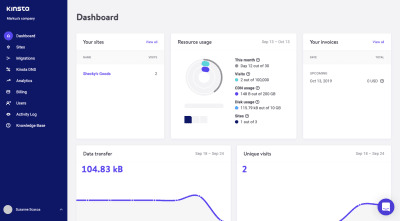
With managed WordPress hosting with Kinsta, users get access to the intuitive control panel called MyKinsta. (Source: MyKinsta) (Large preview)
As you can see in this snapshot, MyKinsta is a really well-organized control panel solution. But this isn’t just a place to manage your clients’ Kinsta accounts and billing. This is where you can set up your own WordPress maintenance services for success.
Let’s look a little more closely at what you can do:
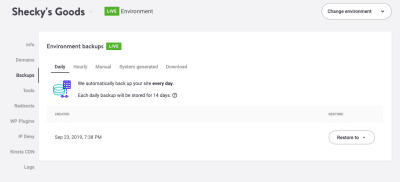
MyKinsta automates website backups and simplifies the restore, too. (Source: MyKinsta) (Large preview)
Backups are a non-negotiable part of WordPress maintenance. You know that your clients aren’t going to do it or know how to do it and you can’t afford a security breach or human error to compromise everything you worked so hard to build for them.
From this panel, you can see that Kinsta has already taken care of this responsibility for you — and it’s doing it at a frequency you most likely couldn’t handle (at least, if you were planning to do this for dozens of clients).
Restoring a backup is just as easy and only requires a couple clicks to take your client’s website back to safety.
The Tools section of MyKinsta also simplifies website security and performance optimization for you:

The MyKinsta control panel’s Tools are all about improving speed and security. (Source: MyKinsta) (Large preview)
Want to instantly upgrade to the latest PHP version? Implement stronger password protection? Clear the cache? You can take care of your security and speed optimization essentials with just a click or two.
Another performance enhancer lives in this control panel, too: the Kinsta CDN.
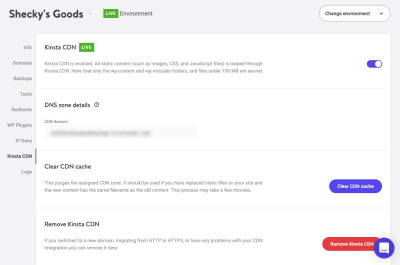
MyKinsta’s web hosting panel allows users to activate and use Kinsta’s own CDN. (Source: MyKinsta) (Large preview)
For clients with high volumes of traffic from around the world, you can’t afford to skimp on this. It’s nice to see that Kinsta makes it easy to add a CDN instead of forcing users to sign up for an external provider’s CDN and integrate it with their Kinsta website. Again, a lot of the work you’d have to do to set up a maintenance client is already done for you.
There’s a lot more you can do within this control panel. For example:
Sign clients’ up for new hosting plans.
Manage domain names.
View plugin updates.
Set up and use a staging environment.
Migrate a website.
Monitor performance analytics.
Once you have everything set up as you like, you can trust that Kinsta will take care of your clients’ security and performance just as well as you would. And if anything should go wrong or you need help tweaking something on the backend, Kinsta expert support is available 24/7.
Multi-site Management
Managed hosting will cover the server-side maintenance and support piece of your own maintenance care plans — which is huge. You don’t have to worry about waking up in the middle of the night to deal with downed servers and other urgent hosting-related matters.
This frees you up, then, to take care of the website side of things.
That said, don’t try and do this on your own. Setting up the plugins I mentioned earlier is a good place to start, but it’s not enough. Can you imagine having to log in and out of dozens or hundreds of clients’ websites to update their plugins, manage their backups and run security scans? Don’t even think about wasting your time on that.
Instead, find a multi-site management tool you can outsource most of these repetitive tasks to (like InfiniteWP or iThemes Sync).
Most of these tools enable you to:
Add all of your maintenance client sites to a single control panel.
Schedule backups (and do so in a safe manner).
Schedule and automate updates (plus, you can choose which themes and plugins get updated).
Automate security, uptime and performance monitoring.
Auto-generate weekly or monthly status update reports for clients.
This is going to take a lot of the weight off of your shoulders when it comes to managing the maintenance essentials. Knowing that tools like these exist will also help you decide how much you can reasonably offer in the way of maintenance without burning yourself out in the process.
Step 3: Create A Process
Now that you know what you’re offering and which tools you’re going to use to automate and manage at least some of the tasks, it’s time to build out a process for it.
To give you a head start, I’m going to help you create a template that will make scheduling and processizing this whole thing much easier.
First, I want you to make a list of all the maintenance services you’re going to offer. You can choose from the list below or add your own. Again, choose the services that your clients will actually need help with after launch:
Maintenance Services & Support Backups (and restore) Software updates Security monitoring Downtime monitoring Performance monitoring Comment moderation Database cleanup File cleanup User management Broken link monitoring Managed hosting and domain Keyword monitoring Content marketing Google Analytics review Site audit Website edits Support Reporting
Next, identify the tools you’ll use to manage these services. As you’ll see, you can actually accomplish most of this with your multi-site manager and managed hosting solution. You may need additional tools, but many of them are offered by Google for free.
Maintenance Services & Support Tools Backups (and restore) Managed hosting + multi-site manager Software updates Multi-site manager Security monitoring Multi-site manager or security plugin Downtime monitoring Multi-site manager Performance monitoring Multi-site manager and Google PageSpeed Insights Comment moderation Multi-site manager Database cleanup Managed hosting File cleanup Manual User management Multi-site manager Broken link monitoring Multi-site manager Managed hosting and domain Managed hosting Keyword monitoring Multi-site manager and SEO checker tools Content marketing Manual Google Analytics review Google Analytics reporting and manual Site audit Manual Website edits Manual Support Manual and helpdesk solution Reporting Multi-site manager and Google Analytics
Finally, you need to decide how frequently each of these maintenance tasks need to be completed (or how much support you’ll provide). This may vary from plan to plan, so I’m going to provide you with a few empty columns to input your responses.
For the frequency-based tasks, add one of the following:
Hourly,
Daily,
Weekly,
Monthly.
For the quantity-based tasks, add one of the following:
Number (like for how many website edits you’ll do in a month),
Hours (like for how many hours of support — remember to indicate the level of support, too!).
Maintenance Services & Support Tools Plan 1 Plan 2 Plan 3 Backups (and restore) Managed hosting + multi-site manager 1 2 3 Software updates Multi-site manager Security monitoring Multi-site manager or security plugin Downtime monitoring Multi-site manager Performance monitoring Multi-site manager and Google PageSpeed Insights Comment moderation Multi-site manager Database cleanup Managed hosting File cleanup Manual User management Multi-site manager Broken link monitoring Multi-site manager Managed hosting and domain Managed hosting Keyword monitoring Multi-site manager and SEO checker tools (like Moz) Content marketing Manual Google Analytics review Google Analytics reporting and manual Site audit Manual (though you can use various premium tools to do most of the heavy lifting) Website edits Manual Support Manual with the help of a helpdesk solution Reporting Multi-site manager and Google Analytics
Now that you have all the essentials broken out, get to work on setting it up.
If you haven’t yet signed up for any of these tools or aren’t familiar with how to use them, sign up for accounts with them now. You don’t want to be learning this on the job.
Next, configure your automations within your tools. You might even want to set up your own website as the first “client”, so you can work out all the kinks with your process safely.
Then, add all of the tasks that require your oversight and hand-holding to your project management tool. There shouldn’t be too many that fall on your plate once you have the help of a managed hosting solution like Kinsta, a multi-site manager and a variety of Google tools on your side.
The Bottom Line
Once things really begin to pick up, you can start thinking about outsourcing. This might involve hiring a contractor to manage those manual tasks for you, switching your clients to one of Kinsta’s managed hosting plans or using a service like WP Buffs to white label your maintenance services entirely.
But, for now, focus on how you can make a difference in the lives of your clients. Then, get in touch with current and former clients and work on your pitch. There’s no point in thinking about scaling and outsourcing if you don’t have clients banging down your door for help.
Once you’ve proven your value as an end-to-end provider for all things WordPress, then you can comfortably start looking at ways to lighten your burden even further while increasing the recurring revenue flowing in.

(ms, ra, yk, il)
0 notes
Text
Top Web Design & SEO Services in USA, UK
WebVizion Digital offers Branding and Complete Web Solutions including Web Development, SEO, Online Reputation Management, Social Media Marketing, Website Design, e-Commerce Development, Logo Design, Brand Identity, Magento & Wordpress development, Website Maintenance and much more. Our prices are competitive and the quality of service is next to none.
Our services include :
1. Custom Website Design
2. Professional Blog Design
3. Wordpress Customization, Installation, Design, and Set-up
4. Website Maintenance
5. E-Commerce / Shopping Cart Integration
6. Online Marketing
7. Search Engine Optimization - On Site and Off Site
8. Responsive Website Design
9. Mobile Phone and Tablet Compatible Websites
10. Graphic Design / Custom Logo Designs
11. Social Media Page Creation and Design
12. Business Branding
Visit : https://webviziondigital.com Check Out Our Products Shop : https://webviziondigital.com/pages/shop
#websitedesign#seo#graphicdesign#logodesign#branding#ecommercedevelopment#websitedevelopment#smo#googleanalytics#ppc#uk#usa#newyork#london#texas#googleadwords#socialmediamarketing#ppcadvertising
0 notes
Text
In the fast-evolving landscape of digital marketing, machine learning (ML) has emerged as a transformative force. Its ability to analyze vast amounts of data, identify patterns, and make data-driven decisions is reshaping how businesses approach marketing strategies, particularly in search engine optimization (SEO). This article explores the impact of machine learning on digital marketing optimization and SEO, highlighting key trends, benefits, and future implications.
0 notes
Text
As e-commerce continues to evolve, so do the design strategies that enhance user experience and drive conversions. In 2025, businesses need to stay ahead of the curve by adopting the latest web design trends that cater to consumer preferences and technological advancements. Here are some must-know e-commerce web design trends to watch for in 2025.
0 notes
Text
The advent of Augmented Reality (AR) and Virtual Reality (VR) has transformed various industries, from gaming to healthcare, and is now making significant waves in mobile app development. As these technologies evolve, they are reshaping how developers approach app design, user experience, and functionality. This article explores the impact of AR and VR development on mobile applications and what it means for the future of the industry.
0 notes
Text
Pay-per-click (PPC) advertising is a powerful tool for driving targeted traffic to your website and generating leads. However, navigating the complexities of PPC can be challenging. To help you maximize your return on investment (ROI) and avoid common pitfalls, here’s a guide on the dos and don’ts of PPC advertising.
0 notes
Text
Having a mobile app for your business in this mobile-driven world is going to make all the difference. Be it a service-based or product-based business or a way to increase customer engagement, a mobile app is sure to bring user experience up, sales to grow, and loyalty towards the brand to grow. However, mere launching of the mobile app is just the beginning. Promotion is very much important for ensuring the wide reach and meaningful engagement.
So how may you promote your business’s mobile app to succeed? Here are some strategies you could use to increase publicity, downloads, and maximize your mobile application.
0 notes
Text
In an increasingly digital world, having a mobile app for your business is no longer a luxury but a necessity. With billions of smartphone users globally, mobile applications provide a unique platform to engage customers, enhance brand loyalty, and ultimately drive revenue. Digital Marketing Strategies for 2025 to Boost Your App Downloads are essential for capitalizing on this growing market, ensuring your app stands out and reaches its full potential.
However, to capitalize on these opportunities, businesses must implement effective digital marketing strategies tailored for the evolving landscape of 2025. This article will delve into key strategies that can boost your app downloads and explain why having an app is vital for your business.
#digital marketing strategies#business#digital marketing company#digital marketing agency#dubai#uae#webvizion
0 notes
Text
In today’s digital landscape, search engine optimization (SEO) is vital for small businesses looking to enhance their online presence and attract customers. However, one of the most common questions small business owners ask is: “How much does SEO cost?” The answer isn’t straightforward, as the cost of SEO can vary significantly based on several factors. This article will break down the key elements that influence SEO pricing for small businesses, helping you make informed decisions about your digital marketing strategy.
0 notes
Text
In recent years, artificial intelligence (AI) has rapidly transformed numerous industries, and search engine optimization (SEO) is no exception. As search engines become more sophisticated, the way we approach SEO must evolve to meet new challenges and opportunities. This article explores how AI is reshaping SEO strategies, the implications for businesses and marketers, and what the future holds for this ever-changing landscape.
0 notes
Text
In the ever-evolving world of e-commerce, creating a seamless user journey is crucial for transforming casual browsers into loyal buyers. The online shopping experience should be intuitive, engaging, and straightforward, allowing customers to navigate effortlessly from product discovery to checkout. This article explores the key elements that contribute to an effective user journey in e-commerce and offers strategies to enhance every stage of the purchasing process.
0 notes
Text
As technology evolves, so do the design standards and user expectations for mobile applications. In 2025, the focus is shifting toward enhancing user experiences, adopting innovative technologies, and creating seamless interactions. Here’s a comprehensive overview of the top mobile app design trends and essential tips to consider for your app in the coming year. See how Webvizion, a leading mobile app design and development company can help you achieve your goal.
0 notes
Text
Are you ready to take your small business to the next level? In today’s competitive market, having the right eCommerce marketing strategies is essential to drive traffic, boost sales, and grow your brand.
From leveraging social media to creating personalized customer experiences, our guide covers proven strategies tailored for small businesses. Whether you’re just starting or looking to scale, these tips will set you apart in the eCommerce space.
#eCommerceMarketing#SmallBusinessGrowth#DigitalMarketing#OnlineBusinessTips#MarketingStrategies#BoostYourBusiness#Dubai#UAE#Webvizion
0 notes